AirLive ES-4000 User Manual v2

ES-4000 v2
Email Server Appliance
User’s Manual
1

|
Declaration of Conformity |
|
We, Manufacturer/Importer |
|
OvisLink Corp. |
|
5F., NO.6, Lane 130, Min-Chuan Rd., |
|
Hsin-Tien City, Taipei County, Taiwan |
|
Declare that the product |
|
Email Server Appliance |
|
AirLive ES-4000 v2 |
|
is in conformity with |
|
In accordance with 89/336 EEC-EMC Directive and 1999/5 EC-R & TTE Directive |
Clause |
Description |
■ EN 55022:1998/A1 |
Limits and methods of measurement of radio disturbance |
:2000/A2:2003 |
characteristics of information technology equipmen |
■ EN 61000-3-2:2000/ Disturbances in supply systems caused by household appliance A1:2001 and similar electrical equipment "Harmonics
■ EN 61000-3-3:1995/ Disturbances in supply systems caused by household appliance A1:2001 and similar electrical equipment "Voltage fluctuations
■EN 55024:1998/A1 Information Technology equipment-Immunity characteristics-Limi :2001/A2:2003 And methods of measuremen
■ CE marking
Manufacturer/Importer
Signature |
|
|
|
|
Name |
|
Albert Yeh |
|
Date 2007/7/5 |
Position/ Title |
Vice President |
(Stamp) |
||
AirLive ES-4000 v2 CE Declaration Statement
Country |
Declaration |
Country |
Declaration |
cs |
OvisLink Corp. tímto prohlašuje, že tento AirLive |
lt |
Šiuo OvisLink Corp. deklaruoja, kad šis AirLive |
Česky [Czech] |
ES-4000 v2 je ve shodě se základními |
Lietuvių |
ES-4000 v2 atitinka esminius reikalavimus ir kitas |
|
požadavky a dalšími příslušnými ustanoveními |
[Lithuanian] |
1999/5/EB Direktyvos nuostatas. |
|
směrnice 1999/5/ES. |
|
|
|
|
|
|
da |
Undertegnede OvisLink Corp. erklærer herved, at |
nl |
Hierbij verklaart OvisLink Corp. dat het toestel AirLive |
Dansk [Danish] |
følgende udstyr AirLive ES-4000 v2 overholder |
Nederlands [Dutch |
ES-4000 v2 in overeenstemming is met de essentiële |
|
de væsentlige krav og øvrige relevante krav i |
|
eisen en de andere relevante bepalingen van richtlijn |
|
direktiv 1999/5/EF. |
|
1999/5/EG. |
|
|
|
|
de |
Hiermit erklärt OvisLink Corp., dass sich das |
mt |
Hawnhekk, OvisLink Corp, jiddikjara li dan AirLive |
Deutsch |
Gerät AirLive ES-4000 v2 in Übereinstimmung |
Malti [Maltese] |
ES-4000 v2 jikkonforma mal-ħtiġijiet essenzjali u ma |
[German] |
mit den grundlegenden Anforderungen und den |
|
provvedimenti oħrajn relevanti li hemm fid-Dirrettiva |
|
übrigen einschlägigen Bestimmungen der |
|
1999/5/EC. |
|
Richtlinie 1999/5/EG befindet. |
|
|
|
|
|
|
et |
Käesolevaga kinnitab OvisLink Corp. seadme |
hu |
Az OvisLink Corporation kijelenti, hogy az AirLive |
Eesti [Estonian] |
AirLive ES-4000 v2 vastavust direktiivi |
Magyar |
ES-4000 v2 megfelel az 1999/05/CE irányelv |
|
1999/5/EÜ põhinõuetele ja nimetatud direktiivist |
[Hungarian] |
alapvető követelményeinek és egyéb vonatkozó |
|
tulenevatele teistele asjakohastele sätetele. |
|
rendelkezéseinek. |
|
|
|
|
en |
Hereby, OvisLink Corp., declares that this AirLive |
pl |
Niniejszym OvisLink Corp oświadcza, że AirLive |
English |
ES-4000 v2 is in compliance with the essential |
Polski [Polish] |
ES-4000 v2 jest zgodny z zasadniczymi wymogami |
|
requirements and other relevant provisions of |
|
oraz pozostałymi stosownymi postanowieniami |
|
Directive 1999/5/EC. |
|
Dyrektywy 1999/5/EC. |
|
|
|
|
es |
Por medio de la presente OvisLink Corp. declara |
pt |
OvisLink Corp declara que este AirLive ES-4000 v2 |
Español |
que el AirLive ES-4000 v2 cumple con los |
Português |
está conforme com os requisitos essenciais e outras |
[Spanish] |
requisitos esenciales y cualesquiera otras |
[Portuguese] |
disposições da Directiva 1999/5/CE. |
|
disposiciones aplicables o exigibles de la |
|
|
|
Directiva 1999/5/CE. |
|
|
|
|
|
|
el |
ΜΕ ΤΗΝ ΠΑΡΟΥΣΑ OvisLink Corp. ΔΗΛΩΝΕΙ |
sl |
OvisLink Corp izjavlja, da je ta AirLive ES-4000 v2 v |
Ελληνική [Greek] |
ΟΤΙ AirLive ES-4000 v2 ΣΥΜΜΟΡΦΩΝΕΤΑΙ |
Slovensko |
skladu z bistvenimi zahtevami in ostalimi relevantnimi |
|
ΠΡΟΣ ΤΙΣ ΟΥΣΙΩΔΕΙΣ ΑΠΑΙΤΗΣΕΙΣ ΚΑΙ ΤΙΣ |
[Slovenian] |
določili direktive 1999/5/ES. |
|
ΛΟΙΠΕΣ ΣΧΕΤΙΚΕΣ ΔΙΑΤΑΞΕΙΣ ΤΗΣ ΟΔΗΓΙΑΣ |
|
|
|
1999/5/ΕΚ. |
|
|
|
|
|
|
fr |
Par la présente OvisLink Corp. déclare que |
sk |
OvisLink Corp týmto vyhlasuje, že AirLive ES-4000 v2 |
Français [French] |
l'appareil AirLive ES-4000 v2 est conforme aux |
Slovensky [Slovak] |
spĺňa základné požiadavky a všetky príslušné |
|
exigences essentielles et aux autres dispositions |
|
ustanovenia Smernice 1999/5/ES. |
|
pertinentes de la directive 1999/5/CE |
|
|
|
|
|
|
it |
Con la presente OvisLink Corp. dichiara che |
fi |
OvisLink Corp vakuuttaa täten että AirLive ES-4000 |
Italiano [Italian] |
questo AirLive ES-4000 v2 è conforme ai requisiti |
Suomi [Finnish] |
v2 tyyppinen laite on direktiivin 1999/5/EY oleellisten |
|
essenziali ed alle altre disposizioni pertinenti |
|
vaatimusten ja sitä koskevien direktiivin muiden |
|
stabilite dalla direttiva 1999/5/CE. |
|
ehtojen mukainen |
|
|
|
|
lv |
Ar šo OvisLink Corp. deklarē, ka AirLive ES-4000 |
|
Hér með lýsir OvisLink Corp yfir því að AirLive |
Latviski [Latvian] |
v2 atbilst Direktīvas 1999/5/EK būtiskajām |
Íslenska [Icelandic] |
ES-4000 v2 er í samræmi við grunnkröfur og aðrar |
|
prasībām un citiem ar to saistītajiem |
|
kröfur, sem gerðar eru í tilskipun 1999/5/EC. |
|
noteikumiem. |
|
|
|
|
|
|
sv |
Härmed intygar OvisLink Corp. att denna AirLive |
no |
OvisLink Corp erklærer herved at utstyret AirLive |
Svenska |
ES-4000 v2 står I överensstämmelse med de |
Norsk [Norwegian] |
ES-4000 v2 er i samsvar med de grunnleggende krav |
[Swedish] |
väsentliga egenskapskrav och övriga relevanta |
|
og øvrige relevante krav i direktiv 1999/5/EF. |
|
bestämmelser som framgår av direktiv |
|
|
|
1999/5/EG. |
|
|
|
|
|
|
A copy of the full CE report can be obtained from the following address:
OvisLink Corp. 5F, No.6 Lane 130,
Min-Chuan Rd, Hsin-Tien City, Taipei, Taiwan, R.O.C.
This equipment may be used in AT, BE, CY, CZ, DK, EE, FI, FR, DE, GR, HU, IE, IT, LV, LT, LU, MT, NL, PL, PT, SK, SI, ES, SE, GB, IS, LI, NO, CH, BG, RO, TR
This device uses software which is partly or completely licensed under the terms of the GNU General Public License. The author of the software does not provide any warranty. This does not affect the warranty for the product itself.
To get source codes please contact: OvisLink Corp., 5F, No. 96, Min-Chuan Rd, Hsin-Tien City, Taipei, Taiwan, R.O.C. A fee will be charged for production and shipment for each copy of the source code.
GNU GENERAL PUBLIC LICENSE
Version 2, June 1991
Copyright (C) 1989, 1991 Free Software Foundation, Inc.
51 Franklin Street, Fifth Floor, Boston, MA 02110-1301, USA
Everyone is permitted to copy and distribute verbatim copies of this license document, but changing it is not allowed. Preamble
The licenses for most software are designed to take away your freedom to share and change it. By contrast, the GNU General Public License is intended to guarantee your freedom to share and change free software--to make sure the software is free for all its users. This General Public License applies to most of the Free Software Foundation's software and to any other program whose authors commit to using it. (Some other Free Software Foundation software is covered by the GNU Lesser General Public License instead.) You can apply it to your programs, too.
When we speak of free software, we are referring to freedom, not price. Our General Public Licenses are designed to make sure that you have the freedom to distribute copies of free software (and charge for this service if you wish), that you receive source code or can get it if you want it, that you can change the software or use pieces of it in new free programs; and that you know you can do these things.
To protect your rights, we need to make restrictions that forbid anyone to deny you these rights or to ask you to surrender the rights. These restrictions translate to certain responsibilities for you if you distribute copies of the software, or if you modify it.
For example, if you distribute copies of such a program, whether gratis or for a fee, you must give the recipients all the rights that you have. You must make sure that they, too, receive or can get the source code. And you must show them these terms so they know their rights.
We protect your rights with two steps: (1) copyright the software, and (2) offer you this license which gives you legal permission to copy, distribute and/or modify the software.
Also, for each author's protection and ours, we want to make certain that everyone understands that there is no warranty for this free software. If the software is modified by someone else and passed on, we want its recipients to know that what they have is not the original, so that any problems introduced by others will not reflect on the original authors' reputations.
Finally, any free program is threatened constantly by software patents. We wish to avoid the danger that redistributors of a free program will individually obtain patent licenses, in effect making the program proprietary. To prevent this, we have made it clear that any patent must be licensed for everyone's free use or not licensed at all.
The precise terms and conditions for copying, distribution and modification follow.
TERMS AND CONDITIONS FOR COPYING, DISTRIBUTION AND MODIFICATION
0. This License applies to any program or other work which contains a notice placed by the copyright holder saying it may be distributed under the terms of this General Public License. The "Program", below, refers to any such program or work, and a "work based on the Program" means either the Program or any derivative work under copyright law: that is to say, a work containing the Program or a portion of it, either verbatim or with modifications and/or translated into another language. (Hereinafter, translation is included without limitation in the term "modification".) Each licensee is addressed as "you".
Activities other than copying, distribution and modification are not covered by this License; they are outside its scope. The act of running the Program is not restricted, and the output from the Program is covered only if its contents constitute a work based on the Program (independent of having been made by running the Program). Whether that is true depends on what the Program does.
1. You may copy and distribute verbatim copies of the Program's source code as you receive it, in any medium, provided that you conspicuously and appropriately publish on each copy an appropriate copyright notice and disclaimer of warranty; keep intact all the notices that refer to this License and to the absence of any warranty; and give any other recipients of the Program a copy of this License along with the Program.
You may charge a fee for the physical act of transferring a copy, and you may at your option offer warranty protection in exchange for a fee.
2. You may modify your copy or copies of the Program or any portion of it, thus forming a work based on the Program, and copy and distribute such modifications or work under the terms of Section 1 above, provided that you also meet all of
these conditions:
a)You must cause the modified files to carry prominent notices stating that you changed the files and the date of any change.
b)You must cause any work that you distribute or publish, that in whole or in part contains or is derived from the Program or any part thereof, to be licensed as a whole at no charge to all third parties under the terms of this License.
c)If the modified program normally reads commands interactively when run, you must cause it, when started running for such interactive use in the most ordinary way, to print or display an announcement including an appropriate copyright notice and a notice that there is no warranty (or else, saying that you provide a warranty) and that users may redistribute the program under these conditions, and telling the user how to view a copy of this License. (Exception: if the Program itself is interactive but does not normally print such an announcement, your work based on the Program is not required to print an announcement.)
These requirements apply to the modified work as a whole. If identifiable sections of that work are not derived from the Program, and can be reasonably considered independent and separate works in themselves, then this License, and its terms, do not apply to those sections when you distribute them as separate works. But when you distribute the same sections as part of a whole which is a work based on the Program, the distribution of the whole must be on the terms of this License, whose permissions for other licensees extend to the entire whole, and thus to each and every part regardless of who wrote it.
Thus, it is not the intent of this section to claim rights or contest your rights to work written entirely by you; rather, the intent is to exercise the right to control the distribution of derivative or collective works based on the Program.
In addition, mere aggregation of another work not based on the Program with the Program (or with a work based on the Program) on a volume of a storage or distribution medium does not bring the other work under the scope of this License.
3. You may copy and distribute the Program (or a work based on it, under Section 2) in object code or executable form under the terms of Sections 1 and 2 above provided that you also do one of the following:
a)Accompany it with the complete corresponding machine-readable source code, which must be distributed under the terms of Sections 1 and 2 above on a medium customarily used for software interchange; or,
b)Accompany it with a written offer, valid for at least three years, to give any third party, for a charge no more than your cost of physically performing source distribution, a complete machine-readable copy of the corresponding source code, to be distributed under the terms of Sections 1 and 2 above on a medium customarily used for software interchange; or,
c)Accompany it with the information you received as to the offer to distribute corresponding source code. (This alternative is allowed only for noncommercial distribution and only if you received the program in object code or executable form with such an offer, in accord with Subsection b above.)
The source code for a work means the preferred form of the work for making modifications to it. For an executable work, complete source code means all the source code for all modules it contains, plus any associated interface definition files, plus the scripts used to control compilation and installation of the executable. However, as a special exception, the source code distributed need not include anything that is normally distributed (in either source or binary form) with the major components (compiler, kernel, and so on) of the operating system on which the executable runs, unless that component itself accompanies the executable.
If distribution of executable or object code is made by offering access to copy from a designated place, then offering equivalent access to copy the source code from the same place counts as distribution of the source code, even though third parties are not compelled to copy the source along with the object code.
4. You may not copy, modify, sublicense, or distribute the Program except as expressly provided under this License. Any attempt otherwise to copy, modify, sublicense or distribute the Program is void, and will automatically terminate your rights under this License. However, parties who have received copies, or rights, from you under this License will not have their licenses terminated so long as such parties remain in full compliance.
5.You are not required to accept this License, since you have not signed it. However, nothing else grants you permission to modify or distribute the Program or its derivative works. These actions are prohibited by law if you do not accept this License. Therefore, by modifying or distributing the Program (or any work based on the Program), you indicate your acceptance of this License to do so, and all its terms and conditions for copying, distributing or modifying the Program or works based on it.
6.Each time you redistribute the Program (or any work based on the Program), the recipient automatically receives a license from the original licensor to copy, distribute or modify the Program subject to these terms and conditions. You may not impose any further restrictions on the recipients' exercise of the rights granted herein. You are not responsible for enforcing compliance by third parties to this License.
7.If, as a consequence of a court judgment or allegation of patent infringement or for any other reason (not limited to patent issues), conditions are imposed on you (whether by court order, agreement or otherwise) that contradict the conditions of this License, they do not excuse you from the conditions of this License. If you cannot distribute so as to satisfy simultaneously your obligations under this License and any other pertinent obligations, then as a consequence you may not distribute the Program at all. For example, if a patent license would not permit royalty-free redistribution of the Program by all those who receive copies directly or indirectly through you, then the only way you could satisfy both it and this License would be to refrain entirely from distribution of the Program.
If any portion of this section is held invalid or unenforceable under any particular circumstance, the balance of the section is intended to apply and the section as a whole is intended to apply in other circumstances.
It is not the purpose of this section to induce you to infringe any patents or other property right claims or to contest validity of any such claims; this section has the sole purpose of protecting the integrity of the free software distribution system, which is implemented by public license practices. Many people have made generous contributions to the wide range of software distributed through that system in reliance on consistent application of that system; it is up to the author/donor to decide if he or she is willing to distribute software through any other system and a licensee cannot impose that choice.
This section is intended to make thoroughly clear what is believed to be a consequence of the rest of this License.
8.If the distribution and/or use of the Program is restricted in certain countries either by patents or by copyrighted interfaces, the original copyright holder who places the Program under this License may add an explicit geographical distribution limitation excluding those countries, so that distribution is permitted only in or among countries not thus excluded. In such case, this License incorporates the limitation as if written in the body of this License.
9.The Free Software Foundation may publish revised and/or new versions of the General Public License from time to time. Such new versions will be similar in spirit to the present version, but may differ in detail to address new problems or concerns.
Each version is given a distinguishing version number. If the Program specifies a version number of this License which applies to it and "any later version", you have the option of following the terms and conditions either of that version or of any later version published by the Free Software Foundation. If the Program does not specify a version number of this License, you may choose any version ever published by the Free Software Foundation.
10. If you wish to incorporate parts of the Program into other free programs whose distribution conditions are different, write to the author to ask for permission. For software which is copyrighted by the Free Software Foundation, write to the Free Software Foundation; we sometimes make exceptions for this. Our decision will be guided by the two goals of preserving the free status of all derivatives of our free software and of promoting the sharing and reuse of software generally.
NO WARRANTY
11.BECAUSE THE PROGRAM IS LICENSED FREE OF CHARGE, THERE IS NO WARRANTY FOR THE PROGRAM, TO THE EXTENT PERMITTED BY APPLICABLE LAW. EXCEPT WHEN OTHERWISE STATED IN WRITING THE COPYRIGHT HOLDERS AND/OR OTHER PARTIES PROVIDE THE PROGRAM "AS
IS" WITHOUT WARRANTY OF ANY KIND, EITHER EXPRESSED OR IMPLIED, INCLUDING, BUT NOT LIMITED TO, THE IMPLIED WARRANTIES OF MERCHANTABILITY AND FITNESS FOR A PARTICULAR PURPOSE. THE ENTIRE RISK AS TO THE QUALITY AND PERFORMANCE OF THE
PROGRAM IS WITH YOU. SHOULD THE PROGRAM PROVE DEFECTIVE, YOU ASSUME THE COST OF ALL NECESSARY SERVICING, REPAIR OR CORRECTION.
12.IN NO EVENT UNLESS REQUIRED BY APPLICABLE LAW OR AGREED TO IN WRITING WILL
ANY COPYRIGHT HOLDER, OR ANY OTHER PARTY WHO MAY MODIFY AND/OR REDISTRIBUTE THE PROGRAM AS PERMITTED ABOVE, BE LIABLE TO YOU FOR DAMAGES, INCLUDING ANY GENERAL, SPECIAL, INCIDENTAL OR CONSEQUENTIAL DAMAGES ARISING OUT OF THE USE OR INABILITY TO USE THE PROGRAM (INCLUDING BUT NOT LIMITED TO LOSS OF DATA OR DATA BEING RENDERED INACCURATE OR LOSSES SUSTAINED BY YOU OR THIRD PARTIES OR A FAILURE OF THE PROGRAM TO OPERATE WITH ANY OTHER PROGRAMS), EVEN IF SUCH HOLDER OR OTHER PARTY HAS BEEN ADVISED OF THE POSSIBILITY OF SUCH DAMAGES.
END OF TERMS AND CONDITIONS
How to Apply These Terms to Your New Programs
If you develop a new program, and you want it to be of the greatest possible use to the public, the best way to achieve this is to make it free software which everyone can redistribute and change under these terms.
To do so, attach the following notices to the program. It is safest to attach them to the start of each source file to most effectively convey the exclusion of warranty; and each file should have at least the "copyright" line and a pointer to where the full notice is found.
one line to give the program's name and an idea of what it does. Copyright (C) yyyy name of author
This program is free software; you can redistribute it and/or modify it under the terms of the GNU General Public License as published by the Free Software Foundation; either version 2 of the License, or (at your option) any later version.
This program is distributed in the hope that it will be useful, but WITHOUT ANY WARRANTY; without even the implied warranty of MERCHANTABILITY or FITNESS FOR A PARTICULAR PURPOSE. See the GNU General Public License for more details.
You should have received a copy of the GNU General Public License along with this program; if not, write to the Free Software Foundation, Inc., 51 Franklin Street, Fifth Floor, Boston, MA 02110-1301, USA.
Also add information on how to contact you by electronic and paper mail.
If the program is interactive, make it output a short notice like this when it starts in an interactive mode:
Gnomovision version 69, Copyright (C) year name of author Gnomovision comes with ABSOLUTELY NO WARRANTY; for details type `show w'. This is free software, and you are welcome to redistribute it under certain conditions; type `show c' for details.
The hypothetical commands `show w' and `show c' should show the appropriate parts of the General Public License. Of course, the commands you use may be called something other than `show w' and `show c'; they could even be mouse-clicks or menu items--whatever suits your program.
You should also get your employer (if you work as a programmer) or your school, if any, to sign a "copyright disclaimer" for the program, if necessary. Here is
a sample; alter the names:
Yoyodyne, Inc., hereby disclaims all copyright interest in the program `Gnomovision' (which makes passes at compilers) written by James Hacker.
signature of Ty Coon, 1 April 1989 Ty Coon, President of Vice
This General Public License does not permit incorporating your program into proprietary programs. If your program is a subroutine library, you may consider it more useful to permit linking proprietary applications with the library. If this is what you want to do, use the GNU Lesser General Public License instead of this License.
Copyright
The contents of this publication may not be reproduced in any part or as a whole, stored, transcribed in an information retrieval system, translated into any language, or transmitted in any form or by any means, mechanical, magnetic, electronic, optical, photocopying, manual, or otherwise, without the prior written permission.
Trademarks
All products, company, brand names are trademarks or registered trademarks of their respective companies. They are used for identification purpose only. Specifications are subject to be changed without prior notice.
FCC Interference Statement
The ES-4000V2 has been tested and found to comply with the limits for a Class B digital device pursuant to Part 15 of the FCC Rules. These limits are designed to provide reasonable protection against radio interference in a commercial environment. This equipment can generate, use and radiate radio frequency energy and, if not installed and used in accordance with the instructions in this manual, may cause harmful interference to radio communications. Operation of this equipment in a residential area is likely to cause interference, in which case the user, at his own expense, will be required to take whatever measures are necessary to correct the interference.
CE Declaration of Conformity
This equipment complies with the requirements relating to electromagnetic compatibility, EN 55022/A1/A2, EN 61000-3-2, EN 61000-3-3/A1, EN 55024/A1/A2, Class B.
The specification is subject to change without notice.
1
|
|
Table of Contents |
|
Chapter 1 |
Introduction................................................................................................................. |
4 |
|
1.1 |
Functions and Features ...................................................................................................................... |
4 |
|
1.2 |
Front Panel ......................................................................................................................................... |
6 |
|
1.3 |
Packing List......................................................................................................................................... |
6 |
|
Chapter 2 |
Product Deployment................................................................................................... |
7 |
|
2.1 |
Deployment......................................................................................................................................... |
7 |
|
2.2 |
Software Installation............................................................................................................................ |
8 |
|
Chapter 3 Basic Installation Guide ........................................................................................... |
14 |
||
3.1 |
Setup RS-3000 and ES-4000V2 to build up your Mail Server.......................................................... |
14 |
|
3.2 |
Web Mail ........................................................................................................................................... |
25 |
|
|
3.2.1 How to use Web Mail ............................................................................................................ |
25 |
|
|
3.2.2 How to configure Web Mail User Preference........................................................................ |
28 |
|
|
3.2.3 Importing Address Book from Outlook Express .................................................................... |
30 |
|
|
3.2.4 Using Web Disk to Transfer Large File ................................................................................. |
35 |
|
Chapter 4 |
System ....................................................................................................................... |
40 |
|
4.1 Admin ................................................................................................................................................ |
40 |
||
4.2 |
Interface ............................................................................................................................................ |
42 |
|
4.3 |
Setting............................................................................................................................................... |
43 |
|
4.4 |
Date/Time.......................................................................................................................................... |
48 |
|
4.5 |
Software Update ............................................................................................................................... |
49 |
|
Chapter 5 |
DNS Setting ............................................................................................................... |
50 |
|
5.1 A (Address) ....................................................................................................................................... |
52 |
||
5.2 CNAME (Canonical NAME) .............................................................................................................. |
53 |
||
5.3 |
MX (eXchanger)................................................................................................................................ |
54 |
|
5.4 |
SPF (Sender policy FrameWork)...................................................................................................... |
56 |
|
5.5 |
Example ............................................................................................................................................ |
57 |
|
Chapter 6 Web Server Setting................................................................................................... |
66 |
||
6.1 |
Setting............................................................................................................................................... |
66 |
|
6.2 |
Example ............................................................................................................................................ |
67 |
|
Chapter 7 |
Mail Management...................................................................................................... |
78 |
|
7.1 |
Configure .......................................................................................................................................... |
78 |
|
|
7.1.1 Setting ................................................................................................................................... |
78 |
|
|
7.1.2 Web Mail Logo ...................................................................................................................... |
83 |
|
|
7.1.3 Domain Alias ......................................................................................................................... |
84 |
|
|
7.1.4 Mail Relay.............................................................................................................................. |
85 |
|
|
7.1.5 Mail Signatures...................................................................................................................... |
87 |
|
|
7.1.6 Mail Gateway......................................................................................................................... |
89 |
|
7.2 Account Management ....................................................................................................................... |
90 |
||
2
|
7.2.1 Setting ................................................................................................................................... |
90 |
|
|
7.2.2 Individual ............................................................................................................................... |
93 |
|
|
7.2.3 Group .................................................................................................................................... |
96 |
|
|
7.2.4 Shared Address Book ........................................................................................................... |
97 |
|
7.3 Queue ............................................................................................................................................. |
109 |
||
7.4 |
Connection Track ............................................................................................................................. |
111 |
|
|
7.4.1 Outbound SMTP................................................................................................................... |
111 |
|
|
7.4.2 Inbound SMTP ..................................................................................................................... |
113 |
|
|
7.4.3 POP3 / IMAP ........................................................................................................................ |
114 |
|
Chapter 8 |
Mail Security............................................................................................................ |
118 |
|
8.1 |
Configure ......................................................................................................................................... |
118 |
|
|
8.1.1 Setting .................................................................................................................................. |
118 |
|
|
8.1.2 Mail Notice............................................................................................................................ |
119 |
|
8.2 Anti-Virus......................................................................................................................................... |
126 |
||
8.3 |
Mail Report...................................................................................................................................... |
130 |
|
|
8.3.1 Setting ................................................................................................................................. |
130 |
|
|
8.3.2 Statistic ................................................................................................................................ |
137 |
|
|
8.3.3 Log ...................................................................................................................................... |
138 |
|
Chapter 9 |
Remote Backup....................................................................................................... |
145 |
|
9.1 |
Backup Setting................................................................................................................................ |
145 |
|
9.2 |
Browse Setting................................................................................................................................ |
145 |
|
9.3 |
Browse Mail .................................................................................................................................... |
146 |
|
Chapter 10 |
HA........................................................................................................................... |
152 |
|
Chapter 11 |
Monitor................................................................................................................... |
157 |
|
11.1 System Info ................................................................................................................................... |
157 |
||
11.2 Event Log ...................................................................................................................................... |
159 |
||
Appendix |
Introduction of Mail System................................................................................... |
162 |
|
3

Chapter 1 Introduction
Congratulations on your purchase of this outstanding ES-4000V2 Mail Server Appliance, this product is specifically designed for the office that has the need to install an easy maintained mail server in company.
Since email has become the most important communicating tool in the world, the network administrator always looks for a stable, powerful, and easy installed email server system. Now AirLive presents you a hardware-based Email Server Appliance, ES-4000V2, it provides POP3, SMTP, IMAP, Web mail server and Web disk function that make the equipment suitable for most users; with 160GB hard disk ES-4000V2 owns the capacity to handle plenty of users; and advanced managed function to customize each account for better performance.
1.1 Functions and Features
zWeb Server
ES-4000V2 not only provides mail server function, it also offers web server function to allow user creating company’s website on same device. So user will not need to purchase further software or hardware for web service.
zRemote Backup
ES-4000V2 will record every passing mail as the record, and user can select the schedule to backup the record to NAS or File Server. Those mail records can also be retrieved from NAS or File Server via ES-4000V2.
zShared Address Book
ES-4000V2 provides Shared Address for WebMail users; it can also connect to mail client software with LDAP service, such as Outlook Express, to search the destination address within Shared Address Book.
zAnti-Virus
Built-in with Clam AV scan engine can filter malicious program in mail content, to prevent mail receiver from virus threat. The virus pattern can be updated regularly, and without any license fee.
zMail server transfer
It is very possible to lost mail during the period of a new mail server installation. ES-4000V2 provides a mechanism to check new mail from old mail server even in the process of DNS synchronized, and keep on receiving the mail.
zMail account transfer
ES-4000V2 provides a feature to transfer mail account from old mail server just in few configured steps. With learning systems, the administrator will not need to re-create all the account one by one.
4
zDNS
Built-in with DNS server, administrator can setup the domain name resolution by himself, and will not need to spend money to deposit DNS service at ISP.
zWeb Mail
Sometimes users need to access email in public computer, such as cyber café, and it is not allowed or not properly to download private mail. Web mail function works to provide internet user to check mail via web browser, so users will be able to read or send email in anywhere.
zPersonal Web Disk
Instead of sending mail with attaching large file, user can store the file in Personal web disk and send out the address of hyperlink, and then Internet user will be able to download it without authentication.
zCustomize mail account
Each mail account can be customized based on company’s policy, the contents include Mail size limitation, Mail box Quota, and Personal web disk quota.
zHA
Built-in with HA (High Availability) function, the stored data can be synchronized with two ES-4000V2 devices, to prevent losing mail in case a mail server crashes.
zEmbedded with 160G Hard Disk
ES-4000V2 embedded with 160GB IDE hard disk to store the mail, and users can replace the hard disk by themselves, it supports to format the hard disk as its original capacity. The maximum size is up to 350GB.
zEasy installation and useful mail system
Just few steps of installation, a useful mail server with POP3, SMTP, IMAP, Web Mail and Web Disk function can be deployed and ready for use.
5

1.2 Front Panel
Figure 1-1 Front Panel
|
LED |
|
|
Color |
|
Status |
Description |
|
POWER |
|
|
Green |
|
On |
Power on the device |
|
Hard Disk |
|
|
Green |
|
Blinking |
Data reading / accessing |
|
|
|
|
Green |
|
Blinking |
Sending / Receiving |
|
Port1 |
|
|
|
On |
100 Mbps |
|
|
|
|
|
|
|||
|
|
Orange |
|
On |
1000 Mbps |
||
|
|
|
|
||||
|
|
|
- |
|
Off |
10 Mbps |
|
|
|
|
|
Green |
|
Blinking |
Sending / Receiving |
|
Port2 |
|
|
|
On |
100 Mbps |
|
|
|
|
|
|
|||
|
|
Orange |
|
On |
1000 Mbps |
||
|
|
|
|
||||
|
|
|
- |
|
Off |
10 Mbps |
|
Ports: |
|
|
|
|
|
||
|
|
|
|
|
|
||
|
Port |
|
Description |
|
|
||
|
|
|
|
|
|||
|
AC Power |
|
Input voltages ranging from 100 ~ 240 VAC, and with a maximum power output of |
||||
|
|
85 watts. |
|
|
|||
|
|
|
|
|
|
||
|
|
|
|
||||
|
Port 1 |
|
Use this port to connect to a router, DSL modem, Cable modem, or Switch. |
||||
|
|
|
|
||||
|
Port 2 |
|
Use this port to connect another ES-4000V2 device for HA function |
||||
|
|
|
|||||
|
Console Port |
9-pin serial port connector for checking setting and restore to the factory setting |
|||||
|
|
|
|
|
|
|
|
1.3 Packing List
zES-4000V2 Mail Server Appliance
zInstallation CD-ROM
zQuick Installation Guide
zCAT-6 UTP Fast Ethernet cable x 2
zRS-232 cable
zPower code
zAccessories
6
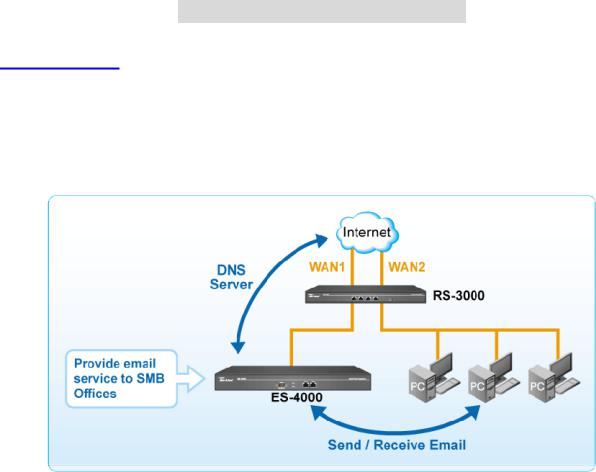
Chapter 2 Product Deployment
2.1 Deployment
ES-4000V2 features Mail Server function to offer mail service for LAN users. Co-work with RS-3000 Anti-spam function can improve more complete mail security, and save the time and human resource to arrange lots of mal-mails.
7

2.2 Software Installation
Step1. Connect the MIS engineer’s PC and ES-4000V2’s port 1 to the same Hub / Switch, and launch the browser (IE or Netscape) to link the ES-4000V2 appliance. The default IP address is http : //192.168.1.1
Step2. Administrator will be requested for User Name and Password when entering ES-4000V2 system. (Figure 2-1)
User Name : admin
Password : airlive
Click OK.
Figure 2-1 Login page
Step3. When user first uses the ES-4000V2 management interface, system will automatically enter Install Wizard. It will guide user to make settings. Click Next. (Figure 2-2)
Figure 2-2 Enter the setting wizard
8

Step4. Select the language and character encoding. (Figure 2-3)
Figure 2-3 Select the language and character encoding
 When system can not identify the data character encoding that is going to be saved into database, it will use the default setting.
When system can not identify the data character encoding that is going to be saved into database, it will use the default setting.
Step5. Go to System ( Interface, enter the following setting: (Figure 2-4)
Provide a valid IP address of the LAN subnet along with its mask, default gateway and DNS sever address.
Figure 2-4 Interface setting
 Please refer to LAN segment setting to set up interface address. For example, if the LAN segment is 172.16.X.X, then any changes made must be within the same segment in order to take effect.
Please refer to LAN segment setting to set up interface address. For example, if the LAN segment is 172.16.X.X, then any changes made must be within the same segment in order to take effect.
 The following table lists the standard virtual IP range, all external real IPs are forbidden. 10.0.0.0 ~ 10.255.255.255
The following table lists the standard virtual IP range, all external real IPs are forbidden. 10.0.0.0 ~ 10.255.255.255
172.16.0.0 ~ 172.31.255.255
192.168.0.0 ~ 192.168.255.255
9
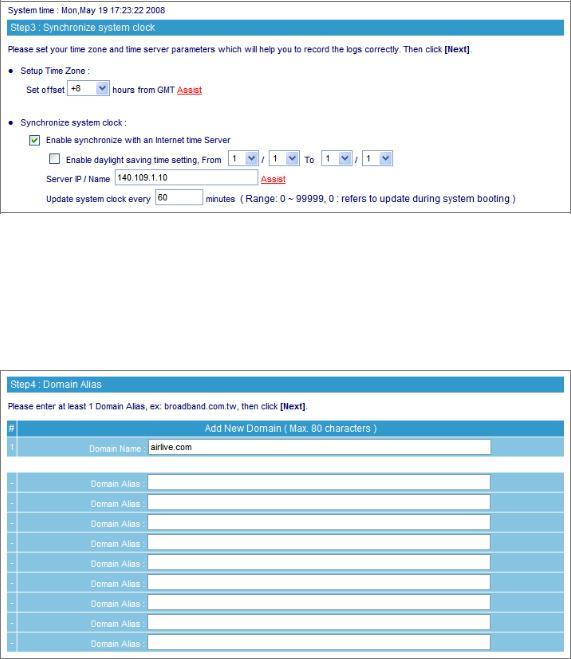
Step6. Go to System Æ Synchronize System Clock, enable Synchronize with an Internet Time Server and set up offset hours from GMT to assure the correct time. (Figure 2-5)
Figure 2-5 Synchronize time setting
 If the local area executes the daylight saving time, then enable the Daylight Saving Time Setting.
If the local area executes the daylight saving time, then enable the Daylight Saving Time Setting.
Step7. Enter corresponding domain alias. (Figure 2-6)
Figure 2-6 Domain alias setting
10
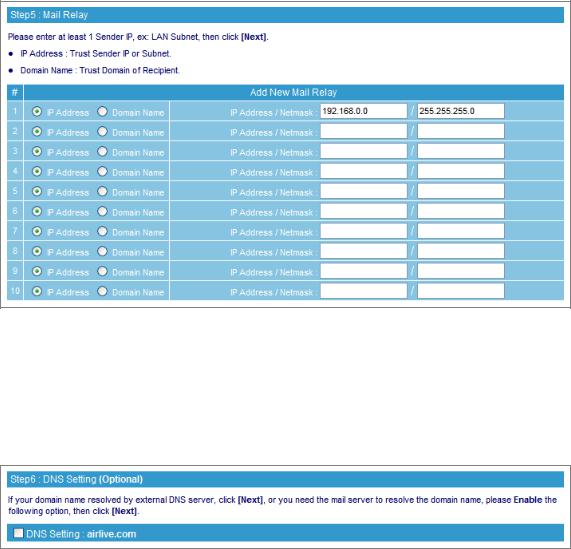
Step8. Apply permitted mail relay segments and domains. (Figure 2-7)
Figure 2-7 Mail relay setting
Step9. If resolving domain name is needed, please enable the DNS Setting option. Once the DNS Setting is enabled, the install wizard will take you to a further DNS setting after you click Finish. (Figure 2-8)
Figure 2-8 Install completed
11
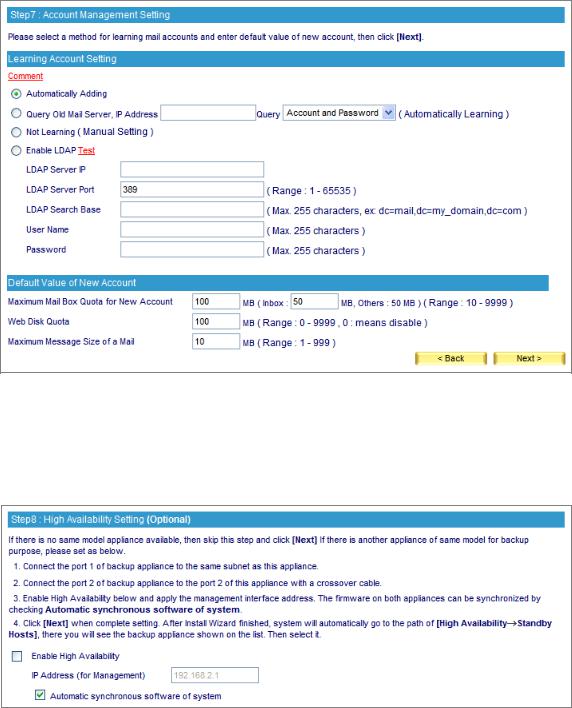
Step10. Set up account learning approach and default value for new account. (Figure 2-9)
Figure 2-9 Setup account learning approach and default value for new account
Step11. If necessary, select to enable HA feature and configure the IP address of another ES-4000V2. Both devices will synchronize the database when the connection builds up. (Figure 2-10)
Figure 2-10 High Availability setting
12
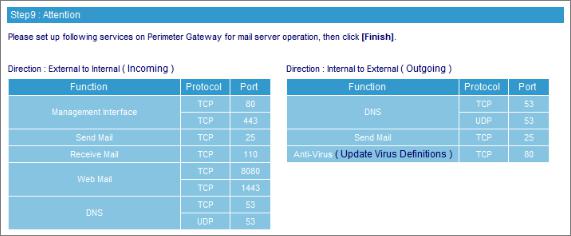
Step12. Prompt users that the listed ports below should be remaining open on Perimeter Gateway while ES-4000V2 is functioning. (Figure 2-12)
Figure 2-12 Attention
Step13. Click Finish.
13
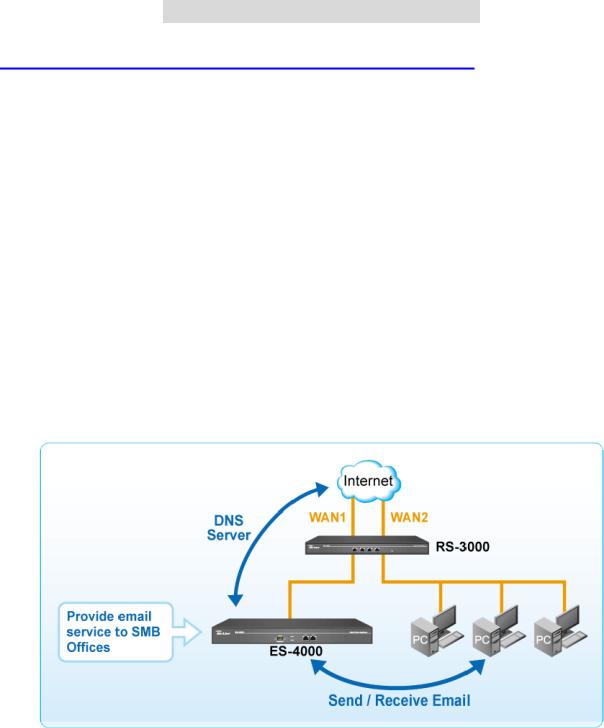
Chapter 3 Basic Installation Guide
3.1 Setup RS-3000 and ES-4000V2 to build up your Mail Server
This example will introduce the procedure about how to set up ES-4000V2 Mail server system, and configure ES-4000V2 Anti-Virus, RS-3000 Anti-Spam to filter out the mal-mail.
Environment Definition:
RS-3000:
WAN IP address – 60.250.158.64, 61.229.45.101
LAN IP address – 192.168.1.1
DMZ IP address – 192.168.3.1
ES-4000V2:
IP address: 192.168.3.254, Subnet mask: 255.255.255.0, Default gateway: 192.168.3.1 Domain name: airlive.com
Application:
14

Procedure Guide:
1.Apply and register a domain name at Service provider
2.RS-3000: Setup WAN ports
3.ES-4000V2: Follow wizard to setup mail server
4.ES-4000V2: Create mail account
5.ES-4000V2: Enable and Configure Anti-Virus function
6.RS-3000: Policy Object Æ Address Æ DMZ – Create ES-4000V2 LAN IP address at DMZ in order to be configured at RS-3000 policy.
7.RS-3000: Policy Object Æ Services Æ Custom – Create the non-standard port number for Web Mail service, and assign a name as WebMail
8.RS-3000: Policy Object Æ Services Æ Group – Create two service groups as Mail_Incoming and
Mail_Outgoing to group the necessary services of ES-4000V2 for RS-3000 configuration
9.RS-3000: Create Virtual Server setting to assign specific WAN IP address, Services, and ES-4000V2 IP
10.RS-3000: Create Outgoing Policy and allow LAN user to access Internet
11.RS-3000: Create DMZ to WAN Policy and allow ES-4000V2 to connect Internet with specific services
12.RS-3000: Create WAN to DMZ Policy and allow mail to reach ES-4000V2
13.RS-3000: Mail Security Æ Configure – Define the relay permission for mail clients
14.RS-3000: Mail Security Æ Anti-Spam – Enable Anti-Spam feature
15.RS-3000: Disable Anti-Virus feature
16.Verify the configuration result
Step-by-step Configuration:
Step1. Apply and register a domain name at Service provider, for example airlive.com.
Step2. Setup ready RS-3000 WAN interface.
Step3. Follow the ES-4000V2 wizard to setup mail server.
1. Select the language and character encoding. (Figure 3-1)
Figure 3-1 Select the language and character encoding
15
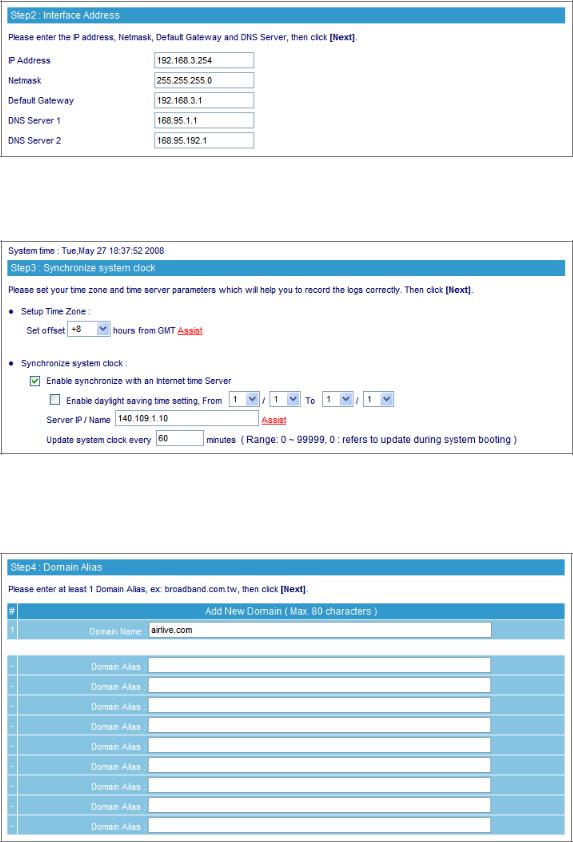
2. Setup ES-4000V2 IP address. (Figure 3-2)
Figure 3-2 Interface setting
3. Configure the correct time zone setting. (Figure 3-3)
Figure 3-3 Synchronize time setting
4. Enter corresponding domain alias. (Figure 3-4)
Figure 3-4 Domain Name setting
16
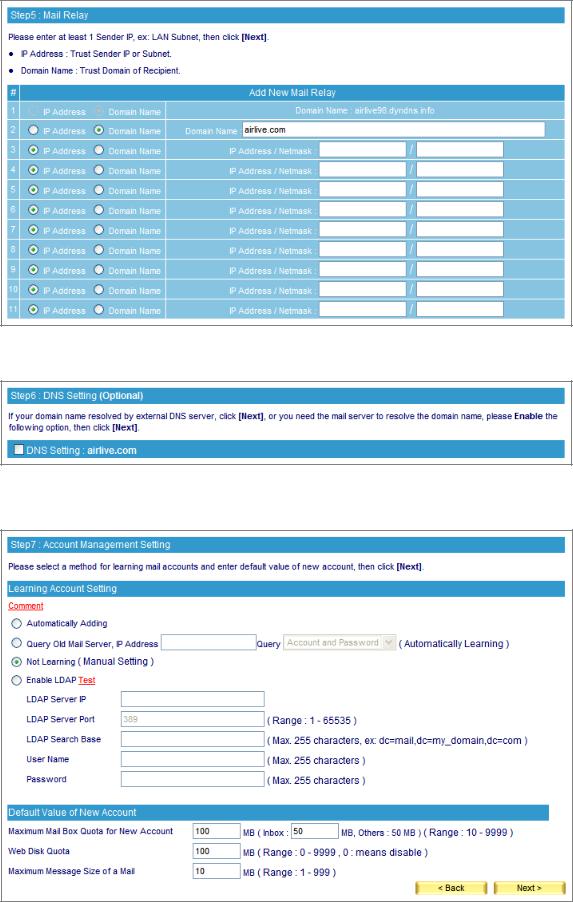
5. Apply permitted mail relay segments and domains. (Figure 3-5)
Figure 3-5 Mail relay setting
6. Skip DNS setting and press Next. (Figure 3-6)
Figure 3-6 Install completed
7. Select Not Learning for Account Management Setting. (Figure 3-7)
Figure 3-7 Account Management Setting
17
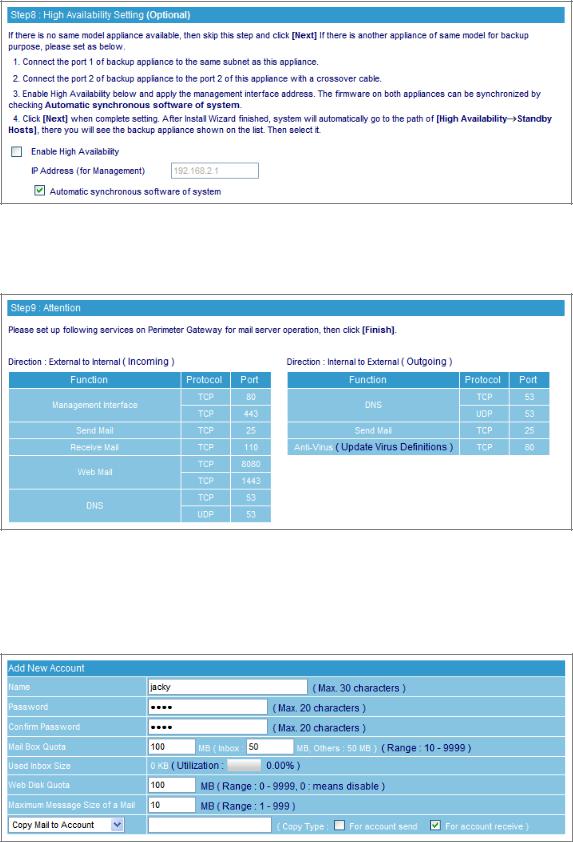
8. Skip High Availability Setting. (Figure 3-8)
Figure 3-8 High Availability setting
9. Finish the wizard setting. (Figure 3-9)
Figure 3-9 Finish Wizard setting
Step4. ES-4000V2 Mail Management Æ Individual: Add a test mail account “jacky” as the example, and enter the password. (Figure 3-10)
Figure 3-10 Create mail client account
18

Step5. Configure ES-4000V2 Anti-Virus function. (Figure 3-11)
Figure 3-11 Configure Anti-Virus setting
Step6. Create ES-4000V2 LAN IP address at DMZ in order to be configured at RS-3000 policy. (Figure 3-12)
Figure 3-12 Define Mail Address at RS-3000 DMZ
19

Step7. Create the necessary services of ES-4000V2 on ES-3000 Policy Object Æ Service Æ Custom
Define Web Mail protocol with TCP 8080 and TCP 1443 on ES-3000. (Figure 3-13)
Figure 3-13 Create Web Mail Service on RS-3000
Step8. Group the necessary services of ES-4000V2 on ES-3000 Policy Object Æ Service Æ Group
Group Incoming Services including POP3, SMTP, Web Mail, SSL Web Mail, and DNS. (Figure 3-14)
Group Outgoing Services including DNS, SMTP, and HTTP. (Figure 3-15)
Figure 3-14 RS-3000 Mail Incoming Services setting
20
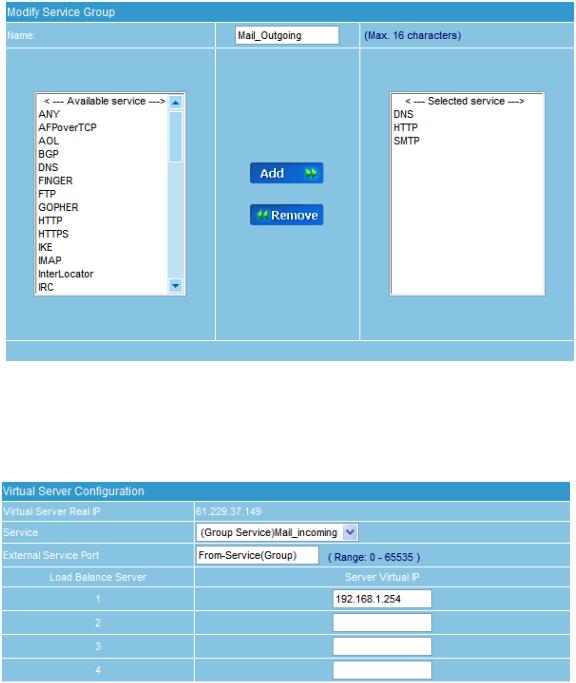
Figure 3-15 RS-3000 Mail Outgoing Services setting
Step9. Configure RS-3000 Virtual Server function to redirect Incoming Services with dedicated LAN IP address of ES-4000V2, for example 192.168.1.254. (Figure 3-16)
Figure 3-16 RS-3000 Virtual Server setting
21
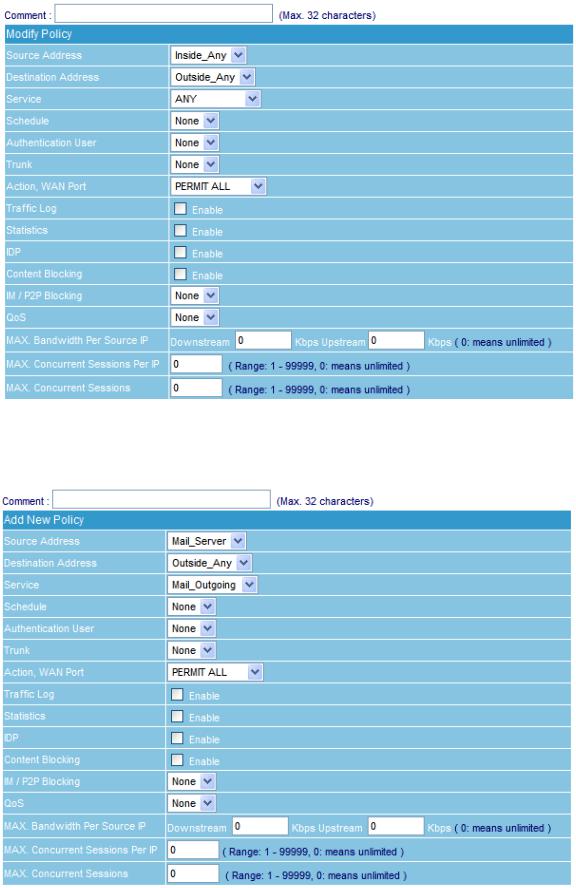
Step10. Create RS-3000 Outgoing Policy to allow LAN user accessing Internet. (Figure 3-17)
Figure 3-17 Create RS-3000 Outgoing Policy setting
Step11. Create RS-3000 DMZ to WAN Policy and allow ES-4000V2 to connect Internet with specific services. (Figure 3-18)
Figure 3-18 Configure DMZ to WAN Policy
22
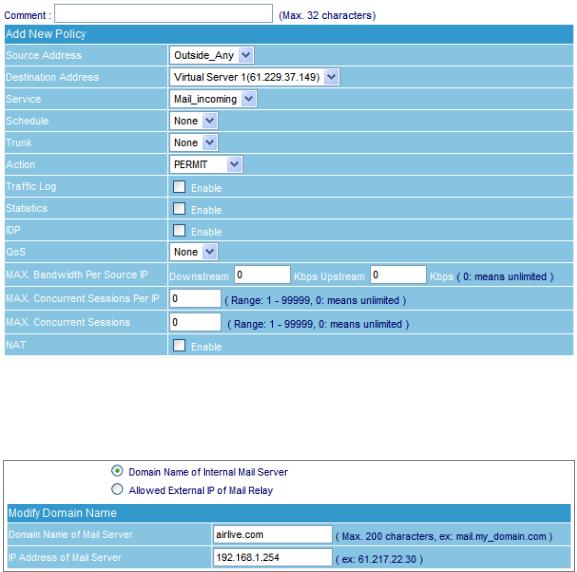
Step12. Create WAN to DMZ Policy and allow mail to reach ES-4000V2. (Figure 3-19)
Figure 3-19 Configure WAN to DMZ Policy
Step13. Define the relay permission for mail clients on RS-3000 Mail Security. (Figure 3-20)
Figure 3-20 Configure Mail Relay
23
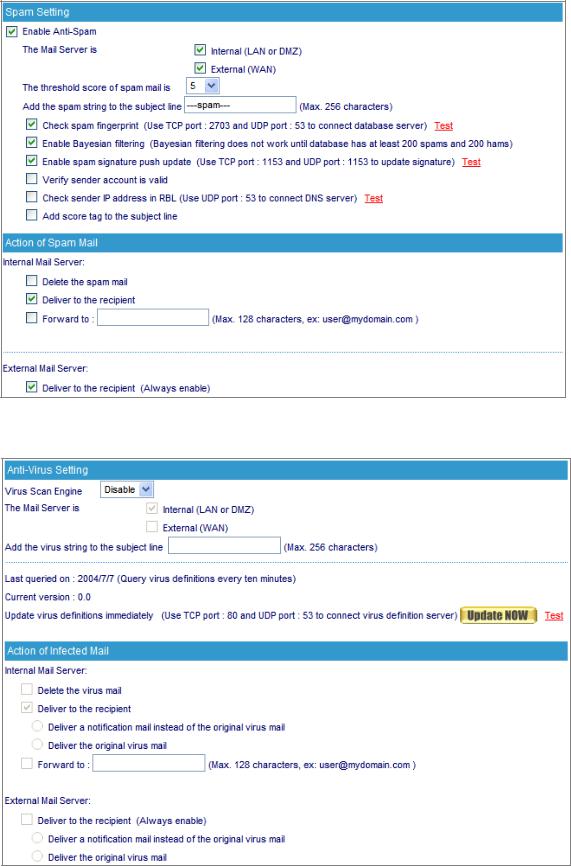
Step14. Enable Anti-Spam feature. (Figure 3-21)
Figure 3-21 Configure Anti-Spam
Step15. Disable Anti-Virus feature.
Figure 3-22 Disable Anti-Virus
24
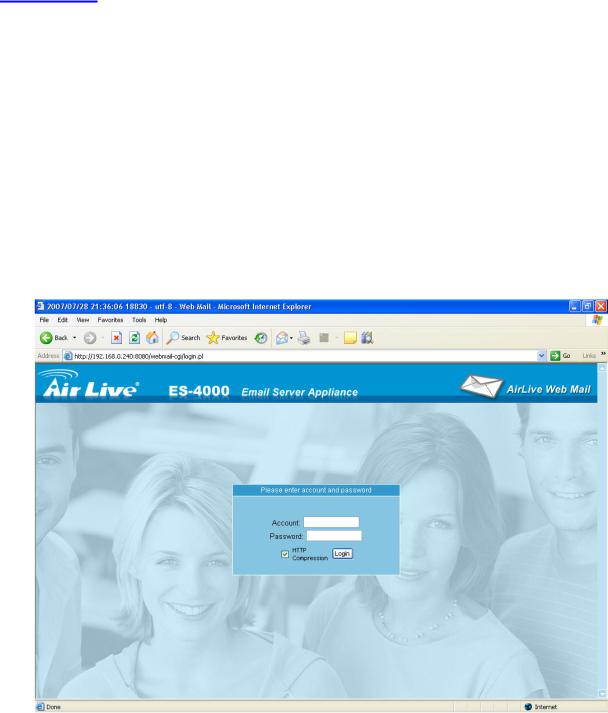
3.2 Web Mail
3.2.1 How to use Web Mail
The example shows you how to use web mail:
Step1. To use the web mail service, please type the default IP address 192.168.1.1 with the HTTP port (8080) or HTTPS port (1443) in the address of web browser.
For example, http://192.168.1.1:8080 or https://192.168.1.1:1443 (Using 8080 or 1443 depends on protocol type.) (Figure 3-23)
Enter user account and password.
Click Login.
Figure 3-23 Log in web mail
Step2. When user first uses web mail service, system will require user to enter basic information.
Click Continue. (Figure 3-24)
Select language, timezone offset, sender address and edit your signature below User Preference. (Figure 3-25)
Click Save.
Display preferences successfully saved. (Figure 3-26)
Click Continue.
25

Figure 3-24 First use of web mail service
Figure 3-25 User Preference
26
