Page 1

Agilent Signal
Generators
This manual provides documentation
for the following instruments:
MXG Signal Generator (Series A and B)
EXG Signal Generator
PSG Signal Generator
ESG Signal Generator
Security Features and
Document of Volatility
Agilent Technologies
Page 2

Notices
© Agilent Technologies, Inc.
2004-2014
No part of this manual may be
reproduced in any form or by any
means (including electronic storage
and retrieval or translation into a
foreign language) without prior
agreement and written consent from
Agilent Technologies, Inc. as
governed by United States and
international copyright laws.
Trademark
Acknowledgements
Adobe Acrobat® and Reader® are
US registered trademarks of Adobe
Systems Incorporated.
Adobe® PDF is a trademark of
Adobe Systems Incorporated.
Greenliant and NANDrive are
trademarks of Greenliant Systems
Ltd.
Manual Part Number
E4400-90621
Print Date
February 2014
Supersedes: August 2012
Printed in USA
Agilent Technologies Inc.
1400 Fountaingrove Parkway
Santa Rosa, CA 95403
Warranty
The material contained in this
document is provided “as is,” and is
subject to being changed, without
notice, in future editions. Further, to
the maximum extent permitted by
applicable law, Agilent disclaims all
warranties, either express or
implied, with regard to this manual
and any information contained
herein, including but not limited to
the implied warranties of
merchantability and fitness for a
particular purpose. Agilent shall not
be liable for errors or for incidental
or consequential damages in
connection with the furnishing, use,
or performance of this document or
of any information contained herein.
Should Agilent and the user have a
separate written agreement with
warranty terms covering the material
in this document that conflict with
these terms, the warranty terms in
the separate agreement shall
control.
Technology Licenses
The hardware and/or software
described in this document are
furnished under a license and may
be used or copied only in accordance
with the terms of such license.
item” as defined in FAR 2.101(a) or
as “Restricted computer software”
as defined in FAR 52.227-19 (June
1987) or any equivalent agency
regulation or contract clause. Use,
duplication or disclosure of Software
is subject to Agilent Technologies’
standard commercial license terms,
and non-DOD Departments and
Agencies of the US Government will
receive no greater than Restricted
Rights as defined in FAR
52.227-19(c)(1-2) (June 1987). US
Government users will receive no
greater than Limited Rights as
defined in FAR 52.227-14 (June
1987) or DFAR 252.227-7015 (b)(2)
(November 1995), as applicable in
any technical data.
Safety Notices
CAUTION
A CAUTION notice denotes a hazard.
It calls attention to an operating
procedure, practice, or the like that,
if not correctly performed or adhered
to, could result in damage to the
product or loss of important data. Do
not proceed beyond a CAUTION
notice until the indicated conditions
are fully understood and met.
WARNING
A WARNING notice denotes a
hazard. It calls attention to an
operating procedure, practice, or the
like that, if not correctly performed
or adhered to, could result in
personal injury or death. Do not
proceed beyond a WARNING notice
until the indicated conditions are
fully understood and met.
Restricted Rights Legend
If software is for use in the
performance of a US Government
prime contract or subcontract,
Software is delivered and licensed
as “Commercial computer software”
as defined in DFAR 252.227-7014
(June 1995), or as a “commercial
Page 3

Warranty
This Agilent technologies instrument product is warranted against defects in material and workmanship for a period of
one year from the date of shipment. During the warranty period, Agilent Technologies will, at its option, either repair or
replace products that prove to be defective.
For warranty service or repair, this product must be returned to a service facility designated by Agilent Technologies.
Buyer shall prepay shipping charges to Agilent Technologies, and Agilent Technologies shall pay shipping charges to
return the product to Buyer. For products returned to Agilent Technologies from another country, Buyer shall pay all
shipping charges, duties, and taxes.
Where to Find the Latest Information
Documentation is updated periodically. For the latest information about these products, including instrument software
upgrades, application information, and product information, see the following URLs:
http://www.agilent.com/find/mxg
http://www.agilent.com/find/exg
http://www.agilent.com/find/psg
http://www.agilent.com/find/esg
To receive the latest updates by email, subscribe to Agilent Email Updates:
http://www.agilent.com/find/emailupdates
Information on preventing instrument damage can be found at:
http://www.agilent.com/find/tips
Is your product software up-to-date?
Periodically, Agilent releases software updates to fix known defects and incorporate product enhancements. To search
for software updates for your product, go to the Agilent Technical Support website at:
http://www.agilent.com/find/techsupport
3
Page 4

4
Page 5

Contents
1 Table of Contents
2. Contacting Agilent Sales and Service Offices . . . . . . . . . . . . . . . . . . . . . . . . . . . . . . . . . . . . . . . . . . . . . . 7
3. Products Covered by this Document . . . . . . . . . . . . . . . . . . . . . . . . . . . . . . . . . . . . . . . . . . . . . . . . . . . . . . 9
Document Purpose . . . . . . . . . . . . . . . . . . . . . . . . . . . . . . . . . . . . . . . . . . . . . . . . . . . . . . . . . . . . . . . . . . . . . . . . . . 10
Recommended Software Upgrades . . . . . . . . . . . . . . . . . . . . . . . . . . . . . . . . . . . . . . . . . . . . . . . . . . . . . . . . . . . . . 11
4. Security Terms and Definitions . . . . . . . . . . . . . . . . . . . . . . . . . . . . . . . . . . . . . . . . . . . . . . . . . . . . . . . . . 13
5. Instrument Memory & Volatility. . . . . . . . . . . . . . . . . . . . . . . . . . . . . . . . . . . . . . . . . . . . . . . . . . . . . . . . . 15
MXG (Series B) & EXG Memory . . . . . . . . . . . . . . . . . . . . . . . . . . . . . . . . . . . . . . . . . . . . . . . . . . . . . . . . . . . . . . . 16
MXG (Series A) Memory . . . . . . . . . . . . . . . . . . . . . . . . . . . . . . . . . . . . . . . . . . . . . . . . . . . . . . . . . . . . . . . . . . . . .19
ESG and PSG Memory . . . . . . . . . . . . . . . . . . . . . . . . . . . . . . . . . . . . . . . . . . . . . . . . . . . . . . . . . . . . . . . . . . . . . . . 23
6. Memory Clearing, Sanitization and Removal Procedures . . . . . . . . . . . . . . . . . . . . . . . . . . . . . . . . . . . .29
Erase All . . . . . . . . . . . . . . . . . . . . . . . . . . . . . . . . . . . . . . . . . . . . . . . . . . . . . . . . . . . . . . . . . . . . . . . . . . . . . . . . . .30
Erase and Overwrite All . . . . . . . . . . . . . . . . . . . . . . . . . . . . . . . . . . . . . . . . . . . . . . . . . . . . . . . . . . . . . . . . . . . . . .31
Erase and Sanitize All. . . . . . . . . . . . . . . . . . . . . . . . . . . . . . . . . . . . . . . . . . . . . . . . . . . . . . . . . . . . . . . . . . . . . . . . 32
Force Internal to SD Card . . . . . . . . . . . . . . . . . . . . . . . . . . . . . . . . . . . . . . . . . . . . . . . . . . . . . . . . . . . . . . . . . . . . .33
Clear Persistent State Information . . . . . . . . . . . . . . . . . . . . . . . . . . . . . . . . . . . . . . . . . . . . . . . . . . . . . . . . . . . . . 34
Persistent State . . . . . . . . . . . . . . . . . . . . . . . . . . . . . . . . . . . . . . . . . . . . . . . . . . . . . . . . . . . . . . . . . . . . . . . . . .34
Instrument Setup . . . . . . . . . . . . . . . . . . . . . . . . . . . . . . . . . . . . . . . . . . . . . . . . . . . . . . . . . . . . . . . . . . . . . . .34
LAN Setup. . . . . . . . . . . . . . . . . . . . . . . . . . . . . . . . . . . . . . . . . . . . . . . . . . . . . . . . . . . . . . . . . . . . . . . . . . . . .34
User IQ Cal File (Vector Models Only). . . . . . . . . . . . . . . . . . . . . . . . . . . . . . . . . . . . . . . . . . . . . . . . . . . . . . .34
7. Using Secure Mode . . . . . . . . . . . . . . . . . . . . . . . . . . . . . . . . . . . . . . . . . . . . . . . . . . . . . . . . . . . . . . . . . .35
8. Using Secure Display . . . . . . . . . . . . . . . . . . . . . . . . . . . . . . . . . . . . . . . . . . . . . . . . . . . . . . . . . . . . . . . . .37
9. Security Issues for Certain Firmware Revisions . . . . . . . . . . . . . . . . . . . . . . . . . . . . . . . . . . . . . . . . . . .39
Firmware Update Procedure . . . . . . . . . . . . . . . . . . . . . . . . . . . . . . . . . . . . . . . . . . . . . . . . . . . . . . . . . . . . . . . . . .39
Error Messages and Secure Environments. . . . . . . . . . . . . . . . . . . . . . . . . . . . . . . . . . . . . . . . . . . . . . . . . . . . . . .40
Recovering Erased System Files . . . . . . . . . . . . . . . . . . . . . . . . . . . . . . . . . . . . . . . . . . . . . . . . . . . . . . . . . . . . . . .41
10. Procedure for Declassifying a Faulty Instrument . . . . . . . . . . . . . . . . . . . . . . . . . . . . . . . . . . . . . . . . . .43
Appendix A. References . . . . . . . . . . . . . . . . . . . . . . . . . . . . . . . . . . . . . . . . . . . . . . . . . . . . . . . . . . . . . . . . .47
5
Page 6

Contents
6
Page 7

Contacting Agilent Sales and Service Offices
2 Contacting Agilent Sales and
Service Offices
Assistance with test and measurement needs, and information to help you find a local Agilent office, is
available via the internet at, http://www.agilent.com/find/assist. If you do not have internet access, please
contact your designated Agilent representative.
NOTE In any correspondence or telephone conversation, refer to the instrument by its model
number and full serial number. With this information, the Agilent representative can
determine whether your unit is still within its warranty period.
7
Page 8

Contacting Agilent Sales and Service Offices
8
Page 9

Products Covered by this Document
3 Products Covered by this
Document
Product Family Name Product Name Model Number Firmware Revision
X-Series Signal Generators MXG Microwave Analog
Signal Generator
MXG RF Vector Signal
Generator
MXG RF Analog Signal
Generator
EXG Microwave Analog
Signal Generator
EXG RF Vector Signal
Generator
EXG RF Analog Signal
Generator
MXG Signal Generator
(Series A)
N5183B All
N5182B All
N5181B All
N5173B All
N5172B All
N5171B All
N5183A
N5182A
N5181A
N5162A
N5161A
a
a
All
9
Page 10

Products Covered by this Document
Document Purpose
Product Family Name Product Name Model Number Firmware Revision
Agilent Signal Generators PSG Signal Generator E8663D All
E8663B
E8267D
b
b
All
All
E8267C C.03.40 or higher
E8257N All
E8257D
b
All
E8257C C.03.40 or higher
E8247C C.03.40 or higher
ESG Signal Generator
E4438C
E4428C
b
b
C.03.40 or higher
All
a. For the N5161A/62A Signal Generators, the softkey menus and features described in this guide
are only available through the web-enabled interface or via SCPI commands. Refer to the
instrument Installation Guide, Programming Guide and SCPI Programmers Reference for more
information.
b. See “Recommended Software Upgrades” on page 11 for important firmware version information.
Document Purpose
This document describes instrument memory types and security features. It provides a statement regarding
the volatility of all memory types, and specifies the steps required to declassify an instrument through
memory clearing, sanitization, or removal.
For additional information, go to:
http://www.agilent.com/find/security
IMPORTANT Be sure that all information stored by the user in the instrument that needs to be saved
is properly backed up before attempting to clear any of the instrument memory. Agilent
Technologies cannot be held responsible for any lost files or data resulting from the
clearing of memory.
Be sure to read this document entirely before proceeding with any file deletion or
memory clearing.
10
Page 11

Products Covered by this Document
Recommended Software Upgrades
Recommended Software Upgrades
The information in this section applies only to PSG and ESG Signal Generators.
CAUTION Do not use the Erase All, Erase and Overwrite All, Erase and Sanitize All, Erase,
Overwrite, or Sanitize procedures with any of the firmware revisions listed in Ta bl e 3 -1
below.
If your instrument’s current firmware revision is among those listed, please upgrade
immediately to newer firmware. For details, see “Firmware Update Procedure” on
page 39.
Table 3-1 Firmware revisions that require upgrades
Instrument model number Current firmware revision Upgrade to firmware revision
E44x8C C.04.84, C.04.86, C.04.95 C.04.96 or later
E82x7D C.04.81, C.04.85, C.04.92 C.04.94 or later
E8663B C.04.90 C.04.93 or later
11
Page 12

Products Covered by this Document
Recommended Software Upgrades
12
Page 13
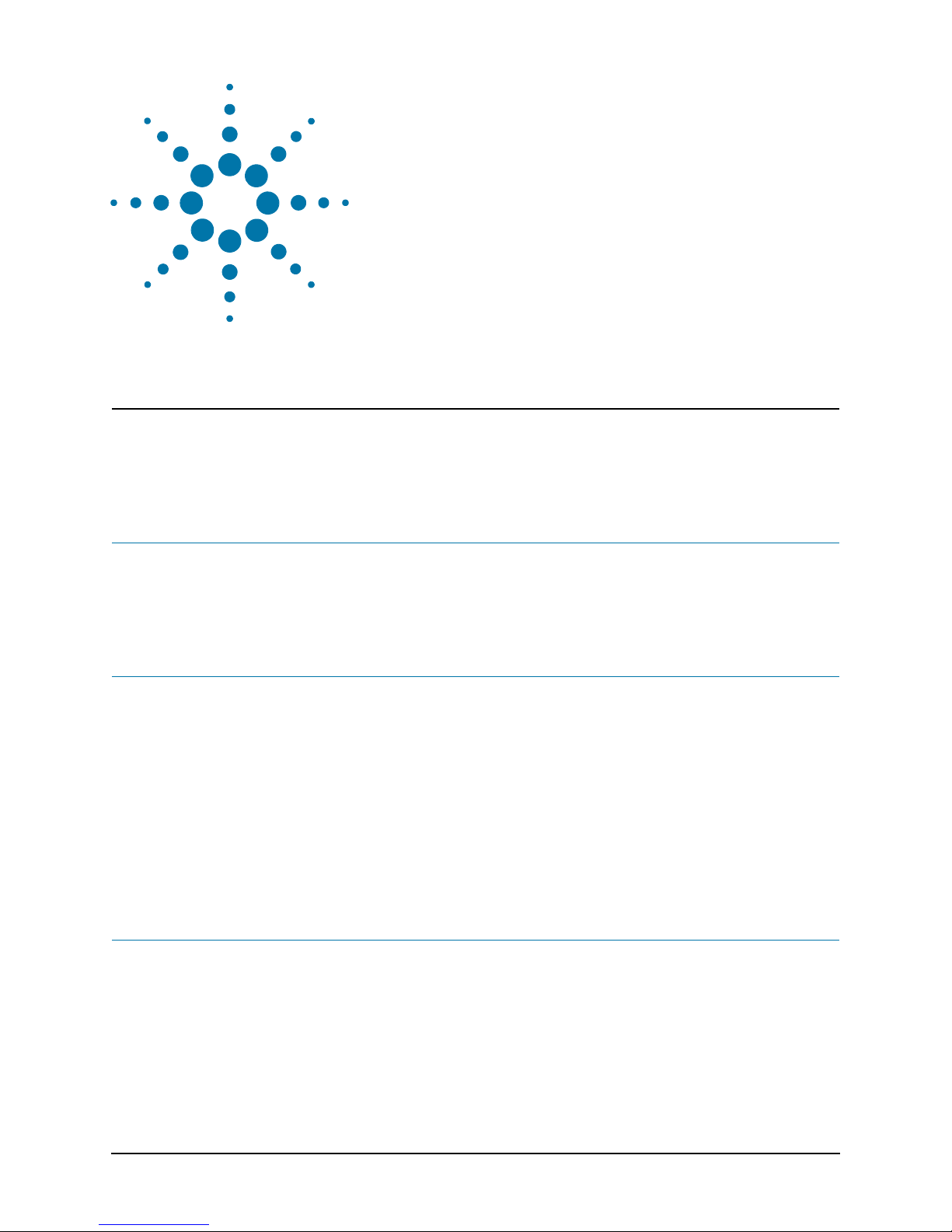
Security Terms and Definitions
4Security Terms and
Definitions
Term Definition
Clearing As defined in Section 8-301a of DoD 5220.22-M, “National Industrial Security
Program Operating Manual (NISPOM)”, clearing is the process of eradicating the
data on media before reusing the media in an environment that provides an
acceptable level of protection for the data that was on the media before clearing.
Hence, clearing is typically used when the instrument is to remain in an environment
with an acceptable level of protection.
Instrument
Declassification
Sanitization As defined in Section 8-301b of DoD 5220.22-M, “National Industrial Security
Secure Erase Secure Erase is a term that is used to refer to either the clearing or sanitization
A term that refers to procedures that must be undertaken before an instrument can
be removed from a secure environment, such as is the case when the instrument is
returned for calibration. Declassification procedures include memory sanitization or
memory removal, or both. Agilent declassification procedures are designed to meet
the requirements specified in DoD 5220.22-M, “National Industrial Security Program
Operating Manual (NISPOM)”, Chapter 8.
Program Operating Manual (NISPOM)”, sanitization is the process of removing the
data from media before reusing the media in an environment that does not provide an
acceptable level of protection for the data that was in the media before sanitizing.
Hence, instrument sanitization is typically required when an instrument is moved
from a secure to a non-secure environment, such as when it is returned to the factory
for calibration.
Agilent memory sanitization procedures are designed for customers who need to
meet the requirements specified by the US Defense Security Service (DSS). These
requirements are specified in the “Clearing and Sanitization Matrix” in
Section 5.2.5.5.5 of the ISFO Process Manual for the Certification and Accreditation
of Classified Systems under the NISPOM.
features of Agilent instruments.
13
Page 14

Security Terms and Definitions
14
Page 15

Instrument Memory & Volatility
5 Instrument Memory &
Volatility
This chapter contains information on the memory components in your instrument.
The tables provide details of the size of each memory component, its type, how it is used, its location,
volatility, and the sanitization procedure. Details are subdivided by Product Name as follows:
• “MXG (Series B) & EXG Memory” on page 16
• “MXG (Series A) Memory” on page 19
• “ESG and PSG Memory” on page 23
15
Page 16

Instrument Memory & Volatility
MXG (Series B) & EXG Memory
MXG (Series B) & EXG Memory
The following tables describe each memory type used in the base instrument and optional baseband
generator.
Table 5-1 Base Instrument (All models and options)
Memory
Component, Type
and Size
1. Main Memory
(DRAM)
512 MByte
2. Main Memory
(Flash)
512 MByte,
partitioned as
follows:
200 MByte: Boot
(Main firmware
image, Operating
system)
Purpose/Contents Data Input
Writable During
Normal Operation?
Data Retained When
Powered Off?
Yes No Firmware operating
memory.
Yes Yes Factory calibration
and configuration
data
User file system
a
,
which includes
flatness calibration,
instrument states,
and sweep lists
Method
Operating
system
Firmware
upgrades and
user-saved
a
data
Location in
Instrument
Sanitization
Procedure
and
Remarks
CPU board,
not battery
backed.
Turn off
instrument
power.
Volatile
memory.
CPU board Boot Area: no
user data
User and
Secure
Storage
Areas: see
“Erase and
Sanitize All”
on page 32.
50 MByte: System
(Calibration/
Configuration)
1MByte: Secure
Storage
180 MByte: User
3. Front Panel
Memory
(Flash)
24 KByte
No Yes Front panel keyboard
controller firmware
16
Operating
system
Front Panel
board
None
required (no
user data)
Page 17

Table 5-1 Base Instrument (All models and options)
Instrument Memory & Volatility
MXG (Series B) & EXG Memory
Memory
Component, Type
and Size
4. Front Panel
Memory
(SRAM)
2KByte
5. Front Panel
Memory
(EEPROM)
256 Byte
6. SD Card (Option
006)
(Flash)
8GByte
Purpose/Contents Data Input
Method
Location in
Instrument
and
Remarks
Writable During
Normal Operation?
Data Retained When
Powered Off?
Yes No Front panel operating
memory
Front panel
firmware
Front Panel
board
Volatile
memory.
No Yes Unused None Front Panel
board
Yes Yes Optional storage of
User data
User-saved
data
Removable
card may
be retained
in Secure
Area
Sanitization
Procedure
Turn off
instrument
power.
None
required
None
required
a. Analog instruments only
Table 5-2 Vector Models with Baseband Generator
Memory
Component,
Purpose/Contents Data Input
Method
Typ e an d S ize
Writable During
Normal Operation?
Data Retained When
Powered Off?
1. Waveform
Memory
(DRAM)
Yes No Waveforms (including
header and marker
data)
Normal user
operation
1GByte
Location in
Instrument
and Remarks
Volatile
memory.
Not battery
backed.
Sanitization
Procedure
Turn off
instrument
power.
17
Page 18

Instrument Memory & Volatility
MXG (Series B) & EXG Memory
Table 5-2 Vector Models with Baseband Generator
Memory
Component,
Typ e an d S ize
2. Extended
Persistent
Memory
(Flash SSD)
40 GByte,
partitioned as
follows:
4 GByte: Apps
4GByte: Base
User
Remainder:
Optional
Extended User
Purpose/Contents Data Input
Method
Writable During
Normal Operation?
Data Retained When
Powered Off?
Yes Yes All user data Normal user
operation
Location in
Instrument
and Remarks
Sanitization
Procedure
See “Erase
and Sanitize
All” on
page 32.
Calibration
Data Memory
(Flash)
128 KByte
No Yes Factory or
service only
None
required (no
user data)
18
Page 19

Instrument Memory & Volatility
MXG (Series A) Memory
MXG (Series A) Memory
The following tables describe each memory type used in the base instrument and optional baseband
generator.
Table 5-3 Base Instrument (All models and options)
Memory
Component,
Typ e an d S ize
1. Main
Memory
(DRAM)
32 MByte
2. Main
Memory
(Flash)
8MByte
Purpose/Contents Data Input
Writable During
Normal Operation?
Data Retained When
Powered Off?
Yes No Firmware operating
memory
no user data
Yes Yes Factory calibration/
configuration data
User file system
a
,
which includes
flatness calibration,
instrument states,
and sweep lists
Method
Operating
system
Firmware
upgrades
and
user-saved
a
data
Location in
Instrument
and Remarks
CPU board,
not battery
backed.
CPU board
(same chip as
firmware
memory, but
managed
separately)
Sanitization
Procedure
Turn off
instrument
power.
Because this
memory chip
contains 8 MB
of user data
(described
here) and 8 MB
of firmware
memory, a
full-chip erase
is not desirable.
19
User data areas
are selectively
and completely
sanitized by the
procedure
“Erase and
Sanitize All” on
page 32.
Page 20

Instrument Memory & Volatility
MXG (Series A) Memory
Table 5-3 Base Instrument (All models and options)
Memory
Component,
Typ e an d S ize
3. Firmware
Memory
(Flash)
8MByte
Purpose/Contents Data Input
Method
Writable During
Normal Operation?
Data Retained When
Powered Off?
No Yes Main firmware image Factory
installed or
firmware
upgrade
During
normal
operation,
this memory
cannot be
overwritten.
Location in
Instrument
and Remarks
CPU board
(same chip as
main flash
memory, but
managed
separately)
Sanitization
Procedure
Because this
memory chip
contains 8 MB
of user data
and 8 MB of
firmware
memory
(described
here), a
full-chip erase
is not desirable.
User data areas
are selectively
and completely
sanitized by the
procedure
“Erase and
Sanitize All” on
page 32.
4. Bootrom
Memory
(EEPROM)
8KByte
No Yes CPU bootup
parameters
Factory
programmed
Yes Yes LAN configuration Front panel
entry or
remotely
20
CPU board None required
(no user data)
During normal
operation,
this memory
cannot be
overwritten or
erased except
for LAN
configuration.
This read-only
data is
programmed
at the factory.
Page 21

Table 5-3 Base Instrument (All models and options)
Instrument Memory & Volatility
MXG (Series A) Memory
Memory
Component,
Typ e an d S ize
5. Calibration
Data
(Flash)
256 KByte
6. LCD Display
Memory
(DRAM)
160 KByte
7. Front Panel
Memory
(Flash)
Purpose/Contents Data Input
Method
Writable During
Normal Operation?
Data Retained When
Powered Off?
No Yes Factory calibration
and configuration
Factory or
service only
data backup
No No Display buffer Operating
system
No Yes Front panel keyboard
controller firmware
Operating
system
Location in
Instrument
Sanitization
Procedure
and Remarks
RF Board None required
(no user data)
RF board, not
battery
backed.
Front Panel
board
Turn off
instrument
power.
None required
(no user data)
32 KByte
a. Analog instruments only
Table 5-4 Vector Models with Baseband Generator (N5162A/N5182A with Options 651, 652, or
654)
Memory
Component,
Typ e an d S ize
1. Waveform
Memory
(DRAM)
Writable During
Normal Operation?
Yes No Waveforms (including
Purpose/Contents Data Input
Data Retained When
Powered Off?
header and marker
data)
Method
Normal user
operation
Location in
Instrument
and Remarks
Not battery
backed.
Sanitization
Procedure
Turn off
instrument
power.
320 MByte
21
Page 22

Instrument Memory & Volatility
MXG (Series A) Memory
Table 5-4 Vector Models with Baseband Generator (N5162A/N5182A with Options 651, 652, or
654)
Memory
Component,
Typ e an d S ize
2. Extended
Persistent
Memory
a
(Flash)
4GByte
Writable During
Normal Operation?
Yes Yes All user data Normal user
Purpose/Contents Data Input
Data Retained When
Powered Off?
Method
operation
Location in
Instrument
and Remarks
Sanitization
Procedure
User data is
completely
sanitized by the
procedure
“Erase and
Sanitize All” on
page 32.
3. Calibration
Data Memory
No Yes No user data Factory or
service only
None required
(no user data)
(Flash)
128 KByte
a. For serial numbers lower than MY/US/SG4818xxxx, the persistent memory value is 512 MByte.
22
Page 23

Instrument Memory & Volatility
ESG and PSG Memory
ESG and PSG Memory
The following tables describe each memory type used in the base instrument, optional baseband generator,
optional hard disk and option flash drive.
Table 5-5 Base Instrument (All models and options)
Memory
Component,
Typ e an d S ize
1. Main
Memory
(SDRAM)
64 MByte
2. Main
Memory
(Flash)
20 MByte
Purpose/Contents Data Input
Writable During
Normal Operation?
Data Retained When
Powered Off?
Yes No Firmware operating
memory
Yes Yes Factory calibration/
configuration data
User file system,
which includes
instrument status
backup, flatness
calibration, IQ
calibration,
instrument states,
waveforms (including
header and marker
data), modulation
definitions, and
sweep lists
Method
Operating
system (not
user)
Firmware
upgrades
and
user-saved
data
Location in
Instrument
and Remarks
CPU board.
Not battery
backed.
CPU board
(same chip as
firmware
memory, but
managed
separately)
User data is
not stored in
this memory if
hard disk
(Option 005)
or flash drive
(Option
008/009) is
installed.
Sanitization
Procedure
a
Turn off
instrument
power.
Because this
32 MB memory
chip contains
20 MB of user
data (described
here) and 12
MB of firmware
memory, a
selective chip
erase is
performed.
User data areas
are selectively
and completely
sanitized by the
procedure
“Erase and
Sanitize All” on
page 32.
23
Page 24

Instrument Memory & Volatility
ESG and PSG Memory
Table 5-5 Base Instrument (All models and options)
Memory
Component,
Typ e an d S ize
3. Firmware
Memory
(Flash)
12 MByte
Purpose/Contents Data Input
Method
Writable During
Normal Operation?
Data Retained When
Powered Off?
No Yes Main firmware image Factory
installed or
firmware
upgrade
Yes Yes LAN configuration Front panel
entry or
remotely
Location in
Instrument
and Remarks
CPU board
(same chip as
main flash
memory, but
managed
separately)
During normal
operation,
this memory
cannot be
overwritten
except for
LAN
configuration.
Sanitization
Procedure
a
Because this
32 MB memory
chip contains
20 MB of user
data and 12 MB
of firmware
memory
(described
here), a
selective chip
erase is
performed.
User data areas
are selectively
and completely
sanitized by the
procedure
“Erase and
Sanitize All” on
page 32.
4. Battery
Backed
Memory
(SRAM)
512 KByte
5. Bootrom
Memory
(Flash)
128 KByte
Yes Yes User-editable data
(table editors)
Last instrument state,
last instrument state
backup, and
persistent instrument
state and instrument
status
No Yes CPU bootup program
and firmware
loader/updater
Firmware
operations
Factory
programmed
24
CPU board
The battery is
located on the
motherboard
for the ESG
and on the
CPU board for
the PSG.
CPU board
During normal
operation,
this memory
cannot be
overwritten or
erased.
Sanitized by the
procedure
described in
“Erase and
Sanitize All” on
page 32.
None required
(no user data)
Page 25

Table 5-5 Base Instrument (All models and options)
Instrument Memory & Volatility
ESG and PSG Memory
Memory
Component,
Typ e an d S ize
6. Calibration
Backup
Memory
(Flash)
512 KByte
7. Boards
Memory
(Flash)
512 Bytes
8. Microprocessor
Cache
(SRAM)
Purpose/Contents Data Input
Writable During
Normal Operation?
Data Retained When
Powered Off?
No Yes Factory calibration/
configuration data
backup
No Yes Factory calibration
and information files,
code images, and
self-test limits
Yes No CPU data and
instruction cache
Method
Factory or
service only
Factory or
service only
Memory is
managed by
CPU, not
user
Location in
Instrument
Sanitization
Procedure
a
and Remarks
Motherboard None required
(no user data)
All RF boards,
baseband
None required
(no user data)
generator, and
motherboard
CPU board,
not battery
backed.
Turn off
instrument
power.
3KByte
a. Sanitization procedures mentioned in this table are not available in E8257N instruments, unless
Option 340 has been installed.
Table 5-6 Vector Models with Baseband Generator (E4438C/E8267D with Options 601 or 602)
Memory
Component,
Typ e an d S ize
1. Waveform
Memory
(SDRAM)
40 MByte
320 MByte
Purpose/Contents Data Input
Writable During
Normal Operation?
Data Retained When
Powered Off?
Yes No Waveforms (including
header and marker
data) and PRAM
Method
Normal user
operation
Location in
Instrument
and Remarks
Not battery
backed.
Sanitization
Procedure
User data is
completely
sanitized by the
procedure
“Erase and
Sanitize All” on
page 32.
25
Page 26

Instrument Memory & Volatility
ESG and PSG Memory
Table 5-6 Vector Models with Baseband Generator (E4438C/E8267D with Options 601 or 602)
Memory
Component,
Typ e an d S ize
2. BBG
Firmware
Memory
(Flash)
32 MByte
3. Coprocessor
Memory
(SRAM)
32 MByte
Purpose/Contents Data Input
Writable During
Normal Operation?
Data Retained When
Powered Off?
No Yes Firmware image for
baseband generator
Yes No Operating memory of
baseband
coprocessor CPU
Method
Firmware
upgrade
During
normal
operation,
some user
information,
such as
payload data,
can remain
in the
memory.
Location in
Instrument
and Remarks
This memory
is used during
normal
baseband
generator
operation. It is
not directly
accessible by
the user.
Not battery
backed.
Sanitization
Procedure
None required
(no user data)
Turn off
instrument
power.
4. Buffer
Memory
(SRAM)
5 x 512 KByte
No No Support buffer
memory for ARB and
real-time applications
Normal user
operation
This memory
is used during
normal
baseband
generator
operation. It is
not directly
accessible by
the user.
Not battery
backed.
Turn off
instrument
power.
26
Page 27

Table 5-7 Hard Disk (E4438C/E8267C/E8267D with Option 005)
Instrument Memory & Volatility
ESG and PSG Memory
Memory
Component,
Typ e an d S ize
1. Media
Storage
(Built-in Hard
Disk)
6GByte or
10 GByte
(4 GByte
usable in both
cases)
Purpose/Contents Data Input
Writable During
Normal Operation?
Data Retained When
Powered Off?
Yes Yes User files, including
flatness calibrations,
IQ calibration,
instrument states,
waveforms (including
header and marker
data), modulation
definitions, and
sweep lists
Method
User-saved
data
Location in
Instrument
and Remarks
The hard disk
is an option
for vector
instruments
(E4438C
Option 005,
E8267D
Option 005,
and E8267C
Option 005)
and is
therefore not
installed in
some
instruments.
If it is
installed,
these files are
stored on the
hard disk
instead of in
flash memory.
Sanitization
Procedure
The magnetic
residue
requires several
rewrite cycles
or drive removal
and
destruction.
User data is
completely
sanitized by the
procedure
“Erase and
Sanitize All” on
page 32.
2. Buffer
No No Buffer (cache)
Memory
(DRAM)
512 KByte
memory
Normal
operation,
via hard disk
27
Turn off
instrument
power.
Page 28

Instrument Memory & Volatility
ESG and PSG Memory
Table 5-8 Flash Drive (E8257N with Options 008 and 340, E8257D/E8663D with Option 008, and
E8267D with Option 009)
Memory
Component,
Typ e an d S ize
1. Memory
Storage
(Removable
Flash drive)
Size varies
Purpose/Contents Data Input
Writable During
Normal Operation?
Data Retained When
Powered Off?
Yes Yes User files, including
flatness calibrations,
IQ calibration,
instrument states,
waveforms (including
header and marker
data), modulation
definitions, and
sweep lists
Method
User-saved
data
Location in
Instrument
and Remarks
The flash drive,
E8267D Option
009, replaces
the hard drive,
E8267D Option
005, on E8267D
instruments
with serial
prefixes
US/MY4829.
It is, therefore,
not installed in
some
instruments. If
it is installed,
these files are
stored on the
flash drive
instead of in
flash memory.
Sanitization
Procedure
User data is
completely
sanitized by the
procedure
“Erase and
Sanitize All” on
page 32.
a
a. Removing the Flash Drive card from an instrument with one of these options sanitizes the
instrument, but also renders it inoperative for data collection, calibration, repair, etc.
28
Page 29

Memory Clearing, Sanitization and Removal Procedures
6 Memory Clearing,
Sanitization and Removal
Procedures
This chapter describes several security functions you can use to remove sensitive data stored in the
instrument before moving it from a secure development environment. The functions described are:
• “Erase All” on page 30
• “Erase and Overwrite All” on page 31
• “Erase and Sanitize All” on page 32
• “Force Internal to SD Card” on page 33
• “Clear Persistent State Information” on page 34
NOTE The functions described in this chapter are not available in the E8257N instrument,
unless Option 340 has been installed.
CAUTION These functions do not erase or sanitize external media connected to the instrument’s
USB port.
CAUTION (This information applies only to PSG and ESG Signal Generators.)
Do not use the Erase All, Erase and Overwrite All, Erase and Sanitize All, Erase,
Overwrite, or Sanitize procedure with any of these firmware revisions:
E44x8C: C.04.84, C.04.86, C.04.95
E82x7D: C.04.81, C.04.85, C.04.92
E8663B: C.04.90
If your instrument’s current firmware revision is among those listed above, please
upgrade immediately to newer firmware. For details, see “Firmware Update
Procedure” on page 39.
29
Page 30

Memory Clearing, Sanitization and Removal Procedures
Erase All
Erase All
This function removes all user files, user flatness calibrations, user I/Q calibrations, and resets all table
editors with original factory values, ensuring that user data and configurations are not accessible or
viewable. The instrument appears as if it is in its original factory state, however, the memory is not sanitized.
This action is relatively quick, typically taking less than one minute (the exact time depends on the number of
files).
Model Key Sequence
MXG (Series A/B)
File > More > Security > Erase All > Confirm Erase
EXG
PSG
Utility > Memory Catalog > More > Security > Erase All > Confirm Erase
ESG
Note that there is a similar but distinct function, as described below, that deletes all user files but does not
reset the table editors:
Model Key Sequence
MXG (Series A/B)
File > Delete All Files
EXG
PSG
Utility > Memory Catalog > More > Delete All Files
ESG
30
Page 31

Memory Clearing, Sanitization and Removal Procedures
Erase and Overwrite All
Erase and Overwrite All
This function is available in MXG Series A, PSG, and ESG instruments only. It is not available in MXG Series B
and EXG instruments. Use Erase and Sanitize All instead.
This function performs the same actions as Erase All, plus it clears and overwrites various memory types, as
described below.
Memory Type Models Description
SRAM
(Battery-
Not MXG All addressable locations are overwritten once with random
characters.
backed)
CPU Flash All User data is erased with flash chip block-erase commands. No
overwrite is performed. During erasure, the system files are
temporarily moved to main memory and are then restored to
CPU Flash when erasure is complete.
Extended
Persistent
Memory
MXG N5162A/82A
only
The file system is formatted, then all addressable locations are
overwritten with random characters, and then the file system is
reformatted again.
(Flash)
Hard Disk PSG E8267C,
E8267D with
All addressable locations are overwritten once with a random
character.
Option 005 only
ESG E4438C
Flash Drive PSG E8257N with
Options 008 and 340
All addressable locations are overwritten once with a random
character.
PSG E8257D,
E8663D with
Option 008
PSG E8267D with
Option 009
Model Key Sequence
MXG (Series A) File > More > Security > Erase and Overwrite All > Confirm Overwrite
PSG
ESG
Utility > Memory Catalog > More > Security > Erase and Overwrite All >
Confirm Overwrite
31
Page 32

Memory Clearing, Sanitization and Removal Procedures
Erase and Sanitize All
Erase and Sanitize All
This function performs the same actions as Erase All, plus it clears and overwrites the various memory types,
as described below.
Memory Type Models Description
SRAM
PSG, ESG only All addressable locations are overwritten once with random
(Batterybacked)
CPU Flash
(Main Memory)
MXG Series B
EXG
CPU Flash MXG Series A
PSG
ESG
Extended
Persistent
MXG N5162A/82A
only
Memory
(Flash)
Hard Disk PSG E8267C,
E8267D with
Option 005 only
ESG E4438C
characters.
User and “Secure Storage” partitions on CPU flash are erased
by flash vendor firmware. For algorithm details, see the
Application Note Greenliant NANDrive Security Erase Feature,
Purge Command Specification.
User data is erased with flash chip block-erase commands. No
overwrite is performed. During erasure, the system files are
temporarily moved to main memory and are then restored to
CPU Flash when erasure is complete.
The file system is formatted, then all addressable locations are
overwritten with random characters, and then the file system is
reformatted again. These actions are then repeated.
All addressable locations are overwritten with a random
character three times.
Flash Drive MXG N5182B
EXG N5172B
Flash Drive PSG E8257N with
Options 008 and 340
PSG E8257D,
E8663D with
Option 008
PSG E8267D with
Option 009
Erased by drive vendor’s firmware, which erases user data area,
SSD reserve area, and retired blocks.
The firmware accepts and implements the ATA commands
SECURITY ERASE UNIT and ENHANCED ERASE MODE. For
details of these commands, see AT Attachment 8 - ATA/ATAPI
Command Set (ATA8-ACS).
All addressable locations are overwritten with a random
character three times.
32
Page 33

Memory Clearing, Sanitization and Removal Procedures
Force Internal to SD Card
NOTE The Erase and Sanitize All operation resets the instrument’s LAN settings to their
factory defaults. For more details, see “LAN Setup” on page 34.
Model Key Sequence
MXG (Series A/B)
File > More > Security > Erase and Sanitize All > Confirm Sanitize
EXG
PSG
ESG
Utility > Memory Catalog > More > Security > Erase and Sanitize All >
Confirm Sanitize
Force Internal to SD Card
This function is available only in the MXG Series B and EXG instruments.
The options for this setting are Off or On:
• On: Forces all internal settings and files to be stored only on the external SD memory card, including
instrument states, user data files, sweep list files, and other user created files. If it becomes necessary to
sanitize the instrument, these settings may then be securely retained by removing the SD card and
retaining it in the secure area.
• Off: All internal settings are stored in the instrument’s Main Memory (see “MXG (Series B) & EXG
Memory” on page 16). This memory may be sanitized using the Erase and Sanitize All function.
Model Key Sequence
MXG (Series B)
EXG
File > More > Security > Force Internal to SD Card
33
Page 34

Memory Clearing, Sanitization and Removal Procedures
Clear Persistent State Information
Clear Persistent State Information
Persistent State
The persistent state settings contain instrument setup information that can be toggled within predefined
limits such as display intensity, contrast and the GPIB address. In vector models, the user IQ Cal is also saved
in this area.
The following key sequences or SCPI commands can be used to clear the IQ Cal file and to set the operating
states that are not affected by an instrument power-on, preset, or *RST command to their factory default:
Instrument Setup
Key Sequence MXG (Series A/B)
EXG
PSG
ESG
SCPI Command All Models :SYSTem:PRESet:PERSistent
LAN Setup
The LAN setup (hostname, IP address, subnet mask, and default gateway) information is not modified by an
instrument power-on or *RST command. This information can be changed or cleared by entering new data,
or can be reset to the factory default settings by performing an Erase and Sanitize All operation.
User IQ Cal File (Vector Models Only)
When a user-defined IQ Calibration has been performed, the cal file data is removed by setting the cal file to
default, as follows:
Key Sequence All Models I/Q > I/Q Calibration > Revert to Default Cal Settings
SCPI Command MXG (Series A/B)
EXG
Utility > Power On/Preset > Restore System Settings to Default
Values > Confirm Restore Sys Settings to Default Values
Utility > Power On/Preset > Restore System Defaults >
Confirm Restore Sys Defaults
:CAL:IQ:DEF
PSG
ESG
:CAL:IQ:DEF
:CAL:WBIQ:DEF
34
Page 35

Using Secure Mode
7Using Secure Mode
NOTE The "Secure Mode" procedure described here is available only for MXG Series A, PSG
(except E8257N without Option 340) and ESG instruments. However, the
immediate-action functions Erase All and Erase and Sanitize All are also available in
MXG Series B and EXG Signal Generators, and achieve the same results.
Secure Mode automatically applies the selected Security Level action the next time the instrument’s power
is cycled.
To activate Secure Mode, do the following:
Step Action Notes
1 Open the Security Level menu For MXG (Series A), press: File > More > Security > Security
Level
For ESG/PSG, press: Utility > Memory Catalog > More >
Security > Security Level
2 Select the Security Level Available options:
• None equivalent to a factory preset, no user information is
lost
• Erase equivalent to Erase All
• Overwrite equivalent to Erase and Overwrite All
• Sanitize equivalent to Erase and Sanitize All
35
Page 36

Using Secure Mode
Step Action Notes
3 Activate Secure Mode CAUTION Once you activate secure mode (by pressing
Confirm), you cannot deactivate or decrease
the Security Level; the erasure actions for the
selected Security Level execute at the next
power cycle. Once you activate Secure Mode,
you can only increase the Security Level until
you cycle power. For example, you can change
Erase to Overwrite, but not the reverse.
After the power cycle, the Security Level
selection remains the same, but the secure
mode is not activated.
For MXG (Series A), press: File > More > Security > Enter
Secure Mode > Confirm
For ESG/PSG, press: Utility > Memory Catalog > More >
Security > Enter Secure Mode > Confirm
The Enter Secure Mode softkey changes to
Secure Mode Activated.
36
Page 37

Using Secure Display
8 Using Secure Display
NOTE Front panel control of this feature is not available on PSG E8257N instruments (unless
Option 340 is installed), or on E82x7C instruments with firmware revisions earlier than
C.03.76. The feature can be activated remotely, however, using SCPI commands. Refer
to the “System Commands” chapter of the instrument’s SCPI Command Reference for
more information.
This function prevents unauthorized personnel from reading the instrument display or tampering with the
current configuration via the front panel. When Secure Display is active, the display is blank, except for an
advisory message, as shown in Figure 8-1 below. All front panel keys are disabled.
To set Secure Display, press: Utility > Display > More > Activate Secure Display > Confirm Secure Display
Once Secure Display has been activated, the power must be cycled to re-enable the display and front panel
keys.
Figure 8-1 Signal Generator Screen with Secure Display Activated
37
Page 38

Using Secure Display
38
Page 39

Security Issues for Certain Firmware Revisions
Firmware Update Procedure
9 Security Issues for Certain
Firmware Revisions
The information in this chapter applies only to PSG and ESG Signal Generators.
If your ESG or PSG instrument currently has one of the firmware revisions listed in Tab l e 9 - 1 , using certain
security features may cause the deletion of some of the instrument’s system files. Before using the security
features, update your firmware to the appropriate revision listed in the "Update to" column of Ta bl e 9 -1 .
Table 9-1 Firmware Revisions by Instrument Model
Model Affected firmware revisions Update to
E4428C C.04.84, C.04.86, or C.04.95 C.04.96 or later
E4438C C.04.84, C.04.86, or C.04.95 C.04.96 or later
E8257D C.04.81, C.04.85, or C.04.92 C.04.94 or later
E8267D C.04.81, C.04.85, or C.04.92 C.04.94 or later
E8663B C.04.90 C.04.93 or later
Firmware Update Procedure
To obtain the latest firmware online, perform the following steps:
1. Access the instrument’s web page: www. agilent.com/fin d/<model_numb er> (Example:
www.agilent.com/find/E4438C).
2. Under the Technical Support Tab, select Drivers and Software, and follow the remaining links to the
firmware upgrade page.
If web access is not available, Agilent can provide the new firmware on CD-ROM. To obtain the CD-ROM,
contact Agilent or your Agilent representative, as described in “Contacting Agilent Sales and Service Offices”
on page 7.
39
Page 40

Security Issues for Certain Firmware Revisions
Error Messages and Secure Environments
Error Messages and Secure Environments
If you cannot upgrade the firmware prior to using the security features, Agilent will help you to recover from
error messages that may appear after executing the security functions. The error messages indicate that
instrument system files have been erased. The following list shows some possible error messages:
• 256, File name not found; /SYS/LICENSE.T XT
• 617, Configuration Error; License file n ot found. Creat ing empty one .
• A missing or damaged system file was encountered while trying to diagn ose
the system.
Even if these error messages appear, the security function has completely sanitized the instrument. If the
instrument is located in a secure environment, it is safe to remove it. After removing it from the secure area,
follow the process below to recover the lost system files.
40
Page 41

Security Issues for Certain Firmware Revisions
Recovering Erased System Files
Recovering Erased System Files
To recover the lost files, perform the following steps:
1. Obtain your instrument’s model and serial number.
2. Contact Agilent and request a replacement license file.
The Agilent representative will ask for the model and serial number.
3. Update the firmware to the revision specified in the "Update to" column of Table 9-1 on page 39.
a. If problems occur when upgrading the firmware, manually enter as many license keys as possible
using Utilities Instrument Info > Options Info > Auxiliary Software Options
b. Upgrade the firmware again.
4. Open Internet Explorer and enter http://<instrument IP address>/update.
5. Locate Recover Self-test System Files and click Execute.
6. Locate Overwrite LICENSE.TXT, cut and paste the replacement license file (obtained in Step 2) into the
text box, and click Execute.
7. Cycle the power on the instrument.
8. If configuration errors persist after completing the previous steps, contact Agilent again.
41
Page 42

Security Issues for Certain Firmware Revisions
Recovering Erased System Files
42
Page 43

Procedure for Declassifying a Faulty Instrument
10 Procedure for Declassifying a
Faulty Instrument
If the instrument is not functional, and you are unable to use the security functions, you may physically
remove the Processor board and Hard Disk or Solid State Drive (if installed).
For removal and replacement procedures, refer to the Service Guide for your instrument, as listed in Ta b le
10-1 below.
Table 10-1 Service Guide Document Locations
Signal Generator Model Link to Service Guide
N5183B MXG Microwave Analog Signal
Generator
N5182B MXG RF Vector Signal
Generator (Series B)
N5181B MXG RF Analog Signal
Generator (Series B)
N5173B EXG Microwave Analog Signal
Generator
N5172B EXG RF Vector Signal Generator
N5171B EXG RF Analog Signal Generator
N5161A/62A/81A/82A/83A MXG
(Series A) Signal Generators
E4428C/38C ESG Signal Generators http://cp.literature.agilent.com/litweb/pdf/E4400-90511.pdf
E8257N, E8257D/67D, E8663D PSG
Signal Generators
E8663B Analog Signal Generator http://cp.literature.agilent.com/litweb/pdf/E8663-90009.pdf
http://cp.literature.agilent.com/litweb/pdf/N5180-90059.pdf
http://cp.literature.agilent.com/litweb/pdf/N5180-90006.pdf
http://cp.literature.agilent.com/litweb/pdf/E8251-90359.pdf
43
Page 44

Procedure for Declassifying a Faulty Instrument
Once the Processor and Hard Disk assemblies have been removed, proceed as in Table 10-2 below:
Table 10-2 Assembly Disposal Procedures
Assembly Procedure
Processor (CPU) Board Either
Discard the processor board and send the instrument to a repair facility. A new
Processor Board will be installed, then the instrument will be repaired and
calibrated. If the instrument is still under warranty, you will not be charged for
the new Processor Board.
or
If you have another working instrument, install the Processor Board into that
instrument and erase the memory. Then reinstall the Processor Board back into
the non-working instrument and send it to a repair facility for repair and
calibration. If you discover that the Processor Board does not function in the
working instrument, discard the Processor Board and note that it caused the
instrument failure on the repair order. If the instrument is still under warranty,
you will not be charged for the new Processor Board.
A4 Memory Assembly
(MXG Vector
Instruments Only)
Hard Disk
(E4438C Option 005,
E8267D Option 005, and
E8267C Option 005
only)
Either
Discard the board and send the instrument to a repair facility. A new board will
be installed, then the instrument will be repaired and calibrated. If the
instrument is still under warranty, you will not be charged for the new board.
or
If you have another working instrument, install the board into that instrument
and erase the memory. Then reinstall the board back into the non-working
instrument and send it to a repair facility for repair and calibration. If you
discover that the board does not function in the working instrument, discard the
board and note that it caused the instrument failure on the repair order. If the
instrument is still under warranty, you will not be charged for the new board.
Either
Discard the Hard Disk and send the instrument to a repair facility. Indicate on
the repair order that the Hard Disk was removed and must be replaced. A new
Hard Disk will be installed, then the instrument will be repaired and calibrated.
If the instrument is still under warranty, you will not be charged for the new
hard disk.
or
Keep the Hard Disk and send the instrument to a repair facility. When the
instrument is returned, reinstall the Hard Disk.
44
Page 45

Table 10-2 Assembly Disposal Procedures
Assembly Procedure
Procedure for Declassifying a Faulty Instrument
Solid State (Flash) Drive
(E8257N Option 008,
E8257D/E8663D Option
008, and E8267D Option
009 only)
Remove the Solid State Drive from the instrument, then send the instrument to
a repair facility. Indicate on the repair order that the Solid State Drive was
removed and must be replaced. When the instrument is returned, reinstall the
original Solid State Drive.
45
Page 46

Procedure for Declassifying a Faulty Instrument
46
Page 47

References
A: References
1. DoD 5220.22-M, “National Industrial Security Program Operating Manual (NISPOM)”
United States Department of Defense. Revised February 28, 2006.
May be downloaded in Acrobat (PDF) format from:
http://www.dss.mil/isp/fac_clear/download_nispom.html
2. ISFO Process Manual for the Certification and Accreditation of Classified Systems under the
NISPOM
Defense Security Service.
DSS-cleared industries may request a copy of this document via email, by following the
instructions at:
http://www.dss.mil/isp/odaa/request.html
3. Greenliant NANDrive Security Erase Feature, Purge Command Specification
This Application Note may be obtained in PDF format from Greenliant Systems Ltd., by
contacting the company via their web site:
http://www.greenliant.com/contact_us
4. AT Attachment 8 - ATA/ATAPI Command Set (ATA8-ACS)
INCITS Technical Committee T13/1699-D Revision 6a, September 6th, 2008
This standard may be downloaded in Acrobat (PDF) format from the INCITS T13 web site:
http://www.t13.org/documents/UploadedDocuments/docs2008/D1699r6a-ATA8-ACS.pdf
5. Installation Guide
Agilent Technologies Inc. Specific to Signal Generator model
MXG (Series B) & EXG: http://cp.literature.agilent.com/litweb/pdf/N5180-90054.pdf
MXG (Series A): http://cp.literature.agilent.com/litweb/pdf/N5180-90002.pdf
PSG: http://cp.literature.agilent.com/litweb/pdf/E8251-90352.pdf
ESG: http://cp.literature.agilent.com/litweb/pdf/E4400-90502.pdf
47
Page 48

References
6. Programming Guide
Agilent Technologies Inc. Specific to Signal Generator model:
MXG (Series B), EXG & PSG: http://cp.literature.agilent.com/litweb/pdf/E8251-90355.pdf
MXG (Series A) & ESG: http://cp.literature.agilent.com/litweb/pdf/N5180-90005.pdf
7. SCPI Programmers Reference
Agilent Technologies Inc. Specific to Signal Generator model:
MXG (Series B) & EXG: http://cp.literature.agilent.com/litweb/pdf/N5180-90057.pdf
MXG (Series A): http://cp.literature.agilent.com/litweb/pdf/N5180-90004.pdf
PSG: http://cp.literature.agilent.com/litweb/pdf/E8251-90356.pdf
ESG: http://cp.literature.agilent.com/litweb/pdf/E4400-90506.pdf
This information is subject to change
without notice.
© Agilent Technologies, Inc. 2004-2014
Published in USA, February 2014
Supersedes: August 2012
E4400-90621
Agilent Technologies
