Page 1

Agilent Technologies 8935 Series E6380A
CDMA Cellular/PCS Base Station Test Set
GPIB Syntax Reference Guide
Firmware Version: B.02.00 and above
Agilent Part Number E6380-90073
Revision E
Printed in UK
September 2000
Page 2
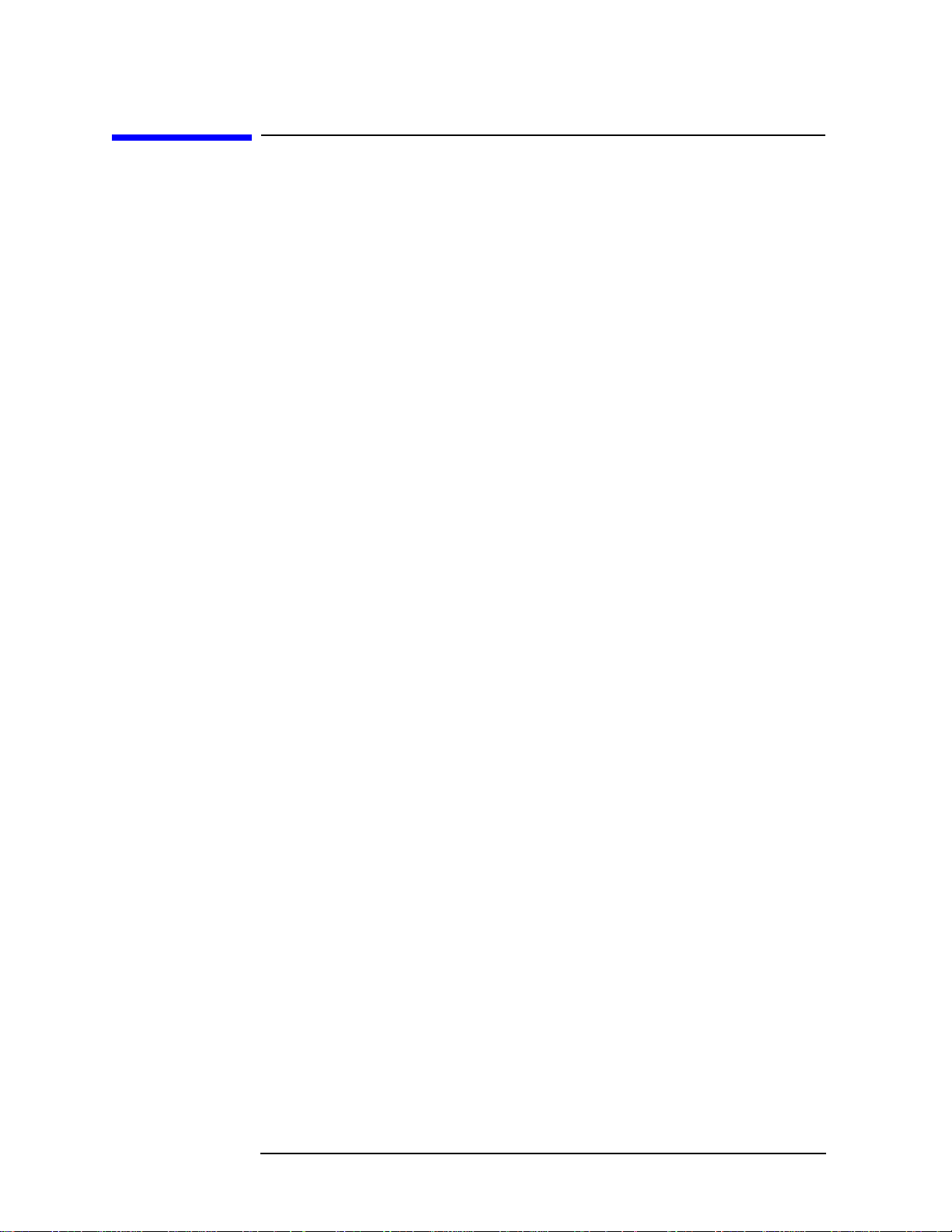
Notice
Information contained in this document is subject to change without
notice.
All Rights Reserved. Reproduction, adaptation, or tr anslation without
prior written permission is prohibited, except as allowed under the
copyrigh t la ws.
This material may be reproduced by or for the U.S. Government
pursuant to the Copyright License under the clause at DFARS
52.227-7013 (APR 1988).
© Copyright Agilent Te chnologies 1999 - 2000
2
Page 3

Contents
Manufacturer's Declaration . . . . . . . . . . . . . . . . . . . . . . . . . . . . . . . . . . . . . . . . . . . 31
Safety . . . . . . . . . . . . . . . . . . . . . . . . . . . . . . . . . . . . . . . . . . . . . . . . . . . . . . . . . . . . .32
Safety Considerations for this Instrument . . . . . . . . . . . . . . . . . . . . . . . . . . . .33
Certification . . . . . . . . . . . . . . . . . . . . . . . . . . . . . . . . . . . . . . . . . . . . . . . . . . . . . . . 36
Agilent Technologies Warranty Statement for Commercial Products . . . . . . . 37
Assistance . . . . . . . . . . . . . . . . . . . . . . . . . . . . . . . . . . . . . . . . . . . . . . . . . . . . . . . . . 39
Attention . . . . . . . . . . . . . . . . . . . . . . . . . . . . . . . . . . . . . . . . . . . . . . . . . . . . . . . . . . 47
Conventions Used in This Manual . . . . . . . . . . . . . . . . . . . . . . . . . . . . . . . . . . . . . 48
Trademark Acknowledgments . . . . . . . . . . . . . . . . . . . . . . . . . . . . . . . . . . . . . . . . . 49
Which Documents are Required . . . . . . . . . . . . . . . . . . . . . . . . . . . . . . . . . . . . . . . 50
GPIB Command Dictionary
Notice . . . . . . . . . . . . . . . . . . . . . . . . . . . . . . . . . . . . . . . . . . . . . . . . . . . . . . . . . . . . .52
Using This Dictionary . . . . . . . . . . . . . . . . . . . . . . . . . . . . . . . . . . . . . . . . . . . . . . . 53
Description of Commands . . . . . . . . . . . . . . . . . . . . . . . . . . . . . . . . . . . . . . . . . .53
AFANalyzer subsystem . . . . . . . . . . . . . . . . . . . . . . . . . . . . . . . . . . . . . . . . . . . . . . 54
:AIN <string>
:AIN? . . . . . . . . . . . . . . . . . . . . . . . . . . . . . . . . . . . . . . . . . . . . . . . . . . . . . . . . . .54
:DEMPhasis <string>
:DEMPhasis? . . . . . . . . . . . . . . . . . . . . . . . . . . . . . . . . . . . . . . . . . . . . . . . . . . . .54
:DEMPhasis:GAIN <string>
:DEMPhasis:GAIN? . . . . . . . . . . . . . . . . . . . . . . . . . . . . . . . . . . . . . . . . . . . . . . .55
:DETector <string>
:DETector? . . . . . . . . . . . . . . . . . . . . . . . . . . . . . . . . . . . . . . . . . . . . . . . . . . . . . .56
:DETector:PKLocation <string>
:DETector:PKLocation? . . . . . . . . . . . . . . . . . . . . . . . . . . . . . . . . . . . . . . . . . . . .56
:DETector:SETTling <string>
:DETector:SETTling? . . . . . . . . . . . . . . . . . . . . . . . . . . . . . . . . . . . . . . . . . . . . .57
:ELResistor <real number>
:ELResistor? . . . . . . . . . . . . . . . . . . . . . . . . . . . . . . . . . . . . . . . . . . . . . . . . . . . . .57
:FILT1|FILTER1 <string>
:FILT1?|FILTER1? . . . . . . . . . . . . . . . . . . . . . . . . . . . . . . . . . . . . . . . . . . . . . . .58
:FILT2|FILTER2 <string>
:FILT2?|FILTER2? . . . . . . . . . . . . . . . . . . . . . . . . . . . . . . . . . . . . . . . . . . . . . . .58
:GTIMe <real number>
:GTIMe? . . . . . . . . . . . . . . . . . . . . . . . . . . . . . . . . . . . . . . . . . . . . . . . . . . . . . . . .59
:INPut <string>
:INPut? . . . . . . . . . . . . . . . . . . . . . . . . . . . . . . . . . . . . . . . . . . . . . . . . . . . . . . . . .59
:INPut:GAIN <string>
:INPut:GAIN? . . . . . . . . . . . . . . . . . . . . . . . . . . . . . . . . . . . . . . . . . . . . . . . . . . .60
:NOTCh:GAIN <string>
:NOTCh:GAIN? . . . . . . . . . . . . . . . . . . . . . . . . . . . . . . . . . . . . . . . . . . . . . . . . . .61
:NOTCh:FREQuency <real number>
3
Page 4

Contents
:NOTCh:FREQuency? . . . . . . . . . . . . . . . . . . . . . . . . . . . . . . . . . . . . . . . . . . . . 61
:RANGing <string>
:RANGing? . . . . . . . . . . . . . . . . . . . . . . . . . . . . . . . . . . . . . . . . . . . . . . . . . . . . . 62
:SMPoint <string>
:SMPoint? . . . . . . . . . . . . . . . . . . . . . . . . . . . . . . . . . . . . . . . . . . . . . . . . . . . . . . 62
:SPEaker:MODE <string>
:SPEaker:MODE? . . . . . . . . . . . . . . . . . . . . . . . . . . . . . . . . . . . . . . . . . . . . . . . . 63
:SPEaker:VOLume <string>
:SPEaker:VOLume? . . . . . . . . . . . . . . . . . . . . . . . . . . . . . . . . . . . . . . . . . . . . . . 63
AFG1|AFGENERATOR1 subsystem . . . . . . . . . . . . . . . . . . . . . . . . . . . . . . . . . . . 64
:AM <real number>
:AM? . . . . . . . . . . . . . . . . . . . . . . . . . . . . . . . . . . . . . . . . . . . . . . . . . . . . . . . . . . 64
:DESTination <string>
:DESTination? . . . . . . . . . . . . . . . . . . . . . . . . . . . . . . . . . . . . . . . . . . . . . . . . . . 64
:FM <real number>
:FM? . . . . . . . . . . . . . . . . . . . . . . . . . . . . . . . . . . . . . . . . . . . . . . . . . . . . . . . . . . 65
:FREQuency <real number>
:FREQuency? . . . . . . . . . . . . . . . . . . . . . . . . . . . . . . . . . . . . . . . . . . . . . . . . . . . 65
:OUTPut <real number>
:OUTPut? . . . . . . . . . . . . . . . . . . . . . . . . . . . . . . . . . . . . . . . . . . . . . . . . . . . . . . 66
AFG2|ENCoder subsystem . . . . . . . . . . . . . . . . . . . . . . . . . . . . . . . . . . . . . . . . . . .67
:AM <real number>
:AM? . . . . . . . . . . . . . . . . . . . . . . . . . . . . . . . . . . . . . . . . . . . . . . . . . . . . . . . . . . 67
:BURSt <integer>
:BURSt? . . . . . . . . . . . . . . . . . . . . . . . . . . . . . . . . . . . . . . . . . . . . . . . . . . . . . . . 67
:DESTination <string>
:DESTination? . . . . . . . . . . . . . . . . . . . . . . . . . . . . . . . . . . . . . . . . . . . . . . . . . . 68
:FILTer <string>
:FILTer? . . . . . . . . . . . . . . . . . . . . . . . . . . . . . . . . . . . . . . . . . . . . . . . . . . . . . . . 69
:FILTer:MODE <string>
:FILTer:MODE? . . . . . . . . . . . . . . . . . . . . . . . . . . . . . . . . . . . . . . . . . . . . . . . . . 70
:FM <real number>
:FM? . . . . . . . . . . . . . . . . . . . . . . . . . . . . . . . . . . . . . . . . . . . . . . . . . . . . . . . . . . 70
:FREQuency <real number>
:FREQuency? . . . . . . . . . . . . . . . . . . . . . . . . . . . . . . . . . . . . . . . . . . . . . . . . . . . 71
:MODE <string>
:MODE? . . . . . . . . . . . . . . . . . . . . . . . . . . . . . . . . . . . . . . . . . . . . . . . . . . . . . . . 71
:OUTPut <real number>
:OUTPut? . . . . . . . . . . . . . . . . . . . . . . . . . . . . . . . . . . . . . . . . . . . . . . . . . . . . . . 72
:PEMPhasis <string>
:PEMPhasis? . . . . . . . . . . . . . . . . . . . . . . . . . . . . . . . . . . . . . . . . . . . . . . . . . . . . 72
:POLarity <string>
4
Page 5

Contents
:POLarity? . . . . . . . . . . . . . . . . . . . . . . . . . . . . . . . . . . . . . . . . . . . . . . . . . . . . . .73
:SEND:MODE <string>
:SEND:MODE? . . . . . . . . . . . . . . . . . . . . . . . . . . . . . . . . . . . . . . . . . . . . . . . . . .73
:SEND . . . . . . . . . . . . . . . . . . . . . . . . . . . . . . . . . . . . . . . . . . . . . . . . . . . . . . . . .74
:STOP . . . . . . . . . . . . . . . . . . . . . . . . . . . . . . . . . . . . . . . . . . . . . . . . . . . . . . . . . .74
:AMPS|TACS:BUSY <string>
:AMPS|TACS:BUSY? . . . . . . . . . . . . . . . . . . . . . . . . . . . . . . . . . . . . . . . . . . . . .75
:AMPS|TACS:BUSY:DELay <integer> . . . . . . . . . . . . . . . . . . . . . . . . . . . . . . .76
:AMPS|TACS:CHANnel <string>
:AMPS|TACS:CHANnel? . . . . . . . . . . . . . . . . . . . . . . . . . . . . . . . . . . . . . . . . . .76
:AMPS|TACS:DATA:AM <real number>
:AMPS|TACS:DATA:AM? . . . . . . . . . . . . . . . . . . . . . . . . . . . . . . . . . . . . . . . . .77
:AMPS|TACS:DATA:FM <real number>
:AMPS|TACS:DATA:FM? . . . . . . . . . . . . . . . . . . . . . . . . . . . . . . . . . . . . . . . . .77
:AMPS|TACS:DATA:LEVel <real number>
:AMPS|TACS:DATA:LEVel? . . . . . . . . . . . . . . . . . . . . . . . . . . . . . . . . . . . . . . .78
:AMPS|TACS:DATA:RATE <real number> . . . . . . . . . . . . . . . . . . . . . . . . . . .78
:AMPS|TACS:FILLer:DATA1 <stri n g>
:AMPS|TACS:FILLer:DATA2 <stri n g>
:AMPS|TACS:FILLer:DATA1?
:AMPS|TACS:FILLer:DATA2? . . . . . . . . . . . . . . . . . . . . . . . . . . . . . . . . . . . . .79
:AMPS|TACS:FILLer:SEND . . . . . . . . . . . . . . . . . . . . . . . . . . . . . . . . . . . . . . .79
:AMPS|TACS:FILLer:STOP . . . . . . . . . . . . . . . . . . . . . . . . . . . . . . . . . . . . . . .80
:AMPS|TACS:FVCMessage <string>
:AMPS|TACS:FVCMessage? . . . . . . . . . . . . . . . . . . . . . . . . . . . . . . . . . . . . . . .80
:AMPS|TACS:MESSage:DATA1 <string>
:AMPS|TACS:MESSage:DATA2 <string>
:AMPS|TACS:MESSage:DATA1?
:AMPS|TACS:MESSage:DATA2? . . . . . . . . . . . . . . . . . . . . . . . . . . . . . . . . . . .81
:AMPS|TACS:SAT:AM <real number>
:AMPS|TACS:SAT:AM? . . . . . . . . . . . . . . . . . . . . . . . . . . . . . . . . . . . . . . . . . . .81
:AMPS|TACS:SAT:FM <real number>
:AMPS|TACS:SAT:FM? . . . . . . . . . . . . . . . . . . . . . . . . . . . . . . . . . . . . . . . . . . .82
:AMPS|TACS:SAT:LEVel <real number>
:AMPS|TACS:SAT:LEVel? . . . . . . . . . . . . . . . . . . . . . . . . . . . . . . . . . . . . . . . . .82
:AMPS|TACS:SAT:FREQuency <real number> . . . . . . . . . . . . . . . . . . . . . . . .83
:AMPS|TACS:STANdard <string>
:AMPS|TACS:STANdard? . . . . . . . . . . . . . . . . . . . . . . . . . . . . . . . . . . . . . . . . .83
:DTMF:FREQuency:COLumn <multiple real number>
:DTMF:FREQuency:COLumn? . . . . . . . . . . . . . . . . . . . . . . . . . . . . . . . . . . . . . .84
:DTMF:FREQuency:ROW <multiple real number>
:DTMF:FREQuency:ROW? . . . . . . . . . . . . . . . . . . . . . . . . . . . . . . . . . . . . . . . . .84
5
Page 6
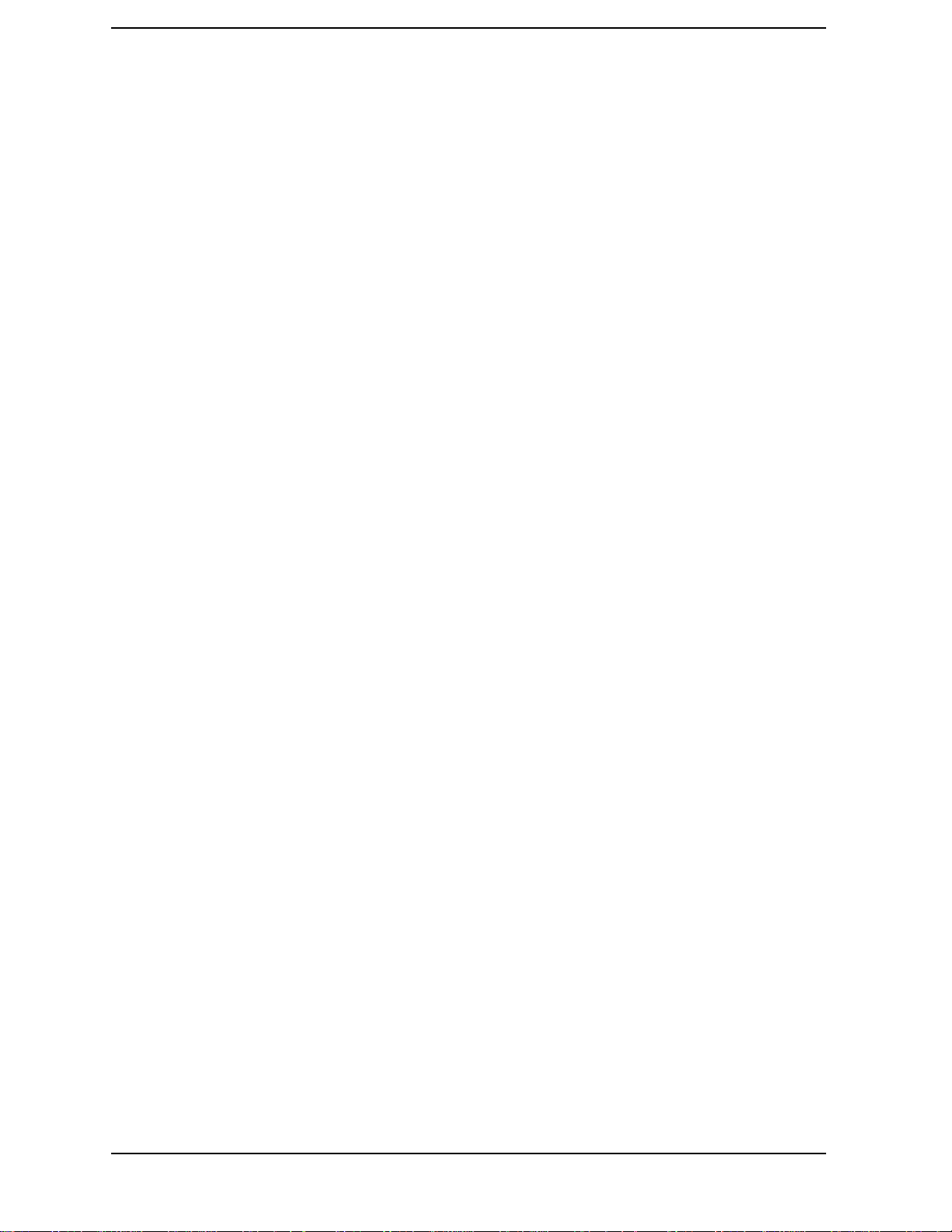
Contents
:DTMF:OFFTime <real number>
:DTMF:OFFTime? . . . . . . . . . . . . . . . . . . . . . . . . . . . . . . . . . . . . . . . . . . . . . . . 84
:DTMF:ONTime <real number>
:DTMF:ONTime? . . . . . . . . . . . . . . . . . . . . . . . . . . . . . . . . . . . . . . . . . . . . . . . . 85
:DTMF:SEQuence <string>
:DTMF:SEQuence? . . . . . . . . . . . . . . . . . . . . . . . . . . . . . . . . . . . . . . . . . . . . . . . 85
:DTMF:STANdard <string>
:DTMF:STANdard? . . . . . . . . . . . . . . . . . . . . . . . . . . . . . . . . . . . . . . . . . . . . . . 86
:DTMF:TWISt <real number>
:DTMF:TWISt? . . . . . . . . . . . . . . . . . . . . . . . . . . . . . . . . . . . . . . . . . . . . . . . . . . 86
:FGENerator:SUNits <string>
:FGENerator:SUNits? . . . . . . . . . . . . . . . . . . . . . . . . . . . . . . . . . . . . . . . . . . . . 87
:FGENerator:WAVeform <str ing>
:FGENerator:WAVeform? . . . . . . . . . . . . . . . . . . . . . . . . . . . . . . . . . . . . . . . . . 87
:NAMPs|NTACs:BUSY <string>
:NAMPs|NTACs:BUSY? . . . . . . . . . . . . . . . . . . . . . . . . . . . . . . . . . . . . . . . . . . 88
:NAMPs|NTACs:BUSY:DELay <integer> . . . . . . . . . . . . . . . . . . . . . . . . . . . . 89
:NAMPs|NTACs:CHANnel <string>
:NAMPs|NTACs:CHANnel? . . . . . . . . . . . . . . . . . . . . . . . . . . . . . . . . . . . . . . . 89
:NAMPs|NTACs:DSAT:MESS <string>
:NAMPs|NTACs:DSAT:MESS? . . . . . . . . . . . . . . . . . . . . . . . . . . . . . . . . . . . . 90
:NAMPs|NTACs:DSAT:SEND <string>
:NAMPs|NTACs:DSAT:SEND? . . . . . . . . . . . . . . . . . . . . . . . . . . . . . . . . . . . . 90
:NAMPs|NTACs:DSAT:STOP . . . . . . . . . . . . . . . . . . . . . . . . . . . . . . . . . . . . . 91
:NAMPs|NTACs[:FOCC]:AM <real number>
:NAMPs|NTACs[:FOCC]:AM? . . . . . . . . . . . . . . . . . . . . . . . . . . . . . . . . . . . . . 91
:NAMPs|NTACs[:FOCC]:FM <real number>
:NAMPs|NTACs[:FOCC]:FM? . . . . . . . . . . . . . . . . . . . . . . . . . . . . . . . . . . . . . 92
:NAMPs|NTACs[:FOCC]:LEVel <real number>
:NAMPs|NTACs[:FOCC]:LEVel? . . . . . . . . . . . . . . . . . . . . . . . . . . . . . . . . . . . 92
:NAMPs|NTACs[:FOCC]:RATE <real number>
:NAMPs|NTACs[:FOCC]:RATE? . . . . . . . . . . . . . . . . . . . . . . . . . . . . . . . . . . . 93
:NAMPs|NTACs[:FOCC]:FILLer:DATA1 <string>
:NAMPs|NTACs[:FOCC]:FILLer:DATA2 <string>
:NAMPs|NTACs[:FOCC]:FILLer:DATA1?
:NAMPs|NTACs[:FOCC]:FILLer:DATA2? . . . . . . . . . . . . . . . . . . . . . . . . . . . 93
:NAMPs|NTACs[:FOCC]:FILLer:SEND . . . . . . . . . . . . . . . . . . . . . . . . . . . . . 94
:NAMPs|NTACs[:FOCC]:FILLer:STOP . . . . . . . . . . . . . . . . . . . . . . . . . . . . . 94
:NAMPS|NTAC S[:FOCC]:MESSage:DATA1 <string>
:NAMPS|NTAC S[:FOCC]:MESSage:DATA2 <string>
:NAMPS|NTAC S[:FOCC]:MESSage:DATA1?
:NAMPS|NTACS[:FOCC]:MESSage:DATA2? . . . . . . . . . . . . . . . . . . . . . . . . . 95
6
Page 7

Contents
:NAMPs|NTACs:FVC:MESS <string>
:NAMPs|NTACs:FVC:MESS? . . . . . . . . . . . . . . . . . . . . . . . . . . . . . . . . . . . . . .95
:NAMPs|NTACs:FVC:RATE <real number>
:NAMPs|NTACs:FVC:RATE? . . . . . . . . . . . . . . . . . . . . . . . . . . . . . . . . . . . . . .96
:NAMPs|NTACs:FVC:AM <real number>
:NAMPs|NTACs:FVC:AM? . . . . . . . . . . . . . . . . . . . . . . . . . . . . . . . . . . . . . . . .96
:NAMPs|NTACs:FVC:FM <real number>
:NAMPs|NTACs:FVC:FM? . . . . . . . . . . . . . . . . . . . . . . . . . . . . . . . . . . . . . . . . .97
:NAMPs|NTACs:FVC:LEVel <real number>
:NAMPs|NTACs:FVC:LEVel? . . . . . . . . . . . . . . . . . . . . . . . . . . . . . . . . . . . . . .97
:NAMPs|NTACs:SEND
:NAMPs|NTACs:SEND? . . . . . . . . . . . . . . . . . . . . . . . . . . . . . . . . . . . . . . . . . .98
:NAMPS|NTACS:STANdard <string>
:NAMPS|NTACS:STANdard? . . . . . . . . . . . . . . . . . . . . . . . . . . . . . . . . . . . . . .98
CANalyzer subsystem . . . . . . . . . . . . . . . . . . . . . . . . . . . . . . . . . . . . . . . . . . . . . . . 99
:ACP:POWer:CALibrate . . . . . . . . . . . . . . . . . . . . . . . . . . . . . . . . . . . . . . . . . . .99
:ACP:POWer:FILTer <real number>
:ACP:POWer:FILTer? . . . . . . . . . . . . . . . . . . . . . . . . . . . . . . . . . . . . . . . . . . . . .99
:ACP:POWer:OFFSet <real number>
:ACP:POWer:OFFSet? . . . . . . . . . . . . . . . . . . . . . . . . . . . . . . . . . . . . . . . . . . .100
:ARM . . . . . . . . . . . . . . . . . . . . . . . . . . . . . . . . . . . . . . . . . . . . . . . . . . . . . . . . .100
:AUTO:GAIN? . . . . . . . . . . . . . . . . . . . . . . . . . . . . . . . . . . . . . . . . . . . . . . . . . .101
:AUTO:POWer:GAIN? . . . . . . . . . . . . . . . . . . . . . . . . . . . . . . . . . . . . . . . . . . . .101
:CHANnel:POWer:CALibrate . . . . . . . . . . . . . . . . . . . . . . . . . . . . . . . . . . . . . .101
:CHANnel:POWer:FILTer
:CHANnel:POWer:FILTer? . . . . . . . . . . . . . . . . . . . . . . . . . . . . . . . . . . . . . . . .102
:DARM . . . . . . . . . . . . . . . . . . . . . . . . . . . . . . . . . . . . . . . . . . . . . . . . . . . . . . . .102
:DIRection <string>
:DIRection? . . . . . . . . . . . . . . . . . . . . . . . . . . . . . . . . . . . . . . . . . . . . . . . . . . . .103
:EVENt:QUALifier <string>
:EVENt:QUALifier? . . . . . . . . . . . . . . . . . . . . . . . . . . . . . . . . . . . . . . . . . . . . . .103
:EVENt:TRIGger <string>
:EVENt:TRIGger? . . . . . . . . . . . . . . . . . . . . . . . . . . . . . . . . . . . . . . . . . . . . . . .104
:EVENt:TRIGger:DELay <real number>
:EVENt:TRIGger:DELay? . . . . . . . . . . . . . . . . . . . . . . . . . . . . . . . . . . . . . . . . .104
:MODE <string>
:MODE? . . . . . . . . . . . . . . . . . . . . . . . . . . . . . . . . . . . . . . . . . . . . . . . . . . . . . . .105
:PATH:GAIN <string>
:PATH:GAIN? . . . . . . . . . . . . . . . . . . . . . . . . . . . . . . . . . . . . . . . . . . . . . . . . . .106
:PATH:GAIN:MODE <string>
:PATH:GAIN:MODE? . . . . . . . . . . . . . . . . . . . . . . . . . . . . . . . . . . . . . . . . . . . .107
7
Page 8

Contents
:PNINcrement <real number>
:PNINcrement? . . . . . . . . . . . . . . . . . . . . . . . . . . . . . . . . . . . . . . . . . . . . . . . . . 107
:PNMode <string>
:PNMode? . . . . . . . . . . . . . . . . . . . . . . . . . . . . . . . . . . . . . . . . . . . . . . . . . . . . . 108
:PNOFfset <real number>
:PNOFfset? . . . . . . . . . . . . . . . . . . . . . . . . . . . . . . . . . . . . . . . . . . . . . . . . . . . . 108
:POWer:GAIN <string>
:POWer:GAIN? . . . . . . . . . . . . . . . . . . . . . . . . . . . . . . . . . . . . . . . . . . . . . . . . . 109
:POWer:GAIN:MODE <string>
:POWer:GAIN:MODE? . . . . . . . . . . . . . . . . . . . . . . . . . . . . . . . . . . . . . . . . . . 110
:POWer:SAMPle:TIME <real number>
:POWer:SAMPle:TIME? . . . . . . . . . . . . . . . . . . . . . . . . . . . . . . . . . . . . . . . . . 110
:POWer:ZERO . . . . . . . . . . . . . . . . . . . . . . . . . . . . . . . . . . . . . . . . . . . . . . . . . 111
:POWer:ZERO:MODE <string>
:POWer:ZERO:MODE? . . . . . . . . . . . . . . . . . . . . . . . . . . . . . . . . . . . . . . . . . . 111
:SAMPle:TIME <real number>
:SAMPle:TIME? . . . . . . . . . . . . . . . . . . . . . . . . . . . . . . . . . . . . . . . . . . . . . . . . 112
:SPECial <string>
:SPECial? . . . . . . . . . . . . . . . . . . . . . . . . . . . . . . . . . . . . . . . . . . . . . . . . . . . . . 112
:TRIGger:STATe <string>
:TRIGger:STATe? . . . . . . . . . . . . . . . . . . . . . . . . . . . . . . . . . . . . . . . . . . . . . . . 113
CBUFfer subsystem . . . . . . . . . . . . . . . . . . . . . . . . . . . . . . . . . . . . . . . . . . . . . . . .114
:DATA <48 or 72 character hex string>
:DATA? . . . . . . . . . . . . . . . . . . . . . . . . . . . . . . . . . . . . . . . . . . . . . . . . . . . . . . . 114
:FRAMe:COUNt <integer> <real number>
:FRAMe:COUNt? . . . . . . . . . . . . . . . . . . . . . . . . . . . . . . . . . . . . . . . . . . . . . . . 114
:FRAMe:STARt <integer>,<real number>
:FRAMe:STARt? . . . . . . . . . . . . . . . . . . . . . . . . . . . . . . . . . . . . . . . . . . . . . . . . 115
:FRAMe:LOAD <integer>,<real number>
:FRAMe:LOAD? . . . . . . . . . . . . . . . . . . . . . . . . . . . . . . . . . . . . . . . . . . . . . . . . 115
:MODE <string>
:MODE? . . . . . . . . . . . . . . . . . . . . . . . . . . . . . . . . . . . . . . . . . . . . . . . . . . . . . . 115
:STATe <string>
:STATe? . . . . . . . . . . . . . . . . . . . . . . . . . . . . . . . . . . . . . . . . . . . . . . . . . . . . . . . 116
CCOMmon subsystem . . . . . . . . . . . . . . . . . . . . . . . . . . . . . . . . . . . . . . . . . . . . . . .117
:PATH <string>
:PATH? . . . . . . . . . . . . . . . . . . . . . . . . . . . . . . . . . . . . . . . . . . . . . . . . . . . . . . . 117
CDANalyzer subsystem . . . . . . . . . . . . . . . . . . . . . . . . . . . . . . . . . . . . . . . . . . . . .118
:CONTrol <string>
:CONTrol? . . . . . . . . . . . . . . . . . . . . . . . . . . . . . . . . . . . . . . . . . . . . . . . . . . . . . 118
:CPOWer:CALibrate . . . . . . . . . . . . . . . . . . . . . . . . . . . . . . . . . . . . . . . . . . . . 119
8
Page 9

Contents
:EVENt:QUALifier <string>
:EVENt:QUALifier? . . . . . . . . . . . . . . . . . . . . . . . . . . . . . . . . . . . . . . . . . . . . . .119
:EVENt:TRIGger <string>
:EVENt:TRIGger? . . . . . . . . . . . . . . . . . . . . . . . . . . . . . . . . . . . . . . . . . . . . . . .120
:EVENt:TRIGger:DELay <real number>
:EVENt:TRIGger:DELay? . . . . . . . . . . . . . . . . . . . . . . . . . . . . . . . . . . . . . . . . .120
:FPOWer:NAVG <integer>
:FPOWer:NAVG? . . . . . . . . . . . . . . . . . . . . . . . . . . . . . . . . . . . . . . . . . . . . . . . .121
:FPOWer:TOFFset <real number>
:FPOWer:TOFFset? . . . . . . . . . . . . . . . . . . . . . . . . . . . . . . . . . . . . . . . . . . . . . .121
:FPOWer:TOFFset:TRANsfer . . . . . . . . . . . . . . . . . . . . . . . . . . . . . . . . . . . . . .121
:GAIN <string>
:GAIN? . . . . . . . . . . . . . . . . . . . . . . . . . . . . . . . . . . . . . . . . . . . . . . . . . . . . . . . .122
:GAIN:MODE <string>
:GAIN:MODE? . . . . . . . . . . . . . . . . . . . . . . . . . . . . . . . . . . . . . . . . . . . . . . . . . .123
:GAIN:VALue? . . . . . . . . . . . . . . . . . . . . . . . . . . . . . . . . . . . . . . . . . . . . . . . . . .123
:MARKer:POSition <real number>
:MARKer:POSition? . . . . . . . . . . . . . . . . . . . . . . . . . . . . . . . . . . . . . . . . . . . . .124
:MEASure <string>
:MEASure? . . . . . . . . . . . . . . . . . . . . . . . . . . . . . . . . . . . . . . . . . . . . . . . . . . . . .124
:MODE <string>
:MODE? . . . . . . . . . . . . . . . . . . . . . . . . . . . . . . . . . . . . . . . . . . . . . . . . . . . . . . .125
:PATH:GAIN <real number>
:PATH:GAIN? . . . . . . . . . . . . . . . . . . . . . . . . . . . . . . . . . . . . . . . . . . . . . . . . . .125
:PNINcrement <real number>
:PNINcrement? . . . . . . . . . . . . . . . . . . . . . . . . . . . . . . . . . . . . . . . . . . . . . . . . .126
:PNMode <string>
:PNMode? . . . . . . . . . . . . . . . . . . . . . . . . . . . . . . . . . . . . . . . . . . . . . . . . . . . . . .126
:PNOFfset <real number>
:PNOFfset? . . . . . . . . . . . . . . . . . . . . . . . . . . . . . . . . . . . . . . . . . . . . . . . . . . . . .127
:POWer:REFerence <string>
:POWer:REFerence? . . . . . . . . . . . . . . . . . . . . . . . . . . . . . . . . . . . . . . . . . . . . .127
:PUNit <string>
:PUNit? . . . . . . . . . . . . . . . . . . . . . . . . . . . . . . . . . . . . . . . . . . . . . . . . . . . . . . .128
:SAMPle:TIME <real number>
:SAMPle:TIME? . . . . . . . . . . . . . . . . . . . . . . . . . . . . . . . . . . . . . . . . . . . . . . . . .128
:SCALe:PHASe <string>
:SCALe:PHASe? . . . . . . . . . . . . . . . . . . . . . . . . . . . . . . . . . . . . . . . . . . . . . . . . .129
:SCALe:POWer <string>
:SCALe:POWer? . . . . . . . . . . . . . . . . . . . . . . . . . . . . . . . . . . . . . . . . . . . . . . . .129
:SCALe:TIME <string>
:SCALe:TIME? . . . . . . . . . . . . . . . . . . . . . . . . . . . . . . . . . . . . . . . . . . . . . . . . . .130
9
Page 10

Contents
:THRShld <real number>
:THRShld? . . . . . . . . . . . . . . . . . . . . . . . . . . . . . . . . . . . . . . . . . . . . . . . . . . . . 130
:IS2000:CONTrols <string>
:IS2000:CONTrols? . . . . . . . . . . . . . . . . . . . . . . . . . . . . . . . . . . . . . . . . . . . . . 131
:IS2000:GAIN:MODE <string>
:IS2000:GAIN:MODE? . . . . . . . . . . . . . . . . . . . . . . . . . . . . . . . . . . . . . . . . . . . 132
:IS2000:GAIN:PATH <real number>
:IS2000:GAIN:PATH? . . . . . . . . . . . . . . . . . . . . . . . . . . . . . . . . . . . . . . . . . . . 132
:IS2000:GAIN[:SETTing] <string>
:IS2000:GAIN[:SETTing]? . . . . . . . . . . . . . . . . . . . . . . . . . . . . . . . . . . . . . . . . 133
:IS2000:GAIN:VALue? . . . . . . . . . . . . . . . . . . . . . . . . . . . . . . . . . . . . . . . . . . . 134
:IS2000:MARKer:MODE <string>
:IS2000:MARKer:MODE? . . . . . . . . . . . . . . . . . . . . . . . . . . . . . . . . . . . . . . . . 134
:IS2000:MARKer:POSition <integer>
:IS2000:MARKer:POSition? . . . . . . . . . . . . . . . . . . . . . . . . . . . . . . . . . . . . . . 135
:IS2000:MARKer:REFerence <string>
:IS2000:MARKer:REFerence? . . . . . . . . . . . . . . . . . . . . . . . . . . . . . . . . . . . . . 135
:IS2000:MARKer:SCALe <string>
:IS2000:MARKer:SCALe? . . . . . . . . . . . . . . . . . . . . . . . . . . . . . . . . . . . . . . . . 136
:IS2000:MEASurement:INTerval <real number>
:IS2000:MEASurement:INTerval? . . . . . . . . . . . . . . . . . . . . . . . . . . . . . . . . . 136
:IS2000:MEASurement:MODE <string>
:IS2000:MEASurement:MODE? . . . . . . . . . . . . . . . . . . . . . . . . . . . . . . . . . . . 137
:IS2000:MEASurement:ORDer <string>
:IS2000:MEASurement:ORDer? . . . . . . . . . . . . . . . . . . . . . . . . . . . . . . . . . . . 137
:IS2000:MEASurement[:TYPE] <string>
:IS2000:MEASurement[:TYPE]? . . . . . . . . . . . . . . . . . . . . . . . . . . . . . . . . . . . 138
:IS2000:PNUMber:INCRement <integer>
:IS2000:PNUMber:INC R e ment?
:IS2000:PNumber:INCRement <integer>
:IS2000:PNumber:INCRement? . . . . . . . . . . . . . . . . . . . . . . . . . . . . . . . . . . . 138
:IS2000:PNUMber:MODE <string>
:IS2000:PNUMber:MODE?
:IS2000:PNumber:MOD E <str ing>
:IS2000:PNumber:MODE? . . . . . . . . . . . . . . . . . . . . . . . . . . . . . . . . . . . . . . . . 139
:IS2000:PNUMber:OFFSet <integer>
:IS2000:PNUMber:OFFSet?
:IS2000:PNumber:OFFset <integer>
:IS2000:PNumber:OFFset? . . . . . . . . . . . . . . . . . . . . . . . . . . . . . . . . . . . . . . . 140
:IS2000:POWer:CHANnel[:CALibrate] . . . . . . . . . . . . . . . . . . . . . . . . . . . . . . 140
:IS2000:POWer:FAST:NAVG <integer>
:IS2000:POWer:FAST:NAVG? . . . . . . . . . . . . . . . . . . . . . . . . . . . . . . . . . . . . . 141
10
Page 11

Contents
:IS2000:POWer:UNIT <str ing>
:IS2000:POWer:UNIT? . . . . . . . . . . . . . . . . . . . . . . . . . . . . . . . . . . . . . . . . . . .141
:IS2000:THReshold <real number>
:IS2000:THReshold? . . . . . . . . . . . . . . . . . . . . . . . . . . . . . . . . . . . . . . . . . . . . .142
:IS2000:TRIGger:ARM . . . . . . . . . . . . . . . . . . . . . . . . . . . . . . . . . . . . . . . . . . .143
:IS2000:TRIGger:DARM . . . . . . . . . . . . . . . . . . . . . . . . . . . . . . . . . . . . . . . . . .143
:IS2000:TRIGger:DELay <real number>
:IS2000:TRIGger:DELay? . . . . . . . . . . . . . . . . . . . . . . . . . . . . . . . . . . . . . . . . .144
:IS2000:TRIGger[:EVENt] <string>
:IS2000:TRIGger[:EVENt]? . . . . . . . . . . . . . . . . . . . . . . . . . . . . . . . . . . . . . . .144
:IS2000:TRIGger:QUALifier <string>
:IS2000:TRIGger:QUALifier? . . . . . . . . . . . . . . . . . . . . . . . . . . . . . . . . . . . . . .145
CGENerator subsystem . . . . . . . . . . . . . . . . . . . . . . . . . . . . . . . . . . . . . . . . . . . . . 146
:CONTrol <string>
:CONTrol? . . . . . . . . . . . . . . . . . . . . . . . . . . . . . . . . . . . . . . . . . . . . . . . . . . . . .146
:DATA:SOURce <string>
:DATA:SOURce? . . . . . . . . . . . . . . . . . . . . . . . . . . . . . . . . . . . . . . . . . . . . . . . .146
:DATA:RATE <string>
:DATA:RATE? . . . . . . . . . . . . . . . . . . . . . . . . . . . . . . . . . . . . . . . . . . . . . . . . . .147
:DIRection <string>
:DIRection? . . . . . . . . . . . . . . . . . . . . . . . . . . . . . . . . . . . . . . . . . . . . . . . . . . . .147
:EBNO:LEVel <real number>
:EBNO:LEVel? . . . . . . . . . . . . . . . . . . . . . . . . . . . . . . . . . . . . . . . . . . . . . . . . . .148
:EQFilter <string>
:EQFilter? . . . . . . . . . . . . . . . . . . . . . . . . . . . . . . . . . . . . . . . . . . . . . . . . . . . . .148
:EVENsec <string>
:EVENsec? . . . . . . . . . . . . . . . . . . . . . . . . . . . . . . . . . . . . . . . . . . . . . . . . . . . . .149
:SPECial <string>
:SPECial? . . . . . . . . . . . . . . . . . . . . . . . . . . . . . . . . . . . . . . . . . . . . . . . . . . . . . .149
CONFigure subsystem . . . . . . . . . . . . . . . . . . . . . . . . . . . . . . . . . . . . . . . . . . . . . . 150
:BADDress <integer>
:BADDress? . . . . . . . . . . . . . . . . . . . . . . . . . . . . . . . . . . . . . . . . . . . . . . . . . . . .150
:BEEPer <string>
:BEEPer? . . . . . . . . . . . . . . . . . . . . . . . . . . . . . . . . . . . . . . . . . . . . . . . . . . . . . .150
:BMODe <string>
:BMODe? . . . . . . . . . . . . . . . . . . . . . . . . . . . . . . . . . . . . . . . . . . . . . . . . . . . . . .151
:CDMA:MODE <string>
:CDMA:MODE? . . . . . . . . . . . . . . . . . . . . . . . . . . . . . . . . . . . . . . . . . . . . . . . . .151
:DATE <integer>
:DATE? . . . . . . . . . . . . . . . . . . . . . . . . . . . . . . . . . . . . . . . . . . . . . . . . . . . . . . . .152
:KNOB <string>
:KNOB? . . . . . . . . . . . . . . . . . . . . . . . . . . . . . . . . . . . . . . . . . . . . . . . . . . . . . . .152
11
Page 12

Contents
:NOTChmode <string>
:NOTChmode? . . . . . . . . . . . . . . . . . . . . . . . . . . . . . . . . . . . . . . . . . . . . . . . . . 153
:OFLevel:MODE <string>
:OFLevel:MODE? . . . . . . . . . . . . . . . . . . . . . . . . . . . . . . . . . . . . . . . . . . . . . . . 153
:OFLevel:ANTenna <real number>
:OFLevel:ANTenna? . . . . . . . . . . . . . . . . . . . . . . . . . . . . . . . . . . . . . . . . . . . . . 154
:OFLevel:DUPLex <real number>
:OFLevel:DUPLex? . . . . . . . . . . . . . . . . . . . . . . . . . . . . . . . . . . . . . . . . . . . . . 154
:OFLevel:RFINout <real number>
:OFLevel:RFINout? . . . . . . . . . . . . . . . . . . . . . . . . . . . . . . . . . . . . . . . . . . . . . 155
:OFRequency <real number>
:OFRequency? . . . . . . . . . . . . . . . . . . . . . . . . . . . . . . . . . . . . . . . . . . . . . . . . . . 155
:OMODe <string>
:OMODe? . . . . . . . . . . . . . . . . . . . . . . . . . . . . . . . . . . . . . . . . . . . . . . . . . . . . . 156
:OPERation:AUTO
:OPERation:HOLD . . . . . . . . . . . . . . . . . . . . . . . . . . . . . . . . . . . . . . . . . . . . . . 156
:PCMCia:CARD:STATus? . . . . . . . . . . . . . . . . . . . . . . . . . . . . . . . . . . . . . . . . 156
:PCMCia:CARD:TYPE? . . . . . . . . . . . . . . . . . . . . . . . . . . . . . . . . . . . . . . . . . . 157
:PCMCia:CARD:SIZE? . . . . . . . . . . . . . . . . . . . . . . . . . . . . . . . . . . . . . . . . . . . 157
:PRINt:ADDRess <integer>
:PRINt:ADDRess? . . . . . . . . . . . . . . . . . . . . . . . . . . . . . . . . . . . . . . . . . . . . . . 157
:PRINt:LINes|LINE <integer>
:PRINt:LINes|LINE? . . . . . . . . . . . . . . . . . . . . . . . . . . . . . . . . . . . . . . . . . . . 158
:PRINt:DESTination|PORTs <string>
:PRINt:DESTination?|PORTs? . . . . . . . . . . . . . . . . . . . . . . . . . . . . . . . . . . . . 158
:PRINt:FFSTart <string>
:PRINt:FFSTart? . . . . . . . . . . . . . . . . . . . . . . . . . . . . . . . . . . . . . . . . . . . . . . . 159
:PRINt:FFENd <string>
:PRINt:FFENd? . . . . . . . . . . . . . . . . . . . . . . . . . . . . . . . . . . . . . . . . . . . . . . . . 159
:PRINt:TITLe <string>
:PRINt:TITLe? . . . . . . . . . . . . . . . . . . . . . . . . . . . . . . . . . . . . . . . . . . . . . . . . . 160
:PRINt:PRINter|HPModel|HPMO <string>
:PRINt:PRINter|HPModel|HPMO? . . . . . . . . . . . . . . . . . . . . . . . . . . . . . . . 160
:REFerence:INPut:EXTernal <string>
:REFerence:INPut:EXTernal? . . . . . . . . . . . . . . . . . . . . . . . . . . . . . . . . . . . . . 161
:REFerence:INPut:SELect <string>
:REFerence:INPut:SELect? . . . . . . . . . . . . . . . . . . . . . . . . . . . . . . . . . . . . . . . 162
:RFCStandard <string>
:RFCStandard? . . . . . . . . . . . . . . . . . . . . . . . . . . . . . . . . . . . . . . . . . . . . . . . . . 163
:RFDisplay <string>
:RFDisplay? . . . . . . . . . . . . . . . . . . . . . . . . . . . . . . . . . . . . . . . . . . . . . . . . . . . 164
12
Page 13
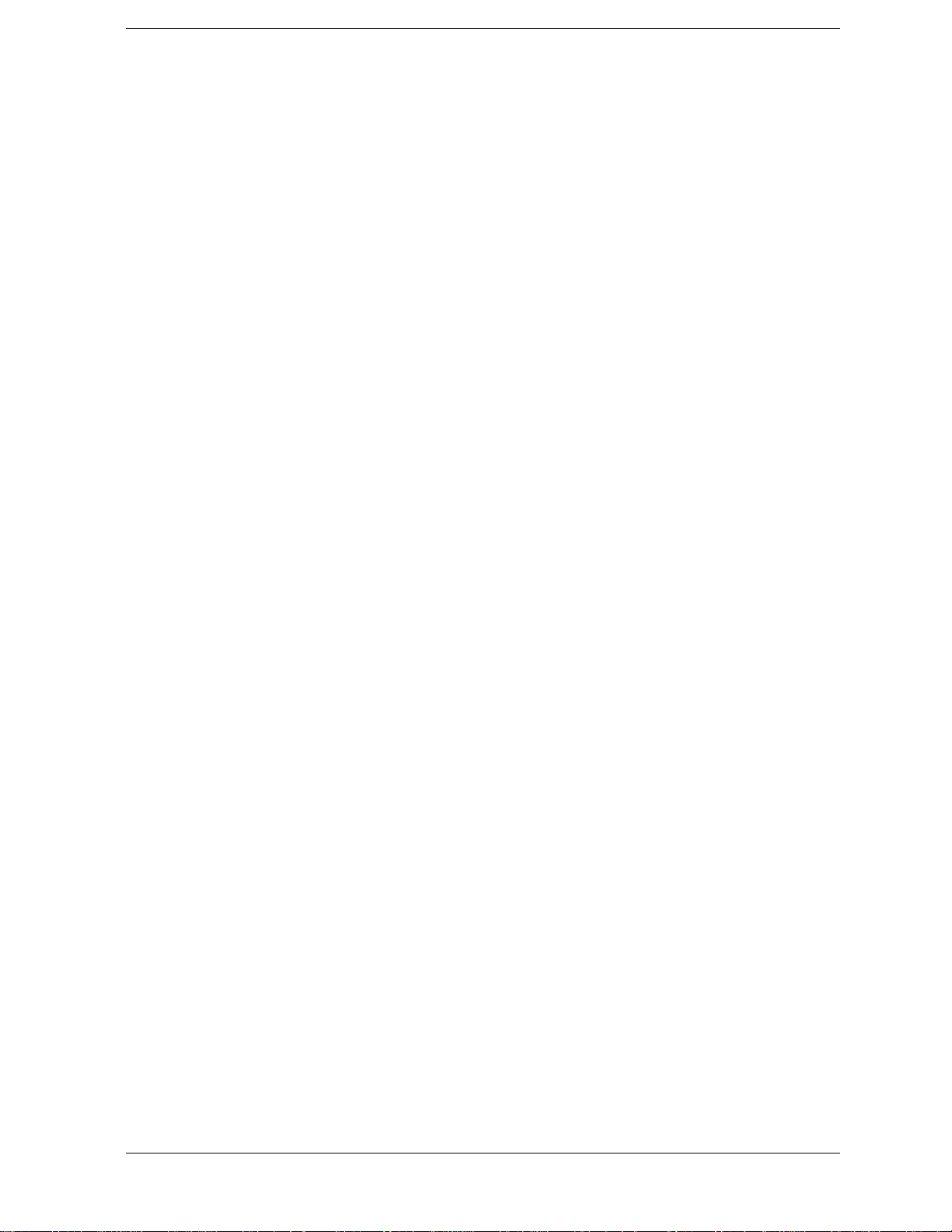
Contents
:RFIMped <string>
:RFIMped? . . . . . . . . . . . . . . . . . . . . . . . . . . . . . . . . . . . . . . . . . . . . . . . . . . . . .164
:SPOR9|SPORT9|SB9|SP9:BAUD <string>
:SPOR9|SPORT9|SB9|SP9:BAUD? . . . . . . . . . . . . . . . . . . . . . . . . . . . . . . . .165
:SPOR9|SPORT9|SB9|SP9:PARity <string>
:SPOR9|SPORT9|SB9|SP9:PARity? . . . . . . . . . . . . . . . . . . . . . . . . . . . . . . .165
:SPOR9|SPORT9|SB9|SP9:DATA <string>
:SPOR9|SPORT9|SB9|SP9:DATA? . . . . . . . . . . . . . . . . . . . . . . . . . . . . . . . .166
:SPOR9|SPORT9|SB9|SP9:STOP <string>
:SPOR9|SPORT9|SB9|SP9:STOP? . . . . . . . . . . . . . . . . . . . . . . . . . . . . . . . .166
:SPOR9|SPORT9|SB9|SP9:FCONtrol|FLOW <string>
:SPOR9|SPORT9|SB9|SP9:FCONtrol|FLOW? . . . . . . . . . . . . . . . . . . . . . .167
:SPOR9|SPORT9|SB9| SP9: IB E Cho <str ing>
:SPOR9|SPORT9|SB9|SP9:IBECho? . . . . . . . . . . . . . . . . . . . . . . . . . . . . . .167
:SPOR9|SPORT9|SB9| SP9: IE C Ho <str ing>
:SPOR9|SPORT9|SB9|SP9:IECHo? . . . . . . . . . . . . . . . . . . . . . . . . . . . . . . .168
:SPOR9|SPORT9|SB9|SP9:MODem:MODE <string>
:SPOR9|SPORT9|SB9|SP9:MODem:MODE? . . . . . . . . . . . . . . . . . . . . . . . .168
:SPOR9|SPORT9|SB9|SP9:MODem:CALL:ORIGinate . . . . . . . . . . . . . . . .168
:SPOR9|SPORT9|SB9|SP9:MODem:CALL:DISConnect . . . . . . . . . . . . . . .169
:SPOR9|SPORT9|SB9|SP9:MODem:CALL:STATus? . . . . . . . . . . . . . . . . .169
:SPOR9|SPORT9|SB9|SP9:MODem:CONNect:NUMBer
:SPOR9|SPORT9|SB9|SP9:MODem:CONNect:NUMBer? . . . . . . . . . . . . .169
:SPOR9|SPORT9|SB9|SP9:MODem:CONNect:TIMeout
:SPOR9|SPORT9|SB9|SP9:MODem:CONNect:TIMeout? . . . . . . . . . . . . . .170
:SPOR9|SPORT9|SB9|SP9:MODem:CONNect:HDELay
:SPOR9|SPORT9|SB9|SP9:MODem:CONNect:HDELay? . . . . . . . . . . . . . .170
:SPOR9|SPORT9|SB9|SP9:MODem:CONNect:RETRy
:SPOR9|SPORT9|SB9|SP9:MODem:CONNect:RETRy? . . . . . . . . . . . . . . .171
:SPOR9|SPORT9|SB9|SP9:MODem:CONFigure:UPDate . . . . . . . . . . . . . .171
:SPOR9|SPORT9|SB9|SP9:MODem:CONFigure:STRing1
:SPOR9|SPORT9|SB9|SP9:MODem:CONFigure:STRing1?
:SPOR9|SPORT9|SB9|SP9:MODem:CONFigure:STRing2
:SPOR9|SPORT9|SB9|SP9:MODem:CONFigure:STRing2?
:SPOR9|SPORT9|SB9|SP9:MODem:CONFigure:STRing3
:SPOR9|SPORT9|SB9|SP9:MODem:CONFigure:STRing3? . . . . . . . . . . . .172
:SPOR9|SPORT9|SB9|SP9:MODem:CONFigure:ECHaracter
:SPOR9|SPORT9|SB9|SP9:MODem:CONFigure:ECHaracter? . . . . . . . . .172
:SPOR9|SPORT9|SB9|SP9:MODem:CONFigure:ECEQivalent? . . . . . . . .173
:SPOR9|SPORT9|SB9|SP9:MODem:SECurity:STATe
:SPOR9|SPORT9|SB9|SP9:MODem:SECurity:STATe? . . . . . . . . . . . . . . . .173
13
Page 14

Contents
:SPOR9|SPORT9|SB9|SP9:MODem:SECurity:PASSword
:SPOR9|SPORT9|SB9|SP9:MODem:SECurity:PASSword? . . . . . . . . . . . . 174
:SPOR9|SPORT9|SB9|SP9:SIN|SINP <string>
:SPOR9|SPORT9|SB9|SP9:SIN|SINP? . . . . . . . . . . . . . . . . . . . . . . . . . . . 174
:SPOR9|SPORT9|SB9|SP9:STATus:LINE? . . . . . . . . . . . . . . . . . . . . . . . . 174
:SPOR9|SPORT9|SB9|SP9:STATus:MODem? . . . . . . . . . . . . . . . . . . . . . . 175
:SPOR10|SPORT10|SB10|SP10:BAUD <string>
:SPOR10|SPORT10|SB10|SP10:BAUD? . . . . . . . . . . . . . . . . . . . . . . . . . . . 175
:SPOR10|SPORT10|SB 10 |SP1 0:P ARi ty <s tri ng>
:SPOR10|SPORT10|SB10|SP10:PARity? . . . . . . . . . . . . . . . . . . . . . . . . . . 175
:SPOR10|SPORT10|SB10|SP10:DATA <string>
:SPOR10|SPORT10|SB10|SP10:DATA? . . . . . . . . . . . . . . . . . . . . . . . . . . . 176
:SPOR10|SPORT10|SB 10 |SP1 0:ST OP <stri n g>
:SPOR10|SPORT10|SB10|SP10:STOP? . . . . . . . . . . . . . . . . . . . . . . . . . . . . 176
:SPOR10|SPORT10|SB10|SP10:FCONtrol|FLOW <string>
:SPOR10|SPORT10|SB10|SP10:FCONtrol|FLOW? . . . . . . . . . . . . . . . . . 177
:SPOR10|SPORT10|SB10|SP10:STATus:LINE? . . . . . . . . . . . . . . . . . . . . 177
:SPOR10|SPORT10|SB10|SP10:STATus:MODem? . . . . . . . . . . . . . . . . . . 177
:SPOR10|SPORT10|SB10|SP10:MODem:MODE <string>
:SPOR10|SPORT10|SB10|SP10:MODem:MODE? . . . . . . . . . . . . . . . . . . . 178
:SPOR10|SPORT10|SB10|SP10:MODem:CALL:ORIGinate . . . . . . . . . . . 178
:SPOR10|SPORT10|SB10|SP10:MODem:CALL:DISConnect . . . . . . . . . . 178
:SPOR10|SPORT10|SB10|SP10:MODem:CALL:STATus? . . . . . . . . . . . . . 179
:SPOR10|SPORT10|SB10|SP10:MODem:CONNect:NUMBer
:SPOR10|SPORT10|SB10|SP10:MODem:CONNect:NUMBer? . . . . . . . . . 179
:SPOR10|SPORT10|SB10|SP10:MODem:CONNect:TIMeout
:SPOR10|SPORT10|SB10|SP10:MODem:CONNect:TIMeout? . . . . . . . . . 179
:SPOR10|SPORT10|SB10|SP10:MODem:CONNect:HDELay
:SPOR10|SPORT10|SB10|SP10:MODem:CONNect:HDELay? . . . . . . . . . 180
:SPOR10|SPORT10|SB10|SP10:MODem:CONNect:RETRy
:SPOR10|SPORT10|SB10|SP10:MODem:CONNect:RETRy? . . . . . . . . . . 180
:SPOR10|SPORT10|SB10|SP10:MODem:CONFigure:UPDate . . . . . . . . . 180
:SPOR10|SPORT10|SB10|SP10:MODem:CONFigure:STRing1
:SPOR10|SPORT10|SB10|SP10:MODem:CONFigure:STRing1?
:SPOR10|SPORT10|SB10|SP10:MODem:CONFigure:STRing2
:SPOR10|SPORT10|SB10|SP10:MODem:CONFigure:STRing2?
:SPOR10|SPORT10|SB10|SP10:MODem:CONFigure:STRing3
:SPOR10|SPORT10|SB10|SP10:MODem:CONFigure:STRing3? . . . . . . . 181
:SPOR10|SPORT10|SB10|SP10:MODem:CONFigure:ECHaracter
:SPOR10|SPORT10|SB10|SP10:MODem:CONFigure:ECHaracter? . . . . . 181
:SPOR10|SPORT10|SB10|SP10:MODem:CONFigure:ECEQivalent? . . . . 182
14
Page 15

Contents
:SPOR10|SPORT10|SB10|SP10:MODem:SECurity:STATe
:SPOR10|SPORT10|SB10|SP10:MODem:SECurity:STATe? . . . . . . . . . . . .182
:SPOR10|SPORT10|SB10|SP10:MODem:SECurity:PASSword
:SPOR10|SPORT10|SB10|SP10:MODem:SECurity:PASSword? . . . . . . . .183
:SPOR11|SPORT11|SB11|SP11:BAUD <string>
:SPOR11|SPORT11|SB11|SP11:BAUD? . . . . . . . . . . . . . . . . . . . . . . . . . . . .183
:SPOR11|SPORT11|SB 11 |SP1 1:P A Ri ty <s tri ng>
:SPOR11|SPORT11|SB11|SP11:PARity? . . . . . . . . . . . . . . . . . . . . . . . . . . .184
:SPOR11|SPORT11|SB11|SP11:DATA <string>
:SPOR11|SPORT11|SB11|SP11:DATA? . . . . . . . . . . . . . . . . . . . . . . . . . . . .184
:SPOR11|SPORT11|SB 11 |SP1 1:ST OP <s tri ng>
:SPOR11|SPORT11|SB11|SP11:STOP? . . . . . . . . . . . . . . . . . . . . . . . . . . . .185
:SPOR11|SPORT11|SB11|SP11:FCONtrol|FLOW <string>
:SPOR11|SPORT11|SB11|SP11:FCONtrol|FLOW? . . . . . . . . . . . . . . . . . .185
:SPOR11|SPORT11|SB11|SP11:STATus:LINE? . . . . . . . . . . . . . . . . . . . . .185
:SPOR11|SPORT11|SB11|SP11:STATus:MODem? . . . . . . . . . . . . . . . . . . .186
:SPOR11|SPORT11|SB11|SP11:MODem:MODE <string>
:SPOR11|SPORT11|SB11|SP11:MODem:MODE? . . . . . . . . . . . . . . . . . . . .186
:SPOR11|SPORT11|SB11|SP11:MODem:CALL:ORIGinate . . . . . . . . . . . .186
:SPOR11|SPORT11|SB11|SP11:MODem:CALL:DISConnect . . . . . . . . . . .187
:SPOR11|SPORT11|SB11|SP11:MODem:CALL:STATus? . . . . . . . . . . . . .187
:SPOR11|SPORT11|SB11|SP11:MODem:CONNect:NUMBer
:SPOR11|SPORT11|SB11|SP11:MODem:CONNect:NUMBer? . . . . . . . . .187
:SPOR11|SPORT11|SB11|SP11:MODem:CONNect:TIMeout
:SPOR11|SPORT11|SB11|SP11:MODem:CONNect:TIMeout? . . . . . . . . . .188
:SPOR11|SPORT11|SB11|SP11:MODem:CONNect:HDELay
:SPOR11|SPORT11|SB11|SP11:MODem:CONNect:HDELay? . . . . . . . . . .188
:SPOR11|SPORT11|SB11|SP11:MODem:CONNect:RETRy
:SPOR11|SPORT11|SB11|SP11:MODem:CONNect:RETRy? . . . . . . . . . . .189
:SPOR11|SPORT11|SB11|SP11:MODem:CONFigure:UPDate . . . . . . . . . .189
:SPOR11|SPORT11|SB11|SP11:MODem:CONFigure:STRing1
:SPOR11|SPORT11|SB11|SP11:MODem:CONFigure:STRing1?
:SPOR11|SPORT11|SB11|SP11:MODem:CONFigure:STRing2
:SPOR11|SPORT11|SB11|SP11:MODem:CONFigure:STRing2?
:SPOR11|SPORT11|SB11|SP11:MODem:CONFigure:STRing3
:SPOR11|SPORT11|SB11|SP11:MODem:CONFigure:STRing3? . . . . . . . .190
:SPOR11|SPORT11|SB11|SP11:MODem:CONFigure:ECHaracter
:SPOR11|SPORT11|SB11|SP11:MODem:CONFigure:ECHaracter? . . . . .190
:SPOR11|SPORT11|SB11|SP11:MODem:CONFigure:ECEQivalent? . . . .191
:SPOR11|SPORT11|SB11|SP11:MODem:SECurity:STATe
:SPOR11|SPORT11|SB11|SP11:MODem:SECurity:STATe? . . . . . . . . . . . .191
15
Page 16

Contents
:SPOR11|SPORT11|SB11|SP11:MODem:SECurity:PASSword
:SPOR11|SPORT11|SB11|SP11:MODem:SECurity:PASSword? . . . . . . . . 192
:SPSelect <string>
:SPSelect? . . . . . . . . . . . . . . . . . . . . . . . . . . . . . . . . . . . . . . . . . . . . . . . . . . . . . 192
:SRLocation <string>
:SRLocation? . . . . . . . . . . . . . . . . . . . . . . . . . . . . . . . . . . . . . . . . . . . . . . . . . . . 193
:TIME <real number>
:TIME? . . . . . . . . . . . . . . . . . . . . . . . . . . . . . . . . . . . . . . . . . . . . . . . . . . . . . . . 193
DECoder subsystem . . . . . . . . . . . . . . . . . . . . . . . . . . . . . . . . . . . . . . . . . . . . . . . .194
:ARM:MODE <string>
:ARM:MODE? . . . . . . . . . . . . . . . . . . . . . . . . . . . . . . . . . . . . . . . . . . . . . . . . . . 194
:LEVel:AM <real number>
:LEVel:AM? . . . . . . . . . . . . . . . . . . . . . . . . . . . . . . . . . . . . . . . . . . . . . . . . . . . 195
:LEVel:FM <real number>
:LEVel:FM? . . . . . . . . . . . . . . . . . . . . . . . . . . . . . . . . . . . . . . . . . . . . . . . . . . . . 196
:LEVel:VOLTs <real number>
:LEVel:VOLTs? . . . . . . . . . . . . . . . . . . . . . . . . . . . . . . . . . . . . . . . . . . . . . . . . . 197
:MODE <string>
:MODE? . . . . . . . . . . . . . . . . . . . . . . . . . . . . . . . . . . . . . . . . . . . . . . . . . . . . . . 197
:POLarity <string>
:POLarity? . . . . . . . . . . . . . . . . . . . . . . . . . . . . . . . . . . . . . . . . . . . . . . . . . . . . 198
:STOP . . . . . . . . . . . . . . . . . . . . . . . . . . . . . . . . . . . . . . . . . . . . . . . . . . . . . . . . 198
:AMPS|TACS:GATE <real number>
:AMPS|TACS:GATE? . . . . . . . . . . . . . . . . . . . . . . . . . . . . . . . . . . . . . . . . . . . 199
:AMPS|TACS:MESSage <string>
:AMPS|TACS:MESSage? . . . . . . . . . . . . . . . . . . . . . . . . . . . . . . . . . . . . . . . . 199
:AMPS|TACS:STANdard <string>
:AMPS|TACS:STANdard? . . . . . . . . . . . . . . . . . . . . . . . . . . . . . . . . . . . . . . . 200
:AMPS|TACS:TRIGger:PATTern <string>
:AMPS|TACS:TRIGger:PATTern? . . . . . . . . . . . . . . . . . . . . . . . . . . . . . . . . . 200
:DTMF:GATE <real number>
:DTMF:GATE? . . . . . . . . . . . . . . . . . . . . . . . . . . . . . . . . . . . . . . . . . . . . . . . . . 201
:FGEN:GATE <real number> . . . . . . . . . . . . . . . . . . . . . . . . . . . . . . . . . . . . . 201
:NAMPs|NTACs:CHANnel <string>
:NAMPs|NTACs:CHANnel? . . . . . . . . . . . . . . . . . . . . . . . . . . . . . . . . . . . . . . 202
:NAMPs|NTACs:GATE <real number>
:NAMPs|NTACs:GATE? . . . . . . . . . . . . . . . . . . . . . . . . . . . . . . . . . . . . . . . . . 202
:NAMPs|NTACs:DTMF:GATE <real number>
:NAMPs|NTACs:DTMF:GATE? . . . . . . . . . . . . . . . . . . . . . . . . . . . . . . . . . . . 203
:NAMPs|NTACs:RVC <string>
:NAMPs|NTACs:RVC? . . . . . . . . . . . . . . . . . . . . . . . . . . . . . . . . . . . . . . . . . . 203
16
Page 17

Contents
:NAMPs|NTACs:STANdard <string>
:NAMPs|NTACs:STANdard? . . . . . . . . . . . . . . . . . . . . . . . . . . . . . . . . . . . . . .204
:NAMPs|NTACs:TRIGger:PATTern <string>
:NAMPs|NTACs:TRIGger:PATTern? . . . . . . . . . . . . . . . . . . . . . . . . . . . . . . .204
DISPlay subsystem . . . . . . . . . . . . . . . . . . . . . . . . . . . . . . . . . . . . . . . . . . . . . . . . . 205
DISPlay
DISPlay? . . . . . . . . . . . . . . . . . . . . . . . . . . . . . . . . . . . . . . . . . . . . . . . . . . . . . .205
Integer Number Setting Syntax . . . . . . . . . . . . . . . . . . . . . . . . . . . . . . . . . . . . . . 206
Syntax . . . . . . . . . . . . . . . . . . . . . . . . . . . . . . . . . . . . . . . . . . . . . . . . . . . . . . . .206
I/Q Plot Subsystem . . . . . . . . . . . . . . . . . . . . . . . . . . . . . . . . . . . . . . . . . . . . . . . . . 207
CONTrols <string>
:CONTrols? . . . . . . . . . . . . . . . . . . . . . . . . . . . . . . . . . . . . . . . . . . . . . . . . . . . .207
[:DISPlay]:SCALe <string>
[:DISPlay]:SCALe? . . . . . . . . . . . . . . . . . . . . . . . . . . . . . . . . . . . . . . . . . . . . . .207
:MEASurement:MODE <string>
:MEASurement:MODE? . . . . . . . . . . . . . . . . . . . . . . . . . . . . . . . . . . . . . . . . . .208
:MEASurement:INTerval <real number>
:MEASurement:INTerval? . . . . . . . . . . . . . . . . . . . . . . . . . . . . . . . . . . . . . . . .208
:TRIGger:ARM . . . . . . . . . . . . . . . . . . . . . . . . . . . . . . . . . . . . . . . . . . . . . . . . . .208
:TRIGger:DARM . . . . . . . . . . . . . . . . . . . . . . . . . . . . . . . . . . . . . . . . . . . . . . . .209
:TRIGger:DELay <real number>
:TRIGger:DELay? . . . . . . . . . . . . . . . . . . . . . . . . . . . . . . . . . . . . . . . . . . . . . . .209
:TRIGger[:EVENt] <string>
:TRIGger[:EVENt]? . . . . . . . . . . . . . . . . . . . . . . . . . . . . . . . . . . . . . . . . . . . . . .209
:TRIGger:QUALifier <string>
:TRIGger:QUALifier? . . . . . . . . . . . . . . . . . . . . . . . . . . . . . . . . . . . . . . . . . . . .210
MEASure subsystem . . . . . . . . . . . . . . . . . . . . . . . . . . . . . . . . . . . . . . . . . . . . . . . 211
:RESet . . . . . . . . . . . . . . . . . . . . . . . . . . . . . . . . . . . . . . . . . . . . . . . . . . . . . . . .211
:AFRequency:ACLevel <meas cmnd>
:AFRequency:ACLevel? . . . . . . . . . . . . . . . . . . . . . . . . . . . . . . . . . . . . . . . . . . .211
:AFRequency:AM <meas cmnd>
:AFRequency:AM? . . . . . . . . . . . . . . . . . . . . . . . . . . . . . . . . . . . . . . . . . . . . . . .212
:AFRequency:DCAM <meas cmnd>
:AFRequency:DCAM? . . . . . . . . . . . . . . . . . . . . . . . . . . . . . . . . . . . . . . . . . . . .212
:AFRequency:DCFM <meas cmnd>
:AFRequency:DCFM? . . . . . . . . . . . . . . . . . . . . . . . . . . . . . . . . . . . . . . . . . . . .213
:AFRequency:DCVolts <meas cmnd>
:AFRequency:DCVolts? . . . . . . . . . . . . . . . . . . . . . . . . . . . . . . . . . . . . . . . . . . .214
:AFRequency:DISTortion <meas cmnd>
:AFRequency:DISTortion? . . . . . . . . . . . . . . . . . . . . . . . . . . . . . . . . . . . . . . . .214
:AFRequency:FM <meas cmnd>
:AFRequency:FM? . . . . . . . . . . . . . . . . . . . . . . . . . . . . . . . . . . . . . . . . . . . . . . .215
17
Page 18

Contents
:AFRequency:FREQuency <meas cmnd>
:AFRequency:FREQuency? . . . . . . . . . . . . . . . . . . . . . . . . . . . . . . . . . . . . . . . 215
:AFRequency:SELect <meas cmnd>
:AFRequency:SELect? . . . . . . . . . . . . . . . . . . . . . . . . . . . . . . . . . . . . . . . . . . . 216
:AFRequency:SINAD <meas cmnd>
:AFRequency:SINAD? . . . . . . . . . . . . . . . . . . . . . . . . . . . . . . . . . . . . . . . . . . . 216
:AFRequency:SNR <meas cmnd>
:AFRequency:SNR? . . . . . . . . . . . . . . . . . . . . . . . . . . . . . . . . . . . . . . . . . . . . . 217
:CANalyzer:ADC:APOWeradc:LEVel <meas cmnd>
:CANalyzer:ADC:APOWeradc:LEVel? . . . . . . . . . . . . . . . . . . . . . . . . . . . . . . 217
:CANalyzer:ADC:EVMadc:LEVel <meas cmnd>
:CANalyzer:ADC:EVMadc:LEVel? . . . . . . . . . . . . . . . . . . . . . . . . . . . . . . . . . 218
:CANalyzer:ADC:RHOadc:LEVel <meas cmnd>
:CANalyzer:ADC:RHOadc:LEVel? . . . . . . . . . . . . . . . . . . . . . . . . . . . . . . . . . 218
:CANalyzer:ADC:TPOWeradc:LEVel <meas cmnd>
:CANalyzer:ADC:TPOWeradc:LEVel? . . . . . . . . . . . . . . . . . . . . . . . . . . . . . . 219
:CANalyzer:CARrier:FEEDthrough <meas cmnd>
:CANalyzer:CARrier:FEEDthrough? . . . . . . . . . . . . . . . . . . . . . . . . . . . . . . . 219
:CANalyzer:ERRor:FREQuency <meas cmnd>
:CANalyzer:ERRor:FREQuency? . . . . . . . . . . . . . . . . . . . . . . . . . . . . . . . . . . 220
:CANalyzer:ERRor:MAGNitude <meas cmnd>
:CANalyzer:ERRor:MAGNitude? . . . . . . . . . . . . . . . . . . . . . . . . . . . . . . . . . . 220
:CANalyzer:ERRor:PHASe <meas cmnd>
:CANalyzer:ERRor:PHASe? . . . . . . . . . . . . . . . . . . . . . . . . . . . . . . . . . . . . . . 221
:CANalyzer:EVM <meas cmnd>
:CANalyzer:EVM? . . . . . . . . . . . . . . . . . . . . . . . . . . . . . . . . . . . . . . . . . . . . . . 221
:CANalyzer:PNOFfset? . . . . . . . . . . . . . . . . . . . . . . . . . . . . . . . . . . . . . . . . . . 222
:CANalyzer:POWer:ACP:LRATio <meas cmnd>
:CANalyzer:POWer:ACP:LRATio? . . . . . . . . . . . . . . . . . . . . . . . . . . . . . . . . . 222
:CANalyzer:POWer:ACP:URATio <meas cmnd>
:CANalyzer:POWer:ACP:URATio? . . . . . . . . . . . . . . . . . . . . . . . . . . . . . . . . . 223
:CANalyzer:POWer:ACP:CENTer <meas cmnd>
:CANalyzer:POWer:ACP:CENTer? . . . . . . . . . . . . . . . . . . . . . . . . . . . . . . . . . 223
:CANalyzer:POWer:AVG <meas cmnd>
:CANalyzer:POWer:AVG? . . . . . . . . . . . . . . . . . . . . . . . . . . . . . . . . . . . . . . . . 224
:CANalyzer:POWer:CHANnel <meas cmnd>
:CANalyzer:POWer:CHANnel? . . . . . . . . . . . . . . . . . . . . . . . . . . . . . . . . . . . . 224
:CANalyzer:RHO <meas cmnd>
:CANalyzer:RHO? . . . . . . . . . . . . . . . . . . . . . . . . . . . . . . . . . . . . . . . . . . . . . . 225
:CANalyzer:TIME:OFFSet <meas cmnd>
:CANalyzer:TIME:OFFSet? . . . . . . . . . . . . . . . . . . . . . . . . . . . . . . . . . . . . . . . 225
18
Page 19

Contents
:CDANalyzer:ADC <meas cmnd>
:CDANalyzer:ADC? . . . . . . . . . . . . . . . . . . . . . . . . . . . . . . . . . . . . . . . . . . . . . .226
:CDANalyzer:CARRier:FEEDthrough <meas cmnd>
:CDANalyzer:CARRier:FEEDthrough? . . . . . . . . . . . . . . . . . . . . . . . . . . . . . .226
:CDANalyzer:CPOWer <meas cmnd>
:CDANanlyzer:CPOWer? . . . . . . . . . . . . . . . . . . . . . . . . . . . . . . . . . . . . . . . . .227
:CDANalyzer:ERRor:FREQuency <meas cmnd>
:CDANalyzer:ERRor:FREQuency? . . . . . . . . . . . . . . . . . . . . . . . . . . . . . . . . . .227
:CDANalyzer:ERHo? . . . . . . . . . . . . . . . . . . . . . . . . . . . . . . . . . . . . . . . . . . . . .228
:CDANalyzer:MARKer:APOWer <meas cmnd>
:CDANalyzer:MARKer:APOWer? . . . . . . . . . . . . . . . . . . . . . . . . . . . . . . . . . . .228
:CDANalyzer:MARKer:LEVel <meas cmnd>
:CDANalyzer:MARKer:LEVel? . . . . . . . . . . . . . . . . . . . . . . . . . . . . . . . . . . . . .229
:CDANalyzer:MARKer:PHASe <meas cmnd>
:CDANalyzer:MARKer:PHASe? . . . . . . . . . . . . . . . . . . . . . . . . . . . . . . . . . . . .230
:CDANalyzer:MARKer:TIME <meas cmnd>
:CDANalyzer:MARKer:TIME? . . . . . . . . . . . . . . . . . . . . . . . . . . . . . . . . . . . . .231
:CDANalyzer:PNOFfset? . . . . . . . . . . . . . . . . . . . . . . . . . . . . . . . . . . . . . . . . . .231
:CDANalyzer:TIME:OFFSet <meas cmnd>
:CDANalyzer:TIME:OFFSet? . . . . . . . . . . . . . . . . . . . . . . . . . . . . . . . . . . . . . .232
:CDANalyzer:TRACe:POWer? . . . . . . . . . . . . . . . . . . . . . . . . . . . . . . . . . . . . .232
:CDANalyzer:TRACe:TOFFset? . . . . . . . . . . . . . . . . . . . . . . . . . . . . . . . . . . . .233
:CDANalyzer:TRACe:PERRor? . . . . . . . . . . . . . . . . . . . . . . . . . . . . . . . . . . . . .233
:CDANalyzer:TRACe:TPOWer? . . . . . . . . . . . . . . . . . . . . . . . . . . . . . . . . . . . .233
:CDANalyzer:IS2000:ADC <meas cmds>
:CDANalyzer:IS2000:ADC? . . . . . . . . . . . . . . . . . . . . . . . . . . . . . . . . . . . . . . .234
:CDANalyzer:IS2000:CARRier[:FEEDthrough]? . . . . . . . . . . . . . . . . . . . . . .234
:CDANalyzer:IS2000:CHANnel[:POWer]? . . . . . . . . . . . . . . . . . . . . . . . . . . . .235
:CDANalyzer:IS2000:FREQuency[:ERRor]? . . . . . . . . . . . . . . . . . . . . . . . . . .235
:CDANalyzer:IS2000:MARKer:CHANnel:NUMBer? . . . . . . . . . . . . . . . . . . .235
:CDANalyzer:IS2000:MARKer:CHANnel:RATE:RC3? . . . . . . . . . . . . . . . . . .236
:CDANalyzer:IS2000:MARKer:CHANnel:RATE:RC4? . . . . . . . . . . . . . . . . . .236
:CDANalyzer:IS2000:MARKer:CHANnel:RATE:RC5? . . . . . . . . . . . . . . . . . .237
:CDANalyzer:IS2000:MARKer:CHANnel:SPRead[:RATE]? . . . . . . . . . . . . . .237
:CDANalyzer:IS2000:MARKer:CHANnel[:WALSh]:ORDer? . . . . . . . . . . . . .237
:CDANalyzer:IS2000:MARKer:CHANnel:WIDTh? . . . . . . . . . . . . . . . . . . . . .238
:CDANalyzer:IS2000:MARKer:COMPlex:I[:LEVel]? . . . . . . . . . . . . . . . . . . .239
:CDANalyzer:IS2000:MARKer:COMPlex:Q[:LEVel]? . . . . . . . . . . . . . . . . . . .239
:CDANalyzer:IS2000:MARKer:LEVel:ABSolute? . . . . . . . . . . . . . . . . . . . . . .239
:CDANalyzer:IS2000:MARKer:NOISe? . . . . . . . . . . . . . . . . . . . . . . . . . . . . . .240
:CDANalyzer:IS2000:MARKer[:POWer]? . . . . . . . . . . . . . . . . . . . . . . . . . . . .240
19
Page 20

Contents
:CDANalyzer:IS2000:PNumber:OFFSet?
:CDANalyzer:IS2000:PNUMber:OFFSet? . . . . . . . . . . . . . . . . . . . . . . . . . . . 240
:CDANalyzer:IS2000:RHO[:ESTimated]? . . . . . . . . . . . . . . . . . . . . . . . . . . . 241
:CDANalyzer:IS2000:TIME:OFFSet? . . . . . . . . . . . . . . . . . . . . . . . . . . . . . . . 241
:CDANalyzer:IS2000:TRACe:ABSolute:POWer[:BASic][:VALue]? . . . . . . . . 242
:CDANalyzer:IS2000:TRACe:ABSolute:POWer[:BASic]:ACTive? . . . . . . . . 242
:CDANalyzer:IS2000:TRACe:ABSolute:POWer[:BASic]:ALL? . . . . . . . . . . . 2 43
:CDANalyzer:IS2000:TRACe:ABSolute:POWer:COMPlex:I:ACTive?
:CDANalyzer:IS2000:TRACe:ABSolute:POWer:COMPlex:COMBined:ACTive?
:CDANalyzer:IS2000:TRACe:ABSolute:POWer:COMPlex:QACTive?
:CDANalyzer:IS2000:TRACe:ABSolute:POWer:COMPlex:IS2000:ACTive? 244
:CDANalyzer:IS2000:TRACe:ABSolute:POWer:COMPlex:I:ALL?
:CDANalyzer:IS2000:TRACe:ABSolute:POWer:COMPlex:COMBined:ALL?
:CDANalyzer:IS2000:TRACe:ABSolute:POWer:COMPlex:Q:ALL?
:CDANalyzer:IS2000:TRACe:ABSolute:POWer:COMPlex:IS2000:ALL? . . . 245
:CDANalyzer:IS2000:TRACe:ABSolute:POWer:COMPlex:I[:VALue]?
:CDANalyzer:IS2000:TRACe:ABSolute:POWer:COMPlex:Q[:VALue]?
:CDANalyzer:IS2000:TRACe:ABSolute:POWer:COMPlex:COMBined[:VALue]?
:CDANalyzer:IS2000:TRACe:ABSolute:POWer:COMPlex:IS2000[:VALue]? 246
:CDANalyzer:IS2000:TRACe:ABSolute:POWer:NOISe:ACTive? . . . . . . . . . 247
:CDANalyzer:IS2000:TRACe:ABSolute:POWer:NOISe:ALL? . . . . . . . . . . . . 248
:CDANalyzer:IS2000:TRACe:ABSolute:POWer:NOISe[:VALue]? . . . . . . . . 248
:CDANalyzer:IS2000:TRACe:ABSolute:POWer:POWer:ACTive? . . . . . . . . . 249
:CDANalyzer:IS2000:TRACe:ABSolute:POWer:POWer:ALL? . . . . . . . . . . . 250
:CDANalyzer:IS2000:TRACe:ABSolute:POWer:POWer[:VALue]? . . . . . . . . 250
:CDANalyzer:IS2000:TRACe:POWer[:BASic]:ACTive? . . . . . . . . . . . . . . . . . 251
:CDANalyzer:IS2000:TRACe:POWer[:BASic]:ALL? . . . . . . . . . . . . . . . . . . . 252
:CDANalyzer:IS2000:TRACe:POWer[:BASic][:VALue]? . . . . . . . . . . . . . . . . 252
:CDANalyzer:IS2000:TRACe:POWer:COMPlex:I:ACTive?
:CDANalyzer:IS2000:TRACe:POWer:COMPlex:COMBined:ACTive?
:CDANalyzer:IS2000:TRACe:POWer:COMPlex:QACTive?
:CDANalyzer:IS2000:TRACe:POWer:COMPlex:IS2000ACTive? . . . . . . . . . 253
:CDANalyzer:IS2000:TRACe:POWer:COMPlex:I:ALL?
:CDANalyzer:IS2000:TRACe:POWer:COMPlex:COMBined:ALL?
:CDANalyzer:IS2000:TRACe:POWer:COMPlex:Q:ALL?
:CDANalyzer:IS2000:TRACe:POWer:COMPlex:IS2000:ALL? . . . . . . . . . . . 254
:CDANalyzer:IS2000:TRACe:POWer:COMPlex:I[:VALue]?
:CDANalyzer:IS2000:TRACe:POWer:COMPlex:COMBined[:VALue]? . . . . 255
:CDANalyzer:IS2000:TRACe:POWer:COMPlex:Q[:VALue]?
:CDANalyzer:IS2000:TRACe:POWer:COMPlex:IS2000? . . . . . . . . . . . . . . . 256
:CDANalyzer:IS2000:TRACe:POWer:NOISe:ACTive? . . . . . . . . . . . . . . . . . 256
:CDANalyzer:IS2000:TRACe:POWer:NOISe:ALL? . . . . . . . . . . . . . . . . . . . . 257
20
Page 21

Contents
:CDANalyzer:IS2000:TRACe:POWer:NOISe[:VALue]? . . . . . . . . . . . . . . . . .257
:CDANalyzer:IS2000:TRACe:POWer:POWer:ACTive? . . . . . . . . . . . . . . . . . .258
:CDANalyzer:IS2000:TRACe:POWer:POWer:ALL? . . . . . . . . . . . . . . . . . . . .258
:CDANalyzer:IS2000:TRACe:POWer:POWer[:VALue]? . . . . . . . . . . . . . . . . .259
:DEC:AMPS|TACS:NBITs? . . . . . . . . . . . . . . . . . . . . . . . . . . . . . . . . . . . . . . .259
:DEC:AMPS|TACS:CDATa? . . . . . . . . . . . . . . . . . . . . . . . . . . . . . . . . . . . . . .260
:DEC:AMPS|TACS:DATA? . . . . . . . . . . . . . . . . . . . . . . . . . . . . . . . . . . . . . . .261
:DEC:DTMF:LOW:FREQuency:ABSolute <meas cmnd>
:DEC:DTMF:LOW:FREQuency:ABSolute? . . . . . . . . . . . . . . . . . . . . . . . . . . .261
:DEC:DTMF:LOW:FREQuency:ERRor <meas cmnd>
:DEC:DTMF:LOW:FREQuency:ERRor? . . . . . . . . . . . . . . . . . . . . . . . . . . . . .262
:DEC:DTMF:LOW:FREQuency:DISPlay <string>
:DEC:DTMF:LOW:FREQuency:DISPlay? . . . . . . . . . . . . . . . . . . . . . . . . . . . .262
:DEC:DTMF:HIGH:FREQuency:ABSolute <meas cmnd>
:DEC:DTMF:HIGH:FREQuency:ABSolute? . . . . . . . . . . . . . . . . . . . . . . . . . .263
:DEC:DTMF:HIGH:FREQuency:ERRor <meas cmnd>
:DEC:DTMF:HIGH:FREQuency:ERRor? . . . . . . . . . . . . . . . . . . . . . . . . . . . . .263
:DEC:DTMF:HIGH:FREQuency:DISPlay <string>
:DEC:DTMF:HIGH:FREQuency:DISPlay? . . . . . . . . . . . . . . . . . . . . . . . . . . .264
:DEC:DTMF:TIME:ON <meas cmnd>
:DEC:DTMF:TIME:ON? . . . . . . . . . . . . . . . . . . . . . . . . . . . . . . . . . . . . . . . . . .264
:DEC:DTMF:TIME:OFF <meas cmnd>
:DEC:DTMF:TIME:OFF? . . . . . . . . . . . . . . . . . . . . . . . . . . . . . . . . . . . . . . . . .264
:DEC:DTMF:SYMBol? . . . . . . . . . . . . . . . . . . . . . . . . . . . . . . . . . . . . . . . . . . . .265
:DEC:FGENerator:FREQuency <meas cmnd>
:DEC:FGENerator:FREQuency? . . . . . . . . . . . . . . . . . . . . . . . . . . . . . . . . . . .265
:DEC:NAMPs|NTACs:NBITs <meas cmnd >
:DEC:NAMPs|NTACs:NBITs? . . . . . . . . . . . . . . . . . . . . . . . . . . . . . . . . . . . . .265
:DEC:NAMPs|NTACs:RECC:DATA? . . . . . . . . . . . . . . . . . . . . . . . . . . . . . . .266
:DEC:NAMPs|NTACs:RVC:DATA? . . . . . . . . . . . . . . . . . . . . . . . . . . . . . . . . .266
:DEC:NAMPs|NTACs:DSAT:DATA? . . . . . . . . . . . . . . . . . . . . . . . . . . . . . . .266
:DEC:NAMP:DTMF:LOW:FREQuency:ABSolute <meas cmnd>
:DEC:NAMP:DTMF:LOW:FREQuency:ABSolute? . . . . . . . . . . . . . . . . . . . . .267
:DEC:NAMP:DTMF:LOW:FREQuency:ERRor <meas cmnd>
:DEC:NAMP:DTMF:LOW:FREQuency:ERRor? . . . . . . . . . . . . . . . . . . . . . . .267
:DEC:NAMP:DTMF:LOW:DISPlay <str ing>
:DEC:NAMP:DTMF:LOW:DISPlay? . . . . . . . . . . . . . . . . . . . . . . . . . . . . . . . .268
:DEC:NAMP:DTMF:HIGH:FREQuency:ABSolute <meas cmnd>
:DEC:NAMP:DTMF:HIGH:FREQuency:ABSolute? . . . . . . . . . . . . . . . . . . . .268
:DEC:NAMP:DTMF:HIGH:FREQuency:ERRor <meas cmnd>
:DEC:NAMP:DTMF:HIGH:FREQuency:ERRor? . . . . . . . . . . . . . . . . . . . . . .269
21
Page 22

Contents
:DEC:NAMP:DTMF:HIGH:DISPlay <string>
:DEC:NAMP:DTMF:HIGH:DISPlay? . . . . . . . . . . . . . . . . . . . . . . . . . . . . . . . 269
:DEC:NAMP:DTMF:TIME:ON <meas cmnd>
:DEC:NAMP:DTMF:TIME:ON? . . . . . . . . . . . . . . . . . . . . . . . . . . . . . . . . . . . 270
:DEC:NAMP:DTMF :TIME:OFF <meas cmnd>
:DEC:NAMP:DTMF:TIME:OFF? . . . . . . . . . . . . . . . . . . . . . . . . . . . . . . . . . . 270
:DEC:NAMP:DTMF:SYMBol? . . . . . . . . . . . . . . . . . . . . . . . . . . . . . . . . . . . . . 271
:IQPLot[:DISPlay]:I? . . . . . . . . . . . . . . . . . . . . . . . . . . . . . . . . . . . . . . . . . . . . 271
:IQPLot[:DISPlay]:Q? . . . . . . . . . . . . . . . . . . . . . . . . . . . . . . . . . . . . . . . . . . . . 271
:OSCilloscope:MARKer:LEVel:AM <meas cmnd>
:OSCilloscope:MARKer:LEVel:AM? . . . . . . . . . . . . . . . . . . . . . . . . . . . . . . . . 272
:OSCilloscope:MARKer:LEVel:FM <meas cmnd>
:OSCilloscope:MARKer:LEVel:FM? . . . . . . . . . . . . . . . . . . . . . . . . . . . . . . . . 273
:OSCilloscope:MARKer:LEVel:VOLTs <meas cmnd>
:OSCilloscope:MARKer:LEVel:VOLTs? . . . . . . . . . . . . . . . . . . . . . . . . . . . . . 274
:OSCilloscope:MARKer:TIM E <meas cmnd >
:OSCilloscope:MARKer:TIME? . . . . . . . . . . . . . . . . . . . . . . . . . . . . . . . . . . . . 274
:OSCilloscope:TRACe? . . . . . . . . . . . . . . . . . . . . . . . . . . . . . . . . . . . . . . . . . . . 275
:RFRequency:SELect <string>
:RFRequency:SELect? . . . . . . . . . . . . . . . . . . . . . . . . . . . . . . . . . . . . . . . . . . . 275
:RFRequency:FREQuency:ABSolute <meas cmnd>
:RFRequency:FREQuency:ABSolute? . . . . . . . . . . . . . . . . . . . . . . . . . . . . . . . 276
:RFRequency:FREQuency:ERRor <meas cmnd>
:RFRequency:FREQuency:ERRor? . . . . . . . . . . . . . . . . . . . . . . . . . . . . . . . . . 276
:RFRequency:POWer <meas cmnd>
:RFRequency:POWer? . . . . . . . . . . . . . . . . . . . . . . . . . . . . . . . . . . . . . . . . . . . 277
:SANalyzer:MARKer:DELTa:FREQuency <mea s cmnd >
:SANalyzer:MARKer:DELTa:FREQuency? . . . . . . . . . . . . . . . . . . . . . . . . . . 278
:SANalyzer:MARKer:DELTa:LEVel <meas cmnd>
:SANalyzer:MARKer:DELTa:LEVel? . . . . . . . . . . . . . . . . . . . . . . . . . . . . . . . 279
:SANalyzer:MARKer[:NORMal]:FREQuency <meas cmnd>
:SANalyzer:MARKer[:NORMal]:FREQuency? . . . . . . . . . . . . . . . . . . . . . . . . 280
:SANalyzer:MARKer[:NORMal]:LEVel <meas cmnd>
:SANalyzer:MARKer[:NORMal]:LEVel? . . . . . . . . . . . . . . . . . . . . . . . . . . . . 280
:SANalyzer:TRACe? . . . . . . . . . . . . . . . . . . . . . . . . . . . . . . . . . . . . . . . . . . . . . 281
Multiple Real Number Setting Syntax . . . . . . . . . . . . . . . . . . . . . . . . . . . . . . . . . .282
Syntax . . . . . . . . . . . . . . . . . . . . . . . . . . . . . . . . . . . . . . . . . . . . . . . . . . . . . . . . 282
Number Measurement Syntax . . . . . . . . . . . . . . . . . . . . . . . . . . . . . . . . . . . . . . . .283
Syntax . . . . . . . . . . . . . . . . . . . . . . . . . . . . . . . . . . . . . . . . . . . . . . . . . . . . . . . . 283
OSCilloscope subsystem . . . . . . . . . . . . . . . . . . . . . . . . . . . . . . . . . . . . . . . . . . . . .285
:CONTrol
:CONTrol? . . . . . . . . . . . . . . . . . . . . . . . . . . . . . . . . . . . . . . . . . . . . . . . . . . . . . 285
22
Page 23

Contents
:MARKer:NPEak . . . . . . . . . . . . . . . . . . . . . . . . . . . . . . . . . . . . . . . . . . . . . . . .285
:MARKer:PPEak . . . . . . . . . . . . . . . . . . . . . . . . . . . . . . . . . . . . . . . . . . . . . . . .286
:MARKer:POSition <real number>
:MARKer:POSition? . . . . . . . . . . . . . . . . . . . . . . . . . . . . . . . . . . . . . . . . . . . . .286
:SCALe:TIME <string>
:SCALe:TIME? . . . . . . . . . . . . . . . . . . . . . . . . . . . . . . . . . . . . . . . . . . . . . . . . . .287
:SCALe:VERTical:AM <string>
:SCALe:VERTical:AM? . . . . . . . . . . . . . . . . . . . . . . . . . . . . . . . . . . . . . . . . . . .288
:SCALe:VERTical:FM <string>
:SCALe:VERTical:FM? . . . . . . . . . . . . . . . . . . . . . . . . . . . . . . . . . . . . . . . . . . .289
:SCALe:VERTical:OFFSet <real number>
:SCALe:VERTical:OFFSet? . . . . . . . . . . . . . . . . . . . . . . . . . . . . . . . . . . . . . . .290
:SCALe:VERTical:VOLTs <string>
:SCALe:VERTical:VOLTs? . . . . . . . . . . . . . . . . . . . . . . . . . . . . . . . . . . . . . . . .291
:TRIGger:LEVel <real number>
:TRIGger:LEVel? . . . . . . . . . . . . . . . . . . . . . . . . . . . . . . . . . . . . . . . . . . . . . . . .292
:TRIGger:MODE <string>
:TRIGger:MODE? . . . . . . . . . . . . . . . . . . . . . . . . . . . . . . . . . . . . . . . . . . . . . . .292
:TRIGger:DELay <real number>
:TRIGger:DELay? . . . . . . . . . . . . . . . . . . . . . . . . . . . . . . . . . . . . . . . . . . . . . . .293
:TRIGger:PRETrigger <real number>
:TRIGger:PRETrigger? . . . . . . . . . . . . . . . . . . . . . . . . . . . . . . . . . . . . . . . . . . .293
:TRIGger:RESet . . . . . . . . . . . . . . . . . . . . . . . . . . . . . . . . . . . . . . . . . . . . . . . . .294
:TRIGger:SENSe <string>
:TRIGger:SENSe? . . . . . . . . . . . . . . . . . . . . . . . . . . . . . . . . . . . . . . . . . . . . . . .294
:TRIGger:SOURce <string>
:TRIGger:SOURce? . . . . . . . . . . . . . . . . . . . . . . . . . . . . . . . . . . . . . . . . . . . . . .294
:TRIGger:TYPE <string>
:TRIGger:TYPE? . . . . . . . . . . . . . . . . . . . . . . . . . . . . . . . . . . . . . . . . . . . . . . . .295
PROGram subsystem . . . . . . . . . . . . . . . . . . . . . . . . . . . . . . . . . . . . . . . . . . . . . . . 296
[:SELected]:DEFine <program data>
[:SELected]:DEFine? . . . . . . . . . . . . . . . . . . . . . . . . . . . . . . . . . . . . . . . . . . . . .296
[:SELected]:DELete
[:SELected]:DELete:ALL . . . . . . . . . . . . . . . . . . . . . . . . . . . . . . . . . . . . . . . . .296
[:SELected]:EXECute . . . . . . . . . . . . . . . . . . . . . . . . . . . . . . . . . . . . . . . . . . . .296
[:SELected]:STATe <variable>
[:SELected]:STATe? . . . . . . . . . . . . . . . . . . . . . . . . . . . . . . . . . . . . . . . . . . . . .297
[:SELected]:NUMBer <variable>(,<nvalues>)
[:SELected]:NUMBer? . . . . . . . . . . . . . . . . . . . . . . . . . . . . . . . . . . . . . . . . . . . .297
[:SELected]:STRing <variable>(,<nvalues>)
[:SELected]:STRing? . . . . . . . . . . . . . . . . . . . . . . . . . . . . . . . . . . . . . . . . . . . . .297
23
Page 24

Contents
[:SELected]:WAIT
[:SELected]:WAIT? . . . . . . . . . . . . . . . . . . . . . . . . . . . . . . . . . . . . . . . . . . . . . . 297
RAM Usage Information . . . . . . . . . . . . . . . . . . . . . . . . . . . . . . . . . . . . . . . . . . . . .298
SPEC:RAMDISKALLOC? . . . . . . . . . . . . . . . . . . . . . . . . . . . . . . . . . . . . . . . . 298
SPEC:RAMFORIBASIC? . . . . . . . . . . . . . . . . . . . . . . . . . . . . . . . . . . . . . . . . . 298
SPEC:SAVEREGALLOC? . . . . . . . . . . . . . . . . . . . . . . . . . . . . . . . . . . . . . . . . 298
SPEC:TOTALUSERRAM? . . . . . . . . . . . . . . . . . . . . . . . . . . . . . . . . . . . . . . . . 298
Real Number Setting Syntax . . . . . . . . . . . . . . . . . . . . . . . . . . . . . . . . . . . . . . . . .299
Syntax . . . . . . . . . . . . . . . . . . . . . . . . . . . . . . . . . . . . . . . . . . . . . . . . . . . . . . . . 299
[REGister] subsystem . . . . . . . . . . . . . . . . . . . . . . . . . . . . . . . . . . . . . . . . . . . . . . .300
:CLEar <integer or string> . . . . . . . . . . . . . . . . . . . . . . . . . . . . . . . . . . . . . . . 300
:CLEar:ALL . . . . . . . . . . . . . . . . . . . . . . . . . . . . . . . . . . . . . . . . . . . . . . . . . . . 300
:RECall <integer or string> . . . . . . . . . . . . . . . . . . . . . . . . . . . . . . . . . . . . . . . 301
:RECall:LIST? . . . . . . . . . . . . . . . . . . . . . . . . . . . . . . . . . . . . . . . . . . . . . . . . . 301
:SAVE <integer or string> . . . . . . . . . . . . . . . . . . . . . . . . . . . . . . . . . . . . . . . . 301
:SAVE:LIST? . . . . . . . . . . . . . . . . . . . . . . . . . . . . . . . . . . . . . . . . . . . . . . . . . . 302
RFANalyzer subsystem . . . . . . . . . . . . . . . . . . . . . . . . . . . . . . . . . . . . . . . . . . . . . .303
:ATTenuator <string>
:ATTenuator? . . . . . . . . . . . . . . . . . . . . . . . . . . . . . . . . . . . . . . . . . . . . . . . . . . 303
:ATTenuator:MODE <string>
:ATTenuator:MODE? . . . . . . . . . . . . . . . . . . . . . . . . . . . . . . . . . . . . . . . . . . . . 303
:FREQuency <real number>
:FREQuency? . . . . . . . . . . . . . . . . . . . . . . . . . . . . . . . . . . . . . . . . . . . . . . . . . . 304
[:FREQuency]:GTIMe <real number>
[:FREQuency]:GTIMe? . . . . . . . . . . . . . . . . . . . . . . . . . . . . . . . . . . . . . . . . . . . 304
:IFBW <string>
:IFBW? . . . . . . . . . . . . . . . . . . . . . . . . . . . . . . . . . . . . . . . . . . . . . . . . . . . . . . . 305
:INPut <string>
:INPut? . . . . . . . . . . . . . . . . . . . . . . . . . . . . . . . . . . . . . . . . . . . . . . . . . . . . . . . 305
:PMEasurement:DETector <string>
:PMEasurement:DETector? . . . . . . . . . . . . . . . . . . . . . . . . . . . . . . . . . . . . . . . 305
:PMEasurement:ZERO . . . . . . . . . . . . . . . . . . . . . . . . . . . . . . . . . . . . . . . . . . 306
:PMEasurement:ZERO:MODE
:PMEasurement:ZERO:MODE? . . . . . . . . . . . . . . . . . . . . . . . . . . . . . . . . . . . 306
:SENSitivity <string>
:SENSitivity? . . . . . . . . . . . . . . . . . . . . . . . . . . . . . . . . . . . . . . . . . . . . . . . . . . 306
:SQUelch <string>
:SQUelch? . . . . . . . . . . . . . . . . . . . . . . . . . . . . . . . . . . . . . . . . . . . . . . . . . . . . . 307
RFGenerator subsystem . . . . . . . . . . . . . . . . . . . . . . . . . . . . . . . . . . . . . . . . . . . . .308
:AMPLitude <real number> . . . . . . . . . . . . . . . . . . . . . . . . . . . . . . . . . . . . . . 308
:ATTenuator <string>
:ATTenuator? . . . . . . . . . . . . . . . . . . . . . . . . . . . . . . . . . . . . . . . . . . . . . . . . . . 308
24
Page 25

Contents
:CHANnel <string>
:CHANnel? . . . . . . . . . . . . . . . . . . . . . . . . . . . . . . . . . . . . . . . . . . . . . . . . . . . . .309
:FM:COUPling <string>
:FM:COUPling? . . . . . . . . . . . . . . . . . . . . . . . . . . . . . . . . . . . . . . . . . . . . . . . . .309
:FM:DCZero . . . . . . . . . . . . . . . . . . . . . . . . . . . . . . . . . . . . . . . . . . . . . . . . . . . .309
:FREQuency <real number>
:FREQuency? . . . . . . . . . . . . . . . . . . . . . . . . . . . . . . . . . . . . . . . . . . . . . . . . . . .310
:MODulation:AOUT <string>
:MODulation:AOUT? . . . . . . . . . . . . . . . . . . . . . . . . . . . . . . . . . . . . . . . . . . . . .310
:MODulation:EXTernal:AM <real number>
:MODulation:EXTernal:AM? . . . . . . . . . . . . . . . . . . . . . . . . . . . . . . . . . . . . . .311
:MODulation:EXTernal:DESTination <string>
:MODulation:EXTernal:DESTination? . . . . . . . . . . . . . . . . . . . . . . . . . . . . . .311
:MODulation:EXTernal:FM <real number>
:MODulation:EXTernal:FM? . . . . . . . . . . . . . . . . . . . . . . . . . . . . . . . . . . . . . .312
:OUTPut <string>
:OUTPut? . . . . . . . . . . . . . . . . . . . . . . . . . . . . . . . . . . . . . . . . . . . . . . . . . . . . . .312
SANalyzer subsystem . . . . . . . . . . . . . . . . . . . . . . . . . . . . . . . . . . . . . . . . . . . . . . . 313
:ATTenuator <string>
:ATTenuator? . . . . . . . . . . . . . . . . . . . . . . . . . . . . . . . . . . . . . . . . . . . . . . . . . . .313
:ATTenuator:MODE <string>
:ATTenuator:MODE? . . . . . . . . . . . . . . . . . . . . . . . . . . . . . . . . . . . . . . . . . . . .313
:CFRequency <real number>
:CFRequency? . . . . . . . . . . . . . . . . . . . . . . . . . . . . . . . . . . . . . . . . . . . . . . . . . .314
:CONTrol <string>
:CONTrol? . . . . . . . . . . . . . . . . . . . . . . . . . . . . . . . . . . . . . . . . . . . . . . . . . . . . .314
:DISPlay:SCALe <string>
:DISPlay:SCALe? . . . . . . . . . . . . . . . . . . . . . . . . . . . . . . . . . . . . . . . . . . . . . . . .315
:INPut <string>
:INPut? . . . . . . . . . . . . . . . . . . . . . . . . . . . . . . . . . . . . . . . . . . . . . . . . . . . . . . . .315
:MARKer:DELTa:CFRequency . . . . . . . . . . . . . . . . . . . . . . . . . . . . . . . . . . . . .315
:MARKer:DELTa:NPEak . . . . . . . . . . . . . . . . . . . . . . . . . . . . . . . . . . . . . . . . .316
:MARKer:DELTa:NPLevel <real number>
:MARKer:DELTa:NPLevel? . . . . . . . . . . . . . . . . . . . . . . . . . . . . . . . . . . . . . . .316
:MARKer:DELTa:PEAK . . . . . . . . . . . . . . . . . . . . . . . . . . . . . . . . . . . . . . . . . .316
:MARKer:DELTa:POSition <real number>
:MARKer:DELTa:POSition? . . . . . . . . . . . . . . . . . . . . . . . . . . . . . . . . . . . . . . .317
:MARKer:DELTa:RLEVel . . . . . . . . . . . . . . . . . . . . . . . . . . . . . . . . . . . . . . . . .317
:MARKer:MODE <string>
:MARKer:MODE? . . . . . . . . . . . . . . . . . . . . . . . . . . . . . . . . . . . . . . . . . . . . . . .318
:MARKer[:NORMal]:CFRequency . . . . . . . . . . . . . . . . . . . . . . . . . . . . . . . . . .318
:MARKer[:NORMal]:NPEak . . . . . . . . . . . . . . . . . . . . . . . . . . . . . . . . . . . . . . .319
25
Page 26
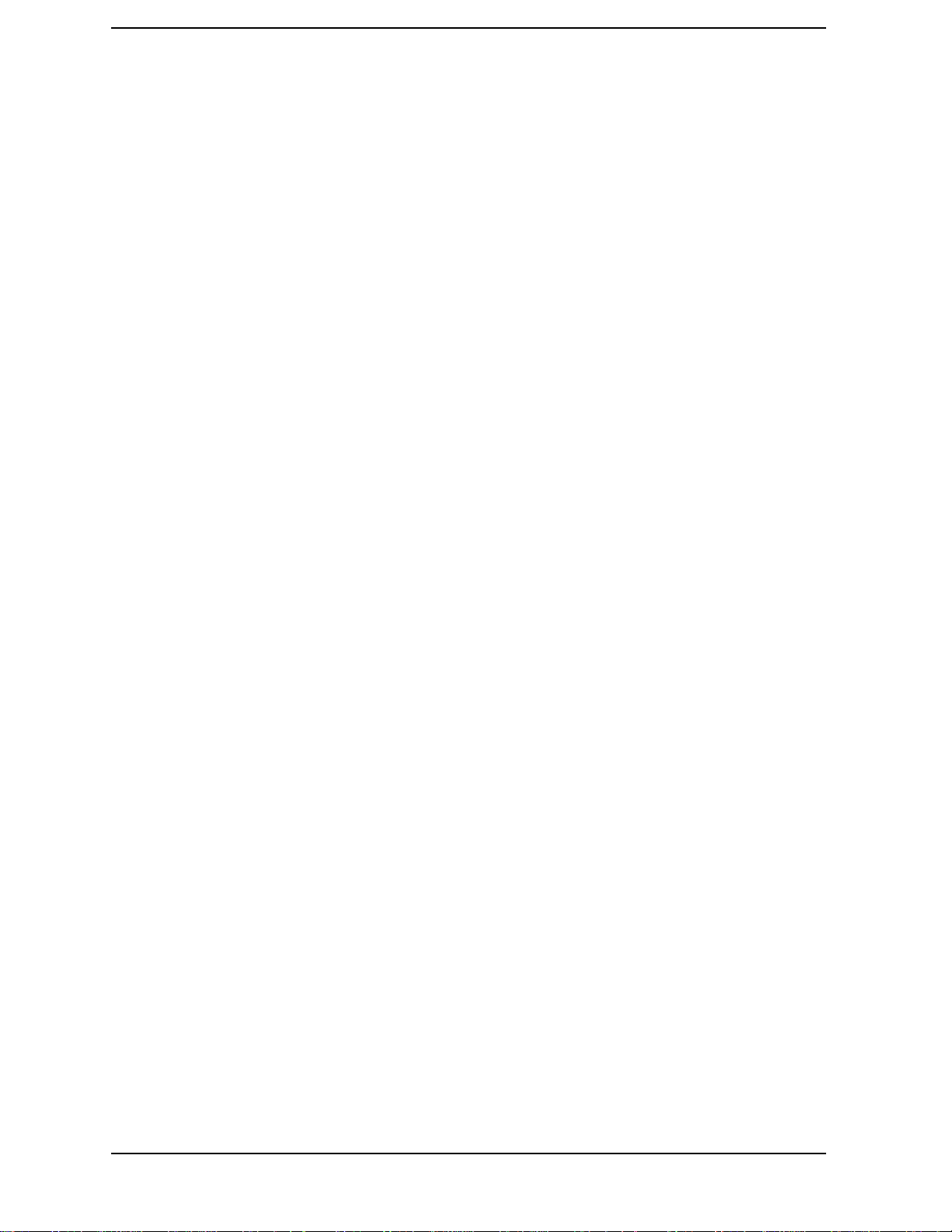
Contents
:MARKer[:NORMal]:NPLevel <real number>
:MARKer[:NORMal]:NPLevel? . . . . . . . . . . . . . . . . . . . . . . . . . . . . . . . . . . . . 319
:MARKer[:NORMal]:PEAK . . . . . . . . . . . . . . . . . . . . . . . . . . . . . . . . . . . . . . . 319
:MARKer[:NORMal]:POSition <real number>
:MARKer[:NORMal]:POSition? . . . . . . . . . . . . . . . . . . . . . . . . . . . . . . . . . . . . 320
:MARKer:REFmode
:MARKer:REFmode? . . . . . . . . . . . . . . . . . . . . . . . . . . . . . . . . . . . . . . . . . . . . 320
:MASK:BEEP
:MASK:BEEP? . . . . . . . . . . . . . . . . . . . . . . . . . . . . . . . . . . . . . . . . . . . . . . . . . 321
:MASK:DISPlay
:MASK:DISPlay? . . . . . . . . . . . . . . . . . . . . . . . . . . . . . . . . . . . . . . . . . . . . . . . 321
:MASK:FIXed:LOWer:POINts:NUMBer
:MASK:FIXed:LOWer:POINts:NUMBer? . . . . . . . . . . . . . . . . . . . . . . . . . . . . 321
:MASK:FIXed:LOWer:POINts:EDIT . . . . . . . . . . . . . . . . . . . . . . . . . . . . . . . 322
:MASK:FIXed:LOWer:POINts:LEVEL1(through LEVEL15)
:MASK:FIXed:LOWer:POINts:LEVEL1? (through LEVEL15) . . . . . . . . . . . 322
:MASK:FIXed:LOWer:POINts:FREQuency1 (through FREQ15)
:MASK:FIXed:LOWer:POINts:FREQuency1? (through FREQ15) . . . . . . . . 323
:MASK:FIXed:UPPer:POINts:NUMBer
:MASK:FIXed:UPPer:POINts:NUMBer? . . . . . . . . . . . . . . . . . . . . . . . . . . . . 323
:MASK:FIXed:UPPer:POINts:EDIT
:MASK:FIXed:UPPer:POINts:EDIT? . . . . . . . . . . . . . . . . . . . . . . . . . . . . . . . 324
:MASK:FIXed:UPPer:POINts:LEVEL1 (through LEVEL15)
:MASK:FIXed:UPPer:POINts:LEVEL1? (through LEVEL15) . . . . . . . . . . . 324
:MASK:FIXed:UPPer:POINts:FREQuency1 (through FREQ15)
:MASK:FIXed:UPPer:POINts:FREQuency1? (through FREQ15) . . . . . . . . . 325
:MASK:RELative:LOWer:POINts:NUMBer
:MASK:RELative:LOWer:POINts:NUMBer? . . . . . . . . . . . . . . . . . . . . . . . . . 325
:MASK:RELative:LOWer:POINts:EDIT
:MASK:RELative:LOWer:POINts:EDIT? . . . . . . . . . . . . . . . . . . . . . . . . . . . . 326
:MASK:RELative:LOWer:POINts:LEVEL1 (through LEVEL15)
:MASK:RELative:LOWer:POINts:LEVEL1? (through LEVEL15) . . . . . . . . 326
:MASK:RELative:LOWer:POINts:FREQuency1 (through FREQ15)
:MASK:RELative:LOWer:POINts:FREQuency1? (through FREQ15) . . . . . 327
:MASK:RELative:UPPer:POINts:NUMBer
:MASK:RELative:UPPer:POINts:NUMBer? . . . . . . . . . . . . . . . . . . . . . . . . . 327
:MASK:RELative:UPPer:POINts:EDIT . . . . . . . . . . . . . . . . . . . . . . . . . . . . . 328
:MASK:RELative:UPPer:POINts:LEVEL1 (through LEVEL15)
:MASK:RELative:UPPer:POINts:LEVEL1? (through LEVEL15) . . . . . . . . 328
:MASK:RELative:UPPer:POINts:FREQuency1 (through FREQ15)
:MASK:RELative:UPPer:POINts:FREQuency1? (through FREQ15) . . . . . . 329
26
Page 27

Contents
:MASK:TYPE
:MASK:TYPE? . . . . . . . . . . . . . . . . . . . . . . . . . . . . . . . . . . . . . . . . . . . . . . . . . .329
:RFGenerator <string>
:RFGenerator? . . . . . . . . . . . . . . . . . . . . . . . . . . . . . . . . . . . . . . . . . . . . . . . . . .330
:RLEVel <real number>
:RLEVel? . . . . . . . . . . . . . . . . . . . . . . . . . . . . . . . . . . . . . . . . . . . . . . . . . . . . . .330
:SPAN <real number>
:SPAN? . . . . . . . . . . . . . . . . . . . . . . . . . . . . . . . . . . . . . . . . . . . . . . . . . . . . . . . .331
:TGENerator:AMPLitude <real number>
:TGENerator:AMPLitude? . . . . . . . . . . . . . . . . . . . . . . . . . . . . . . . . . . . . . . . .331
:TGENerator:DE STination <string>
:TGENerator:DESTination? . . . . . . . . . . . . . . . . . . . . . . . . . . . . . . . . . . . . . . .332
:TGENerator:OFRequency <real number>
:TGENerator:OFRequency? . . . . . . . . . . . . . . . . . . . . . . . . . . . . . . . . . . . . . . .332
:TGENerator:SWEep <string>
:TGENerator:SWEep? . . . . . . . . . . . . . . . . . . . . . . . . . . . . . . . . . . . . . . . . . . . .333
:TRACe:MHOLd <string>
:TRACe:MHOLd? . . . . . . . . . . . . . . . . . . . . . . . . . . . . . . . . . . . . . . . . . . . . . . . .334
:TRACe:NORMalize <string>
:TRACe:NORMalize? . . . . . . . . . . . . . . . . . . . . . . . . . . . . . . . . . . . . . . . . . . . . .335
:TRACe:SAVE . . . . . . . . . . . . . . . . . . . . . . . . . . . . . . . . . . . . . . . . . . . . . . . . . .335
STATus . . . . . . . . . . . . . . . . . . . . . . . . . . . . . . . . . . . . . . . . . . . . . . . . . . . . . . . . . . 336
:PRESet . . . . . . . . . . . . . . . . . . . . . . . . . . . . . . . . . . . . . . . . . . . . . . . . . . . . . . .336
:CALibration:CONDition? . . . . . . . . . . . . . . . . . . . . . . . . . . . . . . . . . . . . . . . . .336
:CALibration:ENABle
:CALibration:ENABle? . . . . . . . . . . . . . . . . . . . . . . . . . . . . . . . . . . . . . . . . . . .336
:CALibration[:EVENt]? . . . . . . . . . . . . . . . . . . . . . . . . . . . . . . . . . . . . . . . . . . .336
:CALibration:NTRansition
:CALibration:NTRansition? . . . . . . . . . . . . . . . . . . . . . . . . . . . . . . . . . . . . . . .337
:CALibration[:EVENt?]:PTRansition
:CALibration[:EVENt?]:PTRansition? . . . . . . . . . . . . . . . . . . . . . . . . . . . . . . .337
:COMMunicate:CONDition? . . . . . . . . . . . . . . . . . . . . . . . . . . . . . . . . . . . . . . .337
:COMMunicate:ENABle
:COMMunicate:ENABle? . . . . . . . . . . . . . . . . . . . . . . . . . . . . . . . . . . . . . . . . .337
:COMMunicate[:EVENt?]:NTRansition
:COMMunicate[:EVENt?]:NTRansition? . . . . . . . . . . . . . . . . . . . . . . . . . . . . .338
:COMMunicate[:EVENt?]:PTRansition
:COMMunicate[:EVENt?]:PTRansition? . . . . . . . . . . . . . . . . . . . . . . . . . . . . .338
:HARD1:CONDition? . . . . . . . . . . . . . . . . . . . . . . . . . . . . . . . . . . . . . . . . . . . .338
:HARD1:ENABle
:HARD1:ENABle? . . . . . . . . . . . . . . . . . . . . . . . . . . . . . . . . . . . . . . . . . . . . . . .338
27
Page 28

Contents
:HARD1[:EVENt?]:NTRansition
:HARD1[:EVENt?]:NTRansition? . . . . . . . . . . . . . . . . . . . . . . . . . . . . . . . . . . 338
:HARD1[:EVENt?]:PTRansition
:HARD1[:EVENt?]:PTRansition? . . . . . . . . . . . . . . . . . . . . . . . . . . . . . . . . . . 339
:HARD2:CONDition
:HARD2:CONDition? . . . . . . . . . . . . . . . . . . . . . . . . . . . . . . . . . . . . . . . . . . . . 339
:HARD2:ENABle
:HARD2:ENABle? . . . . . . . . . . . . . . . . . . . . . . . . . . . . . . . . . . . . . . . . . . . . . . 339
:HARD2[:EVENt?]:NTRansition
:HARD2[:EVENt?]:NTRansition? . . . . . . . . . . . . . . . . . . . . . . . . . . . . . . . . . . 339
:HARD2[:EVENt?]:PTRansition
:HARD2[:EVENt?]:PTRansition? . . . . . . . . . . . . . . . . . . . . . . . . . . . . . . . . . . 339
:OPERation:CONDition? . . . . . . . . . . . . . . . . . . . . . . . . . . . . . . . . . . . . . . . . . 340
:OPERation:ENABle
:OPERation:ENABle? . . . . . . . . . . . . . . . . . . . . . . . . . . . . . . . . . . . . . . . . . . . 340
:OPERation[:EVENt?]:NTRansition
:OPERation[:EVENt?]:NTRansition? . . . . . . . . . . . . . . . . . . . . . . . . . . . . . . . 340
:OPERation[:EVENt?]:PTRansition
:OPERation[:EVENt?]:PTRansition? . . . . . . . . . . . . . . . . . . . . . . . . . . . . . . . 340
:CALibrating:CONDition? . . . . . . . . . . . . . . . . . . . . . . . . . . . . . . . . . . . . . . . . 340
:CALibrating:ENABle
:CALibrating:ENABle? . . . . . . . . . . . . . . . . . . . . . . . . . . . . . . . . . . . . . . . . . . 341
:CALibrating[:EVENt?]:NTRansition
:CALibrating[:EVENt?]:NTRansition? . . . . . . . . . . . . . . . . . . . . . . . . . . . . . . 341
:CALibrating[:EVENt?]:PTRansition
:CALibrating[:EVENt?]:PTRansition? . . . . . . . . . . . . . . . . . . . . . . . . . . . . . . 341
:QUEStionable:CONDition? . . . . . . . . . . . . . . . . . . . . . . . . . . . . . . . . . . . . . . 341
:QUEStionable:ENABle
:QUEStionable:ENABle? . . . . . . . . . . . . . . . . . . . . . . . . . . . . . . . . . . . . . . . . . 341
:QUEStionable[:EVENt?]:NTRansition
:QUEStionable[:EVENt?]:NTRansition? . . . . . . . . . . . . . . . . . . . . . . . . . . . . 342
:QUEStionable[:EVENt?]:PTRansition
:QUEStionable[:EVENt?]:PTRansition? . . . . . . . . . . . . . . . . . . . . . . . . . . . . . 342
:MEASuring:CONDition? . . . . . . . . . . . . . . . . . . . . . . . . . . . . . . . . . . . . . . . . 342
:MEASuring:ENABle
:MEASuring:ENABle? . . . . . . . . . . . . . . . . . . . . . . . . . . . . . . . . . . . . . . . . . . . 342
:MEASuring[:EVENt?]:NTRansition
:MEASuring[:EVENt?]:NTRansition? . . . . . . . . . . . . . . . . . . . . . . . . . . . . . . 342
:MEASuring[:EVENt?]:PTRansition
:MEASuring[:EVENt?]:PTRansition? . . . . . . . . . . . . . . . . . . . . . . . . . . . . . . . 343
:CDMA1:CONDition? . . . . . . . . . . . . . . . . . . . . . . . . . . . . . . . . . . . . . . . . . . . . 343
28
Page 29

Contents
:CDMA1:ENABle
:CDMA1:ENABle? . . . . . . . . . . . . . . . . . . . . . . . . . . . . . . . . . . . . . . . . . . . . . . .343
:CDMA1[:EVENt?]:NTRansition
:CDMA1[:EVENt?]:NTRansition? . . . . . . . . . . . . . . . . . . . . . . . . . . . . . . . . . .343
:CDMA1[:EVENt?]:PTRansition
:CDMA1[:EVENt?]:PTRansition? . . . . . . . . . . . . . . . . . . . . . . . . . . . . . . . . . . .343
:IBASic:CONDition? . . . . . . . . . . . . . . . . . . . . . . . . . . . . . . . . . . . . . . . . . . . . .344
:IBASic:ENABle
:IBASic:ENABle? . . . . . . . . . . . . . . . . . . . . . . . . . . . . . . . . . . . . . . . . . . . . . . . .344
:IBASic[:EVENt?]:NTRansition
:IBASic[:EVENt?]:NTRansition? . . . . . . . . . . . . . . . . . . . . . . . . . . . . . . . . . . .344
:IBASic[:EVENt?]:PTRansition
:IBASic[:EVENt?]:PTRansition? . . . . . . . . . . . . . . . . . . . . . . . . . . . . . . . . . . . .344
SYSTem:[ERRor?] . . . . . . . . . . . . . . . . . . . . . . . . . . . . . . . . . . . . . . . . . . . . . . . . . . 345
TRIGger subsystem . . . . . . . . . . . . . . . . . . . . . . . . . . . . . . . . . . . . . . . . . . . . . . . . 346
:ABORt . . . . . . . . . . . . . . . . . . . . . . . . . . . . . . . . . . . . . . . . . . . . . . . . . . . . . . . .346
:IMMediate . . . . . . . . . . . . . . . . . . . . . . . . . . . . . . . . . . . . . . . . . . . . . . . . . . . .346
:MODE:RETRigger
:MODE:RETRigger? . . . . . . . . . . . . . . . . . . . . . . . . . . . . . . . . . . . . . . . . . . . . .346
:MODE:SETTling
:MODE:SETTling? . . . . . . . . . . . . . . . . . . . . . . . . . . . . . . . . . . . . . . . . . . . . . . .346
29
Page 30

30
Page 31

Regulatory Information
Manufacturer's Declaration
This statement is provided to comply with the requirements of the
German Sound Emission Directive, from 18 January 1991.
This product has the following sound pressure emission specification:
• sound pressure Lp <70 dB(A)
• at the operator position
• under normal operation
• according to ISO 7779:1988/EN 27779:1991 (Type Test).
Herstellerbesch einigung
Diese Information steht im Zusammenhang mit den Anforderungen der
Maschinenlärminformationsverordnung vom 18 Januar 1991.
• Schalldruckpegel Lp < 70 dB(A).
• Am Arbe itsplatz .
• Normaler Betrieb.
• Nach ISO 7779:1988/EN 27779:1991 (Typprüfung).
31
Page 32

Safety
GENERAL
This product and related documentation must be reviewed for
familiarization with safety markings and instructions before operation.
This product has been designed and tested in accordance with IEC
Publication 1010, "Safety Requirements for Electronic Measuring
Apparatus," and has been supplied in a safe condition. This instruction
documentation contains information and warnings which must be
followed by the user to ensure safe operation and to maintain the
product in a safe condition.
SAFETY SYMBOLS
Indicates instrument damage can occur if indic ated operating l imits are
!
exceeded. Refer to the instructions in this guide.
Indicates hazardous voltages.
Indicates earth (ground) terminal
WARNING
CAUTION
A WARNING note denotes a hazard. It calls attention to a
procedure, practice, or the like, which, if not correctly
performed or adhered to, could result in per sonal injury. Do not
proceed beyond a W ARN ING sign until the indicated conditi ons
are fully understood and met.
A CAUTION note denotes a hazard. It calls attention to an operation
procedure, practice, or the like, which, if not correctly performed or
adhered to, could result in damage to or destruction of part or all of t h e
product. Do not proceed beyond an CAUTION note until the indicated
conditions are fully understood and met.
32
Page 33

Safety Considerations for this Instrument
SAFETY EARTH GROUND
A uninterruptible safety earth ground must be provided from the main
power source to the product input wiring terminals, power cord, or
supplied power cord set.
CHASSIS GROUND TERMINAL
To prevent a potential shock hazard, always connect the rear-panel
chassis ground terminal to earth ground when operating this
instrument from a dc power source.
WARNING
This product is a Safety Class I instrument (provided with a
protective earthing ground incorporated in the power cord).
The mains plug shall only be inserted in a socket outlet
!
provided with a protective earth contact. Any interruption of
the protective conductor inside or outside of the product is
likely to make the product dangerous. Intentional interruption
is prohibited.
This product is not intended for use in wet or damp
environments. Do not expose this product to excessive
moisture. Operate this product only within the temperature
!
and humidity ranges specified in the user’s manual.
This instrument is equipped with internal ground fault circuit
interrupter class A.
!
• This device does not protect against electrical shock due to
contact with both circuit conductors or a fault in supply
wiring to product.
• Do not use extension cord to connect this product to power
receptacle. Attention-ne pas utiliser de rallonge pour
raccorder le detecteur-disjoncteur a la prise de courant.
• Replace cordset only with Agilent Technologies 8120 series.
Attention - Remplacer uniquement par un cordon amovible
numero 8120.
• Do not use in wet location. Ne pas utiliser dans un
emplacement mouille.
33
Page 34

WARNING
Whenever it is likely that the protection has been impaire d, the
instrument must be made inoperative and be secured against
any unintended operation.
If this instrument is to be energized via an autotransformer (for
voltage reduction), make sure the common terminal is
connected to the earth terminal of the power source.
If this product is not used as specified, the protection provided
by the equipment could be impaired. This product must be used
in a normal condition (in which all means for protection are
intact) only.
No operator serviceable parts in this product. Refer servicing
to qualified personnel. To prevent electrical shock, do not
remove covers.
Servicing instructions are for use by qualified personnel only.
To avoid electrical shock, do not perform any servicing unless
you are qualified to do so.
The opening of covers or removal of parts is likely to expose
dangerous voltages. Disconnect the product from all voltage
sources while it is being opened.
Adjustments described in the manual are performed with
power supplied to the instrument while protective covers are
removed. Energy available at many points may, if contacted,
result in personal injury.
The power cord is connected to internal capacitors that my
remain live for 5 seconds after disconnecting the plug from its
power supply.
For Continued protection against fire hazard, replace the line
fuse(s) with T 250 V 5.0 A f use(s) or th e same curren t ratin g and
type (for example, normal blow or time delay). Do not use
repaired fuses or short circuited fuseholders.
34
Page 35

CAUTION
Always use the three-prong ac power cord supplied with this product.
Failure to ensure adequate earth grounding by not using this cord may
cause personal injury and/or product damage.
This product is designed for use in Installation Category II and
Pollution Degree 2 per IEC 1010 and IEC 664 respectively. For indoor
use only.
This product has autoranging line voltage input, be sure the supply
voltage is within the specified range.
V entila tion Requirements: When installing the product in a cabinet , the
convection into and out of the product must not be restricted. The
ambient temperature (outside the cabinet) must be less than the
maximum operating temperature of the product by 4° C for every 100
watts dissipated in the cabinet. If the total power dissipated in the
cabinet is greater than 800 watts, then forced convection must be used.
To prevent electrical shock, disconnect instrument from mains (line)
before cleaning. Use a dry cloth or one slightl y dampened with water to
clean the external case parts. Do not attempt to clean internally.
Product
Markings
CE - the CE mark is a registered trademark of the European Union. A
CE mark accompanied by a year indicated the year the design was
proven.
CSA - the CSA mark is a registered trademark of the Canadian
Standards Association.
35
Page 36

Certification
p
y
Agilent Technologies certifies that this product met its published
specifications at the time of shipment from the factory. Agilent further
certifies that its calibration measurements are traceable to the United
States National Institute of Standards and Technology, to the extent
allowed by the Institute’s calibration facility, and to the calibration
facilities of other International Standards Organization members.
DECLARATION OF CONFORMITY
according to ISO/IEC Guide 22 and EN 45014
Manufacturer’s Name:
Agilent Technologies
Manufacturer’s Address:
okane Site
S
24001 E. Mission Avenue
Libert
Lake, Washington 99019-9599
declares that the product
Agilent Technologies 8935 CDMA Cellular/PCS
Product Name:
Model Number:
Base Station Test Set
Agilent Technologies E6380A
Product Options:
conforms to the following Product specifications:
Safety: IEC 1010-1:1990+A1 / EN 61010-1:1993
EMC: CISPR 11:1990/EN 55011:1991- Group 1, Class A
IEC 1000-3-2:1995 / EN 61000-3-2: 1995
IEC 1000-3-2:1995 / EN 61000-3-3: 1994
EN 50082-1:1992
IEC 801-2:1991 4kV CD, 8kV AD
IEC 801-3:1984 3V/m
Supplementary Information:
This product herewith complies with the requirements of the Low Voltage Directive
73/23/EEC and the EMC Directive 89/336/EEC and
carries the CE-marking accordingly.
Spokane, Washington USA November 20,1998
European Contact: Your local Agilent Technologies and Service Office or Agilent Technologies GmbH
Department ZQ/Sta n da r d s Eu rop e, Herrenberger Strasse 130, D-71034 Böblin ge r, Germany (F A X + 49 - 7 031-14-3143)
36
Vince Roland
Reliability & Regulatory
Engineer
Page 37

Agilent Technologies Warranty Statement for Commercial Products
Agilent Technologies 8935 Series E6380A CDMA Cellular/PCS Base Station Test Set
Duration of
Warranty: 1 Year
1. Agilent Technologies warrants Agilent hardware, accessories and
supplies against defects in materials and workmanship for the
period specified above. If Agil ent Technologies receives notice of such
defects during the warranty period, Agilent Technologies will, at its
option, either repair or replace products which prove to be defective.
Replacement products may be either new or like -new.
2. Agilent Technologies warrants that Agilent software will not fail to
execute its programming instructio ns, fo r the peri od specifi ed above,
due to defects in material and wor kmanship when pro perly installed
and used. If Agilent Technologies receives notice of such defects
during the warranty period, Agilent will replace software media
which does not execute its programming instructions due to such
defects.
3. Agilent Technologies does not warrant that the operation of Agilent
products will be uninterrupted or error free. If Agilent Technologies
is unable, within a reasonable time, to repair or replace any product
to a condition as warranted, customer will be entitled to a refund of
the purchase price upon prompt retu rn of the product.
4. Agilent Technologies products may contain remanufactured parts
equivalent to new in performance or may have been subject to
incidental use.
5. The warranty period begins on the date of delivery or on the date of
installation if installed by Agilent Technologies. If customer
schedules or delays Agilent installation more than 30 days after
delivery, warranty begins on the 31st day from delivery.
6. Warranty does not apply to defects resulting from (a) improper or
inadequate maintenance or calibration, (b) software, interfacing,
parts or supplies not supplied by Agilent Technologies, (c)
unauthorized modification or misuse, (d) opera tion outside of the
published environmental specifications for the pro duct, or (e)
improper site preparation or maintenance.
37
Page 38

7. TO THE EXTENT ALLOWED BY LOCAL LAW, THE ABOVE
WARRANTIES ARE EXCLUSIVE AND NO OTHER
WARRANTYOR CONDITION, WHETHER WRITTEN OR ORAL IS
EXPRESSED OR IMPLIED AND AGILENT TECHNOLOGIES
SPECIFICALLY DISCLAIMS ANY IMPLIED WARRANTIES OR
CONDITIONS OR MERCHANTABILITY, SATISFACTORY
QUALITY, AND FITNESS FOR A PA RTICULAR PURPOSE.
8. Agilent Technologies will be liable for damage to tangible property
per incident up to the greater of $300,000 or the actual amount paid
for the product that is the subject of the claim, and for damages for
bodily injury or death, to the extent that all such damages are
determined by a court of compe tent jurisdic tion to have been direc tly
caused by a defective Agilent Technologies product.
9. TO THE EXTENT ALLOWED BY LOCAL LAW, THE REMEDIES
IN THIS WARRANTY STATEM ENT ARE CUSTOM ER’S SOLE
AND EXCLUSIVE REMEDIES. EXCEPT AS INDICA TED ABOVE,
IN NO EVENT WILL AGILENT TECHNOLOGIES OR ITS
SUPPLIERS BE LIABLE FOR LOSS OF DATA OR FOR DIRECT,
SPECIAL, INCIDENTAL, CONSEQUENTIAL (INCLUDING LOST
PROFIT OR DATA), OR OTHER DAMAGE, WHETHER BASED IN
CONTRACT, TORT, OR OTHERWISE.
FOR CONSUMER TRANSACTIONS IN AUSTRALIA AND NEW
ZEALAND: THE WARRANTY TERMS CONTAINED IN THIS
STATEMENT, EXCEPT TO THE EXTENT LA WFULLY
PERMITTED, DO NOT EXCLUDE RESTRICT OR MODIFY AND
ARE IN ADDITION TO THE MANDATORY STA TUTORY RIGHTS
APPLICABLE TO THE SALE OF THIS PRODUCT TO YOU.
38
Page 39

Assistance
Maintenance
Agreements
Product maintenance agreements and other customer assistance
agreements are available for Agilent Technologies products. For any
assistance, contact your nearest Agilent Technologies Sales and Service
Office.
Regional Sales
and Service
Offices
Table 1 Regional Sales and Service Offices
United States of America:
Agilent Technologies
Test and Measuremen t Call
Center
P.O. Box 4026
Englewood, CO 80155-4026
(tel) 1 800 452 4844
Japan:
Agilent Technologies Japan
Ltd.
Measurement Assistance
Center
9-1 Takakura-Cho,
Hachioji-Shi,
Tokyo 192-8510, Japan
(tel) (81) 456-56-7832
(fax) (81) 426-56-7840
Canada:
Agilent Technologies Canada
Inc.
5150 Spectrum Way
Mississauga, Ontario
L4W 5G1
(tel) 1 877 894 4414
Latin America:
Agilent Technologies
Latin America Region
Headquarters
5200 Blue Lagoon Drive,
Suite #950
Miami, Florida 33126
U.S. A.
(tel) (305) 267 4245
(fax) (305) 267 4286
Europe:
Agilent Technologies
European Marketing
Organization
P.O. Box 999
1180 AZ Amstelveen
The Netherlands
(tel) (3120) 547 9999
Australia/New Zealand:
Agilent Technologies
Australia Pty Ltd.
347 Burwood Highway
Forest Hill, Victoria 3131
(tel) 1 800 629 485
(Australia)
(fax) (61 3) 9272 0749
(tel) 0 800 738 378
(New Zealand)
(fax) (64 4) 802 6881
Asia Pacific:
Agilent Technologies
24/F, Cityplaza One,
111 Kings Road,
Taikoo Shing, Hong Kong
(tel) (852) 3197 7777
(fax) (852) 2506 9233
39
Page 40

Power Cables
T able 2 Power Cables
Plug Type Plug Descriptions
male/female
Straight/Straight
Earth Ground
Line Neutral
Used in the following locations
Afghanistan, Albania, Algeria, Angola, Armenia, Austria, Azerbaijan, Azores
Bangladesh, Belgium, Benin, Bolivia, Boznia-Herzegovina, Bulgaria, Burkina Faso,
Burma, Burundi, Byelarus
Cameroon, Canary Islands, Central AfricanRepublic, Chad, Chile, Comoros, Congo,
Croatia, Czech Republic, Czechoslovakia
Denmark, Djibouti
East Germany, Egypt, Estonia, Ethiopia
Finland, France, French Guiana, French Indian Ocean Areas
Straight/90
°
Agilent Part #
(cable & plug)
8120-1689
8120-1692
Cable Descriptions
79 inches, mint gray
79 inches, mint gray
Gabon, Gaza Strip, Georgia, Germany, Gozo, Greece
Hungary
Iceland, Indonesia, Iran, Iraq, Israel, Italy, Ivory Coast
Jordan
Kazakhstan, Korea, Kyrgystan
Latvia, Lebanon, Libya, Lithuania, Luxembourg
Macedonia, Madeira Islands, Malagasy Republic, Mali, Malta, Mauritania, Miquelon,
Moldova, Mongolia, Morocco, Mozambique
Nepal, Netherlands, Netherlands Antilles, Niger, Norway
Oman
Pakistan, Paraguay, Poland, Portugal
Rep. South Africa, Romania, Russia, Rwanda
Saudi Arabia (220V), Senegal, Slovak Republic, Slovenia, Somalia, Spain, Spanish
Africa, Sri Lanka, St.Pierce Islands
Sweden, Syria
Tajikistan, Thailand, Togo, Tunisia, Turkey, Turkmenistan
40
Page 41

T able 2 Power Cables
Plug Type Plug Descriptions
Earth Ground
Line Neutral
USSR, Ukraine, Uzbekistan
Western Africa, Western Sahara
Yugoslavia
Zaire
T able 3 Power Cables
Plug Type Plug
male/female
Straight/Straight
Straight/90
°
Descriptions
male/female
Agilent Part #
(cable & plug)
8120-1689
8120-1692
Agilent Part
#
(cable & plug)
Cable Descriptions
79 inches, mint gray
79 inches, mint gray
Cable Descriptions
Straight/Straight 8120-0698 90 inches, black
Earth Ground
Line
Line
Used in the following locations
Peru
T able 4 Power Cables
Plug Type Plug
Line
Earth Ground
Used in the following locations
Switzerland
Neutral
Descriptions
male/female
Straight/Straight
Straight/90°
Agilent Par t #
(cable & plug)
8120-2104
8120-2296
Cable Descriptions
79 inches, gray
79 inches, gray
41
Page 42

T able 5 Power Cables
Plug Type Plug
Descriptions
male/female
Agilent Part
#
(cable &
Cable Descriptions
plug)
Earth Ground
Neutral
125V
Straight/Straight
Straight/90
Straight/Straight
Line
8120-1378
8120-1521
8120-1751
90 inches, jade gray
90 inches, jade gray
90 inches, jade gray
Used in the following locations
American Samoa
Bahamas, Barbados, Belize, Bermuda, Brazil,
Caicos, Cambodia, Canada, Cayman Islands, Columbia, Costa Rica, Cuba
Dominican Republic
Ecuador, El Salvador
French West Indies
Guam, Guatemala, Guyana
Haiti, Honduras
Jamaica
Korea
Laos, Leeward and Windward Is., Liberia
Mexico, Midway Isla nds
Nicaragua
Other Pacific Islands
Panama, Philippines, Puerto Rico
Saudi Arabia (115V,127V), Suriname
Taiwan, Tobago, Trinidad, Trust Territories of Pacific Islands
Turk s Island
United States
Venezuela, Vietnam, Virgin Islands of the US
W ake Island
42
Page 43

T able 6 Power Cables
Plug Type Plug
JIS C 8303, 100 V
Earth Ground
Neutral
Line
Used in the following locations
Japan
T able 7 Power Cables
Plug Type Plug
Earth Ground
Neutral
Line
Descriptions
male/female
Straight/Straight
Straight/90°
Descriptions
male/female
TRAIGHT
90° /S
90°/90°
Straight/Straight
Agilent Part #
(cable & plug)
8120-4753
8120-4754
Agilent Part #
(cable & plug)
8120-2956
8120-2957
8120-3997
Cable
Descriptions
90 inches, dark gray
90 inches, dark gray
Cable
Descriptions
79 inches, gray
79 inches, gray
79 inches, gray
Used in the following locations
Denmark
Greenland
T able 8 Power Cables
Plug Type Plug Descriptions
male/female
Straight/Straight
Straight/90°
Earth Ground
Line
Used in the following locations
Botswana
India
Neutral
Agilent Part #
(cable & plug)
8120-4211
8120-4600
Cable Descriptions
79 inches, mint gray
79 inches, mint gray
43
Page 44

T able 8 Power Cables
Plug Type Plug Descriptions
male/female
Lesotho
Malawi
South-West Africa (Namibia), Swaziland
Zambia, Zimbabwe
T able 9 Power Cables
Plug Type (Male) Plug
Descriptions
male/female
Earth Ground
Line
Used in the following locations
90°/Straight
90°/90°
Neutral
Agilent Part #
(cable & plug)
Agilent Part #
(cable & plug)
8120-1351
8120-1703
Cable Descriptions
Cable Descriptions
90 inches, mint gray
90 inches, mint gray
Bahrain, British Indian Ocean Terr., Brunei
Canton, Cyprus
Enderbury Island, Equatorial Guinea
Falkland Islands, French Pacific Islands
Gambia, Ghana, Gibraltar, Guinea
Hong Kong
Ireland
Kenya, Kuwait
Macao, Malaysia, Mauritius
Nigeria
Qatar
Seychelles, Sierra Leone, Singapore, Southern Asia, Southern Pacific Islands, St. Helena,
Sudan
Tanzania
Uganda, United Arab Emirates, United Kingdom
Yeman (Aden & Sana)
44
Page 45

T able 10 Power Cables
E
d
Plug Type Plug
arth Groun
Line
Neutral
Used in the following locations
Argentina, Australia
China (People’s Republic)
New Zealand
Papua New Guinea
Uruguay
Western Samoa
Table 11 Power Cables
Descriptions
male/female
Straight/Straight
Straight/90°
Agilent Part #
(cable & plug)
8120-1369
8120-0696
Cable
Descriptions
79 inches, gray
80 inches, gray
Plug Type Plug
Descriptions
male/female
Straight/Straight
Earth Ground
Straight/Straight
Straight/90°
Line
Neutral
Straight/90°
Used in the follow ing locations
System Cabinets
Agilent Part #
(cable & plug)
8120-1860
8120-1575
8120-2191
8120-4379
Cable Descriptions
60 inches, jade gray
30 inches, jade gray
60 inches, jade gray
15.5 inches, jade gray
45
Page 46

Attention
ATTENTION
Static Sensitive
Devices
This instrument was constructed in an ESD (electro-static discharge ) protected
environment. This is because most of the semiconductor devices used in this
instrument are susceptible to damage by static discharge.
Depending on the magnitude of the charge, device substrates can be punctured
or destroyed by contact or mere proximity of a static charge. The result can
cause degradation of device performance, early failure, or immediate
destruction.
These charges are generated in numerous ways such as simple contact,
separation of materials, and normal motions of persons working with static
sensitive devices.
When handling or servicing equipment containing static sensitive devices,
adequate precautions must be taken to prevent device damage or destruction.
Only those who are thoroughly familiar with industry accepted techniques for
handling static sensitive devices should attempt to service circuitry wit h these
devices.
46
Page 47

Conventions Used in This Manual
The following conventions are used throughout this manual to help
clarify instructions and reduce unnecessary text:
• “Test Set” refers to the Agilent Technologies 8935 CDMA
Cellular/PCS Base Station Test Set.
NOTE
• Test Set keys are indicated like this:
• Test Set screen information, such as a measurement result or an
error message, is shown like this: TX Channel Power -1.3 dBm
HP-IB and GPIB are one and the same.
Preset
47
Page 48

Trademark Acknowledgments
Hewlett-Packard and HP are registered trademarks of
Hewlett-Packard Company.
Microsoft‚ Windows, and MS-DOS‚ are registered trademarks of
Microsoft C o rp oration.
ProComm‚ is a registered trademark of DataStorm Technologies, Inc.
HyperTerminal is a registered trademark of Hilgraeve, Incorporated .
Pentium is a registered trademark of Intel Corporation.
48
Page 49

Which Documents are Required
The followin g do cu ments are part of th e Test Set’s document set. Use
the table to help you de cide which document you need.
Ta ble 12 Document Navigation
Document Part Number Usage
CDMA Application
Guide
AMPS Application
Guide
Reference Guide E6380-90019 Use this manual for screen and field
Programmer’s Guide E6380-90018 Use this manual to learn HP-IB syntax and for
Assembly Level Repair
Guide (this manual)
Technical
Specifications
Publication
CDROM E6380-90027 Includes all of the above documents.
E6380-90016 Use this manual for basic CDMA
measurements and for getting started with
the Test Set.
E6380-90017 Use this manual for making AMPS base
station measurements.
descriptions and general operation
information about the Test Set.
learning how to program the Test Set.
E6380-90015 Use this manual to perform calibration on the
Test Set and for general service information.
5966-0512E Test Set’s specifications data sheet
49
Page 50

50
Page 51

1
GPIB Command Dictionary
This is the GPIB command dictionary. It contains syntax and guidelines
for the GPIB commands available in the Test Set.
51
Page 52

GPIB Command Dictionary
Notice
Notice
Permission to use, copy, and distribute this template is hereby granted,
provided that the above copyright notice appears in all copies and that
both that copyright notice and this permission notice appear in
supporting hardcopy and online documentation. All other rights
reserved.
The name of Agilent Technologies, Inc. or the Agilent Technologies logo
may not be used in advertising or publicity p ertaining t o di stribution of
this template without specific, written prior permissi on. Agilent
Technologies makes no representations about the suitability of this
template for any purpose. It is provided “as is” without expressed or
implied warranty.
Agilent Technologies disclaims all warranties with regard to this
template, including all implied warranties of merchantability and
fitness. In no event shall Agilent Technologies, Inc. be liable for any
special, indirect or cons equential damages or any damages whatsoever
resulting from loss of use, data or profits, whether in an action of
contract, negligence or other tortious action, arising out of or in
connection with the use or performance of this template.
52 Chapter 1
Page 53

GPIB Command Dictionary
Using This Dictionary
Using This Dictionary
This dictionary is arranged according to GPIB subsystem. Each
subsystem contains syntax for a specific set of functions within the Test
Set.
NOTE
For all intents and purposes, GPIB and HP-IB may be considered one
and the same protocol throughout this manual.
When using the electronic form of this guide, you can cut- and-paste the
syntax into your programming code. It is set up especially for this
purpose, and where possible, the syntax incl udes the limits or expected
values for the command.
Description of Commands
The typical format of each entry is as follows:
root:branch1:branch2:branch3:command parameter !limits
root:branch1:branch2:branch3:command ‘argument’
Equivalent Commands
Commands separated by a vertical bar | are equivalent. For example,
for the command AFG2|ENCoder:AMPS:BUSY ‘Idle’, either
AFG2:AMPS:BUSY ‘Idle’
or
ENC:AMPS:BUSY ‘Idle’
will set the AMPS encoder to the idle state.
Optional Commands
Commands enclosed in square brackets [ ] are optional. For example,
for the command AFG2|ENC:NAMP|NTAC[:FOCC]:AM 30 either
AFG2:NAMP:FOCC:AM 30
or
AFG2:NA MP:AM 30
will set the NAMPS encoder’s data level on the f or ward cont rol channe l
to AM. (Other combinations are possible with the above command.)
Chapter 1 53
Page 54

:AIN <string> :AIN?
GPIB Command Dictionary
AFANalyzer subsystem
AFANalyzer subsystem
These commands set/query the input state of the AUDIO IN LO
connector.
Syntax
AFAN:AIN ‘Gnd’
‘Float’
‘600 to Hi’
AFAN:AIN?
Screen/field equivalent
AFAN:AIN sets the Audio In Lo field on the AF ANALYZER screen.
:DEMPhasis <string> :DEMPhasis?
These commands set/query the state of the de-emphasis networks in
the audio analyzer and speaker circuitry.
Syntax
AFAN:DEMP ‘750 us’
AFAN:DEMP?
Screen/field equivalent
AFAN:DEMP sets the De-Emphasis field on the AF ANALYZER screen.
‘Off’
54 Chapter 1
Page 55

:DEMPhasis:GAIN <string> :DEMPhasis:GAIN?
These commands set/query the AF analyzer’s amplifier gain. This
command is only effective when autoranging is turned off using the
AFAN:RANG ‘Hold’ command.
Gain is automatically set when the AFAN:RANG ‘Auto’ command is
used. If autoranging is enabled (AFAN:RANG ‘Auto’) and you attempt
to change the gain setting by sending the AFAN:DEMP:GAIN
command, the value you send will be overridden by the autoranging
function.
Syntax
AFAN:DEMP:GAIN ‘0 dB’
‘10 dB’
‘20 dB’
‘30 dB’
GPIB Command Dictionary
AFANalyzer subsystem
AFAN:DEMP:GAIN?
Screen/field equivalent
AFAN:DEMP:GAIN sets the De-Emp Gain field on the AF ANALYZER
screen when the Gain Cntl field is set to Hold.
Chapter 1 55
Page 56

GPIB Command Dictionary
AFANalyzer subsystem
:DETector <string> :DETector?
These commands set/query the type of detector used for AF signals.
Syntax
AFAN:DET ‘RMS’
'RMS*SQRT2'
'PK+'
'PK-'
'PK+-/2'
'PK+-MAX'
'PK+ HOLD'
'PK- HOLD'
'PK+-/2 Hd'
'PK+-MX Hd'
AFAN:DET?
Screen/field equivalent
AFAN:DET controls the Detector field on the AF ANALYZER screen.
:DETector:PKLocation <string> :DETector:PKLocation?
These commands set/query the signal source for the peak detector
measurements.
Syntax
AFAN:DET:PKL ‘Filters’
‘De-Emp’
AFAN:DET:PKL?
Screen/field equivalent
AFAN:DET:PKL controls the Pk Det To field on the AF ANALYZER
screen.
56 Chapter 1
Page 57

:DETector:SETTling <string> :DETector:SETTling?
These commands set/query the settling time for audio measurements.
(Use Fast when measuring signals greater than 200 Hz).
Syntax
AFAN:DET:SETT ‘Fast’
‘Slow’
AFAN:DET:SETT?
Screen/field equivalent
AFAN:DET SETT controls the Settling field on the AF ANALYZER
screen.
:ELResistor <real number> :ELResistor?
GPIB Command Dictionary
AFANalyzer subsystem
These commands set/query the external load resistance for
measurements using the AUDIO IN HI and LO connectors.
This command utilizes the “Real Number Setting Syntax” on page 299,
but does not use the :STATe command.
Syntax
AFAN:ELR <real number> !valid from 1 ohm to 1 megohm
AFAN:ELR? !returns the value in ohms
Screen/field equivalent
AF AN:ELR controls the Ext Load R field on the AF ANALYZER screen.
Chapter 1 57
Page 58

GPIB Command Dictionary
AFANalyzer subsystem
:FILT1|FILTER1 <string> :FILT1?|FILTER1?
These commands set/query the audio filter 1 selection.
Syntax
AFAN:FILT1 ‘20Hz HPF’
‘50HZ HPF’
‘300Hz HPF’
‘C MESSAGE’
AFAN:FILT1?
Screen/field equivalent
AFAN:FILT1 controls the Filter 1 field on the AF ANALYZER screen
:FILT2|FILTER2 <string> :FILT2?|FILTER2?
These commands set/query the audio filter 2 selection.
Syntax
AFAN:FILT2 ‘300Hz LPF’
‘3kHz LPF’
‘15kHz LPF’
‘>99kHz LP’
‘6kHz BPF’
AFAN:FILT2?
Screen/field equivalent
AFAN:FILT2 controls the Filter 2 field on the AF ANALYZER screen.
58 Chapter 1
Page 59

:GTIMe <real number> :GTIMe?
This command sets the gate time (how long the AF counter samples the
input signal) for the audio frequency counter.
This command utilizes the “Real Number Setting Syntax” on page 299,
but does not use the :STATe command.
Syntax
AFAN:GTIM <real number> !valid from 10 milliseconds to 1
second
AFAN:GTIM?
Screen/field equivalent
AFAN:GTIM controls the AF Cnt Gate field on the AF ANALYZER
screen.
GPIB Command Dictionary
AFANalyzer subsystem
:INPut <string> :INPut?
These commands set/query the input to the audio analyzer.
Syntax
AFAN:INP ‘FM Demod’
‘SSB Demod’
‘Ext Mod’
‘AM Mod’
AFAN:INP?
Screen/field equivalent
AFAN:INP controls the AF Anl In field on the AF ANALYZER screen.
‘AM Demod’
‘Audio In’
‘FM Mod’
‘Audio Out’
Chapter 1 59
Page 60

GPIB Command Dictionary
AFANalyzer subsystem
:INPut:GAIN <string> :INPut:GAIN?
These commands set/query the input gain setting for the audio
analyzer. This command is only effective when autoranging is turned
off using the AFAN:RANG ‘Hold’ command.
Gain is automatically set when the AFAN:RANG ‘Auto’ command is
used. If autoranging is enabled (AFAN:RANG ‘Auto’) and you attempt
to change the gain setting by sending the AFAN:INP:GAIN command,
the value you send will be overridden by the autoranging function.
Syntax
AFAN:INP:GAIN ‘0 dB’
‘20 dB’
‘40 dB’
AFAN:INP:GAIN?
Screen/field equivalent
AFAN:INP:GAIN controls the Input Gain field on the AF ANALYZER
screen when the Gain Cntl field is set to Hold.
60 Chapter 1
Page 61

:NOTCh:GAIN <string> :NOTCh:GAIN?
These commands set/query the gain of the A F analyzer’s notch filter
amplifier. This command is only effective when autoranging is turned
off using the AFAN:RANG ‘Hold’ command.
Gain is automatically set when the AFAN:RANG ‘Auto’ command is
used. If autoranging is enabled (AFAN:RANG ‘Auto’) and you attempt
to change the gain setting by sending the AFAN:NOTC:GAIN
command, the value you send will be overridden by the autoranging
function.
Syntax
AFAN:NOTC:GAIN ‘0 dB’
‘10 dB’
‘20 dB’
‘30 dB’
GPIB Command Dictionary
AFANalyzer subsystem
‘40 dB’
AFAN:NOTC:GAIN?
Screen/field equivalent
AFAN:NOTC:GAIN controls the Notch Gain field on the AF
ANALYZER screen when the Gain Cntl field is set to Hold.
:NOTCh:FREQuency <real number> :NOTCh:FREQuency?
These commands set/query the center frequency for the variable
frequency notch filter. This command utilizes the “Real Number Setting
Syntax” on page 299, but does not use the :STA Te command.
Syntax
AFAN:NOTC:FREQ <real number> !valid 330 Hz to 10 kHz
AFAN:NOTC:FREQ?
Screen/field equivalent
AFAN:NOTC:FREQ controls the Notch Freq field on the AF
ANALYZER screen.
Chapter 1 61
Page 62

GPIB Command Dictionary
AFANalyzer subsystem
:RANGing <string> :RANGing?
These commands set/query the gain control mode of the AF analyzer.
Syntax
AFAN:RANG ‘Auto’
‘Hold’
AFAN:RANG?
Screen/field equivalent
AFAN:RANG controls the Gain Cntl field on the AF ANALYZER
screen.
:SMPoint <string> :SMPoint?
These commands set/query the signal source for the oscilloscope.
Syntax
AFAN:SMP ‘De-Emp’
‘Filters’
‘Input’
‘Notch’
AFAN:SMP?
Screen/field equivalent
AFAN:SMP controls the Scope To field on the AF ANALYZER screen.
62 Chapter 1
Page 63

:SPEaker:MODE <string> :SPEaker:MODE?
These commands set/query the automatic level control (ALC) function
for the instrument’s internal speaker.
Syntax
AFAN:SPE:MODE ‘On’
‘Off’
AFAN:SPE:MODE?
Screen/field equivalent
AFAN:SPE:MODE controls the Speaker ALC field on the AF
ANALYZER screen.
:SPEaker:VOLume <string> :SPEaker:VOLume?
GPIB Command Dictionary
AFANalyzer subsystem
These commands set/query the speaker volume, which is controlled by
the Volume knob when ‘Pot’ is selected.
Syntax
AFAN:SPE:VOL ‘Pot’
‘Off’
AFAN:SPE:VOL?
Screen/field equivalent
AFAN:SPE:VOL controls the Speaker Vol field on the AF ANALYZER
screen.
Chapter 1 63
Page 64

GPIB Command Dictionary
AFG1|AFGENERATOR1 subsystem
AFG1|AFGENERATOR1 subsystem
:AM <real number> :AM?
This command sets AM modulation depth when the AFG1:DEST ‘AM’
is used first.
This command utilizes the “Real Number Setting Syntax” on page 299.
Syntax
AFG1:AM <real number>
AFG1:AM? !returns the value of the amplitude modulation
Screen/field equivalent
AFG1:AM controls the AFGen1 To field (lower subfield) on the RF
GENERATOR screen.
:DESTination <string> :DESTination?
AFG1:DEST sets/queries the destination of AF generator 1’s signal.
Syntax
AFG1:DEST ‘AM’
‘FM’
‘Audio Out’
AFG1:DEST?
Screen/field equivalent
AFG1:DEST controls the AFGen1 To field (upper subfield) on the RF
GENERATOR screen.
64 Chapter 1
Page 65

:FM <real number> :FM?
This command sets FM modulation deviation when the AFG1:DEST
‘FM’ command is used.
This command utilizes the “Real Number Setting Syntax” on page 299.
Syntax
AFG1:FM <real number>
AFG1:FM?
Screen/field equivalent
AFG1:FM controls the AFGen1 To field (lower subfield) on the RF
GENERATOR screen.
:FREQuency <real number> :FREQuency?
GPIB Command Dictionary
AFG1|AFGENERATOR1 subsystem
This command set the frequency of audio frequency generator 1.
This command utilizes the “Real Number Setting Syntax” on page 299,
not including the :STATe command.
Syntax
AFG1:FREQ <real number>
AFG1:FREQ?
Screen/field equivalent
AFG1:FREQ controls the AFGen1 Freq field on the RF GENERATOR
screen.
Chapter 1 65
Page 66

GPIB Command Dictionary
AFG1|AFGENERATOR1 subsystem
:OUTPut <real number> :OUTPut?
This command sets the amplitude of the audio signal (volts rms) at the
AUDIO OUT connector if the AFG1:DEST is ‘Audio Out’.
This command utilizes the “Real Number Setting Syntax” on page 299
Syntax
AFG1:OUTP <real number>
AFG1:OUTP?
Screen/field equivalent
AFG1:OUTP controls the AFGen1 To field (lower su b field) on the RF
GENERATOR screen.
66 Chapter 1
Page 67

AFG2|ENCoder subsystem
:AM <real number> :AM?
This command sets AM modulation depth if the command AFG2:DEST
‘AM’ is used first.
This command utilizes the “Real Number Setting Syntax” on page 299.
Syntax
AFG2:AM <real number>
AFG2:AM? !returns the value of the amplitude modulation
Screen/field equivalent
AFG2:AM controls the AFGen2 To field (lower subfield) on the RF
GENERATOR screen when the upper subfield is set to AM.
GPIB Command Dictionary
AFG2|ENCoder subsystem
:BURSt <integer> :BURSt?
These commands set/query the num ber of times the message data is
output. To use this function, the AFG2:SEND:MODE command must
specify ‘Burst’ first.
This command uses only the :INCR command of the “Integer Number
Setting Syntax” on page 206.
Syntax
AFG2:BURS <integer>
AFG2:BURS?
Screen/field equivalent
AFG2:BURS controls the Bursts field on the SIGNALING ENCODER
screen when the Mode field is set to DTMF, AMPS-TACS, or NAMP-NTAC.
Chapter 1 67
Page 68

GPIB Command Dictionary
AFG2|ENCoder subsystem
:DESTination <string> :DESTination?
:DEST sets/queries the destination of the AF generator 2’s signal.
Syntax
AFG2:DEST ‘AM’
‘FM’
‘Audio Out’
AFG2:DEST?
Screen/field equivalent
AFG2:DEST controls the AFGen2 To field (upper subfield) on the RF
GENERATOR screen.
68 Chapter 1
Page 69

:FILTer <string> :FILTer?
To improve performance, one of four pr emodulation filters is
automatically selected for each encoder mode. The automatically
selected filter can be changed only by using GPIB commands.
We recommend that you leave this setting at its aut omatically selected
setting.
If it is necessary to override the automatic settings, the
AFG2:FILT:MODE ‘ON’ command must be executed first (filter mode
OFF is the power up default state.) The following error will occur if the
user attempts to select an alter nate filter without fi rst sett ing the f ilter
mode to ON: Entry not accepted. The syntax to change or query the
premodulation filter is shown in the example below.
Syntax
AFG2:FILT ‘None’
GPIB Command Dictionary
AFG2|ENCoder subsystem
‘20 kHzLPF’
‘250 HzLPF’
‘150 HzLPF’
AFG2:FILT?
Example
AFG2:FILT:MODE 'ON' !turn filter selection mode on
AFG2:FILT:MODE? !query the current mode setting
AFG2:FILT 'NONE|20kHz LPF|250Hz LPF|150Hz LPF'
!select one to change the setting
AFG2:FILT? !query the new filter setting
Screen/field equivalent
AFG2:FILT has no screen/field equivalent.
Chapter 1 69
Page 70

GPIB Command Dictionary
AFG2|ENCoder subsystem
:FILTer:MODE <string> :FILTer:MODE?
These commands set/query the premodulatio n filter’s control.
We r eco mme n d that y ou le av e thi s setting at its default setting (filter
mode OFF is the power up default state.) See the :FILTer command on
page 69 for more information about the premodulation filters.
Syntax
AFG2:FILT:MODE ‘ON’
AFG2:FILT:MODE?
Screen/field equivalent
AFG2:FILT:MODE has no screen/field equivalent.
:FM <real number> :FM?
‘OFF’
This command sets FM modulation deviation if the AFG2:DEST is ‘FM’.
This command utilizes the “Real Number Setting Syntax” on page 299.
Syntax
AFG2:FM <real number>
AFG2:FM?
Screen/field equivalent
AFG2:FM controls the AFGen2 To field (lower subfield) on the RF
GENERATOR screen when the upper subfield is set to FM.
70 Chapter 1
Page 71

:FREQuency <real number> :FREQuency?
This command set/queries the output frequency of AF generator 2.
This command utilizes the “Real Number Setting Syntax” on page 299,
but does not use the :STATe command.
Syntax
AFG2:FREQ <real number>
AFG2:FREQ?
Screen/field equivalent
AFG2:FREQ controls the AFGen2 Freq field on the RF GENERATOR
screen.
:MODE <string> :MODE?
GPIB Command Dictionary
AFG2|ENCoder subsystem
This command sets the type of signaling encoder.
Syntax
AFG2:MODE ‘Func Gen’
‘DTMF’
‘AMPS-TACS’
‘NAMP-NTAC’
AFG2:MODE?
Screen/field equivalent
AFG2:MODE controls the Mode field on the SIGNALING ENCODER
screen.
Chapter 1 71
Page 72

GPIB Command Dictionary
AFG2|ENCoder subsystem
:OUTPut <real number> :OUTPut?
This command sets the amplitude of the audio signal (volts rms) at the
AUDIO OUT connector if the AFG2:DEST is ‘Audio Out’.
This command utilizes the “Real Number Setting Syntax” on page 299.
Syntax
AFG2:OUTP <real number>
AFG2:OUTP?
Screen/field equivalent
AFG2:OUT controls the AFGen2 To field (lower subfield) on the RF
GENERATOR screen when the upper subfield is set to Audio Out.
:PEMPhasis <string> :PEMPhasis?
This command sets pre-emphasis filters for the DTMF encoder.
Syntax
AFG2:PEMP ‘On’
‘Off’
AFG2:PEMP?
Screen/field equivalent
AFG2:PEMP controls the Pre-Emp field on the SIGNALING ENCODER
screen when the Mode field is set to DTMF.
72 Chapter 1
Page 73

:POLarity <string> :POLarity?
This command causes the digitally modulated signals to be sent with a
normal or inverted response to the digital data. When Inverted, a
digital 1 produces a freq uency shift in an FM c arr ier op posite to normal
operation.
Syntax
AFG2:POL ‘Norm’
‘Invert’
AFG2:POL?
Screen/field equivalent
AFG2:POL controls the Polarity field on the SIGNALING ENCODER
screen when the Mode field is set to AMPS-TACS or NAMP-NTAC.
GPIB Command Dictionary
AFG2|ENCoder subsystem
:SEND:MODE <string> :SEND:MODE?
These commands set/query the mode used when a message is sent.
• ‘Single’ outputs the entire message once.
• ‘Burst’ outputs the message the number of times specified by the
AFG2:BURS command.
• ‘Cont’ outputs the message continuously until the AFG2:STOP
command is sent.
• ‘Step’ outputs a single step in an encoder sequence each time the
AFG2:SEND command is sent. After the entire sequence is output,
the encoder returns to the first character in the sequence.
Syntax
AFG2:SEND:MODE ‘Single’
‘Burst’
‘Cont’
‘Step’
AFG2:SEND:MODE?
Screen/field equivalent
AFG2:SEND:MODE controls then Send Mode field on the SIGNALING
ENCODER screen when the Mode field is set to AMPS-TACS, NAMP-NTAC,
or DTMF.
Chapter 1 73
Page 74

:SEND
:STOP
GPIB Command Dictionary
AFG2|ENCoder subsystem
This command sends the encoder data stream.
Syntax
AFG2:SEND
Screen/field equivalent
AFG2:SEND co n trols the Send field on the SIGNALING ENCODER
screen when the Mode field is set to AMPS-TACS, NAMP-NTAC, or DTMF.
This command stops the data stream that is being output when
AFG2:SEND:MODE is ‘Cont’ or ‘Burst’.
Syntax
AFG2:STOP
Screen/field equivalent
AFG2:STOP controls the Stop field on the SIGNALING ENCODER
screen when the Mode field is set to AMPS-TACS, NAMP-NTAC, or DTMF.
74 Chapter 1
Page 75

:AMPS|TACS:BUSY <string> :AMPS|TACS:BUSY?
These commands set/query the busy/idle status information included in
the signaling sequence.
• ‘Idle’ sets the busy/idle bits of the forward control channel
information to indicate an idle state.
• ‘Busy’ sets the busy/idle bits of the forward control channel
information to indicate an busy state.
• ‘WS Delay’ (word sync delay) prevents a busy/idle change until the
word sync information has been received and a defined number of
delay bits has been counted. The delay is set with the
AFG2:AMPS:BUSY:DEL command.
• ‘1stBitDly’ (first bit delay) causes the busy/idle bit to be set after a
bit has been received and a defined number of delay bits has been
counted. The delay is set with the AFG2:AMPS:BUSY:DEL
command.
GPIB Command Dictionary
AFG2|ENCoder subsystem
This command requires that the AFG2:AMPS:CHAN command
specifies ‘Cntl’.
Syntax
AFG2:AMPS:BUSY ‘Idle’
‘Busy’
‘WS Delay
‘1stBitDly’
AFG2:AMPS:BUSY?
Screen/field equivalent
AFG2:AMPS:BUSY controls the Busy/Idle field on the SIGNALING
ENCODER screen when the Mode field is set to AMPS-TACS and the
Channel field is set to Cntl.
Chapter 1 75
Page 76

GPIB Command Dictionary
AFG2|ENCoder subsystem
:AMPS|TACS:BUSY:DELay <integer>
These commands set/query the number of bits that are counted before a
busy/idle bit changes from the idle state to the busy st ate. This functi on
is used in conjunction with the WS Delay and 1stBitDly settings of the
AFG2:AMPS|T ACS:BUSY command. This command also requires that
the AFG2:AMPS:CHAN command is specifies ‘Cntl’.
This command utilizes only the :INCR command of the “Integer
Number Setting Syntax” on page 206.
Syntax
AFG2:AMPS:BUSY:DEL <real number>
Screen/field equivalent
AFG2:AMPS:BUSY:DEL controls the B/I Delay field on the
SIGNALING ENCODER screen when the Mode field is set to
AMPS-TACS and the Channel field is set to Cntl.
:AMPS|TACS:CHANnel <string> :AMPS|TACS:CHANnel?
These commands set/query the channel type. ‘Cntl’ selects the forward
control channel (FOCC). ‘Voice’ selects the forward voice channel (FVC).
Syntax
AFG2:AMPS:CHAN ‘Cntl’
‘Voice’
AFG2:AMPS:CHAN?
Screen/field equivalent
AFG2:AMPS:CHAN controls the Channel field on the SIGNALING
ENCODER screen when the Mode field is set to AMPS-TACS.
76 Chapter 1
Page 77

:AMPS|TACS:DATA:AM <real number> :AMPS|TACS:DATA:AM?
These commands set/query the data level when the AFG2:DEST ‘AM’
command is used first. The data level units are %.
This command utilizes the “Real Number Setting Syntax” on page 299.
Syntax
AFG2:AMPS:DATA:AM
AFG2:AMPS:DATA:AM?
Screen/field equivalent
AFG2:AMPS:DATA:AM controls the Data Level field when AFGen2 To
field is set to AM on the SIGNALING ENCODER screen when the Mode
field is set to AMPS-TACS.
:AMPS|TACS:DATA:FM <real number> :AMPS|TACS:DATA:FM?
GPIB Command Dictionary
AFG2|ENCoder subsystem
These commands set/query the data level when the AFG2:DEST ‘FM’
command is used. The data level units are kHz.
This command utilizes the “Real Number Setting Syntax” on page 299.
Syntax
AFG2:AMPS:DATA:FM
AFG2:AMPS:DATA:FM?
Screen/field equivalent
AFG2:AMPS:DATA:FM controls the Data Level field when AFGen2 To
field is set to FM on the SIGNALING ENCODER screen when the Mode
field is set to AMPS-TACS.
Chapter 1 77
Page 78

GPIB Command Dictionary
AFG2|ENCoder subsystem
:AMPS|TACS:DATA:LEVel <real number> :AMPS|TACS:DATA:LEVel?
These commands set/query the data level when the AFG2:DEST ‘Audio
Out’ command is used first. The data level units are mV.
This command utilizes the “Real Number Setting Syntax” on page 299.
Syntax
AFG2:AMPS:DATA:LEV
AFG2:AMPS:DATA:LEV?
Screen/field equivalent
AFG2:AMPS:DATA:LEV controls the Data Level field when AFGen2
To field is set to Audio Out on the SIGNALING ENCODER screen
when the Mode field is set to AMPS-TACS.
:AMPS|TACS:DATA:RATE <real number>
These commands set/query the data rate of the encoded message.
This command utilizes the “Real Number Setting Syntax” on page 299
but does not use the :STATe command.
Syntax
AFG2:AMPS:DATA:RATE
Screen/field equivalent
AFG2:AMPS:DATA:RATE controls the Data Rate field on the
SIGNALING ENCODER screen when the Mode field is set to
AMPS-TACS.
78 Chapter 1
Page 79

:AMPS|TACS:FILLer:DATA1 <string>
:AMPS|TACS:FILLer:DATA2 <string>
:AMPS|TACS:FILLer:DATA1?
:AMPS|TACS:FILLer:DATA2?
These commands set/query FOCC filler data. Each filler contains 7
hexadecimal characters representing the 2 type bits and 26 infor mation
bits of the control filler/message word. The control fill er is sent
continuously when the :AMPS|TACS:FILL:SEND command is used or
after a control message has been sent using :AMPS|TACS:SEND.
Both filler fields must be full (seven digits) for the forward control
channel information to be structured correctly. Do not leave any blank
spaces.
To use this command, AFG2:AMPS:CHAN must be set to ‘Cntl’.
Syntax
AFG2:AMPS:FILL:DATA1 <string>
GPIB Command Dictionary
AFG2|ENCoder subsystem
AFG2:AMPS:FILL:DATA2 <string>
AFG2:AMPS:FILL:DATA1?
AFG2:AMPS:FILL:DATA2?
Screen/field equivalent
AFG2:AMPS:FILL:DATA1 and DATA 2 control the Filler fields for
Stream A and Stream B on the SIGNA LING ENCOD ER screen when
the Mode field is set to AMPS-TACS and the Channel field is set to Cntl.
:AMPS|TACS:FILLer:SEND
This command sends the filler inform ation that is entered with the
AFG2:FILL:DATA1 and AFG2:FILL:DATA2 commands.
To use this command, AFG2:AMPS:CHAN must be set to ‘Cntl’.
Syntax
AFG2:AMPS:FILL:SEND
Screen/field equivalent
AFG2:AMPS:FILL:SEND controls the Send Filler field on th e
SIGNALING ENCODER screen when the Mode field is set to
AMPS-TACS and the Channel field is set to Cntl.
Chapter 1 79
Page 80

GPIB Command Dictionary
AFG2|ENCoder subsystem
:AMPS|TACS:FILLer:STOP
This command stops the output of filler data.
To use this command, AFG2:AMPS:CHAN must be set to ‘Cntl’.
Syntax
AFG2:AMPS:FILL:STOP
Screen/field equivalent
AFG2:AMPS:FILL:STOP controls the Stop Filler field on the
SIGNALING ENCODER screen when the Mode field is set to
AMPS-TACS and the Channel field is set to Cntl.
:AMPS|TACS:FVCMessage <string> :AMPS|TACS:FVCMessage?
These commands set/query the 7 hexadecimal characters representing
the 2 type bits and 26 information bits in the forward voice channel
(FVC) message word. All seven characters must be present (with no
blank spaces) for the message to be valid. The SAT is turned off while
the FVC message stream is sent.
This command is used with the AFG2:AMPS:CHAN ‘Voice’ command.
Syntax
AFG2:AMPS:FVCM <string>
AFG2:AMPS:FVCM?
Screen/field equivalent
AFG2:AMPS:FVCM controls the Message field on the SIGNALING
ENCODER screen when the Mode field is set to AMPS-TACS and the
Channel field is set to Voice.
80 Chapter 1
Page 81

:AMPS|TACS:MESSage:DATA1 <string>
:AMPS|TACS:MESSage:DATA2 <string>
:AMPS|TACS:MESSage:DATA1?
:AMPS|TACS:MESSage:DATA2?
These commands set/query FOCC Stream A and Stream B message
data. Like the filler data, the message information can only be input in
full (seven digit) lines. Also, message streams A and B must have the
same number of lines in them.
To use this command, AFG2:AMPS:CHAN must be set to ‘Cntl’.
Syntax
AFG2:AMPS:MESS:DATA1 <string>
AFG2:AMPS:MESS:DATA2 <string>
AFG2:AMPS:MESS:DATA1?
AFG2:AMPS:MESS:DATA2?
GPIB Command Dictionary
AFG2|ENCoder subsystem
Screen/field equivalent
AFG2:AMPS:MESS controls the Message fields for FOCC Stream A
and Stream B on the SIGNALING ENCODER screen when the Mode
field is set to AMPS-TACS. These fields are displayed only when the
Channel field is set to Cntl.
:AMPS|TACS:SAT:AM <real number> :AMPS|TACS:SAT:AM?
These commands set/query the SAT level when the AFG2:DEST ‘AM’
and AFG2:AMPS:CHAN ‘Voice’ commands are used. The SAT level
units are %.
This command utilizes the “Real Number Setting Syntax” on page 299.
Syntax
AFG2:AMPS:SAT:AM
AFG2:AMPS:SAT:AM?
Screen/field equivalent
AFG2:AMPS:SAT:AM controls the SAT Level field when AFGen2 To
field is set to AM on the SIGNALING ENCODER screen when the Mode
field is set to AMPS-TACS and the Channel field is set to Voice.
Chapter 1 81
Page 82

GPIB Command Dictionary
AFG2|ENCoder subsystem
:AMPS|TACS:SAT:FM <real number> :AMPS|TACS:SAT:FM?
These commands set/query the SAT level when the AFG2:DEST ‘FM’
and AFG2:AMPS:CHAN ‘Voice’ commands are used. The SAT level’s
units are kHz.
This command utilizes the “Real Number Setting Syntax” on page 299.
Syntax
AFG2:AMPS:SAT:FM
AFG2:AMPS:SAT:FM?
Screen/field equivalent
AFG2:AMPS:SAT:FM controls the SAT Level field when AFGen2 To
field is set to FM on the SIGNALING ENCODER screen when the Mode
field is set to AMPS-TACS and the Channel field is set to Voice.
:AMPS|TACS:SAT:LEVel <real number> :AMPS|TACS:SAT:LEVel?
These commands set/query the SAT level when the AFG2:DEST ‘Audio
Out’ and AFG2:AMPS:CHAN ‘Voice’ commands are used. The SAT level
units are mV.
This command utilizes the “Real Number Setting Syntax” on page 299.
Syntax
AFG2:AMPS:SAT:LEV
AFG2:AMPS:SAT:LEV?
Screen/field equivalent
AFG2:AMPS:SAT:LEV controls the SAT Level field when AFGen2 To
field is set to Audio Out on the SIGNALING ENCODER screen when
the Mode field is set to AMPS-TACS and the Channel field is set to Voice.
82 Chapter 1
Page 83

:AMPS|TACS:SAT:FREQuency <real number>
These commands set/query the supervisory audio tone’ s fr equency. This
signal is sent continuously whenever AFG2:AMPS:CHAN ‘Voice’ is
used, but is interrupted when a FVC message is sent.
This command utilizes the “Real Number Setting Syntax” on page 299
but does not use the :STATe command.
Syntax
AFG2:AMPS:SAT:FREQ
Screen/field equivalent
AFG2:AMPS:SAT:FREQ controls the SAT Freq field on the
SIGNALING ENCODER screen when the Mode field is set to
AMPS-TACS and the Channel field is set to Voice.
:AMPS|TACS:STANdard <string> :AMPS|TACS:STANdard?
GPIB Command Dictionary
AFG2|ENCoder subsystem
These commands set/query the radio standard for the encoder.
Syntax
AFG2:AMPS:STAN ‘AMPS’
‘TACS’
‘JTACS’
AFG2:AMPS:STAN?
Screen/field equivalent
AFG2:AMPS:ST A N cont rols the Standard field on the SI GNALING
ENCODER screen when the Mode field is set to AMPS-TACS.
Chapter 1 83
Page 84

GPIB Command Dictionary
AFG2|ENCoder subsystem
:DTMF:FREQuency:COLumn <multiple real number> :DTMF:FREQuency:COLumn?
These commands set/query the frequencies for the vertical columns in
the symbol frequencies table of the DTMF encoder.
Syntax
AFG2:DTMF:FREQ:COL <integer value>,<real number>
AFG2:DTMF:FREQ:COL? <integer value>
Screen/field equivalent
AFG2:DTMF:FREQ:COL controls vertical columns in the Symbol
Frequencies (Hz): table on the SIGNALING ENCODER screen
when the Mode field is set to DTMF.
:DTMF:FREQuency:ROW <multiple real number> :DTMF:FREQuency:ROW?
These commands set/query the frequencies for the horizontal rows in
the symbol frequencies table of the DTMF encoder.
Syntax
AFG2:DTMF:FREQ:ROW <integer value>,<real number>
AFG2:DTMF:FREQ:ROW? <integer value>
Screen/field equivalent
AFG2:DTMF:FREQ:ROW controls horizontal rows in the Symbol
Frequencies (Hz): table on the SIGNALING ENCODER screen when
the Mode field is set to DTMF.
:DTMF:OFFTime <real number> :DTMF:OFFTime?
These commands set/query the length of time each DTMF tone is off
during the sequence.
Syntax
AFG2:DTMF:OFFT <real number>
AFG2:DTMF:OFFT?
Screen/field equivalent
AFG2:DTMF:OFFT controls the Off Time field on the SIGNALING
ENCODER screen when the Mode field is set to DTMF.
84 Chapter 1
Page 85

:DTMF:ONTime <real number> :DTMF:ONTime?
These commands set/query the length of time each DTMF tone is on
during the sequence.
This command utilizes the “Real Number Setting Syntax” on page 299,
but does not use the :STATe command.
Syntax
AFG2:DTMF:ONT <real number>
AFG2:DTMF:ONT?
Screen/field equivalent
AFG2:DTMF:ONT controls the On Time field on the SIGNALING
ENCODER screen when the Mode field is set to DTMF.
:DTMF:SEQuence <string> :DTMF:SEQuence?
GPIB Command Dictionary
AFG2|ENCoder subsystem
These commands set/query the sequence of tones output by the
signaling encoder.
Syntax
AFG2:DTMF:SEQ <string>
AFG2:DTMF:SEQ?
Screen/field equivalent
AFG2:DTMF:SEQ controls the Sequence field on the SIGNALING
ENCODER screen when the Mode field is set to DTMF.
Chapter 1 85
Page 86

GPIB Command Dictionary
AFG2|ENCoder subsystem
:DTMF:STANdard <string> :DTMF:STANdard?
These commands set/query the standard applied to the encoded data.
The standard affects the types of frames that can be sent, the range of
valid channel numbers, the encoding of the frame data, and the
interpretation of received frames.
Syntax
AFG2:DTMF:STAN ‘Bell’
AFG2:DTMF:STAN?
Screen/field equivalent
AFG2:DTMF:STAN controls the Standard field on the SIGNALING
ENCODER screen when the Mode field is set to DTMF.
:DTMF:TWISt <real number> :DTMF:TWISt?
These commands set/query the ratio of amplitudes (in dB) between the
high frequency and low frequency tone in each DTMF pair. A positive
twist value indicates a higher amplitude for the high frequency tone. A
negative value indicates a higher amplitude for the low frequency tone.
Twist and pre-emphasis affect the relative levels of the high and low
tones within each symbol (tone pair). See the “Twist and Pre-emphasis”
in the Reference Guide for details about the interactions of twist and
pre-emphasis.
This command utilizes the “Real Number Setting Syntax” on page 299,
but does not use the :INCR or :STATe commands.
Syntax
AFG2:DTMF:TWIS <real number>
AFG2:DTMF:TWIS?
Screen/field equivalent
AFG2:DTMF:TWIS controls the Twist field on the SIGNALING
ENCODER screen when the Mode field is set to DTMF.
86 Chapter 1
Page 87

:FGENerator:SUNits <string> :FGENerator:SUNits?
These commands set/query whether the signal’s output is in units of
rms or peak. The AFG2:DEST ‘Audio Out’ command must be used with
this command.
Syntax
AFG2:FGEN:SUN ‘RMS’
‘Peak’
AFG2:FGEN:SUN?
Screen/field equivalent
AFG2:FGEN:WAV controls the Sine Units field on the SIGNALING
ENCODER screen when the Mode field is set to Func Gen and the
AFGen2 To field is set to Audio Out.
GPIB Command Dictionary
AFG2|ENCoder subsystem
:FGENerator:WAVeform <string> :FGENerator:WAVeform?
These commands set/query the type of waveform generated by the
function generator.
Syntax
AFG2:FGEN:WAV ‘Sine’
‘Square’
‘Triangle’
‘Ramp(+)’ !Positive-going ramp
‘Ramp(-)’ !Negative-going ramp
‘DC(+)’
‘DC(-)’
‘Uni Noise’ !Universal noise
‘Gau Noise’ !Gaussian noise
AFG2:FGEN:WAV?
Screen/field equivalent
AFG2:FGEN:WAV controls the Waveform field on the SIGNALING
ENCODER screen when the Mode field is set to Func Gen.
Chapter 1 87
Page 88

GPIB Command Dictionary
AFG2|ENCoder subsystem
:NAMPs|NTACs:BUSY <string> :NAMPs|NTACs:BUSY?
These commands set/query the busy/idle status information included in
the signaling sequence.
• ‘Idle’ sets the busy/idle bits of the forward control channel
information to indicate an idle state.
• ‘Busy’ sets the busy/idle bits of the forward control channel
information to indicate an busy state.
• ‘WS Delay’ (word sync delay) prevents a busy/idle change until the
word sync information has been received and a defined number of
delay bits has been counted. The delay is set with the
AFG2:NAMPS:BUSY:DEL command.
• ‘1stBitDly’ (first bit delay) causes the busy/idle bit to be set after a
bit has been received and a defined number of delay bits has been
counted. The delay is set with the AFG2:NAMPS:BUSY:DEL
command.
This command requires that the AFG2:NAMPS:CHAN command
specifies ‘Cntl’.
Syntax
AFG2:NAMP:BUSY ‘Idle’
‘Busy’
‘WS Delay
‘1stBitDly’
AFG2:NAMP:BUSY?
Screen/field equivalent
AFG2:NAMP:BUSY controls the Busy/Idle on the SIGNALING
ENCODER screen when the Mode field is set to NAMP-NTAC and the
Channel field is set to Cntl.
88 Chapter 1
Page 89

:NAMPs|NTACs:BUSY:DELay <integer>
This command sets the number of bits that are counted before a
busy/idle bit changes form the idle state t o the busy state. This f unction
is used in conjunction with the WS Delay and 1stBitDly settings of the
:NAMPs|NTACs:BUSY command.
This command utilizes only the :INCR command of the “Integer
Number Setting Syntax” on page 206.
Syntax
AFG2:NAMP:BUSY:DEL <real number>
Screen/field equivalent
AFG2:NAMP:BUSY:DEL controls the B/I Delay field on the
SIGNALING ENCODER screen when the Mode field is set to
NAMP-NTAC and the Channel field is set to Cntl.
:NAMPs|NTACs:CHANnel <string> :NAMPs|NTACs:CHANnel?
GPIB Command Dictionary
AFG2|ENCoder subsystem
These commands set/query the channel type. ‘Cntl’ selects the forward
control channel (FOCC). ‘Voice’ selects the forward voice channel (FVC).
Syntax
AFG2:NAMP:CHAN ‘Cntl’
‘Voice’
AFG2:NAMP:CHAN?
Screen/field equivalent
AFG2:NAMP:CHAN controls the Channel field on the SIGNALING
ENCODER screen when the Mode field is set to NAMP-NTAC.
Chapter 1 89
Page 90

GPIB Command Dictionary
AFG2|ENCoder subsystem
:NAMPs|NTACs:DSAT:MESS <string> :NAMPs|NTACs:DSAT:MESS?
These commands set/query the 24-bit digital supervisory audio tone
(DSA T) se quence. The se ven standard sequences a re: 25 56CB, 255B2B,
256A9B, 25AD4D, 26AB2B, 26B2AD, and 2969AB. (These c odes are the
inverse of the seven DST codes.)
DSAT is out put continuously when AFG2:NAMP:DSAT:SEND is sent.
It is only stopped when AFG2:NAMP:DSAT:STOP is sent, or when the
DST message stream is sent.
Syntax
AFG2:NAMP:DSAT:MESS <string>
AFG2:NAMP:DSAT:MESS?
Screen/field equivalent
AFG2:NAMP:DSA T:MESS controls the FVC DSAT field on the
SIGNALING ENCODER screen when the Mode field is set to
NAMP-NTAC, and the Channel field is set to Voice.
:NAMPs|NTACs:DSAT:SEND <string> :NAMPs|NTACs:DSAT:SEND?
This command set/query sends the 24-bi t digital sup ervisory audio to ne
(DSAT) sequence. DSAT is output continuously when
AFG2:NAMP:DSAT:SEND is sent. It is only stopped when
AFG2:NAMP:DSA T:STOP is sent, or when a message or DST is sent. If
a message or DST is sent, the DSAT data is output after the message is
output.
Syntax
AFG2:NAMP:DSAT:SEND
AFG2:NAMP:DSAT:SEND?
Screen/field equivalent
AFG2:NAMP:DSAT:SEND controls the FVC Send DSAT field on the
SIGNALING ENCODER screen when the Mode field is set to
NAMP-NTAC, and the Channel field is set to Voice.
90 Chapter 1
Page 91

:NAMPs|NTACs:DSAT:STOP
This command stops the DSAT if it is being sent. See
“:NAMPs|NTACs:DSAT:SEND <string>
:NAMPs|NTACs:DSAT:SEND?” on page 90.
Syntax
AFG2:NAMP:DSAT:STOP
Screen/Field Equivalent
AFG2:NAMP:DSAT:STOP controls the Stop DSAT field on the
SIGNALING ENCODER screen when the Mode field is set to
NAMP-NTAC, and the Channel field is set to Voice.
:NAMPs|NTACs[:FOCC]:AM <real number> :NAMPs|NTACs[:FOCC]:AM?
This command sets/queries the data level when the AFG2:DEST ‘AM’
command is used. The data level units are %.
GPIB Command Dictionary
AFG2|ENCoder subsystem
This command utilizes the “Real Number Setting Syntax” on page 299.
Syntax
AFG2:NAMP:FOCC:AM
AFG2:NAMP:FOCC:AM?
Screen/field equivalent
AFG2:NAMP[:FOCC]:AM controls the Data Level field when AFGen2
To field is set to AM on the SIGNALING ENCODER screen when the
Mode field is set to NAMP-NTAC, and the Channel field is set to Cntl.
Chapter 1 91
Page 92

GPIB Command Dictionary
AFG2|ENCoder subsystem
:NAMPs|NTACs[:FOCC]:FM <real number> :NAMPs|NTACs[:FOCC]:FM?
This command sets/queries the data level when the AFG2:DEST ‘FM’
command is used. The data level units are kHz.
This command utilizes the “Real Number Setting Syntax” on page 299.
Syntax
AFG2:NAMP:FOCC:FM
AFG2:NAMP:FOCC:FM?
Screen/field equivalent
AFG2:NAMP[:FOCC]:FM controls the Data Level field when AFGen2
To field is set to FM on the SIGNALING ENCODER screen when the
Mode field is set to NAMP-NTAC, and the Channel field is set to Cntl.
:NAMPs|NTACs[:FOCC]:LEVel <real number> :NAMPs|NTACs[:FOCC]:LEVel?
These commands set/query the data level when the AFG2:DEST ‘Audio
Out’ command is used. The data level units are mV.
This command utilizes the “Real Number Setting Syntax” on page 299.
Syntax
AFG2:NAMP:FOCC:LEV
AFG2:NAMP:FOCC:LEV?
Screen/field equivalent
AFG2:NAMP[:FOCC]:LEV controls the Data Level field when AFGen2
To field is set to Audio Out on the SIGNALING ENCODER screen
when the Mode field is set to NAMP-NTAC, and the Channel field is set to
Cntl.
92 Chapter 1
Page 93

:NAMPs|NTACs[:FOCC]:RATE <real number> :NAMPs|NTACs[:FOCC]:RATE?
These commands set/query the data rate of the encoded message.
This command utilizes the “Real Number Setting Syntax” on page 299
but does not use the :STATe command.
Syntax
AFG2:NAMP:FOCC:RATE
AFG2:NAMP:FOCC:RATE?
Screen/field equivalent
AFG2:NAMP[:FOCC]:RATE controls the Data Rate field on the
SIGNALING ENCODER screen when the Mode field is set to
NAMP-NTAC, and the Channel field is set to Cntl.
:NAMPs|NTACs[:FOCC]:FILLer:DATA1 <string>
:NAMPs|NTACs[:FOCC]:FILLer:DATA2 <string>
:NAMPs|NTACs[:FOCC]:FILLer:DATA1?
:NAMPs|NTACs[:FOCC]:FILLer:DATA2?
GPIB Command Dictionary
AFG2|ENCoder subsystem
These commands set/query FOCC filler data. Each filler contains 7
hexadecimal characters representing the 2 type bits and 26 infor mation
bits of the control filler/message word. The control fill er is sent
continuously when the :NAMPs|NT ACs[:FOCC]:FILL:SEND command
is used or after a control message has been sent using
:NAMPs|NTACs:SEND.
Both filler fields must be full (seven digits) for the forward control
channel information to be structured correctly. Do not leave any blank
spaces.
To use this command, AFG2:NAMP:CHAN must be set to ‘Cntl’.
Syntax
AFG2:NAMP[:FOCC]:FILL:DATA1 <string>
AFG2:NAMP[:FOCC]:FILL:DATA2 <string>
AFG2:NAMP[:FOCC]:FILL:DATA1?
AFG2:NAMP[:FOCC]:FILL:DATA2?
Screen/field equivalent
AFG2:NAMP[:FOCC]:FILL:DATA1 and DATA 2 control the Filler
fields for Stream A and Stream B on the SIGNALING ENCODER
screen when the Mode field is set to NAMP-NTAC, and the Channel field is
set to Cntl.
Chapter 1 93
Page 94

GPIB Command Dictionary
AFG2|ENCoder subsystem
:NAMPs|NTACs[:FOCC]:FILLer:SEND
This command sends the filler inform ation that is entered with the
AFG2:FILL:DATA1 and AFG2:FILL:DATA2 commands.
To use this command, AFG2:NAMP:CHAN must be set to ‘Cntl’.
Syntax
AFG2:NAMP[:FOCC]:FILL:SEND
Screen/field equivalent
AFG2:NAMP[:FOCC]:FILL:SEND controls the Send Filler field on
the SIGNALING ENCODER screen when the Mode field is set to
NAMP-NTAC, and the Channel field is set to Cntl.
:NAMPs|NTACs[:FOCC]:FILLer:STOP
This command stops the output of filler data.
To use this command, AFG2:NAMP:CHAN must be set to ‘Cntl’.
Syntax
AFG2:NAMP[:FOCC]:FILL:STOP
Screen/field equivalent
AFG2:NAMP[:FOCC]:FILL:STOP controls the Stop Filler field on
the SIGNALING ENCODER screen when the Mode field is set to
NAMP-NTAC, and the Channel field is set to Cntl.
94 Chapter 1
Page 95

:NAMPS|NTACS[:FOCC]:MESSage:DATA1 <string>
:NAMPS|NTACS[:FOCC]:MESSage:DATA2 <string>
:NAMPS|NTACS[:FOCC]:MESSage:DATA1?
:NAMPS|NTACS[:FOCC]:MESSage:DATA2?
These commands set/query FOCC Stream A and Stream B message
data. Like the filler data, the message information can only be input in
full (seven digit) lines. Also, message streams A and B must have the
same number of lines in them.
To use this command, AFG2:NAMP:CHAN must be set to ‘Cntl’.
Syntax
AFG2:NAMP[:FOCC]:MESS:DATA1 <string>
AFG2:NAMP[:FOCC]:MESS:DATA2 <string>
AFG2:NAMP[:FOCC]:MESS:DATA1?
AFG2:NAMP[:FOCC]:MESS:DATA2?
GPIB Command Dictionary
AFG2|ENCoder subsystem
Screen/field equivalent
AFG2:NAMP:MESS controls the Message fields for FOCC Stream A
and Stream B on the SIGNALING ENCODER screen when the Mode
field is set to NAMP-NTAC. These fields are displayed only when the
Channel field is set to Cntl.
:NAMPs|NTACs:FVC:MESS <string> :NAMPs|NTACs:FVC:MESS?
These commands set/query the seven hexadecimal characters (28 bits)
of the FVC message. These 7 characters are combined with 12 parity
bits calculated by the encoder to output a 40-character data stream.
This data is output when the AFG2:NAMP:FVC:SEND ‘Message’
command is sent.
The entire field must contain data. No blank spaces are allowed. The
DSAT is turned off while the FVC message stream is sent.
Syntax
AFG2:NAMP:FVC:MESS <string>
AFG2:NAMP:FVC:MESS?
Screen/field equivalent
AFG2:NAMP:FVC:MESS controls the FVC Message field on the
SIGNALING ENCODER screen when the Mode field is set to
NAMP-NTAC, and the Channel field is set to Voice.
Chapter 1 95
Page 96

GPIB Command Dictionary
AFG2|ENCoder subsystem
:NAMPs|NTACs:FVC:RATE <real number> :NAMPs|NTACs:FVC:RATE?
These commands set/query the data rate of the encoded message.
This command utilizes the “Real Number Setting Syntax” on page 299
but does not use the :STATe command.
Syntax
AFG2:NAMP:FVC:RATE <real number>
AFG2:NAMP:FVC:RATE?
Screen/field equivalent
AFG2:NAMP:FVC:RATE controls the Data Rate field on the
SIGNALING ENCODER screen when the Mode field is set to
NAMP-NTAC, and the Channel field is set to Voice.
:NAMPs|NTACs:FVC:AM <real number> :NAMPs|NTACs:FVC:AM?
This command sets/queries the data level when the AFG2:DEST ‘AM’
command is used. The data level units are %.
This command utilizes the “Real Number Setting Syntax” on page 299.
Syntax
AFG2:NAMP:FVC:AM
AFG2:NAMP:FVC:AM?
Screen/field equivalent
AFG2:NAMP:FVC:AM controls the Data Level field when AFGen2 To
field is set to AM on the SIGNALING ENCODER screen when the Mode
field is set to NAMP-NTAC, and the Channel field is set to Voice.
96 Chapter 1
Page 97

:NAMPs|NTACs:FVC:FM <real number> :NAMPs|NTACs:FVC:FM?
This command sets/queries the data level when the AFG2:DEST ‘FM’
command is used. The data level units are kHz.
This command utilizes the “Real Number Setting Syntax” on page 299.
Syntax
AFG2:NAMP:FVC:FM
AFG2:NAMP:FVC:FM?
Screen/field equivalent
AFG2:NAMP:FVC:FM controls the Data Level field when AFGen2 To
field is set to FM on the SIGNALING ENCODER screen when the Mode
field is set to NAMP-NTAC, and the Channel field is set to Voice.
:NAMPs|NTACs:FVC:LEVel <real number> :NAMPs|NTACs:FVC:LEVel?
GPIB Command Dictionary
AFG2|ENCoder subsystem
These commands set/query the data level when the AFG2:DEST ‘Audio
Out’ command is used. The data level units are mV.
This command utilizes the “Real Number Setting Syntax” on page 299.
Syntax
AFG2:NAMP:FVC:LEV
AFG2:NAMP:FVC:LEV?
Screen/field equivalent
AFG2:NAMP:FVC:LEV controls the Data Level field when AFGen2 To
field is set to Audio Out on the SIGNALING ENCODER screen when
the Mode field is set to NAMP-NTAC, and the Channel field is set to Voice.
Chapter 1 97
Page 98

GPIB Command Dictionary
AFG2|ENCoder subsystem
:NAMPs|NTACs:SEND :NAMPs|NTACs:SEND?
This command sets/queries the type of data sent when the AFG2:SEND
command is used.
• Selecting ‘Message’ sends the contents of the forward voice message
(AFG2:NAMP:FVC:MESS <string>).
• Selecting ‘DST’ causes the digital signaling tone sequence to be
output. The DST sequence that is sent is the inverse of the sequence
entered in the DSAT message (AFG2:DSAT:MESS <string>).
Syntax
AFG2:NAMP:FVC:SEND ‘Message’
AFG2:NAMP:FVC:SEND?
Screen/Field Equivalent
‘DST’
AFG2:NAMP:FVC:SEND controls the FVC Message/DST field on the
SIGNALING ENCODER screen when the Mode field is set to
NAMP-NTAC and the Channel field is set to Voice.
:NAMPS|NTACS:STANdard <string> :NAMPS|NTACS:STANdard?
These commands set/query the radio standard for the encoder.
Syntax
AFG2:NAMP:STAN ‘NAMPS’
‘NTACS’
AFG2:NAMP:STAN?
Screen/field equivalent
AFG2:NAMP:STAN controls the Standard fie l d on the SIGNALING
ENCODER screen when the Mode field is set to NAMP-NTAC.
98 Chapter 1
Page 99

CANalyzer subsystem
The CANalyzer subsystem controls functions unique to the CDMA
ANALYZER screen.
:ACP:POWer:CALibrate
This command initiates calibration of the adjacent channel power
measurement for the current RF analyzer frequency at the selected
frequency offset and filter bandwidth.
Syntax
CAN:ACP:POW:CAL
Example
CAN:ACP:POW:CAL !calibrates ACP measurement
GPIB Command Dictionary
CANalyzer subsystem
Screen/field equivalent
CAN:ACP:POW CAL controls the ACP Cal field on the CDMA
ANALYZER screen.
:ACP:POWer:FILTer <real number> :ACP:POWer:FILTer?
This command selects the filter bandwidth over which the adjacent
channel power measurement is made in the adjacent channels. Valid
values are 10 kHz to 1.23 MHz with 500 Hz resolution.
Syntax
CAN:ACP:POW:FILT <real number>
CAN:ACP:POW:FILT?
Example
CAN:ACP:POW:FILT 10 kHz !sets the filter BW to 10 kHz
CAN:ACP:POW:FILT? !returns the filter BW setting
Screen/field equivalent
CAN:ACP:POW:FILT controls the ACP Fltr BW field on the CDMA
ANALYZER screen.
Chapter 1 99
Page 100

GPIB Command Dictionary
CANalyzer subsystem
:ACP:POWer:OFFSet <real number> :ACP:POWer:OFFSet?
This command sets the frequency offset used when making adjacent
channel power measurements. The setting designates the frequency
offset from the center frequency at which the measurement is made.
Valid values are 100 kHz to 3 MHz.
Syntax
CAN:ACP:POW:OFFS <real number>
CAN:ACP:POW:OFFS?
Example
CAN:ACP:POW:OFFS 100 kHz !sets the freq. offset to 100 kHz
CAM:ACP:POW:OFFS? !returns freq. offset setting
Screen/field equivalent
:ARM
CAN:ACP:POW:OFFS controls the ACP Offset field on the CDMA
ANALYZER screen.
This command arms the measurements based on the type of
measurement (single or continuous), qualifying events, and triggering
events.
To put the CDMA analyzer in single triggering mode, use the
TRIG:MODE:RETR SING command.
For continuous triggering, use TRIG:MODE:RETR REP.
Syntax
CAN:ARM !arms the CDMA analyzer measurements
Example
TRIG:MODE:RETR SING !sets the trigger mode to Single
CAN:ARM !arms the measurement
Screen/field equivalent
CAN:ARM controls the Arm Meas subfield of the Analyzer field.
100 Chapter 1
