Page 1

ADOBE® INDESIGN® CS5
Filters Readme
Page 2
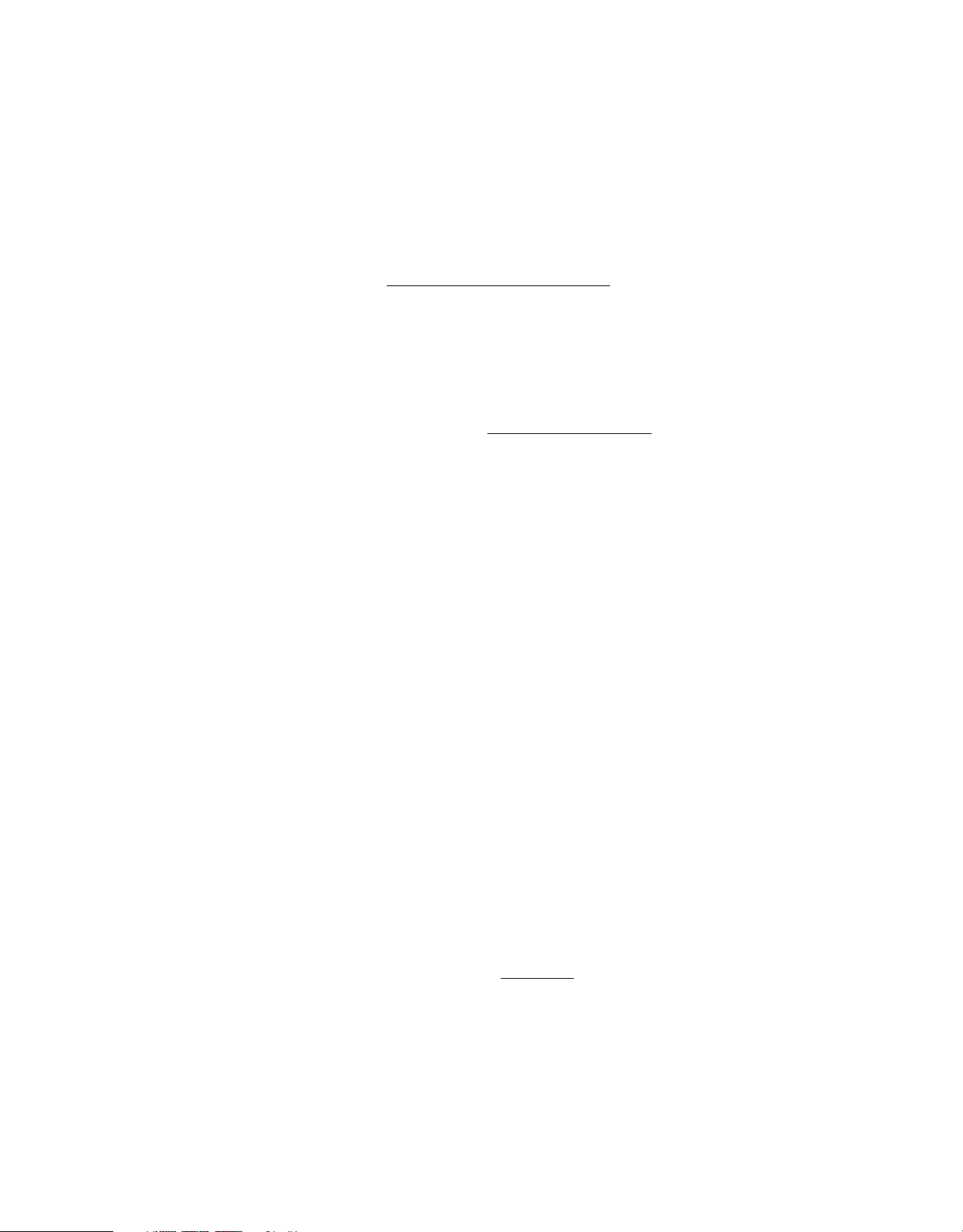
Last updated 4/8/2010
Copyright
© 2010 Adobe Systems Incorporated and its licensors. All rights reserved.
Adobe® InDesign® CS5 Filters Readme for Windows® and Mac OS
This user guide is protected under copyright law, furnished for informational use only, is subject to change without notice, and should not be construed as a
commitment by Adobe Systems Incorporated. Adobe Systems Incorporated assumes no responsibility or liability for any errors or inaccuracies that may appear
in the informational content contained in this guide.
This user guide is licensed for use under the terms of the Creative Commons Attribution Non-Commercial 3.0 License. This License allows users to copy,
distribute, and transmit the user guide for noncommercial purposes only so long as (1) proper attribution to Adobe is given as the owner of the user guide; and
(2) any reuse or distribution of the user guide contains a notice that use of the user guide is governed by these terms. The best way to provide notice is to include
the following link. To view a copy of this license, visit
Adobe, the Adobe logo, Adobe Caslon, Adobe Connect, Acrobat, After Effects, Creative Suite, Dreamweaver, Fireworks, Flash, FreeHand, GoLive, Illustrator,
InCopy, InDesign, Kuler, PageMaker, Photoshop, PostScript, PostScript 3, Reader, and Version Cue are either registered trademarks or trademarks of Adobe
Systems Incorporated in the United States and/or other countries.
Macintosh and Mac OS are trademarks of Apple Inc., registered in the United States and other countries. Microsoft, OpenType, Windows, and Windows Vista
are trademarks of Microsoft Corporation registered in the U.S and/or other countries. Java is a trademark or registered trademark of Sun Microsystems, Inc. in
the United States and other countries. Pantone, Inc. is the copyright owner of color data and/or software which are licensed to Adobe Systems Incorporated to
distribute for use only in combination with Adobe InDesign. PANTONE Color Data and/or Software shall not be copied onto another disk or into memory
unless as part of the execution of Adobe InDesign. UNIX is a registered trademark of The Open Group in the US and other countries. Symbian and all Symbian
based marks and logos are trademarks of Symbian Limited. All other trademarks are the property of their respective owners.
Updated Information/Additional Third Party Code Information available at http://www.adobe.com/go/thirdparty.
Certain Spelling portions of this product are based on Proximity Linguistic Technology. ©Copyright 1990 Merriam-Webster Inc. ©Copyright 1990 All rights
reserved. Proximity Technology A Division of Franklin Electronic Publishers, Inc. Burlington, New Jersey USA. ©Copyright 2003 Franklin Electronic Publishers
Inc.©Copyright 2003 All rights reserved. Proximity Technology A Division of Franklin Electronic Publishers, Inc. Burlington, New Jersey USA. Legal
Supplement ©Copyright 1990/1994 Merriam-Webster Inc./Franklin Electronic Publishers Inc. ©Copyright 1994 All rights reserved. Proximity Technology A
Division of Franklin Electronic Publishers, Inc. Burlington, New Jersey USA. ©Copyright 1990/1994 Merriam-Webster Inc./Franklin Electronic Publishers Inc.
©Copyright 1997All rights reserved. Proximity Technology A Division of Franklin Electronic Publishers, Inc. Burlington, New Jersey USA ©Copyright 1990
Merriam-Webster Inc. ©Copyright 1993 All rights reserved. Proximity Technology A Division of Franklin Electronic Publishers, Inc. Burlington, New Jersey
USA. ©Copyright 2004 Franklin Electronic Publishers Inc. ©Copyright 2004 All rights reserved. Proximity Technology A Division of Franklin Electronic
Publishers, Inc. Burlington, New Jersey USA. ©Copyright 1991 Dr. Lluis de Yzaguirre I Maura ©Copyright 1991 All rights reserved. Proximity Technology A
Division of Franklin Electronic Publishers, Inc. Burlington, New Jersey USA. ©Copyright 1990 Munksgaard International Publishers Ltd. ©Copyright 1990 All
rights reserved. Proximity Technology A Division of Franklin Electronic Publishers, Inc. Burlington, New Jersey USA. ©Copyright 1990 Van Dale Lexicografie
bv ©Copyright 1990 All rights reserved. Proximity Technology A Division of Franklin Electronic Publishers, Inc. Burlington, New Jersey USA. ©Copyright 1995
Van Dale Lexicografie bv ©Copyright 1996 All rights reserved. Proximity Technology A Division of Franklin Electronic Publishers, Inc. Burlington, New Jersey
USA. ©Copyright 1990 IDE a.s. ©Copyright 1990 All rights reserved. Proximity Technology A Division of Franklin Electronic Publishers, Inc. Burlington, New
Jersey USA. ©Copyright 1992 Hachette/Franklin Electronic Publishers Inc. ©Copyright 2004 All rights reserved. Proximity Technology A Division of Franklin
Electronic Publishers, Inc. Burlington, New Jersey USA. ©Copyright 1991 Text & Satz Datentechnik ©Copyright 1991 All rights reserved. Proximity Technology
A Division of Franklin Electronic Publishers, Inc. Burlington, New Jersey USA. ©Copyright 2004 Bertelsmann Lexikon Verlag ©Copyright 2004 All rights
reserved. Proximity Technology A Division of Franklin Electronic Publishers, Inc. Burlington, New Jersey USA. ©Copyright 2004 MorphoLogic Inc.
©Copyright 2004 All rights reserved. Proximity Technology A Division of Franklin Electronic Publishers, Inc. Burlington, New Jersey USA. ©Copyright 1990
William Collins Sons & Co. Ltd. ©Copyright 1990 All rights reserved. Proximity Technology A Division of Franklin Electronic Publishers, Inc. Burlington, New
Jersey USA. ©Copyright 1993-95 Russicon Company Ltd. ©Copyright 1995 All rights reserved. Proximity Technology A Division of Franklin Electronic
Publishers, Inc. Burlington, New Jersey USA. ©Copyright 2004 IDE a.s. ©Copyright 2004 All rights reserved. Proximity Technology A Division of Franklin
Electronic Publishers, Inc. Burlington, New Jersey USA. The Hyphenation portion of this product is based on Proximity Linguistic Technology. ©Copyright
2003 Franklin Electronic Publishers Inc.©Copyright 2003 All rights reserved. Proximity Technology A Division of Franklin Electronic Publishers, Inc.
Burlington, New Jersey USA. ©Copyright 1984 William Collins Sons & Co. Ltd. ©Copyright 1988 All rights reserved.Proximity Technology A Division of
Franklin Electronic Publishers, Inc. Burlington, New Jersey USA. ©Copyright 1990 Munksgaard International Publishers Ltd. ©Copyright 1990 All rights
reserved. Proximity Technology A Division of Franklin Electronic Publishers, Inc. Burlington, New Jersey USA. ©Copyright 1997 Van Dale Lexicografie bv
©Copyright 1997 All rights reserved. Proximity Technology A Division of Franklin Electronic Publishers, Inc. Burlington, New Jersey USA. ©Copyright 1984
Editions Fernand Nathan ©Copyright 1989 All rights reserved. Proximity Technology A Division of Franklin Electronic Publishers, Inc. Burlington, New Jersey
USA. ©Copyright 1983 S Fischer Verlag ©Copyright 1997 All rights reserved. Proximity Technology A Division of Franklin Electronic Publishers, Inc.
Burlington, New Jersey USA. ©Copyright 1989 Zanichelli ©Copyright 1989 All rights reserved. Proximity Technology A Division of Franklin Electronic
Publishers, Inc. Burlington, New Jersey USA. ©Copyright 1989 IDE a.s. ©Copyright 1989 All rights reserved. Proximity Technology A Division of Franklin
Electronic Publishers, Inc. Burlington, New Jersey USA. ©Copyright 1990 Espasa-Calpe ©Copyright 1990 All rights reserved. Proximity Technology A Division
of Franklin Electronic Publishers, Inc. Burlington, New Jersey USA. ©Copyright 1989 C.A. Stromberg AB. ©Copyright 1989 All rights reserved. Proximity
Technology A Division of Franklin Electronic Publishers, Inc. Burlington, New Jersey USA.
The Spelling portion of this product is based on Proximity Linguistic Technology.
Color-database derived from Sample Books © Dainippon Ink and Chemicals, Inc., licensed to Adobe Systems Incorporated.
Portions © The Focoltone Colour Systems, and used under license.
This product includes software developed by the Apache Software Foundation (www.apache.org).
PANTONE® Colors displayed in the software application or in the user documentation may not match PANTONE-identified standards. Consult current
PANTONE Color Publications for accurate color. PANTONE
This product contains either BSAFE and/or TIPEM software by RSA Data Security, Inc. Copyright © 1994 Hewlett-Packard Company. Permission to use, copy,
modify, distribute and sell this software and its documentation for any purpose is hereby granted without fee, provided that the above copyright notice appear
in all copies and that both that copyright notice and this permission notice appear in supporting documentation. Hewlett-Packard Company makes no
representations about the suitability of this software for any purpose. It is provided “as is” without express or implied warranty.
Copyright© 1996, 1997 Silicon Graphics Computer Systems, Inc. Permission to use, copy, modify, distribute and sell this software and its documentation for
any purpose is hereby granted without fee, provided that the above copyright notice appear in all copies and that both that copyright notice and this permission
notice appear in supporting documentation. Silicon Graphics makes no representations about the suitability of this software for any purpose. It is provided “as
is” without express or implied warranty.
http://creativecommons.org/licenses/by-nc-sa/3.0/
® and other Pantone, Inc. trademarks are the property of Pantone, Inc. © Pantone, Inc., 2006
Page 3
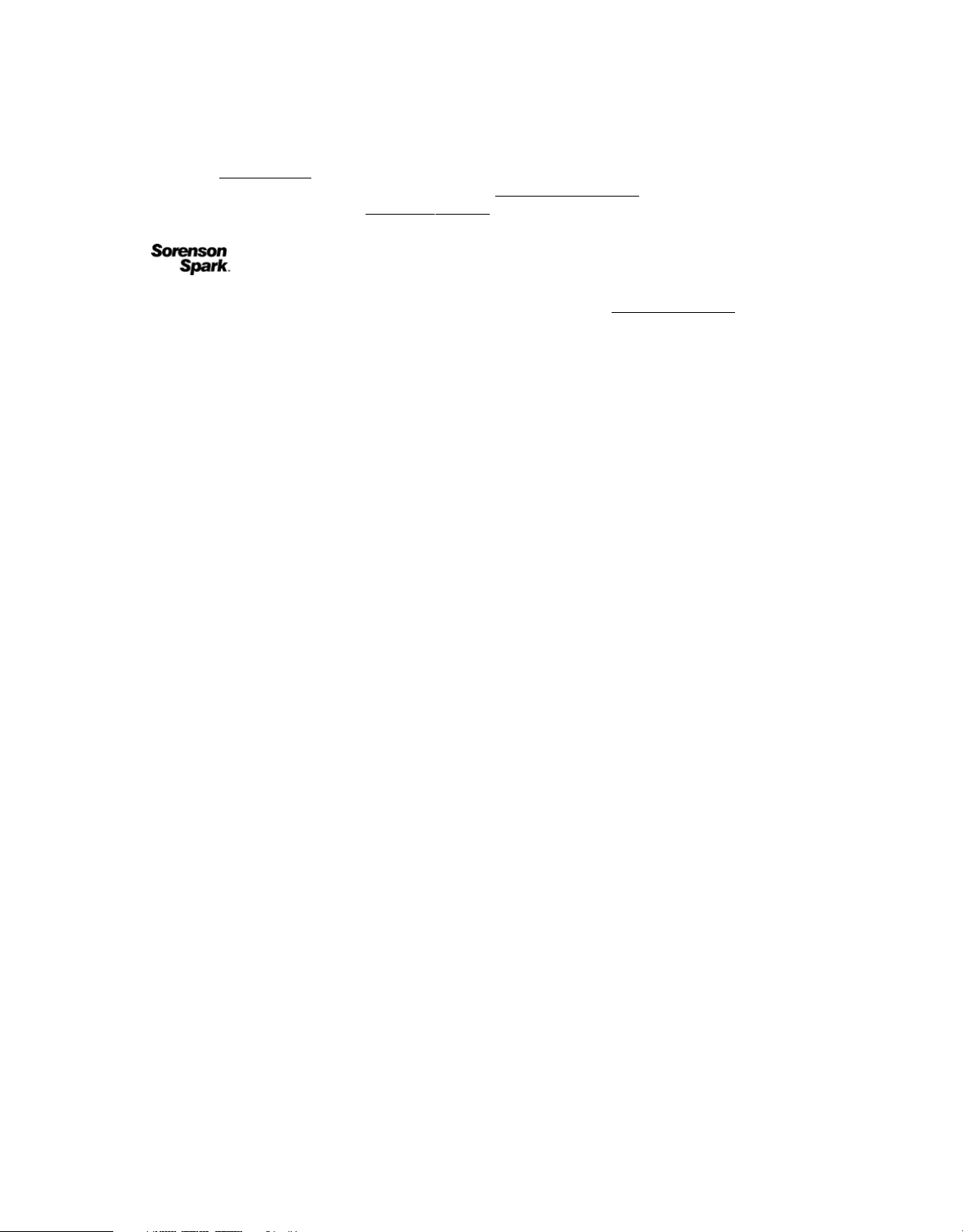
Last updated 4/8/2010
Video compression and decompression in Adobe® Flash® Player is powered by On2 TrueMotion video technology. © 1992-2005 On2 Technologies, Inc. All
rights reserved. http://www.on2.com
This product may include software developed by the OpenSymphony Group. (http://www.opensymphony.com)
Portions may be licensed from Nellymoser, Inc. (http://www.nellymoser.com)
Sorenson Spark™ video compression and decompression technology licensed from Sorenson Media, Inc.
MPEG Layer-3 audio compression technology licensed by Fraunhofer IIS and THOMSON multimedia. (http://www.iis.fhg.de/amm/)
Notice to U.S. Government End Users: The Software and Documentation are “Commercial Items,” as that term is defined at 48 C.F.R. §2.101, consisting of
“Commercial Computer Software” and “Commercial Computer Software Documentation,” as such terms are used in 48 C.F.R. §12.212 or 48 C.F.R. §227.7202,
as applicable. Consistent with 48 C.F.R. §12.212 or 48 C.F.R. §§227.7202-1 through 227.7202-4, as applicable, the Commercial Computer Software and
Commercial Computer Software Documentation are being licensed to U.S. Government end users (a) only as Commercial Items and (b) with only those rights
as are granted to all other end users pursuant to the terms and conditions herein. Unpublished-rights reserved under the copyright laws of the United States.
Adobe agrees to comply with all applicable equal opportunity laws including, if appropriate, the provisions of Executive Order 11246, as amended, Section 402
of the Vietnam Era Veterans Readjustment Assistance Act of 1974 (38 USC 4212), and Section 503 of the Rehabilitation Act of 1973, as amended, and the
regulations at 41 CFR Parts 60-1 through 60-60, 60-250, and 60-741. The affirmative action clause and regulations contained in the preceding sentence shall be
incorporated by reference.
Adobe Systems Incorporated, 345 Park Avenue, San Jose, California 95110, USA.
Page 4

Last updated 4/8/2010
Contents
InDesign Import & Export Filters ReadMe
Importing plain text files . . . . . . . . . . . . . . . . . . . . . . . . . . . . . . . . . . . . . . . . . . . . . . . . . . . . . . . . . . . . . . . . . . . . . . . . . . . . . . . . . . . . . . . . . . . . . . . 1
Exporting Plain Text . . . . . . . . . . . . . . . . . . . . . . . . . . . . . . . . . . . . . . . . . . . . . . . . . . . . . . . . . . . . . . . . . . . . . . . . . . . . . . . . . . . . . . . . . . . . . . . . . . . 2
Importing Word, Excel, and RTF files . . . . . . . . . . . . . . . . . . . . . . . . . . . . . . . . . . . . . . . . . . . . . . . . . . . . . . . . . . . . . . . . . . . . . . . . . . . . . . . . . . . 2
Features not supported by the Word/RTF filter . . . . . . . . . . . . . . . . . . . . . . . . . . . . . . . . . . . . . . . . . . . . . . . . . . . . . . . . . . . . . . . . . . . . . . . . . 8
Features not supported by the Excel filter . . . . . . . . . . . . . . . . . . . . . . . . . . . . . . . . . . . . . . . . . . . . . . . . . . . . . . . . . . . . . . . . . . . . . . . . . . . . . 10
Additional filter information . . . . . . . . . . . . . . . . . . . . . . . . . . . . . . . . . . . . . . . . . . . . . . . . . . . . . . . . . . . . . . . . . . . . . . . . . . . . . . . . . . . . . . . . . . 11
iv
Page 5

Last updated 4/8/2010
InDesign Import & Export Filters ReadMe
This document contains basic information on importing and exporting files to and from various file formats.
Importing plain text files
The Text import filter allows you to specify the character set and dictionary language to use when importing a text file.
This option is useful if the imported text includes character set-specific special characters. If you do not specify the
character set in which these special characters are encoded, the characters may get mapped to other characters. Please
note that if the imported text file contains BOM (Byte Order Mark) of UTF-8 or of UTF-16, the character set and
platform dropdown will be grayed out.
Supported character sets are as follows:
Unicode UTF-8
Unicode UTF-16
1
ShiftJIS 83pv
ShiftJIS 90pv
ShiftJIS 90ms
GB2312
GB18030
KSC5601
Chinese Big 5
Macintosh CE
Macintosh Cyrillic
Macintosh Greek
Windows Cyrillic
Windows EE
Windows Greek
Windows CE
Windows Turkish
Macintosh Turkish
Windows Baltic
Macintosh Croatian
Macintosh Icelandic
Macintosh Roman
Page 6

Last updated 4/8/2010
Macintosh Romanian
Macintosh Ukrainian
ANSI
Cyrillic (KOI8R)
Cyrillic (KOI8U)
Cyrillic (ISO)
DOS Latin 2
Greek (ISO)
Central European (ISO)
Turkish (ISO)
Cyrillic (CP855)
Exporting Plain Text
InDesign Import & Export Filters ReadMe
INDESIGN CS5 FILTERS README
2
The Text Export filter allows you to export text to Text Only format. The filter allows you to specify the target platform
(Macintosh or PC), and the target encoding.
Note: When exporting as UTF-8, the platform dropdown is grayed out.
Unicode (UTF-8) encoding
Unicode (UTF-16) encoding
Default Platform
Default Platform translates the text from Unicode to platform multibyte encoding depending on the font applied to
the text.
Importing Word, Excel, and RTF files
The Word import filter allows you to import Word 97-98, Word 2000-2007, Word X-2004 & 2008 for Mac documents.
The Excel import filter allows you to import Excel 97-98, 2000-2007, and Excel X-2004 & 2008 for Mac documents.
The RTF import filter allows you to import RTF version 1.4, 1.5, 1.6, 1.8, and RTF-J (Japanese) files. If your files include
unusual characters, and they become mishandled when imported, you should save the file in Word format from the
source application then re-import the file. The RTF export filter allows you to export text to RTF version 1.6 and RTF-J.
Supported Word, Excel and RTF features that can be imported or exported are as follows:
Supported Feature Word & RTF Import Excel Import RTF Export
Font and style options
Family X X X
Size X X X
Page 7

Last updated 4/8/2010
InDesign Import & Export Filters ReadMe
Supported Feature Word & RTF Import Excel Import RTF Export
Color X X X
Case (all caps, small caps) X X X
Style (bold, italic, bold italic) X X X
Underline X X X
Outline X X
Strikethrough X X X
Superscript and subscript X X X
Character spacing X X
Position (baseline shift) X X
Character scaling X X
Special characters
Em dashes and en dashes X X X
INDESIGN CS5 FILTERS README
3
Single and double quotation marks X X X
Hyphens X X X
White spaces X X X
Ellipses X X X
Copyright, trademark, and registered trademark symbols X X X
Bullets characters and symbols X X X
Document Properties
Paper size: width and height X
Margins: top, bottom, left and right X
Orientation: portrait and landscape X
Paragraph Indents
First X X X
Left X X
Right X X X
Hanging (imported as left and first indents) X X
Nested (imported as single indents of proportional size) X X
Paragraph Alignment
General X
Page 8

Last updated 4/8/2010
InDesign Import & Export Filters ReadMe
Supported Feature Word & RTF Import Excel Import RTF Export
Left X X X
Right X X X
Center X X X
Justify X X X
Force justify X X X
Paragraph Options
Keep lines together X X
Page break before X
Keep with next X X
Paragraph space before and after X X
Leading X X
Hyphenation (on, off) X X
INDESIGN CS5 FILTERS README
4
Paragraph Line Rules
Weight X X
Color X X
Style and type X X
Paragraph Styles
Name X X
Based on X X
Next X X
Paragraph attributes X X
Character attributes X X
Tab Specifications X X
Character Styles
Name X X
Based on X X
Next X X
Character attributes X X
Tab Attributes
Page 9

Last updated 4/8/2010
InDesign Import & Export Filters ReadMe
Supported Feature Word & RTF Import Excel Import RTF Export
Left X X
Right X X
Center X X
Decimal X X
Period leader X X
Hyphen leader X X
Underscore leader X X
Tab stops X X
Japanese Text Features
Ruby X X X
Tate-chu-yoko X X
Kenten X X
INDESIGN CS5 FILTERS README
5
Warichu X X
Character alignment X X
Kinsoku set X X
Excel Data Types
General X
Number X
Currency X
Accounting X
Data and time (Japanese format is supported) X
Percentage X
Fraction X
Scientific X
Text X
Custom X
Graphics
Graphics (BMP, JPG, PNG, TIFF, WMF, PICT, EMF, and GIF files only) X X X
Cross-References
Page 10

Last updated 4/8/2010
InDesign Import & Export Filters ReadMe
Supported Feature Word & RTF Import Excel Import RTF Export
INDESIGN CS5 FILTERS README
6
The options in Word map to InDesign’s preset formats. If the targeted
paragraphs in Word are numbered, the import results depend on whether
you convert numbering to text when placing the file.
Objects
Word HTML & OLE control objects (imported as images; not supported for
RTF)
Word Autoshapes with added text X
Excel Charts (via copy-paste or drag and drop) X
Data
Sorted X
AutoFilter X
Advanced filter X
Forms X
Subtotals X
Pivot tables X
Tables X
X X
X
Group X
Outline X
Merged cells X
Table Formatting
Repeated row headings on multiple pages X X
Border and stroke width, color, and style X X X
Row Formatting
Height X X X
Auto grow X X X
Border and stroke width, color, and style X X X
Keep together X X
Keep with next X X
Column Formatting
Width X X X
Border and stroke width, color, and style X X X
Page 11

Last updated 4/8/2010
InDesign Import & Export Filters ReadMe
Supported Feature Word & RTF Import Excel Import RTF Export
Cell Formatting
Background colors and fills X X X
Border and stroke width, color, and style X X X
Height X X X
Width X X X
Horizontal merge X X X
Vertical merge X X X
Insets X X
Cell Vertical Alignments
Top X X X
Bottom X X X
INDESIGN CS5 FILTERS README
7
Center X X X
Justify X X X
Cell Text Orientation
Horizontal X X X
Vertical X X X
Angle of rotation: 0, 90, and 270 only X X X
Sheets
Renamed X
Auto formatted tables X
Hidden sheets, rows, and columns X
Other Text Specifications
Extended ANSI characters (except Macintosh extended ANSI characters) X X X
Extended ASCII characters X X X
Unicode characters X X X
Hyphens X X
Manual kerning X
Column breaks X
Page breaks X
Page 12

Last updated 4/8/2010
InDesign Import & Export Filters ReadMe
Supported Feature Word & RTF Import Excel Import RTF Export
Section breaks (imported as Page Breaks) X
Index X X
TOC entries (imported as regular text) X
AutoText (imported as regular text) X
Symbols X X X
INDESIGN CS5 FILTERS README
8
Tracked text (For import, note that the Track Changes checkbox must be
selected in the Import Options dialog box)
Inserted OLE objects (for supported data types) X
Drop caps X X
Outlines (imported as regular text) X X
Widow and orphan control (mapped using the Keep Together setting) X X
Date and time X X
Bullets and numbers (imported as text) X
Captions (imported as text) X
Insert file (text in the inserted file will be included, but will not update if
changes are made after importing)
Anchored Objects (exported as text boxes in RTF) X
Text boxes and Text frames (contents are imported as Anchored Objects) X
Text Wrap around Text Box,Text Frames and floating graphics X X
Hyperlinks X X X
Word spacing and letter spacing attributes at the paragraph level X X
Manual page breaks X X
Footnotes X X
X
X
Clipboard Support
Cut/copy/paste plain text X X X
Cut/copy/paste Rich Text Format (RTF) text (select All Information in
Clipboard Handling preferences)
Cut/copy/paste tables and table cells (select All Information in Clipboard
Handling preferences)
X X X
X X X
Features not supported by the Word/RTF filter
The following features are not supported by the Word and RTF filters:
• No mapping in InDesign for Table/List Styles created in Microsoft Word.
Page 13

Last updated 4/8/2010
InDesign Import & Export Filters ReadMe
INDESIGN CS5 FILTERS README
• Any number formats supported by Microsoft Word but not InDesign will have InDesign’s default numbering style
applied.
• Imported Bullets will have a Unicode value for the first character of a bulleted string with the remaining string being
treated as text.
• Paragraph shading fill and patterns (style and color)
• Page borders
• Columns
• Headers and footers
• Endnote numbering formatting (imported as regular text at the end of the imported text)
• Table borders (formatting is preserved at cell level for visual similarity)
• Section styles
• Group properties
• HTML and OLE control objects in RTF files
• Hidden text (hidden text is not imported)
• Highlighting
• Document variables, comments and properties
• Bookmarks
• Drawing objects, other than Autoshapes with added text
• Annotation
• Bi-directional language support
• Form fields
• Page numbers
• Color in revision bars
• Objects from Equation Editor version 1.0 or 2.0 (imported as images)
• Macros
• Font kerning
• Document templates
• Word art (imported as images when importing RTF files)
• Word drawings
• Nested tables (for example, a table inside a table cell)
• File protection (password protected files are not imported)
• Hyperlinks applied to Autoshapes and Text Boxes
• Endnotes markers, these get converted to a default numbered sequence (e.g., 1,2, 3.)
• Numbering sequence with outline numbering, in which the numbering is restarted
In addition to these unsupported features, please note the following differences in formatting and styles after
importing a Word document:
9
• Thick border lines in Word documents appear as thin border lines with wider spacing (as Word assigns line weights
to double border lines differently).
Page 14

Last updated 4/8/2010
InDesign Import & Export Filters ReadMe
INDESIGN CS5 FILTERS README
• Graphics inserted in to Word documents from the Insert Object or Paste Special menu commands in Word will be
imported if the particular graphics file format is supported. The graphics will appear at the original position in the
imported document.
• Table cell inset values are different for docx & doc files on InDesign import.
• When multilevel bulleted lists from Word are imported into InDesign, the list and level boxes can be edited only
by choosing the list type as numbers. Please note that upon import, the list and level bond is broken and an
InDesign bullet character is applied for the first character of a bulleted string.
Features not supported by the Excel filter
The following features are not supported by the Excel filter:
• Microsoft Excel 2007 tables styles
• Drag and Drop of Charts from Excel 2007 to InDesign
• Document properties
• Notes
• Excel drawings
• Objects
• Outlines
• Patterns
• File protection (password protected files are not imported)
• Named styles
• Split screens
• Freeze panes
• Center across selection
• Unwrapped text (text is imported as wrapped by default; unwrapped text imports as wrapped)
• Manual page breaks
• Horizontal fill
• Headers and footers
• Page numbers
• Inserted or Paste Special objects
• Macros
• Modules
• Dialogs
• Comments
• Text boxes
• Conditional formatting
• Shrink to fit
10
Page 15

Last updated 4/8/2010
InDesign Import & Export Filters ReadMe
INDESIGN CS5 FILTERS README
Additional filter information
Additional information on general import issues and specific issues with applications or file formats not covered in
this document are included in the ReadMe documents located in the InDesign CS5 and InCopy CS5 application
folders.
For information on other issues with the software, visit the InDesign and InCopy Support section of the Adobe Web
site at
www.adobe.com/support/products/indesign.html
11
