Page 1

Keywords Reference ManualKeywords Reference Manual
Volume II: I–Z
Version 6.6
Page 2

Page 3

ABAQUS Keywords
Reference Manual
Volume II
Version 6.6
Page 4

Trademarks and Legal Notices
CAUTIONARY NOTICE TO USERS:
This manual is intended for qualified users who will exercise sound e ngineering judgment and experti se in the use of the ABAQUS Software. The ABAQUS
Software is inherently complex, and the examp les and procedures in this manual are not intended to be exhaustive or to apply to any particular situation.
Users are cautioned to satisfy themselves as to the accuracy and results of their analyses.
ABAQUS, Inc. will not be responsible for the accuracy or usefulness of any analysis performed using the ABAQUS Software or the procedures, examples,
or explanations in this manual. ABAQUS, Inc. shall not be responsible for the consequences of any errors or omissions that ma y appear in this manual.
ABAQUS, INC. DISCLAIMS ALL EXPRESS OR IMPLIED REPRESENTATIONS AND WARRANTIES, INCLUDING ANY IMPLIED WARRANTY
OF MERCHANTABILITY OR FITNESS FOR A PARTICULAR PURPOSE OF THE CONTENTS OF THIS MANUAL.
IN NO EVENT SHALL ABAQUS, INC. OR ITS THIRD-PARTY PROVIDERS BE LIABLE FOR ANY INDIRECT, INCIDENTAL, PUNITIVE,
SPECIAL, OR CONSEQUENTIAL DAMAGES (INCLUDING, WITHOUT LIMITATION, DAMAGES FOR LOSS OF BUSINESS PROFITS,
BUSINESS INTERRUPTION, OR LOSS OF BUSINESS INFORMATION) EVEN IF ABAQUS, INC. HAS BEEN ADVISED OF THE POSSIBILITY
OF SUCH DAMAGES.
The ABAQUS Software described in this manual is available only under license from ABAQUS, Inc. and may be used or reproduced only in accordance
with the terms of such license.
This manual and the software described in this manual are subje ct to change without prior notice.
No part of this manual may be reproduced or distributed in any form without prior written permission of ABAQUS, Inc.
© 2006 ABAQUS, Inc. All rights reserve d.
Printed in the United States of America.
U.S. GOVERNMENT USERS: The ABAQUS Software and its documentation are “commercial items,” specifically “commercial computer software” and
“commercial computer software documentation” and, consistent with FAR 12.212 and DFARS 227.7202, as applicable, are provided with restricted righ ts
in accordance with license terms.
TRADEMARKS
The trademarks and service marks (“trademarks”) in this manual are the property of ABAQUS, Inc. or third parties. You are not permitted to use these
trademarks without the prior written consent of ABAQUS, Inc. or such third parties.
The following are trademarks or registered trademarks of ABAQUS, Inc. or its subsidiaries in the United States and/or other countries:
ABAQUS, ABAQUS/Standard, ABAQUS/Explicit, ABAQUS/CAE, ABAQUS/Viewer, ABAQUS/Aqua, ABAQUS/Design, ABAQUS/Foundation,
ABAQUS/AMS, ABAQUS for CATIA V5, VCCT for ABAQUS, DDAM for ABAQUS, Unified FEA, and the ABAQUS Logo. The 3DS logo and
SIMULIA are trademarks of Dassault Systèmes.
Other company, product, and service names m ay be trademarks or service marks of their respective owners. For additional information
concerning trademarks, copyrights, and licenses, see the Legal Notices in the ABAQUS Version 6.6 Release Notes and the notices at
http://www.abaqus.com/products/products_lega l.html.
Cover image: bolted joint in an ai rcraft brake courtesy Honeywell Landing Systems.
Page 5

ABAQUS Offices and Representatives
ABAQUS, Inc. Rising Sun Mills, 166 Valley Street, Providence, RI 02909–2499, Tel: +1 401 276 4400,
ABAQUS Europe BV Gaetano Martinolaan 95, P. O. Box 1637, 6201 BP Maastricht, The Netherlands, Tel: +31 43 356 6906,
Fax: +1 401 276 4408, support@Abaqus.com, h ttp://www.abaqus.com
Fax: +31 43 356 6908, info.europe@abaqus.com
Sales, Support, and Services
United States ABAQUS Central, West Lafayette, IN, Tel: +1 765 497 1373, support@AbaqusCentral.com
Argentina KB Engineering S. R. L., Buenos Aires, Tel: +54 11 4326 9176/7542, sanchezsarmiento@arnet.com.ar
Australia ABAQUS Australia Pty. Ltd., Richmond VIC, Tel: +61 3 9421 2900, info@abaqus.com.au
Austria ABAQUS Austria GmbH, Vienna, Tel: + 43 1 929 16 25-0, support@abaqus.at
Benelux ABAQUS Benelux BV, Huizen, The Netherlands, Tel: +31 35 52 58 424, support@abaqus.nl
Brazil SMARTtech Mecânica Serviços e Sistemas Ltda, São Paulo, Tel: +55 11 3168 3388, smarttech@smarttech.com.br
China ABAQUS China, Beijing, P. R. China, Tel: +86 10 84580366, abaqus@abaqus.com.cn
Czech Republic Synerma s. r. o., Skuhrov, Tel: +420 603 145 769 , abaqus@synerma.cz
France ABAQUS France SAS, Versailles, Tel: +33 01 39 24 15 40, support@abaqus.fr
Germany ABAQUS Deutschland GmbH, Aachen, Tel: +49 241 474010, info@abaqus.de
India ABAQUS Engineering India (P) Ltd., Alwarpet, Chennai, Tel: +91 44 55651590, abaqus@abaqus.co.in
Italy ABAQUS Italia s.r.l., Milano (MI), Tel: +39 02 39211211, info@abaqus.it
Japan ABAQUS, Inc., Tokyo, Tel: +81 3 5474 5817 , tokyo@abaqus.jp
Korea ABAQUS Korea, Inc., Seoul, Tel: +82 2 785 6707, info@abaqus.co.kr
Malaysia WorleyParsons Advanced Analysis, Kuala Lumpur, Tel: +60 3 2161 2266, abaqus.my@worleyparsons.com
New Zealand Matrix Applied Computing Ltd., Auckland, Tel: +64 9 623 1223, abaqus-tech@matrix.co.nz
Poland BudSoft Sp. z o.o., Sw. Marcin, Tel: +48 61 8508 466, budsoft@budsoft.com.pl
Russia, Belarus & Ukraine TESIS Ltd., Moscow, Russia, Tel: +7 095 21 2-44-22, info@tesis.com.ru
Singapore WorleyParsons Advanced Analysis, Singapore, Tel: +65 6735 8444, abaqus.sg@worleyparsons.com
South Africa Finite Element Analysis Services (Pty) Ltd., Mowbray, Tel: +27 21 448 7608, feas@feas.co.za
Spain Principia Ingenieros Consultores, S.A., Madrid, Tel: +34 91 209 1482, abaqus@principia.es
Sweden ABAQUS Scandinavia, Västerås, Tel: +46 21 150870, abaqus@abaqus.se
Taiwan APIC, Taipei, Tel: +886 02 25083066, apic @apic.com.tw
Thailand WorleyParsons Adva nced Analysis, Bangkok, Tel: +66 2 689 3000, abaqus.th@worleyparsons.com
Turkey A-Ztech Ltd., Istanbul, TURKIYE, Tel: +90 216 361 8850, info@a-ztech.com.tr
United Kingdom ABAQUS UK Ltd., Warrington, Cheshire, Tel: +44 1 925 810166, hotline@abaqus.co.uk
ABAQUS East, Warwick, RI, Tel: +1 401 739 3637, support@AbaqusEast.com
ABAQUS Erie, Beachwood, OH, Tel: +1 216 378 1070, support@AbaqusErie.com
ABAQUS Great Lakes, Plymouth, MI, Tel: +1 734 451 0217, support@AbaqusGreatLakes.com
ABAQUS South, Flower Mound, TX, Tel: +1 214 513 1600, support@AbaqusSouth.com
ABAQUS West, Fremont, CA, Tel: +1 510 794 5891, support@AbaqusWest.com
ABAQUS Deutschland GmbH, München, Tel: +49 89 5999 1768, info@abaqus.de
ABAQUS, Inc., Osaka, Tel: +81 6 4803 5020, osaka@abaqus.jp
Sales Only
United States ABAQUS East, Mid-Atlantic Office, Forest Hill, MD, Tel: +1 410 420 8587, support@AbaqusEast.com
China ABAQUS China, Shanghai, P. R. China, Tel: +021 58309096/58203227 18, abaqus@abaqus.com.cn
Finland ABAQUS Finland Oy, Espoo, Tel: + 358 9 2517 2973, abaqus@abaqus.fi
India ABAQUS Engineering India (P) Ltd., Pune, Tel: +91 20 30913739, abaqus@abaqus.co.in
United Kingdom ABAQUS UK Ltd., Sevenoaks, Kent, Tel: +44 1 732 834930, hotline@abaqus.co.uk
Complete contact information is available at http://www.abaqus.com.
ABAQUS South, Southeast Office, Acworth, GA, Tel: +1 770 795 0960, support@AbaqusSouth.com
ABAQUS West, Southern CA and AZ Office, Tustin, CA, Tel: +1 714 731 5895, Info@AbaqusWest.com
ABAQUS West, Rocky Mountains Office, Boulder, CO, Tel: +1 303 664 5444, Info@AbaqusWest.com
Page 6
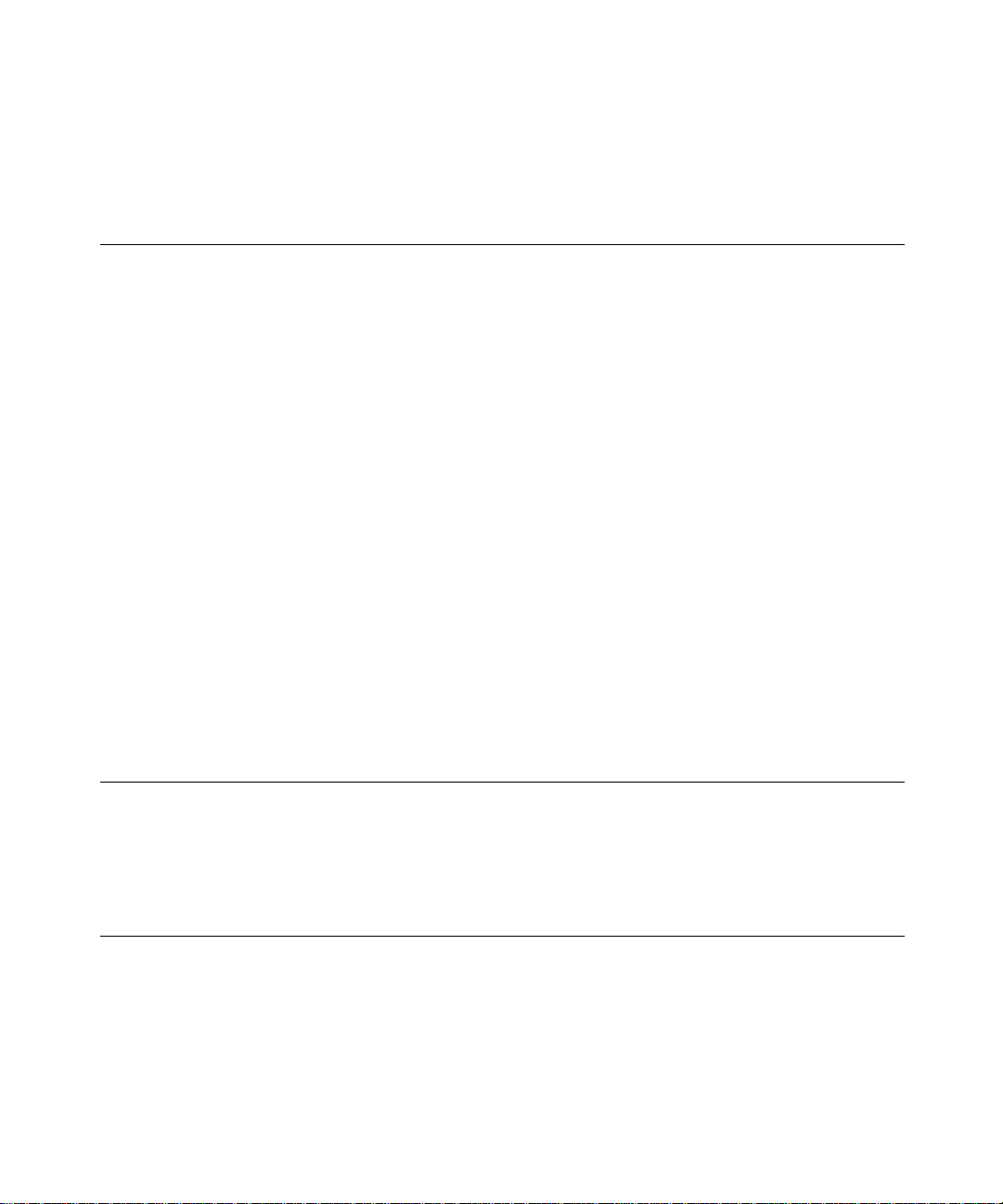
Preface
This section lists various resources that are available for help with using ABAQUS.
Support
ABAQUS, Inc., offers both technical engineering support (for problems with creating a model or performing
an analysis) and sy stems support (for installat ion, licensing, and hardware-related problems) for ABAQUS
through a network of local support offices. Contact information is listed in the front of each ABAQUS manual.
ABAQUS Online Support System
The ABAQUS Online Support System (AOSS) has a knowledge database of ABAQUS Answers. The
ABAQUS Answers are solutions to questions that we have had to answer or guidelines on how to use
ABAQUS. You can also submit new requests for support in the AOSS. All support incidents are tracked in
the AOSS. If you are contacting us by means outside the AOSS to discuss an existing support problem and
you know the incident number, please mention it so tha t we can consult the database to see what the latest
action has been.
To use the AOSS, you need to register with the system. Visit the
Home Page for instructions on how to register.
Many questions about ABAQUS can also be answered by visiting the ABAQUS Home Page on the
World Wide Web at
http://www.abaqus.com
Anonymous ftp site
ABAQUS maintains useful documents on an anonymous ftp account on the computer ftp.abaqus.com. Login
as user anonymous, and type your e-mail address as your password.
My ABAQUS section of the ABAQUS
Trai nin g
All ABAQUS offices offer regularly scheduled public training classes. We also provide training seminars at
customer sites. All training classes and seminars include workshops to provide as much practical experience
with ABAQUS as possible. For a schedule and descriptions of available classes, see the ABAQUS Home
Page or call your local ABAQUS representative.
Feedback
We welcome any suggestions for improvements to ABAQUS software, the support program, or
documentation. We will ensure that any enhancement requests you make are considered for future releases.
If you wish to make a suggestion about the service or products provided by ABAQUS, refer to the ABAQUS
Home Page. Complaint s should be addressed by contacting your local office or through the ABAQUS Home
Page.
Page 7

CONTENTS
Contents — Volume I
A
ACOUSTIC FLOW VELOCITY 1.1
*
ACOUSTIC MEDIUM 1.2
*
ACOUSTIC WAVE FORMULATION 1.3
*
ADAPTIVE MESH 1.4
*
ADAPTIVE MESH CONSTRAINT 1.5
*
ADAPTIVE MESH CONTROLS 1.6
*
AMPLITUDE 1.7
*
ANNEAL 1.8
*
ANNEAL TEMPERATURE 1.9
*
AQUA 1.10
*
ASSEMBLY 1.11
*
ASYMMETRIC-AXISYMMETRIC 1.12
*
AXIAL 1.13
*
B
BASE MOTION 2.1
*
BASELINE CORRECTION 2.2
*
BEAM ADDED INERTIA 2.3
*
BEAM FLUID INERTIA 2.4
*
BEAM GENERAL SECTION 2.5
*
BEAM SECTION 2.6
*
BEAM SECTION GENERATE 2.7
*
BIAXIAL TEST DATA 2.8
*
BLOCKAGE 2.9
*
BOND 2.10
*
BOUNDARY 2.11
*
BRITTLE CRACKING 2.12
*
BRITTLE FAILURE 2.13
*
BRITTLE SHEAR 2.14
*
BUCKLE 2.15
*
BUCKLING ENVELOPE 2.16
*
BUCKLING LENGTH 2.17
*
BUCKLING REDUCTION FACTORS 2.18
*
BULK VISCOSITY 2.19
*
v
Page 8

CONTENTS
C
C ADDED MASS 3.1
*
CAPACITY 3.2
*
CAP CREEP 3.3
*
CAP HARDENING 3.4
*
CAP PLASTICITY 3.5
*
CAST IRON C OMPRESSION HARDENING 3.6
*
CAST IRON PLASTICITY 3.7
*
CAST IRON TENSION HARDENING 3.8
*
CAVITY DEFINITION 3.9
*
CECHARGE 3.10
*
CECURRENT 3.11
*
CENTROID 3.12
*
CFILM 3.13
*
CFLOW 3.14
*
CFLUX 3.15
*
CHANGE FRICTION 3.16
*
CLAY HARDENING 3.17
*
CLAY PLASTICITY 3.18
*
CLEARANCE 3.19
*
CLOAD 3.20
*
COHESIVE SECTION 3.21
*
COMBINED TEST DATA 3.22
*
COMPLEX FREQUENCY 3.23
*
CONCRETE 3.24
*
CONCRETE COMPRESSION DAMAGE 3.25
*
CONCRETE COMPRESSION HARDENING 3.26
*
CONCRETE DAMAGED PLASTICITY 3.27
*
CONCRETE TENSION DAMAGE 3.28
*
CONCRETE TENSION STIFFENING 3.29
*
CONDUCTIVITY 3.30
*
CONNECTOR BEHAVIOR 3.31
*
CONNECTOR CONSTITUTIVE REFERENCE 3.32
*
CONNECTOR DAMAGE EVOLUTION 3.33
*
CONNECTOR DAMAGE INITIATION 3.34
*
CONNECTOR DAMPING 3.35
*
CONNECTOR DERIVED COM PONENT 3.36
*
CONNECTOR ELASTICITY 3.37
*
CONNECTOR FAILURE 3.38
*
CONNECTOR FRICTION 3.39
*
CONNECTOR HARDENING 3.40
*
vi
Page 9

CONTENTS
CONNECTOR LOAD 3.41
*
CONNECTOR LOCK 3.42
*
CONNECTOR MOTION 3.43
*
CONNECTOR PLASTICITY 3.44
*
CONNECTOR POTENTIAL 3.45
*
CONNECTOR SECTION 3.46
*
CONNECTOR STOP 3.47
*
CONSTRAINT CONTROLS 3.48
*
CONTACT 3.49
*
CONTACT CLEARANCE 3.50
*
CONTACT CLEARANCE ASSIGNMENT 3.51
*
CONTACT CONTROLS 3.52
*
CONTACT CONTROLS ASSIGNMENT 3.53
*
CONTACT DAMPING 3.54
*
CONTACT EXCLUSIONS 3.55
*
CONTACT FILE 3.56
*
CONTACT FORMULATION 3.57
*
CONTACT INCLUSIONS 3.58
*
CONTACT INTERFERENCE 3.59
*
CONTACT OUTPUT 3.60
*
CONTACT PAIR 3.61
*
CONTACT PRINT 3.62
*
CONTACT PROPERTY ASSIGNMENT 3.63
*
CONTACT RESPONSE 3.64
*
CONTOUR INTEGRAL 3.65
*
CONTROLS 3.66
*
CORRELATION 3.67
*
CO-SIMULATION 3.68
*
CO-SIMULATION REGION 3.69
*
COUPLED TEMPERATURE-DISPLACEMENT 3.70
*
COUPLED THERMAL-ELECTRICAL 3.71
*
COUPLING 3.72
*
CRADIATE 3.73
*
CREEP 3.74
*
CREEP STRAIN RATE CONTROL 3.75
*
CRUSHABLE FOAM 3.76
*
CRUSHABLE FOAM HARDENING 3.77
*
CYCLED PLASTIC 3.78
*
CYCLIC 3.79
*
CYCLIC HARDENING 3.80
*
CYCLIC SYMMETRY MODEL 3.81
*
vii
Page 10

CONTENTS
D
D ADDED MASS 4.1
*
DAMAGE EVOLUTION 4.2
*
DAMAGE INITIATION 4.3
*
DAMAGE STABILIZATION 4.4
*
DAMPING 4.5
*
DASHPOT 4.6
*
DEBOND 4.7
*
DECHARGE 4.8
*
DECURRENT 4.9
*
DEFORMATION PLASTICITY 4.10
*
DENSITY 4.11
*
DEPVAR 4.12
*
DESIGN GRADIENT 4.13
*
DESIGN PARAMETER 4.14
*
DESIGN RESPONSE 4.15
*
DETONATION POINT 4.16
*
DFLOW 4.17
*
DFLUX 4.18
*
DIAGNOSTICS 4.19
*
DIELECTRIC 4.20
*
DIFFUSIVITY 4.21
*
DIRECT CYCLIC 4.22
*
DISPLAY BOD Y 4.23
*
DISTRIBUTION 4.24
*
DISTRIBUTING 4.25
*
DISTRIBUTING COUPLING 4.26
*
DLOAD 4.27
*
DRAG CHAIN 4.28
*
DRUCKER PRAGER 4.29
*
DRUCKER PRAGER CREEP 4.30
*
DRUCKER PRAGER HARDENING 4.31
*
DSA CONTROLS 4.32
*
DSECHARGE 4.33
*
DSECURRENT 4.34
*
DSFLOW 4.35
*
DSFLUX 4.36
*
DSLOAD 4.37
*
DYNAMIC 4.38
*
DYNAMIC TEMPERATURE-DISPLACEMENT 4.39
*
viii
Page 11

CONTENTS
E
EL FILE 5.1
*
EL PRINT 5.2
*
ELASTIC 5.3
*
ELCOPY 5.4
*
ELECTRICAL CONDUCTIVITY 5.5
*
ELEMENT 5.6
*
ELEMENT MATRIX OUTPUT 5.7
*
ELEMENT OUTPUT 5.8
*
ELEMENT PROPERTIES 5.9
*
ELEMENT RESPONSE 5.10
*
ELGEN 5.11
*
ELSET 5.12
*
EMBEDDED ELEMENT 5.13
*
EMISSIVITY 5.14
*
END ASSEMBLY 5.15
*
END INSTANCE 5.16
*
END LOAD CASE 5.17
*
END PART 5.18
*
END STEP 5.19
*
ENERGY FILE 5.20
*
ENERGY OUTPUT 5.21
*
ENERGY PRINT 5.22
*
EOS 5.23
*
EOS COMPACTION 5.24
*
EOS SHEAR 5.25
*
EPJOINT 5.26
*
EQUATION 5.27
*
EXPANSION 5.28
*
EXTREME ELEMENT VALUE 5.29
*
EXTREME NODE VALUE 5.30
*
EXTREME VALUE 5.31
*
F
FAIL STRAIN 6.1
*
FAIL S TRES S 6.2
*
FAILURE RATIOS 6.3
*
FASTENER 6.4
*
FASTENER PROPERTY 6.5
*
FIELD 6.6
*
FILE FORMAT 6.7
*
ix
Page 12

CONTENTS
FILE OUTPUT 6.8
*
FILM 6.9
*
FILM PROPERTY 6.10
*
FILTER 6.11
*
FIXED MASS SCALING 6.12
*
FLOW 6.13
*
FLUID BEHAVIOR 6.14
*
FLUID BULK MODULUS 6.15
*
FLUID CAVITY 6.16
*
FLUID DENSITY 6.17
*
FLUID EXCHANGE 6.18
*
FLUID EXCHANGE ACTIVATION 6.19
*
FLUID EXCHANGE PROPERTY 6.20
*
FLUID EXPANSION 6.21
*
FLUID FLUX 6.22
*
FLUID INFLATOR 6.23
*
FLUID INFLATOR ACTIVATION 6.24
*
FLUID INFLATOR MIXTURE 6.25
*
FLUID INFLATOR PROPERTY 6.26
*
FLUID LEAKOFF 6.27
*
FLUID LINK 6.28
*
FLUID PROPERTY 6.29
*
FOUNDATION 6.30
*
FRACTURE CRITERION 6.31
*
FRAME SECTION 6.32
*
FREQUENCY 6.33
*
FRICTION 6.34
*
G
GAP 7.1
*
GAP CONDUCTANCE 7.2
*
GAP ELECTRICAL CONDUCTANCE 7.3
*
GAP FLOW 7.4
*
GAP HEAT GENERATION 7.5
*
GAP RADIATION 7.6
*
GASKET BEHAVIOR 7.7
*
GASKET CONTACT AREA 7.8
*
GASKET ELASTICITY 7.9
*
GASKET SECTION 7.10
*
GASKET THICKNESS BEHAVIOR 7.11
*
GEL 7.12
*
GEOSTATIC 7.13
*
x
Page 13

CONTENTS
H
HEADING 8.1
*
HEAT GENERATION 8.2
*
HEAT TRANSFER 8.3
*
HEATCAP 8.4
*
HOURGLASS STIFFNESS 8.5
*
HYPERELASTIC 8.6
*
HYPERFOAM 8.7
*
HYPOELASTIC 8.8
*
HYSTERESIS 8.9
*
xi
Page 14

CONTENTS
I
IMPEDANCE 9.1
*
IMPEDANCE PROPERTY 9.2
*
IMPERFECTION 9.3
*
IMPORT 9.4
*
IMPORT CONTROLS 9.5
*
IMPORT ELSET 9.6
*
IMPORT NSET 9.7
*
INCIDENT WAVE 9.8
*
INCIDENT WAVE FLUID PROPERTY 9.9
*
INCIDENT WAVE INTERACTION 9.10
*
INCIDENT WAVE INTERACTION PROPERTY 9.11
*
INCIDENT WAVE PROPERTY 9.12
*
INCIDENT WAVE REFLECTION 9.13
*
INCLUDE 9.14
*
INCREMENTATION OUTPUT 9.15
*
INELASTIC HEAT FRACTION 9.16
*
INERTIA RELIEF 9.17
*
INITIAL CONDITIONS 9.18
*
INSTANCE 9.19
*
INTEGRATED OUTPUT 9.20
*
INTEGRATED OUTPUT SECTION 9.21
*
INTERACTION OUTPUT 9.22
*
INTERACTION PRINT 9.23
*
INTERFACE 9.24
*
ITS 9.25
*
Contents — Volume II
J
JOINT 10.1
*
JOINT ELASTICITY 10.2
*
JOINT PLASTICITY 10.3
*
JOINTED MATERIAL 10.4
*
JOULE HEAT FRACTION 10.5
*
K
KAPPA 11.1
*
KINEMATIC 11.2
*
KINEMATIC COUPLING 11.3
*
xii
Page 15

CONTENTS
L
LATENT HEAT 12.1
*
LOAD CASE 12.2
*
M
MAP SOLUTION 13.1
*
MASS 13.2
*
MASS DIFFUSION 13.3
*
MASS FLOW RATE 13.4
*
MATERIAL 13.5
*
MATRIX 13.6
*
MATRIX ASSEMBLE 13.7
*
MATRIX INPUT 13.8
*
MEMBRANE SECTION 13.9
*
MODAL DAMPING 13.10
*
MODAL DYNAMIC 13.11
*
MODAL FILE 13.12
*
MODAL OUTPUT 13.13
*
MODAL PRINT 13.14
*
MODEL CHANGE 13.15
*
MOHR COULOMB 13.16
*
MOHR COULOMB HARDENING 13.17
*
MOISTURE SWELLING 13.18
*
MOLECULAR WEIGHT 13.19
*
MONITOR 13.20
*
MOTION 13.21
*
MPC 13.22
*
MULLINS EFFECT 13.23
*
M1 13.24
*
M2 13.25
*
N
NCOPY 14.1
*
NFILL 14.2
*
NGEN 14.3
*
NMAP 14.4
*
NO COMPRESSION 14.5
*
NO TENSION 14.6
*
NODAL THICKNESS 14.7
*
NODE 14.8
*
xiii
Page 16

CONTENTS
NODE FILE 14.9
*
NODE OUTPUT 14.10
*
NODE PRINT 14.11
*
NODE RESPONSE 14.12
*
NONSTRUCTURAL MASS 14.13
*
NORMAL 14.14
*
NSET 14.15
*
O
ORIENTATION 15.1
*
ORNL 15.2
*
OUTPUT 15.3
*
P, Q
PA RAMETER 16.1
*
PA RAMETER DEPENDENCE 16.2
*
PA RAMETER SHAPE VARIATION 16.3
*
PART 16.4
*
PERIODIC 16.5
*
PERMEABILITY 16.6
*
PHYSICAL CONSTANTS 16.7
*
PIEZOELECTRIC 16.8
*
PIPE-SOIL INTERACTION 16.9
*
PIPE-SOIL STIFFNESS 16.10
*
PLANAR TEST DATA 16.11
*
PLASTIC 16.12
*
PLASTIC AXIAL 16.13
*
PLASTIC M1 16.14
*
PLASTIC M2 16.15
*
PLASTIC TORQUE 16.16
*
POROUS BULK MODULI 16.17
*
POROUS ELASTIC 16.18
*
POROUS FAILURE CRITERIA 16.19
*
POROUS METAL PLASTICITY 16.20
*
POST OUTPUT 16.21
*
POTENTIAL 16.22
*
PREPRINT 16.23
*
PRESSURE PENETRATION 16.24
*
PRESSURE STRESS 16.25
*
PRESTRESS HOLD 16.26
*
PRE-TENSION SECTION 16.27
*
xiv
Page 17

CONTENTS
PRINT 16.28
*
PSD-DEFINITION 16.29
*
R
RADIATE 17.1
*
RADIATION FILE 17.2
*
RADIATION OUTPUT 17.3
*
RADIATION PRINT 17.4
*
RADIATION SYMMETRY 17.5
*
RADIATION VIEWFACTOR 17.6
*
RANDOM RESPONSE 17.7
*
RATE DEPENDENT 17.8
*
RATIOS 17.9
*
REBAR 17.10
*
REBAR LAYER 17.11
*
REFLECTION 17.12
*
RELEASE 17.13
*
RESPONSE SPECTRUM 17.14
*
RESTART 17.15
*
RETAINED EIGENMODES 17.16
*
RETAINED NODAL DOFS 17.17
*
RIGID BODY 17.18
*
RIGID SURFACE 17.19
*
ROTARY INERTIA 17.20
*
S
SECTION CONTROLS 18.1
*
SECTION FILE 18.2
*
SECTION ORIGIN 18.3
*
SECTION POINTS 18.4
*
SECTION PRINT 18.5
*
SELECT CYCLIC SYMM ETRY MODES 18.6
*
SELECT EIGENMODES 18.7
*
SFILM 18.8
*
SFLOW 18.9
*
SHEAR CENTER 18.10
*
SHEAR FAILURE 18.11
*
SHEAR RETENTION 18.12
*
SHEAR TEST DATA 18.13
*
SHELL GENERAL SECTION 18.14
*
SHELL SECTION 18.15
*
SHELL TO SOLID COUPLING 18.16
*
xv
Page 18

CONTENTS
SIMPEDANCE 18.17
*
SIMPLE SHEAR TEST DATA 18.18
*
SLIDE LINE 18.19
*
SLOAD 18.20
*
SOILS 18.21
*
SOLID SECTION 18.22
*
SOLUBILITY 18.23
*
SOLUTION TECHNIQUE 18.24
*
SOLVER CONTROL S 18.25
*
SORPTION 18.26
*
SPECIFIC HEAT 18.27
*
SPECTRUM 18.28
*
SPRING 18.29
*
SRADIATE 18.30
*
STATIC 18.31
*
STEADY STATE CRITERIA 18.32
*
STEADY STATE DETECTION 18.33
*
STEADY STATE DYNAMICS 18.34
*
STEADY STATE TRANSPORT 18.35
*
STEP 18.36
*
SUBMODEL 18.37
*
SUBSTRUCTURE COPY 18.38
*
SUBSTRUCTURE DELETE 18.39
*
SUBSTRUCTURE DIRECTORY 18.40
*
SUBSTRUCTURE GENERATE 18.41
*
SUBSTRUCTURE LOAD CASE 18.42
*
SUBSTRUCTURE MATRIX OUTPUT 18.43
*
SUBSTRUCTURE PATH 18.44
*
SUBSTRUCTURE PROPERTY 18.45
*
SURFACE 18.46
*
SURFACE BEHAVIOR 18.47
*
SURFACE FLAW 18.48
*
SURFACE INTERACTION 18.49
*
SURFACE PROPERTY 18.50
*
SURFACE PROPERTY ASSIGNMENT 18.51
*
SURFACE SECTION 18.52
*
SWELLING 18.53
*
SYMMETRIC MODEL GENERATION 18.54
*
SYMMETRIC RESULTS TRANSFER 18.55
*
SYSTEM 18.56
*
xvi
Page 19

CONTENTS
T
TEMPERATURE 19.1
*
TENSILE FAILURE 19.2
*
TENSION STIFFENING 19.3
*
THERMAL EXPANSION 19.4
*
TIE 19.5
*
TIME POINTS 19.6
*
TORQUE 19.7
*
TORQUE PRINT 19.8
*
TRACER PARTICLE 19.9
*
TRANSFORM 19.10
*
TRANSPORT VELOCITY 19.11
*
TRANSVERSE SHEAR STIFFNESS 19.12
*
TRIAXIAL TEST DATA 19.13
*
TRS 19.14
*
U
UEL PROPERTY 20.1
*
UNDEX CHARGE PROPERTY 20.2
*
UNIAXIAL TEST DATA 20.3
*
USER DEFINED FIELD 20.4
*
USER ELEMENT 20.5
*
USER MATERIAL 20.6
*
USER OUTPUT VARIABLES 20.7
*
V
VARIABLE MASS SCALING 21.1
*
VIEWFACTOR OUTPUT 21.2
*
VISCO 21.3
*
VISCOELASTIC 21.4
*
VISCOUS 21.5
*
VOID NUCLEATION 21.6
*
VOLUMETRIC TEST DATA 21.7
*
W, X, Y, Z
WAVE 22.1
*
WIND 22.2
*
xvii
Page 20

Page 21

9. I
I
Page 22

Page 23

IMPEDANCE
*
9.1
This option is used to provide boundary impedances or nonreflecting boundaries for acoustic and coupled
acoustic-structural analyses.
Products: ABAQUS/Standard ABAQUS/Explicit
Typ e: History data
Level: Step
References:
“Acoustic, shock, and coupled acoustic-structural analysis,” Section 6.9.1 of the ABAQUS Analysis
•
User’s Manual
“Acoustic loads,” Section 27.4.5 of the ABAQUS Analysis User’s Manual
•
• *
• *
Required, mutually exclusive parameters:
PROPERTY
IMPEDANCE: Define impedances for acoustic analysis.
*
IMPEDANCE PROPERTY
SIMPEDANCE
Set this parameter equal to the name of the*IMPEDANCE PROPERTY option defining the table
of impedance values to be used.
NONREFLECTING
Set NONREFLECTING=PLANAR (default) to specify the im pedance corresponding to that of a
normal incidence plane wave.
Set NONREFLECTING=IMPROVED to specify the impedance corresponding to that of
a plane wave at an arbitrary angle of incidence. This parameter can be used only for transient
dynamics.
Set NONREFLECTING=CIRCULAR to specify a radiation condition appropriate for a
circular boundary in two dimensions or a right circular cylinder in three dimensions.
Set NONREFLECTING=SPH ERICAL to specify a radiation condition appropriate for a
spherical boundary.
Set NONREFLECTING=ELLIPTICAL to specify a radiation condition appropriate for an
elliptical boundary in two dimensions or a right elliptical cylinder in three dim ensions.
Set NONR EFLECTING=PROLATE SPHEROIDAL to specify a radiation condition
appropriate for a prolate spheroidal boundary.
9.1–1
Page 24

IMPEDANCE
*
Optional parameter:
OP
Set OP=MOD (default) to modify existing impedances or to define additional impedances.
Set OP=NEW if all existing impedances applied to the model should be removed. To remove
only selected impedances, use OP=NEW and respecify all impedances that are to be retained.
Data line to define an impedance for PROPERTY, NONREFLECTING=PLANAR, or
NONREFLECTING=IMPROVED:
First (and only) line:
1. Element number or element set label.
2. Surface impedance type label, I n, for impedance on face n.
Data line to define an absorbing boundary impedance for NONREFLECTING=CIRCULAR or
NONREFLECTING=SPHERICAL:
First (and only) line:
1. Element number or element set label.
2. Surface impedance type label, I n, for impedance on face n.
, the radius of the circle or sphere defining the absorbing boundary surface.
3.
Data line to define an absorbing boundary impedance for NONREFLECTING=ELLIPTICAL or
NONREFLECTING=PROLATE SPHEROIDAL:
First (and only) line:
1. Element number or element set label.
2. Surface impedance type label, I n, for impedance on face n.
3. The semimajor axis, a, of the ellipse or prolate spheroid defining the surface. a is 1/2 of the
maximum distance between two points on the ellipse or spheroid, analogous to the radius of a
circle or sphere.
4. The eccentricity,
, of the ellipse or prolate spheroid. The eccentricity is the square root of
one minus the square of the ratio of the se miminor axis, b, to the semimajor axis, a:
.
5. Global X-coordinate of the center of the ellipse or prolate spheroid defining the radiating
surface.
6. Global Y-coordinate of the center of the ellipse or prolate spheroid defining the radiating
surface.
7. Global Z-coordinate of the c enter of the ellipse or prolate spheroid defining the radiating
surface.
9.1–2
Page 25

IMPEDANCE
*
8. X-component of the direction cosine of the major axis of the ellipse or prolate spheroid defining
the radiating surface. The components of this vector need not be normalized to unit magnitude.
9. Y-component of the direction cosine of the major axis of the ellipse or prolate spheroid defining
the radiating surface.
10. Z-component of the direction cosine of the major axis of the ellipse or prolate spheroid defining
the radiating surface.
9.1–3
Page 26

Page 27

IMPEDANCE PROPERTY
*
9.2
This option is used to define the proportionality factors between the pressure and the normal components of
surface displacement and velocity in acoustic analysis. The*IMPEDANCE PROPERTY option must be used
in conjunction with the*IMPEDANCE or*SIMPEDANCE option.
Products: ABAQUS/Standard ABAQUS/Explicit
Typ e: Model data
Level: Model
References:
“Acoustic loads,” Section 27.4.5 of the ABAQUS Analysis User’s Manual
•
• *
• *
Required parameter:
IMPEDANCE PROPERTY: Define the impedance parameters for an acoustic medium
*
boundary.
IMPEDANCE
SIMPEDANCE
NAME
Set this param eter equal to a label that will be used to refer to the impedance property on the
IMPEDANCE or*SIMPEDANCE option.
*
Optional parameters:
DATA
Set DATA=ADMITTANCE (default) to specify an impedance using a table of admittance values.
Set DATA=IMPEDANCE to specify an impedance using a table of real and imaginary parts
of the impedance.
INPUT
Set this parameter equal to the name of the alternate input file containing the data lines for this
option. See “Input syntax rules,” Section 1.2.1 of the ABAQUS Analysis User’s Manual, for the
syntax of such file names. If this parameter is omitted, it is assumed that the data follow the keyword
line.
9.2–1
Page 28
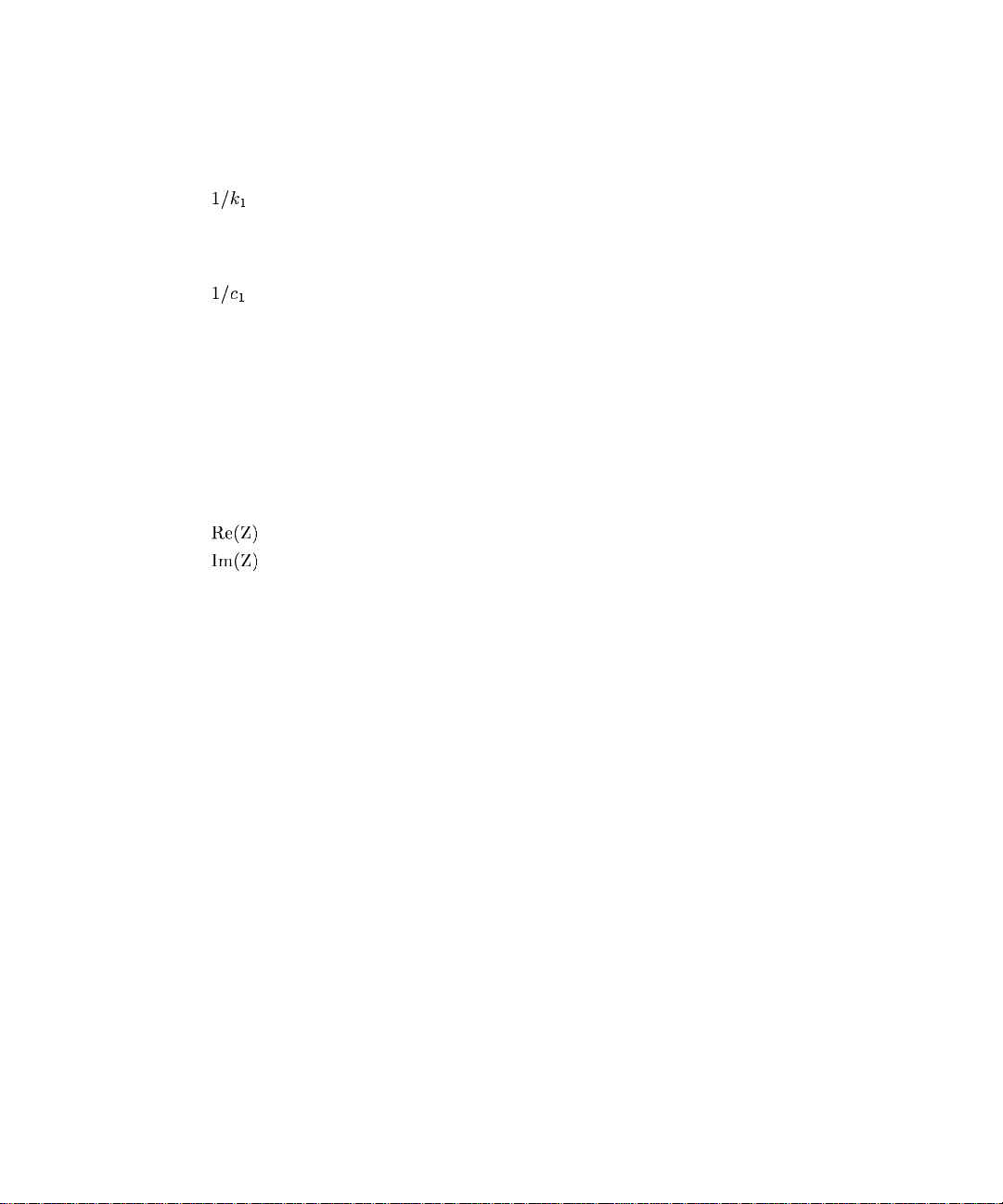
IMPEDANCE PROPERTY
*
Data lines to define an impedance using DATA=ADMITTANCE (default):
First line:
1. , the proportionality factor between pressure and displacement of the surface in the normal
direction. This quantity is the imaginary part of the complex admittance, divided by the angular
frequency; see “Acoustic loads,” Section 27.4.5 of the ABAQUS Analysis User’s Manual.
(Units of F
2.
direction. This quantity is the real part of the complex admittance. (Units of F
−1L3
.)
, the proportionality factor between pressure and velocity of the surface in the normal
−1L3T−1
.)
3. Frequency. (Cycles/time.) Frequency dependence is active only during frequency domain
analysis in ABAQUS/Standard.
Repeat this data line as often as necessary in ABAQUS/Standard to describe the variation of the
coefficients w ith frequency. Only the first line entered will be used in direct-integration procedures.
Data lines to define an impedance using DATA=IMPEDANCE:
First line:
1. , the real part of the surface im pedance. (Units of F L−3T.)
2.
, the imaginary part of the surface impedance. (Units of F L−3T.)
3. Frequency. (Cycles/time.) Frequency dependence is active only during frequency domain
analysis in ABAQUS/Standard.
Repeat this data line as often as necessary in ABAQUS/Standard to describe the variation of the
coefficients w ith frequency. Only the first line entered will be used in direct-integration procedures.
9.2–2
Page 29

IMPERFECTION
*
9.3
This option is used to introduce a geometric imperfection into a model for a postbuckling analysis.
Products: ABAQUS/Standard ABAQUS/Explicit
Typ e: Model data
Level: Model
References:
“Introducing a geometric imperfection into a model,” Section 11.3.1 of the ABAQUS Analysis User’s
•
Manual
“Unstable collapse and postbuckling analysis,” Section 6.2.4 of the ABAQUS Analysis User’s Manual
•
“Eigenvalue buckling prediction,” Section 6.2.3 of the ABAQUS Analysis User’s Manual
•
Optional parameters (mutually exclusive-if neither parameter is specified, ABAQUS assumes
that the imperfection data will be entered directly on the data lines):
FILE
IMPERFECTION: Introduce geometric imperfections for postbuckling analysis.
*
Set this param eter equal to the nam e of the results file from a previous ABAQUS/Standard analysis
containing either the mode shapes from a*BUCKLE or*FREQUENCY analysis or the nodal
displacements from a*STATIC analysis.
INPUT
Set this parameter equal to the name of the alternate input file containing the imperfection data, in
general, as the node number and imperfection values in the global coordinate system. See “Input
syntax rules,” Section 1.2.1 of the ABAQUS Analysis User’s Manual, for the syntax of such file
names.
Required parameter if the FILE parameter is used:
STEP
Set this parameter equal to the step number (in the analysis whose results file is being used as input
to this option) from which the modal or displacement data are to be read.
Optional parameters if the FILE parameter is used:
INC
Set this parameter equal to the increm ent number (in the analysis whose results file is being used as
input to this option) from which the displacement data are to be read. If this parameter is omitted,
ABAQUS will read the data from the last increment available for the specified step on the results
file.
9.3–1
Page 30

IMPERFECTION
*
NSET
Set this parameter equal to the node set to which the geometric imperfection values are to be applied.
If this parameter is omitt ed, the imperfection will be applied to all nodes in the model.
Optional parameter if the FILE parameter is omitted:
SYSTEM
Set SYSTEM=R (default) to specify the imperfection as perturbation values of Cartesian
coordinates. Set SYSTEM=C to specify the imperfection as perturbation values of cylindrical
coordinates. Set SYSTEM=S to specify the imperfection as perturbation values of spherical
coordinates. See Figure 9.3–1.
The SYSTEM parameter is entirely local to this option and should not be confused with the
SYSTEM option. As the data lines are read, the imperfection values specified are transformed
*
to the global rectangular Cartesian coordinate system. This transformation requires that the object
be centered about the origin of the global coordinate system; i.e., the*SYSTEM option should
be off when specifying imperfections as perturbation values using either cylindrical or spherical
coordinates.
Data lines to define the imperfection as a linear superposition of mode shapes from the results
file:
First line:
1. Mode number.
2. Scaling factor for this mode.
Repeat this data line as often as necessary to define the imperfection as a linear combination of mode
shapes.
Data line to define the imperfection based on the solution o f a static analysis from the results file:
First (and only) line:
1. Set to 1.
2. Scaling factor.
Data lines to define the imperfection if the FILE and INPUT parameters are omitted:
First line:
1. Node number.
2. Component of imperfection in the first coordinate direction.
3. Component of imperfection in the second coordinate direction.
4. Component of imperfection in the third coordinate direction.
Repeat this data line as often as necessary to define the imperfection.
9.3–2
Page 31

Z
(X,Y,Z)
Y
Rectangular Cartesian
(SYSTEM=R)
(default)
IMPERFECTION
*
X
ZZ
Cylindrical
(SYSTEM=C)
(R,θ,Z)
Y
R
θ
X
(R,θ,φ)
Y
φ
θ
X
Spherical
(SYSTEM=S)
(θ and φ are given in degrees)
Figure 9.3–1 Coordinate systems.
9.3–3
Page 32

Page 33

IMPORT
*
9.4
If this is an ABAQUS/Explicit analysis, this option is used to define the time in a previous ABAQUS/Standard
analysis at which the specified node and element information is imported. If this is an ABAQUS/Standard
analysis, this option is used to define the time in a previous ABAQUS/Standard or ABAQUS/Explicit analysis
at which the specified node and element information is im ported. The*IMPORToptionmustbeusedin
conjunction with the*INSTANCE option when im porting a part instance from a previous analysis.
Products: ABAQUS/Standard ABAQUS/Explicit
Typ e: Model data
Level: Part instance
References:
“Transferring results between ABAQUS analyses: overview,” Section 9.2.1 of the ABAQUS Analysis
•
User’s Manual
• *
Required parameter:
UPDATE
IMPORT: Import information from a previous ABAQUS/Explicit or
*
ABAQUS/Standard analysis.
INSTANCE
Set UPDATE=NO to continue the analysis without resetting the reference configuration.
Set UPDATE= YES to continue the analysis by resetting the re ference configuration to be the
imported configuration. In this case displacement and strain values are calculated from the new
reference configuration.
Optional, mutually exclusive parameters:
INCREMENT
When importing an analysis from ABAQ US/Standard into ABAQU S/Explicit or from one
ABAQUS/Standard analysis into another ABAQUS/Standard analysis, set this parameter equal to
the increment of the specified step on the ABAQUS/Standard restart file from which the analysis
is to be imported. If this parameter is omitted, the analysis is imported from the last available
increment of the specified step.
INTERVAL
This parameter applies only to ABAQUS/Standard analyses.
When importing an analysis from ABAQU S/Explicit into ABAQUS/Standard, set this
parameter equal to the interval of the specified step on the ABAQUS/Explicit state file from which
9.4–1
Page 34

IMPORT
*
the analysis is to be imported. If this parameter is omitted, the analysis is imported from the last
available interval of the specified step.
ITERATION
This parameter is relevant only when the results are imported from a previous direct cyclic
ABAQUS/Standard analysis.
When importing an analysis from ABAQUS/Standard into ABAQUS/Explicit or from one
ABAQUS/Standard analysis into another ABAQUS/Standard analysis, set this parameter equal to
the iteration number of the specified step on the ABAQUS/Standard restart file from which the
analysis is to be imported. Since restart information can be written only at the end of an iteration in
a direct cyclic analysis, the INCREMENT parameter is irrelevant and is ignored if the ITERATION
parameter is specified. If this parameter is omitted, the analysis is imported from the last available
iteration of the specified step.
Optional parameters:
STATE
Set STATE=YES (default) to import the current m aterial state of the elements at the specified step
and the specified interval, increment, or iteration.
Set STATE=NO if no material state is to be imported. In this case the elem ents will start with
no initial state or with the state as defined by the*INITIAL CO NDITIONS option.
STEP
Set this parameter equal to the step on the ABAQUS/Explicit state file or on the ABAQUS/Standard
restart file from which the analysis is being imported. If this parameter is omitted, the analysis is
imported from the last available step on the state file or the restart file at the specified increment,
interval, or iteration.
Data lines to specify element sets to be imported:
First line:
1. List of element sets that are to be imported. Specify only element set names that are used
to define the section properties in the previous ABAQUS/Explicit or ABAQUS/Standard
analysis.
Repeat this data line as often as necessary to define the element sets to be impor ted. Up to 16 element
sets can be listed per data line.
There are no data lines for importing a part instance.
9.4–2
Page 35

IMPORT CONTROLS
*
9.5
This option is used to specify the tolerance for error checking on shell normals in ABAQUS/Standard or
ABAQUS/Explicit when the*IMPORT, UPDATE=YES option is used. If the*IMPORT CONTROLS option
is used, it must appear after the*IMPORT option.
Products: ABAQUS/Standard ABAQUS/Explicit
Typ e: Model data
Level: Model
References:
“Transferring results between ABAQUS/Explicit and ABAQUS/Standard,” Section 9.2.2 of the
•
ABAQUS Analysis User’s Manual
• *
Required parameter:
NORMAL TOL
IMPORT CONTROLS: Specify tolerances used in importing model and results data.
*
IMPORT
Set this parameter equal to the tolerance required for the error checking on shell normals. The
default value is 0.1.
There are no data lines associated with this option.
9.5–1
Page 36

Page 37

IMPORT ELSET
*
9.6
This option is used to import element set definitions that were defined in a previous ABAQUS/Explicit or
ABAQUS/Standard analysis. If the*IMPORT ELSET option is used, it must appear after the*IMPORT
option. If this option is omitted or is specified without any data lines, all the element sets relevant to the
analysis will be imported.
Products: ABAQUS/Standard ABAQUS/Explicit
Typ e: Model data
Level: Model
References:
“Transferring results between ABAQUS/Explicit and ABAQUS/Standard,” Section 9.2.2 of the
•
ABAQUS Analysis User’s Manual
• *
There are no parameters associated with this option.
Data lines to specify element set definitions to be imported:
IMPORT ELSET: Import element set definitions from a previous ABAQUS/Explicit or
*
ABAQUS/Standard analysis.
IMPORT
First line:
1. List of element set names for which the element set definitions are to be imported.
Repeat this data line as often as necessary to specify the element set definitions to be imported. Up to
16 element sets can be listed per line.
9.6–1
Page 38

Page 39

IMPORT NSET
*
9.7
This option is used to import node set definitions that were defined in a previous ABAQUS/Explicit or
ABAQUS/Standard analysis. If the*IMPORT NSET option is used, it must appear after the*IMPORT
option. If this option is omitted or is specified without any data lines, all the node sets relevant to the analysis
will be imported.
Products: ABAQUS/Standard ABAQUS/Explicit
Typ e: Model data
Level: Model
References:
“Transferring results between ABAQUS/Explicit and ABAQUS/Standard,” Section 9.2.2 of the
•
ABAQUS Analysis User’s Manual
• *
There are no parameters associated with this option.
Data lines to specify node set definitions to be imported:
IMPORT NSET: Import node set definitions from a previous ABAQUS/Explicit or
*
ABAQUS/Standard analysis.
IMPORT
First line:
1. List of node set names for which the node set definitions are to be imported.
Repeat this data line as often as necessary to specify the node set definitions to be imported. Up to 16
node sets can be listed per line.
9.7–1
Page 40

Page 41

INCIDENT WAVE
*
9.8
The preferred interface for applying incident wave loading is the*INCIDENT WAVE INTERACTION
option used in conjunction with the*INCIDENT WAVE INTERACTION PROPERTY option. The
alternative interface uses the*INCIDENT WAVE option to apply incident wave loading. The alternative
interface will be removed in a subsequent release.
The*INCIDENT WAVE PROPERTY option must be used in conjunction with the*INCIDENT WAVE
option. If the incident wave field includes a reflection off a plane outside the boundaries of the mesh, this
effect can be modeled with the*INCIDENT WAVE REFLECTION option.
Products: ABAQUS/Standard ABAQUS/Explicit
Typ e: History data
Level: Step
References:
“Acoustic, shock, and coupled acoustic-structural analysis,” Section 6.9.1 of the ABAQUS Analysis
•
User’s Manual
“Acoustic loads,” Section 27.4.5 of the ABAQUS Analysis User’s Manual
•
• *
• *
INCIDENT WAVE: Define incident wave loading for a blast or scattering load on a
*
boundary.
INCIDENT WAVE PROPERTY
INCIDENT WAV E REFLECTION
Required parameter:
PROPERTY
Set this parameter equal to the name of the*INCIDENT WAVE PROPERTY option defining the
incident wave field.
Required, mutually exclusive parameters:
ACCELERATION AMPLITUDE
Set this parameter equal to the name of the amplitude curve defining the fluid particle acceleration
time history at the standoff point (“Amplitude curves,” Section 27.1.2 of the ABAQUS A nalysis
User’s Manual). This amplitude curve will be used to compute the fluid traction only: a solid surface
requiring a pressure load cannot be specified on the data line of an*INCIDENT WAVE option if
the ACCELERATION AMPLITUDE parameter is used.
This parameter is valid only for planar incident waves using the*INCIDENT WAVE
PROPERTY, TYPE=PLANE option. Reflected loads, using the*INCIDENT WAVE
REFLECTION option, are not permitted in this case.
9.8–1
Page 42

INCIDENT WAVE
*
PRESSURE AMPLITUDE
Set this parameter equal to the name of the am plitude curve defining the fluid pressure time
history at the standoff point (“Amplitude curves,” Section 27.1.2 of the ABAQUS Analysis
User’s Manual). The corresponding fluid traction, if required, wi ll be computed from the pressure
amplitude reference.
Data lines to define an incident wave:
First line:
1. Surface name.
2. Reference magnitude.
Repeat this data line as often as necessar y to describe the loading on the surfaces due to the incident
wave. In problems involving fluid-solid boundaries, both the fluid surface and the solid surface comprising
the boundary must have an incident wave load specified, using the appropriate load type.
9.8–2
Page 43

INCIDENT WAVE FLUID PROPERTY
*
9.9
The preferred interface for defining the fluid properties for an incident wave is the*INCIDENT WAVE
INTERACTION PROPERTY option used in conjunction with the*INCIDENT WAVE INTERACTION
option. The alternative interface uses the*INCIDENT WAVE FLUID PROPERTY option to define the fluid
properties used to define an incident wave. The alternative interface will be removed in a subsequent release.
The*INCIDENT WAVE FLUID PROPERTY must be used in conjunction with the*INCIDENT WAVE
PROPERTY option.
Products: ABAQUS/Standard ABAQUS/Explicit
Typ e: Model data
Level: Model
References:
“Acoustic medium,” Section 20.3.1 of the ABAQUS Analysis User’s Manual
•
“Acoustic loads,” Section 27.4.5 of the ABAQUS Analysis User’s Manual
•
• *
There are no parameters associated with this option.
INCIDENT WAVE FLUID PROPERTY: Define the fluid properties associated with an
*
incident wave.
INCIDENT WAVE PROPERTY
Data line to define incident wave fluid properties:
First (and only) line:
1. , the fluid bulk modulus.
, the fluid mass density.
2.
9.9–1
Page 44

Page 45

INCIDENT WAVE INTERACTION
*
9.10
This option is use d to apply incident wave loading. The*INCIDENT WAVE INTERACTION PROPERTY
option must be use d in conjunction with the*INCIDENT WAVE INTERACTION option. If the incident
wave field includes a reflection off a plane outside the boundaries of the mesh, this effect can be modeled with
the*INCIDENT WAVE REFLECTION option.
Products: ABAQUS/Standard ABAQUS/Explicit
Typ e: History data
Level: Step
References:
“Acoustic, shock, and coupled acoustic-structural analysis,” Section 6.9.1 of the ABAQUS Analysis
•
User’s Manual
“Acoustic loads,” Section 27.4.5 of the ABAQUS Analysis User’s Manual
•
• *
• *
INCIDENT WAVE INTERACTION: Define incident wave loading for a blast or
*
scattering load on a surface.
INCIDENT WAVE INTERACTION PROPERTY
INCIDENT WAV E REFLECTION
Required parameter:
PROPERTY
Set this parameter equal to the name of the*INCIDENT WAV E INTERACTION PROPERTY
option defining the incident wave field.
Required, mutually exclusive parameters:
ACCELERATION AMPLITUDE
Set this parameter equal to the name of the amplitude curve defining the fluid particle acceleration
time history at the standoff point (“Amplitude curves,” Section 27.1.2 of the ABAQUS A nalysis
User’s Manual). This amplitude curve will be used to com pute the fluid traction only: a solid
surface requiring a pre ssure load cannot be spe cified on the data line of an*INCIDENT WAVE
INTERACTION option if the ACCELERATION AMPLITUDE parameter is used.
This parameter is valid only for planar incident waves using the*INCIDENT WAVE
INTERACTION PROPERTY, TYPE=PLANE option. Reflected loads, using the*INCIDENT
WAVE REFLECTION option, are not permitted in this case.
9.10–1
Page 46

INCIDENT WAVE INTERACTION
*
PRESSURE AMPLITUDE
Set this parameter equal to the name of the am plitude curve defining the fluid pressure time
history at the standoff point (“Amplitude curves,” Section 27.1.2 of the ABAQUS Analysis
User’s Manual). The corresponding fluid traction, if required, wi ll be computed from the pressure
amplitude reference.
UNDEX
Include this parameter to define a spherical incident wave using t h e*UNDEX CHARGE
PROPERTY option. This parameter is valid only for spherical incident waves using th e
INCIDENT WAVE INTERA CTION PROPERTY, TYPE=SPHERE option.
*
Data line to define an incident wave:
First (and only) line:
1. Surface name.
2. The node number or set name of the source node.
3. The node number or set name of the standoff node.
4. Reference magnitude.
9.10–2
Page 47

INCIDENT WAVE INTERACTION PROPERTY
*
9.11
This option defines the geometric data and fluid properties used to define incident waves. Each*INCIDENT
WAVE INTERACTION option must refer to an*INCIDENT WAVE INTERACTION PROPERTY definition.
Products: ABAQUS/Standard ABAQUS/Explicit
Typ e: Model data
Level: Model
References:
“Acoustic loads,” Section 27.4.5 of the ABAQUS Analysis User’s Manual
•
• *
• *
Required parameter:
NAME
INCIDENT WAVE INTERACTION PROPERTY: Define the geometric data and fluid
*
properties describing an incident wave.
INCIDENT WAV E INTERACTION
UNDEX CHARGE PROPERTY
Set this parameter equal to a label that will be used to refer to the incident wave interaction property
in the*INCIDENT WAVE INTERACTION option.
Optional parameter:
TYPE
Set TYPE=PLANE (default) to specify a planar incident wave.
Set TYPE=SPHERE to specify a spherical incident w ave.
Data line to define an incident wave interaction property:
First (and only) line:
1. , the speed of sound in the fluid, defining the rate of propagation of the wave.
, the fluid mass density.
2.
9.11–1
Page 48

Page 49

INCIDENT WAVE PROPERTY
*
9.12
The preferred interface for defining the geometric data for an incident wave is the*INCIDENT WAVE
INTERACTION PROPERTY option used in conjunction with the*INCIDENT WAVE INTERACTION
option. The alternative interface uses the*INCIDENT WAVE PROPERTY option to define the geometric
data for incident waves. The alternative interface will be removed in a subsequent release.
Each*INCIDENT WAVE option must refer to an*INCIDENT WAVE PROPERTY definition. The
INCIDENT WAVE PROPERTY option must be followed by the*INCIDENT WAVE FLUID PROPERTY
*
option, which defines the fluid properties used in the incident wave loading.
Products: ABAQUS/Standard ABAQUS/Explicit
Typ e: Model data
Level: Model
References:
“Acoustic loads,” Section 27.4.5 of the ABAQUS Analysis User’s Manual
•
• *
• *
INCIDENT WAVE PROPERTY: Define the geometric data describing an incident
*
wave.
INCIDENT WAVE
INCIDENT WAVE FLUID PROPERTY
Required parameter:
NAME
Set this parameter equal to a label that will be used to refer to the incident wave property in the
INCIDENT WAVE option.
*
Optional parameter:
TYPE
Set TYPE=PLANE (default) to specify a planar incident wave.
Set TYPE=SPHERE to specify a spherical incident w ave.
Data lines to define an incident wave property:
First line:
1. X-coordinate of , the position of the incident wave standoff point.
2. Y-coordinate of
3. Z-coordinate of
, the position of the incident wave standoff point.
, the position of the incident wave standoff point.
9.12–1
Page 50

INCIDENT WAVE PROPERTY
*
4. X-component of , the velocity of the incident wave standoff point.
5. Y-component of
6. Z-component of
Second line:
1. X-coordinate of , the position of the incident wave source point. Alternatively, specify the
name of an*AMPLITUDE definition describing the time history of this coordinate.
2. Y-coordinate of
name of an*AMPLITUDE definition describing the time history of this coordinate.
3. Z-coordinate of
name of an*AMPLITUDE definition describing the time history of this coordinate.
, the velocity of the incident wave standoff point.
, the velocity of the incident wave standoff point.
, the position of the incident wave source point. Alternatively, specify the
, the position of the incident wave source point. Alternatively, specify the
If TYPE=PLANE, the vector from
to defines the direction of the i ncoming wave; the distance
between the two points is unimportant. For incident wave loads using bubble amplitudes, the source
positions defined by the user with the*INCIDENT WAVE PROPERTY option are interpreted as
the initial positions of the source.
9.12–2
Page 51

INCIDENT WAVE REFLECTION
*
9.13
This option is used to define reflected incident wave fields. It must be used in conjunction with the
INCIDENT WAVE INTERACTION option (preferred interface for applying incident wave loading) or the
*
INCIDENT WAVE option (alternative interface). The alternative interface will be removed in a subsequent
*
release.
Products: ABAQUS/Standard ABAQUS/Explicit
Typ e: History data
Level: Step
References:
“Acoustic loads,” Section 27.4.5 of the ABAQUS Analysis User’s Manual
•
• *
• *
There are no parameters associated with this option.
Data lines to define an incident wave reflection:
INCIDENT WAVE REFLECTION: Define the reflection load on a surface caused by
*
incident wave fields.
INCIDENT WAV E INTERACTION
INCIDENT WAVE
First line:
1. Distance from the source point to the first reflecting plane.
2. X-direction cosine of the normal to the reflecting plane, pointing away from the source point.
3. Y-direction cosine of the normal to the reflecting plane, pointing away from the source point.
4. Z-direction cosine of the normal to the reflecting plane, pointing away from the source point.
5. Reflection coefficient.
Repeat this data line as often as necessary to describe the planes that reflect the incident wave.
9.13–1
Page 52

Page 53

INCLUDE
*
9.14
INCLUDE: Reference an external file containing ABAQUS input data.
*
This option is used to reference an external file containing a portion of the ABAQUS input file.
Products: ABAQUS/Standard ABAQUS/Explicit
Typ e: Model or history data
Level: Part, Part instance, Assembly, Model, Step
Reference:
“Defining a model in ABAQUS,” Section 1.3.1 of the ABAQUS Analysis User’s Manual
•
Required parameter:
INPUT
Set this parameter equal to the name of the file containing the input data. See “Input syntax rules,”
Section 1.2.1 of the ABAQUS Analysis User’s Manual, for the syntax of such file names.
Optional parameter:
PASSWORD
When the external file is encrypted, set this parameter equal to the file’s password. Passwords are
case-sensitive.
There are no data lines associated with this option.
9.14–1
Page 54

Page 55

INCREMENTATION OUTPUT
*
9.15
This option is used to write increm entation variables to the output database. It must be used in conjunction
with the*OUTPUT, HISTORY option.
Product: ABAQUS/Explicit
Typ e: History data
Level: Step
References:
“Output to the output database,” Section 4.1.3 of the ABAQUS Analysis User’s Manual
•
• *
Optional parameter:
VA R I A B L E
INCREMENTATION OUTPUT: Define output database requests for time
*
incrementation data.
OUTPUT
Set VARIABLE=ALL to indicate that all incrementation variables applicable to this procedure type
should be written to the output database.
Set VARIABLE=PRESELECT to indicate that the default incrementation output variables for
the current procedure type should be written to the output database. Additional output variables can
be requested on the data lines.
If this parameter is omitted, the incrementation variables requested f or output must be specified
onthedatalines.
Data lines to request incrementation output:
First line:
1. Give the identifying keys for the variables to be written to the output database. The
keys are defined in “ABAQUS/Explicit output variable identifiers,” Section 4.2.2 of the
ABAQUS Analysis User’s Manual.
Repeat this data line as often as necessary to define the time incrementation variables to be written to
the output database.
9.15–1
Page 56

Page 57

INELASTIC HEAT FRACTION
*
9.16
This option is used to provide for inelastic energy dissipation to act as a heat source in adiabatic
thermo-mechanical problems. It is relevant when the ADIABATIC parameter is included on the*DYNAMIC
or the*STATIC option. It is also relevant when a fully coupled thermal-stress analysis is conducted using the
COUPLED TEMPERATURE-DISPLACEMENT or*DYNAMIC TEMPERATURE-DISPLACEMENT
*
options.
Products: ABAQUS/Standard ABAQUS/Explicit
Typ e: Model data
Level: Model
References:
“Adiabatic analysis,” Section 6.5.5 of the ABAQUS Analysis User’s Ma nual
•
“Fully coupled thermal-stress analysis,” Section 6.5.4 of the ABAQUS Analysis User’s Manual
•
There are no parameters associated with this option.
Data line to define the inelastic heat fraction:
INELASTIC HEAT FRACTION: Define the fraction of the rate of inelastic dissipation
*
that appears as a heat source.
First (and only) line:
1. Fraction of inelastic dissipation rate that appears as a heat flux per unit volume. The fraction
may include a un it conversion factor if required. The default value is 0.9.
9.16–1
Page 58

Page 59

INERTIA RELIEF
*
9.17
INERTIA RELIEF: Apply inertia-based load balancing.
*
This option is used to apply inertia-based loads on a free or partially constrained body.
Product: ABAQUS/Standard
Typ e: History data
Level: Step
References:
“Inertia relief,” Section 11.1.1 of the ABAQUS Analysis User ’s Manual
•
“Distributed loads,” Section 27.4.3 of the ABAQUS Analysis User’s Manual
•
Optional, mutually exclusive parameters:
FIXED
Include this parameter to indicate that the inertia relief load from a previous step should remain
fixed at its value from the beginning of the current step.
ORIENTATION
Set this parameter equal to the name given to the*ORIENTATION definition (“Orientations,”
Section 2.2.5 of the AB AQU S Analysis User’s Manual) that specifies the orientation of the local
system for rigid body degrees of freedom.
REMOVE
Include this parameter to indicate that the inertia relief load from a previous step should be removed
in the current step.
Optional data lines to specify global (or local, if the ORIENTATION parameter is used) degrees of
freedom that define the free directions along which inertia relief loads are applied:
First line:
1. Integer list of degrees of freedom identifying the free directions.
Second line (only neede d to define a reference point for the rigid body direction vectors when the
user-chosen combination of free directions requires such a point):
1. Global X-coordinate of the reference point.
2. Global Y-coordinate of the reference point.
3. Global Z-coordinate of the reference point.
These data lines are needed only if rigid body motions are constrained in some directions.
9.17–1
Page 60

INERTIA RELIEF
*
There are no data lines when the FIXED or REMOVE parameters are specified.
9.17–2
Page 61

INITIAL CONDITIONS
*
9.18
INITIAL CONDITIONS: Specify initial conditions for the model.
*
This option is used to prescribe initial conditions for an analysis.
Products: ABAQU S/Standard ABAQUS/Explicit ABAQUS/Aqua
Typ e: Model data
Level: Model
Reference:
“Initial conditions,” Section 27.2.1 of the ABAQUS Analysis User’s Manual
•
Required parameters:
TYPE
Set TYPE=ACOUSTIC STATIC PRESSURE to define initial static pressure values at acoustic
nodes for use in evaluating the cavitation status of the acoustic element node s in ABAQUS/Explicit.
Set TYPE=CONCENTRATION to give initial normalized concentrations for a mass diffusion
analysis in ABAQUS/Standard.
Set TYPE=CONTACT to specify initial bonded contact conditions on part of the slave surface
identified by a node set in an ABAQUS/Standard analysis.
Set TYPE=FIELD to specify initial values of field variables. The VARIABLE parameter can
be used with this parameter to define the field variable number. The STEP and INC parameters can
be used in conjunction with the FILE parameter to define initial values of field variables based on
the tem perature record of a results file from a previous ABAQUS/Standard heat transfer analysis.
Set TYPE=FLUID PRESSURE to give initial pressures fo r hydrostatic fluid filled cavi ties.
Set TYPE=HARDENING to prescribe initial equivalent plastic strain and, if relevant, the
initial backstress tensor or to prescribe initial volumetric compacting plastic strain for the crushable
foam model. In ABAQUS/Standard the REBAR and USER parameters can be used with this
parameter. If the USER parame ter is omitted, ABAQUS/Standard assumes that the initial conditions
are defined on the data lines.
Set TYPE=INITIAL GAP to identify the elements within which tangential fluid flow exists
initially.
Set TYPE=MASS FLOW RATE to specify initial values of mass flow rates in
ABAQUS/Standard heat transfer analyses involving forced convection modeled with the
forced convection/diffusion heat transfer elements.
Set TYPE=PLASTIC STRAIN to specify initial plastic strains. The SECTION POINTS
parameter can be used with this param eter. It is assumed that the plastic strain components are
defined on each data line in the order given for the element type, as defined in Part VI, “Elements,”
of the ABAQUS Analysis User ’s Manual.
9.18–1
Page 62

INITIAL CONDITIONS
*
Set TYPE=PORE PRESSURE to give initial pore fluid pressures for a coupled pore fluid
diffusion/stress analysis in ABAQUS/Standard.
Set TYPE=POROSITY to give initial porosity values for materials de fined with the*EOS
COMPACTION option in ABAQUS/Explicit.
Set TYPE=PRESSURE STRESS to give initial pressure stresses for a mass diffusion analysis
in ABAQUS/Standard. The STEP and INC parameters can be used in conjunction with the
FILE parameter to define initial values of pressure stress from the results file of a previous
ABAQUS/Standard stress/displacement analysis.
Set TYPE=RATIO to give initial void ratio values for a coupled pore fluid diffusion/stress
analysis in ABAQUS/Standard. The USER parameter can be used with this parameter to define
initial void ratio values in user subroutine VOIDRI.
Set TYPE=REF COORDINATE to define the reference mesh (initia l metric) for membrane
elements in ABAQUS/Explicit. If a reference mesh is specified for an elem ent, no initial stress or
strain can be specified for the same element. The initial stress and strain are computed automatically
to account for deformation from the reference to the initial configuration.
Set TYPE=RELATIVE DENSITY to give initial relative density values for materials defined
with the*POROUS METAL PLASTICITY option.
Set TYPE=ROTATING VELOCITY to prescribe initial velocities in terms of an angular
velocity and a global translational velocity.
Set TYPE=SATURATION to give initial saturation values for the analysis of flow through a
porous medium in ABAQUS/Standar d. If no initial saturation values are given on this option, the
default is fully saturated conditions (saturation of 1.0). For partial saturation the initial saturation
and the pore fluid pressure must be consistent in the sense that the pore fluid pressure must lie within
the range of absorption and exsorption values for the initial saturation value. If this is not the case,
ABAQUS/Standard will adjust the saturation value as needed to satisfy this requirement.
Set TYPE=SOLUTION to give initial values of solution-dependent state variables. The
REBAR and, in ABAQUS/Standard, USER parameters can be used with this param eter. If
TYPE=SOLUTION is used without the USER parameter, element average quantities of the
solution-dependent state variables must be defined on each data line.
Set TYPE=SPECIFIC ENERGY to give initial specific energy values for materials defined
with the*EOS option in ABAQUS/Explicit.
Set TYPE=SPUD EMBEDMENT to give the initial embedment for a spud can in an
ABAQUS/Aqua analysis.
Set TYPE=SPUD PRELOAD to give the initial preload value for a spud can in an
ABAQUS/Aqua analysis.
Set TYPE=STRESS to give initial stresses. (These stresses are effective stresses when the
analysis includes pore fluid flow.) The GEOSTATIC; the REBAR; the SECTION POINTS; and,
in ABAQUS/Standard, the USER parameters can be used with this parameter. If TYPE=STRESS
is used without the U SER parameter, it is assumed that the stress components are defined on
each data line in the order given for the element type, as defined in Part VI, “Elements,” of the
ABAQUS Analysis User’s Manual.
9.18–2
Page 63

Set TYPE=TEMPERATURE to give initial temperatures. The STEP and INC parameters can
be used in conj unction with the FILE parameter to define init ial temperatures from the results or
output database file of a previous ABAQUS/Standard heat transfer analysis.
Set TYPE=VELOCITY to prescribe initial velocities. Initial velocities should be defined in
the global directions, regardless of the use of the*TRANSFORM option.
STEP
This parameter is used only with the FILE parameter. The parameter specifies the step in the
results file of a previous ABAQUS analysis from which prescribed fields of TYPE=FIELD,
TYPE=PRESSURE STRESS, or TYPE=TEMPERATURE are to be read. It can also specify the
step in the output data base file of a previous ABAQUS analysis from which prescribed fields of
TYPE=TEMPERATURE are to be read.
INC
This parameter is used only with the FILE parameter. The parameter specifies the increment in
the results file of a previous ABAQUS analysis from which prescribed fields of TYPE=FIELD,
TYPE=PRESSURE STRESS, or TYPE=TEMPERATURE are to be read. It can also specify the
increment in the output database file of a previous ABAQUS analysis from which prescribed fields
of TYPE=TEMPERATURE are to be read.
Optional parameters:
INITIAL CONDITIONS
*
ABSOLUTE EXTERIOR TOLERANCE
This parameter is relevant only for use with the INTERPOLATE parameter. Set this parameter equal
to the absolute value (given in the units used in the model) by which nod es of the current model may
lie outside the region of the model in the output database specified by the FILE parameter. If this
parameter is not used or has a value of 0.0, the EXTERIOR TOLERANCE parameter will apply.
EXTERIOR TOLERANCE
This parameter is relevant only for use with the INTERPOLATE parameter. Set this parameter equal
to the fraction of the average element size by which nodes of the current model may lie outside the
region of the elements of the model in the output dat abase specified by the FILE parameter. The
default value is 0.05.
If both tolerance param eters are specified, ABAQUS uses the tighter tolerance.
FILE
Set this parameter equal to the name of the results file from which initial field variable or pressure
stress data are to be read. Set this parameter equal to the name of the results file or output database
file from which initial temperature data are to be read. This parameter must be used in conjunction
with the STEP and INC parameters.
GEOSTATIC
This parameter is used only with TYPE=STRESS to specify that a geostatic stress state, in which
stresses vary with elevation only, is being defined.
9.18–3
Page 64

INITIAL CONDITIONS
*
INPUT
Set this parameter equal to the name of the alternate input file containing the data lines for this
option. See “Input syntax rules,” Section 1.2.1 of the ABAQUS Analysis User’s Manual, for the
syntax of such file names. If this parameter is omitted, it is assumed that the data follow the keyword
line.
INTERPOLATE
Include this parameter in conjunction with the FILE, STEP, and INC pa rameters to indicate that the
temperature field needs to be interpolated between dissimilar meshes. This feature is used to read
temperatures from an output database file generated during a heat transfer analysis. This parameter
and the MIDSIDE parameter are mutually exclusive. If the heat transfer analysis uses first-order
elements and the current mesh is the same but uses second-order elements, use the MIDSIDE
parameter instead.
MIDSIDE
This parameter applies only to ABAQUS/Standard analyses.
Include this parameter in conjunction with the FILE, STEP, and INC parameters to indicate
that midside node temperatures in second-order elements are to be interpolated from corner
node temperatures. This feature is used to read temperatures from a results or output database
file generated during a heat transfer analysis using first-order elements. This parameter and the
INTERPOLATE parameter are mutually exclusive.
NORMAL
REBAR
This parameter applies only to ABAQUS/Standard analyses.
This parameter can be used only with TYPE=CONTACT to specify that the nodes in the node
set (or the contact pair, if a node set is not defined) are bonded only in the normal (contact) direction
and are allowed to move freely in the tangential direction. If the nodes in the node set (or the contact
pair) are to be bonded in all directions, this parameter should be omitted.
This parameter can be used with TYPE=HARDENING in ABAQUS/Standard,
TYPE=SOLUTION, or TYPE=STRESS.
When used with TYPE=HARDENING in ABAQUS/Standard, it specifies that rebars are in a
work hardened state, with initial equivalent plastic strain and, possibly, initial backstress.
When used with TYPE=SOLUTION, it specifies that rebars are being assigned initial solution-
dependent state variable values.
When used with TYPE=STRESS, it specifies that prestress in rebars is being defined. When
performing an ABAQUS/Standard analysis, some iteration will usually be needed in this case
to establish a self-equilibrating stress state in the rebar and concrete. The*PRESTRESS HOLD
option can be useful for post-tensioning simulations (see “Defining rebar as an element property,”
Section 2.2.4 of the ABAQUS Analysis User’s Manual).
9.18–4
Page 65

SECTION POINTS
This parameter is used only with TYPE=PLASTIC STRAIN, TY PE=STRESS, and
TYPE=HARDENING to specify plastic strains, stresses, and hardening variables at individual
section points through the thickness of a shell element. This parameter can be used only when shell
properties are defined using the*SHELL SECTION option. It cannot be used when properties
are defined using the*SHELL GENERAL SECTION option.
UNBALANCED STRESS
This parameter is used only with TYPE=STRESS.
Set UNBALANCED STRESS=RAMP (default) if the unbalanced stress is to be resolved
linearly over the step.
Set UNBA LANCED STRESS=STEP if the unbalanced stress is to be resolved in the first
increment.
USER
This parameter applies only to ABAQUS/Standard analyses.
This parameter can be used with TYPE=HARDENING, TYPE=PORE PRESSURE,
TYPE=RATIO, TYPE=SOLUTION, or TYPE=STRESS.
When used with TYPE=HARDENING, it specifies that the initial conditions on equivalent
plastic strain and, if relevant, backstress tensor are to be given via user subroutine HARDINI.
When used with TYPE=PORE PRESSURE, it specifies that initial pore pressures are to be
given via user subroutine UPOREP.
When used with TYPE=RATIO, it specifies that initial void ratios are to be given via user
subroutine VOIDRI.
When used with TYPE=SOLUTION, it specifies that initial solution-dependent state variable
fields are to be given via user subroutine SDVINI.
When used with TYPE=STRESS, it specifies that stresses are to be given via user subroutine
SIGINI.
INITIAL CONDITIONS
*
VA R I A B L E
ThisparameterisusedonlywithTYPE=FIELDwhenitisusedtodefinethefieldvariablenumber.
The default is VARIABLE=1. Any num ber of separate field variables can be used: each must be
numbered consecutively (1, 2, 3, etc.)
Data line for TYPE=ACOUSTIC STATIC PRESSURE:
First (and only) line:
1. Node set or node number.
2. Hydrostatic pressure at the first reference point.
3. X-coordinate of the first reference point.
4. Y-coordinate of the first reference point.
5. Z-coordinate of the first reference point.
6. Hydrostatic pressure at the second reference point.
9.18–5
Page 66

INITIAL CONDITIONS
*
7. X-coordinate of the second reference point.
8. Y-coordinate of the second reference point.
9. Z-coordinate of the second reference point.
Data lines for TYPE=CONCENTRATION:
First line:
1. Node set or node number.
2. Initial normalized concentration value at the node.
Repeat this data line as often as nec essary to define the initial normalized conc entration at various nodes
or node sets.
Data lines for TYPE=CONTACT:
First line:
1. Slave surface name.
2. Master surface name.
3. Name of the node set associated with the slave surface.
Repeat this data line as often as necessar y to define partially bonded surfaces.
Data lines for TYPE=FIELD, VARIABLE=n:
First line:
1. Node set or node number.
2. Initial value of this field variable at the first temperature point. For shells and beams several
values (or a value and the field variable gradients across the section) can be given at each node
(see “Beam modeling: overview,” Section 23.3.1 of the ABA QUS Analysis User’s Manual, as
well as “Shell elements: overview,” Section 23.6.1 of the ABAQUS Analysis User’s Manual).
For heat transfer shells the field variables at each temperature point through the shell thickness
must be specified. The number of values depends on the (maximum) number of points specified
on the data lines associated with the*SHELL SECTION options.
3. Initial value of this field variable at the second temperature point.
4. Etc., up to seven values.
Subsequent lines (only needed if initial values must be specified at more than seven temperature
points at any node):
1. Eighth initial value of this field variable at this temperature point.
2. Etc., up to eight initial values per line.
It may be necessary to leave blank data lines for some nodes if any other node in the model has more
than seven field variable points because the total number of field variables that ABAQUS expects
9.18–6
Page 67

INITIAL CONDITIONS
*
to read for any node is based on the maximum number of field variable values for all the nodes in
the model. These trailing initial values will be zero and will not be used in the analysis.
Repeat this set of data lines as often as necessary to define initial temperatures at various nodes or node
sets.
No data lines are required for TYPE=FIELD, VARIABLE=n,FILE=file,STEP=step,INC=inc.
Data lines for TYPE=FLUID PRESSURE:
First line:
1. Node set or node number of fluid cavity reference node.
2. Fluid pressure.
Repeat this data line as often as necessary to define initial fluid pressure for various fluid-filled cavities.
Data lines to prescribe initial equivalent plastic strain or backstresses using TYPE=HARDENING
if the REBAR, SECTION POINTS, and USER parameters are omitted:
First line:
1. Element number or element set label.
2. Initial equivalent plastic strain,
3. First value of the initial backstress,
4. Second value of the initial backstress,
.
. (Only relevant for the kinematic hardening models.)
. (Only relevant for the kinematic harde ning m odels.)
5. Etc., up to six backstress components. (Only relevant for the kinematic hardening models.)
Give the backstress components as d efined for this element type in Part VI, “Elements,” of the
ABAQUS Analysis U ser’s Manual. Values given on the data lines are applied uniformly over the
element. In any element for which an*ORIENTATION option applies, backstresses must be given
in the local system (“Orientations,” Section 2.2.5 of the ABAQUS Analysis User’s Manual).
Repeat this data line as often as necessary to define the hardening parameters for various elements or
element sets.
Data lines to prescribe initial volumetric compacting plastic strain for the crushable foam model using TYPE=HARDENING:
First line:
1. Element number or element set label.
2. Initial volumetric compacting plastic strain,
Repeat this data line as often as necessary to define the initial volumetric compacting plastic strain for
various elements or element sets.
9.18–7
.
Page 68

INITIAL CONDITIONS
*
Data lines for TYPE=HARDENING, REBAR:
First line:
1. Element number or element set label.
2. Rebar name. If this field is left blank, the initial conditions will be applied to all rebars in the
model.
3. Initial equivalent plastic strain,
4. Initial backstress,
Repeat this data line as often as necessary to define the hardening parameters for rebars in various
elements or element sets.
No data lines are required for TYPE=HARDENING, USER.
Data lines for TYPE=HARDENING, SECTION POINTS:
First line:
. (Only relevant for the kinematic hardening models.)
.
1. Element number or element set label.
2. Section point number.
3. Initial equivalent plastic strain,
4. First value of the initial backstress,
5. Second value of the initial backstress,
6. Third value of the initial backstress,
.
. (Only relevant for the kinematic hardening models.)
. (Only relevant for the kinematic harde ning m odels.)
. (Only relevant for the kinematic hardening models.)
Give the backstress components as d efined for this element type in Part VI, “Elements,” of the
ABAQUS Analysis User’s Manual. In any element for which an*ORIENTATION option applies,
the backstress components must be given in the local system (“Orientations,” Section 2.2.5 of the
ABAQUS Analysis User’s Manual).
Repeat this data line as often as necess ary to define the hardening parameters in various elements or
element sets. The hardening parameters must be defined at all section points within an element.
Data lines for TYPE=INIT IAL GAP:
First line:
1. Element number or element set label.
Repeat this data line as often as necessary to identify various elements or element sets.
Data lines for TYPE=MASS FLOW RATE:
First line:
1. Node set or node number.
9.18–8
Page 69

INITIAL CONDITIONS
*
2. Initial mass flow rate per unit area in the x-direction or total initial mass flow rate in the cross-
section for one-dimensional elements.
3. Initial mass flow rate per unit area in the y-direction (not needed for nodes associated with
one-dimensional convective flow elements).
4. Initial mass flow rate per unit area in the z-direction (not needed for nodes associated with
one-dimensional convective flow elements).
Repeat this data line as often as necessary to define mass flow rates at various nodes or node sets.
Data lines to prescribe initial plastic strains using TYPE=PLASTIC STRAIN if the REBAR and SECTION POINTS parameters are omitted:
First line:
1. Element number or element set label.
2. Value of first plastic strain com ponent,
3. Value of second plastic strain component,
.
.
4. Etc., up to six plastic strain components.
Give the plastic strain components as defined for this element type in Part VI, “Elements,” of the
ABAQUS Analysis U ser’s Manual. Values given on the data lines are applied uniformly over the
element. In any element for which an*ORIENTATION option applies, the plastic strains must be
given in the local system (“Orientations,” Section 2.2.5 of the ABAQ US Analysis User’s Manual).
Repeat this data line as often as necessary to define initial plastic strains in various elements or element
sets.
Data lines for TYPE=PLASTIC STRAIN, REBAR:
First line:
1. Element number or element set label.
2. Rebar name. If this field is left blank, the initial conditions will be applied to all rebars in the
model.
3. Initial plastic strain value.
Repeat this data line as often as neces sary to define the initial plastic strain in the rebars of various
elements or element sets.
Data lines for TYPE=PLASTIC STRAIN, SECTION POINTS:
First line:
1. Element number or element set label.
2. Section point number.
3. Value of first plastic strain com ponent,
4. Value of second plastic strain component,
.
.
9.18–9
Page 70

INITIAL CONDITIONS
*
5. Value of third plastic strain comp onent, .
Give the initial plastic strain components as defined for this element type in Part VI, “Elements,”
of the ABAQUS Analysis User’s Manual. In any element for which an*ORIENTATION
option applies, the plastic strain components must be given in the local system (“Orientations,”
Section 2.2.5 of the ABAQUS Analysis User’s Manual).
Repeat this data line as often as necessary to define initial plastic strains in various elements or element
sets. Plastic strains must be defined at all section points within an element.
Data lines for TYPE=PORE PRESSURE if the USER parameter is omitted:
First line:
1. Node set or node number.
2. First value of fluid pore pressure,
.
3. Vertical c oordinate corresponding to the above value.
4. Second value of fluid pore pressure,
.
5. Vertical c oordinate corresponding to the above value.
Omit the elevation values and the second pore pressure value to define a constant pore pressure
distribution.
Repeat this data line as often as necessary to define the fluid pore pressure at various nodes or node
sets.
No data lines are required for TYPE=PORE PRESSURE, USER.
Data lines for TYPE=POROSITY:
First line:
1. Element number or element set label.
2. Initial porosity.
Repeat this data line as often as necessary to define initial porosity in various elements or element sets.
Data lines for TYPE=PRESSURE STRESS:
First line:
1. Node set or node number.
2. Equivalent pressure stress, p.
Repeat this data line as often as necessary to define the pressure stress at various nodes or node sets.
9.18–10
Page 71

INITIAL CONDITIONS
*
No data lines are required for TYPE=PRESSURE STRESS, FILE=file, STEP=step, INC=inc.
Data lines for TYPE=RATIO if the USER parameter is omitted:
First line:
1. Node set or node number.
2. First value of void ratio.
3. Vertical c oordinate corresponding to the above value.
4. Second value of void ratio.
5. Vertical c oordinate corresponding to the above value.
Omit the elevation values and the second void ratio value to define a constant void ratio distribution.
Repeat this data line as often as necessary to define void ratios at various nodes or node sets.
No data lines are required for TYPE=RATIO, USER.
Data lines for TYPE=REF COORDINATE:
First line:
1. Element number.
2. X-coordinate of the first node.
3. Y-coordinate of the first node.
4. Z-coordinate of the first node.
5. X-coordinate of the second node.
6. Y-coordinate of the second node.
7. Z-coordinate of the second node.
Second line:
1. X-coordinate of the third node.
2. Y-coordinate of the third node.
3. Z-coordinate of the third node.
4. X-coordinate of the fourth node.
5. Y-coordinate of the fourth node.
6. Z-coordinate of the fourth node.
Repeat this pair of data lines as often as necessary to define the reference mesh in various elements.
The order of the nodal coordinates must be consistent with the element connectivity.
9.18–11
Page 72

INITIAL CONDITIONS
*
Data lines for TYPE=RELATIVE DENSITY:
First line:
1. Node set or node number.
2. Initial relative density.
Repeat this data line as often as necessary to define initial relative density at various nodes or node sets.
Data lines for TYPE=ROTATING VELOCITY:
First line:
1. Node set or node number.
2. Angular velocity about the axis defined from point a to point b, where the coordinates of a and
b are given below.
3. Global X-component of translational velocity.
4. Global Y-component of translational velocity.
5. Global Z-component of translational velocity.
Second line:
1. Global X-component of point a on the axis of rotation.
2. Global Y-component of point a on the axis of rotation.
3. Global Z-component of point a on the axis of rotation.
4. Global X-component of point b on the axis of rotation.
5. Global Y-component of point b on the axis of rotation.
6. Global Z-component of point b on the axis of rotation.
Repeat this pair of data lines as often as necessary to define the angular and translational velocities at
various nodes or node sets.
Data lines for TYPE=SATURATION:
First line:
1. Node set or node number.
2. Saturation value, s. Default is 1.0.
Repeat this data line as often as necessary to define saturation at various nodes or node sets.
Data lines for TYPE=SOLUTION if the USER and REBAR parameters are omitted:
First line:
1. Element number or element set label.
2. Value of first solution-dependent state variable.
3. Value of second solution-dependent state variable.
4. Etc., up to seven solution-dependent state variables.
9.18–12
Page 73

INITIAL CONDITIONS
*
Subsequent lines (only needed if more than seven solution-dependent state variables exist in the model):
1. Value of eighth solution-dependent s tate variable.
2. Etc., up to eight solution-dependent state variables per line.
It may be necessary to leave blank data lines for some elements if any other element in the model
has more solution-dependent state variables because the total number of variables that ABAQUS
expects to read for any element is based on the maximum number of solution-dependent state
variables for all the elem ents in the model. These trailing initial values will be zero and will not be
used in the analysis. Values given on the data lines will be applied uniformly over the element.
Repeat this set of data lines as often as necessary to define initial values of solution-dependent state
variables for various elements or element sets.
Data lines for TYPE=SOLUTION, REBAR:
First line:
1. Element number or element set label.
2. Rebar name. If this field is left blank, the solution-dependent state variables are applied to all
rebars in these elements.
3. Value of first solution-dependent state variable.
4. Value of second solution-dependent state variable.
5. Etc., up to six solution-dependent state variables.
Subsequent lines (only needed if more than six solution-dependent state variables exist in the model):
1. Value of seventh solution-dependent state variable.
2. Etc., up to eight solution-dependent state variables per line.
It may be necessary to leave blank data lines for some elements if any other element in the model
has more solution-dependent state variables because the total number of variables that ABAQUS
expects to read for any element is based on the maximum number of solution-dependent state
variables for all the elem ents in the model. These trailing initial values will be zero and will not be
used in the analysis. Values given on the data lines will be applied uniformly over the element.
Repeat this set of data lines as often as necessary to define initial values of solution-dependent state
variables for various elements or element sets.
No data lines are required for TYPE=SOLUTION, USER.
Data lines for TYPE=SPECIFIC ENERGY:
First line:
1. Element number or element set label.
9.18–13
Page 74

INITIAL CONDITIONS
*
2. Initial specific energy.
Repeat this data line as often as necessary to define initial specific energy in various elements or element
sets.
Data lines for TYPE=SPUD EMBEDMENT:
First line:
1. Element set or elem ent number.
2. Spud can embedment,
Repeat this data line as often as necessary to define initial embedment for various elements or element
sets.
Data lines for TYPE=SPUD PRELOAD:
First line:
.
1. Element set or elem ent number.
2. Spud can preload,
Repeat this data line as often as necessary to define initial preload for various elements or element sets.
Data lines for TYPE=STRESS if the GEOSTATIC, REBAR, SECTION POINTS, and USER parameters are omitted:
.
First line:
1. Element number or element set label.
2. Value of first (effective) stress component, axial force when used with the*BEAM GENERAL
SECTION or*FRAME SECTION options, or direct membrane force per unit width in the local
1-direction when used with the*SHELL GENERAL SECTION option.
3. Value of second stress com ponent.
4. Etc., up to six stress components.
Give the stress components as defined for this element type in Part VI, “Elements,” of the
ABAQUS Analysis User’s Manual. Stress values given on data lines are applied uniformly and
equally over all integration points of the element. In any element for which an*ORIENTATION
option applies, the stresses must be given in th e local system (“ Orientations,” Section 2.2.5 of the
ABAQUS Analysis User’s Manual).
Repeat this data line as often as necessary to define initial stresses in various elements or element sets.
Data lines for TYPE=STRESS, GEOSTATIC:
First line:
1. Element number or element set label.
2. First value of vertical component of (effective) stress.
9.18–14
Page 75

INITIAL CONDITIONS
*
3. Vertical c oordinate corresponding to the above value.
4. Second value of vertical component of (effective) stress.
5. Vertical c oordinate corresponding to the above value.
6. First coefficient of lateral stress. This coefficient defines the x-direction stres s components.
7. Second coefficient of lateral stress. This coefficient defines the y-direction stress component
in three-dimensional cases and the thickness or hoop direction component in plane or
axisymmetric cases. If this value is omitted, it is assum ed to be the same as the first lateral
stress coefficient given in the previous field.
Repeat this data line as often as necessary to define an initial geostatic stress state in various elements
or element sets.
Data lines for TYPE=STRESS, REBAR:
First line:
1. Element number or element set label.
2. Rebar name. If this field is left blank, the stress is applied to all rebars in these elements.
3. Prestress value.
Repeat this data line as often as necessary to define initial stress in the rebars of various elements or
element sets.
Data lines for TYPE=STRESS, SECTION POINTS:
First line:
1. Element number or element set label.
2. Section point number.
3. Value of first stress component.
4. Value of second stress com ponent.
5. Etc., up to three stress components.
Give the stress components as defined for this element type in Part VI, “Elements,” of the
ABAQUS Analysis User’s Manual. Stress values given on data lines are applied uniformly over
the element. In any element for which an*ORIENTATION option applies, the stresses must be
given in the local system (“Orientations,” Section 2.2.5 of the ABAQ US Analysis User’s Manual).
Repeat this data line as often as necessary to define initial stresses in various elements or element sets.
Stresses must be defined at all section points within an element.
9.18–15
Page 76

INITIAL CONDITIONS
*
No data lines a re required for TYPE=STRESS, USER.
Data lines for TYPE=TEMPERATURE:
First line:
1. Node set or node number.
2. First initial temperature value at the node or node set. For shells and beams several values
(or a value and the temperature gradients across the section) can be given at each node
(see “Using a beam section integrated during the analysis to define the section behavior,”
Section 23.3.6 of the ABAQUS Analysis User’s Manual; “Using a general beam section to
define the section behavior,” Section 23.3.7 of the ABAQUS Analysis User’s Manual; “Using
a shell section integrated during the analysis to define the section behavior,” Sec tion 23.6.5
of the ABAQUS Analysis User’s Manual; and “Using a general shell section to define the
section behavior,” Section 23.6.6 of the ABAQUS A nalysis User’s Manual). For heat transfer
shells the temperature at each point through the shell thickness must be specified. The number
of values depends on the (maximum) number of points specified on the data lines associated
with the*SHELL SECTION options.
3. Second initial temperature value at the node or node set.
4. Etc., up to seven initial temperature values at this node or node set.
Subsequent lines (only needed if there are more than seven temperature values at any node):
1. Eighth initial temperature value at this node or node set.
2. Etc., up to eight initial temperature values per line.
If more than seven temperature values are needed at any node, continue on the next line. It m ay
be necessary to leave blank data lines for some nodes if any other node in the model has more than
seven temperature points because the total number of temperatures that ABAQUS expects to read
for any node is based on the maximum number of temperature values of all the nodes in the model.
These trailing initial values will be zero and will not be used in the analysis.
Repeat this data line (or set of lines) as often as necessary to define initial temperatures at various nodes
or node sets.
No data lines are required for TYPE=TEMPERATURE, FILE=file,STEP=step,INC=inc.
No data lines are required for TYPE=TEMPERATURE, MIDSIDE, FILE=file,STEP=step,INC=inc.
No data lines are required for TYPE=TEMPERATURE, INTERPOLATE, FILE=file,STEP=step, INC=inc.
9.18–16
Page 77

INITIAL CONDITIONS
*
Data lines for TYPE=VELOCITY:
First line:
1. Node set or node number.
2. Degree of freedom.
3. Value of initial velocity.
Repeat this data line as often as necessary to define the initial velocity at various nodes or node s ets.
9.18–17
Page 78

Page 79

INSTANCE
*
9.19
This option is used to instance a part within an assembly. It must be used in conjunction with the*ASSEMBLY
and*END INSTANCE options. If the instance is not imported from a previous analysis, the*INSTANCE
option must be used in conjunction with the*PART option. When importing a part instance from a previous
analysis, the*INSTANCE option must be used in conjunction with the*IMPORT option.
Products: ABAQUS/Standard ABAQUS/Explicit
Typ e: Model data
Level: Assembly
References:
“Defining an assembly,” Section 2.9.1 of the ABAQUS Analysis User’s Manual
•
“Transferring results between ABAQUS analyses: overview,” Section 9.2.1 of the ABAQUS Analysis
•
User’s Manual
• *
• *
Required parameters if the instance is not imported from a previous analysis:
NAME
INSTANCE: Begin an instance definition.
*
END INSTANCE
IMPORT
Set this parameter equal to a label that will be used to refer to the instance.
PART
Set this parameter equal to the name of the part being instanced.
Required parameter if the instance is to be imported from a previous analysis:
INSTANCE
Set this parameter equal to the name of the instance to be imported from the previous analysis.
Optional import parameter:
LIBRARY
Set this parameter equal to the name of the previous analysis from which the instance should
be imported. The previous analysis output database (.odb) file should reside in the current
(working) directory. If the LIBRARY parameter is omitted, the job name of the previous analysis
must be specified on the command line using the oldjob parameter ( see “Execution procedure
for ABAQUS/Standard and ABAQUS/Explicit,” Section 3.2.2 of the ABAQUS Analysis User’s
Manual). If both methods are used, the command line specification will take precedence over the
LIBRARY param eter.
9.19–1
Page 80

INSTANCE
*
Data line to translate an instance that is not imported from a previous analysis:
First (and only) line:
1. Value of the translation to be applied in the X-direction.
2. Value of the translation to be applied in the Y-direction.
3. Value of the translation to be applied in the Z-direction.
Data lines to translate and/or rotate an instance that is not imported from a previous analysis:
First line:
1. Value of the translation to be applied in the X-direction.
2. Value of the translation to be applied in the Y-direction.
3. Value of the translation to be applied in the Z-direction.
Enter values of zero to apply a pure rotation.
Second line:
1. X-coordinate of point a on the axis of rotation (see Figure 9.19–1).
2. Y-coordinate of point a on the axis of rotation.
3. Z-coordinate of point a on the axis of rotation.
4. X-coordinate of point b on the axis of rotation.
5. Y-coordinate of point b on the axis of rotation.
6. Z-coordinate of point b on the axis of rotation.
7. Angle of rotation about the axis a– b, in degrees.
If both translation and rotation are specified, translation is applied before rotation.
There are no data lines for an instance that is imported from a previous analysis.
9.19–2
Page 81

INSTANCE
*
b
θ
θ
a
Figure 9.19–1 Rotation of an instance.
9.19–3
Page 82

Page 83

INTEGRATED OUTPUT
*
9.20
This option is used to write integrated quantities over a surface, such as the total force transmitted across a
surface, to the output database. It must be used in conjunction with the*OUTPUT, HISTORY option.
Product: ABAQUS/Explicit
Typ e: History data
Level: Step
References:
“Output to the output database,” Section 4.1.3 of the ABAQUS Analysis User’s Manual
•
“Integrated output section definition,” Section 2.5.1 of the ABAQUS Analysis User’s Manual
•
• *
• *
• *
Required, mutually exclusive parameters:
SECTION
INTEGRATED OUTPUT: Specify variables integrated over a surface to be written to
*
the output database.
OUTPUT
SURFACE
INTEGRATED OUTPUT SECTION
Set this parameter equal to the name of the*INTEGRATED OUTPUT SECTION (see “Integrated
output section definition,” Section 2.5.1 of the ABAQUS Analysis User’s Manual) over which this
output request is being made.
SURFACE
Set this parameter equal to the nam e of the surface (see “Defining element-based surfaces,”
Section 2.3.2 of the ABAQUS Analysis User’s Manual) over which this output request is being
made.
Optional parameter:
VA R I A B L E
Set VA RIABLE=ALL to indicate that all integrated output variables applicable to this procedure
should be written to the output database.
Set VARIABLE=PRESELECT to indicate that the default integrated output variables for the
current procedure type should be written to the output database. Additional output variables can be
requestedonthedatalines.
If this parameter is omitt ed, the integrated output variables for output must be specified on the
data line.
9.20–1
Page 84

INTEGRATED OUTPUT
*
Data lines to request integrated output:
First line:
1. Specify the identifying keys for the output variables to be written to the output database.
The keys are defined in “ABAQUS/Explicit output variable identifiers,” Section 4.2.2 of the
ABAQUS Analysis User’s Manual.
Repeat this data line as often as necessary to define the list of variables to be written to the output
database.
9.20–2
Page 85

INTEGRATED OUTPUT SECTION
*
9.21
This option is used to associate a surface with a coordinate system and/or a reference node to track the average
motion of the surface. It can also be used in conjunction with an integrated output request to obtain output of
quantities integrated over a surface.
Product: ABAQUS/Explicit
Typ e: Model data
Level: Part, Part instance, Assembly
References:
“Integrated output section definition,” Section 2.5.1 of the ABAQUS Analysis User’s Manual
•
“Output to the output database,” Section 4.1.3 of the ABAQUS Analysis User’s Manual
•
• *
• *
Required parameters:
NAME
INTEGRATED OUTPUT SECTION: Define an integrated output section over a surface
*
with a local coordinate system and a reference point.
INTEGRATED OUTPUT
SURFACE
Set this parameter equal to a label that will be used to refer to the integrated output section.
SURFACE
Set this parameter equal to the nam e of the surface (see “Defining element-based surfaces,”
Section 2.3.2 of the ABAQUS Analysis User’s Manual) to be associated with the integrated output
section.
Optional parameters:
ORIENTATION
Set this parameter equal to the name of an orientation definition (“Orientations,” Section 2.2.5 of
the ABAQUS Analysis User’s Manual) to define the initial coordinate system for the section. This
initial system can be further modified by using the PROJECT ORIENTATION parameter.
If this parameter is omitted, the global coordinate system is used.
POSITION
This parameter is relevant only if the REF NODE parameter is included.
Set POSITION=INPUT (default) if the location of the reference node is to be defined by the
user.
9.21–1
Page 86

INTEGRATED OUTPUT SECTION
*
Set POSITION=CENTER if the reference node is to be relocated from the user-defined location
to the center of the surface in the initial configuration.
PROJECT ORIENTATION
Set PROJECT ORIENTATION=NO (default) if the initial coordinate system of the section should
not be projected onto the section surface. If the ORIENTATION parameter is included, this choice
results in an initial coordinate system that matches the defined orientation. If an orientation is not
specified, the initial coordinate system matches the global coordinate system.
Set PROJECT ORIENTATION=YES if the initial coordinate system of the section should
be modified by projecting onto the section surface using the average normal to the surface. If an
orientation is not specified, the global coordinate system is projected onto the section surface.
REF NODE
Set this parameter equal to either the node number of the integrated output section reference node
or to the name of a node set containing the reference node. If the name of a node set is chosen, the
node set must contain exactly one node.
REF NODE MOTION
This parameter is relevant only if the REF NODE parameter is included.
Set REF NODE MOTION=INDEPENDENT (default) if the motion of the reference node is
not based on the average motion of the surface.
Set REF NODE MOTION=AVERAGE TRANSLATION if the reference node must translate
with the average translation of the surface. This choice is relevant only if the reference node is not
connected to the rest of the model.
Set REF NODE MOTION=AVERAGE if the reference node must both translate and rotate
with the average motion of the surface. This choice is relevant only if the reference node is not
connected to the rest of the model.
There are no data lines associated with this option.
9.21–2
Page 87

INTERACTION O UTPUT
*
9.22
This option is used to write spot weld interaction variables to the output database. It must be used in
conjunction with the*OUTPUT, HISTORY option.
Products: ABAQUS/Standard ABAQUS/Explicit
Typ e: History data
Level: Step
References:
“Output to the output database,” Section 4.1.3 of the ABAQUS Analysis User’s Manual
•
“Mesh-independent fasteners,” Section 28.3.4 of the ABAQUS Analysis User’s Manual
•
• *
Required, mutually exclusive parameters:
NAME
INTERACTION OUTPUT: Specify spot weld interaction variables to be written to the
*
output database.
OUTPUT
Set this parameter equal to the name of the spot weld interaction for which this output request is
being made.
NSET
Set this parameter eq ual to the name o f the node set for which this output request is being made.
Data lines to request spot weld interaction output to the output database:
First line:
1. Specify the identifying keys for the output variables to be written to the output database.
The keys are defined in “ABAQUS/Standard output variable identifiers,” Section 4.2.1 of
the ABAQUS Analysis User’s Manual, and “ABAQUS/Explicit output variable identifiers,”
Section 4.2.2 of the ABAQUS Analysis User’s Manual.
Repeat this data line as often as necessary to define the list of variables to be written to the output
database.
9.22–1
Page 88

Page 89

INTERACTION PRINT
*
9.23
This option is used to provide tabular printed output of spot weld interaction variables.
Product: ABAQUS/Standard
Typ e: History data
Level: Step
References:
“Output to the data and results files,” Section 4.1.2 of the ABA QUS Analysis User’s Manual
•
“Mesh-independent fasteners,” Section 28.3.4 of the ABAQUS Analysis User’s Manual
•
Optional, mutually exclusive parameters:
NAME
NSET
INTERACTION PRINT: Define print requests for spot weld interaction variables.
*
Set this parameter equal to the name of the spot weld interaction for which this output request is
being made.
Set this parameter eq ual to the name o f the node set for which this output request is being made.
Optional parameters:
FREQUENCY
Set this parameter equal to the output frequency, in increments. The default is FREQUENCY=1.
Set FREQUENCY=0 to suppress the output. The output will always be printed at the last increment
of each step unless FREQUENCY=0.
SUMMARY
Set SUMMARY=YES (default) to obtain a summary of the maximum and minimum values in each
column of the table and their loca tions. Set SUMMARY=NO to suppress this summary.
TOTALS
Set TOTALS=YES to print the total of each column in the table. The default is TOTALS=NO.
9.23–1
Page 90

INTERACTION PRINT
*
Data lines to request spot weld interaction variable output to the data file:
First line:
1. Give the identifying keys for the variables to be written to the data file. The keys are defined
in “ABAQUS/Standard output variable identifiers,” Section 4.2.1 of the ABAQUS Analysis
User’s Manual.
Repeat this data line as often as necess ary: each line defines a table. If this line is omitted, the default
variables will be output.
9.23–2
Page 91

INTERFACE
*
9.24
This option is used to assign element section properties to ITT-, ISL-, IRS-, and ASI-type contact elements.
Product: ABAQUS/Standard
Typ e: Model data
Level: Part, Part instance, Assembly
References:
“Acoustic interface elements,” Section 26.14.1 of the ABAQUS Analysis User’s Manual
•
“Tube-to-tube contact elements,” Section 31.3.1 of the ABAQUS Analysis User’s Manual
•
“Slide line contact elements,” Section 31.4.1 of the ABAQUS Analysis User’s Manual
•
“Rigid surface contact elem ents,” Section 31.5.1 of the ABAQUS Analysis User’s Manual
•
Required parameter:
ELSET
INTERFACE: Define properties for contact elements.
*
Set this parameter equal to the name of the element set containing the ITT-, ISL-, IR S-, and ASI- type
contact elements for which properties are being defined.
Optional parameter:
NAME
Set this parameter equal to a label that will be used to refer to this interface definition. The label
given can be used to identify this particular interface definition in user subroutines such as GAPCON.
Data line for ITT-type elements:
First (and only) line:
1. Radial clearance between the pipes.
Data lines for ISL21A and ISL22A elements:
There are no data lines.
Data lines for IRS-type elements for use with axisymmetric elements:
There are no data lines.
9.24–1
Page 92

INTERFACE
*
Data line for ASI1 elements:
First (and only) line:
1. Area associated with the elements.
Enter the direction cosine, in terms of the global Cartesian coo rdinate system, of the interface normal
that points into the acoustic fluid:
2. X-direction cosine.
3. Y-direction cosine.
4. Z-direction cosine.
Data line for ASI-type elements for use with 2-D elements:
First (and only) line:
1. Element thickness. The de fault is unit thickne ss.
Data lines for ASI-type elements for use with axisymmetric elements or 3-D elements:
There are no data lines.
9.24–2
Page 93

*
ITS
9.25
This option is used to define the properties for ITS-type elements. The*DASHPOT,*FRICTION, and
SPRING options must immediately follow this option.
*
Product: ABAQUS/Standard
Typ e: Model data
Level: Part, Part instance
References:
“Rigid surface contact elem ents,” Section 31.5.1 of the ABAQUS Analysis User’s Manual
•
• *
• *
• *
Required parameter:
ELSET
ITS: Define properties for ITS elements.
*
DASHPOT
FRICTION
SPRING
Set this parameter equal to the name of the element set containing the ITS-type elements for which
properties are being defined.
Data line for ITSUNI elements:
First (and only) line:
1. Tube outside diameter.
2. Distance between the parallel support plates on opposite sides of the tube.
3. X-direction cosine of the axis of the tube.
4. Y-direction cosine of the axis of the tube.
5. Z-direction cosine of the axis of the tube.
6. X-direction cosine of the normal to either one of the support plates.
7. Y-direction cosine of the normal to either one of the support plates.
8. Z-direction cosine of the normal to either one of the support plates.
Data line for ITSCYL elements:
First (and only) line:
1. Tube outside diameter.
9.25–1
Page 94

*
ITS
2. Diameter of the hole in the support plate.
3. X-direction cosine of the axis of the tube.
4. Y-direction cosine of the axis of the tube.
5. Z-direction cosine of the axis of the tube.
9.25–2
Page 95

10. J
J
Page 96

Page 97

JOINT
*
10.1
This option is used to define the properties for JOINTC elements. The*DASHPOT and*SPRING options
must immediately follow this option.
Product: ABAQUS/Standard
Typ e: Model data
Level: Part, Part instance
References:
“Flexible joint element,” Section 26.3.1 of the ABAQUS Analysis User’s Manual
•
• *
• *
Required parameter:
ELSET
JOINT: Define properties for JOINTC elements.
*
DASHPOT
SPRING
Set this parameter equal to the name of the element set containing the JOINTC elements for which
properties are being defined.
Optional parameter:
ORIENTATION
Set this parameter equal to the name given to the*ORIENTATION definition (“Orientations,”
Section 2.2.5 of the ABAQUS Analysis User’s Manual) that s pecifies the initial or ientation of the
local system in the joint.
There are no data lines associated with this option; instead, include*SPRING and*DASHPOT
options as needed to define the joint behavior.
10.1–1
Page 98

Page 99

JOINT ELASTICITY
*
10.2
This option is used to define linear elastic moduli for elastic-plastic joint elements. It can be used only in
conjunction with the*EPJOINT option.
Product: ABAQUS/Standard
Typ e: Model data
Level: Part, Part instance
References:
“Elastic-plastic joints,” Section 26.11.1 of the ABAQUS Analysis User’s Manual
•
• *
Required parameters:
MODULI
NDIM
JOINT ELASTICITY: Specify elastic properties for elastic-plastic joint elements.
*
EPJOINT
Set MODULI=SPUD CAN to define spud can moduli. Set MODULI=GENERAL to enter a general
elastic modulus.
Set NDIM=2 to enter values for a two-dimensional problem. Set NDIM=3 to enter values for a
three-dimensional problem.
Optional parameter:
DEPENDENCIES
Set this parameter equal to the number of field variable dependencies included in the definition
of the moduli. If this parameter is omitted, it is assumed that the moduli are constant or depend
only on temperature. See “Specifying field variable dependence” in “Material data definition,”
Section 16.1.2 of the ABAQUS Analysis User’s Manual, for more information.
Data lines for MODULI=SPUD CAN and NDIM=2:
First line:
1. , equivalent elastic shear m odulus for vertical displacements.
2.
3.
4.
, equivalent elastic shear modulus for horizontal displacements.
, equivalent elastic shear modulus for rotational displacements.
, Poisson’s ratio of the soil.
10.2–1
Page 100

JOINT ELASTICITY
*
5. Temperature.
6. First field variable.
7. Second field variable.
8. Third field variable.
Subsequent lines (only needed if the DEPENDENCIES parameter has a value greater than three):
1. Fourth field variable.
2. Etc., up to eight field variables per line.
Repeat this set of data lines as often as necessary to define the elastic behavior as a function of
temperature and other predefined field variables.
Data lines for MODULI=SPUD CAN and NDIM=3:
First line:
1. , equivalent elastic shear m odulus for vertical displacements.
2.
3.
4.
5.
, equivalent elastic shear modulus for horizontal displacements.
, equivalent elastic shear modulus for rotational displacements.
, Poisson’s ratio of the soil.
, torsional elastic modulus.
6. Temperature.
7. First field variable.
8. Second field variable.
Subsequent lines (only needed if the DEPENDENCIES parameter has a value greater than two):
1. Third field variable.
2. Etc., up to eight field variables per line.
Repeat this set of data lines as often as necessary to define the elastic behavior as a function of
temperature and other predefined field variables.
Data lines for MODULI=GENERAL and NDIM=2:
First line:
1. .
2.
3.
4.
5.
6.
.
.
.
.
.
10.2–2
