
Quick
Reference
Guide
Phaser®6100
color laser printer
RU
CZ
PO
HU
EL
Copyright © 2004 Xerox Corporation. All rights reserved. 001-1518-00 RevB
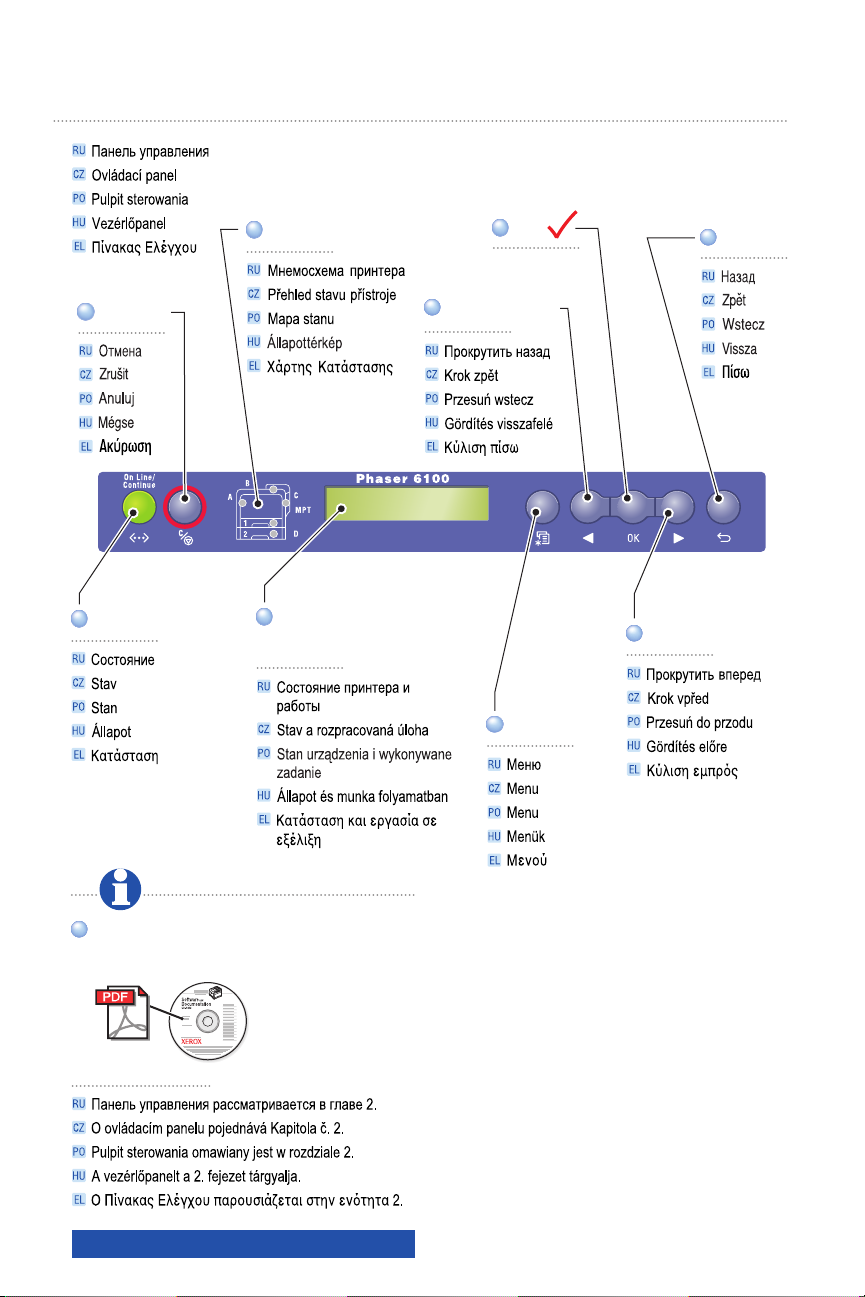
Control Panel
CancelCancel
Status
Status map
Ready
Status and job
in progress
OKOK
Scroll back
Menus
BackBack
Scroll forward
See "Chapter 2: Using the Control
Panel" in the User Guide.
www.xerox.com/office/6100support
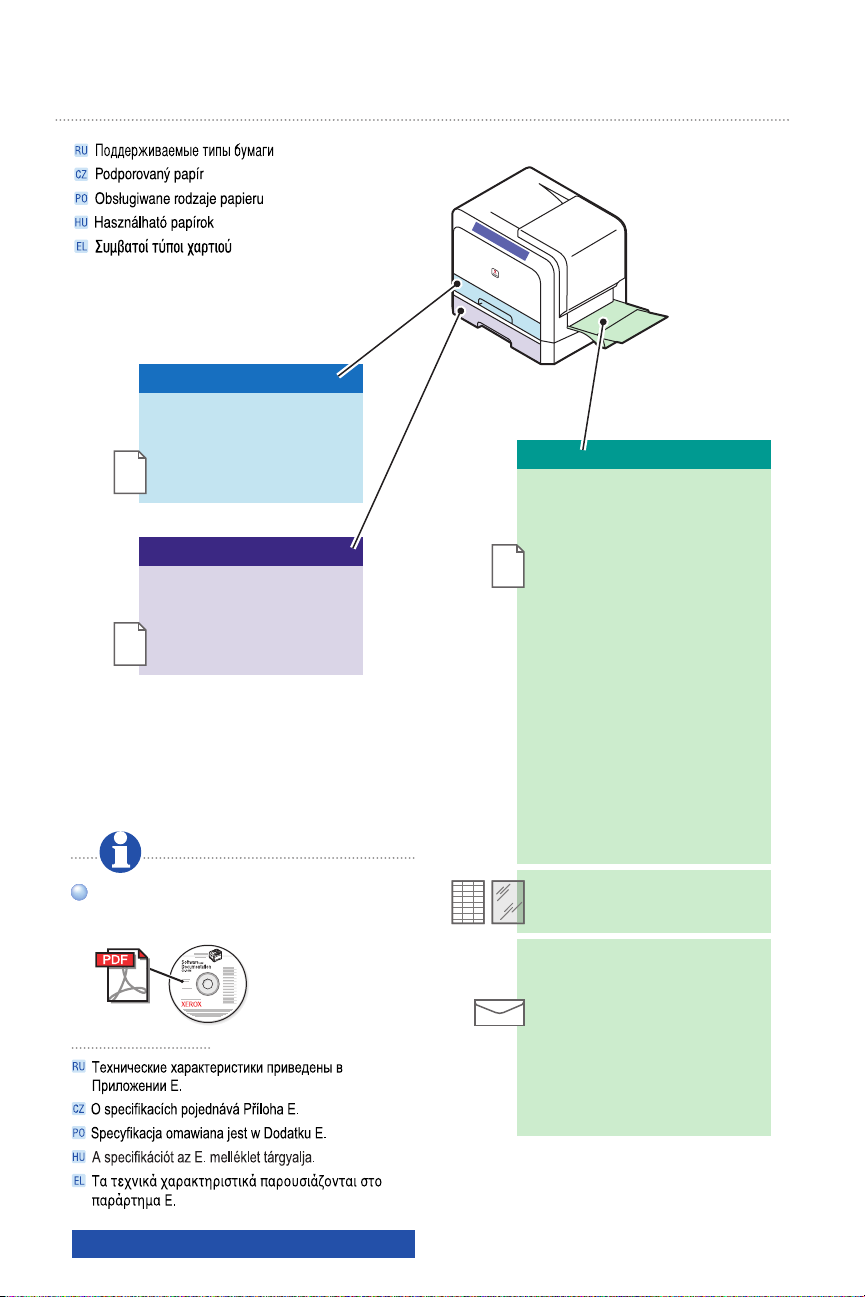
Supported Papers
Tray 1
60–90g/m
(16 lb. Bond – 24 lb. Bond)
A/Letter...........8.5 x 11.0 in.
A4................... 210 x 297 mm
Tray 2
60–90g/m
(16 lb. Bond – 24 lb. Bond)
A/Letter...........8.5 x 11.0 in.
A4................... 210 x 297 mm
2
2
MPT
60 – 160 g/m
(16 lb. Bond – 32 lb. Bond/
to 60 lb. Cover)
A/Letter................... 8.5 x 11.0 in.
Legal....................... 8.5 x 14.0 in.
Executive.................7.25 x 10.5 in.
Statement................5.5 x 8.5 in.
US Folio.................. 8.5 x 13.0 in.
Index Card............... 3.0 x 5.0 in.
2
See "Appendix E: Specifications"
in the User Guide.
www.xerox.com/office/6100support
Custom.................... (X) x (Y)
A4............................ 210 x 297 mm
A5............................ 148 x 210 mm
A6............................ 105 x 148 mm
ISO B5..................... 176 x 250 mm
B5 JIS...................... 182 x 257 mm
A/Letter................... 8.5 x 11.0 in.
A4............................ 210 x 297 mm
60–90g/m
(16 lb. Bond – 24 lb. Bond)
#10 Commercial..... 4.1 x 9.5 in.
Monarch.................. 3.8 x 7.5 in.
DL............................110 x 220 mm
C5............................ 162 x 229 mm
C6............................ 114 x 162 mm
2

Printer Tour
Transfer Belt
108R00594
High-Capacity
Toner Cartridge
CM
106R00680
106R00681
Standard-Capacity
Toner Cartridge
CM
106R00676
106R00677
Imaging Unit
108R00593
K
Y
M
C
Fuser
110 V – 116156700
220 V – 116157900
Y K
106R00682
106R00684
Supplies Info
See the Supplies and Services Guide
See the Supplies and Services Guide
and contact your local reseller or visit
and contact your local reseller or visit
the Xerox Phaser Supplies web site.
the Xerox Phaser Supplies web site.
Y K
106R00678
106R00679
Toner Cartridges
Waste Cartridge
106R00683
Transfer Roller
116156600
(CZ)
(PO)
(RU)
www.xerox.com/office/6100supplies
(HU)
(EL)

4
5
Basic Printing
Always match driver settings
with the paper in the tray. Use
supported papers only.
1
1
2 3
2
3 4
3.2
Use the Xerox printer driver.
3.1
See "Chapter 4: Printing Tasks"
in the User Guide.
www.xerox.com/office/6100support

Troubleshooting
90°
For Reliable Operation:
For Reliable Operation:
Always use supported papers and specialty media.
Always use supported papers and specialty media.
Download the latest drivers at www.xerox.com/office/6100support.
Download the latest drivers at www.xerox.com/office/6100support.
3
2
Windows
Windows
2000, XP, Server 2003: Pentium, 233 MHz, 128 MB RAM.
2000, XP, Server 2003: Pentium, 233 MHz, 128 MB RAM.
Mac
Mac
iBook
iBook
®
®
98, Me: Pentium, 166 MHz, 64 MB RAM / Windows NT®4.0,
98, Me: Pentium, 166 MHz, 64 MB RAM / Windows NT®4.0,
®
®
OS 9.x, USB only. Power Macintosh®G3, G4, iMac®, PowerBook®,
OS 9.x, USB only. Power Macintosh®G3, G4, iMac®, PowerBook®,
®
®
. All: 200 MB free hard drive space, CD-ROM drive.
. All: 200 MB free hard drive space, CD-ROM drive.
1
2
1
(CZ)
(RU)
(HU)
(EL)
See "Chapter 7: Solving
Problems" in the User Guide.
(PO)
www.xerox.com/office/6100support

More Information
(CZ)
(PO)
The Software and Documentation
CD-ROM contains manuals in PDF
format.
(RU)
www.xerox.com/office/6100support
Visit the Support web site for soft-
ware and drivers, troubleshooting
help, and printer documentation.
(RU)
(CZ)
(HU)
(EL)
(PO)
(HU)
(EL)
infoSMART
Same troubleshooting knowledge base used by Xerox Customer Support. Provides solutions for printer issues,
such as error codes, print quality, media jams, software installation, networking, and more.
www.xerox.com/office/6100infoSMART
®
