360 Systems DigiCart E User Manual
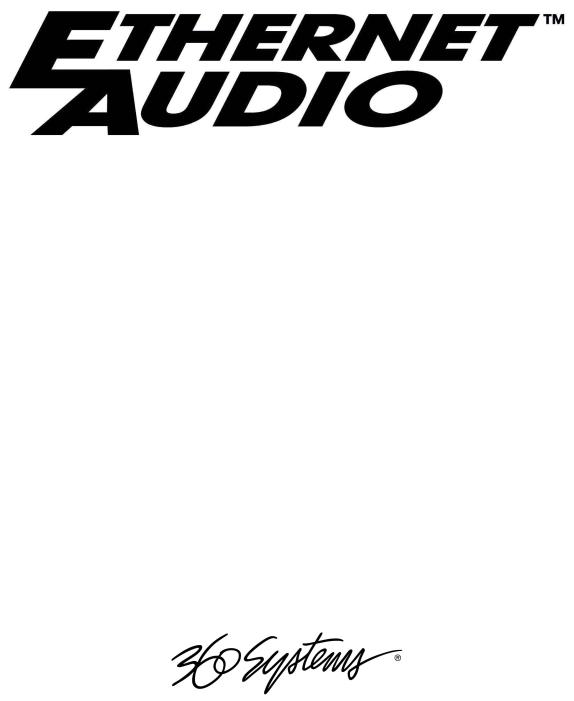
Ethernet Audio Network Manual
Second Edition
November, 2002
P R O F E S S I O N A L D I G I T A L A U D I O

The information contained in this Owner’s Manual is subject to change without notice or obligation, and is furnished for informational use only.
© 2002, 360 Systems. Printed in the United States of America. All rights reserved.
Contents of this publication may not be reproduced in any form without the written permission of 360 Systems. Reproduction or reverse engineering of copyrighted software is prohibited.

Contents
INTRODUCTION
The Next-Generation Audio Network for Television |
|
Broadcast and Production |
7 |
The Scaleable Audio Network |
7 |
Audio Wherever It's Needed |
7 |
Attractive Cost of Entry |
7 |
Design and Installation Assistance |
7 |
On-Site Maintenance Plans |
7 |
Designing for Better Network Reliability .......................................... 8 |
|
Ethernet Audio is a Dedicated Network |
8 |
Redundant Storage is Standard Equipment |
8 |
360 Systems Builds All Audio Components |
8 |
Qualified Network Components |
8 |
Ethernet Audio Uses Commercial Grade |
|
Network File Servers |
8 |
Professional Audio Equipment for the Ethernet Audio Network...... 8 |
|
Connectivity with Popular Audio |
|
Workstations |
8 |
Guaranteed On-Time Network |
|
Performance |
9 |
High Speed Background Transfers |
9 |
True 24-Bit Audio Performance |
9 |
100BaseT: Fast Ethernet Technology............................................. 9 |
|
Fast Ethernet Architecture |
9 |
360 Systems’ Ethernet Audio Equipment |
10 |
Complete File Compatibility with DigiCart II |
10 |
Make Digital Transfers to the New DigiCart/E |
10 |
Editing Tools |
10 |
File Interchange with Digital Audio Workstations |
11 |
Local Audio Storage, Plus Network Storage |
11 |
New Audio Standards for Television Production and |
|
Broadcast |
11 |
24-Bit Audio Quality |
11 |
Sample Rate Compatibility |
11 |
Word-Length Compatibility |
11 |
Mixed File Types Allowed |
11 |
High-Speed Transfers Through Ethernet Audio |
11 |
Serial and GPI Control |
12 |
DigiCart/E Uses a Time-Proven User Interface |
12 |
Qualified Network Components |
12 |
Contents ∙ 1
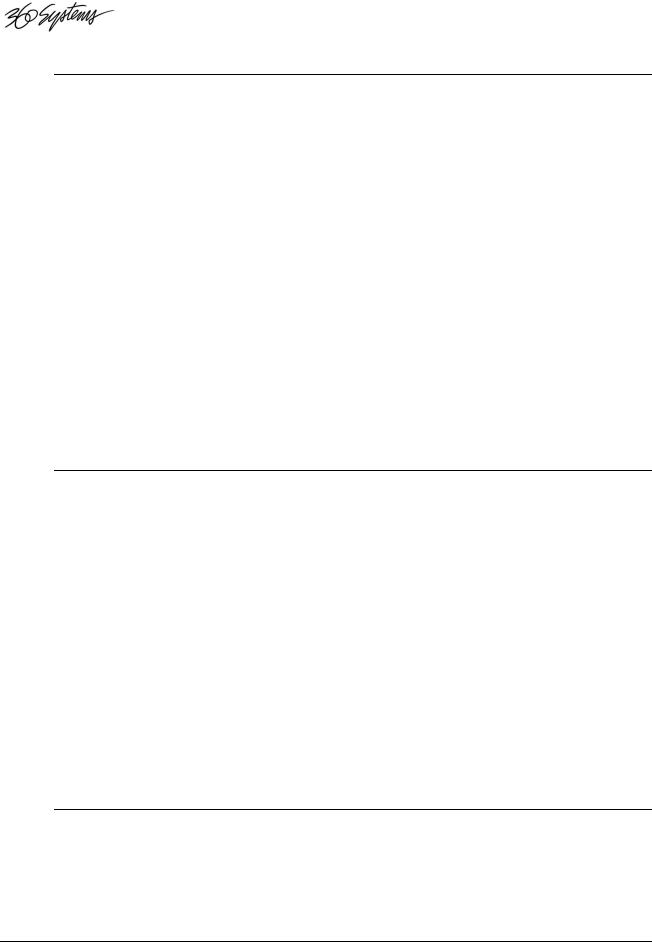
CHAPTER 1 |
|
Installing an Ethernet Audio Network |
13 |
What You Will Need...................................................................... |
13 |
Selecting Network Hardware |
13 |
Fault Tolerance |
13 |
NFS File Server |
15 |
Signal Distribution Equipment |
15 |
Network Interface Cards |
16 |
Hubs/Repeaters |
16 |
Ethernet Switches |
16 |
Ethernet Cables |
17 |
Connection to Network Servers |
17 |
Connection to Hubs and Switches |
17 |
Connection to DigiCart/E Recorders |
17 |
Optional PC or Workstation |
18 |
Network Configuration .................................................................. |
18 |
Connecting Your System |
18 |
Special Purpose Connections |
19 |
Portable NAS Server |
19 |
Laptop Server |
20 |
CHAPTER 2 |
|
Administration |
21 |
Assigning Network Addresses ...................................................... |
21 |
Automatic Assignment |
21 |
Fixed Assignments |
22 |
Setting Up the Server.................................................................... |
23 |
Communication Protocols |
23 |
TCP/IP |
23 |
NFS |
23 |
DHCP |
23 |
File Sharing |
24 |
File Security |
24 |
Configuring Windows 2000 Services |
27 |
Indexing Service |
27 |
World Wide Web Publishing Service |
27 |
Installing a Network Attached Storage (NAS) Server |
27 |
Installation |
28 |
CHAPTER 3 |
|
Operation |
29 |
DigiCart Drive and Directory Structure ......................................... |
29 |
Setting Up Ethernet Audio Directories .......................................... |
31 |
Creating Net Drive Directories |
31 |
2 ∙ Contents
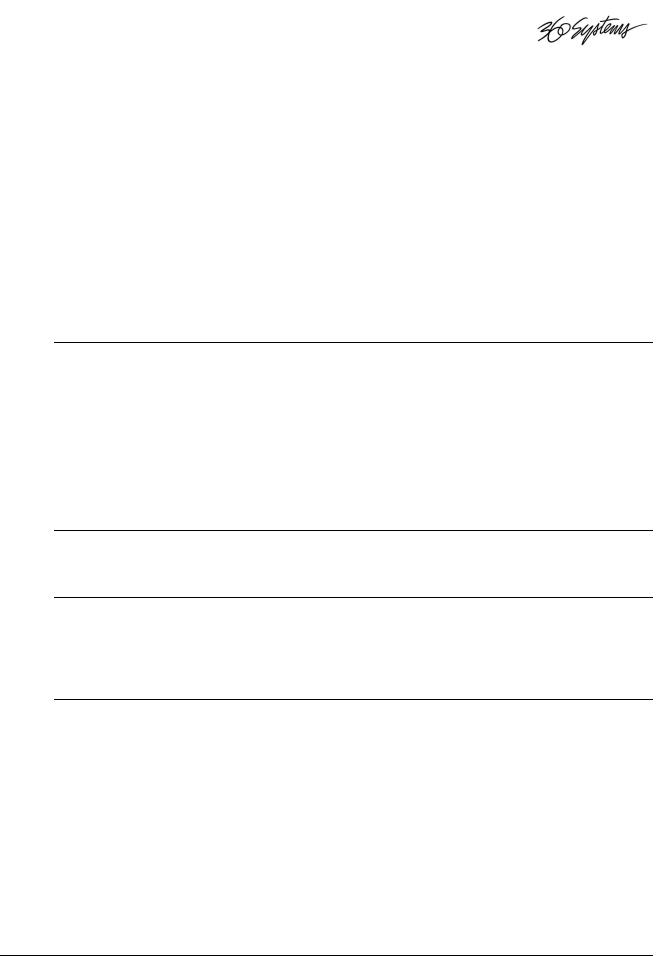
Mount Network Drive |
34 |
To Mount a Network Drive |
34 |
To Dismount a Network Drive |
34 |
Making Recordings to the Network ............................................... |
35 |
DigiCart Audio File Name Format |
36 |
DigiCart Stack (Playlist) File Name Format |
36 |
File Management........................................................................... |
37 |
Delete Files |
37 |
Rename Files |
37 |
Move or Copy Files |
37 |
Add Files |
37 |
Directory Updates and Automatic |
|
Renaming by DigiCart |
38 |
Setting File and Directory Ownership and |
|
Permissions |
38 |
CHAPTER 4 |
|
Maintenance |
41 |
Disk Defragmenter in Windows 2000 Servers .............................. |
41 |
Backups......................................................................................... |
42 |
Server Backup Procedures |
42 |
Installing DigiCart/E Firmware Updates ........................................ |
43 |
Making a Zip Update Disk |
43 |
Reverting to the Previous Version |
43 |
APPENDIX A |
|
Glossary of Terms |
44 |
APPENDIX B |
|
Ethernet Cables |
46 |
Specifications and Connection Limits for 100-Mbps |
|
100BaseT Transmission |
46 |
APPENDIX C |
|
Installing Microsoft Windows Services for UNIX |
48 |
File Sharing via NFS with Windows |
|
Services for UNIX |
48 |
Server for NFS |
48 |
User Name Mapping |
48 |
Server for NFS Authentication |
49 |
Required Components |
49 |
Before You Begin |
49 |
Installation Options |
49 |
Installation Procedure |
49 |
Adding or Removing Windows Services for UNIX |
|
Components |
56 |
Contents ∙ 3 |
|

|
|
Troubleshooting Installation |
57 |
|
|
||
APPENDIX D |
|
||
|
|
||
Turning Off Various Windows 2000 Services |
58 |
||
|
|
Disabling the Indexing Service |
58 |
|
|
Disabling the World Wide Web Publishing |
|
|
|
Service |
60 |
|
|
Server for NFS Service |
61 |
APPENDIX E |
|
||
|
|
||
Technical Specifications |
62 |
||
APPENDIX F |
|
||
|
|
||
Ethernet Audio Qualified Network Components |
63 |
||
|
|
Servers |
63 |
|
|
Switches |
63 |
|
|
Software |
63 |
4 ∙ Contents
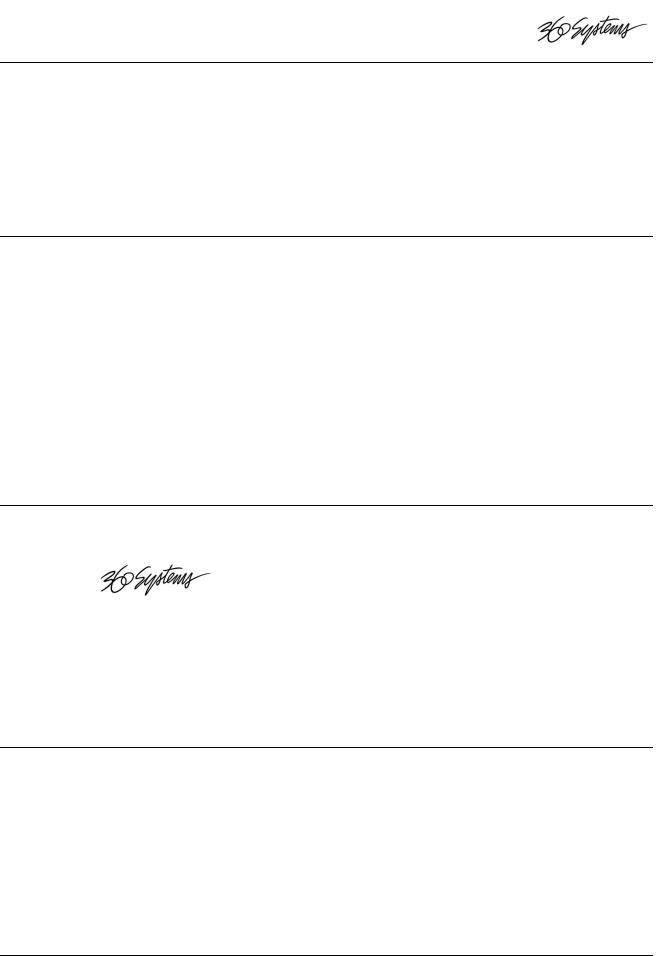
PRODUCT IMPROVEMENTS AND UPGRADES
360 Systems reserves the right to make changes and/or improvements to its products, without incurring any obligation to incorporate such changes or improvements in units previously sold or shipped.
Every attempt has been made to furnish the materials in this manual accurately and professionally, yet this publication may still contains technical inaccuracies or typographical errors. Since our documentation refinement is an on-going process, 360 Systems would be grateful for your comments. You may call, write, or fax our customer service department with your views.
MAILING ADDRESS
Please use the following addresses for shipping and correspondence. The corporate offices are open Monday through Friday, from 8:30 AM to 5:00 PM, Pacific Time.
Corporate Offices and Customer Services
360 Systems
5321 Sterling Center Drive
Westlake Village, CA 91361-4613 USA
Telephone: (+1) 818-991-0360
Fax: (+1) 818-991-1360
E-mail info@360systems.com
Website www.360systems.com
TRADEMARKS
The following trademarks may appear in this manual:
§ |
|
is a registered trademark of 360 Systems. |
|
|
|
§DigiCart and Ethernet Audio are registered trademarks of 360 Systems.
§Quickstack and Bit-for-Bit are trademarks of 360 Systems.
§Dolby is a registered trademark of Dolby Licensing Corp.
All other product names and trademarks mentioned in this manual are used for identification purposes only and remain the property of their respective owners.
COPYRIGHTS
Software contained in 360 Systems Ethernet Audio products is copyrighted by 360 Systems. Software on network servers is protected by copyrights of their respective owners.
Notices ∙ 5
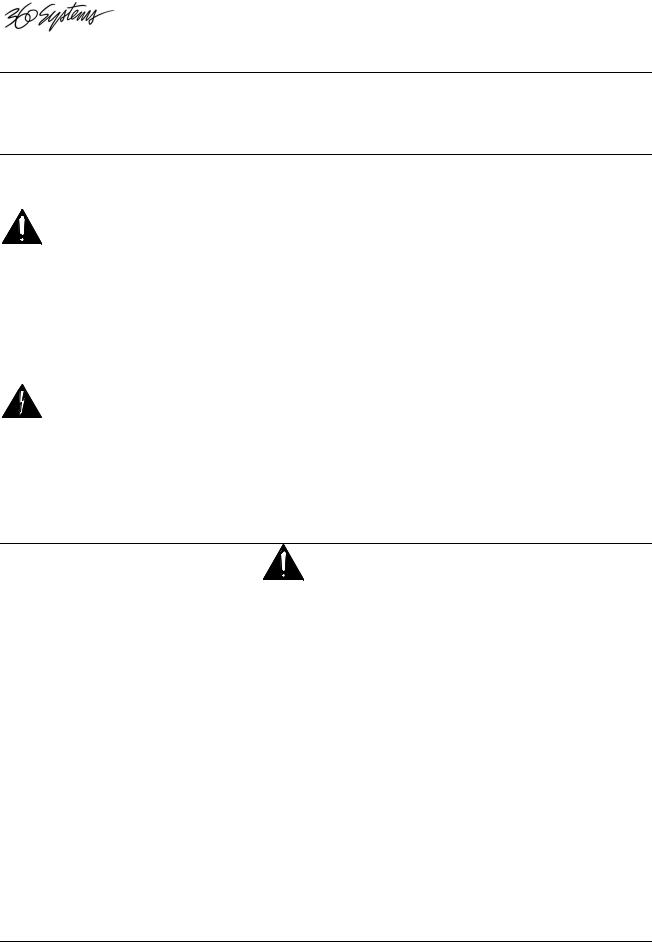
PATENTS
Designs incorporated in this product are the subject of current or pending United States and foreign patents.
WARNING SYMBOLS
THE FOLLOWING WARNING SYMBOLS ARE USED ON THE PRODUCT IN THIS MANUAL:
ENGLISH |
ATTENTION: REFER TO OWNER’S MANUAL FOR |
|
IMPORTANT INFORMATION. |
FRANÇAIS |
ATTENTION: VEUILLEZ VOUS RÉFÉRER AU MODE |
|
D’EMPLOI POUR UNE INFORMATION IMPORTANTE. |
ITALIANO |
ATTENZIONE: FATE RIFERIMENTO AL MANUALE PER |
|
INFORMAZIONI IMPORTANTI. |
ESPAÑOL |
ATENTCION: FAVOR DE REFERIR AL MANUAL DE |
|
OPERACION POR INFORMACION IMPORTANTE. |
|
|
ENGLISH |
WARNING: ELECTRICAL SHOCK HAZARD. |
FRANÇAIS |
AVERTISSEMENT: DANGER DE CHOC ÉLECTRIQUE. |
ITALIANO |
AVVERTIMENTO: PERICOLO DI SHOCK ELETTRICO. |
ESPAÑOL |
ADVERTENSIA: PELIGRO DE CHOQUE ELECTRICO. |
GENERAL CAUTIONS
Please heed the following important cautions regarding the DigiCart/E:
∙Do not remove the cover. No user serviceable parts inside. Refer servicing to qualified service personnel.
∙DigiCart/E recorders contain a hard disk drive. While today’s hard disks are very reliable, they may be vulnerable to shock. Please handle with care, and exercise caution not to drop or bump the recorder — damage to the internal hard disk may result. Ensure that power is off before moving the unit.
∙To reduce the risk of fire or electric shock, do not expose this unit to rain or moisture.
6 ∙ Notices

Introduction
The Next-Generation Audio Network for Television Broadcast and Production
360 Systems has a better idea for audio delivery: We call it Ethernet Audio™. More than a network, Ethernet Audio also includes next-generation products from 360 Systems, like our new DigiCart/E Recorder. Ethernet Audio also connects to popular computer workstations, and provides a fast way to distribute production audio throughout a broadcast facility.
The Scaleable Audio Network
The Ethernet Audio concept makes audio networking a practical reality for systems of every size. The network has a low entry cost and may be scaled to fit the needs of each broadcast facility.
Audio Wherever It's Needed
With Ethernet Audio, up to twenty-four locations throughout a facility can record or play audio concurrently. Additional non-real-time transfers may also take place, while bridges to other networks make audio content available virtually anywhere.
Attractive Cost of Entry
There is no expensive "main box" required to get started. The Ethernet Audio network can have as few as two ports, and expand as your needs grow. System cost depends largely on the number of DigiCart/E recorders within a network.
Design and Installation Assistance
360 Systems works with established broadcast systems designers who have substantial network experience. Our objective is to make the design, installation and commissioning of an Ethernet Audio system a smooth operation. 360 Systems can help with qualifying contractors, purchasing components, and the training of staff and maintenance personnel.
Proven network equipment, accepted network standards, and the Windows® 2000 Server operating system mean skilled people will be readily available to support and maintain your installation.
On-Site Maintenance Plans
Service plans for on-site, 24/7 service are available at reasonable cost for servers and key network equipment. 360 Systems can assist in qualifying NT-certified network specialists for on-site maintenance work. When it's time to expand or reconfigure your network, we can also assist in selecting a local contractor.
Introduction ∙ 7

Designing for Better Network Reliability
In designing the new Ethernet Audio system, primary objectives were reliability and maintainability. Key decisions in the network's design allow it to achieve an exceptional level of robustness, making it suitable for the continuous-use nature of broadcasting.
Ethernet Audio is a Dedicated Network
A dedicated network provides high-speed data transfer, uninterrupted audio, and the highest level of reliability. Since the Ethernet Audio network is economical to install, there is little reason to share it with non-audio applications.
Redundant Storage is Standard Equipment
With Ethernet Audio, valuable files can be stored locally in each DigiCart recorder's hard drive, as well as on the network server. This form of distributed storage has a very low additional cost, and is the best guarantee of always being on-air.
360 Systems Builds All Audio Components
360 Systems builds 100% of the new DigiCart/E recorder, the most critical part of the Ethernet Audio system. We have 12-years experience delivering high-reliability audio equipment to television broadcasters, giving us every confidence in the long-term reliability of DigiCart/E.
Qualified Network Components
360 Systems qualifies and recommends network components for use in Ethernet Audio systems. To obtain reliable long-term operation, the network employs quality products from first-line manufacturers such as Compaq, Dell, Cisco Systems and 3-Com. See the appendix Qualified Network Components on page 63.
Ethernet Audio Uses Commercial Grade Network File Servers
File Servers qualified by 360 Systems include standard features such as mirrored disk drives, dual cooling fans, dial-in remote diagnostics, error logging and reporting, and Windows® 2000 Server operating system. User choices include dual-mains power, an uninterruptable power supply (UPS), clustered servers, and RAID 5 drive arrays. 360 Systems can assist with the selection of a server that best meets the price and performance objectives of each installation.
Professional Audio Equipment for the Ethernet Audio Network
Connectivity with Popular Audio Workstations
The Ethernet Audio network includes everything you'll need to transfer production audio between most workstations (DAWs) and our network file server. Wave files (.wav and .bwf) are native to the new DigiCart/E. Choices include 16 and 24-bit word widths, and sample rates from 44.1K through 96K. Macintosh® and PC computers can readily communicate with the Ethernet Audio network through a standard 100 Mb Ethernet port.
8 ∙ Introduction

Guaranteed On-Time Network Performance
Ethernet Audio guarantees playback at any point in your plant with zero delay. Twenty-four stereo pairs of 24-bit audio can record or play over the network in real-time. The new DigiCart/E buffers audio from selected files so it can play cuts instantly, without network delay. And with DigiCart/E, it's possible to make recordings and perform edits on the local drive, or to the network sever, with equal ease.
High Speed Background Transfers
When it's time to transfer files between the network server and a DigiCart/E recorder (such as a safety copy for Master Control) the transfer moves at high-speed through the 100 Mbps Ethernet connection.
True 24-Bit Audio Performance
The standard spec for Ethernet Audio products is 24-bit linear PCM. Its analog measurements approach the limits possible with today's converters.
Digital audio recordings can be 16-bit with 96 dB of SNR, or 24-bit with up to 144 dB. 360 Systems' Bit-for- Bit™ data standard provides error-free recording, reproduction, transfer and storage of perceptually coded audio such as Dolby® AC-2, AC-3, or Dolby E.
100BaseT: Fast Ethernet Technology
The term Ethernet is commonly used for all carrier sense multiple access collision detect (CSMA/CD) local area networks (LANs) that generally conform to Ethernet specifications, including IEEE 802.3u.
Fast Ethernet Architecture
Fast Ethernet networks are 100 Mbps networks based on an architecture designed by the Fast Ethernet Alliance.
Though Fast Ethernet is used to denote 100BaseT, IEEE 802.3u specifies several physical layer protocols. Each has a name that summarizes its characteristics in the following format:
speed/signaling method/segment length
Each term is defined as follows:
Speed is the LAN speed in megabits per second (Mbps).
Signaling method is either baseband or broadband.
Segment length is typically the maximum length between stations in hundreds of meters.
For example, 100BaseT specifies a 100-Mbps, baseband LAN, with maximum network segments of 100 meters.
The Fast Ethernet physical layer protocol used by Ethernet Audio networks is 100BaseTX. That is, 100BaseT over Category 5 unshielded twisted-pair (UTP), Electronics Industry Association/Telecommunications Industry Association [EIA/TIA]-568-compliant cable.
Introduction ∙ 9

360 Systems’ Ethernet Audio Equipment
360 Systems' new DigiCart/E Ethernet Audio recorder is more than an improvement on the digital cart machine concept — it's the foundation of the new, high-performance, Ethernet Audio system for television broadcasters. DigiCart/E builds on a decade of experience gained delivering DigiCart II recorders to television broadcasters.
DigiCart/E is 100% compatible with earlier DigiCart recorders, can play files produced on them, and uses similar front panel commands.
A key feature of the 360 Systems' Ethernet Audio™ network is the link to Mac® and PC-based audio workstations. Audio programs produced on DAWs can be easily accessed for playback on DigiCart/E.
Complete File Compatibility with DigiCart II
All earlier DigiCart files can be played – whether Dolby AC-2, 16-bit linear, 44.1 or 48K – so valuable program content and archives can be carried forward. DigiCart/E can also create new files for use in DigiCart/II and Instant Replay.
Make Digital Transfers to the New DigiCart/E
∙The standard 100MB Zip disks for DigiCart II and Instant Replay still move files back and forth to DigiCart/E. DigiCart/E's newer 250MB Zip drive also writes 100 or 250MB disks.
∙The original D-NET file transfer protocol using AES ports has been maintained, making it easy to move valuable files from DigiCart/II into the new DigiCart/E. DigiCart's 75-ohm AES ports on BNC connectors can transfer files as far as 1,000 feet. Files from DigiCart/II or Instant Replay can be sent to the DigiCart/E, and stored directly to the server if desired, allowing material from those units to be used and backed up on the server.
Editing Tools
DigiCart/E provides a faster way to edit audio. DigiCart/E offers these non-destructive editing features:
∙ |
Head trims |
∙ |
Tail trims |
∙ |
Fade-ins |
∙ |
Fade-outs |
∙ |
Pre-roll time |
∙ |
Gain change |
10 ∙ Introduction

Edits can always be undone, and trim points can be easily changed for a future re-edit of the cut. DigiCart/E provides clear indications of edit points and the present location within a cut.
File Interchange with Digital Audio Workstations
The new DigiCart/E employs wave files (.WAV) as a new native format. It is compatible with most popular workstations, including Pro Tools® using either WAV or Broadcast Wave (BWF) formats. Using Ethernet as the file-exchange medium, DAW files can be exported in .WAV format to the 360 Systems' Ethernet Audio™ server, where they are immediately available from any DigiCart/E.
Local Audio Storage, Plus Network Storage
DigiCart/E provides an important extra level of reliability by storing important audio files on its own local hard drive, separate from the file server. For example, by optionally copying files to a DigiCart/E, playback is virtually guaranteed, regardless of the status of the audio network. Redundancy can be a key part of your system design. For example, should a file commonly used by Master Control be lost on the file server, it could be played from the local hard drive on Master Control's DigiCart.
New Audio Standards for Television Production and Broadcast
24-Bit Audio Quality
DigiCart/E’s 24-bit audio circuit design closely approaches 117 dB of dynamic range from the analog inputs. Our Bit-for-Bit™ digital design also maintains 24-bit integrity through AES ports, assuring error-free reproduction not only of standard PCM files, but also of Dolby AC-3 or Dolby-E recordings.
Sample Rate Compatibility
Although most users will work at a 48 kHz sample rate, DigiCart/E is equally adept at 44.1, 88.2 and 96k. The high-quality sample rate converter can be positioned at either the digital input or output, permitting conversion of any sample rate to 48K, or any other rate. Now 44.1, 88.2, and 96k music masters received from compact disks or an audio workstation can be changed to standard 48K broadcast files.
Word-Length Compatibility
DigiCart/E plays files of any word length – 16, 20, or 24-bit. In addition to recording new material at 24-bits, it can also deliver 16-bit digital audio for compatibility with DAT machines or earlier DigiCart recorders.
Mixed File Types Allowed
DigiCart/E can store audio in many different formats, and play them consecutively without changing machine setup or output sample rate. Any desired output format, such as 48K—16-bit, can be selected, regardless of how the original file was recorded.
High-Speed Transfers Through Ethernet Audio
When it's time to actually move a file to or from the server, the Ethernet Audio network can move files many times faster than real-time.
Introduction ∙ 11
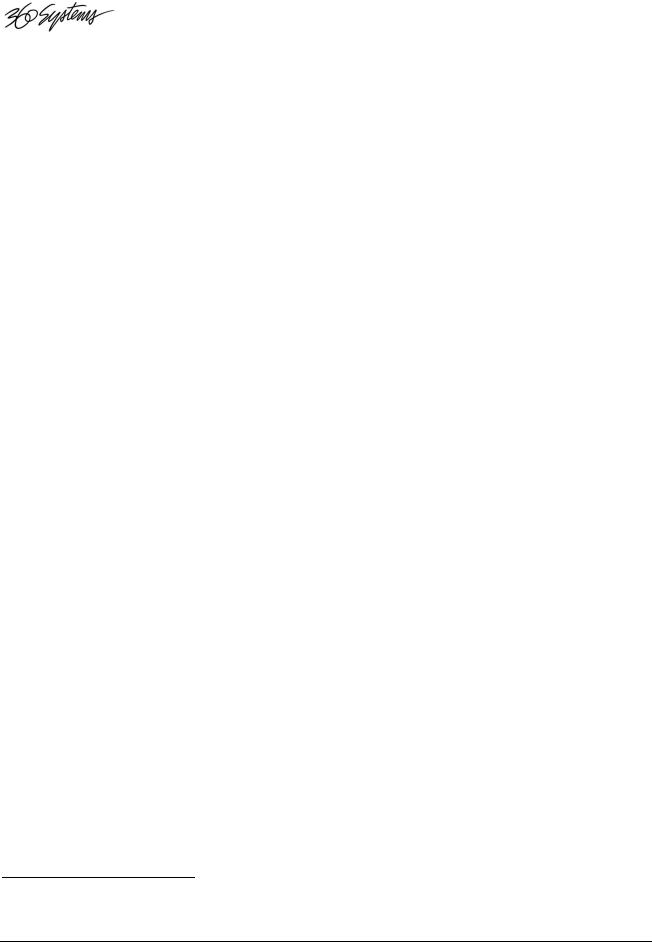
Serial and GPI Control
A variety of serial and parallel ports adapt DigiCart/E to most facilities:
∙Two RS-422 serial ports operate with standard ES-Bus protocols; one is compatible with DigiCart II, with our new RC-Series remote controls and with existing DigiCart interfaces to automation systems. The other supports Peripheral Bus "E-MEM" commands (in Sony or Grass Valley formats), giving popular video switchers direct control of DigiCart/E.
∙Five optically isolated GPI inputs provide control of play, stop, record, pause, and loop. These conform to the DigiCart II connector for easy upgrades.
DigiCart/E Uses a Time-Proven User Interface
DigiCart recorders are hands-on machines. Its physical buttons, knobs and display make it a good choice for fast-paced operations, with direct access to frequently used functions. The new DigiCart/E continues a tenyear industry operating standard. Many users will never have to open the Operations Manual to make full use of DigiCart/E.
Qualified Network Components
In order to guarantee predictable performance and knowledgeable factory support, 360 Systems qualifies various components and configurations for Ethernet Audio systems. At the present time, Ethernet Audio Systems are commissioned and tested at the factory to insure that the setup is consistent and that the server is fully functional.
In the interest of extending the flexibility of the system and further understanding of it, this manual details some configurations that are not yet qualified. While 360 Systems will always endeavor to support its customers in the best way possible, we cannot guarantee the performance of, or technical support for, systems that use unqualified configurations or components, or that run additional software, drivers or applications. Implementation of configurations and use of network components not qualified by 360 Systems is done at the sole risk and responsibility of the system user. See Appendix F - Qualified Network Components on page 63 for a list of qualified components, servers and configurations available at this writing, or contact your 360 Systems sales representative for a current listing.
Compatible with DigiCart/II units with Digital I/O. Older units with analog I/O only had a different configuration; contact 360 Systems for details.
12 ∙ Introduction
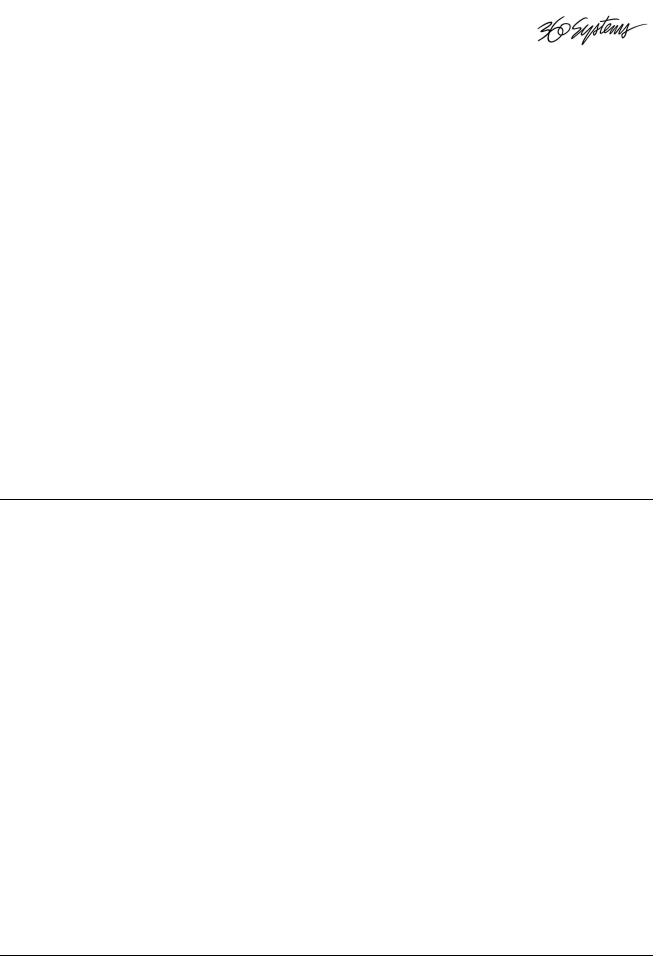
Chapter 1
Installing an Ethernet Audio Network
In network terminology, a server is computer that provides services; such as file system structures and communication protocols. Other devices on the network can query a server device for such things as file transfers. A client is a network device that can request services, but does not provide services. DigiCart/E is a client device, and therefore depends upon servers in order to utilize the network. Audio, playlist and hot key assignment files on network drives can be shared by any number of DigiCarts. DigiCart/E can “push” a file to a network drive, or “pull” a file from a network drive. DigiCart can record or play a file directly from a network drive. The network drives (which are directories on the server) can be shared with other devices on the network, allowing files to effectively be pulled or pushed to DigiCarts by the server or optional PC workstations. DigiCarts can mount up to four net drives, allowing there to be individual net drives for each unit as well as net drives that are shared by all or groups of DigiCarts.
The DigiCart’s internal drive is not shared with the server, so a server cannot search a DigiCart local drive for a file, or push a file to a DigiCart. This prevents anyone but the local operator from changing the contents of an internal drive.
What You Will Need
Selecting Network Hardware
The Ethernet Audio network is designed to provide a great degree of flexibility for network designers. Effective systems can be assembled to suit any application using readily available computer and network equipment.
Among the first steps required to install an Ethernet Audio network is to review your needs for network audio access and plan your physical facility layout. Discuss where DigiCart/E recorders are needed, and how many are needed in each location. Each DigiCart/E requires its own Ethernet cable connection. Identify a location for the server, preferably within the range of maximum Ethernet cable lengths. Should it be locked in a secure room? What level of fault tolerance is required in the system?
Fault Tolerance
The basic theme of fault tolerant design is to reduce the number of single point failure modes in a system. This is often accomplished by adding redundant components or sub-systems to the system design. The goal of fault tolerant design is to maintain a system’s ability to perform critical functions during the event of a fault in the system.
Faults may occur in either the hardware or software portions of a system. It is the task of system designers, working with management, to assess fault modes and their potential threats to the business. Once fault modes are characterized, protection solutions can be engineered and applied. Many fault tolerant solutions already exist for computer networks and equipment.
Installing an Ethernet Audio Network ∙ 13

While DigiCart/E is robust, it is not designed to be fault tolerant. In mission critical applications, two DigiCart/E recorders should be installed so that manual switch-over can be accomplished quickly.
Servers and other network equipment are available with many options that enhance relability or provide fault tolerance. Fault tolerant design begins with redundancy and utilizes physical separations to minimize and manage the risk of failure. Consideration should be given to redundant power systems, servers and other network routing equipment, signal cabling, and data security. 360 Systems is available to consult with you during the system design phase to help identify and achieve your system requirements.
Power Systems
Power failure to the entire system or to one part of the system can be one of the most devastating problems in network security. Fortunately, many solutions are available. Power can be sourced from more than one service; e.g. an electric utility and local uninterruptible power supply (UPS). Servers can be installed with redundant power supplies, fed by separate power sources.
However, there are some practical limits to the application of redundant power sources. For example, dual power supplies in a server may not be enough to keep the server running in the event of another type of internal fault, such as a processor or fan failure. Some servers are built with internal redundancy to address these problems; others can be configured in clustering schemes to automatically transfer control to a surviving server. DigiCart/E has only one power inlet and one power supply system. If you are designing a critical application, you should consider employing redundant equipment where single power supplies will not meet your need for operational security.
Servers
A wide variety of high-availability servers offer various levels of hardware and software redundancy. Servers are available with redundant power supplies, processors, data busses, disks and I/O. Servers may be clustered to provide “fail-over” protection for the network. Additionally, many server manufacturers offer advanced “early warning” software that can monitor the hardware system for impending failure.
Windows 2000 Server Advanced includes clustering software. When applied in multi-server systems, this software can automatically detect the failure of a server and quickly redirect network traffic to a surviving server, with users experiencing only a momentary pause in service.
RAID Arrays
RAID (Redundant Array of Independent Disks) is an acronym first used in a 1988 paper by Berkeley researchers Patterson, Gibson and Katz. It described array configuration and applications for multiple inexpensive hard disks, providing fault tolerance (redundancy) and improved access rates. RAID technology does not prevent drive failures. However, RAID does provide insurance against disk drive failures by enabling real-time data recovery during a drive failure without data loss.
RAID provides a method of accessing multiple individual disks as if the array were one larger disk, spreading data access out over these multiple disks, thereby reducing the risk of losing all data if one drive fails, and improving access time.
Typically RAID is used in large file servers, and transaction application servers where data accessibility is critical and fault tolerance is required. Currently, RAID is also being used in desktop systems for CAD, multimedia editing and playback where higher transfer rates are needed.
14 ∙ Installing an Ethernet Audio Network

Hot Swap
The ability to remove and replace a disk in a drive array while the array is running is called Hot Swapping. Hot swapping provides higher system availability in the event of a single disk failure. The failed disk can be replaced and its contents can be reconstructed automatically while the array continues to function. All RAID levels, except RAID 0, which does not keep redundant data, support hot swapping.
Special hardware is required to support hot swapping because the process involves removing a disk from the data bus and power supply. Servers are available with and without this feature. Be certain to determine your Ethernet Audio system availability and security needs related to this feature.
Ethernet
Typical strategies for increasing the availability of the Ethernet portions of the system, such as wiring and hubs, is to simply add redundancy. For example, duplicate NICs, cabling and hubs could be routed independently to separate DigiCarts to provide the required level of system duplication. If one path failed, the other path would likely be available.
NFS File Server
In order for a computer to be a server on the Ethernet Audio network it must support the NFS file sharing protocol. Windows 2000 Server software does not include NFS, but an add-in program, Windows Services for UNIX, is available from Microsoft that provides this feature.
DigiCart/E uses the NFS protocol to communicate with servers. Additional PC or Mac workstations attached to the network do not need NFS software to communicate with the Ethernet Audio server.
Signal Distribution Equipment
Ethernet is predominately used as a baseband transmission network, where all the network nodes share access to the network media on an equal basis. Baseband transmission means that data sent over the media uses the entire bandwidth of the media. Each node has the capability to send data at the Fast Ethernet standard speed of one-hundred million bits (megabits) per second (100Mbps). Since the nodes are sharing the media, the actual data speed tends to be significantly less than 100Mbps in much the same way that the speed of a car on a crowded freeway tends to be significantly less than the posted speed limit. Ethernet is based on a network access method called Carrier Sense Multiple Access with Collision Detection or CSMA/CD.
On an Ethernet network, all nodes share the network much like an old party line telephone system. Ethernet is a shared media, so there are rules for sending packets of data to avoid conflicts and protect data integrity. Nodes determine when the network is available for sending packets. When nodes on an Ethernet network want to send data to another node, the node first senses (or listens to) the network to ascertain if there are other contending nodes already sending information. Any node can send information at any time provided that it first checks to see if the network is already in use. Once the data is sent, the node listens to the network to see if a collision occurred with data from another node that sent data at some time after the sending node last listened. If a collision occurs, the node simply re-sends the data until it successfully reaches its destination address. When there are a relatively small number of nodes on the network, collisions are fairly rare. As the number of nodes increases (as the number of cars on the freeway increase as in our previous example), the likelihood of collisions increases proportionately causing increased re-sends and generally decreasing network performance.
In order to make network performance reliable enough to record or play up to eight 48k digital stereo audio files concurrently, 360 Systems recommends that network collision domains be limited to eight DigiCart/E nodes.
Installing an Ethernet Audio Network ∙ 15

Network Interface Cards
Network interface cards, commonly referred to as NICs, are used to connect a PC to a network. The NIC provides a physical connection between the networking cable and the computer's internal bus. Different computers have different bus architectures; PCI bus master slots are most commonly found on 486/Pentium PCs. NICs come in three basic varieties: 8-bit, 16-bit, and 32-bit. The larger the number of bits that can be transferred to the NIC, the faster the NIC can transfer data to the network cable.
Many NIC adapters comply with Plug-n-Play specifications. On these systems, NICs are automatically configured without user intervention, while on non-Plug-n-Play systems, configuration is done manually through a setup program and/or DIP switches.
Cards are available to support almost all networking standards, including the latest Gigabit Ethernet environment. Some switches have the capability to connect to the server with a Gigabit connection while connecting to clients with 100BaseT Fast Ethernet.
Fast Ethernet NICs are often 10/100 capable, and will automatically set to the appropriate speed.
Teamed networking is another option, where a dedicated connection of two NICs to a single switch allows data transfer at twice the speed, with failover to a single NIC in the event of a NIC failure. This is also referred to as Load Balancing/Fault Tolerant operation.
Hubs/Repeaters
A Hub is a generic term that is used for a device that acts as a central gathering point for LAN cable segments. The most basic types of hubs are devices that simply connect cables together and regenerate data thereby passing data from one device to another. Any incoming signal is repeated out of all ports. These types of hubs are referred to as concentrators or repeaters.
In larger physical designs, signal quality begins to deteriorate as segments exceed their maximum length. Hubs used as repeaters can provide the signal amplification required to allow a segment to be extended a greater distance.
A multi-port hub allows several point-to-point segments to be joined into one network. One end of each point-to-point link is attached to the hub and the other is attached to the computer or DigiCart/E recorder. Hubs are not used in this capacity in the Ethernet Audio Network as Switches (described below) offer superior performance and do not cost significantly more.
A network of hubs/repeaters is termed a "shared Ethernet," meaning that all members of the network are contending for transmission of data onto a single network (collision domain). This means that individual members of a shared network will get a percentage of the available network bandwidth.
There are also hubs that provide additional functionality, including bridges which connect network segments and routers which connect different types of both local and wide area networks. The functionality of these types of hubs are highly specialized and closely related to the type of network they are used in. They are typically installed in very large, complex networks.
Ethernet Switches
Ethernet switches are an expansion of the hub concept, except that they analyze traffic from the server and only retransmit messages to the port that the recipient is connected to. They have two basic architectures: cutthrough and store-and-forward. In the past, cut-through switches were faster because they examined the packet destination address only before forwarding it on to its destination segment. A store-and-forward switch, on the other hand, accepts and analyzes the entire packet before forwarding it to its destination.
16 ∙ Installing an Ethernet Audio Network

It takes more time to examine the entire packet, but it allows the switch to catch certain packet errors and keep them from propagating through the network. Today, the speed of store-and-forward switches has caught up with cut-through switches so the difference between the two is minimal. Also, there are hybrid switches available that mix both cut-through and store-and-forward architectures.
Both cut-through and store-and-forward switches separate a network into collision domains, allowing network design rules to be extended. Each of the segments attached to an Ethernet switch has full bandwidth shared by fewer users, which results in better performance (as opposed to hubs that only allow bandwidth sharing from a single Ethernet).
Currently, 360 Systems has qualified the following switches for use in the Ethernet Audio Network:
Dell 2016 - provides 16 100/base/T connections.
Dell 3024 Managed Switch – provides 24 100/base/T connections and two Gigabit Ethernet connections with option ports.
Managed Switches allow greater diagnostic flexibility for large systems. They typically offer control via a serial connection to a stand-alone terminal or access to a web page via TCP/IP over the network itself.
Ethernet Cables
Ethernet Audio requires Category 5 (CAT-5) Ethernet cable. Cables can often be purchased pre-assembled, but bulk cable, RJ-45 connectors and crimp tools can be used to customize cable lengths. Individual CAT-5 cable segments are limited to 100 meters (328 feet). This cable is found in two configurations, called ‘straight-through,’ or, ‘cross-over’. See the pinouts in Appendix B, Ethernet Cables.
360 Systems recommends using high quality pre-assembled cables for patch cables. Patch cables need to be made of stranded wire for flexibility, but it is difficult to crimp stranded wire in order to make on-site cables. Solid core cable, patch panels and cable-end sockets are recommended for in-building permanent wiring.
Straight-through cables are used almost exclusively in Ethernet Audio wiring. Cross-over cables have only two applications, 1) when extending the network by connecting a switch or hub to another switch or hub; and 2) when connecting a server directly to a single DigiCart/E without an intervening a switch or hub.
Connection to Network Servers
Simply connect a straight-through type CAT-5 cable between the server’s Ethernet port and the switch.
Connection to Hubs and Switches
Hubs/repeaters are used to connect together two or more Ethernet segments of any media type. As segments exceed their maximum specification length, signal quality begins to deteriorate. Hubs provide the signal amplification required to allow segment links to be extended a greater distance.
Follow the manufacturer’s instructions when cascading hubs or switches. A cross-over type cable might be required, or a particular “uplink” port used.
Connection to DigiCart/E Recorders
DigiCart/E recorders have a built-in Ethernet port. Simply connect a straight-through type CAT-5 cable into the port from the switch or local hub.
Installing an Ethernet Audio Network ∙ 17
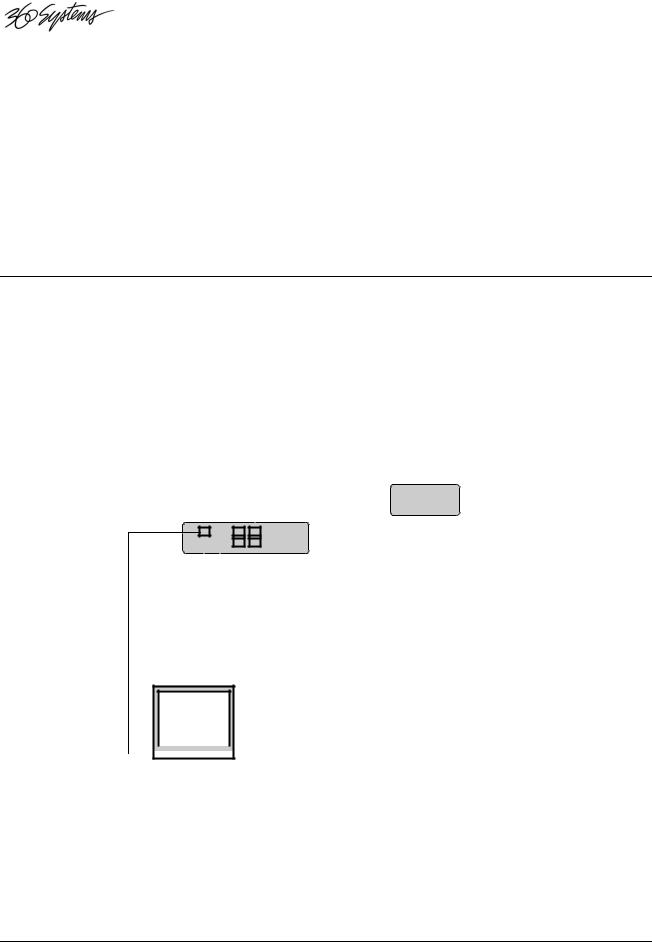
Optional PC or Workstation
Additional computers can be connected to the Ethernet Audio network. These machines might be PCs or Macs running digital audio workstation (DAW) software programs. DAWs can write stereo WAV files to network servers that can be played by DigiCart/E machines. Further, DigiCart/E can be used to make high quality recordings that can be edited on the DAW workstation.
DAWs can also use the Ethernet Audio network for central file storage of any file that they use, such as SDII, Session, or MP3. However, DigiCart/E will not be able to use other file types.
The optional workstation also provides a way to manage the network and server when the server is a “headless” type, or when the server is locked in a secure location.
Optional workstations can be added or removed from the Ethernet Audio network at any time.
Network Configuration
There are innumerable ways in which an Ethernet Audio network can be configured. Any number of DigiCart/E recorders, servers and routing switches can be arranged to each organization’s needs. This manual is focused on conveying the basics of Ethernet Audio configurations. Most larger systems are simply an extension of these concepts.
Connecting Your System
The following schematic figure illustrates a very basic system interconnection. Each DigiCart/E unit in this system can record new files to the server and play files from the server. The optional computer (shown here as a laptop) can perform read and write operations with the server.
SWITCH |
|
|
|
|
|
|
|
|
|
|
Server |
|||||||
|
|
|
|
|
|
|
|
|
|
|||||||||
|
|
|
|
|
|
|
|
|
|
w/ DHCP |
||||||||
|
|
|
|
|
|
|
|
|||||||||||
|
|
|
|
|
|
|
|
|||||||||||
|
|
|
|
|
|
|
|
|
|
|
|
|
|
|
|
|
|
|
|
|
|
|
|
|
|
|
|
|
|
|
|
|
|
|
|
|
|
|
|
|
|
|
|
|
|
|
|
|
|
|
|
|
|
|
|
|
|
|
|
|
|
|
|
|
|
|
|
|
|
|
|
|
|
|
|
|
|
|
|
|
|
|
|
|
|
|
|
|
|
|
|
|
|
|
|
|
|
|
|
|
|
|
|
|
|
|
|
|
|
|
|
|
|
|
|
|
|
|
|
|
|
|
|
|
|
|
|
|
|
|
|
|
|
|
|
|
|
|
|
|
|
|
|
|
|
|
|
|
|
|
|
|
|
|
|
|
|
|
|
|
|
|
|
|
|
|
|
|
|
|
DigiCart/E |
DigiCart/E |
Laptop
-
PC or Mac

 (Optional)
(Optional)
Neither the server nor laptop can read the contents of the DigiCart/E local disk. DigiCart/E units cannot directly exchange files with the laptop, but all devices on the network can communicate with the server and thus share data through it. The laptop can be set to receive its IP address automatically from DHCP.
Connecting more DigiCart/E units to the switch can easily expand this basic configuration. Systems requiring more DigiCarts than the number of available connections will use multiple switches. Systems with multiple switches require the server to have multiple network interface cards (NICs).
18 ∙ Installing an Ethernet Audio Network
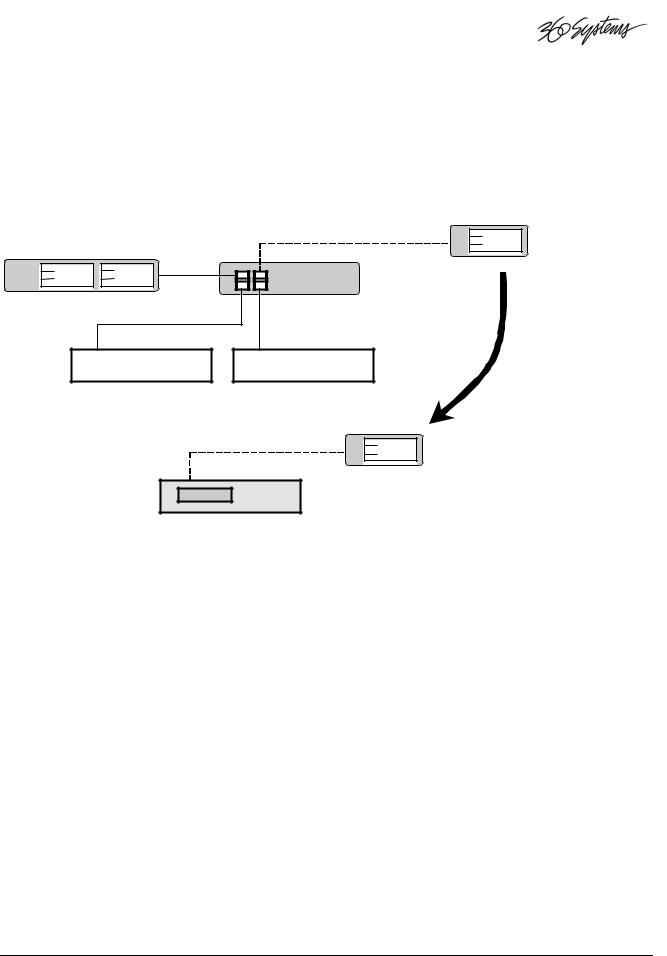
The switch also allows connection of multiple servers. Specific details of these larger configurations should be designed by experienced network engineers, and are not covered in detail in this book.
Special Purpose Connections
Ethernet Audio can be extended to mobile broadcast trucks by using a portable server. The following examples outline this feature.
Portable NAS Server
|
Standard Cable |
NAS |
System Server |
|
|
|
Device |
|
|
Routing |
|
|
Switch |
|
|
|
|
|
|
|
|
|
|
|
|
|
|
|
|
|
|
|
|
|
|
|
DigiCart/E |
|
|
DigiCart/E |
||
Cross-over Cable
NAS
Device
Mobile
Equipment
DigiCart/E
In this configuration, the mobile DigiCart/E uses a fixed IP address. This is desirable even if the NAS device has a DHCP server, as there should not be two DHCP servers on line when the NAS is connected to the main server system. Using a fixed IP address allows the NAS device DHCP server to remain disabled at all times.
The NAS device should also have a fixed IP, and an exclusion may need to be programmed in the DHCP scope on the main server for that IP address. The IP must be in the 192.168.1 or 192.168.2 subnets to allow connection to the mobile DigiCart. The IP should be a higher number than the main server. See Administration on page 46 for more on DHCP and IP address management.
The NAS device must have Windows and NFS protocols enabled. The NFS device is accessible through either the main server, an attached Workstation (these via Windows networking) or a DigiCart/E (via NFS).
When the NAS device is attached to the main server, the DigiCart/E Mount Network Drive command will have an additional choice of Server IP Address before the list of available Net Drives. A DigiCart/E can only mount Net Drives from the chosen server; when the server is changed all other net drives are automatically unmounted. This has no effect on other DigiCart/E units on the network.
Files can be copied to the NAS device using Windows, from the server itself or an optional workstation. This is accomplished by sharing the Net Drive folders on the NAS on both NFS and Windows. Complete Net Drive folders can be copied to the NAS via Windows, but must then be set up on the NAS to be shared by NFS. (Do not use the same share name on both servers.) When setting up the NAS, share the device’s root directory on Windows but not on NFS. Share the Net Drive folders on NFS.
Installing an Ethernet Audio Network ∙ 19
