Canon 814XL-S User Manual
Canon
81i
101_______
INSTRUCTIONS
Jïf т-*1К
Contents |
V |
Special Features........................................................ |
.. . . . 5 |
Basic Operations (Pictorial Outline).................................. |
8 |
PRELIMINARY PREPARATIONS AND |
|
PROCEDURES FOR NORMAL FILMING...................... |
10 |
Loading the Batteries, Checking the Power |
|
Level, Shutter Release Lever Control, Eyesight |
|
Correction, Focusing, Zooming, Viewfinder |
|
Information, Filming Speed Dial, Shutter |
|
Opening Angle Dial, Filming Mode Dial, Use of |
|
CCA Filter Switch, Footage Indications, AE |
|
Dial, Cue Light, etc. |
|
Sound Controls and Procedures..................................... |
34 |
SPECIAL TECHNIQUES.................................................... |
39 |
Filming Mode Dial Functions........................................... |
40 |
Special Effects (Fade-in/Fade-out).................................. |
42 |
Lap Dissolves (1014 XL-S only)....................................... |
46 |
Single-Frame and Timed Interval Filming....................... |
50 |
Self-Timer Filming............................................................. |
52 |
Slow-Motion Shooting....................................................... |
54 |
Macro Filming.................................................................... |
57 |
Exposure Compensation................................................. |
61 |
Remote Control..................................................... |
65 |
External Power Socket......................................... |
66 |
Using Flash........................................................... |
67 |
SPECIAL EFFECTS WITH SOUND...................... |
68 |
Auxiliary Input and Mixing................................... |
73 |
Pulse Synchronized Recording.......................... |
74 |
ACCESSORIES...................................................... |
77 |
Special Lens Attachments................................... |
78 |
Microphones......................................................... |
81 |
Chest Pod II........................................................... |
82 |
CARE OF THE CAMERA...................................... |
83 |
Specifications of Cameras................................... |
85 |
Specifications of Dynamic Microphone |
|
DM40R.................................................................. |
89 |
1014XL-S/814XL-S SOUND SYSTEM
67mm Close-up Lens
240C 8
Time Lapse Programm
IZDo |
«0 |
|
|
|
|
CD 00 |
|
|
|
|
|
|
|
|
|
|
|
A Unit |
|
|
B Unit |
|
|
|
|
|
|
|
Remote Switch 3 |
Wireless Controller LC-1 |
|
||||
Extension Cord 61000 |
Remote Switch 60 |
||||
|
1 Wireless Receiver |
|
|||
|
|
WR-50 Quartz |
|
||
|
Microphone Extension |
Etectret Condenser Microphone |
|||
|
Cord E450Y |
CM100 |
|||
|
|
|
|
|
3D |
QD
a
Radio Cassette
Snap Case C8-1 |
Action Strap II |
Oi |
|
|
* Availability differs from area to area. |
91 |
|
* Available only in the U.S.A. |
Telephoto and Vy^de Angle
Zooming Switch
Zooming Speed Switch with
Manual Position
Accessory Shoe
Dioptric Adjustment Ring
Lock Ring
Eyecup
Remote ControlJack
Microphone Jack
Aux Input Jack
Monitor Jack
Pulse-Sync (8-pin DIN Jack)
Film Compartment Opening Knob
Film Type Indication Window
Exposure Compensation C
Exiarnal Power Jack
Shutter Release Lever
Grip/
Battery Compartment
90
IMPORTANT-READ THIS NOTICE
As |
the new |
owner of the Canon 1014XL-S |
or |
814-XL-S, |
you are in possession of one |
of |
the most advanced Super 8 cameras in |
|
the |
world. |
With such features as built-in |
self-timers, interval timers, fading and lap dissolve (1014XL-S only) mechanisms, they are the perfect cameras for the ex perienced amateur or professional while
they are so easy to use that even outright beginners can easily master them for pro
fessional-quality films, whether sound or
silent.
One reason for such shooting ease is their
multi-functional |
controls |
and |
unusual, |
|||
new |
features. |
Becoming |
completely |
fa |
||
miliar |
with these |
and |
camera handling |
will |
||
help |
you to enjoy the |
camera |
to the |
full. |
||
Once you have read the sections entitled
“Preliminary |
Preparations |
and |
Proce |
dures for |
Normal Filming", |
you |
will be |
able to go out and shoot with complete confidence and beautiful results.
After |
you |
have |
mastered the |
basic |
||||
techniques |
of |
filming |
and |
feel |
ready to |
|||
add |
some |
new |
looks |
to |
your |
films, |
read |
|
the |
section |
entitled |
"Special |
Tech |
||||
niques" |
and |
"Special |
Effects |
with |
|
Sound". The features discussed in |
these |
||||
sections |
will |
give |
you the |
tools you |
need |
for creating |
very |
professional special |
ef |
||
fects.
The "Accessories" section gives tips on making even fuller use of the camera, and be sure to note carefully all of the in formation in "Care of the Camera". Welcome to the Canon world of movie making.
S14XL S
Macro Set Button
Distance Scale
Focusing fiirrg
Manual ZQtJfning Lover
Cue Ughi
Shooting Mode Dial
Release Button
Eyepiece Shutter
814XL-S
Filming Speed Dial
Microphone Attenuator Switch one Control Switch
Volume Control Dial
Auto Release Button
SPECIAL FEATURES Compact, Quality Zoom Lens
From wide-angle to telephoto, this com pact zoom lens gives a sharp image with excellent, even color balance. The built-in wide-angle macro and telephoto macro mechanisms are easy tools for highquality close-ups.
FulMnformation Viewfinder
You |
get what you |
see |
in this |
viewfinder, |
and |
it gives all the information |
you need |
||
and want to know |
for |
making the perfect |
||
film. |
In it you will |
find |
various |
indications |
showing exposure and exposure warn ings, whether the aperture is being con
trolled manually, |
whether |
the recording |
|||||
level |
is |
satisfactory, |
how |
much |
film |
||
remains, |
whether |
the |
power |
level |
is |
too |
|
low, |
or |
the film |
is jammed |
and |
whether |
||
the film is near or at the end. The multi functional END warning which is super
imposed |
over the image in the viewfinder |
|
of the |
1014XL-S, is another whole |
new |
kind of |
information display from |
the |
makers of the A-1.
Multi-Mode Riming
You |
can, of |
course, |
expect excellent |
results |
in normal sound or silent filming. |
||
These |
cameras |
are also |
provided with |
special controls for the kind of techniques
which |
make |
a |
film |
truly |
professional |
in |
|
quality. |
The |
built-in |
self-timer |
gives |
a |
||
choice |
of a |
ten-second |
waiting |
interval |
|||
with either |
ten |
or |
twenty seconds |
of |
|||
filming, |
and |
there |
is a |
built-in |
interval |
||
timer for timed single-frame filming at in
tervals |
of |
one, |
five, twenty or sixty sec |
||
onds. |
Another |
position |
permits |
regular |
|
single-frame |
|
filming. |
Automatic |
fade- |
|
in/fade-out |
of |
sound and picture, |
picture |
||
only or sound only are possible. And the
1014XL-S even has controls for automatic lap dissolve of both picture and sound.
Safety Mechanism
The |
camera |
is highly electronically |
con |
|||
trolled |
and |
incorporates |
various |
safety |
||
features. |
For |
instance, |
abnormalities |
in |
||
film |
transport |
or the film reaching its end |
||||
get |
detected |
right away. The |
photog |
|||
rapher can always grasp the situation as a warning appears in the viewfinder and si-
multaneously stops the camera.
Unique Control of Shutter Opening Angle
The camera's shutter has a variable opening angle for the most effective filming in various lighting conditions. For filming in bright conditions it can be set to
150°. The 220° opening angle is the ultimate in XL filming for dim lighting con ditions. No matter what the opening angle, exposure is adjusted automatically and perfectly. Full closure of the shutter permits automatic fading.
Wide Range of HIming Speeds
If the situation calls for a filming speed other than the normal speed of 18 frames/second, you have your choice be tween 9 fps, 24 fps, single-frame filming and slow motion filming. The camera prevents sound filming at 9 fps, single frames, or slow motion.
SPC Servo AE
Metering is through-the-lens; exposure control is automatic. While the widerange, highly responsive silicon photocell
(SPC) assures perfect exposure even in dim lighting conditions, the five-bladed iris diaphragm promises excellent image quality.
Exposure Compensation and Manual Aperture Control
Even while filming with automatic ex posure, it is possible to alter the aperture in 1/3 f/stops up to ±1 f/stop for such situations as backlighting. For constant exposure in quickly changing lighting conditions there is an exposure lock mechanism. If these two controls don't cover the situation adequately, you can take complete control over the aperture.
Advanced Recording Mechanism
Anything is possible with these cameras. Canon's own automatic level control
(ALC) mechanism will assure perfect recording in normal sound conditions. For those unusual situations or special ef fects, regular manual control or manual control with a limiter are possible and a manual volume control dial is provided. Tone and input sensitivity controls permit
absolute control over all recording fac
tors. Input can be made by microphone,
auxiliary |
equipment |
or |
a |
combination |
of |
||||||
the |
two. |
The |
camera |
is |
equipped |
with |
|||||
a level meter for reference in |
manual |
||||||||||
recording as well as ALC recording. |
|
|
|
||||||||
System Accessories |
|
|
|
|
|
|
|||||
With various lens attachments, you |
can |
||||||||||
expand |
your |
filming |
range |
into |
the |
super |
|||||
wide-angle, super telephoto |
and |
close-up |
|||||||||
fields. |
Attaching |
the |
Wide |
Attachment |
to |
||||||
the |
1014XL-S |
shortens the |
focal |
length to |
|||||||
a |
mere |
|
4.3 |
mm. |
Microphone options |
in |
|||||
clude two boom microphones and a high-
quality |
electret |
condenser |
microphone. |
||
Plus, there are filters, a |
headphone, a |
||||
lighting |
adaptor, |
|
viewing |
aids, |
remote |
control |
accessories |
and |
much, |
much |
|
more. |
|
|
|
|
|
Release the lock |
|
Turn ON the main |
Set the eyepiece |
and unfoldnfoldthe Othe O Load the batteries Q switch and check A |
shutter to "O" |
||
I. ghp. |
Lu . into the grip. |
O. the batteries. |
T.(OPEN) |
PRELIMINARY
PREPARATIONS
|
|
|
|
|
BASIC OP^ |
|
SOUND |
SOUND |
Check the CCA |
|
|
9 |
Set all recording |
Connect the mi- |
Zoom to telephoto 1 Q Compose the pi |
||
controls to upward 1 H crophone and ear-1 1 filter switch posi-1 O |
|||||
• positions. |
-Lvy «phone. |
-L_L «tion. |
\-L^ • and focus. |
J-0,ture. |
|
|
Set all filming con |
|
Adjust the camera ^ Set the R/RL H trols to upwardtrols to |
Load a cartridge. |
|
to your eyesight. U • switch to "R". |
/ • positions. |
|
Press the shutter release lever halfway. |
Press the lever all |
After filming, turn |
Check the exposure (and monitor the 1^ the way for actual |
16. switch the main |
|
Zoom if necessary.) |
|
|
PRELIMINARY PREPARATIONS AND PROCEDURES
FOR NORMAL FILMING
Grip
The camera's foldable grip doubles as a battery
compartment. |
Stored |
in |
the |
upward |
position, |
|||
it should be |
lowered for shooting. To |
lower it, |
||||||
swing |
it |
downward, |
while |
pushing |
the |
grip |
||
release in the direction of the |
arrow, until it |
stops |
||||||
and |
locks |
into position. |
You |
should |
slide |
your |
||
right fingers under the grip band while shooting.
Adjust the grip band to the most comfortable length for you. To fold the grip back up, push the grip release again.
Lens Cap
The |
lens is provided with a front cap which can |
be |
attached and removed by pressing in the tabs |
on |
both sides of the cap. To protect the lens, this |
cap should always be attached when not filming.
Loading the Batteries
This |
camera |
will not function without batteries. |
||||||||
Since |
it |
is |
controlled |
electronically, |
batteries |
|||||
power all systems, including film |
drive, |
the |
||||||||
recording |
mechanism and |
exposure |
control. |
Use |
||||||
six |
AA-size |
1.5V |
(penlight) |
alkaline |
manganese, |
|||||
carbon |
zinc |
or |
Ni-Cd |
batteries. Wipe |
battery |
|||||
poles |
|
with |
a |
clean, dry cloth before insertion to |
||||||
avoid |
|
possible |
corrosion |
to |
contacts |
due |
to |
dirt |
||
or fingerprints.
To load the batteries:
1.Using a coin or some similar object, rotate the
battery |
chamber |
cover |
lock |
at |
the |
end of |
the |
|
grip to "OPEN". |
|
|
|
|
|
|
||
2. Load |
six |
new |
batteries into the grip so |
that |
||||
their poles |
are |
facing |
in |
the |
directions |
in |
||
dicated |
by |
the diagram |
on |
the side |
of the |
grip. |
||
If the poles are not in the correct directions, reverse current may lead to battery rupture.
3.Align the positioning pins on the rear of the
battery chamber |
cover |
with |
the |
correspond |
||
ing holes at the |
end of the grip, push the |
cover |
||||
in and rotate the cover |
lock |
to |
CLOSE. |
The |
||
cover cannot be closed if |
you |
try |
to |
attach |
it in |
|
the wrong direction. |
|
|
|
|
|
|
Main Switch
The main switch controls the |
power |
for |
all |
||||||||
camera |
systems. |
For |
filming, |
recording, |
checking |
||||||
the |
exposure, power |
zooming |
or |
doing |
anything |
||||||
else |
that |
requires |
power, |
the |
main |
switch |
must |
||||
be |
set |
to |
"ON". |
When |
not |
using |
the |
camera, |
|||
be sure the main switch is |
"OFF" |
to |
prevent |
||||||||
battery drain. A red warning |
appears when |
the |
|||||||||
switch is at the "ON" position |
to |
remind |
you |
that |
|||||||
you are using power. |
|
|
|
|
|
|
|
|
|||
Checking the Batteries
A fresh set of batteries should provide sufficient power to film seven sound cartridges or ten silent cartridges when filming in normal temperatures.
The batteries should be checked at the fol lowing times:
1.After replacing the batteries.
2.After loading a new cartridge.
3. When using the camera after it has been left idle for an extended period.
4. When filming in cold temperatures.
To check the power level, proceed as f ol lows:
1. Turn ON the main switch. |
|
|
|
|||
2. |
Press |
the |
battery check |
button. |
When |
this |
|
button is pressed the meter needle of |
the |
||||
|
recording level/power level meter moves. |
The |
||||
|
position of the needle depends on |
the |
con |
|||
|
dition of the batteries as indicated in the |
fol |
||||
|
lowing |
chart |
whether the |
camera |
is loaded |
|
|
with silent or sound cartridge. |
|
|
|
||
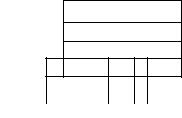
. LEVEL
p r i I I 1
11_I
Whi :e
Power Level Needle Red Blue
131
When |
the |
batteries become |
exhausted, |
a |
warn |
|||||||||
ing |
will |
appear |
in the viewfinder and camera |
|||||||||||
operation will automatically stop. The |
viewfinder |
|||||||||||||
warning |
for |
the |
1014XL-S is the word "END" |
|||||||||||
which |
|
appears |
superimposed over |
the |
picture |
|||||||||
area. |
|
The |
|
|
814XL-S's |
|
viewfinder |
|
warning |
|||||
consists of a red LED which |
lights up |
to |
the right |
|||||||||||
of |
the |
picture |
area. These |
particular |
warnings |
|||||||||
also |
|
have |
other |
functions. |
For |
more |
information, |
|||||||
refer to page 28. |
|
|
|
|
|
|
|
|
||||||
When |
replacing |
batteries, |
replace |
all |
of |
them |
at |
|||||||
the same time with new batteries |
which |
are |
all |
of |
||||||||||
the |
same |
type |
and brand. The batteries should |
|||||||||||
be |
unloaded |
to |
prevent damage to the camera |
|||||||||||
from leakage if the camera will not be used |
for |
a |
||||||||||||
long time. |
|
|
|
|
|
|
|
|
|
|
|
|||
For |
|
|
recommendations |
concerning |
|
batteries |
||||||||
when filming in low temperatures, see page 84. |
|
|
|
|||||||||||
|
|
|
|
|
|
|
|
|
|
|||||
Position of Meter Needie |
|
|
|
|
|
Power Condition |
|
|
|
|||||
Within blue zone |
|
|
|
|
|
|
Sufficient for normal |
|
|
|
||||
|
|
|
|
|
|
function of aii systems |
|
|
||||||
|
|
|
|
|
|
|
|
|
||||||
Within white zone |
|
|
|
|
|
|
Sufficient for filming |
|
|
|
||||
|
|
|
|
|
|
at 9 or 18 fps only |
|
|
|
|||||
|
|
|
|
|
|
|
|
|
|
|||||
|
|
|
|
|
|
|
Insufficient for normal |
|
|
|||||
Within red zone |
|
|
|
|
|
|
function of any system. |
|
|
|||||
|
|
|
|
|
|
|
Change the batteries. |
|
|
|||||
14
Shutter Release Lever, R/RL Switch
The shutter release lever is a two-step control. Pressing it halfway gives a meter reading in the
viewfinder |
and |
enables |
sound |
monitoring. |
|||
Pressing it all the way starts filming |
and, |
in the |
|||||
case |
of |
sound film, |
recording. If the |
R/RL |
switch |
||
is in |
the |
R |
(Running) position, |
filming |
and |
record |
|
ing will continue as long as the shutter release lever is pressed and stop when you let go of the release lever. If it is set to “RL" (Running Lock) filming and recording will start when the shutter release lever is pressed all the way and continue even when your finger is removed from the release lever. Filming will stop when the release
lever is pressed again. Do |
not switch the |
position of the R/RL switch |
while pressing |
the shutter release lever. |
|
Eyepiece Shutter Switch
The eyepiece shutter switch has open (0) and close (C) positions. Normally it should be in the open (0) position. It should always be switched to "C" whenever your eye is not to the eyepiece during filming, for instance, when filming with remote control or the self-timer. Otherwise, light coming through the eyepiece could cause in correct exposure.
Eyesight Correction
To assure good focus, the camera must be ad justed to your eyesight. To make the adjustment:
1. Set the eyepiece shutter switch to the "0” (OPEN) position.
2.Turn the eyepiece lock ring counterclockwise until the eyepiece ring can be turned freely.
3.Remove the lens cap and, while pointing the
lens toward a |
bright object, such as the sky or |
|||
a |
white |
sheet |
of |
paper, look into the viewfind |
er |
and |
turn |
the |
eyepiece ring until the split- |
image rangefinder in the center of the viewing screen becomes clear.
4. Then, being careful not to move the eyepiece ring, turn the lock ring clockwise to lock the eyepiece ring in that position.
COMPOSING ANO FOCUSING
The |
subject |
will |
be recorded |
on |
film exactly |
as |
you |
see it |
in the |
viewfinder. |
The |
composition |
can |
be changed by zooming. |
|
|
|
|||
Focusing
To focus, look through the viewfinder while turn
ing the focusing ring. The viewfinder has a split-
image rangefinder |
focusing |
aid |
which is |
the |
horizontal line in |
the center |
of |
the circle. |
When |
out of focus, this rangefinder splits the subject
horizontally. Turn the focusing ring |
until |
the |
|||||||
divided subject merges to become |
a |
whole. |
|||||||
Focusing |
should |
be |
performed |
|
at |
the |
tele |
||
photo |
end |
where |
the |
subject |
is |
magnified |
for |
||
more accurate focus. Then zoom |
back |
to |
wide |
||||||
angle if you wish. The subject |
will |
remain in |
|||||||
focus while zooming. If focusing is |
done |
at |
the |
||||||
wide-angle end you may find that |
you |
did |
not |
||||||
focus perfectly when you zoom to telephoto. |
|
|
|
||||||
The |
closest focusing |
distance |
is |
normally |
1.2 |
||||
meters. The yellow line to the left of the 1.2 m in dication on the focusing ring is for focusing in macrocinematography.
After eyesight correction
