Zyxel IPC3605N specifications
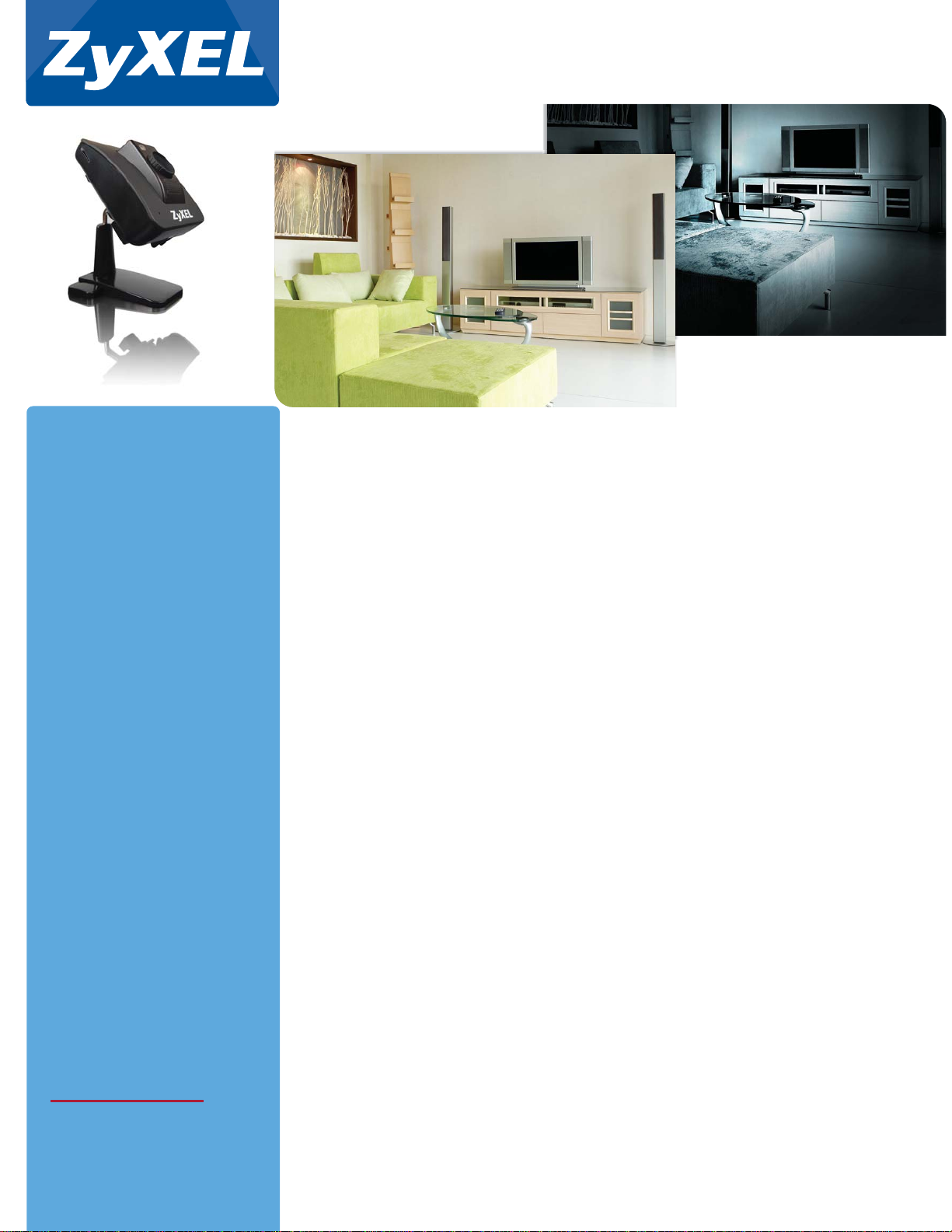
CloudEnabled Network Camera
ZyXEL presents the first truly consumer-friendly IP camera. Designed with
Cloud-based technology to eliminate the traditional difficulties inherent in network
cameras, the IPC3605N provides superior functionality and accessibility for 24/7
peace of mind.
True Accessibility
The IPC3605N harnesses the power of the cloud to free you from the constraints of a
traditional IP camera. There’s no complicated network setup required and your video feeds
can be viewed from any PC, iPhone™, or Android™ device, anywhere in the world.
CloudEnabled™ by iSecurity+
The IPC3605N is compatible with the iSecurity+ suite of mobile apps to provide fast, easy
access to video feeds and camera management tools directly from any iOS or Android-
based device, or from any computer with a Flash compatible web browser.
802.11n
The IPC3605N utilizes 802.11n wireless technology to enable easy installation anywhere a
WiFi signal is available – making it easy to monitor parking lots, outdoor areas, or rooms
without a readily available Ethernet connection free from the cost and difficulty of running
new wire.
IPC3605N
CloudEnabled
Network Camera
Crystal clear image in any lighting conditions
IPC3605N features state of the art technology to allow unparalleled surveillance in any
conditions, 24/7. 720p video provides improved clarity over traditional 640x480 network
cameras, while h.264 video encoding saves bandwidth without sacrificing video quality.
For best-in-class surveillance even in low light conditions, an array of IR LEDs automatically
illuminates dark areas, providing perfect vision at up to 24 feet even in total darkness.

Technical Specs
Network Camera
Camera
Image Sensor
1/3" CMOS Megapixel sensor
Lens
• Focal Length: 4.3 mm
• Max Aperture Ratio: F1.8
• Fixed iris
Zoom
10x digital zoom
Angle of View
53° horizontal
Focusing Range
0.5m ~ INF
Min. Illumination
• IR Mode: 0 lux; using built-in IR light
in darkness up to 8m (IR LED x6)
• Color Mode: 1.0 lux
Shutter Time
1/5 ~ 1/16000 sec
Video
Video Compression
• H.264 ( MPEG-4 Part 10)
• Motion JPEG
• MPEG-4 Part 2
Resolutions
160x120, 320 x 240, 640 x 480, 1280 x 720 (720P)
Frame Rate
Up to 15 FPS at 1280x720 (720P)
Video Streaming
Dual video streams
Image Setting
• Adjustable image size and quality
• AGC, AWB, AES
• Configurable brightness, contrast, saturation
and sharpness
Audio
Audio
Two-way audio with built-in MIC (S/N ratio 58
dB, 50-10000hz ) and speaker (660mv)
Audio Compression
G.711 PCM 64Kbit/sec
Audio Input / Output
MIC input / Audio out
Network
Security
User ID / Password Protection
Supported Protocols
TCP/IP, HTTP, UDP, FTP, ICMP, ARP, DHCP, NTP,
DDNS, DynDNS, UPnP, RTP, RTSP, RTCP,
SMTP, IGMP, 3GPP, IPv4, 802.1x
Firmware
Firmware
• UPnP Support
General
Operating conditions
5 °C ~ 40 °C
Power Supply
DC 5V/2A
Package Contents
• IPC3605N Network Camera
• Software CD (Manual included)
• Start up Guide
• Power adaptor
• Wall Plate
• Network cable
• Screws for ceiling mounting
• Screw mount
• Camera Pads
Dimensions
105 x 125.5 x 128.6 mm
System Requirements
Setup Utility (Required for use of iSecurity+ Apps)
• PC Running Windows XP SP3, Vista SP1,
Windows 7
• CD-ROM or DVD-ROM Drive
• Network Connection
• 1.7Ghz or higher processor
• 512MB RAM
Web Setup
• Windows XP, Vista, Windows 7, or Mac OSX
• Current version of Internet Explorer, Firefox,
Chrome, or Safari
Camera
• Requires a wired or wireless network connection
• Internet connection required for remote viewing
iSecurity+
• Smartphone app - Android version 2.2+ or
Apple iOS 4+
• Web App - any modern browser running Adobe
Flash 9 or higher
NVR Station
• PC Running Windows XP SP3, Vista SP2,
Windows 7
• Network Connection
• Intel Core 2 Duo E5300 or higher
• 2GB RAM
• 250GB available hard drive space
Diagram
IPC3605N
Ambient
Light Sensor
Status LED
Microphone
Wireless Adapter
Connector
Audio Output
Microphone Input
Power Adapter Port
IR LEDs (inside)
Camera Lens
Speaker
Front
microSD Slot
Reset button
I/O & RS-485 Connector
Composite Video Jack
Ethernet Port
Rear
For more product information, visit us on the web www.us.ZyXEL.com
Copyright © 2012 ZyXEL Communications Corp. All rights reserved. ZyXEL, ZyXEL logo are registered trademarks of ZyXEL Communications Corp. All other brands, product names, or trademarks mentioned are the
property of their respective owners. All specifications are subject to change without notice.
ZyXEL Communications Inc.
1130 North Miller Street
Anaheim, CA 92806-2001
Phone: (714) 632-0882
Fax: (714) 632-0858
e-mail: sales@zyxel.com
