Zyxel LTE3301-M209 User Manual
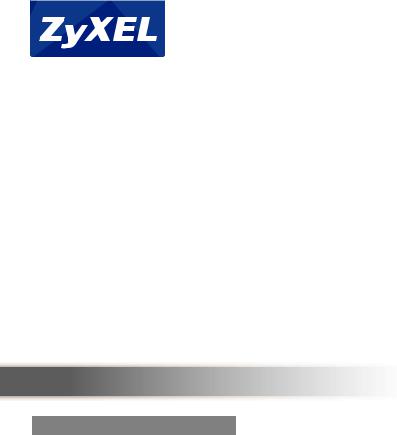
LTE3301 Series
LTE Indoor Gateway |
|
Version 1.00 |
|
Edition 2, 09/2017 |
|
CONTENTS |
|
ENGLISH .............................. |
1 |
DEUTSCH.............................. |
5 |
ESPAÑOL .............................. |
8 |
FRANÇAIS............................ |
11 |
ITALIANO............................. |
14 |
DUTCH ................................ |
17 |
DANSK ................................ |
20 |
NORSK ................................ |
23 |
SUOMI................................. |
26 |
ENGLISH
SVENSKA............................. |
29 |
ČEŠTINA.............................. |
32 |
MAGYAR............................... |
35 |
ROMÂNĂ .............................. |
38 |
POLSKI................................ |
41 |
SLOVENŠČINA ...................... |
44 |
SLOVENČINA........................ |
47 |
БЪЛГАРСКИ ......................... |
50 |
РУССКИЙ ............................. |
53 |
Quick Start Guide
Default Login Details
LAN IP Address |
http://192.168.1.1 |
|
|
User Name |
admin |
|
|
Password |
1234 |
|
|
www.zyxel.com |
Copyright © 2017 Zyxel Communications Corporation |
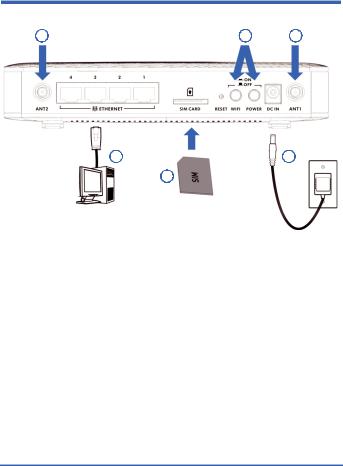
Hardware Installation
1 |
5 |
1 |
3 |
4 |
2
1.Install the antennas.
2.Insert your SIM card to the SIM card slot for the LTE network access.
3.Use an Ethernet cable to connect a computer to one of these ports for initial configuration and/or Internet access.
4.Use the power adaptor provided with your LTE3301 to connect an appropriate power source to this socket.
5.Push in the POWER button and WIFI button.
2
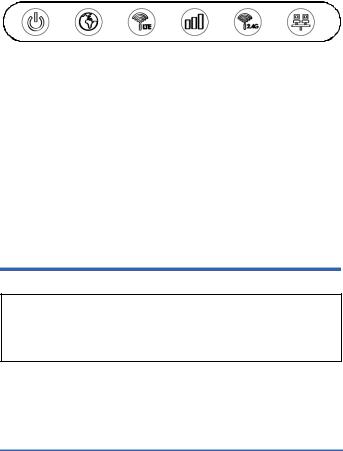
Look at the LEDs (lights) on the front panel.
|
|
|
|
|
|
|
|
|
|
|
|
|
|
|
|
|
|
|
|
|
|
POWER |
INTERNET |
LTE/3G LTE/3G SIGNAL |
WLAN/ |
LAN |
||||||
|
|
|
|
|
STRENGTH |
WPS |
|
|
||
•The POWER light is green when the LTE3301 is receiving power and functioning properly. It is steady green when the LTE3301 has a SIM card inserted and blinks if the SIM card is not ready.
•The INTERNET light is green when Internet access is available. It blinks when transmitting data.
•The LTE/3G light is green when the LTE3301 is connected to the LTE network.
•The LTE/3G SIGNAL STRENGTH light is green when excellent, orange when fair and red when poor. It blinks red when there is no LTE/3G signal.
Set Up a Wireless Connection
WiFi SSID: Zyxel_xxxx (xxxx is the last 4 digits of the MAC address)
WiFi Key: xxxxxxxxxxxxx (13 random alphanumeric characters.)
3
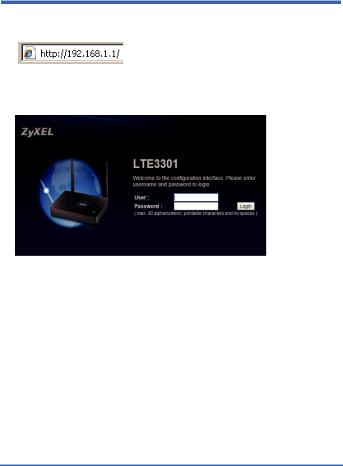
Connect to the Internet
1.Open your browser and go to http://192.168.1.1.
2.Enter the default username “admin” and password “1234”. Click
Login.
For more information, please refer to the User’s Guide at the www.Zyxel.com download library.
EU Importer: Zyxel Communication A/S, Generatorvej 8D, 2860 Søborg, Denmark. http://www.Zyxel.dk US Importer: Zyxel Communications, Inc | 1130 North Miller Street Anaheim, CA 92806-2001 | http:// www.us.Zyxel.com
4
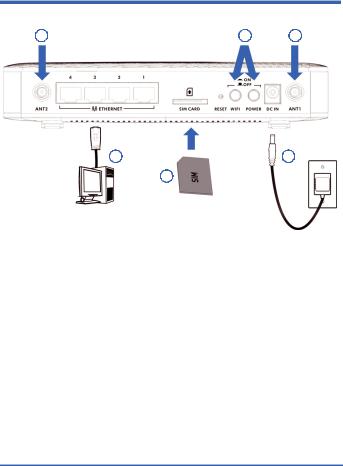
DEUTSCH
Installation der Hardware
1 |
5 |
1 |
3 |
4 |
2
1.Bringen Sie hier die Antennen an.
2.Setzen Sie Ihre SIM-Karte für den Zugriff auf das LTE Netzwerk in den SIM-Karteneinschub ein.
3.Verwenden Sie ein Ethernetkabel zum Anschluss eines Computers an einen dieser Ports für die erstmalige Konfiguration und/oder Internetzugriff.
4.Verwenden Sie das Netzteil des LTE3301 zum Anschluss einer entsprechenden Stromquelle an diese Buchse.
5.Drücken Sie auf die POWER (Ein/Aus) Taste und WIFI-Taste.
5
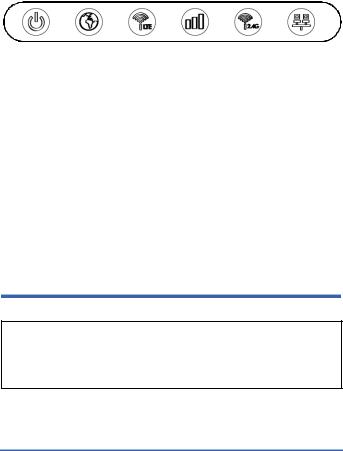
Die folgenden LED-Anzeigen befinden sich an der Vorderseite.
|
|
|
|
|
|
|
|
|
|
|
|
|
|
|
|
|
|
|
|
|
|
|
|
POWER |
INTERNET |
LTE/3G |
LTE/3G |
WLAN/ |
LAN |
||||||
(EIN/AUS) |
|
|
|
|
SIGNALSTÄRKE |
WPS |
(LAN) |
||||
•Die POWER (EIN/AUS) Anzeige leuchtet grün, wenn der LTE3301 an das Stromnetz angeschlossen ist und richtig funktioniert. Sie leuchtet grün, wenn eine SIM-Karte im LTE3301 eingelegt ist und sie blinkt, wenn die SIM-Karte nicht bereit ist.
•Die INTERNET Anzeige leuchtet grün, wenn Internetzugriff verfügbar ist. Sie blinkt bei der Übertragung von Daten.
•Die LTE/3G Anzeige leuchtet grün, wenn der LTE3301 mit dem LTE Netzwerk verbunden ist.
•Die LTE/3G SIGNALSTÄRKELAMPE leuchtet grün, wenn die Verbindung ausgezeichnet ist, orange, wenn sie nur ausreichend ist und rot, wenn die Verbindung sehr schlecht Ist. Sie blinkt rot, wenn kein LTE/3G Signal verfügbar ist.
Einrichten einer Drahtlosverbindung
WLAN SSID: Zyxel_xxxx (xxxx sind die letzten 4 Stellen der MAC-Adresse)
WLAN Schlüssel: xxxxxxxxxxxxx (13 zufällige alphanumerische Zeichen.)
6
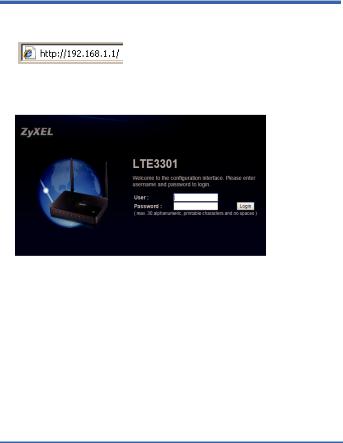
Herstellen der Verbindung zum Internet
1.Starten Sie Ihren Webbrowser und rufen Sie http://192.168.1.1 auf.
2.Geben Sie den Benutzernamen "admin" und das Kennwort "1234" ein. Klicken Sie auf Login (Anmelden).
Weitere Informationen finden Sie im Benutzerhandbuch in der www.Zyxel.com Download Bibliothek.
TEU Importeur: Zyxel Communication A/S, Generatorvej 8D, 2860 Søborg, Dänemark. http://www.Zyxel.dk TUS Importeur: Zyxel Communications, Inc | 1130 North Miller Street Anaheim,
CA 92806-2001 | http://www.us.Zyxel.com
7
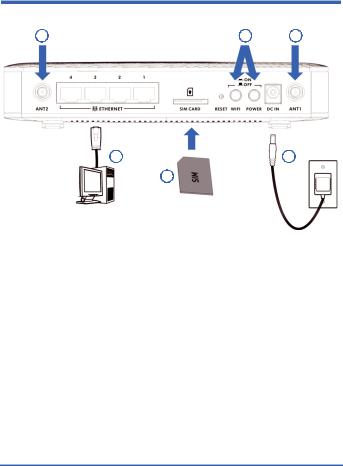
ESPAÑOL
Instalación del hardware
1 |
5 |
1 |
3 |
4 |
2
1.Instale las antenas.
2.Inserte su tarjeta SIM en la ranura para tarjeta SIM para el acceso a la red LTE.
3.Utilice un cable Ethernet para conectar un ordenador a estos puertos para la configuración inicial y/o el acceso a Internet.
4.Utilice el adaptador de corriente incluido con su LTE3301 para conectar una fuente de corriente en este zócalo.
5.Presione el botón POWER y el botón WIFI.
8
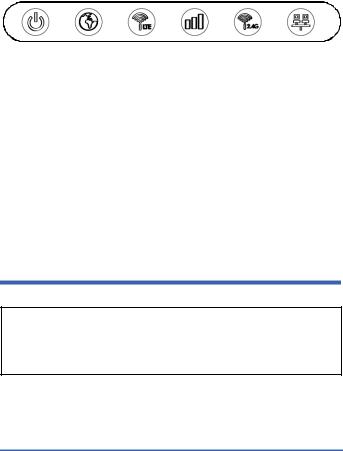
Mire los LEDs (luces) del panel frontal.
|
|
|
|
|
|
|
|
|
|
|
|
|
|
|
|
|
|
|
|
|
|
|
|
CORRIENTE INTERNET |
LTE/3G |
FUERZA DE |
WLAN/ |
LAN |
|||||||
|
|
|
|
|
|
SEÑAL LTE/3G |
WPS |
|
|
||
•La luz CORRIENTE está verde cuando LTE3301 se recibe alimentación y el funcionamiento es correcto. Está en verde fijo cuando el LTE3301 tiene insertada una tarjeta SIM y parpadea si la tarjeta SIM no está lista.
•La luz INTERNET está verde cuando el acceso a Internet está disponible. Parpadea mientras se transmiten los datos.
•La luz LTE/3G está verde cuando LTE3301 está conectado a la red LTE.
•La luz de fuerza de SEÑAL DEL LTE/3G está verde cuando es excelente, naranja cuando está bien y roja cuando es pobre. Parpadea en rojo cuando no hay señal LTE/3G.
Configurar una conexión inalámbrica
WiFi SSID: Zyxel_xxxx (xxxx son los 4 últimos dígitos de la dirección MAC)
clave WiFi: xxxxxxxxxxxxx (13 caracteres alfanuméricos aleatorios).
9
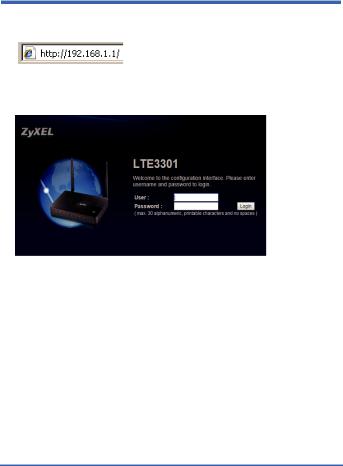
Conectar a Internet
1.Abra el navegador web y vaya a http://192.168.1.1.
2.Escriba el nombre de usuario "admin" y la contraseña "1234". Haga clic en Login.
Para más información, consulte la Guía del usuario en la biblioteca de descargas enwww.Zyxel.com.
Importador para la UE: Zyxel Communication A/S, Generatorvej 8D, 2860 Søborg, Dinamarca. http://www.Zyxel.dk Importador para EE.UU.: Zyxel Communications, Inc | 1130 North Miller Street Anaheim,
CA 92806-2001 | http://www.us.Zyxel.com
10
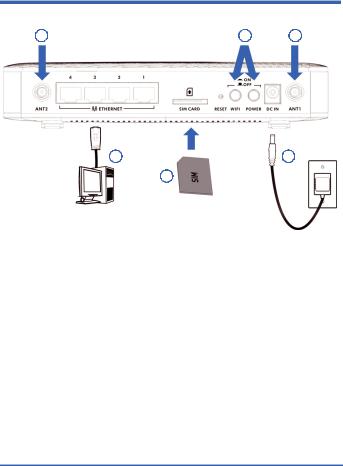
FRANÇAIS
Installation du matériel
1 |
5 |
1 |
3 |
4 |
2
1.Installez les antennes.
2.Insérez votre carte SIM dans le logement pour carte SIM pour permettre l'accès au réseau LTE.
3.Utilisez un câble Ethernet pour connecter un ordinateur à l'un de ces ports pour la configuration initiale et/ou l'accès à Internet.
4.Utilisez l'adaptateur d'alimentation fourni avec votre LTE3301 pour connecter une source d'alimentation appropriée à cette prise.
5.Poussez le bouton POWER et le bouton WIFI.
11
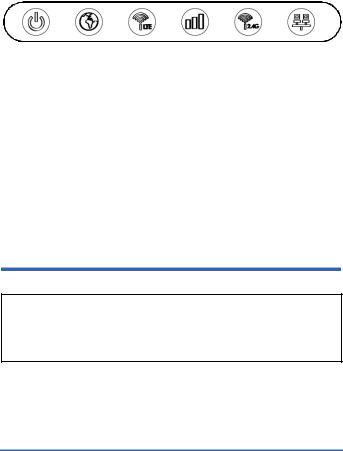
Observez les LED (voyants) sur le panneau avant.
|
|
|
|
|
|
|
|
|
|
|
|
|
|
|
|
|
|
|
|
|
|
ALIMENTATION INTERNET |
LTE/3G PUISSANCE DU |
WLAN/ |
LAN |
|||||||
|
|
|
|
|
SIGNAL LTE/3G |
WPS |
|
|
||
•Le voyant ALIMENTATION est vert lorsque le LTE3301 est alimenté et fonctionne correctement. Il est vert fixe lorsqu’une carte SIM est insérée dans le LTE3301 et clignote si la carte SIM n’est pas prête.
•Le voyant INTERNET est vert quand l'accès à Internet est disponible. Il clignote lors de la transmission des données.
•Le voyant LTE/3G est vert lorsque le LTE3301 est connecté au réseau LTE.
•Le voyant de Force du SIGNAL LTE/3G est vert lorsque la force est excellente, orange quand elle est moyenne et rouge lorsqu’elle est faible. Il clignote en rouge lorsqu'il n'y a pas de signal LTE/3G.
Établir une connexion sans fil
SSID WiFi : Zyxel_xxxx (xxxx représente les 4 derniers chiffres de l’adresse MAC)
Clé WiFi : xxxxxxxxxxxxx (13 caractères alphanumériques aléatoires.)
12
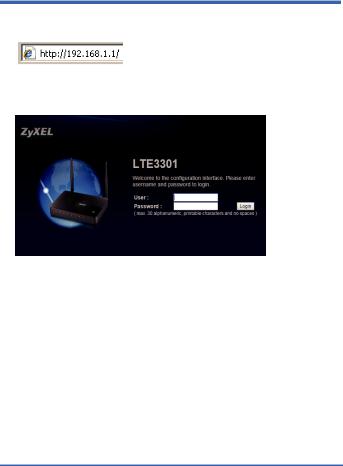
Se connecter à Internet
1.Ouvrez votre navigateur et tapezl’adresse http://192.168.1.1.
2.Entrez le nom d'utilisateur « admin » et le mot de passe « 1234 » par défaut. Cliquez sur Login (Ouvrir une session).
Pour plus d'informations, consultez le guide de l'utilisateur téléchargeable à l’adresse www.Zyxel.com.
Importateur en UE : Zyxel Communication A/S, Generatorvej 8D, 2860 Søborg, Denmark. http://www.Zyxel.dk Importateur aux États-Unis : Zyxel Communications, Inc | 1130 North Miller Street Anaheim,
CA 92806-2001 | http://www.us.Zyxel.com
13
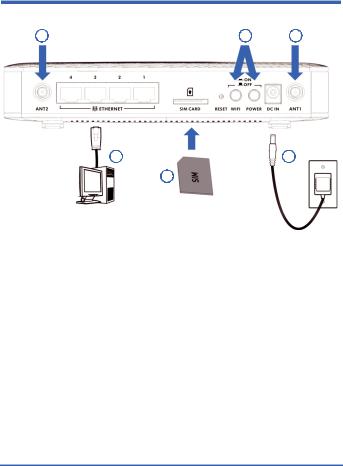
ITALIANO
Installazione hardware
1 |
5 |
1 |
3 |
4 |
2
1.Collegare le antenne.
2.Inserire la scheda SIM nell’alloggiamento SIM per avere accesso alla rete LTE.
3.Usare un cavo Ethernet per connettere un computer a questa porta per la configurazione e/o l'accesso a Internet.
4.Usare l'adattatore fornito con il LTE3301 per connettere una fonte di alimentazione adeguata a questa presa.
5.Premere il pulsante POWER e pulsante WIFI.
14
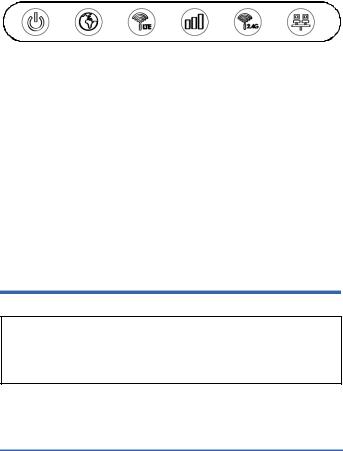
Osservare i LED (spie) sul pannello anteriore.
|
|
|
|
|
|
|
|
|
|
|
|
|
|
|
|
|
|
|
|
|
|
|
|
ALIMENTAZI INTERNET |
LTE/3G |
INTENSITÀ |
WLAN/ |
LAN |
|||||||
|
ONE |
|
|
SEGNALE LTE/3G |
WPS |
|
|
||||
•La spia di ALIMENTAZIONE è verde quando il LTE3301 è alimentato e funziona correttamente. Rimane verde fissa quando nel LTE3301 è inserita una scheda SIM e lampeggia se la scheda SIM non è pronta.
•La luce INTERNET è verde quando l'accesso a Internet è disponibile. Lampeggia quando vengono trasmessi dati.
•La LTE/3G è verde quando la LTE3301 è collegata alla rete LTE.
•La luce della forza SEGNALE LTE/3G è verde quando il segnale è eccellente, arancione quando è discreto e rosso quando è scarso. Lampeggia rosso in assenza di segnale LTE/3G.
Configurazione di una connessione wireless
WiFi SSID: Zyxel_xxxx (sono le ultime 4 cifre del Indirizzo MAC)
Codice WiFi: xxxxxxxxxxxxx (13 alfanumerici casuali caratteri.)
15
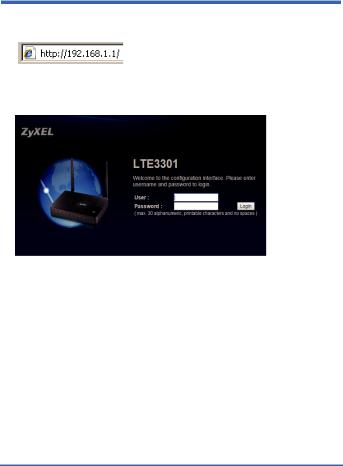
Connessione a Internet
1.Avviare il browser e inserire l'indirizzo http://192.168.1.1.
2.Immettere il nome utente “admin” e la password “1234”. Fare clic su Login (Accesso).
Per maggiori informazioni vedere la Guida dell’utente nella libreria di download www.Zyxel.com.
Importatore EU: Zyxel Communication A/S, Generatorvej 8D, 2860 Søborg, Denmark. http://www.Zyxel.dk Importatore USA: Zyxel Communications, Inc | 1130 North Miller Street Anaheim,
CA 92806-2001 | http://www.us.Zyxel.com
16
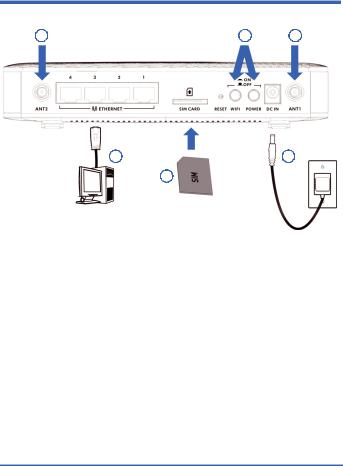
DUTCH
Hardware installatie
1 |
5 |
1 |
3 |
4 |
2
1.Installeer de antennes.
2.Plaats uw SIM-kaart in de SIM-kaartsleuf voor LTEnetwerktoegang.
3.Gebruik een Ethernet-kabel om een computer aan te sluiten op een van deze poorten voor initiële configuratie en/of internettoegang.
4.Gebruik de adapter die meegeleverd wordt met uw product voor de juiste stroomvoorziening.
5.Druk op de POWER-toets en de WIFI-toets.
17
