
OPERATION MANUAL
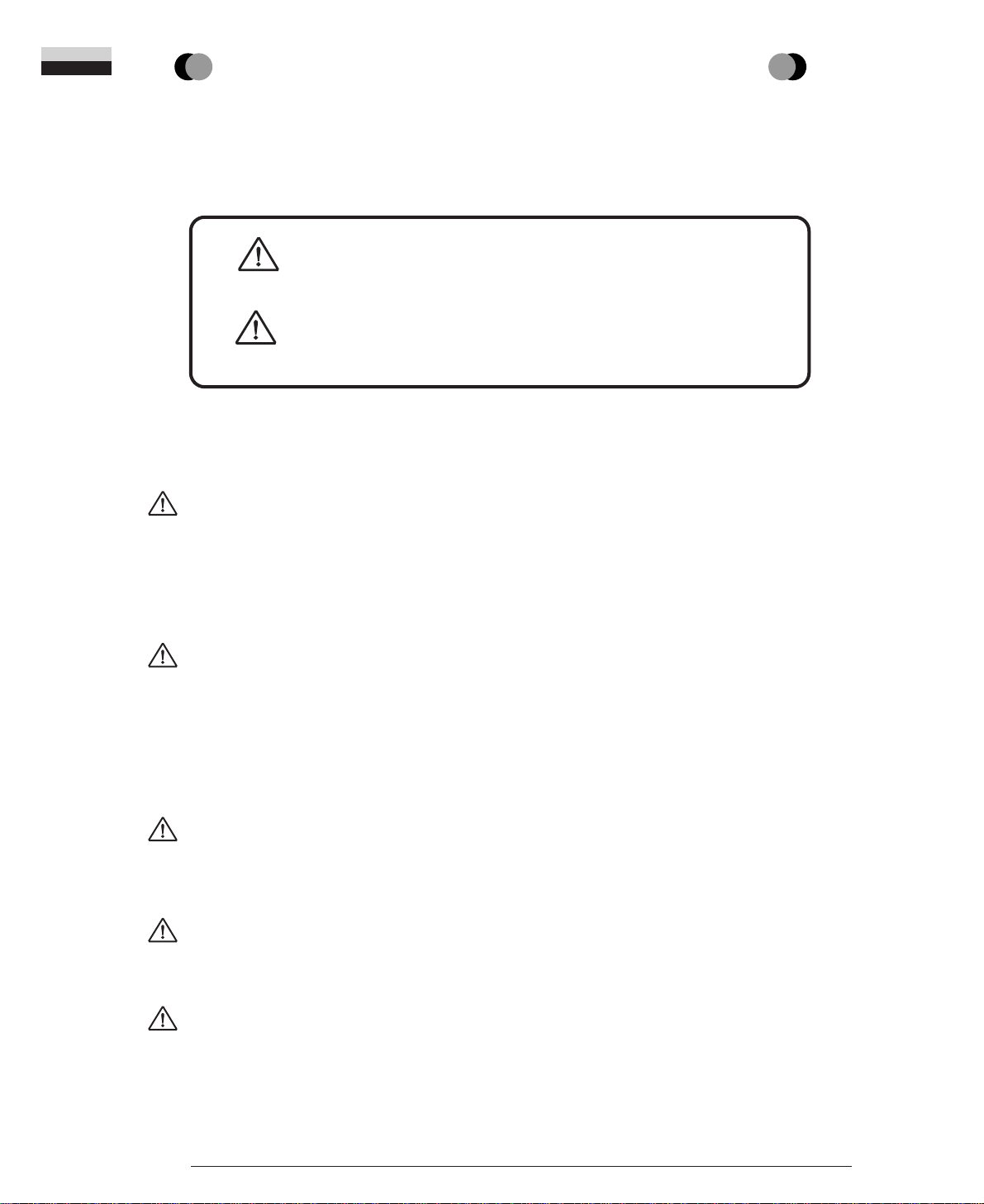
SAFETY PRECAUTIONS
In this manual, symbols are used to highlight warnings and cautions for you to read so that accidents can be
prevented. The meanings of these symbols are as follows:
Please observe the following safety tips and precautions to ensure hazard-free use of the SampleTrak ST-
224.
•Power requirements
The SampleTrak ST-224 is powered by the supplied AC adapter. To prevent malfunction and safety
hazards, do not use any other kind of AC adapter.
When using the SampleTrak ST-224 in an area with a different line voltage, please consult your
local ZOOM distributor about acquiring a proper AC adapter.
•Environment
Avoid using your SampleTrak ST-224 in environments where it will be exposed to:
• Extreme temperature
• High humidity or moisture
• Excessive dust or sand
• Excessive vibration or shock
•Handling
The SampleTrak ST-224 is a precision instrument. Do not exert undue pressure on the keys and
other controls. Also take care not to drop the unit, and do not subject it to shock or excessive
pressure.
•Alterations
Never open the case of the SampleTrak ST-224 or attempt to modify the product in any way since
this can result in damage to the unit.
•Connecting cables and input and output jacks
You should always turn off the power to the SampleTrak ST-224 and all other equipment before
connecting or disconnecting any cables. Also make sure to disconnect all cables and the AC adapter
before moving the SampleTrak ST-224.
USAGE AND SAFETY PRECAUTIONS
2
USAGE AND SAFETY PRECAUTIONS
Warning
This symbol indicates explanations about extremely
dangerous matters. If users ignore this symbol and handle the
device the wrong way, serious injury or death could result.
Caution
This symbol indicates explanations about dangerous matters. If
users ignore this symbol and handle the device the wrong way,
bodily injury and damage to the equipment could result.
Warning
Caution
Caution
Caution
Caution

Usage Precautions
•Electrical interference
For safety considerations, the SampleTrak ST-224 has been designed to provide maximum protection
against the emission of electromagnetic radiation from inside the device, and protection from external
interference. However, equipment that is very susceptible to interference or that emits powerful
electromagnetic waves should not be placed near the SampleTrak ST-224, as the possibility of
interference cannot be ruled out entirely.
With any type of digital control device, the SampleTrak ST-224 included, electromagnetic interference
can cause malfunctioning and can corrupt or destroy data. Care should be taken to minimize the risk of
damage.
•Cleaning
Use a soft, dry cloth to clean the SampleTrak ST-224. If necessary, slightly moisten the cloth. Do not
use abrasive cleanser, wax, or solvents (such as paint thinner or cleaning alcohol), since these may dull
the finish or damage the surface.
Please keep this manual in a convenient place for future reference.
3
USAGE AND SAFETY PRECAUTIONS
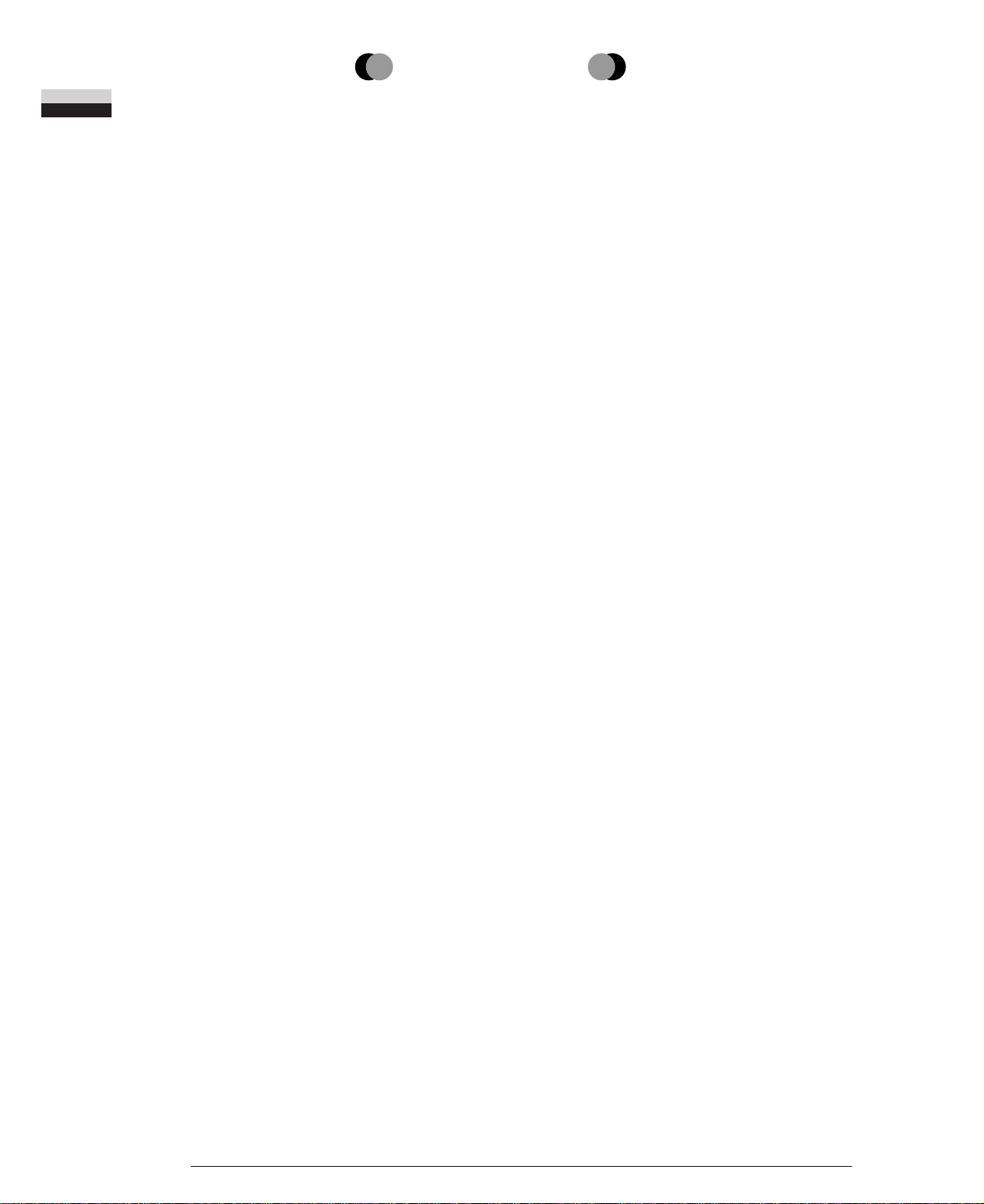
USAGE AND SAFETY PRECAUTIONS ••••• 2
SAFETY PRECAUTIONS ••••••••••••••••••••••• 2
Usage Precautions •••••••••••••••••••••••••••• 3
Introduction ••••••••••••••••••••••••••••••••• 5
Names of Parts
••••••••••••••••••••••••••••• 6
Front Panel ••••••••••••••••••••••••••••••••••• 6
Rear Panel ••••••••••••••••••••••••••••••••••• 7
Getting Connected •••••••••••••••••••••••••• 8
Connections to Playback Equipment and MIDI
Equipment ••••••••••••••••••••••••••••••••••• 8
Connection to Sound Source (1) •••••••••••••••• 8
Connection to Sound Source (2) •••••••••••••••• 9
Adjusting the Volume •••••••••••••••••••••••••• 9
Quick Guide ••••••••••••••••••••••••••••••• 10
Quick Guide (1) Listening to the Demo ••••••••• 10
Quick Guide (2) Playing the Preset Pads •••••••• 11
Quick Guide (3) Assign an Effect to a Pad ••••••• 12
Quick Guide (4) Try Out Sampling •••••••••••••• 14
Introducing the ST-224 •••••••••••••••••••• 16
ST-224 Configuration ••••••••••••••••••••••••• 16
Samples •••••••••••••••••••••••••••••••••••• 16
Pads and banks •••••••••••••••••••••••••••••• 17
ST-224 Memory Configuration ••••••••••••••••• 18
BPM •••••••••••••••••••••••••••••••••••••••• 19
Let's Try Out Sampling •••••••••••••••••••• 20
(1) Manual Sampling ••••••••••••••••••••••••• 20
(2) Auto Sampling •••••••••••••••••••••••••••• 23
Pad Play Mode Operation ••••••••••••••••• 25
Playing Samples In Pads 1 - 8 ••••••••••••••••• 25
Using the [SOURCE] Pad to Play an
External Sound Source •••••••••••••••••••••• 26
Assigning a Sample to a Pad •••••••••••••••••• 27
Assigning a Sample to a Major Scale ••••••••••• 28
Setting the Sample Playback Position •••••••••• 29
Setting the Playback Parameters for
Each Pad •••••••••••••••••••••••••••••••••• 31
Pad Parameters •••••••••••••••••••••••••••••• 32
Copying Pad Settings ••••••••••••••••••••••••• 34
Clearing Pad Settings ••••••••••••••••••••••••• 35
Erasing a Sample •••••••••••••••••••••••••••• 36
Optimizing Samples••••••••••••••••••••••••••• 37
Matching BPM of Pads (Auto Sync) •••••• 38
Using the Auto Sync Function (Basic Steps) ••••• 38
Changing BPM for Every Pad
(Auto Sync Advanced Steps) ••••••••••••••••• 41
Using the Internal Effects ••••••••••••••••• 42
Applying an Effect to a Specific Pad •••••••••••• 42
Synchronizing Effect Parameter BPM ••••••••••• 44
Effect Types ••••••••••••••••••••••••••••••••• 46
Creating Songs •••••••••••••••••••••••••••• 48
Song Recording •••••••••••••••••••••••••••••• 48
Playing a Song ••••••••••••••••••••••••••••••• 51
Changing Song Settings •••••••••••••••••••••• 52
Song Function Parameters •••••••••••••••••••• 53
Copying a Song •••••••••••••••••••••••••••••• 54
Deleting a Song •••••••••••••••••••••••••••••• 55
Playing Songs With Pads
(Play List Function)
••••••••••••••••••••••• 56
Assigning Songs to Pads •••••••••••••••••••••• 56
Using the Resampling Function ••••••••••• 57
Resampling Pad Play or Songs •••••••••••••••• 57
Storing and Reading Data ••••••••••••••••• 59
Storing/Reading Bulk Data (Backup Memory) •••• 59
Formatting a Data Card ••••••••••••••••••••••• 60
Storing Bulk Data (Data Card) •••••••••••••••••• 61
Loading Bulk Data (Data Card) •••••••••••••••• 63
Loading Individual Pad Data/Waveform Data
(Data Card/Backup Memory) ••••••••••••••••• 64
MIDI Application Example •••••••••••••••• 66
MIDI Connections •••••••••••••••••••••••••••• 66
Playing ST-224 Samples Under Control of External
Equipment •••••••••••••••••••••••••••••••••• 66
Synchronizing Song Playback of the ST-224
With External Equipment •••••••••••••••••••• 68
Other Functions ••••••••••••••••••••••••••• 69
Resetting the ST-224 to the Factory Default
(Initializing) ••••••••••••••••••••••••••••••••• 69
Initializing Without Loading Backup Memory Data
(Quick Start) •••••••••••••••••••••••••••••••• 69
Troubleshooting ••••••••••••••••••••••••••• 70
ST-224 Specifications
••••••••••••••••••••• 71
ST-224 File Import Details
•••••••••••••••• 72
MIDI Implementation
•••••••••••••••••••••• 73
MIDI Implementation Chart
••••••••••••••• 75
CONTENTS
4
CONTENTS

Thank you for selecting the ZOOM SampleTrak ST-224 (hereafter simply called
the "ST-224"). The ST-224 is a sampler with the following features:
• Versatile sampler settings
The sampler section allows selection of three sound quality grades and stereo/mono
switching. Whether you want Hi-Fi for best sound or Lo-Fi for long recording time, the
choice is yours. Sampled waveforms can be stored in the internal backup memory or
on external data cards (option).
• Pad play feels like a rhythm machine
Sampled sounds are assigned to eight pads (x three banks) which can be played
with a simple tapping motion. Playback start and end position can be selected for each
pad, and parameters such as level, tuning, and panning can be easily adjusted.
• Sequencer stores 8 songs, PLAYLIST allows DJ use
An internal sequencer lets you memorize a pad playing session to create eight
original songs. The songs can then be assigned to pads 1 - 8 for real-time playing
(PLAYLIST).
• Useful special effects
The ST-224 also incorporates 22 powerful sound effects. A mixer function allows you
to assign an effect to one or more specific pads. Knobs and rotary controls on the panel
can be used to vary effect parameters in real time.
• Auto sync function-great for creating rhythm tracks
The beats per minute (BPM) of a sample assigned to a pad can be matched to the BPM
of one selected sample. Changing the length of a sample is possible without
changing pitch. This allows you for example to easily adjust the tempo of a drum loop
and bass pattern sampled from a CD.
• Sophisticated resampling feature
The ST-224 is the first unit in this price class to offer resampling. Phrases with
effects played with the pads or by the internal sequencer can be sampled again in the
digital domain.
• Built in presets and demo song
A number of built-in presets programmed at the factory lets you use the ST-224
right away. The unit also contains an impressive demo song making full use of the
various features.
Please take the time to read this manual carefully, so as to get the most out of your
ST-224 and to ensure optimum performance and reliability.
Except for special cases such as personal use, unauthorized sampling of material from copyrighted
sources (including but not limited to CDs, records, tapes, video clips, broadcast material) is
prohibited.
* Microsoft, Windows, MS-DOS are registered trademarks of Microsoft Corporation.
Apple and Macintosh are registered trademarks of Apple Computer Inc.
5
Introduction
Introduction
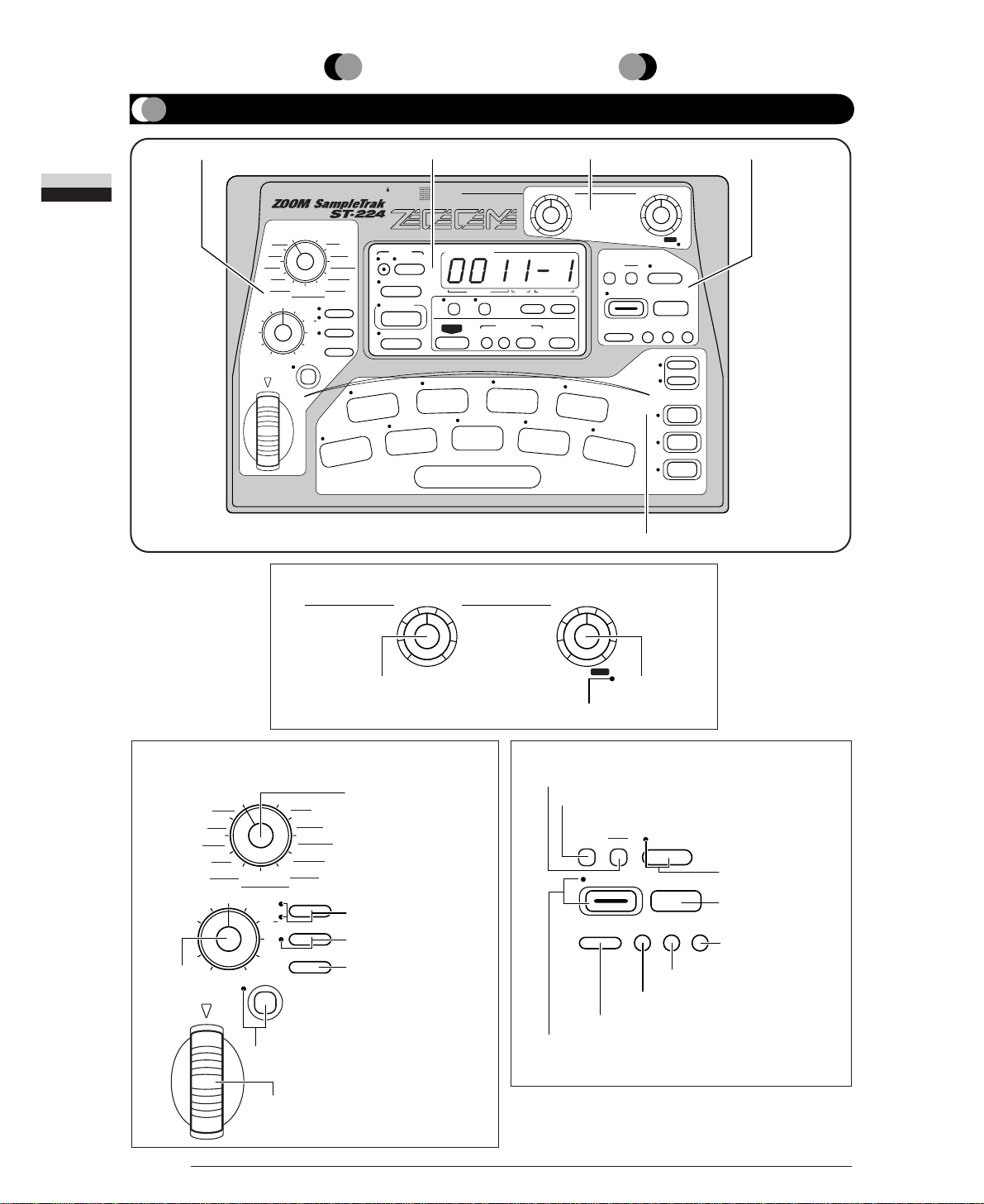
Names of Parts
6
Names of Parts
Front Panel
■ Display/sequencer section ■ Effects section ■ Input/output section
■ Sampling section
■ Pad section
BANK
3
BANK
2
BANK
SONG
PAD
1
FUNCTION
PAD ASSIGN
CAPACITY
ERASE OPTIMIZE
PLAY/STOP
RECORD
RE-SAMPLE
GRADE
MONO
STEREO
SAMPLING
MAXMINMAXMIN
INPUTOUTPUT
PEAK
INPUT
RL/MONO MIC/LINE
OUTPUT
RDATA CARDMIDI INDC INPOWER L/MONO PHONES
EFFECT
EDIT 2
VOLUME/BASS
EXCITER
TREMOLO
AUTO PAN
LO-FI EFFECT
EXTREME EQ
COMPRESSOR
RESONANCE
HIGH-PASS
LOW-PASS
DISTORTION
RING MODULATOR
PITCH SHIFTER
DIMENSION
CHORUS
PHASER
FLANGER
STEP CRY
DELAY
REVERB
TIME STRETCH
SCRATCH
EFFECT
ON/OFF
PAD ENABLE
A
B
EFFECT SYNC
EDIT 1
LOOP/MARK
4
SHIFT
OFFSET
6
SWING
PANNING
8
MIDI
TRIGGER/GATE
2
QUANTIZE
TUNING
SOURCE
SOURCE MIX
5
PRE COUNT
END POINT
3
TIME SIG
START POINT
1
BAR LENGTH
LEVEL
7
CLICK VOLUME
REVERSE
COPY DELETE
EXIT
LOAD SAVE
+
–
AUTO SYNC
PLAYLIST
TAP
BPM
SONG
PLAY/STOPREC
BPM/
VALUE
MEASURE
SAMPLE/SONGBEAT
BACKUP
SPECIAL
INTERNAL/DATA CARD
■ Effects section
REVERB
FLANGER
STEP CRY
CHORUS
PITCH SHIFTER
EDIT 1
DIMENSION
EDIT 2
[EDIT 2] knob
■ Input/output section
EFFECT
TIME STRETCH
SCRATCH
DELAY
PHASER
VOLUME/BASS
EXCITER
TREMOLO
AUTO PAN
LO-FI EFFECT
COMPRESSOR
EXTREME EQ
RESONANCE
LOW-PASS
HIGH-PASS
DISTORTION
RING MODULATOR
EFFECT SYNC
[EFFECT SYNC] key & LED
[EDIT 1] wheel
A
B
EFFECT
ON/OFF
PAD ENABLE
RL/MONO PHONES
OUTPUT
RL/MONO MIC/LINE
INPUT
INPUTOUTPUT
MAXMINMAXMIN
PEAK
[OUTPUT] knob [INPUT] knob
[INPUT PEAK] LED
■ Sampling section
[EFFECT SELECT] switch
[EFFECT BANK] key & LED
[EFFECT ON/OFF] key & LED
[EFFECT PAD ENABLE] key
[MONO/STEREO] key
[GRADE] key
SAMPLING
MONO
GRADE
STEREO
RECORD
PAD ASSIGN
[PAD ASSIGN] key
[RECORD] key & LED
RE-SAMPLE
PLAY/STOP
CAPACITY
ERASE OPTIMIZE
[ERASE] key
[CAPACITY] key
[RE-SAMPLE] key & LED
[PLAY/STOP] key
[OPTIMIZE] key
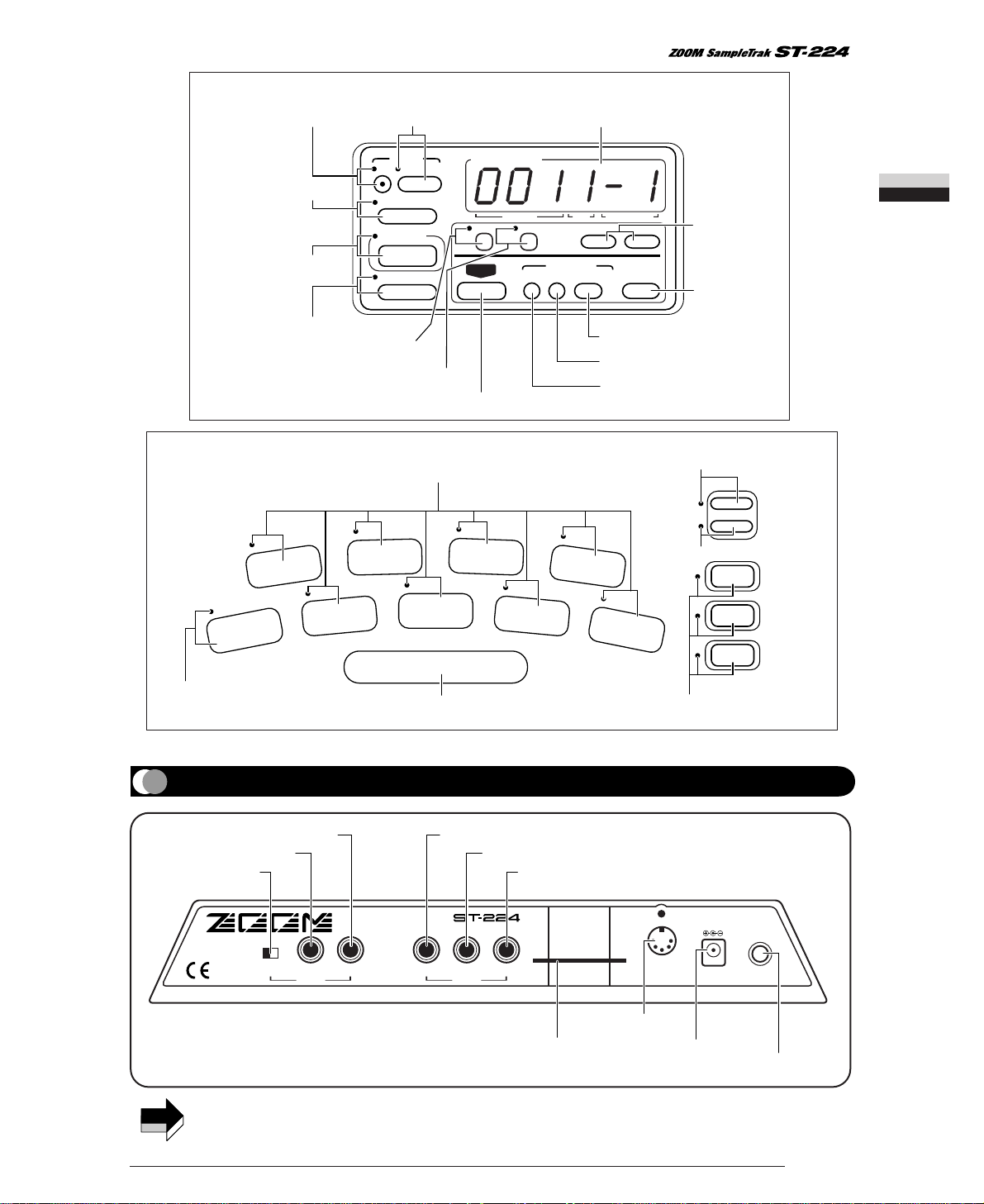
7
Names of Parts
Rear Panel
In this manual, names of front panel and rear panel controls and jacks are indicated by square brackets [ ].
NOTE
COPY DELETE
EXIT
LOAD SAVE
+
–
AUTO SYNC
PLAYLIST
TAP
BPM
SONG
PLAY/STOPREC
BPM/
VALUE
MEASURE
SAMPLE/SONGBEAT
BACKUP
SPECIAL
INTERNAL/DATA CARD
■ Display/sequencer section
Display
[SPECIAL] key
[-] [+] keys
[EXIT] key
[LOAD] key
[SAVE] key
[COPY] key & LED
[DELETE] key & LED
[INTERNAL/DATA CARD] key
[SONG REC] key & LED [SONG PLAY/STOP] key & LED
[TAP/BPM] key & LED
[PLAYLIST] key & LED
[AUTO SYNC] key & LED
ZOOM CORPORATION
MADE IN JAPAN
MODEL
L/MON
O
PHONES
R DATA CARD MIDI IN DC9V
300mA
POWER
OUTPUT
L/MON
O
LINE/MIC
R
INPUT
[INPUT R] jack
[OUTPUT R] jack
[INPUT L/MONO] jack
[PHONES] jack
[LINE/MIC] switch
[OUTPUT L/MONO] jack
[DATA CARD] slot
[MIDI IN] jack
[POWER] switch
[DC9V] jack
■ Pad section
SOURCE MIX
SOURCE
[SOURCE] pad & LED
Pads 1 - 8 & LEDs
OFFSET
END POINT
5
PRE COUNT
6
SHIFT
PANNING
SWING
7
REVERSE
CLICK VOLUME
8
START POINT
LEVEL
1
BAR LENGTH
3
TIME SIG
TUNING
2
QUANTIZE
4
LOOP/MARK
[LOOP/MARK] pad
[PAD FUNCTION] key & LED
FUNCTION
PAD
SONG
[SONG FUNCTION] key & LED
BANK
1
BANK
BANK
2
3
TRIGGER/GATE
MIDI
[BANK 1] - [BANK 3] keys & LEDs
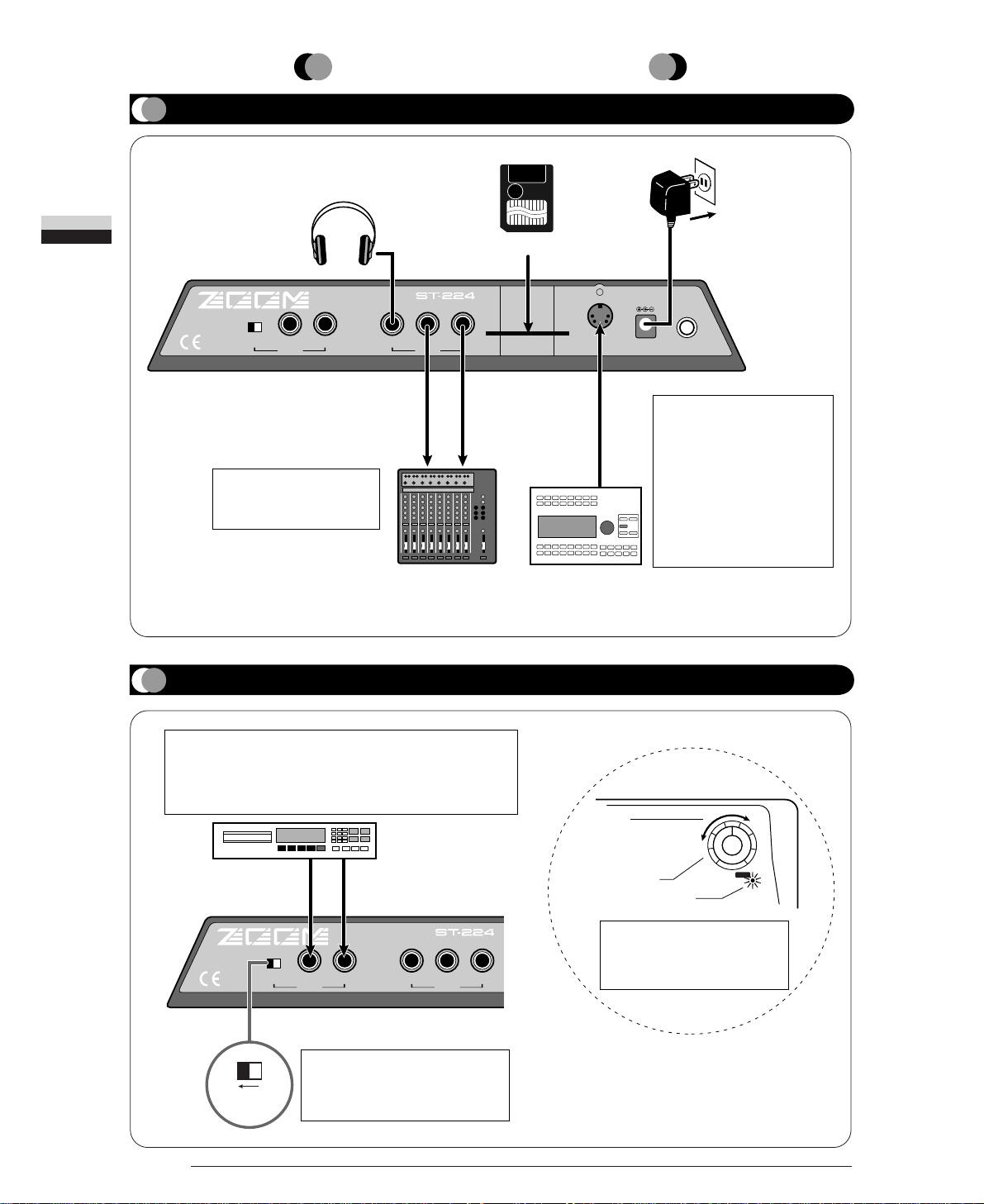
Getting Connected
8
Getting Connected
Connections to Playback Equipment and MIDI Equipment
ZOOM CORPORATION
MADE IN JAPAN
MODEL
L/MON
O
PHONES
R DATA CARD MIDI IN DC9V
300mA
POWER
OUTPUT
L/MON
O
LINE/MIC
R
INPUT
DC INPUTPHONES
AC Adapter
(mixer, audio system, radiocassette player, etc.)
Playback equipment
MIDI OUT jack of MIDI sequencer or computer
with MIDI interface
HeadPhones
Data card (option)
OUTPUT L/MONO MIDI INOUTPUT R
For mono playback, only the
[OUTPUT L/MONO] jack
needs to be connected.
When wishing to synchronize
the operation of the ST-224
with an external sequencer or
control the sound of the ST224 sound from external
MIDI equipment, connect the
MIDI OUT jack of the
external equipment to the
[MIDI IN] jack of the ST-224,
using a MIDI cable.
ZOOM CORPORATION
MADE IN JAPAN
MODEL
L/MON
O
PHONES
R DATA CARD MIDI IN DC9V
300mA
POWER
OUTPUT
L/MON
O
LINE/MIC
R
INPUT
MAXMIN
INPUT
PEAK
INPUT
R MIC/LINEL/MONO
CD Player
INPUT L/MONO INPUT R
[INPUT PEAK] LED
[INPUT] knob
LINE/MIC
To sample a signal from equipment
with line-level output such as a CD
player, set the [LINE/MIC] switch
to the "LINE" position.
When sampling a stereo source, connect the [INPUT L/MONO]
jack and the [INPUT R] jack to the source. For mono sampling,
only the [INPUT L/MONO] jack needs to be connected. It is
also possible to mix a stereo source internally and perform
mono sampling ( ➔ p. 21).
Adjust the [INPUT] knob so that
the [INPUT PEAK] LED on the
front panel lights up during the
loudest passages of the music.
Connection to Sound Source (1) (CD Player)
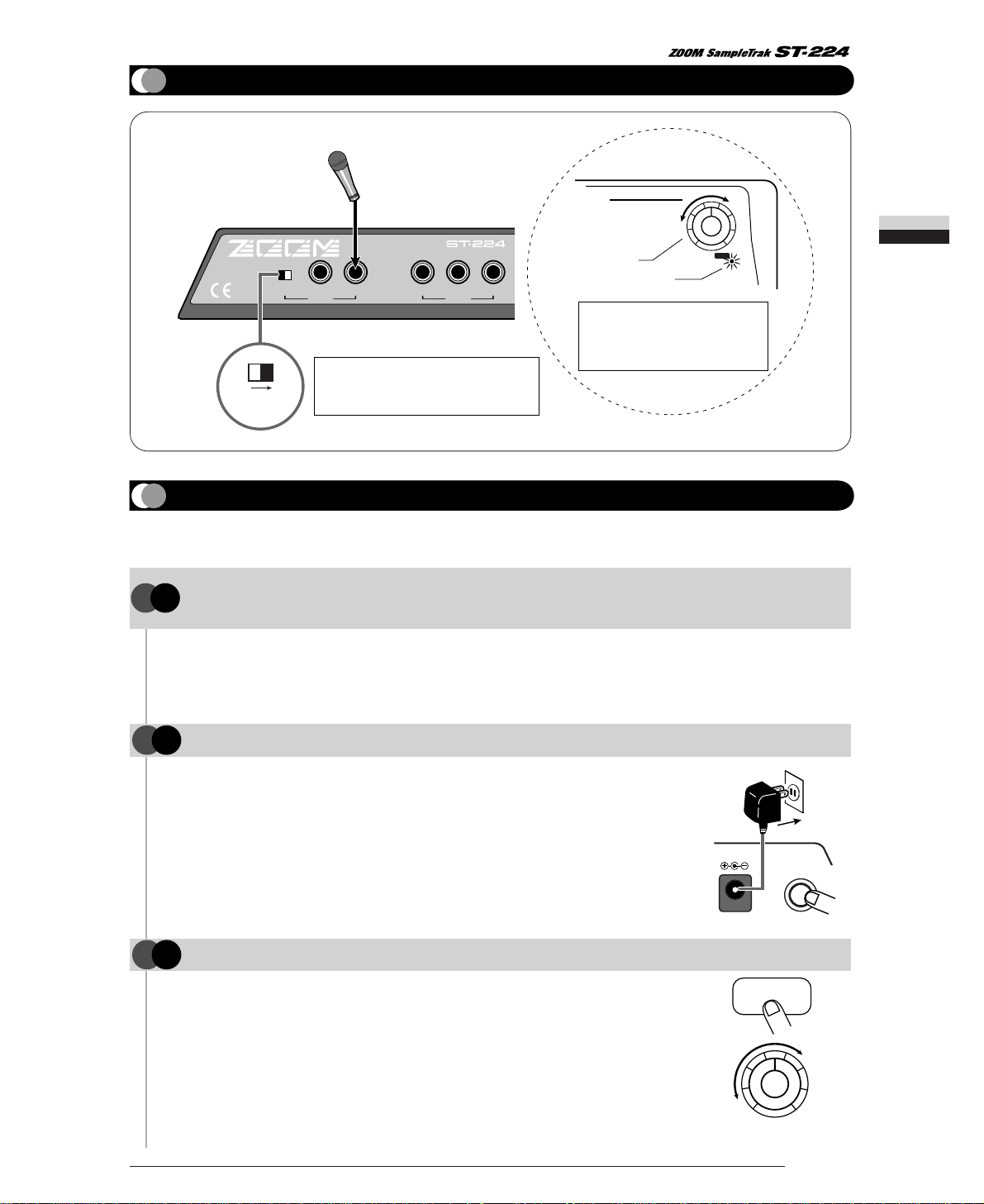
If cables are connected or disconnected while power to the playback
equipment is on, or if power is turned on with the volume turned up,
damage to the speakers may result.
Connect the output cable of the supplied AC adapter to the [DC9V]
jack on the ST-224, and set the [POWER] switch to ON.
If the ST-224 is in the factory default condition, you can play preset
sounds by tapping the pads. Hit pads 1 - 8 and adjust the [OUTPUT]
knob on the ST-224 and the volume control on the playback
equipment to obtain the desired volume (to initialize the unit to the
factory default ➔p.69).
ZOOM CORPORATION
MADE IN JAPAN
MODEL
L/MON
O
PHONES
R DATA CARD MIDI IN DC9V
300mA
POWER
OUTPUT
L/MON
O
LINE/MIC
R
INPUT
MAXMIN
INPUT
PEAK
INPUT
R MIC/LINEL/MONO
Microphone
INPUT L/MONO
LINE/MIC
[INPUT PEAK] LED
[INPUT] knob
To sample a signal from a microphone,
set the [LINE/MIC] switch to the "MIC"
position.
Adjust the [INPUT] knob so that
the [INPUT PEAK] LED on the
front panel lights up during the
loudest passages of the music.
While power to the playback equipment is still off and the volume is set to minimum,
verify that all connections have been established correctly.
1
STEP
Turn on power to the ST-224.
2
STEP
Turn on power to the playback equipment.
3
STEP
9
Getting Connected
Connection to Sound Source (2) (Microphone)
Adjusting the Volume
When connections have been established, adjust the volume as follows.
DC9V
300mA
POWER
AC Adapter
[OUTPUT] knob
MAXMIN
OUTPUT
Pads 1 - 8
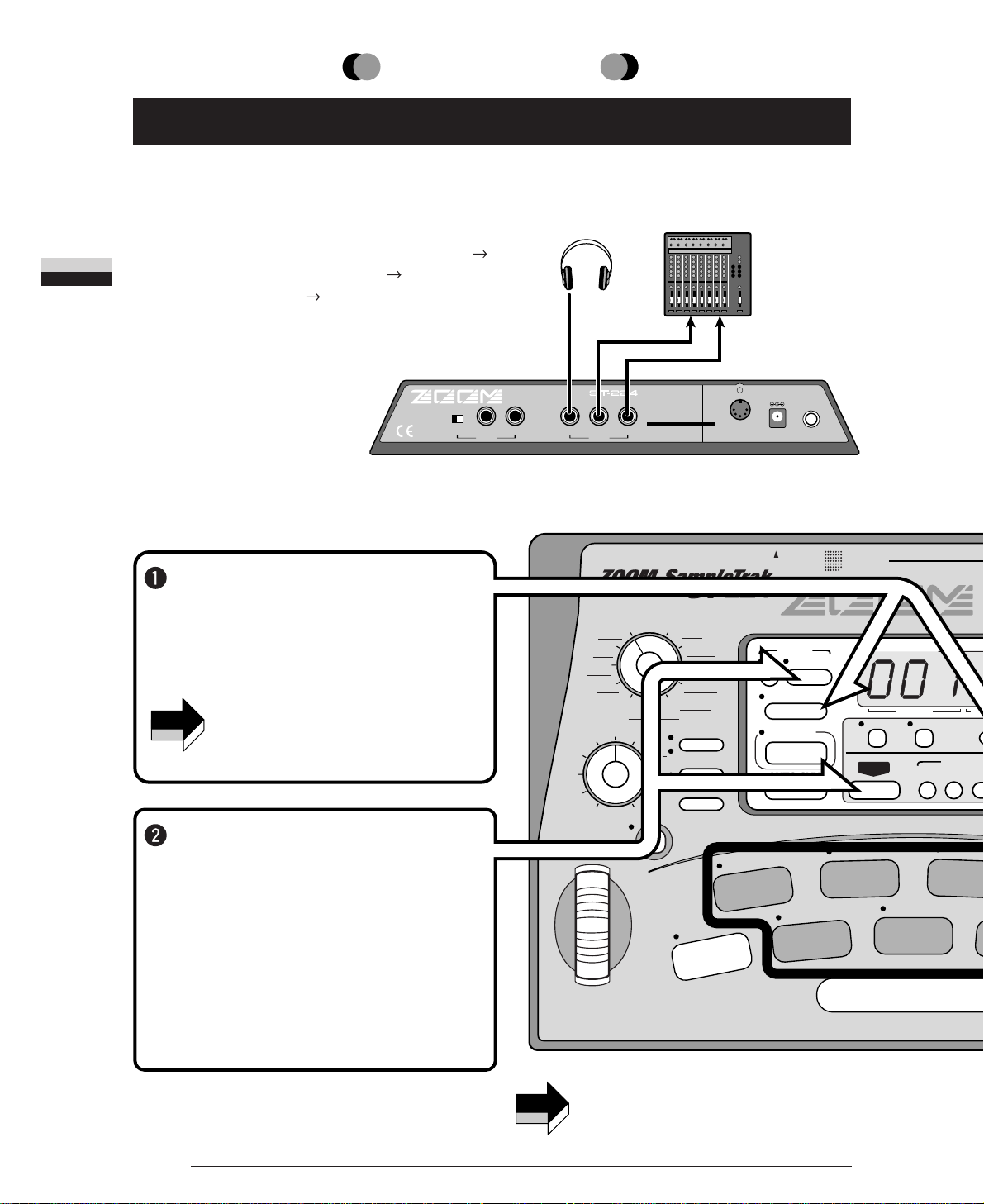
OUTPUT
RDATA CARDMIDI INDC INPOWER L/MONO PHONES
EFFECT
EDIT 2
VOLUME/BASS
EXCITER
TREMOLO
AUTO PAN
LO-FI EFFECT
EXTREME EQ
COMPRESSOR
RESONANCE
HIGH-PASS
LOW-PASS
DISTORTION
RING MODULATOR
PITCH SHIFTER
DIMENSION
CHORUS
PHASER
FLANGER
STEP CRY
DELAY
REVERB
TIME STRETCH
SCRATCH
EFFECT
ON/OFF
PAD ENABLE
A
B
EFFECT SYNC
EDIT 1
LOOP/MARK
4
SHIFT
OFFSET
2
QUANTIZE
TUNING
SOURCE
SOURCE MIX
5
PRE C
END
3
TIME SIG
START POINT
1
BAR LENGTH
LEVEL
COPY DELETE
EXIT
AUTO SYNC
PLAYLIST
TAP
BPM
SONG
PLAY/STOPREC
MEASURE
BEA
BPM/
VALUE
BACKU
LOAD SAVE
INTERNA
While holding down the [SPECIAL]
key, press the [PLAYLIST] key.
The demo song starts. Playback of the
song loops endlessly.
Previously sampled material will be
erased. Store the contents in the backup
memory if desired ( ➔ p. 59).
[Preparations ]
• Connect the ST-224 to the playback equipment ( p. 8).
• Turn power on in the order ST- 224 playback equipment,
and adjust the volume ( p. 9).
To stop the demo song, press
the [EXIT] or [SONG PLAY/STOP]
key.
The ST- 224 reverts to the normal
condition. The contents last stored in the
backup memory will be restored.
* While the song is playing, other controls
except the [EXIT] or [SONG PLAY/STOP]
key have no effect.
[P
• C
• Th
fa
fa
w
OUTPUT L/MONOPHONES
OUTPUT R
Playback equipment
Headphones
The [SOURCE] pad on the front panel is a
special pad that allows using an external
input signal as sound source. It is not used
for playing internal samples.
ZOOM CORPORATION
MADE IN JAPAN
MODEL
L/MON
O
PHONES
R DATA CARD MIDI IN DC9V
300mA
POWER
OUTPUT
L/MON
O
LINE/MIC
R
INPUT
NOTE
NOTE
The ST-224 comes with a demo song already built in. Listen to this to hear for yourself what the ST-224 can
do.
Quick Guide
10
Quick Guide
Quick Guide (1) Listening to the Demo
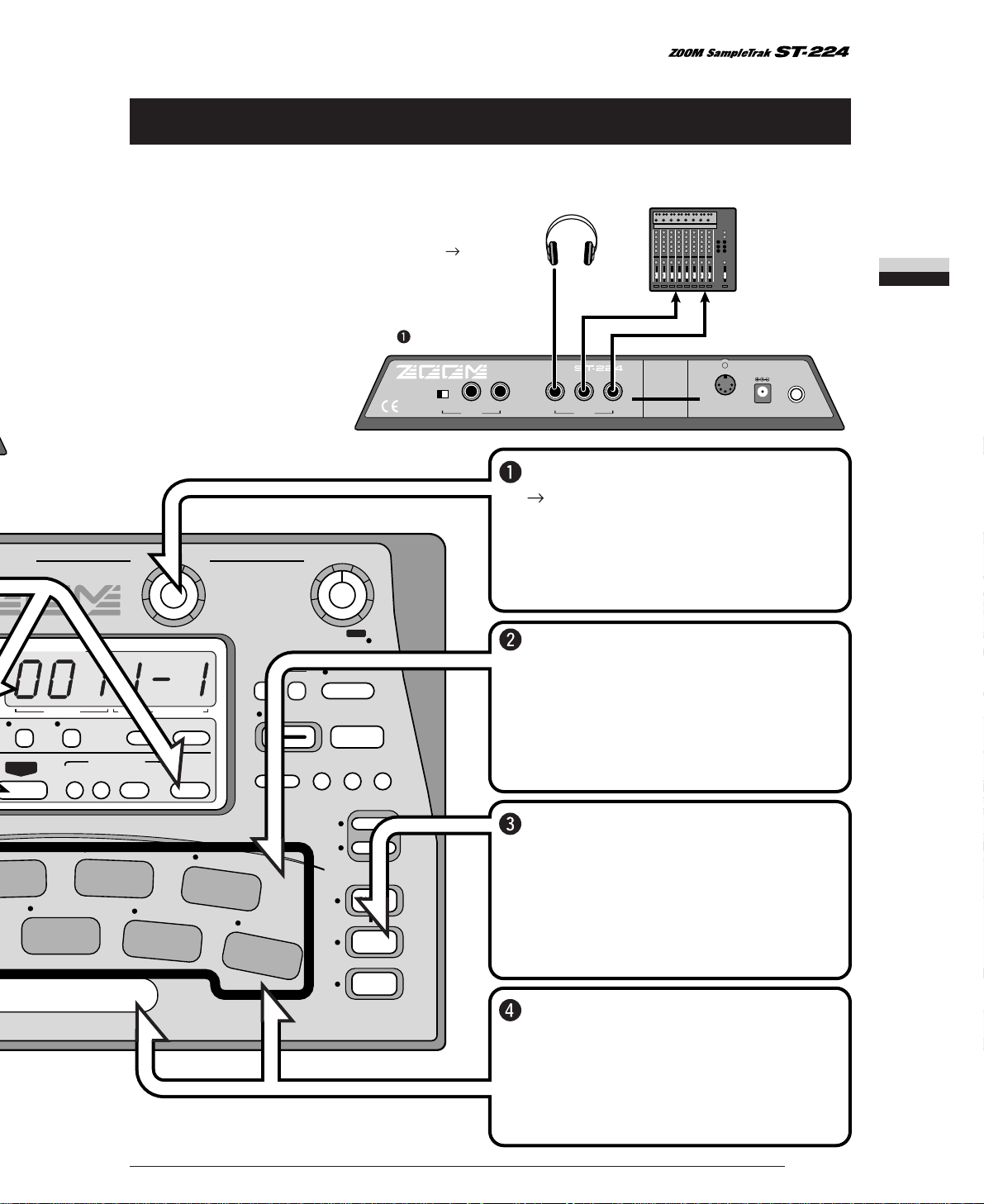
BANK
3
BANK
2
BANK
SONG
PAD
1
FUNCTION
PAD ASSIGN
CAPACITY
ERASE OPTIMIZE
PLAY/STOP
RECORD
RE-SAMPLE
GRADE
MONO
STEREO
SAMPLING
MAXMINMAXMIN
INPUTOUTPUT
PEAK
INPUT
RL/MONO MIC/LINE
OUTPUT
RL/MONO PHONES
LOOP/MARK
4
SHIFT
OFFSET
6
SWING
PANNING
8
MIDI
TRIGGER/GATE
5
PRE COUNT
END POINT
TIME SIG
START POINT
7
CLICK VOLUME
REVERSE
EXIT
+
–
MEASURE
SAMPLE/SONGBEAT
BPM/
VALUE
BACKUP
SPECIAL
LOAD SAVE
INTERNAL/DATA CARD
Turn power on in the order ST-224
playback equipment. Adjust the
[OUTPUT] knob on the ST-224
and the volume control on the
playback equipment to obtain the
desired volume.
Hit any of the pads 1 - 8 to try out
the sound.
When you hit a pad, its LED lights up and
the preset sampling content is played. Pads
1 - 8 are preprogrammed with different
samples.
To switch pads 1 - 8 to a different
bank, press the [BANK 2] key.
The ST-224 incorporates three banks
(groups of settings for pads 1 - 8). In the
factory default condition, banks 1 and 2 are
preprogrammed with different samples.
[Preparations ]
• Connect the ST-224 to the playback equipment ( p. 8).
• The Quick Guide assumes that the ST-224 is in the
factory default condition. To return the ST-224 to the
factory default condition, hold down the [SAVE] key
while turning power to the unit on in step .
To repeat the sound of a pad, hit
the pad while holding the
[LOOP/MARK] pad down.
While the [LOOP/MARK] pad is held, the
sound of a pad is looped.
PHONES
t
OUTPUT L/MONO
OUTPUT R
Playback equipment
Headphones
ZOOM CORPORATION
MADE IN JAPAN
MODEL
L/MON
O
PHONES
R DATA CARD MIDI IN DC9V
300mA
POWER
OUTPUT
L/MON
O
LINE/MIC
R
INPUT
11
Quick Guide
Quick Guide (2) Playing the Preset Pads
The ST-224 allows assigning sampled sounds to pads and playing these manually (pad play). You can try out
the preset sounds that are assigned to the pads at the factory.

12
Quick Guide
OUTPUT
RDATA CARDMIDI INDC INPOWER L/MONO P
EFFECT
EDIT 2
VOLUME/BASS
EXCITER
TREMOLO
AUTO PAN
LO-FI EFFECT
EXTREME EQ
COMPRESSOR
RESONANCE
HIGH-PASS
LOW-PASS
DISTORTION
RING MODULATOR
PITCH SHIFTER
DIMENSION
CHORUS
PHASER
FLANGER
STEP CRY
DELAY
REVERB
TIME STRETCH
SCRATCH
EFFECT
ON/OFF
PAD ENABLE
A
B
EFFECT SYNC
EDIT 1
LOOP/MARK
4
SHIFT
OFFSET
2
QUANTIZE
TUNING
SOURCE
SOURCE MIX
5
3
TIME SIG
START POINT
1
BAR LENGTH
LEVEL
COPY DELETE
EXIT
AUTO SYNC
PLAYLIST
TAP
BPM
SONG
PLAY/STOPREC
MEASURE
BPM/
VALUE
BA
LOAD SAV
Use the [EFFECT SELECT]
switch and [EFFECT BANK] key
to select the desired effect type.
Turn the [EFFECT SELECT] switch so that it
points to the name of the desired effect.
When LED A is lit, non-underlined effects
can be selected. When LED B is lit,
underlined effects can be selected ( ➔ p.46).
While holding down the
[EFFECT PAD ENABLE] key,
press the pad to which you
want to assign effect.
The LED of the selected pad lights up. It
is also possible to select several pads.
[Preparations ]
•Connect the ST-224 to the playback equipment ( p. 8).
•Turn power on in the order ST-224 playback equipment.
OUTPUT L/MONOPHONES
OUTPUT R
Playback equipment.
Headphones
ZOOM CORPORATION
MADE IN JAPAN
MODEL
L/MON
O
PHONES
R DATA CARD MIDI IN DC9V
300mA
POWER
OUTPUT
L/MON
O
LINE/MIC
R
INPUT
The ST-224 incorporates built-in effects with 22 effect types. Among these, you can select any desired effect
and assign it to a pad.
Quick Guide (3) Assign an Effect to a Pad
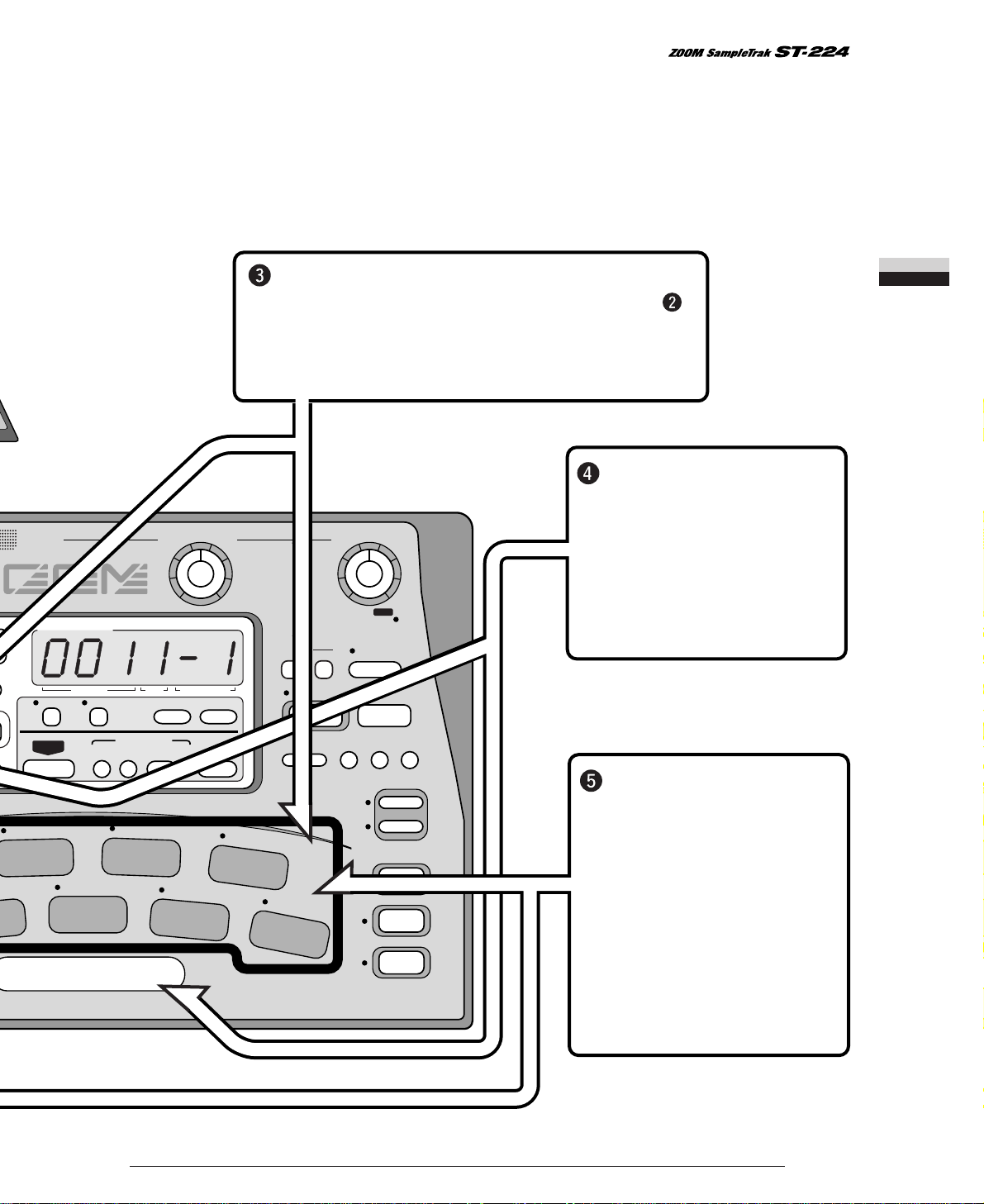
13
Quick Guide
BANK
3
BANK
2
BANK
SONG
PAD
1
FUNCTION
PAD ASSIGN
CAPACITY
ERASE OPTIMIZE
PLAY/STOP
RECORD
RE-SAMPLE
GRADE
MONO
STEREO
SAMPLING
MAXMINMAXMIN
INPUTOUTPUT
PEAK
INPUT
RL/MONO MIC/LINE
OUTPUT
RL/MONO PHONES
LOOP/MARK
4
SHIFT
OFFSET
6
SWING
PANNING
8
MIDI
TRIGGER/GATE
5
PRE COUNT
END POINT
3
TIME SIG
START POINT
7
CLICK VOLUME
REVERSE
COPY DELETE
EXIT
+
–
MEASURE
SAMPLE/SONGBEAT
BPM/
VALUE
BACKUP
SPECIAL
LOAD SAVE
INTERNAL/DATA CARD
While holding down the [EFFECT ON/OFF]
key, hit the pad that was selected in step .
While the [EFFECT ON/OFF] key is held down, the effect is
active.
To turn the effect
permanently on, hold
down the [LOOP/MARK]
key and press the
[EFFECT ON/OFF] key.
To effect off, press the [EFFECT
ON/OFF] key.
To alter the effect
during a performance,
use the [EDIT 1] wheel
and [EDIT 2] knob while
hitting the pad.
The [EDIT 1] wheel and [EDIT 2]
knob serve to change the effect
parameters in real time. Which
parameters are affected by the
controls depends on the effect
type.
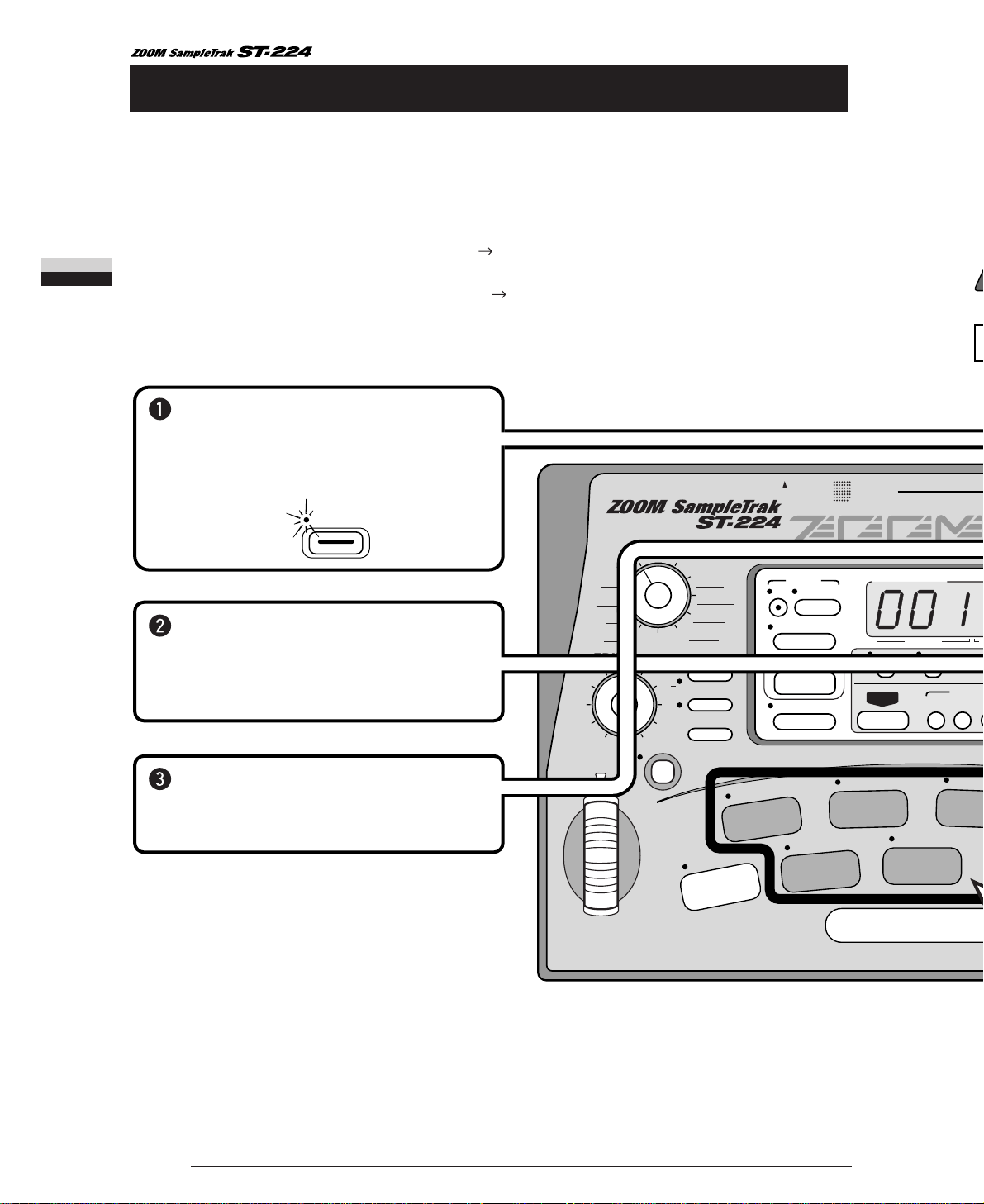
14
Quick Guide
OUTPUT
RDATA CARDMIDI INDC INPOWER L/MONO PHON
EFFECT
EDIT 2
VOLUME/BASS
EXCITER
TREMOLO
AUTO PAN
LO-FI EFFECT
EXTREME EQ
COMPRESSOR
RESONANCE
HIGH-PASS
LOW-PASS
DISTORTION
RING MODULATOR
PITCH SHIFTER
DIMENSION
CHORUS
PHASER
FLANGER
STEP CRY
DELAY
REVERB
TIME STRETCH
SCRATCH
EFFECT
ON/OFF
PAD ENABLE
A
B
EFFECT SYNC
EDIT 1
LOOP/MARK
4
SHIFT
OFFSET
2
QUANTIZE
TUNING
SOURCE
SOURCE MIX
5
PR
EN
3
TIME SIG
START POINT
1
BAR LENGTH
LEVEL
COPY DELETE
EXIT
AUTO SYNC
PLAYLIST
TAP
BPM
SONG
PLAY/STOPREC
MEASURE
B
BPM/
VALUE
BACK
LOAD SAVE
INTE
Press the [RECORD] key.
The ST-224 goes into the sampling standby
mode, and the LED of the [RECORD] key
flashes.
[Preparations ]
• Connect the ST-224 to the playback equipment ( p. 8).
• Connect the CD player output jacks to the [INPUT R] and [INPUT L/MONO] jacks on the ST-224. Set the
[INPUT] knob of the ST-224 to a suitable position ( p. 8).
• Select a track from the CD which you want to sample and set the CD player to pause at the start of the
desired track.
Press the [RECORD] key again
and then immediately release the
pause condition of the CD player
to start playback.
At the end of the passage that
you want to sample, press the
[PLAY/STOP] key.
RECORD
In Quick Guide (2), you played samples that were already preprogrammed in the unit. Now let's try out
assigning a sampled sound to a pad yourself. The following description shows how to use the supplied
sampling CD to sample drum and percussion sounds and assign the samples to pads.
Quick Guide (4) Try Out Sampling
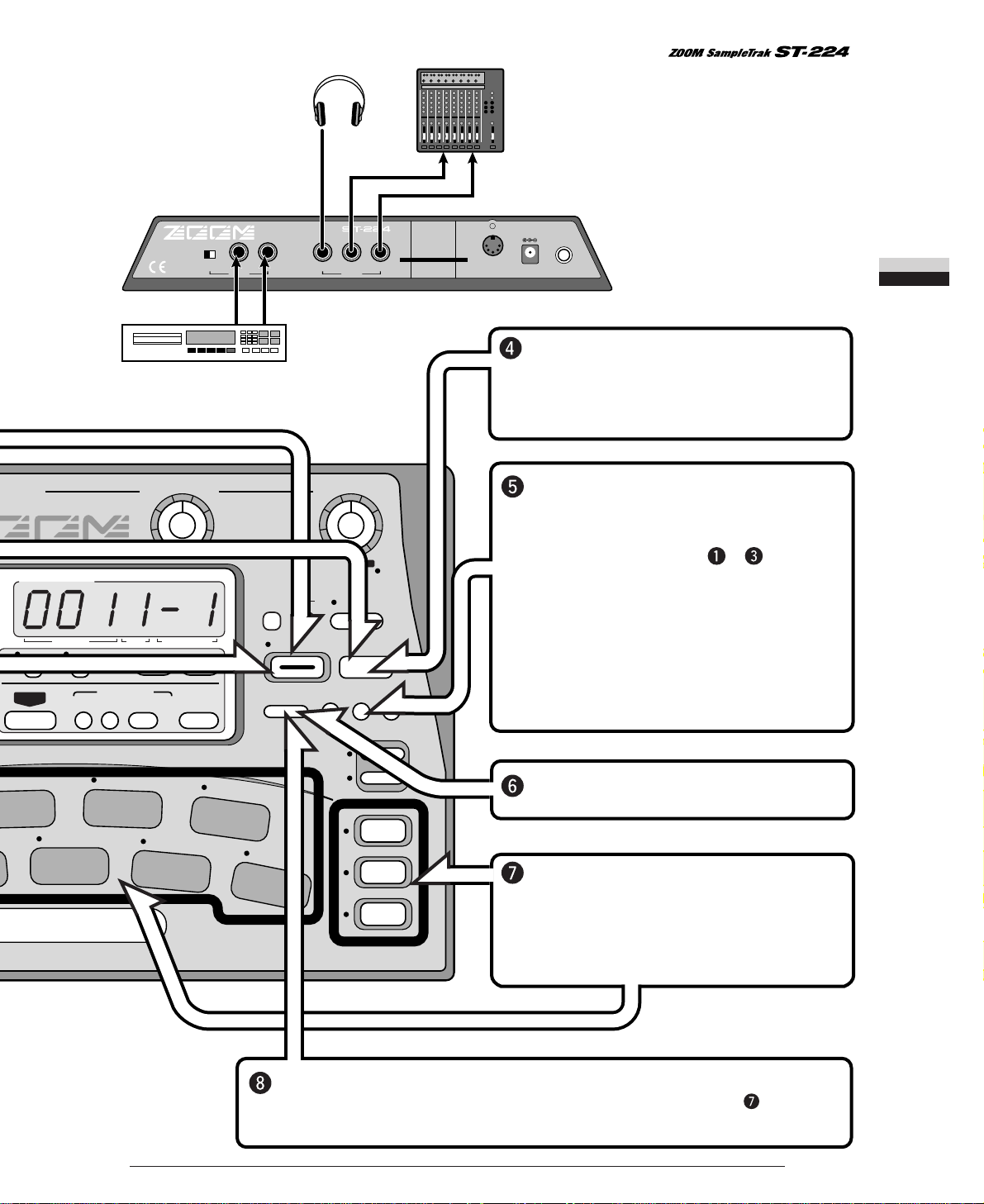
15
Quick Guide
BANK
3
BANK
2
BANK
SONG
PAD
1
FUNCTION
PAD ASSIGN
CAPACITY
ERASE OPTIMIZE
PLAY/STOP
RECORD
RE-SAMPLE
GRADE
MONO
STEREO
SAMPLING
MAXMINMAXMIN
INPUTOUTPUT
PEAK
INPUT
RL/MONO MIC/LINE
OUTPUT
RL/MONO PHONES
LOOP/MARK
4
SHIFT
OFFSET
6
SWING
PANNING
8
MIDI
TRIGGER/GATE
5
PRE COUNT
END POINT
TIME SIG
START POINT
7
CLICK VOLUME
REVERSE
COPY DELETE
EXIT
+
–
MEASURE
SAMPLE/SONGBEAT
BPM/
VALUE
BACKUP
SPECIAL
LOAD SAVE
INTERNAL/DATA CARD
Press the [PLAY/STOP] key.
The sampled sound is played back, letting
you check the result of the process.
When wishing to redo the
sampling, press the [ERASE] key
to erase the sample ( ➔ p. 36), and
then perform steps - again.
If the start or end of the sample is cut off, or
if it sounds distorted, you should redo the
sampling. If there is a blank period before or
after the sample, this can be removed later
and repeated sampling is not necessary
( ➔ p. 29).
Press the [PAD ASSIGN]
key again.
Press one of the [BANK 1] [BANK 3] keys and then one of
the pads 1 - 8 to select the pad to
which you want to assign the
sample.
Press the [PAD ASSIGN] key twice.
The pad assignment is complete. Whenever
you hit the pad selected in step , the sound
of the sample will be heard.
INPUT L/MONO INPUT R
CD player
OUTPUT R
Playback equipment
Headphones
OUTPUT L/MONOPHONES
ZOOM CORPORATION
MADE IN JAPAN
MODEL
L/MON
O
PHONES
R DATA CARD MIDI IN DC9V
300mA
POWER
OUTPUT
L/MON
O
LINE/MIC
R
INPUT
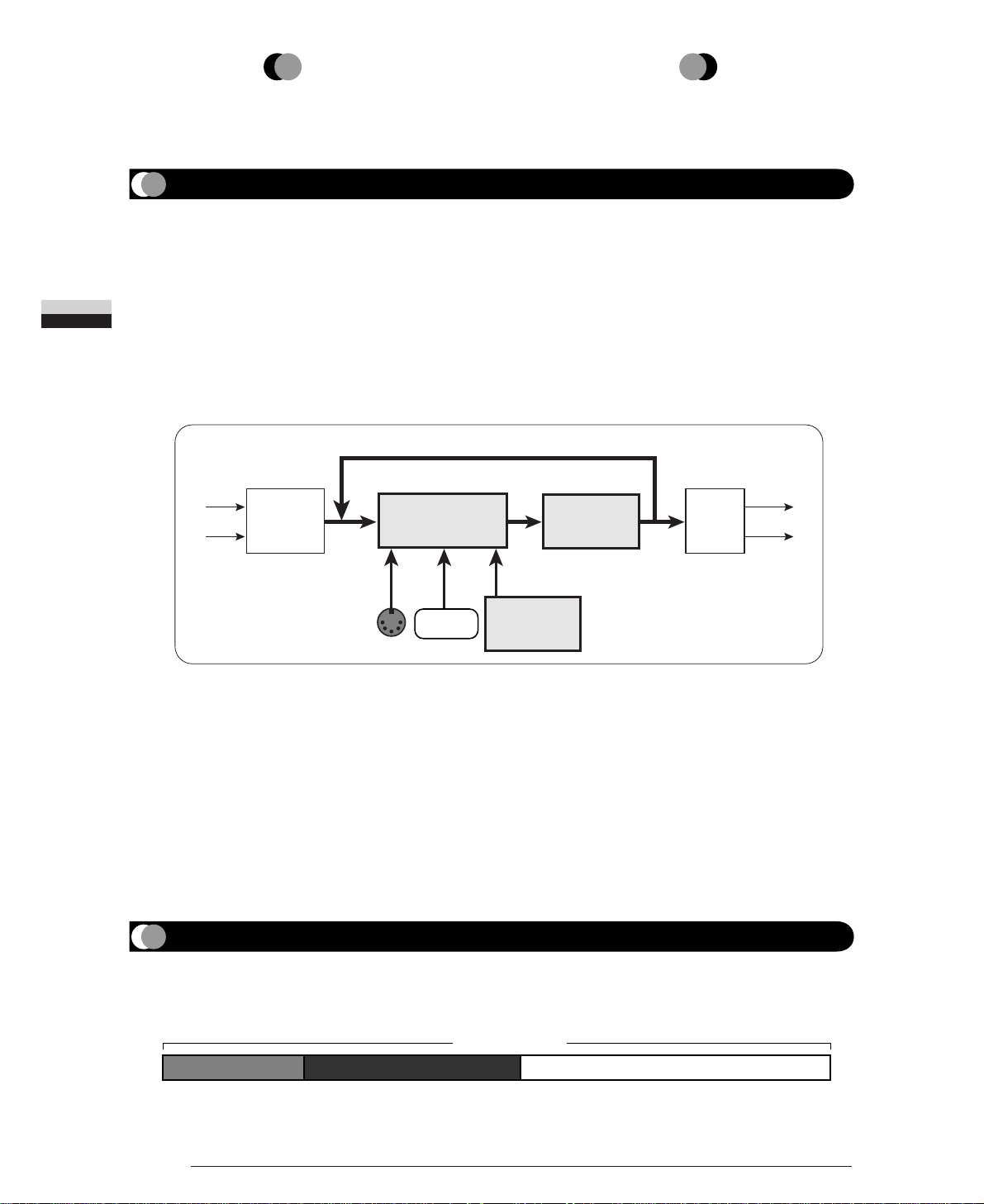
This section explains the basic configuration of the ST- 224 as well as some important terms used in this
manual.
The illustration below shows the basic configuration of the ST-224. As can be seen from the chart, the ST-224
is made up of three main sections.
• Sampler
Samples the audio signal and performs playback using the pads and sequencer.
• Sequencer
Stores data about pad operation to enable automatic sampler playback.
• Effects
Allows alteration of the sampler signal in various ways.
The analog signal supplied via the [INPUT R] and [INPUT L/MONO] jacks is converted into digital form by
the A/D converter and the resulting waveform data are stored in the memory of the sampler section (main
memory).
Sampled and stored sounds can be played back in various ways, for example by hitting the pads on the unit, by
the internal sequencer, or under control of an external sequencer connected via the [MIDI IN] jack. The
maximum number of samples that can be played simultaneously is 8 mono samples or 4 stereo samples.
The sound of the samples played by the pads or sequencer can be altered if desired by the effects section, and
then appears at the [OUTPUT R] and [OUTPUT L/MONO] jacks. It is also possible to return this signal to the
sampling section and sample it again (resampling).
In the ST-224, a waveform that has been sampled in one sampling process is called a "sample". Each sample
automatically receives a number and is stored in the main memory. The ST-224 can store a maximum of 32
samples, depending on the size of each sample.
After sampling, the entire sample or a part of it can be assigned to one of the pads 1 - 8 on the front panel, for
Introducing the ST-224
16
Introducing the ST-224
ST-224 Configuration
Samples
INPUT
L
R
Record
(Sampling)
MIDI IN
Effects
section
Sampler
section
Sequencer
section
Pads
OUTPUT
L
R
Playback
Resampling
Basic Configuration of ST-224
Main Memory
SAMPLE #1 SAMPLE #2 Empty area
Main Memory and Samples
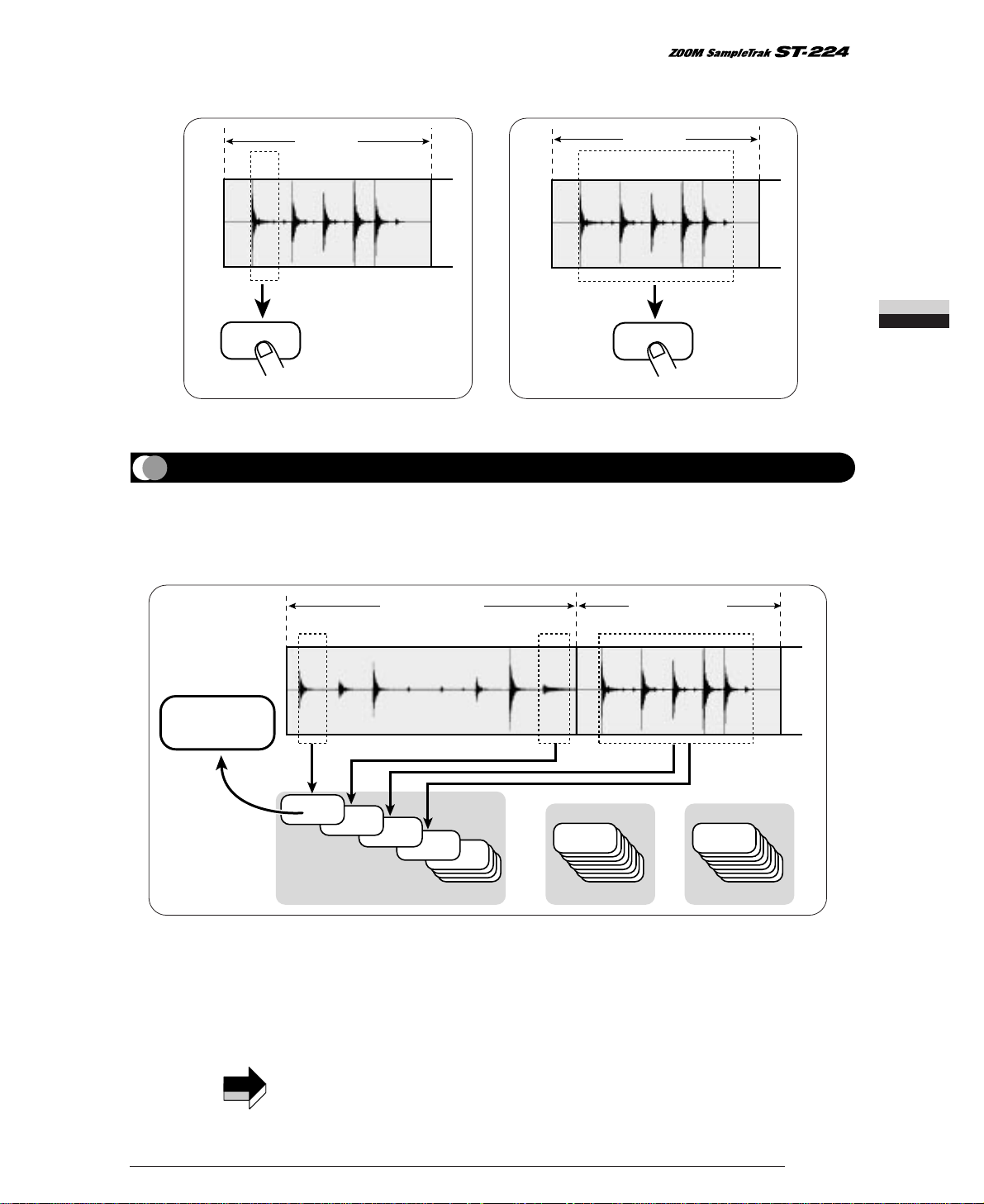
playback by hitting the pad. For example, when sampling a drum pattern, a single drum sound or the entire
pattern can be assigned to a pad.
A combination of all settings for pads 1 - 8 is called a "bank". The ST-224 has three banks which are selected
with the [BANK 1] - [BANK 3] keys. In effect, the ST-224 therefore gives the user access to a total of 24 pads.
A pad to which a sample has been assigned has various playback parameters which can be set individually.
These parameters include playback start and stop position, level, tuning, and panning.
Note that changing these parameters does not affect the original sample. Assigning one sample to several pads
and setting these to different parameters result in different sound, but the original sample does not change or
become a new sample.
The [SOURCE] pad on the front panel is a special pad that allows using an
external input signal as sound source. It is not used for playing internal samples.
NOTE
17
Introducing the ST-224
Sample
Boom !
Boom bang thump thump boom
Pad
Boom bang thump thump boom
Boom bang thump thump boom
Sample
Pad
Sample #1
Sample #2
BANK 1 BANK 2
Pads 1–8
BANK 3
Pads 1–8
Pads 1–8
Pad parameters
• Level • Tuning
• Panning etc.
Pads and banks
Assigning a sample to a pad
Assigning only one sound to the pad
Assigning the entire pattern to the pad
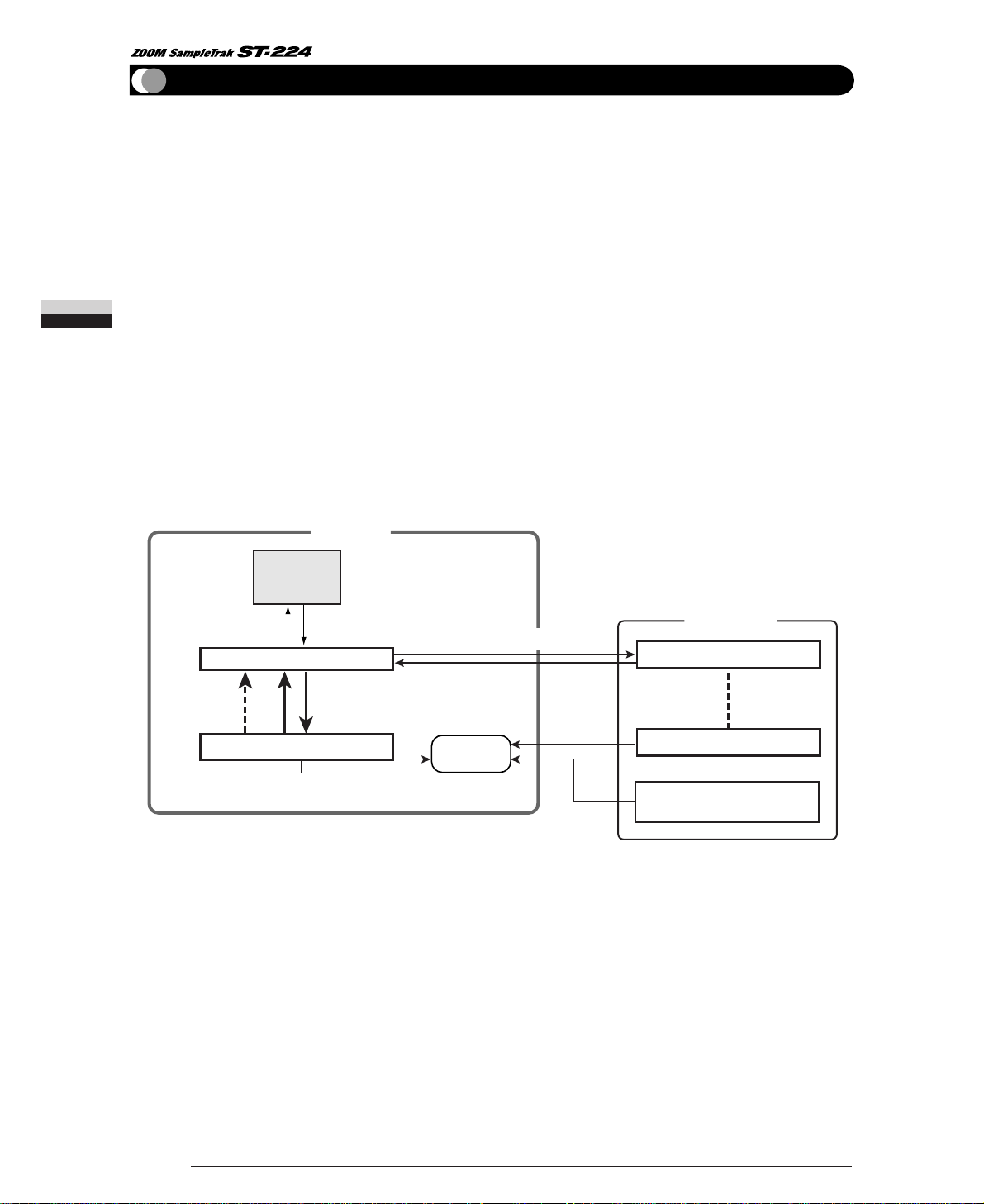
18
Introducing the ST-224
The following three types of memory are used in the ST- 224.
• Main memory
Volatile memory whose contents are lost when the ST-224 is turned off. Temporarily holds waveform data, pad
parameter setting data, and song data for the internal sequencer.
• Backup memory
Nonvolatile memory whose contents are retained also when the ST-224 is turned off. Serves for
permanently storing the entire contents of the main memory (bulk data). Only one set of bulk data can be stored
in the backup memory.
• Data card (SM04)
External storage media inserted in the [DATA CARD] slot on the rear panel of the unit. Like the backup memory,
it serves for storing bulk data, but it can hold more than one bulk data set (as many as the card capacity allows).
When the store target is a data card, up to 99 sets of bulk data can be stored.
When sampling or song recording is performed with the ST- 224, the waveform data and song data are
temporarily stored in the main memory. During pad play and song playback, the ST-224 will read data directly
from the main memory.
If the contents of the main memory are not saved to internal backup memory or to an external data card
(SM04), they will be lost when the unit is turned off. To prevent losing important data, be sure to save them
before turning the unit off, or more often if there is a possibility of power interruptions. Bulk data saved in
backup memory are automatically read into the main memory the next time the unit is turned on. (This means
that the unit returns to the same condition that was active before the power was switched off.) It is also possible
to manually load data from backup memory or data cards into the main memory.
ST-224 Memory Configuration
Automatic
read-in
at power-on
Store/Read-in
Sequencer
section
Store/Read-in
Read-in
Waveform
data
Pad data
01–99
ST-224
DATA CARD
BACK UP Memory
MAIN MEMORY
Waveform data
PAD
Bulk data
Bulk data
WAV file/AIFF file
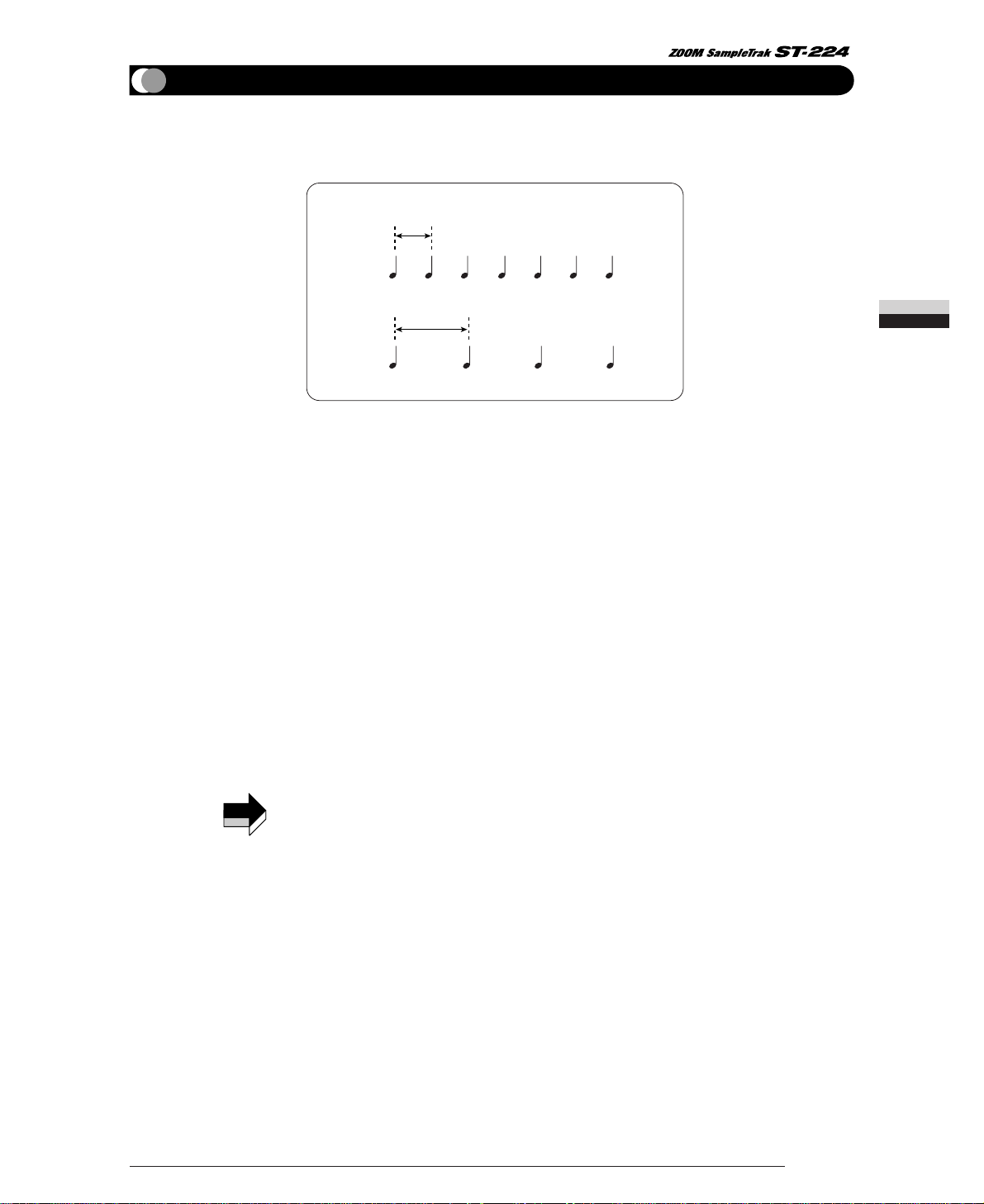
BPM (beats per minute) is a tempo unit that indicates the number of quarter notes per minute. For example, a
piece where a quarter note is 0.5 seconds long will have a BPM figure of 120, whereas a piece where a quarter
note is 1 seconds long will have a BPM figure of 60.
The ST-224 handles three types of BPM, which can be set individually.
• Song BPM
Indicates the tempo of a stored song. This value is stored separately for each song.
• Pad BPM
Indicates the playback time of a pad. The ST-224 considers the playback time of a sample assigned to a pad to
be four beats (quarter note x 4) and automatically calculates the BPM for the pad. This serves mainly for
synchronizing the tempo of several pads (Auto Sync feature). When parameters such as the sample start
point and end point, tuning etc. are changed, the pad BPM also is adjusted automatically.
•
Effect BPM
Serves for synchronizing the parameters of certain effects (delay time, flanger modulation speed, etc.) to a given
tempo. The synchronized parameter depends on the effect type (some effect types do not have a parameter that
can be synchronized).
The value of Effect BPM is same as Song BPM unless edited.
For each type of BPM, the setting range is 40 - 250.
NOTE
19
Introducing the ST-224
BPM
BPM=120
BPM=60
0.5 s
1 s
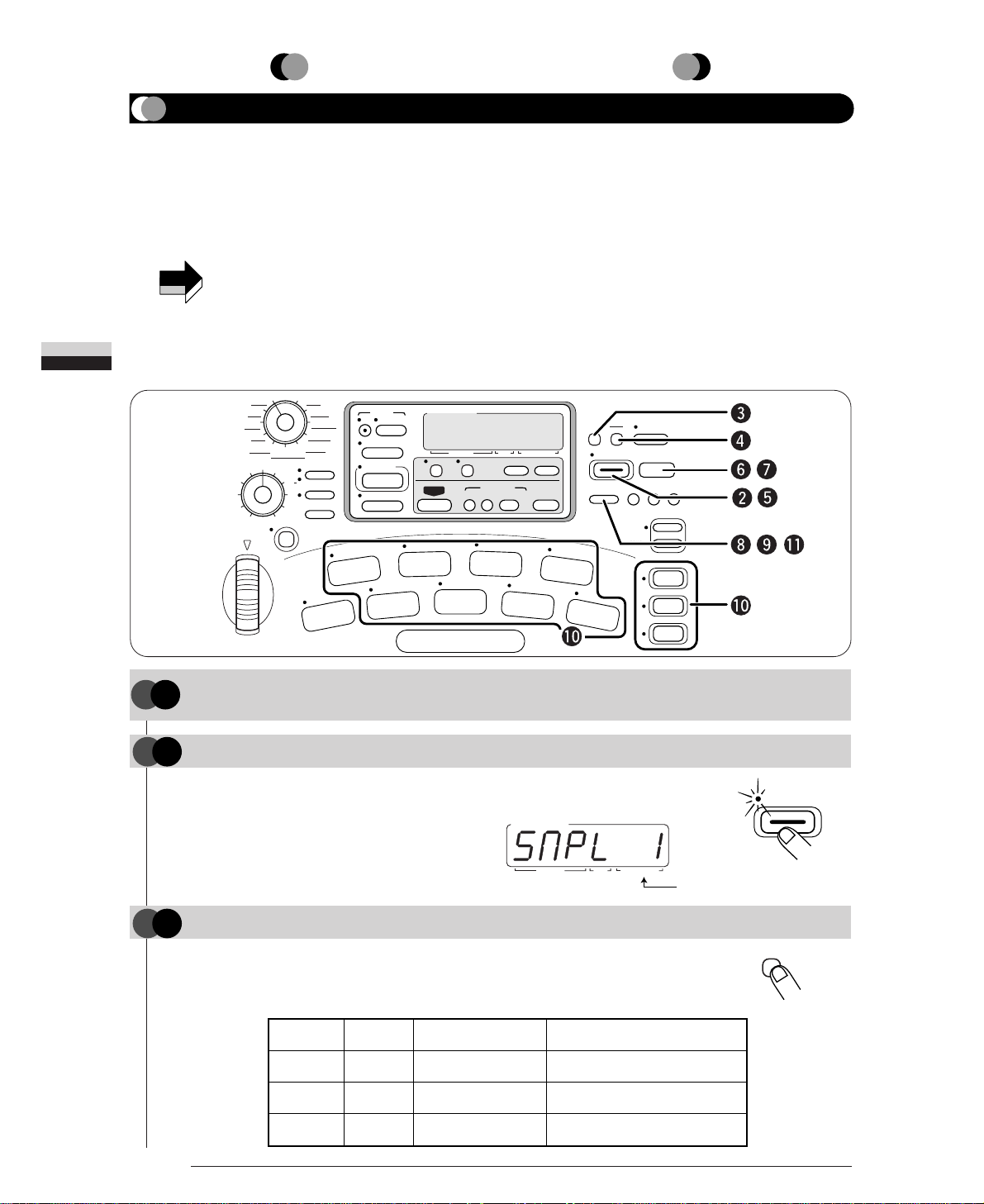
20
Let's Try Out Sampling
This section explains how to use the [RECORD] key to manually specify the start and end point of the
sampling process. Manual sampling is convenient for example for quickly sampling a desired rhythm or bass
pattern while listening to a CD.
Except for special cases such as personal use, unauthorized sampling of material from copyrighted sources
(including but not limited to CDs, records, tapes, video clips, broadcast material) is prohibited.
• In the factory default condition, the ST-224 will read the preset sample sources from
backup memory into the main memory. Also in this condition, it is possible to sample a new
source and store the result in a free area of the main memory, but for maximum recording
length, you should first erase some or all preset samples from the main memory ( ➔p. 36).
• The sampled waveform is temporarily stored in the main memory, but it will be lost if the unit
is turned off without first transferring the waveform data to the internal backup memory or
external data cards. (The next time the unit is turned on, the contents of the backup
memory will be read into the main memory.) Be sure to store important sample data ( ➔p. 59).
NOTE
The ST-224 goes into the sampling standby mode, and the LED of
the [RECORD] key flashes. A number for the new sample is shown on
the display.
The currently selected grade appears on the display. You can change
the grade between three settings by holding down the [GRADE] key
and using the [-] and [+] keys.
BANK
3
BANK
2
BANK
SONG
PAD
1
FUNCTION
PAD ASSIGN
CAPACITY
ERASE OPTIMIZE
PLAY/STOP
RECORD
RE-SAMPLE
GRADE
MONO
STEREO
SAMPLING
EDIT 2
VOLUME/BASS
EXCITER
TREMOLO
AUTO PAN
LO-FI EFFECT
EXTREME EQ
COMPRESSOR
RESONANCE
HIGH-PASS
LOW-PASS
DISTORTION
RING MODULATOR
PITCH SHIFTER
DIMENSION
CHORUS
PHASER
FLANGER
STEP CRY
DELAY
REVERB
TIME STRETCH
SCRATCH
EFFECT
ON/OFF
PAD ENABLE
A
B
EFFECT SYNC
EDIT 1
LOOP/MARK
4
SHIFT
OFFSET
6
SWING
PANNING
8
MIDI
TRIGGER/GATE
2
QUANTIZE
TUNING
SOURCE
SOURCE MIX
5
PRE COUNT
END POINT
3
TIME SIG
START POINT
1
BAR LENGTH
LEVEL
7
CLICK VOLUME
REVERSE
COPY DELETE
BACKUP
EXIT
SPECIAL
LOAD SAVE
INTERNAL/DATA CARD
+
–
AUTO SYNC
PLAYLIST
TAP
BPM
SONG
PLAY/STOPREC
BPM/
VALUE
MEASURE
SAMPLE/SONGBEAT
GRADE
Connect the sound source (CD player or microphone etc.) to the [INPUT R] and [INPUT
L/MONO] jacks ( ➔p. 8 – 9).
1
STEP
Press the [RECORD] key.
2
STEP
When wishing to change the sampling grade (sound quality), press the [GRADE] key.
3
STEP
Let's Try Out Sampling
(1) Manual Sampling
Grade
Sampling
frequency
32kHz
Maximum sampling time
(per sample)
30 seconds
Sampling time
(total)
Mono 60 seconds/Stereo 30 seconds
HiFi
(High fidelity)
16kHz 60 seconds Mono 120 seconds/Stereo 60 seconds
Stnd
(Standard)
8kHz 120 seconds Mono 240 seconds/Stereo 120 seconds
LoFi
(Low fidelity)
BPM/
VALUE
MEASURE
RECORD
SAMPLE/SONGBEAT
Sample number
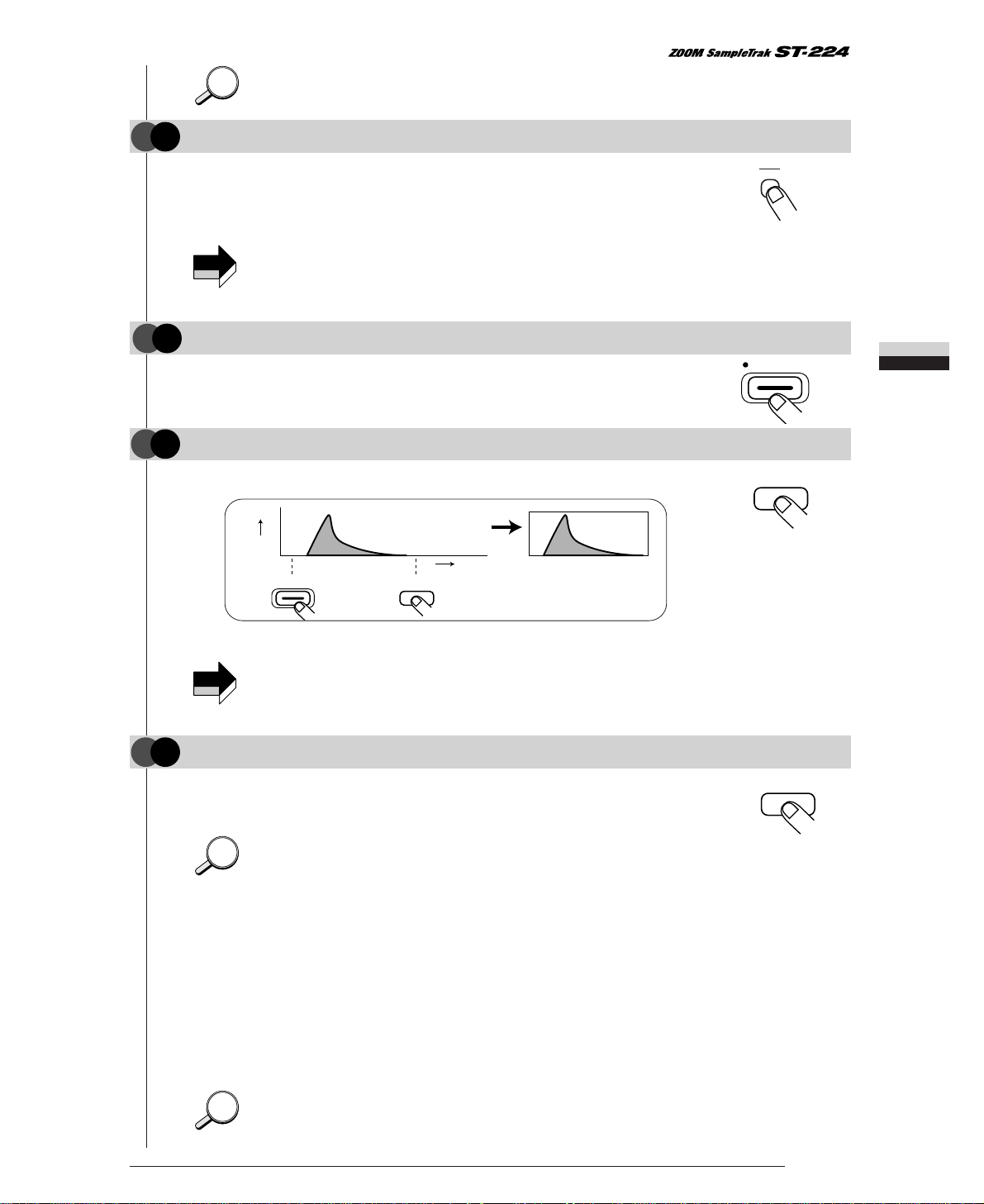
21
Let's Try Out Sampling
If you press the [CAPACITY] key, the approximate remaining
sampling time in seconds (calculated for HiFi and Mono) will appear
on the display.
The indication "Mn" (Mono) or "St" (Stereo) will appear on the display.
To change the setting, hold down the [MONO/STEREO] key and use
the [-] or [+] key. (The default setting is "Mono".)
The grade and mono/stereo selection can be made individually for
each sample. Remember that using stereo sampling will reduce the
available sampling time and the number of samples that can be
played simultaneously by half.
In manual sampling, the LED of the [RECORD] key stays lit as soon
as you press the key, and sampling starts.
Sampling ends as soon as the key is pressed.
If sampling is not stopped manually, it continues until the main
memory is full or the maximum sampling time is reached. Sampling
will automatically end at that point.
The sampled sound is played back for as long as the key is held
down (gate playback).
To check the status of sampled sound, press the [GRADE]
(or [MONO/STEREO]) key then the value with the number of the
sample is shown on the display.
•To erase the new sample and redo the sampling process
Press the [ERASE] key twice ( ➔p.36), and then repeat steps 2 - 7.
•To keep the new sample and continue sampling the same source
Repeat steps 2 - 7.
•To assign the new sample to a pad
Proceed to step 8.
The playback start time and end time in the sample can be changed
later ( ➔p. 29). Therefore repeated sampling is not necessary even
if there is a blank at the beginning or the end of the sample.
HINTHINT
HINTHINT
NOTE
NOTE
HINTHINT
Press the [RECORD] key and then immediately start playback of the sound source.
5
STEP
To end sampling, press the [PLAY/STOP] key.
6
STEP
To check the result of the process, press the [PLAY/STOP] key.
7
STEP
MONO
STEREO
RECORD
PLAY/STOP
PLAY/STOP
Sampling start
Level
Sampling end
Time
Sample
PLAY/STOP
RECORD
Manual sampling
To switch between mono and stereo, use the [MONO/STEREO] key.
4
STEP
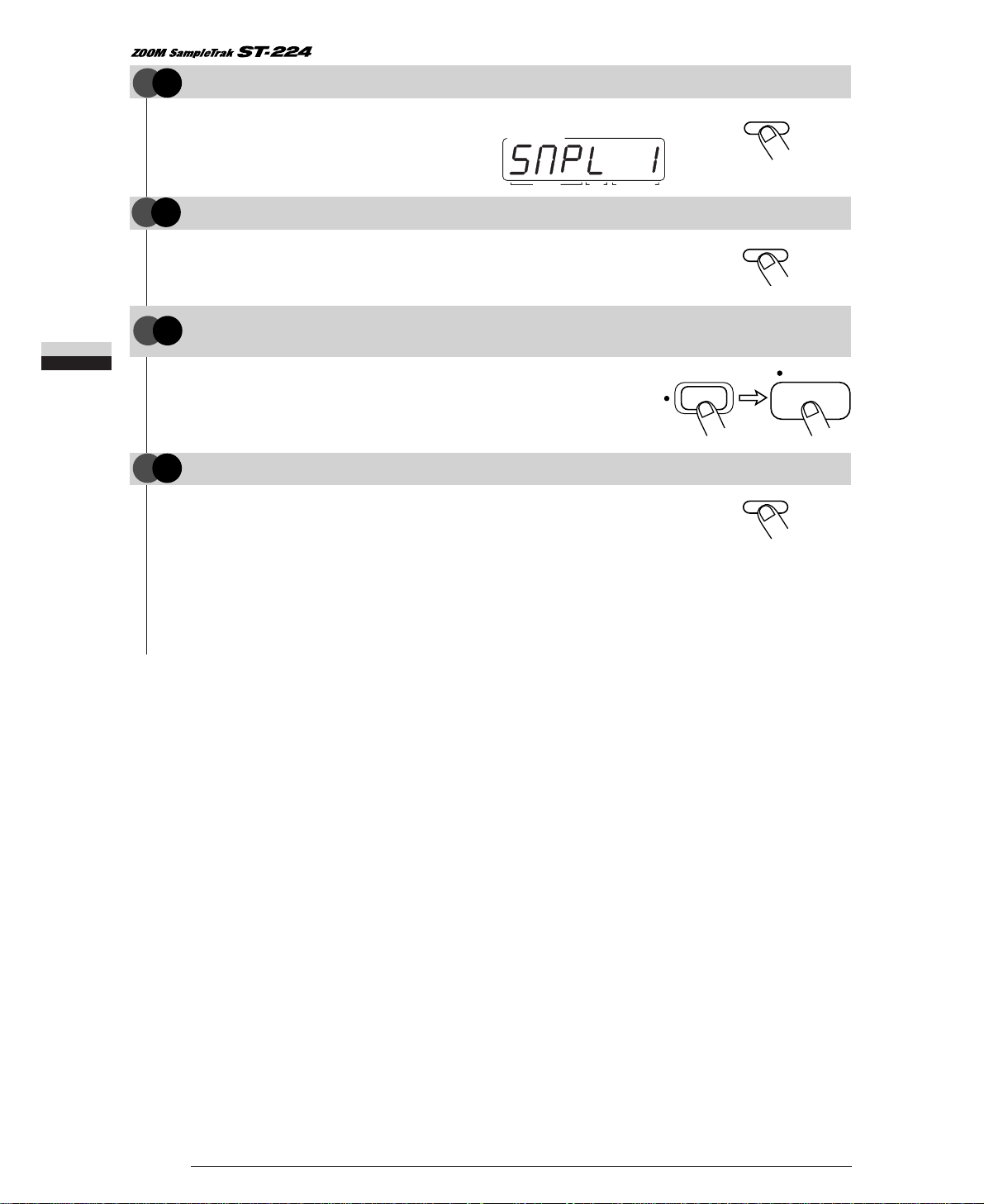
The number of the most recent sample is shown.
The currently selected sample will be assigned to the pad.
The assign process is confirmed.
• To cancel the assign process
Press the [EXIT] key to return to the play mode.
•To make a new sample
Perform steps 1 - 11 again.
22
Let's Try Out Sampling
Press the [PAD ASSIGN] key.
8
STEP
Use the [BANK 1] - [BANK 3] keys and the pads 1 - 8 to select the pad to which you want
to assign the sample.
10
STEP
Press the [PAD ASSIGN] key.
11
STEP
Press the [PAD ASSIGN] key once more.
9
STEP
PAD ASSIGN
BPM/
VALUE
MEASURE
SAMPLE/SONGBEAT
PAD ASSIGN
BANK 1– 3 keys
BANK
1
Pads 1 – 8
PAD ASSIGN
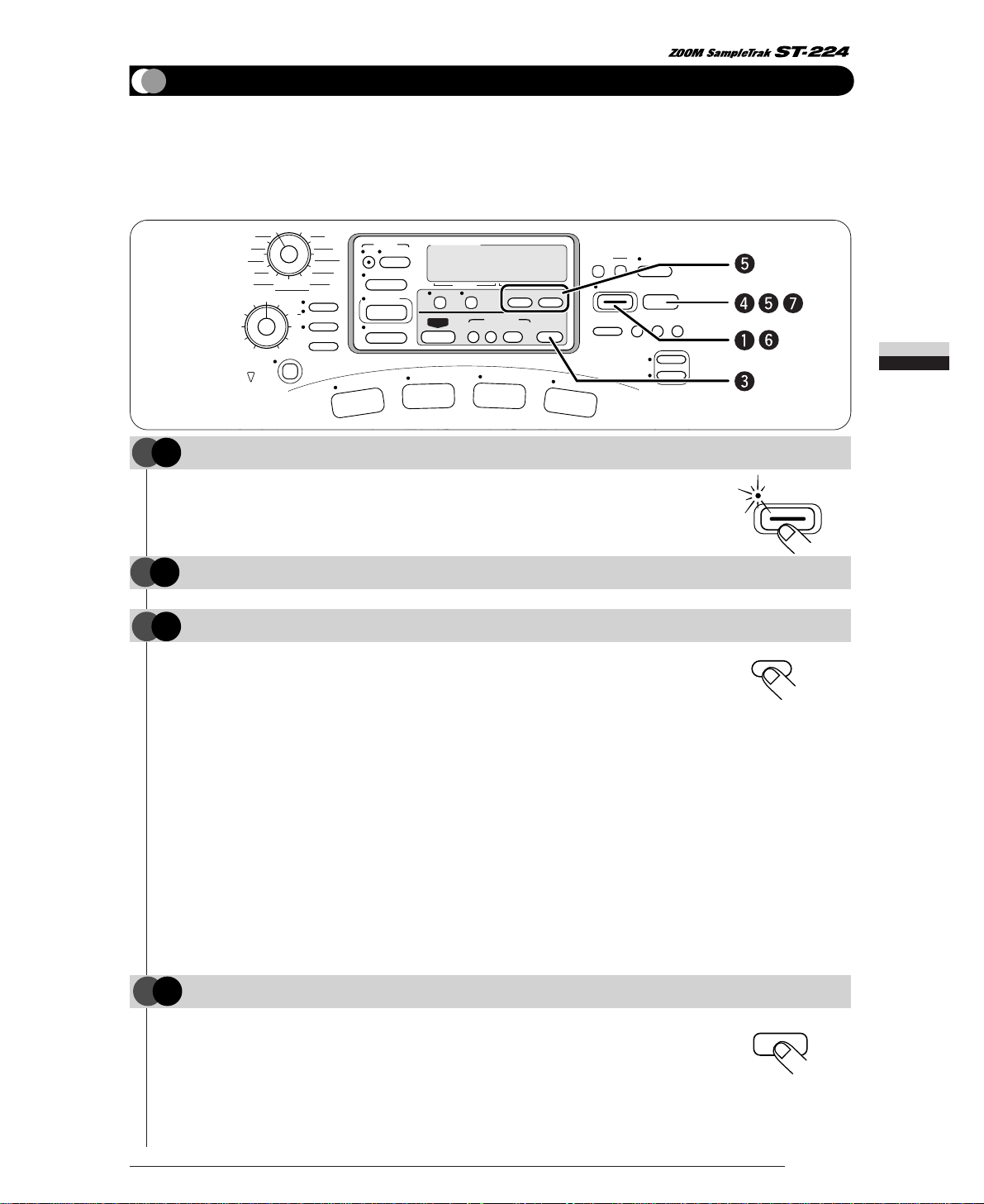
23
Let's Try Out Sampling
The ST-224 goes into the sampling standby mode, and the LED of
the [RECORD] key flashes.
In this mode, sampling will start when the signal level exceeds a
certain threshold (trigger level). This is useful for example for
sampling drums or percussion sounds.
While holding down the [SPECIAL] key, the currently selected trigger
level appears on the display. You can use the [-] and [+] keys to
change the trigger level. The following settings are available.
•ArMoFF (default setting)
Sampling starts immediately when [RECORD] key is pressed (auto
recording mode is off).
•ArM 1 - ArM 3
Auto recording mode is on. Higher figures mean a higher trigger
level.
In this mode, sampling will stop automatically after a certain interval
(called the auto sampling time) has elapsed. This is useful for
example for sampling guitar phrases that you play yourself.
While holding down the [PLAY/STOP] key, the currently selected auto
sampling time appears on the display. (The default setting is oFF.)
Besides the manual sampling procedure using the [RECORD] key as described above, the ST-224 also
allows auto sampling where the start and stop of sampling is controlled automatically. There are two auto
sampling modes: the auto recording mode where sampling starts automatically when the signal level
exceeds a certain threshold, and the auto stop mode where sampling stops automatically after a preset
interval.
BANK
SONG
PAD
1
FUNCTION
PAD ASSIGN
CAPACITY
ERASE OPTIMIZE
PLAY/STOP
RECORD
RE-SAMPLE
GRADE
MONO
STEREO
SAMPLING
EDIT 2
VOLUME/BASS
EXCITER
TREMOLO
AUTO PAN
LO-FI EFFECT
EXTREME EQ
COMPRESSOR
RESONANCE
HIGH-PASS
LOW-PASS
DISTORTION
RING MODULATOR
PITCH SHIFTER
DIMENSION
CHORUS
PHASER
FLANGER
STEP CRY
DELAY
REVERB
TIME STRETCH
SCRATCH
EFFECT
ON/OFF
PAD ENABLE
A
B
EFFECT SYNC
EDIT 1
OFFSET
5
PRE COUNT
END POINT
3
TIME SIG
START POINT
1
BAR LENGTH
LEVEL
7
CLICK VOLUME
REVERSE
COPY DELETE
BACKUP
EXIT
SPECIAL
LOAD SAVE
INTERNAL/DATA CARD
+
–
AUTO SYNC
PLAYLIST
TAP
BPM
SONG
PLAY/STOPREC
BPM/
VALUE
MEASURE
SAMPLE/SONGBEAT
Connect the sound source and adjust the input level. Then press the [RECORD] key.
1
STEP
Select the desired sampling grade and the mono/stereo setting.
2
STEP
To perform sampling in auto recording mode, hold down the [SPECIAL] key.
3
STEP
To perform auto stop sampling, hold down the [PLAY/STOP] key.
4
STEP
(2) Auto Sampling
RECORD
SPECIAL
PLAY/STOP
