Page 1
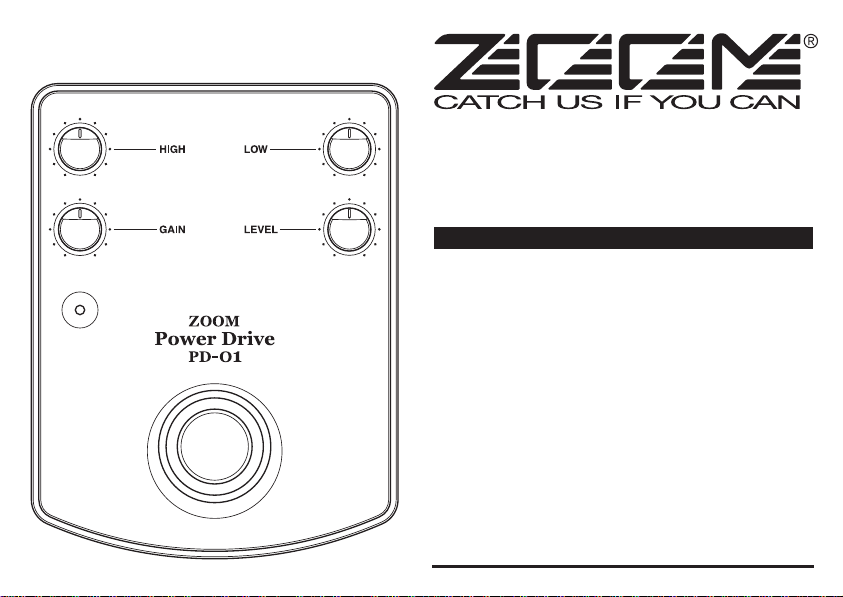
ZOOM Power Drive PD-01
Operation Manual
INDEX
Features--------------------------------------------------------------------------------------------------------------------------------2
Parts and Functions------------------------------------------------------------------------------------------------------4
Connections----------------------------------------------------------------------------------------------------------------------6
Sound Samples--------------------------------------------------------------------------------------------------------------8
PD-01 and Compact Effects---------------------------------------------------------------------------------10
PD-01 and Multi-Effects-------------------------------------------------------------------------------------------11
Troubleshooting------------------------------------------------------------------------------------------------------------12
Specifications-----------------------------------------------------------------------------------------------------------------14
Usage Precautions------------------------------------------------------------------------------------------------------15
Safety Precautions-------------------------------------------------------------------------------------------------------16
Page 2
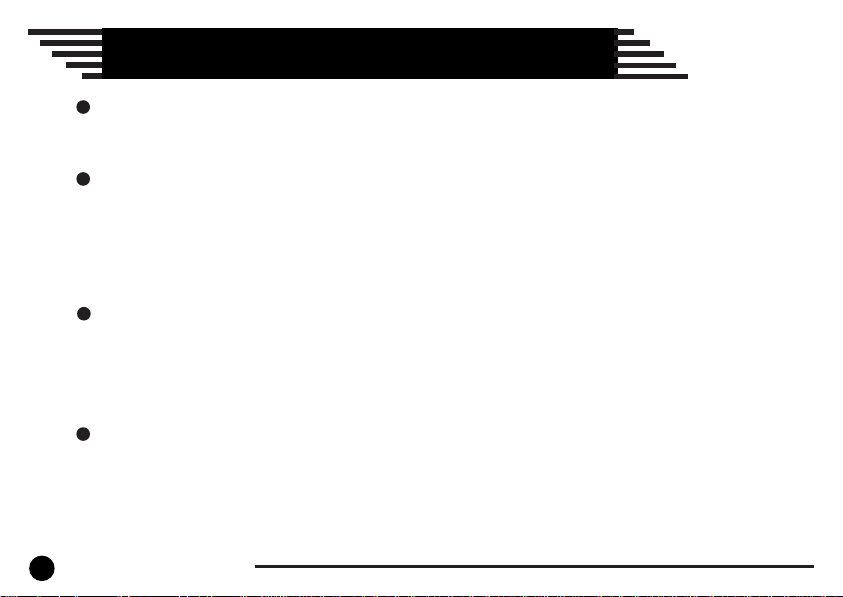
2
ZOOM Power Drive PD-01
Features
Unprecedented warm and full overdrive
A specially developed analog circuit provides totally unmuffled, natural-sounding distortion without any trace of stickiness or
hollowness. This results in natural-sounding distortion which fully brings out picking nuances. Inherent noise is also kept very
low.
The Zoom Power Drive PD-01 is a dedicated overdrive unit with the following features.
Use as full-fledged booster
With the GAIN control set to zero, the PD-01 gives superb clean sound. The output stage can deliver up to 20 Vp-p, which
drive the amplifier to overdrive with fat, full-bodied sound.
Mechanical switch for on/off and true bypass
On/off switching is performed using a mechanical foot switch. In the bypass position, the guitar signal is passed through
without any alteration.
Page 3
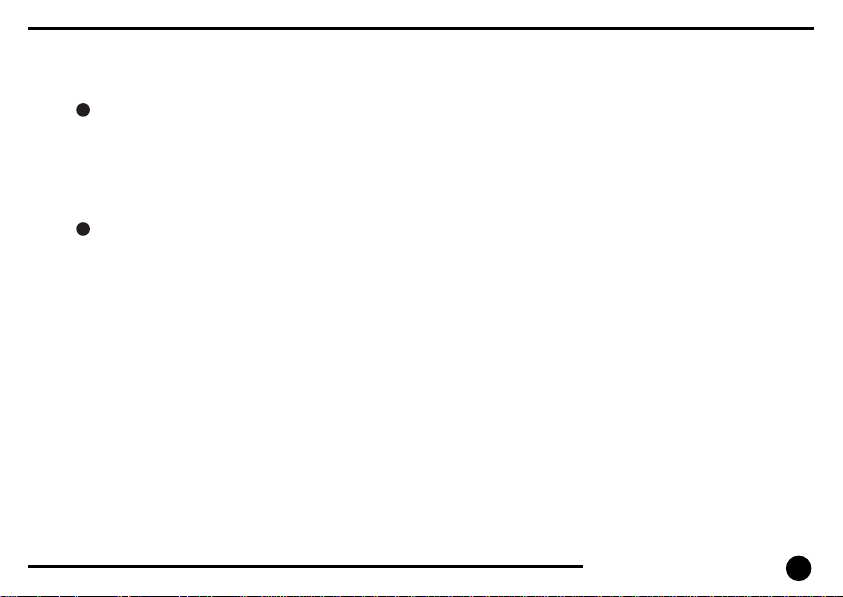
Sturdy metal chassis
The rock-solid case made of aluminum not only looks good, it also can withstand the rigors of use on stage. It's low profile
provides excellent stability.
HIGH/LOW equalizer provides versatility
The PD-01 features separate HIGH and LOW controls. This gives you more flexibility in creating your own sound with
options, ranging from a mild drive tone to a sharp, bright distortions.
3
ZOOM Power Drive PD-01
Page 4
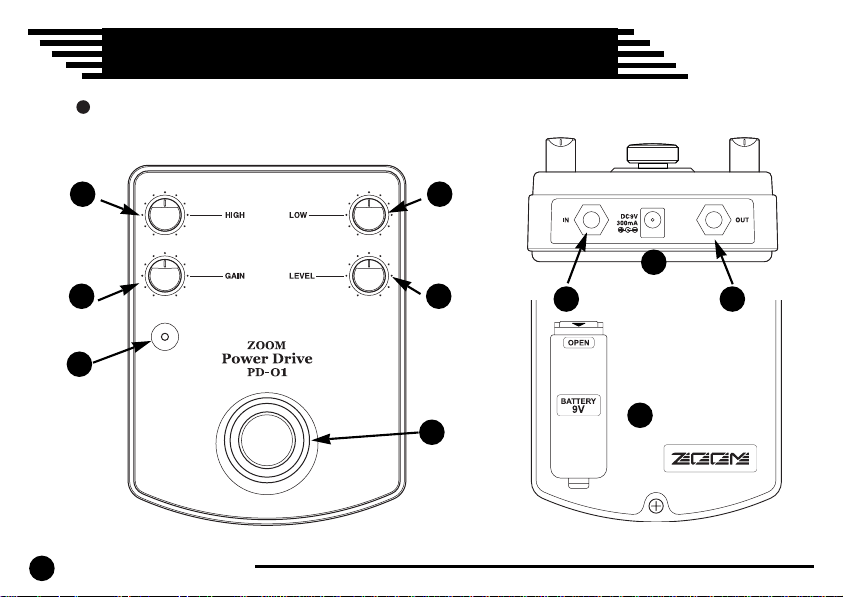
4
ZOOM Power Drive PD-01
7
Parts and Functions
This section explains the various parts of the PD-01.
6
4 5
8
9
2
10
1
3
Page 5
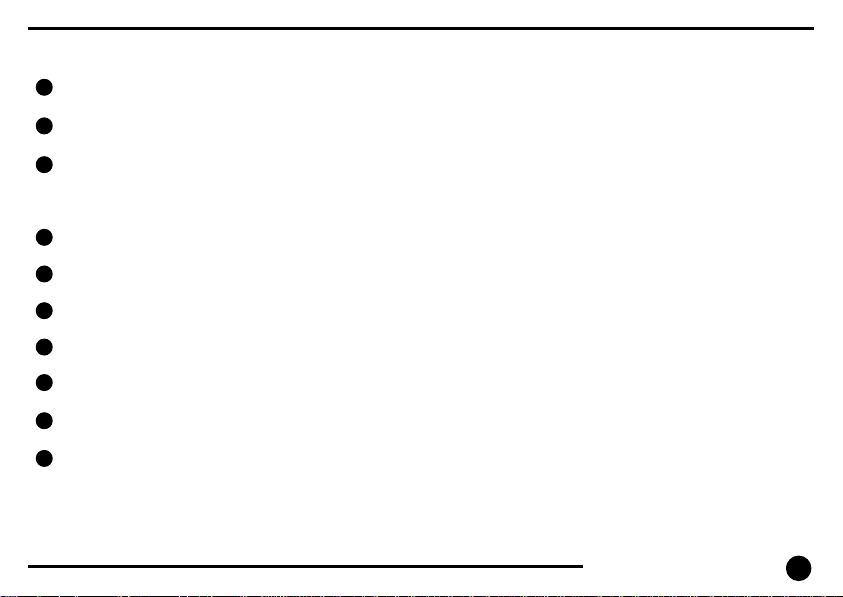
IN jack
The input of the unit acts as a power switch. When you connect the plug of the cable from the guitar here, the unit is turned on.
OUT jack
This is the output of the unit. Connect the plug of the cable going to the guitar amplifier or other effect device here.
AC adapter jack
When powering the unit from the AC adapter, insert the plug from the adapter into this jack. Be sure to use only an AC adapter rated for 9 V
DC, center negative, 300 mA (Zoom AD-0006). When the AC adapter is connected, the PD-01 will always be ON, regardless of whether a
cable is plugged into the IN jack.
GAIN control
Turning this control clockwise increases the drive effect. In the zero position, there is no distortion.
LEVEL control
This control adjusts the output signal level. Turning the control clockwise increases the level.
HIGH control
This control adjusts the high frequency range.
LOW control
This control adjusts the low frequency range.
Indicator
Illuminates when the PD-01 is active.
Foot switch
Switches the PD-01 effect on and off.
Battery compartment
A 9V battery (6F22) can be inserted here.
5
ZOOM Power Drive PD-01
1
2
3
4
5
6
7
8
9
10
Page 6

6
ZOOM Power Drive PD-01
Connections
How to connect the PD-01.
Open cover of battery
compartment and insert battery
1.
Turn amplifier off and connect cable
to guitar
2.
Plug cable from guitar into IN jack
of PD-01
3.
Take care to snap the battery to the
connector with correct polarity.
Make sure that the
plug is inserted fully
into the OUT jack of
the guitar.
Insert the cable from the guitar
into the IN jack of the PD-01.
This turns the PD-01 on.
Page 7

7
ZOOM Power Drive PD-01
Connect cable to OUT jack of PD-01
4.
Connect another cable to the
OUT jack of the PD-01. Make
sure that the plug is inserted
firmly.
Raise volume
6.
Turn power to the amplifier on,
and raise the LEVEL control on
the guitar and PD-01.
Connect output cable to amplifier
5.
Plug the cable from the OUT jack of the PD01 to the IN jack of the amplifier.
If steps are performed in
reverse order, there is a
danger of damage to the
amplifier or speakers.
Always follow the
above sequence.
Page 8

8
ZOOM Power Drive PD-01
Sound Samples
This section shows some actual setting examples and gives information on amplifier
settings.
Standard overdrive sound
Set the amplifier to clean sound without distortion. This will allow you to
easily switch between clean sound and overdrive. In this example, the
GAIN is set fairly high and the LOW range is given a boost, resulting in a
mild, warm sound. This is suitable for applications ranging from light rock
backing to solo play.
Boost sound emphasizing amp distortion
These settings emphasize the amplifier distortion. The key is the 10 o'clock
position of the GAIN control. The HIGH and LOW controls may be left in
the center. LEVEL can be adjusted to fit the amplifier distortion. The sound
of this widely applicable setup will differ considerably, depending on the
volume level setting at the guitar.
Page 9

9
ZOOM Power Drive PD-01
Clean sound with a fat character
When the clean tone of the amplifier lacks a bit of body, the PD-01 can
provide improvement with very moderate settings. The GAIN setting is the
key. When set to a point where distortion is barely noticeable, the sound
will have more body and punch. Unlike with conventional overdrive effects,
you can create a sharp, fat sound.
Booster sample 1: clean & crunch
This is a special way to use the PD-01. Set GAIN to zero and raise the
level to get great booster performance. Set the amplifier to clean tone for
backing, and then set the PD-01 to ON to obtain a natural crunch sound
produced by the amplifier in conjunction with the PD-01.
Booster sample 2: drive & distortion
Set up the amplifier to create a drive sound for backing, and activate the
PD-01 for playing solos. The PD-01 is great for this technique, which is
often used with large stack amps in the British style. Thanks to the booster
function, you'll get incredibly distinct distortion sound.
Page 10

10
ZOOM Power Drive PD-01
PD-01 and Compact Effects
This section shows how to use the PD-01 together with other compact effect devices.
With compressor
& chorus
In this example, a compressor is inserted
before the PD-01 for level-equalized
overdrive sound. Activating the chorus
yields a sound that is optimally matched
to light chord work.
With chorus & delay
In this setup, the PD-01 GAIN control is
turned up fully. Connect the chorus and
delay after the PD-01, for extended
solos. Chorus can be set as desired, but
the delay should be matched to the
tempo of the song. By choosing a fairly
long delay time, you can create a wide,
expansive sound.
PD-01 SETTING : GAIN 5 HIGH 5 LOW 5
PD-01 SETTING : GAIN 10 HIGH 5 LOW 8
Page 11

11
ZOOM Power Drive PD-01
PD-01 and Multi-Effects
This section shows how to use the PD-01 together with multi-effect devices such as the GFX-4.
Creating drive sound with
PD-01 only
When using a multi-effect device with the PD-01,
the PD-01 should be connected before the other
device. For distortion sound, create the distortion
with the PD-01 only.
Using send/return loop of
multi-effect
When using a multi-effect device such as the
GFX-8 with send/return jacks, the PD-01 can be
used as if it were a part of the other device. You
can switch the PD-01 on and off using patch
programs of the multi-effect.
Page 12

12
ZOOM Power Drive PD-01
No sound.
Are connections to the IN and OUT jacks reversed? Check the connections.
Is a battery inserted? If there is no battery in the unit and the AC adapter is not used, there will be no sound. Insert a fresh
battery, or connect the AC adapter.
Is the guitar or amplifier volume or the LEVEL control of the PD-01 turned down? Raise the volume.
Are there any problems with other effect devices or with cables? Use a known good cable and connect the PD-01 directly
to the amplifier.
Sound level is low, and sound is distorted also in bypass mode.
Is the battery exhausted? Insert a fresh battery.
Noise is heard.
Are several distortion effects used in series? Excessive compressor settings can also result in noise. Turn only the currently
used devices on.
Is the cable of good quality? Low-quality cables can cause noise.
Is the unit used in the vicinity of a computer monitor, refrigerator, fluorescent lamp, motor, or similar device? The guitar or
cable can pick up noise from such devices. In case of problems, increase the distance to such devices.
Troubleshooting
If there seems to be a problem with the unit, check the following points first.
Page 13

13
ZOOM Power Drive PD-01
Battery gets used up very quickly.
Power to the PD-01 gets turned on when a plug is inserted in the IN jack. In this condition, current is drawn from the
battery regardless of whether the effect is switched on or off. When not using the unit, be sure to disconnect the plug
from the IN jack. Also, the use of alkaline battery rather than manganese is recommended. Connecting the AC adapter
(ZOOM AD-0006) allows extended use without having to worry about the battery. When using several effect devices,
powering them from AC adapters is recommended.*The initially supplied battery is for checking only and may have a
short service life.
Distortion is not strong enough. Sound is not clear.
Turn up the position of the GAIN control and of the HIGH/LOW controls. Also don't forget to fully turn up the level and
tone controls of the guitar.
When using an effect device between the PD-01 and the guitar, check the battery, volume, and cable of that device.
Cannot produce the desired sound.
The audible result of using the PD-01 depends on various different factors. Hardware such as effect devices, guitar, and
amplifier of course must be considered, but play technique aspects such as picking and fingering are also important.
When creating your sound, do not set controls initially to the 0 or 10 position. Start with all controls set to center and
perform fine adjustment from there.
Page 14

14
ZOOM Power Drive PD-01
Specifications
Foot switch
GAIN control
LEVEL control
HIGH control
LOW control
Standard monaural phone jack
Rated input impedance: 470 kilohms
Rated input level: -20 dBm
Standard monaural phone jack
Rated output impedance: 10 kilohms or more
Rated output level: +19 dBm
Battery (6F22, 9V) or AC adapter AD-0006 (9 V DC, 300 mA, center minus)
Continuous operation: approx. 15hours (alkaline) or 5hours (manganese)
98 (W) x 127 (D) x 48 (H) mm
710 g (including battery)
Instruction manual
Battery (6F22, 9V)
Controls
Input
Output
Power requirements
Battery life
External Dimensions
Weight
Supplied accessories
*0 dBm = 0.775 Vrms
*Design and specifications subject to change without notice.
Page 15

15
ZOOM Power Drive PD-01
Usage Precautions
Electrical interference
The PD-01 has been designed to minimize emission of electromagnetic radiation from inside the device, and to
minimize susceptibility to external interference.
However, equipment that is very susceptible to interference or that emits powerful electromagnetic radiation should not
be placed near the PD-01, as the possibility of interference cannot be ruled out entirely.
If such problems occur, move the PD-01 further away from the affected equipment.
Cleaning
Use a soft, dry cloth to clean the PD-01. If necessary, slightly moisten the cloth. Do not use abrasive cleanser, wax, or
solvents (such as paint thinner or cleaning alcohol), since these may dull the finish or damage the surface.
Please keep this manual at hand for future reference.
Page 16

16
ZOOM Power Drive PD-01
Safety Precautions
In this manual, important information that is intended to prevent the danger of injury to persons and
damage to equipment is marked with special symbols. The meaning of these symbols is explained
below.
Please observe the following safety tips and precautions to ensure hazard-free use of the PD-01.
Using an AC adapter to power this unit is recommended. When powering the
unit from a battery, an alkaline battery should be used.
AC adapter operation
Use only an AC adapter rated for 9 V DC, 300 mA, center minus (Zoom
AD-0006). Using the unit with a different adapter poses a risk of fire and
electric shock.
Connect the AC adapter only to an AC outlet that supplies the rated voltage
required by the adapter.
When disconnecting the AC adapter from the AC outlet, always grasp the
adapter itself.
Disconnect the AC adapter when not using the unit for an extended time.
Battery operation
Use a generic 9V dry battery (6F22) (alkaline or manganese).
The PD-01 is not designed to charge batteries. Observe the precautions on
the battery.
Remove the battery when not using the unit for an extended time.
If battery leakage has occurred, wipe the battery compartment and the
battery terminals carefully to remove all remnants of battery fluid.
While using the unit, the battery compartment cover should be closed.
Avoid using the PD-01 in environments where it will be
exposed to:
Temperature extremes
High humidity or moisture
Excessive dust or sand
Excessive vibration or shock
The PD-01 is a precision instrument. Except for the foot switch, do not push
other parts with your feet or subject them to strong force.
Take care that no foreign objects (coins or pins etc.) or liquids can enter the
unit.
Be sure to turn the power to all equipment off before making connections.
Before moving the unit, turn the power off, disconnect all cables and the
AC adapter.
Never open the case of the PD-01 or attempt to modify the product in any
way since this can result in damage.
ZOOM does not accept responsibility for any damage caused by alteration
of the unit.
ZOOM CORPORATION
NOAH Bldg., 2-10-2, Miyanishi-cho, Fuchu-shi, Tokyo 183-0022, Japan
PHONE: +81-42-369-7116 FAX: +81-42-369-7115
Web Site: http://www.zoom.co.jp
Printed in Japan PD-01-5000-2
About power
Usage environment
Handling
Alterations
Disregarding instructions printed here incurs the risk of
death or severe injury to persons.
Disregarding instructions printed here incurs the risk of
injury to persons and/or damage to peripheral equipment.
