Page 1
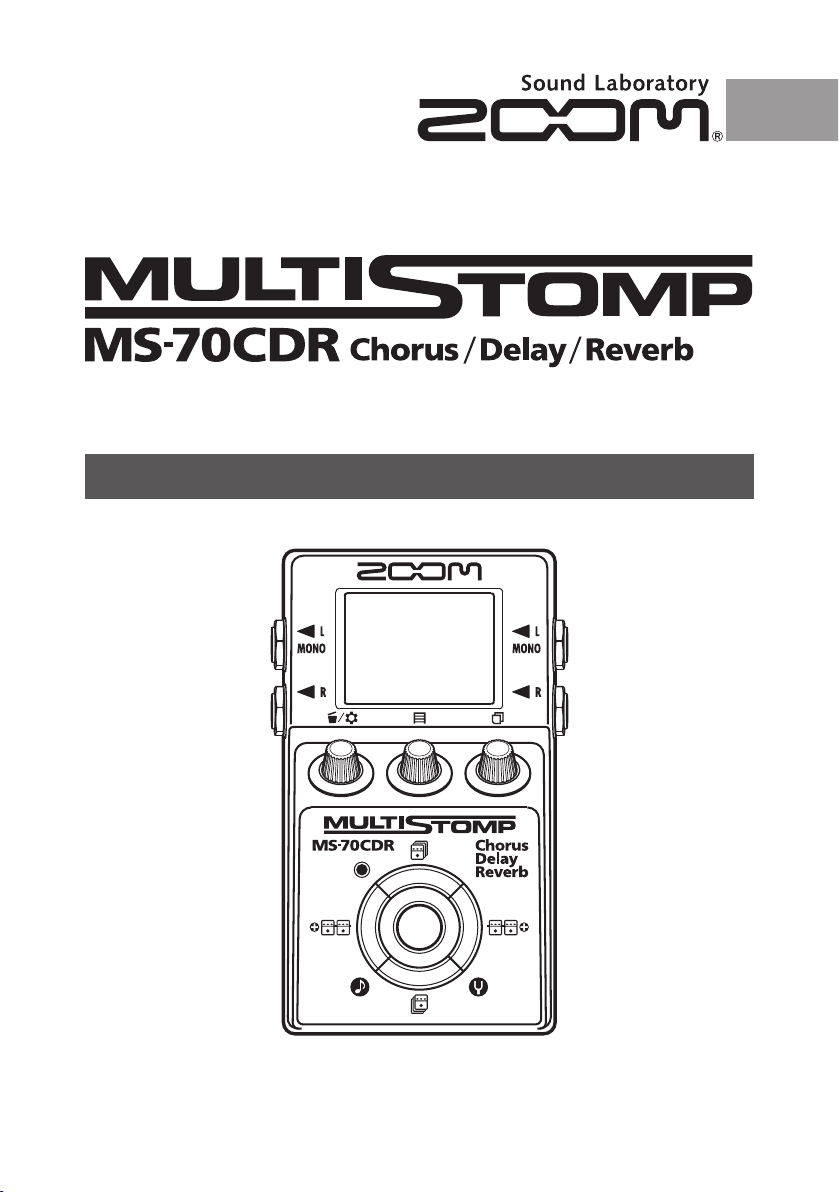
Effect Types and Parameters
© 2013 ZOOM CORPORATION
Copying or reproduction of this document in whole or in part without permission is prohibited.
Page 2
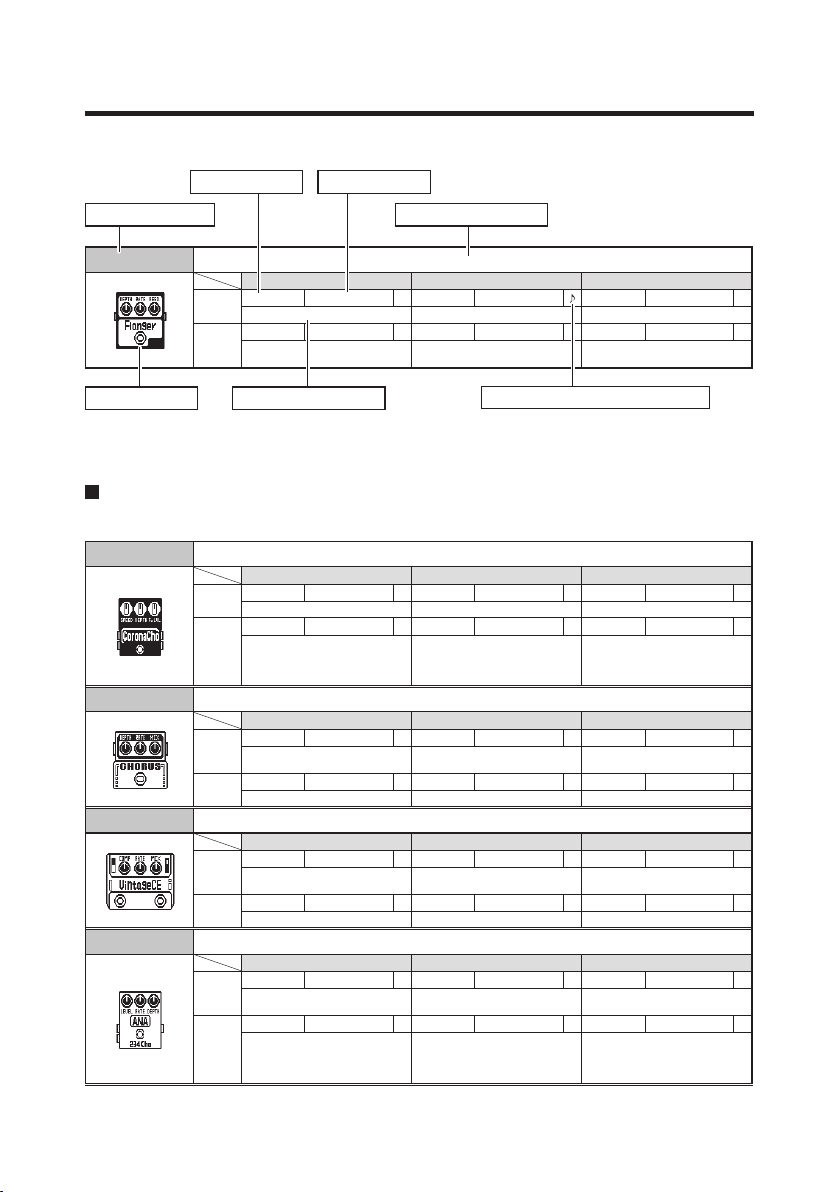
2 3
Effect Types and Parameters
[CHORUS]
CoronaCho This is a model of tc electronic’s CORONA CHORUS.
Knob1 Knob2 Knob3
Page01
SPEED 0–100 DEPTH 0–100 FxLVL 0–100
Sets modulation speed. Sets the depth of the modulation. Adjusts the volume of the effect.
Page02
TONE 0–100 DRY OFF/ON
Adjusts the tone.
When ON, the original sound and the
effect sound a re mixed and output
together. When OFF, only the effect
sound is output.
Chorus This effect mixes a shifted pitch with the original sound to add movement and thickness.
Knob1 Knob2 Knob3
Page01
Depth 0–100 Rate 1–50 Mix 0–100
Sets the depth of the modulation. Sets the speed of the modulation.
Adjusts the amount of effected sound
that is mixed with the original sound.
Page02
Tone 0–10 Level 0–150
Adjusts the tone. Adjusts the output level.
VintageCE This is a simulation of the BOSS CE-1.
Knob1 Knob2 Knob3
Page01
Comp 0–9 Rate 1–50 Mix 0–100
Sets the sensitivity of the compressor.
Sets the speed of the modulation.
Adjusts the amount of effected sound
that is mixed with the original sound.
Page02
Level 0–150
Adjusts the output level.
ANA234Cho This analog chorus sound models the MXR M234.
Knob1 Knob2 Knob3
Page01
LEVEL 0–100 RATE 0–100 DEPTH 0–100
Adj ust s amo unt of ef fec t so un d
mixed with original sound.
Sets the speed of the modulation. Sets the depth of the modulation.
Page02
LOW 0–100 HIGH 0–100 Mode MONO, STR
Adjusts volume of low frequencies. Adjusts volume of high frequencies.
Sets output to mono or stereo (STR).
When stereo, effect sound is output
from L channel and unchanged input
sound is output from R channel.
Effect Types and Parameters
Flanger This is a jet sound like an ADA Flanger.
Knob1 Knob2 Knob3
Page01
Depth 0–100 Rate 0–50
Reso -10–10
Sets the depth of the modulation. Sets the speed of the modulation.
Adjusts the intensity of the modulation resonance.
Page02
PreD 0–50 Mix 0–100 Level 0–150
Sets pre-delay time of effect sound.
Adjusts the amount of effected sound
that is mixed with the original sound.
Adjusts the output level.
Effect type Effect explanation
Parameter
Parameter range
Effect screen
Tempo synchronization possible icon
Parameter explanation
Page 3
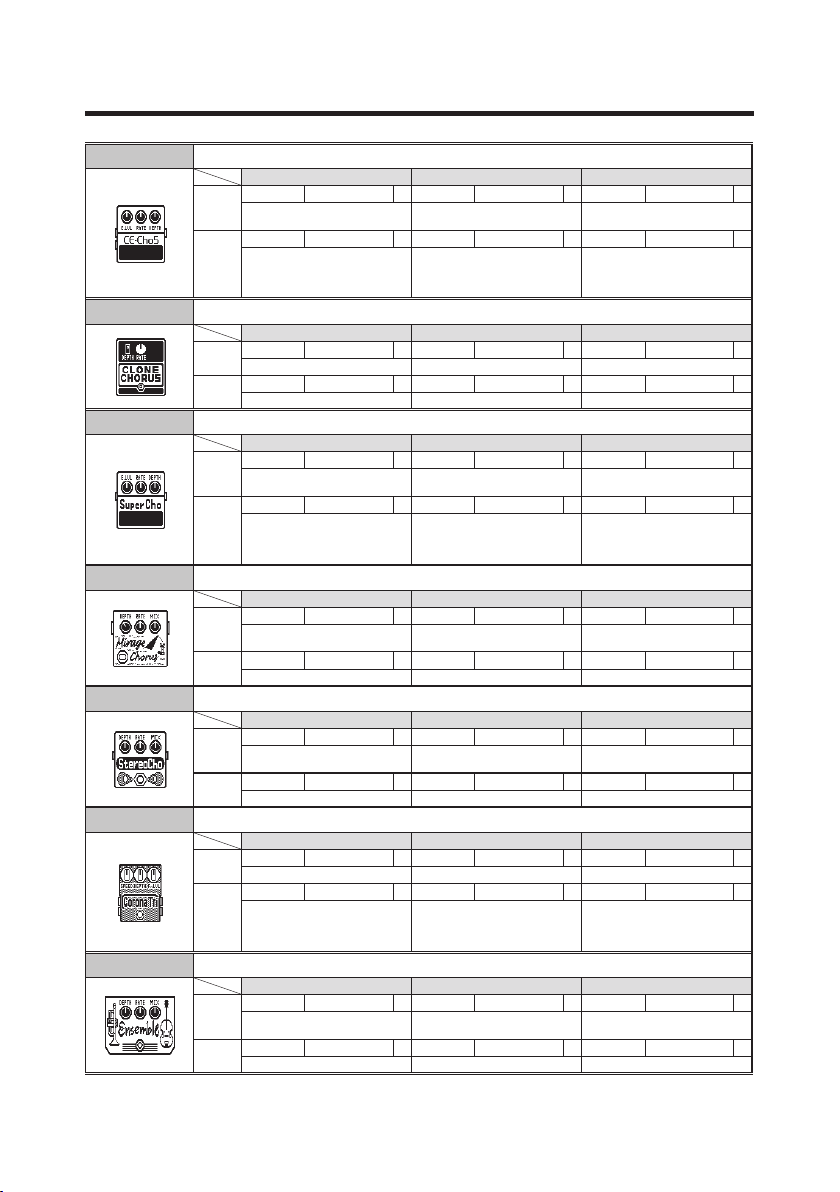
Effect Types and Parameters
CE-Cho5 This chorus is a model of the BOSS CE-5.
Knob1 Knob2 Knob3
Page01
E.LVL 0–120 RATE 0–100 DEPTH 0–10 0
Adj ust s amo unt of ef fec t so un d
mixed with original sound.
Sets the speed of the modulation. Adjust the depth of the modulation.
Page02
LOW 0–100 HIGH 0–100 MODE MONO, STR
Adjusts volume of low frequencies. Adjusts volume of high frequencies.
Sets output to mono or stereo (STR).
When stereo, effect s ound is ou tput
from L channe l and unchanged input
sound is output from R channel.
CloneCho This analog chorus sound models the Electro-Harmonix SmallClone.
Knob1 Knob2 Knob3
Page01
DEPTH 1, 2 RATE 0–100
Sets the depth of the modulation. Sets the speed of the modulation.
Page02
SuperCho This models the sound of a BOSS CH-1 SUPER CHORUS.
Knob1 Knob2 Knob3
Page01
E.LVL 0–120 Rate 0–100 Depth 0–100
Adj ust s amo unt of ef fec t so un d
mixed with original sound.
Sets the speed of the modulation. Adjust the depth of the modulation.
Page02
EQ 0–100 Mode MONO, STR
Adjusts effect tone.
Sets output to mono or stereo (STR).
When stereo, effect s ound is ou tput
from L channe l and unchanged input
sound is output from R channel.
MirageCho This chorus shimmers like a mirage.
Knob1 Knob2 Knob3
Page01
Depth 0–100 Rate 0–100 Mix 0–100
Sets the depth of the modulation. Sets the speed of the modulation.
Adjusts the amount of effected sound
that is mixed with the original sound.
Page02
PreD 1–20 Tone 0–100 Level 0–150
Sets pre-delay time of effect sound. Adjusts the tone. Adjusts the output level.
StereoCho This is a stereo chorus with a clear tone.
Knob1 Knob2 Knob3
Page01
Depth 0–100 Rate 1–50 Mix 0–100
Sets the depth of the modulation. Sets the speed of the modulation.
Adjusts the amount of effected sound
that is mixed with the original sound.
Page02
Tone 0–10 Level 0–150
Adjusts the tone. Adjusts the output level.
CoronaTri This is a model of tc electronic's CORONA Tri-Chorus.
Knob1 Knob2 Knob3
Page01
SPEED 0–100 DEPTH 0–100 FxLVL 0–100
Sets modulation speed. Sets the depth of the modulation. Adjusts the volume of the effect.
Page02
TONE 0–100 DRY OFF/ON
Adjusts the tone.
When ON, the original sound and the
effect sound a re mixed and output
together. When OFF, only the effect
sound is output.
Ensemble This is a chorus ensemble that features three-dimensional movement.
Knob1 Knob2 Knob3
Page01
Depth 0–100 Rate 1–50 Mix 0–100
Sets the depth of the modulation. Sets the speed of the modulation.
Adjusts the amount of effected sound
that is mixed with the original sound.
Page02
Tone 0–10 Level 0–150
Adjusts the tone. Adjusts the output level.
Page 4
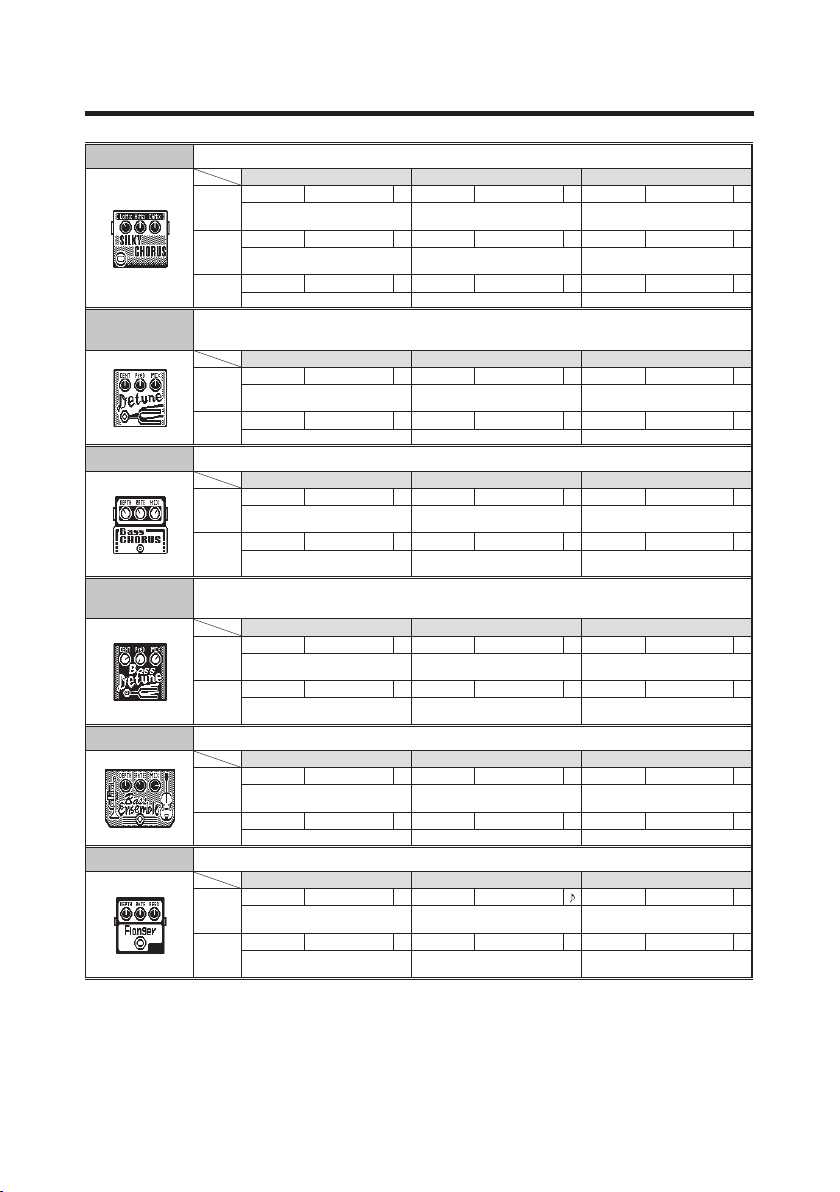
4
Effect Types and Parameters
SilkyCho This chorus effect combines 2 bands of detuning and chorus for precise control.
Knob1 Knob2 Knob3
Page01
LoMix 0–100 HiMix 0–100 ChMix 0–100
Adjusts the amount of low-frequency
detuning in the mix.
Adjusts the amount of high-frequency
detuning in the mix.
Adjusts the amount of chorus in the
mix.
Page02
LoPit -25–25 HiPit -25–25 PreD 0–50
Adjusts the amount of pitch modulation for the low-frequency detuning.
Adjusts the amount of pitch modulation for the high-frequency detuning.
Sets pre-delay time of effect sound.
Page03
Rate 0–100 Depth 0–100 Tone 0–100
Sets the speed of the modulation. Sets the depth of the modulation. Adjusts the tone.
Detune
By mixing an effect sound that is slightly pitch-shifted with the original sound, this effect
type has a chorus effect without much sense of modulation.
Knob1 Knob2 Knob3
Page01
Cent -25–25 PreD 0–50 Mix 0–100
Adjusts the d etuning in ce nts, which
are fine increments of 1/100-semitone.
Sets the pre-delay time of the effect
sound.
Adjusts the amount of effected sound
that is mixed with the original sound.
Page02
Tone 0–10 Level 0–150
Adjusts the tone. Adjusts the output level.
Ba Chorus
You can cut the low frequencies of this bass chorus effect sound.
Knob1 Knob2 Knob3
Page01
Depth 0–100 Rate 1–50 Mix 0–100
Sets the depth of the modulation. Sets the speed of the modulation.
Adjusts the amount of effected sound
that is mixed with the original sound.
Page02
LoCut OFF–800Hz Level 0–150 PreD OFF, ON
Specifies the low-range cutoff point
for the effect sound.
Adjusts the output level. Turns pre-delay OFF or ON.
Ba Detune
By mixing a small amount of the pitch-shifted effect sound with the original sound, a
natural bass chorus effect is achieved.
Knob1 Knob2 Knob3
Page01
Cent -50–50 PreD 0–50 Mix 0–100
Adjusts the d etuning in ce nts, which
are fine increments of 1/100-semitone.
Sets the pre-delay time of the effect
sound.
Adjusts the amount of effected sound
that is mixed with the original sound.
Page02
Tone 0–10 Level 0–150 LoCut OFF–800Hz
Adjusts the tone. Adjusts the output level.
Sets t he cu t fre quen cy in t he low
range of the effect sound.
Ba Ensmbl This bass chorus ensemble features a sense of three-dimensional movement.
Knob1 Knob2 Knob3
Page01
Depth 0–100 Rate 1–50 Mix 0–100
Sets the depth of the modulation. Sets the speed of the modulation.
Adjusts the amount of effected sound
that is mixed with the original sound.
Page02
Tone 0–10 Level 0–150
Adjusts the tone. Adjusts the output level.
Flanger This is a jet sound like an ADA Flanger.
Knob1 Knob2 Knob3
Page01
Depth 0–100 Rate 0–50
Reso -10–10
Sets the depth of the modulation. Sets the speed of the modulation.
Adju sts the inte nsity of the modul ation resonance.
Page02
PreD 0–50 Mix 0–100 Level 0–150
Sets pre-delay time of effect sound.
Adjusts the amount of effected sound
that is mixed with the original sound.
Adjusts the output level.
Page 5
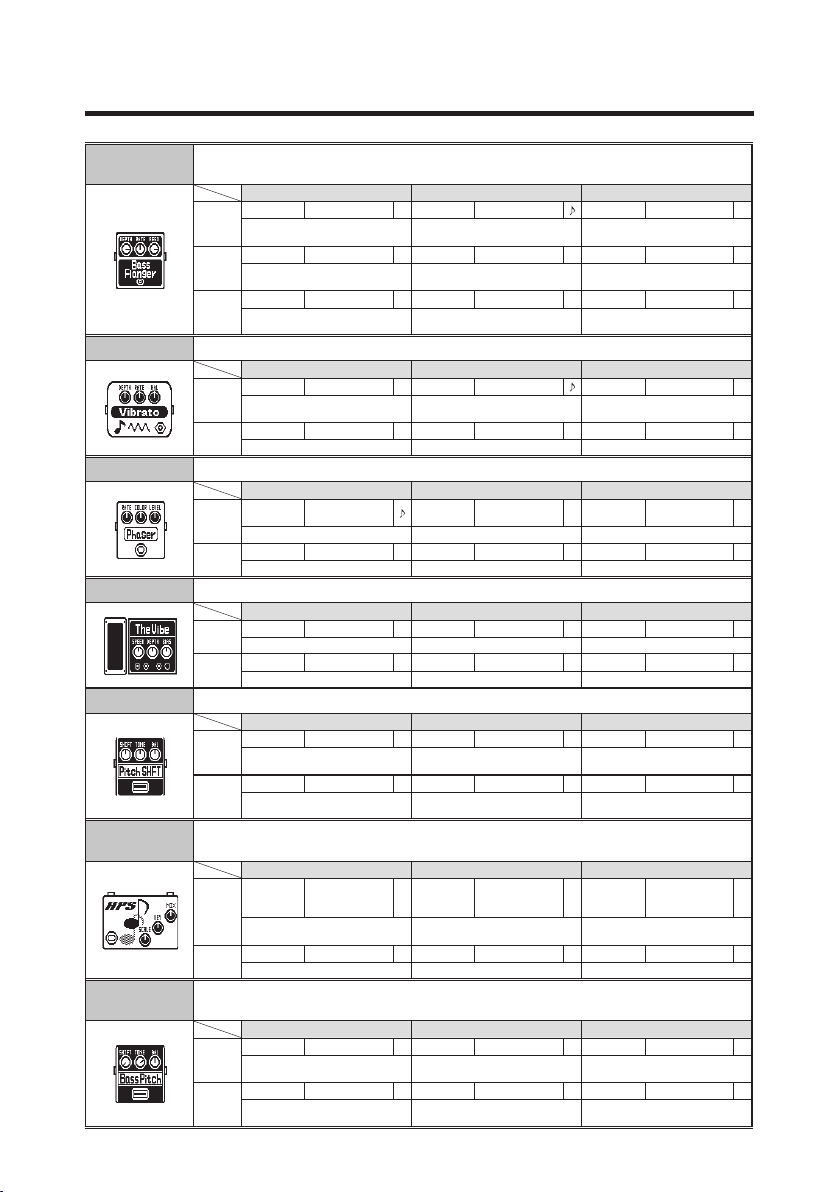
5
Effect Types and Parameters
BaFlanger
Modeled after the ADA Flanger, this effect has an added parameter that allows you to
adjust the volume balance between the original and effected sounds.
Knob1 Knob2 Knob3
Page01
Depth 0–100 Rate 0–50
Reso -10–10
Sets the depth of the modulation. Sets the speed of the modulation.
Adjusts the intensity of the modulation
resonance.
Page02
PreD 0–50 Mix 0–100 Level 0–150
Sets pre-delay time of effect sound.
Adjusts the amount of effected sound
that is mixed with the original sound.
Adjusts the output level.
Page03
LoCut OFF–800Hz
Sets the cut-off frequency in the low
range of the effect sound.
Vibrato This effect automatically adds vibrato.
Knob1 Knob2 Knob3
Page01
Depth 0–100 Rate 0–50
Bal 0–100
Sets the depth of the modulation. Sets the speed of the modulation.
Adjusts the balance between original
and effect sounds.
Page02
Tone 0–10 Level 0–150
Adjusts the tone. Adjusts the output level.
Phaser This effect adds a phasing variation to the sound.
Knob1 Knob2 Knob3
Page01
Rate 1–50
Color
4 STG, 8 STG,
inv 4, inv 8
Level 0–150
Sets the speed of the modulation. Sets the tone of the effect type. Adjusts the output level.
Page02
TheVibe This vibe sound features unique undulations.
Knob1 Knob2 Knob3
Page01
Speed 0–50 Depth 0–100 Bias 0–100
Sets modulation speed. Sets the depth of the modulation.
Adjusts bias of waveform modulation.
Page02
Wave 0–100 Mode VIBRT, CHORS Level 0–150
Adjusts modulation waveform. Sets effect to vibrato or chorus. Adjusts the output level.
PitchSHFT This effect shifts the pitch up or down.
Knob1 Knob2 Knob3
Page01
Shift -12–12 , 24 Tone 0–10 Bal 0–100
Adjusts the pitch shift amount in semitones.
Selecting “0” gives a detuning effect.
Adjusts the tone.
Adjusts the balance between original
and effect sounds.
Page02
Fine -25–25 Level 0–150
All ows fine adju stmen t of pitch shift
amount in Cent (1/100 semitone) steps.
Adjusts the output level.
HPS
This intelligent pitch shifter outputs the effect sound with the pitch shifted according to
scale and key settings.
Knob1 Knob2 Knob3
Page01
Scale
-6, -5, -4, -3, -m, m, 3,
4, 5, 6
(See Table 1)
Key
C, C#, D, D#, E, F,
F#, G, G# , A, A#, BMix 0–100
Set s t he pitch of th e pit ch-sh ifted
sound added to the original sound.
Sets the tonic (root) of the scale used
for pitch shifting.
Adjusts the amount of effected sound
that is mixed with the original sound.
Page02
Tone 0–10 Level 0–150
Adjusts the tone. Adjusts the output level.
Ba Pitch
This pitch shifter was designed specifically for playing single notes in the bass frequency
range.
Knob1 Knob2 Knob3
Page01
Shift -12–12, 24 Tone 0–10 Bal 0–100
Adju sts the pitch shift amou nt i n semitones. Selecting "0" gives a detuning effect.
Adjusts the tone.
Adjusts the balance between original
and effect sounds.
Page02
Fine -25–25 Level 0–150
All ows fine adju stmen t of pitch shift
amount in cent (1/100 semitone) steps.
Adjusts the output level.
Page 6
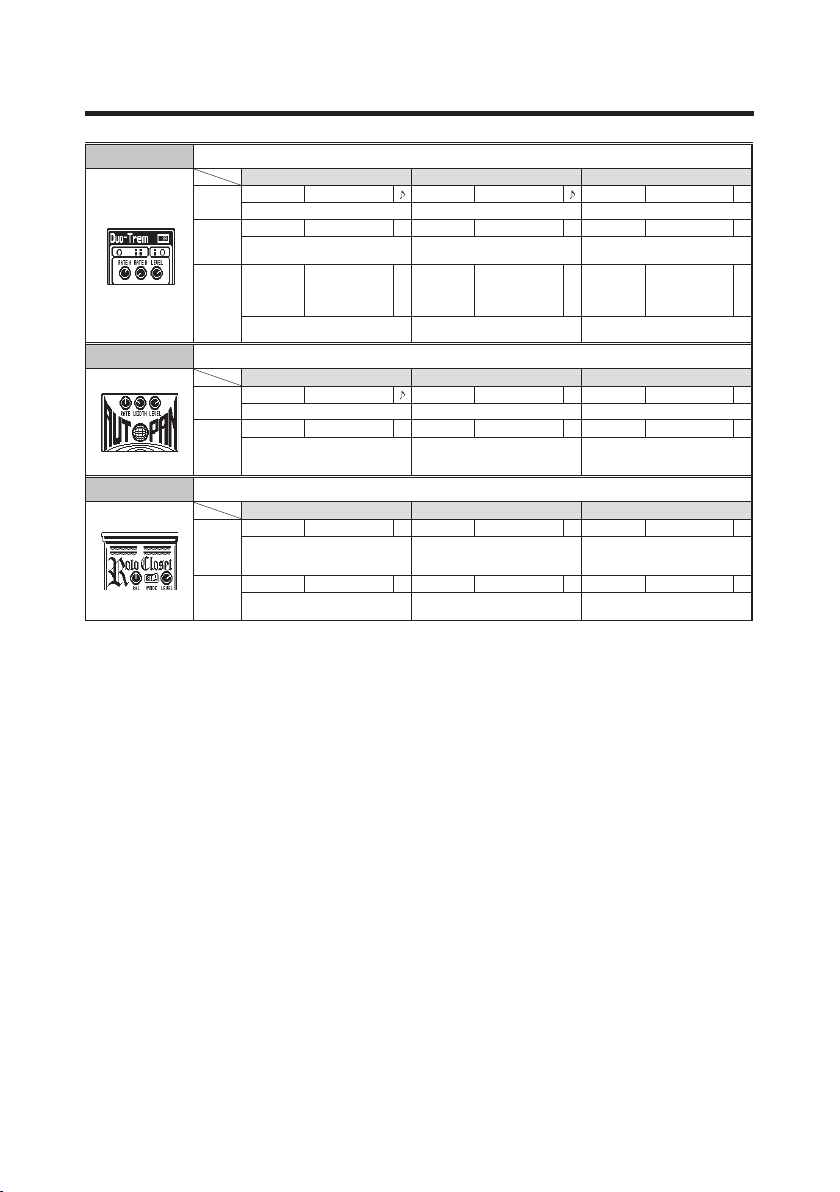
6
Effect Types and Parameters
DuoTrem This effect combines two tremolos.
Knob1 Knob2 Knob3
Page01
RateA 0–50
RateB 0–50 Level 0–150
Adjusts speed of LFO A modulation. Adjusts speed of LFO B modulation. Adjusts the output level.
Page02
DPT_A 0–100 DPT_B 0–100 Link Seri, Para, STR
Adjusts depth of LFO A modulation. Adjusts depth of LFO B modulation.
Sets how the two tremolos are connected.
Page03
WaveA
UP 0–UP 9 ,
DWN 0–
DWN 9 ,
TRI 0–TRI 9
WaveB
UP 0–UP 9 ,
DWN 0–
DWN 9 ,
TRI 0–TRI 9
Sets the modu lation wavef orm of
LFO A.
Sets the modu lation wavef orm of
LFO B.
AutoPan This effect cyclically moves the panning position of the sound.
Knob1 Knob2 Knob3
Page01
Rate 0–50
Width L50–R50 Level 0–150
Sets the speed of the modulation. Sets the width of the panning. Adjusts the output level.
Page02
Depth 0–10 Clip 0–10
Sets the depth of the modulation.
Adj ust s th e a mou nt o f wa veform
clip ping . Hig her va lues emph asize
the auto-panning effect more.
Rt Closet Simulates a rotary speaker.
Knob1 Knob2 Knob3
Page01
Bal 0–100 Mode Slow,Fast Level 0–150
Adju sts the balanc e be tween t he
horn (high frequencies) and the drum
(low frequencies).
Sets the rotary mode. Adjusts the output level.
Page02
Drive 0–100
Adjusts the a mount of ampl ification
from the preamp.
Page 7
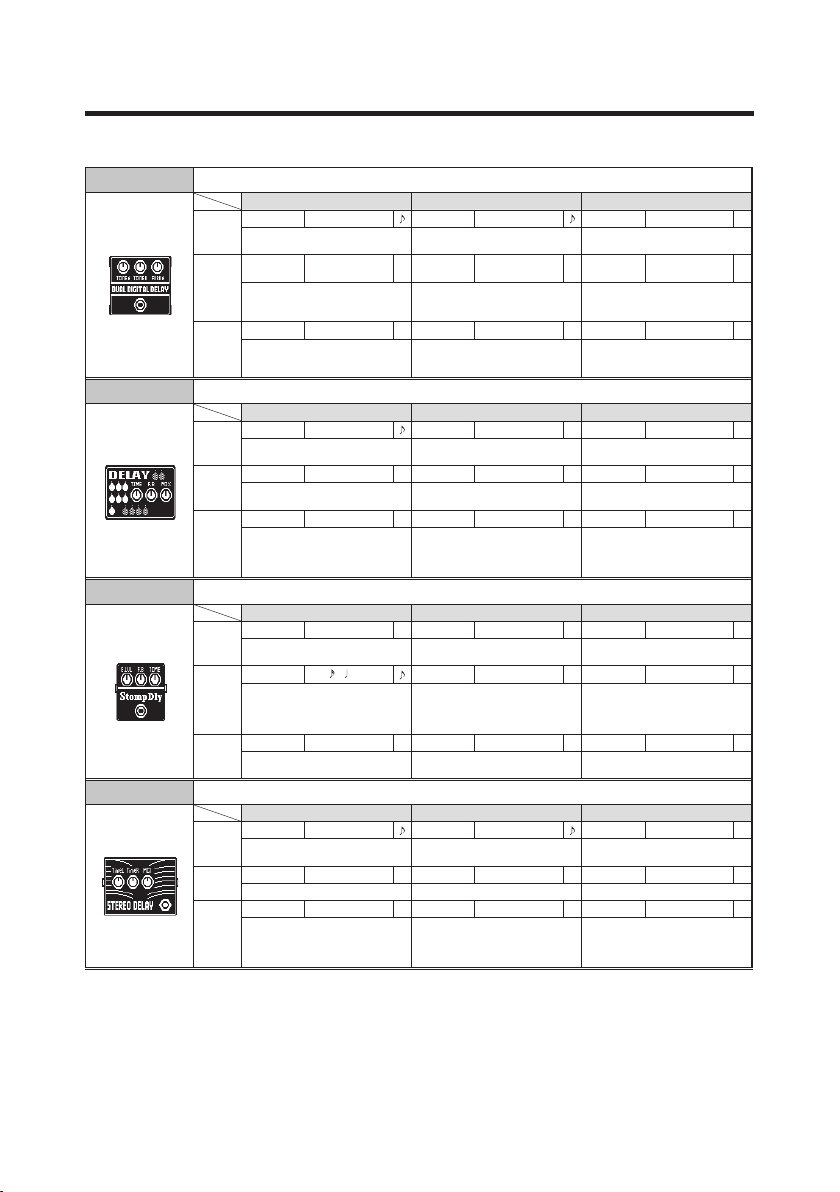
7
Effect Types and Parameters
[DELAY]
DualDigiD This effect combines 2 delays and is based on the Eventide TimeFactor DigitalDelay.
Knob1 Knob2 Knob3
Page01
TimeA 0–1990
TimeB 0–1990 FdbkA 0–110
Adjusts the delay time of Delay A. Adjusts the delay time of Delay B.
Ad ju sts the Del ay A f eed ba ck
amount.
Page02
FdbkB 0–110 Depth
M-0–50,
S-0–50
Speed 0–50
Ad ju sts the De la y B fe edb ack
amount.
Adjusts the modul ation depth. Also
sets the o utput to mono (M0–M50)
or stereo (S0–S50).
Sets modulation speed.
Page03
FLTR -100–100 DlyMx 0–100 Mix 0–100
Adjusts the tone.
Adjust the mix of the Delay A and B
effect sounds.
Ad ju sts th e am ount o f e ffec ted
sound that is mixed with the original
sound.
Delay This long delay has a maximum length of 4000 ms.
Knob1 Knob2 Knob3
Page01
Time 1–4000
F.B 0–100 Mix 0–100
Sets the delay time. Adjusts the feedback amount.
Adjusts the amount of effected sound
that is mixed with the original sound.
Page02
HiDMP 0–10 P-P MONO, P-P Level 0–150
Adjusts the treble attenuation of the
delay sound.
Sets delay outpu t t o m ono or pingpong.
Adjusts the output level.
Page03
Tail OFF/ON
When ON, effect s ound c ontinues
even after effect is turned off. When
OFF, effect sound stops righ t wh en
effect is turned off.
StompDly By turning the feedback up on this stomp-style delay, you can make it self-oscillate.
Knob1 Knob2 Knob3
Page01
E.LVL 0–120 F.B 0–100 Time 1–600
Adj ust s amo unt of ef fec t so un d
mixed with original sound.
Adjusts the feedback amount. Sets the delay time.
Page02
Sync OFF,
– x8 Mode MONO, STR Tail OFF/ON
Activates tempo sync.
Sets output to mono or stereo (STR).
When stereo, effect sound is output
from L channel and unchanged input
sound is output from R channel.
When ON, effect s ound c ontinues
even after effect is turned off. When
OFF, effect sound stops righ t wh en
effect is turned off.
Page03
HiDMP 0–10
Adjusts the treble attenuation of the
delay sound.
StereoDly This stereo delay allows the left and right delay times to be set separately.
Knob1 Knob2 Knob3
Page01
TimeL 1–2000
TimeR 1–200 0 Mix 0–100
Adju sts delay t ime of left channel
delay.
Adjusts delay time of right cha nnel
delay.
Adjusts the amount of effected sound
that is mixed with the original sound.
Page02
LchFB 0–100 RchFB
0–100
Level 0–150
Adjusts delay feedback of left channel.
Adjusts delay feedback of right channel.
Adjusts the output level.
Page03
LchLv 0–100 RchLv 0–100 Tail OFF/ON
Adjusts delay output of left channel. Adjusts delay output of right channel.
When ON, effect s ound c ontinues
even after effect is turned off. When
OFF, effect sound stops righ t wh en
effect is turned off.
Page 8

8
Effect Types and Parameters
CarbonDly This analog delay sound is a model of the MXR Carbon Copy.
Knob1 Knob2 Knob3
Page01
DELAY 19–581 REGEN 0–100 MIX 0–100
Sets the delay time. Adjusts the feedback amount.
Ad ju sts th e am ount o f e ffec ted
sound that is mixed with the original
sound.
Page02
MOD OFF/ON WIDTH 0–50 SPEED 0–50
Turns modulation ON or OFF. Adjusts the width of the modulation. Sets modulation speed.
Page03
Tail OFF/ON Sync OFF,
– x8
When ON, effect s ound c ontinues
even after effect is turned off. When
OFF, effect sound stops righ t wh en
effect is turned off.
Activates tempo sync.
AnalogDly This analog delay simulation has a long delay with a maximum length of 4000 ms.
Knob1 Knob2 Knob3
Page01
Time 1–4000
F.B 0–100 Mix 0–100
Sets the delay time. Adjusts the feedback amount.
Adjusts the amount of effected sound
that is mixed with the original sound.
Page02
HiDMP 0–10 P-P MONO, P-P Level 0–150
Adjusts the treble attenuation of the
delay sound.
Sets delay outpu t t o m ono or pingpong.
Adjusts the output level.
Page03
Tail OFF/ON
When ON, effect s ound c ontinues
even after effect is turned off. When
OFF, effect sound stops righ t wh en
effect is turned off.
TapeEcho
This effect simulates a tape echo. Changing the “Time” parameter changes the pitch of
the echoes.
Knob1 Knob2 Knob3
Page01
Time 1–2000
F.B 0–100 Mix 0–100
Sets the delay time. Adjusts the feedback amount.
Adjusts the amount of effected sound
that is mixed with the original sound.
Page02
HiDMP 0–10 Level 0–150 Tail OFF/ON
Adjusts the treble attenuation of the
delay sound.
Adjusts the output level.
When ON, effect s ound c ontinues
even after effect is turned off. When
OFF, effect sound stops righ t wh en
effect is turned off.
TapeEcho3 This tape echo effect models the MAESTRO ECHOPLEX EP-3.
Knob1 Knob2 Knob3
Page01
F.B 0–100 MIX 0–100 TIME 10–1000
Adjusts the feedback amount.
Ad ju sts th e am ount o f e ffec ted
sound that is mixed with the original
sound.
Sets the delay time.
Page02
RecLv 0–100 SYNC OFF,
– x8 P-Amp OFF, ON
Adjusts the volume r ecorded to the
tape.
Activates tempo sync.
Sets whether the TapeEcho3 preamp
affects the tone when the echo effect
is off. When OFF, the input sound is
output without being changed. When
ON, the preamp affects the tone.
Page 9

9
Effect Types and Parameters
DriveEcho This echo effect that can be driven is modeled on the LINE6 M9 TubeEcho.
Knob1 Knob2 Knob3
Page01
DRIVE 0–100 MIX 0–100 TIME 20–1990
Adjusts the amount of distortion.
Ad ju sts th e am ount o f e ffec ted
sound that is mixed with the original
sound.
Sets the delay time.
Page02
F.B 0–100 WOW 0–100 DRY DRIV/THRU
Adjusts the feedback amount. Adjusts the wow and flutter effect.
Sets whether the DriveEcho DRI VE
para meter affects the tone of the
dry signal. Set to DRIVE, t he DRIVE
setting affects the "d ry" sou nd. Set
to T HRU, the dry soun d is out put
without being changed.
Page03
Tail OFF/ON Mode MONO, STR
Whe n O N, effect so und cont inue s
even after effect is turned off. The dry
sound also continues to have the same
tone as when the effect was on.
When O FF, effect sound stop s rig ht
when effect is turned off.
Sets output to mono or stereo (STR).
SlapBackD
This delay, which features a short delay time that is good for muted rhythm playing and
rockabilly, is modeled on a tc electronic FLASHBACK set for SLAP delay.
Knob1 Knob2 Knob3
Page01
TIME 1–300
SubDv
, ,
ping-pong panning
F.B 0–100
Sets the delay time.
Set th e n ote leng th of the dela y
sound.
Adjusts the feedback amount.
Page02
FxLVL 0–100 DRY OFF/ON Tail OFF/ON
Adjusts the volume of the effect.
When ON, the original sound and the
effect sound a re mixed and output
together. When OFF, only the effect
sound is output.
When ON, effect s ound c ontinues
even after effect is turned off. When
OFF, effect sound stops righ t wh en
effect is turned off.
Page03
Mode MONO, STR
Se ts ou tpu t to mo no o r ste reo
(ST R).
SmoothDly This wide delay is modeled on the BOSS DD-20 in SMOOTH mode.
Knob1 Knob2 Knob3
Page01
TIME 1–3000
F.B 0–100 E.LVL 0–100
Sets the delay time. Adjusts the feedback amount.
Adj ust s amo unt of ef fec t so un d
mixed with original sound.
Page02
TONE 0–100 Tail OFF/ON
Adjusts the tone.
When ON, effect s ound c ontinues
even after effect is turned off. When
OFF, effect sound stops righ t wh en
effect is turned off.
MultiTapD This effect produces several delay sounds with different delay times.
Knob1 Knob2 Knob3
Page01
Time 1–3000
PTTRN 1–8 Mix 0–100
Sets the delay time.
Sets the tap pattern, which varies from
rhythmical to random patterns.
Adjusts the amount of effected sound
that is mixed with the original sound.
Page02
Tone 0–10 Level 0–150 Tail OFF/ON
Adjusts the tone. Adjusts the output level.
When ON, effect s ound c ontinues
even after effect is turned off. When
OFF, effect sound stops righ t wh en
effect is turned off.
ReverseDL This reverse delay is a long delay with a maximum length of 2000 ms.
Knob1 Knob2 Knob3
Page01
Time 10–2000
F.B 0–100 Bal 0–100
Sets the delay time. Adjusts the feedback amount.
Adjusts the balance between original
and effect sounds.
Page02
HiDMP 0–10 Level 0–150 Tail OFF/ON
Adjusts the treble attenuation of the
delay sound.
Adjusts the output level.
When ON, effect s ound c ontinues
even after effect is turned off. When
OFF, effect sound stops righ t wh en
effect is turned off.
Page 10

10
Effect Types and Parameters
LO-FI Dly
This delay, which is based on the LO-FI mode of the strymon TIMELINE, allows you to
degrade the sound quality using the bit rate and sampling rate parameters.
Knob1 Knob2 Knob3
Page01
TIME 2–1900
F.B 0–100 MIX 0–100
Sets the delay time. Adjusts the feedback amount.
Ad ju sts th e am ount o f e ffec ted
sound that is mixed with the original
sound.
Page02
SMPL 1/128–1/1 BITS 4–32 BLEND 0–100
Sets sampling rate. Sets bit depth.
Adju sts the balanc e be tween t he
original sound and the lo-fi sound.
Page03
DAMP 0–10 FLT OFF, 1–8 VINYL
OFF, D:1–D:9,
S:1–S:9
Adj usts how the feed back soun d
decays.
Se ts th e char act er of t he f ilt er
applied to the effect sound.
Adds noi se that occu rs rando mly.
Wit h D:1-D:9, the nois e occ urs in
time with the delay output.
SlwAtkDly
This effect, which gently brings on the delay, is modeled on the LINE6 M9 Auto-Volume Echo.
Knob1 Knob2 Knob3
Page01
TIME 1–1900
F.B 0–100 MIX 0–100
Sets the delay time. Adjusts the feedback amount.
Ad ju sts th e am ount o f e ffec ted
sound that is mixed with the original
sound.
Page02
DEPTH 0–100 SWELL 1–50 Mode MONO/STR
Sets the depth of the modulation.
Adjusts the attack time.
Sets how the effect is applied. Set to
MONO for a mono chorus effect. Set
to STR for a stereo vibrato effect.
Page03
Tail OFF/ON
When ON, effect s ound c ontinues
even after effect is turned off. When
OFF, effect sound stops righ t wh en
effect is turned off.
DynaDelay
This dynamic delay adjusts the volume of the effect sound according to the input signal level.
Knob1 Knob2 Knob3
Page01
Time 1–2000
Sense -10– -1, 1–10 Mix 0–100
Sets the delay time. Adjusts the effect sensitivity.
Adjusts the amount of effected sound
that is mixed with the original sound.
Page02
F.B 0–100 Level 0–150 Tail OFF/ON
Adjusts the feedback amount. Adjusts the output level.
When ON, effect s ound c ontinues
even after effect is turned off. When
OFF, effect sound stops righ t wh en
effect is turned off.
TremDelay
This effect, which is based on the strymon TIMELINE TREM mode, adds a tremolo to the delay sound.
Knob1 Knob2 Knob3
Page01
TIME 60–1900
F.B 0–100 MIX 0–100
Sets the delay time. Adjusts the feedback amount.
Ad ju sts th e am ount o f e ffec ted
sound that is mixed with the original
sound.
Page02
LFO
TRI, SQR, SIN,
RAMP, SAW
DEPTH 0–100 SPEED 1/32–32/1
Se le ct s th e t rem ol o m od ul at io n
waveform.
Sets the depth of the modulation.
Sets modulation speed.
Page03
DAMP 0–10 HPF OFF, 20–900 GRIT 0–10
Adj usts how the feed back soun d
decays.
Adjusts the ma ximum range o f t he
frequencies in the effect sound.
Adjusts t he distortion of th e effect
sound.
ModDelay This delay effect allows the use of modulation.
Knob1 Knob2 Knob3
Page01
Time 1–2000
F.B 0–100 Mix 0–100
Sets the delay time. Adjusts the feedback amount.
Adjusts the amount of effected sound
that is mixed with the original sound.
Page02
Rate 1–50 Level 0–150 Tail OFF/ON
Sets the speed of the modulation. Adjusts the output level.
When ON, effect s ound c ontinues
even after effect is turned off. When
OFF, effect sound stops righ t wh en
effect is turned off.
Page 11
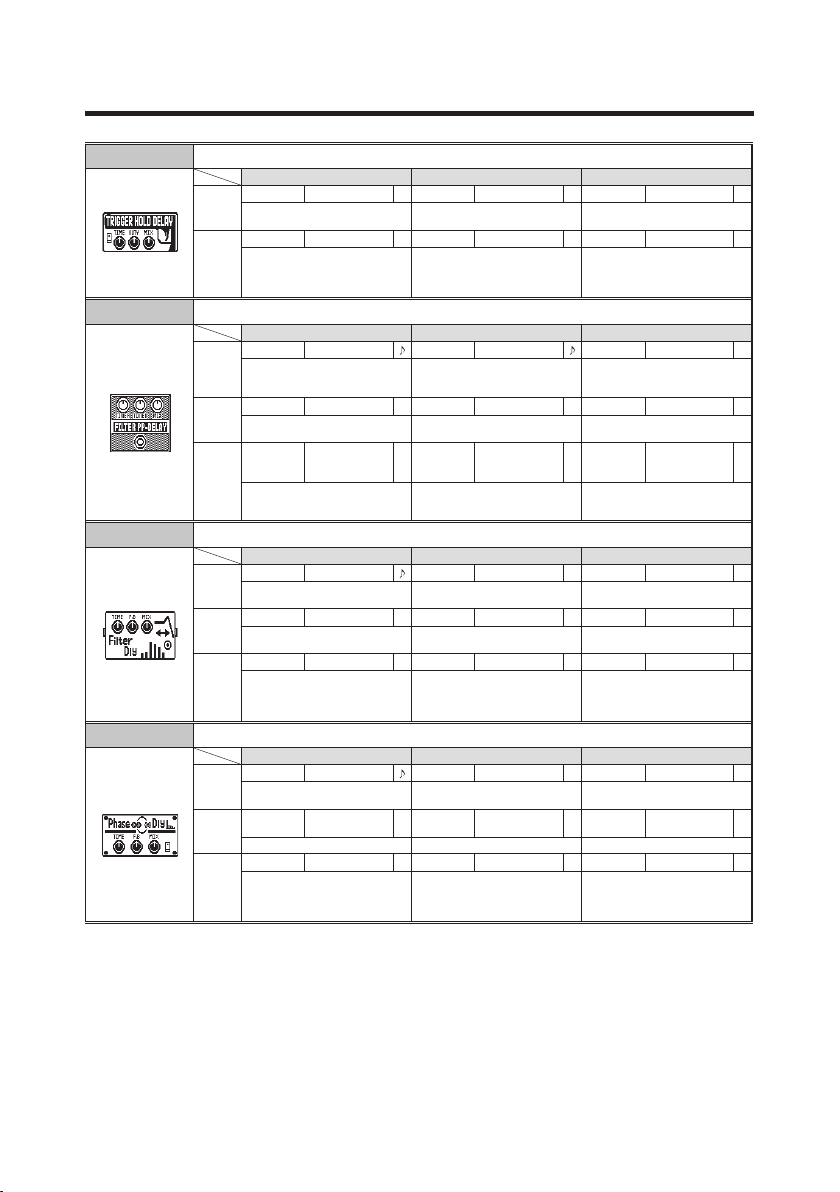
11
Effect Types and Parameters
TrgHldDly This delay samples and holds using picking as the trigger.
Knob1 Knob2 Knob3
Page01
Time 10–10 00 Duty 25–100 Mix 0–100
Sets the delay time.
Sets the time th at the sample -andhold sound is produced.
Adjusts the amount of effected sound
that is mixed with the original sound.
Page02
THRSH 0–30 Level 0–150 Tail OFF/ON
Adjusts effect threshold. Adjusts the output level.
When ON, effect s ound c ontinues
even after effect is turned off. When
OFF, effect sound stops righ t wh en
effect is turned off.
FLTR PPD
Based on the Eventide TimeFactor FilterPong, this effect combines filter and delay effects.
Knob1 Knob2 Knob3
Page01
TimeA 0–1900
TimeB 0–1900 Mix 0–100
Sets the delay time for Delay A. Adjusts the delay time of Delay B.
Ad ju sts th e am ount o f e ffec ted
sound that is mixed with the original
sound.
Page02
DlyMx
0–100
Fdbk
0–110
Slur 0–10
Adjusts the mix of Delay A and Delay
B effect sounds.
Adjusts the feedback amount.
Softens the attack of t he feedback
sound.
Page03
FLTR
0–100
Depth
M-0–10,
S-0–10
Wave
Sn1–16,
Tr1–16,
Sq1–16
Adj ust s the a mo un t the f il ter is
applied.
Adjusts the modul ation depth. Also
sets the output to mono (M-0–10) or
stereo (S-0–10).
Sets the m odulation wave t ype and
speed of modulation.
FilterDly This effect filters a delayed sound.
Knob1 Knob2 Knob3
Page01
Time 1–2000
F.B 0–100 Mix 0–100
Sets the delay time. Adjusts the feedback amount.
Adjusts the amount of effected sound
that is mixed with the original sound.
Page02
Rate 1–50 Depth
0–100
Reso 0–10
Sets the speed of the modulation. Sets the depth of the modulation.
Adjusts the intensity of the modulation
resonance.
Page03
Level 0–150 Tail OFF/ON
Adjusts the output level.
When ON, effect s ound c ontinues
even after effect is turned off. When
OFF, effect sound stops righ t wh en
effect is turned off.
PhaseDly This effect applies a phaser to a delayed sound.
Knob1 Knob2 Knob3
Page01
Time 1–2000
F.B 0–100 Mix 0–100
Sets the delay time. Adjusts the feedback amount.
Adjusts the amount of effected sound
that is mixed with the original sound.
Page02
Rate 1–50 Color
4 STG, 8 STG,
inv 4, inv 8
Level 0–150
Sets the speed of the modulation. Sets the tone of the effect type. Adjusts the output level.
Page03
Tail OFF/ON
When ON, effect s ound c ontinues
even after effect is turned off. When
OFF, effect sound stops righ t wh en
effect is turned off.
Page 12

12
Effect Types and Parameters
A-Pan DLY
This combines auto pan and delay to create the effect of the stereo image moving cyclically.
Knob1 Knob2 Knob3
Page01
Time 1–2000
F.B 0–100 Mix 0–100
Sets the delay time. Adjusts the feedback amount.
Ad ju sts th e am ount o f e ffec ted
sound that is mixed with the original
sound.
Page02
Rate
1/4, 1/2, 3/4,
1–50
Width L50–R50 Depth 0–10
Se ts th e sp ee d of th e so un d
movement.
S e ts th e w id th o f t he so un d
movement.
S et s t he de pt h of th e so un d
movement.
Page03
Clip 0–10 Link P-D, D-P Level 0–200
Adj ust s th e a mou nt o f wa veform
clipping.
Sets the order that the auto pan and
delay are connected.
Adjusts the output level.
PitchDly
This effect applies pitch shift to a delayed sound.
Knob1 Knob2 Knob3
Page01
Time 1–2000 Pitch -12–12 Mix 0–100
Sets the delay time.
Sets volume of pitch shift applied to
delayed sound.
Adjusts the amount of effected sound
that is mixed with the original sound.
Page02
F.B 0–100 Tone 0–10 Level 0–150
Adjusts the feedback amount. Adjusts the tone. Adjusts the output level.
Page03
Tail OFF/ON
When ON, effect s ound c ontinues
even after effect is turned off. When
OFF, effect sound stops righ t wh en
effect is turned off.
ICE Delay
Based on the strymon TIMELINE ICE mode, this effect combines pitch shifting and delay.
Knob1 Knob2 Knob3
Page01
TIME 60–1300
F.B 0–100 MIX 0–100
Sets the delay time. Adjusts the feedback amount.
Ad ju sts th e am ount o f e ffec ted
sound that is mixed with the original
sound.
Page02
INTVL -Oct–2Oct SLICE SHORT, LONG BLEND 0–20
Sets the pitch modulation amount for
the audio slices.
Adjusts the length of the slices.
Adjusts the balance between the dry
and ICE signals.
Page03
SMEAR OFF, 1–20 DAMP 0–10 HPF OFF, 20–900
Adjusts the amount that the attack of
the feedback sound is softened.
Adj usts how the feed back soun d
decays.
Adjusts the ma ximum range o f t he
frequencies in the effect sound.
ModDelay2 You can adjust the depth of this modulation delay effect.
Knob1 Knob2 Knob3
Page01
Time 1–2000
F.B 0–100 Mix 0–100
Sets the delay time. Adjusts the feedback amount.
Adjusts the amount of effected sound
that is mixed with the original sound.
Page02
Rate 1–50 Level 0–150 Depth 0–100
Sets the speed of the modulation. Adjusts the output level. Adjust the depth of the modulation.
Page03
Tail OFF/ON
When ON, effect s ound c ontinues
even after effect is turned off. When
OFF, effect sound stops righ t wh en
effect is turned off.
Page 13

13
Effect Types and Parameters
[REVERB]
HD Reverb This is a high-definition reverb.
Knob1 Knob2 Knob3
Page01
Decay 0–100 Tone 0–10 Mix 0–100
Sets the duration of the reverberations.
Adjusts the tone.
Adjusts the amount of effected sound
that is mixed with the original sound.
Page02
PreD 1–200 HPF 0–10 Level 0–150
Adjusts the delay between input of
the original s ound and start of the
reverb sound.
Adjusts high-pass filter cutoff frequency.
Adjusts the output level.
Page03
Tail OFF/ON
When ON, effect s ound c ontinues
even after effect is turned off. When
OFF, effect sound stops righ t wh en
effect is turned off.
Spring This reverb effect simulates a spring reverb.
Knob1 Knob2 Knob3
Page01
Decay 1–30 Tone 0–10 Mix 0–100
Sets the duration of the reverberations.
Adjusts the tone.
Adjusts the amount of effected sound
that is mixed with the original sound.
Page02
PreD 1–100 Level 0–150 Tail OFF/ON
Adjusts the delay between input of
the original s ound and start of the
reverb sound.
Adjusts the output level.
When ON, effect s ound c ontinues
even after effect is turned off. When
OFF, effect sound stops righ t wh en
effect is turned off.
Spring63 This spring reverb sound is modeled on a '63 Fender Reverb.
Knob1 Knob2 Knob3
Page01
DWELL 0–100 MIXER 0–100 TONE 0–100
Adjusts the amount of level that input
to reverb.
Adjusts the mix of volume the effect
sound.
Adjusts the tone.
Page02
Level 0–150
Adjusts the output level.
Plate This simulates a plate reverb.
Knob1 Knob2 Knob3
Page01
PreD 1–200 Decay 0–100 Mix 0–100
Adjusts the delay between input of
the original s ound and start of the
reverb sound.
Sets the duration of the reverberations.
Adjusts the amount of effected sound
that is mixed with the original sound.
Page02
Color 0–100 LoDMP 0–100 HiDMP 0–100
Adjusts th e reverb time of the low
frequencies.
Adjus ts low f reque ncy da mping in
reverb sound.
Adjusts hi gh frequ ency damping in
reverb sound.
Page03
Tail OFF/ON Level 0–150
When ON, effect s ound c ontinues
even after effect is turned off. When
OFF, effect sound stops righ t wh en
effect is turned off.
Adjusts the output level.
Room This reverb effect simulates the acoustics of a room.
Knob1 Knob2 Knob3
Page01
Decay 1–30 Tone 0–10 Mix 0–100
Sets the duration of the reverberations.
Adjusts the tone.
Adjusts the amount of effected sound
that is mixed with the original sound.
Page02
PreD 1–100 Level 0–150 Tail OFF/ON
Adjusts the delay between input of
the original s ound and start of the
reverb sound.
Adjusts the output level.
When ON, effect s ound c ontinues
even after effect is turned off. When
OFF, effect sound stops righ t wh en
effect is turned off.
Page 14

14
Effect Types and Parameters
TiledRoom This reverb effect simulates the acoustics of a tiled room.
Knob1 Knob2 Knob3
Page01
Decay 1–30 Tone 0–10 Mix 0–100
Sets the duration of the reverberations.
Adjusts the tone.
Adjusts the amount of effected sound
that is mixed with the original sound.
Page02
PreD 1–100 Level 0–150 Tail OFF/ON
Adjusts the delay between input of
the original s ound and start of the
reverb sound.
Adjusts the output level.
When ON, effect s ound c ontinues
even after effect is turned off. When
OFF, effect sound stops righ t wh en
effect is turned off.
Chamber This effect simulates the reverberations of a chamber-sized room.
Knob1 Knob2 Knob3
Page01
Decay 0–100 Tone 0–100 Mix 0–100
Sets the duration of the reverberations.
Adjusts the tone.
Ad ju sts th e am ount o f e ffec ted
sound that is mixed with the original
sound.
Page02
PreD 0–200 Tail OFF/ON
Adjusts the delay between input of
the original s ound and start of the
reverb sound.
When ON, effect s ound c ontinues
even after effect is turned off. When
OFF, effect sound stops righ t wh en
effect is turned off.
LOFI Rev
This rough in-your-face reverb is modeled on the LOFI setting of the tc electronic HALL
OF FAME.
Knob1 Knob2 Knob3
Page01
DECAY 0–100 TONE 0–100 FxLVL 0–100
Sets the duration of the reverberations.
Adjusts the tone. Adjusts the volume of the effect.
Page02
PreD SHORT/LONG Tail OFF/ON Dry OFF/ON
Adjusts the delay between input of
the original s ound and start of the
reverb sound.
Whe n O N, effect so und cont inue s
even after effect is turned off. The dry
sound also continues to have the same
tone as when the effect was on.
When O FF, effect sound stop s rig ht
when effect is turned off.
When ON, the original sound and the
effect sound a re mixed and output
together. When OFF, only the effect
sound is output.
Hall This reverb effect simulates the acoustics of a concert hall.
Knob1 Knob2 Knob3
Page01
Decay 1–30 Tone 0–10 Mix 0–100
Sets the duration of the reverberations.
Adjusts the tone.
Adjusts the amount of effected sound
that is mixed with the original sound.
Page02
PreD 1–100 Level 0–150 Tail OFF/ON
Adjusts the delay between input of
the original s ound and start of the
reverb sound.
Adjusts the output level.
When ON, effect s ound c ontinues
even after effect is turned off. When
OFF, effect sound stops righ t wh en
effect is turned off.
HD Hall This is a dense hall reverb.
Knob1 Knob2 Knob3
Page01
PreD 1–200 Decay 0–100 Mix 0–100
Adjusts the delay between input of
the original s ound and start of the
reverb sound.
Sets the duration of the reverberations.
Adjusts the amount of effected sound
that is mixed with the original sound.
Page02
LoDMP 0–100 HiDMP 0–100 Tail OFF/ON
Adjus ts low f reque ncy da mping in
reverb sound.
Adjusts hi gh frequ ency damping in
reverb sound.
When ON, effect s ound c ontinues
even after effect is turned off. When
OFF, effect sound stops righ t wh en
effect is turned off.
Page 15
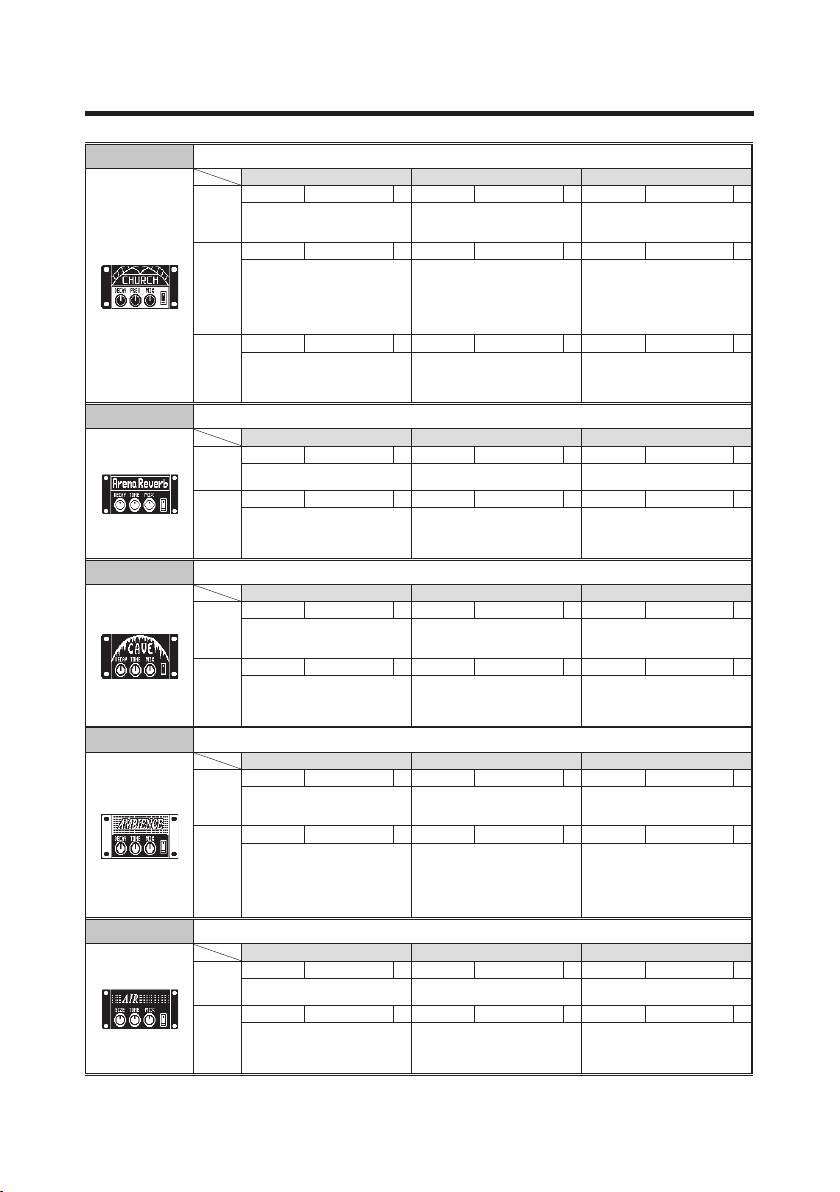
15
Effect Types and Parameters
Church This effect simulates the reverberations of a church.
Knob1 Knob2 Knob3
Page01
DECAY 0–100 PreD 0–20 0 MIX 0–100
Sets the duration of the reverberations.
Adjusts the delay between input of
the original s ound and start of the
reverb sound.
Ad ju sts th e am ount o f e ffec ted
sound that is mixed with the original
sound.
Page02
TONE 0–100 HiDMP 0–100 Tail OFF/ON
Adjusts the tone.
Adjusts hi gh frequ ency damping in
reverb sound.
Whe n O N, effect so und cont inue s
even after effect is turned off. The dry
sound also continues to have the same
tone as when the effect was on.
When O FF, effect sound stop s rig ht
when effect is turned off.
Page03
Dry OFF/ON
When ON, the original sound and the
effect sound a re mixed and output
together. When OFF, only the effect
sound is output.
Arena This reverb effect simulates the acoustics of a large enclosure such as a sports arena.
Knob1 Knob2 Knob3
Page01
Decay 1–30 Tone 0–10 Mix 0–100
Sets the duration of the reverberations.
Adjusts the tone.
Adjusts the amount of effected sound
that is mixed with the original sound.
Page02
PreD 1–100 Level 0–150 Tail OFF/ON
Adjusts the delay between input of
the original s ound and start of the
reverb sound.
Adjusts the output level.
When ON, effect s ound c ontinues
even after effect is turned off. When
OFF, effect sound stops righ t wh en
effect is turned off.
Cave This effect simulates the reverberations of a cave.
Knob1 Knob2 Knob3
Page01
Decay 0–100 Tone 0–100 Mix 0–100
Sets the duration of the reverberations.
Adjusts the tone.
Ad ju sts th e am ount o f e ffec ted
sound that is mixed with the original
sound.
Page02
PreD 0–200 Tail OFF/ON
Adjusts the delay between input of
the original s ound and start of the
reverb sound.
When ON, effect s ound c ontinues
even after effect is turned off. When
OFF, effect sound stops righ t wh en
effect is turned off.
Ambience This effect adds a natural ambience (air) to the sound.
Knob1 Knob2 Knob3
Page01
DECAY 0–100 TONE 0–100 MIX 0–100
Sets the duration of the reverberations.
Adjusts the tone.
Ad ju sts th e am ount o f e ffec ted
sound that is mixed with the original
sound.
Page02
PreD 0–200 Tail OFF/ON Dr y OFF/ON
Adjusts the delay between input of
the original s ound and start of the
reverb sound.
Whe n O N, effect so und cont inue s
even after effect is turned off. The dry
sound also continues to have the same
tone as when the effect was on.
When O FF, effect sound stop s rig ht
when effect is turned off.
When ON, the original sound and the
effect sound a re mixed and output
together. When OFF, only the effect
sound is output.
Air This effect reproduces the ambience of a room, to create spatial depth.
Knob1 Knob2 Knob3
Page01
Size 1–100 Tone 0–10 Mix 0–100
Sets the size of the space. Adjusts the tone.
Adjusts the amount of effected sound
that is mixed with the original sound.
Page02
Ref 0–10 Level 0–150 Tail OFF/ON
Adj usts the amoun t o f refl ectio n
from the wall.
Adjusts the output level.
When ON, effect s ound c ontinues
even after effect is turned off. When
OFF, effect sound stops righ t wh en
effect is turned off.
Page 16
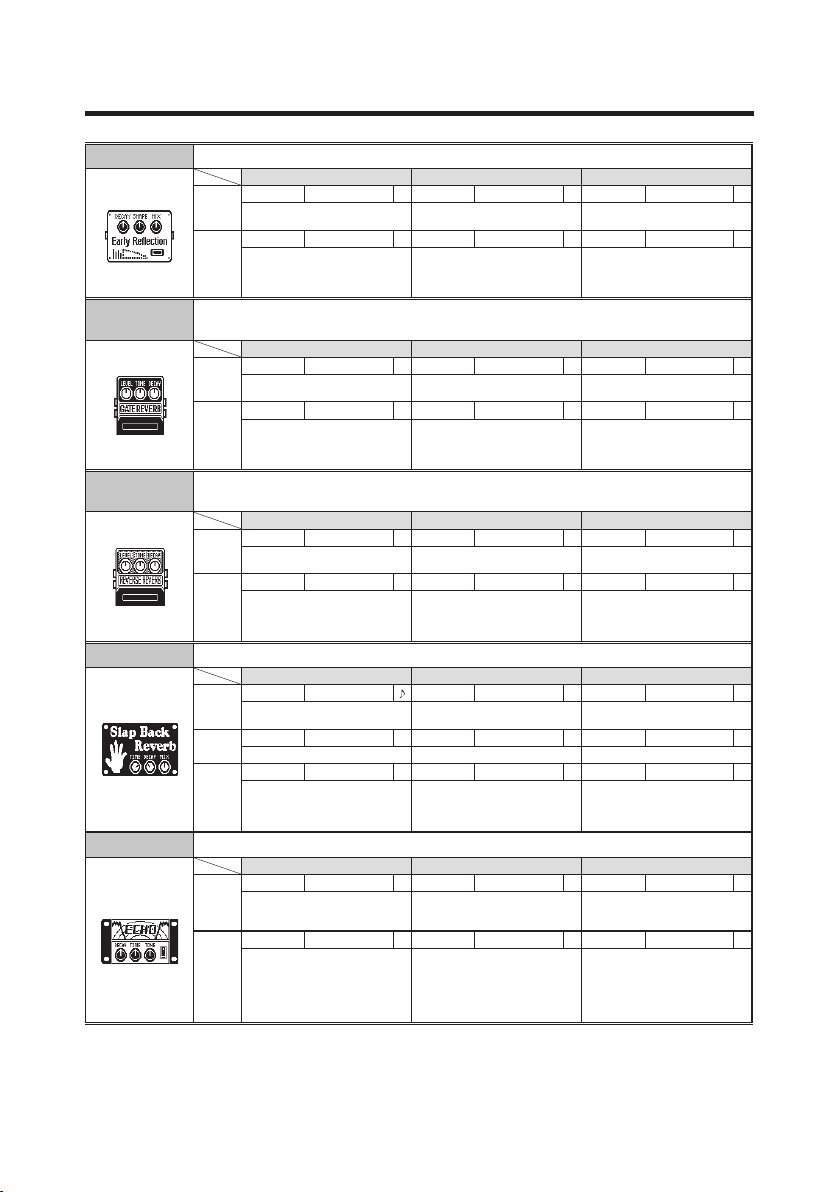
16
Effect Types and Parameters
EarlyRef This effect reproduces only the early reflections of reverb.
Knob1 Knob2 Knob3
Page01
Decay 1–30 Shape -10–10 Mix 0–100
Adjusts the duration of the reverb. Adjusts the effect envelope.
Adjusts the amount of effected sound
that is mixed with the original sound.
Page02
Tone 0–10 Level 0–150 Tail OFF/ON
Adjusts the tone. Adjusts the output level.
When ON, effect s ound c ontinues
even after effect is turned off. When
OFF, effect sound stops righ t wh en
effect is turned off.
GateRev
This gate reverb, which is suited to percussive playing, is modeled on the DigiTech RV-7
(Lexicon) Gated setting.
Knob1 Knob2 Knob3
Page01
Level 0–100 Tone 0–100 Decay 0–100
Adj ust s amo unt of ef fec t so un d
mixed with original sound.
Adjusts the tone.
Sets the duration of the reverberations.
Page02
Tail OFF/ON Dr y OFF/ON
When ON, effect s ound c ontinues
even after effect is turned off. When
OFF, effect sound stops righ t wh en
effect is turned off.
When ON, the original sound and the
effect sound a re mixed and output
together. When OFF, only the effect
sound is output.
ReverseRv
This effect, which is modeled on the DigiTech RV-7 (Lexicon) Reverse setting, sounds like
reverb in reverse.
Knob1 Knob2 Knob3
Page01
Level 0–100 Tone 0–100 Decay 0–100
Adj ust s amo unt of ef fec t so un d
mixed with original sound.
Adjusts the tone.
Sets the duration of the reverberations.
Page02
Tail OFF/ON Dr y OFF/ON
When ON, effect s ound c ontinues
even after effect is turned off. When
OFF, effect sound stops righ t wh en
effect is turned off.
When ON, the original sound and the
effect sound a re mixed and output
together. When OFF, only the effect
sound is output.
SlapBack This reverb creates a repeating echo effect.
Knob1 Knob2 Knob3
Page01
Time 1–1000
Decay 1–30 Mix 0–100
Sets the delay time.
Sets the duration of the reverberations.
Adjusts the amount of effected sound
that is mixed with the original sound.
Page02
F.B 0–100 Tone 0–10 DRBal 0–100
Adjusts the feedback amount. Adjusts the tone. Sets the ratio of delay and reverb.
Page03
Level 0–150 Tail OFF/ON
Adjusts the output level.
When ON, effect s ound c ontinues
even after effect is turned off. When
OFF, effect sound stops righ t wh en
effect is turned off.
Echo This effect can generate gorgeous echoes.
Knob1 Knob2 Knob3
Page01
DECAY 0–100 TIME 0–200 TONE 0–100
Sets the duration of the reverberations.
Adjusts the delay between input of
the original s ound and start of the
reverb sound.
Adjusts the tone.
Page02
MIX 0–100 Tail OFF/ON Mode MONO, STR
Ad ju sts th e am ount o f e ffec ted
sound that is mixed with the original
sound.
Whe n O N, effect so und cont inue s
even after effect is turned off. The dry
sound also continues to have the same
tone as when the effect was on.
When O FF, effect sound stop s rig ht
when effect is turned off.
Se ts ou tpu t to mo no o r ste reo
(ST R).
Page 17
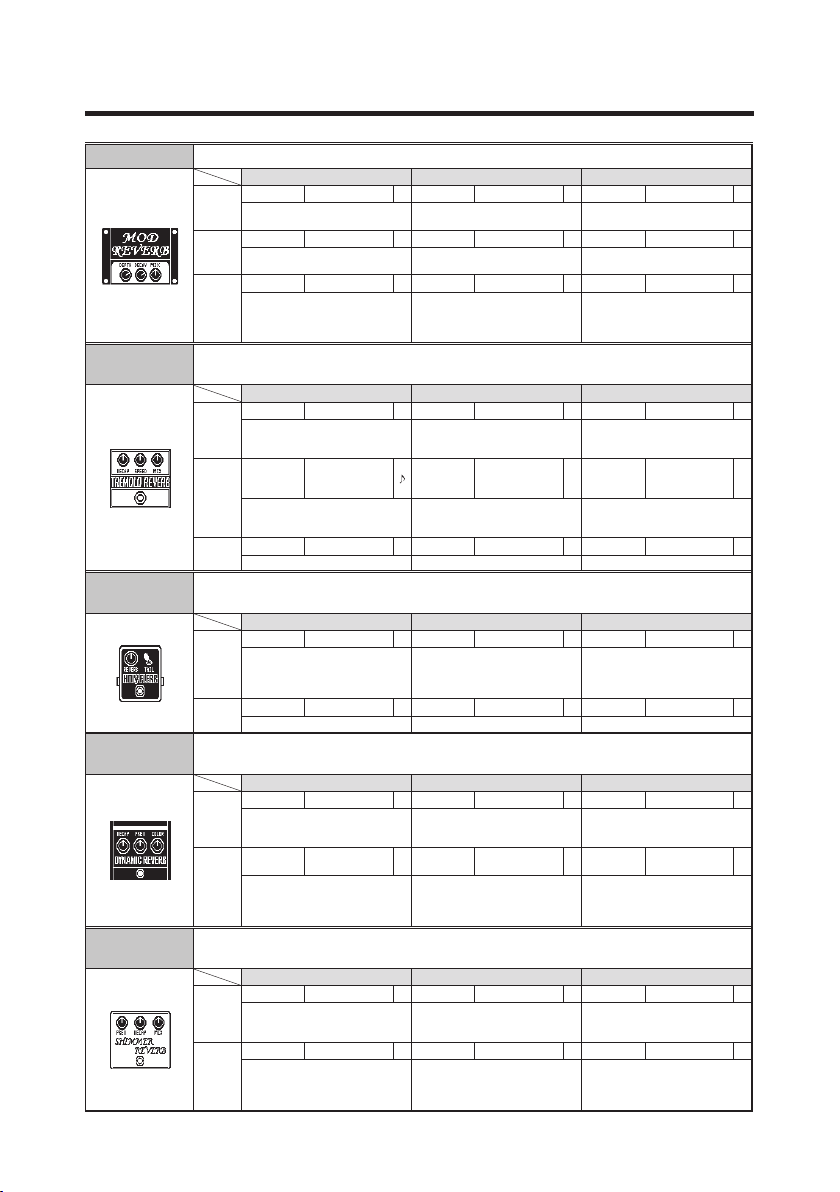
17
Effect Types and Parameters
ModReverb This reverb generates fluctuating echoes.
Knob1 Knob2 Knob3
Page01
Depth 0–100 Decay 1–30 Mix 0–100
Sets the depth of the modulation. Adjusts the duration of the reverb.
Adjusts the amount of effected sound
that is mixed with the original sound.
Page02
Rate 1–50 Tone 0–10 PreD 1–100
Sets the speed of the modulation. Adjusts the tone.
Adjusts the delay between input of the original sound and start of the reverb sound.
Page03
Level 0–150 Tail OFF/ON
Adjusts the output level.
When ON, effect s ound c ontinues
even after effect is turned off. When
OFF, effect sound stops righ t wh en
effect is turned off.
TremoloRv
This effect adds tremolo to reverb and is based on the TREMOLO VERB setting of an
Eventide SPACE.
Knob1 Knob2 Knob3
Page01
Decay 0–100 PDLY 0–500 Mix 0–100
Sets the duration of the reverberations.
Adjusts the delay between input of
the original s ound and start of the
reverb sound.
Ad ju sts th e am ount o f e ffec ted
sound that is mixed with the original
sound.
Page02
Speed 1.0–20.0
Shape
SINE, TRI, PEAK,
RNDM, RAMP,
SQR
Depth
MN0–MN99,
ST0–ST99
Sets modulation speed. Sets the modulation waveform.
Sets the de pth of modulation . Also
sets whether the modulation is mono
(MN0–99) or stereo (ST0–99) .
Page03
Size 0–100 Low -100–100 High -100–100
Adjusts the size of the reverb space. Adjusts volume of low frequencies. Adjusts volume of high frequencies.
HolyFLERB
This effect combines reverb and flanger in a model of an Electro-Harmonix Holy Grail set
to FLERB.
Knob1 Knob2 Knob3
Page01
RVRB 0–100 Tail OFF/ON
Ad ju sts th e am ount o f e ffec ted
sound that is mixed with the original
sound.
When ON, effect s ound c ontinues
even after effect is turned off. When
OFF, effect sound stops righ t wh en
effect is turned off.
Page02
DynaRev
This reverb, which is modeled on the tc electronic NOVA REVERB, changes volume according to the dynamics of the input sound.
Knob1 Knob2 Knob3
Page01
Decay 0–100 PreD 0–100 Color 0–100
Sets the duration of the reverberations.
Adjusts the delay between input of
the original s ound and start of the
reverb sound.
Adjusts the tone.
Page02
Sense
-100– -1, OFF,
1–100
Mix 0–100 Tail OFF/ON
Adjusts the sensitivity of the effect.
Ad ju sts th e am ount o f e ffec ted
sound that is mixed with the original
sound.
When ON, effect s ound c ontinues
even after effect is turned off. When
OFF, effect sound stops righ t wh en
effect is turned off.
ShimmerRv
Modeling the strymon blueSky in Shimmer mode, this effect adds pitch-shifting and delay to reverb.
Knob1 Knob2 Knob3
Page01
PreD 1–100 DECAY 0–100 MIX 0–100
Adjusts the delay between input of
the original s ound and start of the
reverb sound.
Sets the duration of the reverberations.
Ad ju sts th e am ount o f e ffec ted
sound that is mixed with the original
sound.
Page02
LoDMP 0–100 HiDMP 0–100 Tail OFF/ON
Adj usts the amo unt that th e low
frequencies of the reverb sound are
reduced.
Adju sts the amount t hat the high
frequencies of the reverb sound are
reduced.
When ON, effect s ound c ontinues
even after effect is turned off. When
OFF, effect sound stops righ t wh en
effect is turned off.
Page 18
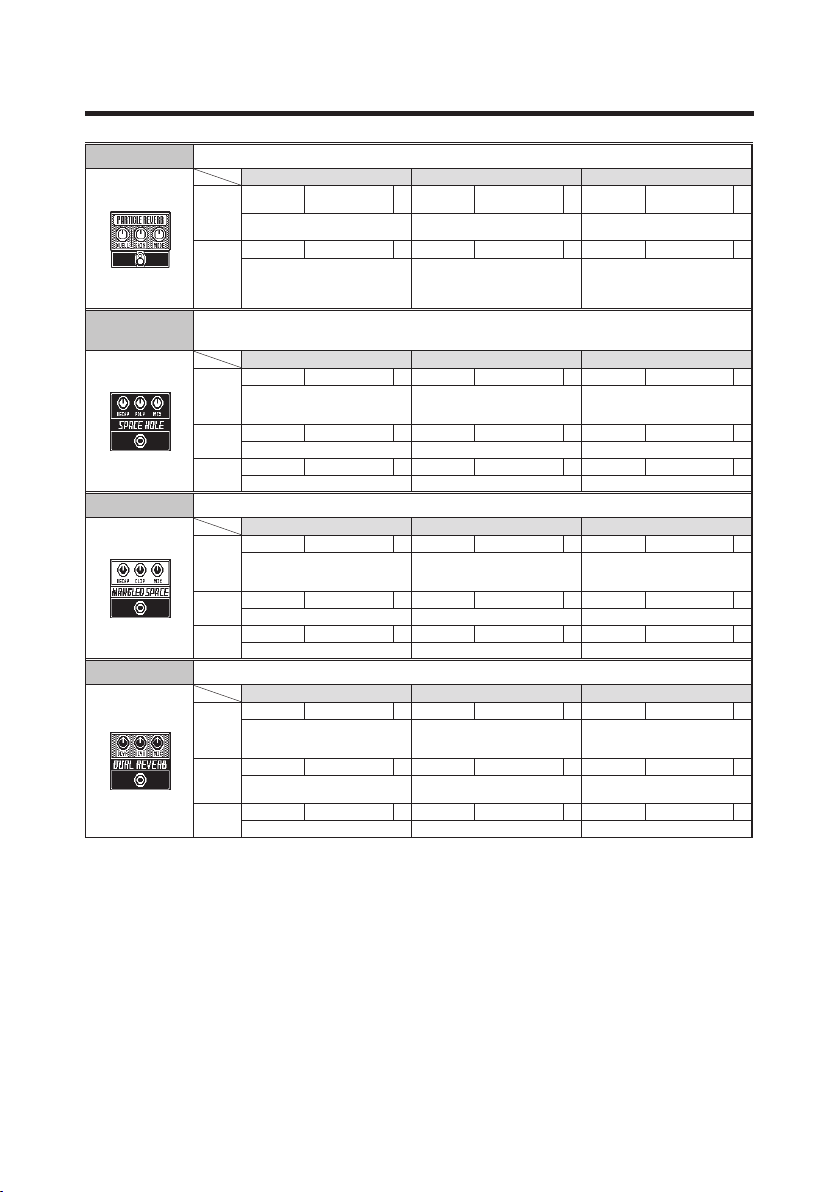
18
Effect Types and Parameters
ParticleR
This unique complex reverb effect models the LINE6 M9 Particle Verb.
Knob1 Knob2 Knob3
Page01
DWELL 0–100 GAIN 0–100 MODE
STBL, CRTCL,
HZD
Sets the duration of the reverberations.
Adjusts the output gain of the reverb
sound.
Sets how the reverb sound changes.
Page02
MIX 0–100 MONO OFF/ON Tail OFF/ON
Ad ju sts th e am ount o f e ffec ted
sound that is mixed with the original
sound.
When OFF, the effect sound is output
in s te reo. Wh en ON, t he effe ct
sound is output as a mono mix.
When ON, effect s ound c ontinues
even after effect is turned off. When
OFF, effect sound stops righ t wh en
effect is turned off.
SpaceHole
This effect, which is based on the Eventide SPACE BlackHole algorithm, combines delay
and reverb.
Knob1 Knob2 Knob3
Page01
Decay -100–100 PDLY 0–1000 Mix 0–100
Sets the duration of the reverberations.
Adjusts the delay between input of
the original s ound and start of the
reverb sound.
Ad ju sts th e am ount o f e ffec ted
sound that is mixed with the original
sound.
Page02
F.B 0–100 Depth 0–100 Speed 0–100
Adjusts the feedback amount. Sets the depth of the modulation Sets modulation speed.
Page03
Size 0–100 Low -100–100 High -100–100
Adjusts the size of the reverb space. Adjusts volume of low frequencies. Adjusts volume of high frequencies.
MangledSp
Based on the Eventide SPACE MangledVerb algorithm, this reverb produces wild echoes.
Knob1 Knob2 Knob3
Page01
PDLY 0–500 Clip 0–100 Mix 0–100
Adjusts the delay between input of
the original s ound and start of the
reverb sound.
Adjusts the amount of distortion.
Ad ju sts th e am ount o f e ffec ted
sound that is mixed with the original
sound.
Page02
Decay 0–100 Mod 0–100 Size 0–100
Sets the duration of the reverberations.
Sets the depth of the modulation Adjusts the size of the reverb space.
Page03
Low -100–100 High -100–100 Level 0–200
Adjusts volume of low frequencies. Adjusts volume of high frequencies. Adjusts the output level.
DualRev
Based on the Eventide SPACE DualVerb algorithm, this effect combines 2 reverbs.
Knob1 Knob2 Knob3
Page01
PDlyA 0–750 PDlyB 0–750 Mix 0–100
Sets the pre-delay time of Reverb A. Sets the pre-delay time of Reverb B.
Ad ju sts th e am ount o f e ffec ted
sound that is mixed with the original
sound.
Page02
ABMix A9 B0–A0 B9 DCY A 0–100 DCY B 0–100
Adjust the mix of the Reverb A and B
effect sounds.
Set s th e r everbe ratio n lengt h f or
Reverb A.
Set s th e r everbe ratio n lengt h f or
Reverb B.
Page03
Size A1 B1–A9 B9 ToneA -100–100 ToneB -100–100
Adjusts the size of the reverb. Adjusts the tone of Reverb A. Adjusts the tone of Reverb B.
Page 19

19
Effect Types and Parameters
[DYN/FLTR]
ZNR
ZOOM's unique noise reduction cuts noise during pauses in playing without affecting the tone.
Knob1 Knob2 Knob3
Page01
THRSH 1–25 DETCT GtrIn, EfxIn Level 0–150
Adjusts the effect sensitivity. Sets control signal detection level. Adjusts the output level.
Page02
St Gt GEQ
This stereo graphic equalizer has 6 bands that suit guitar frequencies.
Knob1 Knob2 Knob3
Page01
160Hz -12–12 400Hz -12–12 80 0Hz -12–12
Boo sts or cut s the l ow (16 0 Hz)
frequency band.
Boosts or cuts the low-middl e (400
Hz) frequency band.
Boosts or cuts the midd le ( 800 Hz)
frequency band.
Page02
3.2kHz -12–12 6.4kHz -12–12 12kHz -12–12
Boos ts o r cu ts the high (3.2 kHz)
frequency band.
Boosts or cuts the ext remely high
(6.4 kHz) frequency band.
Boos ts o r cuts the harmon ics (12
kHz) frequency band.
Page03
Level 0–150
Adjusts the output level.
St Bs GEQ
This stereo graphic equalizer has 7 bands that suit bass guitar frequencies.
Knob1 Knob2 Knob3
Page01
50Hz -12–12 120Hz -12–12 400Hz -12–12
Adjusts the amo unt of boost/c ut at
50 Hz.
Adjusts the amo unt of boost/c ut at
120 Hz.
Adjusts the amo unt of boost/c ut at
400 Hz.
Page02
500Hz -12–12 800Hz -12–12 4.5kHz -12–12
Adjusts the amo unt of boost/c ut at
500 Hz.
Adjusts the amo unt of boost/c ut at
800 Hz.
Adjusts the amo unt of boost/c ut at
4.5 kHz.
Page03
10kHz -12–12 Level 0–150
Adjusts the amo unt of boost/c ut at
10 kHz.
Adjusts the output level.
LineSel
Sound input into the LineSel effect is sent directly to the OUTPUT jacks when OFF and to the next
effect in order when ON.
Knob1 Knob2 Knob3
Page01
EFX_L 0–150 OUT_L 0–150
Adjusts level sent to next effect.
Adj ust s le vel sent dire ctly to the
outputs.
Page02
Z2I-1714-01
Table 1 Scale Parameter
Setting Scale used Interval Setting Scale used Interval
−6
Major
6th down 3
Major
3rd up
−5 5th down 4 4th up
−4 4th down 5 5th up
−3 3rd down 6 6th up
−m
Minor
3rd down
m 3rd up
Page 20

MS-70CDR Patch Memory List
No. NAME
1
2
3
4
5
6
7
8
DEMO
9
10
11
12
13
14
15
16
17
18
19
20
Chorus / Modulation
21
22
23
24
25
26
27
28
Delay / ReverbSFX
29
30
31
32
33
34
35
36
37
38
39
40
*Patches 41-50 are empty by default.
Manufacturer names and product names mentioned in this patch memory list are trademarks or registered trademarks of their respective owners and do not indicate any affiliation with ZOOM CORPORATION.
C-D-R
63SpringRv
Deep Blue
CarbonLong
69s Vibe
Mangle Ice
LOFI Noise
SmallMooth
stairway
PhaseRooM
DualVerb
Rotary
EP-3 Eric
Filter Pad
CoronaCHO
Vibrato
M-M234
JetFlanger
SmallClone
Trem-Pan
CoronaTRI
SmoothDLY
Rockabilly
CarbonSTND
drunkship
Chamber RM
Church
ShimmerPAD
Long Plate
Gt Strings
PadGuitar
Reverse
DLY&DLY
voicerev
Hollywood
Monument
Adamski
RingNoise
Eraserhead
SoundEFX
This sound combines chorus, delay and reverb for depth and width.
A ’63 Fender Reverb model and tremolo are combined in this vintage surf sound.
This patch evokes the deep ocean.
This summons the long delay sound is a model of MXR Carbon Copy.
Unique undulations create this distinctive vintage wave sound.
A combination of effects like the strymon TIMELINE ICE and Eventide SPACE MangledVerb produces this faded sepia tone.
This is a dark spatial sound with the LO-FI noise like the strymon TIMELINE effect.
This is a useful clean sound that models the Electro-Harmonix SmallClone.
This four-note sound uses two Pitch Delay effects.
This phaser sound is per fect for playing fun k with either guitar and bass.
This reverb sound emulates the Eventide SPACE DualVerb setting for a layered feeling.
This simulates a rotary speaker.
This Eric Johnson style sound uses an effect like the MAESTRO ECHOPLEX EP-3 and a dense reverb.
A synth pad sound can be created with a guitar with this pleasant enveloping effect.
The AUSTIN CHORUS setting of a modeled tc electronic CORONA CHORUS is used.
This vibrato sound should come in handy.
An MXR M234-like effect is used in this patch with an 80s chorus sound.
This is a jet f langer sound like an ADA Flanger.
An Electro-Harmonix SmallClone model is used in this general-purpose chorus sound.
This practical AM modulation sound has a tremolo effect when set to mono and an auto-pan effect when set to stereo.
The Tri-Chorus setting of a tc electronic CORONA CHORUS model is used in this elegant chorus sound that seems to have little modulation.
This useful delay sound has a reverb feeling even though only delay is used.
The model of the tc electronic FLASHBACK SLAP setting is used in this practical delay sound.
This standard delay setting emulates the MXR Carbon Copy.
This delay sound uses Filter Delay for psychedelic modulation.
The reverberations of a chamber are simulated by this patch.
This patch simulates the wide reverb of a church.
Modeling the strymon blueSky in Shimmer mode, this sounds like the reverb of a string pad.
This plate reverb sound is enchanting.
Plate reverb makes your guitar sound like a string ensemble.
This keyboard-style pad sound is good for finger-playing with a light touch.
Use this patch to add immediate accent to your guitar or bass solos.
This tricky delay sound has longish feedback and combines both long and short sounds like the Eventide TimeFactor effect.
This ambient sound has a reverse effect like a human voice.
A model of the LINE 6 M9 ParticleVerb is used to create a majestic sound like a movie special effect.
This sound evokes a solemn ruin like the Eventide SPACE TremoloVerb.
This Adamski-style UFO attack sounds like the future of yesterday.
This noisy ring modulation generates sounds feeling musical intervals.
The combination of strymon TIMELINE ICE and Eventide SPACE Blackhole model effect makes a sound like a mysterious dream.
This special effect sound adds tone an octave below to strymon blueSky Shimmer model.
All product and artist names are intended only to illustrate sonic characteristics that were used as reference in the development of this product.
COMMENT
Z2I-1720-01
