Page 1
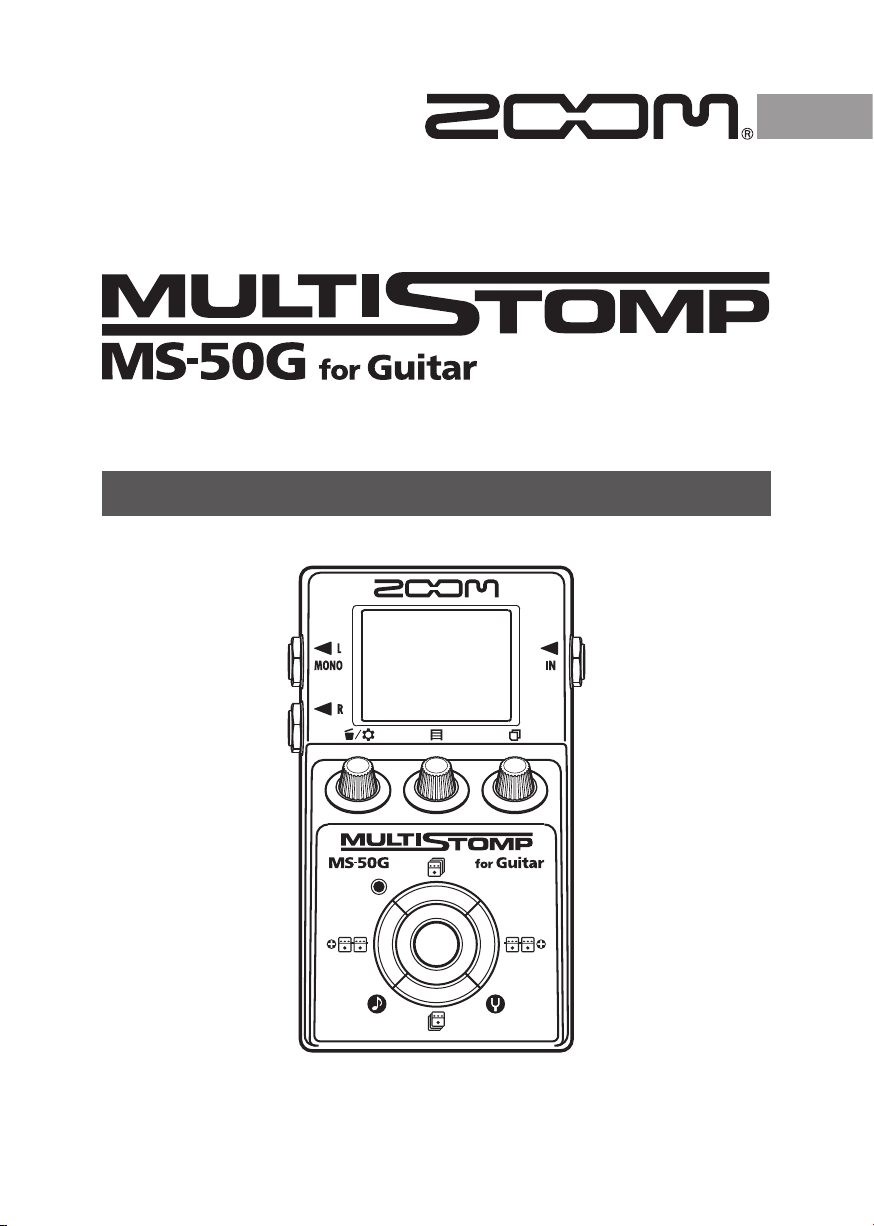
Effect Types and Parameters (Ver.3)
© 2017 ZOOM CORPORATION
Copying or reproduction of this document in whole or in part without permission is prohibited.
Manufacturer names and product names are trademarks or registered trademarks of their respective owners. The names are used only to illustrate
sonic characteristics and do not indicate any affiliation with the Zoom Corporation.
Page 2
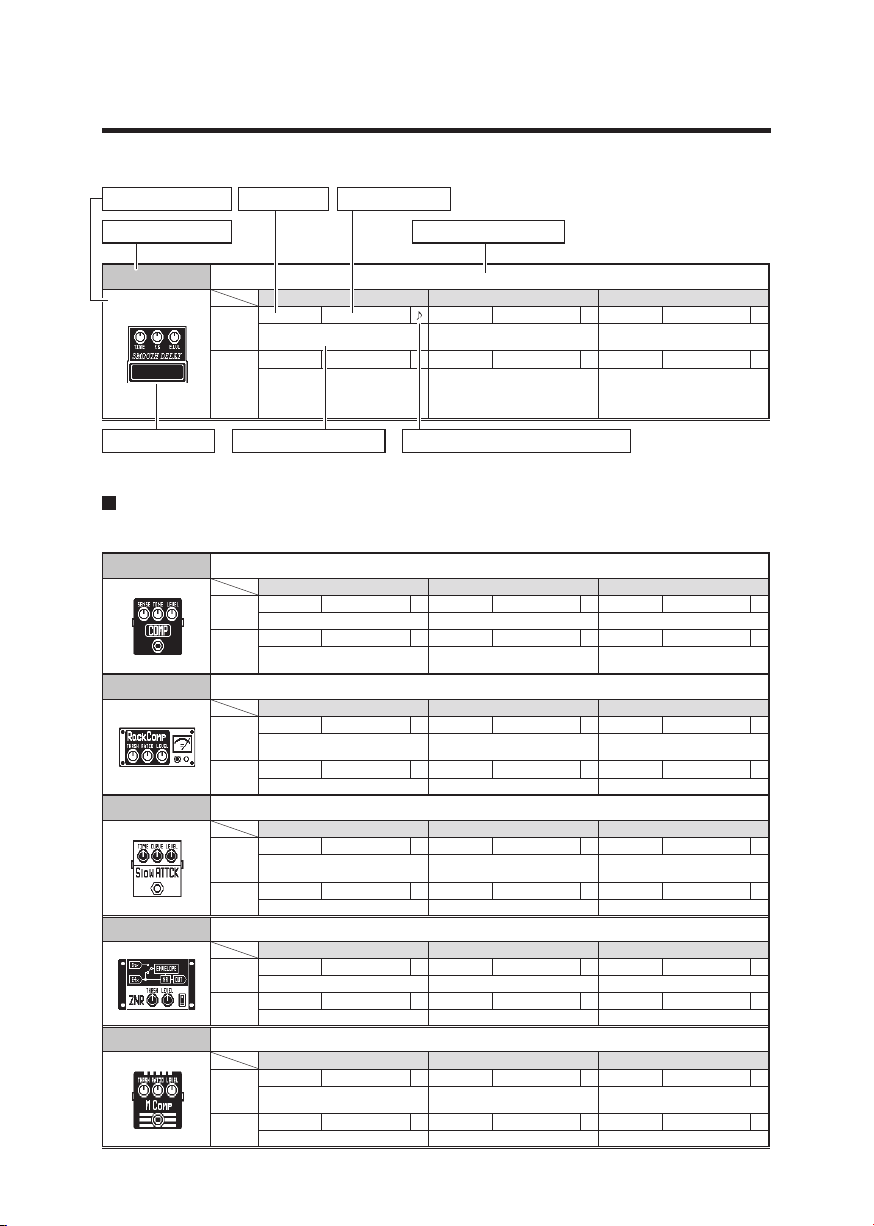
Effect Types and Parameters
Additional effects
Parameter
Parameter range
Effect type Effect explanation
SmoothDly This wide delay is modeled on the BOSS DD-20 in SMOOTH mode.
★
Effect screen
TIME 1–3000
Page01
Sets the delay time. Adjusts the feedback amount.
TONE 0–100 Tail OFF/ON
Page02
Adjusts the tone.
Parameter explanation
Knob1 Knob2 Knob3
F.B 0–100 E.LVL 0–100
When ON, effect s ound c ontinues
even after effect is turned off. When
OFF, effect sound stops righ t wh en
effect is turned off.
Adj ust s amo unt of ef fec t so und
mixed with original sound.
Tempo synchronization possible icon
Effect Types and Parameters
[COMP]
Comp This compressor in the style of the MXR Dyna Comp.
Sense 0–10 Tone 0–10 Level 0–150
Page01
Adjusts the compressor sensitivity. Adjusts the tone. Adjusts the output level.
ATTCK Slow, Fast
Page02
Set s co mpress or atta ck sp eed to
Fast or Slow.
RackComp This compressor allows more detailed adjustment than Comp.
THRSH 0–50 Ratio 1–10 Level 0–150
Page01
Set s t he leve l that a cti vate s t he
compressor.
ATTCK 1–10
Page02
Adjusts the compressor attack rate.
SlowATTCK This effect slows the attack of each note, resulting in a violin-like performance.
Time 1–50 Curve 0–10 Level 0–150
Page01
Adjusts the attack time.
Page02
ZNR
ZOOM's unique noise reduction cuts noise during pauses in playing without affecting the tone.
THRSH 1–25 DETCT GtrIn, EfxIn Level 0–150
Page01
Adjusts the effect sensitivity. Sets control signal detection level. Adjusts the output level.
Page02
M Comp This compressor provides a more natural sound.
THRSH 0–50 Ratio 1–10 Level 0–150
Page01
Se ts t he l eve l tha t ac ti va te s th e
compressor.
ATTCK 1–10
Page02
Adjusts the compressor attack rate.
Knob1 Knob2 Knob3
Knob1 Knob2 Knob3
Adjusts the compression ratio. Adjusts the output level.
Knob1 Knob2 Knob3
Set the curve of volume change during
attack.
Knob1 Knob2 Knob3
Knob1 Knob2 Knob3
Adjusts the compression ratio. Adjusts the output level.
Adjusts the output level.
2 3
Page 3
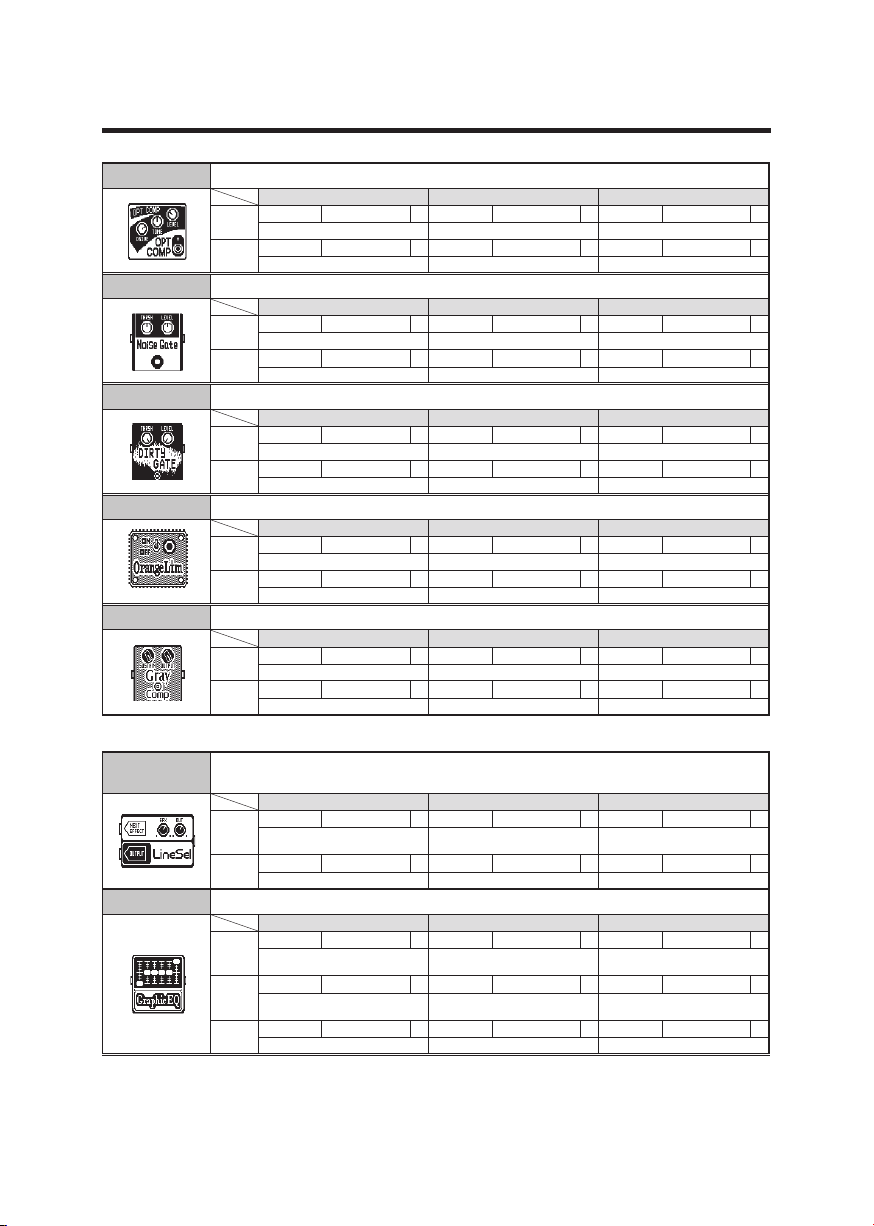
Effect Types and Parameters
OptComp This compressor is in the style of an APHEX Punch FACTORY.
Drive 0–10 Tone 0–100 Level 0–150
Page01
Adjusts the depth of the compression.
Page02
Knob1 Knob2 Knob3
Adjusts the tone.
NoiseGate This is a noise gate that cuts the sound during playing pauses.
THRSH 1–25 Level 0–150
Page01
Adjusts the effect sensitivity. Adjusts the output level.
Page02
Knob1 Knob2 Knob3
DirtyGate This vintage style gate features a characteristic way of closing.
★
THRSH 1–25 Level 0–150
Page01
Adjusts the effect sensitivity.
Page02
Knob1 Knob2 Knob3
Adjusts the output level.
OrangeLim This models an ORANGE SQUEEZER.
★
Page01
Page02
Knob1 Knob2 Knob3
GrayComp This models a ROSS Compressor.
★
SUSTN 0–100 OUT 0–100
Page01
Adjusts the sustain. Adjusts the output level.
Page02
Knob1 Knob2 Knob3
[FILTER]
LineSel
GraphicEQ This unit has a 6-band equalizer.
Sound input into the LineSel effect is sent directly to the OUTPUT jacks when OFF and to the next
effect in order when ON.
EFX_L 0–150 OUT_L 0–150
Page01
Adjusts level sent to next effect.
Page02
160Hz -12–12 400Hz -12–12 800Hz -12–12
Page01
Boosts or cuts the low (160 Hz) frequency
band.
3.2kHz -12–12 6.4kHz -12–12 12kHz -12–12
Page02
Boos ts o r cu ts the high (3.2 kHz)
frequency band.
Level 0–150
Page03
Adjusts the output level.
Knob1 Knob2 Knob3
Adjusts level sent directly to the
outputs.
Knob1 Knob2 Knob3
Boosts or cuts the low-middl e ( 400
Hz) frequency band.
Boosts or cuts the ext remely high
(6.4 kHz) frequency band.
Adjusts the output level.
Boosts or cuts the midd le (800 Hz)
frequency band.
Boos ts o r cuts the harmon ics (12
kHz) frequency band.
Page 4
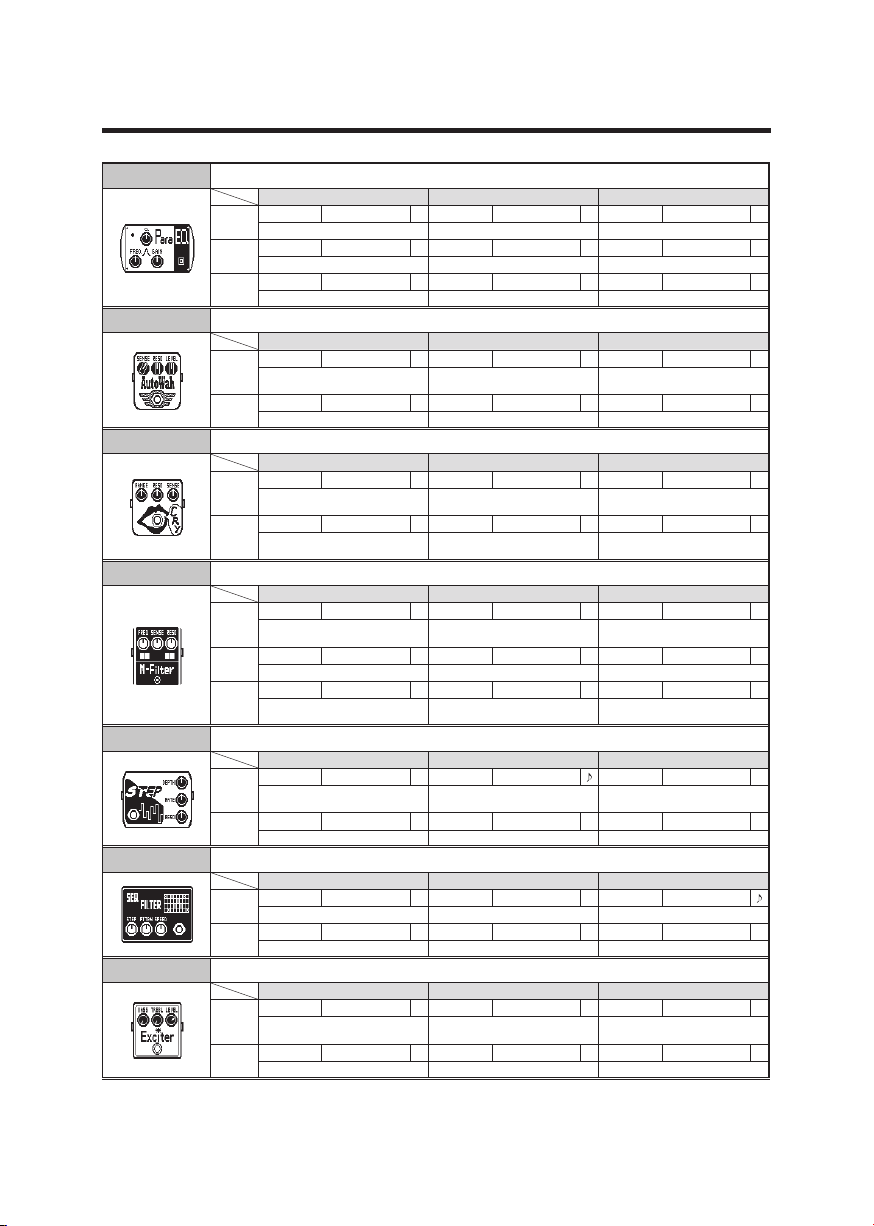
Effect Types and Parameters
5
ParaEQ This is a 2-band parametric equalizer.
Freq1 20Hz–20kHz Q1
Page01
Adjusts center frequency of EQ1. Adjusts EQ1 Q. Adjusts EQ1 gain.
Freq2 20Hz–20kHz Q2
Page02
Adjusts center frequency of EQ2. Adjusts EQ2 Q. Adjusts EQ2 gain.
Level 0–150
Page03
Adjusts the output level.
Knob1 Knob2 Knob3
0.5, 1, 2, 4, 8, 16
0.5, 1, 2, 4, 8, 16
AutoWah This effect varies wah in accordance with picking intensity.
Sense -10– -1, 1–10 Reso 0–10 Level 0–150
Page01
Adjusts the sensitivity of the effect.
Page02
Knob1 Knob2 Knob3
Adjusts the intensity of the resonance
sound.
Cry This effect varies the sound like a talking modulator.
Knob1 Knob2 Knob3
Adjusts the intensity of the modulation
resonance sound.
Adjusts the output level.
Knob1 Knob2 Knob3
Sets effect sensitivity. Sets effect resonance.
HPF, BPF, LPF
Chara
Adjusts the output level.
2Pole, 4Pole
0–150
M-Filter
Range 1–10 Reso 0–10 Sense -10– -1, 1–10
Page01
Adjusts the frequency range processed
by the effect.
Bal 0–100 Level 0–150
Page02
Adjusts the balance between original
and effect sounds.
This envelope filter has the flavor of a Moog MF-101 low pass filter and can be set in a wide range.
Freq 0–100 Sense 0–10 Reso 0–10
Page01
Sets m inimum frequency of enve lope
filter.
Type
Page02
Sets filter type. Adjusts amount of filter applied. Sets speed of filter action.
Bal 0–100 Level
Page03
Adjusts the balance between original
and effect sounds.
Step This special effect gives the sound a stepped quality.
Depth 0–100 Rate 0–50
Page01
Sets the depth of the modulation. Sets the speed of the modulation.
Shape 0–10 Level 0–150
Page02
Adjusts the effect envelope. Adjusts the output level.
Knob1 Knob2 Knob3
SeqFLTR The sequence filter has the flavor of a Z.Vex Seek-Wah.
Step 2–8 PTTRN 1–8 Speed 1–50
Page01
Adjusts number of sequence steps. Sets effect pattern. Sets modulation speed.
Shape 0–10 Reso 0–10 Level 0–150
Page02
Sets effect sound envelope. Sets effect resonance. Adjusts the output level.
Knob1 Knob2 Knob3
Exciter Adjusts the depth of the compression.
Bass 0–100 Trebl 0–100 Level 0–150
Page01
Adjusts the amount of low-frequency
phase correction.
Page02
Knob1 Knob2 Knob3
Adjusts the amount of high-frequency
phase correction.
Gain1 -12–12
Gain2 -12–12
Adjusts the output level.
Adjusts the sensitivity of the effect.
VLCTY Fast, Slow
Reso 0–10
Adjusts the intensity of the modulation
resonance sound.
Adjusts the level of the signal after it
has passed through the module.
4
Page 5
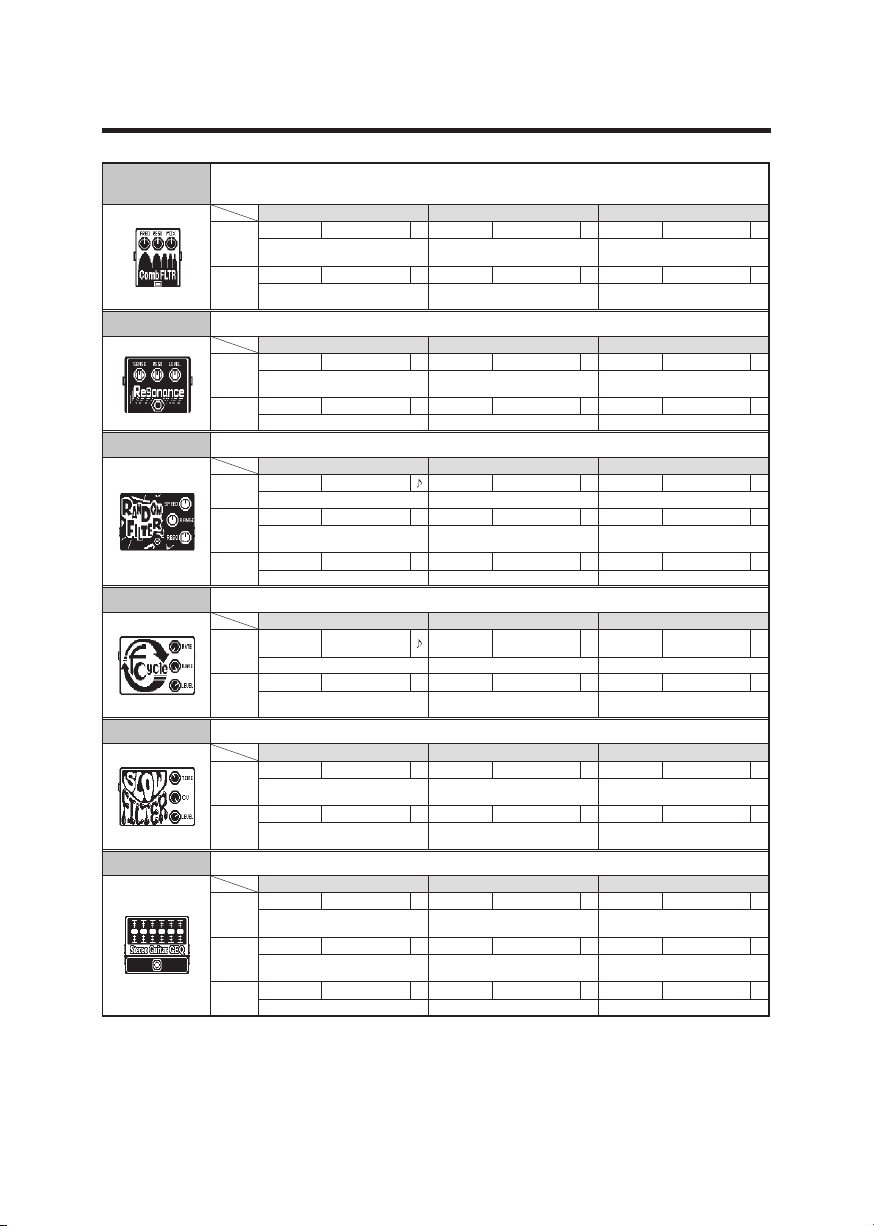
Effect Types and Parameters
CombFLTR
This effect uses the comb filter that results from fixing the modulation of the flanger like
an equalizer.
Freq 1–50 Reso -10–0–10 Mix 0–100
Page01
This sets the emphasized frequency.
HiDMP 0–10 Level 0–150
Page02
Adjusts the treble attenuation of the
effect sound.
Knob1 Knob2 Knob3
Adjusts the intensity of the resonance
sound of the effect.
Adjusts the output level.
Adjusts the amount of effected sound
that is mixed with the original sound.
Resonance This effect varies the resonance filter frequency according to picking intensity.
Sense -10– -1, 1–10 Reso 0–10 Level 0–150
Page01
Adjusts the sensitivity of the effect.
Page02
Knob1 Knob2 Knob3
Adjusts the intensity of the resonance
sound.
Adjusts the output level.
RndmFLTR This filter effect changes character randomly.
Speed 1–50
Page01
Sets modulation speed. Adjusts frequency range affected. Sets effect resonance.
Type
Page02
Sets filter type. Adjusts amount of filter applied.
Level 0–150
Page03
Adjusts the output level.
Knob1 Knob2 Knob3
HPF, BPF, LPF
Range 0–100 Reso 0–10
Chara
2Pole, 4Pole
Bal 0–100
Adjusts the balance between original
and effect sounds.
fCycle This filter effect changes tone characteristics cyclically.
Knob1 Knob2 Knob3
Rate 1–50
Page01
Sets the sp
eed of the modulation. Sets the modulation waveform. Adjusts the output level.
Depth 0–100 Reso 0–10
Page02
Sets the depth of the modulation.
Wave
Adjusts the intensity of the modulation
resonance.
Sine, Tri,
SawUp, SawDn
Level 0–150
SlowFLTR The frequency of this filter effect changes, triggered by picking.
★
St Gt GEQ
★
Time 1–50 Curve 0–10 Level 0–150
Page01
Sets the time taken to chan ge the
sound.
Reso 0–10 Chara 2Pole, 4Pole DRCTN Open, Close
Page02
Adjusts the intensity of the
modulation.
This stereo graphic equalizer has 6 bands that suit guitar frequencies.
160Hz -12–12 40 0Hz -12–12 800Hz -12–12
Page01
Boo sts or cut s the l ow (16 0 Hz)
frequency band.
3.2kHz -12–12 6.4kHz -12–12 12kHz -12–12
Page02
Boos ts o r cu ts the high (3.2 kHz)
frequency band.
Level 0–150
Page03
Adjusts the output level.
Knob1 Knob2 Knob3
Adjusts the curve of the sound
change.
Adjusts amount of filter applied. Sets the direction of the change.
Knob1 Knob2 Knob3
Boosts or cuts the low-middl e ( 400
Hz) frequency band.
Boosts or cuts the ext remely high
(6.4 kHz) frequency band.
Adjusts the output level.
Boosts or cuts the midd le (800 Hz)
frequency band.
Boos ts o r cuts the harmon ics (12
kHz) frequency band.
5
Page 6
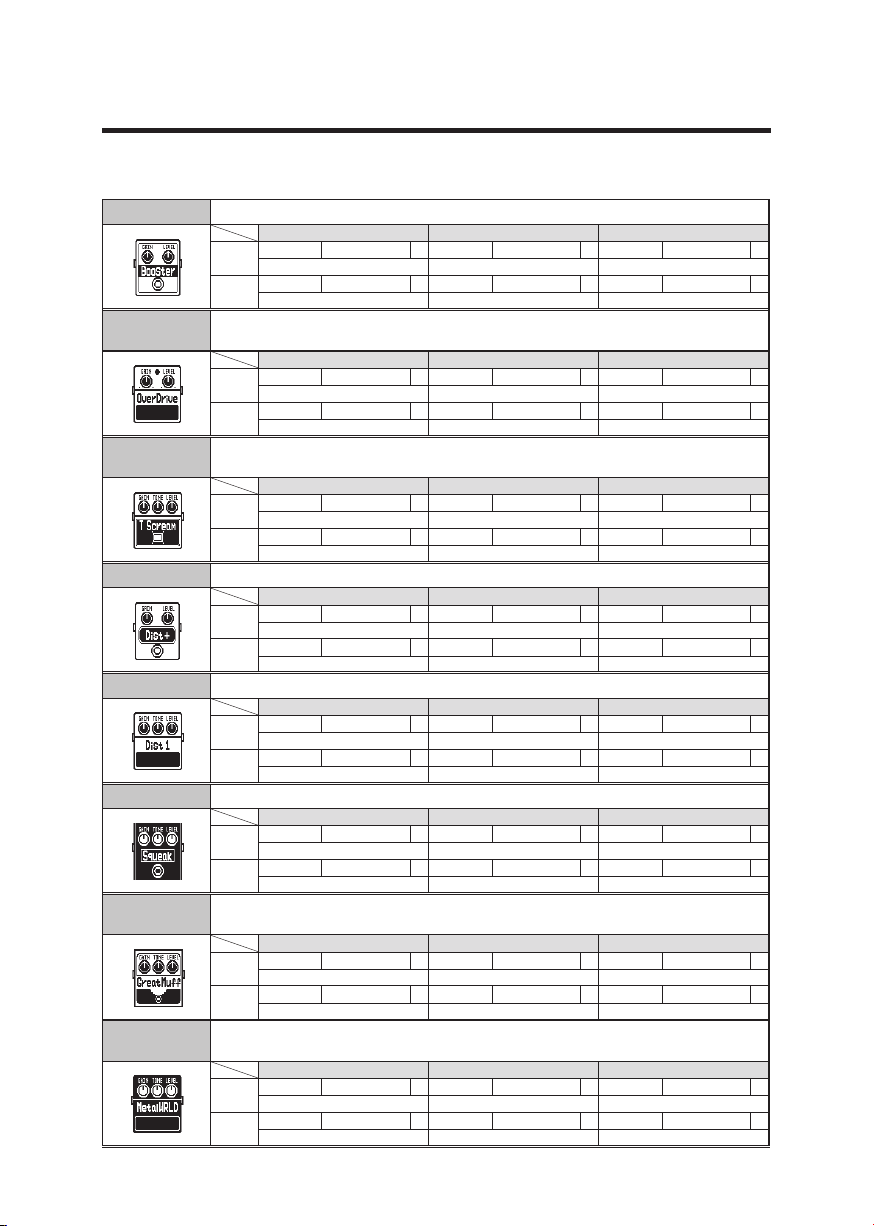
Effect Types and Parameters
7
[DRIVE]
Booster The booster increases signal gain to make the sound more powerful.
Gain 0–100 Tone 0–100 Level 0–150
Page01
Adjusts the gain. Adjusts the tone. Adjusts the output level.
Page02
OverDrive
T Scream
Simulation of the BOSS OD-1, the compact effect box that was the first to take the
“overdrive” title.
Gain 0–100 Tone 0–100 Level 0–150
Page01
Adjusts the gain. Adjusts the tone. Adjusts the output level.
Page02
Simulation of the Ibanez TS808, which is loved by many guitarists as a booster and has
inspired numerous clones.
Gain 0–100 Tone 0–100 Level 0–150
Page01
Adjusts the gain. Adjusts the tone. Adjusts the output level.
Page02
Dist+ Simulation of the MXR distortion+ effect that made distortion popular worldwide.
Gain 0–100 Tone 0–100 Level 0–150
Page01
Adjusts the gain. Adjusts the tone. Adjusts the output level.
Page02
Dist 1 Simulation of the BOSS DS-1 distortion pedal, which has been a long-seller.
Gain 0–100 Tone 0–100 Level 0–150
Page01
Adjusts the gain. Adjusts the tone. Adjusts the output level.
Page02
Squeak Simulation of the popular Pro Co Rat famous for its edgy distortion sound.
Gain 0–100 Tone 0–100 Level 0–150
Page01
Adjusts the gain. Adjusts the tone. Adjusts the output level.
Page02
GreatMuff
MetalWRLD
Simulation of the Electro-Harmonix Big Muff, which is loved by famous artists around the
world for its fat, sweet fuzz sound.
Gain 0–100 Tone 0–100 Level 0–150
Page01
Adjusts the gain. Adjusts the tone. Adjusts the output level.
Page02
Simulation of the BOSS Met al Zone, whi ch is characterized by long sust ain an d a
powerful lower midrange.
Gain 0–100 Tone 0–100 Level 0–150
Page01
Adjusts the gain. Adjusts the tone. Adjusts the output level.
Page02
Knob1 Knob2 Knob3
Knob1 Knob2 Knob3
Knob1 Knob2 Knob3
Knob1 Knob2 Knob3
Knob1 Knob2 Knob3
Knob1 Knob2 Knob3
Knob1 Knob2 Knob3
Knob1 Knob2 Knob3
6
Page 7
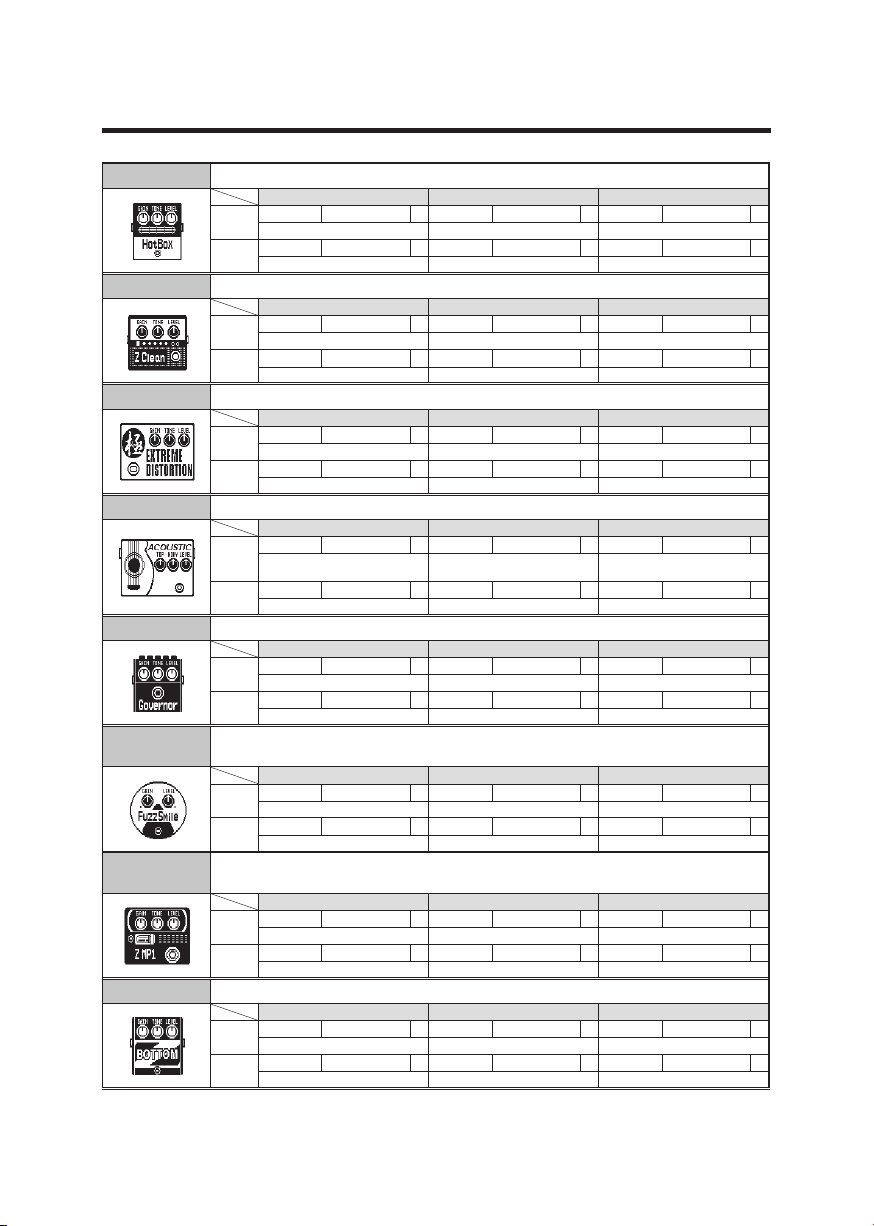
Effect Types and Parameters
HotBox Simulation of the compact Matchless Hotbox pre-amplifier with a built-in tube.
Gain 0–100 Tone 0–100 Level 0–150
Page01
Adjusts the gain. Adjusts the tone. Adjusts the output level.
Page02
Knob1 Knob2 Knob3
Z Clean ZOOM original unadorned clean sound.
Gain 0–100 Tone 0–100 Level 0–150
Page01
Adjusts the gain. Adjusts the tone. Adjusts the output level.
Page02
Knob1 Knob2 Knob3
ExtremeDS This distortion effect boasts the highest gain in the world.
Gain 0–100 Tone 0–100 Level 0–150
Page01
Adjusts the gain. Adjusts the tone. Adjusts the output level.
Page02
Knob1 Knob2 Knob3
Aco.Sim This effect changes the tone of an electric guitar to make it sound like an acoustic guitar.
Top 0–100 Body 0–100 Level 0–150
Page01
Adju sts the unique stri ng t one of
acoustic guitars.
Page02
Knob1 Knob2 Knob3
Adjusts the body resonance of acoustic
guitars.
Adjusts the output level.
Governor Simulation of the Guv'nor distortion effect from Marshall.
Knob1 Knob2 Knob3
Knob1 Knob2 Knob3
Knob1 Knob2 Knob3
FuzzSmile
Z MP1
Gain 0–100 Tone 0–100 Level 0–150
Page01
Adjusts the gain. Adjusts the tone. Adjusts the output level.
Page02
Simulation of the Fuzz Face, which has made rock history with its humorous panel design
and smashing sound.
Gain 0–100 Tone 0–100 Level 0–150
Page01
Adjusts the gain. Adjusts the tone. Adjusts the output level.
Page02
An original sound cr eat ed by merging characteristics of an ADA MP1 and a M ars hall
JCM800.
Gain 0–100 Tone 0–100 Level 0–150
Page01
Adjusts the gain. Adjusts the tone. Adjusts the output level.
Page02
Z Bottom A high gain sound that emphasizes low and middle frequencies.
Gain 0–100 Tone 0–100 Level 0–150
Page01
Adjusts the gain. Adjusts the tone. Adjusts the output level.
Page02
Knob1 Knob2 Knob3
7
Page 8
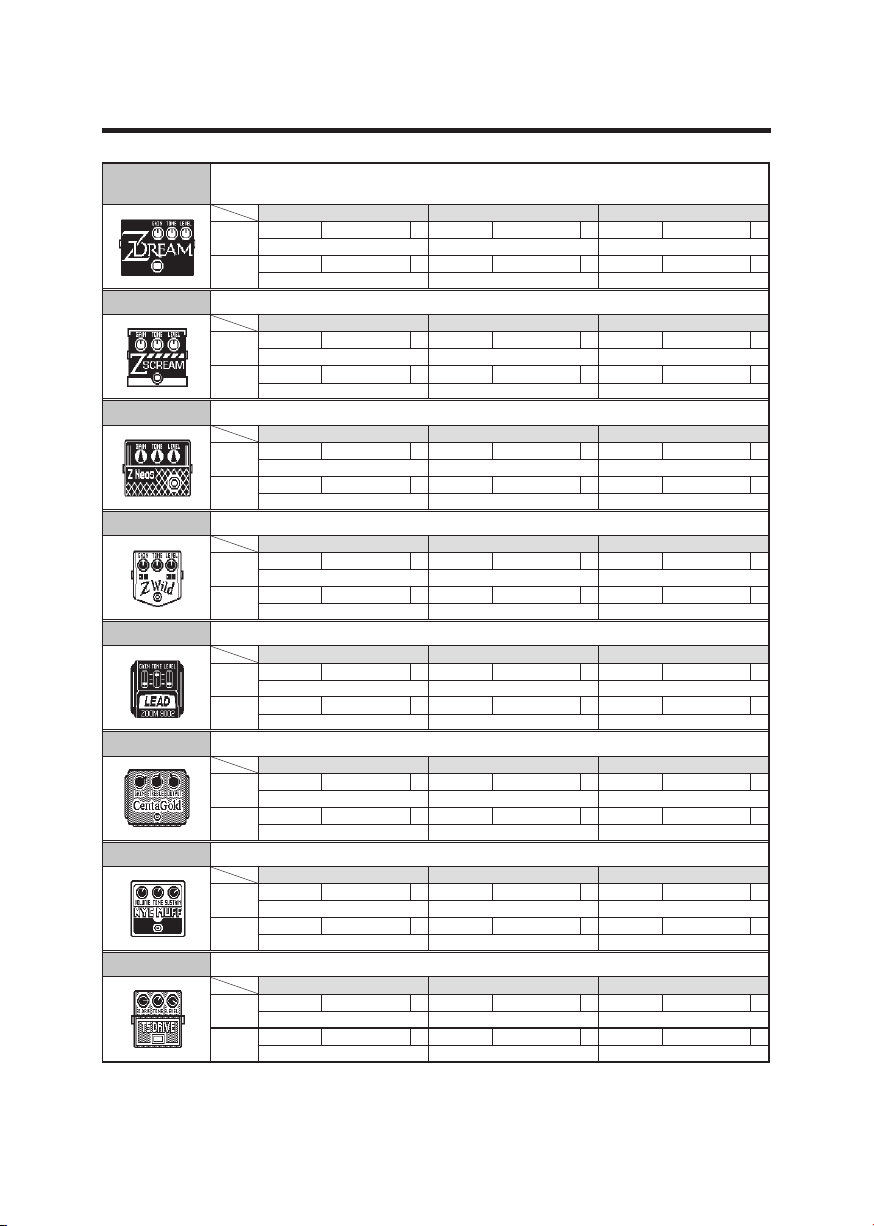
Effect Types and Parameters
9
Z Dream
A high gain sound for lead playing based on the Mesa Boogie Road King Series II Lead
channel.
Gain 0–100 Tone 0–100 Level 0–150
Page01
Adjusts the gain. Adjusts the tone. Adjusts the output level.
Page02
Knob1 Knob2 Knob3
Z Scream An original high gain sound balanced from low to high frequencies.
Gain 0–100 Tone 0–100 Level 0–150
Page01
Adjusts the gain. Adjusts the tone. Adjusts the output level.
Page02
Knob1 Knob2 Knob3
Z Neos A crunch sound modeled on the sound of a modified British class A combo amplifier.
Gain 0–100 Tone 0–100 Level 0–150
Page01
Adjusts the gain. Adjusts the tone. Adjusts the output level.
Page02
Knob1 Knob2 Knob3
Z Wild A high gain sound with even more overdrive boost.
Gain 0–100 Tone 0–100 Level 0–150
Page01
Adjusts the gain. Adjusts the tone. Adjusts the output level.
Page02
Knob1 Knob2 Knob3
Lead Lead a bright and smooth distortion sound.
Gain 0–100 Tone 0–100 Level 0–150
Page01
Adjusts the gain. Adjusts the tone. Adjusts the output level.
Page02
Knob1 Knob2 Knob3
CentaGold This effect models a famous gold overdrive boutique pedal.
★
GAIN 0–100 TRBL 0–100 OUT 0–100
Page01
Adjusts the gain. Adjusts volume of high frequencies. Adjusts the output level.
Page02
Knob1 Knob2 Knob3
NYC Muff This models an Electro-Harmonix Big Muff Pi.
★
TS Drive
★
VOL 0–100 TONE 0–100 SUSTN 0–100
Page01
Adjusts the output level. Adjusts the tone. Adjusts the gain.
Page02
Simulation of the Ibanez TS808.
O.DRV 0–10 0 TONE 0–100 LEVEL 0–100
Page01
Adjusts the gain. Adjusts the tone. Adjusts the output level.
Page02
Knob1 Knob2 Knob3
Knob1 Knob2 Knob3
8
Page 9
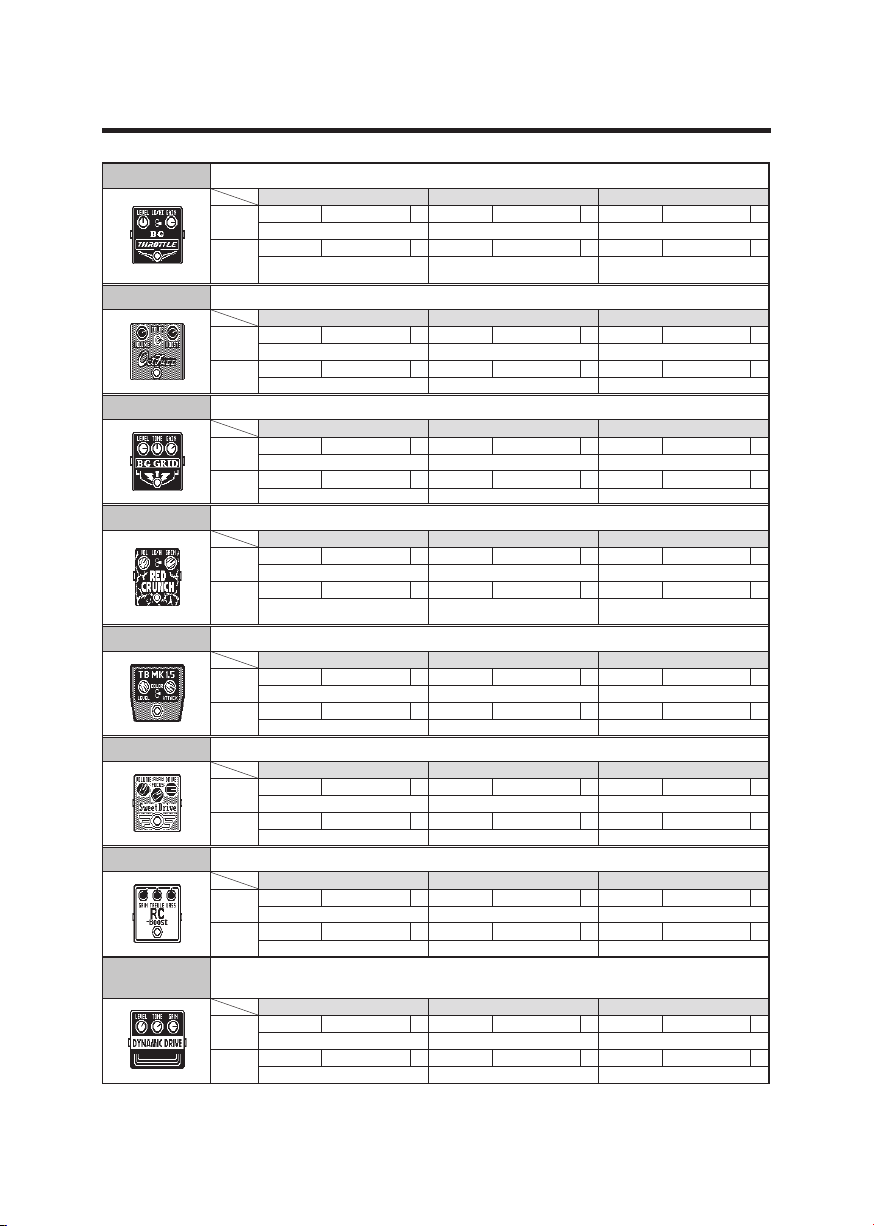
Effect Types and Parameters
BG THROTTLE This models the sound of the Mesa Boogie THROTTLE BOX.
★
LEVEL 0–100 LO/HI LO, HI GAIN 0–100
Page01
Adjusts the output level. Sets the gain range. Adjusts the gain.
MdCut 0–10 0 TONE 0–100 BOOST OFF, ON
Page02
Adjusts volume of middle
frequencies.
Knob1 Knob2 Knob3
Adjusts the tone. Sets the low frequency boost.
OctFuzz This fuzz effect adds an octave above.
★
VOL 0–100 COLOR 1, 2 BOOST 0–100
Page01
Adjusts the output volume. Sets the sound color. Adjusts the gain.
Page02
Knob1 Knob2 Knob3
BG GRID This models a Mesa Boogie GRID SLAMMER.
★
LEVEL 0–100 TONE 0–100 GAIN 0–100
Page01
Adjusts the output level. Adjusts the tone. Adjusts the gain.
Page02
Knob1 Knob2 Knob3
RED CRUNCH Use this effect for the famous "brown sound."
★
VOL 0–100 LO/HI LO, HI GAIN 0–100
Page01
Adjusts the output volume. Sets the gain range. Adjusts the gain.
PRES 0–100 COMP 1, 0, 2 TONE 0–100
Page02
Adjusts volume of super-high
frequencies.
Knob1 Knob2 Knob3
Select the clipping pattern. Adjusts the tone.
TB MK1.5 This is a classic fuzz effect.
★
LEVEL 0–100 COLOR 1, 2 ATTCK 0–100
Page01
Adjusts the output level. Sets the sound color. Adjusts the gain.
Page02
Knob1 Knob2 Knob3
Sweet Drive This effect models a sweet sounding overdrive.
★
VOL 0–100 FOCUS 0–100 DRIVE 0–100
Page01
Adjusts the output level. Adjusts the tone. Adjusts the gain.
Page02
Knob1 Knob2 Knob3
RC Boost This booster covers sounds ranging from clean boosts to light drives.
★
DYNAMIC
DRIVE
★
GAIN 0–100 TRBL 0–100 BASS 0–100
Page01
Adjusts the gain. Adjusts volume of high frequencies. Adjusts volume of low frequencies.
VOL 0–100
Page02
Adjusts the output volume.
This effect easily achieves the warm drive tone of a tube amp.
LEVEL 0–100 TONE 0–100 GAIN 0–100
Page01
Adjusts the output level. Adjusts the tone. Adjusts the gain.
MODE COMBO, STACK
Page02
Sets the sound style.
Knob1 Knob2 Knob3
Knob1 Knob2 Knob3
9
Page 10
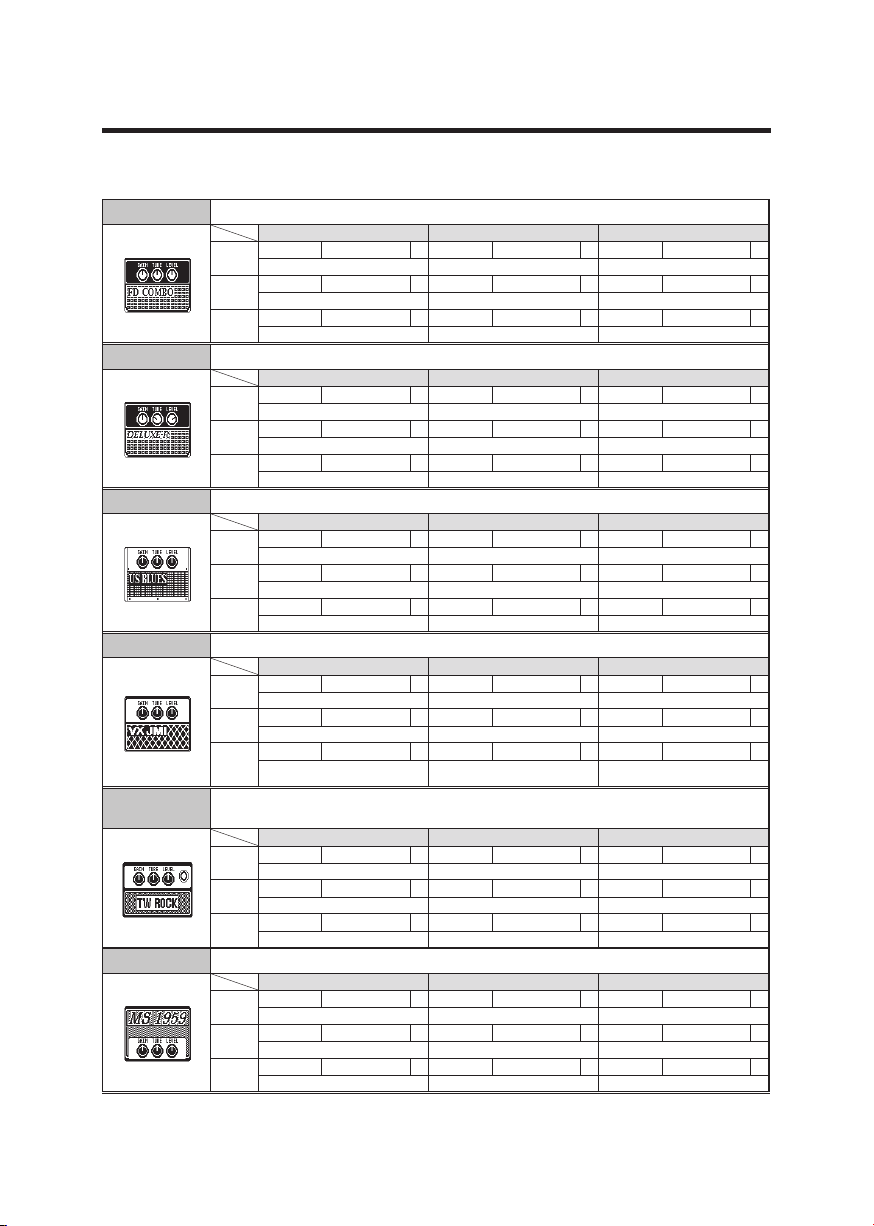
Effect Types and Parameters
11
[AMP]
FD COMBO
DELUXE-R This models the sound of a Fender Deluxe Reverb made in 1965.
US BLUES Crunch sound of a Fender Tweed Bassman.
VX JMI This simulates the sound of an early model of a class-A British combo amp.
TW ROCK
MS 1959 This models the sound of a Marshall 1959 Plexi made in 1969.
Modeled sound of a Fender Twin Reverb ('65), which is loved by guitarists in various genres.
Gain 0–100 Tube 0–100 Level 0–150
Page01
Adjusts the gain. Adjusts tube amp compression. Adjusts the output level.
Trebl 0–100 Middl 0–100 Bass 0–100
Page02
Adjusts volume of high frequencies.
Prese 0–100 CAB See Table 1 OUT See Table 3
Page03
Adjusts volume of super-high frequencies.
Gain 0–100 Tube 0–100 Level 0–150
Page01
Adjusts the gain. Adjusts tube amp compression. Adjusts the output level.
Trebl 0–100 Middl 0–100 Bass 0–100
Page02
Adjusts volume of high frequencies.
Prese 0–100 CAB See Table 1 OUT See Table 3
Page03
Adjusts volume of super-high frequencies.
Gain 0–100 Tube 0–100 Level 0–150
Page01
Adjusts the gain. Adjusts tube amp compression. Adjusts the output level.
Trebl 0–100 Middl 0–100 Bass 0–100
Page02
Adjusts volume of high frequencies.
Prese 0–100 CAB See Table 1 OUT See Table 3
Page03
Adjusts volume of super-high frequencies.
Gain 0–100 Tube 0–100 Level 0–150
Page01
Adjusts the gain. Adjusts tube amp compression. Adjusts the output level.
Trebl 0–100 Middl 0–100 Bass 0–100
Page02
Adjusts volume of high frequencies.
Prese 0–100 CAB See Table 1 OUT See Table 3
Page03
Ad ju st s vo lum e o f su pe r- hi gh
frequencies.
Knob1 Knob2 Knob3
Adjusts volume of middle frequencies.
Selects cabinet. Selects type of connected device.
Knob1 Knob2 Knob3
Adjusts volume of middle frequencies.
Selects cabinet. Selects type of connected device.
Knob1 Knob2 Knob3
Adjusts volume of middle frequencies.
Selects cabinet. Selects type of connected device.
Knob1 Knob2 Knob3
Adjusts volume of middle frequencies.
Selects cabinet. Selects type of connected device.
Adjusts volume of low frequencies.
Adjusts volume of low frequencies.
Adjusts volume of low frequencies.
Adjusts volume of low frequencies.
This crunch sound uses the drive ch annel of a Two Rock Emerald 50, an American
boutique amplifier.
Gain 0–100 Tube 0–100 Level 0–150
Page01
Adjusts the gain. Adjusts tube amp compression. Adjusts the output level.
Trebl 0–100 Middl 0–100 Bass 0–100
Page02
Adjusts volume of high frequencies.
Prese 0–100 CAB See Table 1 OUT See Table 3
Page03
Adjusts volume of super-high frequencies.
Gain 0–100 Tube 0–100 Level 0–150
Page01
Adjusts the gain. Adjusts tube amp compression. Adjusts the output level.
Trebl 0–100 Middl 0–100 Bass 0–100
Page02
Adjusts volume of high frequencies.
Prese 0–100 CAB See Table 1 OUT See Table 3
Page03
Adjusts volume of super-high frequencies.
Knob1 Knob2 Knob3
Adjusts volume of middle frequencies.
Selects cabinet. Selects type of connected device.
Knob1 Knob2 Knob3
Adjusts volume of middle frequencies.
Selects cabinet. Selects type of connected device.
Adjusts volume of low frequencies.
Adjusts volume of low frequencies.
10
Page 11

Effect Types and Parameters
DZ DRIVE
ALIEN
The 3-channel high gain sound of a Diezel Herbert, which is a handmade German guitar
amplifier that allows control of three independent channels.
Gain 0–100 Tube 0–100 Level 0–150
Page01
Adjusts the gain. Adjusts tube amp compression. Adjusts the output level.
Trebl 0–100 Middl 0–100 Bass 0–100
Page02
Adjusts volume of high frequencies.
Prese 0–100 CAB See Table 1 OUT See Table 3
Page03
Adjusts volume of super-high frequencies.
Knob1 Knob2 Knob3
Adjusts volume of middle frequencies.
Selects cabinet. Selects type of connected device.
Adjusts volume of low frequencies.
This simulates the high-gain sound of the Engl Invader, which features a powerful low-end.
Gain 0–100 Tube 0–100 Level 0–150
Page01
Adjusts the gain. Adjusts tube amp compression. Adjusts the output level.
Trebl 0–100 Middl 0–100 Bass 0–100
Page02
Adjusts volume of high frequencies.
Prese 0–100 CAB See Table 1 OUT See Table 3
Page03
Adjusts volume of super-high frequencies.
Knob1 Knob2 Knob3
Adjusts volume of middle frequencies.
Selects cabinet. Selects type of connected device.
Adjusts volume of low frequencies.
FD VIBRO Modeled sound of a '63 Fender Vibroverb.
★
Gain 0–100 Tube 0–100 Level 0–150
Page01
Adjusts the gain.
Trebl 0–100 Middl 0–100 Bass 0–100
Page02
Adjusts volume of high frequencies. Adjusts volume of middle frequencies.
Prese 0–100 CAB See Table 1 OUT See Table 3
Page03
Adjusts volume of super-high
frequencies.
Knob1 Knob2 Knob3
Adjusts tube amp compression. Adjusts the output level.
Adjusts volume of low frequencies.
Selects cabinet. Selects type of connected device.
VX COMBO Modeled sound of a British combo amplifier representing the 1960s Liverpool sound.
★
Gain 0–100 Tube 0–100 Level 0–150
Page01
Adjusts the gain.
Trebl 0–100 Middl 0–100 Bass 0–100
Page02
Adjusts volume of high frequencies. Adjusts volume of middle frequencies.
Prese 0–100 CAB See Table 1 OUT See Table 3
Page03
Adjusts volume of super-high
frequencies.
Knob1 Knob2 Knob3
Adjusts tube amp compression. Adjusts the output level.
Adjusts volume of low frequencies.
Selects cabinet. Selects type of connected device.
BG CRUNCH Crunch sound of a Mesa Boogie MkIII combo amp.
★
Gain 0–100 Tube 0–100 Level 0–150
Page01
Adjusts the gain.
Trebl 0–100 Middl 0–100 Bass 0–100
Page02
Adjusts volume of high frequencies. Adjusts volume of middle frequencies.
Prese 0–100 CAB See Table 1 OUT See Table 3
Page03
Adjusts volume of super-high
frequencies.
Knob1 Knob2 Knob3
Adjusts tube amp compression. Adjusts the output level.
Adjusts volume of low frequencies.
Selects cabinet. Selects type of connected device.
MATCH 30 Modeled sound of a DC-30 (channel 1), the Matchless flagship combo amp.
★
Gain 0–100 Tube 0–100 Level 0–150
Page01
Adjusts the gain.
Trebl 0–100 Middl 0–100 Bass 0–100
Page02
Adjusts volume of high frequencies. Adjusts volume of middle frequencies.
Prese 0–100 CAB See Table 1 OUT See Table 3
Page03
Adjusts volume of super-high
frequencies.
Knob1 Knob2 Knob3
Adjusts tube amp compression. Adjusts the output level.
Adjusts volume of low frequencies.
Selects cabinet. Selects type of connected device.
11
Page 12

Effect Types and Parameters
13
CAR DRIVE This models the sound of a Carr Mercury high-end small combo amp.
★
Gain 0–100 Tube 0–100 Level 0–150
Page01
Adjusts the gain.
Trebl 0–100 Middl 0–100 Bass 0–100
Page02
Adjusts volume of high frequencies. Adjusts volume of middle frequencies.
Prese 0–100 CAB See Table 1 OUT See Table 3
Page03
Adjusts volume of super-high
frequencies.
Knob1 Knob2 Knob3
Adjusts tube amp compression. Adjusts the output level.
Adjusts volume of low frequencies.
Selects cabinet. Selects type of connected device.
TONE CITY This models the sound of a Sound City 50 Plus Mark 2, a legendary British amplifier.
★
HW STACK
★
Gain 0–100 Tube 0–100 Level 0–150
Page01
Adjusts the gain.
Trebl 0–100 Middl 0–100 Bass 0–100
Page02
Adjusts volume of high frequencies. Adjusts volume of middle frequencies.
Prese 0–100 CAB See Table 1 OUT See Table 3
Page03
Adjusts volume of super-high
frequencies.
Modeled sound of the legendary Hiwatt Custom 100 all-tube amplifier from the UK.
Gain 0–100 Tube 0–100 Level 0–150
Page01
Adjusts the gain.
Trebl 0–100 Middl 0–100 Bass 0–100
Page02
Adjusts volume of high frequencies. Adjusts volume of middle frequencies.
Prese 0–100 CAB See Table 1 OUT See Table 3
Page03
Adjusts volume of super-high
frequencies.
Knob1 Knob2 Knob3
Adjusts tube amp compression. Adjusts the output level.
Adjusts volume of low frequencies.
Selects cabinet. Selects type of connected device.
Knob1 Knob2 Knob3
Adjusts tube amp compression. Adjusts the output level.
Adjusts volume of low frequencies.
Selects cabinet. Selects type of connected device.
TANGERINE This models the Orange Graphic 120 with its unique design and sound.
★
Gain 0–100 Tube 0–100 Level 0–150
Page01
Adjusts the gain.
Trebl 0–100 Middl 0–100 Bass 0–100
Page02
Adjusts volume of high frequencies. Adjusts volume of middle frequencies.
Prese 0–100 CAB See Table 1 OUT See Table 3
Page03
Adjusts volume of super-high
frequencies.
Knob1 Knob2 Knob3
Adjusts tube amp compression. Adjusts the output level.
Adjusts volume of low frequencies.
Selects cabinet. Selects type of connected device.
B-BREAKER This models the sound of a Marshall 1962 Bluesbreaker combo amp.
★
Gain 0–100 Tube 0–100 Level 0–150
Page01
Adjusts the gain.
Trebl 0–100 Middl 0–100 Bass 0–100
Page02
Adjusts volume of high frequencies. Adjusts volume of middle frequencies.
Prese 0–100 CAB See Table 1 OUT See Table 3
Page03
Adjusts volume of super-high
frequencies.
Knob1 Knob2 Knob3
Adjusts tube amp compression. Adjusts the output level.
Adjusts volume of low frequencies.
Selects cabinet. Selects type of connected device.
MS CRUNCH The crunch sound of the Marshall 1959 that has given birth to many legends.
★
Gain 0–100 Tube 0–100 Level 0–150
Page01
Adjusts the gain.
Trebl 0–100 Middl 0–100 Bass 0–100
Page02
Adjusts volume of high frequencies. Adjusts volume of middle frequencies.
Prese 0–100 CAB See Table 1 OUT See Table 3
Page03
Adjusts volume of super-high
frequencies.
Knob1 Knob2 Knob3
Adjusts tube amp compression. Adjusts the output level.
Adjusts volume of low frequencies.
Selects cabinet. Selects type of connected device.
12
Page 13

Effect Types and Parameters
MS DRIVE The high gain sound of a JCM2000 Marshall stack amp.
★
Gain 0–100 Tube 0–100 Level 0–150
Page01
Adjusts the gain.
Trebl 0–100 Middl 0–100 Bass 0–100
Page02
Adjusts volume of high frequencies. Adjusts volume of middle frequencies.
Prese 0–100 CAB See Table 1 OUT See Table 3
Page03
Adjusts volume of super-high
frequencies.
Knob1 Knob2 Knob3
Adjusts tube amp compression. Adjusts the output level.
Adjusts volume of low frequencies.
Selects cabinet. Selects type of connected device.
BGN DRIVE This simulates the lead sound from channel 3 of a Bogner Ecstasy.
★
Gain 0–100 Tube 0–100 Level 0–150
Page01
Adjusts the gain.
Trebl 0–100 Middl 0–100 Bass 0–100
Page02
Adjusts volume of high frequencies. Adjusts volume of middle frequencies.
Prese 0–100 CAB See Table 1 OUT See Table 3
Page03
Adjusts volume of super-high
frequencies.
Knob1 Knob2 Knob3
Adjusts tube amp compression. Adjusts the output level.
Adjusts volume of low frequencies.
Selects cabinet. Selects type of connected device.
BG DRIVE The high gain sound of the Mesa Boogie Dual Rectifier red channel (Vintage mode).
★
Gain 0–100 Tube 0–100 Level 0–150
Page01
Adjusts the gain.
Trebl 0–100 Middl 0–100 Bass 0–100
Page02
Adjusts volume of high frequencies. Adjusts volume of middle frequencies.
Prese 0–100 CAB See Table 1 OUT See Table 3
Page03
Adjusts volume of super-high
frequencies.
Knob1 Knob2 Knob3
Adjusts tube amp compression. Adjusts the output level.
Adjusts volume of low frequencies.
Selects cabinet. Selects type of connected device.
REVO-1 This simulates the high-gain sound of a Krank Revolution 1 Plus.
★
Gain 0–100 Tube 0–100 Level 0–150
Page01
Adjusts the gain.
Trebl 0–100 Middl 0–100 Bass 0–100
Page02
Adjusts volume of high frequencies. Adjusts volume of middle frequencies.
Prese 0–100 CAB See Table 1 OUT See Table 3
Page03
Adjusts volume of super-high
frequencies.
Knob1 Knob2 Knob3
Adjusts tube amp compression. Adjusts the output level.
Adjusts volume of low frequencies.
Selects cabinet. Selects type of connected device.
13
Page 14

Effect Types and Parameters
15
[MOD]
Tremolo This effect varies the volume at a regular rate.
Depth 0–100 Rate 0–50
Page01
Adjust the depth of the modulation. Adjusts the rate of the modulation. Adjusts the output level.
Wave
Page02
Sets the modulation waveform.
Phaser This effect adds a phasing variation to the sound.
Rate 1–50
Page01
Sets the speed of the modulation. Sets the tone of the effect type. Adjusts the output level.
Page02
TheVibe This vibe sound features unique undulations.
Speed 0–50 Depth 0–100 Bias 0–100
Page01
Sets modulation speed. Sets the depth of the modulation.
Wave 0–100 Mode VIBRT, CHORS Level 0–150
Page02
Adjusts modulation waveform. Sets effect to vibrato or chorus. Adjusts the output level.
Chorus This effect mixes a shifted pitch with the original sound to add movement and thickness.
Depth 0–100 Rate 1–50 Mix 0–100
Page01
Sets the depth of the modulation. Sets the speed of the modulation.
Tone 0–10 Level 0–150
Page02
Adjusts the tone. Adjusts the output level.
Detune
By mixing an effect sound that is slightly pitch-shifted with the original sound, this effect
type has a chorus effect without much sense of modulation.
Cent -25–25 PreD 0–50 Mix 0–10 0
Page01
Adjusts the d etuning in ce nts, which
are fine increments of 1/100-semitone.
Tone 0–10 Level 0–150
Page02
Adjusts the tone. Adjusts the output level.
StereoCho This is a stereo chorus with a clear tone.
Depth 0–100 Rate 1–50 Mix 0–100
Page01
Sets the depth of the modulation. Sets the speed of the modulation.
Tone 0–10 Level 0–150
Page02
Adjusts the tone. Adjusts the output level.
SuperCho This models the sound of a BOSS CH-1 SUPER CHORUS.
E.LVL 0–120
Page01
Adj ust s amo unt of ef fec t so und
mixed with original sound.
EQ 0–100
Page02
Adjusts effect tone.
Knob1 Knob2 Knob3
UP 0–UP 9,
DWN 0–DWN 9,
TRI 0–TRI 9
Knob1 Knob2 Knob3
Color
Knob1 Knob2 Knob3
Knob1 Knob2 Knob3
Knob1 Knob2 Knob3
Sets the pre-delay time of the effect
sound.
Knob1 Knob2 Knob3
Knob1 Knob2 Knob3
Rate
Sets the speed of the modulation. Adjust the depth of the modulation.
Mode MONO, STR
Sets output to mono or stereo (STR).
When stereo, effect s ound is ou tput
from L channe l and unchanged input
sound is output from R channel.
4 STG, 8 STG,
inv 4, inv 8
0–100
Level 0–150
Level 0–150
Adjusts bias of waveform modulation.
Adjusts the amount of effected sound
that is mixed with the original sound.
Adjusts the amount of effected sound
that is mixed with the original sound.
Adjusts the amount of effected sound
that is mixed with the original sound.
Depth
0–100
14
Page 15

Effect Types and Parameters
Flanger This is a jet sound like an ADA flanger.
Depth 0–100 Rate 0–50
Page01
Sets the depth of the modulation. Sets the speed of the modulation.
PreD 0–50 Mix 0–100 Level 0–150
Page02
Sets pre-delay time of effect sound.
Knob1 Knob2 Knob3
Adjusts the amount of effected sound
that is mixed with the original sound.
Reso -10–10
Adjusts the intensity of the modulation resonance.
Adjusts the output level.
Vibrato This effect automatically adds vibrato.
Depth 0–100 Rate 0–50
Page01
Sets the depth of the modulation. Sets the speed of the modulation.
Tone 0–10 Level 0–150
Page02
Adjusts the tone. Adjusts the output level.
Knob1 Knob2 Knob3
Bal 0–100
Adjusts the balance between original
and effect sounds.
Octave This effect adds sound one octave and two octaves below the original sound.
Oct1 0–100 Oct2 0–100 Dr y 0–100
Page01
Adjusts th e level of the s ound one
octave below the effect sound.
Chara 0–100 Tone 0–10 Level 0–150
Page02
Adjusts effect character. Adjusts the tone. Adjusts the output level.
Knob1 Knob2 Knob3
Adjusts the l evel of the soun d two
octaves below the effect sound.
Adjusts the volume of the unaffected
sound.
PitchSHFT This effect shifts the pitch up or down.
Shift -12–12 , 24 Tone 0–10 Bal 0–100
Page01
Adjusts the pitch shift amount in semitones.
Selecting “0” gives a detuning effect.
Fine -25–25 Level 0–150
Page02
All ows fine adju stmen t of pitch shift
amount in Cent (1/100 semitone) steps.
Knob1 Knob2 Knob3
Adjusts the tone.
Adjusts the output level.
Adjusts the balance between original
and effect sounds.
MonoPitch This is a pitch shifter with little sound variance for monophonic (single note) playing.
Knob1 Knob2 Knob3
Adjusts the tone.
Adjusts the output level.
Knob1 Knob2 Knob3
-6, -5, -4, -3, -m, m, 3,
4, 5, 6
(See Table 2)
Key
Sets the tonic (root) of the scale used
for pitch shifting.
C, C#, D, D#, E, F,
F#, G, G# , A, A#, BMix 0–100
Adjusts the balance between original
and effect sounds.
Adjusts the amount of effected sound
that is mixed with the original sound.
HPS
Shift -12 – 12 , 24 Tone 0–10 Bal 0–100
Page01
Adjusts the pitch shift amount in semitones.
Selecting “0” gives a detuning effect.
Fine -25 – 25 Level 0–150
Page02
All ows fine adju stmen t of pitch shift
amount in Cent (1/100 semitone) steps.
This intelligent pitch shifter outputs the effect sound with the pitch shifted according to
scale and key settings.
Scale
Page01
Set s t he pitch of th e pit ch-sh ifted
sound added to the original sound.
Tone 0–10 Level 0–150
Page02
Adjusts the tone. Adjusts the output level.
Slicer This effect creates a rhythmical sound by continuously slicing the input.
PTTRN 1–20 Speed 1–50
Page01
Sets effect pattern.
THRSH 0–50 Level 0–150
Page02
Adjusts effect threshold. Adjusts the output level.
Knob1 Knob2 Knob3
Sets modulation speed.
Bal 0–100
Adjusts the balance between original
and effect sounds.
15
Page 16

Effect Types and Parameters
17
DuoPhase This effect combines 2 phasers.
Knob1 Knob2 Knob3
RateA 1–50
Page01
Adjusts speed of LFO A modulation. Adjusts speed of LFO B modulation. Adjusts the output level.
ResoA 0–10 ResoB 0–10 Link Seri, Para, STR
Page02
Adjusts resonance of LFO A modulation. Adjusts resonance of LFO B modulation.
DPT_A 1–10 0 DPT_B 1–100
Page03
Adjusts depth of LFO A modulation. Adjusts depth of LFO B modulation.
RateB
1–50,
SyncA, RvrsA
Level 0–150
Sets how 2 phasers are connected.
WarpPhase This phaser has a one way effect.
Speed 1–50
Page01
Sets modulation speed. Sets effect resonance. Adjusts the output level.
DRCTN Go, Back
Page02
Sets direction of warping.
Knob1 Knob2 Knob3
Reso 0–10 Level 0–150
VintageCE This is a simulation of the BOSS CE-1.
Comp 0–9 Rate 1–50 Mix 0–100
Page01
Sets the sensitivity of the compressor.
Level 0–150
Page02
Adjusts the output level.
Knob1 Knob2 Knob3
Sets the speed of the modulation.
Adjusts the amount of effected sound
that is mixed with the original sound.
Ensemble This is a chorus ensemble that features three-dimensional movement.
Depth 0–100 Rate 1–50 Mix 0–100
Page01
Sets the depth of the modulation. Sets the speed of the modulation.
Tone 0–10 Level 0–150
Page02
Adjusts the tone. Adjusts the output level.
Knob1 Knob2 Knob3
Adjusts the amount of effected sound
that is mixed with the original sound.
VinFLNGR This analog flanger sound is similar to an MXR M-117R.
DynaFLNGR
BendCho
Depth 0–100 Rate 0–50
Page01
Sets the depth of the modulation. Sets the speed of the modulation.
PreD 0–50 Mix 0–100 Level 0–150
Page02
Sets pre-delay time of effect sound.
Knob1 Knob2 Knob3
Adjusts the amount of effected sound
that is mixed with the original sound.
The volume of the effect sound changes according to the input signal level with this
dynamic flanger.
Depth 0–100 Rate 0–50
Page01
Sets the depth of the modulation. Sets the speed of the modulation. Adjusts the sensitivity of the effect.
Reso -10–10 Level 0–150
Page02
Adjusts the intensity of the modulation resonance.
Knob1 Knob2 Knob3
Adjusts the output level.
This effect provides pitch bending that uses the input signal as trigger and processes each note separately.
Depth 0–100 Time 0–50 Bal 0–100
Page01
Adjusts the effect depth. Sets time before effect starts.
Mode Up, Down Tone 0–10 Level 0–150
Page02
Sets direction of pitch bend. Adjusts the tone. Adjusts the output level.
Knob1 Knob2 Knob3
Reso -10–10
Adjusts the intensity of the modulation resonance.
Adjusts the output level.
Sense -10– -1, 1–10
Adjusts the balance between original
and effect sounds.
16
Page 17

Effect Types and Parameters
MojoRolle This effect modulates the pitch after picking.
Knob1 Knob2 Knob3
RingMod
Depth
Page01
Sets the depth of the modulation. Sets the speed of the modulation.
Mode Up-Dn, Up, Down Level 0–150
Page02
Sets the direction of pitch modulation.
0–100
This effect produces a metallic ringing sound. Adjusting the “Freq” parameter results in a
drastic change of sound character.
Freq 1–50 Tone 0–10 Bal 0–100
Page01
Sets the frequency of the modulation.
Level 0–150
Page02
Adjusts the output level.
Knob1 Knob2 Knob3
Speed 0–100 Rise 0–100
Adjusts the output level.
Adjusts the tone.
Se ts the ti me bef ore th e eff ect
begins to modulate the pitch.
Adjusts the balance between original
and effect sounds.
DuoTrem This effect combines two tremolos.
★
RateA 0–50
Page01
Adjusts speed of LFO A modulation. Adjusts speed of LFO B modulation. Adjusts the output level.
DPT_A 0–10 0 DPT_B 0–100 Link Seri, Para, STR
Page02
Adjusts depth of LFO A modulation. Adjusts depth of LFO B modulation.
WaveA
Page03
Sets the modu lation wavef orm of
LFO A.
Knob1 Knob2 Knob3
UP 0–UP 9 ,
DWN 0–
DWN 9 ,
TRI 0–TRI 9
RateB 0–50 Level 0–150
Sets how the two tremolos are con-
UP 0–UP 9 ,
WaveB
Sets the modu lation wavef orm of
LFO B.
DWN 0–
DWN 9 ,
TRI 0–TRI 9
nected.
CE-Cho5 This chorus is a model of the BOSS CE-5.
★
E.LVL 0–120 RATE 0–100 DEPTH 0–100
Page01
Adj ust s amo unt of ef fec t so und
mixed with original sound.
LOW 0–100 HIGH 0–100 MODE MONO, STR
Page02
Adjusts volume of low frequencies. Adjusts volume of high frequencies.
Knob1 Knob2 Knob3
Sets the speed of the modulation. Adjust the depth of the modulation.
Sets output to mono or stereo (STR).
When stereo, effect s ound is ou tput
from L channe l and unchanged input
sound is output from R channel.
CloneCho This analog chorus sound models the Electro-Harmonix SmallClone.
★
DEPTH 1, 2 RATE 0–100
Page01
Sets the depth of the modulation. Sets the speed of the modulation.
Page02
Knob1 Knob2 Knob3
StonePha This phaser sound models the Electro-Harmonix SmallStone.
★
COLOR 1, 2 RATE 0–10 0
Page01
Sets the depth of the modulation. Sets the speed of the modulation.
Page02
Knob1 Knob2 Knob3
BF FLG 2 This models a BOSS BF-2 Flanger.
★
MNL 0–100 DEPTH 0–100 RATE 0–100
Page01
Sets the delay time. Sets the depth of the modulation. Sets the speed of the modulation.
RES 0–100
Page02
Adjusts the feedback amount.
Knob1 Knob2 Knob3
17
Page 18

Effect Types and Parameters
19
SilkyCho This chorus effect combines 2 bands of detuning and chorus for precise control.
★
LoMix 0–100 HiMix 0–100 ChMix 0–100
Page01
Adjusts the amount of low-frequency
detuning in the mix.
LoPit -25–25 HiPit -25–25 PreD 0–50
Page02
Adjusts the amount of pitch modulation for the low-frequency detuning.
Rate 0–100 Depth 0–100 Tone 0–100
Page03
Sets the speed of the modulation. Sets the depth of the modulation. Adjusts the tone.
Knob1 Knob2 Knob3
Adjusts the amount of high-frequency
detuning in the mix.
Adjusts the amount of pitch modulation for the high-frequency detuning.
Adjusts the amount of chorus in the
mix.
Sets pre-delay time of effect sound.
MirageCho This chorus shimmers like a mirage.
★
Depth 0–100 Rate 0–100 Mix 0–100
Page01
Sets the depth of the modulation. Sets the speed of the modulation.
PreD 1–20 Tone 0–100 Level 0–150
Page02
Sets pre-delay time of effect sound. Adjusts the tone. Adjusts the output level.
Knob1 Knob2 Knob3
Adjusts the amount of effected sound
that is mixed with the original sound.
CoronaCho This is a model of tc electronic’s CORONA CHORUS.
★
SPEED 0–100 DEPTH 0–100 FxLVL 0–100
Page01
Sets modulation speed. Sets the depth of the modulation. Adjusts the volume of the effect.
TONE 0–100 DRY OFF/ON
Page02
Adjusts the tone.
Knob1 Knob2 Knob3
When ON, the original sound and the
effect sound a re mixed an d output
together. When OFF, only the effect
sound is output.
ANA234Cho This analog chorus sound models the MXR M234.
★
LEVEL 0–100 RATE 0–10 0 DEPTH 0–100
Page01
Adj ust s amo unt of ef fec t so und
mixed with original sound.
LOW 0–100 HIGH 0–100 Mode MONO, STR
Page02
Adjusts volume of low frequencies. Adjusts volume of high frequencies.
Knob1 Knob2 Knob3
Sets the speed of the modulation. Sets the depth of the modulation.
Sets output to mono or stereo (STR).
When stereo, effect sound is output
from L channel and unchanged input
sound is output from R channel.
CoronaTri This is a model of tc electronic’s CORONA Tri-Chorus.
★
SPEED 0–100 DEPTH 0–100 FxLVL 0–100
Page01
Sets modulation speed. Sets the depth of the modulation. Adjusts the volume of the effect.
TONE 0–100 DRY OFF/ON
Page02
Adjusts the tone.
Knob1 Knob2 Knob3
When ON, the original sound and the
effect sound a re mixed an d output
together. When OFF, only the effect
sound is output.
18
Page 19

Effect Types and Parameters
[SFX]
BitCrush This effect creates a lo-fi sound.
Bit 4–16 SMPL 0–50 Bal 0–100
Page01
Sets bit depth. Sets sampling rate.
Tone 0–10 Level 0–150
Page02
Adjusts the tone. Adjusts the output level.
Bomber This effect produces an explosive sound when picking.
PTTRN
Page01
Sets type of effect sound. Sets length of reverberations.
THRSH 0–50 Power
Page02
Adjusts effect threshold. Adjusts strength of explosive sound. Adjusts the tone.
Level 0–150
Page03
Adjusts the output level.
MonoSynth
This effect produces the sound of a monophonic (single-note playing) guitar synthesizer
that detects the pitch of the input signal.
Synth 0–100 Dry 0–100 Level 0–150
Page01
Adjusts synthesizer sound level. Adjusts level of original sound. Adjusts the output level.
Wave
Page02
Sets waveform. Adjusts the tone.
Z-Organ This effect simulates an organ sound.
Upper 0–100 Lower 0–100 Dry 0–100
Page01
Adjusts volume of high frequencies. Adjusts volume of low frequencies. Adjusts level of original sound.
HPF 0–10 LPF 0–10 Level 0–150
Page02
Adjusts high-pass filter cutoff frequency.
AutoPan This effect cyclically moves the panning position of the sound.
Rate 0–50
Page01
Sets the speed of the modulation. Sets the width of the panning. Adjusts the output level.
Depth 0–10 Clip 0–10
Page02
Sets the depth of the modulation.
Rt Closet Simulates a rotary speaker.
Bal 0–100 Mode Slow,Fast Level 0–150
Adju sts the balanc e be tween the
Page01
horn (high frequencies) and the drum
(low frequencies).
Drive 0–100
Page02
Adjusts the am ount of amplificati on
from the preamp.
Knob1 Knob2 Knob3
Knob1 Knob2 Knob3
HndGn, Arm,
Bomb, Thndr
Knob1 Knob2 Knob3
Si ne, Tri , Saw Up,
SawDn
Knob1 Knob2 Knob3
Knob1 Knob2 Knob3
Knob1 Knob2 Knob3
Decay 1–100 Bal 0–100
0–30
Tone 0–10 Speed 0–100
Adjusts low-pass filter cutoff frequency.
Width L50–R50 Level 0–150
Adj ust s th e a mou nt o f wa veform
clip ping . Hig her va lues emph asize
the auto-panning effect more.
Sets the rotary mode. Adjusts the output level.
Adjusts the balance between original
and effect sounds.
Adjusts the balance between original
and effect sounds.
Tone 0–10
Adjusts smoothness of pitch change.
Adjusts the output level.
19
Page 20

Effect Types and Parameters
21
[DELAY]
Delay This long delay has a maximum length of 4000 ms.
Time 1–4000
Page01
Sets the delay time. Adjusts the feedback amount.
HiDMP 0–10 P-P MONO, P-P Level 0–150
Page02
Adjusts the treble attenuation of the
delay sound.
Tail OFF/ON
When ON, effect s ound c ontinues
Page03
even after effect is turned off. When
OFF, effect sound stops righ t wh en
effect is turned off.
TapeEcho
This effect simulates a tape echo. Changing the “Time” parameter changes the pitch of
the echoes.
Time 1–2000
Page01
Sets the delay time. Adjusts the feedback amount.
HiDMP 0–10 Level 0–150 Tail OFF/ON
Page02
Adjusts the treble attenuation of the
delay sound.
ModDelay This delay effect allows the use of modulation.
Time 1–2000
Page01
Sets the delay time. Adjusts the feedback amount.
Rate 1–50 Level 0–150 Tail OFF/ON
Page02
Sets the speed of the modulation. Adjusts the output level.
AnalogDly This analog delay simulation has a long delay with a maximum length of 4000 ms.
Time 1–4000
Page01
Sets the delay time. Adjusts the feedback amount.
HiDMP 0–10 P-P MONO, P-P Level 0–150
Page02
Adjusts the treble attenuation of the
delay sound.
Tail OFF/ON
When ON, effect s ound c ontinues
Page03
even after effect is turned off. When
OFF, effect sound stops righ t wh en
effect is turned off.
ReverseDL This reverse delay is a long delay with a maximum length of 2000 ms.
Time 10–2000
Page01
Sets the delay time. Adjusts the feedback amount.
HiDMP 0–10 Level 0–150 Tail OFF/ON
Page02
Adjusts the treble attenuation of the
delay sound.
Knob1 Knob2 Knob3
Knob1 Knob2 Knob3
Knob1 Knob2 Knob3
Knob1 Knob2 Knob3
Knob1 Knob2 Knob3
F.B 0–100 Mix 0–100
Sets delay outpu t t o m ono or pingpong.
F.B 0–100 Mix 0–100
Adjusts the output level.
F.B 0–100 Mix 0–100
F.B 0–100 Mix 0–100
Sets delay outpu t t o m ono or pingpong.
F.B 0–100 Bal 0–100
Adjusts the output level.
Adjusts the amount of effected sound
that is mixed with the original sound.
Adjusts the output level.
Adjusts the amount of effected sound
that is mixed with the original sound.
When ON, effect s ound c ontinues
even after effect is turned off. When
OFF, effect sound stops righ t wh en
effect is turned off.
Adjusts the amount of effected sound
that is mixed with the original sound.
When ON, effect s ound c ontinues
even after effect is turned off. When
OFF, effect sound stops righ t wh en
effect is turned off.
Adjusts the amount of effected sound
that is mixed with the original sound.
Adjusts the output level.
Adjusts the balance between original
and effect sounds.
When ON, effect s ound c ontinues
even after effect is turned off. When
OFF, effect sound stops righ t wh en
effect is turned off.
20
Page 21

Effect Types and Parameters
StompDly By turning the feedback up on this stomp-style delay, you can make it self-oscillate.
E.LVL 0–120 F.B 0–100 Time 1–600
Page01
Adj ust s amo unt of ef fec t so und
mixed with original sound.
Sync OFF,
Page02
Activates tempo sync.
HiDMP 0–10
Page03
Adjusts the treble attenuation of the
delay sound.
Knob1 Knob2 Knob3
Adjusts the feedback amount. Sets the delay time.
– x8 Mode MONO, STR Tail OFF/ON
Sets output to mono or stereo (STR).
When stereo, effect sound is output
from L channel and unchanged input
sound is output from R channel.
When ON, effect s ound c ontinues
even after effect is turned off. When
OFF, effect sound stops righ t wh en
effect is turned off.
MultiTapD This effect produces several delay sounds with different delay times.
DynaDelay
Time 1–3000
Page01
Sets the delay time.
Tone 0–10 Level 0–150 Tail OFF/ON
Page02
Adjusts the tone. Adjusts the output level.
Knob1 Knob2 Knob3
This dynamic delay adjusts the volume of the effect sound according to the input signal
level.
Time 1–2000
Page01
Sets the delay time. Adjusts the effect sensitivity.
F.B 0–100 Level 0–150 Tail OFF/ON
Page02
Adjusts the feedback amount. Adjusts the output level.
Knob1 Knob2 Knob3
PTTRN 1–8 Mix 0–100
Sets the tap pattern, which varies from
rhythmical to random patterns.
Sense -10– -1, 1–10 Mix 0–100
Adjusts the amount of effected sound
that is mixed with the original sound.
When ON, effect s ound c ontinues
even after effect is turned off. When
OFF, effect sound stops righ t wh en
effect is turned off.
Adjusts the amount of effected sound
that is mixed with the original sound.
When ON, effect s ound c ontinues
even after effect is turned off. When
OFF, effect sound stops righ t wh en
effect is turned off.
FilterDly This effect filters a delayed sound.
PitchDly
Time 1–2000
Page01
Sets the delay time. Adjusts the feedback amount.
Rate 1–50 Depth
Page02
Sets the speed of the modulation. Sets the depth of the modulation.
Level 0–150 Tail OFF/ON
Page03
Adjusts the output level.
Knob1 Knob2 Knob3
This effect applies pitch shift to a delayed sound.
Time 1–2000 Pitch -12–12 Mix 0–100
Page01
Sets the delay time.
F.B 0–100 Tone 0–10 Level 0–150
Page02
Adjusts the feedback amount. Adjusts the tone. Adjusts the output level.
Tail OFF/ON
When ON, effect s ound c ontinues
Page03
even after effect is turned off. When
OFF, effect sound stops righ t wh en
effect is turned off.
Knob1 Knob2 Knob3
F.B 0–100 Mix 0–100
0–100
When ON, effect s ound c ontinues
even after effect is turned off. When
OFF, effect sound stops righ t wh en
effect is turned off.
Sets volume of pitch shift applied to
delayed sound.
Adjusts the amount of effected sound
that is mixed with the original sound.
Reso 0–10
Adjusts the intensity of the modulation
resonance.
Adjusts the amount of effected sound
that is mixed with the original sound.
21
Page 22

Effect Types and Parameters
23
StereoDly This stereo delay allows the left and right delay times to be set separately.
TimeL 1–2000
Page01
Adju sts delay t ime of left channel
delay.
LchFB 0–100 RchFB
Page02
Adjusts delay feedback of left channel.
LchLv 0–100 RchLv 0–100 Tail OFF/ON
Page03
Adjusts delay output of left channel. Adjusts delay output of right channel.
Knob1 Knob2 Knob3
TimeR 1–200 0 Mix 0–10 0
Adjusts delay time of right cha nnel
delay.
Adjusts delay feedback of right channel.
0–100
Adjusts the amount of effected sound
that is mixed with the original sound.
Level 0–150
Adjusts the output level.
When ON, effect s ound c ontinues
even after effect is turned off. When
OFF, effect sound stops righ t wh en
effect is turned off.
PhaseDly This effect applies a phaser to a delayed sound.
Time 1–2000
Page01
Sets the delay time. Adjusts the feedback amount.
Rate 1–50 Color
Page02
Sets the speed of the modulation. Sets the tone of the effect type. Adjusts the output level.
Tail OFF/ON
When ON, effect s ound c ontinues
Page03
even after effect is turned off. When
OFF, effect sound stops righ t wh en
effect is turned off.
Knob1 Knob2 Knob3
F.B 0–100 Mix 0–100
4 STG, 8 STG,
inv 4, inv 8
Adjusts the amount of effected sound
that is mixed with the original sound.
Level 0–150
TrgHldDly This delay samples and holds using picking as the trigger.
Time 10–10 00 Duty 25–100 Mix 0–100
Page01
Sets the delay time.
THRSH 0–30 Level 0–150 Tail OFF/ON
Page02
Adjusts effect threshold. Adjusts the output level.
Knob1 Knob2 Knob3
Sets the time th at the sample-andhold sound is produced.
Adjusts the amount of effected sound
that is mixed with the original sound.
When ON, effect s ound c ontinues
even after effect is turned off. When
OFF, effect sound stops righ t wh en
effect is turned off.
TapeEcho3 This tape echo effect models the MAESTRO ECHOPLEX EP-3.
★
F.B 0–100 MIX 0–100 TIME 10–100 0
Page01
Adjusts the feedback amount.
RecLv 0–100 SYNC OFF,
Page02
Adjusts the vol ume r ecorded to the
tape.
Knob1 Knob2 Knob3
Ad ju sts th e am ount o f eff ecte d
sound that is mixed with the original
sound.
Activates tempo sync.
– x8 P-Amp OFF, ON
Sets the delay time.
Sets whether the TapeEcho3 preamp
affects the tone when the echo effect
is off. When OFF, the input sound is
output without being changed. When
ON, the preamp affects the tone.
DualDigiD This effect combines 2 delays and is based on the Eventide TimeFactor DigitalDelay.
★
TimeA 0–1990
Page01
Adjusts the delay time of Delay A. Adjusts the delay time of Delay B.
FdbkB 0–110 Depth
Page02
Ad ju sts the De la y B fe edb ack
amount.
FLTR -100–100 DlyMx 0–100 Mix 0–100
Page03
Adjusts the tone.
Knob1 Knob2 Knob3
TimeB 0–1990 FdbkA 0–110
M-0–50,
Adjusts the modul ation depth. Also
sets the output to mono (M0–M50)
or stereo (S0–S50).
Adjust the mix of the Delay A and B
effect sounds.
S-0–50
Ad ju sts the Del ay A f eed ba ck
amount.
Speed 0–50
Sets modulation speed.
Ad ju sts th e am ount o f eff ecte d
sound that is mixed with the original
sound.
22
Page 23

Effect Types and Parameters
CarbonDly This analog delay sound is a model of the MXR Carbon Copy.
★
DELAY 19–581 REGEN 0–100 MIX 0–100
Page01
Sets the delay time. Adjusts the feedback amount.
MOD OFF/ON WIDTH 0–50 SPEED 0–50
Page02
Turns modulation ON or OFF. Adjusts the width of the modulation. Sets modulation speed.
Tail OFF/ON Sync OFF,
When ON, effect s ound c ontinues
Page03
even after effect is turned off. When
OFF, effect sound stops righ t wh en
effect is turned off.
Knob1 Knob2 Knob3
Ad ju sts th e am ount o f eff ecte d
sound that is mixed with the original
sound.
– x8
Activates tempo sync.
DriveEcho This echo effect that can be driven is modeled on the LINE6 M9 TubeEcho.
★
SlapBackD
★
DRIVE 0–100 MIX 0–100 TIME 20–1990
Page01
Adjusts the amount of distortion.
F.B 0–100 WOW 0–100 DRY DRIV/THRU
Page02
Adjusts the feedback amount. Adjusts the wow and flutter effect.
Tail OFF/ON Mode MONO, STR
Whe n O N, effect so und cont inue s
even after effect is turned off. The dry
Page03
sound also continues to have the same
tone as when the effect was on.
When O FF, effect soun d stops right
when effect is turned off.
This delay, which features a short delay time that is good for muted rhythm playing and
rockabilly, is modeled on a tc electronic FLASHBACK set for SLAP delay.
TIME 1–300
Page01
Sets the delay time.
FxLVL 0–100 DRY OFF/ON Tail OFF/ON
Page02
Adjusts the volume of the effect.
Mode MONO, STR
Page03
Se ts ou tpu t to mo no o r ste reo
(ST R).
Knob1 Knob2 Knob3
Ad ju sts th e am ount o f eff ecte d
sound that is mixed with the original
sound.
Sets output to mono or stereo (STR).
Knob1 Knob2 Knob3
SubDv
Set th e n ote leng th of the dela y
sound.
When ON, the original sound and the
effect sound a re mixed an d output
together. When OFF, only the effect
sound is output.
, ,
ping-pong panning
Sets the delay time.
Sets whether the DriveEcho DRI VE
para meter affects the tone of the
dry signal. Set to DRIVE, the DRIVE
setting affects the "d ry" sou nd. Set
to T HRU, the dry soun d is out put
without being changed.
F.B 0–100
Adjusts the feedback amount.
When ON, effect s ound c ontinues
even after effect is turned off. When
OFF, effect sound stops righ t wh en
effect is turned off.
SmoothDly This wide delay is modeled on the BOSS DD-20 in SMOOTH mode.
★
TIME 1–3000
Page01
Sets the delay time. Adjusts the feedback amount.
TONE 0–100 Tail OFF/ON
Page02
Adjusts the tone.
Knob1 Knob2 Knob3
F.B 0–100 E.LVL 0–100
When ON, effect s ound c ontinues
even after effect is turned off. When
OFF, effect sound stops righ t wh en
effect is turned off.
Adj ust s amo unt of ef fec t so und
mixed with original sound.
23
Page 24

Effect Types and Parameters
25
LO-FI Dly
★
SlwAtkDly
★
TremDelay
★
FLTR PPD
★
This delay, which is based on the LO-FI mode of the strymon TIMELINE, allows you to
degrade the sound quality using the bit rate and sampling rate parameters.
TIME 2–1900
Page01
Sets the delay time. Adjusts the feedback amount.
SMPL 1/128–1/1 BITS 4–32 BLEND 0–100
Page02
Sets sampling rate. Sets bit depth.
DAMP 0–10 FLT OFF, 1–8 VINYL
Page03
Adj usts how the feed back soun d
decays.
Knob1 Knob2 Knob3
F.B 0–100 MIX 0–100
Se ts th e char act er of t he f ilt er
applied to the effect sound.
Ad ju sts th e am ount o f eff ecte d
sound that is mixed with the original
sound.
Adju sts the balanc e be tween the
original sound and the lo-fi sound.
Adds noi se that occu rs rando mly.
Wit h D:1-D:9, the nois e occ urs in
time with the delay output.
OFF, D:1–D:9,
S:1–S:9
This effect, which gently brings on the delay, is modeled on the LINE6 M9 Auto-Volume Echo.
TIME 1–1900
Page01
Sets the delay time. Adjusts the feedback amount.
DEPTH 0–100 SWELL 1–50 Mode MONO/STR
Page02
Sets the depth of the modulation.
Tail OFF/ON
When ON, effect s ound c ontinues
Page03
even after effect is turned off. When
OFF, effect sound stops righ t wh en
effect is turned off.
Knob1 Knob2 Knob3
F.B 0–100 MIX 0–100
Adjusts the attack time.
Ad ju sts th e am ount o f eff ecte d
sound that is mixed with the original
sound.
Sets how the effect is applied. Set to
MONO for a mono chorus effect. Set
to STR for a stereo vibrato effect.
This effect, which is based on the strymon TIMELINE TREM mode, adds a tremolo to the delay sound.
TIME 60–1900
Page01
Sets the delay time. Adjusts the feedback amount.
LFO
Page02
Se le ct s th e t rem ol o m od ul at io n
waveform.
DAMP 0–10 HPF OFF, 20–900 GRIT 0–10
Page03
Adj usts how the feed back soun d
decays.
Knob1 Knob2 Knob3
TRI, SQR, SIN,
RAMP, SAW
F.B 0–100 MIX 0–100
DEPTH 0–100 SPEED 1/32–32/1
Sets the depth of the modulation.
Adjusts the ma ximum range o f t he
frequencies in the effect sound.
Ad ju sts th e am ount o f eff ecte d
sound that is mixed with the original
sound.
Sets modulation speed.
Adjusts t he distortion of th e effect
sound.
Based on the Eventide TimeFactor FilterPong, this effect combines filter and delay effects.
TimeA 0–1900
Page01
Sets the delay time for Delay A. Adjusts the delay time of Delay B.
DlyMx
Page02
Adjusts the mix of Delay A and Delay
B effect sounds.
FLTR
Page03
Adj ust s the a mo unt the f ilte r i s
applied.
Knob1 Knob2 Knob3
0–100
0–100
TimeB 0–1900 Mix 0–100
Fdbk
Adjusts the feedback amount.
Depth
Adjusts the modul ation depth. Also
sets the output to mono (M-0–10) or
stereo (S-0–10).
0–110
M-0–10,
S-0–10
Ad ju sts th e am ount o f eff ecte d
sound that is mixed with the original
sound.
Slur 0–10
Softens the attack of t he feedback
sound.
Wave
Sets the m odulation wave t ype and
speed of modulation.
Sn1–16,
Tr1–16,
Sq1–16
24
Page 25

Effect Types and Parameters
A-Pan DLY
★
ICE Delay
★
This combines auto pan and delay to create the effect of the stereo image moving cyclically.
Time 1–2000
Page01
Sets the delay time. Adjusts the feedback amount.
Rate
Page02
Se ts th e sp ee d of th e so un d
movement.
Clip 0–10 Link P-D, D-P Level 0–20 0
Page03
Adj ust s th e a mou nt o f wa veform
clipping.
Knob1 Knob2 Knob3
1/4, 1/2, 3/4,
1–50
F.B 0–100 Mix 0–100
Width L50–R50 Depth 0–10
S e t s t he wi dt h of th e s ou nd
movement.
Sets the order that the auto pan and
delay are connected.
Based on the strymon TIMELINE ICE mode, this effect combines pitch shifting and delay.
TIME 60–1300
Page01
Sets the delay time. Adjusts the feedback amount.
INTVL -Oct–2Oct SLICE SHORT, LONG BLEND 0–20
Page02
Sets the pitch modulation amount for
the audio slices.
SMEAR OFF, 1–20 DAMP 0–10 HPF OFF, 20–900
Page03
Adjusts the amount that the attack of
the feedback sound is softened.
Knob1 Knob2 Knob3
F.B 0–100 MIX 0–100
Adjusts the length of the slices.
Adj usts how the feed back soun d
decays.
[REVERB]
HD Hall This is a dense hall reverb.
PreD 1–200 Decay 0–100 Mix 0–100
Adjusts the delay between input of
Page01
the original s ound and start of the
reverb sound.
LoDMP 0–100 HiDMP 0–100 Tail OFF/ON
Page02
Adjus ts low f reque ncy d ampin g in
reverb sound.
Hall This reverb effect simulates the acoustics of a concert hall.
Decay 1–30 Tone 0–10 Mix 0–100
Page01
Sets the duration of the reverberations.
PreD 1–100 Level 0–150 Tail OFF/ON
Page02
Adj ust s t he del ay bet wee n inpu t of the
original sound and start of the reverb sound.
Room This reverb effect simulates the acoustics of a room.
Decay 1–30 Tone 0–10 Mix 0–100
Page01
Sets the duration of the reverberations.
PreD 1–100 Level 0–150 Tail OFF/ON
Page02
Adj ust s t he del ay bet wee n inpu t of the
original sound and start of the reverb sound.
Knob1 Knob2 Knob3
Sets the duration of the reverberations.
Adjusts hi gh frequ ency damping in
reverb sound.
Knob1 Knob2 Knob3
Adjusts the tone.
Adjusts the output level.
Knob1 Knob2 Knob3
Adjusts the tone.
Adjusts the output level.
Ad ju sts th e am ount o f eff ecte d
sound that is mixed with the original
sound.
S et s t he de pt h of th e so un d
movement.
Adjusts the output level.
Ad ju sts th e am ount o f eff ecte d
sound that is mixed with the original
sound.
Adjusts the balance between the dry
and ICE signals.
Adjusts the ma ximum range o f t he
frequencies in the effect sound.
Adjusts the amount of effected sound
that is mixed with the original sound.
When ON, effect s ound c ontinues
even after effect is turned off. When
OFF, effect sound stops righ t wh en
effect is turned off.
Adjusts the amount of effected sound
that is mixed with the original sound.
When ON, effect s ound c ontinues
even after effect is turned off. When
OFF, effect sound stops righ t wh en
effect is turned off.
Adjusts the amount of effected sound
that is mixed with the original sound.
When ON, effect s ound c ontinues
even after effect is turned off. When
OFF, effect sound stops righ t wh en
effect is turned off.
25
Page 26

Effect Types and Parameters
27
Spring This reverb effect simulates a spring reverb.
Decay 1–30 Tone 0–10 Mix 0–100
Page01
Sets the duration of the reverberations.
PreD 1–100 Level 0–150 Tail OFF/ON
Page02
Adj ust s t he del ay bet wee n inpu t of the
original sound and start of the reverb sound.
Knob1 Knob2 Knob3
Adjusts the tone.
Adjusts the output level.
Adjusts the amount of effected sound
that is mixed with the original sound.
When ON, effect s ound c ontinues
even after effect is turned off. When
OFF, effect sound stops righ t wh en
effect is turned off.
HD Reverb This is a high-definition reverb.
Decay 0–100 Tone 0–10 Mix 0–100
Page01
Sets the duration of the reverberations.
PreD 1–200 HPF 0–10 Level 0–150
Page02
Adj ust s t he del ay bet wee n inpu t of the
original sound and start of the reverb sound.
Tail OFF/ON
When ON, effect s ound c ontinues
Page03
even after effect is turned off. When
OFF, effect sound stops righ t wh en
effect is turned off.
Knob1 Knob2 Knob3
Adjusts the tone.
Adjusts high-pass filter cutoff frequency.
Adjusts the amount of effected sound
that is mixed with the original sound.
Adjusts the output level.
TiledRoom This reverb effect simulates the acoustics of a tiled room.
Decay 1–30 Tone 0–10 Mix 0–100
Page01
Sets the duration of the reverberations.
PreD 1–100 Level 0–150 Tail OFF/ON
Page02
Adj ust s t he del ay bet wee n inpu t of the
original sound and start of the reverb sound.
Knob1 Knob2 Knob3
Adjusts the tone.
Adjusts the output level.
Adjusts the amount of effected sound
that is mixed with the original sound.
When ON, effect s ound c ontinues
even after effect is turned off. When
OFF, effect sound stops righ t wh en
effect is turned off.
Arena This reverb effect simulates the acoustics of a large enclosure such as a sports arena.
Decay 1–30 Tone 0–10 Mix 0–100
Page01
Sets the duration of the reverberations.
PreD 1–100 Level 0–150 Tail OFF/ON
Page02
Adj ust s t he del ay bet wee n inpu t of the
original sound and start of the reverb sound.
Knob1 Knob2 Knob3
Adjusts the tone.
Adjusts the output level.
Adjusts the amount of effected sound
that is mixed with the original sound.
When ON, effect s ound c ontinues
even after effect is turned off. When
OFF, effect sound stops righ t wh en
effect is turned off.
EarlyRef This effect reproduces only the early reflections of reverb.
Decay 1–30 Shape -10–10 Mix 0–100
Page01
Adjusts the duration of the reverb. Adjusts the effect envelope.
Tone 0–10 Level 0–150 Tail OFF/ON
Page02
Adjusts the tone. Adjusts the output level.
Knob1 Knob2 Knob3
Adjusts the amount of effected sound
that is mixed with the original sound.
When ON, effect s ound c ontinues
even after effect is turned off. When
OFF, effect sound stops righ t wh en
effect is turned off.
Air This effect reproduces the ambience of a room, to create spatial depth.
Size 1–100 Tone 0–10 Mix 0–100
Page01
Sets the size of the space. Adjusts the tone.
Ref 0–10 Level 0–150 Tail OFF/ON
Page02
Adj usts the amoun t o f refl ectio n
from the wall.
Knob1 Knob2 Knob3
Adjusts the amount of effected sound
that is mixed with the original sound.
When ON, effect s ound c ontinues
Adjusts the output level.
even after effect is turned off. When
OFF, effect sound stops righ t wh en
effect is turned off.
26
Page 27

Effect Types and Parameters
Plate This simulates a plate reverb.
★
PreD 1–200 Decay 0–100 Mix 0–100
Adjusts the delay between input of
Page01
the original s ound and start of the
reverb sound.
Color 0–100 LoDMP 0–100 HiDMP 0–100
Page02
Adjusts t he reverb tim e of the low
frequencies.
Tail OFF/ON Level 0–150
When ON, effect s ound c ontinues
Page03
even after effect is turned off. When
OFF, effect sound stops righ t wh en
effect is turned off.
Knob1 Knob2 Knob3
Sets the duration of the reverberations.
Adjus ts low f reque ncy d ampin g in
reverb sound.
Adjusts the output level.
Adjusts the amount of effected sound
that is mixed with the original sound.
Adjusts hi gh frequ ency damping in
reverb sound.
ModReverb This reverb generates fluctuating echoes.
★
Depth 0–100 Decay 1–30 Mix 0–100
Page01
Sets the depth of the modulation. Adjusts the duration of the reverb.
Rate 1–50 Tone 0–10 PreD 1–100
Page02
Sets the speed of the modulation. Adjusts the tone.
Level 0–150 Tail OFF/ON
Page03
Adjusts the output level.
Knob1 Knob2 Knob3
Adjusts the amount of effected sound
that is mixed with the original sound.
Adjusts the delay between input of the original sound and start of the reverb sound.
When ON, effect s ound c ontinues
even after effect is turned off. When
OFF, effect sound stops righ t wh en
effect is turned off.
SlapBack This reverb creates a repeating echo effect.
★
Time 1–1000
Page01
Sets the delay time.
F.B 0–100 Tone 0–10 DRBal 0–100
Page02
Adjusts the feedback amount. Adjusts the tone. Sets the ratio of delay and reverb.
Level 0–150 Tail OFF/ON
Page03
Adjusts the output level.
Knob1 Knob2 Knob3
Decay 1–30 Mix 0–100
Sets the duration of the reverberations.
When ON, effect s ound c ontinues
even after effect is turned off. When
OFF, effect sound stops righ t wh en
effect is turned off.
Adjusts the amount of effected sound
that is mixed with the original sound.
Spring63 This spring reverb sound is modeled on a ‘63 Fender Reverb.
★
DWELL 0–100 MIXER 0–100 TONE 0–100
Page01
Adjusts the amount of level that input
to reverb.
Level 0–150
Page02
Adjusts the output level.
Knob1 Knob2 Knob3
Adjusts the mix of volume the effect
sound.
Adjusts the tone.
Chamber This effect simulates the reverberations of a chamber-sized room.
★
Decay 0–100 Tone 0–100 Mix 0–100
Page01
Sets the duration of the reverberations.
PreD 0–200 Tail OFF/ON
Adjusts the delay between input of
Page02
the original s ound and start of the
reverb sound.
Knob1 Knob2 Knob3
Adjusts the tone.
When ON, effect s ound c ontinues
even after effect is turned off. When
OFF, effect sound stops righ t wh en
effect is turned off.
Ad ju sts th e am ount o f eff ecte d
sound that is mixed with the original
sound.
27
Page 28

Effect Types and Parameters
29
LOFI Rev
★
This rough in-your-face reverb is modeled on the LOFI setting of the tc electronic HALL
OF FAME.
DECAY 0–100 TONE 0–100 FxLVL 0–100
Page01
Sets the duration of the reverberations.
PreD SHORT/LONG Tail OFF/ON Dry OFF/ON
Adjusts the delay between input of
Page02
the original s ound and start of the
reverb sound.
Knob1 Knob2 Knob3
Adjusts the tone. Adjusts the volume of the effect.
Whe n O N, effect so und cont inue s
even after effect is turned off. The dry
sound also continues to have the same
tone as when the effect was on.
When O FF, effect soun d stops right
when effect is turned off.
Church This effect simulates the reverberations of a church.
★
DECAY 0–100 PreD 0–200 MIX 0–100
Page01
Sets the duration of the reverberations.
TONE 0–100 HiDMP 0–100 Tail OFF/ON
Page02
Adjusts the tone.
Dry OFF/ON
When ON, the original sound and the
Page03
effect sound a re mixed an d output
together. When OFF, only the effect
sound is output.
Knob1 Knob2 Knob3
Adjusts the delay between input of
the original s ound and start of the
reverb sound.
Adjusts hi gh frequ ency damping in
reverb sound.
Cave This effect simulates the reverberations of a cave.
★
Decay 0–100 Tone 0–100 Mix 0–100
Page01
Sets the duration of the reverberations.
PreD 0–200 Tail OFF/ON
Adjusts the delay between input of
Page02
the original s ound and start of the
reverb sound.
Knob1 Knob2 Knob3
Adjusts the tone.
When ON, effect s ound c ontinues
even after effect is turned off. When
OFF, effect sound stops righ t wh en
effect is turned off.
Ambience This effect adds a natural ambience (air) to the sound.
★
GateRev
★
DECAY 0–100 TONE 0–100 MIX 0–100
Page01
Sets the duration of the reverberations.
PreD 0–200 Tail OFF/ON Dry OFF/ON
Adjusts the delay between input of
Page02
the original s ound and start of the
reverb sound.
This gate reverb, which is suited to percussive playing, is modeled on the DigiTech RV-7
(Lexicon) Gated setting.
Level 0–100 Tone 0–100 Decay 0–100
Page01
Adj ust s amo unt of ef fec t so und
mixed with original sound.
Tail OFF/ON Dry OFF/ON
When ON, effect s ound c ontinues
Page02
even after effect is turned off. When
OFF, effect sound stops righ t wh en
effect is turned off.
Knob1 Knob2 Knob3
Adjusts the tone.
Whe n O N, effect so und cont inue s
even after effect is turned off. The dry
sound also continues to have the same
tone as when the effect was on.
When O FF, effect soun d stops right
when effect is turned off.
Knob1 Knob2 Knob3
Adjusts the tone.
When ON, the original sound and the
effect sound a re mixed an d output
together. When OFF, only the effect
sound is output.
When ON, the original sound and the
effect sound a re mixed an d output
together. When OFF, only the effect
sound is output.
Ad ju sts th e am ount o f eff ecte d
sound that is mixed with the original
sound.
Whe n O N, effect so und cont inue s
even after effect is turned off. The dry
sound also continues to have the same
tone as when the effect was on.
When O FF, effect soun d stops right
when effect is turned off.
Ad ju sts th e am ount o f eff ecte d
sound that is mixed with the original
sound.
Ad ju sts th e am ount o f eff ecte d
sound that is mixed with the original
sound.
When ON, the original sound and the
effect sound a re mixed an d output
together. When OFF, only the effect
sound is output.
Sets the duration of the reverberations.
28
Page 29

Effect Types and Parameters
ReverseRv
★
This effect, which is modeled on the DigiTech RV-7 (Lexicon) Reverse setting, sounds like
reverb in reverse.
Level 0–100 Tone 0–100 Decay 0–100
Page01
Adj ust s amo unt of ef fec t so und
mixed with original sound.
Tail OFF/ON Dry OFF/ON
When ON, effect s ound c ontinues
Page02
even after effect is turned off. When
OFF, effect sound stops righ t wh en
effect is turned off.
Knob1 Knob2 Knob3
Adjusts the tone.
When ON, the original sound and the
effect sound a re mixed an d output
together. When OFF, only the effect
sound is output.
Echo This effect can generate gorgeous echoes.
★
TremoloRv
★
HolyFLERB
★
DynaRev
★
DECAY 0–100 TIME 0–200 TONE 0–100
Page01
Sets the duration of the reverberations.
MIX 0–100 Tail OFF/ON Mode MONO, STR
Ad ju sts th e am ount o f eff ecte d
Page02
sound that is mixed with the original
sound.
This effect adds tremolo to reverb and is based on the TREMOLO VERB setting of an
Eventide SPACE.
Decay 0–100 PDLY 0–500 Mix 0–100
Page01
Sets the duration of the reverberations.
Speed 1.0–20.0
Page02
Sets modulation speed. Sets the modulation waveform.
Size 0–100 Low -100–100 High -100–100
Page03
Adjusts the size of the reverb space. Adjusts volume of low frequencies. Adjusts volume of high frequencies.
This effect combines reverb and flanger in a model of an Electro-Harmonix Holy Grail set
to FLERB.
RVRB 0–100 Tail OFF/ON
Ad ju sts th e am ount o f eff ecte d
Page01
sound that is mixed with the original
sound.
Page02
This reverb, which is modeled on the tc electronic NOVA REVERB, changes volume according to the dynamics of the input sound.
Decay 0–100 PreD 0–100 Color 0–100
Page01
Sets the duration of the reverberations.
Sense
Page02
Adjusts the sensitivity of the effect.
Knob1 Knob2 Knob3
Adjusts the delay between input of
the original s ound and start of the
reverb sound.
Whe n O N, effect so und cont inue s
even after effect is turned off. The dry
sound also continues to have the same
tone as when the effect was on.
When O FF, effect soun d stops right
when effect is turned off.
Knob1 Knob2 Knob3
Adjusts the delay between input of
the original s ound and start of the
reverb sound.
Shape
Knob1 Knob2 Knob3
When ON, effect s ound c ontinues
even after effect is turned off. When
OFF, effect sound stops righ t wh en
effect is turned off.
Knob1 Knob2 Knob3
Adjusts the delay between input of
the original s ound and start of the
-100– -1, OFF,
1–100
reverb sound.
Mix 0–100 Tail OFF/ON
Ad ju sts th e am ount o f eff ecte d
sound that is mixed with the original
sound.
SINE, TRI, PEAK,
RNDM, RAMP,
SQR
Sets the duration of the reverberations.
Adjusts the tone.
Se ts ou tpu t to mo no o r ste reo
(ST R).
Ad ju sts th e am ount o f eff ecte d
sound that is mixed with the original
sound.
Depth
Sets the de pth of modulation . Also
sets whether the modulation is mono
(MN0–99) or stereo (ST0–99) .
Adjusts the tone.
When ON, effect s ound c ontinues
even after effect is turned off. When
OFF, effect sound stops righ t wh en
effect is turned off.
MN0–MN99,
ST0–ST99
29
Page 30

Effect Types and Parameters
31
ShimmerRv
★
ParticleR
★
SpaceHole
★
MangledSp
★
DualRev
★
Modeling the strymon blueSky in Shimmer mode, this effect adds pitch-shifting and delay to reverb.
PreD 1–100 DECAY 0–100 MIX 0–100
Adjusts the delay between input of
Page01
the original s ound and start of the
reverb sound.
LoDMP 0–100 HiDMP 0–100 Tail OFF/ON
Adj usts the amo unt that th e low
Page02
frequencies of the reverb sound are
reduced.
Knob1 Knob2 Knob3
Sets the duration of the reverberations.
Adju sts the amount that the hig h
frequencies of the reverb sound are
reduced.
Ad ju sts th e am ount o f eff ecte d
sound that is mixed with the original
sound.
When ON, effect s ound c ontinues
even after effect is turned off. When
OFF, effect sound stops righ t wh en
effect is turned off.
This unique complex reverb effect models the LINE6 M9 Particle Verb.
Knob1 Knob2 Knob3
DWELL 0–100 GAIN 0–100 MODE
Page01
Sets the duration of the reverberations.
MIX 0–100 MONO OFF/ON Tail OFF/ON
Ad ju sts th e am ount o f eff ecte d
Page02
sound that is mixed with the original
sound.
Adjusts the output gain of the reverb
sound.
When OFF, the effect sound is output
in s te reo. Wh en ON, t he effe ct
sound is output as a mono mix.
Sets how the reverb sound changes.
When ON, effect s ound c ontinues
even after effect is turned off. When
OFF, effect sound stops righ t wh en
effect is turned off.
STBL, CRTCL,
HZD
This effect, which is based on the Eventide SPACE BlackHole algorithm, combines delay
and reverb.
Decay -100–100 PDLY 0–1000 Mix 0–100
Page01
Sets the duration of the reverberations.
F.B 0–100 Depth 0–100 Speed 0–100
Page02
Adjusts the feedback amount. Sets the depth of the modulation. Sets modulation speed.
Size 0–100 Low -100–100 High -100–100
Page03
Adjusts the size of the reverb space. Adjusts volume of low frequencies. Adjusts volume of high frequencies.
Knob1 Knob2 Knob3
Adjusts the delay between input of
the original s ound and start of the
reverb sound.
Ad ju sts th e am ount o f eff ecte d
sound that is mixed with the original
sound.
Based on the Eventide SPACE MangledVerb algorithm, this reverb produces wild echoes.
PDLY 0–500 Clip 0–100 Mix 0–100
Adjusts the delay between input of
Page01
the original s ound and start of the
reverb sound.
Decay 0–100 Mod 0–100 Size 0–100
Page02
Sets the duration of the reverberations.
Low -100–100 High -100–100 Level 0–20 0
Page03
Adjusts volume of low frequencies. Adjusts volume of high frequencies. Adjusts the output level.
Knob1 Knob2 Knob3
Adjusts the amount of distortion.
Sets the depth of the modulation. Adjusts the size of the reverb space.
Ad ju sts th e am ount o f eff ecte d
sound that is mixed with the original
sound.
Based on the Eventide SPACE DualVerb algorithm, this effect combines 2 reverbs.
PDlyA 0–750 PDlyB 0–750 Mix 0–100
Page01
Sets the pre-delay time of Reverb A. Sets the pre-delay time of Reverb B.
ABMix A9 B0–A0 B9 DCY A 0–100 DCY B 0–10 0
Page02
Adjust the mix of the Reverb A and B
effect sounds.
Size A1 B1–A9 B9 ToneA -10 0–100 ToneB -100–100
Page03
Adjusts the size of the reverb. Adjusts the tone of Reverb A. Adjusts the tone of Reverb B.
Knob1 Knob2 Knob3
Ad ju sts th e am ount o f eff ecte d
sound that is mixed with the original
sound.
Set s th e r everbe ratio n leng th for
Reverb A.
Set s th e r everbe ratio n leng th for
Reverb B.
30
Page 31

Effect Types and Parameters
Table 1 CAB Parameter
Type Modeled cabinet and speak ers
FD COMBO 2x12 Fender Twin Reverb ('65) cabinet with 2x12-inch Jensen speakers.
DLX-R 1x12 Fender Deluxe Reverb cabinet with 1x12-inch Jensen speaker.
FD VIBRO 2x10 Fender Vibroverb ('63) cabinet with 2x10-inch Jensen speakers.
US BLUES 4x10 Fender Tweed Bassman cabinet with 4x10-inch Jensen speakers.
VX COMBO 2x12 British combo amp cabinet with 2x12-inch Celestion Alnico speakers.
VX JMI 2x12 Early model British combo amp cabinet with 2x12-inch Celestion Alnico speakers.
BG CRUNCH 1x12 Mesa Boogie MkIII cabinet with 1x12-inch Electro Voice speaker.
MATCH 30 2x12 Matchless DC30 cabinet with 2x12-inch Celestion speakers.
CAR DRIVE 1x12 Carr Mercury cabinet with 1x12-inch Eminence speaker.
TW ROCK 1x12 Two Rock Emerald 50 cabinet with 1x12-inch Fane speaker.
TONE CITY 4x12 Cabinet with 4x12-inch Fane speakers.
HW STACK 4x12 Hiwatt Custom 10 0 cabinet with 4x12-inch Fane speakers.
TANGERINE 4x12 Orange Graphic 120 cabinet with 4x12-inch Celestion speakers.
B-BRKR 2x12 Marshall Bluesbreaker cabinet with 2x12-inch Celestion speakers.
MS CRUNCH 4x12 Marshall 1959 cabinet with 4x12-inch Celestion speakers.
MS 1959 4x12 Marshall 1959 B cabinet with 4x12-inch Celestion speakers.
MS DRIVE 4x12 Marshall JCM2000 cabinet with 4x12-inch Celestion speakers.
BGN DRIVE 4x12 Bogner Ecstasy cabinet with 4x12-inch Celestion speakers.
BG DRIVE 4x12 Mesa Boogie Dual Rectifier cabinet with 4x12-inch Celestion speakers.
DZ DRIVE 4x12 Diezel Herbert cabinet with 4x12-inch Celestion speakers.
ALIEN 4x12 Engl Invader cabinet with 4x12-inch Celestion speakers.
REVO-1 4x12 Krank Revolution 1 Plus cabinet with 4x12-inch Eminence speakers.
OFF No cabinet used.
Table 2 Scale Parameter
Setting Scale used Interval Setting Scale used Interval
−6
−5 5th down 4 4th up
−4 4th down 5 5th up
−3 3rd down 6 6th up
−m
m 3rd up
Major
Minor
6th down 3
3rd down
3rd up
Major
Table 3 OUT Parameter
Parameter value Meaning
LINE
COMBO FRONT
STACK FRONT
COMBO POWER AMP
STACK POWER AMP
Use when connected to headphones, speakers or line level inputs.
Use when connected to an ordinary combo amp input.
Use when connected to an ordinary stack amp input.
Use when connected to an ordinary combo amp return.
Use when connected to an ordinary stack amp return.
31
© 2017 ZOOM CORPORATION Z2I-1493-03
