Page 1
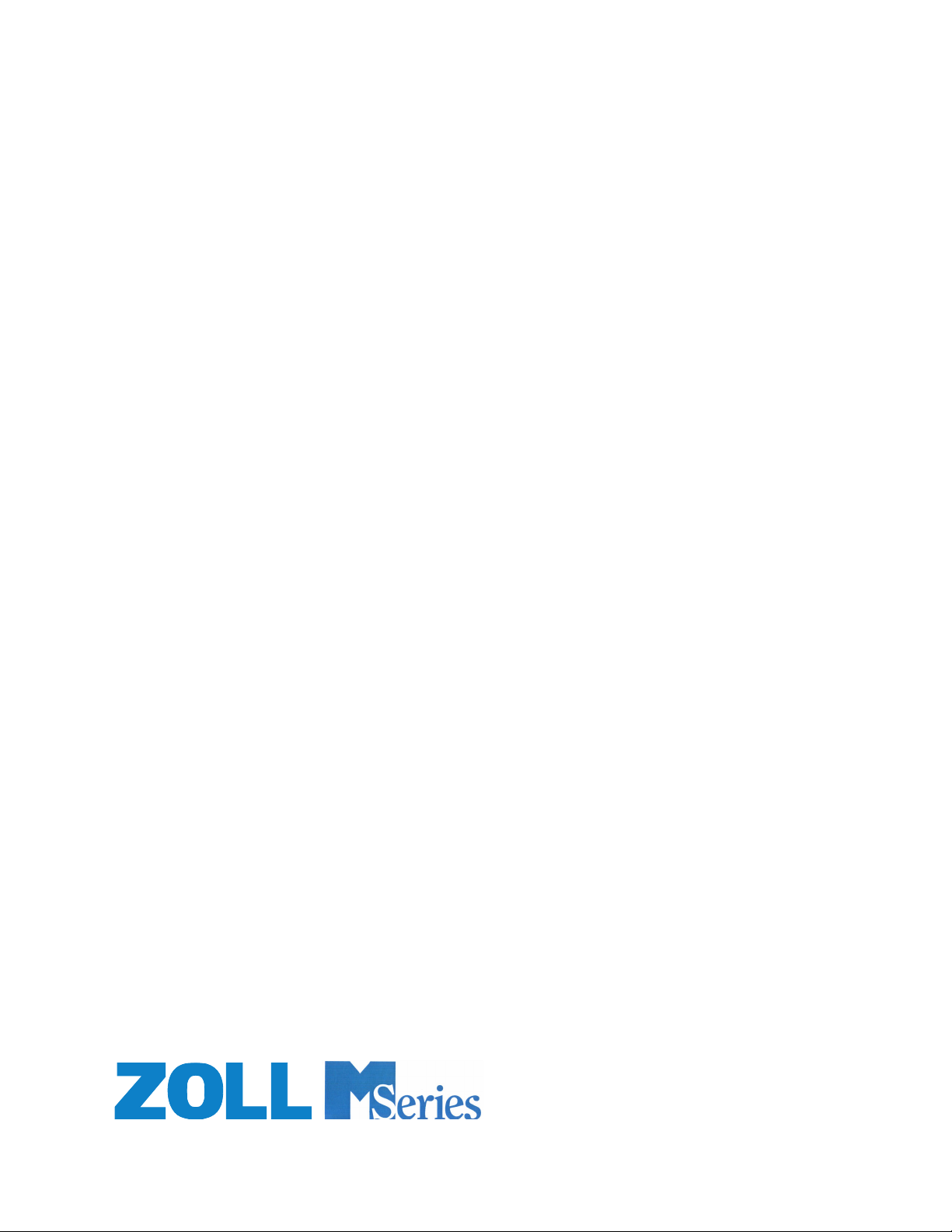
Non-Invasive
Blood
Pressure
9650-0214-01 Rev. F
Page 2

The issue date or revision level for this operation guide is shown on the front cover.
ZOLL and M Series are trademarks of ZOLL Medical Corporation.
2003 by ZOLL Medical Corporation. All rights reserved.
Page 3

Table of Contents
P
REFACE
........................................................................................................................................................................
How Do I Use This Manual?.......................................................................................................................... v
Safety Summary.............................................................................................................................................. v
General NIBP Safety ............................................................................................................................... v
Cuff and Hose Safety.............................................................................................................................. vi
Indications for Use.........................................................................................................................................vi
Contraindications for Use.............................................................................................................................. vi
SunTech CE Contact..................................................................................................................................... vii
I
NTRODUCTION
.............................................................................................................................................................. 1
What Can I Do With the NIBP Option? ......................................................................................................... 1
How Do I Use the NIBP Option? ................................................................................................................... 1
How Does the NIBP Option Work? ............................................................................................................... 2
How Do I Read the Display?.......................................................................................................................... 3
P
REPARING TO TAKE MEASUREMENTS
Setting Up the Hose and the Cuff...................................................................................................................5
Selecting the Cuff.................................................................................................................................... 5
Connecting the Hose................................................................................................................................ 5
Applying the Cuff to the Patient.............................................................................................................. 6
Accessing NIBP Features ............................................................................................................................... 6
Displaying the NIBP Menu ............................................................................................................................ 7
Displaying the NIBP Menu ..................................................................................................................... 7
Selecting the Patient Type (CCT units only)..................................................................................................8
Selecting Cuff Inflation Settings ....................................................................................................................8
Auto Adjust ............................................................................................................................................. 9
Setting Cuff Inflation Pressure ................................................................................................................ 9
Turning Off Auto Adjust.......................................................................................................................10
Setting Alarms .............................................................................................................................................. 11
Setting Alarm Limits ............................................................................................................................. 11
Enabling, Disabling, and Suspending Alarms....................................................................................... 12
Triggering NIBP Measurements............................................................................................................ 12
V
.........................................................................................................................5
T
AKING MEASUREMENTS
Taking a Single Measurement ...................................................................................................................... 13
Taking STAT Measurements........................................................................................................................ 14
Starting STAT Measurements ............................................................................................................... 14
Aborting STAT Measurements ............................................................................................................. 14
Taking Automatic Measurements................................................................................................................. 14
Setting the Measurement Interval.......................................................................................................... 15
Starting Automatic Measurements ........................................................................................................ 15
Taking an Additional Measurement ......................................................................................................15
Aborting a Single Measurement............................................................................................................ 16
Stopping all automatic measurements................................................................................................... 16
Aborting Measurements................................................................................................................................ 16
P
RINTING DATA
M
AINTAINING THE
........................................................................................................................................................... 17
NIBP O
Performing the Daily Checkout Procedure................................................................................................... 18
Cleaning the Hose......................................................................................................................................... 18
Cleaning Reusable Cuffs .............................................................................................................................. 18
S
PECIFICATIONS
S
OFTWARE LICENSE
O
RDERING ACCESSORIES
........................................................................................................................................................... 19
............................................................................................................................................ 12
............................................................................................................................... 18
PTION
.................................................................................................................................................... 21
............................................................................................................................................. 21
ZOLL M Series Non-Invasive Blood Pressure iii
Page 4

NON-I
NVASIVE BLOOD PRESSURE
(NIBP)
T
ROUBLESHOOTING
..................................................................................................................................................... 23
iv ZOLL M Series Operator’s Guide - Option Insert
Page 5

Preface
How Do I Use This Manual?
This manual insert describes the set up and use of the M Series Non-Invasive Blood Pressure option.
If you already know how to use the M Series unit, start by reading the "Safety Summary", "Indications
for Use" and "Introduction" sections of this insert. Familiarize yourself with all the procedures in this
insert before you use the NIBP option. Consult the "Troubleshooting" section if the M Series unit fails
to operate as expected.
If you do not know how to use the M Series unit, see the M Series Operator’s Guide and the relevant
inserts. Thoroughly read the Safety Considerations and Warnings sections in both the MSeries
Operator’s Guide and the relevant inserts before operating your M Series product.
Place this insert in the three-ring binder along with the M Series Operator’s Guide and all other option
inserts.
Safety Summary
The following section summarizes the warnings, cautions and other safety information related to the
NIBP option. Additional warnings and cautions are in the text of this insert. Read this section
thoroughly before operating the NIBP Option.
Preface
General NIBP Safety
• Read the M Series Operator’s Guide and this manual insert before use.
• Ensure that the M Series NIBP option is operated by qualified personnel only.
• Consult a physician for the proper interpretation of pressure measurements.
• Do not use the NIBP option on newborns or infants whose upper arm circumference is less than
13 cm unless the unit is an M Series CCT unit.
• Do not use on patients known to be susceptible to bruising.
• Use caution when using on elderly hypertensive patients, as such patients may be more susceptible
to bruising.
• Do not use in the presence of oxygen-rich atmospheres, flammable anesthetics or other flammable
agents (such as gasoline). Do not use near the site of a gasoline spill. Explosion may result.
• Route patient cabling and hoses carefully to avoid patient entanglement, strangulation or
compression of hose.
• Do not select a cuff inflation pressure that exceeds the patient’s expected systolic pressure by more
than 30-40 mmHg (4.0-5.3 kPa). The factory-installed default cuff inflation pressure is 160 mmHg
(21.3 kPa) for adult patients. On M Series CCT units, the default cuff inflation pressure is
160 mmHg (21.3 kPa) for adult patients, 120 mmHg (16.0 kPa) for pediatric patients, and
90 mmHg (12.0 kPa) for neonatal patients.
• Do not attach the cuff to a limb being used for IV infusion or SpO
block the infusion, causing harm to the patient or inaccurate measurements.
• Keep patients as still as possible during measurement. Patient movement or vibrations from outside
sources, particularly moving vehicles, can degrade the measurement accuracy.
• Do not touch the bed, patient, or any equipment connected to the patient during defibrillation. A
severe shock to the operator can result.
monitoring. Cuff inflation might
2
ZOLL M Series Operator’s Guide - Option Insert v
Page 6

NON-I
NVASIVE BLOOD PRESSURE
• Do not allow exposed portions of the patient’s body to come in contact with metal objects, such as
a bed frame during defibrillation. Unwanted electrical pathways can result.
• Check patient regularly for signs of skin irritation or impaired circulation in the monitored limb.
• If an alarm occurs while the alarms are audibly disabled, audio alarms do not sound, only visual
alarms display.
• If the accuracy of measurements is suspect, first check the patient's vital signs by alternate means.
Then check the cuff, hose and M Series NIBP option for proper functioning.
• Do not immerse the M Series device, batteries, patient cables, sensors or airway adapters in water,
solvents, or cleaning solutions.
• Do not sterilize.
• Connect the ECG-out jack and modem (if available) only to other equipment with galvanically
isolated circuits.
• The cuff, hose and fitting are defibrillator proof. Using the NIBP option introduces no risk for shock
due to defibrillation. The cuff and hose are non-conductive. Using the NIBP option introduces no
risk for burns due to electro-surgery.
(NIBP)
Cuff and Hose Safety
• Only use cuffs, hoses and connectors supplied or specified by ZOLL.
• Ensure that the hose is not kinked or obstructed before taking measurement.
• Do not use damaged cuffs, hoses or connectors.
• Ensure proper cuff selection and placement to avoid inaccurate measurements or patient injury.
• Position the cuff so it is level with the heart during measurement.
• Do not place the cuff on a limb with an SpO
• Do not repeat NIBP measurements (particularly STAT measurements) at intervals less than
3-5 minutes over an extended period of time. Rapidly repeating measurement can impair circulation
in the monitored limb.
• Do not sterilize or immerse the cuffs or hoses.
sensor or an infusion line.
2
Indications for Use
The ZOLL M Series NIBP option is indicated for the noninvasive measurement of arterial blood
pressure for resting patients in critical care and transport. The NIBP option on standard M Series units
is designed to measure blood pressure for adult and pediatric patients only. The NIBP option on
M Series CCT units is designed to measure blood pressure for adult, pediatric, and neonatal patients.
Contraindications for Use
Use of the ZOLL M Series NIBP option is not indicated for use on neonatal patients or infants whose
upper arm circumference is less than 13 cm unless the unit is an M Series CCT unit.
vi ZOLL M Series Operator’s Guide - Option Insert
Page 7

Preface
SunTech CE Contact
All cuff, hose and NIBP questions with regards to the Declaration of Conformity with European
Union Directives should be directed to the authorized representative for SunTech:
SunTech Medical Instruments Ltd.
Oakfield Industrial Estate
Stantom Harcourt Road
Eynsham, Witney
OX8 ITS
UK
ZOLL M Series Operator’s Guide - Option Insert vii
Page 8
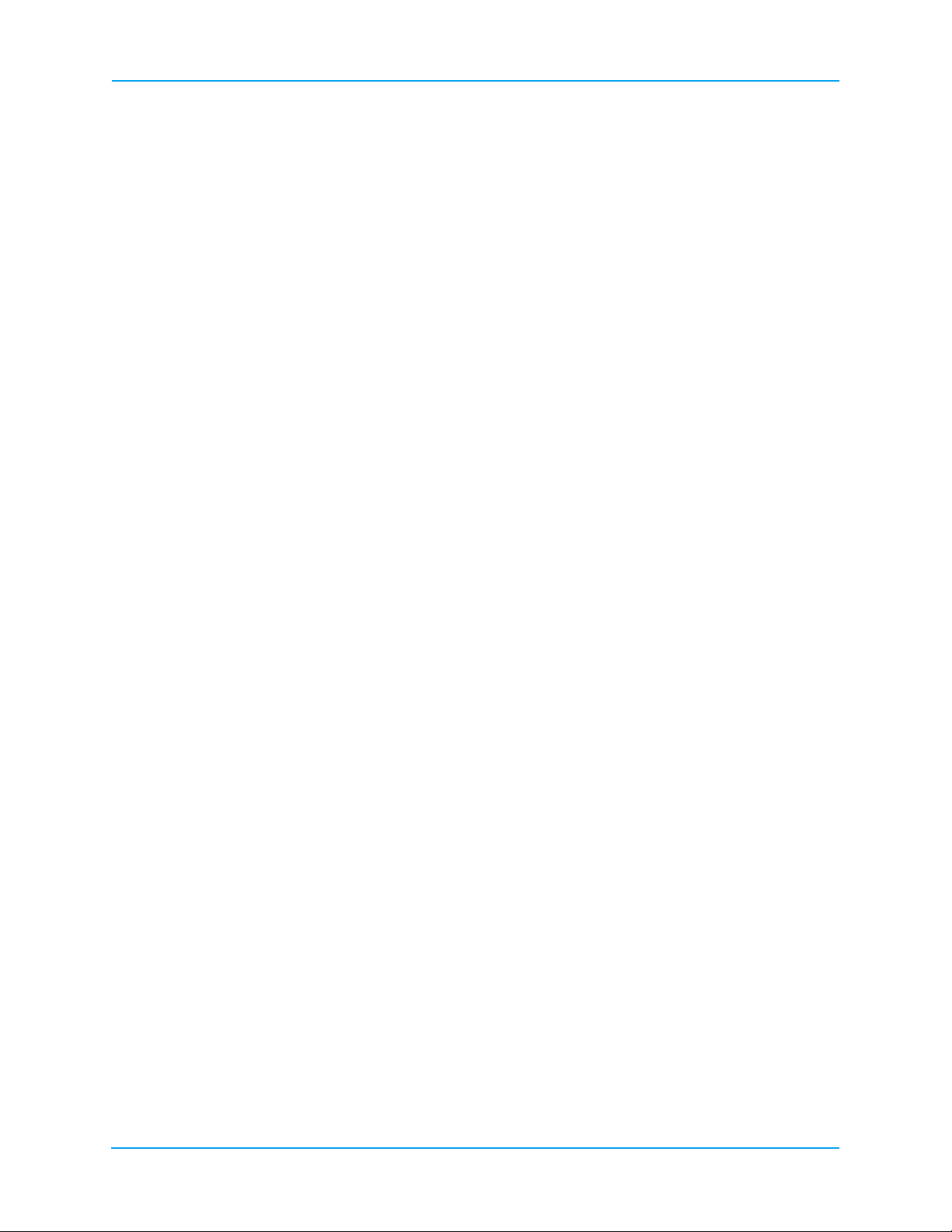
NON-I
NVASIVE BLOOD PRESSURE
(NIBP)
viii ZOLL M Series Operator’s Guide - Option Insert
Page 9

Introduction
What Can I Do With the NIBP Option?
With the NIBP option you can do the following in Monitor, Pacer, or Defib mode:
• Take a single blood pressure measurement.
• Take a STAT measurement - as many measurements (up to ten) as possible within five minutes.
• Take repeated measurements at user-programmable intervals.
• Immediately abort any measurement in progress by pressing one button.
• Set the cuff inflation pressure to adjust automatically based on the previously measured systolic
value.
• Display systolic, diastolic and mean blood pressure on the screen.
• Configure alarms to go off when the unit detects blood pressure values above or below
user-programmable limits.
How Do I Use the NIBP Option?
To take safe and accurate blood pressure measurements using the M Series NIBP option, you must do
all of the following:
1. Select the proper sized cuff.
2. Connect the hose to the M Series unit and to the cuff.
3. Apply the cuff to the patient.
4. Display the NIBP menu.
5. Set the cuff inflation pressure (if the current setting is not appropriate).
6. Configure alarms (if the current settings are not appropriate).
7. Take blood pressure measurement(s).
8. Read the display.
Introduction
NOTE To facilitate quick reactions in emergency situations, press the NIBP button instead of completing
steps 4 - 7.
Each step corresponds to a section in this chapter. Read each section carefully before you use the
M Series NIBP option.
WARNING Do not use the NIBP option without proper training. Setting initial inflation pressure too high can
result in serious injury to the patient. Patient movement, very low pulse volume or vibration from
outside sources can influence the accuracy of blood pressure measurements.
ZOLL M Series Operator’s Guide - Option Insert 1
Page 10

NON-I
NVASIVE BLOOD PRESSURE
How Does the NIBP Option Work?
The NIBP option uses the oscillometric method to measure arterial blood pressure and consists of the
following parts:
• Blood pressure cuff.
•Hose.
• Pump.
• Pressure sensor and signal processing electronics/software (inside the M Series unit).
When taking a measurement, the M Series unit performs the following cycle:
1. Cuff inflates to preset pressure, cutting off the flow of blood through the arteries in the monitored
limb.
2. Cuff deflates incrementally.
3. When the cuff pressure drops far enough, the blood flow in the patient’s arteries resumes.
4. Pressure oscillations caused by the restricted blood flow travel from the cuff, through the hose, and
to the M Series unit.
5. A sensor inside the M Series unit measures the pressure oscillations and calculates the
corresponding systolic, diastolic, mean blood pressure and pulse rate values.
6. Blood pressure values display on the screen.
This cycle takes approximately 30 seconds. If set to do so, the M Series unit repeats the cycle at a userselected interval.
If the sensor cannot detect systolic pressure, the M Series unit immediately increases the cuff inflation
pressure and completes the measurement. If the M Series unit finds a fault, it displays a corresponding
message on the screen. If after 180 seconds the M Series unit has not been able to determine systolic,
diastolic or mean pressure, it aborts the measurement and deflates the cuff.
When taking automatic interval measurements, the M Series unit does not start a new measurement
unless 30 seconds have elapsed since the end of the previously completed measurement cycle.
(NIBP)
2 ZOLL M Series Operator’s Guide - Option Insert
Page 11

Introduction
How Do I Read the Display?
After each measurement, the NIBP display area displays systolic, diastolic, and mean blood pressure
values.
To access most NIBP features you must press a softkey with the appropriate softkey label. To facilitate
quick reaction in emergency situations, you can control certain NIBP features by pressing the NIBP
button (see the following figure):
Figure 1 M Series Front Panel with NIBP Option
LEAD
NIBP Display
Area
NIBP
CO2
ECG
100
120
80
38
SpO2%
m
Hg
m
24
98
24
ECG
RR
SIZE HR
II 120
x2
LEAD
SIZE
ALARM
SUSPEND
RECORDER
MONITOR
CHARGE
ENERGY
SELECT
ANALYZE
2
SHOCK
3
DEFIB
1
OFF
PACER
4:1
PACER
RATE
ppm
Softkey Labels
MONITOR
00:15
Param Wave 2 Alarms
ID#
12 Lead
PACER
OUTPUT
mA
Softkeys
CHARGER ON
RELEASE
SUMMARY
CODE
MARKER
NIBP
NIBP
NIBP Button NIBP Connector
NOTE Depending on the options included in your M Series unit, your front panel and display may differ
slightly from the illustrations in this insert.
ZOLL M Series Operator’s Guide - Option Insert 3
Page 12

NON-I
NVASIVE BLOOD PRESSURE
The NIBP display area consists of:
• Symbols that represent the status of blood pressure measurements.
• Numbers that represent the measurement values (see Figure 2 and Table 1):
Figure 2 NIBP Display Area
Artifact/Patient Type Indicator (CCT only)
(NIBP)
* = artifact
P = pediatric (CCT only)
N= neonatal (CCT only)
Cuff Inflation
Status Bar
Alarm Status
NIBP
100
Mean BP
Val ue
120
*
80
Systolic
BP Value
Diastolic
BP Value
Table 1 NIBP Display Symbols
Display Symbols Status
NIBP
mmHg
NIBP
STAT
NIBP
Not taking any NIBP measurements
Taking a single measurement
Taking STAT measurement
alternating with
AUTO
NIBP
Taking Auto measurement.
alternating with
AUTO
mmHg
alternating with
NIBP
mmHg
Between Auto measurements
Alarms enabled
Alarms disabled
The movement of the Cuff Inflation Status Bar reflects the cuff inflation pressure. As the cuff inflates,
the Cuff Inflation Status Bar lengthens. As the cuff deflates, the Cuff Inflation Status Bar shortens.
When the cuff is fully deflated, the Cuff Inflation Status Bar is not displayed.
On M Series CCT units, a Patient Type indicator appears in the display area if the unit is in pediatric
(“P”) or neonatal (“N”) mode. There is no Patient Type indicator if the unit is in adult patient mode
(default).
The Artifact Indicator flashes when the M Series unit detects artifact in the signal. (On M Series CCT
units, the Artifact Indicator alternates with the Patient Type indicator if the unit is in either pediatric
or neonatal patient mode.) Under such circumstances, perform additional blood pressure
measurements. If you repeatedly obtain artifact, use alternate techniques to obtain blood pressure prior
to taking clinical action.
The M Series default unit of measure is millimeters of mercury (mmHg), but you can configure the
M Series to display kilopascals (kPa). See the M Series Configuration Guide for information on
configuring alternate units of measure.
4 ZOLL M Series Operator’s Guide - Option Insert
Page 13

Preparing to Take Measurements
Setting Up the Hose and the Cuff
Before taking NIBP measurements, select the appropriately sized cuff, connect the hose to the
M Series unit and to the cuff, and apply the cuff to the patient. Additional cuffs and hoses can be
ordered from ZOLL Medical Corporation. See "Ordering Accessories" on page 21 for part numbers.
Preparing to Take Measurements
Selecting the Cuff
The NIBP option comes with a cuff that inflates to cut off the patient’s blood flow and then deflates
slowly to allow the blood flow to gradually resume. To take accurate measurements, you must use the
proper sized cuff. Bladder length should be at least 80 percent of the limb circumference, while the
cuff width should be equal to 40 percent of the limb circumference.
Select the appropriate size cuff for the patient from the following table:
Table 2 Cuff Selection
Limb Circumference Cuff
34.3 to 48.2 cm Large Adult
25.4 to 42.0 cm Adult Plus
25.4 to 34.3 cm Adult
21.1 to 26.6 cm Small Adult
16.0 to 21.8 cm Pediatric
12.0 to 16.5 cm Small Pediatric*
8.0 cm to 15.0 cm Neonate #5*
7.0 to 13.0 cm Neonate #4*
6.0 to 11.0 cm Neonate #3*
4.0 to 8.0 cm Neonate #2*
Connecting the Hose
3.0 to 6.0 cm Neonate #1*
* Neonatal and pediatric NIBP modes available on M Series CCT units only.
You can now connect the hose to the M Series unit and the cuff.
The NIBP option comes with a hose that has a plastic connector on one end and a metal connector on
the other end. Attach this hose to both the M Series unit and the cuff before taking a measurement.
The cuff has its own short length of hose with a connector on the end. This connector fits into the end
of the hose that is not connected to the M Series unit.
To connect the hose:
1. Insert the metal connector into the NIBP connector at the front of the M Series unit and push the
connector until it snaps into place.
2. Insert the plastic connector into the cuff connector and twist the connectors until they lock into
place.
You can now apply the cuff to the patient.
ZOLL M Series Operator’s Guide - Option Insert 5
Page 14

NON-I
NVASIVE BLOOD PRESSURE
(NIBP)
Applying the Cuff to the Patient
CAUTION Do not place the NIBP cuff on the same arm/leg as an SpO2 sensor. Inflation of the cuff will cause the
CAUTION Ensure that the cuff is at the same level as the heart. If the cuff is located below the patient’s heart, the
Using a cuff that is too small or is loosely applied results in values higher than the patient’s actual
blood pressure. Using a cuff that is too large results in values lower than the patient’s actual blood
pressure.
To apply the cuff to the patient:
1. Ensure the patient is sitting or lying down with the limb relaxed, extended and placed on a smooth
surface for support.
2. Place the cuff 2 to 5 cm above the elbow crease or 5 to 10 cm above the knee crease.
SpO2 monitor to read incorrectly.
blood pressure measurements display false high readings. If the cuff is located above the patient’s
heart, the blood pressure measurements display false low readings.
3. Adjust the cuff so that the artery marker on the cuff is over the artery, pointing to the hand or foot.
4. Check that the cuff ends between the Range lines marked on the cuff. If they do not line up, use a
different sized cuff.
5. Wrap the deflated cuff snugly around the limb without impeding blood flow.
6. Ensure that the hose is routed to avoid kinking or compression.
You can now access the NIBP features.
Accessing NIBP Features
Unless you are sure that the NIBP cuff inflation and alarm settings are appropriate for the patient,
display the NIBP menu before you take a blood pressure measurement. When you first turn on the
M Series unit, the NIBP settings are at their default values.
While the factory-installed default settings are appropriate for most patients, do not assume the
settings are at their default. NIBP settings may not be at their factory-installed defaults because a
previous user may have:
• Changed the settings (if you did not turn on the M Series unit).
• Reconfigured the default settings.
Use the default settings unless they are clearly inappropriate for the patient. Any changes to these
settings remain in effect until either the settings are changed or 10 seconds after the M Series unit is
turned off. If you have not received training on setting NIBP features, do not use the NIBP option.
To facilitate quick reaction during emergency situations, you can directly access many NIBP features
without displaying the NIBP menu (see the following table).
WARNING Do not start NIBP measurements unless you are sure that the cuff inflation and alarm settings are
appropriate for the patient. Incorrect settings can result in patient injury or inaccurate measurements.
6 ZOLL M Series Operator’s Guide - Option Insert
Page 15

Preparing to Take Measurements
Table 3 Accessing NIBP Features
Task Action
Taking a single measurement. Press the NIBP button.
Taking STAT measurements. Press and hold the NIBP button for two seconds.
Taking automatic measurements. See "Displaying the NIBP Menu" on page 7.
Aborting measurement in progress. Press the NIBP button.
Changing NIBP settings. See "Displaying the NIBP Menu" on page 7.
Displaying the NIBP Menu
Unless it is an emergency situation where quick reaction is essential, you should always check that the
cuff inflation and alarm settings are set properly before taking a measurement. You can access all
NIBP features through the NIBP menu (see Figure 1 on page 3). You can display the NIBP menu
without leaving Monitor, Defib or Pacer mode. AEDs must be in manual override mode to display the
NIBP menu.
Displaying the NIBP Menu
To display the NIBP menu:
1. Press the Param softkey. If the Param softkey label is not displayed, press the Return softkey
until “Param” displays.
The M Series unit displays the Parameter menu (see the following figure):
Figure 3 Parameter Menu
SpO2
EtCO2
NIBP
Select
2. Press the Select softkey until “NIBP” highlights.
3. Press the Enter softkey.
The M Series unit displays the NIBP menu:
Figure 4 NIBP Menu
NIBP
Stat
On M Series CCT units, the following NIBP menu appears:
Figure 5 NIBP Menu (CCT only)
Enter
NIBP
Auto
Cuff
Inflation
Auto
Interval
Return
Return
NIBP
Stat
NIBP
Auto
ZOLL M Series Operator’s Guide - Option Insert 7
NIBP
PT. Type Settings
Return
Page 16

NON-I
NOTE The following procedures assume that you are already in the NIBP menu.
NVASIVE BLOOD PRESSURE
(NIBP)
Selecting the Patient Type (CCT units only)
On M Series CCT units, you can select a patient type for NIBP measurements: adult, pediatric, or
neonate. The patient type setting determines the default cuff inflation pressure, as well as alarm limits
for high/low systolic, diastolic and mean blood pressure values.
Unless configured otherwise, the M Series CCT unit defaults to adult patient mode when initially
powered on. See the M Series Configuration Guide for more information.
NOTE When you change the patient type setting, the unit clears any currently displayed NIBP values from
the LCD. You must reinitiate NIBP measurement to display new blood pressure values.
To change the Patient Type setting:
1. Press the NIBP PT. Type softkey from the NIBP menu. If the NIBP PT. Type softkey label is not
displayed, see "Displaying the NIBP Menu" on page 7.
The M Series displays the NIBP Patient menu:
Figure 6 NIBP Patient Menu
NIBP
Adult
2. Press the NIBP Adult, NIBP Ped, or NIBP Neonate softkey to select the appropriate patient type
setting.
The M Series CCT unit displays a Patient Type indicator in the NIBP display area (“P” for
pediatric mode, or “N” for neonatal mode), and automatically updates the default cuff inflation
pressure and default alarm settings accordingly.
NOTE If you press the Return softkey, the M Series CCT unit returns to the NIBP menu without
changing the patient type setting.
WARNING Do not begin NIBP measurements unless the patient mode setting is appropriate for the patient. Taking
NIBP measurements on a pediatric or neonatal patient while the unit is in adult mode can result in
inaccurate measurements and injury to the patient. Taking NIBP measurements on an adult patient
while in pediatric or neonatal mode can result in inaccurate measurements.
NIBP
Ped
NIBP
Neonate
Return
Selecting Cuff Inflation Settings
Before taking a measurement, ensure that the cuff inflation settings are appropriate for the patient. To
measure a patient’s blood pressure, the cuff must begin the measurement cycle by inflating to a
pressure higher than the patient’s systolic blood pressure. This value is called the cuff inflation
pressure. During a NIBP measurement, the M Series unit may increase the cuff inflation pressure over
the initial value to obtain a systolic reading.
By default, the cuff inflation pressure for the first measurement after power-up is set as follows:
• 160 mmHg (21.3 kPa) for adult mode
• 120 mmHg (16.0 kPa) for pediatric mode (CCT units only)
• 90 mmHg (12.0 kPa) for neonatal mode (CCT units only)
Use the default settings unless they are clearly inappropriate. Any changes to these settings remain in
effect until either the settings are changed or 10 seconds after the M Series unit is turned off (returning
the settings to their defaults). See the M Series Configuration Guide for information on reconfiguring
the cuff inflation pressure default setting.
8 ZOLL M Series Operator’s Guide - Option Insert
Page 17

Preparing to Take Measurements
As a safety feature, the cuff can never be inflated to more than 300 mmHg (40.0 kPa). On M Series
CCT units, the cuff can never be inflated to more than 300 mmHg (40.0 kPa) in adult or pediatric
mode, and never more than 150 mmHg (20.0 kPa) in neonatal mode.
Auto Adjust
Setting Cuff Inflation Pressure
The M Series unit automatically adjusts the cuff inflation pressure for all subsequent measurements
to 30 mmHg (4.0 kPa) greater than the systolic value of the previous measurement. This default
setting is called Auto Adjust. For example, the cuff inflates to 160 mmHg for the first measurement
and the unit obtains a systolic reading of 110 mmHg. For the next measurement, the cuff inflates to
140 mmHg (i.e., 110 + 30 = 140).
If the Auto Adjust feature is set to “OFF”, the selected cuff inflation pressure is used for all
measurements. If the Auto Adjust feature is set to “ON”, the selected cuff inflation pressure is used
for the first measurement only. After the first measurement, the cuff inflation pressure automatically
adjusts to 30 mmHg (4.0 kPa) greater than the systolic value of the previous measurement.
Before taking a measurement, check that the cuff inflation pressure is appropriate for the patient. The
cuff inflation pressure options are:.
Adult Pediatric* Neonatal*
120 mmHg (16.0 kPa) 80 mmHg (10.7 kPa) 60 mmHg (8.0 kPa)
140 mmHg (18.7 kPa) 90 mmHg (12.0 kPa) 70 mmHg (9.3 kPa)
160 mmHg (21.3 kPa) 100 mmHg (13.3 kPa) 80 mmHg (10.7 kPa)
180 mmHg (24.0 kPa) 110mmHg (14.7kPa) 90 mmHg (12.0 kPa)
200 mmHg (26.7 kPa) 120 mmHg (16.0 kPa) 100 mmHg (13.3 kPa)
220 mmHg (29.3 kPa) 130 mmHg (17.3 kPa) 110mmHg (14.7kPa)
240 mmHg (32.0 kPa) 140 mmHg (18.7 kPa) 120 mmHg (16.0 kPa)
260 mmHg (34.7 kPa) 150 mmHg (20.0 kPa) 130 mmHg (17.3 kPa)
* Neonatal and pediatric NIBP modes available on M Series CCT units only.
See the M Series Configuration Guide for information on reconfiguring the cuff inflation pressure
default setting.
WARNING Do not set cuff inflation pressure too high, particularly for pediatric, neonatal, or frail patients. Serious
injury can result.
To set the cuff inflation pressure:
1. Press the Cuff Inflation softkey from the NIBP menu. If the Cuff Inflation softkey is not
displayed, see "Displaying the NIBP Menu" on page 7.
NOTE On M Series CCT units, you access the Cuff Inflation softkey from the NIBP Settings menu.
Press the Settings softkey from the NIBP menu, then press the Cuff Inflation softkey. If the
Settings softkey is not displayed, see "Displaying the NIBP Menu" on page 7.
The M Series unit displays the Cuff Inflation menu.
ZOLL M Series Operator’s Guide - Option Insert 9
Page 18

NON-I
Auto Adjust
160 mmHg
g
On
j
g
Auto Adjust
160 mmHg
g
On
j
g
r
e
g
g
NVASIVE BLOOD PRESSURE
Figure 7 Cuff Inflation Menu
(NIBP)
Tu r n i n g O ff Auto Adjust
Prev
Inflation Pressure
Inc
160 mmH
Dec
Next
Return
On M Series CCT units, the “Inflation Pressure” field is labeled “Adult Inflation Pressure”,
“Pediatric Inflation Pressure”, or “Neonatal Inflation Pressure” if the Patient Type is set to Adult,
Pediatric, or Neonatal respectively.
2. Press the Next softkey if “Inflation Pressure” is not highlighted.
3. Press the Inc or the Dec softkey to select cuff inflation pressure.
4. Press the Return softkey (twice on M Series CCT units) to return to the NIBP menu.
The cuff inflation pressure is set.
You should turn off the Auto Adjust feature in situations where the M Series unit might inflate the cuff
to levels that can cause discomfort or harm to the patient. For example:
• Patient is being transported over a very bumpy road.
• Patient is moving the monitored arm.
• Patient is a small child or infant.
When you turn the Auto Adjust feature off, the M Series unit repeats the same cuff inflation pressure
for every measurement. Because this method does not readjust to the patient’s previously measured
blood pressure, do not use fixed cuff inflation pressures unless you have received the proper training.
To turn off Auto Adjust:
1. Press the Cuff Inflation softkey from the NIBP menu. If the Cuff Inflation softkey is not
displayed, see "Displaying the NIBP Menu" on page 7.
NOTE On M Series CCT units, you access the Cuff Inflation softkey from the NIBP Settings menu. Press
the Settings softkey from the NIBP menu, then press the Cuff Inflation softkey. If the Settings
softkey is not displayed, see "Displaying the NIBP Menu" on page 7.
The M Series unit displays the Cuff Inflation menu.
Figure 8 Cuff Inflation Menu
Prev
Inflation Pressure
Inc
160 mmH
Dec
Next
Return
2. Press the Next softkey until “Auto Adjust” highlights.
3. Press the Inc softkey until “OFF” displays.
Figure 9 Auto Adjust Menu
Prev
ation Pressu
Auto Adjust
Inc
160 mmH
Off
Dec
Next
Return
4. Press the Return softkey (twice on M Series CCT units) to return to NIBP menu.
The M Series unit repeats the selected cuff inflation pressure for every measurement.
10 ZOLL M Series Operator’s Guide - Option Insert
Page 19

Preparing to Take Measurements
Setting Alarms
Before taking a measurement, ensure that all the NIBP alarms settings are appropriate for the
situation. See the M Series Operator’s Guide for instructions on setting alarms. When an NIBP or
heart rate alarm is triggered, the unit automatically initiates a single blood pressure measurement. See
the M Series Configuration Guide for instructions on how to enable/disable this automatic
measurement.
The M Series NIBP option includes blood pressure alarms for the following measurements:
Table 4 Alarm Limit Settings and Defaults
Patient Type Alarm Parameter Default Setting Range (increments of 5)
Adult Systolic High 160 mmHg (21.3 kPa) 80-260 mmHg (10.7-34.7 kPa)
Low 90 mmHg (12.0 kPa) 40-140 mmHg (5.3-18.7 kPa)
Diastolic High 110mmHg (14.7kPa) 50-200 mmHg (6.7-26.7 kPa)
Low 50 mmHg (6.7 kPa) 25-100 mmHg (3.3-13.3 kPa)
Mean High 130 mmHg (17.3 kPa) 60-220 mmHg (8.0-29.3 kPa)
Low 60 mmHg (8.0 kPa) 30-120 mmHg (4.0-16.0 kPa)
Pediatric* Systolic High 145 mmHg (19.3 kPa) 80-160 mmHg (10.7-21.3 kPa)
Low 75 mmHg (10.0 kPa) 35-140 mmHg (4.7-18.7 kPa)
Diastolic High 100 mmHg (13.3 kPa) 50-130 mmHg (6.7-17.3 kPa)
Low 35 mmHg (4.7 kPa) 20-100 mmHg (2.7-13.3 kPa)
Mean High 110mmHg (14.7kPa) 60-140 mmHg (8.0-18.7 kPa)
Low 50 mmHg (6.7 kPa) 20-120 mmHg (2.7-16.0 kPa)
Neonate* Systolic High 100 mmHg (13.3 kPa) 60-130 mmHg (8.0-17.3 kPa)
Low 50 mmHg (6.7 kPa) 25-120 mmHg (3.3-16.0 kPa)
Diastolic High 70 mmHg (9.3 kPa) 30-105 mmHg (4.0-14.0 kPa)
Low 30 mmHg (4.0 kPa) 20-100 mmHg (2.7-13.3 kPa)
Mean High 80 mmHg (10.7 kPa) 35-110 mmHg (4.7-14.7 kPa)
Low 35 mmHg (4.7 kPa) 20-105 mmHg (2.7-14.0 kPa)
* Neonatal and pediatric NIBP modes available on M Series CCT units only.
When the M Series unit is turned on, all alarm functions are disabled and the alarm limits are set to
their default values. Any changes to these settings remain in effect until either the settings are changed
or 10 seconds after the M Series unit is turned off. On M Series CCT units, you can configure the
default alarm limits at power-up according to patient type; see the M Series Configuration Guide for
more information.
Setting Alarm Limits
You can change all the alarm limits using standard M Series procedures. See the M Series Operator’s
Guide for instructions on setting alarm limits.
You can set the alarm limits using the Auto function, or you can choose your own limits (see Table
4 on page 11). The Auto function sets the high limit to 30 mmHg (4.0 kPa) above and the low limit to
20 mmHg (2.7 kPa) below the last measurement.
ZOLL M Series Operator’s Guide - Option Insert 11
Page 20

NON-I
NVASIVE BLOOD PRESSURE
(NIBP)
Enabling, Disabling, and Suspending Alarms
Triggering NIBP Measurements
You can activate, deactivate and audibly disable all NIBP alarms using standard M Series procedures.
See the M Series Operator’s Guide for instructions on activating, deactivating, and audibly disabling
alarms.
Changing the status of one NIBP alarm automatically sets all the other NIBP alarms to the same status.
For example, if you enable the systolic alarm, all other NIBP alarms are automatically activated.
Similarly, if you deactivate the diastolic alarm, all other NIBP alarms are automatically deactivated.
Activating, deactivating or audibly disabling NIBP alarms does not affect the status of other M Series
alarms.
Suspending an NIBP alarm audibly disables the audio alarm until after the completion of the next
measurement. All visual alarms remain active.
You can configure the M Series unit to take a single NIBP measurement after the Heart Rate alarm is
triggered and/or the NIBP alarm is triggered. See the M Series Configuration Guide for further details.
Taking Measurements
With the NIBP option you can take:
• A single measurement.
• A STAT measurement - as many measurements (up to ten) as possible within five minutes.
• Automatic measurements at user-set intervals.
Each type of measurement corresponds to a section below. You can take any type of measurement
whether you are in Monitor, Defib or Pacer mode unless the:
• defibrillator is charged or charging, or
• previous measurement has occurred within 30 seconds in automatic interval measurement mode.
WARNING Do not begin NIBP measurements unless you are sure that the cuff inflation and alarms settings are
appropriate for the patient. Incorrect settings can result in patient injury or inappropriate alarms.
To immediately abort any measurement in progress and deflate the cuff, press the NIBP button. As a
safety feature, the M Series unit does not take measurements within 30 seconds of another completed
measurement when in automatic interval measurement mode.
If the M Series unit finds a fault, a message displays on the screen. See "Troubleshooting" on page 23
for a list of NIBP display messages and their corresponding corrective action.
If the M Series unit cannot detect the systolic blood pressure value, it immediately increases the cuff
inflation pressure by 30 mmHg (4.0 kPa) and completes the measurement. If, after 180 seconds, the
M Series unit has not been able to determine all three blood pressure values or find a fault, it aborts
the measurement cycle and deflates the cuff.
WARNING If the M Series unit takes a measurement but indicates the presence of artifact in the signal (denoted
by “*” in the NIBP Display area), the measurement may not be accurate. Under such circumstances,
perform additional blood pressure measurements. If you repeatedly obtain artifact, use alternate
techniques to obtain blood pressure prior to taking clinical action.
As a safety feature, the cuff can never be inflated to more 300 mmHg (40.0 kPa). On M Series CCT
units, the cuff can never be inflated to more 300 mmHg (40.0 kPa) in adult or pediatric mode, and
never more than 150 mmHg (20.0 kPa) in neonatal mode. Blood pressure measurements abort and the
cuff deflates when the defibrillator begins charging.
12 ZOLL M Series Operator’s Guide - Option Insert
Page 21

Taking Measurements
WARNING On M Series CCT units, do not begin NIBP measurements unless the patient mode setting is
appropriate for the patient. Taking NIBP measurements on a pediatric or neonatal patient while the
unit is in adult mode can result in inaccurate measurements and injury to the patient. Taking NIBP
measurements on an adult patient while in pediatric or neonatal mode can result in inaccurate
measurements.
When reading the blood pressure values on the display, keep in mind that the following conditions can
influence NIBP measurements:
• Position of the patient.
• Position of the cuff relative to the patient’s heart.
• Physical condition of the patient.
• Patient limb movements.
• Convulsions or tremors.
• Very low pulse volumes.
• Premature ventricular beats.
• Vibrations in the cuff caused by moving vehicles.
• Improper cuff size or application.
Taking a Single Measurement
You can take a single measurement at any time by pressing the NIBP button, unless the M Series unit
is charged or charging.
CAUTION Make sure that no measurement is being taken when you start a new measurement. If you press the
NIBP button while the M Series unit is taking a measurement, the measurement aborts immediately
and the cuff deflates.
To take a single measurement:
• Press the NIBP button on the M Series front panel.
LEAD
NIBP
CO2
ECG
SpO2%
120
100
80
38
ECG
24
98
m
Hg
m
RR
24
SIZE HR
II 120
x2
MONITOR
00:15
Param Wave 2 Alarms
CHARGER ON
ID#
SUMMARY
CODE
MARKER
12 Lead
NIBP button
The M Series unit takes one blood pressure measurement.
LEAD
SIZE
ALARM
SUSPEND
RECORDER
MONITOR
OFF
PACER
PACER
OUTPUT
mA
NIBP
4:1
CHARGE
ENERGY
SELECT
ANALYZE
2
SHOCK
3
DEFIB
1
PACER
RATE
ppm
ZOLL M Series Operator’s Guide - Option Insert 13
Page 22

NON-I
NVASIVE BLOOD PRESSURE
(NIBP)
Taking STAT Measurements
You can set the M Series unit to take a STAT measurement, which consists of the unit taking as many
blood pressure measurements as possible (up to ten) in five minutes. When the M Series unit finishes
taking a measurement and the cuff deflates, it immediately starts another measurement. Whenever
practical, allow several minutes between STAT measurement sequences to restore full circulation to
the monitored limb.
WARNING Repeated use of STAT measurements on the same patient over a short time interval can affect blood
pressure readings, limit circulation to the limb, and cause injury to the patient.
You cannot set the M Series unit to take STAT measurements while the defibrillator is charged or
charging. Charging the defibrillator aborts all STAT measurements and deflates the cuff.
Starting STAT Measurements
Aborting STAT Measurements
To start STAT measurements, either:
• Press the NIBP button and hold for two seconds, or
• Press the NIBP Stat softkey. If the NIBP Stat softkey label is not displayed, see "Displaying the
NIBP Menu" on page 7.
The M Series unit takes as many measurements as possible in 5 minutes. If the M Series unit is
configured to automatically generate strips, it will print a history of these STAT measurements at the
end of the five-minute period.
You can abort STAT measurements at any time. Doing so terminates the current measurement and all
subsequent measurements.
To abort STAT measurements, either:
• Press the NIBP button, or
• Press the NIBP Stat softkey. If the NIBP Stat softkey label is not displayed, see "Displaying the
NIBP Menu" on page 7.
The M Series unit immediately aborts all measurements, and the cuff deflates.
Taking Automatic Measurements
You can set the M Series unit to automatically take a series of measurements at selected intervals. For
example, if you set the M Series unit to take an automatic measurement with an interval of 15 minutes,
it will immediately take a measurement, wait 15 minutes, take another measurement, wait another 15
minutes, and so on.
The M Series unit continues taking automatic measurements until you press the NIBP Auto softkey,
or the unit is turned off for more than 10 seconds. If the M Series unit is turned off for less than
10 seconds, it resumes automatic measurements as scheduled. You can take an additional
measurement between automatic measurements, by pressing the NIBP button.
If the defibrillator is charged or charging when the M Series unit is about to take an automatic
measurement, it aborts the blood pressure measurement. All subsequent automatic measurements take
place at their scheduled time.
To take automatic measurements at set intervals:
1. Set the measurement interval (if not set to desired value).
2. Start automatic measurements.
14 ZOLL M Series Operator’s Guide - Option Insert
Page 23

Taking Measurements
py
Setting the Measurement Interval
Before setting the M Series unit to take automatic measurements, ensure that the measurement
interval is properly set. The measurement interval is the time period between when one measurement
starts and the next measurement starts. The measurement interval options (in minutes) are: 2.5, 3, 4,
5, 6, 7, 8, 9, 10, 15, 20, 30, 45, 60, 90, and 120.
When you turn on the M Series unit, the measurement interval is set to the default value. The factoryinstalled default measurement interval is 30 minutes, but you can configure the M Series unit to use a
different default. See the M Series Configuration Guide for information on reconfiguring the
measurement interval.
To set measurements intervals:
1. Press the Auto Interval softkey from the NIBP menu. If the Auto Interval softkey is not
displayed, see "Displaying the NIBP Menu" on page 7.
NOTE On M Series CCT units, you access the Auto Interval softkey from the NIBP Settings menu. Press
the Settings softkey from the NIBP menu, then press the Auto Interval softkey. If the Settings
softkey is not displayed, see "Displaying the NIBP Menu" on page 7.
The M Series unit displays the Auto Interval menu.
Figure 10 Auto Interval Menu
Repeat BP Meas Every 30 min
Inc
Dec
Return
2. Press the Dec or the Inc softkey to select measurement interval.
3. Press the Return softkey (twice on M Series CCT units) to return to NIBP menu.
The measurement interval sets and remains until 10 seconds after the M Series unit is turned off or the
value is reset.
Starting Automatic Measurements
Taking an Additional Measurement
When you start automatic measurements, the M Series unit takes an immediate measurement and
repeats subsequent measurements at the selected interval.
To start automatic measurements:
• Press the NIBP Auto softkey. If the NIBP Auto softkey label is not displayed, see "Displaying the
NIBP Menu" on page 7.
The M Series unit takes a measurement. After each measurement, the M Series unit repeats
subsequent measurements at the selected interval.
You can take an immediate measurement between the automatic measurements unless the:
• M Series unit is currently taking a measurement, or
• defibrillator is charged or charging.
If you press the NIBP button during a measurement, the current measurement is aborted. All
subsequent measurements continue at the selected interval.
If you press the NIBP button at any other time (unless the defibrillator is charged or charging), the
M Series unit takes an extra measurement without altering the timing of the other automatic
measurements.
The M Series unit does not start a new automatic measurement unless 30 seconds have elapsed since
the end of the previous completed measurement cycle. In this case, the M Series unit omits the
scheduled measurement.
To take an additional measurement:
• Press the NIBP button.
ZOLL M Series Operator’s Guide - Option Insert 15
Page 24

NON-I
NVASIVE BLOOD PRESSURE
The M Series unit takes an extra measurement without altering the timing of the other measurements.
(NIBP)
Aborting a Single Measurement
Stopping all automatic measurements
When the M Series unit is taking automatic measurements, you can stop a single blood pressure
measurement. The M Series unit continues taking all subsequent measurements at the selected
intervals. If you press the NIBP button while the M Series unit is not taking a measurement, it takes a
new measurement.
To stop a single measurement:
• Press the NIBP button.
The M Series unit immediately stops taking the measurement and deflates the cuff, but takes all
subsequent automatic measurements at their selected interval.
You can stop all upcoming blood pressure measurements by pressing the NIBP Auto softkey. If the
M Series unit is taking a measurement, it completes the current measurement but does not take any
subsequent measurements.
To stop automatic measurements:
• Press the NIBP Auto softkey. If the NIBP Auto softkey label is not displayed, see "Displaying the
NIBP Menu" on page 7.
The M Series unit stops all upcoming measurements.
Aborting Measurements
You can immediately abort a blood pressure measurement at any time by pressing the NIBP button.
You can abort a measurement whether you are in Monitor, Defib or Pacer mode. If you press the NIBP
button while taking a STAT measurement, the M Series unit terminates all measurements.
If you press the NIBP button while the M Series unit is taking an automatic measurement, it aborts the
current measurement, deflates the cuff, and continues all subsequent measurements at the set interval.
See "Taking an Additional Measurement" on page 15 for further details on the use of the NIBP button
while the M Series unit is set to take automatic measurements.
CAUTION Make sure that a measurement has already started before attempting to abort. If you press the NIBP
button while a measurement is not being taken, the M Series unit starts a new measurement.
To abort the current measurement:
• Press the NIBP button on the M Series front panel.
NIBP
CO2
ECG
100
120
SpO2%
ECG
24
II 120
RR
24
98
80
m
Hg
38
m
MONITOR
00:15
Param Wave 2 Alarms
CHARGER ON
ID#
SUMMARY
CODE
MARKER
SIZE HR
x2
12 Lead
LEAD
SIZE
ALARM
SUSPEND
RECORDER
MONITOR
OFF
PACER
PACER
OUTPUT
mA
NIBP
4:1
CHARGE
ENERGY
SELECT
ANALYZE
2
SHOCK
3
DEFIB
1
PACER
RATE
ppm
LEAD
NIBP button
The M Series unit immediately stops taking the measurement, displays the “NIBP MEAS ABORTED”
message, and deflates the cuff.
16 ZOLL M Series Operator’s Guide - Option Insert
Page 25

Printing Data
See the “Recorder Operation” section of the M Series Operator’s Guide for instructions on how to
record data. If you have already taken NIBP measurements, press the RECORDER button to print a
strip chart that includes the following values for the currently displayed measurement:
• Systolic blood pressure
• Diastolic blood pressure
• Mean blood pressure
•Pulse rate
• Time of measurement
Printing Data
ZOLL M Series Operator’s Guide - Option Insert 17
Page 26

NON-I
NVASIVE BLOOD PRESSURE
(NIBP)
Maintaining the NIBP Option
See the M Series Service Manual for instructions on maintaining the NIBP option. Calibrate the
pressure transducers and perform leak tests yearly.
Performing the Daily Checkout Procedure
Perform the following checkout procedure daily to ensure that the NIBP option is functioning
properly. This daily checkout procedure also ensures that medical personnel maintain familiarity with
the proper use of the NIBP option.
For more specific instructions on how to accomplish each step listed below, refer to the related section
in this manual.
To perform the daily checkout procedure:
1. Select the proper sized cuff.
2. Connect the hose to the M Series unit and to the cuff.
3. Apply the cuff to a human test subject.
4. Display the NIBP menu.
5. Set the cuff inflation pressure (if current setting is not appropriate).
6. Take blood pressure measurement.
7. During cuff inflation, inspect cuff, hoses, and connectors for air leakage (if leak is present, correct,
replace or service item).
8. Ensure no errors display.
9. Verify the measurements values are appropriate.
10. Visually inspect hose, hose connector and cuffs for signs of damage (if damaged, replace).
Cleaning the Hose
Clean the hose when it appears dirty.
To clean the hose:
1. Clean the outside surface of hose with a damp cloth.
2. Disinfect with a mild disinfectant solution.
3. Blow dry air through hose.
The hose is now ready for use.
Cleaning Reusable Cuffs
Clean cuffs when they appear dirty.
To clean reusable cuffs:
1. Clean surface with a damp cloth.
2. Disinfect with a mild disinfectant solution.
3. Dry before use.
The cuffs are now ready for use.
18 ZOLL M Series Operator’s Guide - Option Insert
Page 27

Specifications
Specifications
Table 5 General Specifications
Principle of Operation Oscillometric
Warm up Tim e Operational in less than 10 seconds
Size 8.2" (20.8 cm) high x 10.1" (25.7 cm) wide x 8.0" (20.3 cm) deep
Regulatory Standards ANSI/AAMI SP10-1992;
EN 1060-1: 1996 Specification for Non-invasive sphygmomanometers;
EN 1060-3: 1997;
IEC60601-2-30: 1999
Table 6 NIBP Measurement Specifications
Range
Systolic Adult: 40 – 260 mmHg; 5.3 – 34.7 kPa
Pediatric: 35 – 160 mmHg; 4.7 – 21.3 kPa*
Neonatal: 25 – 130 mmHg; 3.3 – 17.3 kPa*
Diastolic Adult: 20 – 200 mmHg; 2.7 – 26.7 kPa
Pediatric: 20 – 130 mmHg; 2.7 – 17.3 kPa*
Neonatal: 20 – 105 mmHg; 2.7 – 14.0 kPa*
Mean Adult: 20 – 220 mmHg; 2.7 – 29.3 kPa
Pediatric: 20 – 140 mmHg; 2.7 – 18.7 kPa*
Neonatal: 20 – 110 mmHg; 2.7 – 14.7 kPa*
Accuracy Per AAMI SP10 +/- 5 mmHg (0.7 kPa) mean difference;
8 mmHg (1.1 kPa) standard deviation
Resolution 1 mmHg; 0.13 kPa
Measurement Cycle Time
* Neonatal and pediatric NIBP modes available on M Series CCT units only.
a
Blood pressure measurements determined with this device are equivalent to those obtained by a trained observer using the
cuff/stethoscope auscultation method, within the limits prescribed by the American National Standard, Electronic or
automated sphygmomanometers (AAMI SP10). To receive a copy of the report containing the AAMI SP10 test results, contact
ZOLL Technical Support at (800) 348-9011 or (978) 421-9655
Table 7 Pulse Rate Measurement Specifications
Range 35 – 220 pulses per minute
Resolution 1 pulse per minute
Typical: 30 seconds
Worst Case: 180 seconds
.
a
ZOLL M Series Operator’s Guide - Option Insert 19
Page 28

NON-I
NVASIVE BLOOD PRESSURE
(NIBP)
Table 8 Battery Operating Time Specifications
For a new, fully charged battery
pack at 20°C with NIBP, EtCO
SpO
Options
2
and
2
35 defibrillator discharges at maximum energy (360J), or 1.25 hours
minimum of continuous ECG monitoring and blood pressure
measurements once every 5 minutes, or 0.75 hour of continuous ECG
monitoring/pacing at 60 mA, 70 beats/min.
Table 9 Environmental Specifications
Operating Temperature 0° to 50°C
Storage and Shipping Temperature -20° to 70° C
Electromagnetic Immunity AAMI DF-2: 1996, EN 61000-4-3: 1996, 20 V/m
Humidity 5 to 95% relative humidity, non-condensing
Operating Pressure 594 to 1060 mBar
Table 10 Alarm Limits Specifications
Systolic Adult High 80 – 260 mmHg;
Low 40 – 140 mmHg;
Pediatric* High 80 – 160 mmHg;
Low 35 – 140 mmHg;
High 10.7 – 34.7 kPa
Low 5.3 – 18.7 kPa
High 10.7 – 21.3 kPa
Low 4.7 – 18.7 kPa
Neonatal* High 60 – 130 mmHg;
Low 25 – 120 mmHg;
Diastolic Adult High 50 – 200 mmHg;
Low 25 – 100 mmHg;
Pediatric* High 50 – 130 mmHg;
Low 20 – 100 mmHg;
Neonatal* High 30 – 105 mmHg;
Low 20 – 100 mmHg;
Mean Adult High 60 – 220 mmHg;
Low 30 – 120 mmHg;
Pediatric* High 60 – 140 mmHg;
Low 20 – 120 mmHg;
Neonatal* High 35 –110 mmHg;
Low 20 – 105 mmHg;
* Neonatal and pediatric NIBP modes available on M Series CCT units only.
High 8.0 – 17.3 kPa
Low 3.3 – 16.0 kPa
High 6.7 – 26.7 kPa
Low 3.3 – 13.3 kPa
High 6.7 – 17.3 kPa
Low 2.7 – 13.3 kPa
High 4.0 – 14.0 kPa
Low 2.7 – 13.3 kPa
High 8.0 – 29.3 kPa
Low 4.0 – 16.0 kPa
High 8.0 – 18.7 kPa
Low 2.7 – 16.0 kPa
High 4.7 – 14.7 kPa
Low 2.7 – 14.0 kPa
20 ZOLL M Series Operator’s Guide - Option Insert
Page 29

Software License
Read this License agreement carefully before operating any of the M Series products.
Software incorporated into the system is protected by copyright laws and international copyright treaties as well as other intel-
lectual property laws and treaties. This software is licensed, not sold. By taking delivery of and using this system, the Purchaser
signifies agreement to and acceptance of the following terms and conditions:
Grant of License: In consideration of payment of the software license fee which is part of the price paid for this product ZOLL
Medical Corporation grants the Purchaser a non-exclusive license, without right to sublicense, to use the system software in objectcode form only.
Ownership of Software/Firmware: Title to, ownership of and all rights and interests in the system software and all copies thereof
remain at all times vested in the manufacturer, and Licensors to ZOLL Medical Corporation and they do not pass to Purchaser.
Assignment: Purchaser agrees not to assign, sub-license or otherwise transfer or share its rights under the license without the
express written permission of ZOLL Medical Corporation.
Use Restrictions: As the Purchaser, you may physically transfer the products from one location to another provided that the
software/firmware is not copied. You may not disclose, publish, translate, release or distribute copies of the software/firmware to
others. You may not modify, adapt, translate, reverse engineer, decompile, crosscompile, disassemble or create derivative works
based on the software/firmware.
No Implied License
Possession or purchase of this device does not convey any express or implied license to use the device with replacement parts which
would, alone, or in combination with this device, fall within the scope of one or more of the patents relating to this device.
Ordering Accessories
To order accessories for the M Series NIBP option call ZOLL Customer Service at 1-800-348-9011.
International customers should call the nearest authorized ZOLL Medical Corporation distributor. The
following tables list optional accessories that can be used with the M Series NIBP option:
Software License
Table 11 NIBP Cuff Accessories
Cuffs Limb Circumference (cm) Part Number
Large Adult (Reusable) 34.3 to 48.2 8000-0654
Adult Plus (Reusable) 25.4 to 42.0 8000-0653
Adult (Reusable) 25.4 to 34.3 8000-0652
Small Adult (Reusable) 21.1 to 26.6 8000-0651
Pediatric (Reusable) 16.0 to 21.8 8000-0650
Small Pediatric (Disposable)* 12.0 to 16.5 8000-0645
Neonate #5 (Disposable)* 8.0 cm to 15.0 cm 8000-0644
Neonate #4 (Disposable)* 7.0 to 13.0 cm 8000-0643
Neonate #3 (Disposable)* 6.0 to 11.0 cm 8000-0642
Neonate #2 (Disposable)* 4.0 to 8.0 cm 8000-0641
Neonate #1 (Disposable)* 3.0 to 6.0 cm 8000-0640
* Neonatal and pediatric NIBP modes available on M Series CCT units only.
ZOLL M Series Operator’s Guide - Option Insert 21
Page 30

NON-I
NVASIVE BLOOD PRESSURE
Table 12 NIBP Hose Accessories
Hoses Length (m) Part Number
(NIBP)
Air Hose with pneumatic
fittings
Air Hose with pneumatic
fittings
Table 13 NIBP Cuff Connector Accessories
Connectors Part Number
Cuff hose connector (male) 0310-0016
Cuff hose connector (female) 0310-0026
3 8000-0662
1.5 8000-0655
22 ZOLL M Series Operator’s Guide - Option Insert
Page 31

Troubleshooting
Troubleshooting
The following table lists the NIBP messages, the problem each message indicates, and the associated
corrective action(s). Read this section carefully before monitoring patients. For further assistance, call
ZOLL Technical Service at 1-800-348-9011. International customers should call the nearest
authorized ZOLL Medical Corporation distributor.
Message/Symptom Problem User Action
CALIBRATE NIBP NIBP calibration incomplete or failed Recalibrate NIBP. (See M Series Service
Manual for details).
NIBP COMM ERROR Communication problem with the NIBP
module.
NIBP FAULT No communication from the NIBP module.
NIBP module failed self-test.
NIBP MEAS
ABORTED
NIBP NOT READY Defib charged or charging in progress.
NIBP OUT OF
RANGE
Cuff inflation pressure set too high for
attached cuff.
Inflation too fast.
M Series unable to find systolic value for 180
seconds.
Defibrillator charged or charging. User-
initiated abort.
NIBP module performing self-test after
power-up.
The data from the NIBP module is out of
range.
Cycle power and retry.
If problem persists, return for service.
Cycle power and retry.
If problem persists, return for service.
Confirm Defib was not charging.
Verify that you are using proper sized
cuff.
Check for cuff and hose blockages.
If problem persists, return for service.
Wait until Defib discharges or dumps
before taking the next measurement.
Wait for more than 10 seconds after
power up before taking blood
pressure measurements.
Measure patient’s blood pressure with
other equipment.
Check cuff fit and positioning.
Switch cuff to other arm.
If problem persists, return for service.
REPEAT NIBP MEAS Exceeded maximum number of inflation
attempts.
Exceeded 180-second measurement time
limit.
REPEAT NIBP MEAS
alternating with
CHECK CUFF/HOSE
REPEAT NIBP MEAS
alternating with NIBP
ARTIFACT
Blood pressure cuff or hose not installed
correctly.
Faulty cuff or hose.
Hose kinked or disconnected.
Inflation rate too fast or too slow.
Unable to detect systolic, diastolic or mean
blood pressure due to excessive motion or
vibration.
ZOLL M Series Operator’s Guide - Option Insert 23
Check cuff and hose.
Repeat NIBP measurement.
Check cuff connection to hose.
Check hose connection to unit.
Check for kinked hose or air leaks in
hose.
If problem persists, replace cuff then
hose.
Take a single blood pressure
measurement.
Keep patient as still as possible.
Insulate patient and cuff from outside
vibrations as much as possible.
Page 32

NON-I
NVASIVE BLOOD PRESSURE
Message/Symptom Problem User Action
(NIBP)
REPEAT NIBP MEAS
alternating with NIBP
SIGNAL WEAK
SYSTEM FAULT Communication problem with the NIBP
False high reading Cuff too small.
False low reading Cuff too large.
Weak or no oscillometric signal. Check cuff fit and positioning.
module.
Cuff not centered over brachial artery.
Cuff too loose.
Patient’s limb below level of heart.
Limb above level of heart.
Check hose connection to unit.
Check for kinked hose.
Increase cuff inflation pressure if clini-
cally appropriate.
Cycle power and retry.
If problem persists, return for service.
Select larger cuff.
Readjust cuff.
Reapply cuff or select smaller cuff.
Raise patient’s limb to heart level.
Select smaller cuff
Lower patient’s limb to heart level.
24 ZOLL M Series Operator’s Guide - Option Insert
Page 33

Index
Index
A
AAMI SP10 test results
ordering copy of 19
Aborting
automatic measurements 16
measurement 16
single measurement 16
stat measurements 14
Accuracy
suspect readings vi
Alarm 12
setting 11
suspended vi
Alarm limit 20
defaults 11
settings 11
Alarm status symbol on display
NIBP 4
Anesthetics
use with NIBP v
Arm circumference
warning for
infants v
newborns v
Auto adjust
defined 9
turning off 10
Auto interval menu
illustration 15
Automatic measurement 14
aborting 16
aborting single measurement 16
starting 15
stopping 16
taking an additional measurement 15
B
Battery
operating time 20
Bladder
proper length 5
BP Stat
taking measurement 14
Bruising
risk of v
C
CALIBRATE NIBP message
significance of 23
Calibrating
pressure transducers 18
Caution
connecting ECG-out jack vi
cuff placement vi
cuff selection vi
general v
hose kinking vi
hose obstruction vi
immersion vi
improper cuff placement vi
infusion vi
interpretation of readings v
modem connection vi
moving vehicles v
patient movement v
Sp02 and NIBP vi
sterilization vi
storage 19
CHECK CUFF/HOSE message
significance of 23
Checkout procedure
daily 18
Cleaning
cuff 18
hose 18
Connector
caution against damaged use vi
location of 3
type used vi
Contraindications vi
Cuff
applying to patient 6
caution against
damaged use vi
improper placement vi
improper selection vi
sterilization vi
too large 6
too tight 6
cleaning 18
placed at heart level vi
placement caution vi
proper location 6
proper width 5
selecting 5
type used vi
Cuff inflation
readjustment 9
setting 8
Cuff inflation pressure
adjustment after each measurement 9
default 8, 9
defined 8
factory-installed default v
maximum 9
options 9
proper setting v
setting 9
warning v
Cuff Inflation Status Bar
description 4
location of 4
D
Daily checkout procedure 18
Default
alarm 11
auto adjust 9
cuff inflation adjustment 9
cuff inflation pressure 8
measurement interval 15
unit of measurement 4
when unit resets to defaults 8
when unit turned on 6
when you should not use 6
why unit might not be set at default 6
Defibrillation
causing NIBP measurement to abort 12
defib-proof parts vi
warning v
Diastolic Blood Pressure
alarm limit (adult) 20
alarm limit (neonatal) 20
alarm limit (pediatric) 20
reading on display 4
Diastolic BP
range 19
Display
reading 3
Displaying
NIBP menu 7
E
ECG-out jack vi
connecting caution vi
Electromagnetic immunity 20
F
Features
of NIBP option listed 1
H
Hose
caution against
damaged use vi
kinking vi
obstruction vi
sterilization vi
cleaning 18
connecting 5
type used vi
Humidity 20
I
Immunity
electromagnetic 20
Indications vi
Indications for use vi
Infant
warning v
Infusion
caution vi
Interpretation
of readings by physician only v
IV infusion
warning v
L
Leak test 18
M
M Series
cleaning caution vi
ZOLL M Series Operator’s Guide - Option Insert 25
Page 34

NON-I
NVASIVE BLOOD PRESSURE
(NIBP)
Maintaining NIBP 18
Mean Blood Pressure
alarm limit (adult) 20
alarm limit (neonatal) 20
alarm limit (pediatric) 20
range 19
reading on display 4
Measurement
30 second safety delay 12
accuracy 19
automatic 14
cycle time 19
delay after 12
factors influencing accuracy 13
principle of operation 19
range 19
resolution 19
taking a single 13
types 12
unit response to missed reading 12
when possible to take 12
Measurement accuracy
effect of moving vehicles v
effect of patient movement v
Measurement interval
default 15
defined 15
options 15
warning vi
Modem
connection caution vi
Moving vehicles
caution v
NIBP option
features of 1
NIBP OUT OF RANGE message
significance of 23
O
Operating conditions
temperature 20
Operating pressure
Pressure
operating 20
P
Parameter menu
illustration 7
Patient movement
caution v
Patient type
setting 8
Pediatric mode 8
Personnel
qualified for operation v
Preparing 5
Pressure transducers
calibrating 18
Printing
NIBP data 17
types of measurements 17
Pulse rate
range 19
resolution 19
aborting 14
defined 14
starting 14
taking 14
warning against repeated use 14
Sterilization
caution vi
cuff vi
hose vi
Storage
caution 19
temperature 20
Suspended alarm vi
SYSTEM FAULT message
significance of 24
Systolic Blood Pressure
alarm limit (adult) 20
alarm limit (neonatal) 20
alarm limit (pediatric) 20
range 19
reading on display 4
T
Temperature
operating 20
shipping 20
storing 20
Testing
annual 18
Transducers
calibrating 18
Troubleshooting 23
N
Neonatal mode 8
Newborns
warning v
NIBP
accessing features 6
contraindications vi
how it works 2
indications for use vi
overview of use 1
NIBP ARTIFACT message
significance of 23
NIBP button
location of 3
NIBP COMM ERROR message
significance of 23
NIBP data
printing 17
recording 17
NIBP DEVICE ERROR message
significance of 23
NIBP display area
illustration 4
NIBP MEAS ABORTED message
significance of 23
NIBP menu
displaying 7
illustration 7
NIBP NOT READY message
significance of 23
R
Reading
false high 24
false low 24
Recording 17
Regulatory standards 19
REPEAT NIBP MEAS message
significance of 23, 24
S
Safety information
general v
Screen
reading 3
Service 18
Setting
alarms 11
cuff inflation 8
patient type 8
Shipping
temperature 20
Size 19
Software license 21
Specifications 18, 19
SpO2 and NIBP
caution vi
Starting
automatic measurement 15
stat measurement 14
Stat measurement
W
Warm up time 19
Warning
anesthetics v
arm circumference v
bruising v
cuff inflation pressure too high 9
cutting off circulation vi
defibrillation v
explosion v
general v
infants v
IV infusion and NIBP v
measurement interval vi
newborns v
repeated Stat measurements 14
Water
caution against immersion vi
26 ZOLL M Series Operator’s Guide - Option Insert
