Page 1

AED Pro
®
AED Pro® A-W
Operator’s Guide
9650-0350-01 Rev. J
Page 2

This issue date for the ZOLL AED Pro Operator’s Guide, (REF 9650-0350-01 Rev J) is October, 2012.
0123
ZOLL Medical Corporation
269 Mill Road
Chelmsford, MA USA
01824-4105
ZOLL International Holding B.V.
Newtonweg 18
6662 PV ELST
The Netherlands
If more than three years have elapsed since this date, contact ZOLL Medical Corporation to determine if
additional product information updates are available.
Copyright © 2012 ZOLL Medical Corporation. All rights reserved. AED Plus, AED Pro, CPR-D-padz, M
Series, pedi-padz, PowerCharger, Real CPR Help, Rectilinear Biphasic, RescueNet, See-Thru CPR, statpadz, SurePower and ZOLL are trademarks or registered trademarks of ZOLL Medical Corporation in the
United States and/or other countries.
All other trademarks and registered trademarks are property of their respective owners.
Page 3

Table of Contents
Ch a p t e r 1 Product Overview
Defibrillation........................................................................................................................1-2
Defibrillation Modes ....................................................................................................1-2
Semiautomatic Mode Defibrillation and CPR Monitoring....................................................1-2
Manual Mode Defibrillation.................................................................................................1-3
ECG Monitoring..................................................................................................................1-3
Audio Recording.................................................................................................................1-4
Nonrescue Mode ................................................................................................................1-5
Data Transfer .......................................................................................... ........... .........1-5
Device Configuration ..................................................................................................1-5
Standby State......................................................................................................................1-5
Automatic Shutoff................................................................................................................1-5
Accessories ........................................................................................................................1-6
A-W Accessories ........................................................................................................1-7
The Front Panel..................................................................................................................1-8
Display Screen ..........................................................................................................1-10
Chapter 2 Getting Started
Installing a Battery Pack.....................................................................................................2-2
CHANGE BATTERY Warning ....................................................................................2-4
Preparing the Unit for Clinical Use......................................................................................2-5
Performing a Self-Test ........................................................................................................2-6
Automatic Self-Tests ...................................................................................................2-6
Manual Self-Test .........................................................................................................2-6
Preconnecting the Defibrillation Electrodes Cable..............................................................2-7
Messages ...........................................................................................................................2-8
Ch a p t e r 3 Semiautomatic Mode
Applying Defibrillation Electrode Pads................................................................................3-2
Applying Defibrillation Electrode Pads — Adult CPR-D•padz .....................................3-3
Applying Defibrillation Electrode Pads — Adult CPR stat•padz ................................. 3-5
CPR Monitoring with CPR-D•padz and CPR stat•padz ..............................................3-6
Applying Defibrillation Electrode Pads — Adult stat•padz II .......................................3-7
Applying Defibrillation Electrode Pads — Infant/Child pedi•padzII ............................3-8
Semiautomatic Defibrillation ...............................................................................................3-9
Start with CPR Option ...............................................................................................3-12
Messages in Semiautomatic Mode ...........................................................................3-12
9650-0350-01 Rev. J ZOLL AED Pro Operator’s Guide i
Page 4

TABLE OF CONTENTS
Ch a p t e r 4 Manual Mode
About Manual Mode............................................................................................................4-2
Switching to Manual Mode..................................................................................................4-3
Manual Defibrillation ...........................................................................................................4-4
See-Thru CPR....................................................................................................................4-5
Messages in Manual Mode...............................................................................................4-10
Chapter 5 ECG Monitoring Mode
About ECG Monitoring........................................................................................................5-2
ECG Electrode Placement..................................................................................................5-3
Applying ECG Electrodes...................................................................................................5-4
Monitoring the ECG Rhythm...............................................................................................5-6
Monitoring with ECG Electrodes .................................................................................5-6
Monitoring with Defibrillation Electrodes .....................................................................5-7
Messages in ECG Monitoring Mode...................................................................................5-8
Ch a p t e r 6 Nonrescue Mode
Entering Nonrescue Mode..................................................................................................6-2
Data Storage.......................................................................................................................6-3
Device History .............................................................................................................6-3
Patient Clinical Data ...................................................................................................6-3
Communicating with an External Device............................................................................6-4
Setting Up Data Communications with an IrDA Connection .......................................6-4
Downloading Data to a USB Device ...........................................................................6-4
Setting the Date and Time..................................................................................................6-5
Device Configuration ..........................................................................................................6-6
ZOLL Administration Software............................................................................................6-6
Installing ZOLL Administration Software .....................................................................6-6
RescueNet Code Review Software ............................................................................6-7
Messages in Nonrescue Mode...........................................................................................6-8
Chapter 7 Troubleshooting and Maintenance
General Troubleshooting....................................................................................................7-2
ECG Monitoring Troubleshooting........................................................................................7-4
Defibrillator Troubleshooting...............................................................................................7-5
Cleaning the Unit................................................................................................................7-6
Optional Maintenance for Technical Professionals.............................................................7-7
Ap p e n d i x A Specifications
Device Specifications..........................................................................................................A-2
ii www.zoll.com 9650-0350-01 Rev. J
Page 5

Battery Pack Specifications................................................................................................A-5
Guidance and Manufacturer’s Declaration — Electromagnetic Emissions.........................A-6
Electromagnetic Immunity Declaration (EID) ..............................................................A-7
Rectilinear Biphasic Waveform Characteristics................................................................A-10
Clinical Trial Results for the M Series Biphasic Waveform...............................................A-13
Randomized Multicenter Clinical Trial for Defibrillation of Ventricular Fibrillation
(VF) and Ventricular Tachycardia (VT) .....................................................................A-13
ECG Analysis Algorithm Accuracy....................................................................................A-15
Ap p e n d i x B Rechargeable Battery Packs
Managing Rechargeable Battery Packs .............................................................................B-2
Recharging and Testing Battery Packs...............................................................................B-2
Achieving Optimal Performance with Rechargeable Batteries...........................................B-3
Ap p e n d i x C Configurable Settings
Descriptions of AED Pro Configurable Settings..................................................................C-2
9650-0350-01 Rev. J ZOLL AED Pro Operator’s Guide iii
Page 6

TABLE OF CONTENTS
iv www.zoll.com 9650-0350-01 Rev. J
Page 7

Preface
The AED Pro® and AED Pro® A-W from ZOLL Medical Corporation is a portable, automated
external defibrillator (AED) intended for use by trained rescuers to provide emergency
defibrillation and to monitor patient ECG during treatment.
This Preface contains the following sections:
• “How To Use This Guide” on page vi
• “Safety Considerations” on page vii
• “Equipment” on page xi
• “Intended Use” on page xvi
9650-0350-01 Rev. J ZOLL AED Pro Operator’s Guide v
Page 8

PREFACE
How To Use This Guide
The AED Pro Operator’s Guide provides information th at operators need for the safe and
effective use and care of the AED Pro device. Before operating this device, be sure to read and
understand all the information contained within.
This guide also describes device setup and maintenance procedures.
Separate chapters in this document describe use of the device in either semiautomatic or
manual mode.
Manual Updates
ZOLL Medical Corporation provides manual updates to inform customers of changes in device
information and use. Customers should carefully review each update to understand its
significance, and then file the u pdate in its appropriat e section within the manual for subsequent
reference.
Product documentation is available through the ZOLL website at www.zoll.com. From the
Products menu, choose Product Documentation.
Related Manuals
In addition to this manual, the following ZOLL publications provide information about this
product and related products and accessories:
REF Title
9650-0054-01
9650-0120-01
9651-0801-01 AED Pro Simulator Operator’s Guide
9650-0535-01 SurePower™ Charger Station Operator’s Guide
9650-0536-01 SurePower Battery Pack Guide
Conventions
This guide uses the following conventions:
Within text, the names and labels for physical buttons and softkeys appear in boldface type (for
example, “Press the Shock button or the DISARM softkey”).
This guide uses uppercase italics for audible prompts and for text messages displayed on the
screen (for example, DON’T TOUCH PATIENT, ANALYZING).
ZOLL Base PowerCharger
ZOLL Base PowerCharger
4x4
Operator’s Manual
1x1
Operator’s Manual
WARNING! Warni ng stat ements aler t yo u to cond itions o r ac tions that can result in personal injury
or death.
Caution Caution statements alert you to conditions or actions that can result in damage to the unit.
vi www.zoll.com 9650-0350-01 Rev. J
Page 9

Safety Considerations
All operators should review these safety considerations before placing the AED Pro unit into
service.
These operating instructions describe the functions and proper operation of the AED Pro unit.
This manual does not substitute for a formal training course. Operators must obtain formal
training from an appropriate authority before using this device for patient care.
Follow all recommended maintenance instructions. If a problem occurs, obtain service
immediately. Do not use the device until it has been inspected by appropriate perso nn el.
Do not disassemble the unit. A shock hazard exists. Refer all problems to authorized service
personnel.
The AED Pro unit is capable of delivering 20 0 joules. To completely deactivate the unit, turn it
off and remove the battery pack.
To manually disarm a charged (or charging) defibrillator, do one of the following:
• Turn the unit off for at least 3 seconds.
• Press the DISARM softkey (manual mode only).
For safety, the AED P ro unit automatically disarms a fully charged defibrillator after
60 seconds in manual mode or 30 seconds in semiautomatic mode if the Shock button is not
pressed.
Safety Considerations
General
Federal (U.S.A.) law restricts this device to use by or on the order of a physician.
Proper operation of the unit and correct electrode placement are critical to obtaining optimal
results. Operators must be thoroughly familiar with proper device operation.
The use of external defibrillation electrodes or adapter devices from sources other than ZOLL
is not recommended. ZOLL Medical Corporation makes no representations or warranties
regarding the performance or effectiveness of its products when used with defibrillation
electrodes or adapter devices from other sources. Device failures attributable to the use of
defibrillation electrodes or adapters not manufactured by ZOLL might void the warranty on the
ZOLL equipment.
This device is protected against interference from radio frequency emissions typical of the
two-way radios and cellular phones (digital and analog) used in emergency service or public
safety activities. You should assess the device’s performance in your typical operating
environment to determine the like lihood of radio frequency interference (RFI) from high-power
sources. Radio frequency interference can cause shifts in the monitor baseline, trace
compression, changes to brightness of the display, or transient spikes on the screen.
The AED Pro unit might not perform to specifications when stor ed at the upper or lower
extreme limits of storage temperature and then immediately put into use.
Do not use or stack the unit with other equipment. If the unit is used or stacked with other
electrical equipment, verify proper operation before using it.
Do not use or place the unit in service if it beeps while turned off.
The use of accessories or cables other than those specified in this manual may result in
increased emissions or decreased immunity of the AED Pro.
9650-0350-01 Rev. J ZOLL AED Pro Operator’s Guide vii
Page 10

PREFACE
Do not use or place the unit in service if the Ready indicator (at the upper righ t of the front
panel) shows a red “X”.
Defibrillation
Emergency defibrillation should be performed only by appropriately trained, skilled personnel
who are familiar with the operation of the equipment. The prescribing physician should
determine what training, such as Advanced Cardiac Life Support (ACLS) or Basic Life Support
(BLS) certification, is appropriate for operating this device.
ECG analysis
A patient must be motionless during ECG analysis. Do not touch the patient during analysis.
Cease all patient movement by stretcher or vehicle before beginning ECG analysis in
semiautomatic mode.
Cardiopulmonary resuscitation (CPR)
Before performing CPR, place the patient on a firm surface.
Battery care
Keep a fully charged spare battery pack with the device at all times.
When the unit displays the message CHANGE BATTERY, immediately repl ace the battery pack
with a fully charged one.
Regular use of a partially charged battery pack without fully recharging it between uses might
permanently reduce the battery’s capacity and result in early failure.
Regularly test rechargeable battery packs. A rechargeable battery pack that does not pass its test
could fail without warning.
Do not disassemble a battery pack or dispose of it in fire. Do not try to recharge a
nonrechargeable battery pack. If mistreated, a battery pack might explode.
Dispose of battery packs in accordance with federal, state, and local regulations. Battery packs
should be shipped to a reclamation facility for recovery of metal and plastic compounds as the
proper method of waste management.
Operator Safety
Do not use the unit near oxygen-rich atmospheres, flammable anesthetics, or other flammable
agents (such as gasoline).
Do not use the unit within standing water.
Before discharging the defibrillator, warn everyone to stand clear of the patient.
Do not discharge the defibrillator except as indicated in the instructions. Discharge the
defibrillator only when defibrillation pads are properly attached to the patient. Never discharge
the unit with the defibrillation pads shorted together or in open air.
viii www.zoll.com 9650-0350-01 Rev. J
Page 11

Safety Considerations
Electrical shock
Before defibrillation, be sure to disconne ct from the patient all el ectromedical equi pment that is
not defibrillation-protected. Keep electrodes away from all other equipment attached to the
patient and from metal objects in contact with the patient.
During defibrillation, do not touch the bed, the patient, conductive material, or any equipment
connected to the patient; a severe shock can result. To avoid hazardous pathways for the
defibrillation current, do not allow exposed portions of the patient’s body to touch any metal
objects, such as a bed frame.
Accessory equipment
The use of accessory equipment that does not comply with the equivalent safety requirements
of the AED Pro device could reduce the level of safety of the resulting system. When selecting
accessory equipment, consider the following:
• Use of the accessory in the patient vicinity
• Evidence that the safety certification of the accessory has been performed in accordance
with the appropriate IEC (EN) 60601-1 and/or IEC (EN) 60601-1-1 harmonized national
standards.
Patient Safety
The AED Pro unit detects ECG electrical signals only and does not detect a pulse (effective
circulatory perfusion). Always verify pulse and heart rate by physical assessment of the patient.
Never assume that the display of a nonzero heart rate means that the pat ient has a pulse.
ECG rhythm analysis does not warn of patient asystole, which is not a shockable rhythm.
Do not connect the AED Pro to a PC or other device (via the USB port) while the unit’s
electrodes are still connected to the patient.
Disconnect the AED Pro from the patient before performing defibrillation with another
defibrillator.
If the AED Pro shuts down or malfunctions during defibrillation of the patient with a different
defibrillator, turn the AED Pro unit off and then back on, and continue normal use.
Check electrical leakage levels before use. Leakage current might be excessive if more than one
monitor or other piece of equipment is connected to the patient.
Do not use this equipment in the presence of electrosurgery.
Defibrillation pads and ECG electrodes
Check the expiration date on the electrode packaging. Do not use electrodes that have passed
their expiration date.
Do not use defibrillation pads or ECG electrodes if the gel is dried or damaged; patient burns or
poor quality ECG signals might result from using such electrodes.
Poor adherence or air pockets under defibrillation pads can cause arcing, skin burns, or reduced
energy delivery . To minimize burning, apply freshly opened and undamaged defibrillation pads
to clean and dry skin. Excessive body hair or wet, diaphoretic skin can inhibit electrode pad
coupling (contact) with the skin. Clip excess hair and dry any moisture from the area where an
electrode pad is to be attached.
9650-0350-01 Rev. J ZOLL AED Pro Operator’s Guide ix
Page 12
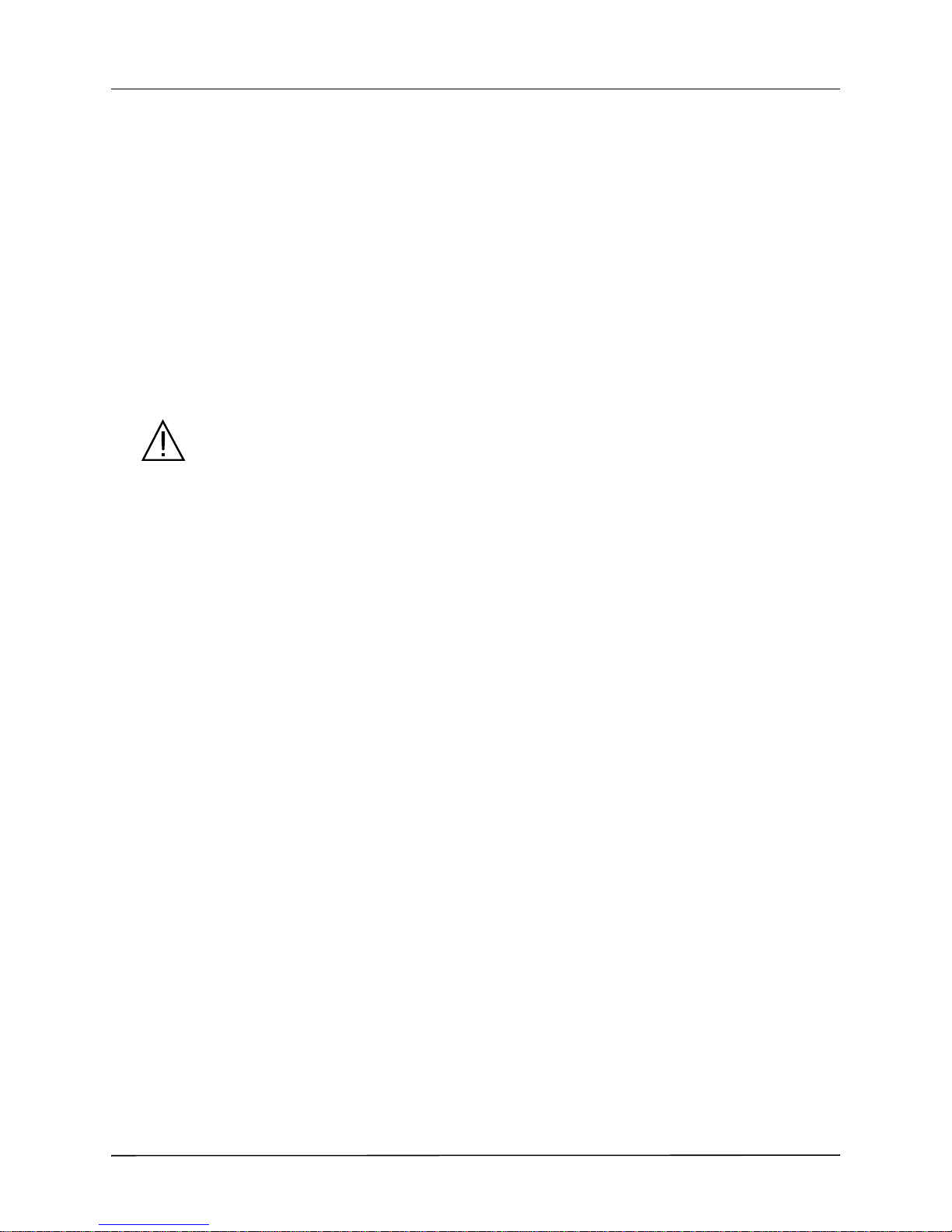
PREFACE
Cautions
To prepare for an emergency, keep the de fibril la tio n electrode cable connected to the unit at all
times, even when the unit is not in use.
Use only high-quality ECG electrodes. ECG electrodes are for mo nitoring only; you cannot use
ECG electrodes for defibrillation.
Implanted pacemakers
Do not place electrodes directly over an implanted pacemaker. Implanted pacemakers might
cause the heart rate meter or ECG rhythm analysis to count the pacemaker rate during incidents
of cardiac arrest or other arrhythmia. Carefully observe pacemaker patients. Check the patient’s
pulse; do not rely solely on heart rate meters. Patient history and physical examination are
important factors in determining the presence of an implanted pacemaker.
Do not sterilize the device or the ECG monitoring cable.
Do not immerse any part of the device into water.
Do not use ketones (such as MEK or acetone) on the device.
Avoid using abrasives (including paper towels) on the display screen and IrDA port.
Restarting the Device
Certain events require a restart of the AED Pro unit after it shuts off, encounters an error, or
becomes inoperative. If such an event occurs, always try to restore device operatio n as follow s
before seeking alternative methods of patient monitoring or treatment:
1. Press and hold the On/Off button for 1 second to turn the unit off.
2. After the unit has shut down, wait at least 3 seconds.
3. Press and release the On/Off button to restart the unit.
x www.zoll.com 9650-0350-01 Rev. J
Page 13

Equipment
Before unpacking the AED Pro unit, carefully inspect each shipping container for damage. If
the container or cushioning material is damaged, keep it until you have checked the contents for
completeness, and the unit has been tested for mechanical and electrical integrity.
Examine the unit for any signs of damage that might have occurred during sh ipping. Review
the shipping list to ensure that you received all ordered items. If the contents are incomplete, if
there is mechanical damage, or if the device does not pass its electrical self-test (as indi cated by
a red “X” in the Ready indicator after battery installation), conta ct the ZOLL Technical Service
Department or the nearest ZOLL authorized representative. If the shipping container is
damaged, notify the carrier also.
Symbols Used on the Equipment
The following symbols might appear in this document or on the AED Pro unit, battery packs,
electrodes, or shipping materials.
Symbol Description
Equipment
Dangerous voltage.
Attention, consult accompanying documents.
Fragile, handle with care.
Keep dry.
This end up.
Temperature limitation.
Conformité Européenne Complies with medical device directive 93/42/EEC.
9650-0350-01 Rev. J ZOLL AED Pro Operator’s Guide xi
Defibrillator-proof type BF equipment.
Page 14

PREFACE
2%452.
,%!$
2%#9#,%
0B
RETURN
Li-ION
RECYCLE
Li-ION
Symbol Description
Defibrillator-proof type CF equipment.
Contains lead. Recycle or dispose of properly.
Contains lithium. Recycle or dispose of properly.
Keep away from open flame and high heat.
Do not open, disassemble, or intentionally damage.
Do not crush.
Nonrechargeable battery.
Do not discard in trash. Recycle or dispose of properly.
Date of manufacture.
Use by.
Latex-free.
Do not reuse.
xii www.zoll.com 9650-0350-01 Rev. J
Page 15

Symbol Description
Do not fold.
Not sterile.
Nonionizing electromagnetic radiation.
Manufacturer.
Authorized representative in the European Community.
Equipment
Serial Number.
Catalogue number.
Consult instructions for use.
9650-0350-01 Rev. J ZOLL AED Pro Operator’s Guide xiii
Page 16

PREFACE
FDA Tracking Requirements
U.S. Federal Law (21 CFR 821) requires the tracking of defibrillators. Under this law, owners
of this device must notify ZOLL Medical Corporation if this product is
• received
• lost, stolen, or destroyed
• donated, resold, or otherwise distributed to a different organization
If any such event occurs, contact ZOLL Medical Corporation in writing with the following
information:
1. Originator’s organization – Company name, address, contact name, and contact phone
number
2. Part number, model number, and serial number of the device
3. Disposition of the device (for example, received, lost, stolen, destroyed, distributed to
another organization), new location and/or organization (if known and different from
originator’s organization) – company name, address, contact name, and contact phone
number
4. Date when the change took effect
Please address the information to:
ZOLL Medical Corporation
Attn: Tracking Coordinator
269 Mill Road
Chelmsford, MA 01824-4105
Fax: (978) 421-0025
Tel: (978) 421-9655
Notification of Adverse Events
Under the Safe Medical Devices Act (SMDA), health care providers are respo nsible for
reporting to ZOLL Medical Corporation, and possibly to the FDA, the occurrence of certain
events.
These events, described in 21 CFR Part 803, include device-related death and serious injury or
illness. In addition, as part of our Quality Assurance Program, ZOLL Medical Corporation
requests to be notified of device failures or malfunctions. This information is required to ensure
that ZOLL Medical Corporation provides only the highest quality products.
xiv www.zoll.com 9650-0350-01 Rev. J
Page 17

Contacting Technical Service
The AED Pro unit is calibrated at the factory, and does not req ui re periodic recalibration or
adjustment. If a unit requires service, contact the ZOLL Technical Service Department.
Telephone: 1-800-348-9011 (within the U.S.A. only)
1-978-421-9655
Fax: 1-978-421-0010
When requesting service, please provide the following information to the service
representative:
• Unit serial number
• Description of the problem
• Department using the equipment and name of the person to contact
• Purchase order to allow tracking of loan equipment
• Purchase order for a unit with an expired warranty
Returning a unit for service
Before sending a unit to the ZOLL Technical Service Department for repair, obtain a service
request (SR) number from the service representative.
Equipment
Remove the battery pack from the unit. Pack the unit with its cables in the original containers
(if available) or equivalent packaging. Be sure the assigned service request nu mber appears on
each package.
s
For customers Return the unit to
ZOLL Medical Corporation
269 Mill Road
In the U.S.A.
In Canada
In other locations
Chelmsford, MA 01824-4105
Attention: Technical Service Department (SR number)
Telephone: 1-800-348-901 1
ZOLL Medical Canada Inc.
1750 Sismet Road, Unit #1
Mississauga, Ontario L4W 1R6
Attention: Technical Service Department (SR number)
Telephone: 1-866-442-101 1
The nearest authorized ZOLL Medical Corporation representative.
To locate an authorized service center, contact the International Sales
Department at
ZOLL Medical Corporation
269 Mill Road
Chelmsford, MA 01824-4105
Telephone: 1-978-421-9655
9650-0350-01 Rev. J ZOLL AED Pro Operator’s Guide xv
Page 18

PREFACE
Intended Use
The AED Pro unit is intended to defibrillate victims of ventricular fibrillation or pulseless
ventricular tachycardia, for ECG monitoring, and for CPR monitoring of patients. The CPR
monitoring function provides a metronome designed to encourage rescuers to perform ch est
compressions at the AHA/ERC recommended rate of 100 compressions per minute. Voice and
visual prompts encourage a compression depth of at least 2 inches (5 cm) for adult patients.
Indications for Use
Use of the device for defibrillation is indicated on victims of cardiac arrest with apparent
lack of circulation as indicated by
• Unconsciousness
• Absence of breathing, and
• Absence of pulse and other signs of circulation.
When the victim is less than 8 years old or weighs less than 55 lb. (25 kg), use ZOLL
pedi•padz® II pediatric defibrillation electrodes. Do not delay therapy to determine the
patient’s exact age or weight.
The device is also intended for use when ECG monitoring is indicated to evaluate the patient’s
heart rate or ECG morphology.
Contraindications for Use
Defibrillation
Never use the AED Pro unit for defibrillation when the patient
• Is conscious
• Is breathing, or
• Has a detectable pulse or other sign of circulation.
CPR Monitoring
The CPR monitoring function is not intended for use on patients under 8 years of age.
Intended Users
In semiautomatic mode, the AED Pro unit is intended to be used by rescuers and emergency
care personnel who have completed training and certification requirements applicable to the
use of a defibrillator where the operator controls delivery of shocks to the patient.
In manual mode, the AED Pro unit is intended to be used only by qualified medical personnel
trained in Advanced Life Support skills.
In ECG monitoring mode, the AED Pro unit is intended to be used by personnel wh o are
qualified by training in the use of the AED Pro device, basic life and/or advanced life support,
or other physician-authorized emergency medical trainin g.
xvi www.zoll.com 9650-0350-01 Rev. J
Page 19

Defibrillator Precautions
Inappropriate defibrillation of a patient (for example, with no malignant arrhythmia) can
precipitate ventricular fibrillation, asystole, or other dangerous types of arrhythmia.
Without proper application of electrode pads, defibrillation might be ineffective and cause
burns, particularly when repeated shocks are necessary. Erythema or hyperemia of the skin
under the defibrillation pads often occurs. This reddening effect, often enhanced along the
perimeter of the pad, should diminish substantially within 72 hours.
Defibrillator output energy
The AED Pro unit can deliver as much as 200 joules into a 50 ohm impedance. The energy
delivered through the chest wall, however, is determined by the patient’s transthoracic
impedance.
9650-0350-01 Rev. J ZOLL AED Pro Operator’s Guide xvii
Page 20

AED PRO OPERATOR’S GUIDE
(This page intentionally left blank.)
9650-0350-01 Rev. J ZOLL AED Pro Operator’s Guide xviii
Page 21

Chapter 1
Product Overview
The AED Pro device provides the following clinical modes:
• Semiautomatic defibrillation with CPR monitoring
• Manual defibrillation
• ECG monitoring
To guide the operator through rescue protocols, the AED Pro unit issues instructions through
text messages displayed on its screen and by voice prompts played through a speaker.
This chapter introduces the AED Pro unit, and contains the following sections:
• “Defibrillation” on page 1-2
• “Semiautomatic Mode Defibrillation and CPR Monitoring” on page 1-2
• “Manual Mode Defibrillation” on page 1-3
• “ECG Monitoring” on page 1-3
• “Audio Recording” on page 1-4
• “Nonrescue Mode” on page 1-5
• “Standby State” on page 1-5
• “Automatic Shutoff” on page 1-5
• “Accessories” on page 1-6
• “The Front Panel” on page 1-8
9650-0350-01 Rev. J ZOLL AED Pro Operator’s Guide 1–1
Page 22

CHAPTER 1PRODUCT OVERVIEW
Defibrillation
The AED Pro unit uses the ZOLL Rectilinear Biphasic™ waveform and ZOLL single-use
defibrillation electrode pads for defibrillation.
Escalating energy levels for the first three shocks are preconfigured into the unit for adult and
pediatric patients. (The unit selects the appropriat e levels by detecting the type of defibrillation
electrode pads in use.) After the first three shocks, all subsequent shocks are delivered at the
same energy as the third shock.
The factory default energy levels in joules are as follows:
First shock Second shock Third shock
Adult 120 150 200
Pediatric 50 70 85
For more information, refer to Appendix C, “Configurable Settings”.
Defibrillation Modes
The AED Pro unit can be manufactured to run in one of three defibrillation modes:
• Semiautomatic Mode Defibrillation with CPR Monitoring
• Manual Mode Defibrillation
• Semiautomatic Mode Defibrillation with CPR Monitoring and Manual Mode Override
Semiautomatic Mode Defibrillation and CPR Monitoring
When the AED Pro unit is configured to run in semiautomatic mode or semiautomatic mode
with manual mode override, the unit starts up in semiautomatic mode unless an AED Pro ECG
cable is attached to the unit.
In semiautomatic mode, the unit analyzes the patient’s ECG through the d efibrillation el ectrode
pads attached to the patient. If the unit detects a shockable rhythm, it automatically charges to
the appropriate (preconfigured) energy level. Once the defibrillator is fully charged, the Shock
button begins flashing. The unit also emits a charge-ready tone, and directs the rescuer to press
the Shock button to deliver therap y. In semiautomatic mode, the rescuer must deliver the shock
within 30 seconds of full charge, otherwise the defibrillator automatically disarms itself, and
the unit resumes ECG analysis.
After delivering a shock, the unit continues analyzin g the patient’s ECG, guiding the rescuer to
perform CPR or to deliver additional shocks, if needed.
®
The unit also provides CPR monitoring if ZOLL CPR-D•padz
defibrillation electrodes are attached. CPR-D•padz and CPR stat•padz include a sensor to
monitor the rescuer’s chest compression rate and depth. The compression data enables the unit
to guide the rescuer to perform effective CPR. The unit can be preconfigured to prompt the
rescuer to perform a period of CPR before the first ECG analysis cycle begins.
or CPR stat•padz
®
For more information, refer to Chapter 3, “Semiautomatic Mode”.
1–2 www.zoll.com 9650-0350-01 Rev. J
Page 23

Manual Mode Defibrillation
In manual mode, the rescuer controls each step of defibrillation therapy. The AED Pro unit
displays patient ECG data and heart rate on the screen. The rescuer uses this information to
determine whether or not the patient has a shockable rhythm.
If the AED Pro unit is configured for semiautomatic mode defibrillation with ECG monitoring
enabled and manual mode override, and the ECG cable is not attached, the AED Pro unit starts
in semiautomatic mode at power up. If the AED Pro unit is configured for manual mode
defibrillation, the AED Pro unit runs only in manual mode.
When a shock is deemed necessary, the rescuer charges the defibrillator by pressing the
CHARGE softkey to charge the unit to the preconfigured energy level.
Note: Defibrillation energy levels are preconfigured and cannot be changed during clinical
use.
Once the defibrillator is fully charged, the Shock button begins flashing. The unit also emits a
charge-ready tone, continuously for the first 50 seconds, and then intermittently for the final
10 seconds. The rescuer must deliver the shock within this 60-second period, otherwise the
defibrillator automatically disarms itself. To recharge the unit, the rescuer must press the
CHARGE softkey again.
For more information, refer to Chapter 4, “Manual Mode”.
Manual Mode Defibrillation
ECG Monitoring
The optional ECG monitoring mode provides ECG rhythm and heart rate display, as well as
performing background ECG analysis to detect shockable rhythms. If the AED Pro unit detects
a shockable rhythm during monitoring, it immediat ely alerts the rescuer through displayed and
voiced prompts; if defibrillation pads are attached, the unit automatically switches to
semiautomatic mode.
For ECG monitoring, you can use
• AED Pro-compatible defibrillation electrode pad s
• Standard ECG electrodes (with an AED Pro ECG cable)
While ECG electrodes (not defibrillation electrode pads) are connected to the unit, the only
available mode is ECG monitoring.
All ECG monitoring is performed in the lead II configuration. The operator cannot select
another lead.
For more information, refer to Chapter 5, “ECG Monitoring Mode”.
9650-0350-01 Rev. J ZOLL AED Pro Operator’s Guide 1–3
Page 24

CHAPTER 1PRODUCT OVERVIEW
Audio Recording
When installed and enabled, the Audio Recording Option allows the AED Pro unit to record up
to 20 minutes of continuous audio and clinical event data during a rescue. (The AED Pro unit
can record and store at least 5.8 hours of clinical event data when the Audio Recording Option
is disabled.) The recorded audio data is synchronized to the clinical event data.
Note: The AED Pro unit records up to 3 minutes of audio data prior to electrode placement.
The AED Pro unit can record and store data for only a single rescue when audio recording is
enabled — when the electrode pads are placed on the patient, the unit deletes any stored data
(ECG, Audio, and Event data) and begins recording data from the current rescue.
When you start the AED Pro unit in Non-rescue Mode, it does not delete stored rescue data.
1–4 www.zoll.com 9650-0350-01 Rev. J
Page 25

Nonrescue Mode
The AED Pro unit provides the following functions in nonrescue mode:
• Data transfer
• Device configuration
The following sections briefly describe these functions. For more information, refer to
Chapter 6, “Nonrescue Mode”.
Data Transfer
The AED Pro unit includes nonvolatile memory, which automatically records
• Device history
• Clinical data
Stored information can be transferred to a remote device (such as a comput er) th ro ugh a USB
device or an IrDA (infrared wireless) connection. The clinical data format is compatible with
ZOLL RescueNet
data.
The unit retains the device history and clinical data even when powered off or when the battery
pack is removed. Clinical d ata is erased only when the device is powered on and electrodes are
attached to a new patient. If configured to do so, the unit can store data for more than one
patient.
Nonrescue Mode
®
Code Review software, which can be used to review and analyze the patient
Device Configuration
The AED Pro unit provides configurable settings that can be used to tailor the device for local
rescue protocols and procedures. Using the ZOLL Administration Software on a personal
computer, you can view or modify the unit’s configuration.
Standby State
When the unit is turned off with a go od ba ttery i nstalle d, the unit enters sta ndby stat e. While in
standby, the unit periodically starts up automatically to perform a self-test, and then returns to
standby . The Ready indicat or shows the result of the self-test. The frequency of self-tests wh ile
the unit is in standby state is a configurable setting.
Automatic Shutoff
The unit automatically powers off if no patient connection is detected within 10 minutes
(configurable).
9650-0350-01 Rev. J ZOLL AED Pro Operator’s Guide 1–5
Page 26

CHAPTER 1PRODUCT OVERVIEW
Accessories
The following related accessories and equipment are available.
Item REF
Adult CPR-D•padz electrodes 8900-0800-01
Adult CPR stat•padz electrodes 8900-0400
Adult stat•padz
Pediatric pedi•padz
ECG electrodes: 3 ECG electrodes/pouch (200
pouches / 600 electrodes)
AED Pro ECG cable
Defibrillation analyzer (universal) adapter cable 8000-0804-01
Rechargeable PD 4410 battery pack
Disposable sealed lithium manganese dioxide battery
pack
AED Pro carry bags
Molded vinyl case with spare battery compartment
IrDA adapter for personal computer
AED Pro simulator 8000-0829-01
See-Thru CPR
AED Pro ZOLL Administration Software (ZAS) CD 9658-0800-01
RescueNet Code
Windows: installation CD and Getting Started Guide
AED Pro Service Manual 9650-0309-01
AED Pro Simulator Manual 9651-0801-01
SurePower Charger Station 8050-0030-01
SurePower Battery Pack 8019-0535-01
®
II electrodes
®
®
simulator
®
Review Standard software for
II electrodes
Smart Ready
Soft carry case
Hard case with foam cut-outs
AAMI
IEC
Standard
Smart
USB
RS-232
8900-0801-01
8900-0810-01
8900-0003
8000-0838
8000-0839
8004-0009
8004-0103-01
8004-0104-01
8000-0860-01
8000-0810-01
8000-0832-01
8000-0875-32
8000-0815
8000-0816
8009-0751-01
8000-0608-01
1–6 www.zoll.com 9650-0350-01 Rev. J
Page 27

A-W Accessories
The following accessories are also available for the AED Pro A-W.
Item REF
CPR-D•padz® one piece defibrillation and CPR
System Adult Electrode (Airworthy Certified)
Airworthy stat•padz
Electrodes w/ Ferrite (1 pair) (Airworthy Certified)
Airworthy stat•padz® II Adult Multi-Function
Electrodes w/ Ferrite (Case of 12) (Airworthy
Certified)
AED Pro ECG Cable AAMI (Airworthy Certified) 8000-0838
AED Pro A-W non-rechargeable lithium battery pack
(Airworthy Certified)
®
II Adult Multi-Function
Accessories
8900-0800-01
8900-0840-30
8900-0841-30
8000-0860-30
9650-0350-01 Rev. J ZOLL AED Pro Operator’s Guide 1–7
Page 28

CHAPTER 1PRODUCT OVERVIEW
On/Off button
Ready
indicator
Display screen
Shock button
Patient cable
connector
Softkeys
Battery compartment
latch
Battery compartment
cover
IrDA port
Speaker
ZM040001A
Microphone
(optional)
ZM050001A
USB connector
(inside battery compartment)
The Front Panel
Figure 1-1 shows the front panel of the AED Pro unit. Table 1-1 describes each of the unit’s
front panel features.
Figure 1-1. AED Pro Front Panel
Figure 1-2. USB Connector
1–8 www.zoll.com 9650-0350-01 Rev. J
Page 29
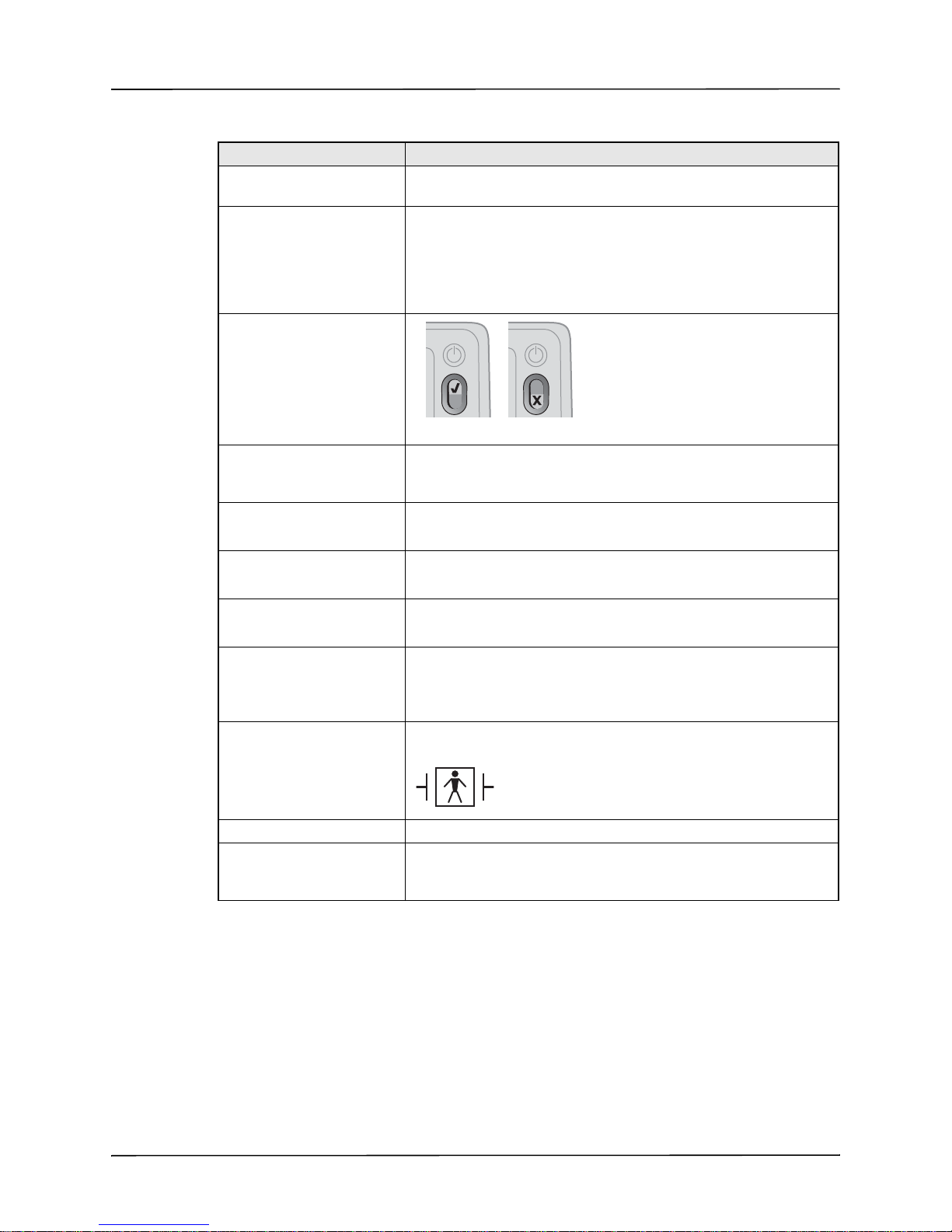
The Front Panel
ZM040010A
This connector is a defibrillator-proof type BF patient
connection.
Table 1-1. AED Pro Front Panel Features
Feature Description
Shock button When the defibrillator is fully charged and ready, the Shock button
repeatedly flashes. To deliver a shock, press and hold the button.
On/Off button To start the unit, press this button and release it within 5 seconds.
To start the unit in nonrescue mode, press and hold this button for
more than 5 seconds.
To turn the unit off and place it in standby state, press and hold this
button for 1 second.
Ready indicator Shows the status of the unit, based on
its last self-test.
A green check indicates the unit is
ready for use.
A red “X” indicates the unit is not ready
for use.
IrDA port Provides a way to connect the unit to an external device for
transferring patient data, unit status information , or co nfiguration
information.
Speaker Issues voice prompts and alerts.
Battery compartment Holds the battery pack.
Battery compartment latch Provides access to the battery compartment.
Softkeys Directly below the display, two unlabeled buttons control various
functions depending on the operating mode. Labels for the softkeys
appear at the bottom of the display above each softkey to indicate
its function.
Patient cable connector Used for plugging in defibrillation electrodes or an AED Pro ECG
cable.
USB connector Allows you to download patient data to a USB device.
Microphone (optional) Allows the AED Pro Unit to record audio rescue data. Only AED Pro
units that have been ordered with the Audio Recording Option have
a microphone installed.
9650-0350-01 Rev. J ZOLL AED Pro Operator’s Guide 1–9
Page 30

CHAPTER 1PRODUCT OVERVIEW
Display Screen
The display screen shows the following items (depending on the activity in progress):
Elapsed time — Shows the total time (in hours, minutes, and seconds) since the unit was
turned on. The counter resets to 00:00:00 after 23 hours, 59 minutes, and 59 seconds, or when
the unit is turned off.
ECG size — Shows the amplitude scale for the displayed ECG in centimeters per millivolt
(cm/mV). The device adjusts the scale automatically. The ECG scale marker always indicates
the size of a 1 mV peak-to-peak signal.
Heart rate and heartbeat symbol — (Manual and ECG monitoring modes only) Shows the
current heart rate in beats per minute. The symbol flashes with each detected heartbeat.
Chest compression depth gauge— Shows the depth of chest compression during CPR when
ZOLL CPR-D•padz are connected. The bar extends downward as the depth of compression
increases, with scale marks representing 0, 2.0 inches, and 2.4 inches.
Softkey labels — Labels for the softkeys appear at the bottom of the display directly above
each softkey to indicate its function.
Text prompts and messages — In semiautomatic mode, text prompts guide the rescuer. In all
modes, messages alert the operator about problem conditions.
ECG rhythm — Displays the patient’s ECG.
Shock symbol and number of shocks delivered — Shows the number of shocks delivered
since the unit was powered on.
Current mode — Displays MANUAL in manual mode, or MONITOR in ECG monitoring
mode. No mode label appears in semiautomatic mode.
1–10 www.zoll.com 9650-0350-01 Rev. J
Page 31

The Front Panel
00:03:45
1
142
MANUAL
CHARGE
ECG X0.5
150 J SELECTED
Elapsed time Heart rate and
heartbeat symbol
ECG rhythm
Text prompts
and messages
Number of shocks
delivered
Chest compression
depth gauge (with
CPR-D•padz only)
Current mode
Left softkey
label location
Right softkey
label location
ECG size
Shock symbol
ECG scale
marker
Figure 1-3 shows the layout of the screen and the location of the above items.
Figure 1-3. AED Pro Display Screen Elements
9650-0350-01 Rev. J ZOLL AED Pro Operator’s Guide 1–11
Page 32

AED PRO OPERATOR’S GUIDE
(This page intentionally left blank.)
9650-0350-01 Rev. J ZOLL AED Pro Operator’s Guide 1-12
Page 33

Chapter 2
Getting S t arted
This chapter describes some common tasks that you must do to get the AED Pro unit ready to
use, and contains the following sections:
• “Installing a Battery Pack” on page 2-2
• “Preparing the Unit for Clinical Use” on page 2-5
• “Performing a Self-Test” on page 2-6
• “Preconnecting the Defibrillation Electrodes Cable” on page 2-7
• “Messages” on page 2-8
9650-0350-01 Rev. J ZOLL AED Pro Operator’s Guide 2–1
Page 34

CHAPTER 2GETTING STARTED
ZM040004A
ZM040004A
Installing a Battery Pack
The AED Pro unit accepts the following types of battery packs:
• Rechargeable PD 4410-series battery packs
• Disposable sealed lithium manganese dioxide battery packs
• SurePower rechargeable lithiu m io n bat tery packs
When the unit displays the message CHANGE BATTER Y, i mmedi ately repla ce the ba ttery with
a fully charged battery pack.
Before you begin
Be sure the unit is turned off.
Be sure the battery pack to be installed is fully charged.
WARNING! Do not use a rechargeable battery pack if the unit’s standby period will exceed 90 days.
Procedure
To install or replace a battery pack:
Step Action Notes
1 Pull the bottom edge of the battery
compartment latch outward.
When released, the latch slides upward.
2 Pull the top edge of the latch toward you
and then downward.
3 Lift the edge of the battery compartment
cover.
2–2 www.zoll.com 9650-0350-01 Rev. J
Page 35

Step Action Notes
ZM040006A
ZM040005A
ZM040007A
ZM040007A
4 Slide out the cover panel.
5 If a battery is installed, remove it from the
compartment by pressing the tab on the
battery pack.
Installing a Battery Pack
6 Align the tab of the new battery with the
finger access area on the left side of the
battery compartment, then place the
battery into the compartment.
7 Press the edge of the battery pack until it
clicks into place.
8 Slide the cover panel back into place, and
then lower the edge of the cover.
The shape of the battery pack allows it to seat
itself properly .
9 Raise the compartment latch, and tilt the
top edge toward the unit.
10 Press the bottom edge of the latch toward
the unit to lock the cover in place.
9650-0350-01 Rev. J ZOLL AED Pro Operator’s Guide 2–3
Page 36

CHAPTER 2GETTING STARTED
Important: If you change the battery while the unit is in clinical use (that is, with a cable
connected), the unit automatically powers on in nonrescue mode and then shuts
down. Press and release the On/Off button to restart the unit.
CHANGE BATTERY Warning
When the unit detects a low energy condition, it issues the voice and text prompt CHANGE
BATTERY o nce every minute. Depe nding on the ag e and condition of the battery, the remaining
operating time of the unit might be extremely limited.
The warning message continues until the device shuts down.
WARNING! To ensure the availability of adequate power during an emer gency, keep a fully char ged
spare battery pack with the device at all times.
Whenever the unit issues the prompt CHANGE BATTERY, immediately replace the used
battery pack with a fully charged one to ensure continuous operation and to avoid unexpected
device shutdown. After removing a depleted rechargeable battery pack from the unit, recharge
the pack as soon as possible.
Battery Condition Indications Correction
Low energy detected during
power-on self-test.
Low energy or other self-test
failure while the unit is
powered off (standby).
Low energy detected while the
unit is powered on.
Dead battery Ready indicator shows a
Message:
CHANGE BATTERY
Ready indicator shows a
red “X”. Unit beeps once every
minute for 30 minutes.
Message:
CHANGE BATTERY
red “X”.
Replace battery pack.
Replace battery pack.
Check or replace
preconnected electrodes.
If the red “X” remains, contact
ZOLL Technical Service.
Replace battery pack as soon
as possible.
Replace battery pack.
If the red “X” remains, contact
ZOLL Technical Service.
2–4 www.zoll.com 9650-0350-01 Rev. J
Page 37

Preparing the Unit for Clinical Use
The following setup and checkout procedures should be performed before placing the unit into
service and after each clinical use.
Before you begin
You need the following ite ms:
• A fully charged battery
• Defibrillation electrode pads
Procedure
To prepare an AED Pro unit for clinical use:
Step Action
1 Inspect all external surfaces of the unit to ensure that they are clean (with no flu id spills)
and free from structural damage, such as cracks and broken or missing parts.
2 Inspect the patient cable connector to ensure that the pins are not broken, bent, or missing.
Preparing the Unit for Clinical Use
3 Inspect all cables. Repl ace any item that is cut or frayed, or that has bent pins.
4 Install a fully charged battery pack that is appropriate for your application.
5 Ensure that you have an adequate supply of defibrillation and ECG electrodes.
6 Verify that the defibrillation electrodes have not expired and are not close to expiration.
7 Follow the instructions provided with the defibrillation electrodes to preconnect them to the
patient cable connector.
Note: If electrodes are not preconnected, the unit will fail its next self-test in standby state.
8 Press and release the On/Off button to turn on the unit and initiate a power-on self-test.
The message UNIT OK indicates that the battery pack and electrodes are properly
installed and that the unit is ready for service.
The message UNIT FAILED indicates that the unit is not ready for service.
9 Verify that the unit correctly detects the type of electrodes that are attached (with the
message ADULT PADS or PEDIATRIC PADS).
10 Press and hold the On/Off button for 1 second to turn off the unit.
11 Wait 2 minutes. Verify that the Ready indicator displays a green check, and that the unit
does not beep.
12 Place the unit into service.
While the unit is in service, periodically check the Ready indicator to ensure that it displays a
green check and inspect the unit for physical damage.
9650-0350-01 Rev. J ZOLL AED Pro Operator’s Guide 2–5
Page 38

CHAPTER 2GETTING STARTED
ZM040010A
VERSIONS
00:00:12
UNIT OK
B:01.51 L:01.67 P:02.61
H:02.00 C:02.00
USB
SET TIME
Performing a Self-Test
The AED Pro unit performs automatic or manual self-tests to verify its integrity and readiness
for emergency use. These tests verify the following:
• Battery energy — Verifies that the battery energy is sufficient for at least 2 hours of
continuous monitoring and ten shocks at maximum energy.
• Defibrillation electrodes connection — Verifies that defibrillation electrodes are properly
preconnected to the unit.
• ECG circuitry — Verifies that the ECG signal acquisition and processing electronics are
functional.
• Defibrillator charge and discharge circuitry — Verifies that the defibrillator electronics are
functional and can charge and discharge at 2 joules.
• Microprocessor hardware and software — Verifies the proper function of the
microprocessor electronics and the integrity of the software.
• CPR circuitry and sensor — Verifies that the CPR monitoring and compression depth
detection are functional (when CPR-D•padz or CPR stat•padz are attached).
• Audio circuitry — Verifies that the audio output circuitry is functional.
• Display — Verifies that the visual indicators are functional.
After the successful completion of the self-test, the Ready indicator
displays a green check, indicating that the unit is ready for use.
Automatic Self-Tests
The unit performs a self-test whenever it is turned on or a battery pack is installed, or at
periodic intervals while in standby state. The interval for automatic self-tests in standby state is
a configurable setting; the default interval is one day. For more information, refer to
Appendix C, “Configurable Settings”.
Manual Self-Test
You can manually initiate a self-test by pressing and holding the On/Off button for 5 seconds.
The unit illuminates the Shock button and issues voice and text messages so that you can verify
the visual and auditory output functions. In addition, the screen shows information about the
unit’s hardware and software.
If the Ready indicator displays a red “X” after a self-test, the unit is not
ready for use and might be defective. Remove the unit from service
and consult the Troubleshooting chapter of this guide.
2–6 www.zoll.com 9650-0350-01 Rev. J
Page 39

Preconnecting the Defibrillation Electrodes Cable
ZM040008A
Preconnecting the Defibrillation Electrodes Cable
WARNING! To prepare for an emergency, keep the defibrillation electrodes cable connected to the
unit at all times.
WARNING! Do not reuse defibrillation electrodes.
The AED Pro unit supports both adult and pediatric electrode pads. The device adjusts
defibrillation energy to adult or pediatric levels depending on the type of electrodes connected
to it. Always use electrode pads that are appropriate for the patient.
WARNING! Do not use adult defibrillation electrode pads or CPR-D•padz on patients under 8 years
of age.
The electrode packaging allows you to connect the cable to the unit while the pads remain in a
sealed envelope.
• To prepare for future emergencies, after each use connect a new package of electrodes by
plugging the electrode cable into patient cable connector.
• T o ensure that the ele ctrodes are fresh and ready to use in an emer ge ncy, regularly check the
electrode expiration date on the preconnected electrode pack.
• Replace expired electrodes.
• After completing its power-on self-test, the unit issues a voice and text message to indicate
the type of electrodes that are connected (ADUL T PADS or PEDIATRIC PADS). Verify that
the connected electrodes are appropriate for the patient. If necessary, replace the connected
electrodes with appropriate ones.
If the electrode cable is not properly connected to the unit, the unit issues the voice and text
prompt PLUG IN CABLE.
If the electrodes are not properly attached to the patient, the unit issues the voice and text
prompt CHECK DEFIB PADS or ATTACH DEFIB PADS TO PATIENT’S BARE CHEST.
9650-0350-01 Rev. J ZOLL AED Pro Operator’s Guide 2–7
Page 40

CHAPTER 2GETTING STARTED
Messages
While preparing the AED Pro unit for use, the following messages can be seen and/or heard:
Message Description
UNIT OK The unit successfully passed its power-on self-test.
UNIT FAILED The unit failed its power-on self-test and is not usable
CHANGE BATTERY The self-test detected a low energy condition that is
for patient care.
insufficient for patient care. Replace the battery pack
immediately.
ADUL T PADS
PEDIATRIC PADS
PLUG IN CABLE The unit started up without an electrode cable plugged
NON-RESCUE MODE The device is operating in nonrescue mode and an IrDA
POWERING OFF The On/Off button was pressed and held for 1 second
The unit detected the specified type of electrode pads
and adjusted defibrillation energy settin gs ac cordingly.
in. Plug the cable into the unit.
connection is established.
to turn the unit off.
2–8 www.zoll.com 9650-0350-01 Rev. J
Page 41

Chapter 3
Semiautomatic Mode
In semiautomatic mode, the unit uses voice prompts and visual indicators to guide the rescuer
through a resuscitation sequence that can include defibrillation and/or cardiopulmonary
resuscitation (CPR).
AED models start up in semiautomatic mode unless an AED Pro ECG cable is connected to the
unit. For more information, refer to Chapter 5, “ECG Monitoring Mode”.
After guiding the rescuer through patient assessment by issuing voice and text messages, the
unit issues the voice and text prompt DON’T TOUCH PATIENT, ANALYZING. The unit then
begins analysis of the patient’s ECG to determine whether the rhythm is shockable or not and
announces and displays the result (SHOCK ADVISED or NO SHOCK ADVISED).
If defibrillation is needed, ECG analysis ends and the unit charges to the preconfigured energy
level. When charged, the unit emits a charge-ready tone, repeatedly flashes the Shock button,
and issues the voice and text prompt PRESS FLASHING SHOCK BUTTON. After the rescuer
presses the button to deliver therapy, the unit resumes analysis and can guide the rescuer
through an escalating series of three shocks if necessary.
This chapter contains the following sections:
• “Applying Defibrillation Electrode Pads” on page 3-2
• “Semiautomatic Defibrillation” on page 3-9
• “Messages in Semiautomatic Mode” on page 3-12
9650-0350-01 Rev. J ZOLL AED Pro Operator’s Guide 3–1
Page 42

CHAPTER 3SEMIAUTOMATIC MODE
Applying Defibrillation Electrode Pads
To deliver defibrillation therapy to a patient, you must use AED Pro-compatible defibrillation
electrode pads:
• ZOLL CPR-D•padz (adult patients; includes CPR sensor)
• CPR stat•padz (adult patients; includes CPR sensor)
• ZOLL stat•padz® II (adult patients)
• ZOLL pedi•padz® II (pediatric patients)
Defibrillation electrode pads connect to the AED Pro unit through the patient cable connector.
Preconnect a set of electrode pads so that they are ready for use in an emergency.
WARNING! Do not open the sealed electrodes until immediately prior to use.
You can also use defibrillation electrode pads for ECG monitoring.
Before applying defibrillation electrode pads to the pat ient, be sure to
• Remove all clothing covering the patient’s chest.
• Clip or shave any excessive hair to ensure proper adhesion of the pads.
• Use alcohol to wash away any oil or dirt at the electrode site.
• Dry any moisture at the electrode site.
WARNING! Poor adherence or air p ockets under the de fibrillation electr ode pads can lead to ar cing,
skin burns, or reduced energy delivery.
For proper placement of electrodes for defibrillation, refer to the graphics on the electrode
packaging.
Check the expiration date on the defibrillation electrode packaging. Do not use expired pads.
This symbol on the electrode label is accompanied by the expiration date.
Note: ZOLL electrodes contain no hazardous materials and may be disposed of in general
trash unless contaminated with pathogens. Use appropriate precautions when
disposing of contaminated electrodes.
3–2 www.zoll.com 9650-0350-01 Rev. J
Page 43

Applying Defibrillation Electrode Pads
Applying Defibrillation Electrode Pads — Adult CPR-D•padz
WARNING! ZOLL CPR-D•padz are for adult patients only; do not use them on patients under
8 years of age.
To apply CPR-D•padz defibrillation electrodes:
Step Action
1 Tear open the electrode package and unfold the
electrodes.
2 Using the cross hairs on the CPR sensor to guide you,
place the sensor on the middle of the patient’s
breastbone, between the nipples.
3 Hold the CPR sensor in place with your right hand, and
use your left hand to pull the number 2 tab and peel the
protective backing from the electrode.
Note: If the patient has an implanted pacemaker or
defibrillator in his/her upper right chest, angle
the electrode slightly to avoid placing it over the
device. Ensure that the CPR sensor remains
over the lower half of the breastbone.
Press the electrode from the center of the chest
outward to push out air from beneath the pad, and to
make sure the pad adheres properly to the patient’s
skin.
9650-0350-01 Rev. J ZOLL AED Pro Operator’s Guide 3–3
Page 44

CHAPTER 3SEMIAUTOMATIC MODE
Step Action
4 Hold the CPR sensor in place with your left hand, and
use your right hand to pull the number 3 tab and peel
the protective backing from the electrode.
Press the electrode from the center of the abdomen
outward to push out air from beneath the pad, and to
make sure the pad adheres properly to the patient’s
skin.
If the patient is large or there is a need to place the
electrode under a breast, you can detach the lower pad
at the perforation and extend it for effective positioning.
Place the pad slightly to the patient’s left and below the
patient’s left breast.
3–4 www.zoll.com 9650-0350-01 Rev. J
Page 45

Applying Defibrillation Electrode Pads
Applying Defibrillation Electrode Pads — Adult CPR stat•padz
WARNING! ZOLL CPR stat•padz are for adult patients only; do not use them on patients under
8 years of age.
To apply CPR stat•padz defibrillation electrodes:
Step Action
1 Tear open the electrode package and expose the
electrodes. Grasp the square electrode at the bottom
(with the attached sensor) and peel from the plastic
liner.
2 Place the CPR sensor on the sternum, lining up the
cross hairs with the patient’s nipple line and center of
the sternum. Place the electrode in the mid clavicular
line below the patient’s right clavicle as shown in the
diagram. Avoid any contact between the nipple and gel
treatment area.
3 Gently roll the electrode onto the chest, pushing any air
out from beneath the electrode.
Note: If the patient has an implanted pacemaker or
defibrillator in his/her upper right chest, angle
the electrode slightly to avoid placing it over
the device. Ensure that the CPR sensor
remains over the lower half of the breastbone.
4 Grasp the round electrode at the bottom and peel it
from the plastic liner. Apply the electrode so it lines up
with the bottom of the pectoral muscle on a male
patient, as shown in the diagram. For female patients,
place the electrode under the breast.
Note: A more lateral placement increases the
likelihood that more of the heart musculature
will be within the current.
9650-0350-01 Rev. J ZOLL AED Pro Operator’s Guide 3–5
Page 46

CHAPTER 3SEMIAUTOMATIC MODE
CPR Monitoring with CPR-D•padz and CPR stat•padz
ZOLL CPR-D•padz and CPR stat•padz electrodes include a sensor that detects the rate and
depth of chest compressions. When the electrodes are properly positioned on the patient, the
sensor lies between the rescuer’s hands and the patient’s lower sternum. While the rescuer
performs chest compressions, the sensor detects the rate and depth and sends the information to
the AED Pro unit.
If the unit does not detect chest compressions during a CPR period, it periodically issues the
voice and text prompt CONTINUE CPR (if configured to do so).
ZOLL CPR-D•padz and CPR stat•padz electrodes can be connected to other ZOLL
defibrillators, and defibrillation can be administered through other ZOLL defibrillators. The
CPR function, however , d oes not o perate with any device other than the ZOLL AED Pro or the
®
ZOLL AED Plus
Chest compression rate
With CPR-D•padz and CPR stat•padz, the unit provides a metronome function to encourage
rescuers to perform chest compressions at the AHA/ERC recommended rate of 100
compressions per minute.
When CPR is indicated, the metronome begins to beep after detecting the first few chest
compressions. The metronome continues (at rates described below) until a few seconds after
the rescuer halts compressions or until the recommended CPR period ends (2 minutes for AHA
and ERC protocols).
.
The metronome beeps 100 times per minute to encourage the rescuer to increase the rate of
chest compressions to achieve the recommended rate of 100 cpm.
During the CPR period, if the rescuer stops chest compressions, the metronome stops within a
few seconds. If chest compressions resume, the metronome starts again.
The metronome is disabled whenever CPR should not be performed (for example, during ECG
analyses and defibrillation shock sequences).
Chest compression depth
With CPR-D•padz and CPR stat•padz, the unit provides visual indicators and voice prompts to
encourage a chest compression depth of at least 2 inches (5 cm) for adult patients.
The screen displays a gauge, which shows the dept h of chest compressio ns. Compression de pth
is correct when the bar extends downward between the lower two lines, which represent 2.0 and
2.4 inches (5 to 6 cm).
When the detected compression depth is consistently less than 2 inches (5 cm), the unit issues
the voice and text prompt PUSH HARDER. If the rescuer responds by increasing compression
depth to 2 inches (5 cm) or more, the unit issues the voice and text message GOOD
COMPRESSIONS.
The AED Pro unit can be configured to display the FULLY RELEASE text prompt to remind the
rescuer to lift the hands off the chest during CPR. By default, this text prompt is not enabled.
3–6 www.zoll.com 9650-0350-01 Rev. J
Page 47

Applying Defibrillation Electrode Pads
Applying Defibrillation Electrode Pads — Adult stat•padz II
WARNING! ZOLL stat•padz II electrodes are for adult patients only; do not use them on patients
under 8 years of age.
To apply stat•padz II defibrillation electrode pads:
Step Action
1 Tear open the electrode package and unfold the inner
package to expose the electrodes.
2 Remove the square electrode from its backing material,
and place it on the patient’s upper right chest as shown.
3 Place your hand on the electrode edge. Using your
other hand, gently roll the electrode onto the patient’s
chest, pushing out air from beneath the electrode as
you go.
4 Remove the round electrode from its backing material,
and place it on the patient’s lower left chest as shown.
5 Place your hand on the electrode’s edge. Using your
other hand, roll the electrode onto the patient’s skin,
pushing out air from beneath the electrode as you go.
For female
patients, place the
electrode under
the patient’s left
breast.
6 Follow the AED Pro prompts.
9650-0350-01 Rev. J ZOLL AED Pro Operator’s Guide 3–7
Page 48

CHAPTER 3SEMIAUTOMATIC MODE
Applying Defibrillation Electrode Pads — Infant/Child pedi•padzII
WARNING! ZOLL pedi•padz II electrodes are for pediatric patients only; these pads provide
defibrillation energy levels that might be inadequate for adult patients.
Procedure
To apply pedi•padz II defibrillation electrode pads:
Step Action
1 Tear open the electrode package and unfold the inner
package to expose the electrodes.
2 Remove the round electrode from its backing material.
3 Position the electrode on the patient’s chest as shown.
Place your hand on the electrode edge. Using your other
hand, gently roll the electrode onto the patient’s chest,
pushing out air from beneath the electrode as you go.
4 Roll the patient onto his/her chest.
5 Remove the square electrode from its backing material.
6 Position the electrode on the patient’s back as shown.
Place your hand on the electrode’s edge. Using your
other hand, roll the electrode onto the patient’s skin,
pushing out air from beneath the electrode as you go.
7 Roll the patient onto his/her back, and follow the
AED Pro prompts.
3–8 www.zoll.com 9650-0350-01 Rev. J
Page 49

Semiautomatic Defibrillation
Semiautomatic Defibrillation
In semiautomatic mode, the AED Pro unit analyzes the patient’s ECG rhythm to determine
whether it is shockable or not. If a shock is needed, follow the text and voice prompts to
defibrillate the patient.
WARNING! During ECG analysis, do not touch or move the patient. If conveying the patient in a
vehicle or stretcher, cease all patient movement.
After an ECG analysis resulting in delivery of a shock, or after any no-shock-ad vised result, the
unit initiates a period of CPR.
Note: If the AED Pro unit is configured to use a two or three shock sequence, the unit
initiates a period of CPR after two episodes of ECG analysis and shock (two shock
sequence) or three successive episodes of ECG analysis and shock (three shock
sequence), or after a no-shock-advised result.
In semiautomatic mode, the screen shows the shock count, elapsed time, ECG size, ECG
rhythm, and text messages.
If CPR-D•padz or CPR stat•padz are attached to the patient, the screen includes a chest
compression gauge that shows the depth of each chest compression as detected by the CPR
sensor.
02:04:45
1
ECG X1.5
GOOD COMPRESSIONS
The rhythm recognition detector continues analyzing the ECG after detecting a
shockable rhythm and the defibrillator is charged and ready but will not bring the
unit into a state where defibrillation is prohibited.
9650-0350-01 Rev. J ZOLL AED Pro Operator’s Guide 3–9
Page 50

CHAPTER 3SEMIAUTOMATIC MODE
Before you begin
Be sure the defibrillation cable is plugged into the unit.
Procedure
To defibrillate the patient in semiautomatic mode:
Step Action Result
1 Press and release the On/Off button to turn
on the unit.
2 If prompted, apply defibrillation electrode
pads to the patient.
(Refer to “Applying Defibrillation Electrode
Pads” on page 3-2.)
3 Allow the unit to analyze the patient’s ECG. The unit determines whether or not the
4 After ECG analysis, which message
appears?
— If SHOCK ADVISED, continue with step 5.
— If NO SHOCK ADVISED, go to step 8.
On successful completion of the power-on
self-test, the unit indicates the type of
attached electrodes. If the defibrillation
pads are not attached to the patient, the
unit issues the voice and text prompt:
ATTACH DEFIB PADS TO PATIENT’S
BARE CHEST
When the pads are properly attached to the
patient, the unit issues the voice and text
message:
DON’T TOUCH PATIENT, ANALYZING
and then begins ECG analysis.
patient has a shockable rhythm and then
displays and voices its recommendation:
SHOCK ADVISED
or
NO SHOCK ADVISED
If a shock is needed, the defibrillator
automatically begins charging.
If a shock is not needed, the unit prompts
you to perform CPR.
5 Wait for the defibrillator to charge. When fully charged, the unit emits a
3–10 www.zoll.com 9650-0350-01 Rev. J
charge-ready tone, repeatedly flashes the
Shock button, and issues the voice and
text prompts:
DON’T TOUCH PATIENT
PRESS FLASHING SHOCK BUTTON
Page 51

Semiautomatic Defibrillation
ZM040011A
Step Action Result
WARNING! You have 30 seconds to perform the following step, otherwise the
defibrillator automatically disarms itself. (During the final 10 seconds, the
charge-ready tone sounds intermittently to indicate that time is expiring.)
Before discharging the defibrillator, warn everyone to STAND CLEAR.
Verify that no one is touching the patient, the bed rails, or any other
potential pathway for electrical current.
6 Press and hold the Shock button until
treatment is delivered.
7 Does the unit resume ECG analysis?
— If NO, continue with step 8.
— If YES, return to step 3.
8 Follow the prompts to perform CPR, until
directed to stop.
(CPR-D•padz or CPR stat•padz only) After
the first few chest compressions, the
metronome begins beeping. Try to time each
compression with the metronome beep.
Check the on-screen gauge to ensure that
the compression depth is adequate.
The unit delivers the shock and updates
the shock count.
Depending on the number of shocks that
have been delivered, the unit either
resumes ECG analysis or prompts you to
perform CPR.
When the unit resumes ECG analysis, it
displays the message:
DON’T TOUCH PATIENT, ANALYZING
The unit displays the message:
START CPR
At the end of the defined CPR period, the
unit displays the message:
STOP CPR
Note: If CPR-D•padz or CPR stat•padz are
attached, the unit also monitors the rate
and depth of chest compressions and can
issue these related voice and text prompts:
• PUSH HARDER
• GOOD COMPRESSIONS
In addition, if the unit does not detect chest
compressions, it issues the following voice
and text prompt every 10 seconds (default):
• CONTINUE CPR
9 When the unit resumes ECG analysis, return
to step 3.
9650-0350-01 Rev. J ZOLL AED Pro Operator’s Guide 3–11
During ECG analysis, keep the patient
motionless, and do not touch the patient.
Page 52

CHAPTER 3SEMIAUTOMATIC MODE
Start with CPR Option
Your AED Pro unit may be configured to start a rescue with a CPR period of 30 to 180 seconds
that begins after you power on the AED Pro unit. You can end this initial CPR period at any
time by pressing the Analyze softkey. When you press the Analyze softkey, the AED Pro unit
immediately begins analyzing the patient’s ECG rhythm if the electrode pads are attached
correctly. The Analyze softkey appears only during the initial CPR period and does not appear
during any subsequent CPR periods unless it is configured to do so and/or the subsequent CPR
intervals are set to Extended.
Messages in Semiautomatic Mode
During semiautomatic mode, the unit can issue the following voice prompts and text messages.
The unit issues each voice prompt only once, bu t the equivalent message remains on the screen
until you take action, time expires, or the device status changes.
Message Description
UNIT OK The unit successfully passed the power-on self-test.
UNIT FAILED The unit failed the power-on self-test and is not usable for
CHANGE BATTERY The self-test detected a low energy condition that is insufficient
ADUL T PADS
PEDIATRIC PADS
PLUG IN CABLE The unit started up without an electrode cable plugged in. Plug
ATTACH DEFIB PADS TO
PATIENT’S BARE CHEST
CHECK PATIENT Check the patient for responsiveness or consciousness by
CHECK PULSE Check the patient for a pulse or other signs of circulation, such
START CPR Indicates the beginning of a CPR period. Begin CPR.
STOP CPR Indicates the end of the CPR period. Discontinue CPR.
patient care.
for patient care. Replace the battery pack immediately.
The unit detected the specified type of electrode pads and
adjusted defibrillation energy settings accordingly.
the cable into the unit.
The unit does not detect attachment of the defibrillation
electrode pads to the patient.
Check the cable for damage.
Make sure that the pads are properly applied to the patient.
If this message continues, check the electrode sites to ensure
that they are clean, dry, and free of excess hair. Check the
expiration date on the electrode package.
gently shaking the patient and shouting “Are you all right?”
as normal breathing, movement, or coughing.
DON’T TOUCH PATIENT,
ANALYZING
NO SHOCK ADVISED ECG analysis did not de tect a shockable rhythm.
SHOCK ADVISED ECG analysis detected a shockable rhythm that requires
3–12 www.zoll.com 9650-0350-01 Rev. J
Indicates the beginning of an ECG analysis period. Make sure
everyone stands clear of the patient. Keep the patient
motionless during ECG analysis.
therapy.
Page 53

Semiautomatic Defibrillation
Message Description
DON’T TOUCH PATIENT The unit is analyzing the patient’s ECG, charging the
defibrillator, or holding a charge. Do not touch the patient.
PRESS FLASHING SHOCK
BUTTON
RELEASE SHOCK BUTTON The Shock button was depressed too soon. Wait until the unit
CHECK DEFIB PADS The defibrillation electrode pads became disconnected.
RELEASE LEFT SOFTKEY
or
RELEASE RIGHT SOFTKEY
ANALYSIS HALTED. KEEP
PATIENT STILL.
SHOCK DELIVERED A shock was delivered to the patient.
After detecting a shockable rhythm, the unit is charged to the
preselected energy level. Within 30 seconds, press the Shock
button to deliver a shock to the patient.
issues the prompt PRESS FLASHING SHOCK BUTTON.
Check the pads to ensure that they are properly applied to the
patient, and verify that the cable is undamaged and plugged
into the unit.
A softkey was pressed for more than 10 seconds. Release the
softkey.
ECG rhythm analysis halted due to excessive ECG signal
artifact. Stop CPR, and keep the patient as motionless as
possible.
NO SHOCK DELIVERED No shock was delivered to the patient because the rescuer
failed to press the Shock button, or an error condition was
detected.
STAY CALM Relax as much as possible and focus on the rescue effort.
CALL FOR HELP Activate the local emergency medical services (EMS) system
or ask a bystander to do it for you.
OPEN AIRWAY Place the patient in the supine position and perform a head tilt,
chin lift, or jaw thrust to open the patient’s airway.
CHECK BREATHING Look, listen, or feel for signs of breathing or airflow from the
patient’s lungs.
GIVE TWO BREATHS If the patient is not breathing, give two rescue breaths.
CONTINUE CPR (Optional prompt) Perform CPR until directed to stop.
PUSH HARDER (With CPR-D•padz and CPR stat•padz only) Apply more force
so that chest compressions are at least 2 inches (5 cm) deep.
Observe the compression indicator on the display screen.
GOOD COMPRESSIONS (With CPR-D•padz and CPR stat•padz only) The unit dete cted
proper chest compression depth during CPR.
9650-0350-01 Rev. J ZOLL AED Pro Operator’s Guide 3–13
Page 54

CHAPTER 3SEMIAUTOMATIC MODE
3–14 www.zoll.com 9650-0350-01 Rev. J
Page 55

Chapter 4
Manual Mode
In manual mode, the AED Pro unit displays the patient’s ECG, while the rescuer evaluates the
rhythm to determine if a shock is needed. The rescuer can charge the unit to a preselected
energy level. Once the defibrillator is fully charged, the rescuer presses the Shock button to
deliver therapy.
Note: Manual mode is not available on AED-only models.
This chapter contain s the following sections:
• “About Manual Mode” on page 4-2
• “Switching to Manual Mode” on page 4-3
• “Manual Defibrillation” on page 4-4
• “See-Thru CPR” on page 4-5
• “Messages in Manual Mode” on page 4-10
9650-0350-01 Rev. J ZOLL AED Pro Operator’s Guide 4–1
Page 56

CHAPTER 4MANUAL MODE
About Manual Mode
In manual mode, you must evaluate the patient’s rhythm to determine whether or not it is
shockable. If a shock is required, you manually charge the defibrillator to the preselected
energy level.
Once the defibrillator is fully charged, the Shock button begins flashing. The unit also emits a
charge-ready tone to indicate that the defibrillator is ready to deliver a shock. The tone is
continuous for the first 50 seconds and then sounds intermittently for 10 seconds more. Press
the Shock button to deliver therapy.
If you do not deliver a shock within this 60-second period, the defibrillator automatically
disarms itself. To recharge the defibrillator, you must press the CHARGE softkey again.
WARNING! During shock delivery, do not touch the patient or any other equipment connected to
the patient. A severe shock can result. To avoid unwanted pathways for defibrillation
current, do not allow exposed portions of the patient’ s body to touch metal objects, such
as a bed frame.
In manual mode, the screen shows the shock count, elapsed time, mode (MANUAL), heart rate,
heartbeat symbol, ECG size, ECG rhythm, text messages, and the label CHARGE or
DISARM above the left softkey.
1
CHARGE
00:03:45
MANUAL
150 J SELECTED
142
ECG X1.5
4–2 www.zoll.com 9650-0350-01 Rev. J
Page 57

Switching to Manual Mode
When the unit is operating in semiautomatic mode, you can override the automated functions
and switch to manual operation. Changing modes does not affect the preselected energy level.
Before you begin
Be sure the defibrillation electrode pads are properly attached to the patient and are plugged
into the unit. (For more information, refer to Chapter 3.)
Procedure
To override semiautomatic mode and begin manual mode:
Step Action Result
Switching to Manual Mode
1 Press and hold both (unlabeled) softkeys
simultaneously for at least 3 seconds.
2 To change to manual mode, press the
MANUAL softkey.
Or to remain in semiautomatic mode, press
the SEMI-AUTO softkey.
Note: If you do not press either softkey
within 10 seconds, the unit reverts
to semiautomatic mode.
The MANUAL and SEMI-AUTO softkey
labels appear.
The unit changes to manual mode, and
displays the CHARGE softkey label.
To return to semiautomatic mode after manual override, turn the unit off and then back on
again.
9650-0350-01 Rev. J ZOLL AED Pro Operator’s Guide 4–3
Page 58

CHAPTER 4MANUAL MODE
ZM040011A
Manual Defibrillation
With manual defibrillation, you must evaluate the ECG rhythm to determine whether or not it is
shockable. If a shock is needed, you manually charge the defibrillator and then deliver a shock
to the patient.
Before you begin
Prepare the patient as described in “Applying Defibrillation Electrode Pads” on page 3-2.
Procedure
To manually defibrillate the patient:
Step Action Result
1 Press the CHARGE softkey to begin
charging the defibrillator.
If you need to disarm the defibrillator before
it reaches full charge, press the DISARM
softkey.
The unit displays the message:
DON’T TOUCH PATIENT, CHARGING
The CHARGE softkey label changes to
DISARM.
The charge-ready tone indicates that the
defibrillator is charged and ready. The Shock
button flashes repeatedly.
WARNING! You have 60 seconds to perform the following step, otherwise the
defibrillator automatically disarms itself. (During the final 10 seconds, the
charge-ready tone sounds intermittently to indicate that time is expiring.)
Before discharging the defibrillator, warn everyone to STAND CLEAR.
Verify that no one is touching the patient, the bed rails, or any other
potential pathway for electrical current.
2 Press and hold the Shock button until
treatment is delivered.
Or to disarm the defibrillator, press the
DISARM softkey.
The unit delivers the shock to the patient.
The unit updates the shock count and shows
the energy level for the next shock:
XXX J SELECTED
3 Continue evaluating the patient.
If additional shocks are needed, repeat this
procedure.
4–4 www.zoll.com 9650-0350-01 Rev. J
Page 59

See-Thru CPR
See-Thru CPR® enables the rescuer to see a close approximation of the patient’s underlying
ECG rhythm while performing CPR. See-Thru CPR is an optional feature that must be
configured using the ZOLL Administration Software.
Chest compressions introduce CPR artifact into the ECG signal. See-Thru CPR uses a filter
that relies on the correlation between CPR compressions, as detected by the ZOLL
CPR-D•padz or CPR stat•padz electrodes, and the CPR artifact to remove much, but not all, o f
the artifact from the ECG signal. Under some conditions, residual noise after filtering can
obscure the ECG rhythm, requiring the rescuer to stop CPR to assess the ECG. For example, in
the case of asystole or low amplitude PEA, the residual artifact seen after filtering may look
like fine ventricular fibrillation.
Because the filtered ECG signal may contain residual chest compression and/or filtering
artifacts, a rescuer should always follow the standard protocol of stopping CPR to assess the
patient’s ECG rhythm before determining treatment.
Using See-Thru CPR
To use See-Thru CPR:
• The AED Pro unit must be operating in Manual Mode.
• CPR-D•padz or CPR stat•padz electrodes must be attached to the unit.
• The AED Pro unit must be configured to use See-Thru CPR (using the ZOLL
Administration Software).
When a rescue begins, an AED Pro unit that has been configured to use See-Thru CPR
automatically starts filtering the CPR artifact after detecting the first 3 to 6 chest compressions.
The filtered ECG is displayed along with the CPR FLTR message on the top left of the LCD
screen.
See-Thru CPR
WARNINGS
See-Thru CPR filtering continues as long as the CPR-D•padz or CPRstat•padz electrodes
detect compressions. When no compressions are detected, filtering stops, unfiltered ECG
signals are displayed, and the unit removes the CPR FLTR message from the LCD screen.
When compressions resume, filtering automatically restarts after 3 to 6 chest compressions.
• The See-Thru CPR filter works only when the AED Pro defibrillator is operating
in Manual Mode.
• The See-Thru CPR filter does not remove all CPR artifact. Always stop CPR to
verify the patient’s ECG rhythm before making treatment decisions.
• The See-Thru CPR filter does not operate during ECG rhythm analyses. Always
stop chest compressions during ECG rhythm analyses to avoid incorrect results
caused by the presence of CPR artifact.
9650-0350-01 Rev. J ZOLL AED Pro Operator’s Guide 4–5
Page 60

CHAPTER 4MANUAL MODE
FineVF
0:00 0:12
Raw ECG Raw ECG
Filtered ECG Filtered ECG
CPR CPR
| Filter ON
•
FineVF
0:12 0:24
Raw ECG Raw ECG
Filtered ECG Filtered ECG
CPR CPR
| Filter OFF
•
| Filter ON
•
FineVF
0:24 0:36
Raw ECG Raw ECG
Filtered ECG Filtered ECG
CPR CPR
| Filter OFF
•
12.5 mm/sec, 5 mm/mV
Examples
The following examples show the effects of See-Thru CPR filtering on ECG signals
contaminated with CPR artifact.
Each example includes:
• ECG signal with CPR artifact.
• ECG signal after the See-Thru-CPR filter has removed CPR artifact.
• Indication of the period during which See-Thru CPR is active.
• CPR signal to show when CPR activity occurred.
Figure 1 shows a patient in Fine VF. It is difficult for a rescuer to discern this rhythm during
CPR compressions. When the CPR filter turns on, the Fine VF rhythm becomes more obvious.
Figure 1.
4–6 www.zoll.com 9650-0350-01 Rev. J
Page 61

CoarseVF
0:00 0:12
Raw ECG Raw ECG
Filtered ECG Filtered ECG
CPR CPR
CoarseVF
0:12 0:24
Raw ECG Raw ECG
Filtered ECG Filtered ECG
CPR CPR
| Filter ON
•
CoarseVF
0:24 0:36
Raw ECG Raw ECG
Filtered ECG Filtered ECG
CPR CPR
| Filter OFF
•
12.5 mm/sec, 5 mm/mV
See-Thru CPR
Figure 2 shows a patient in VF, which during compressions, is slightly more difficult to discern.
When viewing this ECG, it is possible to view the underlying rhythm as the filter is able to
reject all of the CPR artifact.
Figure 2.
9650-0350-01 Rev. J ZOLL AED Pro Operator’s Guide 4–7
Page 62

CHAPTER 4MANUAL MODE
Asystole
0:00 0:12
Raw ECG Raw ECG
Filtered ECG Filtered ECG
CPR CPR
| Filter ON
•
Asystole
0:12 0:24
Raw ECG Raw ECG
Filtered ECG Filtered ECG
CPR CPR
| Filter OFF
•
| Filter ON
•
Asystole
0:24 0:36
Raw ECG Raw ECG
Filtered ECG Filtered ECG
CPR CPR
| Filter OFF
•
12.5 mm/sec, 5 mm/mV
Figure 3 shows a patient in PEA, which could easily be mistaken for Fine VF because enough
of the compression artifact leaks through to distort this signal. When th e CPR filter turns on, the
PEA is still not obvious because of the left over ripples from the CPR signal. About 14 seconds
into this chart, the rhythm chan ges to asystole, which could easily be mistaken for coarse VF.
When the CPR filter turns on, the CPR compression ripples are still obvious, making the
rhythm look like Fine VF.
Figure 3.
4–8 www.zoll.com 9650-0350-01 Rev. J
Page 63

SinusRhythm
0:00 0:12
Raw ECG Raw ECG
Filtered ECG Filtered ECG
CPR CPR
| Filter ON
•
SinusRhythm
0:12 0:24
Raw ECG Raw ECG
Filtered ECG Filtered ECG
CPR CPR
| Filter OFF
•
| Filter ON
•
SinusRhythm
0:24 0:36
Raw ECG Raw ECG
Filtered ECG Filtered ECG
CPR CPR
| Filter OFF
•
12.5 mm/sec, 5 mm/mV
See-Thru CPR
Figure 4 shows a patient with an organized rhythm where See-Thru CPR effectively filters out
artifact created by CPR.
Figure 4.
9650-0350-01 Rev. J ZOLL AED Pro Operator’s Guide 4–9
Page 64

CHAPTER 4MANUAL MODE
Messages in Manual Mode
During manual mode, the following messages can be displayed:
Message Description
PLUG IN CABLE The unit started up without an electrode cable plugged
CHECK DEFIB PADS The defibrillation electrode pads became disconnected.
CHECK PATIENT Evaluate the status of the patient. The unit detected
DON’T TOUCH PATIENT, CHARGING The defibrillator is charging.
RELEASE SHOCK BUTTON The Shock button was pressed while the unit was
in. Plug the cable into the unit.
Check the pads to ensure that they are properly applied
to the patient, and verify that the cable is undamaged
and plugged into the unit.
either a shockable rhythm or a low heart rate.
Do not touch the patient.
charging.
Do not press the Shock button until the unit emits the
charge-ready tone, and the button begins flashing.
RELEASE LEFT SOFTKEY
or
RELEASE RIGHT SOFTKEY
A softkey was pressed for more than 10 seconds; the
unit automatically switched to semiautomatic mode.
Release the softkey.
4–10 www.zoll.com 9650-0350-01 Rev. J
Page 65

Chapter 5
ECG Monitoring Mode
You can use the AED Pro unit for short-term monitoring of the patient’s electrocardiogram
(ECG). The AED Pro unit monitors lead II only.
Rescue protocol voice prompts are disabled in ECG monitoring mode.
This chapter contains the following sections:
• “About ECG Monitoring” on page 5-2
• “ECG Electrode Placement” on page 5-3
• “Applying ECG Electrodes” on page 5-4
• “Monitoring the ECG Rhythm” on page 5-6
• “Messages in ECG Monitoring Mode” on page 5-8
9650-0350-01 Rev. J ZOLL AED Pro Operator’s Guide 5–1
Page 66

CHAPTER 5ECG MONITORING MODE
About ECG Monitoring
For ECG monitoring, you can use
• Standard ECG electrodes (with an AED Pro ECG cable)
• AED Pro-compatible defibrillation electrode pad s
The AED Pro ECG cable is an applied type CF defibrillator-proof device.
In ECG monitoring mode, the screen shows the shock count, el apsed time, mode (MONITOR),
heart rate, heartbeat symbol, ECG size, ECG rhythm, and text messages.
If defibrillation electrode pads are in use, the label SEMI-AUTO appears above the right
softkey.
1
00:24:18
MONITOR
34
ECG X1.0
CHECK PATIENT
SEMI-AUTO
WARNING! An implanted pacemaker might cause the heart rate meter or ECG rhythm analysis to
count the pacemaker rate during incidents of cardiac arrest or other arrhythmia.
Carefully observe pacemaker patients. Check the patient’s pulse; do not rely solely on
the heart rate meter. Patient history and physical examination are important in
determining the presence of an implanted pacemaker.
5–2 www.zoll.com 9650-0350-01 Rev. J
Page 67

ECG Electrode Placement
RL
F
3-lead
configuration
(AHA)
3-lead
configuration
(IEC)
ZM048004A
ZM048003A
Before applying ECG electrodes, be sure to
• Remove all clothing covering the patient’s chest.
• Clip or shave any excessive hair to ensure proper adhesion of the electrodes.
• Use alcohol to wash away any oil or dirt at the electrode site.
• Dry any moisture at the electrode site.
Some skin abrasion is necessary to remove the top layer of dead skin cells and expose moist
living cells for better electrical contact. Proper skin preparation reduces baseline wander and
noise and provides a noise-free signal more quickly after electrode application.
Place ECG electrodes on the patient’s chest as shown in Ta ble 5-1.
Table 5-1. ECG Electrode Labeling and Placement
ECG Electrode Placement
IECa Label
AHAb Label
Placement
R (red) RA (white) Patient’s right
midclavicular line, directly
below clavicle.
L (yellow) LA (black) Patient’s left midclavicular
line, directly below
clavicle.
F (green) LL (red) Between sixth and
seventh intercostal space
on the patient’s left
midclavicular line.
a. International Electrotechnical Commission
b. American Heart Association
RA LA
LL
9650-0350-01 Rev. J ZOLL AED Pro Operator’s Guide 5–3
Page 68

CHAPTER 5ECG MONITORING MODE
ZM040030A
ZM040031A
ZM040032A
Applying ECG Electrodes
Proper application and placement of electrodes is essential for ECG monitoring. Good contact
between the electrode and the skin minimizes motion artifact and signal interference. ZOLL
recommends the use of high-quality Ag/AgCl (silver/silver chloride) ECG electrodes.
Before you begin
Check the electrodes to ensure they are free from damage and are not past the expiration date
on the packaging.
Procedure
To apply ECG electrodes to the patient:
Step Action
1 Identify the appropriate sites for electrode placement
(refer to “ECG Electrode Placement” on page 5-3 ).
2 Clean and abrade the patient’s skin to remove the outer
layer of dead tissue.
Ensure that the skin at the electrode site is dry.
3 Snap the leads onto each electrode.
Check for good contact between the electrode and the
lead termination.
4 Peel the protective backing from the ECG electrode.
Keep the adhesive surface free of electrolyte gel.
WARNING! Do not use electrodes if the gel is dried or
damaged.
5–4 www.zoll.com 9650-0350-01 Rev. J
Page 69

Step Action
ZM040030A
5 Apply the adhesive side of each ECG electrode firmly to
the patient’s skin, pressing around the entire perimeter of
the electrode.
6 Plug the ECG cable into the patient cable connector on
the unit.
Note: Arrange the ECG cable so that it does not pull on
any of the electrodes.
Applying ECG Electrodes
9650-0350-01 Rev. J ZOLL AED Pro Operator’s Guide 5–5
Page 70

CHAPTER 5ECG MONITORING MODE
Monitoring the ECG Rhythm
You can monitor a patient’s ECG using standard ECG electrodes or defibrillation electrode
pads.
Monitoring with ECG Electrodes
When it detects an AED Pro ECG cable at startup, the unit enters ECG monitoring mode (if
monitoring mode is enabled) and displays the patient’s ECG rhythm and heart rate.
Procedure
To start and operate the unit in ECG monitoring mode:
Step Action Result
1 Be sure the AED Pro ECG cable is plugged
into the unit, the electrodes are snapped
onto the cable, and the electrodes are
attached to the patient.
2 Press and release the On/Off button to turn
on the unit.
3 Allow the unit to monitor th e patient’s ECG. If it detects a shockable rhythm while
4 If prompted, check the patient.
If prompted to plug in defibrillation cable,
replace the ECG electrodes and cable with
defibrillation electrode pads.
The unit starts up and the screen displays
MONITOR as the current mode.
monitoring, the unit issues the voice and text
prompts:
CHECK PATIENT
PLUG IN DEFIB CABLE
The latter message remains on screen until
defibrillation pads are attached.
If the detected heart rate is lower than the
configured minimum heart rate limit, the unit
issues the voice and text prompt:
CHECK PATIENT
This message remains on screen as long as
the patient’s heart rate is below the limit.
If it detects defibrillation pads, the unit
changes to semiautomatic mode.
For more information, refer to Chapter 3,
“Semiautomatic Mode”.
5–6 www.zoll.com 9650-0350-01 Rev. J
Page 71

Monitoring with Defibrillation Electrodes
00:24:18
1
34
MONITOR
SEMI-AUTO
ECG X1.0
CHECK PATIENT
With defibrillation electrodes in use, you can change from semiautomatic mode to ECG
monitoring mode.
If the unit detects a shockable rhythm while in ECG monitoring mode and defibrillation
electrodes are in use, the unit prompts you to check the patient and then changes to
semiautomatic mode.
For more information, refer to Chapter 3, “Semiautomatic Mode”.
Before you begin
Attach defibrillation electrode pads to the patient (refer to Chapter 3.)
Procedure
To change from semiautomatic to ECG monitoring mode:
Step Action Result
Monitoring the ECG Rhythm
1 Press and hold the left (unlabele d) softkey
for at least 5 seconds.
2 Monitor the patient’s ECG. If it detects a shockable rhythm while
3 To manually return to semiautomatic mode,
press and release the SEMI-AUTO softkey.
The unit displays MONITOR as the current
mode, and the SEMI-AUTO softkey label
appears.
monitoring, the unit prompts you to check the
patient and changes to semiautomatic mode.
9650-0350-01 Rev. J ZOLL AED Pro Operator’s Guide 5–7
Page 72

CHAPTER 5ECG MONITORING MODE
Messages in ECG Monitoring Mode
The following voice prompts and text messages can occur while using the unit for ECG
monitoring:
Message Description
CHECK PATIENT ECG monitoring detected a shockable rhythm or low
heart rate. Evaluate the status of the patient.
PLUG IN DEFIB CABLE The unit detected a shockable rhythm while monitoring
the patient with ECG electrodes.
An ECG cable was plugged in, but the unit is not
configured for ECG monitoring.
Plug in the defibrillation cable.
CHECK ECG ELECTRODES Ensure that the ECG electrodes are properly attached
to the patient and that the cable is plugged into the unit.
CHECK DEFIB PADS Ensure that the defibrillation electrode pads are
properly attached to the patient and that the cable is
plugged into the unit.
ATTACH DEFIB PADS TO PATIENT’S
BARE CHEST
The unit does not detect attachment of the defibrillation
electrode pads to the patient.
Attach defibrillation pads to the patient.
5–8 www.zoll.com 9650-0350-01 Rev. J
Page 73

Chapter 6
Nonrescue Mode
For the AED Pro device, Nonrescue Mode includes:
• Managing device history and clinical data
• Configuring the device
The unit includes nonvolatile memory for storing device status and clinical event information.
You can retrieve stored data u sing a pe rsona l compu ter or persona l digi tal assista nt wit h ZOLL
RescueNet Code Review software through a USB device or an IrDA connection with the
AED Pro unit.
You can configure an AED Pro device using a personal computer with ZOLL Administration
Software (ZAS) through an IrDA connection with the unit.
This chapter contains the following sections:
• “Entering Nonrescue Mode” on page 6-2
• “Data Storage” on page 6-3
• “Communicating with an External Device” on page 6-4
• “Setting the Date and Time” on page 6-5
• “Device Configuration” on page 6-6
• “ZOLL Administration Software” on page 6-6
• “Messages in Nonrescue Mode” on page 6-8
9650-0350-01 Rev. J ZOLL AED Pro Operator’s Guide 6–1
Page 74

CHAPTER 6NONRESCUE MODE
VERSIONS
00:00:12
UNIT OK
B:01.51 L:01.67 P:02.61
H:02.00 C:02.00
USB
SET TIME
Entering Nonrescue Mode
To place the AED Pro unit in Nonrescue Mode:
Step Action Result
1 If the unit is on, press and hold the On/Off
The unit powers off.
button for 1 second to turn off the unit.
Wait until the message POWERING OFF
disappears.
2 Press and hold the On/Off button for at
least 5 seconds.
The unit issues the voice and text message:
UNIT OK
If using an IrDA connection, make sure the connection is established before starting the
AED Pro unit. Refer to “Setting Up Data Communications with an IrDA Connection” on
page 6-4.
6–2 www.zoll.com 9650-0350-01 Rev. J
Page 75

Data Storage
The AED Pro unit stores device history and patient clinical data in nonvolatile memory.
The unit retains the device history and clinical data even when powered off or when the battery
pack is removed. Clinical d ata is erased only when the device is powered on and electrodes are
attached to a new patient. If configured to do so, the unit can store data for more than one
patient.
Device History
The AED Pro unit keeps a log of its status information, including:
• Unit model name
• Device serial number
• Hardware revision number
• Application software and boot code revisi on numbe r s
• Language file version number
• Total shocks delivered
• Battery life status (percentage of charge remaining)
• Ready indicator status
• Elapsed time since installation of the battery
• Date and results of last self-test
• Error log
Data Storage
To view device history, use ZOLL Administration Software.
Patient Clinical Data
During clinical mode, the device stores the following, with date and time notation:
• Electrode attachment
• Electrode type (CPR-D•padz, CPR stat•padz, stat•padz II, or pedi•padz II defibrillation
pads, or AED Pro ECG cable)
• Results of ECG analysis
• Continuous ECG data
• Number of shocks delivered
• Energy delivered
• Patient impedance
• Voice prompts
• CPR data (depth and rate of chest co mpressions)
To view and analyze patient clinical data, use ZOLL RescueNet Code Review software.
9650-0350-01 Rev. J ZOLL AED Pro Operator’s Guide 6–3
Page 76

CHAPTER 6NONRESCUE MODE
VERSIONS
00:00:38
B:01.51 L:01.67 P:02.61
H:02.00 C:02.00
NEW
ALL
Communicating with an External Device
For many nonrescue operations (such as data transfer or device configuration), the AED Pro
unit must establish a connection with an external device.
Setting Up Data Communications with an IrDA Connection
You can transfer data from an AED Pro unit to an external device through an IrDA (infrared
wireless) connection. The AED Pro unit has an IrDA port on its right side, near the Ready
indicator. The external device (such as a personal computer or personal digital assistant) must
have an IrDA port as well. For IrDA adapters, refer to “Accessories” on page 1-6.
For best transmission results, the IrDA ports must be facing each other, with a clear 10- to
18-inch line-of-sight between devices.
Start the ZOLL Administration Software or RescueNet Code Review software on the computer .
Press and hold the On/Off button on the AED Pro unit for at least 5 seconds to enter nonrescue
mode (see page 6-2). The AED Pro unit establishes contact with the computer within 5 seconds
and issues the voice and text message COMMUNICATIONS ESTABLISHED; otherwise, it
shuts down.
Downloading Data to a USB Device
You can also download patient data to a portable USB device for use with RescueNet Code
Review software.
Press and hold the On/Off button on the AED Pro unit for at least 5 seconds to enter nonrescue
mode (see page 6-2). Attach a USB device to the port inside the battery compartment, then
press the USB softkey. The unit issues the voice and text message USB DEVICE
CONNECTED.
Press the New softkey to download all new patient data since the last download. Press the All
softkey to download all patient data on the unit. The unit issues the voice and text message
DOWNLOADING DATA.
If there is no USB device attached, or if the unit fails to establish a connection with the USB
device, the unit issues the command INSERT USB DEVICE.
6–4 www.zoll.com 9650-0350-01 Rev. J
Page 77

Setting the Date and Time
WARNING! Do not connect the AED Pro to a PC or other device (via the USB port) while the unit’s
electrodes are still connected to the patient.
When the AED Pro has finished downloading data, it issues the prompt DATA DOWNLOAD
COMPLETE and then immediately powers off. To ensure that the unit has finished writing to
the device, wait 5 seconds or until the unit powers of f before removin g the device from the unit.
You can now plug your USB device into a PC for use with the RescueNet Code Review
software.
Note: While in Nonrescue Mode, the AED Pro allows you to download data to a USB device
at any time, with or without an IrDA connection established.
While in the USB menu, if no softkeys are pressed and t here is no IrDA connection established,
the unit powers off after 30 seconds.
Setting the Date and Time
T o set the current date and time in the AED Pro, make sure that you are in Nonrescue Mode by
holding down the On/Off button for 5 seconds (see page 6-2).
Press the SET TIME softkey. The unit then prompts you to set the year, month, day, hour,
minute, and second. To advance to each subsequent screen, press the
softkey.
• SET YEAR: Press the + softkey to advance to the desired year, using numbers 2000 th ro ug h
2037. Press the
• SET MONTH: Press the + softkey to advance to the desired month, using numbers 01
softkey to advance to the next screen.
through 12.
• SET DAY: Press the + softkey to advance to the desired day, using numbers 01 through 31.
• SET HOUR: The AED Pro has a 24-hour clock. Press the + softkey to advance to the desired
hour, using numbers 01 through 24.
• SET MINUTE: Press the + softkey to advance to the desired minute, using numbers 00
through 59.
• SET SECOND: Press the + softkey to advance to the desired second, using numbers 00
through 59.
Note: You cannot go backwards when scrolling through the numbers. If you go past the
number you want, keep pressing the + softkey until it resets to the desired number.
The unit then displays the selected date and time.To save changes, press the
softkey. The text
message SAVING DATA appears. To cancel changes and revert to the previously set date and
time, press the X softkey.
9650-0350-01 Rev. J ZOLL AED Pro Operator’s Guide 6–5
Page 78

CHAPTER 6NONRESCUE MODE
VERSIONS
00:00:26
2007-06-25,
B:01.51 L:01.67 P:02.61
H:02.00 C:02.00
X
18:02:02
While in the SET TIME menu, if no softkeys are presssed and there is no IrDA connection
established, the unit powers off after 30 seconds.
Device Configuration
The AED Pro unit provides configurable settings to suit the needs of your organization and its
medical protocols. Before putting the unit into service for the first time, the administrator
should inspect the factory settings and make any required adjust ments.
Operators cannot adjust these settings while the unit is in clinical use.
For more information, refer to Appendix C, “Configurable Settings.”
ZOLL Administration Software
ZOLL Administration Software (ZAS) helps you perform software maintenance tasks when the
AED Pro unit is communicating with a personal computer. Using ZAS, you can transfer data
from the AED Pro unit to a computer. From the computer, you can transmit the data to a
network or print the data to a local printer.
For instructions on using ZAS, refer to its online help.
Installing ZOLL Administration Software
T o i nstall ZOLL Admi nistration Softwa re, inse rt the ZOLL Ad ministration Softwa re CD into a
CD-ROM drive on the computer. The installation program starts automatically.
If the installation program does not start, do the following:
1. From the Windows Start menu, select Run.
2. In the Open field, type
3. Click OK.
Follow the on-screen instructions to complete the installation.
x:setup.exe
(where x is the letter of the CD-ROM drive that contains the ZAS CD).
6–6 www.zoll.com 9650-0350-01 Rev. J
Page 79

RescueNet Code Review Software
T o anal yze incident i nformation transferred from the AED Pro unit to a personal computer , use
RescueNet Code Review software. With this software, you can
• Transfer patient data from the AED Pro unit to a personal computer
• Access and review patient case data
• Add or modify patient information
• View an animated ECG
• Annotate the ECG
• Print ECG stripcharts and case reports
For more information, refer to the RescueNet Code Review User’s Guide.
ZOLL Administration Software
9650-0350-01 Rev. J ZOLL AED Pro Operator’s Guide 6–7
Page 80

CHAPTER 6NONRESCUE MODE
Messages in Nonrescue Mode
The unit can display the following messages when exchanging data:
Message Description
COMMUNICATIONS
ESTABLISHED
DATA DOWNLOAD COMPLETE Data transfer was successful.
DATA DOWNLOAD FAILED Data transfer halted because the external device detected
NON-RESCUE MODE The unit is operating in nonrescue mode and connected to
USB DEVICE CONNECTED The unit recognizes that an external USB device has been
USB DEVICE FULL The attached USB device is full, and cannot receive data.
INSERT USB DEVICE Prompts you to insert a USB device into the USB port
NO DATA There is no new patient data to download to the USB device.
The unit successfully contacted an external IrDA device.
an error or the operator canceled transmission through the
communication program.
Check the communications p ackage or utility on the external
device for the source of the error.
an external IrDA device.
connected.
located inside the battery compartment.
6–8 www.zoll.com 9650-0350-01 Rev. J
Page 81

Chapter 7
T roubleshooting and
Maintenance
To ensure that the AED Pro unit is functioning properly and is ready for use in an emergency,
general maintenance procedures should be performed before putting the unit in to service and
after each clinical use.
This chapter contains the following sections:
• “General Troubleshooting” on page 7-2
• “ECG Monitoring Trou bl esho oting” on page 7-4
• “Defibrillator Troubleshooting” on page 7-5
• “Cleaning the Unit” on page 7-6
• “Optional Maintenance for Technical Professionals” on page 7-7
If trouble persists after consulting this chapter, contact the appropriate technical personnel or
ZOLL Technical Service Department.
9650-0350-01 Rev. J ZOLL AED Pro Operator’s Guide 7–1
Page 82

CHAPTER 7TROUBLESHOOTING AND MAINTENANCE
General Troubleshooting
Table 7-1 lists general issues with the unit and their associated corrective action.
Table 7-1. General Issues
Symptom Corrective Action
Unit beeps or displays a red “X” while
turned off.
Ready indicator shows a red “X” while the
device is powered on.
Power-on self-test failed. Follow the prompts to resolve the problem.
Unexpected shutdown in clinical mode. Note: In clinical mode, the unit automatically powers
Unexpected shutdown in nonrescue
mode.
Turn the unit on. Follow the prompts to resolve the
problem.
If the unit continues to fail, take it out of service, and
contact ZOLL Technical Service.
Turn the unit off and then on again. Follow the prompts
to resolve the problem.
If the unit continues to fail, take it out of service, and
contact ZOLL Technical Service.
If the unit continues to fail, take it out of service, and
contact ZOLL Technical Service.
off if it does not detect a patient connection
within 10 minutes (configurable).
Turn the unit on. Follow the prompts to resolve the
problem.
If the unit continues to fail, take it out of service, and
contact ZOLL Technical Service.
Note: The unit automatically powers off if an
established IrDA connection is lost.
Press and hold the On/Off button for at least 5
seconds. Follow the prompts to resolve the problem.
If the unit still is not ready for use, take it out of service.
Contact ZOLL Technical Service.
Message:
CHANGE BATTERY
Message:
PLUG IN CABLE
Message:
RELEASE SHOCK BUTTON
7–2 www.zoll.com 9650-0350-01 Rev. J
Replace the battery pack with a fully charged battery
pack as soon as possible.
Ensure that the electrode cable is properly connected
to the unit.
Remove the cable and check for bent or broken pins.
Replace the electrode cable.
Release the Shock button. Wait until the unit issues the
prompt PRESS FLASHING SHOCK BUTTON before
pressing the button.
Page 83

Table 7-1. General Issues (continued)
Symptom Corrective Action
General Troubleshooting
Message:
PLUG IN DEFIB CABLE
Message:
RELEASE LEFT SOFTKEY
or
RELEASE RIGHT SOFTKEY
Note: This prompt appears if an ECG cable is
connected, but the unit is not configured for
ECG monitoring.
Check the cable, and replace if necessary.
A softkey was pressed for more than 10 seconds; the
unit automatically switched to semiautomatic mode.
Release the softkey.
9650-0350-01 Rev. J ZOLL AED Pro Operator’s Guide 7–3
Page 84

CHAPTER 7TROUBLESHOOTING AND MAINTENANCE
ECG Monitoring T roubleshooting
Table 7-2 lists common issues with ECG monitoring and their associated corrective action.
Table 7-2. ECG Monitoring Issues
Symptom Corrective Action
Messages:
CHECK ECG ELECTRODES
ATTACH ECG ELECTRODES
Noisy ECG, artifact, or wandering
baseline.
Poor ECG signal level. Replace the ECG electrodes, and change their
Irregular heart rate. Observe the patient’s ECG. Verify that the irregular
Ensure that the ECG cable is connected to each
electrode and to the unit.
Ensure that the ECG electrodes are making good
contact with the patient and are not dried out.
Replace the ECG electrodes.
Replace the ECG cable.
Turn off nearby two-way radios and cell phones.
Before attaching electrodes, properly prepare the
patient’s skin (refer to “Applying ECG Electrodes” on
page 5-4).
Check for proper adhesion of the electrodes to the
patient.
Arrange the cable and leads so that they do not pull
on the electrodes or swing excessively.
position on the patient.
heart rate is not caused by noise, low amplitude
R waves, extra-systoles, or arrhythmias.
Replace the ECG electrodes, and change their
position on the patient.
Message:
PLUG IN DEFIB CABLE
ECG data recording stops. If the unit is turned off and then turned on again within
ECG analysis detected a shockable rhythm.
Replace the ECG electrodes and cable with
defibrillation pads to deliver therapy.
10 seconds, ECG recording is interrupted.
7–4 www.zoll.com 9650-0350-01 Rev. J
Page 85

Defibrillator T roubleshooting
Table 7-3 lists common issues with defibrillation and their associated corrective action.
Table 7-3. Defibrillator Issues
Symptom Corrective Action
Defibrillator does not charge. The patient’s ECG rhythm is not shockable because it
Defibrillator Troubleshooting
is not either ventricular fibrillation (VF) or wide complex
ventricular tachycardia (VT), or is VF with amplitude
less than 100 V (semiautomatic mode only). Verify the
rhythm.
Confirm that the defibrillation cable is plugged in and
the pads are attached to the patient.
Install a fully charged battery pack.
Defibrillator takes more than 15 seconds
to charge.
Energy does not discharge when the
Shock button is pressed.
No apparent energy delivery to patient. Under certain circumstances, a patient might not
Message:
CHECK DEFIB PADS
Install a fully charged battery pack.
A fully charged defibrillator automatically disarms itself
after 60 seconds in manual mode or 30 seconds in
semiautomatic mode. Charge the defibrillator again,
and deliver the shock while the charge-ready tone
sounds.
The Shock button was pressed before the unit was fully
charged. Wait for the charge-ready tone and a flashing
Shock button before pressing and holding the Shock
button.
display a physical reaction when energy is delivered.
Replace the electrodes if they are dried out or expired.
Ensure that the electrodes are making proper contact
with the patient’s skin.
Test the defibrillator. (Refer to “Optional Maintenance
for Technical Professionals” on page 7-7.)
If the message CHECK DEFIB PADS appears, check
and correct the attachment or position of the
electrodes.
Ensure that the defibrillation electrode pads are making
proper skin contact and that patient does not have
excessive hair beneath electrodes.
If message persists, change the defibrillation cable.
Message:
ANALYSIS HALTED. KEEP PATIENT
STILL.
Message:
DEFIB MAINTENANCE REQUIRED
9650-0350-01 Rev. J ZOLL AED Pro Operator’s Guide 7–5
Check for proper application and adhesion of the
defibrillation electrode pads.
Ensure that no one is touching the patient and that the
patient is motionless during ECG analysis.
Contact ZOLL Technical Service.
Page 86

CHAPTER 7TROUBLESHOOTING AND MAINTENANCE
Cleaning the Unit
After each use, clean and disinfect the unit and ECG cables with a soft, damp cloth using any of
the following cleaning agents:
• Soap and water
• Chlorine bleach solution (30 milliliters per liter of water)
• 90% isopropyl alcohol
The AED Pro unit and its accessories are chemically resistant to most common cleaning
solutions and noncaustic detergents.
Refer to the “Cautions” on page x.
7–6 www.zoll.com 9650-0350-01 Rev. J
Page 87

Optional Maintenance for Technical Professionals
Optional Maintenance for Technical Professionals
The AED Pro is calibrated at the factory and requires no testing other than the self-tests it
performs. Qualified professionals who want to perform additional tests can use the following
procedure.
Required equipment
• AED Pro simulator (or equivalent)
Before you begin
Be sure the unit and the simulator/tester are turned off.
Procedure
To test the unit:
Step Action
1 Connect the AED Pro simulator to the unit’s patient cable connector.
2 Power on the simulator and the AED Pro unit.
3 Verify that all of the following occur:
• The Ready indicator initially displays a red “X”, which changes to a green check within
10 seconds after the unit is turned on.
• The unit issues the voice and text message UNIT OK within 10 seconds (if configured).
• The screen displays the shock count and the elapsed time.
4 Set the simulator to send a VF rhythm to the AED Pro unit.
5 After the sequence of patient assessment prom pts, verify that the unit does the foll o w in g :
• Issues the voice and text prompt DON’T TOUCH PATIENT, ANALYZING.
• Analyzes the ECG rhythm.
• Issues the voice and text message SHOCK ADVISED.
• Charges the defibrillator.
• Issues the voice and text prompts DON’T TOUCH PATIENT and PRESS FLASHING
SHOCK BUTTON.
6 Verify that the AED Pro unit sounds the charge-ready tone and that the Shock button
flashes repeatedly.
7 Press the Shock button. Verify that the simulator indicates that a shock was delivered and
that the unit updates the displayed shock count.
Note: The simulator can verify the unit’s ability to deliver energy but cannot verify that the
correct energy was delivered. To verify the level of delivered energy, use a
defibrillator analyzer and universal adapter cable in place of the simulator.
8 Immediately after shock delivery, change the simulator to send a normal sinus rhythm
(NSR) to the AED Pro unit.
9 Verify that the AED Pro unit performs a new rhythm analysis, resulting in the message NO
SHOCK ADVISED, followed by the voice and text prompt:
START CPR
9650-0350-01 Rev. J ZOLL AED Pro Operator’s Guide 7–7
Page 88

CHAPTER 7TROUBLESHOOTING AND MAINTENANCE
Step Action
10 Activate the simulator’s CPR function.
11 Verify that the metronome begins to beep.
Verify that the AED Pro unit issues the following voice and text prompts within 60 seconds
(unless CPR monitoring is disabled on the unit):
PUSH HARDER
GOOD COMPRESSIONS
Verify that the chest compression gauge functions properly.
12 After approximately 2 minutes of CPR, verify that the unit issues the voice and text prompt
STOP CPR.
13 Verify that the AED Pro unit begins a new ECG analysis.
14 Turn off the AED Pro unit and the simulator.
15 Verify that the Ready indicator displays a green check before disconnecting the simulator
and attaching defibrillation electrode pads.
For instructions on placing the unit back into service, refer to “Preparing the Unit for Clinical
Use” on page 2-5.
7–8 www.zoll.com 9650-0350-01 Rev. J
Page 89

Appendix A
S pecifications
This appendix describes the specifications for the AED Pro unit and contains the following
sections:
• “Device Specifications” on page A-2
• “Battery Pack Specifications” on page A-5
• “Guidance and Manufacturer’s Declaration — Electromagnetic Emissions” on page A-6
• “Rectilinear Biphasic Waveform Characteristics” on page A-10
• “Clinical Trial Results for the M Series Biphasic Waveform” on page A-13
• “ECG Analysis Algorithm Accuracy” on page A-15
9650-0350-01 Rev. J ZOLL AED Pro Operator’s Guide A–1
Page 90

APPENDIX ASPECIFICATIONS
Device Specifications
General
Size
(height • width • length)
Weight 5.19 lb. (2.35 kg) without battery pack
Power Battery pack
Device classification Class II and internally powered per EN 60601-1
Design standards Meets applicable requirements of UL 2601, AAMI DF80,
Patient safety All patient connections are electrically isolated.
Environmental
Temperature Operating: 0°C to 50°C
Humidity 10% to 95% relative humidity, noncondensing
3 in • 9.24 in • 9.4 in
7.62 cm • 23.47 cm • 23.88 cm
5.97 lb. (2.70 kg) with nonrechargeable battery pack
IEC 60601-2-4, EN 60601-1, IEC 60601-1-2
Storage and shipping: –30°C to 70°C
Vibration MIL-STD-810F, Integrity Test for Helicopters
Shock IEC 60068-2-27; 100G
Altitude Height: –300 to 15,000 ft; –91 to 4573 m
Pressure: 768 to 429 mmHg; 1024 to 572 millibars
Particle and water
ingress
Drop test 1.5 m per IEC 68-2-32
Defibrillator
Waveform ZOLL Rectilinear Biphasic waveform
Energy selection Configurable preset energy levels for adult and pediatric patients in
Charge time Less than 10 seconds with a new, fully charged battery; with depleted
Charge hold time Semiautomatic mode: 30 seconds
Energy display Display screen shows selected energy level (manual mode only).
IEC 60529, IP 55
three-shock stacks.
battery packs, the charge time is longer.
For the fifteenth discharge at maximum energy (200 joules), the
charge time is less than 10 seconds.
Manual mode: 60 seconds
Charge controls Semiautomatic mode: Automated
A–2 www.zoll.com 9650-0350-01 Rev. J
Manual mode: Softkey
Page 91

Device Specifications
Defibrillation electrode
pads
Built-in defibrillator
self-test
Defibrillation advisory Evaluates electrode attachment and patient ECG to determine if
Valid p atient impedance
range
CPR Monitoring
Compression depth 0.75 to 3 inches ±0.25 inches
Compression rate 50 to 150 compressions per minute
ECG Monitoring
Input protection Fully defibrillation-protected
ZOLL single-use, pre-gelled electrode pads:
• CPR-D•padz (includes CPR sensor)
• CPR stat•padz (includes CPR sensor)
• Adult stat•padz II
• Pediatric pedi•padz II
Verifies proper charging and discharging of the defibrillator.
defibrillation is needed.
Shockable arrhythmia:
• Ventricular fibrillation (VF) with amplitude greater than 100 V
• Wide-complex ventricular tachycardia (VT)
Adult: greater than 150 beats per minute
Pediatric: greater than 200 beats per minute
10 to 300
1.9 to 7.6 cm ±0.6 cm
Implanted pacemaker
pulses detected
Bandwidth 1.4 to 22 Hz with defibrillation electrode cable
ECG lead Lead II
ECG amplitude range ±5 mV
Heart rate range 30 to 300 beats per minute
Heart rate accuracy ±5 beats per minute
Heart rate resolution 1 beat per minute
Heart rate alert
Heart rate alarm Voice and text prompt indicates activated/deactivated status.
Tall T-wave rejection 9 mm (ECG scale at x1)
The AED Pro does not reject implanted pacemaker pulses.
1.4 to 22 Hz (default) with AED Pro ECG cable;
0.7 to 30 Hz as a configurable option
• Configurable low heart rate limit in the range 30 to 100 beats per
minute
• Off
Tachycardia: 250 bpm
Bradycardia: 30 bpm - 100 bpm, user selectable
0.9 mV
9650-0350-01 Rev. J ZOLL AED Pro Operator’s Guide A–3
Page 92

APPENDIX ASPECIFICATIONS
Heart rate averaging The AED Pro averages the interval between the last 5 detected beats.
Accuracy and response
time to irregular rhythm
per EN 60601-2-27
2nd Ed.: 2005
On startup, the AED Pro averages the rate between detected beats
once two beats are detected, until a full 5 beats have been received.
The rate is updated every beat. After this condition is met, the meter is
updated every beat with an average of the last 5 beats.
If a period of time greater than 5 seconds elapses without a beat
detected, the heart rate meter reports a rate of 0 bpm, which is
repeated every 5 seconds.
• Ventricular Bigeminy (Figure A1) - 40 bpm
• Slow alternating ventricular bigeminy (Figure A2) - 55-65 bpm
• Rapid alternating ventricular bigeminy (Figure A3) - 59-60 bpm
• Bidirectional systoles (Figure A4) - 59-60 bpm
Response time to
change in heart rate
Time to alarm for
tachycardia per
EN 60601-2-27
2nd Ed.: 2005
ECG leads off sensing A DC current of < 10 A per lead wire is supplied to the patient.
Defibrillation electrodes
leads off sensing
Data Recording an d Storage
Type Nonvolatile memory
Capacity 5.8 hours of ECG data and CPR data
Display Screen
Display type Liquid crystal display (LCD)
Viewable area
(height • width)
Sweep speed 25 mm/s ±5%
Viewing time 2.96 seconds (if CPR gauge displayed)
80 to 120 bpm: 4 seconds
80 to 40 bpm: 4 seconds
(Figure B1) 206 bpm (1 mV): 7.9 seconds
206 bpm (.5 mV): 8.7 seconds
206 bpm (2 mV): 8.2 seconds
(Figure B2) 195 bpm (2 mV): 7.9 seconds
195 bpm (1 mV): 7.1 seconds
195 bpm (4 mV): 8.0 seconds
67 kHz square wave, <1 mA
20 minutes of audio recording and ECG data if Audio Recording
Option is enabled
High resolution, 320 pixels by 240 pixels
2.27 in • 3.02 in
5.76 cm • 7.68 cm
3.2 seconds (without CPR gauge)
A–4 www.zoll.com 9650-0350-01 Rev. J
Page 93

Battery Pack Specifications
Type Sealed lead acid
Weight 1 kg
2.2 lb.
Nominal voltage 10 V
Battery Pack Specifications
Rechargeable Sealed Lead Acid
Recharge time 4 hours or less with:
ZOLL Base PowerCharger
ZOLL Base PowerCharger
ZOLL SurePower Charger Station
Operating time For a new, fully charged battery pack at 20°C:
170 defibrillator discharges at maximum energy (200 joules) or
6 hours of continuous monitoring.
The CHANGE BA TTER Y warning appears after 115 maximum-energy
discharges.
Standby life 3 months befo re recharge or retest
Disposable Sealed Lithium Manganese Dioxide
Type Disposable sealed lithium manganese dioxide
Weight 0.4 kg
0.9 lb.
Nominal voltage 12 V
Operating time For a new, fully charged battery pack at 20°C:
300 defibrillator discharges at maximum energy (200 joules) or 15
hours of continuous ECG monitoring.
The CHANGE BATTERY warning appears after 200 maximum-
energy discharges.
Standby life 5 years
4x4
1x1
Type Rechargeable lithium ion
Weight 0.77 kg
Nominal voltage 10.8 V
Recharge time 4 hours or less with SurePowe r Charger Stati o n
Operating time For a new, fully charged battery pack at 20°C:
Standby life 3 months befo re recharge or retest.
9650-0350-01 Rev. J ZOLL AED Pro Operator’s Guide A–5
Rechargeable Lithium Ion (SurePower Battery Pack)
1.7 lb.
400 defibrillator discharges at maximum energy (200 joules) or 19
hours of continuous ECG monitoring.
The CHANGE BATTERY warning appears after 300 maximum-
energy discharges.
Page 94

APPENDIX ASPECIFICATIONS
Guidance and Manufacturer’s Declaration —
Electromagnetic Emissions
The ZOLL AED Pro device is intended for use in the electromagnetic environment specified
below. The customer or operator should ensure that the device is used in such an environment.
Table A-1. EMC Specifications
Emissions Test Compliance
RF emissions
CISPR 11
RF emissions
CISPR 11
Harmonic emission
IEC 61000-3-2
Voltage fluctuations/
flicker emission
IEC 61000-3-3
Medical electrical equipment needs special precautions regarding EMC and needs to be
installed and put into service according to EMC information provided in this document.
Group 1 The ZOLL AED Pro unit uses RF energy
Class B
Not applicable
Not applicable
Electromagnetic Environment –
Guidance
for its internal function only. Therefore, its
RF emissions are very low and are not
likely to cause any interference in nearby
electronic equipment.
A–6 www.zoll.com 9650-0350-01 Rev. J
Page 95

Guidance and Manufacturer’s Declaration — Electromagnetic Emissions
Electromagnetic Immunity Declaration (EID)
The ZOLL AED Pro device is intended for use in the electromagnetic environment specified
below. The customer or operator should ensure that the device is used in such an environment.
Immunity Test
Electrostatic
discharge
(ESD)
IEC 61000-4-2
Electrical fast
transient/burst
IEC 61000-4-4
Surge
IEC 61000-4-5
Voltage dips,
short
interruptions,
and voltage
variations on
power supply
input lines
IEC 61000-4-11
Power
frequency
(50/60 Hz)
magnetic field
IEC 61000-4-8
IEC 60601
Test Level
±6 kV contact
±8 kV air
±2 kV for power supply
lines
±1 kV for input/output
lines
±1 kV differential mode
±2 kV for common
mode
<5% Ut (>95% dip in
Ut) for 0.5 cycle
40% Ut (60% dip in Ut)
for 5 cycles
70% Ut (30% dip in Ut)
for 25 cycles
<5% Ut (>95% dip in
Ut) for 5 seconds
Note: Ut is the ac
mains voltage prior to
application of the test
level.
3 A/m 3 A/m Power frequency magnetic fields
Compliance
Level
±6 kV contact
±8 kV air
Not applicable
±1 kV I/O
Not applicable
Not applicable
Not applicable
Not applicable
Not applicable
Not applicable
Electromagnetic Environment –
Guidance
Floors should be wood, concrete,
or ceramic tile. If floors are
covered with synthetic material,
the relative humidity should be at
least 30%.
should be at levels characteristic
of a typical location in a typical
commercial or hospital
environment.
9650-0350-01 Rev. J ZOLL AED Pro Operator’s Guide A–7
Page 96

APPENDIX ASPECIFICATIONS
PPP
P
Immunity Test
Conducted RF
IEC 61000-4-6
Radiated RF
IEC 61000-4-3
IEC 60601
T est Level
3 Vrms
150 kHz to 80 MHz
outside ISM bands
10 Vrms
150 kHz to 80 MHz
in ISM bands
a
10 V/m
80 MHz to 2.5 GHz
Compliance
3 Vrms
a
10 Vrms
10 V/m
Level
Electromagnetic Environment –
Guidance
Portable and mobile RF
communications equipment should be
used no closer to any part of the
AED Pro
device, including cables, than
the recommended separation distance
calculated from the equation applicable
to the frequency of the transmitter.
Recommended separation distance (d)
b
in meters
:
d = 1.17 outside ISM bands
d = 1.20 within ISM bands
d = 1.20 80 MHz to 800 MHz
d = 2.30 800 MHz to 2.5 GHz
where P is the maximum output power
rating of the transmitter in watts (W)
according to the transmitter
manufacturer.
Field strengths from fixed RF
transmitters, as determined by an
c
electromagnetic site survey
, should be
less than the compliance level in each
d
frequency range
.
Interference may occur in the vicinity of
equipment marked with the following
symbol:
Notes
(1) At 80 MHz and 800 MHz, the higher frequency range applies.
(2) These guidelines may not apply in all situations. Electromagnetic propagation is affected by
absorption and reflection from structures, objects, and pe ople.
a. The ISM (industrial, scientific, and medical) bands between 150 kHz and 80 MHz are 6.765 MHz to
6.795 MHz; 13.553 MHz to 13.567 MHz; 26.957 MHz to 27.283 MHz; and 40.66 MHz to 40.70 MHz.
b. The compliance levels in the ISM frequency bands between 150 kHz and 80 MHz and in the frequency
range 80 MHz to 2.5 GHz are intended to decrease the likelihood that mobile or portable communications
equipment could cause interference if it is inadvertently brought into patient areas. For this reason, an
additional factor of 10/3 is used in calculating the recommended separation distance for transmitters in
these frequency ranges.
c. Field strengths from fixed transmitters, such as base stations for radio (cellular or cordless) telephones and
land mobile radios, amateur radio, AM and FM radio broadcast and TV broadcast cannot be predicted
theoretically with accuracy. To assess the electromagnetic environment due to fixed RF transmitters, an
electromagnetic site survey should be considered. If the measured field strength in the location in which the
AED Pro unit is used exceeds the applicable RF compliance level above, the AED Pro unit should be
observed to verify normal operation. If abnormal performance is observed, additional measures may be
necessary, such as reorienting or relocating the AED Pro unit.
d. Over the frequency range 150 kHz to 80 MHz, field strengths should be less than 10 V/m.
A–8 www.zoll.com 9650-0350-01 Rev. J
Page 97

Guidance and Manufacturer’s Declaration — Electromagnetic Emissions
d =
P
3.5
3
[
]
d =
P
12
10
[
]
d =
P
12
10
[
]
d =
P
23
10
[
]
Recommended separation distances between portable and mobile RF
communications equipment and the AED Pro unit
The AED Pro unit is intended for use in an environment in which radiated RF disturbances are
controlled. The customer or operator can help prevent electromag netic interference by
maintaining a minimum distance between portable and mobile RF communications equipment
(transmitters) and the AED Pro unit as recommended below, according to th e maximum outpu t
power of the communications equipment.
Separation distance in meters (m) according to frequency of transmitter
Rated maximum
output power of
transmitter in watts
(W)
150 kHz to 80 MHz
outside ISM bands
0.01 0.17 0.12 0.12 0.23
0.1 0.370.380.380.73
1 1.171.201.20 2.3
10 3.69 3.79 3.79 7.27
100 11.70 12.00 12.00 23.00
For transmitters rated at a maximum output power not listed above, the recommended separation
distance d in meters can be determined using the equation applicable to the frequency of the
transmitter, where
P is the maximum output power rating of the transmitter in watts according to
the transmitter manufacturer.
Notes
(1) At 80 MHz and 800 MHz, the separation distance for the higher frequency range applies.
(2) The ISM (industrial, scientific, and medical) bands between 150 kHz and 80 MHz are
6.765 MHz to 6.795 MHz; 13.553 MHz to 13.567 MHz; 26.957 MHz to 27.283 MHz; and
40.66 MHz to 40.70 MHz.
(3) An additional factor of 10/3 is used in calculating the recommended separation distance for
transmitters in the ISM frequency bands between 150 kHz and 80 MHz and in the frequency range
80 MHz to 2.5 GHz to decrease the likelihood that mobile or portable communications equipment
could cause interference if it is inadvertently brought into patient areas.
(4) These guidelines may not apply in all situations. Electromagnetic propagation is affected by
absorption and reflection from structures, objects, and people.
150 kHz to 80 MHz
in ISM bands
80 MHz to
800 MHz
800 MHz to
2.5 GHz
9650-0350-01 Rev. J ZOLL AED Pro Operator’s Guide A–9
Page 98

APPENDIX ASPECIFICATIONS
Rectilinear Biphasic Waveform Characteristics
The following table shows the characteristics of the Rectilinear Biphasic waveform when
discharged into 25 ohm, 50 ohm, 100 ohm, and 125 ohm loads at the maximum energy setting
of 200 joules.
Table A-2. Rectilinear Biphasic Waveform Characteristics
200 J discharged into
25 50 100 125
First phase
Maximum initial current 32 A 26 A 21 A 17 A
Average current 28 A 22 A 16 A 13 A
Duration 6 ms 6 ms 6 ms 6 ms
Interphase duration
(between first and
second phases)
Second phase
Initial current 33 A 19 A 12 A 11 A
Average current 21 A 14 A 11 A 10 A
Duration 4 ms 4 ms 4 ms 4 ms
Table A-3. Delivered Energy at Each Defibrillator Setting into a Range of Loads
Load
25 40 J 61 J 66 J 95 J 111 J 146 J
50 51 J 80 J 85 J 124 J 144 J 183 J
75 64 J 89 J 111 J 148 J 172 J 204 J
100 62 J 86 J 108 J 147 J 171 J 201 J
125 63 J 89 J 110 J 137 J 160 J 184 J
150 67 J 93 J 116 J 127 J 148 J 168 J
175 61 J 86 J 107 J 119 J 138 J 155 J
Accuracy ±15% ±15% ±15% ±15% ±15% ±15%
50 J 70 J 85 J 12 0 J 150 J 200 J
200 s 200 s 200 s 200 s
Selected Energy
The AED Pro Rectilinear Biphasic waveform employs the same first and second phase timing,
similar first and second phase currents/voltages, and essentially the same mechanisms for
controlling defibrillation waveshape as the ZOLL M Series®. The ZOLL M Series and
AED Pro defibrillation waveforms are considered substantially equivalent.
Figures A-1 through A-6 show the Rectilinear Bip hasic w avefo rms that are p rod uced wh en the
AED Pro defibrillator is discharged into loads of 25, 50, 75, 100, 125, 150, and 175 ohms at
each energy setting (200, 150, 120, 85, 70, and 50 joules).
The vertical axis shows the current in amperes (A); the horizontal axis shows the duration in
milliseconds (ms).
A–10 www.zoll.com 9650-0350-01 Rev. J
Page 99

Rectilinear Biphasic Waveform Characteristics
-30
-25
-20
-15
-10
-5
0
5
10
15
20
25
30
35
0246 8101214161820
-25
-20
-15
-10
-5
0
5
10
15
20
25
30
0246 8101214161820
ms
A
25Ω
50Ω
75Ω
100Ω
125Ω
150Ω
175Ω
-20
-15
-10
-5
0
5
10
15
20
25
30
0246 8101214161820
A
ms
Figure A-1. Rectilinear Biphasic Waveforms at 200 Joules
100Ω
125Ω
150Ω
175Ω
25Ω
50Ω
75Ω
Figure A-2. Rectilinear Biphasic Waveforms at 150 Joules
9650-0350-01 Rev. J ZOLL AED Pro Operator’s Guide A–11
Figure A-3. Rectilinear Biphasic Waveforms at 120 Joules
25Ω
50Ω
75Ω
100Ω
125Ω
150Ω
175Ω
A
ms
Page 100

APPENDIX ASPECIFICATIONS
-20
-15
-10
-5
0
5
10
15
20
25
0246 8101214161820
-20
-15
-10
-5
0
5
10
15
20
25
0246 8101214161820
-15
-10
-5
0
5
10
15
20
0246 8101214161820
ms
A
25Ω
50Ω
75Ω
100Ω
125Ω
150Ω
175Ω
Figure A-4. Rectilinear Biphasic Waveforms at 85 Joules
25Ω
50Ω
75Ω
100Ω
125Ω
150Ω
175Ω
A
ms
25Ω
50Ω
75Ω
100Ω
125Ω
150Ω
175Ω
Figure A-5. Rectilinear Biphasic Waveforms at 70 Joules
A–12 www.zoll.com 9650-0350-01 Rev. J
Figure A-6. Rectilinear Biphasic Waveforms at 50 Joules
A
ms
