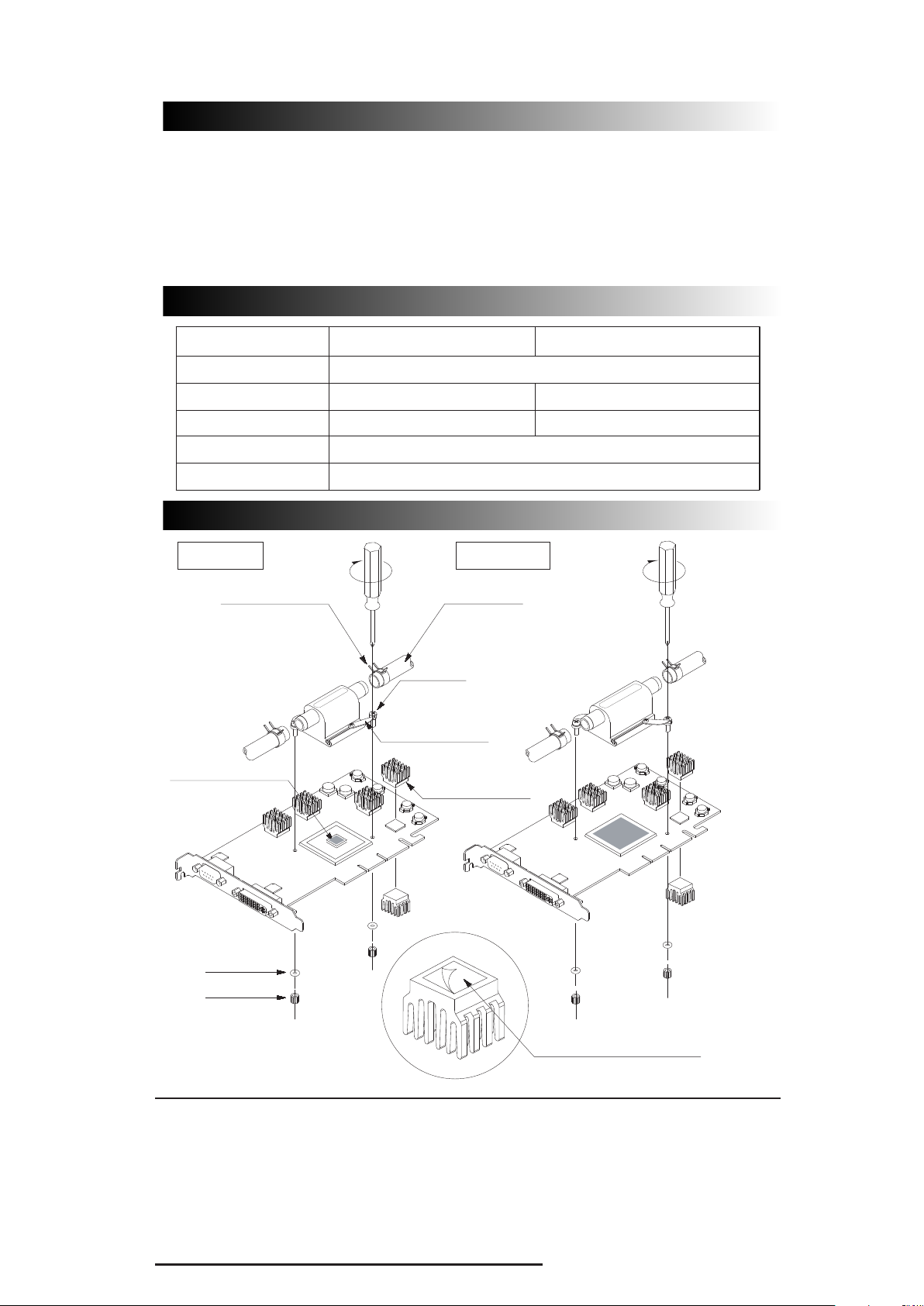
VGA WATER BLOCK
ZM-GWB1
Features
1. Pure aluminium base ensures optimal weight and heat dissipation.
2. Anodized product surface prevents corrosion.
3. Two types of water blocks provide support for virtually all types of ATI
and NVIDIA VGA card. This product can be reused with upgraded
video cards.
(Note: This product is not compatible with VGA cards that do not have
holes around the VGA chip)
4. RAM heatsinks provide effective heat dissipation.
Specifications
Material Pure Aluminium (anodized)
Dimensions(mm)
Weight
RAM Heat Sink
Tubing
Installation
Small Type
Tube Clamp
Thermal Grease
Small Type
35.6 (W) X 66 (L) X 27.5 (H)
60g 75g
Aluminium (Anodized), 8pcs, 5g / pc
Silicone Tubing (12 X 8, 13 X 9 mm)
Large Type
Bolt
K
C
O
L
R B
E
T
A
W
GA
V
Plate Spring
RAM Heatsink
Tube
Large Type
35.6 (W) X 76 (L) X 27.5 (H)
K
C
O
L
B
ER
T
WA
A
G
V
O-Ring
Nipple
Themal Conductive Tape
Note
1. To install the water block, ensure that it is placed on the middle of the GPU core and that it is tightly pressed
onto the GPU.
2. To install the RAM heat sinks, remove any residual thermal grease on the surface of the RAM chips by using
acetone or alcohol. (Grease or any kind of stain on the surface of
thermal tape may cause it not to stick.)
3. Stop the installation if the water block interferes with any other
components.
4. Watch for any leakage if using tubing (PVC, Urethane) other
than the silicone tubing that's provided.
5. To install tube clamp, use pliers or other suitable tool.
The specifications of this product and its components may change without prior notice.
