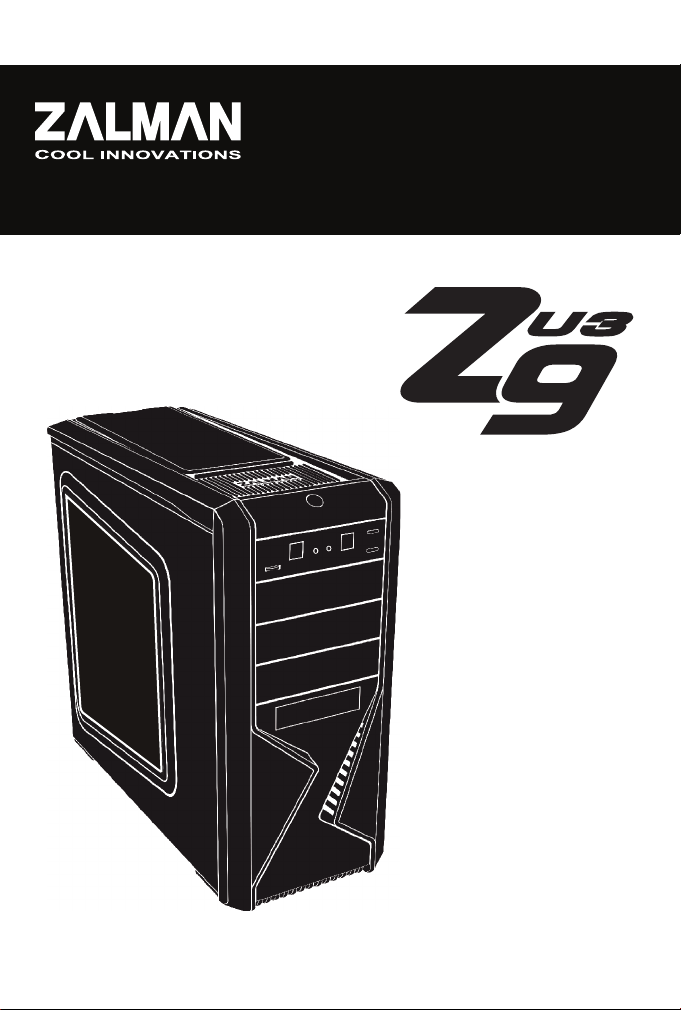
ATX MID TOWER PC CASE
Ver 1.0
한 글
ENGLISH
User's Manual

English

Z9 U3
Cautionary Note
1
1) Please read this manual thoroughly prior to installation.
2) Before installing, check the components and condition of the product,
and if any problem is found, contact the retailer.
3) Avoid inserting objects or hands into the system while it is in operation
to prevent product damage and injuries.
4) Check the manual when connecting cables. Incorrect connections
may cause short circuits leading to re hazards.
5) Do not block the front intake vent or the rear exhaust vent.
6) Keep this unit away from heat sources, direct sunlight, water, oil, and
humid environments, and place the unit on a at, stable, vibration-free,
and well-ventilated area.
7) Do not clean the product surface with chemicals or wet cloth.
(chemicals: industrial brightener, wax, benzene, alcohol, paint thinner,
mosquito repellent, aromatics, lubricant, detergent etc.)
8) Please wear gloves while handling this product to prevent injuries.
9) Product design and specications may be revised to improve quality
and performance.
ENG
Disclaimer) Zalman Tech Co., Ltd. is not responsible for any damages
due to external causes, including but not limited to, improper
use, problems with electrical power, accident, neglect,
alteration, repair, improper installation, or improper testing.
1
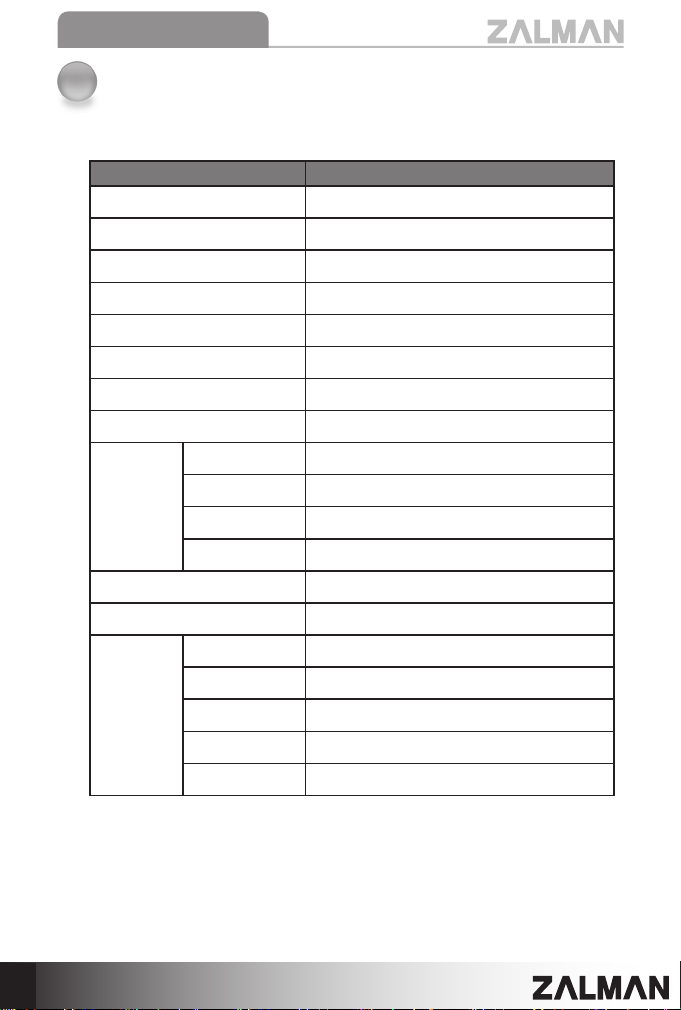
Z9 U3
Product Details
2
(1) Specications
Models
Type ATX Mid Tower
Dimensions (W×H×D) 207(W) x 464(H) x 504(D)mm (8.1 x 18.2 x 19.8”)
Weight 7.2kg (15.8 lb)
Materials Plastic, Steel
Color Black
Motherboard Compatibility Standard ATX / m-ATX
Power Supply Compatibility
PCI/AGP Card Compatibility Full Size 290㎜ (11.4")
5.25” External Bay x 3
Drive Bays
Expasion Card Solts 7 Slots
I/O Ports Headphones x 1, USB 2.0 x 2, Mic x 1, USB 3.0 x 2
Cooling
Components
3.5“ External Bay x 1, Internal Bay x 5
5.25"/3.5"/2.5”
Hot-swap
Front 120mm/140mm Fan Vent x 1 (1 Fan included)
Top
Rear 120mm Fan Vent x 1 (1 Fan included)
Side -
Bottom 120mm/140mm Fan Vent x 1 (Fan optional)
Z9 U3
Standard ATX / ATX12V
1 (3in-1)
-
120mm/140mm Fan Vent x 2
(1 Fan included, 1 optional)
2

(2) Parts
Z9 U3
Bolt A(#6-32*6mm) × 11
[PSU, PCI]
Bolt D(#6-32*4mm) × 20
[3.5” Bay HDD]
Bolt B(M3*5mm) × 17
[M/B, FDD, SSD]
Bolt E(#6-32*6mm) × 5
[3.5” HDD]
User manual
ENG
Stand-Off × 5Main Unit
Bolt C(M3*6mm) × 12
[5.25”Bay ODD]
HDD Anti-vibration rubber
× 20
[3.5” Bay HDD]
PCI Slot × 2
Cable Tie × 5CPU 12V Extension Cable × 1
3

Z9 U3
Installation
3
(1) Side Panel Removal
②
①
(2) Motherboard Installation
There are 4 Stand Offs preinstalled. Please refer to the diagrams below for
additional Stand Off positions (based on motherboard type).
ATX Board
m-ATX Board
or
Stand-Off
B Bolt
4

(3) 5.25” and 3.5” Drive Installation
1) Front Cover Removal
2) ODD Installation
Z9 U3
ENG
PULL
Bolt C
3) 2.5” / 3.5” Tray Installation
①
Tray removal
Bolt C
5

Z9 U3
②
Attach Drive to Tray
A. 3.5” FDD Installation
3.5” FDD
B. 3.5” HDD Installation
3.5” HDD
Bolt B
C. 2.5” SSD Installation
SSD
Bolt B
(4) Front Cover Installation
When removing the front cover, the power switch and extension
cable are separated to prevent disconnection. Be sure to connect
them before installing the front cover.
Bolt A
6

(5) 3.5” HDD Installation
Z9 U3
HDD
When transporting an assembled
system, please secure the HDD with
Bolt E as shown above.
Bolt E
(6) Cable Connection
Power Button
Bolt D
HDD Anti-
vibration rubber
ENG
When removing HDD, pull the fastening
lever outwards and then remove it.
Fan Connection
or or
Power LED
Mother Board
PSU Power
Mother Board
(3-Pin Fan Connector)
7

Z9 U3
I/O Port
※
Power and I / O ports to connect please refer to your motherboard. manual.
MotherBoard
MotherBorad I/O
(7) 2.5” HDD / SSD Optional
2.5" HDD and SSDs can be installed on the right side of case as shown in the
diagram below.
Bolt B
(8) Optional Fan Installation and Replacement
Top Panel Fan (120/140 mm) Installation
When installing fan, press the Top Panel’s eight Hook’s towards each other
to remove and install as shown in diagram below. The Z9U3 comes with one
120mm Fan pre-installed.
8
8

#1007 daeryung Techno Town III, 448 Gasan-dong, Gumchun-gu, Seoul, 153-803,Korea
Tel: +82-2-2107-3232 / Fax: +82-2-2107-3322 / www.zalman.com / e-mail: zalman@zalman.com
Zalman Tech Co., Ltd.
Tel: +1-714-530-0700 / Fax: +1-714-530-0707 / www.zalman.com / e-mail: zalman@zalmanusa.com
10531 Garden Glove Blvd., Garden Grove, CA 92843, U.S.A
Zalman USA, Inc.
