Page 1
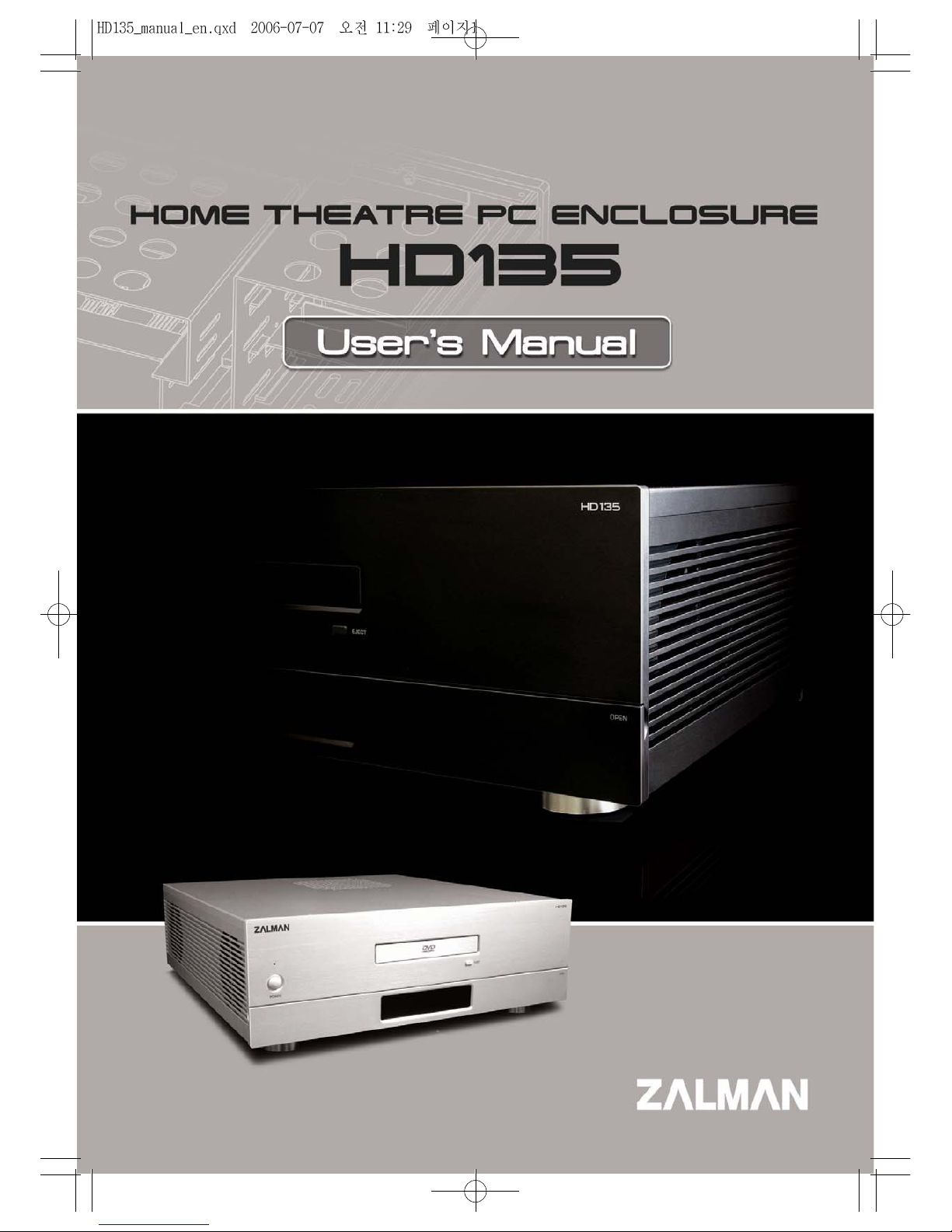
ENGLISH
Ver. 1.0
Page 2
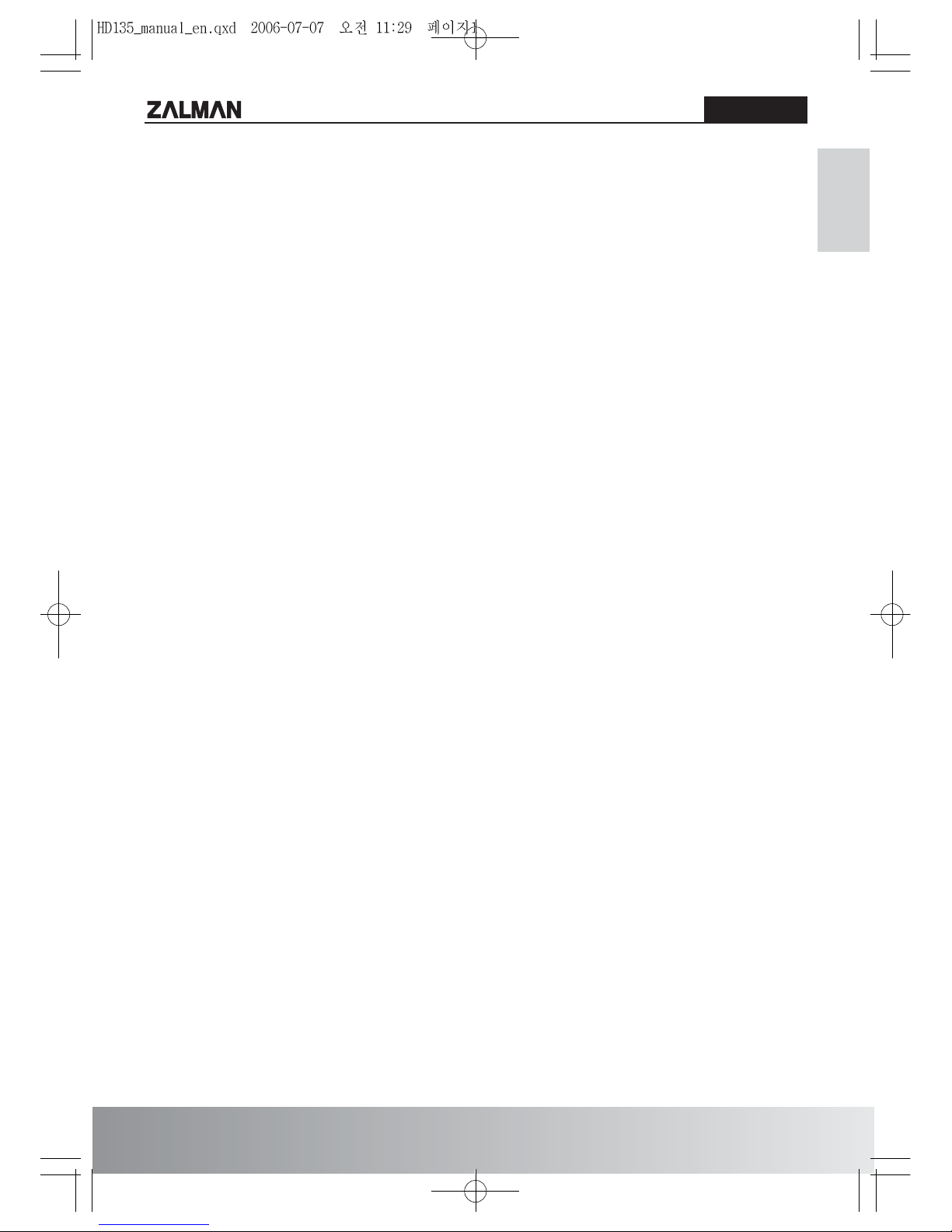
ENGLISH
ඞ Please read this manual thoroughly before installation.
ඞ Visit our website and watch the HD135 installation video first to assist
you in the installation process.
E-mail: zalman@zalman.co.kr
www.zalman.co.kr www.zalmanusa.com
HD135
English
Page 3
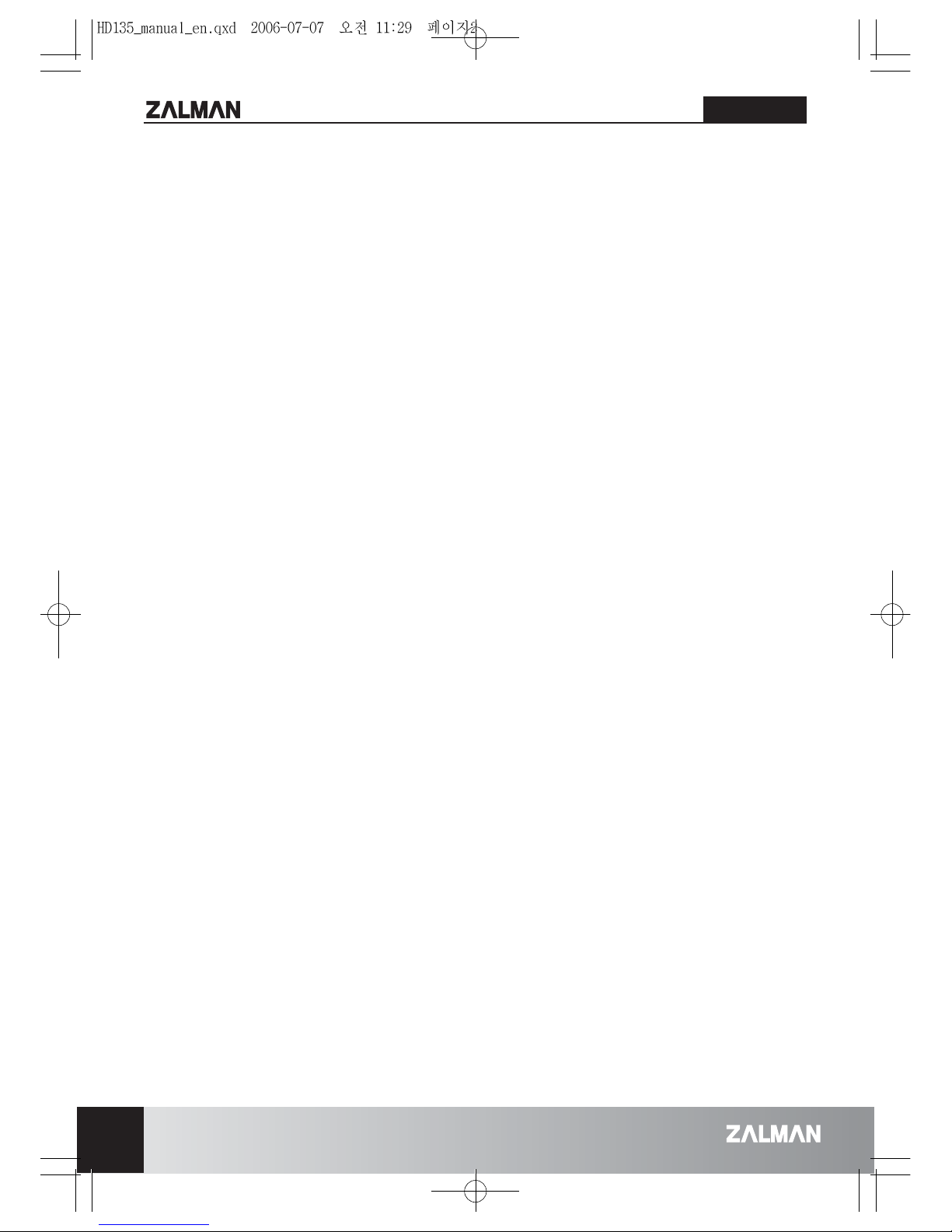
HD135
2
The specifications of any product may change without prior notice to improve performance.
ඟ Introduction
Congratulations on your purchase of Zalman's HD135 Home Theatre PC
Enclosure! You are now about to experience Zalman's world of silent computing.
The HD135 is designed for ultra quiet home theatre PC operation, utilizing optimized ventilation and anti-vibration reinforcements, making it ideal for environments that require silence such as living rooms, bedrooms, educational facilities,
and offices.
ඟ Contents
1. Safety Notices . . . . . . . . . . . . . . . . . . . . . . . . . . . . . . . . . . . . . . . . . . . . . . . 3
2. Design . . . . . . . . . . . . . . . . . . . . . . . . . . . . . . . . . . . . . . . . . . . . . . . . . . . . . 3
3. Components . . . . . . . . . . . . . . . . . . . . . . . . . . . . . . . . . . . . . . . . . . . . . . . . . 4
4. Features . . . . . . . . . . . . . . . . . . . . . . . . . . . . . . . . . . . . . . . . . . . . . . . . . . . . 5
5. Specifications . . . . . . . . . . . . . . . . . . . . . . . . . . . . . . . . . . . . . . . . . . . . . . . . 7
6. Installation Guide . . . . . . . . . . . . . . . . . . . . . . . . . . . . . . . . . . . . . . . . . . . . . 8
7. Recommended Use . . . . . . . . . . . . . . . . . . . . . . . . . . . . . . . . . . . . . . . . . . .16
8. Technical Information . . . . . . . . . . . . . . . . . . . . . . . . . . . . . . . . . . . . . . . . . .18
9. Zalman Enclosures . . . . . . . . . . . . . . . . . . . . . . . . . . . . . . . . . . . . . . . . . . .19
10. Trademarks and Copyright Notice . . . . . . . . . . . . . . . . . . . . . . . . . . . . . . .19
Page 4

ENGLISH
1. Safety Notices
1) Avoid inserting finger or any objects into the system while the power is ON. It
may harm the user or cause product damage.
2) Make sure to check the manual when connecting the cable. Improper connection can cause fire resulting from short circuit.
3) Always shut down the operating system and switch the power to OFF before
disassembling.
4) The air vents on four sides of the unit must not be blocked.
5) Use in a flat, stable, and well-ventilated area.
6) Keep this unit away from heat sources and direct sunlight.
7) If this unit is to be transported a long distance, then place it in the original
packaging box or a custom made hard case.
8) Do not drop or expose this unit to shock while it is in transit.
9) Check the condition of the unit and its components before installation. If there
is a problem with the unit and/or its components, please contact the retailer for
a replacement.
ඞ Disclaimer
Zalman Tech Co., Ltd. is not responsible for any damages due to external
causes, including but not limited to, improper use, problems with electrical
power, accident, neglect, alteration, repair, improper installation, or improper testing.
2. Design
Korean Design Application No. 06-0020894
International design applications pending in the EU, USA, Japan, and 30+ other
countries.
The specifications of any product may change without prior notice to improve performance.
HD135
3
Page 5
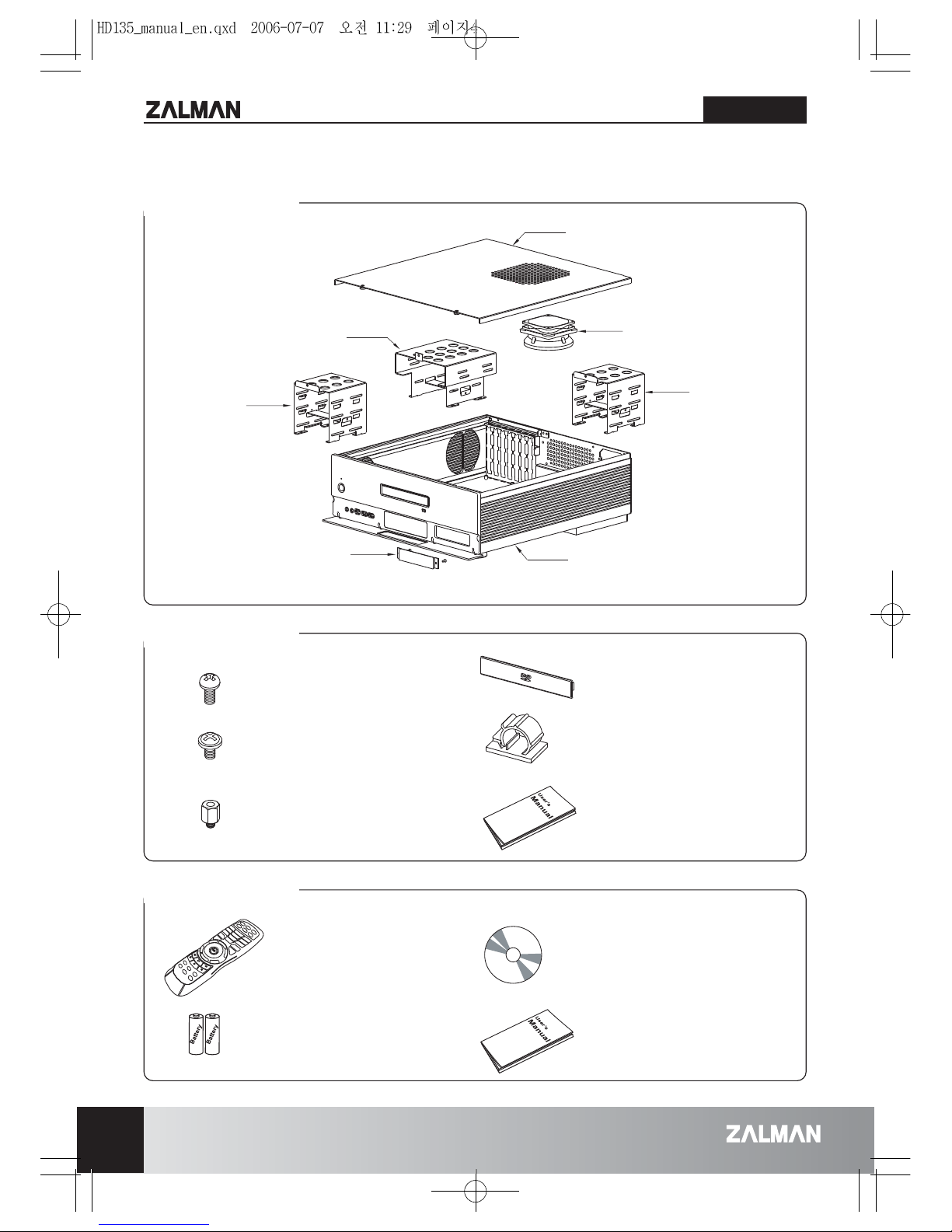
HD135
4
The specifications of any product may change without prior notice to improve performance.
3. Components
Top Cover
ODD Bracket
Body
External
Drive Cover
HDD
Bracket
HDD
Bracket
Fan & Air Duct
1) HD135 Body
2) Case Parts
3) M-Play Parts
24 HDD / Power Supply Bolts
(PH #6-32X6) 24
ODD / FDD / Motherboard
Bolts (PWH M3X5)
2 microATX Standoffs (M3)
1 ODD Aluminum Bezel
1 Clamp
1 User's Manual
1 Remote Controller
2 Batteries (AAA)
1 Installation CD
1 User's Manual
Page 6
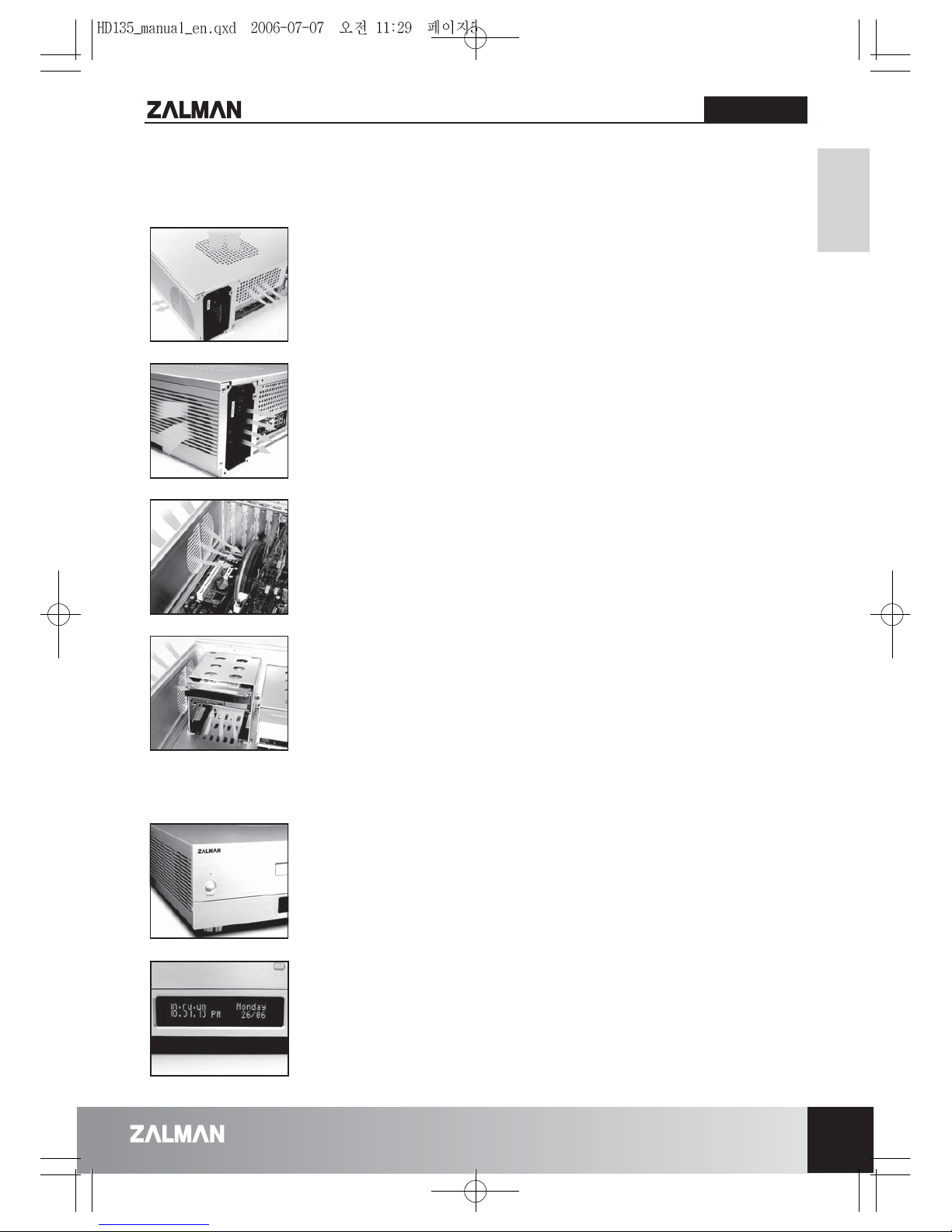
ENGLISH
1) Optimized Design for Silence
A. Designed for High TDP Processors:
Air Duct and two Fans allow quiet cooling of up to 130W
TDP CPU processors (Intel Pentium D 830, 840, 940,
950, 960 etc.).
B. Designed for High Performance Power Supply:
Air Vents allow cold air intake from outside the PC directly into the Power Supply to minimize its noise level and
to achieve highest possible efficiency.
C. Designed for VGA Cards:
Air Vents around the VGA card allow optimal operation
of VGA card by offering maximum cooling capability.
D. Designed for Hard Disks:
Air Vents located on the bottom and sides of the HDD
Bracket allow efficient release of heat generated by the
hard disks.
A. Pure aluminum surface provides an elegant addition to
other Home Theatre and A/V equipments.
B. VFD installed on the front panel of the enclosure provides
the user with various information such as the operating
software status, time display when the power is OFF,
and fan speed.
2) Elegant Design
4. Features
The specifications of any product may change without prior notice to improve performance.
HD135
5
Page 7
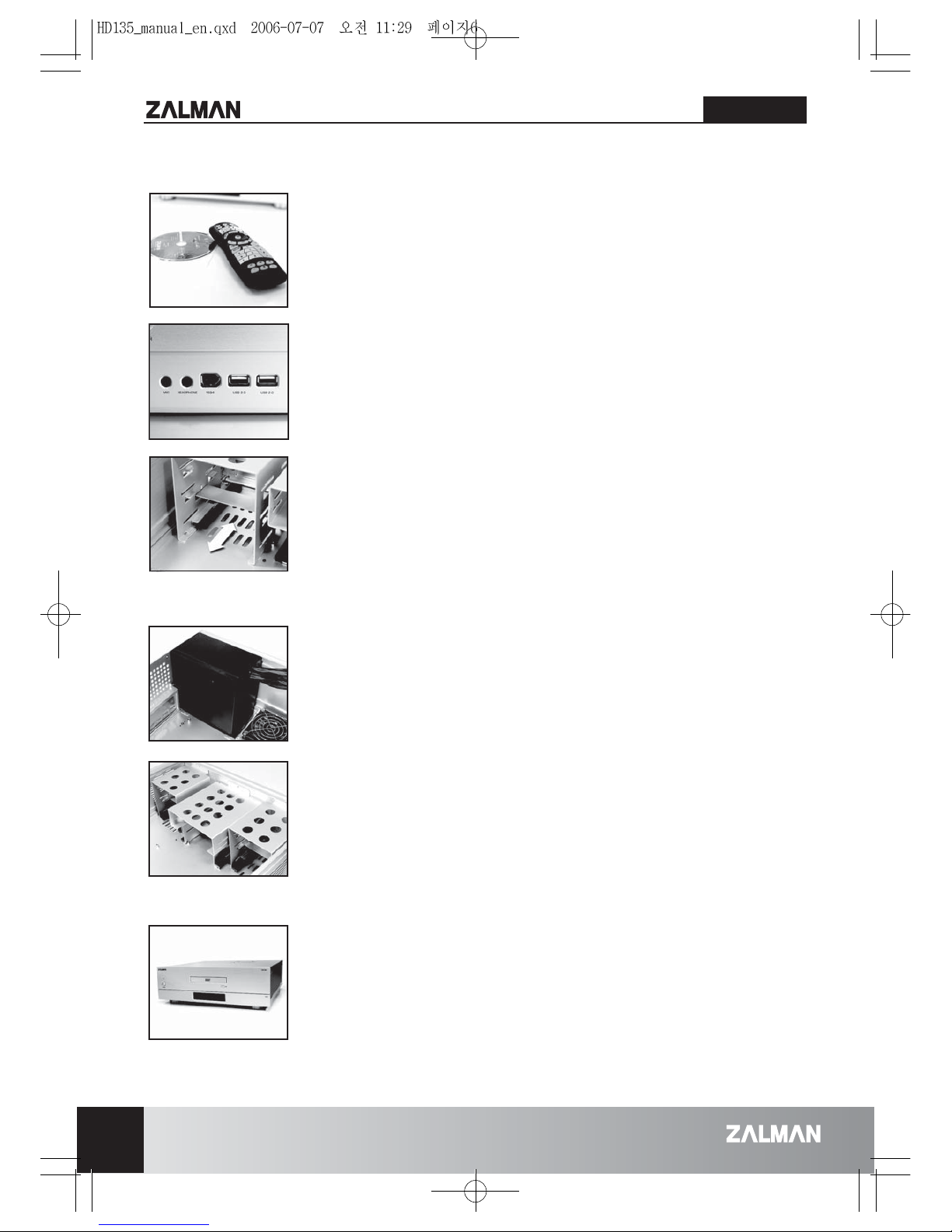
HD135
6
The specifications of any product may change without prior notice to improve performance.
3) Diverse Functions and Accommodations
A. Microsoft MCE-compatible remote control and multimedia
software are provided. This enables the user to easily
control the PC and execute various multimedia software.
B. USB2.0 ports on the front panel and the IEEE1394
(Firewire) I/O Port allows easy access to connections.
A headphone and microphone can also be conveniently
connected to the audio ports in the front.
C. Sliding-type HDD and ODD Brackets provide easy instal-
lation/removal.
4) Excellent Expandability
A. Six 3.5" bays and one 5.25" bay provide the user with
maximum expandability compared to other enclosures of
identical size.
B. Accommodation for ATX/ATX 12V power supplies
despite the unit's height being identical to that of a common audio device.
5) Ideal Home Theatre PC
A quiet and stable Home Theatre PC can be assembled
when used with Zalman's CPU Cooler, VGA Cooler, Power
Supply, and Northbridge Cooler (CNPS8000, VF700,
VF900, ZM460B-APS, ZM-NBF47 etc.).
Page 8

ENGLISH
½ Enclosure Type - Desktop
½ Dimensions (LXWXH) - 435mm X 425mm X 135mm
(17.1inch X 16.7inch X 5.31inch)
½ Weight - 5.2kg (11.5lb)
½ Material - Aluminum
½ Motherboard Compatibility - ATX / microATX
½ Power Supply Support - ATX / ATX 12V
½ PCI/AGP Card Support - Full Size
½ Drive Bays - 5 X 3.5" Internal Drive Bays
- 1 X 3.5" External Drive Bay
- 1 X 5.25" External Drive Bay
½ Cooling Components - 1 X 80mm Exhaust Fan
- 1 X 80mm Inflow Fan and Air Duct
½ Expansion Slots - 7 Slots
½ Front I/O Ports - 2 X USB Ports
- 1 X IEEE1394(Firewire) Port
- 1 X MIC
- 1 X Headphone
½ Available Colors - Silver / Black
½ Display Type - VFD (Vacuum Fluorescent Display)
5. Specifications
The specifications of any product may change without prior notice to improve performance.
HD135
7
Page 9

HD135
8
The specifications of any product may change without prior notice to improve performance.
6. Installation Guide
1) Opening the Enclosure
To remove the lid of the enclosure, unscrew the two Bolts (Finger Bolt, #6-32)
and slide backwards and lift the Top Plate as shown in the figure below.
2) Removing the ODD and HDD Brackets
Remove the Fixing Bolts (Bolt, PH M4x5), and push the ODD and HDD Brackets
towards the back of the enclosure by approximately 15mm(0.6inch). Now lift the
Brackets.
Finger Bolt
(#6-32)
TOP Plate
okkGi
vkkGi
i
OwoGt[\P
Page 10

ENGLISH
3) Assembling the Motherboard and Power Supply
Mount the motherboard and power supply by using appropriate bolts. Mount the
computer components (CPU, VGA, RAM etc.) onto the motherboard.
The specifications of any product may change without prior notice to improve performance.
HD135
9
Bolt
(PH #6-32X6)
Power Supply
Bolt
(PWH M3x5)
Motherboard
1. To mount a microATX motherboard, first attach the two provided microATX
Standoffs and align them with the height of the ATX Standoffs.
2. Rotational direction of the PCI Card Fixing Bracket
ATX Standoff
microATX Standof
f
Note)
Page 11

HD135
10
The specifications of any product may change without prior notice to improve performance.
4) Installing 5.25" and 3.5" Drives
(1) To install the FDD and Card Reader onto HDD Bracket, the External Drive
Cover assembled on the Front Plate must first be removed.
(2) Attach the 5.25" drive (ODD) and 3.5" drive (HDD, FDD, Card Reader) onto
the ODD and HDD Brackets with the use of appropriate Bolts.
(3) Push the ODD and HDD Brackets into the enclosure, and install them onto
the Front Plate with the use of Fixing Bolts (Bolt, M4x5).
Bolt
(PH #6-32 x 6)
HDD
Bracket
External Drive
Cover
Bolt
(PH M3X5)
Front
Plate
ODD
Bracket
Bolt
(PH #6-32 x 6)
Bolt
(PWH M3x5)
Bolt
(PH M4x5)
This product is provided with one 5.25' bay and six 3.5' bays.
For optimal HDD cooling, install in the order mentioned in the diagram below.
HDD (3.5” )
HDD (3.5” )
External Drive (3.5” )
ODD (5.25” )
HDD (3.5” )
HDD (3.5” )
HDD (3.5” )
Note)
Page 12

ENGLISH
5) Deciding on Air Duct Location
Install the Air Duct connected to the Top Plate right above the CPU cooler for
optimal CPU cooling.
The specifications of any product may change without prior notice to improve performance.
HD135
11
Top Plate
Air Duct
Power
PCB
Power LED
Connector
Motherboard
Front Panel Port
VFD
CPU cooler performance will drastically decrease if the installation is made
without the Air Duct. Also minimize the distance between the Air Duct and the
CPU cooler by adjusting the length of the Air Duct.
Note)
The Case Power SW Connector of the Power PCB is already connected to
the VFD as shown in the picture.
Note)
6) Connecting the Cables
(1) Power and Data Transmission Cables
Connect the Power and Data Transmission cables (IDE or SATA) required for
the HDD, ODD, FDD, VGA etc.
(2) Power LED Cable
Connect the Power LED Connector (2-Pin or 3-Pin) connected to the Power
PCB to the motherboard's Front Panel Port (refer to the motherboard manual).
Page 13

HD135
12
The specifications of any product may change without prior notice to improve performance.
(3) Front I/O Cable
Connect the USB Cable, 1394(Fire Wire) Cable, and Audio Cable to the motherboard as explained in the motherboard manual.
mGw
G}
mGpVvGw
Page 14

ENGLISH
(4) VFD Multi-Cable
ྙ Connect the VFD Power Connector to the Power Supply Connector.
ྚ Connect the VFD USB Connector to the motherboard's USB Port.
1. Must refer to the motherboard manual for the USB Port Pin arrangement
when connecting the VFD USB cable. Incorrect connection can cause
damage to the VFD resulting from a short circuit.
2. VFD USB Cable Colors
GND : Black, +DATA : Green, -DATA : Blue, USB +5V : Red
The specifications of any product may change without prior notice to improve performance.
HD135
13
Front Plate
inside View
VFD
VFD Power
Connector
Power Supply
Connector
VFD
VFD USB Connector
Motherboard USB Port
Note)
Page 15

HD135
14
The specifications of any product may change without prior notice to improve performance.
ྛ Place the Temperature Sensor on a place of preference inside the
Enclosure.
ྜ Connect the Motherboard Power Connector to the motherboard's Front
Panel Port (refer to the motherboard manual).
ྜྷ Connect the Fan Connector to the Fan installed on the Top Cover, and
assemble the Top Cover.
Tie the VFD multi-cables with the enclosed Clipper, and fix
them on to the Bottom Plate with the use of a Clipper to
ensure that the cables are not disconnected from the VFD.
Top
Cover
Fan
Bottom
Plate
Fan
Fan
Connector
VFD
Case
Power SW
Connector
Motherboard
Power Connector
Case
Power SW
Header
Temp. Sensor 1
Temp. Sensor 2
Motherboard
Front Panel Port
Note)
Page 16

ENGLISH
7) Attaching the Aluminum ODD Bezel
(1) Connect power to the assembled system. Press the ODD Eject button to eject
the ODD Tray.
(2) Remove the plastic ODD Bezel.
(3) Expose the Tape Film on the inside of the aluminum ODD bezel, and stick the
aluminum ODD bezel to the ODD tray.
The specifications of any product may change without prior notice to improve performance.
HD135
15
ODD Tray
Tape Film
Aluminum ODD Bezel
Plastic ODD Bezel
Aluminum ODD Bezel
ODD
Eject Button
8) Installing the Multimedia Software
Refer to the enclosed M-Play Quick Guide manual to install the software.
If you are facing difficulties in removing the plastic ODD bezel, then please
contact the place of purchase or the ODD manufacturer.
Note)
Page 17

HD135
16
The specifications of any product may change without prior notice to improve performance.
7. Recommended Use
1) Recommended Placement for the HD135
Placement of this system on a well-ventilated area (good intake of cold air and
release of hot air) allows efficient cooling of computer components even in low
RPM mode, which is the quietest operation. The noise level of the power supply
(main factor of noise emission) will also significantly decrease due to better cooling efficiency.
There must be good airflow on the front and back side of the HD135 when placing it inside a cabinet.
Any other AV components or products must not be placed on top of the HD135.
2) Arrangement of System's Internal Cables
The internal airflow of the system makes a significant impact on the cooling of the
computer components. Even though the ergonomic design of the case itself is
very important, tying all the cables in a neat manner is the best method for creating great internal airflow. Pay special attention to make sure that the air vents,
and intake and exhaust fans are not blocked by the cables.
3) Optimal Fan Speed Control with M-Play Fan Control
Cooling performance and noise level can be set to user preference by controlling
the fan speed in M-Play's A.F.C mode.
Use the Temperature Sensor and the M-Play Fan Control to maintain the internal
temperature of the unit to be no greater than 40.
(O) (O) (X)
Page 18

ENGLISH
4) Recommended Computer Components for a Silent Home Theatre PC
½ CPU : Any CPU in the market
½ CPU Cooler : Silent CPU cooler with great cooling performance and height
of less than 69cm(2.7inch)
½ VGA : VGA card equipped with a silent VGA cooler
½ VGA Cooler : Silent VGA cooler
½ Power Supply : Power Supply equipped with a 120mm fan(HD135 is provided
with an Air Vent for power supplies equipped with a 120mm
Fan).
½ Motherboard : Standard Full-ATX (with great distance between the internal
heat-generating components) motherboard with no fan.
½ Northbridge Cooler : Fanless Northbridge cooler.
The specifications of any product may change without prior notice to improve performance.
HD135
17
HD135 is designed to have the same height as standard AV equipments.
The SLI Connector prevents the closing of the Top Plate when installing
two nVidia VGA cards.
Note)
1. Recommended Zalman products for the HD135
2. If the PCI Card Fixing Bracket is
removed, then the PCI Card can be
fixated with the use of Bolts.
3. Installing two 60mm fans on the
Rear Plate will reduce internal temperature, but might cause more
noise.
Note)
VF7 0 0- CU
CNPS 8000
VF9 0 0- CU
ZM460- APS ZM-NBF 47
PCI Card
Fixing Brac ket
Fan(60mm)
Page 19

HD135
18
The specifications of any product may change without prior notice to improve performance.
8. Technical Information : Performance Test Results
The following is the temperature for each component and system noise measurements with maximum CPU load for a system equipped with Intel Pentium D 830
with TDP of 130W.
ྙ Performance Test Results
ྚ Test System
ඟ
CPU : Intel Pentium D 830 (TDP of 130W)
ඟ
Motherboard : ASUS PSLD2 (i945P)
ඟ
VGA Card : Evertop Geforce7800GT 256MB
ඟ
Power Supply : ZM460-APS
This information is for reference purpose only. Zalman is not guaranteeing any
performance result with the setup of the Test System.
CPU VGA Sy st em CPU Cool er VG A Cool er Intake/E xhaust Fan
Sil ent Optimal Cooli ng 67.54 52. 18 46. 60 30.70
CNPS8000
(5V)
VF700-CU
(5V)
80mm
(5V)
Silent Maxi mum Cooling 60. 59 46. 33 41. 78 41.70
CNPS8000
(12V)
VF700-CU
(12V)
80mm
(12V)
Standar d Cooling
66.23 44.46 43.46 50.6
Inte l
Stock Cooler
Stoc k Cooler
80mm
(12V)
System
Test Condition
Component Temperature ( ) System Nois e
(dBA)
46.6
52.18
67.54
41.78
46.33
60.59
43.46
44.46
66.23
25
30
35
40
45
50
55
60
65
70
Silent Optimal Cooling
Silent Maximum Cooling
Sta ndar d Cooling
30.7
41.7
50.6
25
30
35
40
45
50
55
60
1
Si le nt Optimal Cooling
Si lent Maximum Cool ing
Standard Cooling
CPU VGA System
Noise (dBA)
System
Page 20

The specifications of any product may change without prior notice to improve performance.
HD135
19
ENGLISH
9. Zalman Enclosures
10. Trademarks and Copyright Notice
All trademarks mentioned in this manual are properties of their
respective owners.
- ZALMAN and HD135 are registered trademarks of ZALMAN Tech Co., Ltd.
- Intel and Pentium D are registered trademarks of Intel Corp.
- VGA are registered trademarks of International Business Machines
Corporation (IBM).
- ASUS and PSLD2 are registered trademarks of Asustek Computer Inc.
- Evertop is a registered trademark of Evertop. Co., Ltd.
- NVDIA, GeForce are registered trademarks of NVIDIA Corp.
2006 by Zalman Tech Co., Ltd.
Copying or publishing this user's manual without the consent of Zalman Tech
Co., Ltd. is prohibited.
< HD160 > <FC-ZE1 >
TNN (Totally No Noise) Computer Enclosure
Home Theare Computer Enclosure
Gaming Computer Enclosure
< TNN500AF >> 003NNT <
Page 21

