Yamaha DHR10, DHR12M, DHR15 Owner’s Manual

Owner’s Manual
Benutzerhandbuch
Mode d’emploi
Manual de instrucciones
Manual do Proprietário
JA
RU
KO
IT
PT
ES
FR
DE
EN
POWERED SPEAKER SYSTEM
ZH
Manuale di istruzioni
Руководство пользователя
DHR Series
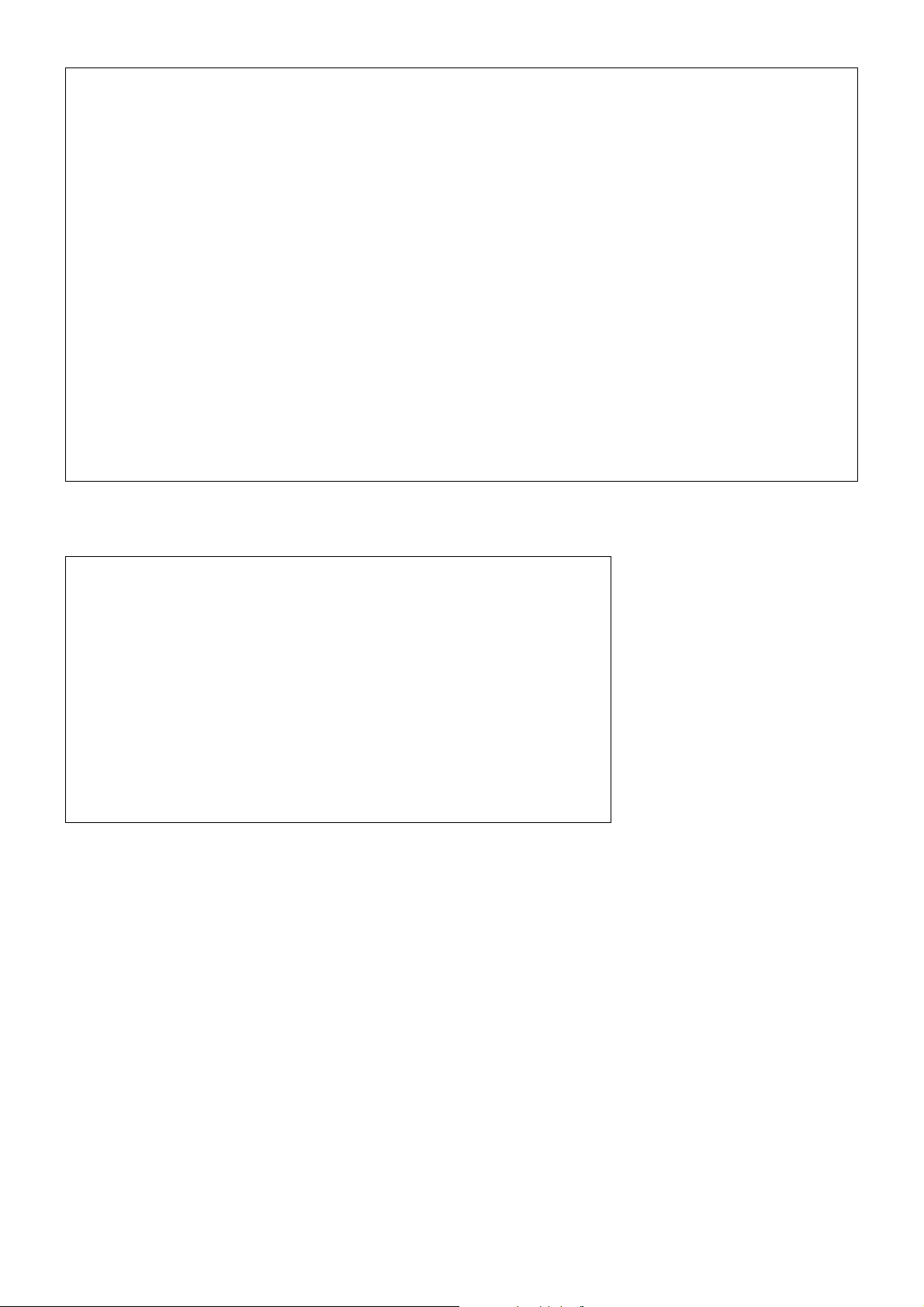
1. IMPORTANT NOTICE: DO NOT MODIFY THIS UNIT!
This product, when installed as indicated in the instructions contained in this manual, meets FCC requirements. Modifications not
expressly approved by Yamaha may void your authority, granted
by the FCC, to use the product.
2. IMPORTANT: When connecting this product to accessories
and/or another product use only high quality shielded cables.
Cable/s supplied with this product MUST be used. Follow all
installation instructions. Failure to follow instructions could void
your FCC authorization to use this product in the USA.
3. NOTE: This product has been tested and found to comply with
the requirements listed in FCC Regulations, Part 15 for Class “B”
digital devices. Compliance with these requirements provides a
reasonable level of assurance that your use of this product in a
residential environment will not result in harmful interference with
other electronic devices. This equipment generates/uses radio
frequencies and, if not installed and used according to the
instructions found in the users manual, may cause interference
harmful to the operation of other electronic devices. Compliance
with FCC regulations does not guarantee that interference will not
occur in all installations. If this product is found to be the source of
interference, which can be determined by tur
ning the unit “OFF”
and “
ON”, please try to eliminate the problem by using one of the
following measures:
Relocate either this product or the device that is being affected by
the interference.
Utilize power outlets that are on different branch (circuit breaker
or fuse) circuits or install AC line filter/s.
In the case of radio or TV interference, relocate/reorient the
antenna. If the antenna lead-in is 300 ohm ribbon lead, change
the lead-in to co-axial type cable.
If these corrective measures do not produce satisfactory results,
please contact the local retailer authorized to distribute this type
of product. If you can not locate the appropriate retailer, please
contact Yamaha Corporation of America, Electronic Service Divi-
sion, 6600 Orangethorpe Ave, Buena Park, CA90620
The above statements apply ONLY to those products distributed
by Yamaha Corporation of America or its subsidiaries.
(class B)
FCC INFORMATION (U.S.A.)
(FCC SDoC)
COMPLIANCE INFORMATION STATEMENT
(Supplier’s declaration of conformity procedure)
Responsible Party : Yamaha Corporation of America
Address : 6600 Orangethorpe Ave., Buena Park, Calif. 90620
Telephone : 714-522-9011
Type of Equipment : POWERED SPEAKER SYSTEM
Model Name : DHR15, DHR12M, DHR10
This device complies with Part 15 of the FCC Rules.
Operation is subject to the following two conditions:
1) this device may not cause harmful interference, and
2) this device must accept any interference received including interference that may cause
undesired operation.
2
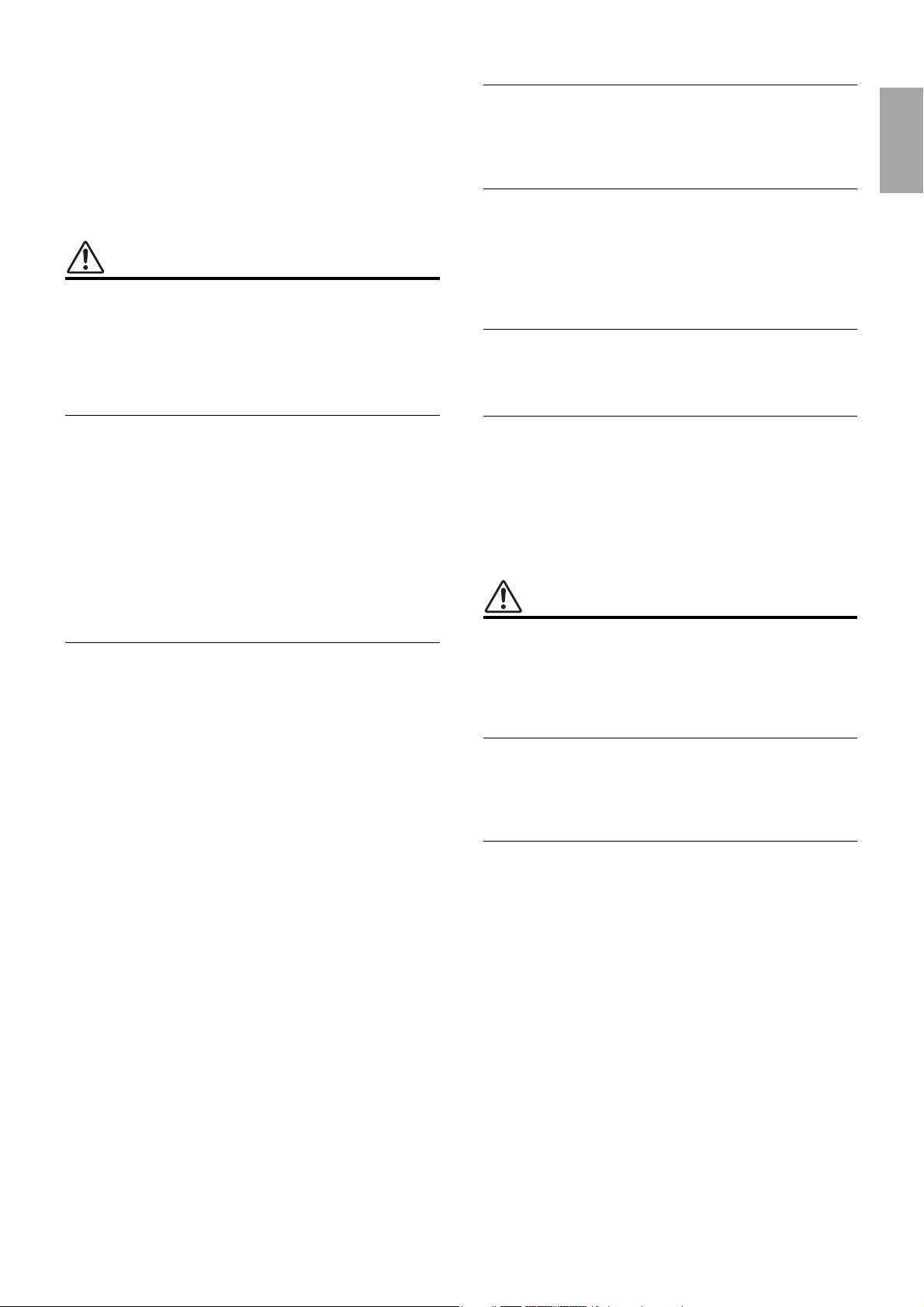
PA_en_12 1/2
PRECAUTIONS
PLEASE READ CAREFULLY
BEFORE PROCEEDING
Please keep this manual in a safe place for
future reference.
WARNING
Always follow the basic precautions listed below to
avoid the possibility of serious injury or even death from
electrical shock, short-circuiting, damages, fire or other
hazards. These precautions include, but are not limited
to, the following:
If you notice any abnormality
• If any of the following problems occur, immediately turn off
the power switch and disconnect the electric plug from the
outlet.
- The power cord or plug becomes frayed or damaged.
- Unusual smells or smoke are emitted.
- Some object, or water has been dropped into the product.
- There is a sudden loss of sound during use of the product.
- Cracks or other visible damage appear on the product.
Then have the product inspected or repaired by qualified
Yamaha service personnel.
Do not open
• This product contains no user-serviceable parts. Do not
attempt to disassemble the internal parts or modify them in
any way.
Water warning
• Do not expose the product to rain, use it near water or in
damp or wet conditions, or place on it any containers (such
as vases, bottles or glasses) containing liquids which might
spill into any openings.
• Never insert or remove an electric plug with wet hands.
Fire warning
• Do not place any burning items or open flames near the
product, since they may cause a fire.
Hearing loss
• Before turning the power of all devices on or off, make sure
that all volume levels are set to the minimum. Failing to do so
may result in hearing loss, electric shock, or device damage.
• When turning on the AC power in your audio system, always
turn on the product LAST, to avoid hearing loss and speaker
damage. When turning the power off, the product should be
turned off FIRST for the same reason.
CAUTION
Power supply
• Do not place the power cord near heat sources such as
heaters or radiators, and do not excessively bend or
otherwise damage the cord, place heavy objects on it, or
place it in a position where anyone could walk on, trip over, or
roll anything over it.
• Only use the voltage specified as correct for the product. The
required voltage is printed on the name plate of the product.
• Use only the supplied power cord.
If you intend to use the product in an area other than in the
one you purchased, the included power cord may not be
compatible. Please check with your Yamaha dealer.
• Check the electric plug periodically and remove any dirt or
dust which may have accumulated on it.
• Make sure to fully insert the electric plug to prevent electric
shocks or fire.
• When setting up the product, make sure that the AC outlet
you are using is easily accessible. If some trouble or
malfunction occurs, immediately turn off the power switch
and disconnect the plug from the outlet. Even when the
power switch is turned off, as long as the power cord is not
unplugged from the wall AC outlet, the product will not be
disconnected from the power source.
• Remove the electric plug from the outlet when the product is
not to be used for extended periods of time.
• Do not touch the product or the electric plug during an
electrical storm.
• Be sure to connect to an appropriate outlet with a protective
grounding connection. Improper grounding can result in
electrical shock, fire, or damage.
Always follow the basic precautions listed below to
avoid the possibility of physical injury to you or others.
These precautions include, but are not limited to, the
following:
Power supply
• When removing the electric plug from the product or an
outlet, always hold the plug itself and not the cord. Pulling by
the cord can damage it.
Location and connection
• Do not place the product in an unstable position or a location
with excessive vibration, where it might accidentally fall over
and cause injury.
• Keep this product out of reach of children. This product is not
suitable for use in locations where children are likely to be
present.
• Do not block the vents. This product has ventilation holes at
the rear to prevent the internal temperature from becoming
too high. In particular, do not place the product on its side or
upside down. Inadequate ventilation can result in
overheating, possibly causing damage to the product(s), or
even fire.
• To ensure proper heat dissipation of the product, when
installing it:
- Do not cover it with any cloth.
- Do not use the product in a confined, poorly-ventilated
location.
Inadequate ventilation can result in overheating, possibly
causing damage to the product(s), or even fire. Make sure
that there is adequate space from the rear: at least 30 cm
above, 30 cm at the sides and 30 cm behind.
3
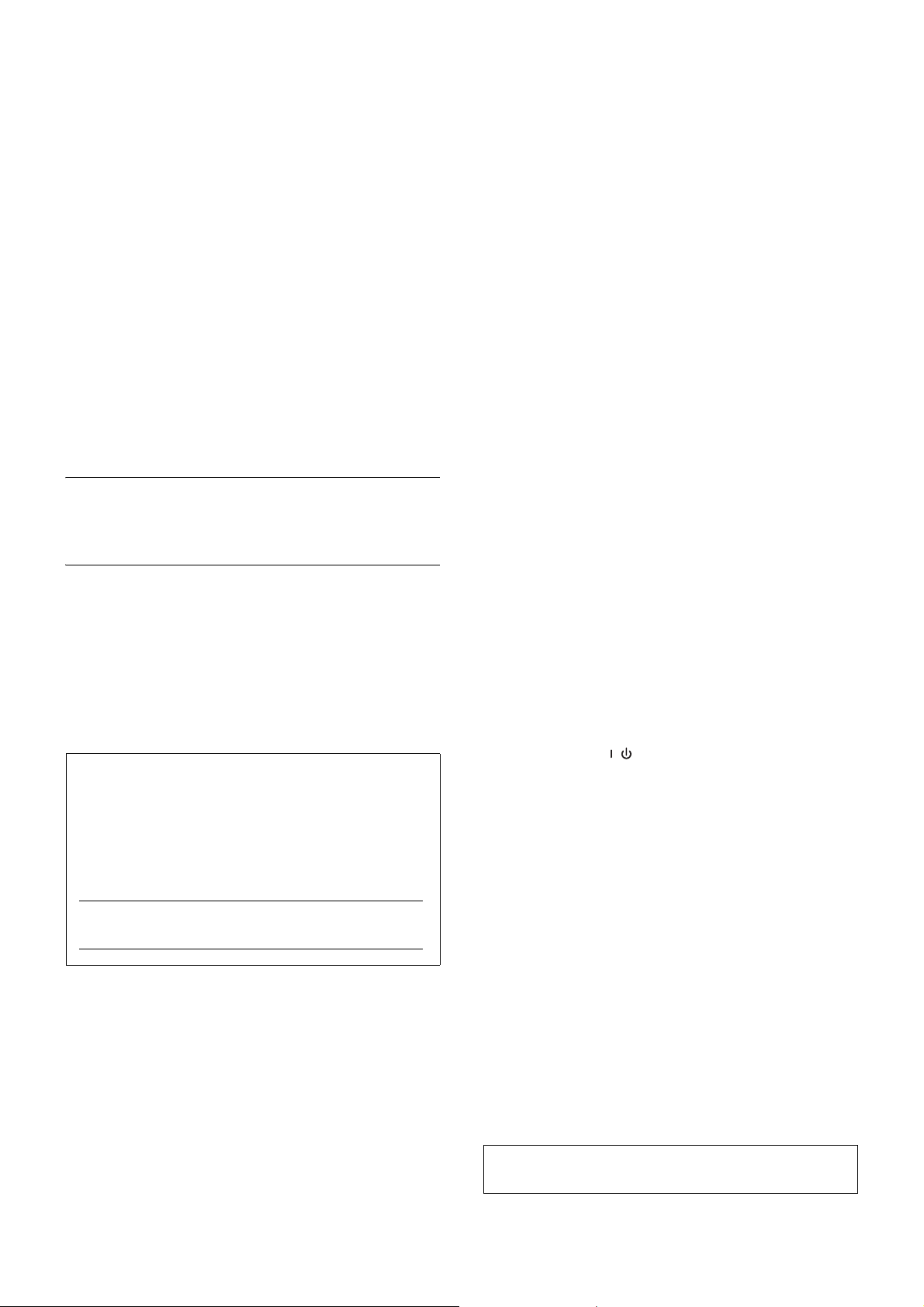
PA_en_12 2/2
• Do not place the product in a location where it may come into
contact with corrosive gases or salt air. Doing so may result in
malfunction.
• Before moving the product, remove all connected cables.
• When transporting or moving the DHR15, always use two or
more people. Attempting to lift the product by yourself may
result in injuries, such as back injuries, or cause the product
to be dropped and broken, which could lead to other injuries.
• Do not use the speaker’s handles for suspended installation.
Doing so can result in damage or injury.
• Do not hold the bottom of the product when transporting or
moving it. In doing so, you may pinch your hands under the
product, and result in injury.
• Do not press the rear panel of the product against the wall.
Doing so may cause the plug to come in contact with the wall
and detach from the power cord, resulting in short circuiting,
malfunction, or even fire.
• Always consult qualified Yamaha service personnel if the
product installation requires construction work.
Improper installation might cause accidents, injuries,
damage or malfunction of this product.
Maintenance
• Remove the power plug from the AC outlet when cleaning the
product.
Handling caution
• Do not insert your fingers or hands in any gaps or openings
on the product (ports).
• Do not rest your weight on the product or place heavy objects
on it.
• Do not operate the product if the sound is distorting.
Prolonged use in this condition could cause overheating and
result in fire.
The model number, serial number, power requirements,
etc., may be found on or near the name plate, which is at
the rear of the unit. You should note this serial number in
the space provided below and retain this manual as a permanent record of your purchase to aid identification in the
event of theft.
NOTICE
To avoid the possibility of malfunction/damage to the product or
damage to other property, follow the notices below.
Handling and maintenance
• Do not use the product in the vicinity of a TV, radio, or other
electric products. Otherwise, the product, TV, or radio may
generate noise.
• Do not expose the product to excessive dust or vibration,
or extreme cold or heat, in order to prevent the possibility
of panel disfiguration, unstable operation, or damage to
the internal components.
• Do not install in locations where temperature changes are
severe. Otherwise, condensation may form on the inside or
the surface of the product, causing it to break or deform
the wood. Do not leave condensation on the wood; wipe
immediately with a soft cloth.
• If there is reason to believe that condensation might have
occurred, leave the product for several hours without turning on the power until the condensation has completely
dried out, in order to prevent possible damage.
• Do not touch the speaker driver unit, since it might cause
malfunction.
• Air blowing out of the bass reflex ports (hole or holes at
the front) is normal, and often occurs when the speaker is
handling program material with heavy bass content.
• Do not place the speaker face down.
• When cleaning the product, use a dry and soft cloth. Do
not use paint thinners, solvents, cleaning fluids, or chemical-impregnated wiping cloths, since this might cause
alteration or discoloration.
• Always turn the power off when the device is not in use.
Information
About functions/data bundled with the prod-
uct
• Even when the [ / ] (power) switch is in standby status
(POWER indicator is off), electricity is still flowing to the
product at the minimum level. When you are not using the
product for a long time, make sure you unplug the power
cord from the wall AC outlet.
• XLR-type connectors are wired as follows (IEC60268 standard): pin 1: ground, pin 2: hot (+), and pin 3: cold (–).
Model No.
Serial No.
4
(rear_en_01)
About this manual
• The illustrations as shown in this manual are for instructional purposes only.
• The company names and product names in this manual
are the trademarks or registered trademarks of their
respective companies.
• Software may be revised and updated without prior notice.
About disposal
• This product contains recyclable components.
When disposing of this product, please contact the appropriate local authorities.
Yamaha cannot be held responsible for damage caused by
improper use or modifications to the product.
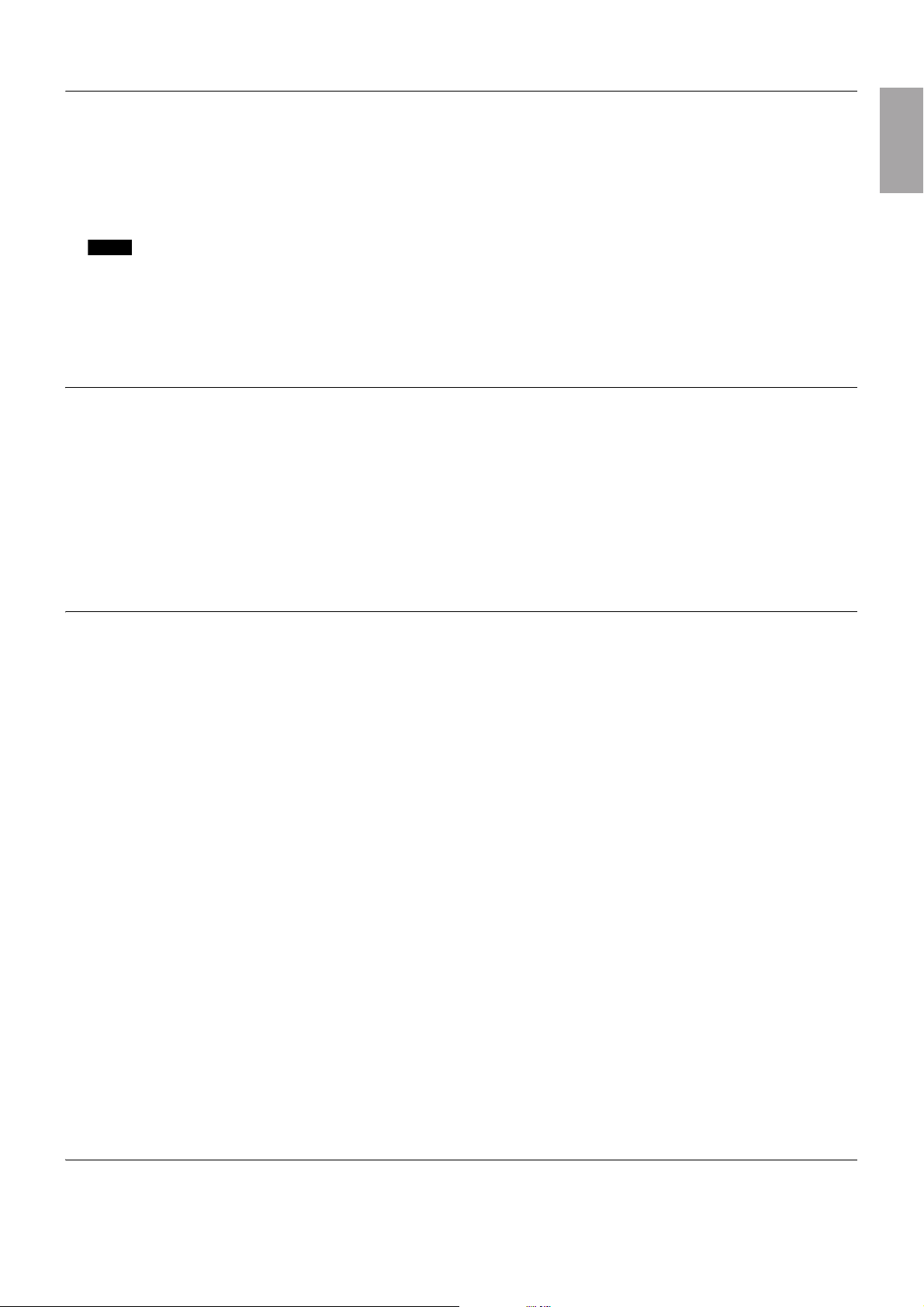
Introduction
NOTE
Thank you for purchasing the Yamaha DHR series Powered Loudspeaker. These products are designed
for live performance, sound reinforcement and fixed installation sound system applications. This manual
explains how to install, set up, and configure the connections for the installers, constructors, or general
users familiar with speakers. Please read this manual thoroughly before you begin using this product in
order to get the most out of its various functions. After reading this manual, please keep it available for
future reference.
The example illustrations used in this manual are taken from the DHR15, if not otherwise specified.
Contents
PRECAUTIONS ..................................................................... 3
Introduction ...........................................................................5
Main Features........................................................................5
Included Accessories............................................................ 5
Controls and Connectors ......................................................6
Setup Examples ....................................................................9
Installation Examples...........................................................13
Troubleshooting ...................................................................14
General Specifications (English only)................................131
Block Diagram ...................................................................133
Dimensions ........................................................................134
Main Features
• Sophisticated DSP processing
Our proprietary sound-processing technology, called FIR-X Tuning, utilizes a linear-phase FIR filter—delivering excellent
sound quality with high resolution and a smooth frequency response that is unaffected by phase interference near the crossover point.
• Easy sound optimization
D-CONTOUR (Dynamic CONTOUR) constantly monitors the output of multiple frequency bands, and applies the optimum EQ
adjustments to each according to the listener’s preferences. There are two modes: an FOH/MAIN mode for use as a main
speaker, and a MONITOR mode for use as a floor monitor, letting you select the preset tuning optimized for each application.
• Various input/output connectors and convenient, simple mixing function
The comprehensive set of connectors—including XLR for a mixer, phone for a musical instrument, and RCA pin for an audio
player—provides maximum flexibility in use with a wide variety of applications. Also, the DHR features simple mixing functionality, enabling you to select either a direct output of channel 1 (CH1) (parallel connection) or a mixed output of CH1 and CH2,
for convenient system setup.
• Lineup for a variety of applications
The models are optimized for various applications: the DHR15 is ideal for use as a main speaker delivering powerful sound
and the DHR12M with its sound character optimized for monitoring is ideal for use as a compact floor monitor. The rotatable
horn equipped DHR10 is ideal for use as a fixed installation, and can be installed vertically or horizontally with optional brackets.
• High-grade and durable wood cabinet for superior sound
The naturally textured wood cabinet of the DHR features a durable coating with high damage resistance to protect the cabinet
from scratches and bumps during transport, installations and removal.
Included Accessories
•AC power cord
• Owner’s manual (this book)
5
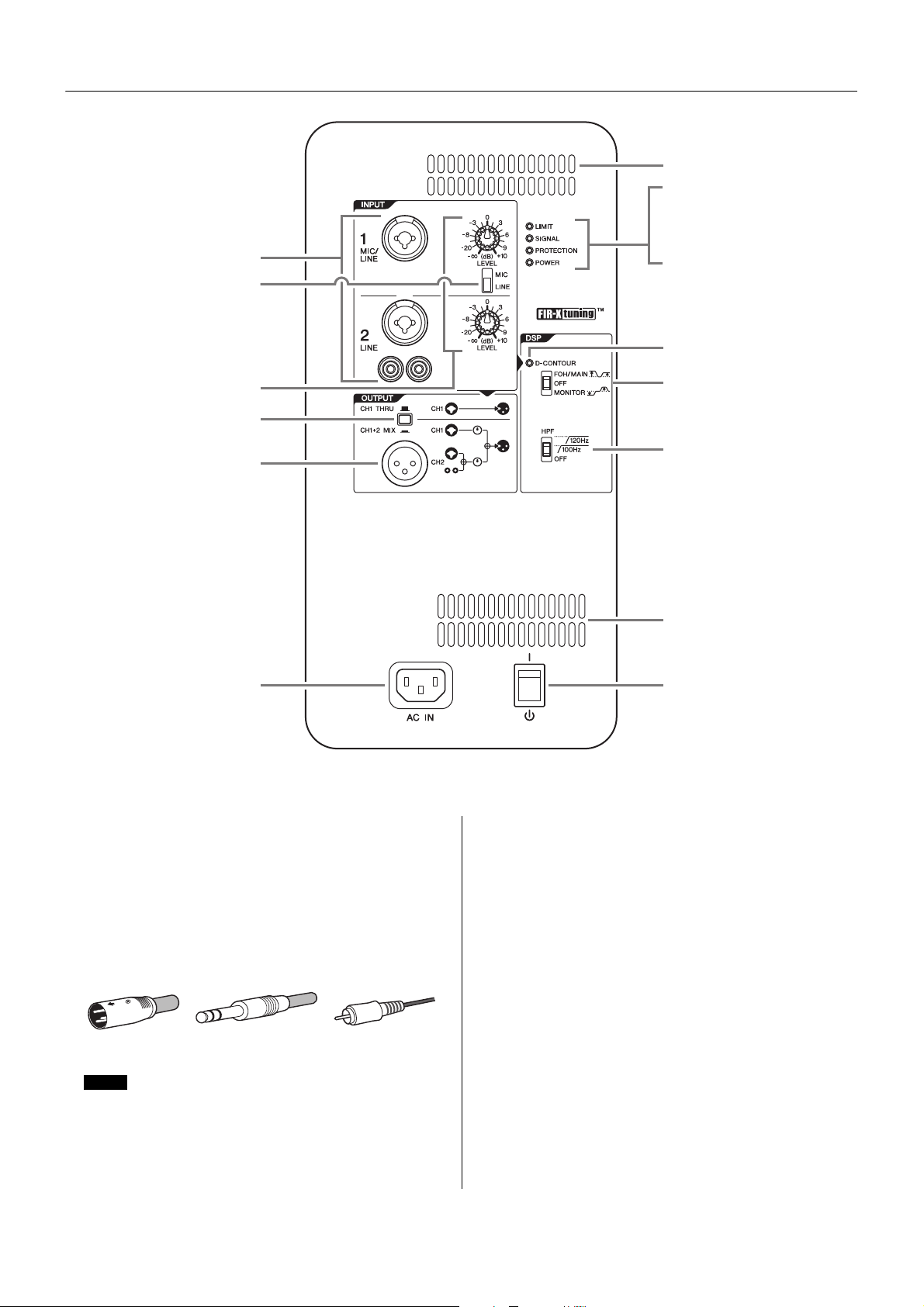
Controls and Connectors
Rear
XLR Phone RCA-pin
NOTE
q
w
!3
y
u
i
o
!0
e
r
t
!4
q Input jacks (CH1 and CH2)
These are balanced combo jacks that support both XLR
and phone plugs (both CH1 and CH2), and RCA pin
plugs (CH2 only). For the combo jacks, connect a mixer,
microphone, or digital musical instrument such as a keyboard. For RCA-pin jacks, connect a device such as an
MP3 player or a CD player. For devices with high level signals such as a mixer, connect to CH2, or connect to CH1
then set the [MIC/LINE] switch (w) to [LINE].
!1
!2
!3
!5
w [MIC/LINE] switch
Set this switch to [MIC] or [LINE] for the CH1 jack,
depending on the level of the input signal. For low-level
signals (such as microphones), set the switch to [MIC].
For high-level signals (such as mixer), set the switch to
[LINE].
e [LEVEL] knobs
Adjust the level of each input jack (q).
r Output switch
Selects the output signal sent to the output jack (t).
[CH1 THRU]: Delivers the direct output signal of CH1 only.
Signal from CH2 will not be output.
[CH1+2 MIX]: Outputs the mixed signals of CH1 and CH2.
For CH2, inputs to the combo jack and to the RCA pin jacks will
be mono mixed at a fixed balance. If you want to change the balance, adjust the volume of the connected sound source.
6
t Output jack
This is a balanced XLR jack. This can be used to connect
another DHR speaker. Outputs the signal selected by r
output switch.
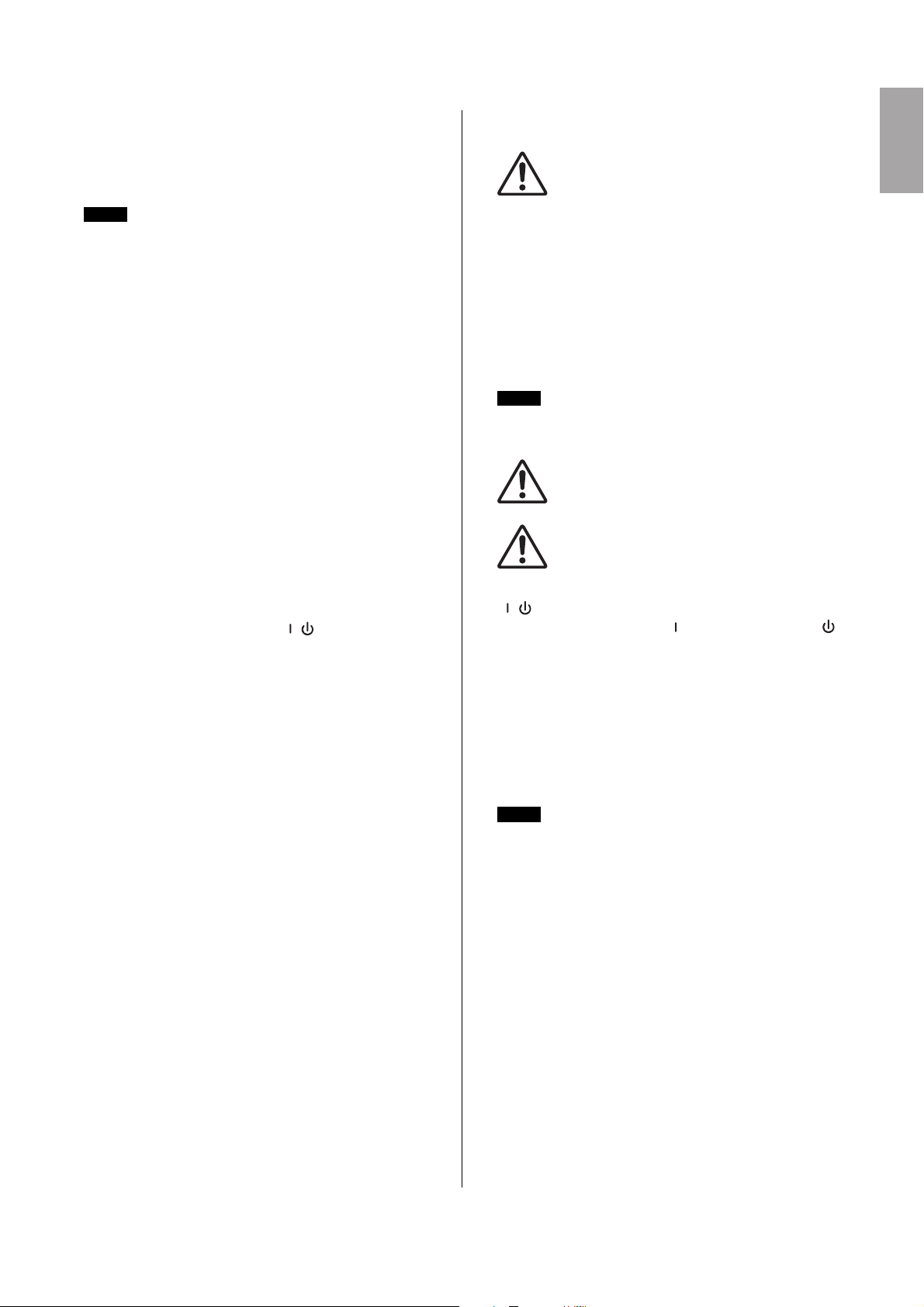
Controls and Connectors
NOTE
NOTE
NOTE
y [LIMIT] indicator
Indicates (lit in red) that the limiter is on when the output
voltage of the amplifier has exceeded the maximum level,
or when excessive integral power consumption is
detected. If this indicator stays lit, lower the input level.
Integral power consumption refers to the sum of power provided
to the speaker driver per unit time.
u [SIGNAL] indicator
Indicates (lit in green) when an audio signal exceeding
the threshold has been detected.
i [PROTECTION] indicator
Indicates (lit in red) when the protection circuit is active.
The protection circuit will be activated and the speaker
outputs will be muted in the situations listed below.
• If amplifier overheating is detected
• If overcurrent is detected
• When turning the power on; the protection circuit will be
activated for a few seconds to prevent noise. The indicator turns off when the power supply has started normally.
If the protection circuit has engaged, waiting until the
amplifier cools down or powering off and on again will
return to normal operation. If the unit does not return to
normal operation, please contact your Yamaha dealer.
o [POWER] indicator
Indicates (lit in green) when the [ / ] (power) (!5) switch
is turned on.
!0 [D-CONTOUR] indicator
Indicates (lit in yellow) when the [D-CONTOUR] switch
(!1) is set to [FOH/MAIN] or [MONITOR].
!1 [D-CONTOUR] switch
Selects one of the D-CONTOUR (Dynamic CONTOUR)
presets.
[FOH/MAIN]: Boosts the high and low frequency compo-
nents so that the frequency response is suitable for a
main speaker.
[MONITOR]: Reduces the low frequency range, which
could otherwise tend to be boomy if the speaker is set
directly on the floor. This enables you to hear mid and
high frequency ranges clearly when using as a floor
monitor.
[OFF]: Turns off D-CONTOUR. This is a generic frequency
response setting.
!3 Vent
The unit contains a cooling fan.
CAUTION
Do not block the vents. This product has ventilation holes at the rear to prevent the internal temperature from becoming too high. Inadequate
ventilation can result in overheating, possibly
causing damage to the product(s), or even fire.
!4 [AC IN] socket
Connect the supplied power cord in the order below.
Before connecting the power cord, make sure that the
DHR power is turned off.
1. Insert the plug of the power cord into this socket.
2. Plug the other end of the cord into the AC outlet.
When removing the power cord, perform this procedure in
reverse order.
WARNING
Use only the supplied power cord.
CAUTION
Turn off the power before you connect or disconnect the power cord.
!5 [ / ] (power) switch
Turns the power supply on [ ] or sets it to standby [ ].
First, turn on the power of the connected sound source
(external device), then the unit. When turning off the
power, reverse the order by turning off the power of the
unit first and then the connected sound source (external
device).
NOTICE
Even when the switch is in the standby position, a small
amount of electricity is still flowing to the unit.
• Rapidly turning the unit on and off in succession can cause it to
malfunction. After turning the unit off, wait for about 5 seconds
before turning it on again.
• If you are using multiple units, turn on the power to each unit
one by one. If you turn on the power to multiple units simultaneously, a temporary drop in the power voltage may occur, possibly resulting in abnormal operation of the units.
!2 [HPF] switch
Selects the cutoff frequency of the high pass filter. If you
set this switch to [120Hz] or [100Hz], the low frequency
components below each threshold will be cut. If you use
the unit alone, set this switch to [OFF]. If you plan to use
the unit along with a subwoofer, we recommend that you
set this switch to [120Hz] or [100Hz].
7
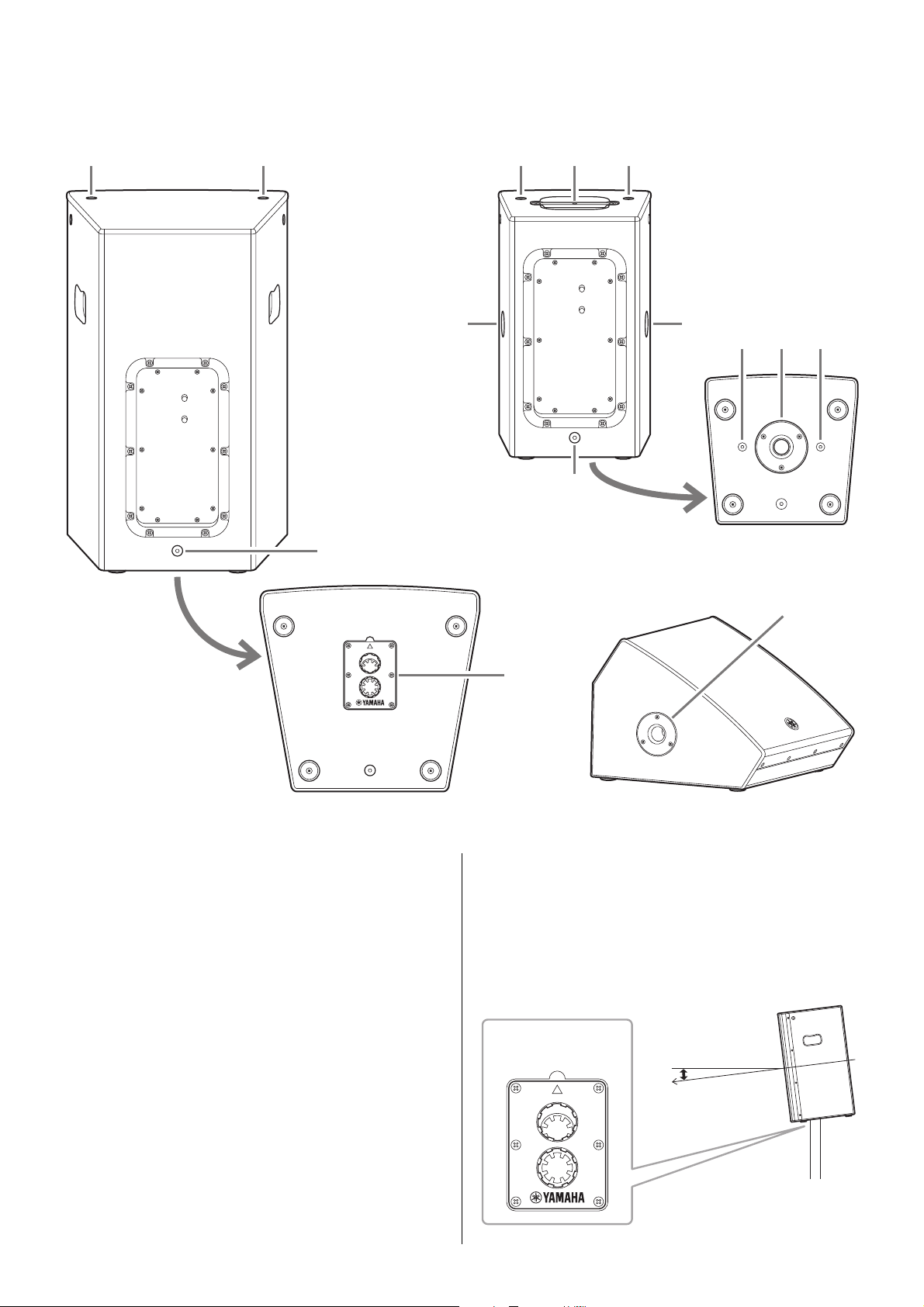
Controls and Connectors
FRONT
7°
0°
!6
!8!6 !6
!7 !7
!7
!7!7
!6
!7
!8
!6
!8
Rear (DHR15) Rear (DHR10)
Bottom
Side
(DHR12M)
Bottom
FRONT
7°
0°
7°
Tiltable pole socket
!6 Screw holes for U-bracket M8 (DHR10 only)
For installing with the separately sold U-brackets.
!7 Screw holes for eye bolts M10
(DHR15 and DHR10 only)
For installing the speaker using commercially available
eye bolts (M10).
!8 Pole socket
This socket adapts to commercially available speaker
stands and speaker poles of 35 mm diameter.
Tiltable pole socket (DHR15 only)
This mount has two pole sockets. You can choose the
angle of the speaker so that it is positioned horizontal to
the floor or tilting down toward the floor by 7 degrees.
8
