Page 1

WPoE-808 PoE Ethernet Switch Insta llation Guide
Content
1. Accessories ........................................................................................................................ 1
2. LED Indication on front panel ........................................................................................... 2
3. Installation ......................................................................................................................... 3
1. Accessories
Before starting to install PoE Ethernet Switch, please check the following accessories
within package you have received at Figure 1.
Figure 1.
Item 1: Main unit of WPoE-808 Ethernet 8 ports Switch.
Item 2: AC 100 to 230V power cable with one of US, Europe or UK Type AC Plug
ping depend on your country specification.
Item3: 19-inch rack mount bracket x 2 pcs.
Item 4: Desk top foot pads and screw to fix bracket on main unit.
1
Welltech Technology Co., Ltd. Released Version 1.0
Page 2
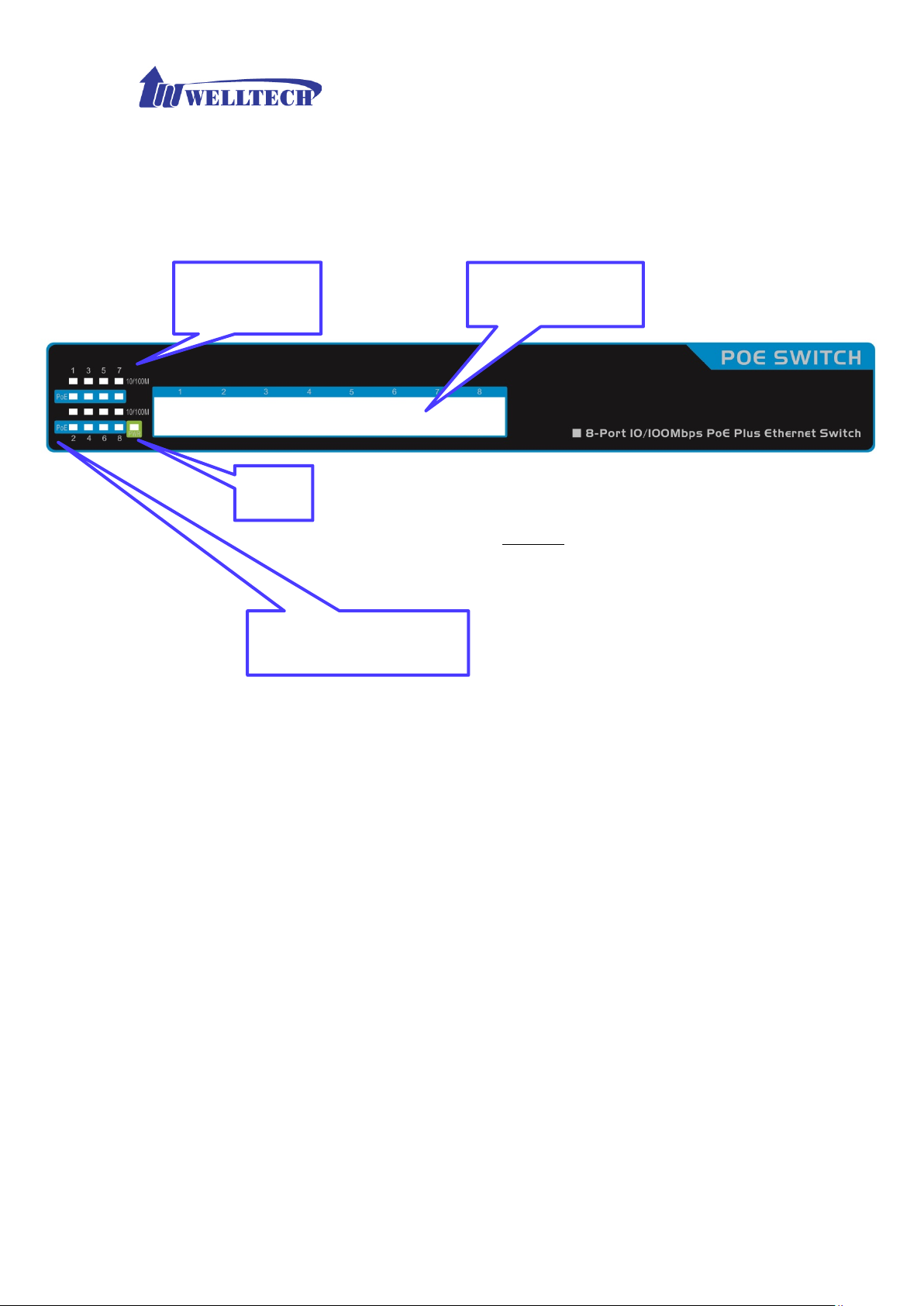
10/100M
Connection
device.
2. LED Indication on front panel
Ethernet
RJ-45 Ethernet port
PWR
Figure 2.
PoE feeding power to PD
PWR(Green LED): When electrical Power ON/OFF Switch was turned ON, the
LED stays ON to indicate this PoE switch is ready to use.
PoE(Orange LED): This LED stays ON to indicate this PoE switch is feeding power
to remote PD device. If this LED stays OFF, it means PoE
switch do not feed power to remote device. This port’s PoE
Power can be reserved to other ports.
10/100M(Green LED): When this port was connected to remote device and receive
Ethernet response, the LED will stays ON.
RJ-45 ports: There are eight RJ-45 10/100BaseT Ethernet port with
Auto-MDI/MDI-X.
2
Welltech Technology Co., Ltd. Released Version 1.0
Page 3

3. Installation
Make sure to
connect a
grounding cable.
Figure 3.
Electrical power
ON/OFF switch
Plug in AC
power cable.
Make sure to follow above photo’s three steps to connect cable and turn on power
switch to start operating this PoE switch.
3
Welltech Technology Co., Ltd. Released Version 1.0
