V-zug Combair SE User Manual

V-ZUG Ltd
Oven
Combair SE
Operating instructions

Thank you for choosing to buy one of our products. Your appliance is made to high standards and is easy to use. Nevertheless, please take the time to read these operating instructions in order to familiarize yourself with the appliance and get the best use out of it.
Please follow the safety precautions.
Modifications
Text, diagrams and data correspond to the technical standard of the appliance at the time these operating instructions went to press. The right to make technical modifications for the purpose of the further development of the appliance is reserved.
Symbols used
Denotes important safety precautions. Failure to observe said precautions can result in injury or damage to the appliance or fittings!
A Indicates step-by-step instructions.
– Describes how the appliance reacts to the steps taken.
Indicates a list.
Denotes useful tips for the user.
Validity
The model number corresponds to the first three digits on the identification plate. These operating instructions apply to the following models:
Type |
Model no. |
Size system |
BC-SEZ |
726 |
55-600/55-762 |
|
|
|
BC-SEZ |
747 |
60-600/60-762 |
|
|
|
Variations depending on the model are noted in the text.
© V-ZUG Ltd, CH-6301 Zug, 2010
2
Contents |
|
Safety precautions |
5 |
Before using for the first time . . . . . . . . . . . . . . . . . . . . . . . . |
5 |
Correct use . . . . . . . . . . . . . . . . . . . . . . . . . . . . . . . . . . . . . . |
6 |
Children in the home . . . . . . . . . . . . . . . . . . . . . . . . . . . . . . |
6 |
Note on use . . . . . . . . . . . . . . . . . . . . . . . . . . . . . . . . . . . . . |
7 |
Appliance description |
10 |
Construction . . . . . . . . . . . . . . . . . . . . . . . . . . . . . . . . . . . . |
10 |
Operating and display elements . . . . . . . . . . . . . . . . . . . . . |
11 |
Cooking space . . . . . . . . . . . . . . . . . . . . . . . . . . . . . . . . . . |
12 |
Accessories . . . . . . . . . . . . . . . . . . . . . . . . . . . . . . . . . . . . |
13 |
Operating the appliance |
15 |
Using for the first time . . . . . . . . . . . . . . . . . . . . . . . . . . . . |
16 |
Example . . . . . . . . . . . . . . . . . . . . . . . . . . . . . . . . . . . . . . . |
16 |
Selecting the operating mode . . . . . . . . . . . . . . . . . . . . . . . |
17 |
Changing the operating mode . . . . . . . . . . . . . . . . . . . . . . |
17 |
Selecting the cooking space temperature . . . . . . . . . . . . . |
17 |
Checking/Changing the cooking space temperature . . . . . |
17 |
Switching off . . . . . . . . . . . . . . . . . . . . . . . . . . . . . . . . . . . . |
18 |
User settings |
19 |
Childproof lock . . . . . . . . . . . . . . . . . . . . . . . . . . . . . . . . . . |
21 |
Time display . . . . . . . . . . . . . . . . . . . . . . . . . . . . . . . . . . . . |
21 |
Acoustic signal . . . . . . . . . . . . . . . . . . . . . . . . . . . . . . . . . . |
22 |
Temperature unit . . . . . . . . . . . . . . . . . . . . . . . . . . . . . . . . . |
22 |
Time format . . . . . . . . . . . . . . . . . . . . . . . . . . . . . . . . . . . . |
22 |
Factory settings . . . . . . . . . . . . . . . . . . . . . . . . . . . . . . . . . |
22 |
Time functions |
23 |
Setting and changing the time . . . . . . . . . . . . . . . . . . . . . . |
23 |
Timer . . . . . . . . . . . . . . . . . . . . . . . . . . . . . . . . . . . . . . . . . |
24 |
Operating time . . . . . . . . . . . . . . . . . . . . . . . . . . . . . . . . . . |
25 |
Delayed start . . . . . . . . . . . . . . . . . . . . . . . . . . . . . . . . . . . |
27 |
3

… Contents |
|
Operating modes |
30 |
Fast heating . . . . . . . . . . . . . . . . . . . . . . . . . . . . . . . . . . . . . |
34 |
Tips on settings |
35 |
Optimal use . . . . . . . . . . . . . . . . . . . . . . . . . . . . . . . . . . . . . |
35 |
Cooking/Baking tables . . . . . . . . . . . . . . . . . . . . . . . . . . . . |
36 |
Tips and tricks |
51 |
Saving energy . . . . . . . . . . . . . . . . . . . . . . . . . . . . . . . . . . . |
52 |
Optional |
53 |
Warming drawer . . . . . . . . . . . . . . . . . . . . . . . . . . . . . . . . . |
53 |
Care and maintenance |
54 |
Cleaning the exterior . . . . . . . . . . . . . . . . . . . . . . . . . . . . . . |
54 |
Cleaning the appliance door . . . . . . . . . . . . . . . . . . . . . . . . |
55 |
Removing the shelf guides . . . . . . . . . . . . . . . . . . . . . . . . . |
56 |
Replacing the door seal . . . . . . . . . . . . . . . . . . . . . . . . . . . |
57 |
Cleaning the accessories . . . . . . . . . . . . . . . . . . . . . . . . . . |
58 |
Cleaning the enamelled cooking space . . . . . . . . . . . . . . . |
58 |
Replacing the light bulb . . . . . . . . . . . . . . . . . . . . . . . . . . . . |
59 |
Trouble-shooting |
60 |
What to do if … . . . . . . . . . . . . . . . . . . . . . . . . . . . . . . . . . . |
60 |
After a power failure . . . . . . . . . . . . . . . . . . . . . . . . . . . . . . |
63 |
Accessories and spare parts |
64 |
Technical data |
66 |
Disposal |
67 |
Index |
68 |
Repair service |
71 |
Quick instructions |
72 |
4

Safety precautions
The appliance corresponds to recognised technology standards and the relevant safety regulations. Proper use of the appliance is however essential to avoid damage and accidents. Please therefore follow the precautions given in these operating instructions.
In accordance with the requirements of IEC 60335-1:
This appliance is not intended for use by persons (including children) with reduced physical, sensory or mental capabilities, or lack of experience and knowledge, unless supervised or unless they have been given instruction concerning the use of the appliance by a person responsible for their safety.
Before using for the first time
The appliance must be installed and connected up to the power supply in accordance with the separate installation instructions. The necessary work should be done by a qualified fitter or electrician.
Dispose of the packaging material in accordance with local regulations.
Before using the newly installed appliance for the first time, please follow the advice in the 'Using for the first time' section.
Make the desired user settings.
5

… Safety precautions
Correct use
The appliance is designed for use in the home for preparing food. Under no circumstances, for instance, flambé or cook food using a lot of fat in the cooking space! No liability is assumed for any damage caused by improper or incorrect use.
Never use the appliance to dry animals, textiles or paper!
Not to be used as a room heater.
Any repairs, modifications or manipulations to the appliance, especially any electrically live parts, should only be carried out by the manufacturer, its Customer Services or similarly qualified persons. Repairs if carried out incorrectly may cause serious injury, damage to the appliance and fittings, as well as affect the functioning of the appliance. If the appliance is not working properly or in case of a repair order, follow the instructions given in the 'Repair service' section. Please contact Customer Services if necessary.
Only original spare parts may be used.
Retain these operating instructions for future reference. If you sell the appliance or pass it on to a third party, please ensure these operating instructions accompany the appliance, together with the instructions on installation. In this way, the new owner can inform themselves about how to use the appliance correctly and read the pertinent safety precautions.
Children in the home
Packaging material, e.g. plastic and polystyrene, can be dangerous for children. Danger of suffocation! Please keep packaging material away from children.
The appliance is designed for use by adults who are familiar with these operating instructions. Children are often unable to recognise the danger of electrical appliances. Ensure proper supervision and do not allow children to play with the appliance – there is a danger that children can hurt themselves.
Use the childproof locking facility.
6

… Safety precautions
Note on use
If the appliance is visibly damaged, do not use it. Contact our Customer Services.
If the appliance is not operating property, disconnect it from the power supply immediately.
Ensure the mains cables of other electrical appliances do not get caught in the door of the appliance as the electrical cable insulation could get damaged.
If the mains cable of the appliance is damaged, it must be replaced by Customer Services in order to avoid hazard.
Ensure there are no foreign bodies or pets in the cooking space before closing the appliance door.
Objects that could pose a danger if the appliance were accidentally switched on should not be stored in the cooking space. Do not store food nor any temperature-sensitive or inflammable materials, e.g. cleaning agents, oven sprays, etc., in the cooking space or in the appliance/ warming drawer.
Keep the appliance door closed when grilling. The heat could damage the operating and display elements or the fitted units above.
7

… Safety precautions
Caution: Burns hazard!
The appliance gets very hot when in use.
Heat is produced during cooking and baking. The appliance door, especially the glass, can get hot. Burns hazard – do not touch. Keep children away!
Steam may escape from the cooking space when the appliance door is opened. Do not put your hands into the cooking space if there is steam in it!
The appliance will remain hot for some time after it is switched off and will cool down only slowly to room temperature. Please allow sufficient time for the appliance to cool down before, for instance, cleaning it.
Overheated fat and oil can easily catch fire. Heating oil in the cooking space to sear meat is dangerous and should not be done. Never try to extinguish burning oil or fat with water – danger of explosion!
Smother the flames with a fire blanket and keep all doors and windows closed.
Do not pour spirits (e.g. brandy, whisky, schnapps, etc.) over hot food – danger of explosion!
Do not leave the appliance unsupervised when drying herbs, bread, mushrooms, etc. If the foodstuff dries out too much, this can pose a fire hazard.
If you notice smoke possibly coming from the appliance itself or from inside the cooking space, keep the appliance door closed. Disconnect the appliance from the power supply.
Accessories get hot in the cooking space. Always wear protective gloves or use oven cloths.
8
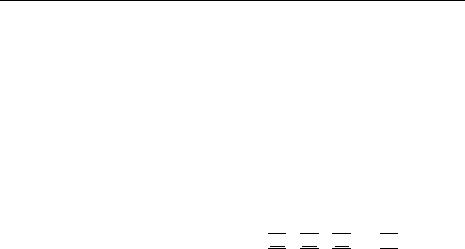
… Safety precautions
Caution: Danger of injury!
Be careful not to put fingers in the door hinges, there is otherwise a risk of injury if the appliance door is moved. Particular care should be taken when children are around.
Only leave the appliance door open in the at-rest position. An open appliance door poses a danger of tripping or injury! Do not sit or rest on the appliance door or use it as a storage surface.
How to avoid damaging the appliance
Close the appliance door carefully.
Do not put baking tins, dishes, moulds, cooking trays, etc. directly on the
floor of the cooking space if using the 

 ,
, 

 ,
, 
 or
or 

 operating modes.
operating modes.
Do not place any protective insert or aluminium foil on the floor of the cooking space, as this can cause damage to the appliance.
Do not use objects that can rust in the cooking space.
Using knives or cutting wheels on the original baking tray will cause visible damage.
To prevent corrosion, leave the appliance door open in the at-rest position until the cooking space has cooled down.
When cleaning the appliance make sure no water gets inside the appliance. Use a moderately damp cloth. Do not spray the inside or outside of the appliance with water. Do not use a steam cleaner. If water gets inside the appliance, it will cause damage.
9
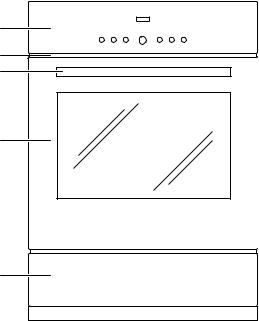
Appliance description
Construction
1
2
3
4
5
1 Operating and display elements
2 Ventilation opening
3Door handle
4Appliance door
5 Appliance/Warming drawer *
* Depending on the model
10
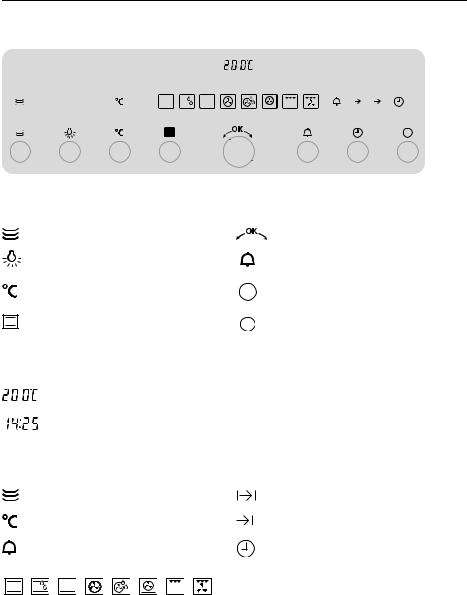
… Appliance description
Operating and display elements
|
|
|
|
|
|
|
|
|
|
|
|
|
|
|
|
|
|
|
|
|
|
|
|
|
|
|
|
|
|
|
|
|
|
|
|
|
|
|
|
|
|
|
|
|
|
|
|
|
|
|
|
|
|
|
|
|
|
|
|
|
|
|
|
|
|
|
|
|
|
|
|
|
|
|
|
|
|
|
|
|
|
|
|
|
|
|
|
|
|
Buttons |
|
|
|
|
|
|
|
|||||||
Warming drawer * |
|
Adjusting knob |
||||||||||||
Illumination |
|
Timer |
||||||||||||
Cooking space temperature |
|
|
|
Time, operating time, |
||||||||||
|
|
|
||||||||||||
|
|
|
switch-off time |
|||||||||||
|
|
|
||||||||||||
|
|
|
|
|
|
|
|
|
|
|
||||
Operating mode |
|
Off |
||||||||||||
Displays
Temperature
Time, operating time, switch-off time, timer
Symbols |
|
Warming drawer * |
Operating time |
Cooking space temperature |
Switch-off time |
Timer |
Time |
|
Operating modes |
* Depending on the model |
|
11
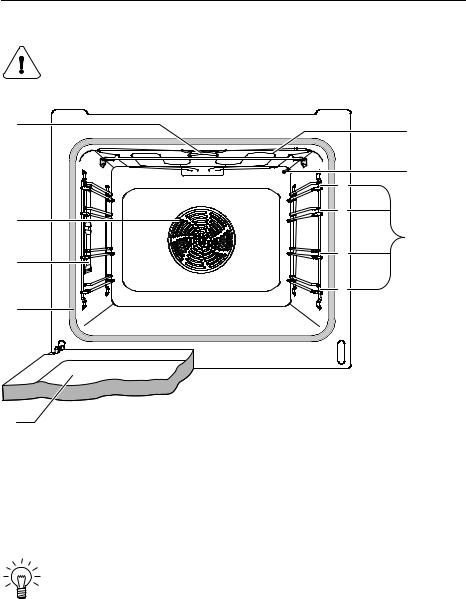
… Appliance description
Cooking space
Do not place any protective insert or aluminium foil on the floor of the cooking space.
5 |
6 |
|
|
|
7 |
|
4 |
4 |
3 |
|
|
|
8 |
3 |
2 |
|
|
|
1 |
2 |
|
1
1 |
Appliance door |
6 |
Grill/Top heat |
2 |
Door seal |
7 |
Cooking space temperature |
3 |
Illumination |
|
sensor |
4 |
Hot air fan |
8 |
Levels (labelled) |
5Cooking space ventilation
The bottom heat element is beneath the cooking space floor.
12
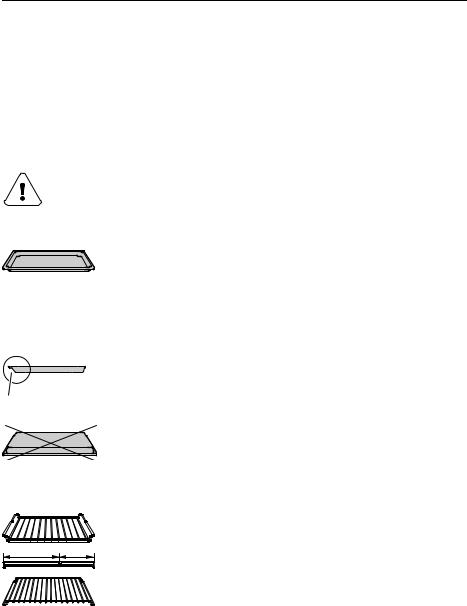
… Appliance description
Accessories
The baking trays and wire shelves are inserted into the oven between the two rails of a shelf runner.
The wire shelves have non-tip safety notches which prevent them being pulled right out when they only need to be partially pulled out. The wire shelves can then only be taken out of the oven by raising them upwards and then pulling them out.
Do not use knives or cutting wheels on the enamelled baking trays. This causes visible damage.
Original TopClean baking tray
Baking tin for flans and quiches.
Use together with the wire shelf as a drip tray.
If not fully covered by the baking, the shape of the original baking tray can become distorted during baking. This is normal. As it cools down, the original baking tray will go back to its original form.
A Always push the «sloped» side 1 of the original baking tray right to the back of the cooking space.
1
AThe original baking tray is to be used the normal way round – not upside down.
Wire shelf
For standing roasting and baking tins on.
For standing meat, frozen pizza, etc. on.
a |
b |
Push the wire shelf in with the shorter side b to the |
|
|
back wall of the cooking space. |
Serves as a cooling rack.
For preparing frozen bread rolls and quiche.
A Cover the wire shelf with baking paper or use a round baking tray.
13

… Appliance description
The following accessories are not included in the scope of delivery.
Round TopClean baking tray
Serves as a baking tin for flans and quiches.
Available in 3 different sizes
Porcelain dish
For preparing various dishes such as lasagne, potato gratin, etc.
For grilling roasts, chicken, etc.
For keeping food warm.
Available in 3 different sizes
Roller runner
For safely pulling out one or more baking trays or wire shelves in order to, for instance, baste a joint of meat or take out a baking tin.
14
Operating the appliance
The operating mode, the cooking space temperature, the operating time, the switch-off time and various other functions can be selected by pressing the appropriate button once or more.
The symbol for the function selected illuminates or flashes.
A recommendation flashes in the digital display.
Turn the 
 adjusting knob to change the setting.
adjusting knob to change the setting.
Press the 
 adjusting knob to confirm the setting or it will be automatically accepted after 10 seconds.
adjusting knob to confirm the setting or it will be automatically accepted after 10 seconds.
Other settings or changes can be made at any time.
Press the  button to switch off the appliance.
button to switch off the appliance.
15
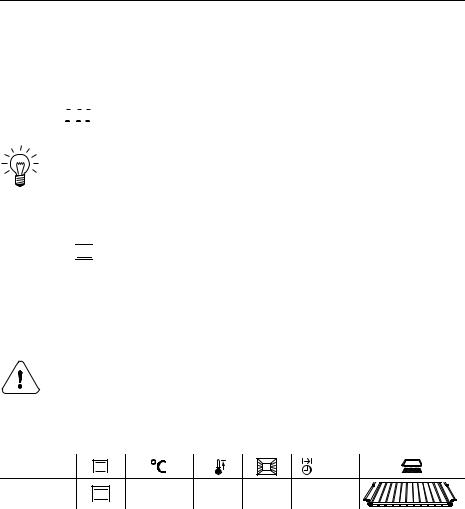
… Operating the appliance
Using for the first time
Before using the newly installed appliance for the first time the following measures should be taken:
ARemove all packaging and transport materials from the cooking space.
AWhen 





 flashes in the digital display, turn the
flashes in the digital display, turn the 
 adjusting knob to set the time.
adjusting knob to set the time.
Press the 
 adjusting knob to switch between hours and minutes. Turn it to set the hours and the minutes.
adjusting knob to switch between hours and minutes. Turn it to set the hours and the minutes.
Press the 
 adjusting knob to confirm the setting.
adjusting knob to confirm the setting.
AClean the cooking space and the accessories.
AHeat the empty cooking space (i.e. without the wire shelf, baking tray, etc.)
using the 

 operating mode at the maximum cooking space temperature for approximately 1 hour. There is likely to be some smoke and odour giv-
operating mode at the maximum cooking space temperature for approximately 1 hour. There is likely to be some smoke and odour giv-
en off, we therefore recommend ventilating the room well during this phase.
Example
Burns hazard from heat produced during cooking and baking! Use protective gloves or oven cloths. Keep children away.
The symbols are explained in 'Tips on settings'. The tables in 'Tips on settings' give:
|
|
˚C |
|
mins. |
|
|
|
|
|
Cake |
165–175 |
yes |
2 |
50–65 |
APut the wire shelf at level 2.
ANext steps are described on the following sides.
16
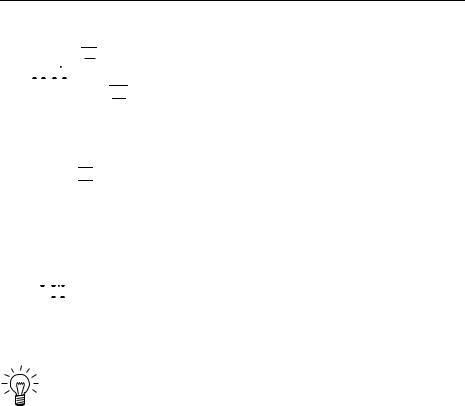
… Operating the appliance
Selecting the operating mode
ASelect the 

 operating mode.
operating mode.
–



 flashes in the digital display.
flashes in the digital display.
–The  and
and 

 symbols flash.
symbols flash.
Changing the operating mode
A Press the 

 button repeatedly until the desired operating mode appears.
button repeatedly until the desired operating mode appears.
Selecting the cooking space temperature
APress the  button.
button.
ATurn the 
 adjusting knob and change the cooking space temperature to
adjusting knob and change the cooking space temperature to 


 .
.
APress the 
 adjusting knob to confirm.
adjusting knob to confirm.
–The  symbol illuminates.
symbol illuminates.
–An acoustic signal is emitted when the cooking space has heated up.
It is recommended that the cooking space temperature be set to the median temperature given in the 'Tips on settings'.
A Place the cake tin on the wire shelf.
Checking/Changing the cooking space temperature
A Press the  button.
button.
–The set cooking space temperature flashes in the digital display.
–The  symbol flashes.
symbol flashes.
The cooking space temperature can be changed by turning the 
 adjusting knob.
adjusting knob.
17

… Operating the appliance
Removing food from the cooking space
Hot air may escape when the appliance door is opened. Burns hazard!
The accessories will be hot. Burns hazard! Use protective gloves or oven cloths.
A Take the cake out of the cooking space when it is done.
Switching off
A Press the  button.
button.
– The  and
and 

 symbols go out.
symbols go out.
When the symbols are no longer illuminated, the appliance is off. The cooling fan can continue to run.
ATo prevent corrosion, leave the appliance door open in the at-rest position until the cooking space has cooled down.
18

User settings
You can adjust the settings.
AWith the appliance switched off, hold the 
 adjusting knob depressed for 5 seconds.
adjusting knob depressed for 5 seconds.
–


 appears in the digital display.
appears in the digital display.
APress the 
 adjusting knob to confirm.
adjusting knob to confirm.
–




 appears in the digital display for «Childproof locke off».
appears in the digital display for «Childproof locke off».
ATurn the 
 adjusting knob to select setting.
adjusting knob to select setting.
APress the 
 adjusting knob to confirm.
adjusting knob to confirm.
– E.g. 


 flashes in the digital display for «Time display visible».
flashes in the digital display for «Time display visible».
ATurn the 
 adjusting knob to change the digital display to
adjusting knob to change the digital display to 




 for «Time display invisible».
for «Time display invisible».
APress the 
 adjusting knob to confirm the setting.
adjusting knob to confirm the setting.
AThe setting is terminated by pressing the button  .
.
The settings are retained in the event of a power failure.
19
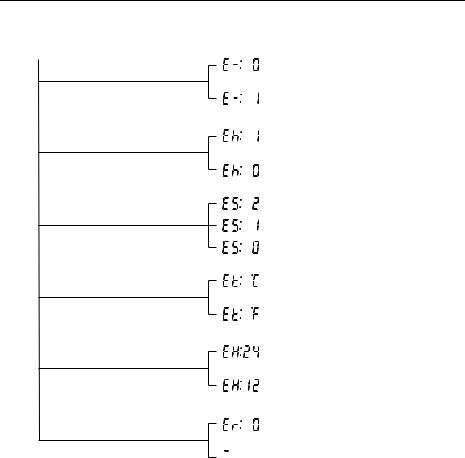
… User settings
Possible settings
Childproof lock
Time display
Acoustic signal
Temperature unit
Time format
Factory settings
off *
on
visible *
invisible
high * low off
˚C *
˚F
24 h *
12 h
no change



 restore * Factory setting
restore * Factory setting
20
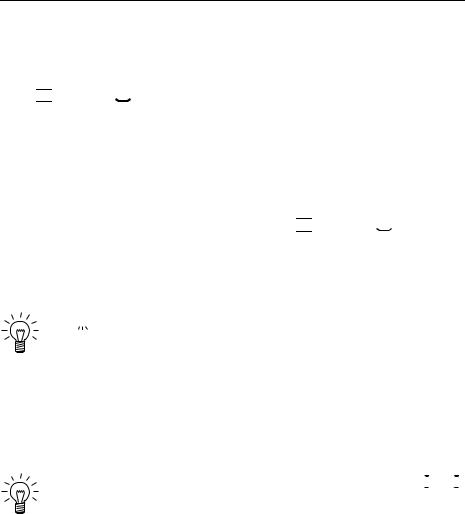
… User settings
Childproof lock
The childproof lock is to prevent the appliance being inadvertently switched on.
If the 

 /
/
 or
or  button are pressed when the childproof lock is activated:
button are pressed when the childproof lock is activated:
–A double acoustic signal is emitted.
–Nothing happens when the button is pressed.
Operating the appliance when the childproof lock is activated
A Hold the  button depressed and press the
button depressed and press the 

 /
/
 or
or  button.
button.
–The childproof lock is overridden. The appliance can be operated as normal.
–The childproof lock is automatically reactivated 10 minutes after the appliance has been switched off.
The 
 /
/ and
and  buttons can be used irrespective of whether the childproof lock is activated or not.
buttons can be used irrespective of whether the childproof lock is activated or not.
Time display
If the «invisible» setting is selected, the displays are not illuminated when the appliance is off, minimizing power consumption. The time is displayed when the appliance is on.
To reduce power consumption to an absolute minimum, select 




«Time display invisible». Despite automatic energy-saving stand-by, all safety functions are active. All displays go out when the cooking process has been completed.
21

… User settings
Acoustic signal
The acoustic signal can be set at one of two levels of loudness or can be switched off:
|
High |
Maximum loudness |
|
Low |
Reduced loudness |
|
|
|
|
Off |
Acoustic signal is switched off |
|
|
|
Even if the acoustic signal setting is set to «off», an acoustic signal is emitted in the event of a malfunction.
Temperature unit
For temperature unit, select between «°C» and «°F»:
|
°C |
Degrees Celsius |
|
°F |
Degrees Fahrenheit |
|
|
|
Time format
Select the «24 h» setting to activate the European time format and the «12 h» setting for the US time format (a.m./p.m.).
Factory settings
If one or more user settings have been changed, these can be reset to the factory settings.
22
