VOX Aga30 User Manual [fr]
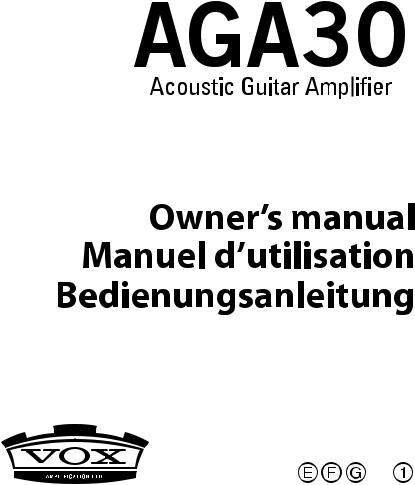
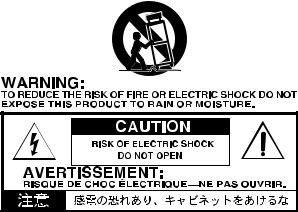
AGA30 Owner’s manual
IMPORTANT SAFETY INSTRUCTIONS
•Read these instructions. •Keep these instructions. •Heed all warnings.
•Follow all instructions.
•Do not use this apparatus near water.
•Mains powered apparatus shall not be exposed to dripping or splashing and that no objects filled with liquids, such as vases, shall be placed on the apparatus.
•Clean only with dry cloth.
•Do not block any ventilation openings. Install in accordance with the manufacturer’s instructions.
•Do not install near any heat sources such as radiators, heat registers, stoves, or other apparatus (including amplifiers) that produce heat.
•Do not defeat the safety purpose of the polarized or groundingtype plug. A polarized plug has two blades with one wider than the other. A grounding type plug has two blades and a third grounding prong. The wide blade or the third prong are provided for your safety. If the provided plug does not fit into your outlet, consult an electrician for replacement of the obsolete outlet. (for USA and Canada)
•Protect the power cord from being walked on or pinched particularly at plugs, convenience receptacles, and the point where they exit from the apparatus.
•Only use attachments/accessories specified by the manufacturer. •Unplug this apparatus during lightning storms or when unused
for long periods of time.
•Turning off the power switch does not completely isolate this product from the power line so remove the plug from the socket if not using it for extended periods of time.
•Install this product near the wall socket and keep the power plug easily accessible.
•WARNING—This apparatus shall be connected to a mains socket outlet with a protective earthing connection.
•Refer all servicing to qualified service personnel. Servicing is required when the apparatus has been damaged in any way, such as power-supply cord or plug is damaged, liquid has been spilled or objects have fallen into the apparatus, the apparatus has been exposed to rain or moisture, does not operate normally, or has been dropped.
•Do not install this equipment on the far position from wall outlet and/or convenience receptacle.
•Do not install this equipment in a confined space such as a box for the conveyance or similar unit.
•Excessive sound pressure from earphones and headphones can cause hearing loss.
•Use only with the cart, stand, tripod, bracket, or table specified by the manufacturer, or sold with the apparatus. When a cart is used, use caution when moving the cart/apparatus combination to avoid injury from tip-over.
2
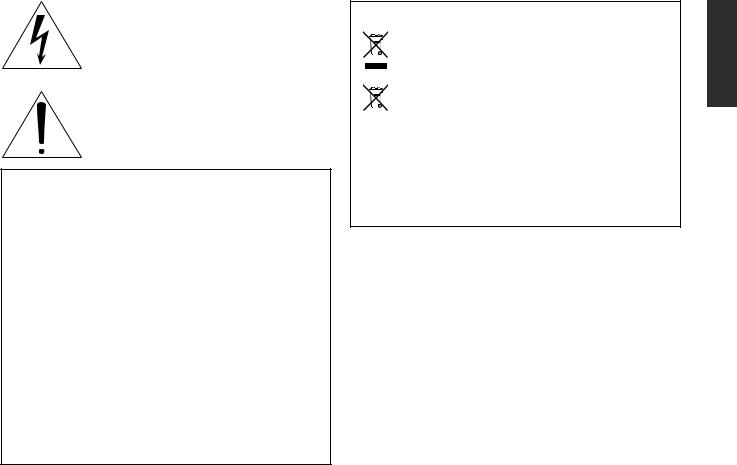
The lightning flash with arrowhead symbol within an equilateral triangle, is intended to alert the user to the presence of uninsulated “dangerous voltage” within the product’s enclosure that may be of sufficient magnitude to constitute a risk of electric shock to persons.
The exclamation point within an equilateral triangle is intended to alert the user to the presence of important operating and maintenance (servicing) instructions in the literature accompanying the product.
THE FCC REGULATION WARNING (for USA)
This equipment has been tested and found to comply with the limits for a Class B digital device, pursuant to Part 15 of the FCC Rules. These limits are designed to provide reasonable protection against harmful interference in a residential installation. This equipment generates, uses, and can radiate radio frequency energy and, if not installed and used in accordance with the instructions, may cause harmful interference to radio communications. However, there is no guarantee that interference will not occur in a particular installation. If this equipment does cause harmful interference to radio or television reception, which can be determined by turning the equipment off and on, the user is encouraged to try to correct the interference by one or more of the following measures:
•Reorient or relocate the receiving antenna.
•Increase the separation between the equipment and receiver.
•Connect the equipment into an outlet on a circuit different from that to which the receiver is connected.
•Consult the dealer or an experienced radio/TV technician for help. Unauthorized changes or modification to this system can void the user’s authority to operate this equipment.
Notice regarding disposal (EU only)
When this “crossed-out wheeled bin” symbol is displayed on the product, owner’s manual, battery, or battery package, it signifies that when you wish
to dispose of this product, manual, package or battery you must do so in an approved manner. Do not discard this product, manual, package or battery along with ordinary household waste. Disposing in the correct manner will prevent harm to human
health and potential damage to the environment. Since the correct method of disposal will depend on the applicable laws and regulations in your locality, please contact your local administrative body for details. If the battery contains heavy metals in excess of the regulated amount, a chemical symbol is displayed below the “crossed-out wheeled bin” symbol on the battery or battery package.
*All product names and company names are the trademarks or registered trademarks of their respective owners.
3

AGA30 Owner’s manual
Introduction
Welcome!
Thank you for purchasing the VOX AGA30 Acoustic Guitar Amplifier. To help you get the most out of your new instrument, please read this manual carefully.
We hope you enjoy your new VOX AGA series amplifier!
Features
–Two independent channels — TUBE PRE and NORMAL — each channel providing a GAIN switch, VOLUME, BASS, and TREBLE knobs, as well as an EFFECTS knob. The TUBE PRE channel provides a mic input and a phantom power supply.
–The Tube Pre channel includes a 12AU7 (ECC82) tube, which offers the VOX signature tube tone.
–The amplifier features a built-in, VOX original 6.5-inch full-range high-fidelity speaker.
–The amplifier also features a high-quality reverb and chorus effects. With a single knob you can easily adjust the tonal character of each channel.
–An AUX IN external input jack is provided. You can connect an audio player or other source for practicing at home or for use as a portable PA setup.
–Connecting an optional VFS2 dual foot switch enables you to turn Bypass and All Mute on and off with your foot.
4
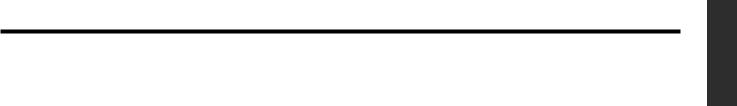
Setting Up Your Amplifier
This section explains how to set up your amplifier.
NOTE:This manual includes safety precautions and an explanation of the parts and functions of the amplifier. Please read this manual throughly.
1.Before turning the amplifier on, set the MASTER volume knob on the AGA30 a minimal level.
2.Connect the supplied power cable to the AC power connector on the rear panel, then insert the plug on the other end of the power cable into an appropriate AC outlet.
NOTE:Use only the power cable that is included with the AGA30. Using another power cableÅ@may cause malfunctions.
3.Connect your guitar or microphone to the AGA30. If necessary, connect an external device to the AUX IN jack or the TUNER/DIRECT OUT jack.
NOTE:If the microphone requires phantom power, turn the PHANTOM switch on. If the microphone does not require phantom power, turn the PHANTOM switch off.
4.Turn on the power to the amplifier by setting the POWER switch to On.
5.Turn up the MASTER volume knob slowly to adjust the volume level.
5
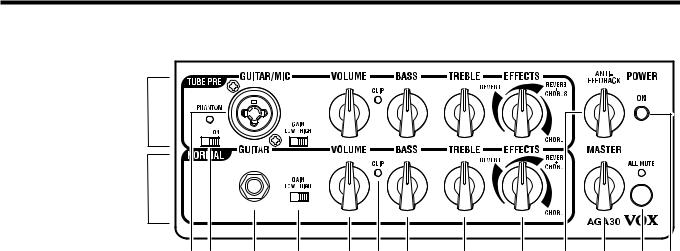
AGA30 Owner’s manual
Part Names and Functions
Front Panel
1
2 |
|
|
|
|
|
|
|
|
|
|
3 4 |
5 |
6 |
7 |
8 |
9 |
10 |
11 |
12 |
13 |
14 15 |
1.TUBE PRE (VALVE) CH
The Tube Pre channel features a Vox signature warm sound due to a tube preamp that uses a 12AU7 valve.
NOTE:It may take several seconds for the tube to warm up after the power is turned on. During this time, you may not hear any sound, but this is not a malfunction.
2.NORMAL CH
The Normal channelprovides a solid sound that will faithfully deliver the natural tone of your instrument.
6

3.GUITAR/MIC jack
This input jack combines a 1/4" phone jack for guitar with an XLR jack for mic.
NOTE: The volume might be insufficient if you connect a mic to the 1/4" phone jack.
4.PHANTOM switch
Turn this switch on when you connect a condenser microphone that requires phantom power. When the phantom power is being supplied, the indicator above the switch lights up. Phantom power is supplied only to the XLR jack.
NOTE:You must turn the PHANTOM switch off if you've connected a mic that does not require phantom power.
NOTE:Before you turn the PHANTOM switch on or off, be sure to set the MASTER volume control down. Also, before you connect a microphone to the GUITAR/MIC jack, be sure to turn the PHANTOM switch off.
5.GUITAR jack
Plug in your guitar using a high-quality shielded cable.
6.GAIN switch
Set the input gain to “LOW” or “HIGH” depending on the volume level of the musical instrument that’s connected to the GUITAR or GUITAR/MIC jack.
7.VOLUME knob
This control knob enables you to adjust the volume level of the musical instrument that’s connected to the GUITAR/MIC or GUITAR jack. Use this control on each channel to adjust the level and balance between the Tube Pre and Normal channels.
7
AGA30 Owner’s manual
8.CLIP indicator
This indicator lights up if the volume level of the connected musical instrument is too high. Clipping could distort the sound and reduce the sound fidelity. To avoid clipping, use the GAIN switch and VOLUME knob to adjust the volume level.
9.BASS knob
This knob adjusts the tone of the low-frequency region.
NOTE:Turning the knob toward the right will boost the low-frequency region, but excessive boosting could cause acoustic feedback (a whine or howl.)
10.TREBLE knob
This knob adjusts the tone of the high-frequency region.
NOTE:Turning the knob toward the right will boost the high-frequency region, but excessive boosting could cause acoustic feedback (a whine or howl.)
11.EFFECTS knob
This knob adjusts the depth of the reverb or chorus effect.
12.ANTI-FEEDBACK knob
This knob enables you to reduce the amount of feedback that is caused when the output of the amplifier is picked up via a guitar or microphone.
Set the control knob so that the amount of feedback will be minimal.
Turning the control knob clockwise will move the cut point to a higher frequency range. Turning the control knob all the way counter-clockwise will turn off the anti-feedback effect.
Turn this control off if you hear no feedback.
8

13.MASTER volume knob
This knob enables you to adjust the overall volume level of the Normal and Tube Pre channels.
NOTE:The MASTER volume control does not affect the signal level at the TUNER/DIRECT OUT or AUX IN jacks.
14.ALL MUTE switch
Set this switch to On to mute the sound output from the amplifier.
NOTE:This switch does not mute the sound output from the TUNER/DIRECT OUT jack.
HINT: Connect an optional VFS2 dual foot switch to the amplifier to control All Mute on and off with your foot.
15.POWER indicator
The indicator lights up when the power to the unit is turned on. The POWER switch is located on the rear panel.
9
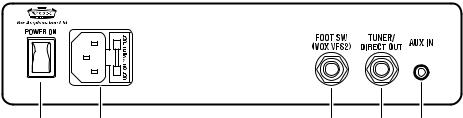
AGA30 Owner’s manual
Rear Panel
1 |
2 |
3 |
4 |
5 |
1.POWER switch
When you turn this power switch on, the POWER indicator on the front panel will light up.
2.AC power connector
Connect the supplied power cable here.
3.FOOT SW jack
Connect an optional VFS2 dual foot switch here. For more information on using the foot switch, please refer to “Controlling the Amplifier with VFS2 Dual Foot Switch” on page 12.
NOTE:You must connect or disconnect the foot switch while the power is off. Malfunctions or damage may occur if you connect or disconnect the foot switch while the power is on.
4.TUNER/DIRECT OUT jack
Connect your tuner or PA system to this jack. It will output the unmodified sound of the instrument that's connected to the GUITAR/MIC jack or GUITAR jack.
10

NOTE:The Direct Out signal is not affected by either the ALL MUTE switch or the MASTER volume control.
HINT: When a tuner is connected, you can turn on the ALL MUTE switch and tune without outputting any sound from the amp.
HINT: The TUNER/DIRECT OUT jack is positioned just before the VOLUME control in the signal flow. Therefore, it will output a signal that has not passed through the tube, tone control, reverb and chorus effects, or anti-feedback control. (Please refer to the block diagram on page 13.)
5.AUX IN jack
You can connect your audio player or any other audio source to this stereo mini-phone jack.
NOTE:The AGA30 features a monaural output. When a stereo signal is input to the AUX IN jack, it will be converted to monaural inside the amplifier.
11
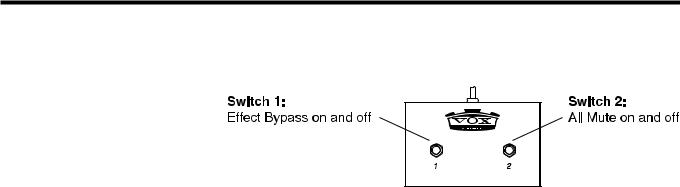
AGA30 Owner’s manual
Controlling the Amplifier with VFS2 Dual Foot Switch
Using an optional VFS2 dual foot switch connected to the FOOT SW jack on the rear panel of the AGA30 enables you to use your foot to turn the Effect Bypass on or off (disabling or enabling the reverb and chorus effects), and switch All Mute on and off.
NOTE:You must connect or disconnect the foot switch while the power is off. Malfunctions or damage may occur if you connect or disconnect the foot switch while the power is on.
Switching Effect Bypass on and off (Switch 1)
If you use switch 1 of the VFS2 to turn effect bypass on, all effects will be bypassed regardless of how the front panel EFFECTS knob is set. Effect bypass will be cleared when you press switch 1 once again or use the front panel EFFECTS knob.
Switching All Mute on and off (Switch 2)
The VFS2 Switch 2 works in the same way as the ALL MUTE switch on the front panel (see “ALL MUTE switch” on page 9). Pressing the Switch 2 will switch All Mute on or off.
12
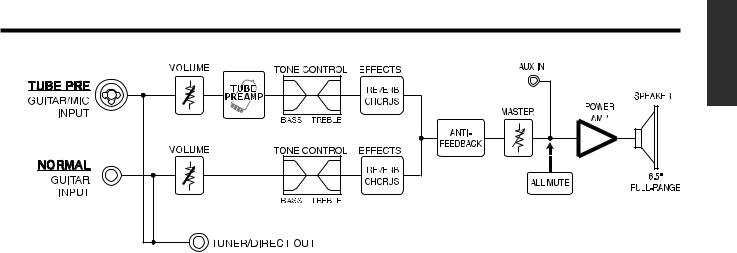
Block Diagram
13

AGA30 Owner’s manual
Specifications
I/Os: |
(TUBE PRE CH) GUITAR, MIC |
|
(NORMAL CH) GUITAR |
|
(Common) AUX IN, TUNER/DIRECT OUT(unbalanced), FOOT SW |
Phantom Power: |
+12V |
Effects: |
REVERB, CHORUS, REVERB+CHORUS |
Output Power: |
30 watts RMS into 4 ohms |
Speaker: |
VOX original (6.5 inches 4 ohms) full-range speaker |
Power Source: |
AC, local voltage |
Power Consumption: |
38 W |
Dimensions (W x D x H): |
303 x 226 x 258 mm / 11.93 x 8.90 x 10.16 inches |
Weight: |
6.5 kg / 14.33 lbs |
Accessory: |
Power cable, Owner’s manual |
Optional Item: |
VFS2 Dual Foot Switch |
* Specifications and appearance are subject to change without notice for improvement.
14
