Volvo FM, FH Driver’s Handbook

Driver’s Handbook
This is a complete Driver's Handbook
with all the information that can exist
in our chassis unique handbooks.
The information in the chassis unique
handbooks is steered on variants and
its content varies. This can cause
duplicated information in this complete
handbook, which can make it difficult to
read correctly. It is only intended for
internal use.
From build week 937 each truck has
its unique handbook which is possible
to order at pubstore@elanders.com.
FM, FH
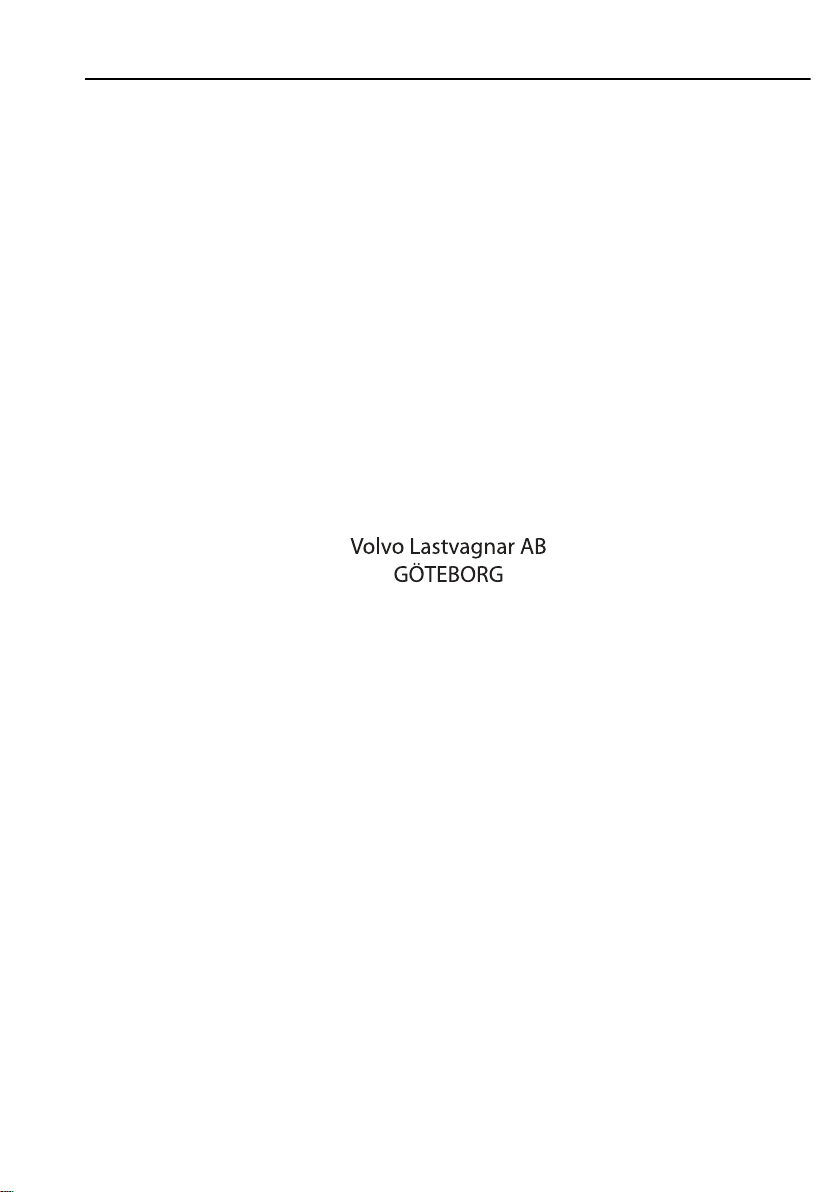
DEAR VOLVO OWNER
THANK YOU FOR CHOOSING VOLVO.
This vehicle binder describes the driving and care of your truck and instructions for the
tachograph. It also contains documents such as the Warranty book, Volvo Action Service card
and Driver service documents.
In order for your truck to retain its high safety, reliability and long life, we recommend that
you heed our advice regarding the driving and care of your vehicle.
If there is anything else you wonder about concerning service, maintenance, oils or the care of
your truck or your are missing some documentation in the binder, please contact your dealer.
Additional useful information about your truck and its functions can be found online:
http://www.volvo.com
The specifications and illustrations in this binder are not binding and we reserve the right to
change them without prior information.
©1998 Volvo Trucks AB, Gothenburg.
Reproduction of the contents of this vehicle binder, wholly or in part, is prohibited by law
without written permission from Volvo Trucks AB.
The prohibition covers all forms of reproduction, through printing, copying, recording on tape,
etc.

The following levels of notification and warning are used in this binder.
Note! Indicates a situation, use or circumstance that should be emphasised.
Important! Indicates a situation, use or circumstance that is important to be aware of to avoid personal
Caution! Indicates a potentially dangerous situation that, unless avoided, may lead to minor or moderate
Warning! Indicates a potentially dangerous situation that, unless avoided,may lead to death, serious
Danger! Indicates a potentially dangerous situation that, unless avoided,will lead to death or serious
injury or damage to the product.
personal injury or damage to the product.
personal injury or damage to the product.
personal injury.
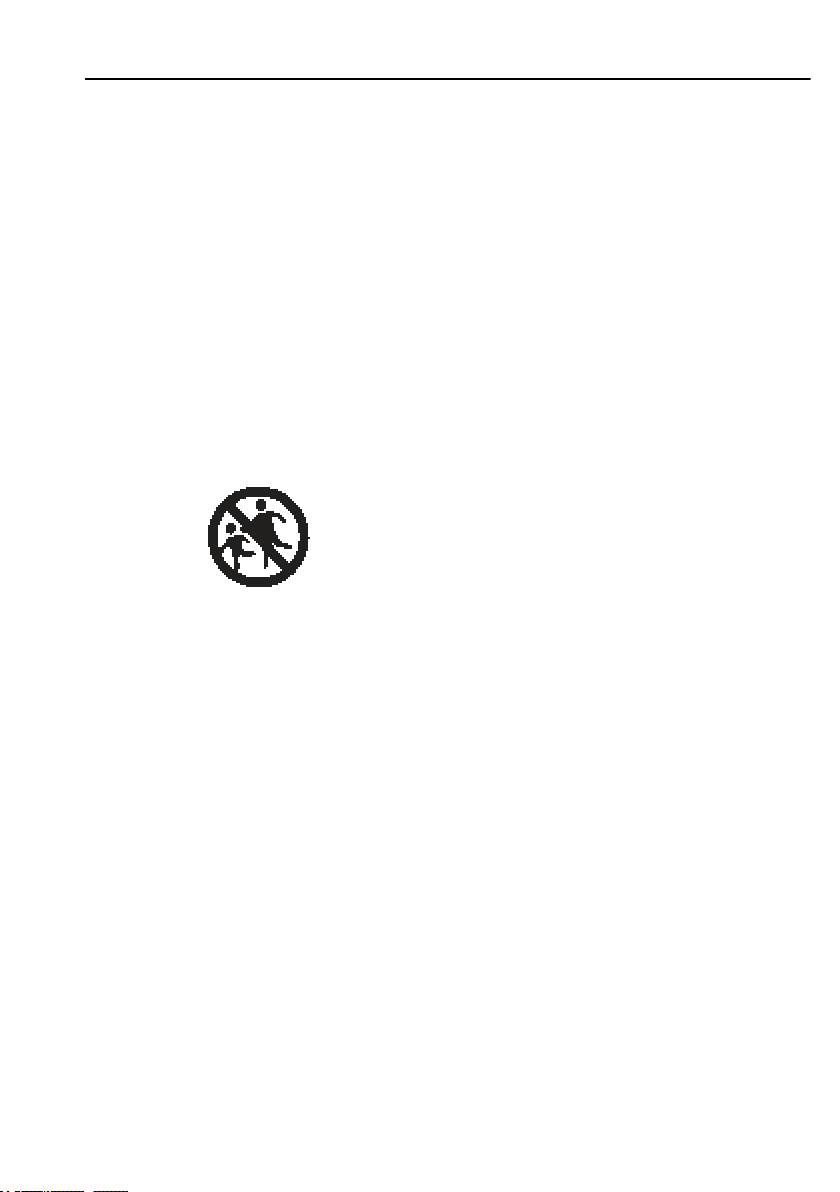
Symbols
The following symbols may be found on your truck.
The meaning of the symbols is as follows:
Use protective goggles Read information in the driver's binder
Keep out of reach of children Corrosive
Avoid sparks or naked flame Explosive

Table of Contents
Introduction................................................... 1
LVD system................................................. 1
EBS.............................................................. 1
Air suspension.............................................. 1
Booster......................................................... 2
Dynafleet...................................................... 2
Running in...................................................... 4
Starting and stopping.................................... 5
Starting instructions..................................... 5
Starting instructions..................................... 5
Start the truck............................................... 5
Stopping the truck........................................ 6
Stopping the truck........................................ 6
Stopping the truck........................................ 6
Parking......................................................... 7
Clutch........................................................... 7
Keys............................................................. 7
Start the engine............................................ 8
Warming up............................................... 11
Change idling speed................................... 11
Fuel heater.................................................. 12
Instruments and controls............................ 13
Overview.................................................... 13
Gauges........................................................ 17
Symbols...................................................... 19
Lighting and headlamps............................. 22
Windscreen wipers..................................... 25
Rain sensor................................................. 25
Parking brake............................................. 26
Trailer brake............................................... 29
Electric trailer brake................................... 29
Air suspension............................................ 30
Information display..................................... 33
General, about the display.......................... 33
The first that is shown................................ 34
General, about messages............................ 34
Information messages................................ 35
Warning messages..................................... 35
Stop message.............................................. 36
Alarm, warning and information
symbols...................................................... 36
Status symbols........................................... 40
Other Symbols........................................... 41
Menu structure........................................... 42
Show menus............................................... 45
Step between the menus............................. 45
Change a setting......................................... 45
Temperature, outside.................................. 47
Temperature, engine oil............................. 47
Temperature, gearbox................................ 47
Voltmeter/Ammeter................................... 47
Gear position.............................................. 48
Pressure, primary tank............................... 48
Fuel consumption....................................... 48
Leg data...................................................... 49
Remaining fuel........................................... 49
AdBlue....................................................... 49
Trip meter................................................... 50
Average speed............................................ 50
Estimated time of arrival............................ 51
Time and Date............................................ 51
Alarm clock................................................ 52
Driving/rest time........................................ 53
Black Panel................................................ 53
Backlight.................................................... 53
Favourite Display, setting.......................... 54
Night/Day................................................... 56
Vehicle Messages....................................... 56
Tyre pressure.............................................. 56
Set wheel ID............................................... 57
Set reference pressure................................ 57
Reset........................................................... 58
ATS............................................................ 58
Start regeneration....................................... 58
Abort regeneration..................................... 59
Activate/Deactivate ATS........................... 59
System conditions...................................... 59
Soot/ash level............................................. 60
Programming, p-heater timer..................... 60
Reset, p-heater timer.................................. 61
Language.................................................... 61
Units........................................................... 61
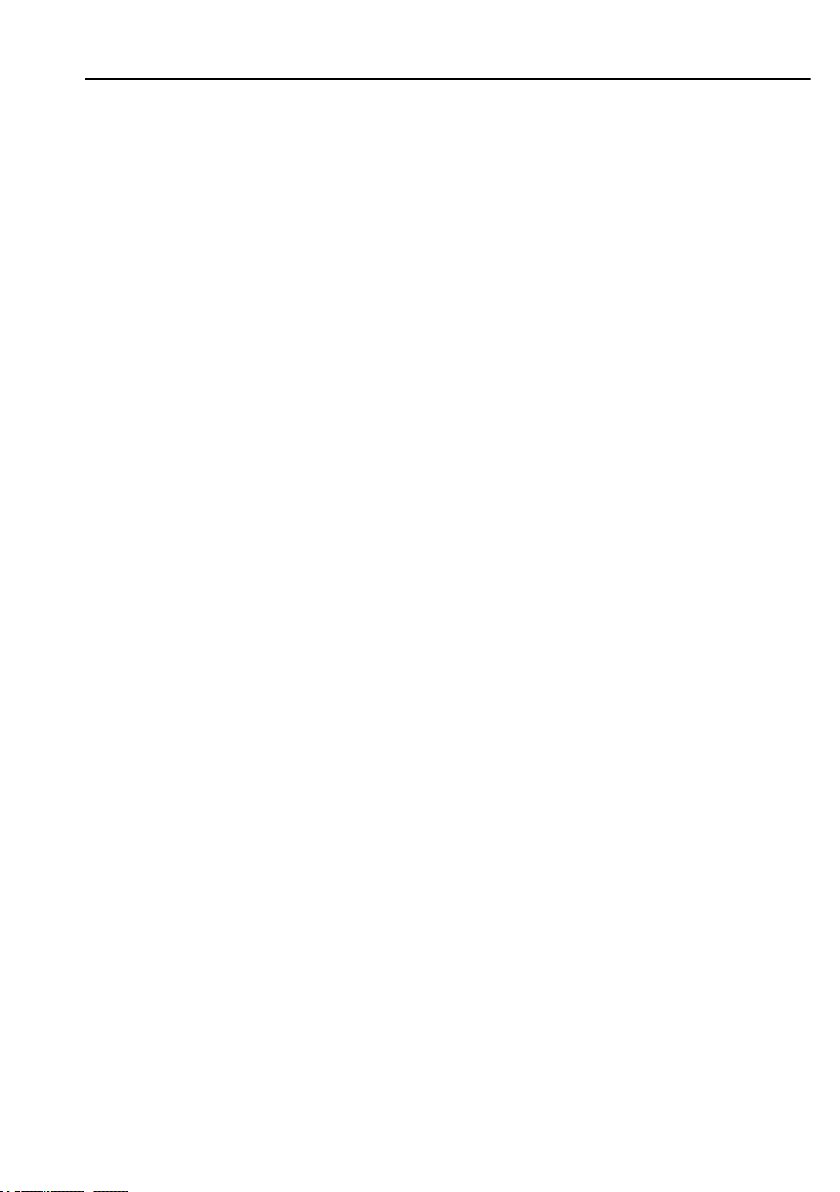
Table of Contents
Time/Date.................................................. 62
Display lighting.......................................... 63
Change password....................................... 63
Traction control.......................................... 64
DAS............................................................ 64
LCS............................................................ 64
Fleet limits................................................. 64
Ammeter sensor calibration....................... 66
Fleet ID...................................................... 66
Trailer detection......................................... 67
Day running lights automatic..................... 68
Draining/priming........................................ 68
Fault diagnostics........................................ 69
Instrument panel cluster self test................ 70
Part number................................................ 71
Vehicle data............................................... 72
Vehicle ID.................................................. 72
Total value................................................. 73
Trip data..................................................... 73
Reset trip data............................................ 74
Password.................................................... 74
Service reminder........................................ 75
Estimated lining wear................................ 77
Monitoring of the wheel brakes................. 78
High brake temperature warning............... 78
Resetting fault codes.................................. 78
Position and content................................... 80
Display....................................................... 81
Display control stalk.................................. 82
General, about messages............................ 82
Information messages................................ 82
Warning messages..................................... 83
Stop message.............................................. 83
Acknowledge messages............................. 83
Alarm, warning and information
symbols...................................................... 84
Status symbols........................................... 88
Other Symbols........................................... 89
Gear position.............................................. 89
Temperature, outside.................................. 89
Engine oil pressure..................................... 89
Temperature, engine oil............................. 89
Voltmeter/Ammeter................................... 90
Fuel consumption....................................... 90
Leg data...................................................... 90
Remaining fuel........................................... 91
AdBlue....................................................... 91
Trip meter................................................... 91
Average speed............................................ 92
Driving/rest time........................................ 92
Time and Date............................................ 92
Menu structure........................................... 93
Black Panel................................................ 93
Night/Day................................................... 94
Backlight.................................................... 94
Contrast...................................................... 94
Language.................................................... 94
Units........................................................... 95
Time/Date.................................................. 95
Program...................................................... 96
Reset........................................................... 96
Traction Control......................................... 97
Day Running Light.................................... 97
Draining/priming........................................ 97
Fault diagnostics........................................ 97
Part number................................................ 99
Calibration ID............................................ 99
Service reminder........................................ 99
Numeric language, general...................... 102
Display control stalk................................ 102
Text strings............................................... 103
Stop message............................................ 103
Change language...................................... 104
Menus, general......................................... 104
Password-protected menus....................... 104
Menus available when driving................. 104
Menus with stationary vehicle................. 108
Numerical translation table...................... 116
Driving........................................................ 127
Driving hints............................................ 127
Hill start aid.............................................. 130
Reversing camera..................................... 131
Reversing Warner.................................... 133
Traction Control System (TCS)............... 133
Front wheel drive..................................... 135

Table of Contents
Differential lock....................................... 136
Differential lock....................................... 140
Differential locks..................................... 143
Automatic engagement of the
differential lock (DLC – Diff Lock
Control).................................................... 146
Auxiliary brakes....................................... 148
Brake Blending........................................ 152
ABS.......................................................... 152
ESP — Electronic Stability Program....... 153
Control of engine torque.......................... 153
Brake lining wear equalisation................. 154
Panic braking function............................. 154
Manual gearbox....................................... 154
Hydraulic bogie lift.................................. 158
Bogie........................................................ 159
Tridem...................................................... 165
Steered rear axle....................................... 168
Cruise control........................................... 169
Constant engine speed control................. 170
Lane Keeping Support............................. 170
Lane Change Support............................... 172
Driver Alert Support................................ 174
Power take-off.......................................... 176
High range lock-up.................................. 179
High range lock-up.................................. 181
Tying down the truck on a ferry.............. 182
Ride height memory................................. 187
ADR............................................................ 193
General..................................................... 193
Turn off the power................................... 193
Turn on the main switch.......................... 194
Turn on power for 20 minutes................. 195
Adaptive cruise control............................. 197
General..................................................... 197
Engaging ACC......................................... 198
Disengage ACC....................................... 199
Inactivate ACC......................................... 199
Change speed........................................... 199
Change the time gap................................. 200
When the truck itself adjusts the speed.... 201
When the vehicle must be braked
manually................................................... 202
Brake protection....................................... 202
Driving at low speed................................ 203
If the ACC does not work........................ 204
Powertronic................................................ 205
Powertronic, general................................ 205
Gear shifter............................................... 205
Buttons..................................................... 206
Display..................................................... 207
Driving programs..................................... 209
Automatic gear changing......................... 209
Kickdown................................................. 210
Manual gear changing.............................. 210
Select starting gear................................... 210
Autoneutral.............................................. 211
Brake interlock......................................... 211
Dual driver stations.................................. 212
Auxiliary brakes....................................... 212
Actions with gearbox malfunction........... 212
Reversing with loads................................ 212
Rocking free............................................. 213
Marshalling.............................................. 213
Idling speed.............................................. 213
Oil temperature........................................ 214
Retarder temperature................................ 214
Oil pressure.............................................. 215
Oil filter.................................................... 215
Checking the oil level.............................. 215
I-Shift.......................................................... 217
I-shift, general.......................................... 217
Gear selector............................................ 217
Buttons..................................................... 219
Display..................................................... 220
Program packages.................................... 222
Automatic shifting................................... 225
Manual shifting........................................ 228
Reverse gears........................................... 229
In case of gearbox malfunction................ 230
Starting on hills........................................ 230
Driving off road....................................... 231

Clutch....................................................... 231
I-Shift.......................................................... 232
I-Shift, general......................................... 232
Program packages.................................... 232
Function description................................. 234
Gear shifter............................................... 236
Buttons..................................................... 238
Display..................................................... 239
Automatic gear change............................ 241
Manual gear changing.............................. 246
Reverse gears........................................... 247
Actions with gearbox malfunction........... 248
Fuel economy driving.............................. 248
Hill start................................................... 250
Driving on poor roads and in
difficult conditions................................... 251
Disengaging............................................. 251
Starting when stuck.................................. 251
Full VEB/VEB+ in manual mode............ 253
Extra down-changing for
maximum engine brake in low gears....... 253
Changing driving direction...................... 253
Driving with the gearbox-mounted
power take-off engaged............................ 253
Rocking to empty the platform................ 254
Driving on rollers..................................... 254
Loading and unloading............................. 255
General..................................................... 255
Ride height control................................... 255
Loading and unloading height memory... 258
Quick unloading....................................... 265
Using the air suspension with the
ignition turned off.................................... 267
Loading and unloading with the
main switch off........................................ 270
Fetch the swap body................................. 276
Leave the swap body................................ 281
Fetch a container...................................... 284
Deliver a container................................... 286
Load indicator.......................................... 287
Table of Contents
Exhaust cleaning........................................ 291
General..................................................... 291
Driving a truck with a Euro 4 or
Euro 5 engine........................................... 294
Filling with AdBlue................................. 297
Cleaning the AdBlue tank........................ 299
Diesel particulate filter............................. 299
Cab.............................................................. 303
Air suspension equipment........................ 303
Seats......................................................... 309
Adjusting the steering wheel.................... 313
Doors........................................................ 314
Central locking......................................... 316
Main switch.............................................. 318
Air conditioning ECC (Electronic
Climate Control)...................................... 318
Air conditioning MCC (Manual
Climate Control)...................................... 323
Climate control system HEAT................. 326
Cab heater PH-CAB................................. 328
Cab and engine heater PH-ENGCA......... 333
Rest heater SS-HEAT.............................. 341
Luggage compartment hatch.................... 343
Electrically operated sun roof.................. 344
Lighting.................................................... 344
Electrical power outlet............................. 351
Bunk bed.................................................. 351
Lower bunk.............................................. 352
Smoke detector......................................... 353
Tilt the cab............................................... 354
Mobile telephone, communication
equipment................................................. 359
Alarm on.................................................. 359
Alarm without motion detectors.............. 360
Alarm off.................................................. 361
Starting the assault alarm......................... 361
Switching off the assault alarm................ 362
Go into service mode............................... 362
To get out of service mode....................... 363
Assistance button..................................... 363

Table of Contents
Refrigerator............................................... 364
Safety instructions.................................... 364
General..................................................... 364
Usage........................................................ 364
Starting the refrigerator............................ 365
Turning off the refrigerator...................... 365
Voltage protector..................................... 365
Tilting the cab.......................................... 366
Cleaning................................................... 366
Defrosting................................................ 366
Interior lighting........................................ 366
Fault tracing............................................. 367
Tips on saving energy.............................. 367
Technical specifications........................... 367
Fridge.......................................................... 368
Safety instructions.................................... 368
General..................................................... 368
Usage........................................................ 368
Starting the refrigerator box..................... 369
Switching off the refrigerator box............ 369
Voltage protector..................................... 369
Tilting the cab.......................................... 370
Cleaning................................................... 370
Defrosting................................................ 370
Fault tracing............................................. 370
Tips on saving energy.............................. 371
Technical specifications........................... 372
Alcolock...................................................... 373
Start up..................................................... 373
Restarting the vehicle............................... 375
Sharing a vehicle...................................... 376
Energy conservation................................. 380
Volume control........................................ 381
Language selection................................... 382
Dates........................................................ 383
General messages and errors.................... 383
Technical messages and errors................. 384
Radio/CD.................................................... 386
Safe Operation of the Radio..................... 386
Introduction.............................................. 386
General Overview.................................... 387
Main Functions........................................ 395
Tips and Tricks........................................ 405
Main Functions........................................ 405
Tips and tricks.......................................... 428
Telephone................................................... 430
Getting started.......................................... 430
Calling...................................................... 432
While making a call................................. 435
Managing messages................................. 436
Menus....................................................... 438
Measures with malfunctions.................... 443
Booster........................................................ 444
Booster..................................................... 444
Installation................................................ 444
Methods of use......................................... 444
Fuses........................................................ 444
Indicator lamps......................................... 444
Subwoofer controls and switch................ 445
Fault tracing............................................. 445
Dynafleet.................................................... 447
Dynafleet.................................................. 447
Technical description............................... 448
Controls.................................................... 450
Display..................................................... 452
Menus and symbols.................................. 453
Using the menus....................................... 454
Starting the system................................... 455
Shutting off the system — stand by......... 456
Transferring data...................................... 456
General..................................................... 457
Mail.......................................................... 457
Mail menu................................................ 458
General driving and resting times............ 459
Orders....................................................... 461
Logs.......................................................... 462
Driver coaching........................................ 464
Emergency & Assistance......................... 465
Tachograph download menu.................... 465

Table of Contents
Settings..................................................... 467
System errors and warnings..................... 468
External equipment................................... 470
Roof air deflector, setting instructions..... 470
Short low cab FH..................................... 472
Long low cab FH..................................... 473
Globetrotter FH........................................ 474
Roof air deflector, setting instructions..... 476
Globetrotter XL FH.................................. 478
Roof air deflector, setting instructions..... 483
Short low cab FM..................................... 485
Long low cab FM..................................... 486
Globetrotter FM....................................... 487
Globetrotter LXL FM.............................. 488
Front mirror.............................................. 490
Ladder...................................................... 491
Side underrun guard................................. 492
Lower the spare wheel............................. 494
Raise the spare wheel............................... 495
Spare wheel retainer behind the cab........ 496
Turntable, general advice......................... 499
Couple the trailer...................................... 500
Moving the turntable................................ 502
Maintenance............................................... 504
General information................................. 504
Checks before driving.............................. 504
Checks when fuelling............................... 508
Changing wiper blades............................. 509
Replace the battery in the remote
control...................................................... 510
Changing bulbs........................................ 510
Engine wash............................................. 516
Washing the chassis................................. 516
Wash the cab............................................ 516
Polishing and waxing............................... 517
Care of upholstery.................................... 518
Paintwork damage.................................... 519
Care of aluminium rims........................... 521
Care of steel rims..................................... 521
Tools........................................................ 522
General information about oils and
greases...................................................... 523
Engine...................................................... 525
Fuel system.............................................. 530
Diesel fuel— quality and function........... 531
Changing fuel filter.................................. 536
Filter for fuel tank ventilation.................. 537
Priming the fuel system........................... 537
Draining the fuel tank.............................. 538
Changing filter......................................... 539
Drain the cooling system......................... 542
Service intervals....................................... 544
Anti-freeze............................................... 544
Fill with coolant in an empty system....... 545
Viscous fan............................................... 545
Electrically controlled fan........................ 545
Check the drive belts (Multi-V)............... 546
Working on the electrical system............. 546
Instructions for electrical welding........... 547
Connection of electrical accessories........ 548
Checking electrolyte level in batteries..... 549
Charge status............................................ 550
Specifications for the electrical system.... 551
Manual gearbox and I-shift...................... 552
Automatic gearbox................................... 559
Transfer gearbox...................................... 562
Driving front axle..................................... 566
Flywheel mounted power take-off........... 570
Compact retarder...................................... 571
Air drier, general...................................... 575
Checking the air drier............................... 576
Charging with air from an external
compressed air source.............................. 577
Brake lining.............................................. 577
Servo steering........................................... 578
Hydraulic pusher axle and trailing
wheel axle................................................ 579
Rear axle.................................................. 580
Rear axle with hub reduction................... 587
Tyres........................................................ 588
Changing wheels...................................... 593
Disc wheel for disc brakes....................... 600
Painting rims............................................ 601

Table of Contents
Spare wheel in Combi-box....................... 602
Snow chains............................................. 602
Hydraulic bogie lift.................................. 603
Bodywork................................................. 603
Cab tilt pump............................................ 604
Central lubrication................................... 604
Changing air filter for air
conditioning system................................. 605
Refrigerant............................................... 606
Parking heater.......................................... 606
Chassis lubrication................................... 607
Type plates, location................................ 615
Fuses and relays......................................... 617
General..................................................... 617
Electrical distribution unit, left-
hand drive trucks...................................... 618
Electrical distribution unit, right-
hand drive trucks...................................... 619
Main fuses................................................ 620
In relay and fuse box................................ 622
To superstructure..................................... 626
If something happens................................ 628
Air suspension in locked mode................ 628
Airbag...................................................... 630
Warning signs and first-aid...................... 631
Fire extinguisher...................................... 631
Starting with starting cables..................... 632
Towing..................................................... 635
Back-up function...................................... 641
In case of gearbox malfunction................ 641
If the vehicle gets stuck............................ 642

LVD system
The vehicle is equipped with software that registers
different types of information about the vehicle. The
information will be transferred to Volvo Trucks AB
and used in product development and fault tracing in
engines and vehicles. Information that is saved
concerns, among other things, speed, fuel consumption
and torque. Volvo Trucks AB and its authorised
workshops will make use of this information.
Questions concerning the use of this information can
be made to
Volvo Action Service.
.
EBS
generation 3 functions in a different way to
EBS
earlier braking systems. In previous braking systems a
particular pressure to the pedal gave a particular
pressure to the braking system. With
particular pressure on the pedal will give a particular
reduction of speed. The same depression of the pedal
gives the same reduction of speed, but the pressure to
the brake cylinders on the axles varies with the axle
load.
After changing loads, the first brake application can
feel strange, since the system must learn the new axle
loads.
adapts the braking pressure to the trailer so that
EBS
the trailer brakes to the same degree as the truck.
EBS 3
a
Introduction
1
Air suspension
This truck has full air suspension and thus has bellows
instead of leaf springs. The amount of air in the
bellows can be regulated, and determines the ride
height.
The air suspension is electronically controlled
(ECS, electronically controlled suspension)
maintains constant ride height irrespective of load
and

2
weight and positioning. Ride height can also be
controlled manually, by using the control box.
In order for the air suspension to work, the pressure in
the air tanks must be greater than 8 bar
suspension is activated after starting or when the
parking brake is released or when the air suspension
control box is used. None of the suspension functions
will work before the system has been started by one of
these methods.
This truck has rear air suspension and thus has bellows
instead of rear leaf springs. The amount of air in the
bellows can be regulated, and determines the ride
height.
The air suspension is electronically controlled
(ECS, electronically controlled suspension)
maintains constant ride height irrespective of load
weight and positioning. Ride height can also be
controlled manually, by using the control box.
In order for the air suspension to work, the pressure in
the air tanks must be greater than
suspension is activated after starting or when the
parking brake is released or when the air suspension
control box is used. None of the suspension functions
will work before the system has been started by one of
these methods.
Introduction
8 bar
. The air
and
. The air
Booster
Volvo's multi-channel booster VA 400.8 is a premiumclass eight-channel power amplifier for motor
vehicles. If has integrated cross-overs for all channels
and a number of sub-woofer controls for individual
adjustments. The booster is factory installed and preset
to give a natural and well balanced sound.
Dynafleet
Dynafleet
with vehicle planning, message handling and
automatic reporting of vehicle status and driver times.
is a system for transport planning combined

The driver communicates continually with the office.
The traffic officer in the office can direct the vehicle to
various places for various missions. The driver can
send messages to other drivers, to the office or
privately. Contact between the driver and the office
means that much of the order administration can be
administered in a simple way and more effective
manning of transport is achieved. Communication with
the central office takes place via the GSM mobile
phone network.
The system collects information from the tachograph
and the engine control unit.
driver with information about the vehicle and driving
activities. This makes it possible to have a better
transport administration and follow-up of the running
costs of the vehicle, the work contribution of the driver
and how economically the driver drives.
The section “Design and function” describes the most
basic functions that all drivers must be familiar with.
In the “System management” section there is a system
overview and a description of how the system is
started. The remaining sections describe the system
functions in more detail.
Dynafleet
provides the
Introduction
3
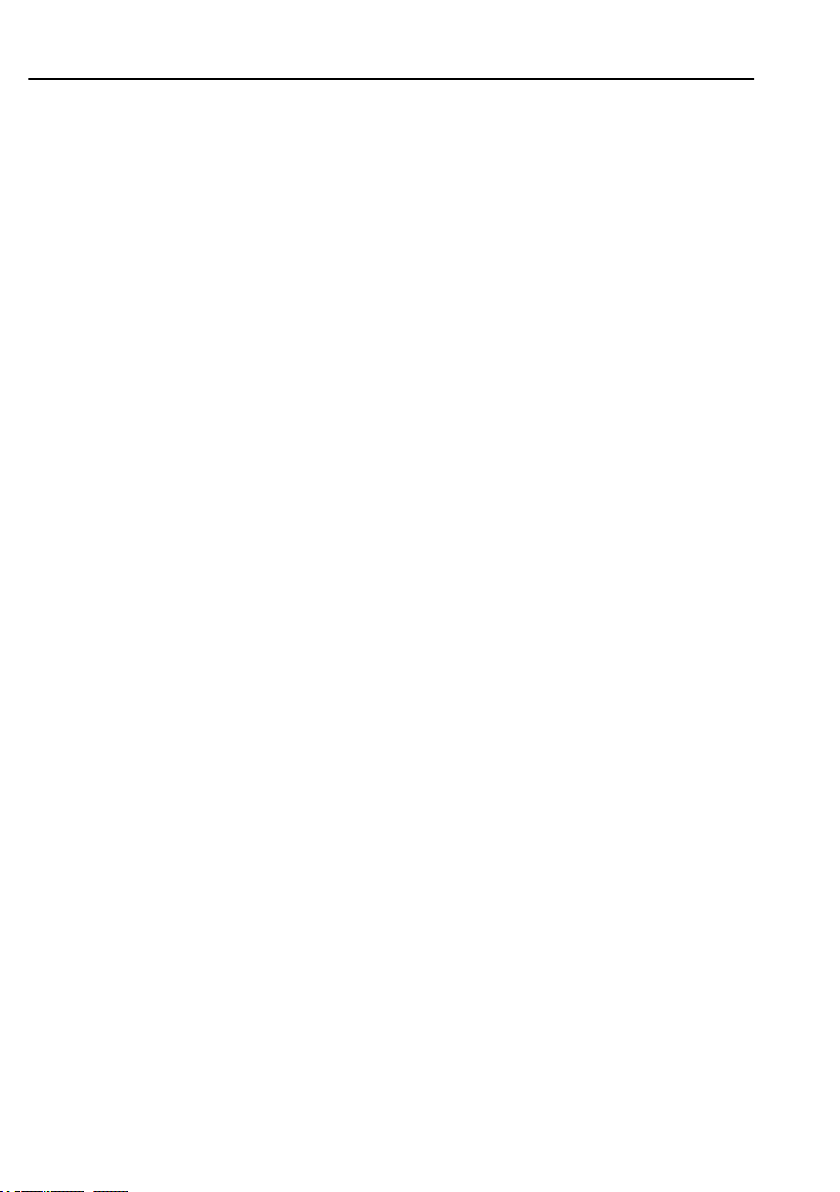
4
Running in
Drive carefully during the truck's first
the engine speed within the green area on the
tachometer.
Do not drive fast with a heavy load. Keep an eye on
the warning lamps!
REMEMBER to leave the truck for warranty service
after 4 weeks operation or
depending on which occurs first. (With vehicles
manufactured in Europe the guaranteed service is only
offered if they have automatic transmission, fly-wheel
mounted power take-off or all-wheel drive)
All Volvo engines are test driven before delivery. This
means that we have control of all fits and decline all
responsibility for any damage caused by careless
driving.
10 000 km
5 000 km
mileage,
. Keep
Note!
During the first
power train shall not be subject to
heavy loads, since this can cause
abnormally high temperatures in
gears and drives.
1 500 km
, the truck's
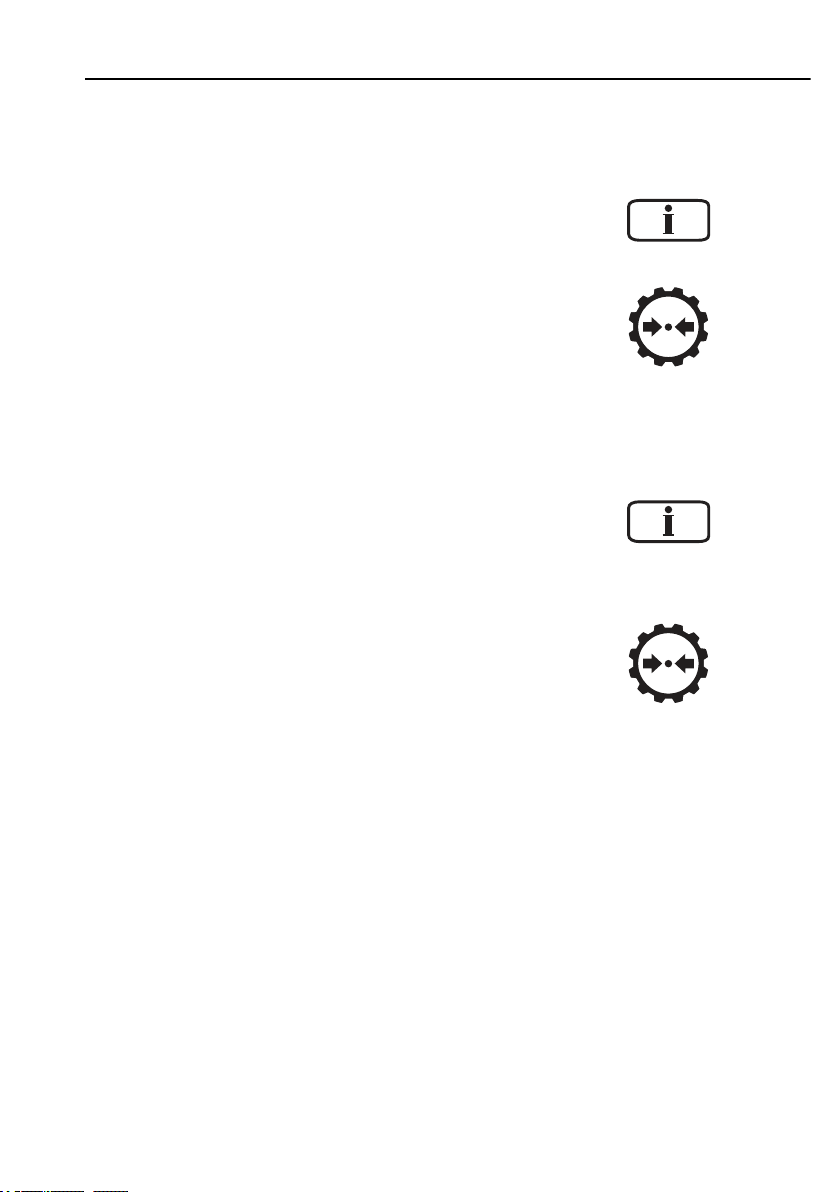
Starting and stopping
Starting instructions
Put the gear selector in the neutral or tilted position or
the engine will not start.
When the air pressure to the gearbox is too low, a
warning will be displayed automatically. An icon will
appear on the display at the same time as the
information lamp comes on. Wait until the lamp has
gone out before driving off.
Starting instructions
Put the gear shift lever in the neutral or tilted position,
otherwise the engine will not start.
If the air pressure to the gearbox is too low, a warning
will be shown automatically in the display. An icon
will appear in the display at the same time as the
information lamp lights. Wait until the lamp has gone
out before driving off. Then move the gear shift lever
to A, M or R to be able to drive.
5
Information lamp
Symbol for low air pressure to
gearbox
J3014466
Information lamp
Start the truck
To start the truck, select neutral position N and turn
the key. The truck cannot be started if the gear shift
lever is in the A, M or R position.
J3008849
Icon for low air pressure to gearbox
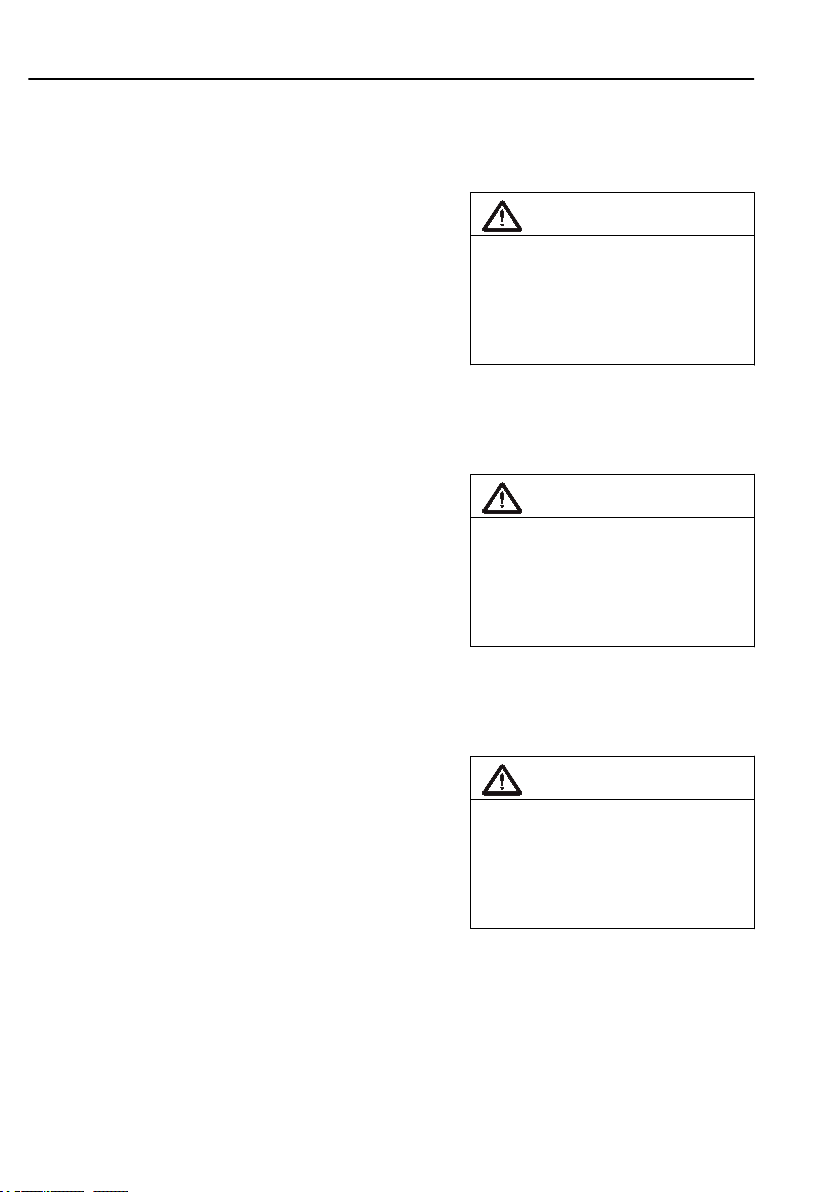
6
Starting and stopping
Stopping the truck
When the vehicle is stationary:
• Apply the parking brake.
• Move the gear selector to N, neutral.
• Switch off the engine.
Stopping the truck
When the vehicle is stationary:
• Apply the parking brake.
• Move the gear shift lever to N, neutral.
• Switch off the engine.
Caution!
Always apply the parking brake
and put the gear selector in N
when the vehicle is parked or
whenever the driver leaves the
driver position.
Caution!
Always apply the parking brake
and move the gear shift lever to N
when the truck is parked or if the
driver must leave the cab for
some reason.
Stopping the truck
When the vehicle is stationary:
• Apply the parking brake.
• Move the gear shift lever to N, neutral.
• Switch off the engine.
Caution!
Always apply the parking brake
and move the gear shift lever to N
when the truck is parked or if the
driver must leave the cab for
some reason.
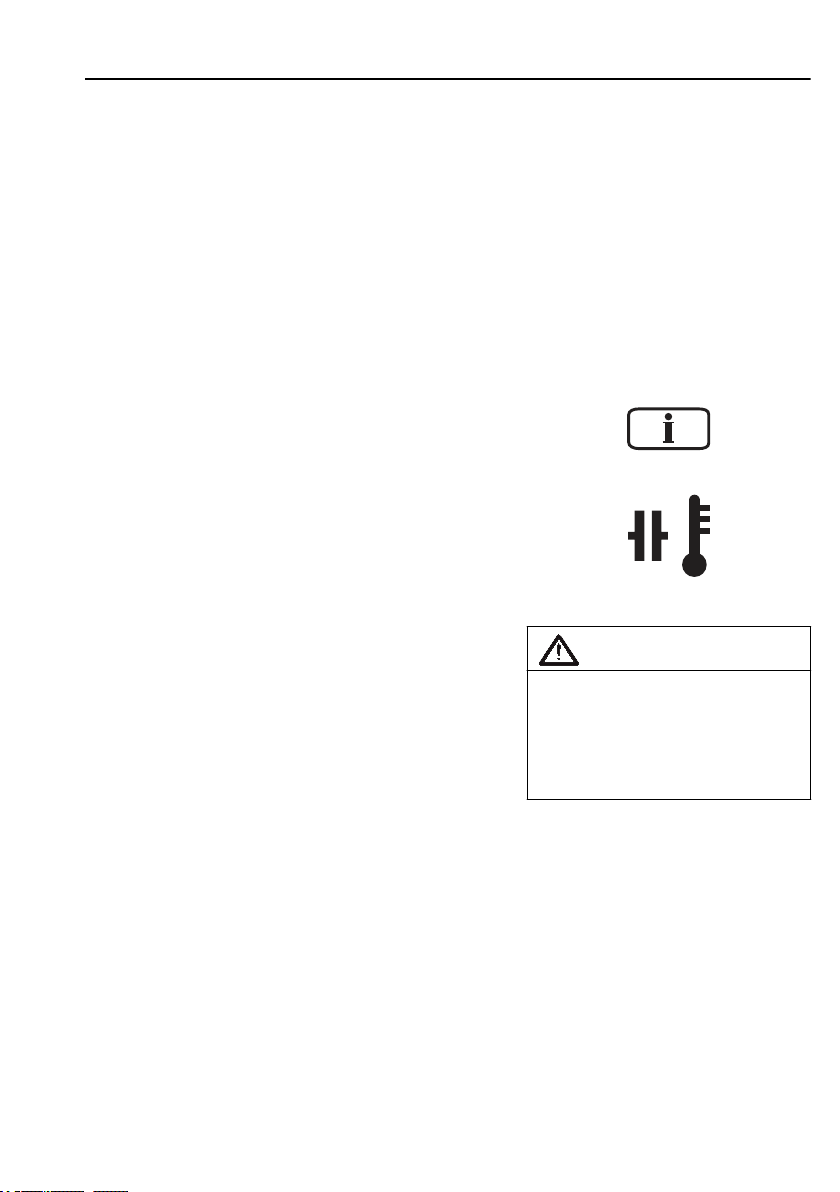
Starting and stopping
Parking
Since the gearbox does not have a “parking position”
the truck's parking brake must always be used when
the driver has parked the vehicle and left the cab. For
longer stops and when the driver leaves the driver's
seat, the gear shift lever must also be moved to
position N.
Clutch
The clutch is of the dry disc type, i.e. no torque
converter. Therefore, never pull away in high gears by
slipping the clutch. If the clutch overheats, the
information lamp will light and a symbol will appear
in the display.
If the information lamp lights when the vehicle is
started and the truck is already moving, continue to
drive.
If the information lamp lights when the vehicle is
started and the truck is stationary, move the gear shift
lever to the A or R position and let the engine run at
idle until the light goes out.
When starting in manual mode, choose 1st gear to
avoid straining the clutch.
7
J3014466
J3008835
Caution!
Never hold the vehicle stationary
on an uphill slope by using the
accelerator pedal. The clutch
could overheat, which could
cause it to fail.
Keys
All keys have the same number as on the separate
number tag. Remove the number tag from the key ring,
to ensure that no unauthorized person can see the tag.
Put or tape the tag in a safe place (there is self
adhesive tape on the back).
Note!
Do not have other keys on the same
key-ring as the ignition key. The
ignition key contain electronics
which can be affected.
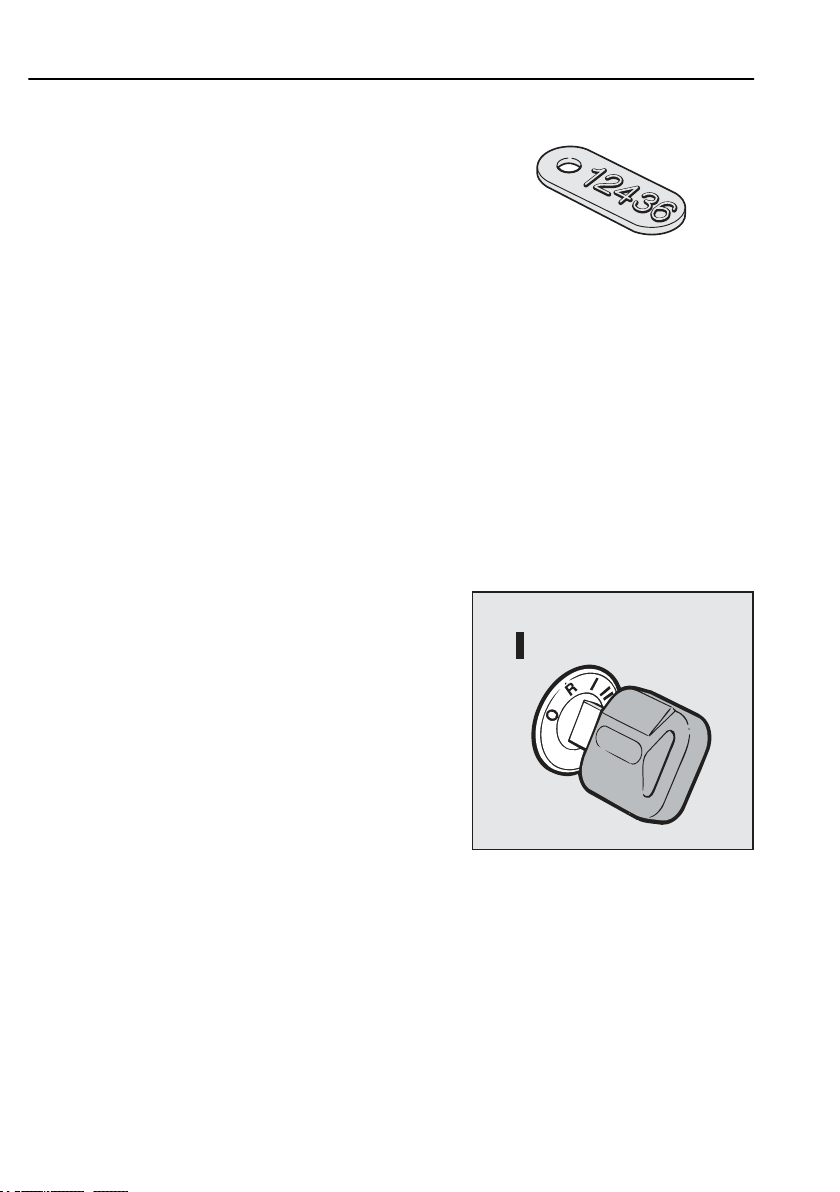
8
Starting and stopping
Start the engine
1 Switch on the main switch.
2 Check that
• the parking brake is applied
• the gear lever is in neutral.
• auxiliary brakes are in position 0
3 Turn the starter key to drive position
J3014615
Number tag. Remove the number tag
from the key-ring and store it in a
safe place.
J7008414

Starting and stopping
4 The display will show the oil level in the engine. If
the engine has been running during the previous 20
minutes nothing will be shown. The value shown
under the graph is the difference between the engine
max and min oil volumes.
5 If the truck has air bags, the symbol for this is shown
on the display
9
Note!
If the key is turned directly from off
position to start position, there will
be a delay of about 1 second before
the starter motor is activated. During
this time the starter motor shows no
response as it is activated via EMS.
When starting from radio position
there is however no such delay.
Note!
If the key is turned directly from the
off to the starting position, it is not
certain that the automatic radio code
entry will function. To avoid this
problem, wait a short while in the
drive position before starting.
6 Check that all the instrument panel lamps are
working
J3008842
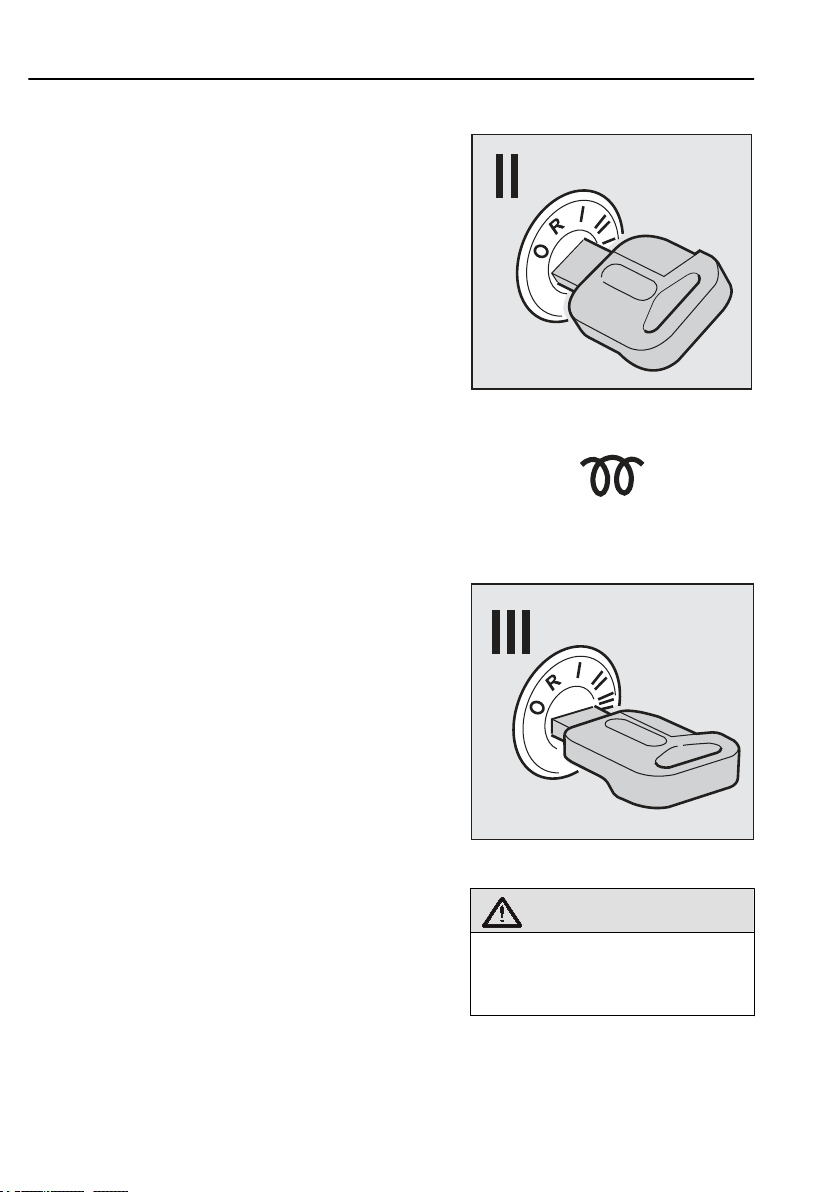
10
7 If the engine has air intake heating, turn the key to
the air intake heating position and release the key
8 Wait until the pre-heating symbol goes out
9 Start the engine
Run the starter motor by turning the key to the start
position. If the engine does not start, the starting
attempt will be automatically shut off after 15 seconds.
A new attempt can be made if the key is first turned
back to 0 position and then to the start position.
If the overheating protection is triggered, a message is
shown on the display when the overheating protection
is activated. The message shows how long the starter
motor must be allowed to cool before it will be
possible to try to start the truck again, usually 10–15
minutes.
Starting and stopping
J3015694
J0008226
Preheating symbol
J3015695
10 Hold down the brake pedal for a few seconds to
enable the cruise control. The air suspension is
Warning!
Do not use start gas. An
explosion can cause considerable
damage.
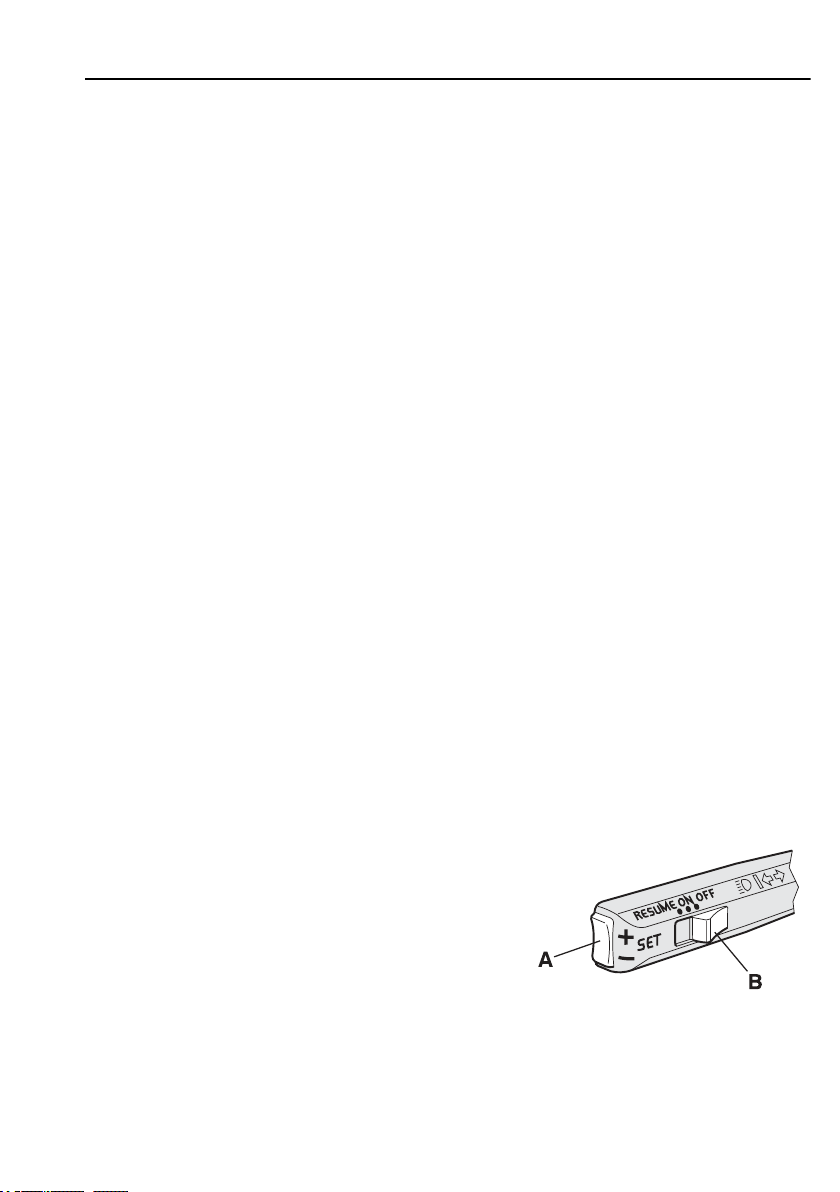
Starting and stopping
activated first after the parking brake is released or if
the air suspension control box is used.
If the temperature of the coolant is below 50°C when
the engine is started the engine speed will be limited to
1000 rpm
Warming up
Warm the engine up by driving with low engine speed
rather than running the engine while stationary. Avoid
revving up excessively and high engine speed.
After starting let the clutch out in order to warm up the
gearbox. The oil pump in the gearbox will begin
working and will quickly attain working temperature.
Change idling speed
The preset idle speed can be altered between
and
speed is normally
temporarily, i.e. when the PTO is in use, see section
"Constant engine speed control")
Conditions:
• The temperature of the coolant should exceed 50°C.
• The truck should remain stationary with the engine
for 15 seconds
550 rpm
650 rpm
idling (the accelerator must not be depressed) when
the adjustment is begun.
. When the truck is delivered, the idle
600 rpm
. (To change the idle speed
11
Note!
It is especially important that the
gearbox should be warmed up if it
the outside temperature is below
0°C.
Procedure:
1 Depress the brake pedal. The brake pedal should
be depressed during the entire procedure.
2 Hold B in RESUME for three seconds.
3 Release B.
Idling speed will fall to the lowest possible
setting.
4 Adjust engine speed with SET (A).
5 Hold B in RESUME and at the same time depress
SET (A) for more than three seconds.
J0008305
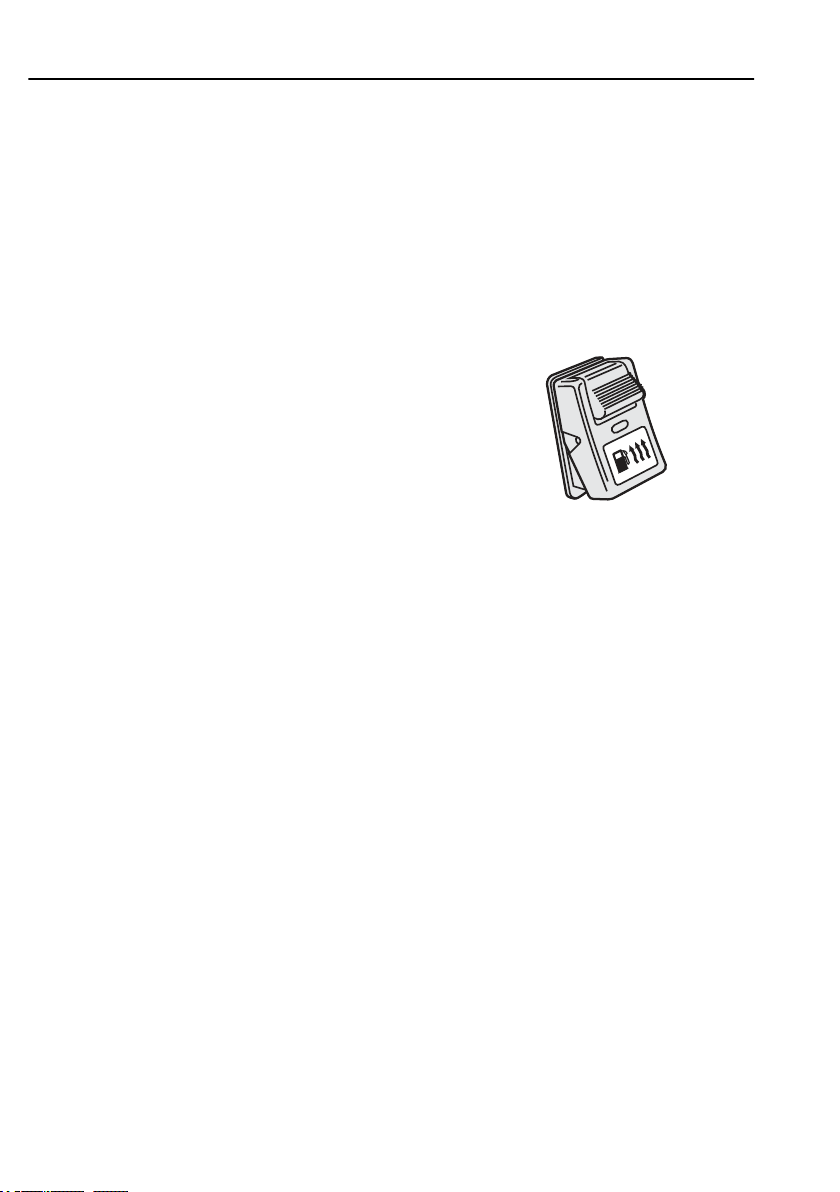
12
6 Release the switches.
7 Release the brake pedal.
If an error has been made during the adjustment
sequence the previous idling speed will be retained.
Starting and stopping
The new idling speed is set.
Fuel heater
Trucks equipped with
heated fuel lines which prevents the fuel from freezing
on its way to the engine.
extreme cold conditions to heat the fuel before starting
and while driving.
Activate the function by pressing in the switch in the
instrument panel. For the fuel to be warmed up before
starting, the function should be activated at least
5 minutes
Fuel Heater
pressed in, but the effect varies according to needs.
The function is switched off automatically when the
ignition is switched off.
before starting.
is active as long as the switch is held
Fuel Heater
Fuel Heater
have electrically
is used in
J192368
Switch for fuel heater
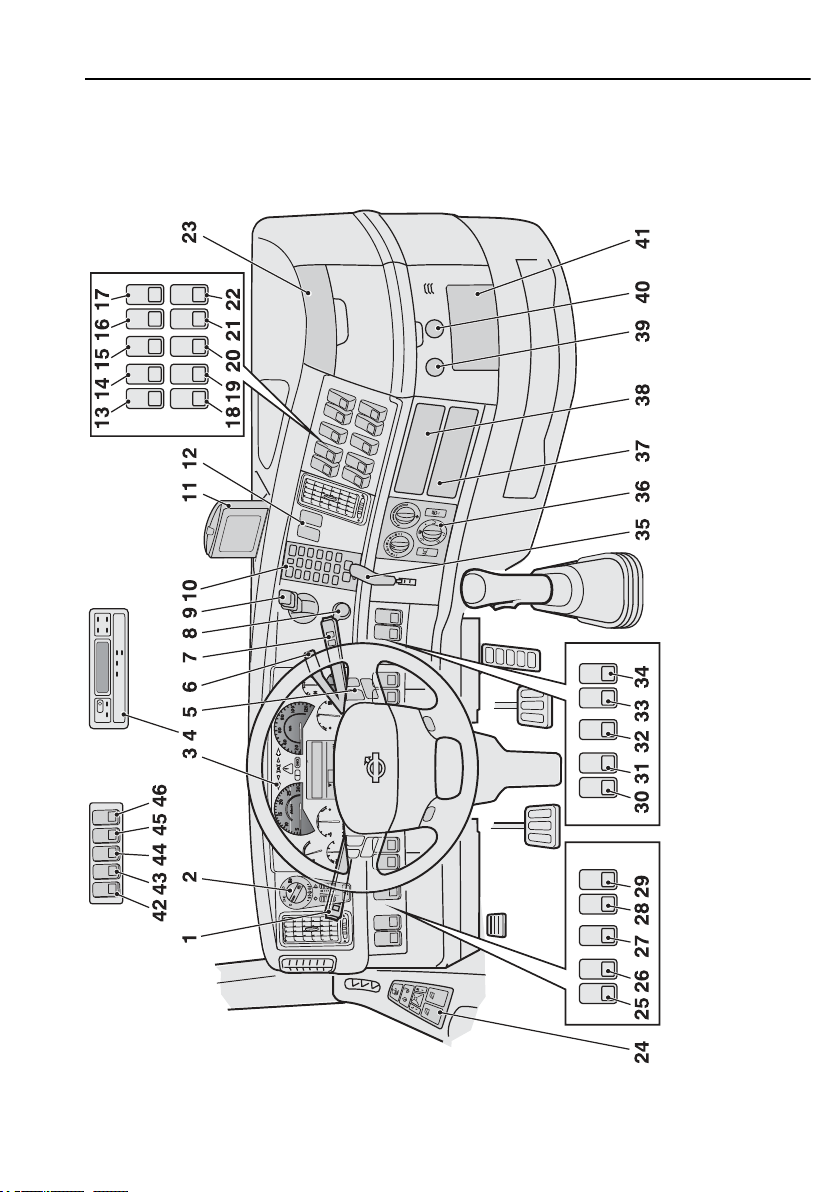
Overview
Instruments and controls
13
J0010472
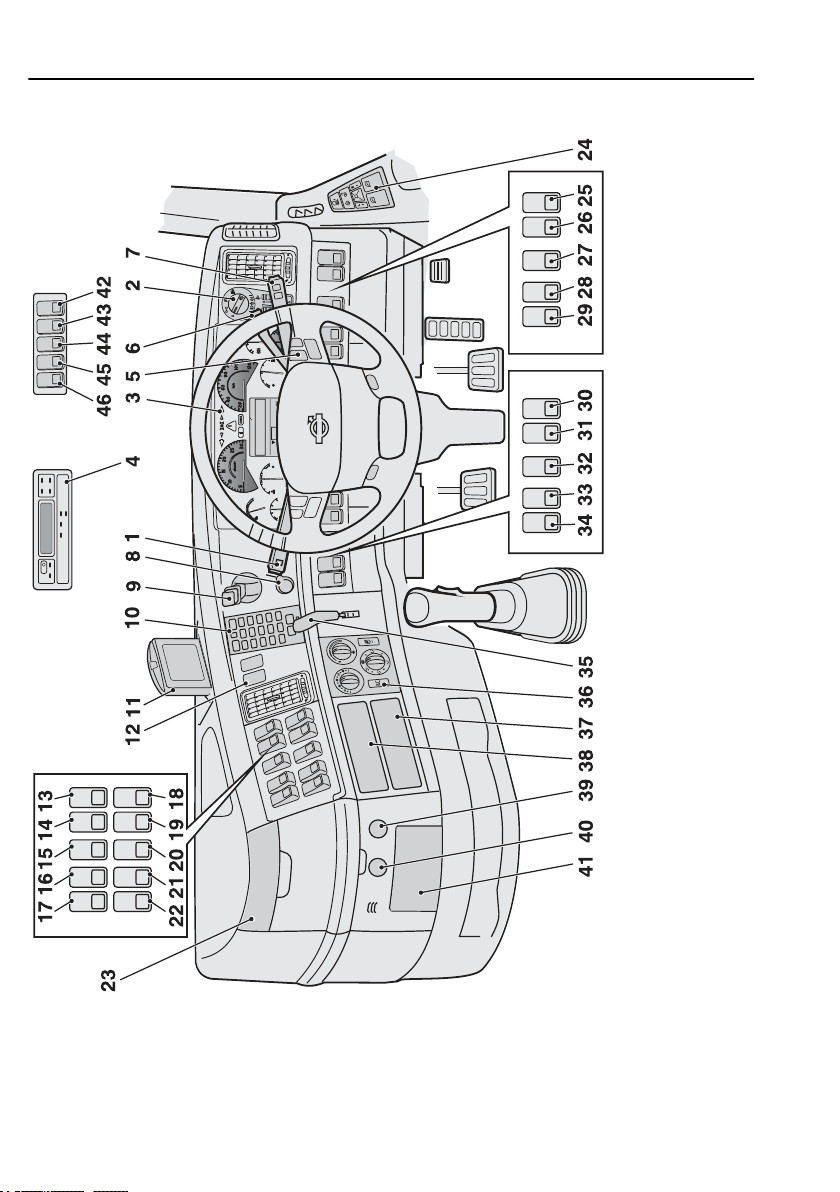
14
Instruments and controls
J0010474

Instruments and controls
1 Stalk for direction indicators, cruise control and engine speed control
2 Lighting control panel
3 Instrument with driver information display
4 Tachograph
5 Buttons for radio and telephone
6 Stalk for auxiliary brake
7 Stalk for windscreen wiper and driver information display
8 Blocking valve
9 Parking brake
10 Phone
11
Display for
Dynafleet
and reversing camera
15
12
13 - 22 Switch for reversing lights
23 Bottle holder
24 Door control panel
Buttons for
Switch for rotating beacon
Switch for reversing camera
Switch for parking heater
Switch for inner lighting
Switch for auxiliary brake
Switch for bogie lift
Switch for differential lock
Switch for
Switch for front wheel drive
Switch for
Switch for switching off movement sensor
Switch for
Switch for panic alarm
Dynafleet
ADR
cornering lights
Volvo Action Service
and integrated telephone

16
25-29 Switch for working lights
30-34 Switch for fifth wheel
Instruments and controls
Switch for hydraulic kit or body
Switch for container lock
-outlet
OBD
Switch for
Switch for cab tilt
Switch for power take-off
Switch for
35
36 Climate control system
37
38
39
40
41 Ashtray
42 Roof sign
43 Electric roof hatch
44 Thermostat
45 Spotlights
46 Switch for cab interior lighting
Stalk for trailer brake or switch for trailer brake,
Radio, tachograph or
Radio or
USB
Electrical outlet
spotlights
Emergency Assistance Button
Dynafleet
Dynafleet
port
12 V (Max 10 A)
or extra equipment
EBS
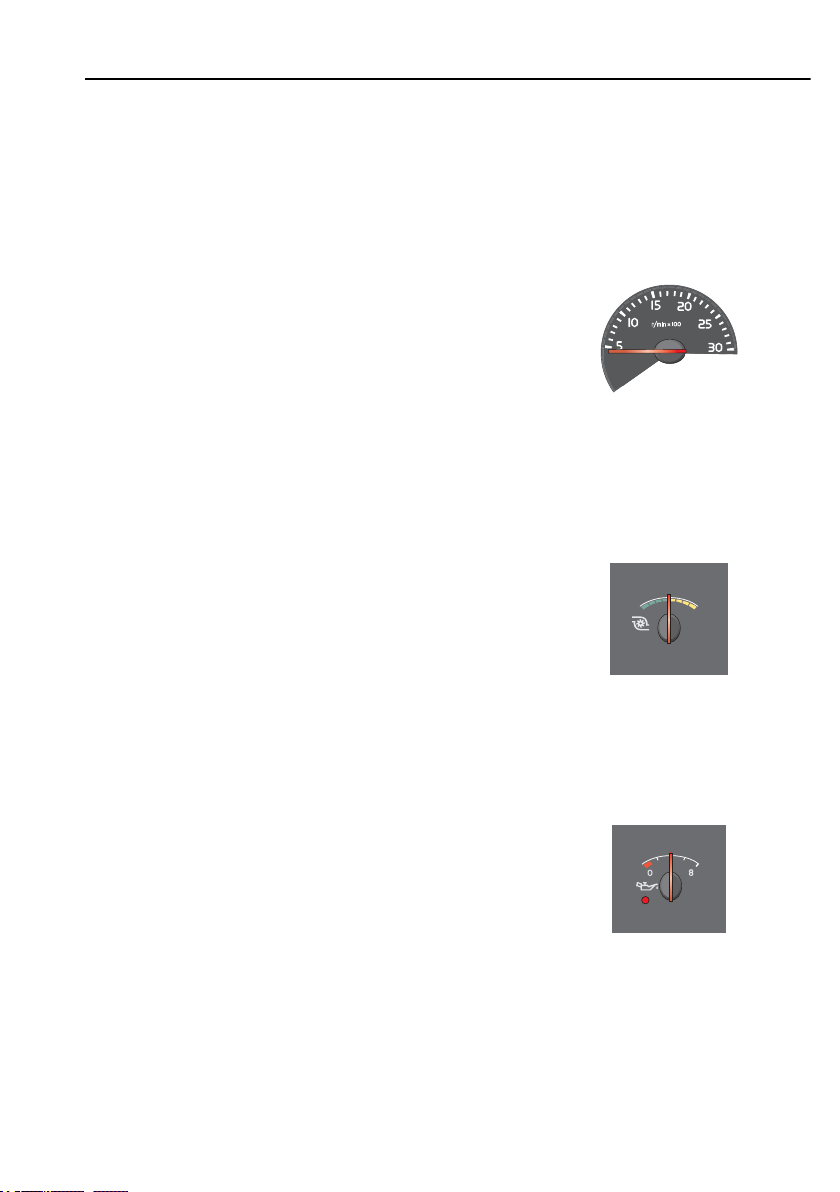
Instruments and controls
Gauges
Tachometer
The tachometer is divided into three fields indicated
by LEDs: Green LEDs, red LEDs and a field between
them with extinguished LEDs.
Use the green zone for normal driving.
Use the extinguished zone for engine braking.
Never let the engine go into the red zone.
Charge pressure gauge
To give good fuel economy, the needle should stay
still when driving on a flat road.
17
J201128
Oil pressure gauge
If the warning lamp lights up stop immediately and
switch the engine off! Investigate the cause. If the
lamp lights while the engine is running, an acoustic
alarm sounds. In addition the STOP lamp lights and a
warning message is shown on the display.
When driving with the engine at normal temperature,
the needle should stay between 3 and
550 kPa). The oil pressure may drop when the engine
is idling. This is not dangerous if the oil pressure
increases again when engine speed increases.
5.5 bar
(300–
J201133
J201132
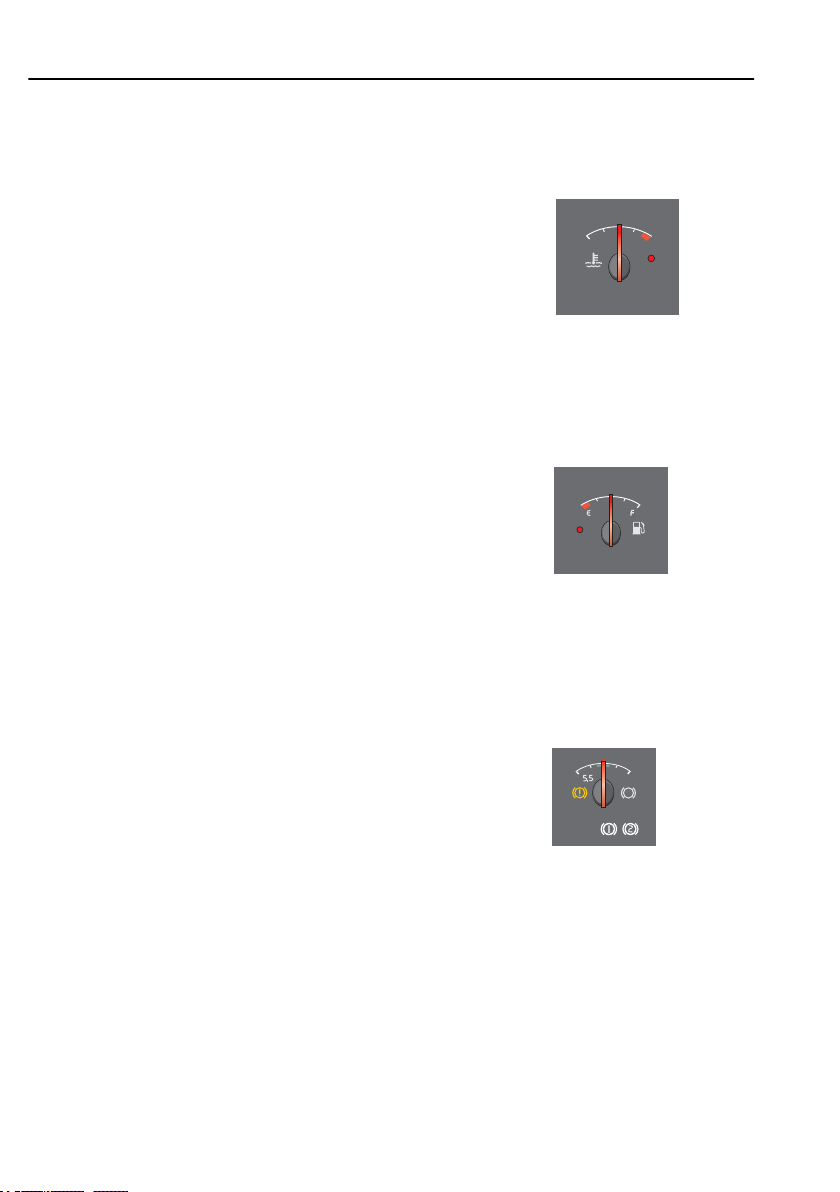
18
Instruments and controls
Temperature gauge for coolant
Stop immediately if the warning lamp lights! Let the
engine idle until the warning lamp goes out and the
temperature drops.
Under normal driving conditions, the pointer should
stay below the red zone.
Fuel gauge
When the warning lamp lights, there is 7–10% of the
fuel left in the tank.
J201131
J201134
Air pressure gauge for brakes
Stop immediately if a warning lamp lights! If the lamp
lights while the engine is running, an acoustic alarm
sounds. In addition the STOP lamp lights and a
warning message is shown in the display. The warning
lamp lights if the air pressure in the braking system is
too low. Investigate the cause of the pressure drop.
When the engine is started after it has not run for a
while, the air pressure can have dropped to a level too
low for driving away. The warning lamp will remain
lit until the air pressure has risen to the correct level. If
there is no air in the braking system, it can take some
time before the indicator needle begins to move.
During driving the needle should remain within the
green zone, but when braking it may go below the
green zone for a short time.
J201135
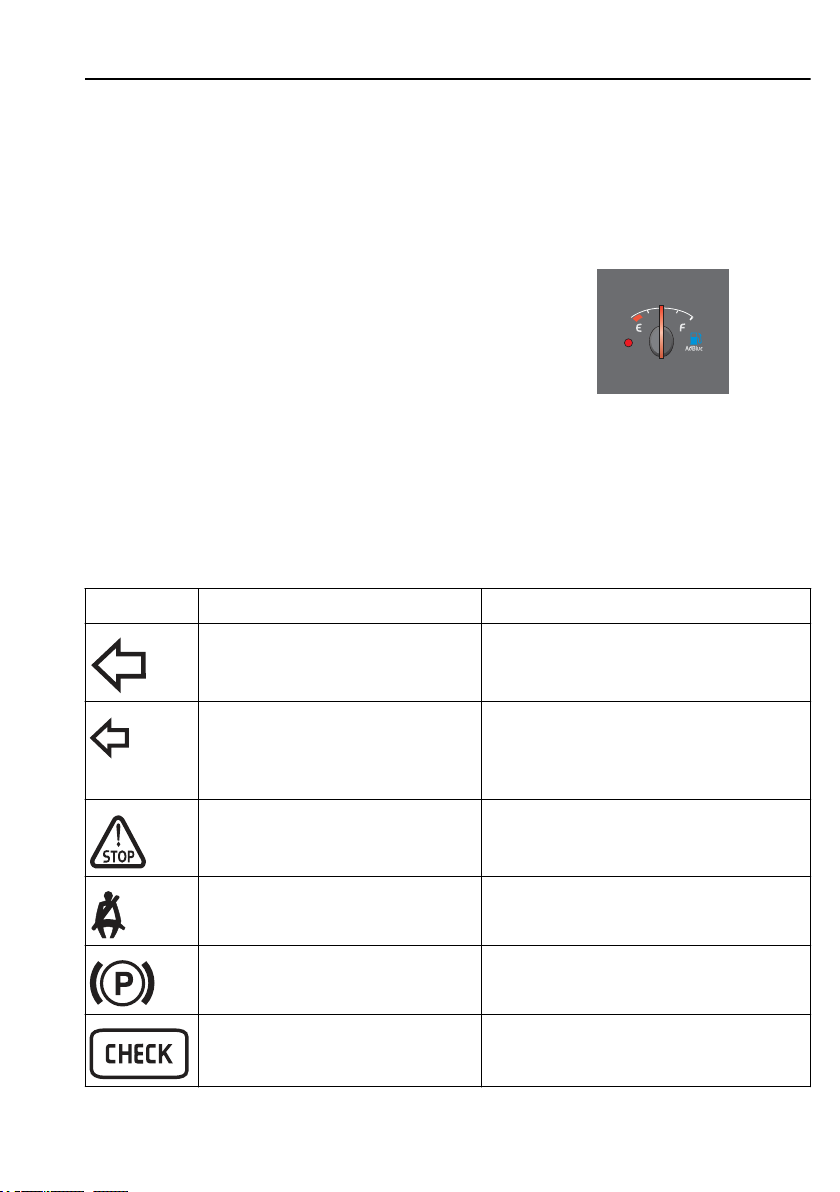
Instruments and controls
When “1” lights, the gauge shows the air pressure in
the front brake circuit and when “2” lights, the air
pressure in the rear brake circuit is shown.
Level gauge for AdBlue
This gauge indicates the approximate amount of
in the tank. The red sector and the yellow
AdBlue
LED indicate when
Symbols
The symbols shown on the driver information display
are described in section describing the display.
Symbol Meaning Note
AdBlue
should be filled.
19
J201136
Left indicator on In the case of a fault the arrow flashes twice as
Left indicator on (trailer) In the case of a fault the arrow flashes twice as
Stop, there is a fault on the truck Lights up together with another symbol
Seat belt reminder
Parking brake applied
Check Lights up together with some other symbol or
fast.
fast.
Note! Fault indication will not occur if LEDs are
used for the trailer lighting.
or with a message on the display.
together with a message on the display.
