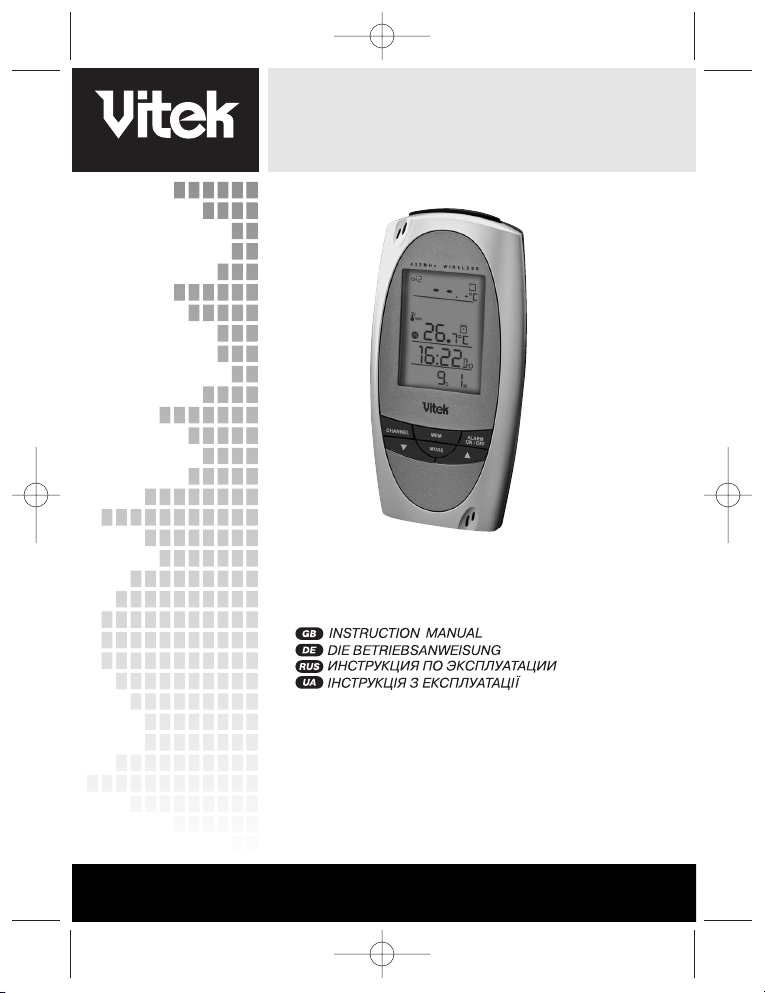
ALARM CLOCK/WIRELESS WEATHER STATION
MODEL VT3540 GY
4
12
20
28
INSTRUCTION MANUAL
www.vitekaus.com
3540.qxd 13.07.05 17:50 Page 1
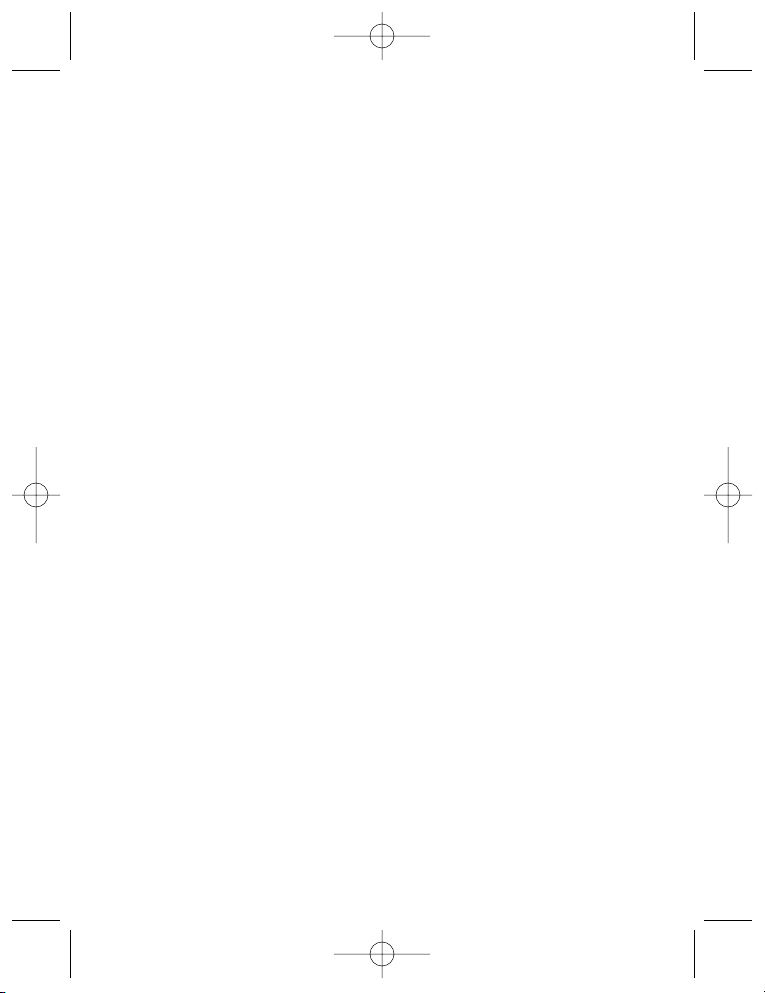
3540.qxd 13.07.05 17:50 Page 2
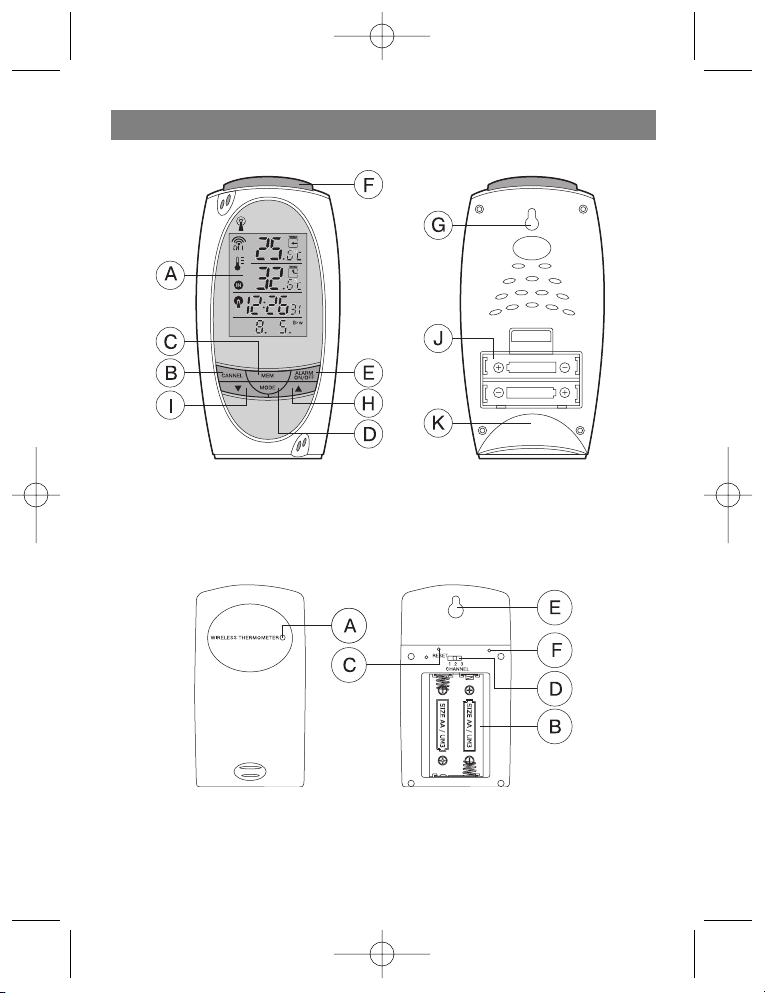
ENGLISH
3
3540.qxd 13.07.05 17:50 Page 3
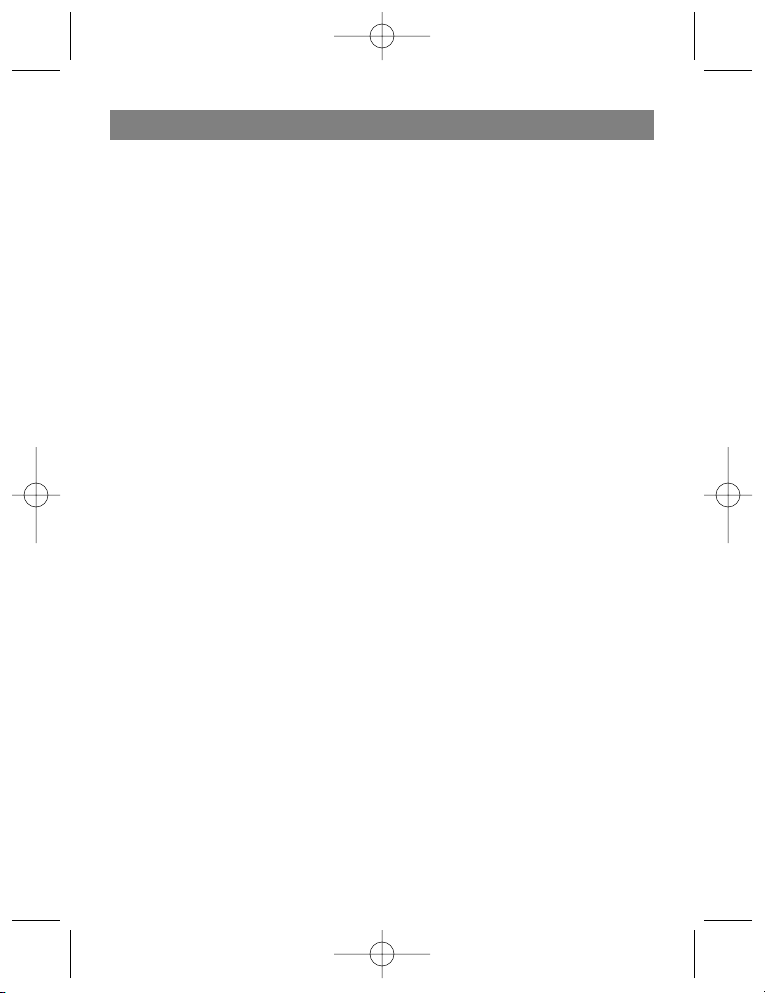
MULTIFUNCTIONAL CLOCK
USER MANUAL
Introduction
The delivery set includes the multifunctional clock and remote temperature sensor
transmitter.
The multifunctional clock displays time, air temperature in the room, outside air tem
perature measured by the remote temperature sensor, and the calendar readings.
The multifunctional clock can store the readings of minimum and maximum temper
atures. Data transfer from the remote temperature sensortransmitter is performed at
344 MHz.
The multifunctional clock has a LED display with 5 languages and two alarmclocks
main and onetime alarm.
DESCRIPTION: MULTIFUNCTIONAL CLOCK
(see page 3)
A. LED DISPLAY
Displays temperature readings inside the room and in the remote measurement
areas, also the calendar readings.
B. CHANNEL BUTTON
Switches between the data reception channels from the remote temperature sen
sors.
C. MEMORY BUTTON
Displays data on maximum and minimum temperatures received from the main
and remote temperature sensors.
D. MODE BUTTON
Switches between the work modes of the device and confirms the input settings.
E. ALARM ON/OFF BUT TON
Displays the alarmclock set time, allows to set the alarmclock time.
F. SNOOZE/LIGHT BUTTON
Activates the Snooze function and the LED display lighting.
G. WALL MOUNT OPENING
H. UP BUTTON
Changing the settings.
I. DOWN BUTTON
Changing the settings.
J. BATTERY COMPARTMENT
To install UM3 or AA size batteries.
K. REMOVABLE TABLE STAND
Should be detached when mounting the alarm clock onto the wall.
ENGLISH
4
3540.qxd 13.07.05 17:50 Page 4
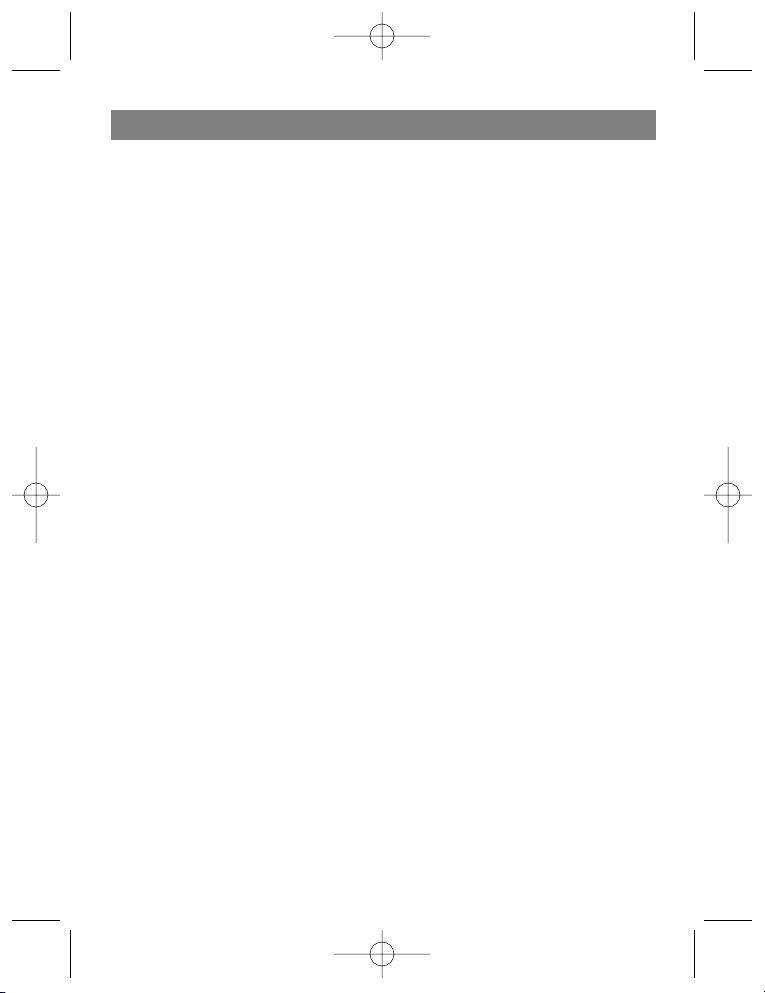
DESCRIPTION: REMOTE TEMPERATURE SENSOR
(see page 3)
A. LED INDICATOR
Flashes once when the device transmits data.
Flashes twice when batteries should be replaced.
B. BATTERY COMPARTMENT
2 x AA size batteries should be inserted.
C. RESET BUTTON
Resets the device settings to the original factory settings.
D. CHANNEL BUTTON
You should select the data transmission channel before inserting batteries into the
battery compartment.
E. WALL MOUNT APERTURE
F. CELCIUS/FAHRENHEIT SWITCH BUTTON
GETTING STARTED
For the device to work properly:
1. Using the CHANNEL switch, select the data transfer channel, then insert batteries
into battery compartment.
2. Place the remote temperature sensor within the data transfer distance, as close as
possible to the clock body.
3. Position the multifunctional clock and the remote temperature sensor in places
with minimum interference noise for better data transfer.
Take into account that the data transfer distance of the remote temperature sensor
transmitter (usually 1015 m) depends on the material of walls in the building and
their quantity. Try several variants of placing the clock. Despite the remote temper
ature sensor is weatherproof, it must be placed away from the direct sunlight, rain
or snow.
Inserting Batteries: Remote Temperature Sensor
1. Turn off the screws on the battery compartment cover.
2. Select the data transfer channel using the CHANNEL switch.
3. Insert 2 x UM3/AA size batteries 1.5V, observing the polarities.
4. Replace the battery compartment cover and turn up the screws.
Inserting Batteries: Multifunctional Clock
1. Open the battery compartment cover.
2. Insert 2 x UM3/AA size 1.5V batteries, observing the polarities.
3. Replace the battery compartment cover.
ENGLISH
5
3540.qxd 13.07.05 17:50 Page 5
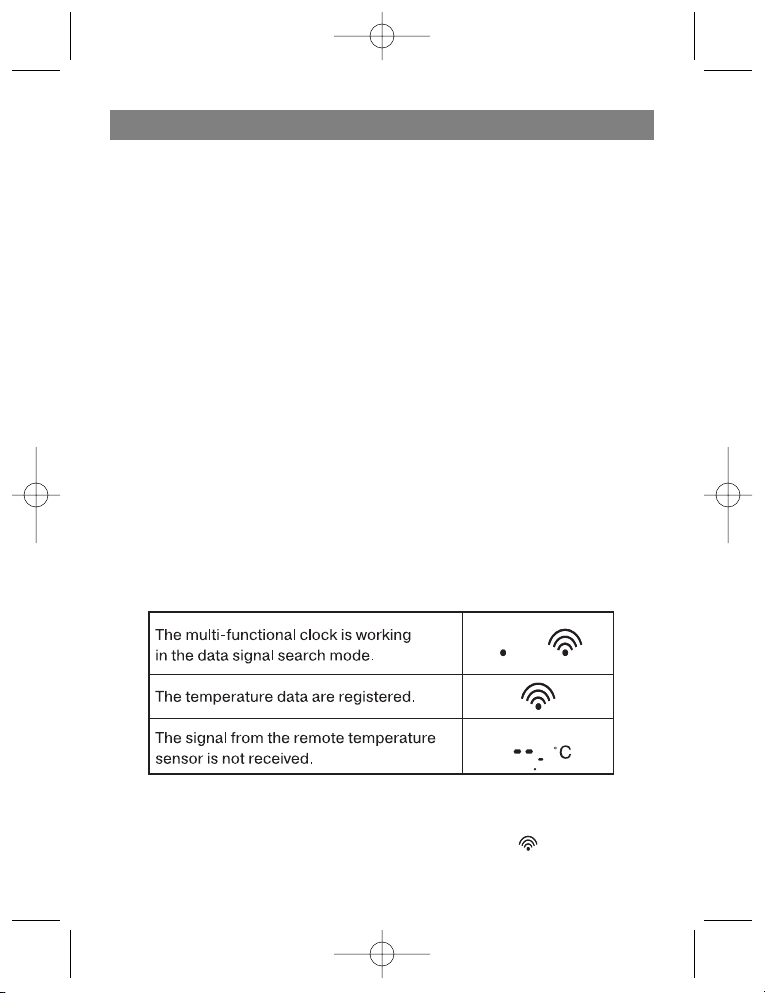
Replacing Batteries
Replace batteries when the battery discharge indication appears or the device work
becomes unstable.
Wall Mount Apertures and Table Stand
The multifunctional clock set includes a detachable table stand for placing the clock
on a flat surface. To attach the device to the wall, use the aperture on the back panel
of the clock.
The Clock Operation
The remote temperature sensortransmitter starts transmitting the temperature data
with 45 second intervals (right after the batteries are installed). The multifunctional
clock starts accepting the signals from the remote temperature sensor within two min
utes (after the batteries are installed).
After receiving the data from the remote temperature sensortransmitter, the inside
temperature reading will be displayed on the upper line of the display, and the outside
temperature reading on the next line. The multifunctional clock will automatically
renew the temperature reading in 45 second interval.
If the signal from the remote temperature sensor is not received, the "" sign will be
shown on the upper line of the display. To activate the repeated signal search, press
the DOWN $ button and hold it for two seconds. Perform this operation when the
clock has failed to accept data from the remote temperature sensortransmitter.
Display Symbols
Temperature Readings
The temperature inside the room is displayed on the upper second line of the display.
The outside air temperature is displayed on the upper line. The sign in the left of
the upper line indicates searching/accepting the signal from the remote temperature
ENGLISH
6
3540.qxd 13.07.05 17:50 Page 6
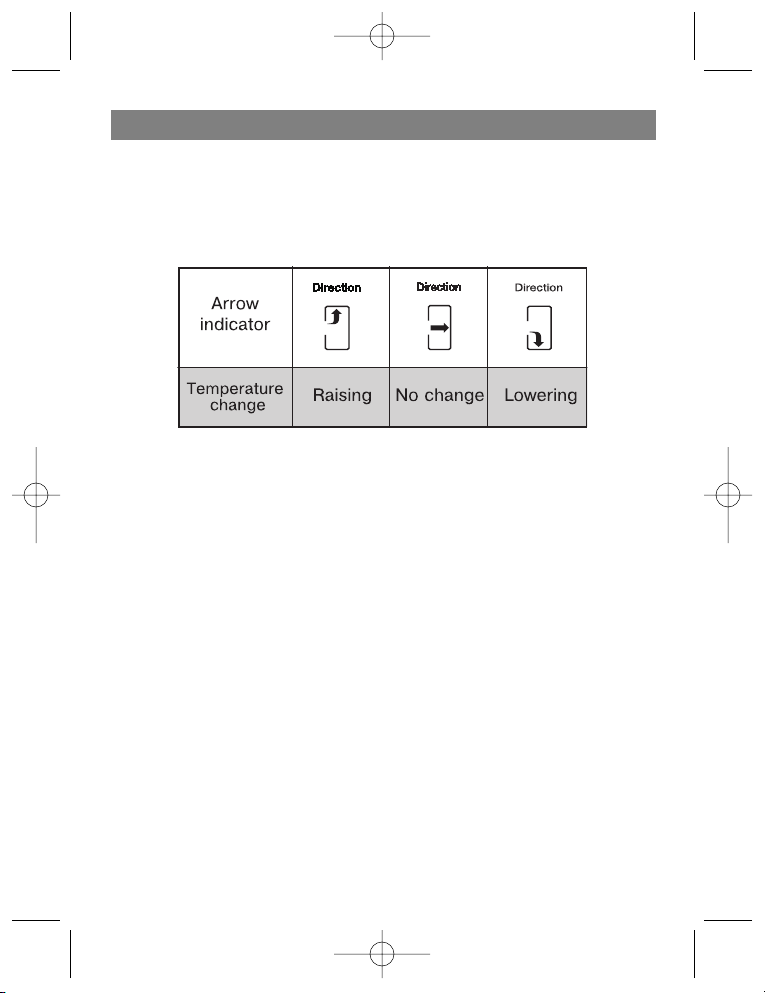
sensortransmitter (each 45 seconds). If the signal form the remote temperature sen
sor is not received for two minutes, the "" symbol appears on the upper line of the
display. If this happens, wait for several minutes, or press and hold the $ button for
two seconds. If the measured temperatures are beyond the device's measuring
range, the "" symbol will be shown on the clock display.
Maximum and Minimum Temperatures
Measured maximum and minimum temperatures will be automatically stored in the
clock's memory. Press the MEM button once to display the already measured mini
mum air temperature, press the MEM button for the second time to display the already
measured maximum air temperature To clear the multifunctional clock memory,
press and hold the MEM button for two seconds. Maximum and minimum temperature
readings will be cleared.
Temperature Change Indication
The temperature change indicators (TREND) display the temperature change,
according to the data received from the main and remote temperature sensors.
Absence of Data Signal
If the outside temperature readings are absent on the display, press and hold the $
button for two seconds, to start searching the data signal from the remote tempera
ture sensortransmitter.
If the data search brings no result, check up:
1. If the remote temperature sensor is within the data transfer range. If needed, short
en the distance between the multifunctional clock and the remote temperature
sensortransmitter.
2. If the remote temperature sensor's batteries should be replaced. Replace them, if
needed.
ENGLISH
7
3540.qxd 13.07.05 17:50 Page 7
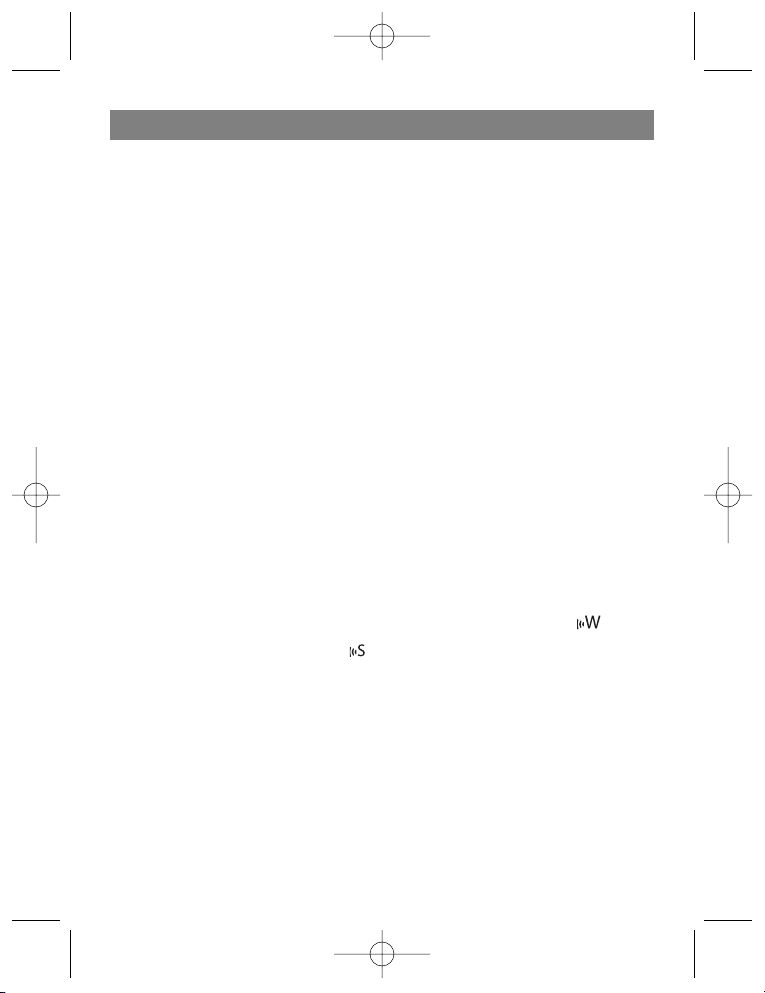
Note: When measuring temperatures bellow 0°C, the battery voltage of the remote
temperature sensor may be reduced, shortening the radius of action of the trans
mitter.
Noise Impact
Home appliances (door bell, signalization and so on) can create noise when the multi
functional clock receives data signals from the remote temperature sensortransmit
ter. This is normal and does not affect the general work of the device. The signal trans
fer and reception will be renewed right after the temporary noise disappears.
Changing the data transfer channels can reduce the impacts of external noise.
Calendar Readings
The calendar readings are shown on the third and forth lines of the display. Press the
ALARM ON/OFF button until the current date and the month of the year appear on the
forth line of the display. Press the MODE button to display the current week day (at the
position where the time seconds are displayed).
Calendar and Time Settings
Press and hold the MODE button for two seconds, the year digits will flash. Using the
UP/DOWN buttons, set the year. Press the MODE button again and using the
UP/DOWN buttons set the month, date, calendar display mode (datemonth or
monthdate), time display mode (12 or 24 hours), hour, minutes, display language
(English, German, French, Italian or Spanish), zone time and temperature display
scale (Celsius or Fahrenheit).
Alarm Setting
The multifunctional clock has two alarms: the main alarm, shown with symbol
and the onetime alarm, shown with symbol.
1. Press the ALARM ON/OFF button to display the set time of one of the alarms. If the
alarm time is not set, "OFF" will be shown on the display.
2. Having selected the needed alarm, press and hold the ALARM ON/OFF button for
two seconds, the alarm hour digits will flash.
3. Using the UP/DOWN buttons, set the alarm hour and again press the ALARM
ON/OFF button, the minute digits will start flashing.
4. Using the UP/DOWN buttons, set the alarm minutes and press the ALARM ON/OFF
button to exit the alarm setting mode.
Note: When the alarm turns on, the sound signal tempo will gradually increase and will
turn off in 2 minutes. If the alarm signal is not turned off by pressing the ALARM
ON/OFF button, the alarm sound signal will be repeated in each 10 minutes. If the
ENGLISH
8
3540.qxd 13.07.05 17:50 Page 8
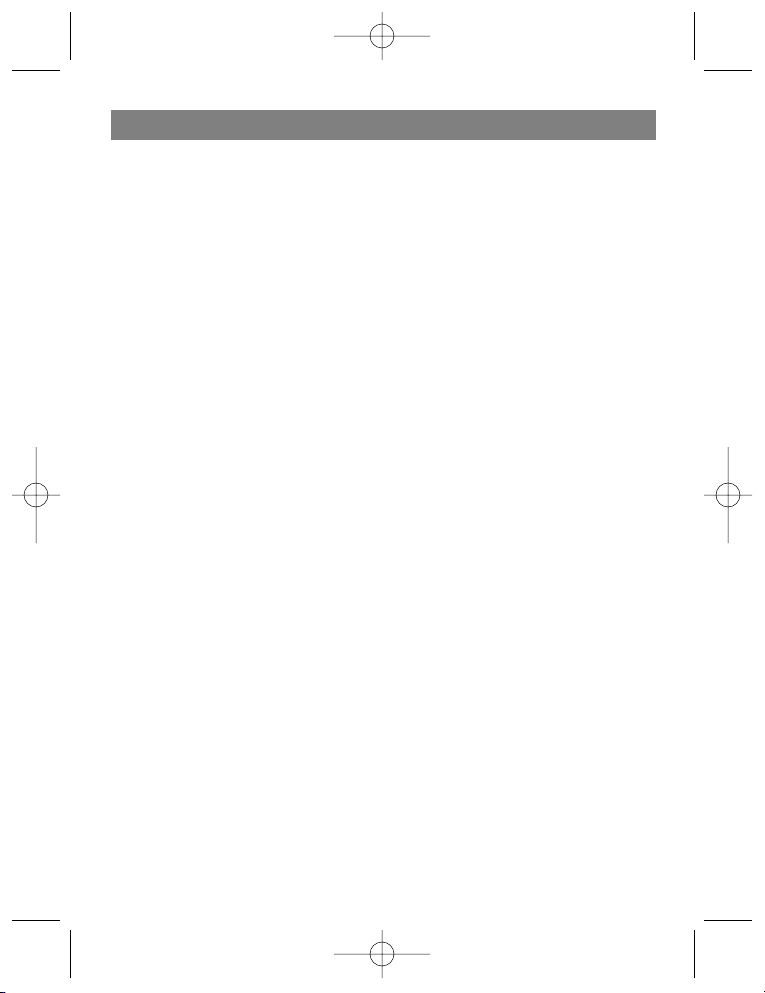
alarm signal is turned off by the ALARM ON/OFF button, the alarm signal will be
repeated in 24 hours.
Snooze Function
During the alarm signal press the SNOOZE/LIGHT button the alarm signal will be
turned off and then activated in 8 minutes. The Snooze function can be used 3 times
in a row.
Low Temperature Indication
The multifunctional clock has the low temperature preliminary alarm function, which
is activated before the sound alarm signal. If the temperature measured by the remote
temperature sensor has gone below 0°С or lower, the multifunctional clock will give a
sound signal in 15, 30, 45, 60 or 90 minutes before the main sound alarm signal.
1. Press the ALARM ON/OFF button to adjust the low temperature alarm settings, indi
cated by the
“Pr
“Pree
AL
AL”” symbol.
2. Press and hold the ALARM ON/OFF button for two seconds, the minute digits for
the low temperature alarm will flash.
3. Using the UP/DOWN buttons, set the low temperature alarm time (in 15, 30, 45, 60
or 90 minutes before the main sound alarm time).
Note: enabling the low temperature alarm is impossible if the sound alarm function is
not activated.
Turning Off Sound Alarm Signal
During the sound alarm signal press the ALARM ON/OFF button to turn off the signal.
To fully disable the alarm, press the DOWN button for a short time, the display will
show "OFF".
SAFETY MEASURES
1. Before using the device for the first time, carefully read the operating instructions.
2. Do not immerse the device into the water.
3. Do not clean the device with abrasives or chemical substances which may cause
damage to the device body and internal parts.
4. Do not expose the device to strong physical impacts or shocks (also dust and mois
ture), as this may cause malfunctions, reduce the device service life, damage the
batteries and deform the device body parts.
5. Do not remove the device covers. There are no userserviceable parts inside the
unit.
6. Use only new batteries and exactly of the type indicated in these instructions. Do
not install old and new batteries simultaneously.
ENGLISH
9
3540.qxd 13.07.05 17:50 Page 9
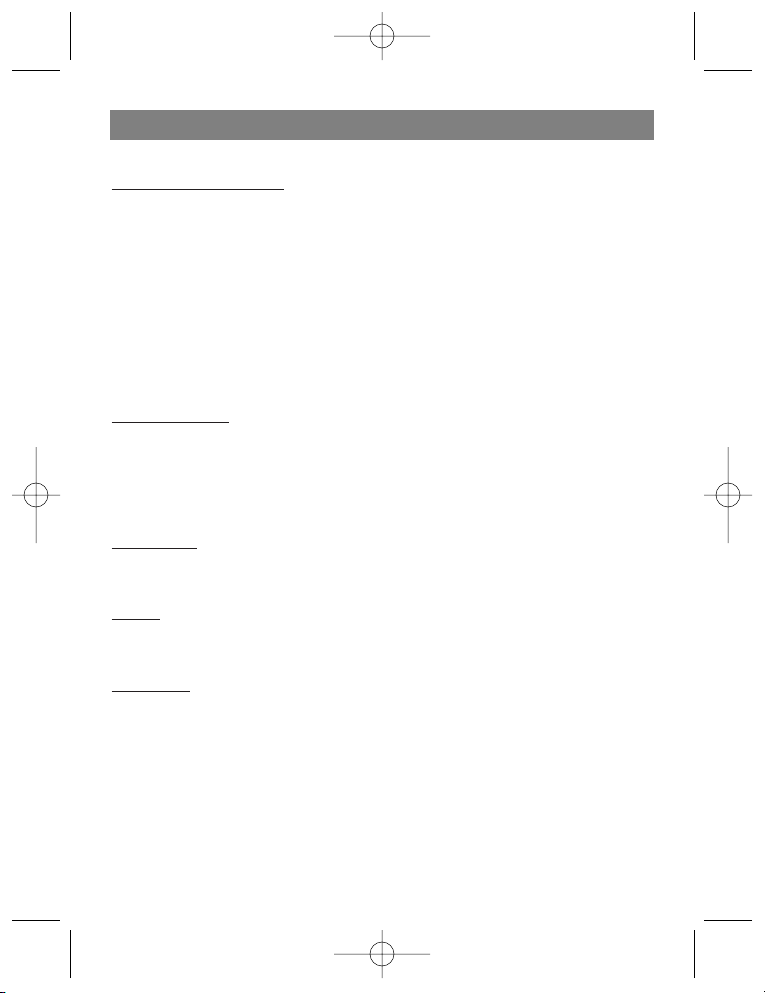
SPECIFICATIONS
Temperature measurement
Multifunctional clock
Inside temperature measurement.
Work range: from 10 to +60° C (from 14 to 140°F)
Scale interval: 0.1°С (0.2°F)
Remote temperature sensor: from 15 to +35° C (from 5 to 140°F)
Scale interval: 0.1°С (0.2°F)
Data transfer frequency of the remote
temperature sensortransmitter: 433 MHz
Maximum number of the remote
temperature sensors: 3
Temperature measurements: each 4347 seconds.
Display and sound
Time display mode: 12 or 24 hours
Date display mode: Day Month or Month Day
Week day in 5 languages: English, French, German, Italian, Spanish
Sound signal: 2minutes, with crescendo.
Low temperature (0°С and lower) preliminary alarm signal.
P
ower supply
Multifunctional clock: 2 x UM3/AA size batteries, 1.5V
Remote temperature sensor: 2 x UM3/AA size batteries, 1.5V
Weight:
Multifunctional clock: 150 g (without batteries)
Remote temperature sensor: 60 g (without batteries)
Dimensions
Multifunctional clock: 83(L) х 153(H) х 31(W)
Remote temperature sensor: 55.5(L) х 101(H) х 24(W)
ATTENTION!
Due to the printing limitations, the display shown in these instructions can differ
from the actual display.
Contents of these instructions cannot be republished without prior concern of the
manufacturer.
ENGLISH
10
3540.qxd 13.07.05 17:50 Page 10
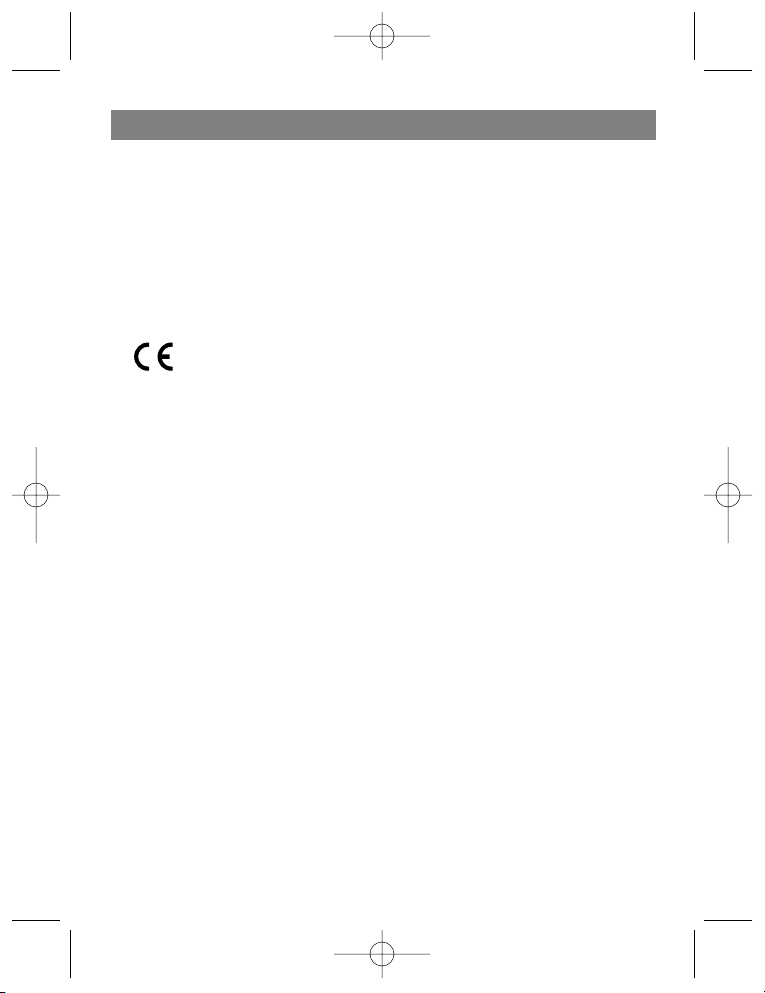
The manufacture reserves the right to change the product specifications without
prior notice of the users.
Service life of the unit is not less then 3 years
Guarantee
Details regarding guarantee conditions can be obtained from the dealer from whom
the appliance was purchased. The bill of sale or receipt must be produced when mak
ing any claim under the terms of this guarantee.
This product conforms to the EMCRequirements as laid down by the
Council Directive 89/336/EEC and to the Low Voltage Regulation
(23/73 EEC)
ENGLISH
11
3540.qxd 13.07.05 17:50 Page 11
