Page 1

MULTIFUNCTIONAL ALARM CLOCK
MODEL VT3537 SR
2
6
10
14
INSTRUCTION MANUAL
www.vitekaus.com
3537new.qxd 14.07.05 9:18 Page 1
Page 2
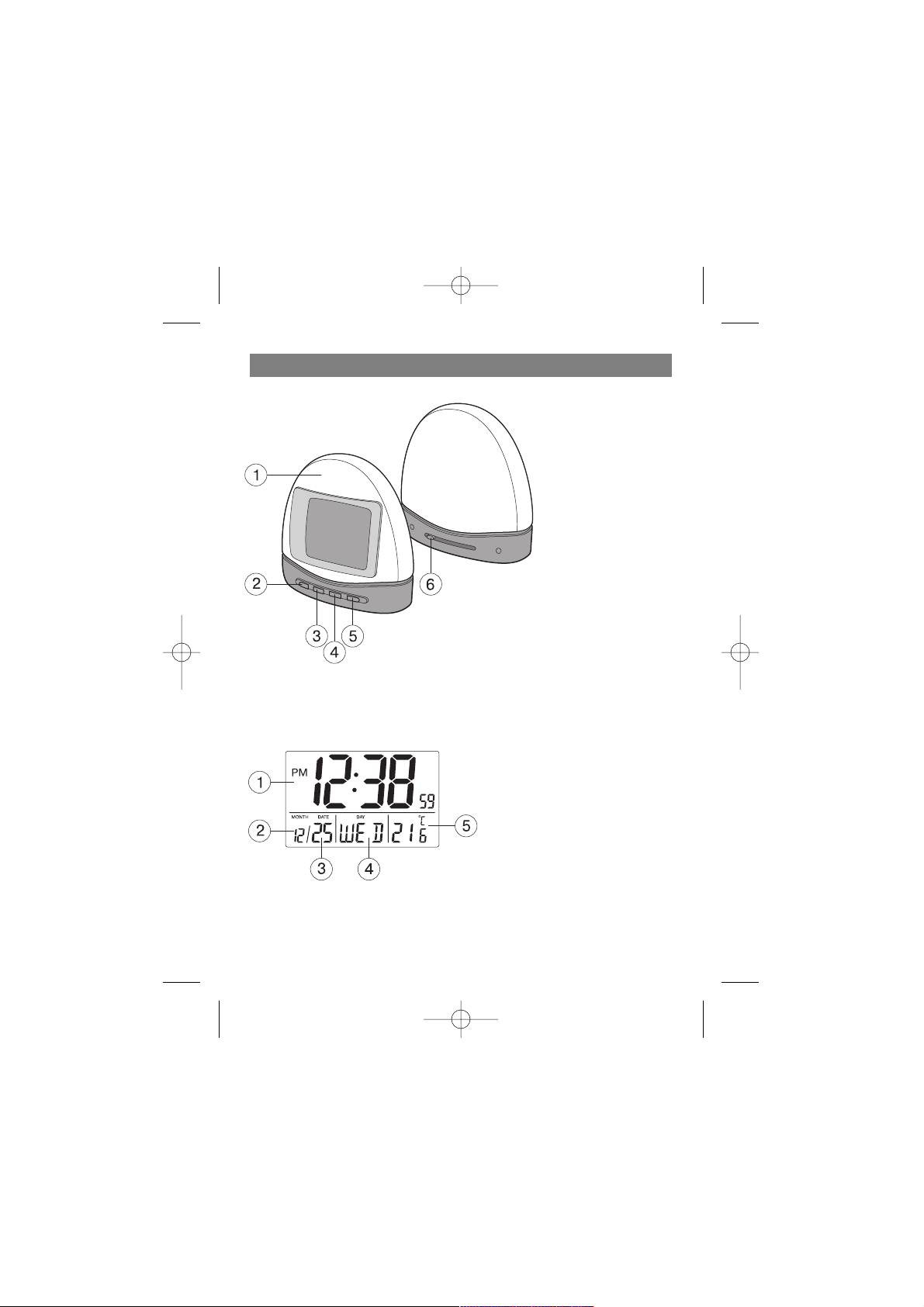
ENGLISH
2
1. BUTTON SMOOZE
2. SET MONTH/HOUR/12/24
3. SET DATE/MINUTE/LANGUAGE
4. SET YEAR/°C/°F
5. SET ALARM ON/OFF
6. FUNCTION SWITCH
1. TIME
2. MONTH
3. DATE
4. DAY
5. TEMPERATURE
CONTROLS
LCD DISPLAY
3537new.qxd 14.07.05 9:18 Page 2
Page 3
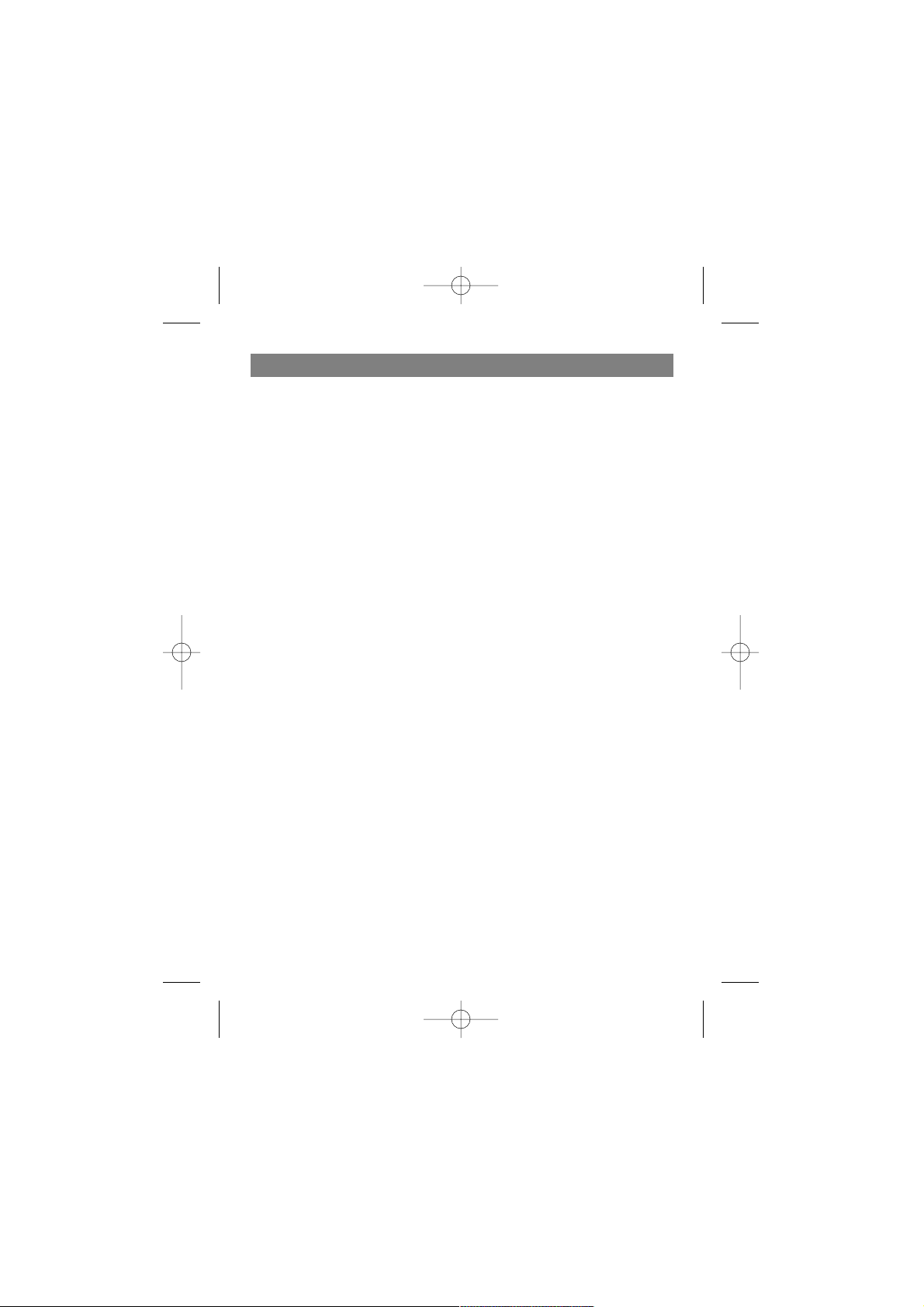
MULTIFUNCTIONAL ALARM CLOCK
User Manual
Please, read these instructions and keep it for future reference.
DEVICE DESCRIPTION:
•
Large LED Display
•
Display of hours, minutes, seconds, date, weekday, month, year.
•
12/24 hours format.
•
Display of weekday in 5 languages.
•
Display of air temperature in Celsius/Fahrenheit
•
Power supply 2 xx AAA batteries (1.5V)
•
Sound alarm signal, LED display back light.
SWITCH AND BUTTONS
The device has one switch, located at the back panel of the device, and 4 buttons, which perform
the following functions:
SWITCH (6) located at the back panel
•
Alarm setting
•
Data setting
•
Time setting
•
Alarm clock turning on/off
MONTH/HOUR/12/24 Button (2)
•
Increasing months count when setting the time.
•
Increasing hours count when setting the time.
•
Switching between 12/24 hours formats.
DATE/MINUTE/LANGUAGE BUTTON (3)
•
Increasing data count when setting the data.
•
Increasing minutes count when setting the time.
•
Selecting the language for the weekday
ENGLISH
3
3537new.qxd 14.07.05 9:18 Page 3
Page 4
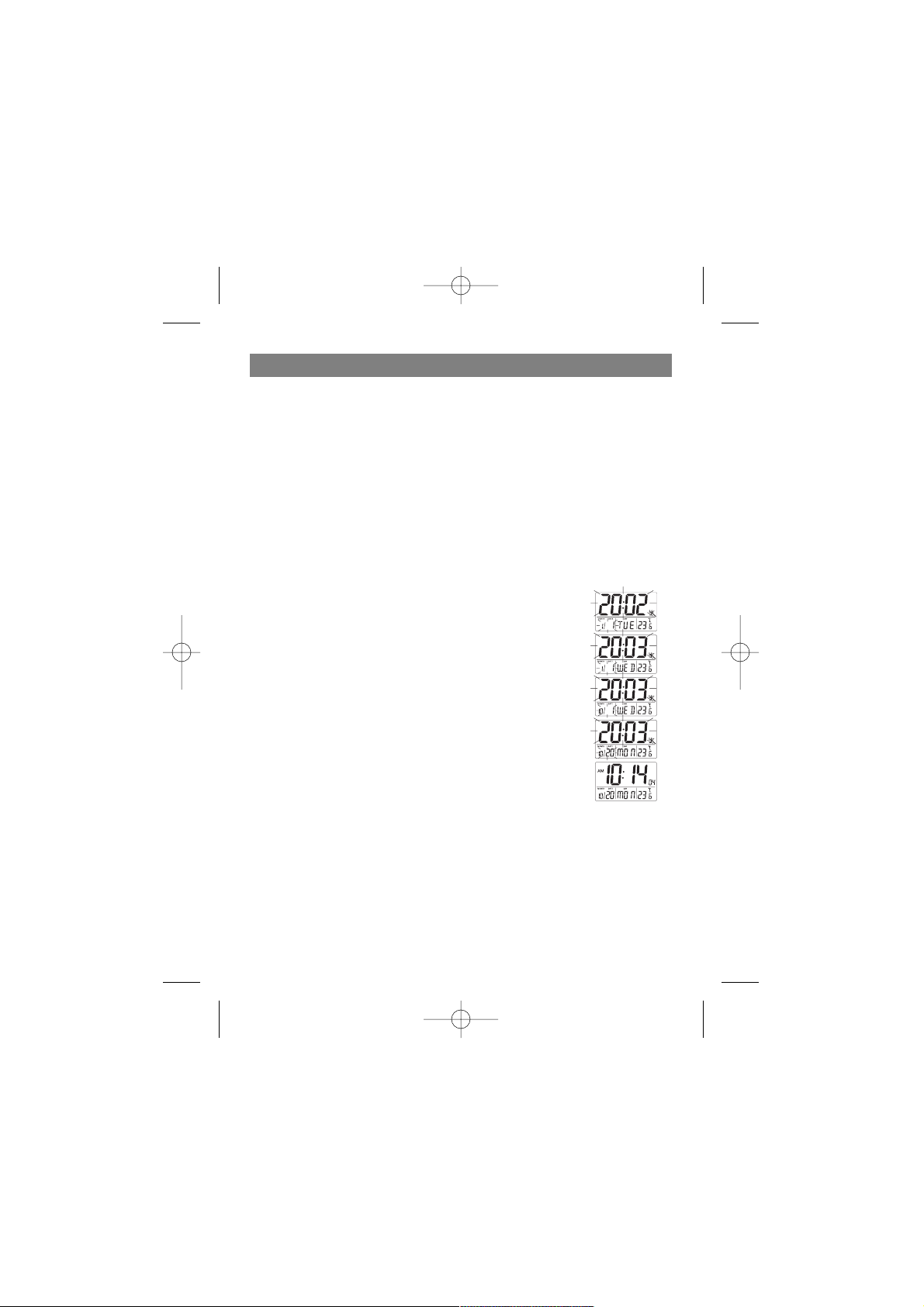
YEAR/"С/"F BUTTON (4)
•
Increasing years count when setting the time.
•
Switching temperature display between Celsius/Fahrenheit scales.
ALARM ON/OFF BUT TON (5)
•
Alarm clock turning on/off
INSERTING/REPLACING BATTERIES
Two AAA batteries are used to power the clock. When the LEDdisplay becomes dim, the batteries
should be replaced. To insert or replace batteries, perform the following steps:
1. Replace the battery compartment lid.
2. Inset the AAA batteries into the battery compartment, observing the polarities.
3. Close the compartment.
CALENDAR SETTING
•
Set the switch on the back panel into the DATE SET position.
•
Year, month and date digits will flash.
•
Press the YEAR button to set the year.
•
Press the MONTH button to set the month.
•
Press the DATE button to set the current date.
•
Set the switch into the LOCK position.
SETTING WEEKDAY LANGUAGE
•
In usual time display mode, press and hold the LANGUAGE button for 3 seconds.
•
Press the LANGUAGE button to set the language for the weekday, for example ENG, SPN,
FRA, GER, ITA.
•
Set the switch into the LOCK position.
ENGLISH
4
3537new.qxd 14.07.05 9:18 Page 4
Page 5
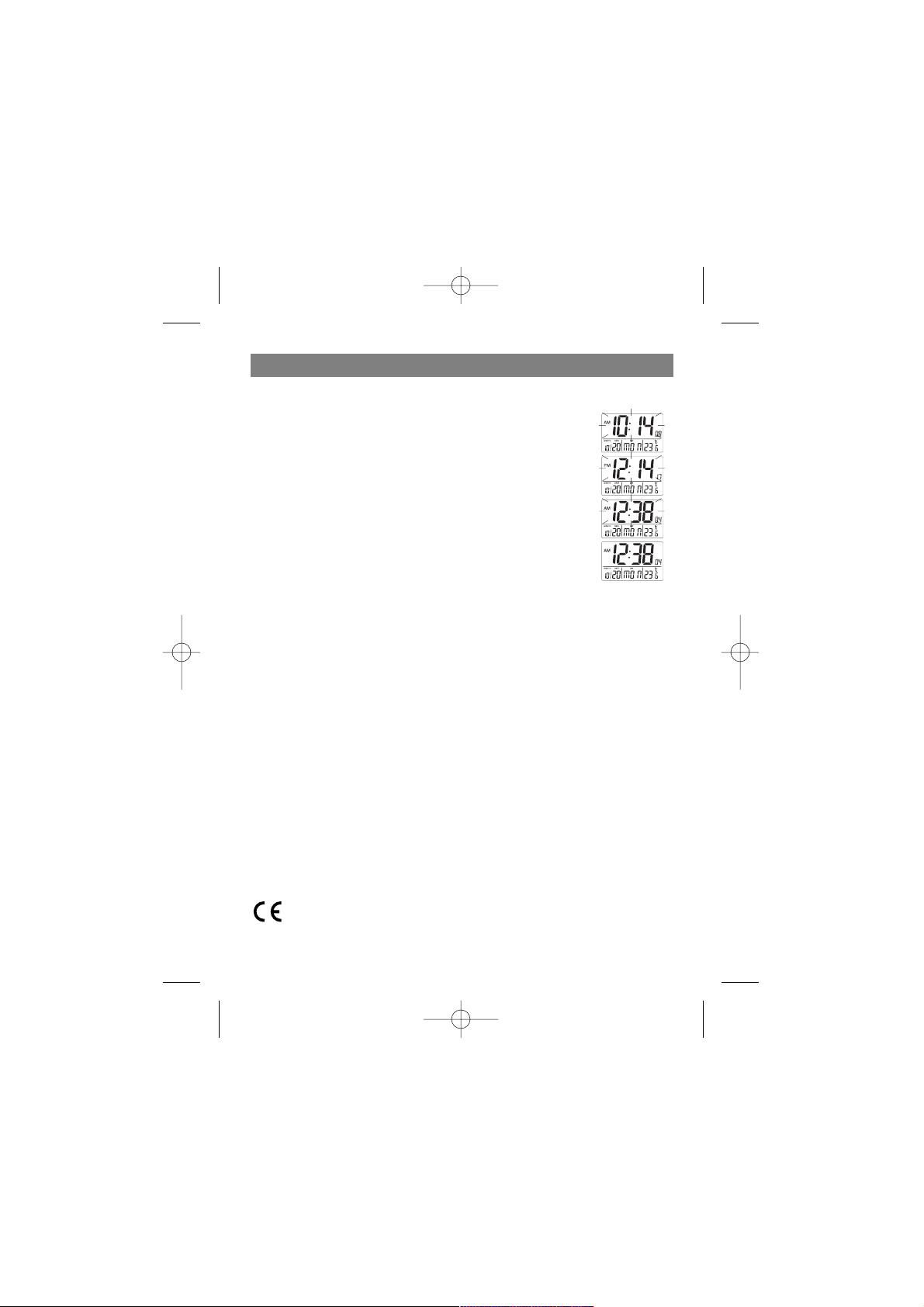
SETTING THE TIME
•
Set the switch located at the back panel into the TIME SET position.
•
Hour and minute digits will flash.
•
Press the HOUR button to set the hour.
•
Press the MINUTE button to set the minutes.
•
Set the switch into the LOCK position.
SETTING THE ALARMCLOCK
•
Set the switch located at the back panel into the ALARM SET position.
•
Hour and minute digits will flash.
•
Press the HOUR button to set the alarm hour.
•
Press the MINUTE button to set the minutes.
•
Set the switch to the ALARM ON position.
THE ALARMCLOCK OPERATION
•
When the alarm signal is issued, the alarm sign will flash on the LED display.
•
Press the SNOOZE/LIGHT button to temporary turn off the sound signal, after which the LED
display will light up for 3 seconds. In 4 the sound signal will be activated again.
•
Press the ALARM ON/OFF button to turn off the alarm signal. If the alarm signal is not turned
off manually, the sound signal will automatically turn off in 4 minutes.
Service life – no less than 3 years.
Guarantee
Details regarding guarantee conditions can be obtained from the dealer from whom the appliance
was purchased. The bill of sale or receipt must be produced when making any claim under the
terms of this guarantee.
This product conforms to the EMCRequirements as laid down by the Council Directive
89/336/EEC and to the Low Voltage Regulation (23/73 EEC)
ENGLISH
5
3537new.qxd 14.07.05 9:18 Page 5
Page 6
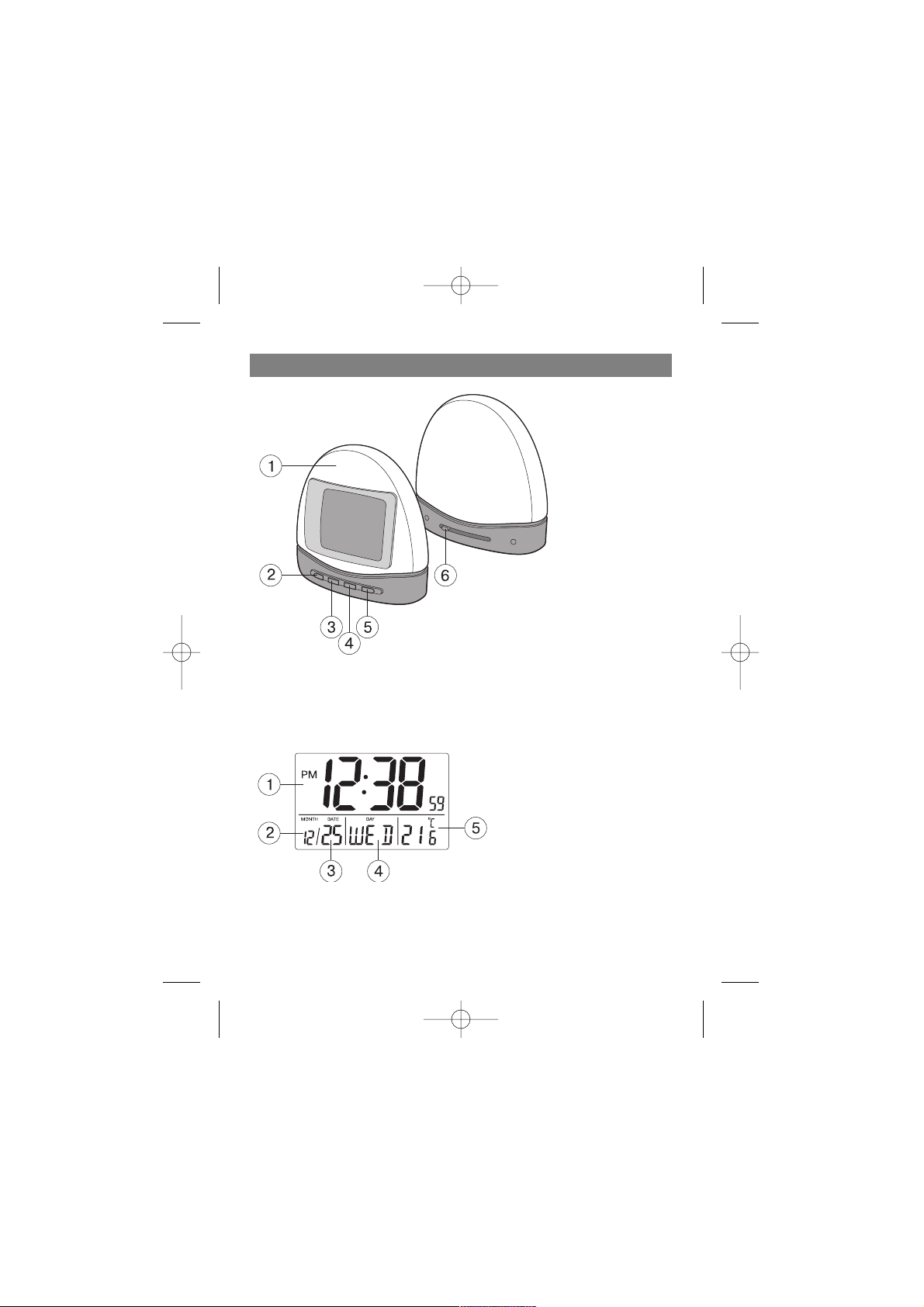
DEUTSCH
6
1. Schlummertaste
2. Einstellen des Monats/der Stunde/des
Zeitformats
3. Einstellen des Datums/der
Minuten/Anzeigesprache
4. Einstellen des Jahres/der
Temperaturskala
5. Einschalten/Abschalten des Weckers
6. Funktionsumschalter
1. Uhrzeit
2. Monat
3. Datum
4. Wochentag
5. Lufttemperatur
BEDIENTASTEN
LCDDisplay
3537new.qxd 14.07.05 9:18 Page 6
Page 7

TISCHUHR / WECKER MIT LUFTTEMPERATURANZEIGE
Bedienungsanleitung
Lesen Sie bitte diese Anleitung durch und bewahren Sie sie auf, um später darauf zurückgreifen zu
können.
BESCHREIBUNG DES GERÄTES:
•
Großes LCDDisplay
•
Anzeige der Stunde, der Minuten, Sekunden, des Datums, des Wochentags, des Monats, des
Jahres.
•
Wahlmöglichkeit zwischen 12oder 24StundenFormaten der Zeitanzeige.
•
Anzeige des Wochentags in 5 Sprachen.
•
Anzeige der Lufttemperatur nach Celsius und Fahrenheit.
•
Speisung – zwei Batterien Typ “AAA” (1.5V)
•
Alarmsignal des Weckers, Beleuchtung des LCDDisplays.
UMSCHALTER UND TASTEN
Das Gerät hat einen Umschalter, der sich auf der Hintertafel des Gerätes befindet, und 4 Tasten, die
die folgenden Funktionen ausführen:
UMSCHALTER (6) befindet sich auf der Hintertafel
•
Einstellen des Weckers
•
Einstellen des Datums
•
Einstellen der Uhrzeit
•
Einschalten/Abschalten des Weckers
TASTE (2) MONTH/HOUR/12/24 (MONAT/STUNDE/12/24)
•
Hochschalten der Monatsanzeige während der Einstellung des Datums
•
Hochschalten der Stundenanzeige während der Einstellung der Uhrzeit
•
Umschalten zwischen den 12 und 24StundenFormaten.
TASTE (3) DATE/MINUTE/LANGUAGE (DATUM/MINUTEN/SPRACHE)
•
Hochschalten der Anzeige des Datums bei dessen Einstellung
•
Hochschalten der Minutenanzeige während der Zeiteinstellung
•
Wahl der Sprache bei der Anzeige des Wochentags
TASTE (4) YEAR/”C/”F (JAHR/CELSIUS/FAHRENHEIT)
•
Hochschalten der Jahresanzeige bei der Einstellung des Datums
•
Umschalten der Temperaturanzeige zwischen der Celsius und der Fahrenheitskala
DEUTSCH
7
3537new.qxd 14.07.05 9:18 Page 7
Page 8

TASTE (5) ALARM ON/OFF (WECKER AN/AUS)
•
Einschalten/Abschalten des Weckers.
EINLEGEN/AUSWECHSELN DER BATTERIEN
In der Uhr werden zwei Batterien Typ “AAA” verwendet. Wenn der Kontrast des LCDDisplays
schwächer wird, müssen die Batterien ausgewechselt werden. Um die Batterien einzulegen oder
auszuwechseln, befolgen Sie die folgenden Anweisungen:
1. Öffnen Sie den Deckel des Batteriefachs.
2. Legen Sie Batterien Typ “AAA” in das Fach ein, beachten Sie dabei die Polarität.
3. Schließen Sie den Deckel.
EINSTELLEN DES KALENDERS
•
Stellen Sie den Umschalter, der sich auf der Hintertafel des Gerätes
befindet, in die Position DATE SET (Einstellen des Datums).
•
Die Ziffern, die das Jahr, den Monat und das Datum anzeigen, werden
dabei blinken.
•
Pressen Sie die Taste YEAR (Jahr), um das laufende Jahr einzustellen.
•
Pressen Sie die Taste MONTH (Monat), um den aktuellen Monat
einzustellen.
•
Pressen Sie die Taste DATE (Datum), um das aktuelle Datum
einzustellen.
•
Stellen Sie den Umschalter in die Position LOCK (Sperre).
EINSTELLEN DER SPRACHE DER
WOCHENTAGSANZEIGE
•
Pressen und halten Sie im Normalbetrieb die Taste LANGUAGE (Sprache) innerhalb von 3
Sekunden.
•
Pressen Sie die Taste LANGUAGE (Sprache) für die Wahl der Anzeigesprache des
Wochentags, zum Beispiel, Englisch (ENG), Spanisch (SPN), Französisch (FRA), Deutsch
(GER), Italienisch (ITA).
•
Stellen Sie den Umschalter in die Position LOCK (Sperre).
EINSTELLEN DER UHRZEIT
•
Stellen Sie den Umschalter, der sich auf der Hintertafel des Gerätes
befindet, in die Position TIME SET (Einstellen der Uhrzeit).
•
Die Ziffern der Stunden und Minutenanzeige fangen zu blinken an.
DEUTSCH
8
3537new.qxd 14.07.05 9:18 Page 8
Page 9

•
Pressen Sie die Taste HOUR (Stunde) zum Einstellen der aktuellen Stunde.
•
Pressen Sie die Taste MINUTE (Minuten) zum Einstellen der Minuten.
•
Stellen Sie den Umschalter in die Position LOCK (Sperre).
EINSTELLEN DES WECKERS
•
Stellen Sie den Umschalter, der sich auf der Hintertafel des Gerätes befindet, in die Position
ALARM SET (Einstellen des Weckers).
•
Die Ziffern der Stunden und Minutenanzeige fangen zu blinken an.
•
Pressen Sie die Taste HOUR (Stunde) zum Einstellen der Alarmstunde.
•
Pressen Sie die Taste MINUTE (Minuten) zum Einstellen der Alarmminuten.
•
Stellen Sie den Umschalter in die Position ALARM ON (Wecker eingeschaltet).
WECKERBETRIEB
•
Wenn das Alarmsignal des Weckers erklingt, beginnt auf dem LCDDisplay das Symbol des
Weckeralarms zu blinken.
•
Pressen Sie die Taste SNOOZE/LIGHT (Schlummern/Beleuchtung) zum vorläufigen Abstellen
des Alarmsignals, wobei die Beleuchtung des LCDDisplays für 3 Sekunden aufleuchtet. Nach
4 Minuten schaltet sich das Alarmsignal wieder ein.
•
Pressen Sie die Taste ALARM ON/OFF (Wecker AN/AUS) zum Ausschalten des Weckers. Wenn
der Wecker nicht ausgeschaltet ist, wird sich das Alarmsignal nach 4 Minuten automatisch
wieder einschalten.
Der Hersteller behält sich das Recht vor die Charakteristiken des Gerätes ohne
Vorbescheid zu ändern.
Die Lebensdauer des Gerätes beträgt nicht weniger als 3Jahre
Gewährleistung
Ausführliche Bedingungen der Gewährleistung kann man beim Dealer, der diese Geräte verkauft
hat, bekommen. Bei beliebiger Anspruchserhebung soll man während der Laufzeit der vorliegen
den Gewährleistung den Check oder die Quittung über den Ankauf vorzulegen.
Das vorliegende Produkt entspricht den Forderungen der elektromagnetischen
Verträglichkeit, die in 89/336/EWG Richtlinie des Rates und den Vorschriften 23/73/EWG
über die Niederspannungsgeräte vorgesehen sind
DEUTSCH
9
3537new.qxd 14.07.05 9:18 Page 9
Page 10

РУССКИЙ
10
КНОПКИ УПРАВЛЕНИЯ
1. Кнопка короткого сна
2. Установка месяца/часа/формата времени
3. Установка даты/минут/языка дисплея
4. Установка года/шкалы температуры
5. Включение/выключение будильника
6. Переключатель функций
ЖКДИСПЛЕЙ
1. Время
2. Месяц
3. Дата
4. День недели
5. Температура воздуха
3537new.qxd 14.07.05 9:18 Page 10
Page 11

НАСТОЛЬНЫЕ ЧАСЫ/БУДИЛЬНИК
С ОТОБРАЖЕНИЕМ ТЕМПЕРАТУРЫ ВОЗДУХА
Инструкция пользователя
Внимательно прочитайте данную инструкцию и сохраните ее для использования в будущем.
ОПИСАНИЕ УСТРОЙСТВА
•
Большой ЖКдисплей
•
Отображение часа, минуты, секунды, даты, дня недели, месяца, года
•
Возможность выбора 12 или 24часового формата отображения времени
•
Отображение дня недели на пяти языках
•
Отображение температуры воздуха по шкале Цельсия или Фаренгейта
•
Питание две батарейки типа "AAA" (1.5 В)
•
Звуковой сигнал будильника, подсветка ЖКдисплея
ПЕРЕКЛЮЧАТЕЛЬ И КЛАВИШИ
Устройство имеет один переключатель, расположенный на задней панели устройства и 4
клавиши, которые выполняют следующие функции:
ПЕРЕКЛЮЧАТЕЛЬ (6) расположен на задней панели
•
Установка будильника.
•
Установка даты.
•
Установка времени.
•
Включение/выключение будильника.
КНОПКА (2) MONTH/HOUR/12/24 (МЕСЯЦ/ЧАС/12/24)
•
Изменение отображения месяцев в сторону увеличения во время установки даты.
•
Изменение отображения часа в сторону увеличения во время установки времени.
•
Переключение между 12 и 24часовым форматами.
КНОПКА (3) DATE/MINUTE/LANGUAGE (ДАТЫ/МИНУТЫ/ЯЗЫК)
•
Изменение отображения даты в сторону увеличения во время установки даты.
•
Изменение отображения минут в сторону увеличения во время установки времени.
•
Выбор языка для отображения дня недели.
РУССКИЙ
11
3537new.qxd 14.07.05 9:18 Page 11
Page 12

КНОПКА (4) YEAR/C/F (ГОД/ЦЕЛЬСИЙ/ФАРЕНГЕЙТ)
•
Изменение отображения года в сторону увеличения во время установки даты.
•
Переключение отображения температуры между шкалами Цельсия и Фаренгейта.
КНОПКА ALARM (5) ON/OFF (БУДИЛЬНИК ВКЛ./ВЫКЛ.)
•
Включение/выключение будильника.
УСТАНОВКА/ЗАМЕНА БАТАРЕЕК
В часах используются две батарейки типа "AAA". Когда теряется контрастность ЖКдисплея,
требуется замена батареек. Для того чтобы установить или заменить батарейки, следуйте
следующим инструкциям:
1. Откройте крышку батарейного отсека.
2. Установите батарейки типа "AAA" в отсек, соблюдая полярность.
3. Закройте отсек крышкой.
УСТАНОВКА КАЛЕНДАРЯ
•
Установите переключатель, расположенный на задней панели
устройства в положение DATE SET (Установка даты).
•
Цифры, отображающие год, месяц и дату, будут мигать.
•
Нажмите на кнопку YEAR (Год) для установки текущего года.
•
Нажмите на кнопку MONTH (Месяц) для установки текущего месяца.
•
Нажмите на кнопку DATE (Дата) для установки текущей даты.
•
Установите переключатель в положение LOCK (Блокировка).
УСТАНОВКА ЯЗЫКА ОТОБРАЖЕНИЯ ДНЯ НЕДЕЛИ
•
В обычном режиме отображения времени нажмите и удерживайте кнопку LANGUAGE
(Язык) в течение трех секунд.
•
Нажмите на кнопку LANGUAGE (Язык) для выбора языка отображения дня недели,
например, английский (ENG), испанский (SPN), французский (FRA), немецкий (GER),
итальянский (ITA).
•
Установите переключатель в положение LOCK (Блокировка).
РУССКИЙ
12
3537new.qxd 14.07.05 9:18 Page 12
Page 13

УСТАНОВКА ВРЕМЕНИ
•
Установите переключатель, расположенный на задней панели
устройства, в положение TIME SET (Установка времени).
•
Цифры, отображающие часы и минуты, будут мигать.
•
Нажмите на кнопку HOUR (Часы) для установки часа текущего
времени.
•
Нажмите на кнопку MINUTE (Минуты) для установки минут текущего
времени.
•
Установите переключатель в положение LOCK (Блокировка).
УСТАНОВКА БУДИЛЬНИКА
•
Установите переключатель, расположенный на задней панели устройства, в положение
ALARM SET (Установка будильника).
•
Цифры, отображающие часы и минуты, будут мигать.
•
Нажмите на кнопку HOUR (Часы) для установки часа будильника.
•
Нажмите на кнопку MINUTE (Минуты) для установки минут будильника.
•
Установите переключатель в положение ALARM ON (Будильник включен).
РАБОТА БУДИЛЬНИКА
•
Когда звучит сигнал будильника, на ЖКдисплее мигает значок включения будильника.
•
Нажмите на кнопку SNOOZE/LIGHT (Короткий сон/Подсветка) для временного
выключения звукового сигнала, после чего на 3 секунды включится подсветка ЖК
дисплея. Через 4 минуты звуковой сигнал включится снова.
•
Нажмите на кнопку ALARM ON/OFF (Будильник ВКЛ./ВЫКЛ.), чтобы выключить
будильник. Если будильник не выключен, звуковой сигнал автоматически выключится
через 4 минуты.
Производитель оставляет за собой право изменять характеристики прибора без
предварительного уведомления.
Срок службы прибора не менее 3х лет
Данное изделие соответствует всем требуемым европейским и российским
стандартам безопасности и гигиены.
Производитель: АНДЕР ПРОДАКТС ГмбХ, Австрия
Йеневайнгассе, 10/10, 1210, Вена, Австрия
РУССКИЙ
13
3537new.qxd 14.07.05 9:18 Page 13
Page 14

УКРАЇНЬСКИЙ
14
1. Кнопка короткого сну
2. Установка місяця/години/формату часу
3. Установка дати/хвилин/мови дисплея
4. Установка року/шкали температури
5. Вмикання/вимикання будильника
6. Перемикач функцій
1. Час
2. Місяць
3. Дата
4. День тижня
5. Температура повітря
ЖКДИСПЛЕЙ
КНОПКИ КЕРУВАННЯ
3537new.qxd 14.07.05 9:18 Page 14
Page 15

НАСТІЛЬНИЙ ГОДИННИК /
БУДИЛЬНИК ІЗ ВІДОБРАЖЕННЯМ ТЕМПЕРАТУРИ ПОВІТРЯ
Інструкція користувача
Будь ласка, прочитайте дану інструкцію й збережіть її для використання в майбутньому.
ОПИС ПРИСТРОЮ:
•
Великий РКдисплей
•
Відображення години, хвилини, секунди, дати, дня тижня, місяця, року.
•
Можливість вибору 12або 24годинного формату відображення часу.
•
Відображення дня тижня на 5 мовах.
•
Відображення температури повітря по шкалі Цельсія або Фаренгейта.
•
Живлення дві батарейки типу "AAA" (1.5 В)
•
Звуковий сигнал будильника, підсвічування РКдисплея.
ПЕРЕМИКАЧ І КЛАВІШІ
Пристрій має один перемикач, розташований на задній панелі пристрою й 4 клавіші, які
виконують наступні функції:
ПЕРЕМИКАЧ (6) Розташований на задній панелі
•
Установка будильника
•
Установка дати
•
Установка часу
•
Включення /вимикання будильника
КНОПКА (2) MONTH/HOUR/12/24 (МІСЯЦЬ/ГОДИНА/12/24)
•
Зміна відображення місяців убік збільшення під час установки дати
•
Зміна відображення години вбік збільшення під час установки часу
•
Переключення між 12 і 24годинним форматами.
КНОПКА (3) DATE/MINUTE/LANGUAGE (ДАТИ/ХВИЛИНИ/МОВА)
•
Зміна відображення дати вбік збільшення під час установки дати
•
Зміна відображення хвилин убік збільшення під час установки часу
•
Вибір мови для відображення дня тижня
УКРАЇНЬСКИЙ
15
3537new.qxd 14.07.05 9:18 Page 15
Page 16

КНОПКА (4) YEAR/"С/"F (РІК/ЦЕЛЬСІЙ/ФАРЕНГЕЙТ)
•
Зміна відображення року вбік збільшення під час установки дати
•
Переключення відображення температури між шкалами Цельсія й Фаренгейта
КНОПКА (5) ALARM ON/OFF (БУДИЛЬНИК ВКЛ./ВИКЛ.)
•
Включення/вимикання будильника.
УСТАНОВКА/ЗАМІНА БАТАРЕЙОК
У годиннику використовуються дві батарейки типу "AAA" Коли втрачається контрастність РК
дисплея, потрібна заміна батарейок. Для того щоб установити або замінити батарейки,
додержуйтеся наступних інструкцій:
1. Відкрийте кришку батарейного відсіку
2. Установіть батарейки типу "AAA" у відсік, дотримуючи полярності.
3. Закрийте відсік кришкою.
УСТАНОВКА КАЛЕНДАРЯ
•
Установіть перемикач, розташований на задній панелі пристрою, у
положення DATE SET (Установка дати).
•
Цифри, що відображають рік, місяць і дату, будуть мигати.
•
Натисніть на кнопку YEAR (Рік) для установки поточного року.
•
Натисніть на кнопку MONTH (Місяць) для установки поточного місяця.
•
Натисніть на кнопку DATE (Дата) для установки поточної дати.
•
Установіть перемикач у положення LOCK (Блокування).
УСТАНОВКА МОВИ ВІДОБРАЖЕННЯ ДНЯ ТИЖНЯ
•
У звичайному режимі відображення часу натисніть і втримуйте кнопку LANGUAGE (Мова)
протягом 3 секунд.
•
Натисніть на кнопку LANGUAGE (Мова) для вибору мови відображення дня тижня,
наприклад, англійська (ENG), іспанська (SPN), французька (FRA), німецька (GER),
італійська (ITA).
•
Установіть перемикач у положення LOCK (Блокування).
УКРАЇНЬСКИЙ
16
3537new.qxd 14.07.05 9:18 Page 16
Page 17

УСТАНОВКА ЧАСУ
•
Установіть перемикач, розташований на задній панелі пристрою, у
положення TIME SET (Установка часу).
•
Цифри, що відображають години та хвилини, будуть мигати.
•
Натисніть на кнопку HOUR (Години) для установки години поточного
часу.
•
Натисніть на кнопку MINUTE (Хвилини) для установки хвилин поточного
часу.
•
Установите перемикач у положення LOCK (Блокування).
УСТАНОВКА БУДИЛЬНИКА
•
Установите перемикач, розташований на задній панелі пристрою в положення ALARM
SET (Установка будильника).
•
Цифри, що відображають години та хвилини, будуть мигати.
•
Натисніть на кнопку HOUR (Годинники) для установки години будильника.
•
Натисніть на кнопку MINUTE (Хвилини) для установки хвилин будильника.
•
Установіть перемикач у положення ALARM ON (Будильник включений).
РОБОТА БУДИЛЬНИКА
•
Коли звучить сигнал будильника, на РКдисплеї замигає значок включення будильника.
•
Натисніть на кнопку SNOOZE/LIGHT (Короткий сон/Підсвічування) для тимчасового
вимикання звукового сигналу, після чого на 3 секунди включиться підсвічування РК
дисплея. Через 4 хвилини звуковий сигнал включиться знову.
•
Натисніть на кнопку ALARM ON/OFF (Будильник ВКЛ./ВИКЛ.) для вимикання будильника.
Якщо будильник не виключений, звуковий сигнал автоматично виключиться через 4
хвилини.
УКРАЇНЬСКИЙ
17
3537new.qxd 14.07.05 9:18 Page 17
Page 18

Виробник залишає за собою право змінювати характеристики приладу без попереднього
повідомлення.
Термін служби приладу не менш 3 років
Гарантія
Докладні умови гарантії можна отримати в дилера, що продав дану апаратуру. При
пред’явленні будьякої претензії протягом терміну дії даної гарантії варто пред’явити чек або
квитанцію про покупку.
Даний виріб відповідає вимогам до електромагнітної сумісності, що пред’являються
директивою 89/336/ЄЕС Ради Європи й розпорядженням 23/73 ЄЕС по
низьковольтних апаратурах
УКРАЇНЬСКИЙ
18
3537new.qxd 14.07.05 9:18 Page 18
Page 19

3537new.qxd 14.07.05 9:18 Page 19
Page 20

3537new.qxd 14.07.05 9:18 Page 20
