Page 1
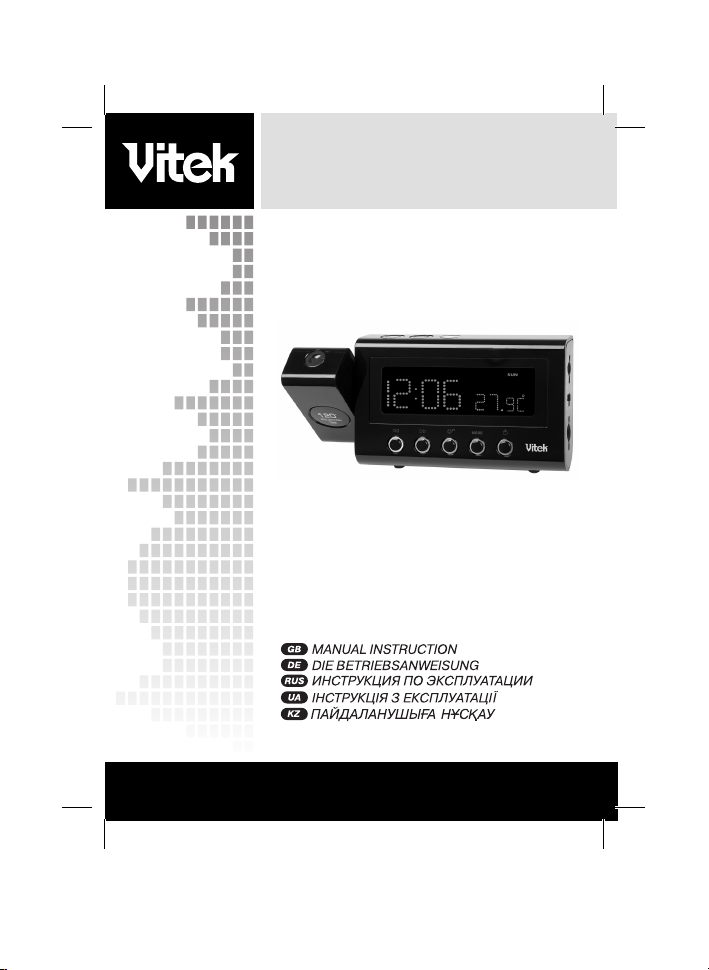
RADIO CLOCK
MODEL VT-3528 BK
INSTRUCTION MANUAL
3
8
14
20
26
www.vitek-aus.com
3528IM.indd 13528IM.indd 1 24.11.2006 15:25:0024.11.2006 15:25:00
Page 2
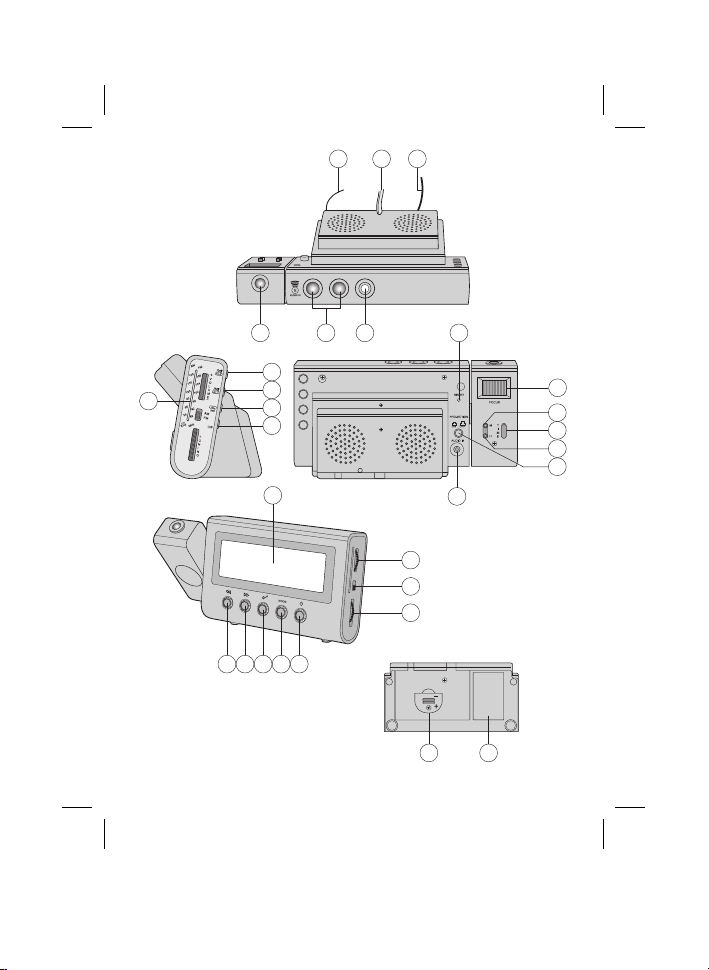
19 20 18
29 6 30
4
12
3
2
5
17
27
24
26
25
28
11
13
14
15
16
781019
2122
2
3528IM.indd 23528IM.indd 2 24.11.2006 15:25:0124.11.2006 15:25:01
Page 3
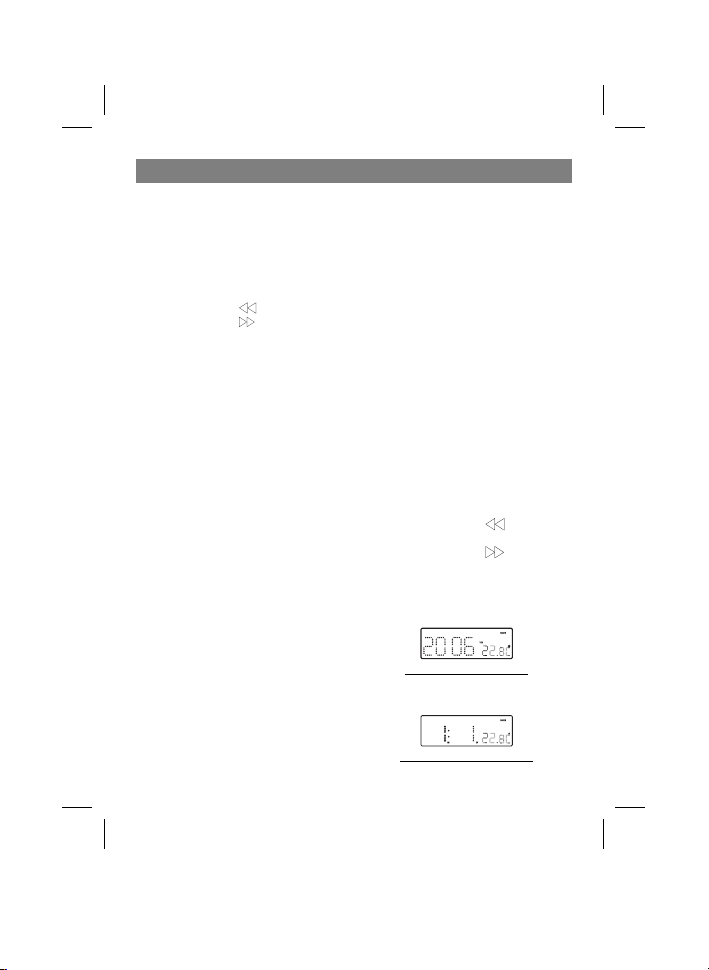
ENGLISH
RADIOCLOCK
1. Mode set button “MODE”.
2. Alarm set button «АL».
3. Alarm 1 buzzer/radio select button «АL 1».
4. Alarm 2 buzzer/radio select button «АL 2».
5. Thermometer unit (“C/F”) select button
(C°/F°).
6. Infrared sensor.
7. Navigation button «
8. Navigation button « ».
9. Power (radio) on/off (alarm off) button
«ON/OFF».
10. Alarm repeat/timer on button «SNOOZE/
SLEEP».
11. Display.
12. Dial scale and pointer.
13. Audio in jack.
14. Volume control.
15. Wave band control.
16. Tuning control.
17. Reset button «RESET».
18. Temperature sensor (indoor)
19. AC power cord.
20. FM antenna wire.
21. Label.
22. Battery compar tment.
23. Speaker.
24. Minute button for projection unit «M».
25. Hour button for projection unit «H».
26. Time set button for projection unit.
27. Focus adjustment for projection unit.
28. Projection unit ON/OFF button.
29. Projection unit.
30. Auto display brightness switching button.
Power connection
Plug AC power cord to outlet AC source. The
unit is equipped with the battery back up
system too. It requires 3 x 3Volt CR 2025 flat
lithium batteries (not included). Insert the
battery in the battery compartment, making
certain that the positive and negative (+and-)
battery terminals are attached to correspond
».
terminals on the plate in the battery compartment. If an AC power failure occurs, the clock
automatically switches to the battery power
supply. The clock and the timer memory continue running. When the AC power resumes,
the clock switches back to AC again.
Getting started
Connect the appliance to the outlet AC source.
Press the “RESET” button (17) located on the
back panel of the unit.
- The unit will display full segment, then it will
enter the normal mode.
1. Time and calendar setting
А. Setting time and calendar:
- Press «MODE» button (1) and keep depress
over 2-3 seconds to enter setup mode,
press «MODE» button (1) to change the
mode cycle as follows:
Normal — Year — Month — Day — 12/24H.
— RTC Hour — RTC Min — Normal.
Actions (during data adjustment):
- Keep depressed button
seconds to adjust data backward.
- Keep depressed button
seconds to adjust data forward.
a. Year set mode.
Time range: 2006г. – 2099г.
Display show year set mode.
b. Month set mode.
Display show month set mode.
3
3
over 2
over 2
3528IM.indd 33528IM.indd 3 24.11.2006 15:25:0124.11.2006 15:25:01
Page 4
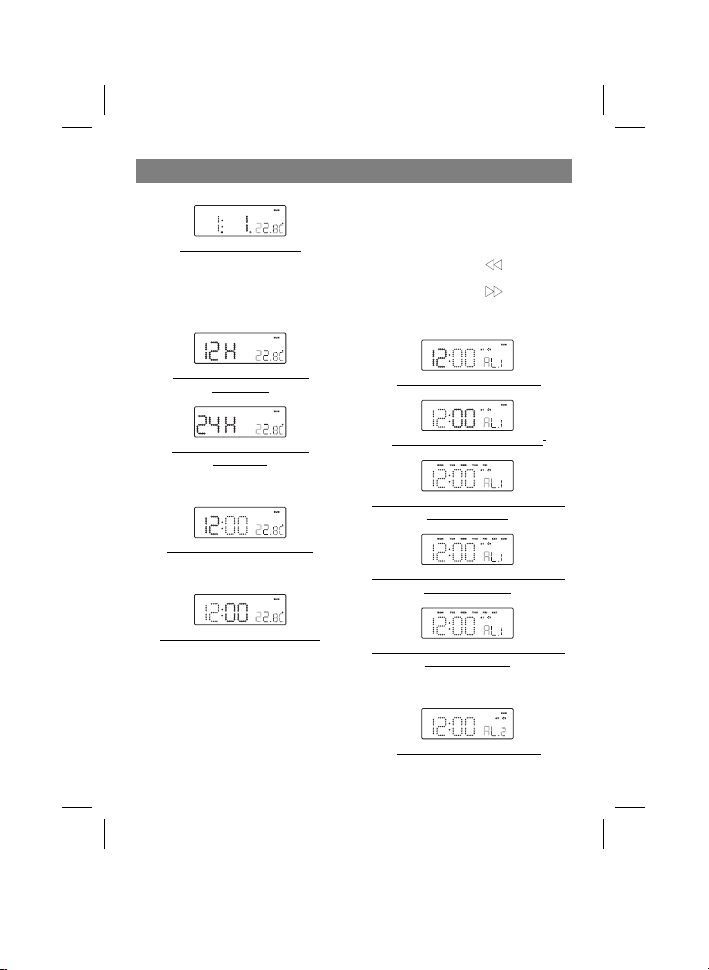
ENGLISH
c. Day set mode.
Display show day set mode.
Remark: Weekday will be recalculated after
every year, month or day is adjusted.
d. 12/24H set mode.
Normal — Alarm 1 (hour) — Alarm 1 (min)
— Alarm 1 (day) — Alarm 2 (hour) — Alarm 2
(min) — Alarm 1 (day) — Normal.
Actions (during data adjustment):
- Keep depressed button
to adjust data backward.
- Keep depressed button
to adjust data forward.
Alarm 1.
over 2 seconds
over 2 seconds
Display show 12/24H set mode
(Select 12H.)
Display show 12/24H set mode.
(Select 24H)
e. RTC Hour set mode.
Display show RTC Hour set mode.
f. RTC Min set mode.
Display show RTC minutes set mode.
Remark: Seconds will be reset after every minute adjustment.
B. Setting Alarm 1 and Alarm 2.
Press alarm set button «AL» (2) and keep
depressed for 2 seconds to enter alarm set
mode. Press alarm set button «AL» (2) to
change the set mode cycle as follows:
Display show hour setting mode.
Display show minute setting mode.
Display show DOW (day of the week) setting
mode (Mon to Fri).
Display show DOW (day of the week) setting
mode (Mon to Sun).
Display show DOW (day of the week) setting
mode (Mon to Sat).
Alarm 2
Display show hour setting mode.
44
3528IM.indd 43528IM.indd 4 24.11.2006 15:25:0224.11.2006 15:25:02
Page 5
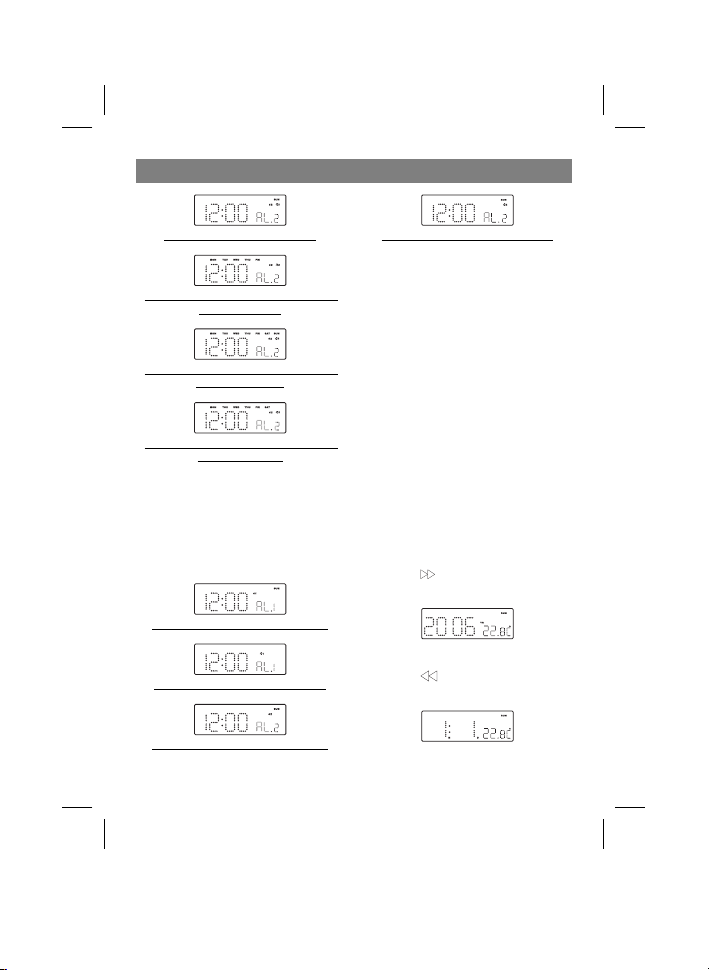
ENGLISH
Display show minute setting mode.
Display show DOW (day of the week) setting
mode (Mon to Fri).
Display show DOW (day of the week) setting
mode (Mon to Sun).
Display show DOW (day of the week) setting
mode (Mon to Sat).
2. Setting alarm output and alarm ON/OFF.
А. Changing alarm output
Press «Al 1» (3)/«Al 2» (4) buttons in turn to
select wake up by Buzzer or Radio (adequate
label will be displayed).
Press button «Al 1» (3) or «Al 2» (4) trice to
switch off the alarms.
Display show Alarm 1 wake up by Buzzer
Display show Alarm 1 wake up by Radio
Display show Alarm 2 wake up by Buzzer
5
Display show Alarm 2 wake up by Radio
B. Buzzer pattern
1st 8 second output 1 beep, 2st 8 second output 2 beep, 3rd 8 second output 4 beep, after
that continue output beep tone. The same pattern repeat at the next minute again.
3. Alarm duration and snooze function
Alarm signals (buzzer or radio) will continue for
30 minutes if no key is pressed, then will stop
automatically and wait for the same alarm time
on the next day.
Snooze function:
- During alarming press « SNOOZE» button
(10) to enable snooze function. Buzzer
alarm or Radio alarm will be stopped.
- Snooze interval is 9 minutes.
- Snooze will continue unless the Power
ON/OFF (Alarm Off) button is pressed or
alarm signal is stopped automatically after
30 minutes.
4. Changing display content
Press button (8) to display current year,
after 5 sec display will return to the normal
mode.
5. Changing display content
Press button (7) to display current day
and month, after 5 sec display will return to the
normal mode.
6. Sleep function
During radio mode press «SNOOZE/SLEEP»
3528IM.indd 53528IM.indd 5 24.11.2006 15:25:0324.11.2006 15:25:03
Page 6
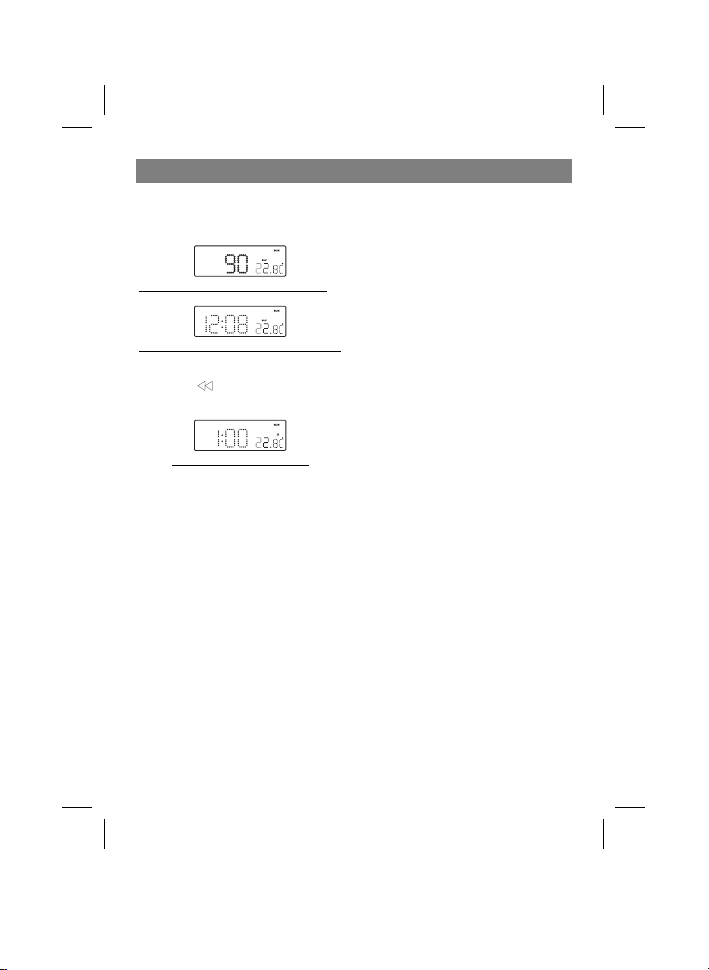
ENGLISH
button (10) to set Sleep time (time of switching
off). Press button «SNOOZE/SLEEP» (10) to
change sleep time duration from 90 min down
to 10 min.
Display show sleep time duration (blinking).
Display show under sleep mode (Radio is ON).
DST – Daylight Saving Time mode setting.
Press button « » (7) and hold for 3 sec to
toggle on and off DST function.
7. Thermometer function
Remark:
Temperature Range for Indoor: 0 to + 50°С or
32 до 122°F.
Radio operation
- Press the Power ON/OFF button (9) to enter
Radio mode.
- Select AM or FM band using the wave band
switch (15).
- Select the station using the tuning control
«TUNING» (16)
- Adjust the volume level using volume
control (14).
- Press the Power ON/OFF button (9) to turn
radio off.
Note:
- The AM band uses the internal directional
aerial. Rotate the radio for the best
reception.
- To get the best reception in FM band
change the location of antenna (20).
Display show turn DST icon On.
6
RESET
- The reset button «RESET» (17) is located
on the back of the unit. Use it to rollback the
settings, in case of malfunction or changing
the batteries (to press it use a ballpoint pen or
similar object). This will return all the settings
to the default values. All the stored data (time,
alarms) will be lost.
Caution:
- No naked flame sources, such as
lighted candles, should be placed on the
appliance.
- Do not place the unit in the closed
bookcase or racks without proper
ventilation.
- To prevent fire or shock hazard, do not
expose to rain or any type of moisture.
- The unit should not be exposed to direct
sunlight, very high or low temperature,
moisture, vibrations or placed in a dusty
environment.
- Do not use abrasive, benzene, thinner or
other solvents to clean the surfaces of the
unit. To clean, wipe it with mild non-abrasive
detergent solution and clean with soft cloth.
- Never attempt to insert wires, pins or other
such objects into the vents or openings of
the unit.
- Do not place the unit under the direct light
(of a table lamp, for example). The bright
light would affect the reception of the
infrared sensor function.
Warning: To reduce the risk of fire or electric
shock, do not expose this appliance to rain or
moisture.
Note: Do not connect FM antenna to outside
antenna.
Dripping warning: Prevent the appliance from
rain or other liquids drops.
Infrared sensor function
1. In radio Off mode, infrared display alarm 1
and alarm 2 time.
Keep the hand above the top of sensor (6)
for some time to show the alarm 1 time.
3528IM.indd 63528IM.indd 6 24.11.2006 15:25:0324.11.2006 15:25:03
Page 7
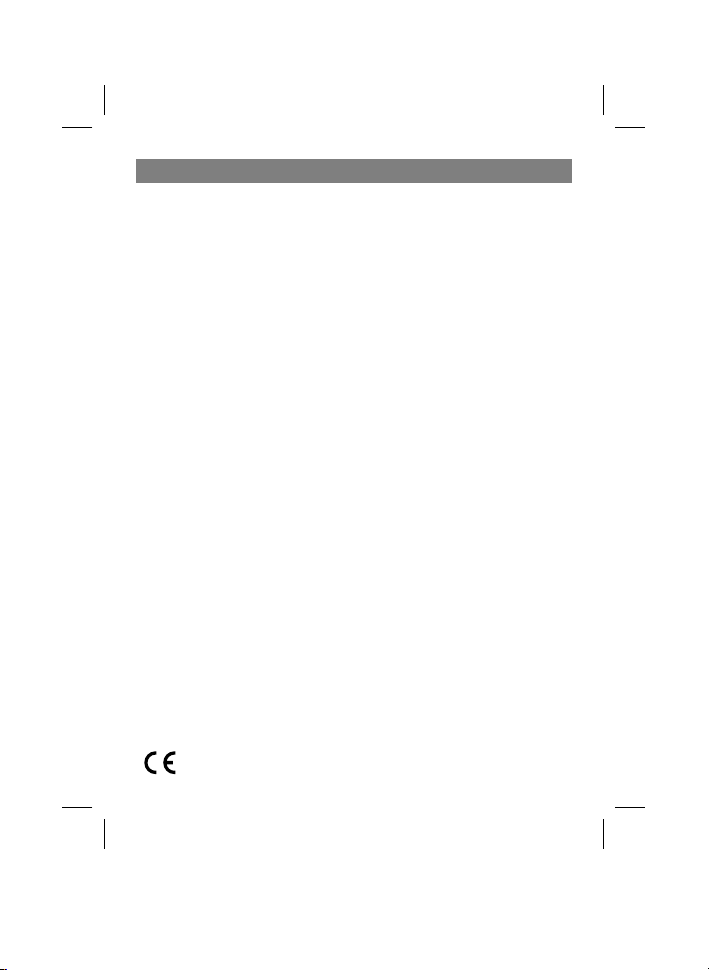
ENGLISH
Keep the hand above the top of sensor second time (6) to show the alarm 2 time.
2. Radio mode is on, use the infrared sensor to turn sleep function on.
Keep the hand above the top of sensor (6) for 2-3 sec to turn the sleep on, the word «Slp» will be
shown on the display. Press button (9) to turn the function off.
3. In the alarm mode use the infrared sensor to turn the snooze function on.
Keep the hand above the top of sensor (6) for 1 sec to turn the snooze mode on for 9 min.
The LED digital clock and the projection clock must be set separately
Time setting and projection unit tuning.
- To preset the hours, press simultaneously the hour «Н» button (25) and time «TIME» button (26).
Keep them pressed until the hour digits to be preset are displayed.
- To preset the minutes, press simultaneously the minute «M» button (24) and time «TIME» button
(26). Keep them pressed until the minute digits to be preset are displayed.
- Focus setting: adjust the project unit brightness and focus by rotating brightness/focus
adjustment wheel (27).
Note: project time image on the ceiling or wall of a darkened room.
Maximum projection distance is 3-9 feet.
Specifications:
Frequency range: AM 530-1600 kHz
Output power: 350 mW
Speaker impedance: 8 ohm
Battery backup: 9V (3x3 V CR 2025 flat lithium battery) (not included)
Power source: AC 230V – 50 Hz, 5 watts
Specifications subject to change without prior notice.
MINIMUM SERVICE LIFE - 3 YEARS
Guarantee
Details regarding guarantee conditions can be obtained from the dealer from whom the appliance
was purchased. The bill of sale or receipt must be produced when making any claim under the terms
of this guarantee.
89/336/EEC and to the Law Voltage Regulation (73/23 EEC)
FM 88-108 MHz
This product conforms to the EMC-Requirements as laid down by the Council Directive
7
3528IM.indd 73528IM.indd 7 24.11.2006 15:25:0424.11.2006 15:25:04
Page 8
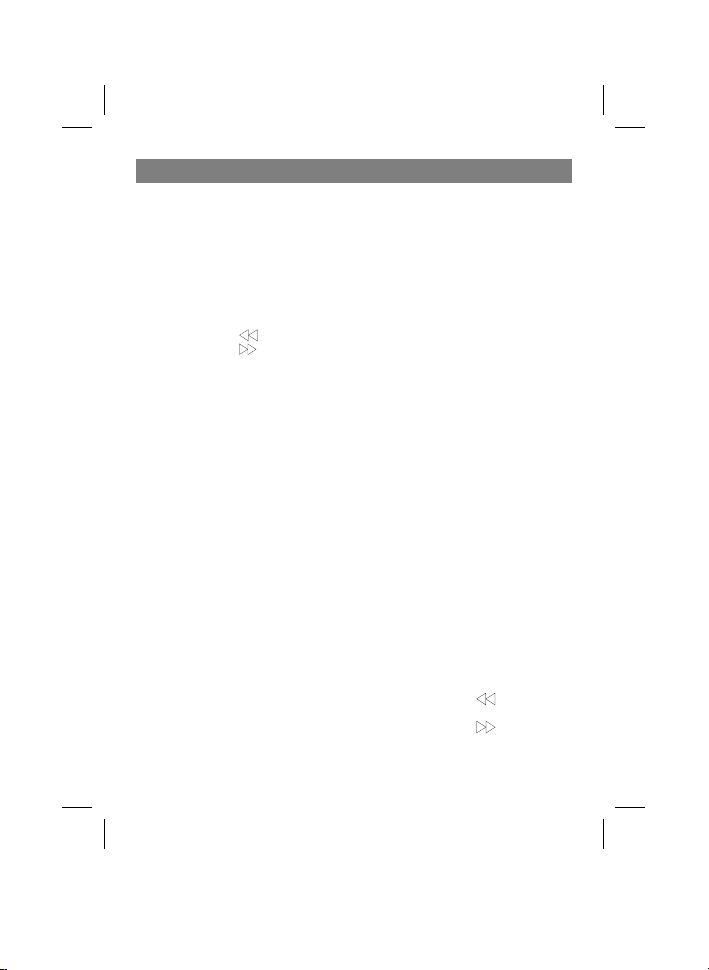
DEUTSCH
Radiouhr
1. Taste Moduseinstellung «MODE».
2. Taste Weckereinstellung «АL»
3. Taste Wahl des Weckersignals 1(Summer
oder Radio) «AL 1».
4. Taste Wahl des Weckersignals (Summer
oder Radio) «AL 2».
5. Taste Wahl der Messeinheiten für
Thermometer (Cº/Fº).
6. Infraroter Sensor.
7. Taste Navigieren «
8. Taste Navigieren « ».
9. Taste «ON/OFF» an/ausschalten Radio
(Wecker abschalten).
10. Taste «SNOOZE/SLEEP»
Weckersignalwiederholung/Timer anschalten
11. Bildschirm
12. Skala mit dem Zeiger
13. Audioeingang
14. LautstärkeRegler.
15. Umschalter des Wellenbereiches.
16. Einstellungssteuerung.
17. Taste Verwerfen «RESET».
18. Temperatursensor (im Raum).
19. Stromkabel (Wechselstrom).
20. FM Antenne.
21. Etikette.
22. Batteriefach.
23. Lautsprecher.
24. Taste Minuteneinstellungen des Projektors
«M».
25. Taste Stundeneinstellungen des Projektors
«H».
26. Taste Zeiteinstellungen des Projektors.
27. Fokussierung des Projektors.
28. Taste ON/OFF An/Ausschalten des
Projektors.
29. Projektor
30. Lichtsensor der automatischen
Umschaltung des Bildschirmlichts.
».
Stromversorgungsanschluss
Stromkabel wird an die Steckdose mit
Wechselstrom angeschlossen. Das Gerät ist mit
einem Batteriesystem für Stromversorgung versehen. Man braucht drei 3 V Lithiumbatterien
CR 2025 (nicht mitgeliefert). Setzen Sie die
Batterien ein, achten Sie auf Polarität, wie es
auf dem Deckel dargestellt ist. Bei Stromausfall
wird die Stromversorgung automatisch auf die
Speisung von den Batterien umgeschaltet.
Uhr und Timerspeicherungen bleiben erhalten.
Sobald die Spannung im Netz wiederhergestellt
wird, schaltet die Uhr automatisch auf die
Stromversorgungsquelle des Wechselstroms
um.
Inbetriebnahmevorbereitung
Schließen sie das Gerät ans Netz an. Drücken
sie die Taste «RESET» (17), die sich an der
hinteren Platte des Geräts befindet.
Am Bildschirm erscheint volle Liste der
Einstellungen, danach schaltet das Gerät zum
normalen Betriebsmodus.
1. Zeit und Kalendereinstellungen.
A. Zeit und Kalendereinstellungen:
drücken Sie die Taste «MODE» (1) und halten
Sie so 23 Sekunden, um die Einstellungen zu
betreten, drücken Sie die Taste «MODE», um
zum Einstellungszyklus zu wechseln:
Normal — Jahr — Monat — Tag — 12/24
Stunden — Stunden realer Zeit — Minuten
realer Zeit — Normal.
Handlungen (bei Dateneinstellungen):
Halten Sie die Taste «
Sekunden, um Werte zu verkleinern.
Halten Sie die Taste «
Sekunden, um Werte zu vergrößern.
» gedrückt 2
» gedrückt 2
8
3528IM.indd 83528IM.indd 8 24.11.2006 15:25:0424.11.2006 15:25:04
Page 9

DEUTSCH
a. Jahreinstellung.
Zeitlicher Bereich: 2006 – 2099
f. Einstellung der Minuten realer Zeit.
Am Bildschirm erscheint Modus für
Jahreinstellung.
b. Monatseinstellung.
Am Bildschirm erscheint Modus für
Monateinstellung.
c. Tageseinstellung.
Am Bildschirm erscheint Modus für
Tageseinstellung.
Anmerkung: Wochentag ändert sich bei der
Jahres, Monat und Tageseinstellung.
d. Moduseinstellung 12/24 Stunden.
Am Bildschirm erscheint Modus für Einstellung
12 Stunden. (Wahl 12 h)
Abbildung des Modus 24 h.(Wahl 24 h)
e. Einstellung der Stunden realer Zeit.
Abbildung des Einstellungsmodus der Stunden
realer Zeit.
9
Abbildung der Einstellungen für Minuten realer
Anmerkung: Sekunden werden jedes Mal neu
eingestellt bei der Minuteneinstellung.
B. Einstellungen für den Wecker 1 und den
Wecker 2.
Drücken Sie die Taste «AL» (2) und halten Sie
so 2 Sekunden, um Weckereinstellungen zu
betreten. Drücken Sie die Taste «AL» (2) für
den Übergang nach dem Einstellungszyklus:
Normal — Wecker 1(Stunden) — Wecker
1(Minuten) — Wecker 1(Tage) — Wecker 2
(Stunden) — Wecker 2 (Minuten) — Wecker 2
(Tage) — Normal.
Handlungen (bei der Dateneinstellungen):
Halten Sie die Taste «
gedrückt , um die Angaben zu verkleinern.
Halten Sie die Taste «
gedrückt , um die Angaben zu vergrößern.
Wecker 1.
Abbildung der Stundeneinstellung.
Abbildung der Minuteneinstellung.
Abbildung Einstellungen für Wochentage
Zeit.
» 2 Sekunden
» 2 Sekunden
(Montag bis Freitag).
3528IM.indd 93528IM.indd 9 24.11.2006 15:25:0424.11.2006 15:25:04
Page 10

DEUTSCH
Abbildung Einstellungen der Wochentage
(Montag bis Sonntag).
Abbildung Einstellungen der Wochentage
(Montag bis Samstag).
Wecker 2
(3) oder «Al 2» (4) und wählen Sie für den entsprechenden Wecker ein einfaches Signal oder
Radio. (am Bildschirm erscheint das entsprechende Zeichen).
Drücken Sie die Taste «Al 1» (3) oder «Al 2» (4)
zum dritten Mal, schalten Sie die Wecker ab.
Das einfache Signal des Weckers 1 ist ange-
schaltet.
Abbildung Stundeneinstellung.
Abbildung Minuteneinstellung.
Abbildung Einstellung der Wochentage (Montag
Abbildung Einstellung der Wochentage (Montag
Abbildung Einstellung der Wochentage (Montag
2. Signaleinstellungen und An/
Ausschalten des Weckers.
A. Signaländerung
Drücken Sie abwechselnd die Tasten «Al 1»
bis Freitag)
bis Sonntag).
bis Samstag).
Das Radiosignal des Weckers 1 ist
angeschaltet.
Das einfache Signal des Weckers 2 ist ange-
B. Einfaches Signal
Die ersten 8 Sek. 1 Ton, die anderen 8 Sek.
2 Töne, die dritten 8 Sek. 4 Töne, ein langer
Ton. Nach einer Minute wird der Zyklus wiederholt.
3. Die Signaldauer des Weckers und
Signalwiederholugsfunktion
Weckersignale (einfach oder Radio) werden 30
Minuten andauern, falls keine von den Tasten
gedrückt wird, danach hören Sie bis zur eingegebenen Zeit auf.
Signalwiederholungsfunktion:
Während des Signals drücken Sie
die Taste « SNOOZE» (10), um die
10
schaltet.
Das Radiosignal des Weckers 2 ist
angeschaltet.
3528IM.indd 103528IM.indd 10 24.11.2006 15:25:0524.11.2006 15:25:05
Page 11

DEUTSCH
Wiederholungsfunktion anzuschalten.
Signal (einfach oder Radio) hört auf.
Signalwiederholungsinterwal 9 Minuten.
Funktion hält solange, bis die
Stromabschalttaste, Weckerabschalttaste
gedrückt wird oder das Signal des Weckers
selbst nach 30 Minuten aufhört.
4. Veränderungen bei
Bildschirmdarstellung
Drücken Sie die Taste « » (8) – am
Bildschirm erscheint das aktuelle Jahr, nach
5 Sekunden kehrt der Bildschirm in seinen
gewöhnlichen Zustand zurück.
5. Veränderungen bei
Bildschirmdarstellung
Drücken Sie die Taste « » (7), um am
Bildschirm die Darstellung des Monats, des
Tages hervorzurufen, nach 5 Sekunden kehrt
der Bildschirm in seinen gewöhnlichen Zustand
zurück.
6. Abschalttimer
Im Radiomodus drücken Sie die Taste
«SNOOZE/SLEEP» (10) zur Einstellung seiner
Abschaltzeit. Drücken Sie die Taste «SNOOZE/
SLEEP» (10), so können Sie den zeitlichen
Abstand von 90 bis zu 10 Minuten einstellen.
Abbildung des zeitlichen Abstands des Timers
(blinkt).
Bildschirmdarstellung bei dem angeschalteten
Timer. (Radio ist angeschaltet).
Moduseinstellungen zum Übergang auf
«Sommerzeit».
Drücken Sie die Taste «
so 3 Sekunden, um «Sommerzeit»Funktion an
oder auszuschalten.
Bildschirmdarstellung beim eingeschalteten
7. Thermometerfunktion
Anmerkung:
Temperaturbereich im Raum: von 0 bis + 50ºC
oder von 32 bis 122ºF.
Radiobetrieb
Drücken Sie die Taste An/Ausschalten (9),
um zum Radiomodus zu wechseln.
Mit Hilfe des Wellenumschalters (15)
wählen Sie AM oder FM Bereich.
Wählen Sie den Sender mit Hilfe des
Suchreglers «TUNING» (16)
Stellen Sie die Lautstärke mit Hilfe des
Reglers (14).
Drücken Sie die Taste Strom An/
Ausschalten (9), um das Radio abzustellen.
Anmerkungen:
Im AMBereich wird eine innere Antenne
benutzt. Drehen Sie das Gerät so, dass Sie
den besten Empfang finden.
Um den besten Empfang des Signals im
FMBereich zu bekommen, muss man die
Lage der Antenne (20) wechseln.
RESET
Taste «RESET» (17) befindet sich an der
11
» (7) und halten Sie
«Sommerzeit».
3528IM.indd 113528IM.indd 11 24.11.2006 15:25:0524.11.2006 15:25:05
Page 12

DEUTSCH
hinteren Platte des Geräts. Benutzen
Sie diese Taste, um die Einstellungen
zu verwerfen, falls das Gerät nicht ent-
sprechend funktioniert oder bei dem
Batteriewechsel (benutzen Sie den
Kugelschreiber oder einen ähnlichen
Gegenstand). Alle Einstellungen wech-
seln zu den Werkeinstellungswerten, alle
Betriebseinstellungen werden gelöscht
(Zeit, Wecker).
Warnungen:
Stellen Sie das Gerät nicht in der Nähe der
offenen Feuerquellen (zum Beispiel bren-
nende Kerzen) auf.
Stellen Sie das Gerät nicht in geschlossene
Bücherschränke oder Regale mit schlech-
tem Luftzutritt.
Um Brand und Stromschlaggefahr zu
vermeiden, schützen Sie das Gerät von der
Feuchtigkeit oder Regen.
Schützen Sie das Gerät von direkten
Sonnenstrahlen, zu hoher oder zu niedriger
Temperatur, Vibration, Staub.
Benutzen Sie zur Reinigung der
Gerätoberflächen keine Schleifmittel,
Benzin, Verdünner, Lösemittel. Es reicht,
das Gerät mit einem weichen Stofftuch
abzuwischen (beim Bedarf darf man
weiche Spülmittel benutzen).
Stecken Sie keine Kabel, Nadeln
oder andere Gegenstände in die
Gerätöffnungen.
Lassen Sie keine direkte Lichtbestrahlung
des Gerätes zu (zum Beispiel einer
Tischlampe). Direktes Licht beeinflusst die
Betriebsqualität des infraroten Sensors.
Warnung: Um Brand und StromschalgGefahr
zu vermeiden, schützen Sie das Gerät vor
Feuchtigkeit oder Regen.
Anmerkung: Schließen Sie die FMAntenne
nicht zur äußeren Antenne.
Feuchtigkeitsschutz: Schützen Sie das Gerät
vor Regentropfen, anderen Flüssigkeiten.
InfrarotsensorFunktion
1. Beim abgeschalteten Radio wird die Zeit
der Wecker 1 und 2 abgebildet.
Führen Sie Ihre Hand zur Sensoroberfläche
(6), um sich die Zeit des Weckers 1
anzusehen.
Führen Sie die Hand zur Sensoroberfläche
(6), um sich erneut die Zeit des Weckers 2
anzusehen.
2. Radiomodus ist angeschaltet; benutzen Sie
den Infrarotsensor, um den Timer anzuschalten.
Führen Sie Ihre Hand zur Sensoroberfläche
(6) für 23 Sekunden, um den Timer
anzuschalten. Am Bildschirm erscheint die
Überschrift «Slp». Drücken Sie die Taste
(9), um die Funktion abzustellen.
3. Im Weckermodus benutzen Sie den
Infrarotsensor, um die Signalwiederholungs
funktion anzuschalten.
Führen Sie die Hand zum Sensor (6) für 1
Sekunde, um den Signalwiederholungsmodus
in 9 Minuten anzuschalten.
Die Digitaluhr und der Projektor müssen
separat eingestellt werden.
12
3528IM.indd 123528IM.indd 12 24.11.2006 15:25:0524.11.2006 15:25:05
Page 13

DEUTSCH
Uhr und Projektoreinstellungen.
Für die Uhreinstellung drücken Sie gleichzeitig die Tasten «H» (Stunden) (25) und «TIME»
(aktuelle Zeit) (26). Halten Sie diese, bis die
gewünschten Einstellungen erscheinen.
Um Minuten einzustellen, drücken Sie
gleichzeitig die Tasten «M» (24) und «TIME»
(26). Halten Sie diese, bis die gewünschten
Minutenzahlen erscheinen.
Fokuseinstellung: Stellen Sie Licht und
Fokus des Projektors ein, indem Sie den
Projektorfokusregler (27) drehen.
Anmerkungen: Zeitindikation erscheint an der
Decke oder an der Wand im dunklen Raum.
Maximaler Abstand der Projektion beträgt
2,5 m.
Technische Eigenschaften:
Frequenzbereich: AM 5301600 kHz
FM 88108 MHz
Ausgangsleistung: 350 MW
Nennwiderstand des Lautsprechers: 8 Ohm
Reservestromversorgung: 9 V (3x3 V CR 2025
Lithiumbatterien) (nicht mitgeliefert).
Speisungsquelle: AC 230 V – 50 Hz, 5 W
Der Hersteller behält sich das Recht vor
die Charakteristiken des Gerätes ohne
Vorbescheid zu ändern.
Die Lebensdauer des Gerätes beträgt nicht
weniger, als 3 Jahre
Gewährleistung
Ausführliche Bedingungen der Gewährleistung
kann man beim Dealer, der diese Geräte
verkauft hat, bekommen. Bei beliebiger
Anspruchserhebung soll man während der
Laufzeit der vorliegenden Gewährleistung den
Check oder die Quittung über den Ankauf
vorzulegen.
Das vorliegende Produkt entspricht
den Forderungen der elektromagnetischen
Verträglichkeit, die in 89/336/EWG -Richtlinie
des Rates und den Vorschriften 73/23/EWG
über die Niederspannungsgeräte vorgesehen
sind.
13
3528IM.indd 133528IM.indd 13 24.11.2006 15:25:0624.11.2006 15:25:06
Page 14

РУССКИЙ
РАДИОЧАСЫ-БУДИЛЬНИК
Описание прибора
1. Кнопка установки режимов «MODE»
2. Кнопка установки будильника «АL»
3. Кнопка выбора сигнала будильника 1
(зуммер или радио) «АL 1»
4. Кнопка выбора сигнала будильника 2
(зуммер или радио) «АL 2».
5. Кнопка выбора единиц измерения термометра (C °/F °).
6. Инфракрасный датчик
7. Кнопка навигации «
8. Кнопка навигации « »
9. Кнопка «ON/OFF» включения/выключения радио (откл. будильника)
10. Кнопка «SNOOZE/SLEEP» повторения
сигнала будильника/включения таймера
11. Дисплей
12. Шкала с указателем
13. Аудиовход
14. Регулятор громкости
15. Переключатель диапазона волн
16. Регулятор настройки
17. Кнопка сброса «RESET»
18. Датчик температуры (в помещении)
19. Шнур питания (переменного тока)
20. FM-антенна
21. Ярлык
22. Батарейный отсек
23. Динамик
24. Кнопка установки минут проектора «M»
25. Кнопка установки часов проектора «H»
26. Кнопка установки времени проектора
27. Фокусировка проектора
28. Кнопка «ON/OFF» включения/выключения проектора
29. Проектор
30. Фотосенсор автоматического переключения яркости дисплея
»
Подключение питания
Шнур питания подсоединяется к розетке
переменного тока. Прибор оборудован
также батарейной системой питания.
Необходимы три 3-вольтовые
литиевые батареи Вт CR 2025 (не прилагаются). Вставьте батареи, соблюдая
полярность, как указано на крышке. В
случае сбоя в сети переменного тока
происходит автоматическое переключение прибора на питание от батарей.
Память часов и таймера сохраняется.
Как только напряжение в сети восстанавливается, часы переключаются на
источник питания переменного тока.
Подготовка к работе
Подсоедините прибор к сети. Нажмите
кнопку «RESET» (17), расположенную
на задней панели прибора. На дисплее
отобразится полный набор настроек,
затем прибор перейдет в обычный
режим.
1. Установка времени и календаря
А. Установка времени и календаря
Нажмите кнопку «MODE» (1) и удержи-
вайте ее в течение 2-3 секунд для входа
в режим настройки, нажимайте кнопку
«MODE» для перехода по циклу настройки:
Обычный — Год — Месяц — День
— 12/24 ч. — Часы реального времени —
Минуты реального времени — Обычный.
Действия (при настройке данных):
- Удерживайте кнопку «
секунд для изменения данных в сторону
уменьшения.
- Удерживайте кнопку «
секунд для изменения в сторону увеличения.
» в течение 2
» в течение 2
14
14
3528IM.indd 143528IM.indd 14 24.11.2006 15:25:0624.11.2006 15:25:06
Page 15

РУССКИЙ
а) Установка года
Временной диапазон: 2006–2099 г.
Отображение режима настройки часов
реального времени.
На дисплее отображается режим
установки года.
б) Установка месяца
На дисплее отображается режим
установки месяца.
в) Установка дня
На дисплее отображается режим
установки дня.
Примечание: день недели будет меняться
при установке года, месяца и дня.
г) Установка режима 12/24 ч.
На дисплее отображается режим
установки 12 ч. (Выбор 12 ч.)
Отображение режима 24 ч. (Выбор 24 ч.)
д) Установка часов реального времени
е) Установка минут реального времени
Отображение режима настройки минут
реального времени.
Примечание: секунды будут переустанавливаться всякий раз при установке минут.
Б. Настройка будильника 1 и будильника 2
Нажмите кнопку «AL» (2) и удерживайте
ее в течение 2 секунд, чтобы войти
в режим настройки будильника.
Нажимайте кнопку «AL» (2) для перехода
по циклу настройки:
Обычный — Будильник 1 (часы)
— Будильник 1 (минуты) — Будильник1
(дни) — Будильник 2 (часы)
— Будильник 2 (минуты) — Будильник 2
(дни) — Обычный.
Действия (при настройке данных):
- Удерживайте кнопку « » в течение 2
секунд для изменения данных в сторону
уменьшения.
- Удерживайте кнопку «
секунд для изменения данных в сторону
увеличения.
Будильник 1
Отображение режима установки часов.
Отображение режима установки минут.
15
15
» в течение 2
3528IM.indd 153528IM.indd 15 24.11.2006 15:25:0624.11.2006 15:25:06
Page 16

РУССКИЙ
Отображение режима установки дней
недели (понедельник-пятница).
Отображение режима установки дней
недели (понедельник-воскресенье).
2. Настройка сигнала и включение/выключение будильника
А. Изменение сигнала
Попеременно нажимая кнопку «AL 1» (3)
или «AL 2» (4), выберите для соответствующего будильника простой сигнал или
радио (на дисплее появится соответствующий значок).
Нажав кнопку «AL 1» (3) или «AL 2» (4) в
третий раз, отключите будильники.
Отображение режима установки дней
недели (понедельник-суббота).
Будильник 2
Отображение режима установки часов.
Отображение режима установки минут.
Отображение установки дней недели
(понедельник-пятница).
Отображение установки дней недели
(понедельник-воскресенье).
Отображение установки дней недели
(понедельник-суббота).
Включен простой сигнал будильника 1
Включен радиосигнал будильника 1
Включен простой сигнал будильника 2
Включен радиосигнал будильника 2
Б. Простой сигнал
Первые 8 сек. - 1 гудок, вторые 8 сек. - 2
гудка, третьи 8 сек. - 4 гудка, длительный
гудок. Через минуту цикл повторяется.
3. Продолжительность сигналов будильника и функция повторения сигнала
Сигналы будильников (простой или
радио) будут продолжаться в течение
30 минут, если ни одна кнопка не будет
нажата, затем прекратятся до указанного
времени следующего дня.
16
3528IM.indd 163528IM.indd 16 24.11.2006 15:25:0624.11.2006 15:25:06
Page 17

РУССКИЙ
Функция повторения сигнала
- Во время сигнала нажмите кнопку
«SNOOZE» (10) для включения функции
повторения. Сигнал (простой или радио)
прекратится.
- Интервал повторения сигнала - 9 минут.
- Функция будет действовать до тех пор,
пока не будет нажата кнопка отключения
питания прибора, кнопка отключения
будильника или пока сигнал будильника
не прекратится автоматически через 30
минут.
4. Изменение содержания дисплея
Нажмите кнопку «
отобразится текущий год, через 5 сек.
дисплей возвратится в обычный режим.
5. Изменение содержания дисплея
Нажмите кнопку « » (7) для отобра-
жения на дисплее месяца и дня, через
5 сек. дисплей возвратится в обычный
режим.
6. Таймер отключения
В режиме радио нажмите кнопку
«SNOOZE/SLEEP» (10) для установки времени его отключения. Нажимая на кнопку
«SNOOZE/SLEEP» (10), можно установить
временной интервал от 90 до 10 минут.
Отображение временного интервала
таймера (мигает).
» (8) - на дисплее
Вид дисплея при включенном таймере
(радио включено).
Установка режима перехода на «летнее»
время
Нажмите кнопку «
ее в течение 3 сек. для включения или
выключения функции «летнего» времени.
Вид дисплея при включенном летнем
времени.
7. Функция термометра
Примечание: температурный диапазон в
помещении - от 0 до + 50°С или от 32 до
122°F.
Работа радио
- Нажмите кнопку включения/отключения
(9) для перехода в режим радио.
- С помощью переключателя волн (15)
выберите AM- или FM-диапазон.
- Выберите станцию с помощью регулятора настройки «TUNING» (16).
- Отрегулируйте громкость с помощью
регулятора (14).
- Нажмите кнопку включения/отключения
питания (9) для выключения радио.
Примечание
- В диапазоне AM используется внутренняя радиоантенна. Поворачивая аппарат,
добейтесь наилучшего приема.
- Наилучшего приема радиосигнала в FMдиапазоне можно добиться, изменяя
положение антенны (20) .
17
» (7) и удерживайте
3528IM.indd 173528IM.indd 17 24.11.2006 15:25:0724.11.2006 15:25:07
Page 18

РУССКИЙ
RESET
Кнопка «RESET» (17) расположена на
задней панели прибора. Используйте
эту кнопку для сброса установок, если
прибор не работает должным образом
или при замене батареек (воспользуйтесь шариковой ручкой или аналогичным
предметом). Все настройки вернутся к
значениям по умолчанию, все произведенные установки будут потеряны (время, будильник).
Предостережения!
- Не располагайте прибор вблизи открытых источников огня (например, зажженные свечи).
- Не помещайте прибор в закрытые
книжные шкафы и на стеллажи с плохой
вентиляцией.
- Во избежание пожара и поражения электрическим током оберегайте прибор от
влаги и дождя.
- Не подвергайте прибор воздействию
прямых солнечных лучей, очень высокой
или низкой температур, вибрации, пыли.
- Не используйте для очистки поверхности
прибора абразивные средства, бензин,
разбавитель, растворители. Достаточно протереть его мягкой тканью, (при
необходимости, возможно применение
мягкого моющего средства).
- Не вставляйте в отверстия прибора
провода, булавки или другие предметы.
- Не допускайте попадания на прибор
направленного потока света (например,
настольной лампы). Яркий свет влияет на
качество работы инфракрасного датчика.
Предостережение!
Во избежание возникновения пожара
и поражения электрическим током не
подвергайте прибор воздействию дождя
или влаги.
18
Примечание:
не подсоединяйте FM-антенну к внешней
антенне.
Защита от влаги: берегите прибор от
попадания на него капель дождя, других
жидкостей.
Функции инфракрасного датчика
1. При отключенном радио отображает
время будильников 1 и 2.
Поднесите руку к поверхности датчика (6)
для просмотра времени будильника 1.
Поднесите руку к поверхности датчика
(6) вторично для просмотра времени
будильника 2.
2. Режим радио включен, используйте
инфракрасный датчик для включения
таймера.
Поднесите руку к поверхности датчика
(6) на 2-3 сек. для включения таймера.
На дисплее появится надпись «Slp» .
Нажмите кнопку (9) для отключения
функции.
3. В режиме будильника используйте
инфракрасный датчик для включения
функции повторения сигнала.
Поднесите руку к датчику (6) на 1 сек.
для включения режима повторения сигнала через 9 минут.
Цифровые часы и проектор должны
настраиваться отдельно.
Установка времени и настройка
проектора
- Для настройки часов нажмите одновременно кнопки «Н» (часы) (25) и «M»
(времени) (26). Удерживайте их, пока не
появятся необходимые установки.
- Для настройки минут нажмите одно-
3528IM.indd 183528IM.indd 18 24.11.2006 15:25:0724.11.2006 15:25:07
Page 19

РУССКИЙ
временно кнопку «М» (24) и «TIME» (26). Удерживайте их, пока не появятся необходимые
минутные цифры.
Настройка фокуса: настройте яркость и фокус проектора, поворачивая регулятор фокуса
проектора (27).
Примечание: индикация времени появляется на потолке или стене в темном помещении.
Максимальное расстояние проецирования - 2,5 м.
Технические характеристики
Диапазон частот: AM 530-1600 кГц
FM 88-108 МГц
Выходная мощность: 350 мВт
Номинальное сопротивление динамика: 8 Ом
Резервное питание: 9 В (3x3 В CR 2025 литиевые батареи) (не прилагаются)
Источник питания: AC 230 В - 50 Гц, 5 Вт
Производитель оставляет за собой право изменять характеристики прибора без
предварительного уведомления.
Срок службы прибора не менее 3-х лет
Данное изделие соответствует всем требуемым европейским и российским
стандартам безопасности и гигиены.
Производитель: АН-ДЕР ПРОДАКТС ГмбХ, Австрия
Нойбаугюртель 38/7А, 1070 Вена, Австрия
19
3528IM.indd 193528IM.indd 19 24.11.2006 15:25:0724.11.2006 15:25:07
Page 20

УКРАЇНЬСКИЙ
ГОДИННИК-БУДИЛЬНИК
1. Кнопка встановлення режимів «MODE».
2. Кнопка встановлення будильника «АL»
3. Кнопка вибору сигналу будильника 1(
зумер або радіо ) «АL 1».
4. Кнопка вибору сигналу будильника
(зумер або радіо ) «АL 2».
5. Кнопка вибору одиниць виміру термометра (C °/F°).
6. Інфрачервоний датчик.
7. Кнопка навігації« ».
8. Кнопка навігації « ».
9. Кнопка «ON/OFF» увімкнення/вимкнення
радіо (відкл. будильника).
10. Кнопка «SNOOZE/SLEEP» повторення
сигналу будильника/Включення таймера.
11. Дисплей.
12. Шкала з покажчиком.
13. Аудіо вхід.
14. Регулятор гучності.
15. Перемикач діапазону хвиль.
16. Регулятор налаштування.
17. Кнопка скидання «RESET».
18. Датчик температури (в приміщенні).
19. Дріт живлення (змінного струму).
20. FM антена.
21. Ярлик.
22. Відсік для батарейок.
23. Динамік.
24. Кнопка встановлення хвилин проектора
«M».
25. Кнопка встановлення годин проектора
«H».
26. Кнопка встановлення часу проектора.
27. Фокусування проектора.
28. Кнопка ON/OFF увімкнення/вимкнення
проектора.
29. Проектор.
30. Фото сенсор автоматичного переключення яскравості дисплею.
Підключення живлення
Дріт живлення під’єднується до розетки
змінного струму . Прилад також обладнаний системою живлення від батарейок.
Потрібні три 3-вольтові літієві батареї Вт
CR 2025 (не додаються). Вставте батареї
з дотриманням полярності, як зазначено
на кришці. У випадку перебоїв в мережі
змінного струму, відбувається автоматичне переключення приладу на живлення від батарей. Пам’ять годинника і
таймера зберігаються. Як тільки напруга
в мережі відновлюється, годинник
переключається на джерело живлення
змінного струму.
Підготовка до роботи
Під’єднайте прилад до мережі. Натисніть
кнопку «RESET» (17), що розташована
на задній панелі приладу.
- На дисплеї з’явиться повний набір
налаштувань, потім прилад перейде у
звичайний режим.
1. Встановлення часу і календаря.
А. Встановлення часу і календаря:
- натисніть кнопку «MODE» (1) і утримуйте її протягом 2-3 секунд для входу
в режим налаштування , натискайте
кнопку «MODE» для переходу по циклу
налаштування:
Звичайний — Рік — Місяць — День
— 12/24год. — Години реального часу
— Хвилини реального часу — Звичайний.
Дії (під час налаштування даних ):
- Утримуйте кнопку « » протягом 2
секунд для зміни даних в бік зменшення.
Утримуйте кнопку « » протягом 2
секунд для зміни в бік збільшення.
20
3528IM.indd 203528IM.indd 20 24.11.2006 15:25:0724.11.2006 15:25:07
Page 21

УКРАЇНЬСКИЙ
а. Встановлення року.
Часовий діапазон: 2006р. – 2099р.
Відображення режиму встановлення
На дисплеї відображається режим вста-
новлення року.
б. Встановлення місяця.
На дисплеї відображається режим вста-
новлення місяця.
в. Встановлення дня.
На дисплеї відображається режим вста-
новлення дня.
Примітка : день тижня буде змінюватись під
час встановлення року, місяця і дня .
г. Встановлення режиму 12/24 год.
На дисплеї відображається режим вста-
новлення 12 год. (Вибір 12 год.)
Відображення режиму 24 год.
(Вибір 24год.)
д. Встановлення годин реального часу .
хвилин реального часу.
Примітка : секунди будуть переустановлюватися кожного разу під час встановлення
хвилин .
Б. Налаштування будильника 1 і будильни-
ка 2.
Натисніть кнопку «AL» (2) і утримуйте її
протягом 2 секунд, щоб увійти в режим
налаштування будильника. Натискайте
кнопку «AL» (2) для пересування по циклу
налаштування:
Звичайний — Будильник 1(години)
— Будильник 1(хвилини) — Будильник
1(дні) — Будильник 2 (години) — Будильник
2(хвилини) — Будильник 2 (дні) —
Звичайний.
Дії (під час налаштування даних ):
- Утримуйте кнопку «
секунд для зміни даних в бік зменшення.
- Утримуйте кнопку «
секунд для зміни даних в бік збільшення.
Будильник 1.
Відображення режиму встановлення
годин.
» протягом 2
»протягом 2
Відображення режиму встановлення
годин реального часу .
е. Встановлення хвилин реального часу .
Відображення режиму встановлення
хвилин.
21
3528IM.indd 213528IM.indd 21 24.11.2006 15:25:0724.11.2006 15:25:07
Page 22

УКРАЇНЬСКИЙ
Відображення режиму встановлення днів
тижня (понеділок-п’ятниця).
Відображення режиму встановлення днів
тижня (понеділок-неділя).
Відображення режиму встановлення днів
тижня (понеділок-субота).
Будильник 2
Відображення режиму встановлення
годин.
2. Налаштування сигналу і
увімкнення/вимкнення будильника.
А. Зміна сигналу
Натискаючи по черзі кнопку «Al 1» (3)
або «Al 2» (4) оберіть для відповідного
будильника простий сигнал або радіо
(на дисплеї з’явиться відповідна познач-
ка).
Натиснувши кнопку «Al 1» (3) або «Al 2»
(4) втретє, відключіть будильники.
Увімкнений простий сигнал будильника 1
Увімкнений радіо сигнал будильника 1
Відображення режиму встановлення
хвилин.
Відображення встановлення днів тижня
(понеділок-п’ятниця).
Відображення встановлення днів тижня
(понеділок-неділя).
Відображення встановлення днів тижня
(понеділок-субота).
Увімкнений простий сигнал будильника 2
Увімкнений радіо сигнал будильника 2
Б. Простий сигнал
Перші 8 сек. -1 гудок, наступні 8 сек. - 2
гудки, треті 8 сек. - 4 гудки, довгий гудок.
Через хвилину цикл повторюється.
3. Довготривалість сигналів будильника і функція повторення
сигналу
Сигнали будильників (простий або радіо)
продовжуватимуться протягом 30 хвилин, якщо не буде натиснуто ніяку іншу
22
3528IM.indd 223528IM.indd 22 24.11.2006 15:25:0824.11.2006 15:25:08
Page 23

УКРАЇНЬСКИЙ
кнопку, потім припиняться до вказаного
часу наступного дня.
Функція повторення сигналу:
- Під час сигналу натисніть кнопку
« SNOOZE» (10) для увімкнення функції
повторення. Сигнал (простий або радіо)
припиниться.
- Інтервал повторення сигналу - 9 хвилин.
- Функція буде діяти доти, поки не буде
натиснуто кнопку відключення живлення
приладу, кнопку відключення будильника
або поки сигнал будильника не припи-
ниться автоматично через 30 хвилин.
4. Зміна змісту дисплею
Натисніть кнопку « » (8) – на дисплеї
відобразиться поточний рік , через 5
сек. дисплей повернеться до звичайного
режиму.
5. Зміна змісту дисплею
Натисніть кнопку « » (7) для відобра-
ження на дисплеї місяця і дня, через 5
сек. дисплей повернеться до звичайного
режиму.
6. Таймер відключення
В режимі радіо натисніть кнопку
«SNOOZE/SLEEP» (10) для встановлення
часу його відключення. Натискаючи на
кнопку «SNOOZE/SLEEP» (10) можна
встановити часовий інтервал від 90 до 10
хвилин.
Відображення часового інтервалу тайме-
ра (блимає).
Вигляд дисплею із ввімкненим таймером.
(радіо увімкнено).
Встановлення режиму переходу на
«літній» час.
Натисніть кнопку «
протягом 3 сек. для увімкнення і вимкнення
функції «літнього» часу.
Вигляд дисплею із увімкненим “літнім”
часом .
7. Функція термометра
Примітка :
Температурний діапазон в приміщенні: від 0
до + 50°С або від 32 до 122°F.
Робота радіо
Натисніть кнопку ввімкнення/вимкнення (9)
для переходу в режим радіо.
- За допомогою перемикача хвиль (15)
оберіть AM або FM діапазон.
- Оберіть станцію за допомогою регулятора налаштування «TUNING» (16)
- Відрегулюйте гучність за допомогою
регулятора (14).
Натисніть кнопку ввімкнення/вимкнення
живлення (9) для вимкнення радіо.
Примітки:
- В діапазоні AM використовується внутрішня радіо антена. Повертаючи апарат,
добийтеся найкращого прийому.
- Найкращого прийому радіо сигналу в FM
діапазоні можна добитися шляхом зміни
положення антени (20) .
RESET
- Кнопка «RESET» (17) розташована на
23
» (7) і утримуйте її
3528IM.indd 233528IM.indd 23 24.11.2006 15:25:0824.11.2006 15:25:08
Page 24

УКРАЇНЬСКИЙ
задній панелі приладу. Використовуйте
цю кнопку для відміни налаштувань, якщо
прилад не працює відповідним чином або
під час заміни батарейок (скористайтеся
кульковою ручкою або аналогічним предметом). Всі налаштування повернуться
до стандартних значень, всі виконані
налаштування будуть втрачені (час,
будильник).
Застереження:
- Не розташовуйте прилад поблизу відкритих джерел вогню (наприклад, запалені
свічки).
- Не розміщуйте прилад в зачинених
книжкових шафах і стелажах з поганою
вентиляцією.
- Для запобігання пожежі і ураженню електричним струмом бережіть прилад від
вологи, дощу.
- Бережіть перед впливом прямих сонячних променів, дуже високої або дуже
низької температур, вібрації, пилу.
- Не використовуйте для очищення поверхні приладу абразивні речовини, бензин,
розріджувач, розчинники. Достатньо
протерти м’якою тканиною (при необхідності можна застосовувати м’який
миючий засіб).
- Не встромляйте в отвори приладу дроти,
булавки або інші предмети.
- Не допускайте потрапляння на прилад
направленого потоку світла (наприклад,
настільної лампи). Яскраве світло впливає на якість роботи інфрачервоного
датчика .
Застереження:
для уникнення виникнення пожежі і
уражень електричним струмом, не допускайте потрапляння на прилад дощу
або вологи .
Примітка : не під’єднуйте FM антену до
зовнішньої антени.
24
Захист від вологи:
Бережіть прилад від потрапляння на
нього крапель дощу, іншої рідини.
Функції інфрачервоного датчика
1. При відключеному радіо, відображає час
будильників 1 і 2.
- Піднесіть руку до поверхні датчика (6)
щоб подивитися час будильника 1.
- Піднесіть руку до поверхні датчика (6) ще
раз, щоб подивитися час будильника 2.
2. Режим радіо увімкнено, використовуйте
інфрачервоний датчик для увімкнення
таймера.
Піднесіть руку до поверхні датчика (6)
на 2-3 сек. для увімкнення таймера. На
дисплеї з’явиться напис «Slp» . Натисніть
кнопку (9) для відключення функції.
3. В режимі будильника, використовуйте
інфрачервоний датчик для ввімкнення
функції повторення сигналу.
Піднесіть руку до датчика (6) на 1 сек. для
ввімкнення режиму повторення сигналу 9
хвилин.
Цифровий годинник і проектор
мають налаштовуватися окремо.
Встановлення часу і налаштування
проектору .
- Для налаштування годин, натисніть
одночасно кнопки «Н» (години) (25)
і «M» (часу(26). Утримуйте їх, поки не
з’являться необхідні налаштування .
- Для налаштування хвилин, натисніть
одночасно кнопку «М» (24) і «ТIME» (26).
Утримуйте їх, поки не з’являться необхідні значення хвилин.
Налаштування фокусу: Налаштуйте
3528IM.indd 243528IM.indd 24 24.11.2006 15:25:0824.11.2006 15:25:08
Page 25

УКРАЇНЬСКИЙ
яскравість і фокус проектора, повертаючи регулятор фокусу проектора (27).
Примітки: в темному приміщенні індикація часу з’являється на стелі або стіні .
Максимальна відстань проекції - 2, 5 м.
Технічні характеристики:
Діапазон частот: AM 530-1600 КГц
FM 88-108 МГц
Вихідна потужність: 350 мВт
Номінальний опір динаміка: 8 Ом
Резервне живлення: 9В (3x3 В CR 2025 літієві батареї) (не додаються)
Джерело струму: AC 230В – 50 Гц, 5 Вт
Виробник залишає за собою право змінювати характеристики приладу без попереднього
повідомлення.
Термін служби приладу не менш 3 років
Гарантія
Докладні умови гарантії можна отримати в дилера, що продав дану апаратуру. При
пред’явленні будь-якої претензії протягом терміну дії даної гарантії варто пред’явити чек або
квитанцію про покупку.
Даний виріб відповідає вимо гам до електромагнітної сумісності, що
пред’являються директивою 89/336/ЄЕС Ради Європи й розпорядженням
73/23 ЄЕС по низьковольтних апаратурах.
25
3528IM.indd 253528IM.indd 25 24.11.2006 15:25:0824.11.2006 15:25:08
Page 26

ҚАЗАҚ
КӨП САҒАТ-ОЯТАР
1. «MODE» режимдерді орнату батырмасы.
2. «АL» оятқыш сағатты орнату батырмасы.
3. «АL 1» 1-оятқыш сағаттың сигналын
таңдау батырмасы (қоңырау немесе
радио).
4. «АL 2» 2-оятқыш сағаттың сигналын
таңдау батырмасы (қоңырау немесе
радио).
5. Термометрдің өлшем бірлігін (Cº/Fº)
таңдау батырмасы.
6. Инфрақызыл датчик.
» бағдар беру батырмасы
7. «
» бағдар беру батырмасы.
8. «
9. «ON/OFF» радио қосу/өшіру батырмасы (оятқыш сағатты өшіру).
«SNOOZE/SLEEP» оятқыш сағат
сигналын қайталау/таймерді қосу
батырмасы.
10. Дисплей.
11. Көрсеткіші бар шкала.
12. Аудио кіріс.
13. Дыбыс қаттылығын реттегіш.
14. Толқындар диапазонын
ауыстырыпқосқыш.
15. Баптауды реттегіш.
16. «RESET» түсіру батырмасы.
17. Температура датчигі (бөлмеде).
18. Қорек сымы (айнымалы ток).
19. FM антенна.
20. Құлақша қағаз.
21. Батарея бөлімі.
22. Динамик.
23. «M» проектордың минуттарын орнату батырмасы.
24. «H» проектордың сағаттарын орнату батырмасы.
25. Проектордың уақытын орнату батырмасы.
26. Проекторды дəлдеу.
27. ON/OFF проекторды қосу/өшіру
батырмасы.
28. Проектор.
29. Дисплей жарықтығын автоматты
ауыстырып қосу фото сенсоры.
Қоректі қосу
Қорек сымы айнымалы токтың
розеткасына қосылады. Сондай-ақ аспап батареялық қорек
жүйесімен жабдықталған. Ол үшін
3 вольтты литий батареялары (Вт
CR 2025) қажет (топтамаға кірмейді). Қақпақта көрсетілгендей
полярлықты сақтап, батареяларды
салыңыз. Айнымалы ток желісінде
іркіліс болған жағдайда, аспап автоматты түрде батареядан қоректену
жүйесіне өтеді. Сағат пен таймердің
жадысы сақталады. Желідегі кернеу
қалпына келген жағдайда, сағат
айнымалы токтан қоректену көзіне
ауысады.
Жұмысқа дайындық
Аспапты желіге қосу. Аспаптың
артқы панелінде орналасқан
«RESET» (17) батырмасын
басыңыз.
- Дисплейде баптаулардың толық
жинағы шығады, содан кейін аспап
қалыпты режимге өтеді.
1. Уақытты жəне күнтізбені орнату.
А. Уақытты жəне күнтізбені орнату:
- баптау режиміне кіру үшін
«MODE» (1) батырмасын басыңыз
жəне оны 2-3 секунд ұстап тұрыңыз,
баптау циклы бойынша жүру үшін
«MODE» батырмасын басыңыз:
Қалыпты жағдай — Жыл — Ай
— Күн — 12/24с. — Нақты уақыттың
сағаты — Нақты уақыттың минуттары — Қалыпты жағдай.
26
3528IM.indd 263528IM.indd 26 24.11.2006 15:25:0824.11.2006 15:25:08
Page 27

ҚАЗАҚ
Əрекеттер (сандарды баптау кезінде):
- Сандарды азайту үшін « » батырмасын 2 секунд басып, ұстап
тұрыңыз.
- Сандарды ұлғайту үшін «
тырмасын 2 секунд басып, ұстап
тұрыңыз.
а. Жылды орнату.
Уақытша диапазон: 2006ж.
– 2099ж.
Дисплейде жылды орнату режимі
бейнеленеді.
б. Айды орнату.
Дисплейде айды орнату режимі
бейнеленеді.
в. Күнді орнату.
Дисплейде күнді орнату бейнеле-
неді.
Ескерту: апта күні жылды, айды жəне
күнді орнату кезінде өзгеретін болады.
г. 12/24с режимін орнату.
Дисплейде 12с. орнату режимі бей-
неленетін болады (12с. таңдау)
» ба-
24с. режимін бейнелеу (24с. таңдау)
д. Нақты уақыттың сағатын орнату.
Нақты уақыттың сағатын баптау
режимін бейнелеу.
е. Нақты уақыттың минуттарын орнату.
Нақты уақыттың минуттарын баптау
режимін бейнелеу.
Ескертулер: секундтар минуттарды
орнатқан сайын қайта орнатылатын
болады.
Б. 1-оятқыш сағатты жəне 2-оятқыш
сағатты баптау.
Оятқыш сағатты баптау режиміне
кіру үшін «AL» (2) батырмасын
2 секунд басып, ұстап тұрыңыз.
Баптау циклы бойынша жүру үшін
«AL» (2) батырмасын басыңыз:
Қалыпты жағдай — 1-оятқыш сағат
(сағат) —1-оятқыш сағат (минуттар)
— 1-оятқыш сағат (күндер) — 2-оятқыш
сағат (сағат) — 2-оятқыш сағат (минуттар) — 2-оятқыш сағат (күндер)
— Қалыпты жағдай.
Əрекеттер (сандарды баптау кезінде):
- Сандарды азайту үшін « » батырмасын 2 секунд басып, ұстап
тұрыңыз.
27
3528IM.indd 273528IM.indd 27 24.11.2006 15:25:0924.11.2006 15:25:09
Page 28

ҚАЗАҚ
- Сандарды ұлғайту үшін « » батырмасын 2 секунд басып, ұстап
тұрыңыз.
1-оятқыш сағат.
Апта күнінің орнатуларын бейнелеу
(дүйсенбі-жұма).
Сағатты орнату режимін бейнелеу.
Минутты орнату режимін бейнелеу.
Апта күнін орнату режимін бейнелеу
(дүйсенбі-жұма).
Апта күнін орнату режимін бейнелеу
(дүйсенбі-жексенбі).
Апта күнін орнату режимін бейнелеу
2-оятқыш сағат
Сағатты орнату режимін бейнелеу.
Минуттарды орнату режимін бейне-
(дүйсенбі-сенбі).
леу.
Апта күнінің орнатуларын бейнелеу
(дүйсенбі-жексенбі).
Апта күнінің орнатуларын бейнелеу
(дүйсенбі-сенбі).
2. Сигналды баптау жəне
оятқыш сағатты қосу/өшіру.
А. Сигналды өшіру
«Al 1» (3) немесе «Al 2» (4) ба-
тырмаларын кезектілікпен баса
отырып, сəйкесінше оятқыш сағатқа
жай сигналды немесе радионы
таңдап алыңыз. (дисплейде
сəйкесінше белгі пайда болады).
«Al 1» (3) немесе «Al 2» (4) батыр-
масын үшінші рет басып, оятқыш
сағатты өшіріңіз.
1-оятқыш сағатқа жай сигнал
қойылған
1-оятқыш сағатқа радио сигнал
қойылған
28
3528IM.indd 283528IM.indd 28 24.11.2006 15:25:0924.11.2006 15:25:09
Page 29

ҚАЗАҚ
4. Дисплей мазмұнын өзгерту
« » (8) батырмасын басыңыз
2-оятқыш сағатқа жай сигнал
қойылған
2-оятқыш сағатқа радио сигнал
қойылған
Б. Жай сигнал
Алғашқы 8 сек. -1 гудок, екінші 8
сек. - 2 гудок, үшінші 8 сек. - 4 гудок,
ұзақ гудок. Бір минуттан кейін цикл
қайталанады.
3. Оятқыш сағат
сигналдарының ұзақтығы
жəне сигналды қайталау
функциясы
Егер ешқандай батырма басыл-
маса, оятқыш сағаттардың сигналдары (жай немесе радио) 30
минут бойы жалғасады жəне келесі
күннің көрсетілген уақытында қайта
қосылады.
Сигналды қайталау функциясы:
- Сигнал кезінде қайталау функциясын қосу үшін « SNOOZE» (10)
батырмасын басыңыз. Сигнал (жай
немесе радио) тоқтайды.
- Сигналдың қайталану аралығы - 9
минут.
- Функция аспаптың қорегін өшіру
батырмасы, оятқыш сағатты өшіру
батырмасы басылғанға дейін жұмыс
істейтін болады немесе оятқыш
сағат сигналы автоматты түрде 30
минуттан кейін тоқтатылады.
– дисплейде ағымдағы жыл бейнеленеді, 5 секундтан кейін дисплей
қалыпты режимге оралады.
5. Дисплей мазмұнын өзгерту
« » (7) батырмасын басыңыз
– дисплейде ай жəне күн бейнеленеді, 5 секундтан кейін дисплей
қалыпты режимге оралады.
6. Өшіру таймері
Радио режимінде оны өшіру
уақытын орнату үшін «SNOOZE/
SLEEP» (10) батырмасын басыңыз.
«SNOOZE/SLEEP» (10) батырмасын басып, 90 минуттан 10 минутқа
дейін уақыт аралығын орнатуға
болады.
Таймердің уақыт аралығын бейне-
леу (жыпылықтайды).
Қосулы таймер кезіндегі дисплей
түрі. (Радио қосулы).
«Жазғы уақытқа» өту режимін орнату.
«Жазғы уақыт» функциясын қосу немесе өшіру үшін «
29
» (7) батырмасын
3528IM.indd 293528IM.indd 29 24.11.2006 15:25:0924.11.2006 15:25:09
Page 30

ҚАЗАҚ
басып, 3 секунд ұстап тұрыңыз.
Қосулы жазғы уақыт кезінде дисп-
лей түрі.
7. Термометр функциясы
Ескерту:
Бөлмедегі температура диапазоны: 0ден + 50ºС дейін немесе 32-ден 122ºF
дейін.
Радио жұмысы
- Радио режиміне өту үшін қосу/өшіру
батырмасын (9) басыңыз.
- Толқындарды ауыстырыпқосқыштың
(15) көмегімен AM немесе FM диапазонын таңдап алыңыз.
- «TUNING» (16) баптау реттегішінің
көмегімен станцияны таңдап
алыңыз.
- Реттегіштің көмегімен (14) дыбыс
қаттылығын реттеңіз.
- Радионы өшіру үшін қоректі қосу/
өшіру батырмасын (9) басыңыз.
Ескерту:
- AM диапазонында ішкі радио-антенна пайдаланылады. Аппаратты
бұра отырып, жақсы қабылдауға қол
жеткізіңіз.
- FM диапазонында радио сигналды
жақсы қабылдау үшін антеннаны
бұру қажет (20).
RESET
- «RESET» (17) батырмасы аспаптың
артқы панелінде орналасқан.
Егер аспап дұрыс жұмыс істемесе не болмаса батареяларды
айырбастаған жағдайда, орнатуларды түсіру үшін осы батырманы пайдаланыңыз (шарикті
қаламсап немесе оған ұқсас затты
пайдаланыңыз). Барлық баптаулар зауыттық мəндерге оралады,
барлық жүргізілген орнатулар
жоғалады (уақыт, оятқыш сағат
уақыты).
Сақтық шаралары:
- Аспапты ашық от көздерінің жанына
қоймаңыз (мысалы, жағылған шам).
- Аспапты желдетуі нашар жабық кітап шкафтарына немесе сөрелерге
қоймаңыз.
- Өрт туындауына жəне электр
тогына түсуге жол бермеу үшін
аспапты ылғалдан жəне жаңбырдан
қорғаңыз.
- Тікелей күн сəулесінің, өте жоғары
немесе төмен температураның,
дірілдің, шаң-тозаңның ықпалына
ұшыратпаңыз.
- Аспаптың бетін тазалау үшін
абразивті құралдар, бензин, еріткіштер пайдаланбаңыз. Жұмсақ
шүберекпен сүрту жеткілікті (қажет
болған жағдайда, жұмсақ жуу
құралын қолдануға болады).
- Аспаптың саңылауына сымдар,
түйреуіштер немесе басқа заттар
салмаңыз.
- Аспапқа тікелей жарық көзін
бағыттамаңыз (мысалы, үстел
шамы). Қатты жарық инфрақызыл
датчик жұмысының сапасына əсер
етеді.
Сақтық шаралары:
Өрт туындауына жəне электр
тогына түсуге жол бермеу үшін
аспапты ылғалдан жəне жаңбырдан
қорғаңыз.
Ескерту: FM антеннаны сыртқы
антеннаға қоспаңыз.
Ылғалдан қорғау: Аспапты оған
жаңбыр тамшыларының, басқа
сұйықтықтардың құйылуынан сақтаңыз.
Инфрақызыл датчиктің функциясы
1. Радио өшірулі болған кезде, 1 жəне
30
3528IM.indd 303528IM.indd 30 24.11.2006 15:25:1024.11.2006 15:25:10
Page 31

ҚАЗАҚ
2-оятқыш сағаттың уақыттарын
көрсетеді.
- 1-оятқыш сағаттың уақытын
көру үшін датчиктің бетіне (6)
қолыңызды жақындатыңыз.
- 2-оятқыш сағаттың уақытын
көру үшін датчиктің бетіне (6)
қолыңызды қайта жақындатыңыз.
2. Радио режимі қосулы, таймерді
қосу үшін инфрақызыл датчикті
пайдаланыңыз.
Таймерді қосу үшін қолыңызды
датчиктің бетіне (6) 2-3 секундқа
жақындатыңыз. Дисплейде «Slp»
жазуы пайда болады. Функцияны
өшіру үшін батырманы (9) басыңыз.
3. Оятқыш сағат режимінде сигналды қайталау функциясын
қосу үшін инфрақызыл датчикті
пайдаланыңыз.
Сигналды 9 минуттан кейін қайталау
режимін қосу үшін қолыңызды датчикке
1 секундқа жақындатыңыз.
Сандық сағат жəне проектор
жеке-жеке бапталуы қажет.
Уақытты орнату жəне проекторды баптау.
- Сағатты баптау үшін «Н» (сағат)
(25) жəне «M» (минут) (26) батырмаларын бір уақытта басыңыз.
Қажетті орнатулар пайда болғанға
дейін оларды басып, ұстап
тұрыңыз.
- Минуттарды баптау үшін «М» (24)
жəне «ТIME» (26) батырмаларын
бір уақытта басыңыз. Қажетті минут сандары пайда болғанға дейін
оларды басып, ұстап тұрыңыз.
Фокусты баптау: проектордың фо-
кусын реттегішті (27) бұра отырып,
проектордың жарықтығын жəне
айқындығын баптаңыз.
Ескерту: қараңғы бөлмеде уақыттың
бейнесі қабырғада немесе төбеде
пайда болады.
Максималды бейнелеу аралығы - 2,
5 м.
Техникалық сипаттамалары:
Жиіліктер диапазоны:
AM 530-1600 КГц
FM 88-108 МГц
Шығу қуаты: 350 мВт
Динамиктің номиналды кедергісі: 8 Ом
Резервтік қорек: 9В (3×3 В CR 2025
литий батареялар) (топтамаға
кірмейді)
Қорек көзі: AC 230В – 50 Гц, 5 Вт
Аспапты жабық текшелерге немесе
шкафтарға қоймаңыз, егер олардың
ішінде жеткілікті желдетпе болмаса.
Аспаптың қызмет мерзімі 3 жылдан
кем емес
Гарантиялық мiндеттiлiгi
Гарантиялық жағдайдағы қаралып
жатқан бөлшектер дилерден тек са-
тып алынған адамға ғана берiледi.
Осы гарантиялық мiндеттiлiгiндегi
шағымдалған жағдайда төлеген
чек немесе квитанциясын көрсетуi
қажет.
Бұл тауар ЕМС
– жағдайларға сəйкес келедi
негiзгi Мiндеттемелер
89/336/EEC Дерективаның
ережелерiне енгiзiлген
Төменгi Ережелердiң
Реттелуi (73/23 EEC)
31
3528IM.indd 313528IM.indd 31 24.11.2006 15:25:1024.11.2006 15:25:10
Page 32

GB
A production date of the item is indicated in the serial number on the technical data plate. A
serial number is an eleven-unit number, with the first four figures indicating the production
date. For example, serial number 0606ххххххх means that the item was manufactured in
June (the sixth month) 2006.
DE
Das Produktionsdatum ist in der Seriennummer auf dem Schild mit technischen Eigenschaften dargestellt. Die Seriennummer stellt eine elfstellige Zahl dar, die ersten vier
Zahlen bedeuten dabei das Produktionsdatum. Zum Beispiel bedeutet die Seriennummer
0606xxxxxxx, dass die Ware im Juni (der sechste Monat) 2006 hergestellt wurde.
RUS
Дата производства изделия указана в серийном номере на табличке с техническими
данными. Серийный номер представляет собой одиннадцатизначное число, первые
четыре цифры которого обозначают дату производства. Например, серийный номер
0606ххххххх означает, что изделие было произведено в июне (шестой месяц) 2006
года.
KZ
Бұйымның шығарылған мерзімі техникалық деректері бар кестедегі сериялық нөмірде
көрсетілген. Сериялық нөмір он бір саннан тұрады, оның бірінші төрт саны шығару
мерзімін білдіреді. Мысалы, сериялық нөмір 0606ххххххх болса, бұл бұйым 2006
жылдың маусым айында (алтыншы ай) жасалғанын білдіреді.
UA
Дата виробництва виробу вказана в серійному номері на табличці з технічними
даними. Серійний номер представляє собою одинадцятизначне число, перші чотири
цифри якого означають дату виробництва. Наприклад, серійний номер 0606ххххххх
означає, що виріб був виготовлений в червні (шостий місяць) 2006 року.
3528IM.indd 323528IM.indd 32 24.11.2006 15:25:1024.11.2006 15:25:10
