
CLOCK RADIO
MODEL VT-3525 SR
INSTRUCTION MANUAL
3
11
19
27
35
www.vitek-aus.com
3525.indd 13525.indd 1 26.07.2006 11:45:0726.07.2006 11:45:07
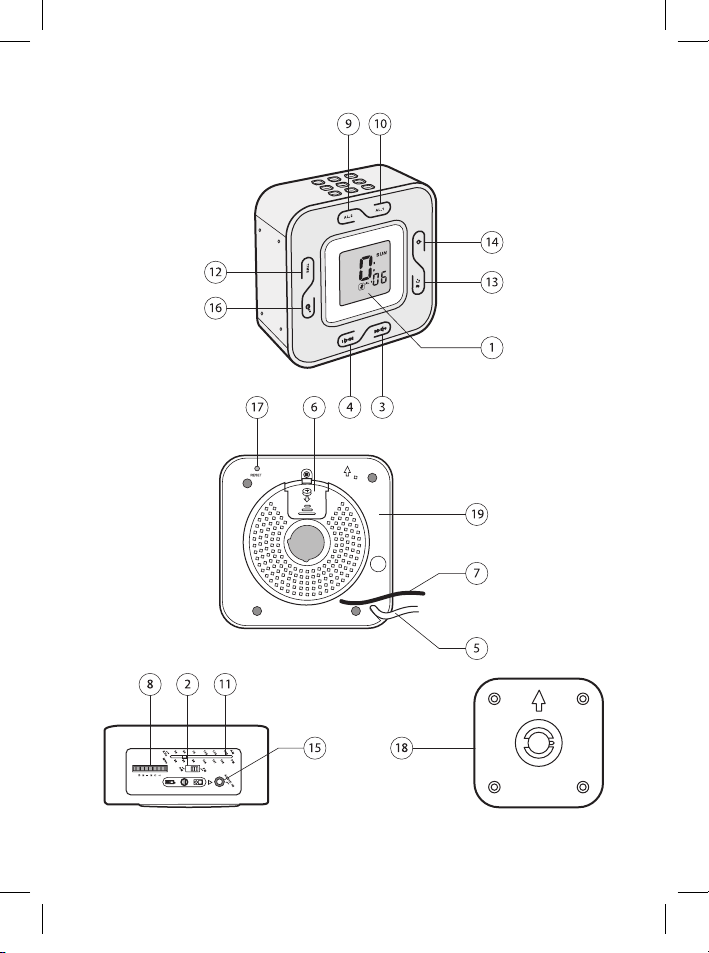
2
3525.indd 23525.indd 2 26.07.2006 11:45:0726.07.2006 11:45:07
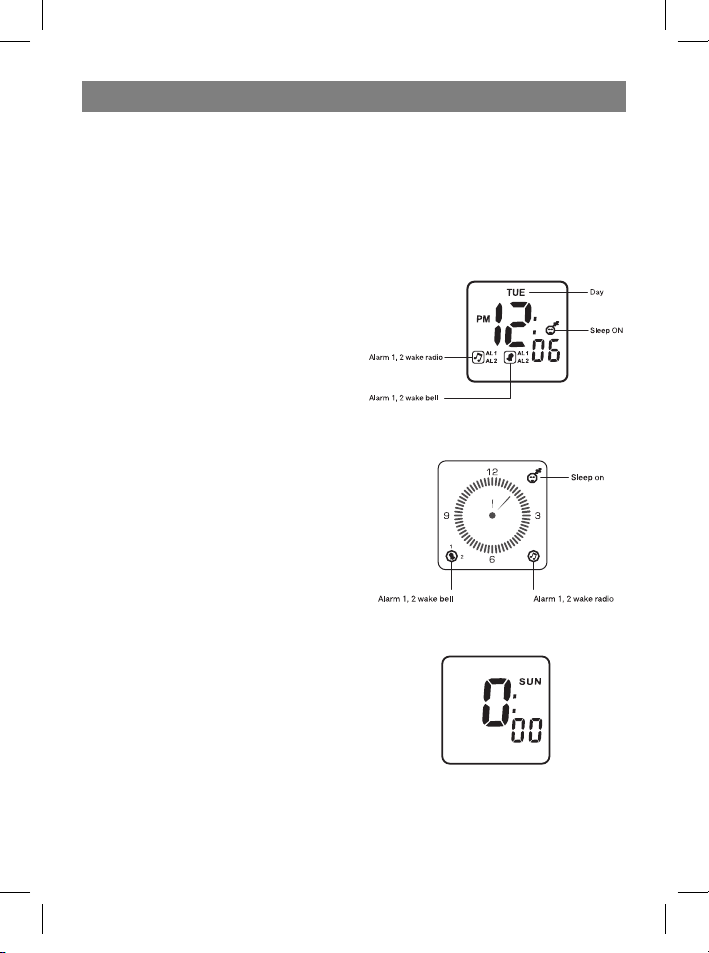
ENGLISH
INSTRUCTION MANUAL
1. LED Display
2. FM/AM band switch
3. Sound Volume Increase button
4. Sound Volume Decrease button
5. Power cord
6. Battery compartment
7. FM antenna cord
8. Radio Setting wheel
9. Set Alarm 2 button
10. Set Alarm 1 button
11. Band scale with indicator
12. Set Time button
13. Select Alarm 1/2/1+2 button
14. Power On-Off / Alarm On-Off button
15. Audio input
16. Alarm Temporary Switch Off / Switch
Off By Timer button
17. Reset button
18. Device mounting bracket
19. Nameplate (attached to the back side
of the device)
Connecting the power
Plug the cord to the AC power outlet.
Then press the Reset button (17) using
a ball-point pen. The clock is equipped
with a back-up power element consisting of a flat lithium battery of 3V. Insert
the battery to its compartment observing
the right polarity towards the terminals
located in the compartment.
NOTE: When the main power supply
is cut off, the clock automatically gets
powered from the battery, keeping the
memory data and time. When the main
power supply is resumed, the clock
switches back to the AC power.
Attention
If you don’t use the clock, disconnect it
from the power supply. In order to avoid
electric shock, do not remove the device
back cover. There are no user serviceable parts inside. To prevent fire or electric
shock hazard, do not expose the unit to
moisture or water.
Digital Clock mode
Analogous Clock mode
Digital clock mode
NOTE:
Time setting/Alarm setting/Switch off by
timer functions are working only in the
Digital Clock mode.
3
3
3525.indd 33525.indd 3 26.07.2006 11:45:0726.07.2006 11:45:07
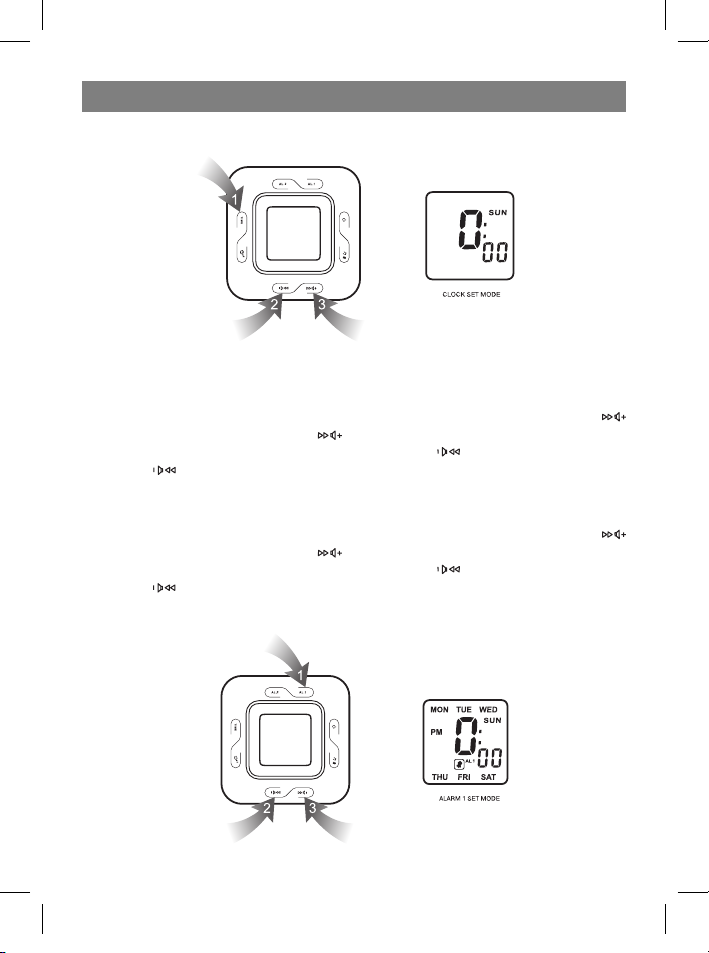
ENGLISH
Time Setting mode
Set/reset current time
1. Press and hold the Set Time button
(12) (position 1) for 2 seconds to set
the week day (starts flashing).
2. Using the Volume Increase button
(3) (position 3) and Volume Decrease
button (4) (position 2), set the
week day.
3. Press the Set Time button (12) (position 1) to select 24/ 12- hour mode
(starts flashing).
4. Using the Volume Increase button
(3) (position 3) and Volume Decrease
button (4) (position 2), set 24hour or 12-hour mode.
Alarm 1 Setting mode
3525.indd 43525.indd 4 26.07.2006 11:45:0726.07.2006 11:45:07
5. Press the Set Time button (12) (position 1) to set hours (start flashing).
6. Using the Volume Increase button
(3) (position 3) and Volume Decrease
button (4) (position 2), set the
hours.
7. Press the Set Time button (12) (position 1) to set the minutes (start flashing).
8. Using the Volume Increase button
(3) (position 3) and Volume Decrease
button (4) (position 2), set the
minutes.
44
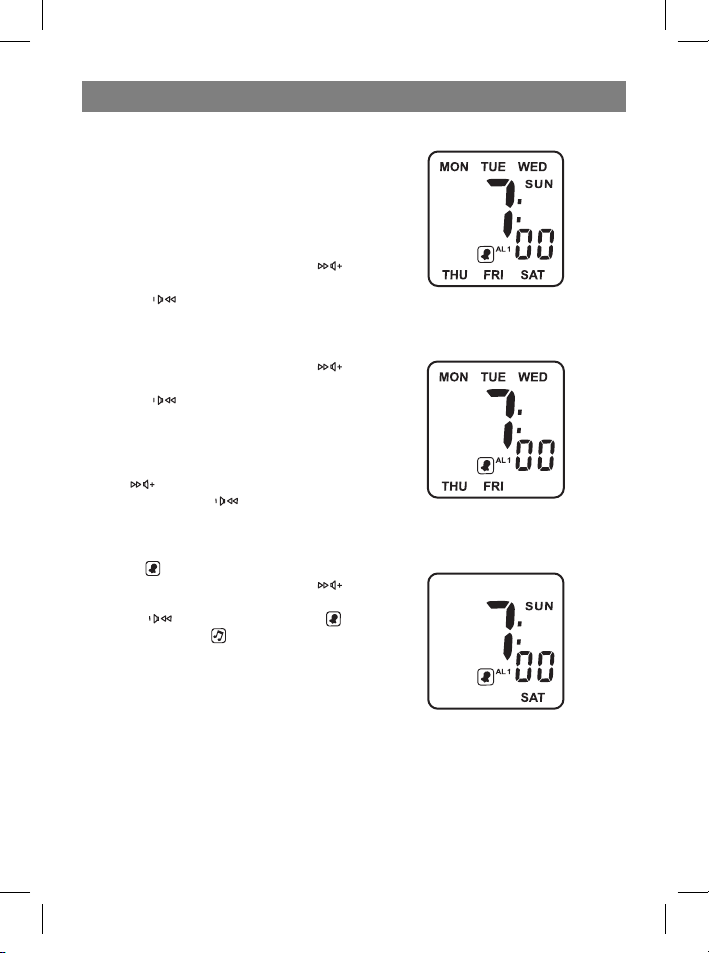
ENGLISH
Alarm 1 setting
1. Press the Set Alarm 1 button (10) (position 1), to enter the Alarm 1 Setting
mode.
2. Press and hold the Set Alarm 1 button
(10) (position 1) for 2 seconds to set
the week day (starts flashing). Figure
1.
3. Using the Volume Increase button
(3) (position 3) and Volume Decrease
button (4) (position 2), set the
week day.
4. Press the Set Alarm 1 button (10) (position 1) to set hours (start flashing).
Using the Volume Increase button
(3) (position 3) and Volume Decrease
button (4) (position 2), set the
hours.
5. Press the Set Alarm 1 button (10) (position 1) to set minutes (start flashing). Using the Volume Increase button (3) (position 3) and Volume
Decrease button (4) (position 2),
set the minutes.
6. Press the Set Alarm 1 button (10) (position 1), to select the sound signal or
radio ( alarm 1 icon starts flashing).
Using the Volume Increase button
(3) (position 3) and Volume Decrease
button (4) (position 2), select a
sound signal or radio for alarm 1
signal.
Figure 1:
Alarm 1 Setting for a week
(from Monday to Sunday).
Alarm 1 Setting for a week
(from Monday to Friday).
Alarm 1 Setting for a weekend
(Saturday, Sunday).
5
3525.indd 53525.indd 5 26.07.2006 11:45:0826.07.2006 11:45:08
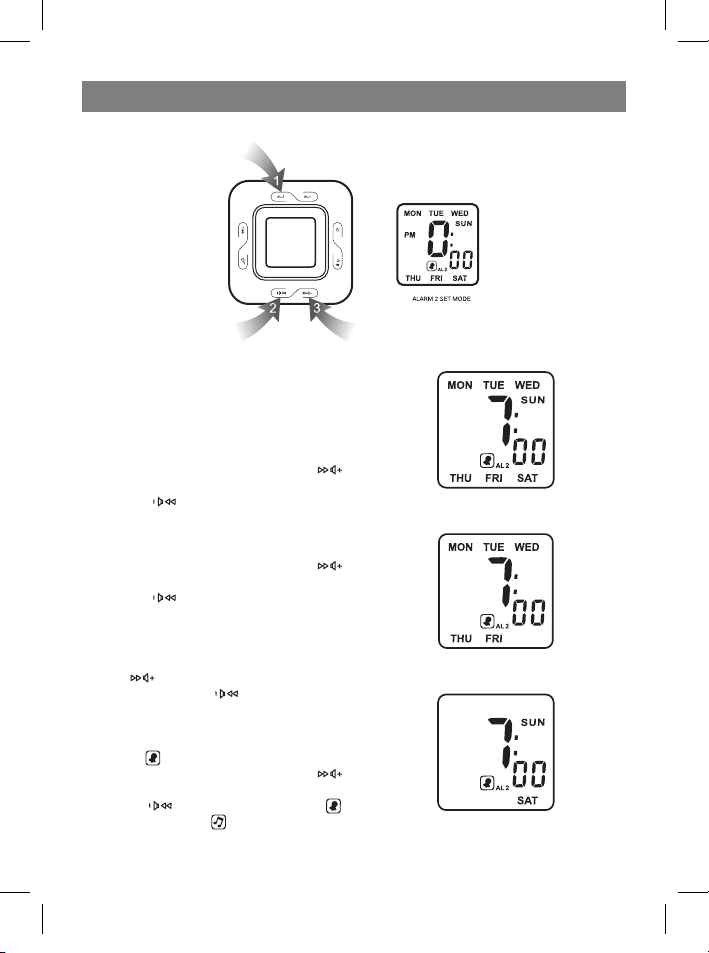
ENGLISH
Alarm 2 Setting mode
Alarm 2 setting
1. Press the Set Alarm 2 button (9) (position 1), to enter the Alarm 2 Setting
mode.
2. Press and hold the Set Alarm 2 button
(9) (position 1) for 2 seconds to set
the week day (starts flashing). Fig. 2.
3. Using the Volume Increase button
(3) (position 3) and Volume Decrease
button
week day.
(4) (position 2), set the
4. Press the Set Alarm 2 button (9) (position 1) to set hours (start flashing).
Using the Volume Increase button
(3) (position 3) and Volume Decrease
button
hours.
(4) (position 2), set the
5. Press the Set Alarm 2 button (9) (position 1) to set minutes (start flashing). Using the Volume Increase but-
(3) (position 3) and Volume
ton
Decrease button
(4) (position 2),
set the minutes.
6. Press the Set Alarm 2 button (9) (position 1), to select the sound signal or
alarm 2 icon starts flashing).
radio (
Using the Volume Increase button
(3) (position 3) and Volume Decrease
button
sound signal or
(4) (position 2), select a
radio for alarm 2
signal.
6
Figure 2:
Alarm 2 setting for a week
(from Monday to Sunday).
Alarm 2 setting for a week
(from Monday to Friday).
Alarm 2 setting for a weekend
(Saturday, Sunday).
3525.indd 63525.indd 6 26.07.2006 11:45:0826.07.2006 11:45:08
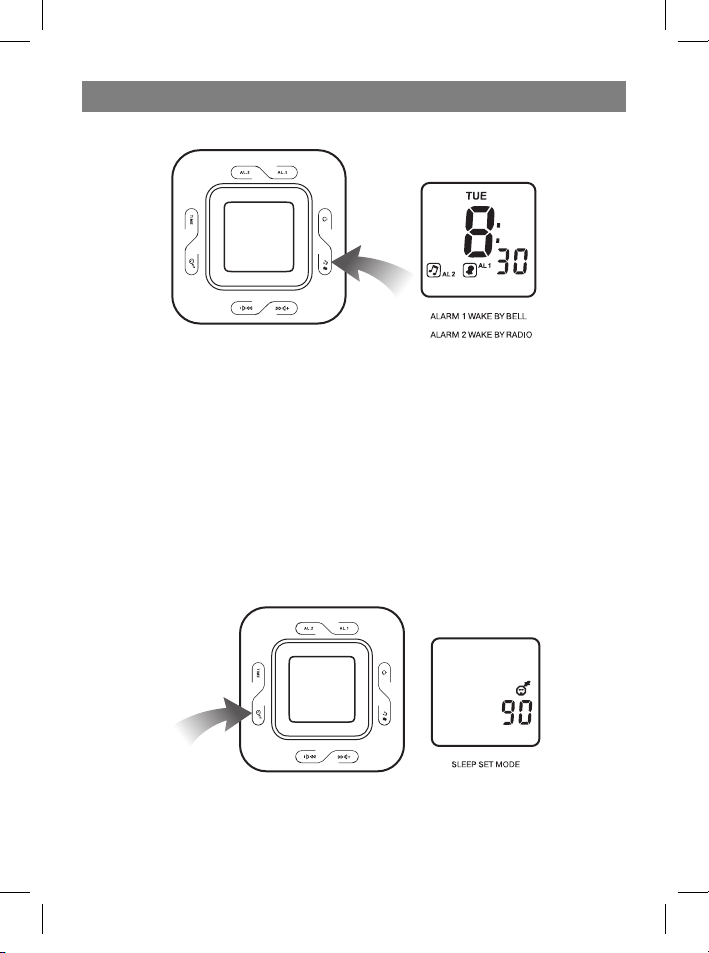
ENGLISH
Figure 3:
Setting the type of alarm signal and its switching on/off
Press the Select Alarm 1/ 2/ 1+2 button (13) to select a sound signal or radio for the
alarm signal (Figure 3).
Alarm signal duration
The alarm sound signal or radio will be on for 1 hour if no buttons are pressed. Then the
alarm will switch off automatically and will be activated the next day at the set time.
Alarm switching off
Press the Power button (14) to switch off the alarm signal. This button is also used to
disable the alarm temporary switch off function.
Figure 4:
Switch Off By Timer mode
7
3525.indd 73525.indd 7 26.07.2006 11:45:0826.07.2006 11:45:08

ENGLISH
Activation of the Switch Off By Timer
function
When radio is on, press the Alarm Temporary Switch Off/ Switch Off By Timer button (16). The display will show “Switching
off by timer 90”, and with each pressing
on the button (16) the 90-minute timer indication will be decreased by 2 minutes.
Figure 4.
NOTE: Press the Power On/Off button
(14) to disable the function of delayed
switch off.
Alarm Temporary Switch Off function:
1. Press the Alarm Temporary Switch Off/
Switch Off By Timer button (16), to
temporary deactivate the alarm signal
while it is on; the sound signal or radio
will be switched off.
2. The alarm temporary deactivation lasts
for 9 minutes.
Connecting the sound signal source
1. Using the connection cable (not in-
cluded), connect the sound signal
source to the main device.
2. Adjust the sound volume of the source,
to obtain better amplification.
NOTE: Do not set the sound volume too
high, to avoid overloading. When a sound
signal source is connected to the audio
input jack (15), the sound issued by the
device itself will be off. The device sound
will switch on again as soon as the connection cable is removed from the audio
input jack.
When the Sound Source function is activated, the alarm sound will turn on at the
set time and will sound together with the
music. To deactivate the alarm sound,
simply press the Power On/Off / Alarm
On/Off button (14).
Using radio
- Press the Power On/Off button (14) to
turn the radio on.
- Select the AM or FM broadcast with
the band switch (2).
- Select the station using the setting
wheel (8)
- Using the volume control buttons (3)/
(4) set the desired volume level.
Press the Power On/Off button (14) to
turn the radio off.
NOTE:
- For receiving AM broadcast, an internal directional antenna is used. To obtain better reception, rotate the radio.
- Make sure that the FM antenna cord
(7) is fully extended and directed for
the best reception of FM signal.
Reset
The Reset button (17) is located at the
device bottom. Press on it using the ballpoint pen when replacing the battery or
when the device does not function correctly. All setting will be reset to the default values and all memorized data will
be lost (alarm and time settings).
Attention
- No naked flame sources, such as
lighted candles, should be placed on
the apparatus.
- Do not put the device into closed
bookcases or shelves without sufficient ventilation.
To prevent fire or electric shock haz-
ard, do not expose the device to moisture or water.
- Do not expose the device to direct
8
3525.indd 83525.indd 8 26.07.2006 11:45:0926.07.2006 11:45:09
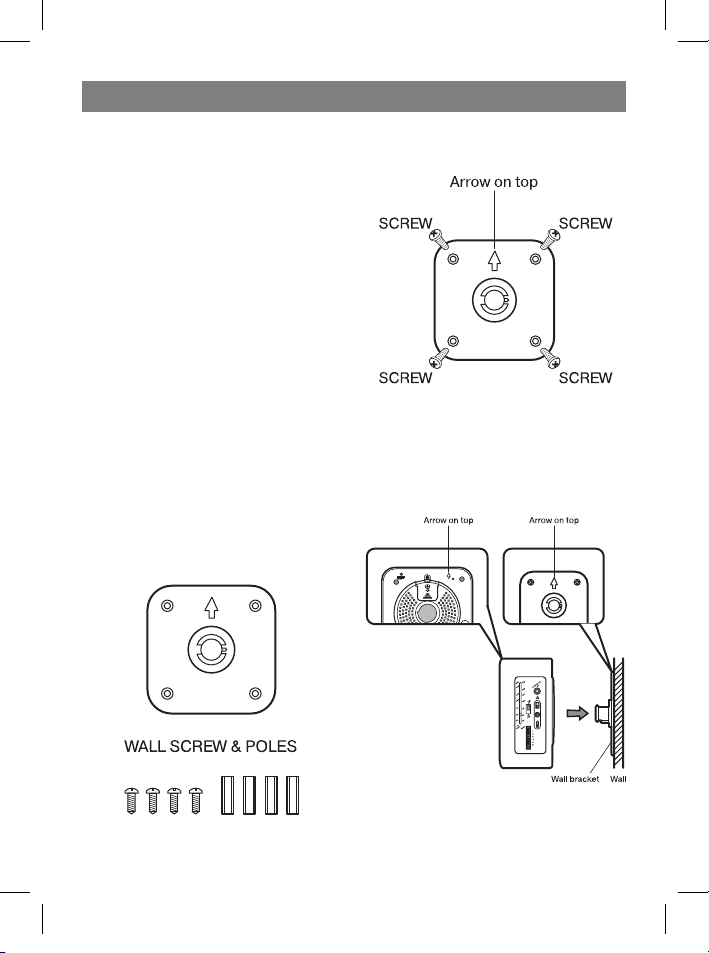
ENGLISH
sunlight, very high or low temperatures, moisture, vibration, or dusty environments.
- Do not use any abrasive substances,
benzene or other solvents for cleaning the device surface. To clean the
device, wipe the device body with a
soft cloth dipped in a light solution of
nonabrasive cleaning agent.
- Do not attempt to insert cords, sharp
or other similar objects into ventilation
holes and other openings of the device.
Attention: Safety rules
Before connecting make sure that the
voltage indicated on the unit corresponds
to the voltage of your local area. Otherwise the device can be damaged.
Keep away from moisture: Do not expose the unit to dripping water or water
splashes.
Ventilation Never impede normal ventilation of the working device.
Figure 1:
Figure 2:
Figure 3:
9
3525.indd 93525.indd 9 26.07.2006 11:45:0926.07.2006 11:45:09
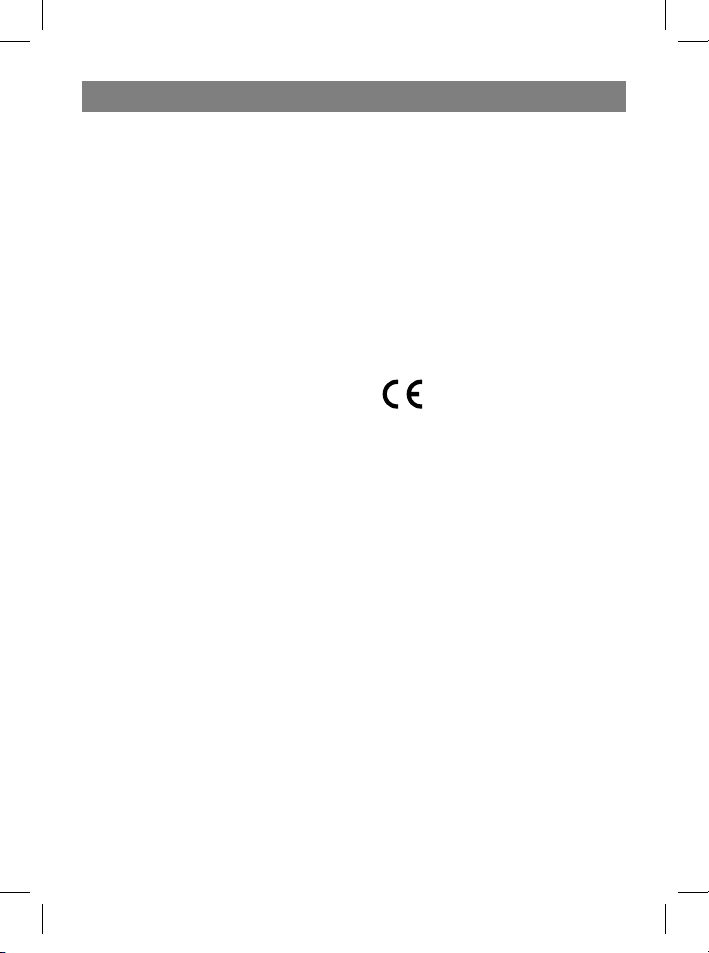
ENGLISH
- Select the place on the wall to mount
the clock with radio.
- Hang up the wall bracket using 4
screws and rods (Fig. 2).
- Hang up the clock on the bracket and
make sure that the power cord and
FM antenna go separately outside the
bracket.
- Turn the bracket screw into the clock
bottom (Fig.3).
- Check again that the wall bracket and
the device are firmly attached to the
wall.
Specifications
Frequency bands: AM 530 – 1600 KHz
FM 88 – 108 MHz
Output power: 280 mW
Dynamic’s impedance: 8 Ohm
Back-up battery: 1 flat lithium battery CR
2032 3V (not included)
Dimensions: 20 х 3.2 sm diameter
Power source: AC 230 V ~ 50 Hz
Power consumption: 5 W
Specifications subject to change without
prior notice.
MINIMUM SERVICE LIFE - 3 YEARS
GUARANTEE
Details regarding guarantee conditions
can be obtained from the dealer from
whom the appliance was purchased. The
bill of sale or receipt must be produced
when making any claim under the terms
of this guarantee.
This product conforms to
the EMC-Requirements as
laid down by the Council
Directive 89/336/EEC and to
the Law Voltage Regulation
(73/23 EEC)
10
3525.indd 103525.indd 10 26.07.2006 11:45:0926.07.2006 11:45:09
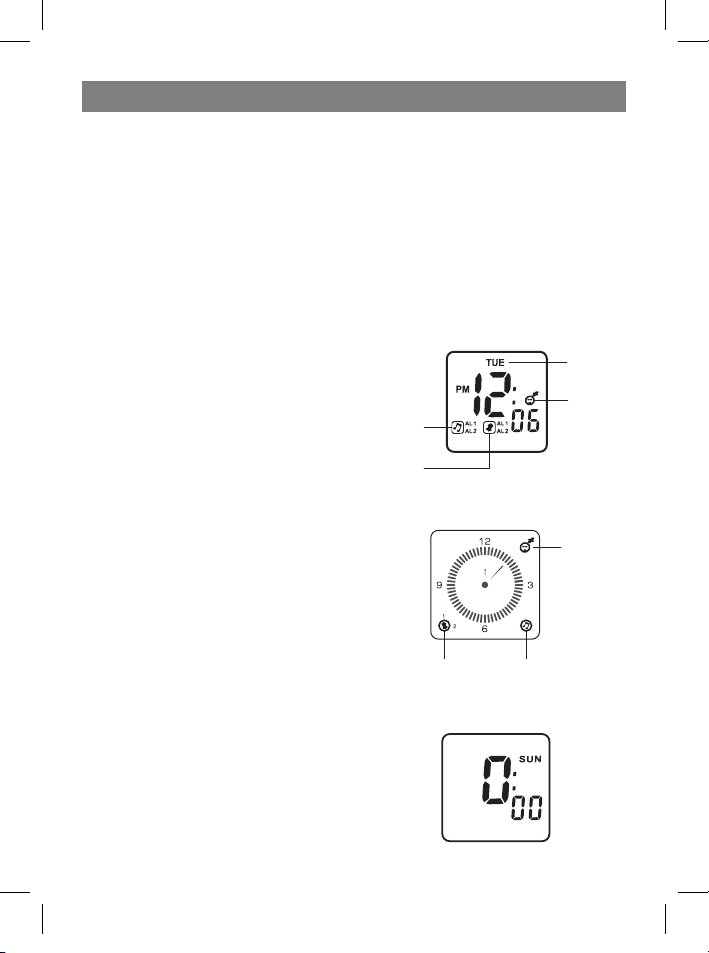
DEUTSCH
BEDIENUNGSANLEITUNG
1. LCD-Display
2. Bandumschalter (FM/AM)
3. Taste zum Steigern der Lautstärke
4. Taste zum Senken der Lautstärke
5. Speisekabel
6. Batteriefach
7. Kabel der FM Antenne
8. Steuerrädchen der Einstellung
9. Taste zum Einstellen des Weckers 2
10. Taste zum Einstellen des Weckers 1
11. Bandbereichskala mit Anzeiger
12. Taste zum Einstellen der Uhrzeit
13. Wahltaste Wecker 1/ Wecker 2/ Wecker
1+2
14. Taste zum Ein-/Ausschalten der Speisung/ Abstellen des Weckers
15. Audioeingang
16. Taste zum vorläufigen Abschalten des
Weckers/ Abschalten nach Timer
17. Löschtaste
18. Halterung
19. Schildchen (wird an die Hinterwand des
Gerätes befestigt)
Stromanschluss
Schalten Sie das Speisekabel an eine
Wechselstromsteckdose. Pressen Sie die
Löschtaste (17) mit einem Kugelschreiber.
Das Gerät ist mit einem Reservespeisesystem ausgestattet, für welches eine flache
Lithiumbatterie mit einer Spannung von 3
V erforderlich ist. Legen Sie die Batterie in
das entsprechende Fach ein, beachten Sie
die Polarität beim Anschluss der Batterien
an die Klemmen, die sich auf der Platte im
Batteriefach befinden.
Anmerkung: Beim Abschalten der Stromspeisung schaltet die Uhr automatisch auf
Batteriespeisung um und speichert dabei
die Uhrzeit. Bei der Wiederherstellung der
Stromspeisung schaltet die Uhr automatisch in den Netzspeisebetrieb zurück.
Achtung
Wenn das Gerät nicht benutzt wird, trennen
Sie das Stromkabel von der Steckdose. Es
wird verboten den Deckel des Gerätes zu
öffnen, um Stromschlag zu vermeiden. Im
Inneren befinden sich keine Teile, die einer
Wartung seitens des Benutzers bedürften.
Um Feuerentfachung oder Stromschlag zu
vermeiden, setzen Sie das Gerät nicht der
Einwirkung von Wasser oder hoher Luftfeuchtigkeit aus.
Digitaler Uhrenbetrieb
Wochentag
Timerab-
Wecker 1,
2, Radio als
Wecker
Wecker 1, 2,
Alarmsignal
als Wecker
Analoger Uhrenbetrieb
Wecker 1, 2, Alarmsignal
als Wecker
Wecker 1, 2,
Radio als Wecker
schaltfunktion eingeschaltet
Timerabschaltfunktion eingeschaltet
Digitaler Uhrenbetrieb
11
3525.indd 113525.indd 11 26.07.2006 11:45:0926.07.2006 11:45:09
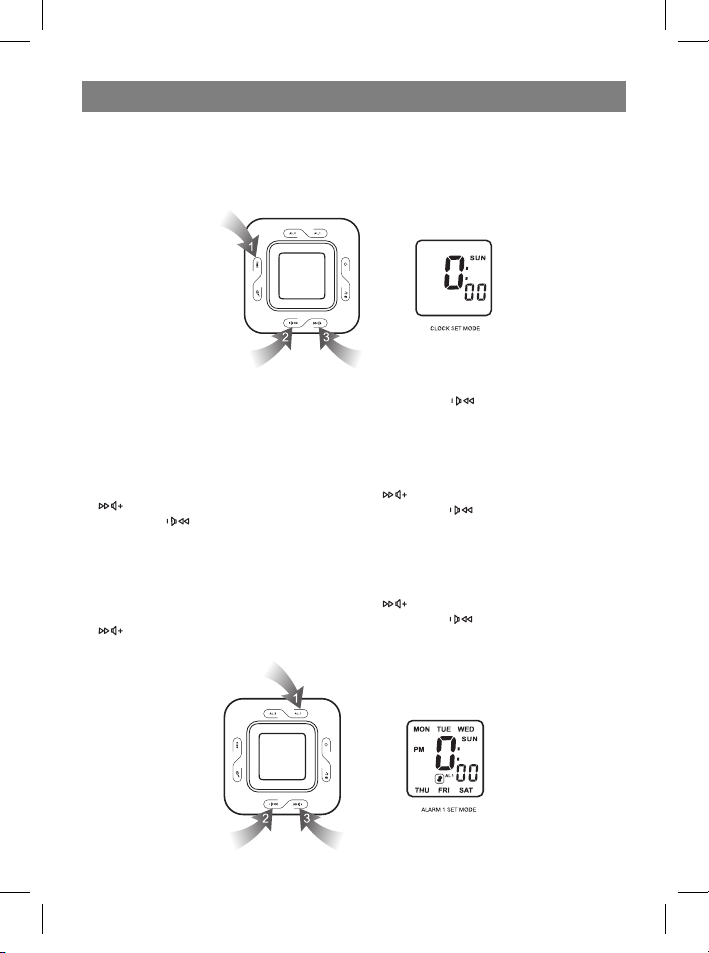
DEUTSCH
Anmerkung:
Die Einstellung der Uhrzeit/ des Weckers/ die Einstellung der Abschaltung nach Timer ist
nur im digitalen Uhrenbetrieb möglich.
Uhreneinstellungsbetrieb
Einstellung oder Löschung der aktuellen
Uhrzeit
1. Pressen und halten Sie die Zeiteinstelltaste (12) (Position 1) 2 Sekunden lang, um
den Wochentag einzustellen (beginnt zu
blinken).
2. Stellen Sie mit den Tasten zum Steigern
(3) (Position 3) und zum Senken der
Lautstärke (4) (Position 2) den Wochentag ein.
3. Pressen Sie die Zeiteinstelltaste (12)
(Position 2), um das 24- oder 12 Stunden-Zeitformat zu wählen (beginnt zu
blinken).
4. Wählen Sie mit den Tasten zum Steigern
(3) (Position 3) und zum Senken der
Einstellbetrieb
des Weckers 1
3525.indd 123525.indd 12 26.07.2006 11:45:0926.07.2006 11:45:09
Lautstärke
oder 12 Stunden-Zeitformat.
5. Pressen Sie die Zeiteinstelltaste (12) (Position 2), um die Stunde einzustellen (beginnt zu blinken).
6. Stellen Sie mit den Tasten zum Steigern
(3) (Position 3) und zum Senken der
Lautstärke (4) (Position 2) die Stunde ein.
7. Pressen Sie die Zeiteinstelltaste (12)
(Position 2), um die Minuten einzustellen
(beginnt zu blinken).
8. Stellen Sie mit den Tasten zum Steigern
(3) (Position 3) und zum Senken der
Lautstärke (4) (Position 2) die Minuten ein.
12
(4) (Position 2) das 24-
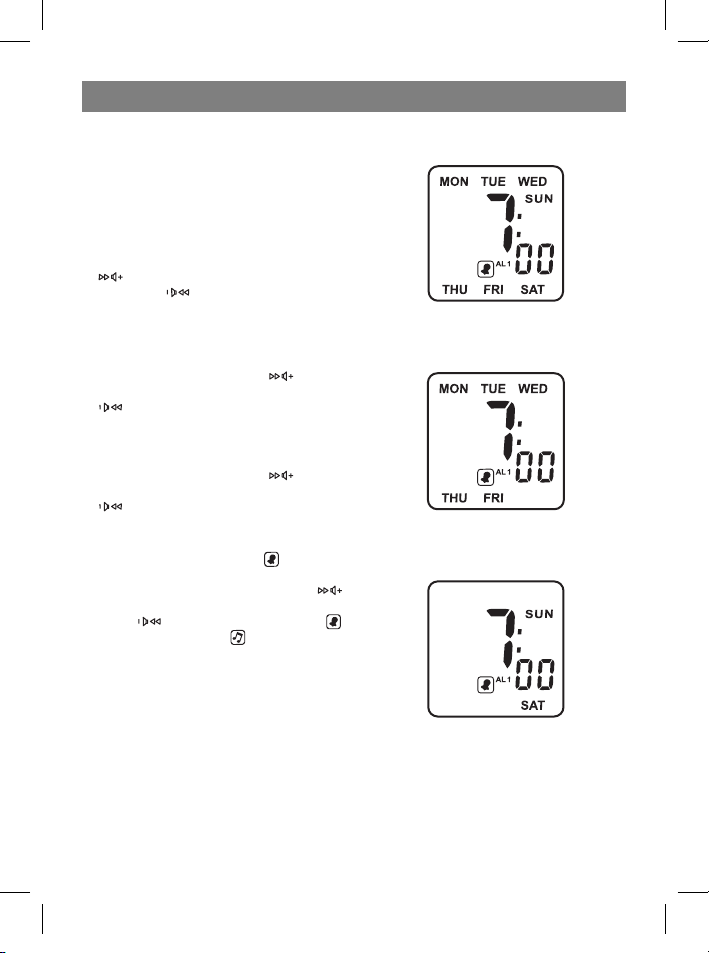
DEUTSCH
Einstellen des Weckers 1
1. Pressen Sie die Einstelltaste des Weckers
1 (10) (Position 1), um den Einstellungsbetrieb des Weckers 1 zu betreten.
2. Pressen und halten Sie die Weckereinstelltaste 1 (10) (Position 1) 2 Sekunden
lang, um den Wochentag einzustellen
(beginnt zu blinken). (Abbildung 1)
3. Stellen Sie mit den Tasten zum Steigern
(3) (Position 3) und zum Senken der
Lautstärke (4) (Position 2) den Wochentag ein.
4. Pressen Sie die Weckereinstelltaste 1
(10) (Position 2), um die Stunde einzustellen (beginnt zu blinken). Stellen Sie
mit den Tasten zum Steigern (3) (Position 3) und zum Senken der Lautstärke
(4) (Position 2) die Stunde ein.
5. Pressen Sie die Weckereinstelltaste 1
(10) (Position 2), um die Minuten einzustellen (beginnt zu blinken). Stellen Sie
mit den Tasten zum Steigern
sition 3) und zum Senken der Lautstärke
(4) (Position 2) die Minuten ein.
6. Pressen Sie die Weckereinstelltaste 1
(10) (Position 1), um das Alarmsignal
oder das Radio zu wählen (
bol des Weckers 1 beginnt zu blinken).
Wählen Sie mit den Tasten zum Steigern
(3) (Position 3) und zum Senken der Lautstärke
das Alarmsignal oder
(4) (Position 2) als Wecker 1
(3) (Po-
das Sym-
das Radio.
Abbildung 1
Einstellungsbetrieb des Weckers 1 für die
Woche (von Montag bis Sonntag).
Einstellungsbetrieb des Weckers 1 für die
Woche (von Montag bis Freitag).
Einstellungsbetrieb des Weckers 1 für das
Wochenende (von Samstag bis Sonntag).
13
3525.indd 133525.indd 13 26.07.2006 11:45:1026.07.2006 11:45:10
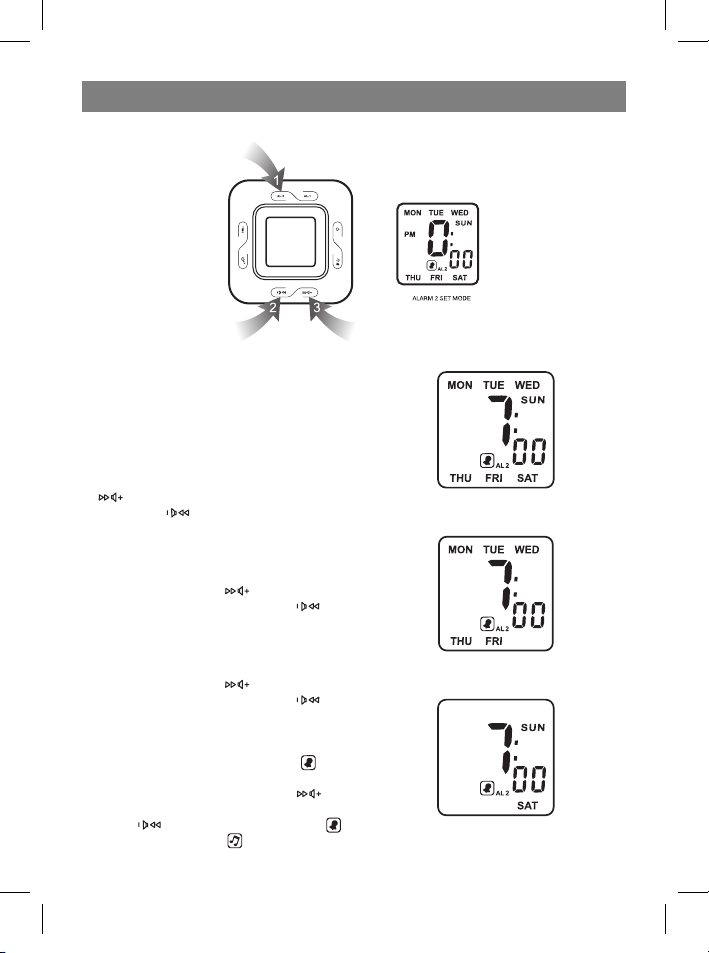
DEUTSCH
Einstellbetrieb des Weckers 2
Einstellen des Weckers 2
1. Pressen Sie die Einstelltaste des Weckers
2 (9) (Position 1), um den Einstellungsbetrieb des Weckers 2 zu betreten.
2. Pressen und halten Sie die Weckereinstelltaste 2 (9) (Position 1) 2 Sekunden
lang, um den Wochentag einzustellen
(beginnt zu blinken). (Abbildung 2)
3. Stellen Sie mit den Tasten zum Steigern
(3) (Position 3) und zum Senken der
Lautstärke (4) (Position 2) den Wochentag ein.
4. Pressen Sie die Weckereinstelltaste 2 (9)
(Position 2), um die Stunde einzustellen
(beginnt zu blinken). Stellen Sie mit den
Tasten zum Steigern (3) (Position 3)
und zum Senken der Lautstärke (4)
(Position 2) die Stunde ein.
5. Pressen Sie die Weckereinstelltaste 2 (9)
(Position 2), um die Minuten einzustellen
(beginnt zu blinken). Stellen Sie mit den
Tasten zum Steigern (3) (Position 3)
und zum Senken der Lautstärke (4)
(Position 2) die Minuten ein.
6. Pressen Sie die Weckereinstelltaste 2 (9)
(Position 1), um das Alarmsignal oder
das Radio zu wählen (das Symbol
Weckers 2 beginnt zu blinken). Wählen
Sie mit den Tasten zum Steigern
(Position 3) und zum Senken der Lautstärke
das Alarmsignal oder
(4) (Position 2) als Wecker 2
das Radio.
des
(3)
Abbildung 2
Einstellungsbetrieb des Weckers 2 für die
Woche (von Montag bis Sonntag).
Einstellungsbetrieb des Weckers 2 für die
Woche (von Montag bis Freitag).
Einstellungsbetrieb des Weckers 2 für das
Wochenende (von Samstag bis Sonntag).
14
3525.indd 143525.indd 14 26.07.2006 11:45:1026.07.2006 11:45:10

DEUTSCH
Abbildung 3
Wecker 1, Alarmsignal als Wecker
Wecker 2, Radio als Wecker
Einstellung des Alarmsignals des Weckers und dessen Ein- und Ausschalten
Pressen Sie die Wahltaste des Weckers 1 / des Weckers 2/ der Wecker 1+2 (13), um für den
Wecker das Alarmsignal oder das Radio zu wählen (Abbildung 3).
Alarmzeitdauer
Das Alarmsignal des Weckers oder das Radio werden eine Stunde lang erklingen, wenn man
keine Taste presst. Danach schaltet sich der Wecker automatisch aus und wird sich automatisch am nächsten Tag zu der vorgegebenen Zeit einschalten.
Wecker abstellen
Pressen Sie die Speisetaste (14), um den arbeitenden Wecker abzustellen. Diese Taste
schaltet ebenfalls die Funktion der vorläufigen Abschaltung des Weckers aus.
Abbildung 4
Einstellungsbetrieb der Einschaltung nach Timer
15
3525.indd 153525.indd 15 26.07.2006 11:45:1026.07.2006 11:45:10

DEUTSCH
Einschalten der Ausschaltfunktion nach
Timer
Wenn das Radio eingeschaltet ist, pressen
Sie die Taste zum vorläufigen Abschalten
des Weckers/Ausschalten nach Timer (16).
Auf dem Display erscheint die Aufschrift
„Ausschalten nach Timer 90“, und bei jedem
Pressen der Taste (16) wird der 90-Minuten-Timer um 2 Minuten verringert. (Abbildung 4)
Anmerkung: Pressen Sie die Taste zum Ein/Ausschalten der Speisung, um die Funktion
der aufgeschobenen Abschaltung auszuschalten.
Funktion zum vorläufigen Abschalten
des Weckers:
1. Pressen Sie die Taste zum vorläufigen
Abschalten des Weckers/Ausschalten
nach Timer (16), damit während des
Alarmsignals des Weckers die Funktion
für dessen vorläufiges Abschalten einzuschalten (das Alarmsignal des Weckers
oder das Radio werden ausgeschaltet).
2. Die Dauer des vorläufigen Abschaltens
beträgt 9 Minuten.
Arbeit mit der Tonsignalquelle
1. Schließen Sie mit einem Verbindungskabel (nicht im Lieferumfang enthalten) die
Tonsignalquelle an das Hauptgerät an.
2. Regeln Sie die Tonsignalquelle, um eine
bessere Verstärkung zu erreichen.
Anmerkung: Stellen Sie keine zu hohe Lautstärke der Tonsignalquelle ein, um eine
Überlastung zu vermeiden. Beim Einschalten an die Audioeingangsbüchse (15) einer
anderen Signalquelle wird der Ton von Gerät
selbst abgestellt. Dieser Ton schaltet sich
wieder ein, sobald der Stecker des Verbindungskabels aus der Büchse entfernt wird.
Bei eingeschalteter Tonübertragungsfunktion von der Tonquelle wird das Alarmsignal
des Weckers zur eingestellten Zeit eingeschaltet und zusammen mit der Musik er-
klingen. Um den Weckerklang abzuschalten,
pressen Sie die Taste zum Ein-/Ausschalten
des Weckers (14).
Radiosteuerung
Pressen Sie die Taste zum Ein-/Ausschalten
der Speisung, um das Radio einzuschalten.
- Wählen Sie den Bandbereich AM oder FM
mit dem Bandumschalter (2).
- Wählen Sie einen Sender mit den Einstellungstasten (8).
- Stellen Sie mit den Lautstärketasten (3)/
(4) die gewünschte Lautstärke ein.
Pressen Sie die Taste zum Ein-/Ausschal-
ten der Speisung (14), um das Radio abzuschalten.
Anmerkung:
- Für den Empfang im AM Bandbereich
wird eine innere ausgerichtete Antenne
verwendet. Um einen besseren Empfang
zu erhalten, drehen Sie das Radio.
- Überzeugen Sie sich, dass das FM Antennenkabel (7) für den besseren FMEmpfang vollständig ausgewickelt ist.
Löschen
Die Löschtaste (17) befindet sich am Boden
des Gerätes. Pressen Sie darauf mit einem
Kugelschreiber, wenn Sie Batterien auswechseln oder wenn das Gerät nicht korrekt
funktioniert.
Dabei werden alle Einstellungen auf die Vorgabewerte zurückgestellt und alle gespeicherten Daten gehen verloren (Wecker- und
Uhreneinstellung).
Achtung
- Es wird verboten auf das Gerät offene
Feuerquellen zu stellen, wie etwa brennende Kerzen.
- Stellen Sie das Gerät nicht in geschlossene Bücherregale oder auf Regale, an
denen die notwendige Lüftung fehlt.
Um Feuerentfachung oder Stromschlag
zu vermeiden, setzen Sie das Gerät nicht
16
3525.indd 163525.indd 16 26.07.2006 11:45:1026.07.2006 11:45:10

DEUTSCH
der Einwirkung von Wasser oder hoher
Luftfeuchtigkeit aus.
- Das Gerät darf nicht der Einwirkung von
direktem Sonnenlicht, sehr hohen oder
sehr niedrigen Temperaturen, Feuchtigkeit, Vibrationen oder Staub ausgesetzt
werden.
- Verwenden Sie für die Reinigung des Gerätes keine Schleifmittel, Benzin oder andere Lösungsmittel. Wischen Sie für die
Reinigung das Gehäuse des Gerätes mit
einem weichen Stofftuch ab, das in einer
milden Spülmittellösung angefeuchtet
wurde.
- Versuchen Sie nicht Kabel, spitze oder
ähnliche Gegenstände in die Lüftungsöffnungen oder in andere Öffnungen des
Geräte zu stecken.
Achtung: Regeln für die sichere Anwendung
Bevor Sie die Speiseschnur an eine Steckdose anschließen, überzeugen Sie sich davon, dass die Spannung im Stromnetz der
erforderlichen Spannung entspricht. Im Gegenfall kann das Gerät beschädigt werden.
Eindringen von Feuchtigkeit: Auf das Gerät
dürfen keine Tropfen oder Spritzer gelangen.
Lüftung: Die normale Lüftung des arbeitenden Gerätes darf nicht eingeschränkt werden.
Abbildung 1
Abbildung 2
Schrauben
Schrauben
Abbildung 3
Pfeil, der oben anzeigt
Schrauben
Schrauben
Pfeil, der oben anzeigt
Schrauben und Stifte für die Wandhalterung
17
3525.indd 173525.indd 17 26.07.2006 11:45:1126.07.2006 11:45:11
Wandhalterung
Wand

DEUTSCH
- Wählen Sie einen Platz zum Befestigen
der Uhr an der Wand aus.
- Hängen Sie die Wandhalterung auf, indem Sie sie mit den vier Schrauben und
Stiften befestigen (Abbildung 2).
- Hängen Sie das Gerät an der Halterung
auf und überzeugen Sie sich, dass die
Speiseschnur und die FM Antenne separat außerhalb der Wandhalterung verlegt
sind.
- Schrauben Sie die Halterungsschraube
in den Boden des Gerätes (Abbildung 3).
- Überzeugen Sie sich noch einmal, dass
die Wandhalterung und das Gerät gut an
der Wand befestigt sind.
Technische Kenndaten
Bandbereich: AM 530 – 1600 kHz
FM 88 – 108 MHz
Ausgangsleistung: 280 mW
Wechselstromwiderstand des Lautsprechers: 8 Ohm
Reservebatterie: 1 Flache Lithium batterie
CR 2032 3V (Batterie ist nicht im Lieferumfang enthalten)
Abmessungen:
Durchmesser 20 x 3,2 cm
Speisequelle: 230V Wechselstrom, 50 Hz
Aufgenommene Leistung 5 W
Der Hersteller behält sich das Recht vor
die Charakteristiken des Gerätes ohne
Vorbescheid zu ändern.
Die Lebensdauer des Gerätes beträgt
nicht weniger, als 3 Jahre
Gewährleistung
Ausführliche Bedingungen der
Gewährleistung kann man beim Dealer,
der diese Geräte verkauft hat, bekommen.
Bei beliebiger Anspruchserhebung soll
man während der Laufzeit der vorliegenden Gewährleistung den Check oder die
Quittung über den Ankauf vorzulegen.
Das vorliegende Produkt
entspricht den Forderungen
der elektromagnetischen
Verträglichkeit, die in
89/336/EWG -Richtlinie des
Rates und den Vorschriften
73/23/EWG über die
Niederspannungsgeräte vorgesehen sind.
18
3525.indd 183525.indd 18 26.07.2006 11:45:1126.07.2006 11:45:11

РУССКИЙ
ИНСТРУКЦИЯ ПО ЭКСПЛУАТАЦИИ
1. ЖК-дисплей
2. Переключатель диапазона (FM/AM)
3. Кнопка увеличения громкости
4. Кнопка уменьшения громкости
5. Кабель питания
6. Отсек для батарей
7. Провод FM-антенны
8. Колесико управления настройкой
9. Кнопка установки будильника 2
10. Кнопка установки будильника 1
11. Шкала диапазона с указателем
12. Кнопка установки времени
13. Кнопка выбора будильника 1/будильника 2/будильника 1+2
14. Кнопка включения/выключения питания/отключения будильника
15. Аудиовход
16. Кнопка временного выключения будильника/отключения по таймеру
17. Кнопка сброса
18. Кронштейн для крепления устройства
19. Шильдик (крепится на задней стенке
устройства)
Подключение электропитания
Включите вилку кабеля питания в розетку сети переменного тока. Затем нажмите на Кнопку сброса (17) с помощью
шариковой ручки. Устройство снабжено
системой резервного питания, для которой требуется плоская литиевая батарея
напряжением 3 В. Вставьте батарею в
соответствующее отделение, соблюдая
полярность подключения батареи к клеммам, расположенным на пластине в отделении для батареи.
Примечание: при отключении электропитания часы автоматически переключатся
на питание от батареи, сохраняя память
часов и время. При восстановлении
электропитания часы переключаются обратно в режим питания от сети.
Внимание!
Если устройство не используется длительное время, отключите его от розетки.
Чтобы избежать поражения электрическим током, не снимайте крышку устройства. Внутри него нет частей, которые
может обслуживать пользователь. Чтобы избежать возгорания или поражения
электрическим током, не подвергайте
устройство воздействию воды или высокой влажности.
Режим цифровых часов
День недели
Будильник
1, 2, Радио
в качестве
будильника
Будильник
1, 2, Звонок
в качестве
будильника
Режим аналоговых часов
Будильник 1, 2, Звонок
в качестве будильника
Будильник 1, 2, Радио
в качестве будильника
Функция
выключения по
таймеру
включена
Функция
выключения по
таймеру
включена
Режим цифровых часов
19
3525.indd 193525.indd 19 26.07.2006 11:45:1126.07.2006 11:45:11

РУССКИЙ
Примечание: установка времени/установка будильника/настройка выключения по
таймеру возможна только в режиме цифровых часов.
Режим установки часов
Установка или сброс текущего времени
1. Нажмите и удерживайте Кнопку установки времени (12) (позиция 1) в течение двух секунд, чтобы установить
день недели (начнет мигать).
2. С помощью Кнопок увеличения громкости (3) (позиция 3) и уменьшения громкости (4) (позиция 2)
установите день недели.
3. Нажмите на Кнопку установки времени
(12) (позиция 1), чтобы выбрать 24-часовой/ 12-часовой режим (начнет мигать).
4. С помощью Кнопок увеличения громкости
ния громкости
Режим установки будильника 1
(3) (позиция 3) и уменьше-
(4) (позиция 2)
выберите 24-часовой или 12-часовой
режим.
5. Нажмите на Кнопку установки времени (12) (позиция 1), чтобы установить
часы (начнут мигать).
6. С помощью Кнопок увеличения громкости
шения громкости (4) (позиция 2)
установите часы.
7. Нажмите на Кнопку установки времени
(12) (позиция 1), чтобы установить минуты (начнут мигать).
8. С помощью Кнопок увеличения громкости
шения громкости (4) (позиция 2)
установите минуты.
(3) (позиция 3) и умень-
(3) (позиция 3) и умень-
20
3525.indd 203525.indd 20 26.07.2006 11:45:1126.07.2006 11:45:11

РУССКИЙ
Установка будильника 1
1. Нажмите на Кнопку установки будильника 1 (10) (позиция 1), чтобы войти в
режим установки будильника 1.
2. Нажмите и удерживайте Кнопку установки будильника 1 (10) (позиция 1) в
течение двух секунд, чтобы установить
день недели (начнет мигать).
(Рисунок 1).
3. С помощью Кнопок увеличения громкости
шения громкости (4) (позиция 2)
установите день недели.
4. Нажмите на Кнопку установки будильника 1 (10) (позиция 1), чтобы установить часы (начнут мигать). С помощью
Кнопок увеличения громкости (3)
(позиция 3) и уменьшения громкости
(4) (позиция 2) установите часы.
5. Нажмите на Кнопку установки будильника 1 (10) (позиция 1), чтобы установить минуты (начнут мигать). С помощью Кнопок увеличения громкости
(3) (позиция 3) и уменьшения громкости (4) (позиция 2) установите минуты.
6. Нажмите на Кнопку установки будильника 1 (10) (позиция 1), чтобы выбрать
звуковой сигнал или радио (начнет мигать значок будильника 1). С помощью
Кнопок увеличения громкости
(позиция 3) и уменьшения громкости
стве будильника 1 звуковой сигнал
или радио
(3) (позиция 3) и умень-
(4) (позиция 2) выберите в каче-
.
Рисунок 1
Режим установки будильника 1 на неде-
лю (с понедельника по воскресенье)
Режим установки будильника 1 на неде-
лю (с понедельника по пятницу)
(3)
Режим установки будильника 1 на выход-
ные (с субботы по воскресенье)
21
3525.indd 213525.indd 21 26.07.2006 11:45:1126.07.2006 11:45:11

РУССКИЙ
Режим установки будильника 2
Установка будильника 2
1. Нажмите на Кнопку установки будильника 2 (9) (позиция 1), чтобы войти в
режим установки будильника 2.
2. Нажмите и удерживайте Кнопку установки будильника 2 (9) (позиция 1) в
течение двух секунд, чтобы установить
день недели (начнет мигать), (Рис. 2).
3. С помощью Кнопок увеличения громкости
шения громкости
установите день недели.
4. Нажмите на Кнопку установки будильника 2 (9) (позиция 1), чтобы установить часы (начнут мигать). С помощью
Кнопок увеличения громкости
(позиция 3) и уменьшения громкости
(4) (позиция 2) установите часы.
5. Нажмите на Кнопку установки будильника 2 (9) (позиция 1), чтобы установить минуты (начнут мигать). С помощью Кнопок увеличения громкости
(3) (позиция 3) и уменьшения громкости
нуты.
6. Нажмите на Кнопку установки будильника 2 (9) (позиция 1), чтобы выбрать
звуковой сигнал или радио (начнет мигать значок будильника 2). С помощью
Кнопок увеличения громкости
(позиция 3) и уменьшения громкости
стве будильника 2 звуковой сигнал
или радио .
(3) (позиция 3) и умень-
(4) (позиция 2)
(3)
(4) (позиция 2) установите ми-
(3)
(4) (позиция 2) выберите в каче-
Рисунок 2
Режим установки будильника 2 на неделю (с
понедельника по воскресенье).
Режим установки будильника 2 на неделю (с
22
понедельника по пятницу)
Режим установки будильника 2 на выходные
(с субботы по воскресенье)
3525.indd 223525.indd 22 26.07.2006 11:45:1226.07.2006 11:45:12

РУССКИЙ
Рисунок 3
Будильник 1, Звуковой сигнал в качестве будильника
Будильник 2, Радио в качестве будильника
Настройка типа звукового сигнала будильника и его включение/выключение
Нажмите на Кнопку выбора будильника 1/будильника 2/будильника 1+2 (13), чтобы выбрать для будильника звуковой сигнал или радио (Рисунок 3).
Продолжительность звучания будильника
Звуковой сигнал будильника или радио будет работать в течение одного часа, если не
нажимать ни на одну кнопку. Затем будильник отключится автоматически и включится
снова в заданное время на следующий день.
Отключение будильника
Нажмите на Кнопку питания (14), чтобы отключить работающий будильник. Эта кнопка
также отключает функцию временного выключения будильника.
Рисунок 4
Режим настройки выключения по таймеру
23
3525.indd 233525.indd 23 26.07.2006 11:45:1226.07.2006 11:45:12

РУССКИЙ
Включение функции выключения по
таймеру
Когда радио включено, нажмите на Кнопку временного выключения будильника/
выключения по таймеру (16). На дисплее появится надпись «Выключение по
таймеру 90», и при каждом нажатии на
кнопку (16) 90-минутный таймер выключения будет уменьшаться на 2 минуты
(Рисунок 4).
Примечание: нажмите на Кнопку включения/выключения питания (14),чтобы
отключить функцию отложенного выключения.
Функция временного выключения будильника
1. Нажмите на Кнопку временного выключения будильника/выключения по
таймеру (16), чтобы во время звучания
будильника включить функцию его временного выключения (звуковой сигнал
будильника или радио выключится).
2. Продолжительность временного выключения составляет 9 минут.
Работа с источником звукового сигнала
1. С помощью соединительного кабеля
(не входит в комплект устройства) подключите источник звукового сигнала к
основному устройству.
2. Отрегулируйте громкость источника
звукового сигнала, чтобы добиться
лучшего усиления.
Примечание: не устанавливайте слишком
высокую громкость источника звукового
сигнала, чтобы избежать перегрузки. При
включении в разъем аудиовхода (15) другого источника звукового сигнала звук,
создаваемый самим устройством, будет отключен. Звук включится снова, как
только разъем соединительного провода
будет извлечен из гнезда.
При включенной функции передачи зву-
ка от источника сигнала звук будильника включится в установленное время, и
будет звучать вместе с музыкой. Чтобы
отключить звук будильника, просто нажмите на Кнопку включения/выключения
питания/выключения будильника (14).
Управление радио
- Нажмите на Кнопку включения/выключения питания (14), чтобы включить
радио.
- Выберите диапазон АМ или FM с помощью переключателя диапазона (2).
- Выберите станцию с помощью колесика настройки (8).
- С помощью Кнопок управления громкостью (3)/(4) установите необходимый уровень громкости.
- Нажмите на Кнопку включения/ выключения питания (14), чтобы отключить
радио.
Примечание
- Для приема на АМ-диапазоне используется внутренняя направленная
антенна. Чтобы добиться лучшего приема, поверните радио.
- Убедитесь, что провод FM-антенны (7)
полностью развернут и расправлен
для лучшего приема FM-сигнала.
Сброс
Кнопка сброса (17) расположена на дне
устройства. Нажмите на нее шариковой
ручкой при замене батарей или если
устройство не работает нормально. При
этом все настройки сбросятся на значения по умолчанию, и все сохраненные
данные будут утрачены (настройки будильника и часов).
Внимание!
- Запрещается ставить на устройство
источники открытого огня (например,
зажженные свечи).
- Не ставьте устройство в закрытые
24
3525.indd 243525.indd 24 26.07.2006 11:45:1226.07.2006 11:45:12

РУССКИЙ
книжные шкафы или полки, в которых
отсутствует необходимая вентиляция.
- Чтобы избежать пожара или поражения электрическим током не подвергайте устройство воздействию воды
или высокой влажности.
- Устройство не должно подвергаться
воздействию прямого солнечного света, очень высоких или низких температур, влаги, вибрации или пыли.
- Не используйте для очистки поверхности устройства абразивные вещества,
бензин или другие растворители. Для
очистки протрите корпус устройства
мягкой тканью, смоченной в слабом
растворе неабразивного чистящего
средства.
- Не пытайтесь вставить провода,
острые или другие подобные предметы в вентиляционные или другие
отверстия устройства.
Внимание! Правила безопасного использования
Перед тем как включить вилку шнура питания в розетку, убедитесь, что напряжение электрической сети соответствует
требуемому. В противном случае устройство может быть повреждено.
Проникновение влаги: на устройство не
должны попадать капли и брызги.
Вентиляция: недопустимо ограничивать
нормальную вентиляцию работающего
устройства.
Рисунок 1
Рисунок 2
Стрелка, обозначающая верх
Винты
Винты
Рисунок 3
Стрелка, обозначающая верх
Винты
Винты
Винты и стержни для крепления на стену
25
3525.indd 253525.indd 25 26.07.2006 11:45:1226.07.2006 11:45:12
Настенный
кронштейн
Стена

РУССКИЙ
- Выберите место на стене для крепления часов с радио.
- Повесьте настенный кронштейн, закрепив его с помощью 4 винтов и
стержней (Рисунок 2).
- Повесьте устройство на кронштейн
и убедитесь, что шнур питания и FM
антенна проложены отдельно снаружи
кронштейна.
- Вверните винт кронштейна в дно
устройства (Рисунок 3).
- Еще раз убедитесь, что настенный
кронштейн и устройство прочно закреплены на стене.
Технические характеристики
Частотный диапазон: АМ - 530-1600 кГц
FM - 88-108 МГц
Выходная мощность: 280 мВт
Импеданс динамика: 8 Ом
Резервная батарея: 1 плоская литиевая батарея CR 2032 3В (батарея не
входит в комплект)
Размеры: Диаметр 20 х 3,2 см
Источник питания: 230 В переменного
тока, 50 Гц
Потребляемая мощность: 5 Вт
Производитель оставляет за собой право изменять характеристики прибора без
предварительного уведомления.
Срок службы прибора не менее 3-х
лет
Производитель: АН-ДЕР ПРОДАКТС
ГмбХ, Австрия
Нойбаугюртель 38/7А, 1070 Вена,
Австрия
Данное изделие соответствует
всем требуемым европейским
и российским стандартам безопасности и гигиены.
26
3525.indd 263525.indd 26 26.07.2006 11:45:1226.07.2006 11:45:12

УКРАЇНЬСКИЙ
ІНСТРУКЦІЯ З ЕКСПЛУАТАЦІЇ
1. РК-дисплей
2. Перемикач діапазону (FM/AM)
3. Кнопка збільшення голосності
4. Кнопка зменшення голосності
5. Кабель живлення
6. Відсік для батарей
7. Провід FM антени
8. Коліща керування настроюванням
9. Кнопка установки будильника 2
10. Кнопка установки будильника 1
11. Шкала діапазону з покажчиком
12. Кнопка установки часу
13. Кнопка вибору будильника 1/ будиль-
ника 2/ будильника 1+2
14. Кнопка вмикання/вимикання живлен-
ня/ відключення будильника
15. Аудіовхід
16. Кнопка тимчасового вимикання бу-
дильника/відключення по таймері
17. Кнопка скидання
18. Кронштейн для кріплення пристрою
19. Шильдик (кріпиться на задній стінці
пристрою)
Підключення електроживлення
Включіть кабель живлення в розетку мережі перемінного струму. Потім натисніть
на кнопку Скидання (17) за допомогою
кулькової ручки. Пристрій постачений
системою резервного живлення, для якої
потрібна плоска літієва батарея напругою
3 В. Вставте батарею у відповідне відділення, дотримуючи полярності підключення батареї до клем, розташованих на
пластині у відділенні для батареї.
Примітка: При відключенні електроживлення годинник автоматично переключаеться на живлення від батареї,
зберігаючи пам’ять годинника і час. При
відновленні електроживлення годинник
переключається назад у режим живлення
від мережі.
Увага
Якщо пристрій не використовується, виключіть його шнур живлення з розетки.
Щоб уникнути поразки електричним
струмом, не знімайте кришку пристрою.
Усередині нього немає частин, що може
обслуговувати користувач. Щоб уникнути загоряння або поразки електричним
струмом, не піддавайте пристрій впливу
води або високої вологості.
Режим цифрового годинника
День
тижня
Будильник
1, 2, Радіо
як будильник
Будильник 1, 2,
Дзвоник як
будильник
Функція
вимикання
по таймері
включена
Режим аналогового годинника
Функція
вимикання
по таймері
включена
Будильник 1, 2, Дзвоник
як будильник
Будильник 1, 2, Радіо
як будильник
Режим цифрового годинника
27
3525.indd 273525.indd 27 26.07.2006 11:45:1226.07.2006 11:45:12

УКРАЇНЬСКИЙ
Примітка:
Установка часу/ установка будильника/ настроювання вимикання по таймері можливе
тільки в режимі цифрового годинника.
Режим установки годинника
Установка або скидання поточного
часу
1. Натисніть і утримуйте кнопку установки
часу (12) (позиція 1) протягом 2 секунд,
щоб установити день тижня (почне мигати).
2. За допомогою кнопок збільшення голосності (3) (позиція 3) і зменшення голосності (4) (позиція 2) установіть день тижня.
3. Натисніть на кнопку установки часу (12)
(позиція 1), щоб вибрати 24-годинний/
12-годинний режим (почне мигати).
4. За допомогою кнопок збільшення голосності (3) (позиція 3) і зменшення
голосності (4) (позиція 2) виберіть
24-годинний або 12-годинний режим.
Режим установки будильника 1
5. Натисніть на кнопку установки часу (12)
(позиція 1), щоб установити години
(почнуть мигати).
6. За допомогою кнопок збільшення голосності
ня голосності (4) (позиція 2) установіть години.
7. Натисніть на кнопку установки часу (12)
(позиція 1), щоб установити хвилини
(почнуть мигати).
8. За допомогою кнопок збільшення голосності
ня голосності
новіть хвилини.
(3) (позиція 3) і зменшен-
(3) (позиція 3) і зменшен-
(4) (позиція 2) уста-
28
3525.indd 283525.indd 28 26.07.2006 11:45:1226.07.2006 11:45:12

УКРАЇНЬСКИЙ
Установка будильника 1
1. Натисніть на кнопку установки будильника 1 (10) (позиція 1), щоб ввійти в режим установки будильника 1.
2. Натисніть і утримуйте кнопку установки
будильника 1 (10) (позиція 1) протягом
2 секунд, щоб установити день тижня
(почне мигати). (Малюнок 1)
3. За допомогою кнопок збільшення голосності
ня голосності (4) (позиція 2) установіть день тижня.
4. Натисніть на кнопку установки будильника 1 (10) (позиція 1), щоб установити
години (почнуть мигати). За допомогою кнопок збільшення голосності
(3) (позиція 3) і зменшення голосності
5. Натисніть на кнопку установки будильника 1 (10) (позиція 1), щоб установити
хвилини (почнуть мигати). За допомогою кнопок збільшення голосності
(3) (позиція 3) і зменшення голосності
6. Натисніть на кнопку установки будильника 1 (10) (позиція 1), щоб вибрати
звуковий сигнал або радіо (почне мигати значок будильника 1). За допомогою
кнопок збільшення голосності (3)
(позиція 3) і зменшення голосності
(4) (позиція 2) виберіть як будильник 1
звуковий сигнал
(3) (позиція 3) і зменшен-
(4) (позиція 2) установіть години.
(4) (позиція 2) установіть хвилини.
або радіо .
Малюнок 1
Режим установки будильника 1 на тиж-
день (з понеділка по неділю).
Режим установки будильника 1 на тиж-
день (з понеділка по п’ятницю).
Режим установки будильника 1 на вихідні
29
3525.indd 293525.indd 29 26.07.2006 11:45:1326.07.2006 11:45:13
(з суботи по неділю).

УКРАЇНЬСКИЙ
Режим установки будильника 2
Установка будильника 2
1. Натисніть на кнопку установки будильника 2 (9) (позиція 1), щоб ввійти в режим установки будильника 2.
2. Натисніть і утримуйте кнопку установки
будильника 2 (9) (позиція 1) протягом
2 секунд, щоб установити день тижня
(почне мигати). (Малюнок 2)
3. За допомогою кнопок збільшення голосності (3) (позиція 3) і зменшення голосності (4) (позиція 2) установіть день тижня.
4. Натисніть на кнопку установки будильника 2 (9) (позиція 1), щоб установити
години (почнуть мигати). За допомогою кнопок збільшення голосності
(3) (позиція 3) і зменшення голосності
(4) (позиція 2) установіть години.
5. Натисніть на кнопку установки будильника 2 (9) (позиція 1), щоб установити
хвилини (почнуть мигати). За допомогою кнопок збільшення голосності
(3) (позиція 3) і зменшення голосності
(4) (позиція 2) установіть хвилини.
6. Натисніть на кнопку установки будильника 2 (9) (позиція 1), щоб вибрати звуковий сигнал або радіо (почне мигати
значок будильника 2). За допомогою
кнопок збільшення голосності (3)
(позиція 3) і зменшення голосності
(4) (позиція 2) виберіть як будильник 2
звуковий сигнал
або радіо .
Малюнок 2
Режим установки будильника 2 на тиждень
(з понеділка по неділю).
Режим установки будильника 2 на тиждень
(з понеділка по п’ятницю).
Режим установки будильника 2 на вихідні (з
30
суботи по неділю).
3525.indd 303525.indd 30 26.07.2006 11:45:1326.07.2006 11:45:13

УКРАЇНЬСКИЙ
Малюнок 3
Будильник 1, Звуковий сигнал як будильник
Будильник 2, Радіо як будильник
Настроювання типу звукового сигналу будильника і його вмикання/вимикання
Натисніть на кнопку вибору будильника 1/ будильника 2/ будильника 1+2 (13), щоб вибрати для будильника звуковий сигнал або радіо (Малюнок 3).
Тривалість звучання будильника
Звуковий сигнал будильника або радіо буде працювати протягом 1 години, якщо не натискати на жодну кнопку. Потім будильник відключиться автоматично і включиться знову
в заданий час наступного дня.
Відключення будильника
Натисніть на кнопку живлення (14), щоб відключити працюючий будильник. Ця кнопка
також відключає функцію тимчасового вимикання будильника.
Малюнок 4
Режим настроювання вимикання по таймері
31
3525.indd 313525.indd 31 26.07.2006 11:45:1326.07.2006 11:45:13

УКРАЇНЬСКИЙ
Включення функції вимикання по таймері
Коли радіо включене, натисніть на кнопку
тимчасового вимикання будильника/вимикання по таймері (16). На дисплеї з’явиться напис “вимикання по таймері 90”,
і при кожнім натисканні на кнопку (16) 90хвилинний таймер вимикання буде зменшуватися на 2 хвилини. (Малюнок 4)
Примітка: Натисніть на кнопку вмикання/
вимикання живлення (14), щоб відключити функцію відкладеного вимикання.
Функція тимчасового вимикання будильника:
1. Натисніть на кнопку тимчасового вимикання будильника/вимикання по
таймері (16), щоб під час звучання будильника включити функцію його тимчасового вимикання (звуковий сигнал
будильника або радіо виключиться).
2. Тривалість тимчасового вимикання
складає 9 хвилин.
Робота з джерелом звукового сигналу
1. За допомогою сполучного кабелю (не
входить у комплект пристрою ) підключіть джерело звукового сигналу до
основного пристрою.
2. Відрегулюйте голосність джерела звукового сигналу, щоб домогтися кращого посилення.
Примітка: Не встановлюйте занадто високу голосність джерела звукового сигналу, щоб уникнути перевантаження. При
включенні в рознімання аудіовхода (15)
іншого джерела звукового сигналу звук,
створюваний самим пристроєм, буде відключений. Звук включиться знову, як тільки рознімання сполучного проводу буде
витягнуте з гнізда. При включеній функції
передачі звуку від джерела сигналу, звук
будильника включиться у встановлений
час і буде звучати разом з музикою. Щоб
відключити звук будильника, просто на-
тисніть на кнопку вмикання/вимикання
живлення/вимикання будильника (14).
Керування радіо
- Натисніть на кнопку вмикання/вимикання живлення (14), щоб включити
радіо.
- Виберіть діапазон АМ або FM за допомогою перемикача діапазону (2).
- Виберіть станцію за допомогою коліщати настроювання (8).
- За допомогою кнопок керування голосністю (3)/(4) установіть необхідний
рівень голосності.
- Натисніть на кнопку вмикання/вимикання живлення (14), щоб відключити
радіо.
Примітка:
- Для прийому на АМ діапазоні використовується внутрішня спрямована антена. Щоб домогтися кращого прийому,
поверніть радіо.
- Переконайтеся, що провід FM антени
(7) цілком розгорнутий і розправлений
для кращого прийому FM сигналу.
Скидання
Кнопка скидання (17) розташована на дні
пристрою. Натисніть на неї кульковою
ручкою при заміні батарей або якщо пристрій не працює нормально. При цьому
всі настроювання скинуться на значення
за замовчуванням, і всі збережені дані будуть утрачені (настроювання будильника і
годинника).
Увага
- Забороняється ставити на пристрій
джерела відкритого вогню, такі як запалені свічі.
- Не ставте пристрій у закриті книжкові
шафи або полки, у яких відсутня необхідна вентиляція.
- Щоб уникнути пожежі або поразки
електричним струмом, не піддавайте
32
3525.indd 323525.indd 32 26.07.2006 11:45:1326.07.2006 11:45:13

УКРАЇНЬСКИЙ
пристрій впливу води або високої вологості.
- Пристрій не повинний піддаватися
впливу прямого сонячного світла,
дуже високих або низьких температур,
вологи, вібрацій або пилу.
- Не використовуйте для очищення поверхні пристрою абразивні речовини, бензин або інші розчинники. Для
очищення протріть корпус пристрою
м’якою тканиною, змоченою в слабкому розчині неабразивного засобу, що
чистить.
- Не намагайтеся вставити проводи, гострі або інші подібні предмети у вентиляційні або інші отвори пристрою.
Увага: Правила безпечного використання
Перед тим, як включити шнур живлення
в розетку, переконайтеся, що напруга
електричної мережі відповідає необхідній. У противному випадку пристрій може
бути ушкоджений.
Проникнення вологи: На пристрій не повинні попадати краплі і бризи.
Вентиляція: Неприпустимо обмежувати
нормальну вентиляцію працюючого пристрою.
Малюнок 1
Малюнок 2
Стрілка, що позначає верх
Гвинти
Гвинти
Малюнок 3
Стрілка, що позначає верх
Гвинти
Гвинти
Гвинти і стрижні для кріплення на стіну
33
3525.indd 333525.indd 33 26.07.2006 11:45:1326.07.2006 11:45:13
Настінний
кронштейн
Стіна

УКРАЇНЬСКИЙ
- Виберіть місце на стіні для кріплення
годинника з радіо.
- Повісьте настінний кронштейн, закріпивши його за допомогою 4 гвинтів і
стрижнів (Малюнок 2).
- Повісьте пристрій на кронштейн і переконайтеся, що шнур живлення і
FM антена прокладені окремо зовні
кронштейна.
- Вверніть гвинт кронштейна в дно пристрою (Малюнок 3).
- Ще раз переконайтеся, що настінний
кронштейн і пристрій міцно закріплені
на стіні.
Технічні характеристики
Частотний діапазон: АМ 530 – 1600 кГц
FM 88 – 108 МГц
Вихідна потужність: 280 мВт
Імпеданс динаміка: 8 Ом
Резервна батарея: 1 плоска літієва батарея CR 2032 3В (батарея не входить у
комплект)
Розміри: Діаметр 20 х 3,2 см
Джерело живлення: 230 В перемінного
струму, 50 Гц
Споживана потужність: 5 Вт
Виробник залишає за собою право змінювати характеристики приладу без
попереднього повідомлення.
Термін служби приладу не менш 3
років
Гарантія
Докладні умови гарантії можна отримати в дилера, що продав дану апаратуру. При пред’явленні будь-якої претензії
протягом терміну дії даної гарантії варто
пред’явити чек або квитанцію про покупку.
Даний виріб відповідає
вимогам до електромагнітної
сумісності, що пред’являються директивою 89/336/ЄЕС
Ради Європи й розпорядженням 73/23 ЄЕС по низьковольтних апаратурах.
34
3525.indd 343525.indd 34 26.07.2006 11:45:1326.07.2006 11:45:13

ҚАЗАҚ
ПАЙДАЛАНУ ЖӨНІНДЕГІ НҰСҚАУЛЫҚ
1. СК-дисплей
2. Диапазонды ауыстырыпқосқыш
(FM/ AM)
3. Дыбыс қаттылығын ұлғайту
батырмасы
4. Дыбыс қаттылығын азайту батырмасы
5. Қорек кабелі
6. Батареяларға арналған бөлім
7. FM антеннаның сымы
8. Баптауды басқару дөңгелекшесі
9. 2-Қоңыраулы сағатты орнату
батырмасы
10. 1-Қоңыраулы сағатты орнату
батырмасы
11. Көрсеткіші бар диапазон шкаласы
12. Уақытты орнату батырмасы
13. 1-Қоңыраулы сағатты/2-Қоңыраулы
сағатты/1+2 Қоңыраулы сағатты
орнату батырмасы
14. Қоректі қосу/өшіру/Қоңыраулы сағатты
өшіру батырмасы
15. Аудиокіріс
16. Қоңыраулы сағатты уақытша өшіру/
таймер бойынша өшіру батырмасы
17. Бастапқы қалпына келтіру батырмасы
18. Құрылғыны бекітуге арналған
кронштейн
19. Шильдик (құрылғының артқы
қабырғасына бекітіледі)
Электр қорекке қосу
Қорек кабелін айнымалы ток желісіне
қосыңыз. Сосын шарикті ручканың
көмегімен Бастапқы қалпына келтіру (17)
батырмасын басыңыз. Құрылғы резервтік
қорек жүйесімен жабдықталған, оған
кернеуі 3 В болатын тегіс литий батареясы
талап етіледі. Батареяны сəйкесінше
бөлімге салыңыз жəне батареяларға
арналған бөлім пластинасында
көрсетілген батареяларды клеммаларға
қосу полярлығын сақтаңыз.
Ескерту: Электр қоректі қосқан кезде
сағат уақытты жадыда сақтап,
автоматты түрде батареялардан
қоректену режиміне ауысады. Электр
қоректі қалпына келтірген жағдайда
сағат қайта желіден қоректену режиміне
ауысады.
Назар аударыңыз
Егер құрылғы пайдаланылмайтын
болса, онда қорек сымын розеткадан
шығарыңыз. Электр токқа түсіп қалмау
үшін құрылғы қақпағын шешпеңіз. Оның
ішінде пайдаланушы өзі жөндей алатын
бөлшектер жоқ. Өрт туындау не токқа түсу
қатерін туғызбау үшін құрылғыны суға
батырмаңыз не қатты ылғалдылық əсеріне
ұшыратпаңыз.
Сандық сағаттардың режимі
1,2Қоңыраулы
сағат. Радио
Қоңыраулы
сағат
ретінде
1,2-Қоңыраулы
сағат, Қоңырау
Қоңыраулы
сағат ретінде
Аналогтық сағаттардың режимі
Өшіру
функциясы
таймер
бойынша
қосулы
1,2-Қоңыраулы сағат,
Қоңырау Қоңыраулы сағат
ретінде
1,2-Қоңыраулы сағат.
Радио Қоңыраулы сағат
ретінде
Апта күні
Өшіру
функциясы
таймер
бойынша
қосулы
35
3525.indd 353525.indd 35 26.07.2006 11:45:1426.07.2006 11:45:14

ҚАЗАҚ
Сандық сағаттардың режимі
Сағатты орнату режимі
Ағымдағы уақытты орнату немесе
өшіру
1. Апта күнін орнату үшін уақытты орнату
батырмасын (12) басыңыз жəне 2
секундтай ұстап тұрыңыз (1-позиция)
(жыпылықтай бастайды).
2. Дыбыс қаттылығын ұлғайту
батырмасының
қаттылығын азайту батырмасының
(4) көмегімен апта күнін орнатыңыз
(2-позиция).
3. 24-сағаттық/ 12-сағаттық режимді
таңдап алу үшін уақытты орнату
батырмасын (12) басыңыз (1-позиция)
(жыпылықтай бастайды).
4. Дыбыс қаттылығын ұлғайту
батырмасының (3) (3-позиция)
жəне дыбыс қаттылығын азайту
батырмасының (4) (2-позиция)
көмегімен 24-сағаттық немесе 12сағаттық режимді таңдап алыңыз.
(3) жəне дыбыс
Ескерту:
Уақытты орнату/Қоңыраулы сағатты
орнату/таймер бойынша өшіруді баптау
тек сандық сағат режимінде ғана мүмкін
болады.
5. Сағатты орнату үшін уақытты орнату
батырмасын (12) (1-позиция) басыңыз
(жыпылықтай бастайды).
6. Дыбыс қаттылығын ұлғайту
батырмасының (3) жəне дыбыс
қаттылығын азайту батырмасының
(4) (2-позиция) көмегімен сағатты
орнатыңыз.
7. Минутты орнату үшін уақытты орнату
батырмасын (12) (1-позиция) басыңыз
(жыпылықтай бастайды).
8. Дыбыс қаттылығын ұлғайту
батырмасының (3) (3-позиция)
жəне дыбыс қаттылығын азайту
батырмасының (4) (2-позиция)
көмегімен минутты орнатыңыз.
36
3525.indd 363525.indd 36 26.07.2006 11:45:1426.07.2006 11:45:14

ҚАЗАҚ
1-Қоңыраулы сағатты орнату режимі
1-Қоңыраулы сағатты орнату
1. 1-Қоңыраулы сағатты орнату режиміне
кіру үшін 1-Қоңыраулы сағатты орнату
батырмасын (10) (1-позиция) басыңыз.
2. Апта күнін орнату үшін 1-Қоңыраулы
сағатты орнату батырмасын (10)
басыңыз жəне 2 секундтай ұстап
тұрыңыз (1-позиция) (жыпылықтай
бастайды). (1-сурет).
3. Дыбыс қаттылығын ұлғайту
батырмасының (3) (3-позиция)
жəне дыбыс қаттылығын азайту
батырмасының (4) (2-позиция)
көмегімен апта күнін орнатыңыз.
4. Сағатты орнату үшін 1-Қоңыраулы
сағатты орнату батырмасын (10)
(1-позиция) басыңыз (жыпылықтай
бастайды). Дыбыс қаттылығын ұлғайту
батырмасының (3) (3-позиция)
жəне дыбыс қаттылығын азайту
батырмасының (4) (2-позиция)
көмегімен сағатты орнатыңыз.
5. Минутты орнату үшін 1-Қоңыраулы
сағатты орнату батырмасын (12)
(1-позиция) басыңыз (жыпылықтай
бастайды). Дыбыс қаттылығын ұлғайту
батырмасының (3) (3-позиция)
жəне дыбыс қаттылығын азайту
батырмасының (4) (2-позиция)
көмегімен минутты орнатыңыз.
6. Дыбыстық сигналды немесе радионы
таңдау үшін 1-Қоңыраулы сағатты
орнату батырмасын (10) (1-позиция)
басыңыз (1-Қоңыраулы сағат белгісі
жыпылықтай бастайды). Дыбыс
қаттылығын ұлғайту батырмасының
(3) (3-позиция) жəне дыбыс қаттылығын
азайту батырмасының (4) (2позиция) көмегімен 1-Қоңыраулы сағат
ретінде сигнал
таңдап алыңыз
1-сурет
Бір аптаға 1-Қоңыраулы сағатты орнату
режимі (дүйсенбіден жексенбіге дейін).
Бір аптаға 1-Қоңыраулы сағатты орнату
режимі (дүйсенбіден жұмаға дейін).
37
немесе радионы
.
3525.indd 373525.indd 37 26.07.2006 11:45:1426.07.2006 11:45:14

ҚАЗАҚ
2-Қоңыраулы сағатты орнату режимі
2-Қоңыраулы сағатты орнату
1. 2-Қоңыраулы сағатты орнату режиміне
кіру үшін 2-Қоңыраулы сағатты орнату
батырмасын (9) (1-позиция) басыңыз.
2. Апта күнін орнату үшін 2-Қоңыраулы
сағатты орнату батырмасын (9)
басыңыз жəне 2 секундтай ұстап
тұрыңыз (1-позиция) (жыпылықтай
бастайды). (2-сурет).
3. Дыбыс қаттылығын ұлғайту
батырмасының (3) (3-позиция)
жəне дыбыс қаттылығын азайту
батырмасының (4) (2-позиция)
көмегімен апта күнін орнатыңыз.
4. Сағатты орнату үшін 2-Қоңыраулы
сағатты орнату батырмасын (9) (1позиция) басыңыз (жыпылықтай
бастайды). Дыбыс қаттылығын ұлғайту
батырмасының (3) (3-позиция)
жəне дыбыс қаттылығын азайту
батырмасының (4) (2-позиция)
көмегімен сағатты орнатыңыз.
Демалыс күндерге 1-Қоңыраулы сағатты
орнату режимі (сенбі, жексенбі).
5. Минутты орнату үшін 2-Қоңыраулы
сағатты орнату батырмасын (9) (1позиция) басыңыз (жыпылықтай
бастайды). Дыбыс қаттылығын ұлғайту
батырмасының
жəне дыбыс қаттылығын азайту
батырмасының (4) (2-позиция)
көмегімен минутты орнатыңыз.
6. Дыбыстық сигналды немесе радионы
таңдау үшін 2-Қоңыраулы сағатты
орнату батырмасын (9) (1-позиция)
басыңыз (1-Қоңыраулы сағат белгісі
жыпылықтай бастайды). Дыбыс
қаттылығын ұлғайту батырмасының
(3) (3-позиция) жəне дыбыс қаттылығын
азайту батырмасының (4) (2позиция) көмегімен 2-Қоңыраулы сағат
ретінде сигнал
таңдап алыңыз
38
(3) (3-позиция)
немесе радионы
.
3525.indd 383525.indd 38 26.07.2006 11:45:1426.07.2006 11:45:14

ҚАЗАҚ
2-сурет
Бір аптаға 2-Қоңыраулы сағатты
орнату режимі (дүйсенбіден жексенбіге
Бір аптаға 2-Қоңыраулы сағатты орнату
режимі (дүйсенбіден жұмаға дейін).
Демалыс күндерге 2-Қоңыраулы сағатты
орнату режимі (сенбі, жексенбі).
3-сурет
дейін).
1-Қоңыраулы сағат, Қоңыраулы сағат
ретінде дыбыстық сигнал
2-Қоңыраулы сағат Қоңыраулы сағат
ретінде Қоңыраулы сағат, Радио
Қоңыраулы сағаттың дыбыстық
сигналының түрін баптау жəне оны
қосу/өшіру
Қоңыраулы сағатқа дыбыстық сигналды
немесе радионы таңдап алу үшін 1Қоңыраулы сағат / 2-Қоңыраулы сағат /
1+2 Қоңыраулы сағат таңдау батырмасын
(13) басыңыз (3-сурет).
Қоңыраулы сағаттың шылдырлау
ұзақтығы
Егер ешқандай батырманы баспаса,
Қоңыраулы сағаттың дыбыстық
сигналы немесе радио 1 сағат бойы
шылдырлайтын болады. Содан кейін
Қоңыраулы сағат автоматты түрде сөнеді
жəне келесі күні белгіленген уақытта қайта
қосылады.
Қоңыраулы сағатты өшіру
Жұмыс істеп тұрған Қоңыраулы сағатты
өшіру үшін қорек батырмасын (14)
басыңыз. Бұл батырма Қоңыраулы
сағатты уақытша өшіру функциясын да
өшіреді.
4-сурет
Таймер бойынша өшіруді баптау режимі
39
3525.indd 393525.indd 39 26.07.2006 11:45:1526.07.2006 11:45:15

ҚАЗАҚ
Таймер бойынша өшіру функциясын
қосу
Радио қосулы болған кезде Қоңыраулы
сағатты уақытша өшіру/ таймер бойынша
өшіру батырмасын (16) басыңыз.
Дисплейде «таймер бойынша өшіру 90»
жазуы пайда болады, (16) батырманы əр
басқан сайын 90-минуттық өшу таймері 2
минутқа өшетін болады (4-сурет).
Ескерту: Өшіруді кейінге қалдыру
функциясын өшіру үшін қоректі қосу/
өшіру батармасын (14) басыңыз.
Қоңыраулы сағатты уақытша өшіру
функциясы:
1. Қоңыраулы сағат шылдырлап жатқан
кезде оны уақытша өшіру функциясын
қосу үшін Қоңыраулы сағатты
уақытша өшіру/ таймер бойынша өшіру
батырмасын (16) басыңыз (Қоңыраулы
сағаттың дыбыстық сигналы немесе
радио өшеді).
2. Уақытша өшіру ұзақтығы 9 минутты
құрайды.
Дыбыстық сигналмен жұмыс істеу
1. Жалғасыру кабелінің көмегімен
(құрылғы топтамасына кірмейді)
дыбыстық сигналдың көзін негізгі
құрылғыға қосыңыз.
2. Жақсы дыбысталу үшін дыбыстық
сигнал көзінің дыбыс қаттылығын
реттеңіз.
Ескерту: Құрылғыға қатты күш салмау
үшін дыбыстық сигналдың дыбыс
қаттылығын тым қатты қоймаңыз.
Аудиокіріс ағытпасына (15) дыбыстық
сигналдың басқа көзін қосқан кезде
құрылғының өз дыбысы өшіп қалады.
Ал жалғастыру сымының ағытпасы
ұяшықтан шығарылғаннан кейін дыбыс
қайтадан қосылады.
Сигнал көзінен дыбысты беру функциясы
қосулы болған кезде Қоңыраулы сағаттың
сигналы белгіленген уақытта қосылады
жəне əуенмен бірге дыбысталатын
болады. Қоңыраулы сағаттың дыбысын
өшіру үшін қоректі қосу/өшіру/ Қоңыраулы
сағатты өшіру батырмасын (14) басыңыз.
Радионы басқару
- Радионы қосу үшін қоректі қосу/өшіру
батырмасын (14) басыңыз.
- Диапазонды ауыстырыпқосқыштың (2)
көмегімен АМ немесе FM диапазонын
таңдап алыңыз.
- Баптау дөңгелекшесінің (8) көмегімен
станцияны таңдап алыңыз.
- Дыбыс қаттылығын басқару
батырмасының (3)/ (4) көмегімен
қажетті дыбыс қаттылығының деңгейін
орнатыңыз.
- Радионы өшіру үшін қоректі қосу/өшіру
батырмасын (14) басыңыз.
Ескерту:
- АМ диапазонында қабылдау үшін ішкі
бағытталған антенна қолданылады.
Жақсы қабылдауға қол жеткізу үшін
радионы бұраңыз.
- FM сигналды жақсы қабылдау үшін FM
антеннаны (7) толық жазыңыз жəне
дұрыс орнатыңыз.
Бастапқы қалпына келтіру
Бастапқы қалпына келтіру батырмасы
(17) құрылғының астында орналасқан.
Батареяларды айырбастау немесе
құрылғы қалыпты жұмыс істемесе оған
шарикті қаламсаппен басып жіберіңіз. Бұл
жағдайда барлық баптаулар бастапқы
мəндерге оралады жəне барлық сақталған
деректер өшіп қалады (Қоңыраулы
сағатты жəне уақытты баптау).
Назар аударыңыз
- Құрылғы үстіне жанып тұрған шам
сияқты ашық отты қоюға болмайды.
- Құрылғыны қажетті желдетуі жоқ жабық
кітап шкафтарға немесе сөрелерге
қоймаңыз.
40
3525.indd 403525.indd 40 26.07.2006 11:45:1526.07.2006 11:45:15

ҚАЗАҚ
- Өрт туындау немесе электр
тогына түсу қатерін болдырмау
үшін құрылғыны су немесе жоғары
ылғалдылық əсеріне ұшыратпаңыз.
- Құрылғыны тікелей күн сəулесінің, өте
жоғары не төмен температураның,
ылғал, діріл немесе шаң-тозаң əсеріне
ұшыратпаңыз.
- Құрылғы бетін тазалау үшін абразивті
заттарды, бензин немесе басқа
еріткіштерді пайдаланбаңыз. Тазалау
үшін құрылғы корпусын абразивті емес
тазалау құралының əлсіз ерітіндісінде
малынған жұмсақ шүберекпен сүртіңіз.
- Сымды, өткір немесе оған ұқсас
заттарды құрылғының желдету
тесіктеріне немесе басқа
саңылауларына тықпаңыз.
Назар аударыңыз: Қауіпсіз пайдалану
ережелері
Қорек сымын розеткаға қосудың алдында
электр желісінің кернеуі талап етілген
кернеуге сəйкес келетініне көз жеткізіңіз.
Олай болмаған жағдайда құрылғы
зақымдануы мүмкін.
Ылғалдың енуі: Құрылғыға тамшылар не
шашырандылар түспеуі қажет.
Желдету: Жұмыс істеп тұрған құрылғының
қалыпты желдетілуіне бөгет жасауға
болмайды.
1-сурет
2-сурет
Жоғарыға қарай бағытты білдіретін стрелка
Бұрандалар
Бұрандалар
Бұрандалар
Бұрандалар
3-сурет
Жоғарыға қарай бағытты білдіретін стрелка
Қабырғаға бекіту ұшін бұрамалар жəне өзектер
41
3525.indd 413525.indd 41 26.07.2006 11:45:1526.07.2006 11:45:15
Қабырға
кронштейні
Қабырға

ҚАЗАҚ
- Радиосы бар сағатты бекіту үшін
қабырғада орын таңдаңыз.
- Қабырға кронштейнін іліңіз жəне оны
4 бұранда мен өзектердің көмегімен
бекітіңіз (2-сурет).
- Құрылғыны кронштейнге іліңіз жəне
қорек сымы жəне FM антенна жеке
кронштейн сыртынан жіберілгендігін
тексеріңіз.
- Кронштейн бұрандасын құрылғы
түбіне қайтарыңыз (3-сурет).
- Қабырға кронштейні жəне құрылғы
қабырғаға берік ілінгенін тексеріңіз.
Техникалық сипаттамалары
Жиілікті диапазон: АМ 530 – 1600 кГц
FM 88 – 108 МГц
Шығу қуаты: 280 мВт
Кедергі динамикасы: 8 Ом
Резервтік батарея: 1 CR 2032 3В жазық
литий батареясы (батарея топтамаға
кірмейді)
Өлшемдері: Диаметр 20 х 3,2 см
Қорек көзі: 230В айнымалы ток, 50 Гц
Тұтынылатын қуат: 5 Вт
Аспапты жабық текшелерге немесе
шкафтарға қоймаңыз, егер олардың
ішінде жеткілікті желдетпе болмаса.
Аспаптың қызмет мерзімі 3 жылдан
кем емес
Гарантиялық мiндеттiлiгi
Гарантиялық жағдайдағы қаралып жатқан
бөлшектер дилерден тек сатып алынған
адамға ғана берiледi. Осы гарантиялық
мiндеттiлiгiндегi шағымдалған жағдайда
төлеген чек немесе квитанциясын көрсетуi
қажет.
Бұл тауар ЕМС
– жағдайларға сəйкес келедi
негiзгi Мiндеттемелер
89/336/EEC Дерективаның
ережелерiне енгiзiлген
Төменгi Ережелердiң
Реттелуi (73/23 EEC)
42
3525.indd 423525.indd 42 26.07.2006 11:45:1526.07.2006 11:45:15

3525.indd 433525.indd 43 26.07.2006 11:45:1526.07.2006 11:45:15

3525.indd 443525.indd 44 26.07.2006 11:45:1526.07.2006 11:45:15
