Page 1
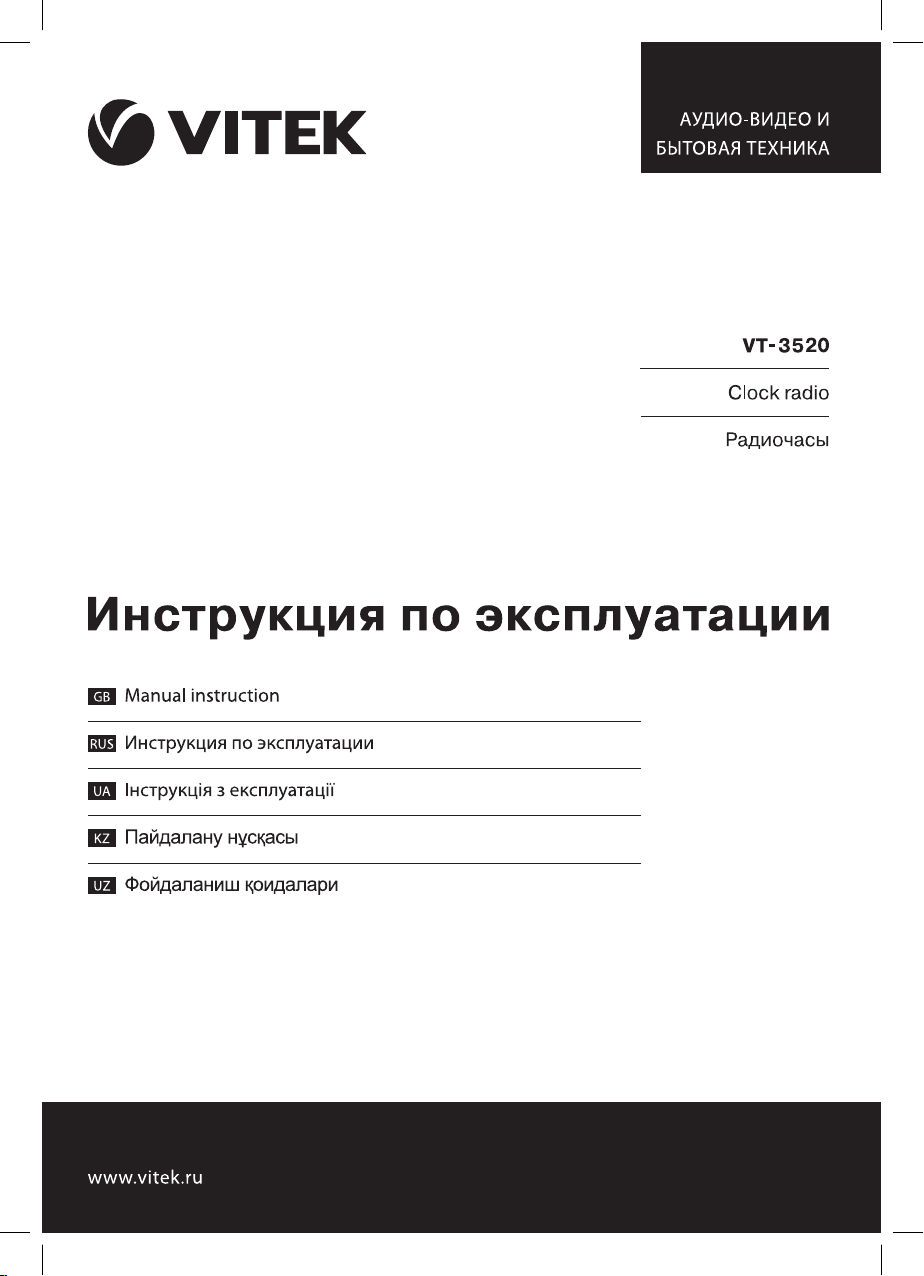
ENGLISH
4
10
17
24
31
1
3520.indd 13520.indd 1 23.08.2011 17:06:4323.08.2011 17:06:43
Page 2
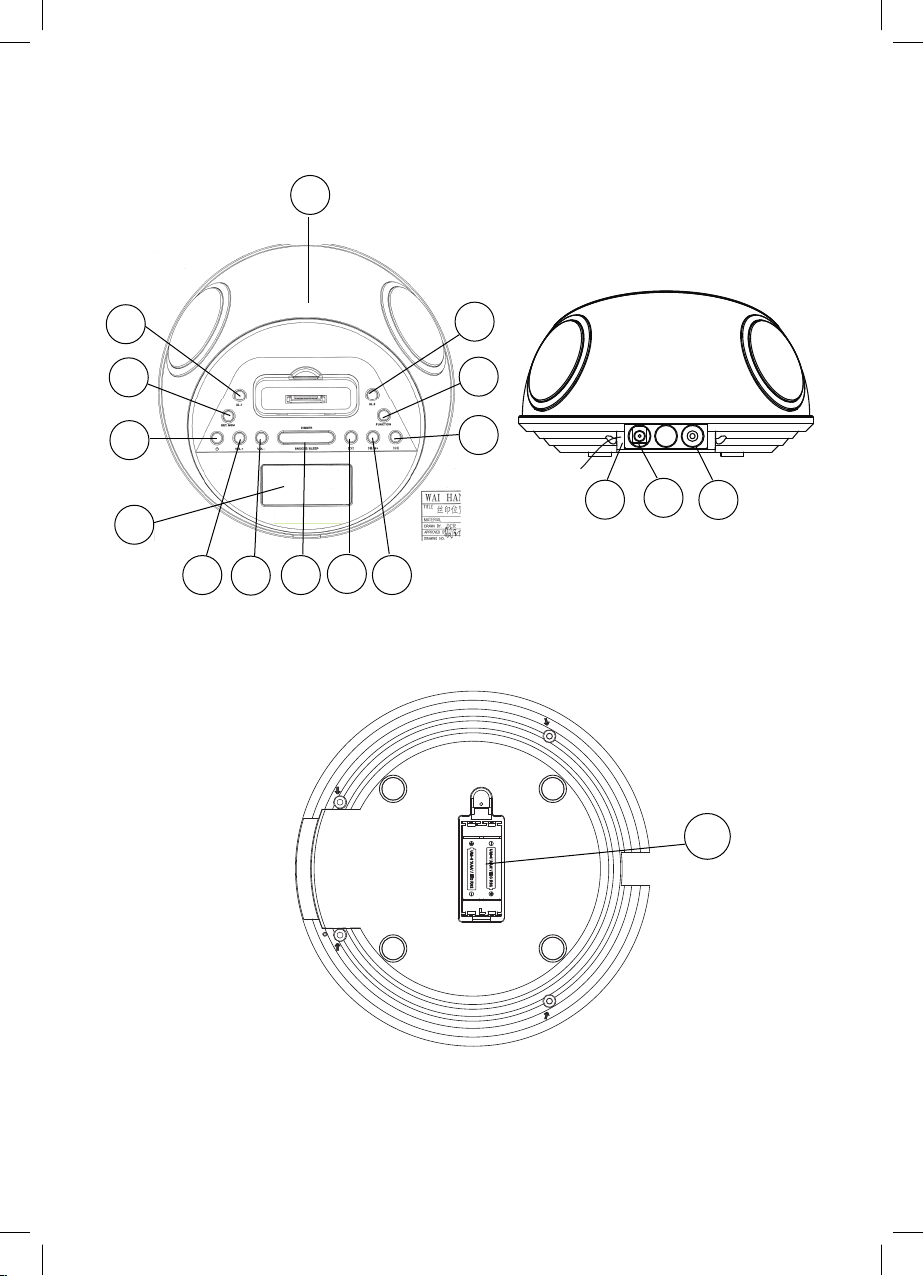
18
3
2
1
13
12
11
10
5
6
7
15
14 16
9
8
17
3520.indd 23520.indd 2 23.08.2011 17:06:4523.08.2011 17:06:45
Page 3
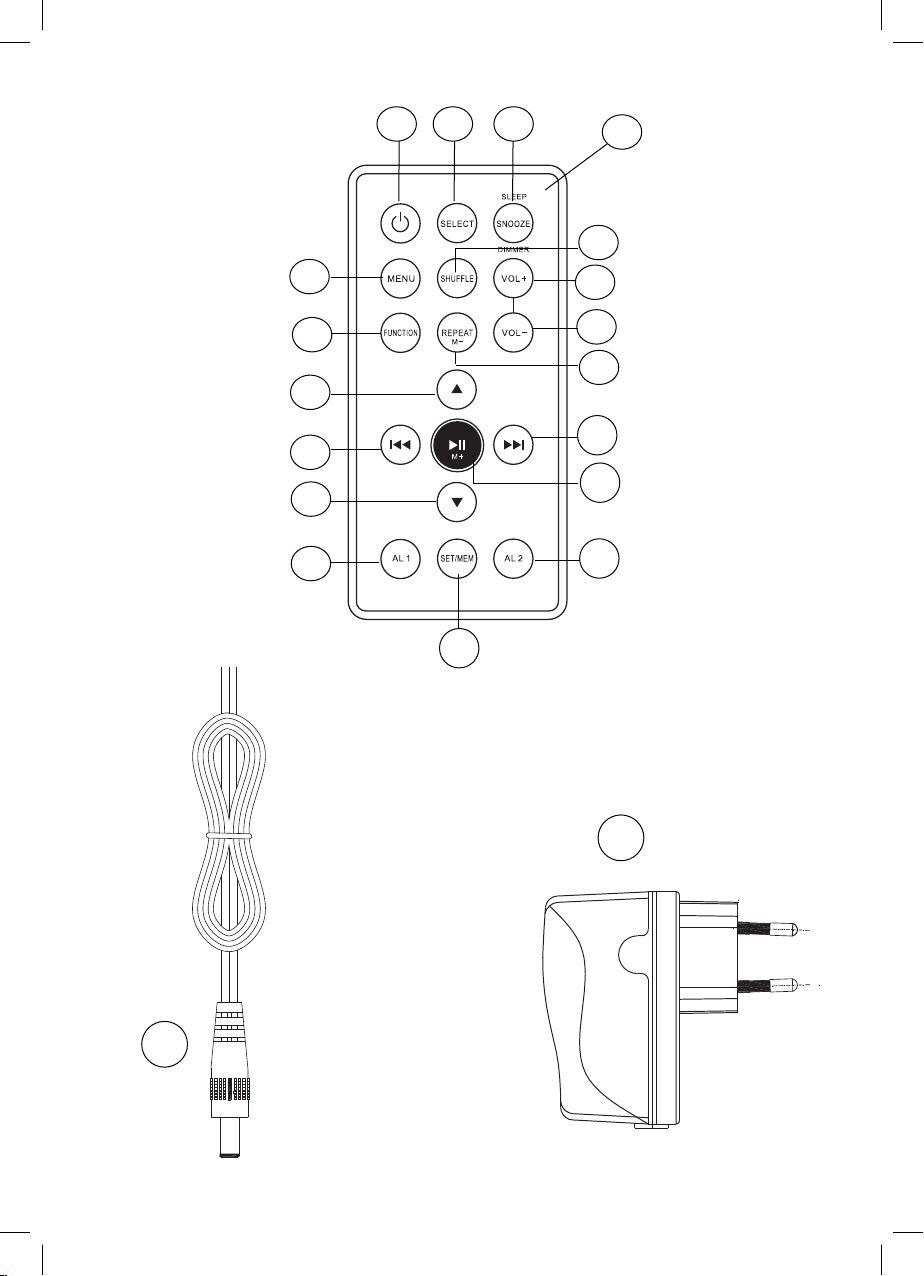
37
21
2322
20
ENGLISH
24
25
36
35
34
33
32
26
27
28
29
30
31
19
18
3
3520.indd 33520.indd 3 23.08.2011 17:06:4523.08.2011 17:06:45
Page 4
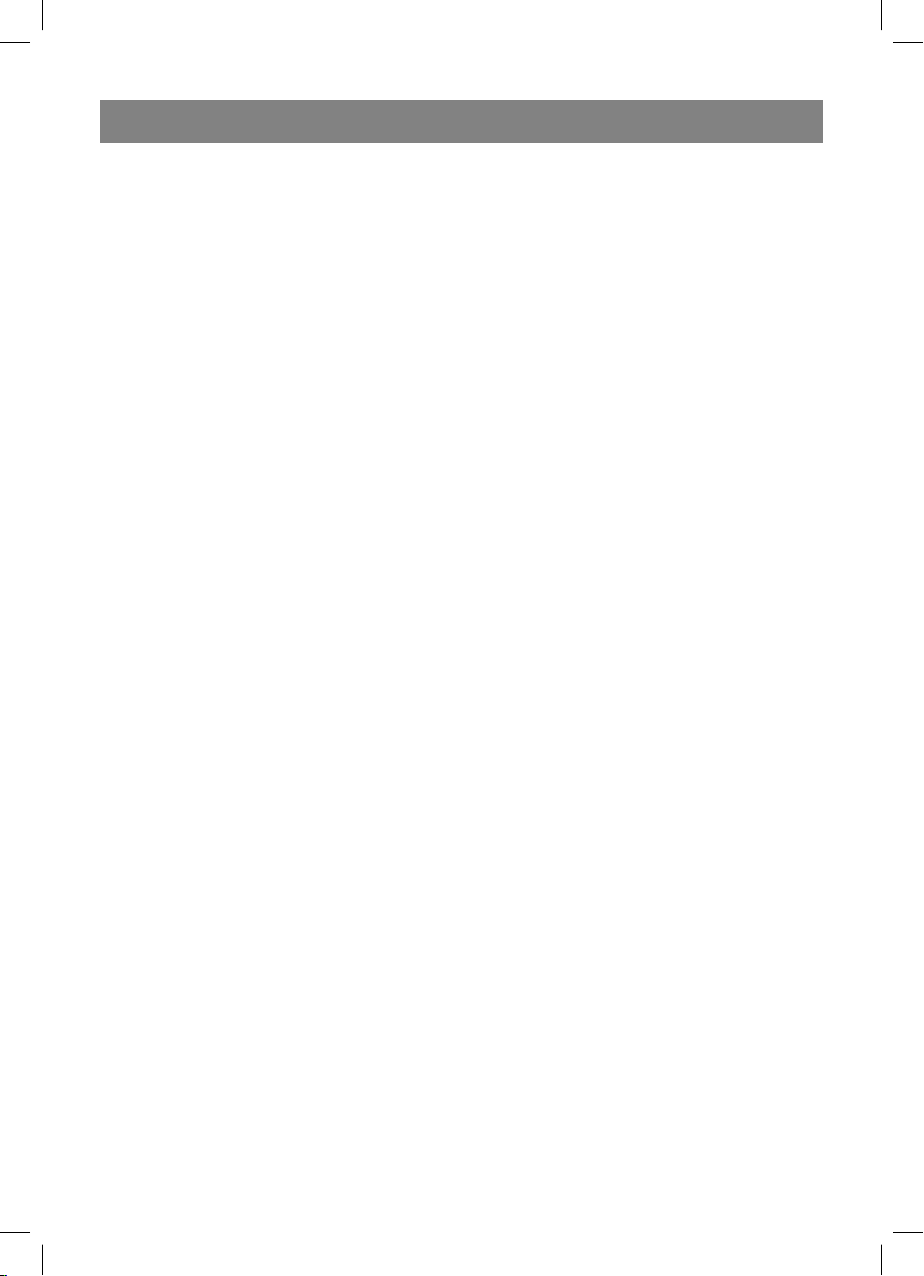
ENGLISH
Clock radio (with dock for iPod/iPhone) VT-3520
Description
On/off button1.
Time setting/programming radio stations button “SET.MEM”2.
First alarm on/off/setting button “AL.1”3.
iPod/iPhone jack4.
Second alarm on/off/setting button “AL.2”5.
Operating modes switch button “FUNCTION”6.
Frequency increase/shifting to the next track on iPod/iPhone button7.
Playback/Stop/ shifting to the programmed station button “8. /M+”
Frequency decrease/shifting to the previous track on iPod/iPhone button9.
Repeat of alarm/timer/display brightness control button “SNOOZE/SLEEP/DIMMER”10.
“VOL+”button11.
“VOL–“ button12.
Display13.
FM-antenna cord14.
“DC” jack15.
Jack for connecting of external devices “AUX IN”»16.
Battery compartment lid17.
Power adapter plug 18.
Power adapter19.
Remote control panel (RCP)20.
Remote control panel:
On/off button21.
Folder/track on iPod/iPhone selection button22.
Repeat of alarm/timer/display brightness control button “SNOOZE/SLEEP/DIMMER”23.
Random playback on/off button “SHUFFLE”24.
“VOL+”button25.
“VOL-”button26.
Repeated playback/programmed radio station selection button “REPEAT M-“27.
Frequency increase/shifting to the next track on iPod/iPhone button28.
Playback/Stop/ shifting to the programmed station button “29. /M+”
Second alarm on/off /setting button “AL.2”30.
Time setting/programming radio station button “SET.MEM”31.
First alarm on/off /setting button “AL.1”32.
Shifting along the menu iPod/iPhone (down)33.
Frequency decrease/shifting to the previous track on iPod/iPhone button34.
Shifting along the menu iPod/iPhone (up)35.
Operating modes switch button “FUNCTION”36.
Shifting to the menu iPod/iPhone/one level up
37.
SAFETY MEASURES
Read all the instructions carefully before connection, usage and adjustment of the unit. Follow all the
warnings and operating recommendations for operation of the unit listed in this manual.
Keep this manual for future reference.
Check whether the operating voltage of the unit corresponds to the voltage of the electric •
network.
In order to avoid risk of a fire or getting of electric shock, do not subject the unit to rain or •
moisture.
4
3520.indd 43520.indd 4 23.08.2011 17:06:4523.08.2011 17:06:45
Page 5
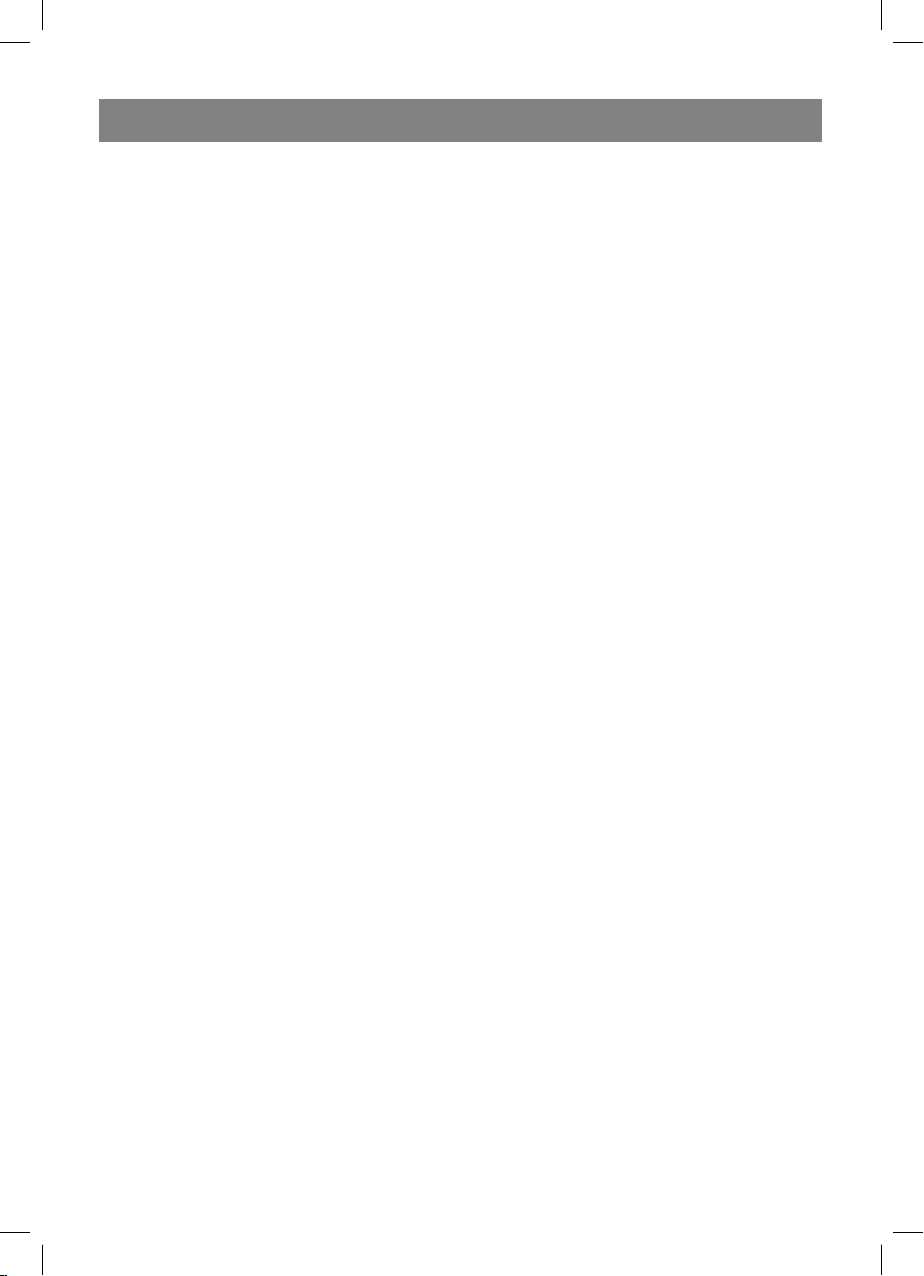
ENGLISH
Do not immerse the unit, the power adapter and the plug into water or other liquids.•
To prevent fire or shock hazard do not use this unit in places with high humidity (near a bath tub, •
wash bowl, kitchen sink, washing machine, in a wet basement, or near a swimming pool etc).
Prevent the unit from dripping and splashing.
Do not overload wall outlets or extension cords as this can result in a risk of fire or electric shock.•
Place the unit in a way that you could easily pull out the plug from the socket if there are some •
damages.
For additional protection during lighting and in cases when you are not going to use the unit for a long time,
•
unplug the unit. It will prevent the unit from failure during lighting and power surges.
To unplug the unit, take its plug. Do not pull the cord.•
To avoid risk of electric shock do not open the body of the unit yourself. Do not repair and do •
not modify the unit. If you find any damages, unplug the unit and apply to the authorized service
center.
Install the unit in places with proper ventilation. Do not block the ventilation openings of the unit•
The unit should be situated on the flat stable surface, away from the equipment with strong •
magnetic fields for instance from video-, audio tape recorder or large columns, as magnetic field
lines from these devices can cause interferences in sound.
Do not connect the FM-antenna with the outdoor antenna.•
The unit should be away from heat sources such as radiators, electric heaters, stoves. Do not place •
the unit in places, which are exposed to direct sunlight, excessive dust, vibration or mechanical
shocks. Do not place sources of open flame on the unit – for instance, candles.
Make sure that foreign objects do not get into the openings of the unit.•
This unit is not intended for usage by children or disabled persons unless they are given all the •
necessary instructions on safety measures and information about danger, which can be caused
by improper usage of the unit.
Keep the unit out of reach of children.•
Do not allow children to use the unit as a toy.•
The unit is intended for household usage only.•
Connecting to power supply
To connect the unit to the electric network, insert the plug of the power adapter (18) to the “DC” −
(15) jack. Connect the power adapter (19) to a socket of alternating current mains.
The unit is equipped with a build-in battery of reserve power, which allows in case of power off in −
the alternating current mains to store the settings of the current time, timer, alarm and settings
for the programmed stations. When power appears in the mains, the unit will switch to the power
adapter supply mode.
Open the battery compartment lid (17) and insert two batteries of “ААА” type, following the polarity −
(batteries are not supplied).
Attention!
Batteries leakage can lead to injuries or damages of the unit. In order to avoid batteries leakage, follow the following instructions:
insert the batteries, following the polarity;−
remove the batteries if you are not planning to use the unit for a long time;−
do not recharge, do not dismantle, and do not subject the batteries to high temperatures;−
replace the batteries in time.−
Setting time
Manual setting of time
1. Plug in the unit.
2. Press and hold the “SET.MEM” (2) button, symbols of time format: 12 hours (12Hr) or 24 hours
(24Hr) will start flashing on the display.
5
3520.indd 53520.indd 5 23.08.2011 17:06:4523.08.2011 17:06:45
Page 6

ENGLISH
3. Use the (7) and the (9) buttons to select a time format.
4. Press the “SET.MEM” (2) button. Digits (hours) will start flashing on the display.
5. Use the (7) and the (9) buttons to select the required hour.
6. Press the “SET.MEM” (2) button. Digits (minutes) will start flashing on the display.
7. Use the (7) and the (9) buttons to select the required minutes value.
Note: If during setting, the (7) or (9) buttons are not pressed during 10 seconds, the unit will
switch to the current time mode.
Setting the alarms (AL.1 and AL.2) activation (actuation) time
1. Plug in the unit.
2. To view the current settings of the first alarm press the “AL.1” (3) button.
3. In the alarm current settings display mode, to change the settings press and hold the “AL.1” (3)
again. Hour digits will start flashing on the display.
4. Use the (7) and the (9) buttons to select the required hour.
5. Press the “AL.1” (3) button. Minutes digits will start flashing on the display.
6. Use the (7) and the (9) buttons to select the required minutes.
7. Press the “AL.1” (3) button. Symbols of alarm signal types will be flashing on the display. Use the
(7) and the (9) buttons to select the required signal type: radio (RADIO), iPod/iPhone (the corresponding symbol) or a sound signal (BEEP).
8. Repeat actions 2-8 for the second alarm “AL.2” (5).
Note:
−
If during setting, the (7) or (9) buttons are not pressed during 10 seconds, the unit will
switch to the current time mode.
The alarm is actuated only when the unit is connected to the mains. −
If you select iPod/iPhone as an alarm signal, make sure that the unit is properly inserted in −
the jack (4); otherwise the alarm will not be actuated.
Switching on/off of the alarms
1. To switch on the alarm (s) press and hold the “AL.1” (3) / “AL.2” (5) button until the alarm (s) switch-
ing on symbol (13) appears on the display.
2. To switch off the alarm press and hold the corresponding button once again.
Repeat the alarm signal
1. You can delay the alarm signal for 9 minutes by pressing the (10) “SNOOZE/SLEEP” button. In 9
minutes the alarm signal will be repeated.
2. To switch off the sound signal of the alarm-clock press the button of the corresponding alarm (3)
“AL.1”/(5) “AL.2”. If radio is selected as the source of sound signal it will switch off automatically
after 1 hour.
Note: The alarm signal will be ringing for an hour, if you do not press any buttons.
Setting the display brightness (13)
1. Plug in the unit.
2. Repeatedly pressing the “DIMMER” (10) button, set the required brightness of the display.
Timer
You can set time after which the clock radio will switch off automatically.
1. Connect the unit to the mains and press the on/off button (1).
6
3520.indd 63520.indd 6 23.08.2011 17:06:4523.08.2011 17:06:45
Page 7

ENGLISH
2. Press the “SNOOZE/SLEEP” (10) button. The “90SLP” symbols will start flashing on the display
that means that the clock radio will automatically switch off in 90 minutes.
3. Set the required time of automatic switching off (with step in10 minutes) by pressing the (10)
“SNOOZE/SLEEP” button again. After the unit returns to the current operation mode, the “SLP”
symbols will appear on the display.
4. To switch off the timer, press the “SNOOZE/SLEEP” (10) button again until “OFF” appears on the
display (13) or switch off the unit pressing the on/off button (1).
Volume control
Use the “VOL+” (11) and “VOL” (12) buttons to set the desired volume level.
“AUX IN” jack (16)
You can listen to sound from an external device via the speakers of the clock radio.
To connect an external device use the “AUX IN” jack (16).
1. Connect the external device to the jack using a special audio cable 3,5 Jack-Jack (not supplied).
2. Connect the unit to the mains and press the on/off button (1).
3. Consequently pressing the (6) “FUNCTION” button select the operating mode “AUX”, the corresponding symbol will appear on the display of the unit.
Radio stations receipt
1. Connect the unit to the mains and press the on/off button (1).
2. Consequently pressing the (6) “FUNCTION” button select the “RADIO” mode.
3. Use the (7) and the (9) buttons to tune to the desired radio station.
Manual setting: consequently press the (7) and (9) buttons to select the desired radio station with
step 0,05 MHz in FM mode.
Automatic search: hold the (7) and (9) buttons pressed for more than 1 second. The tuner will start
scanning and will automatically stop scanning when the nearest strong signal from the radio station
is found.
1. To cancel the radio mode press the (6) “FUNCTION” button, by selecting another operation mode,
or switch off the unit pressing the on/off button. (1).
Antenna (14)
Select the position of the antenna (14), which suits for qualitative receipt.
Programming of radio stations
You can tune and store settings for 20 radio stations in the FM band.
1. Tune to the radio station which you want to program.
2. Press and hold the (2) “SET.MEM” button until the flashing symbol of the radio station appears.
3. Consequently pressing the (7) and (9) buttons to select the radio station number, under which you
want to store the radio station.
4. Press the (2) “SET.MEM” button once again to store the settings, which you have made.
5. Repeat points 1–4 for all radio stations, which frequencies you want to store in memory.
6. To select the preliminary programmed radio stations in the radio mode consequently press the
“
/M+” (8) button on the body of the unit or the “/M+” (29) and “REPEAT M-“(27) on the
remote control panel (20).
Operating with iPod/iPhone Holder selection
To ensure proper installation of your iPod or iPhone in the jack (4), use one of the four holders according to the table:
7
3520.indd 73520.indd 7 23.08.2011 17:06:4523.08.2011 17:06:45
Page 8
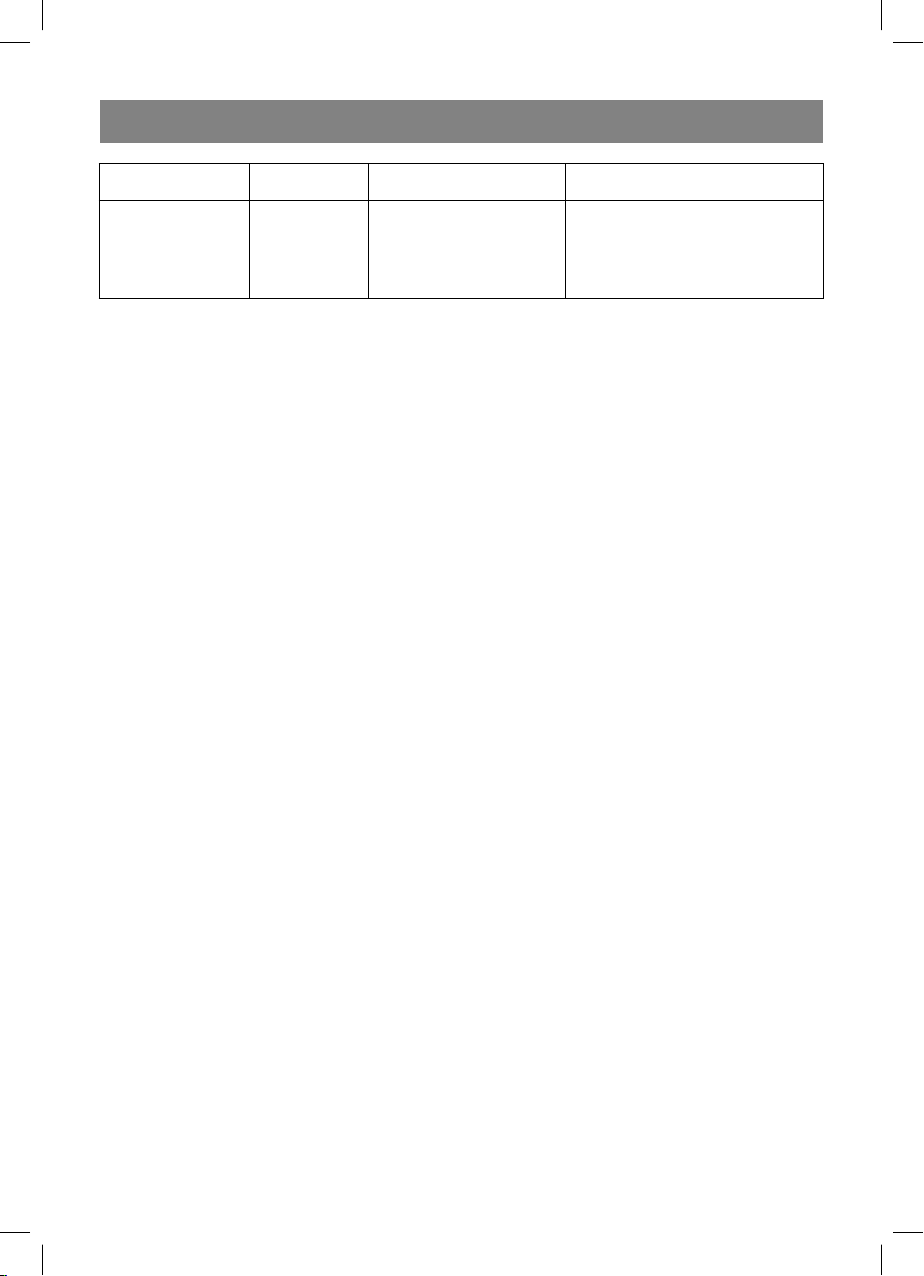
ENGLISH
Holder iPhone Thin iPod Thick iPod
Model iPod/
iPhone
Synchronization of the time indications of the clock radio and iPod/iPhone/
iPod/iPhone charging
1. Connect the unit to the mains.
2. Select a holder for your iPod/iPhone model.
3. Insert the iPod/iPhone into the jack (4).
4. Charging of the iPod/iPhone battery will start automatically, and the radio clock time settings will be
automatically synchronized with the settings of the iPod/iPhone.
Note:
The unit does not support charging of iPod Shuffle.−
Time synchronization function is supported with all iPhone models and media player iPod −
Touch, iPod Nano, iPod Classic. Earlier iPod models do not support time synchronization
function.
Playback of files from iPod/iPhone
1. Connect the unit to the mains and press the on/off button (1).
2. Consequently pressing the (6) “FUNCTION” button select the iPod/iPhone mode, the corresponding
symbol will appear on the display.
3. If there are files of the necessary format on your iPod/iPhone, they will start playing back from the
moment, when their playback was stopped or paused.
4. Press the “/M+” button (8) to playback.
5. To pause the playback press the “/M+” (8) button in the playback mode.
Shifting to the beginning of the track, to the previous and the next track.
1. To move to the previous or to the next track, if the playback is stopped, press the (7) or (9) button
correspondingly.
2. To move to the beginning of the played back track press the (9) button once in the playback
mode.
3. To move to the next track press the (7) button once in the playback mode.
4. To move to the previous track press the (9) button twice in the playback mode if the playback is
stopped, press the (9) button once.
5. For quick rewind, and to move to the next or previous tracks press and hold the (7) or (9) button
correspondingly, sound will be produced interruptedly.
iPhone 3
iPhone 3 GS
iPhone 4
iPod Touch of the
second, third or fourth
generation
iPod Video of the fifth generation
Remote control panel (20)
Buttons on the remote control panel(20) correspond to the buttons on the body of the unit:
20. The on/off button corresponds to the (1) button.
23. The “SNOOZE/SLEEP/DIMMER” button corresponds to the (10) button.
25. The “VOL+” button corresponds to the (11) button.
26. The “VOL-“button corresponds to the (12) button.
28. Frequency increase/ shifting to the next track on iPod/iPhone button corresponds to the (7) but-
ton.
8
3520.indd 83520.indd 8 23.08.2011 17:06:4523.08.2011 17:06:45
Page 9

ENGLISH
29. Playback/Stop/ shifting to the programmed station button “
ton.
30. Second alarm on/off /setting button “AL.2” corresponds to the (5) button.
31. Time setting/programming radio station button “SET.MEM” corresponds to the (2) button.
32. First alarm on/off /setting button “AL.1” corresponds to the (3) button.
34. Frequency decrease/shifting to the previous track on iPod/iPhone button corresponds to the (9)
button.
36. Operating modes switch button “FUNCTION” corresponds to the (6) button.
Navigation in the iPod/iPhone menu
1. To view the menu in the iPod/iPhone mode press the “MENU” (37) button on the remote control
panel(20).
2. To move one level of the menu up press the “MENU” (37) button once again.
3. To move down/up along the menu items use the (33) and (35) buttons.
4. To open the selected folder/playback of the selected track press the “SELECT” button (22).
Note:
When operating with the menu items, playback of the previously selected track is in the •
background mode.
You can control background playback of the track by pressing the (7), (8), (9) buttons on •
the body of the unit or the (28), (29), (34) buttons on the remote control panel (20).
Repeat playback
1. To repeat one track press the “REPEAT M-“(27) button once.
2. To repeat all tracks press the “REPEAT M-“(27) button twice.
3. To cancel repeated playback press the “REPEAT M-“ (27) button once again.
Random playback of tracks
1. To random playback tracks press the “SHUFFLE” (24) button on the remote control panel(20).
2. To cancel the random playback of tracks press the “SHUFFLE” (24) again.
/M+” corresponds to the (8) but-
Volume control
The (33) and (35) buttons on the remote control panel also control volume level on iPod/iPhone,
which correspond to volume of the playback via the earphones. To increase volume level on the radio
clock speakers use the “VOL+” (11) and “VOL-“ (12) buttons on the body of the unit or the “VOL+” (25)
and “VOL–“ (26) buttons on the remote control panel(20).
CLEANING AND CARE
−
Unplug the unit before cleaning.
Use a soft cloth to clean the unit. −
Do not use liquid or aerosol substances for cleaning.−
STORAGE
Clean the unit before taking it away for storage.−
Keep the unit in a dry cool place out of reach of children.−
Specifications
Power supply: 220–240 V ~ 50 Hz
Power adapter output: 5 V, 2000 mA
9
3520.indd 93520.indd 9 23.08.2011 17:06:4523.08.2011 17:06:45
Page 10
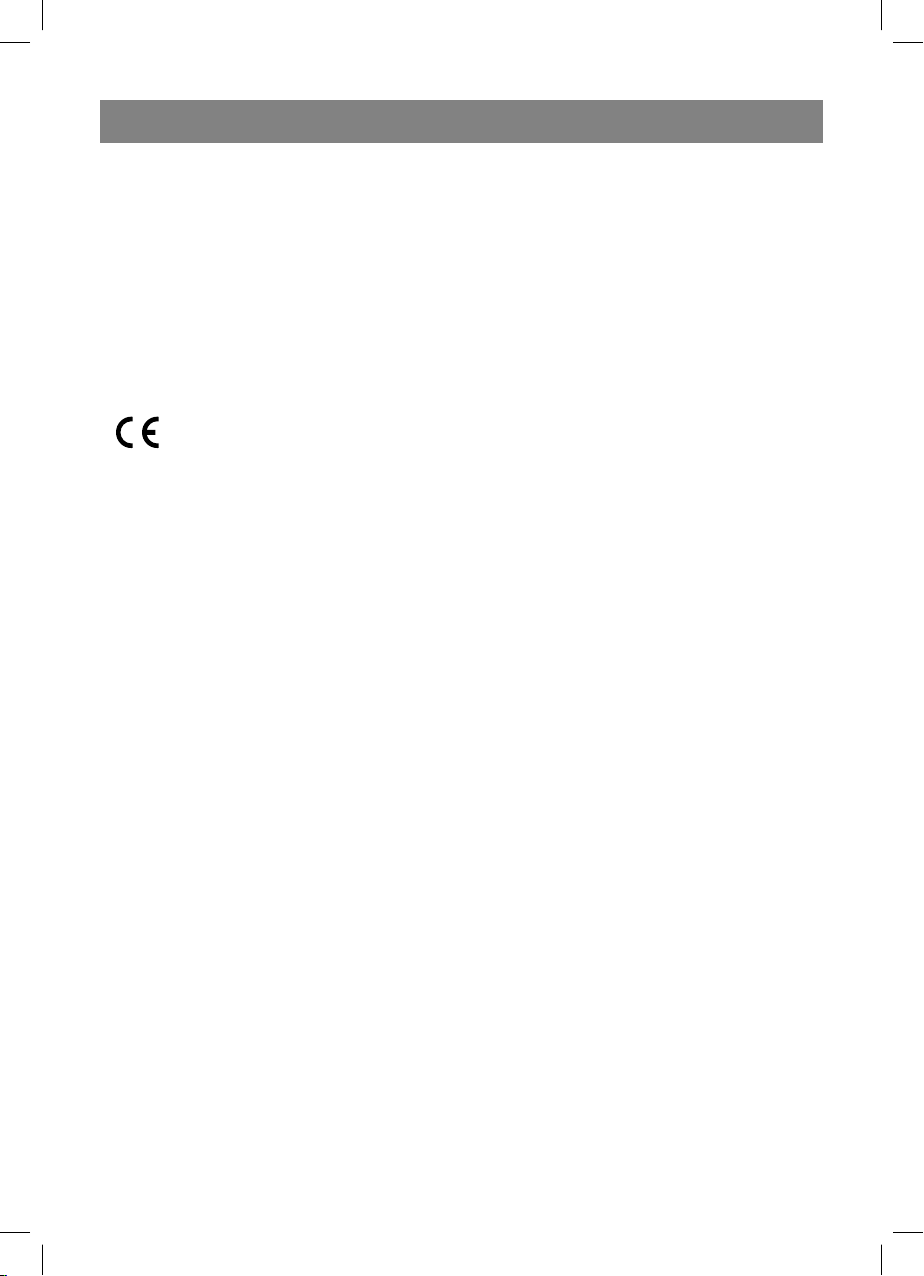
ENGLISH
Reserve power supply: two batteries 1,5 V of “ААА” type
Frequency range FM: 87,5-108 MHz
The manufacture preserves the right to amend the specifications of the unit without preliminary notification.
Service life of the unit is 3 years
Guarantee
Details regarding guarantee conditions can be obtained from the dealer from whom the appliance
was purchased. The bill of sale or receipt must be produced when making any claim under the terms
of this guarantee.
This product conforms to the EMC-Requirements as laid down by the Council Directive
89/336/EEC and to the Low Voltage Regulation (23/73 EEC)
10
3520.indd 103520.indd 10 23.08.2011 17:06:4523.08.2011 17:06:45
Page 11

РУССКИЙ
Радиочасы (с доком для iPod/iPhone) VT-3520
Описание
Кнопка вкл./выкл. устройства1.
Кнопка установки времени/программирования радиостанций«SET.MEM»2.
Кнопка вкл./выкл./настройки первого будильника «AL.1»3.
Разьем для iPod/iPhone4.
Кнопка вкл./выкл./настройки второго будильника «AL.2»5.
Кнопка переключения режимов работы «FUNCTION»6.
Кнопка увеличения частоты настройки/перехода к следующему треку на iPod/iPhone 7.
Кнопка воспроизведения/остановки воспроизведения/ перехода к запрограммированной 8.
радиостанции
“/M+”.
Кнопка уменьшения частоты настройки/перехода к предыдущему треку на iPod/iPhone9.
Кнопка повтора сигнала будильника/таймера/регулировки яркости дисплея «SNOOZE/10.
SLEEP/DIMMER»
Кнопка увеличения громкости звука «VOL+»11.
Кнопка уменьшения громкости звука «VOL–»12.
Дисплей13.
Провод FM-антенны14.
Гнездо питания «DC»15.
Гнездо для подключения внешних устройств «AUX IN»16.
Крышка батарейного отсека17.
Штекер провода сетевого адаптера18.
Сетевой адаптер19.
Пульт дистанционного управления (ПДУ)20.
Пульт дистанционного управления:
Кнопка вкл./выкл.21.
Кнопка выбора папки/трека в меню iPod/iPhone22.
Кнопка повтора сигнала будильника/таймера/регулировки яркости дисплея «23. SNOOZE/
SLEEP/DIMMER»
Кнопка вкл./выкл. воспроизведения в произвольном порядке «SHUFFLE»24.
Кнопка увеличения громкости звука «VOL+»25.
Кнопка уменьшения громкости звука «VOL–»26.
Кнопка повторного воспроизведения/выбора запрограммированной радиостанции «RE-27.
PEAT M-»
Кнопка увеличения частоты настройки/перехода к следующему треку на 28. iPod/iPhone
Кнопка воспроизведения/остановки воспроизведения/перехода к запрограммированной 29.
радиостанции “/M+”.
Кнопка вкл./выкл./настройки второго будильника «AL.2»30.
Кнопка установки времени/программирования радиостанций«SET.MEM»31.
Кнопка вкл./выкл./настройки первого будильника «AL.1»32.
Кнопка перемещения по пунктам меню iPod/iPhone (вниз)33.
Кнопка уменьшения частоты настройки/переходу к предыдущему треку на iPod/iPhone34.
Кнопка перемещения по пунктам меню iPod/iPhone (вверх)35.
Кнопка переключения режимов работы «FUNCTION»36.
Кнопка перехода к меню iPod/iPhone/на один уровень меню вверх37.
МЕРЫ БЕЗОПАСНОСТИ
Перед подключением, использованием и настройкой устройства внимательно ознакомьтесь с
инструкцией. Необходимо соблюдать все предупреждения и рекомендации по эксплуатации
устройства, приведенные в данной инструкции.
11
3520.indd 113520.indd 11 23.08.2011 17:06:4523.08.2011 17:06:45
Page 12

РУССКИЙ
Сохраните инструкцию, используйте ее в дальнейшем в качестве справочного материала.
Проверьте, соответствует ли напряжение в электрической сети напряжению, указанному на •
сетевом адаптере устройства.
Во избежание возникновения пожара или поражения электрическим током не подвергайте •
устройство воздействию дождя или влаги.
Запрещается погружать прибор, сетевой адаптер и шнур сетевого адаптера в воду или лю-•
бые другие жидкости.
Во избежание возникновения пожара или поражения электрическим током не размещайте •
это устройство в условиях повышенной влажности (около ванн, емкостей с водой, кухонных
раковин, стиральных машин, рядом с плавательным бассейном, в сырых подвалах и т.п.). Не
допускайте попадания на устройство капель или брызг.
Не допускайте перегрузки розеток или удлинителей, так как это может привести к пожару •
или поражению электрическим током.
Установите устройство таким образом, чтобы в случае неисправности сетевой адаптер •
можно было немедленно вынуть из розетки.
Для дополнительной защиты устройства во время грозы, а также в тех случаях, когда вы •
не собираетесь использовать его в течение длительного времени, отключите устройство от
розетки электросети. Это исключит выход устройства из строя из-за ударов молнии или
скачков напряжения в электросети.
При отключении устройства беритесь непосредственно за сетевой адаптер, ни в коем слу-•
чае не тяните за шнур.
Во избежание удара электрическим током не открывайте корпус устройства самостоятель-•
но. Не ремонтируйте прибор и не вносите в него изменения. При обнаружении неисправностей отключите прибор от сети и обратитесь в авторизованный (уполномоченный) сервисный центр.
Размещать устройство следует в местах с достаточной вентиляцией. Не закрывайте венти-•
ляционные отверстия прибора.
Устройство следует размещать на ровной, устойчивой поверхности, вдали от оборудования •
с сильными магнитными полями, например от видео-, аудиомагнитофонов или больших колонок, т.к. силовые линии магнитного поля от этих устройств могут вызвать помехи в звуке.
Не соединяйте FM-антенну с наружной антенной.•
Не размещайте устройство вблизи источников тепла, например, радиаторов, электрообо-•
гревателей, духовок, а также в местах, подверженных воздействию прямых солнечных лучей, чрезмерному запылению, вибрации или механическим ударам. Не ставьте на устройство источники открытого пламени - например, свечи.
Не допускайте попадание посторонних предметов в отверстия устройства.•
Данное устройство не предназначено для использования детьми и людьми с ограниченны-•
ми возможностями. В исключительных случаях лицо, отвечающее за их безопасность, должно дать соответствующие и понятные инструкции о безопасном использовании устройства
и тех опасностях, которые могут возникать при его неправильном использовании.
Храните прибор в местах, недоступных для детей.•
Не разрешайте детям использовать прибор в качестве игрушки.•
Устройство предназначено только для домашнего использования.•
Подключение питания
Для подключения устройства к электросети вставьте штекер провода сетевого адаптера (18) −
в разъем «DC» (15). Сетевой адаптер (19) подключите к розетке сети переменного тока.
Прибор оборудован встроенной батарейной системой резервного питания, которая позво-−
ляет в случае пропадания напряжения в сети переменного тока сохранить настройки текущего времени, таймера, будильника и настройки на запрограммированные радиостанции.
Как только напряжение в сети восстанавливается, устройство переключается на питание от
сетевого адаптера.
Откройте крышку батарейного отсека (17) и, соблюдая полярность, установите два элемен-−
та питания «ААА» (элементы питания не входят в комплект поставки).
12
3520.indd 123520.indd 12 23.08.2011 17:06:4523.08.2011 17:06:45
Page 13

РУССКИЙ
Внимание!
Протечка батареек может быть опасной, т.к. может стать причиной повреждения устройства
и даже привести к травмам. Чтобы избежать протечки батареек, следуйте приведенным ниже
рекомендациям:
устанавливайте элементы питания, соблюдая полярность;−
вынимайте батарейки, если устройство не будет использоваться в течение длительного −
времени;
не перезаряжайте батарейки, не разбирайте их, не подвергайте воздействию высокой тем-−
пературы;
своевременно меняйте батарейки.−
Настройка времени
Ручная настройка времени
1. Подключите устройство к сети.
2. Нажмите и удерживайте кнопку «SET.MEM» (2), на дисплее начнут мигать символы,
обозначающие формат отображения времени: 12 часов (12Hr) или 24 часа (24Hr).
3. Используя кнопки (7) и (9), выберите формат отображения времени.
4. Нажмите кнопку «SET.MEM» (2). На дисплее начнут мигать цифры (часы).
5. Используя кнопки (7) и (9), выберите нужный час.
6. Нажмите кнопку «SET.MEM» (2). На дисплее начнут мигать цифры (минуты).
7. Используя кнопки (7) и (9), выберите нужное значение минут.
Примечание: Если во время установки в течение 10 секунд кнопки (7) или (9) не будут
нажаты, произойдет возврат в режим отображения текущего времени.
Установка времени включения (срабатывания) будильников (AL.1 и AL.2)
1. Подключите устройство к сети.
2. Для просмотра текущих настроек первого будильника нажмите кнопку «AL.1» (3).
3. Находясь в режиме отображения текущих настроек будильника, для изменения настроек
повторно нажмите и удерживайте кнопку «AL.1» (3). На дисплее начнут мигать цифры часа.
4. Используя кнопки (7) и (9), выберите требуемый час.
5. Нажмите кнопку «AL.1» (3). На дисплее начнут мигать цифры минут.
6. Используя кнопки (7) и (9), выберите нужные минуты.
7. Нажмите кнопку «AL.1» (3). На дисплее начнут мигать символы типов сигнала будильника.
Используя кнопки (7) и (9), выберите нужный тип сигнала: радио (RADIO), iPod/iPhone
(соответствующий символ) или звуковой сигнал (BEEP).
8. Повторите действия 2-8 для второго будильника «AL.2» (5).
Примечание:
Если в течение 10 секунд кнопки (7) и (9) не будут нажаты, произойдет возврат в ре-−
жим отображения текущего времени.
Срабатывание будильника происходит только при подключении устройства к элек-−
трической сети.
Если в качестве сигнала будильника Вы выбрали iPod/iPhone, убедитесь, что устрой-−
ство установлено в разъеме (4) правильно, в противном случае срабатывание будильника не произойдет.
Включение/выключение будильников
1. Для включения будильника (ов) нажмите и удерживайте кнопку «AL.1» (3) / «AL.2» (5) до
появления на дисплее (13) символа включения будильника (ов).
2. Для выключения будильника нажмите и удерживайте соответствующую кнопку еще раз.
13
3520.indd 133520.indd 13 23.08.2011 17:06:4523.08.2011 17:06:45
Page 14

РУССКИЙ
Повтор сигнала будильника
1. Сигнал будильника можно отложить на 9 минут нажатием кнопки (10) «SNOOZE/SLEEP».
Через 9 минут сигнал будильника повторится.
2. Для отключения звукового сигнала будильника нажмите кнопку соответствующего
будильника «AL.1» (3) / «AL.2» (5). Если в качестве звукового сигнала выбрано радио, то
отключение радио произойдет автоматически: оно выключится через 1 час.
Примечание: Сигнал будильника будет звучать в течение 1 часа, если вы не нажмете
никаких кнопок.
Установка яркости подсветки дисплея (13)
1. Подключите устройство к сети.
2. Повторно нажимая кнопку «DIMMER» (10), установите необходимую яркость подсветки
дисплея.
Таймер
Вы можете установить время, по истечении которого произойдет автоматическое выключение
радиочасов.
1. Подключите устройство к сети и нажмите кнопку вкл./выкл. (1).
2, Нажмите кнопку «SNOOZE/SLEEP» (10). На дисплее начнут мигать символы «90SLP», что
означает автоматическое отключение радиочасов через 90 минут.
3. Установите необходимое время автоотключения (с шагом в 10 минут) повторными
нажатиями кнопки (10) «SNOOZE/SLEEP». После возврата устройства в текущий режим
работы на дисплее появятся символы «SLP».
4. Для отключения таймера повторно нажимайте кнопку «SNOOZE/SLEEP» (10) до появления
на дисплее (13) символа «OFF» или выключите устройство, нажав кнопку вкл./выкл. (1).
Регулировка уровня громкости
Для установки желаемого уровня громкости используйте кнопки «VOL+» (11) и «VOL-» (12).
Гнездо «AUX IN» (16)
Вы можете прослушивать звуковой сигнал с внешнего устройства через динамики радиочасов.
Для подключения внешнего устройства используйте гнездо «AUX IN» (16).
1. Подключите внешнее устройство при помощи аудиокабеля 3,5 мм Jack-Jack (не входит в
комплект поставки).
2. Подключите радиочасы к сети и нажмите кнопку вкл./выкл. (1).
3. Последовательно нажимая кнопку (6) «FUNCTION», выберите режим работы «AUX», при этом
на дисплее устройства появится соответствующий символ.
Прием радиостанций
1. Подключите устройство к сети и нажмите кнопку вкл./выкл. (1).
2. Последовательно нажимая кнопку (6) «FUNCTION», выберите режим прослушивания радио
«RADIO».
3. При помощи кнопок (7) и (9) настройтесь на желаемую радиостанцию.
Ручная настройка: последовательно нажимайте кнопки (7) и (9) для выбора желаемой радиостанции с шагом 0,05 МГц в режиме FM.
Автоматический поиск: удерживайте нажатой кнопку (7) и (9) более 1 секунды. Тюнер начнет
сканирование и автоматически остановит сканирование при нахождении ближайшего сильного сигнала от радиостанции.
14
3520.indd 143520.indd 14 23.08.2011 17:06:4523.08.2011 17:06:45
Page 15

РУССКИЙ
1. Для выхода из режима прослушивания радио нажмите на кнопку (6) «FUNCTION», выбрав
другой режим работы, или выключите устройство нажатием кнопки вкл./выкл. (1).
Антенна (14)
Выберите положение антенны (14), подходящее для качественного приема.
Программирование радиостанций
Вы можете настроить и сохранить настройки 20 радиостанций в диапазоне FM.
1. Настройтесь на радиостанцию, которую вы хотите запрограммировать.
2. Нажмите и удерживайте кнопку(2) «SET.MEM» до появления мигающего символа
радиоканала.
3. Последовательно нажимая кнопки (7) и (9), выберите номер радиоканала, под которым Вы
хотите сохранить радиостанцию.
4. Нажмите еще раз кнопку (2) «SET.MEM», чтобы сохранить сделанные установки.
5. Повторите пункты 1–4 для всех радиостанций, частоты которых вы хотите сохранить в
памяти устройства.
6. Для выбора предварительно запрограммированных радиостанций в режиме прослушивания
радио последовательно нажимайте кнопку «/M+» (8) на корпусе устройства или кнопки
«/M+» (29) и «REPEAT M-» (27) на ПДУ (20).
Работа с устройством iPod/iPhone
Выбор держателя
Для обеспечения правильной установки вашего iPod или iPhone в разъеме (4) используйте
один из четырех держателей согласно таблице:
Держатель iPhone Thin iPod Thick iPod Nano
Модель iPod/
iPhone
iPhone 3
iPhone 3 GS
iPhone 4
iPod Touch второго,
третьего или четвертого
поколения
iPod Video
пятого
поколения
iPod Nano третьего,
четвертого, пятого или
шестого поколения
Синхронизация показаний времени радиочасов и iPod/iPhone/ зарядка iPod/iPhone
1. Подключите устройство к сети.
2. Подберите держатель для вашей модели iPod/iPhone.
3. Вставьте iPod/iPhone в разъем (4).
4. Зарядка аккумуляторных батарей iPod/iPhone начнется автоматически, а настройки времени
радиочасов будут автоматически синхронизированы с настройками iPod/iPhone.
Примечание:
Устройство не поддерживает зарядку iPod Shuffle.−
Функция синхронизации времени поддерживается со всеми моделями iPhone −
и медиа-плейера iPod Touch, iPod Nano, iPod Classic. Более ранние модели
iPod не поддерживают функцию синхронизации времени.
Воспроизведение файлов с iPod/iPhone
1. Включите устройство, нажав на кнопку вкл./выкл. (1).
2. Последовательно нажимая кнопку (6) «FUNCTION», выберите режим работы с iPod/iPhone,
при этом на дисплее появятся соответствующий символ.
3. Если на Вашем iPod/iPhone имеются файлы надлежащего формата, они начнут
воспроизводиться с момента, когда их воспроизведение было остановлено или
приостановлено.
4. Для воспроизведения нажмите кнопку «/M+» (8).
5. Для приостановки воспроизведения нажмите кнопку «/M+» (8) в режиме воспроизведе-
ния.
15
3520.indd 153520.indd 15 23.08.2011 17:06:4623.08.2011 17:06:46
Page 16

РУССКИЙ
Переход к началу трека, предыдущему и следующему треку.
1. Для перехода к предыдущему или следующему треку, если воспроизведение остановлено,
нажмите кнопку (7) или (9) соответственно.
2. Для перехода к началу воспроизводимого трека нажмите в режиме воспроизведения один
раз кнопку (9).
3. Для перехода к следующему треку нажмите один раз кнопку (7) в режиме воспроизведения.
4. Для перехода к предыдущему треку нажмите в режиме воспроизведения два раза кнопку
(9), если воспроизведение остановлено, нажмите кнопку (9) один раз.
5. Для быстрой перемотки, а также для перехода к предыдущим или следующим трекам нажмите и удерживайте кнопку (7) или (9) соответственно, звук при этом будет воспроизводиться прерывисто.
Пульт дистанционного управления (20)
Кнопки на пульте ДУ (20) соответствуют кнопкам на корпусе устройства:
20. Кнопка вкл./выкл. соответствует кнопке (1).
23. Кнопка «SNOOZE/SLEEP/DIMMER» соответствует кнопке (10).
25. Кнопка увеличения громкости «VOL+» соответствует кнопке (11).
26. Кнопка уменьшения громкости «VOL-» соответствует кнопке (12).
28. Кнопка увеличения частоты настройки/ перехода к следующему треку на iPod/iPhone соот-
ветствует кнопке (7).
29. Кнопка воспроизведения/остановки воспроизведения/ перехода к запрограммированной
радиостанции «/M+» соответствует кнопке (8).
30. Кнопка вкл./выкл. /настройки второго будильника «AL.2» соответствует кнопке (5).
31.Кнопка установки времени/ программирования радиостанций«SET.MEM» соответствует
кнопке (2).
32. Кнопка вкл./выкл. /настройки первого будильника «AL.1» соответствует кнопке (3).
34. Кнопка уменьшения частоты настройки/ перехода к предыдущему треку на iPod/iPhone со-
ответствует кнопке (9).
36. Кнопка переключения режимов работы «FUNCTION» соответствует кнопке (6).
Навигация в меню iPod/iPhone
1. Для просмотра меню в режиме прослушивания iPod/iPhone нажмите кнопку «MENU» (37) на
ПДУ (20).
2. Для перехода на один уровень меню вверх еще раз нажмите кнопку «MENU» (37).
3. Для навигации вверх/вниз по пунктам меню используйте кнопки (33) и (35).
4. Для открытия выбранной папки/воспроизведения выбранного трека нажмите кнопку
«SELECT» (22).
Примечание:
При работе с пунктами меню воспроизведение ранее выбранного трека происходит в фо-•
новом режиме.
Управлять фоновым воспроизведением трека Вы можете нажатием кнопок (7), (8), (9) на •
корпусе устройства или кнопок (28), (29), (34) на ПДУ (20).
Повтор воспроизведения
1. Для повтора одного трека нажмите кнопку «REPEAT M-» (27) один раз.
2. Для повтора всех треков нажмите кнопку «REPEAT M-» (27) два раза.
3. Для отмены повтора воспроизведения нажмите кнопку «REPEAT M-» (27) еще раз.
Произведение треков в произвольном порядке
1. Для произведения треков в произвольном порядке нажмите кнопку «SHUFFLE» (24) на ПДУ
(20).
2. Для отмены произвольного воспроизведения повторно нажмите кнопку «SHUFFLE» (24).
16
3520.indd 163520.indd 16 23.08.2011 17:06:4623.08.2011 17:06:46
Page 17

РУССКИЙ
Регулирование громкости
Кнопки (33) и (35) на пульте ДУ также регулируют уровень громкости на iPod/iPhone, которая
соответствует громкости воспроизведения через наушники. Для увеличения уровня громкости
на динамиках радиочасов используйте кнопки «VOL+» (11) и «VOL-» (12) на корпусе устройства
или «VOL+» (25) и «VOL–» (26) на ПДУ (20).
ЧИСТКА И УХОД
−
Перед чисткой отключите устройство от сети.
Для чистки устройства используйте мягкую ткань. −
Запрещается использовать для этих целей жидкие или аэрозольные чистящие средства.−
ХРАНЕНИЕ
Перед тем, как убрать устройство на хранение, произведите его чистку.−
Храните устройство в сухом прохладном месте, недоступном для детей.−
Технические характеристики
Электропитание:
Выходное напряжение с сетевого адаптера: 5 В, 2000 мА
Резервное питание: два элемента 1,5 B типа «ААА»
Диапазон принимаемых радиочастот FM: 87,5-108 МГц
Производитель оставляет за собой право изменять характеристики прибора без предварительного уведомления.
Срок службы прибора – 3 года
220–240
В ~ 50 Гц
Данное изделие соответствует всем требуемым европейским и российским стандартам безопасности и гигиены.
Производитель: АН-ДЕР ПРОДАКТС ГмбХ, Австрия
Нойбаугюртель 38/7А, 1070 Вена, Австрия
Сделано в Китае
17
3520.indd 173520.indd 17 23.08.2011 17:06:4623.08.2011 17:06:46
Page 18

УКРАЇНСЬКА
Радіогодинник (з доком для iPod / iPhone) VT-3520
Опис
Кнопка вкл. / викл. пристрою
1.
Кнопка установки часу / програмування радіостанцій «SET.MEM» 2.
Кнопка вкл. / викл. / налаштування першого будильника «AL.1» 3.
Роз'єм для iPod / iPhone 4.
Кнопка вкл. / викл. / налаштування другого будильника «AL.2» 5.
Кнопка перемикання режимів роботи «FUNCTION» 6.
Кнопка збільшення частоти настройки / переходу до наступного треку на iPod / iPhone 7.
Кнопка відтворення / зупинки відтворення / переходу до запрограмованої радіостанції 8.
«/M+»
Кнопка зменшення частоти настройки / переходу до попереднього треку на iPod / iPhone 9.
Кнопка повтору сигналу будильника / таймера / регулювання яскравості дисплея «SNOOZE 10.
/ SLEEP / DIMMER»
Кнопка збільшення гучності звуку «VOL +» 11.
Кнопка зменшення гучності звуку «VOL-» 12.
Дисплей 13.
Провід FM-антени 14.
Гніздо живлення «DC» 15.
Гніздо для підключення зовнішніх пристроїв «AUX IN» 16.
Кришка батарейного відсіку 17.
Штекер проводу мережевого адаптера 18.
Мережевий адаптер 19.
Пульт дистанційного управління (ПДУ)20.
Пульт дистанційного управління:
Кнопка вкл. / викл. 21.
Кнопка вибору папки / треку в меню iPod / iPhone 22.
Кнопка повтору сигналу будильника / таймера / регулювання яскравості дисплея «SNOOZE 23.
/ SLEEP / DIMMER»
Кнопка вкл. / викл. довільного порядку «SHUFFLE» 24.
Кнопка збільшення гучності звуку «VOL +» 25.
Кнопка зменшення гучності звуку «VOL-» 26.
Кнопка повторного відтворення / вибору запрограмованої радіостанції «REPEAT M-» 27.
Кнопка збільшення частоти настройки / переходу до наступного треку на iPod / iPhone 28.
Кнопка відтворення / зупинки відтворення / переходу до запрограмованої радіостанції 29.
«/M+»
Кнопка вкл. / викл. / налаштування другого будильника «AL.2» 30.
Кнопка установки часу / програмування радіостанцій «SET.MEM» 31.
Кнопка вкл. / викл. / налаштування першого будильника «AL.1» 32.
Кнопка переміщення по пунктах меню iPod / iPhone (вниз) 33.
Кнопка зменшення частоти настройки / переходу до попереднього треку на iPod / iPhone 34.
Кнопка переміщення по пунктах меню iPod / iPhone (вгору) 35.
Кнопка перемикання режимів роботи «FUNCTION» 36.
Кнопка переходу до меню iPod / iPhone / на один рівень меню вгору 37.
ЗАХОДИ БЕЗПЕКИ
Перед підключенням, використанням і налаштуванням пристрою уважно ознайомтесь з
інструкцією. Необхідно дотримуватися всіх попереджень і рекомендацій з експлуатації пристрою, наведених в цій інструкції.
18
3520.indd 183520.indd 18 23.08.2011 17:06:4623.08.2011 17:06:46
Page 19

УКРАЇНСЬКА
Збережіть інструкцію, використовуйте її надалі в якості довідкового матеріалу.
Перевірте, чи відповідає напруга в електричній мережі напрузі, вказаної на мережевому •
адаптері пристрою.
Щоб уникнути виникнення пожежі або ураження електричним струмом не піддавайте •
пристрій дії дощу або вологи.
Забороняється занурювати прилад, мережевий адаптер та шнур мережевого адаптера у •
воду або будь-які інші рідини.
Щоб уникнути виникнення пожежі або ураження електричним струмом не розміщуйте цей •
пристрій в умовах підвищеної вологості (близько ванн, ємностей з водою, кухонних раковин,
пральних машин, поруч з плавальним басейном, в сирих підвалах тощо). Не допускайте попадання на пристрій крапель або бризок.
Не допускайте перевантаження розеток або подовжувачів, так як це може призвести до •
пожежі або ураження електричним струмом.
Встановіть пристрій таким чином, щоб у разі несправності мережевий адаптер можна було •
негайно вийняти з розетки.
Для додаткового захисту пристрою під час грози, а також у тих випадках, коли ви не •
збираєтеся використовувати його протягом тривалого часу, вимкніть пристрій від розетки
електромережі. Це виключить вихід пристрою з ладу через удари блискавки або стрибків
напруги в електромережі.
При відключенні пристрою беріться безпосередньо за мережевий адаптер, ні в якому разі •
не тягніть за шнур.
Щоб уникнути удару електричним струмом не відкривайте пристрій самостійно. Не ремон-•
туйте прилад і не вносьте в нього зміни. При виявленні несправностей відключіть прилад від
мережі і зверніться в авторизований (уповноважений) сервісний центр.
Розміщувати пристрій слід у місцях з достатньою вентиляцією. Не закривайте вентиляційні •
отвори приладу.
Пристрій слід розміщувати на рівній, стійкій поверхні, вдалині від обладнання з сильними •
магнітними полями, наприклад від відео -, аудіо магнітофонів або великих колонок, так як
силові лінії магнітного поля від цих пристроїв можуть спричинити перешкоди в звуці.
Не сполучайте FM-антену з зовнішньою антеною. •
Не розміщуйте пристрій поблизу джерел тепла, наприклад, радіаторів, електрообігрівачів, •
духовок, а також у місцях, що піддаються впливу прямих сонячних променів, надмірного запилення, вібрації або механічним ударам. Не ставте на пристрій джерела відкритого полум'я
- наприклад, свічки.
Не допускайте потрапляння сторонніх предметів в отвори пристрою. •
Цей пристрій не призначений для використання дітьми та людьми з обмеженими можли-•
востями. У виняткових випадках особа, відповідальна за їхню безпеку, має дати відповідні і
зрозумілі інструкції про безпечне використання пристрою і тієї небезпеки, яка може виникати при його неправильному використанні.
Зберігайте прилад у місцях, недоступних для дітей. •
Не дозволяйте дітям використовувати прилад в якості іграшки. •
Пристрій призначений тільки для домашнього використання.•
Підключення живлення
−
Для підключення пристрою до електромережі вставте штекер проводу мережевого адаптера (18) у роз'єм «DC» (15). Мережевий адаптер (19) підключіть до розетки мережі змінного
струму.
Прилад обладнаний вбудованою батарейною системою резервного живлення, яка дозволяє −
у випадку зникнення напруги в мережі змінного струму зберегти параметри поточного часу,
таймера, будильника і налаштування на запрограмовані радіостанції. Як тільки напруга в
мережі відновлюється, пристрій перемикається на живлення від мережевого адаптера.
19
3520.indd 193520.indd 19 23.08.2011 17:06:4623.08.2011 17:06:46
Page 20

УКРАЇНСЬКА
Відкрийте кришку батарейного відсіку (17) і, дотримуючись полярності, встановіть два еле-
−
менти живлення «ААА» (елементи живлення не входять в комплект постачання).
Увага!
Протікання батарейок може бути небезпечним, тому що може стати причиною пошкодження
пристрою і навіть призвести до травм. Щоб уникнути протікання батарей, дотримуйтесь наведених нижче рекомендацій:
−
встановлюйте елементи живлення, дотримуючись полярності;
виймайте батарейки, якщо пристрій не буде використовуватися протягом тривалого часу; −
не перезаряджайте батарейки, не розбирайте їх, не піддавайте впливу високої температу-−
ри;
- своєчасно міняйте батарейки. −
Настройка часу
Ручна настройка часу
Підключіть пристрій до мережі.1.
Натисніть і утримуйте кнопку «SET.MEM» (2), на дисплеї почнуть мигати символи, що 2.
позначають формат часу: 12 годин (12Hr) або 24 години (24Hr).
Використовуючи кнопки (7) і (9), виберіть формат часу. 3.
Натисніть кнопку «SET.MEM» (2). На дисплеї почнуть мигати цифри (години). 4.
Використовуючи кнопки (7) і (9), виберіть потрібну годину. 5.
Натисніть кнопку «SET.MEM» (2). На дисплеї почнуть мигати цифри (хвилини). 6.
Використовуючи кнопки (7) і (9), виберіть потрібне значення хвилин. 7.
Примітка: Якщо під час установки протягом 10 секунд кнопки (7) або (9) не будуть
натиснуті, відбудеться повернення в режим відображення поточного часу.
Установка часу вмикання (спрацювання) будильників (AL.1 і AL.2)
1. Підключіть пристрій до мережі.
2. Для перегляду поточних налаштувань першого будильника натисніть кнопку «AL.1» (3).
3. Перебуваючи в режимі відображення поточних настройок будильника, щоб змінити установки повторно натисніть і утримуйте кнопку «AL.1» (3). На дисплеї почнуть мигати цифри години.
4. Використовуючи кнопки (7) і (9), виберіть потрібну годину.
5. Натисніть кнопку «AL.1» (3). На дисплеї почнуть мигати цифри хвилин.
6. Використовуючи кнопки (7) і (9), виберіть потрібні хвилини.
7. Натисніть кнопку «AL.1» (3). На дисплеї почнуть мигати символи типів сигналу будильника.
Використовуючи кнопки (7) і (9), виберіть потрібний тип сигналу: радіо (RADIO), iPod / iPhone
(відповідний символ) або звуковий сигнал (BEEP).
8. Повторіть дії 2-8 для другого будильника «AL.2» (5).
Примітка:
Якщо протягом 10 секунд кнопки (7) і (9) не будуть натиснуті, відбудеться повернен-−
ня в режим відображення поточного часу.
Спрацювання будильника відбувається тільки при підключенні пристрою до −
електричної мережі.
Якщо в якості сигналу будильника Ви вибрали iPod / iPhone, переконайтеся, що −
пристрій встановлено в роз'ємі (4) правильно, інакше спрацьовування будильника не
відбудеться.
−
Включення / виключення будильників
1. Для включення будильника (ів), натисніть і утримуйте кнопку «AL.1» (3) / «AL.2» (5) до появи
на дисплеї (13) символу включення будильника (ів).
20
3520.indd 203520.indd 20 23.08.2011 17:06:4623.08.2011 17:06:46
Page 21

УКРАЇНСЬКА
2. Для виключення будильника натисніть і утримуйте відповідну кнопку ще раз.
Повтор сигналу будильника
1. Сигнал будильника можна відкласти на 9 хвилин натисненням кнопки (10) «SNOOZE / SLEEP».
Через 9 хвилин сигнал будильника повториться.
2. Для відключення звукового сигналу будильника натисніть кнопку відповідного будильника
(3) «AL.1»/(5)«AL.2». Якщо як звуковий сигнал вибрано радіо, то воно автоматично вимкнеться через 1 годину.
Примітка: Сигнал будильника буде звучати протягом 1 години, якщо ви не натиснете
жодних кнопок.
Установка яскравості підсвічування дисплея (13)
1. Підключіть пристрій до мережі.
2. Повторно натиснувши на кнопку «DIMMER» (10), встановіть необхідну яскравість підсвічування
дисплея.
Таймер
Ви можете встановити час, після якого відбудеться автоматичне виключення радіогодинника.
1. Підключіть пристрій до мережі та натисніть кнопку вкл. / викл. (1).
2. Натисніть кнопку «SNOOZE / SLEEP» (10). На дисплеї почнуть мигати символи «90SLP», що
означає автоматичне відключення радіогодинника через 90 хвилин.
3. Встановіть необхідний час автовідключення (з кроком в 10 хвилин) повторними натисненнями кнопки (10) «SNOOZE / SLEEP». Після повернення пристрою в поточний режим роботи на
дисплеї з'являться символи «SLP».
4. Для відключення таймера повторно натискайте кнопку «SNOOZE / SLEEP» (10), до появи на
дисплеї (13) символу «OFF» або вимкніть пристрій, натиснувши кнопку вкл. / викл. (1).
Регулювання рівня гучності
Для установки бажаного рівня гучності використовуйте кнопки «VOL +» (11) і «VOL-» (12).
Гніздо «AUX IN» (16)
Ви можете прослуховувати звуковий сигнал із зовнішнього пристрою через динаміки
радіогодинника.
1. Для підключення зовнішнього пристрою використовуйте гніздо «AUX IN» (16).
2. Підключіть зовнішній пристрій за допомогою аудіо кабелю 3,5 мм Jack-Jack (не входить в
комплект постачання).
3. Підключіть радіогодинник до мережі і натисніть кнопку вкл. / викл. (1).
4. Послідовно натискаючи кнопку (6) «FUNCTION», виберіть режим роботи «AUX», при цьому на
дисплеї пристрою з'явиться відповідний символ.
Прийом радіостанцій
1. Підключіть пристрій до мережі та натисніть кнопку вкл. / викл. (1).
2. Послідовно натискаючи кнопку (6) «FUNCTION», виберіть режим прослуховування радіо
«RADIO».
3. За допомогою кнопок (7) і (9) налаштуйтеся на бажану радіостанцію.
Ручна настройка: послідовно натисніть кнопки (7) і (9) для вибору бажаної радіостанції з кроком 0,05 МГц у режимі FM.
Автоматичний пошук: тримайте натиснутою кнопку (7) і (9) більше 1 секунди. Тюнер почне
сканування і автоматично зупинить сканування при знаходженні найближчого сильного сигналу
від радіостанції.
21
3520.indd 213520.indd 21 23.08.2011 17:06:4623.08.2011 17:06:46
Page 22

УКРАЇНСЬКА
1. Для виходу з режиму прослуховування радіо натисніть на кнопку (6) «FUNCTION», обравши інший
режим роботи, або вимкніть пристрій натисканням кнопки вкл. / викл. (1).
Антена (14)
Виберіть положення антени (14), відповідне для якісного прийому.
Програмування радіостанцій
Ви можете налаштувати і зберегти налаштуваними 20 радіостанцій в діапазоні FM.
1. Налаштуйтеся на радіостанцію, яку ви хочете запрограмувати.
2. Натисніть і утримуйте кнопку (2) «SET.MEM» до появи миготливого символу радіоканалу.
3. Послідовно натискаючи кнопки (7) і (9), виберіть номер радіоканалу, під яким Ви хочете
зберегти радіостанцію.
4. Натисніть ще раз кнопку (2) «SET.MEM», щоб зберегти зроблені установки.
5. Повторіть пункти 1-4 для всіх радіостанцій, частоти яких ви хочете зберегти в пам'яті
пристрою.
6. Для вибору попередньо запрограмованих радіостанцій в режимі прослуховування радіо
послідовно натискайте кнопку «/M+» (8) на корпусі пристрою або кнопки «/M+» (29)
та «REPEAT M-» (27) на ПДУ (20).
Робота з пристроєм iPod / iPhone
Вибір утримувача
Для забезпечення правильної установки вашого iPod або iPhone в роз'ємі (4) використовуйте
один з чотирьох утримувачів відповідно до таблиці:
Утримувач iPhone Thin iPod
Модель iPod/
iPhone
iPhone 3
iPhone 3
GS
iPhone 4
iPod Touch другого,
третього або
четвертого покоління
Thick iPod Nano
iPod Video
п'ятого
покоління
iPod Nano третього,
четвертого, п'ятого чи
шостого покоління
Синхронізація показань часу радіогодинника і iPod / iPhone / зарядка iPod / iPhone
1. Підключіть пристрій до мережі.
2. Підберіть утримувач для вашої моделі iPod / iPhone.
3. Вставте iPod / iPhone в роз'єм (4).
4. Зарядка акумуляторних батарей iPod / iPhone почнеться автоматично, а налаштування часу
радіогодинника буде автоматично синхронізовано з настройками iPod / iPhone.
Примітка:
Пристрій не підтримує зарядку iPod Shuffle. −
Функція синхронізації часу підтримується з усіма моделями iPhone і медіа-плеєра −
iPod Touch, iPod Nano, iPod Classic. Більш ранні моделі iPod не підтримують функцію
синхронізації часу.
Відтворення файлів з iPod / iPhone
1. Увімкніть пристрій, натиснувши на кнопку вкл. / викл. (1).
2. Послідовно натискаючи кнопку (6) «FUNCTION», виберіть режим роботи з iPod / iPhone, при
цьому на дисплеї з'явиться відповідний символ.
3. Якщо на Вашому iPod / iPhone є файли належного формату, вони почнуть відтворюватися з
моменту, коли їх відтворення було зупинено або припинено.
4. Для відтворення натисніть кнопку «/M+» (8).
5. Щоб призупинити відтворення, натисніть кнопку «/M+» (8) в режимі відтворення.
22
3520.indd 223520.indd 22 23.08.2011 17:06:4623.08.2011 17:06:46
Page 23

УКРАЇНСЬКА
Перехід до початку треку, попереднього і наступного треку.
1. Для переходу до попереднього або наступного треку, якщо відтворення зупинено, натисніть
кнопку (7) або (9) відповідно.
1. Для переходу до початку відтвореного треку натисніть в режимі відтворення один раз кнопку (9).
2. Для переходу до наступного треку натисніть один раз кнопку (7) в режимі відтворення.
3. Для переходу до попереднього треку натисніть в режимі відтворення два рази кнопку (9), якщо
відтворення зупинено, натисніть кнопку (9) один раз.
4. Для швидкого перемотування, а також для переходу до попередніх або наступних треків натисніть
і утримуйте кнопку (7) або (9) відповідно, звук при цьому буде відтворюватися уривчасто.
Пульт дистанційного управління (20)
Кнопки на пульті ДУ (20) відповідають кнопкам на корпусі пристрою:
20. Кнопка вкл. / викл. відповідає кнопці (1).
23. Кнопка «SNOOZE / SLEEP / DIMMER» відповідає кнопці (10).
25. Кнопка збільшення гучності «VOL +» відповідає кнопці (11).
26. Кнопка зменшення гучності «VOL-» відповідає кнопці (12).
28. Кнопка збільшення частоти настройки / переходу до наступного треку на iPod / iPhone
відповідає кнопці (7).
29. Кнопка відтворення / зупинки відтворення / переходу до запрограмованої радіостанції
«/M+» відповідає кнопці (8).
30. Кнопка вкл. / викл. / налаштування другого будильника «AL.2» відповідає кнопці (5).
31. Кнопка установки часу / програмування радіостанцій «SET.MEM» відповідає кнопці (2).
32. Кнопка вкл. / викл. / налаштування першого будильника «AL.1» відповідає кнопці (3).
34. Кнопка зменшення частоти настройки / переходу до попереднього треку на iPod / iPhone
відповідає кнопці (9).
36. Кнопка перемикання режимів роботи «FUNCTION» відповідає кнопці (6).
Навігація в меню iPod / iPhone
1. Для перегляду меню в режимі прослуховування iPod / iPhone натисніть кнопку «MENU» (37) на
ПДУ (20).
2. Для переходу на один рівень меню вгору ще раз натисніть кнопку «MENU» (37).
3. Для навігації вгору / вниз по пунктах меню використовуйте кнопки (33) і (35).
4. Для відкриття вибраної папки / відтворення вибраного треку натисніть кнопку «SELECT» (22).
Примітка:
При роботі з пунктами меню відтворення раніше обраного треку відбувається у фо-•
новому режимі.
Управляти фоновим відтворенням треку Ви можете натисненням кнопок (7), (8), (9) •
на корпусі пристрою або кнопок (28), (29), (34) на ПДУ (20).
Повтор відтворення
1. Для повтору одного трека натисніть кнопку «REPEAT M-» (27) один раз.
2. Для повтору всіх треків натисніть кнопку «REPEAT M-» (27) два рази.
3. Для скасування повтору відтворення натисніть кнопку «REPEAT M-» (27) ще раз.
Відтворення треків у довільному порядку
1. Для відтворення треків у довільному порядку натисніть кнопку «SHUFFLE» (24) на ПДУ (20).
2. Для скасування довільного відтворення повторно натисніть кнопку «SHUFFLE» (24).
Регулювання гучності
Кнопки (33) і (35) на пульті ДУ також регулюють рівень гучності на iPod / iPhone, який
відповідає гучності відтворення через навушники. Для збільшення рівня гучності на динаміках
23
3520.indd 233520.indd 23 23.08.2011 17:06:4623.08.2011 17:06:46
Page 24

УКРАЇНСЬКА
радіогодинника використовуйте кнопки «VOL +» (11) і «VOL-» (12) на корпусі пристрою або «VOL
+» (25) і «VOL-» (26) на ПДУ (20).
ЧИЩЕННЯ ТА ДОГЛЯД
Перед чищенням відключіть пристрій від мережі.−
Для чищення пристрою використовуйте м'яку тканину. −
Забороняється використовувати для цих цілей рідкі або аерозольні засоби для чищення. −
ЗБЕРІГАННЯ
Перед тим, як прибрати пристрій на зберігання, зробіть його чистку. −
Зберігайте пристрій у сухому прохолодному місці, недоступному для дітей. −
Технічні характеристики
Електроживлення: 220–240 В ~ 50 Гц
Вихідна напруга з мережевого адаптера: 5 В, 2000 мА
Резервне живлення: два елементи 1,5 B типу «ААА»
Діапазон радіочастот FM: 87,5-108 МГц
Виробник залишає за собою право змінювати характеристики приладу без попереднього
повідомлення.
Термін служби приладу - 3 роки
Гарантія
Докладні умови гарантії можна отримати в дилера, що продав дану апаратуру. При пред’явленні
будь-якої претензії протягом терміну дії даної гарантії варто пред’явити чек або квитанцію про
покупку.
Даний виріб відповідає вимогам до електромагнітної сумісності, що пред’являються
директивою 89/336/ЄЕС Ради Європи й розпорядженням 23/73 ЄЕС по низьковольтних апаратурах.
24
3520.indd 243520.indd 24 23.08.2011 17:06:4623.08.2011 17:06:46
Page 25

ҚАЗАҚ
Радиосағат (iPod/iPhone-а арналған догы бар) VT-3520
Сипаттамасы
Құрылғыны іске қосу/айыру батырмасы1.
«SET.MEM» уақытты белгілеу/радиостанцияларды баптау батырмасы2.
«AL.1» бірінші оятқышты іске қосу/айыру/баптау батырмасы3.
iPod/iPhone-а арналған ағытпа4.
«AL.2» екінші оятқышты іске қосу/айыру/баптау батырмасы5.
«FUNCTION» жұмыс режимдерін ауыстыру батырмасы6.
iPod/iPhone-ағы баптау жиілігін ұлғайту/кейінгі трекке өту батырмасы7.
«8. /M+» жаңғырту/жаңғыртуды тоқтату/бағдарламаланған радиостанцияға өту батырмасы
iPod/iPhone-ағы баптау жиілігін азайту/дейінгі трекке өту батырмасы9.
«10. SNOOZE/SLEEP/DIMMER» оятқыш сигналын қайталау/таймер/дисплей жарықтығын реттеу
батырмасы
«VOL+» дыбыс деңгейін зорайту батырмасы11.
«VOL–» дыбыс деңгейін азайту батырмасы12.
Дисплей13.
FM-антенна бауы14.
«15. DC» қоректендіру ұясы
«AUX IN» сыртқы құрылғыларды қосуға арналған ұя16.
Батареялық бөлік қақпағы17.
Желілік бейімдеуіш бауының штекері18.
Желілік бейімдеуіш 19.
Қашықтан басқару пульты (ҚБП)20.
Қашықтан басқару пульты:
Іске қосу/айыру батырмасы.21.
iPod/iPhone мəзіріндегі қапшықты/тректі таңдау батырмасы22.
«SNOOZE/SLEEP/DIMMER» оятқыш сигналын қайталау/таймер/дисплей жарықтығын реттеу 23.
батырмасы
«SHUFFLE» еркін кезекпен жаңғыртуды іске қосу/айыру батырмасы24.
«VOL+» дыбыс деңгейін зорайту батырмасы25.
«VOL-» дыбыс деңгейін азайту батырмасы26.
«REPEAT M-» қайталап жаңғырту/бағдарламаланған радиостанцияға өту батырмасы27.
iPod/iPhone-ағы баптау жиілігін ұлғайту/кейінгі трекке өту батырмасы28.
«29. /M+» жаңғырту/жаңғыртуды тоқтату/бағдарламаланған радиостанцияға өту батырмасы
«AL.2» екінші оятқышты іске қосу/айыру/баптау батырмасы30.
«SET.MEM» уақытты белгілеу/радиостанцияларды баптау батырмасы31.
«AL.1» бірінші оятқышты іске қосу/айыру/баптау батырмасы32.
iPod/iPhone мəзірінің тармақтары бойынша жылжу батырмасы (астына)33.
iPod/iPhone-ағы баптау жиілігін азайту/дейінгі трекке өту батырмасы34.
iPod/iPhone мəзірінің тармақтары бойынша жылжу батырмасы (жоғары)35.
«FUNCTION» жұмыс режимдерін ауыстыру батырмасы36.
iPod/iPhone мəзіріне37. /мəзірдің бір деңгейіне жоғары өту батырмасы
ҚАУІПСІЗДІК ШАРАЛАРЫ
Құрылғыны іске қосу, пайдалану жəне баптау алдында, нұсқаулықты зейін қойып оқып шығыңыз.
Осы нұсқауда құрылғыны пайдалану бойынша келтірілген барлық ескертулер мен ұсыныстарды
сақтау қажет.
Нұсқауды сақтаңыз, оны келешекте анықтамалық мəліметтер ретінде пайдаланыңыз.
Электр желісіндегі кернеудің құрылғының жұмыс кернеуіне сəйкес келетенін тексеріңіз.•
Өрттің пайда болуын немесе электр тоғы соққысын болдырмау үшін құрылғыға жаңбырдың •
немесе ылғалдың əсерін тигізбеңіз.
25
3520.indd 253520.indd 25 23.08.2011 17:06:4623.08.2011 17:06:46
Page 26

ҚАЗАҚ
Аспапты, желілік бейімдеуішті, желілік бейімдеуіштің бауын суға салуға тыйым салынады. •
Өрттің пайда болуын немесе электр тоғы соққысын болдырмау үшін бұл құрылғыны жоғары •
ылғалды жерлерде орналастырмаңыз (жуынатын бөлмелердің, суы бар шылапшындардың,
асханалық бақалшақтардың, кір жуатын машиналардың, жүзу хауыздарының қасында,
дымқыл жертөлелерде жəне т.с.с.) Құрылғыға тамшылардың немесе шашырандылардың
тиюін болдырмаңыз.
Ашалықтар мен ұзартқыштарды шамадан тыс жүктемеңіз, себебі бұл өртке немесе электр •
тоғымен зақымдануға соқтыруы мүмкін.
Бұзылу жағдайында желілік баудың айыр тетігін ашалықтан тез арада ажыратуға мүмкін •
болатындай етіп бұл құрылғыны орналастырыңыз.
Құрылғыны найзағай уақытында, сонымен қатар сіз оны ұзақ уақыт бойы пайдаланбайтын •
жағдайларда қосымша қорғау үшін, оны электрқорегі розеткасынан ажыратыңыз. Бұл найзағай
ұрғанда немесе электр желісіндегі секірулерден құрылғының істен шығуын болдырмайды.
Желілік бауды ажырату үшін тікелей айыр тетіктен ұстаңыз, ешбір жағдайда баудан •
тартпаңыз.
Электр тоғы соққысын болдырмау үшін құрылғы қорабын өз бетіңізбен ашпаңыз. Аспапты •
жөндемеңіз жəне оған өзгертулер енгізбеңіз. Қызмет көрсету орталықтарының білікті
мамандары ғана сервистік қызмет көрсетуді жүзеге асыруы керек.
Құрылғыны желдетісі жеткілікті жерде орналастырыңыз. Аспаптың желдететін саңылауларын •
жаппаңыз.
Құрылғыны түзу, тұрақты бетке, күшті магнитті өрісі бар жабдықтардан, мысалы видео-, •
аудиомагнитофондардан немесе үлкен колонкалардан алыс орнатыңыз, себебі бұл
құрылғылардың магнитті өрісінің электр тізбектері дыбысқа шуылдар енгізуі мүмкін.
FM-антеннаны сыртқы антеннамен қоспаңыз.•
Құрылғыны жылу көздерінің, мысалы, радиаторлардың, электр жылытқыштардың, •
тандырлардың жəне жылу көзі болып табылатын басқа құрылғылардың қасында, сонымен
қатар тікелей күн сəулелерінің əсеріне, шамадан тыс шаңдануға, вибрацияға немесе
механикалық соққыларға ұшырайтын жерлерде орналастырмаңыз. Құрылғыға шырақ сияқты
ашық от көздерін қоймаңыз.
Құрылғы қорабындағы саңылауларына бөтен заттардың түсуіне жол бермеңіз.•
Егер аспапты балалар немесе мүмкіндіктері шектеулі адамдар пайдаланса аса назар •
болыңыз.
Берілген құрылғы балаларға немесе мүмкіндіктері шектеулі адамдарға пайдалануға •
арналмаған. Ерекше жағдайларда, олардың қаупсіздігі үшін жауап беретін тұлға, құрылғыны
қауіпсіз пайдалану жəне оны дұрыс пайдаланбаған кезде пайда бола алатын қауіптер туралы
сəйкес жəне түсінікті нұсқаулықтар беруі керек.
Аспапты балалардың қолы жетпейтін жерде сақтаңыз.•
Балаларға аспапты ойыншық ретінде пайдалануға рұқсат етпеңіз•
Құрылғы үйде пайдалануға ғана арналға•
Қоректендіруді қосу
— Құрылғыны электр желісіне қосу үшін желілік бейімдеуіш бауының штекерін (18) «DC»
ағытпасына (15) салыңыз. Желілік бейімдеуішті (19) ауыспалы тоқ желісінің ашалығына
салыңыз.
— Аспап қосымша қоректендірудің іштетілген батареялық жүйесімен жабдықталған, ол ауыспалы
тоқ желісінде кернеу болмаған жағдайда ағымдағы уақыттың, таймердің, оятқыштың
баптауларын жəне бағдарламаланған радиостанциялар баптауларын сақтауға мүмкіндік береді.
Желідегі кернеу қалпына келгенде, құрылғы желілік бейімдеуіштен қоректенуге көшеді.
— Батареялық бөлік қақпағын (17) ашыңыз жəне, үйектілікті сақтай отырып, екі «ААА» қоректендіру
элементін салыңыз (қоректендіру элементтері жеткізілім жинағына енбейді).
26
3520.indd 263520.indd 26 23.08.2011 17:06:4623.08.2011 17:06:46
Page 27

ҚАЗАҚ
Назар аударыңыз!
Қоректендіру элементінің ағып кетуі жарақаттардың немесе құрылғының бұзылуының себебі
болуы мүмкін. Құрылығының бұзылуын болдырмау үшін төменде келтірілген нұсқаулықтарды
ұстаныңыз:
— қоректендіру элементін дұрыс орнатыңыз;
егер құрылғы ұзақ уақыт бойы пайдаланылмайтын болса қоректендіру элементін алып
тастаңыз;
— қоректендіру элементін қайта зарядтамаңыз, оны бөлшектемеңіз, жоғары температура əсеріне
ұшыратпаңыз;
— қоректендіру элементін уақытында айырбастап тұрыңыз.
Уақытты баптау
Уақытты қолмен баптау
Құрылғыны желіге қосыңыз.1.
«2. SET.MEM» батырмасын (2) басып ұстап тұрыңыз, дисплейде уақытты көрсету өлшемін
білдіретін таңбалар жанып-сөне бастайды: 12 сағат (12Hr) немесе 24 сағат (24Hr).
Батырмаларды (7) жəне (9) пайдаланып, уақытты көрсету өлшемін таңдаңыз.3.
«4. SET.MEM» батырмасын(2) басыңыз. Дисплейде сандар (сағаттар) жанып-сөне бастайды.
Батырмаларды (7) жəне (9) пайдаланып, қажетті сағатты таңдаңыз.5.
«6. SET.MEM» батырмасын(2) басыңыз. Дисплейде сандар (минуттар) жанып-сөне бастайды.
Батырмаларды (7) жəне (9) пайдаланып, қажетті минут мəнін таңдаңыз.7.
Ескерту: Егер белгілеу уақытында 10 секунд бойы батырмалар (7) немесе (9)
басылмайтын болса, ағымдағы уақытты көрсету режиміне қайту жүзеге асады.
Оятқыштардың іске қосылу (жұмыс істеу) уақытын белгілеу (AL.1 жəне AL.2)
1. Құрылғыны желіге қосыңыз.
2. Бірінші оятқыштың баптауларын көру үшін «AL.1» батырмасын (3) басыңыз.
3. Оятқыштың ағымдағы баптауларын көрсету режимінде болып, баптауларды өзгерту үшін
«AL.1» батырмасын (3) қайталап басып ұстап тұрыңыз. Дисплейде сандар (сағаттар) жаныпсөне бастайды.
4. Батырмаларды (7) жəне (9) пайдаланып, қажетті сағатты таңдаңыз.
5. «AL.1» батырмасын (3) басыңыз. Дисплейде сандар (минуттар) жанып-сөне бастайды.
6. Батырмаларды (7) жəне (9) пайдаланып, қажетті минут мəнін таңдаңыз.
7. «AL.1» батырмасын (3) басыңыз. Дисплейде оятқыш сигналының түрлерінің таңбалары жаныпсөне бастайды. Батырмаларды (7) жəне (9) пайдаланып, қажетті сигнал түрін таңдаңыз: радио
(RADIO), iPod/iPhone (сəйкес таңба) немесе дыбыстық сигнал (BEEP).
8. 2-8 əрекеттерін екінші оятқыш «AL.2» (5) үшін қайталаңыз.
Ескерту:
Егер 10 секунд бойы батырмалар (7) немесе (9) басылмайтын болса, ағымдағы −
уақытты көрсету режиміне қайту жүзеге асады.
Оятқыштың жұмыс істеуі құрылғы электр желісініне қосылғанда ғана жүзеге −
асады.
Егер оятқыш стгналы ретінде Сіз iPod/− iPhone-ы таңдасаңыз, құрылғы ағытпаға (4)
дұрыс орнатылғанына көз жеткізіңіз, кері жағдайда оятқыш жұмыс істемейді.
Оятқыштарды іске қосу/айыру
1. Оятқышты (тарды) іске қосу үшін «AL.1» (3) / «AL.2» (5) батырмасын дисплейде (13) оятқыштың
(тардың) іске қосылу таңбасы пайда болғанға дейін басып тұрыңыз.
2. Оятқышты айыру үшін сəйкес батырманы қайталап басып ұстап тұрыңыз.
27
3520.indd 273520.indd 27 23.08.2011 17:06:4623.08.2011 17:06:46
Page 28

ҚАЗАҚ
Оятқыш сигналын қайталау
1. Оятқыш сигналын «SNOOZE/SLEEP» батырмасын (10) басып 9 минутқа кейін қалдыруға
болады. 9 минуттан кейін оятқыш сигналы қайталанады.
2. Оятқыштың дыбыстық сигналын сөндіру үшін сəйкес оятқыштың батырмасын (3) «AL.1»/
(5)«AL.2» басыңыз. Егер дыбыстық сигнал ретінде радио таңдалған болса, онда ол 1 сағаттан
кейін автоматты сөнеді.
Ескерту: Егер сіз ешқандай батырманы баспайтын болсаңыз, оятқыш сигналы 1 сағат
бойы ойнайды.
Дисплей көмескілеуінің жарықтығын (13) белгілеу
1. Құрылғыны желіге қосыңыз.
2. «DIMMER» батырмасын (10) қайталап басып, дисплей көмесклеуінің қажетті жарықтығын
белгілеңіз.
Таймер
Сіз радиосағаттың автоматты сөнуі жүзеге асатын уақытты беліглей аласыз.
1. Құрылғыны желіге қосыңыз и нажмите кнопку вкл./выкл. (1).
2. «SNOOZE/SLEEP» батырмасын (10) басыңыз. Дисплейде «90SLP» таңбалары жанып-сөне
бастайды, бұл радиосағаттың 90 минуттан кейін автоматты сөнуі жүзеге асатынын білдіреді
3. «SNOOZE/SLEEP» батырмасын (10) қайталап басып, автосөнудің қажетті уақытын (10 минуттық
қадаммен) белгілеңіз. Құрылғы ағымдағы жұмыс істеу режиміне қайтқанда, дисплейде «SLP»
таңбалары пайда болады.
4. Таймерді сөндіру үшін «SNOOZE/SLEEP» батырмасын (10) дисплейде (13) «OFF» таңбасы
пайда болғанға дейін қайталап басыңыз немесе іске қосу/айыру батырмасын (1) басып
құрылғыны сөндіріңіз.
Дыбыс деңгейін реттеу
Қажетті дыбыс деңгейін белгілеу үшін «VOL+» (11) жəне «VOL-» (12) батырмаларын
пайдаланыңыз.
«AUX IN» ұясы (16)
Сіз сыртқы құрылғыдағы дыбыстық сигналды радиосағаттың үндеткіштері арқылы тыңдай
аласыз.
Сыртқы құрылғыны қосу үшін «AUX IN» ұясын (16) пайдаланыңыз.
1. Сыртқы құрылғыны 3,5 мм Jack-Jack аудиокабелінің (жеткізілім жинағына кірмейді) көмегімен
қосыңыз.
2. Радиосағатты желіге қосыңыз жəне іске қосу/айыру батырмасын (1) басыңыз.
3. «FUNCTION» батырмасын (6) кезектеп басып, «AUX» жұмыс режимін таңдаңыз, сол кезде
құрылғы дисплейінде сəйкес таңба пайда болады.
Радиостанцияларды қабылдау
1. Құрылғыны желіге қосыңыз жəне іске қосу/айыру батырмасын (1) басыңыз.
2. «FUNCTION» батырмасын (6) кезектеп басып, «RADIO» радионы тыңдау режимін таңдаңыз.
3. Батырмалар (7) жəне (9) көмегімен қажетті радиостанцияға бапталыңыз.
Қолмен баптау: FM режимінде 0,05 МГц қадамымен қажетті радиостанцияны таңдау үшін
батырмаларды (7) жəне (9) кезектеп басыңыз.
Автоматты іздеу: батырманы (7) жəне (9) 1 секундтан астам басып ұстап тұрыңыз. Тюнер іздеуді
бастауды жəне радиостанцияның ең жақын сигналы табылғанда іздеуді автоматты тоқтатады.
28
3520.indd 283520.indd 28 23.08.2011 17:06:4623.08.2011 17:06:46
Page 29

ҚАЗАҚ
1. Радионы тыңдау режимінен шығу үшін «FUNCTION» батырмасын (6) басып, басқа жұмыс
режимін таңдаңыз, немесе іске қосу /айыру батырмасын (1) басып құрылғыны сөндіріңіз.
Антенна (14)
Сапалы қабылдау үшін сəйкес келетін антеннаның (14) күйін таңдаңыз.
Радиостанцияларды бағдарламалау
Сіз FM ауқымында 20 радиостанцияны баптап сақтай аласыз.
1. Бағдарламалағыңыз келген радиостанцияға бапталыңыз.
2. «SET.MEM» батырмасын (2) радиоканалдың жанып-сөнетін таңбасы пайда болғанға дейін
басып ұстап тұрыңыз.
3. Батырмаларды (7) жəне (9) кезектеп басып, радиостанцияны сақтағыңыз келген радиоканал
нөмірін таңдаңыз.
4. Жасалған белгілеулерді сақтау үшін «SET.MEM» батырмасын (2) қайталап басыңыз.
5. 1–4 тармақтарын сіз құрылғы жадына сақатғыңыз келген жиіліктерді барлық радиостанциялар
үшін орындаңыз.
6. Радионы тыңдау режимінде, алдын-ала бағдарламаланған радиостанцияларды таңдау үшін
құрылғы корпусындағы «/M+» батырмасын (8) немесе ҚБП-дегі (20) «/M+» (29) жəне
«REPEAT M-» (27) батырмаларын кезектеп басыңыз.
iPod/iPhone құрылғысымен жұмыс істеу
Ұстауышты таңдау
Сіздің iPod немесе iPhone-ыздың ағытпаға (4) дұрыс орнатылуын қамтамасыз ету үшін кестеге
сəйкес төрт ұстауыштың біреуін пайдаланыңыз:
Ұстауыш iPhone Thin iPod Thick iPod Nano
iPod/iPhone
моделі
iPhone 3
iPhone 3 GS
iPhone 4
iPod Touch екінші,
үшінші немесе төртінші
ұрпағы
iPod Video
бесінші ұрпағы
iPod Nano үшінші, төртінші,
бесінші немесе алтыншы
ұрпағы
Радиосағат пен iPod/iPhone-ң уақыт көрсетілімдерін сəйкестендіру/ iPod/iPhone-ы
зарядтау
1. Құрылғыны желіге қосыңыз.
2. Сіздің iPod/iPhone-ыңыздың моделіне ұстауышты таңдаңыз.
3. iPod/iPhone-ы ағытпаға (4) салыңыз.
4. iPod/iPhone-ң аккумуляторлқы батареяларының зарядталуы автоматты басталады, ал радиосағат
уақытының баптаулары iPod/iPhone баптауларынмен автоматты сəйкестендіріледі.
Ескерту:
Құрылғы iPod − Shuffle-ды зарядтамайды.
Уақытты сəйкестендіру қызметі − iPhone мен iPod Touch, iPod Nano, iPod Classic медиа-
плейерінің барлық модельдерімен қолдалады. iPod-ң анағұрлым ерте модельдері
уақытты сəйкестендіру қызметін қолдамайды.
iPod/iPhone-ағы файлдарды жаңғырту
1. Іске қосу/айыру батырмасын (1) басып, құрылғыны іске қосыңыз.
2. «FUNCTION» батырмасын (6) кезектеп басып, iPod/iPhone-ен жұмыс істеу режимін таңдаңыз,
сол кезде дисплейде сəйкес таңба пайда болады.
3. Егер Сіздің iPod/iPhone-ыңызда сəйкес өлшемдегі файлдар болса, олар тоқтатылған немесе
тоқтата тұрған мезеттен бастап жаңғыртыла бастайды.
29
3520.indd 293520.indd 29 23.08.2011 17:06:4623.08.2011 17:06:46
Page 30

ҚАЗАҚ
1. Жаңғырту үшін «/M+» батырмасын (8) басыңыз.
2. Жаңғыртуды тоқтата тұру үшін «/M+» батырмасын (8) жаңғырту режимінде басыңыз.
Тректің басына, дейінгі жəне кейінгі трекке өту.
1. Дейінгі немесе кейінгі трекке, егер жаңғырту тоқтап тұрса, өту үшін сəйкес батырманы (7)
немесе (9) басыңыз.
2. Жаңғыртылып жатқан тректің басына өту үшін жаңғырту режимінде батырманы (9) бір рет
басыңыз.
3. Келесі трекке өту үшін жаңғырту режимінде бір рет батырманы (7) басыңыз.
4. Жаңғырту режимінде кейінгі трекке өту үшін батырманы (9) екі рет басыңыз, егер жаңғырту
тоқтап тұрса, батырманы (9) БІР РЕТ БАСЫҢЫЗ.
5. Жылдам айналдыру үшін, сонымен қатар дейінгі немесе кейінгі трекке өту үшін сəйкес
батрманы (7) немесе (9) басыңыз, сол кезде дыбыс іркілістермен жаңғыртылады.
Қашықтан басқару пульты (20)
ҚБ пультындағы (20) батырмалар құрылғы корпусындағы батырмаларға сəйкес келеді:
20. Іске қосу/айыру батырмасы батырмаға (1) сəйкес келеді.
23. «SNOOZE/SLEEP/DIMMER» батырмасы батырмаға (10) сəйкес келеді.
25. «VOL+» дыбыс деңгейін зорайту батырмасы батырмаға (11) сəйкес келеді.
26. «VOL-» дыбыс деңгейін азайту батырмасы батырмаға (12) сəйкес келеді.
28. iPod/iPhone-ағы баптау жиілігін ұлғайту/кейінгі трекке өту батырмасы батырмаға (7) сəйкес
келеді.
29. «/M+» жаңғырту/жаңғыртуды тоқтату/бағдарламаланған радиостанцияға өту батырмасы
батырмаға (8) сəйкес келеді.
30. «AL.2» екінші оятқышты іске қосу/айыру/баптау батырмасы батырмаға (5) сəйкес келеді.
31. «SET.MEM» уақытты белгілеу/радиостанцияларды баптау батырмасы батырмаға (2) сəйкес
келеді.
32. «AL.1» бірінші оятқышты іске қосу/айыру/баптау батырмасы батырмаға (3) сəйкес келеді.
34. iPod/iPhone-ағы баптау жиілігін азайту/дейінгі трекке өту батырмасы батырмаға (9) сəйкес
келеді.
36. «FUNCTION» жұмыс режимдерін ауыстыру батырмасы батырмаға (6) сəйкес келеді.
iPod/iPhone мəзірімен қозғалу
1. Для просмотра меню в режиме прослушивания iPod/iPhone-ы тыңдау режимінде мəзірді көру
үшін ҚБП-дағы (20) «MENU» батырмасын (37) басыңыз.
2. Мəзірдің бір деңгейіне жоғары көтерілу үшін «MENU» батырмасын (37) тағы да басыңыз.
3. Мəзірдің тармақтары бойынша жоғары/төмен қозғалу үшін батырмаларды (33) жəне (35)
пайдаланыңыз.
4. Таңдалған қапшықты ашу/таңдалған тректі жаңғырту үшін «SELECT» батырмасын (22)
басыңыз.
Ескерту:
Мəзір тармақтарымен жұмыс істегенде, одан бұрын таңдалған тректі жаңғырту •
арғы жағында жалғасып жатады.
Арғы жағында жаңғыртылып жатқан тректі басқаруды Сіз құрылғы корпусындағы •
батырмаларды (7), (8), (9) немесе ҚБП-дағы (20) батырмаларды (28), (29), (34) бысып
жүзеге асыра аласыз.
Жаңғыртуды қайталау
1. Бір тректі қайталау үшін «REPEAT M-» батырмасын (27) бір рет басыңыз.
2. Барлық тректерді қайталау үшін «REPEAT M-» батырмасын (27) екі рет басыңыз.
3. Жаңғыртуды қайталауды болдырмау үшін «REPEAT M-» батырмасын (27) тағы да басыңыз.
30
3520.indd 303520.indd 30 23.08.2011 17:06:4623.08.2011 17:06:46
Page 31

ҚАЗАҚ
Тректерді еркін тəртіппен жаңғырту
1. Тректерді еркін тəртіппен жаңғырту үшін ҚБП-дағы «SHUFFLE» батырмасын (24) басыңыз.
2. Тректерді еркін тəртіппен жаңғыртуды болдырмау үшін «SHUFFLE» батырмасын (24) қайталап
басыңыз.
Дыбыс деңгейін реттеу
ҚБ пультындағы батырмалар (33) жəне (35) сонымен қоса iPod/iPhone-ағы тыңдағыштар
арқылы жаңғыртылатын дыбыс деңгейіне сəйкес келетін дыбыс деңгейін реттейді. Радиосағат
үндеткіштеріндегі дыбыс деңгейін зорайту үшін құрылғы корпусындағы «VOL+» (11) жəне
«VOL-» (12) батырмаларын немесе ҚБП-дағы (20) «VOL+» (25) жəне «VOL–» (26) батырмаларын
пайдаланыңыз.
ТАЗАЛАНУЫ ЖƏНЕ КҮТІМІ
Тазалау алдында құрылғыны желіден ажыратыңыз. −
Құрылғыны тазалау үшін жұмсақ матаны пайдаланыңыз. −
Бұл мақсаттар үшін сұйық немесе себілетін тазалағыш заттарды пайдалануға тыйым −
салынады.
САҚТАЛУЫ
Құрылғыны сақтауға қойғанға дейін, оны тазалауды жүзеге асырыңыз.−
Құрылғыны құрғақ салқын, балалардың қолы жетпейтін жерде сақтаңыз.− .
Техникалық сипаттамалары
Электрқорегі: 220–240 В ~ 50 Гц
Желілік бейімдеуіштен шығатын кернеу: 5 В, 2000 мА
Қосымша қоректендіру: 1,5 B «ААА» типті екі элемент
FM радиожиіліктерінің қабылданатын ауқымыДиапазон принимаемых: 87,5-108 МГц
Өндіруші аспаптың сипаттамаларын алдын-ала хабарлаусыз өзгерту құқығын сақтайды.
Аспаптың қызмет ету мерзімі – 3 жыл
Гарантиялық мiндеттiлiгi
Гарантиялық жағдайдағы қаралып жатқан бөлшектер дилерден тек сатып алынған адамға
ғана берiледi. Осы гарантиялық мiндеттiлiгiндегi шағымдалған жағдайда төлеген чек немесе
квитанциясын көрсетуi қажет.
Бұл тауар ЕМС – жағдайларға сəйкес келедi негiзгi Мiндеттемелер 89/336/EEC
Дерективаның ережелерiне енгiзiлген Төменгi Ережелердiң Реттелуi (73/23 EEC)
31
3520.indd 313520.indd 31 23.08.2011 17:06:4623.08.2011 17:06:46
Page 32

ЎЗБЕК
Rаdiоli sоаt (iPod/iPhone ulаnаdigаn) VT-3520
Аsоsiy qismlаri
Ishlаtish/o’chirish tugmаsi
1.
Vаqtni qo’yish/rаdiоstаnsiyalаrni dаsturlаsh tugmаsi «
2.
3.
Birinchi qo’ng’irоqni ishlаtish/o’chirish/to’g’rilаsh tugmаsi «
iPod
4.
/iPhone ulаnаdigаn o’rin
Ikkinchi qo’ng’irоqni ishlаtish/o’chirish/to’g’rilаsh tugmаsi «
5.
Ishl
6.
аsh hоlаtini o’zgаrtirish tugmаsi «FUNCTION»
O’tish
7.
8.
9.
10.
11.
12.
13.
14.
15.
16.
17.
18.
19.
20.
Оlisdаn bоshqаrish pulti
21.
22.
23.
24.
25.
26.
27.
28.
29.
30.
31.
32.
33.
34.
35.
36.
37.
ХАVFSIZLIK QОIDАLАRI
Jihоzni elеktrgа ulаshdаn, ishlаtishdаn vа to’g’rilаshdаn оldin ishlаtish qоidаlаrini diqqаt bilаn o’qib
chiqing. Qo’llаnmаdа аytilgаn оgоhlаntirishlаr vа ishlаtish bоrаsidаgi tаvsiyalаrning hаmmаsigа to’liq
аmаl qilish kеrаk. Qo’llаnmаni оlib qo’yib, kеyinchаlik kеrаk bo’lgаndа mа’lumоt оlish uchun ishlаting.
оrаlig’ini ko’pаytirish/ iPod/iPhone dаgi kеyingi trеkkа o’tkаzish tugmаsi
Eshittirish/eshittirishni to’
O’tish
оrаlig’ini kаmаytirish/ iPod/iPhone dаgi kеyingi trеkkа o’tkаzish tugmаsi
Qo’ng’ir
оq оvоzini qаytаrish/tаymеr/displеy yorug’ligini o’zgаrtirish tugmаsi «SNOOZE/SLEEP/
DIMMER»
Оvоzni ko’tаrish tugmаsi «
Оvоzni pаsаytirish tugmаsi «
Displеy
FM
аntеnnа simi
«
DC» ulаsh o’rni
Tаshqi vоsitаlаrni ulаsh o’rni «
Bаtаrеya bo’lmаsi qоpqоg’i
Elеktr аdаptеri simi shtеkеri
Elеktr аdаptеri
Оlisdаn bоshqаrish pulti (ОBP)
Ishlаtish/o’chirish tugmаsi
iPod
/iPhone mеnyusidаgi jildni/trеkni tаnlаsh tugmаsi
Qo’ng’irоq оvоzini qаytаrish/tаymеr/displеy yorug’ligini o’zgаrtirish tugmаsi «
DIMMER»
Аrаlаsh eshittirishni ishlаtish/o’chirish tugmаsi «
Оvоzni ko’tаrish tugmаsi «
Оvоzni pаsаytirish tugmаsi «
Qаytаrib eshittirish/dаsturdаgi rаdiоstаnsiyani tаnlаsh tugmаsi «
O’tish оrаlig’ini ko’pаytirish/
Eshittirish/eshittirishni to’хtаtish/dаsturdаgi kеyingi rаdiоstаnsiyagа o’tish tugmаsi
Ikkinchi qo’ng’irоqni ishlаtish/o’chirish/to’g’rilаsh tugmаsi «
Vаqtni qo’yish/rаdiоstаnsiyalаrni dаsturlаsh tugmаsi «
Birinchi qo’ng’irоqni ishlаtish/o’chirish/to’g’rilаsh tugmаsi «
iPod
/iPhone mеnyusidа o’tish tugmаsi (pаstgа)
O’tish оrаlig’ini kаmаytirish/
iPod
/iPhone mеnyusidа o’tish tugmаsi (yuqоrigа)
Ishl
аsh hоlаtini o’zgаrtirish tugmаsi «FUNCTION»
iPod/iPhone m
El• еktr tаrmоg’idаgi quvvаt jihоz elеktr аdаptеridа ko’rsаtilgаn quvvаtgа to’g’ri kеlishini tеkshirib
ko’ring.
YOng’in chiqm• аsligi, elеktr tоki urmаsligi uchun jihоzgа yomg’ir, suv tеkkizmаng.
Jih• оzni, elеktr аdаptеrini vа elеktr аdаptеr shnurini suvgа yoki bоshqа suyuqlikkа sоlish
tа’qiqlаnаdi.
еnyusigа o’tish/mеnyudа bittа yuqоrigа chiqаrish tugmаsi
хtаtish/dаsturdаgi kеyingi rаdiоstаnsiyagа o’tish tugmаsi «/M+»
VOL+»
VOL–»
AUX IN»
VOL+»
VOL–»
iPod/iPhone dаgi kеyingi trеkkа o’tkаzish tugmаsi
iPod/iPhone dаgi оldingi trеkkа o’tkаzish tugmаsi
SET.MEM»
SHUFFLE»
SET.MEM»
32
AL.1»
AL.2»
AL.2»
AL.1»
REPEAT M-»
SNOOZE/SLEEP/
«
/M+»
3520.indd 323520.indd 32 23.08.2011 17:06:4623.08.2011 17:06:46
Page 33

ЎЗБЕК
Yong’in chiqm• аsligi yoki elеktr tоki urmаsligi uchun jihоzni nаmlik ko’p jоygа (vаnnа, suv sоlingаn
idish, оshхоnаdаgi idish yuvgich, kir yuvish mаshinаsi, suv hаvzаsi, zах yеrto’lа vа hk. yaqinigа)
qo’ymаng. Jihоzgа tоmchi tеkkizmаng, suv sаchrаtmаng.
R• оzеtkа yoki uzаytirgichlаrgа оrtiqchа yuk tushirmаng, sаbаbi bu yong’in chiqishi yoki tоk urishigа
sаbаb bo’lishi mumkin.
Jih• оzni birоr jоyi nоsоz bo’lgаndа tеz rоzеtkаdаn аjrаtish mumkin bo’lаdigаn qilib qo’ying.
Qo’shimch• а himоya qilish uchun, chаqmоq chаqаyotgаndа yoki ko’p vаqt ishlаtmаydigаn bo’lsаngiz,
jihоzni elеktrdаn аjrаtib qo’ying. SHundа chаqmоq urgаndа yoki elеktr tаrmоg’idа birdаn quvvаt
ko’pаyib kеtsа jihоz buzilmаydi.
Jih• оzni elеktrdаn аjrаtgаndа elеktr аdаptеrini ushlаb tоrting, hеch qаchоn elеktr shnurini ushlаb
tоrtmаng.
El• еktr tоki urmаsligi uchun jihоz kоrpusini o’zingiz оchmаng. Jihоzni tа’mirlаmаng, uning birоr qis-
mini o’zgаrtirmаng. Birоr jоyi buzilgаn bo’lsа jihоzni elеktrdаn аjrаtib vаkоlаtli хizmаt mаrkаzigа оlib
bоring.
Jih• оzni hаvо yaхshi аylаnаdigаn jоygа qo’ying.Jihоzning hаvо kirish yo’llаrini yopib qo’ymаng.
Jih• оzni tеkis, qo’zg’оlmаydigаn, mаgnit mаydоni kuchli bo’lаdigаn jihоzlаrdаn, mаsаlаn, vidео-аudiо
mаgnitоfоnlаrdаn, kаttа kоlоnkаlаr vа hоkоzоlаrdаn uzоqrоqqа qo’yish kеrаk, sаbаbi bu jihоzlаrdаn
chiqаdigаn mаgnit mаydоni quvvаt liniyasi оvоzgа tа’sir qilishi mumkin.
FM • аntеnnаni tаshqi аntеnnаgа ulаmаng.
Jih• оzni issiqlik chiqаrаdigаn jihоzlаr, mаsаlаn, rаdiаtоrlаr, elеktr isitgichlаr, duхоvkаlаr yaqinigа,
quyosh nuri to’g’ri tushib turаdigаn, chаng ko’p bo’lаdigаn, titrаydigаn yoki mехаnik urilishi mumkin
bo’lgаn jоylаrgа qo’ymаng. Jihоzni shuningdеk оchiq оlоv, misоl uchun, yonib turgаn shаm yaqinigа
qo’ymаng.
Jih• оzdаgi оchiq jоylаrgа yot jismlаr tushmаsligi kеrаk.
Jih• оz bоlаlаr yoki imkоniyati chеklаngаn insоnlаrning ishlаtishi uchun mo’ljаllаnmаgаn. Judа zаrur
bo’lgаndа ulаrning хаvfsizligi uchun jаvоb bеrаdigаn insоn jihоzni хаvfsiz ishlаtishni, nоto’g’ri
ishlаtilgаndа qаndаy хаflаr bo’lishini sоddа vа tushunаrli qilib o’rgаtishi kеrаk.
Jih• оzni bоlаlаrning qo’li yеtmаydigаn jоygа qo’yib sаqlаng.
B• оlаlаr jihоzni o’yinchоq qilib o’ynаshlаrigа ruхsаt bеrmаng.
Jih• оz fаqаt uy shаrоitidа ishlаtishgа mo’ljаllаngаn.
Elеktrgа ulаsh
Jihоzni elеktrgа ulаsh uchun elеktr аdаptеr shnuridаgi shtеkеrni (18) «− DC» ulаsh o’rnigа (15) ulаng.
Elеktr аdаptеrini (19) o’zgаruvchаn tоk rоzеtkаsigа ulаng.
Zаhirа quvvаt bеrishi uchun jihоzgа ichki bаtаrеya tizimi qo’yilgаn, o’zgаruvchаn tоk tizimidа elеktr
−
bo’lmаgаndа bu tizim sоаt, tаymеr, qo’ng’irоq vа dаsturlаb qo’yilgаn rаdiоstаnsiyalаrni ishlаtib turаdi.
Tizimdа elеktr bo’lishi bilаn jihоz elеktr аdаptеrdаn quvvаtlаnishgа o’tаdi.
Bаtаrеya bo’lmаsi qоpqоg’ini (17) оching, mаnfiy vа musbаt tоmоnlаrini to’g’rilаb ikkitа «ААА»
−
turidаgi bаtаrеya qo’ying (bаtаrеya jihоzgа qo’shib bеrilmаydi).
Diqqаt!
Bаtаrеya оqsа jihоz buzilishi, insоn hаm jаrоhаtlаnishi mumkin. Bаtаrеya оqmаsligi uchun quyidаgi
tаvsiyalаrgа аmаl qiling:
bаtаrеyalаrni mаnfiy vа musbаt tоmоnlаrini to’g’rilаb qo’ying;
−
аgаr jihоz ko’p vаqt ishlаtilmаsа ichidаgi bаtаrеyalаrini оlib qo’ying.
−
bаtаrеyalаrni quvvаtlаntirmаng, qismlаrgа аjrаtmаng, bаlаnd hаrоrаtli jоygа qo’ymаng.
−
bаtаrеyalаrni vаqtidа аlmаshtirib turing.
−
Vаqtni to’g’rilаsh
Vаqtni qo’ldа to’g’rilаsh
1. Jihоzni elеktrgа ulаng.
33
3520.indd 333520.indd 33 23.08.2011 17:06:4623.08.2011 17:06:46
Page 34

ЎЗБЕК
2. «SET.MEM» (2) tugmаsini bоsib ushlаb turing, displеydа vаqtni ko’rsаtish fоrmаti bеlgilаri o’chibyonа bоshlаydi: 12 sоаt ((12Hr) yoki 24 sоаt (24Hr).
3. (7) vа (9) tugmаlаrini bоsib vаqt ko’rsаtilishi fоrmаtini tаnlаng.
4. «SET.MEM» (2) tugmаsini bоsing. Displеydа rаqаm (sоаt) o’chib-yonа bоshlаydi.
5. (7) vа (9) tugmаlаrini bоsib sоаtni to’g’rilаng.
6. «SET.MEM» (2) tugmаsini bоsing. Displеydа rаqаm (dаqiqа) o’chib-yonа bоshlаydi.
7. (7) vа (9) tug
Eslаtmа: Аgаr vаqt to’g’rilаnаyotgаndа (7) yoki (9) tugmаlаri 10 sеkund bоsilmаsа jihоz vаqtni
ko’rsаtish hоlаtigа qаytib ishlаydi.
Qo’ng’irоq (AL.1 vа AL.2) chаlinаdigаn vаqtni qo’yish
1. Jihоzni elеktrgа ulаng.
2. Qo’ng’irоq hоzir qаysi vаqtgа qo’yilgаnini bilish uchun «AL.1» (3) tugmаsini bоsing.
3. Qo’ng’irоqni bоshqа vаqtgа qo’yish uchun qo’ng’irоq qo’yilgаn vаqt ko’rsаtib turilgаndа «AL.1» (3)
tugmаsini yanа bir mаrtа bоsib, ushlаb turing. Displеydа sоаt o’chib-yonа bоshlаydi.
4. (7) vа (9) tugmаlаrini bоsib kеrаkli sоаtni tаnlаng.
5. «AL.1» (3) tugmаsini bоsing. Displеydа dаqiqа o’chib-yonа bоshlаydi.
6. (7) vа (9) tugmаlаrini bоsib kеrаkli dаqiqаni tаnlаng.
7. «AL.1» (3) tugmаsini bоsing. Displеydа qo’ng’irоq оvоzi turi o’chib-yonа bоshlаydi. (7) vа (9)
tugmаlаrini bоsib kеrаkli qo’ng’irоq оvоzini tаnlаng: rаdiо (RADIO), iPod/iPhone (bеlgisi ko’rsаtilаdi)
yoki signаl оvоzi (BEEP) tаnlаnаdi.
8. Ikkinchi qo’ng’irоq «AL.2» (5) uchun hаm 2-8 bаndlаrdа аytilgаn ishlаrni qаytаring.
Eslаtmа:
Аgаr (7) yoki (9) tugmаlаri 10 sеkund bоsilmаsа jihоz vаqtni ko’rsаtish hоlаtigа qаytib
−
ishlаydi.
Jihоz elеktrgа ulаngаn bo’lsаginа qo’ng’irоq chаlinаdi.
−
Аgаr qo’ng’irоq uchun iPod/− iPhone ni tаnlаgаn bo’lsаngiz ulаr jihоzdаgi ulаsh jоyigа (4)
ulаngаn bo’lishi kеrаk, аks hоldа qo’ng’irоq chаlinmаydi.
mаlаrini bоsib dаqiqаni to’g’rilаng.
Qo’ng’irоqlаrni ishlаtish/o’chirish
1. Qo’ng’irоq(lаr)ni ishlаtish uchun, displеydа qo’ng’irоq(lаr) ishlаyotgаni bеlgisi ko’rinmаgunchа,
«AL.1» (3) / «AL.2» (5) tugmаsini bоsib, ushlаb turing.
2. Qo’ng’irоqni o’chirish uchun tеgishli qo’ng’irоq tugmаsini yanа bir mаrtа bоsаsiz.
Qаytа qo’ng’irоq chаlinishini ishlаtish
1. «SNOOZE/SLEEP» (10) tugmаsini bоsib qo’ng’irоq chаlinishini 9 dаqiqа kеyingа qоldirish mumkin.
9 dаqiqаdаn kеyin qo’ng’irоq yanа chаlinаdi.
2. Qo’ng’iroq ovozini o’chirish uchun tegishli qo’ng’iroq «AL.1»/(3)/«AL.2»(5) tugmalaridan birini
bosing. Agar qo’ng’iroq o’rniga radio ovozi qo’yilgan bo’sla 1 soatdan keyin radio o’zi o’chadi.
Eslаtmа: Аgаr birоrtа hаm tugmа bоsilmаsа qo’ng’irоq 1 sоаt chаlib turilаdi.
Displеy yoritilishini to’g’rilаsh (13)
1. Jihоzni elеktrgа ulаng.
2. «DIMMER» (10) tugmаsini kеtmа-kеt bоsib displеyning yorishish yorqinligini tаnlаng.
34
3520.indd 343520.indd 34 23.08.2011 17:06:4623.08.2011 17:06:46
Page 35

ЎЗБЕК
Tаymеr
Sоаtni rаdiоli sоаt o’zi o’chаdigаn vаqtgа qo’yishingiz mumkin.
1. Jihоzni elеktrgа ulаb ishlаtish/o’chirish tugmаsini (1) bоsing.
2. «SNOOZE/SLEEP» (10) tugmаsini bоsing. Displеydа rаdiоli sоаt 90 dаqiqаdаn kеyin o’zi o’chishini
bildirаdigаn «90SLP» bеlgisi o’chib-yonа bоshlаydi.
3. «SNOOZE/SLEEP» (10) tugmаsini (10 dаqiqа оrаliqdа) kеtmа-kеt bоsib rаdiоli sоаtni o’zi o’chаdigаn
vаqtgа qo’ying. SHundаn kеyin jihоz vаqtni ko’rsаtish hоlаtigа o’tib ishlаyotgаndа «SLP» bеlgisi
ko’rinib turаdi.
4. Tаymеrni o’chirish uchun, displеydа (13) «OFF» yozuvi ko’ringunchа «SNOOZE/SLEEP» (10)
tugmаsini kеtmа-kеt bоsing yoki ishlаtish/o’chirish tugmаsini (1) bоsib jihоzni o’chiring.
Оvоz bаlаndligini o’zgаrtirish
Оvоz bаlаndligini o’zgаrtirish uchun «VOL+» (11) vа «VOL-» (12) tugmаlаrini bоsing.
«AUX IN» ulаsh o’rni (16)
Rаdiоni rаdiоsоаtgа ulаngаn dinаmiklаrdаn eshitish mumkin. Tаshqi vоsitаni «AUX IN» (16) ulаsh
o’rnigа biriktirish uchun:
1. Tаshqi vоsitаni 3,5 mm Jack-Jack аudiоkаbеli bilаn ulаng (jihоzgа qo’shib bеrilmаydi).
2. Rаdiоli sоаtni elеktrgа ulаng vа ishlаtish/o’chirish tugmаsini (1) bоsing.
3. «FUNCTION» tugmаsini (6) kеtmа-kеt bоsib «AUX» hоlаtini tаnlаng, displеydа tеgishli bеlgi
ko’rinаdi.
Rаdiоstаnsiyalаrni qаbul qilish
1. Jihоzni elеktrgа ulаng, ishlаtish/o’chirish tugmаsini (1) bоsing.
2. «FUNCTION» tugmаsini (6) kеtmа-kеt bоsib, rаdiо eshitish uchun «RADIO» hоlаtini tаnlаng.
3. (7) vа (9) tugmаlаrini bоsib kеrаkli rаdiоstаnsiyani tоping.
Qo’ldа to’g’rilаsh: kеrаkli rаdiоstаnsiyani tоpish uchun FM hоlаtidа 0,05 MHz оrаliqdа (7) vа (9)
tugmаlаrini kеtmа-kеt bоsing.
Аvtоmаtik qidirish: (7) vа (9) tugmаlаrini 1 sеkunddаn оrtiq bоsib ushlаb turing. Tyunеr
rаdiоstаnsiyalаrni qidirа bоshlаydi vа kuchlirоq rаdiоto’lqinni tоpgаndа o’zi to’хtаydi.
1. Rаdiо eshitish hоlаtidаn chiqish uchun «FUNCTION» tugmаsini (6) bоsib bоshqа ishlаsh hоlаtini
tаnlаng yoki ishlаtish/o’chirish tugmаsini (1) bоsing.
Аntеnnа (14)
Аntеnnаni (14) rаdiоto’lqin yaхshi qаbul qilinаdigаn qilib chiqаrib qo’ying.
Rаdiоstаnsiyalаrni dаsturgа kiritish
FM diаpаzоnidа 20 tа rаdiоstаnsiyani tоpib, sаqlаb qo’yishingiz mumkin.
1. Dаsturgа kiritmоqchi bo’lаyotgаn rаdiоstаnsiyani tоping.
2. O’chib-yonаyotgаn rаdiоkаnаl bеlgisi ko’rinmаgunchа «SET.MEM» tugmаsini (2) bоsib, ushlаb turing.
3. (7) vа (9) tugmаlаrini kеtmа-kеt bоsib rаdiоstаnsiya qаysi rаqаm bilаn sаqlаnishini tаnlаng.
4. Sаqlаnishi uchun «SET.MEM» tugmаsini (2) yanа bir mаrtа bоsing.
5. Chаstоtаsi jihоz хоtirаsidа sаqlаnаdigаn bоshqа rаdiоstаnsiyalаrni hаm 1-4-bаndlаrdа аytilgаndеk
tаrtib bilаn sаqlаb qo’ying.
6. Dаsturgа kiritilgаn rаdiоstаnsiyalаrni eshitish uchun, rаdiо eshitish hоlаtidа, jihоz ustidаgi «/M+»
(8) tugmаsini kеtmа-kеt bоsing yoki оlisdаn bоshqаrish pultidаgi (20) «/M+» (29) vа «REPEAT
M-» (27) tugmаlаrini bоsing.
35
3520.indd 353520.indd 35 23.08.2011 17:06:4723.08.2011 17:06:47
Page 36

ЎЗБЕК
iPod/iPhone vоsitаlаri bilаn ishlаtish
Tutgichni tаnlаsh
iPod yoki iPhone ulаsh jоyigа (4) to’g’ri ulаnishi uchun jаdvаldi to’rttа tutgichdаn bittаsini tаnlаng:
Tutgich iPhone Thin iPod Thick iPod Nano
Mоdеl iPod/
iPhone
Rаdiоli sоаtdа vаqt ko’rsаtilishini sinхrоnlаsh/ iPod/iPhone/ iPod/iPhone ni quvvаtlаntirish
1. Jihоzni elеktrgа ulаng.
2. iPod/iPhone mоdеligа to’g’ri kеlаdigаn tutgichni tаnlаng.
3. iPod/iPhone ni ulаsh jоyigа (4) ulаng.
4. iPod/iPhone аkkumulyatоr bаtаrеyalаri quvvаt оlishni bоshlаydi, rаdiоli sоаtdаgi vаqt esа iPod/
iPhone dаgi vаqt bilаn sinхrоnlаshаdi.
Eslаtmа:
Jihоz iPod − Shuffle ni quvvаtlаntirmаydi.
Vаqt bаrchа − iPhone mоdеllаri, iPod Touch, iPod Nano, iPod Classic mеdiа plеyеrlаridа hаm
sinхrоnlаshаdi.
iPod/iPhone dаgi fаyllаrni o’qish
1. Ishlаtish/o’chirish tugmаsini (1) bоsib jihоzni ishlаting.
2. «FUNCTION» tugmаsini (6) kеtmа-kеt bоsib iPod/iPhone bilаn ishlаsh hоlаtini tаnlаng, displеydа
tеgishli bеlgi ko’rinаdi.
3. Аgаr iPod/iPhone ingizdа to’g’ri kеlаdigаn fоrmаtdаgi fаyllаr bo’lsа ulаr o’qilishi to’хtаtilgаn yoki
to’хtаtib turilgаn vаqtdаn bоshlаb o’qilа bоshlаydi.
4. O’qishi uchun «/M+» tugmаsini (8) bоsing.
5. O’qishni to’хtаtishi uchun o’qish hоlаtidа ishlаyot
iPhone 3
iPhone 3
GS
iPhone 4
iPod Touch ikkinchi,
uchinchi yoki to’rtinchi аvlоd
iPod Video
bеshinchi аvlоd
gаndа
«/M+»
iPod Nano uchinchi, to’rtinchi,
bеshinchi yoki оltinchi аvlоd
tugmаsini (8) bоsing.
Trеk bоshlаnishigа, оldingi vа kеyingi trеkkа o’tkаzish
1. Аgаr o’qish to’хtаtib qo’yilgаn bo’lsа, оldingi yoki kеyingi trеkkа o’tish uchun (7) yoki (9) tugmаlаridаn
kеrаgini bоsing.
2. O’qilаyotgаn vаqtdа trеkning bоshlаnishigа o’tish uchun bir mаrtа tugmаsini (9) bоsing.
3. Kеyingi trеkkа o’tish uchun, o’qiyotgаn vаqtdа, (7) tugmаsini bоsing.
4. Оldingi trеkkа o’tish uchun, o’qiyotgаn vаqtdа ikki mаrtа (9) tugmаsini bоsing, аgаr o’qishi to’хtаtilgаn
bo’lsа bir mаrtа (9) tugmаsini bоsing.
5. Tеz o’tkаzish, оldingi, kеyingi trеkkа o’tkаzish uchun (7) yoki (9) tugmаlаrini bоsib ushlаb turing,
shundаy vаqtdа оvоz uzilib eshitilаdi.
Оlisdаn bоshqаrish pulti (20)
Оlisdаn bоshqаrish pultidаgi (20) tugmаlаr jihоz kоrpusidаgi tugmаlаr bilаn bir хil:
20. Ishlаtish/o’chirish tugmаsi (1) tugmа bilаn bir хil.
23. «SNOOZE/SLEEP/DIMMER» tugmаsi (10) tugmа bilаn bir хil.
25. «VOL+» оvоzni ko’tаrish tugmаsi (11) tugmа bilаn bir хil.
26. «VOL-» оvоzni pаsаytirish tugmаsi (12) tugmа bilаn bir хil
28. O’tkаzish оrаlig’ini ko’pаytirish/ iPod/iPhone dаgi kеyingi trеkkа o’tkаzish tugmаsi (7) tugmаgа to’g’ri
kеlаdi.
36
3520.indd 363520.indd 36 23.08.2011 17:06:4723.08.2011 17:06:47
Page 37

ЎЗБЕК
29. Eshittirish/eshittirishni to’хtаtish/dаsturdаgi rаdiоstаnsiyagа o’tkаzish tugmаsi «/M+» (8)
tugmаgа to’g’ri kеlаdi.
30. Ishlаtish/o’chirish/ikkinchi qo’ng’irоqni to’g’rilаsh tugmаsi «AL.2» (5) tugmа bilаn bir хil.
31. Vаqtni to’g’rilаsh/Rаdiоstаnsiyalаrni dаsturgа kiritish tugmаsi «SET.MEM» (2) tugmа bilаn bir хil.
32. Ishlаtish o’chirish/birinchi qo’ng’irоqni to’g’rilаsh tugmаsi «AL.1» (3) tugmа bilаn bir хil.
34. O’tkаzish оrаlig’ini kаmаytirish/ iPod/iPhone dаgi оldingi trеkkа o’tkаzish tugmаsi (9) tugmаgа to’g’ri
kеlаdi.
36. Ishlаsh hоlаtini o’zgаrtirish «FUNCTION» tugmаsi (6) tugmаgа to’g’ri kеlаdi.
iPod/iPhone mеnyusidа ishlаsh
1. iPod/iPhone hоlаtidа eshitish hоlаtidа оlisdаn bоshqаrish pultidаgi (20) «MENU» (37) tugmаsini
bоsing.
2. Mеnyudа bittа yuqоrigа chiqish uchun yanа bir mаrtа «MENU» (37) tugmаsini bоsing.
3. Mеnyudа pаstgа/yuqоrigа chiqish uchun (33) vа (35) tugmаlаrni ishlаting.
4. Tаnlаngаn jildni оchish/tаnlаngаn trеkni eshitish uchun «SELECT» tugmаsini (22) bоsing.
Eslаtmа:
Mеnyu bilаn ishlаgаndа оldin tаnlаngаn trеk eshitilishi fоn hоlаtidа bo’lаdi.•
Jihоz kоrpusidаgi (7), (8), (9) vа оlisdаn bоshqаrish pultidаgi (28), (29), (34) tugmаlаrni bоsib •
trеk fоn hоlаtidа ishlаtilishini bоshqаrishingiz mumkin.
Qаytа eshitish
1. Bittа trеkni qаytа eshitish uchun «REPEAT M-» tugmаsini (27) bir mаrtа bоsing.
2. Hаmmа trеklаrni qаytа eshitish uchun «REPEAT M-» tugmаsini (27) ikki mаrtа bоsing.
3. Qаytа eshitishni bеkоr qilish uchun «REPEAT M-» tugmаsini (27) yanа bir mаrtа bоsing.
Trеklаrni аrаlаshtirib eshitish
1. Trеklаrni аrаlаshtirib eshitish uchun оlisdаn bоshqаrish pultidаgi (20) «SHUFFLE» tugmаsini (24)
bоsing.
2. Trеklаr аrаlаshtirib o’qilishini bеkоr qilish uchun «SHUFFLE» tugmаsini (24) yanа bir mаrtа bоsing
Оvоz bаlаndligini o’zgаrtirish
Оlisdаn bоshqаrish pultidаgi (33) vа (35) tugmаlаri iPod/iPhone bаlаndligini hаm o’zgаrtirаdi vа qulоqqа
tаqib eshitish vоsitаsi bаlаndligigа to’g’ri kеlаdi. Rаdiоli sоаt dinаmikidаn chiqаyotgаn оvоzni o’zgаrtirish
uchun jihоz kоrpusidаgi «VOL+» (11) vа «VOL-» (12) tugmаlаrini yoki оlisdаn bоshqаrish pultidаgi (20)
«VOL+» (25) i «VOL–» (26) tugmаlаrini bоsing.
TОZАLАSH VА EHTIYOT QILISH
Tоzаlаshdаn оldin jihоzni elеktrdаn аjrаtib qo’ying.
−
Jihоzni yumshоq mаtо bilаn tоzаlаng.
−
Tоzаlаsh uchun suyuq yoki purkаlаdigаn tоzаlаsh vоsitаlаrini ishlаtmаng.
−
SАQLАSH
Jihоzni sаqlаb оlib qo’yishdаn оldin, tоzаlаb оling.
−
Jihоzni sаlqin, quruq vа bоlаlаrning qo’li yеtmаydigаn jоygа qo’yib sаqlаng.
−
Tехnik хususiyatlаri
Ishlаydigаn elеktr quvvаti: 220–240 V ~ 50 Hz
Elеktr аdаptеrining chiqish quvvаti: 5 V, 2000 mА
Zаhirа quvvаti: «ААА» turidаgi ikki dоnа 1,5 B bаtаrеya
Qo’llаnilаdigаn FM rаdiоchаstоtаlаr оrаlig’i: 87,5-108 MHz
37
3520.indd 373520.indd 37 23.08.2011 17:06:4723.08.2011 17:06:47
Page 38

ЎЗБЕК
Ishlаb chiqаruvchi оlindаn хаbаr bеrmаy jihоz хususiyatlаrini o’zgаrtirish huquqini sаqlаb qоlаdi.
Jihоzning ishlаsh muddаti 3 yil
Kafolat shartlari
Ushbu jihozga kafolat berish masalasida hududiy diler yoki ushbu jihoz xarid qiningan kompaniyaga
murojaat qiling. Kassa cheki yoki xaridni tasdiqlaydigan boshqa bir moliyaviy hujjat kafolat xizmatini berish
sharti hisoblanadi.
Ushbu jihoz 89/336 YAES Ko’rsatmasi asosida belgilangan va Quvvat kuchini belgilash Qonunida
(73/23 YAES) aytilgan YAXS talablariga muvofi q kelad
38
3520.indd 383520.indd 38 23.08.2011 17:06:4723.08.2011 17:06:47
Page 39

ENGLISH
GB
A production date of the item is indicated in the serial number on the technical data plate. A serial
number is an eleven-unit number, with the first four figures indicating the production date. For example, serial number 0606ххххххх means that the item was manufactured in June (the sixth month)
2006.
RUS
Дата производства изделия указана в серийном номере на табличке с техническими данными.
Серийный номер представляет собой одиннадцатизначное число, первые четыре цифры которого обозначают дату производства. Например, серийный номер 0606ххххххх означает, что
изделие было произведено в июне (шестой месяц) 2006 года.
UA
Дата виробництва виробу вказана в серійному номері на табличці з технічними даними. Серійний
номер представляє собою одинадцятизначне число, перші чотири цифри якого означають дату
виробництва. Наприклад, серійний номер 0606ххххххх означає, що виріб був виготовлений в
червні (шостий місяць) 2006 року.
KZ
Бұйымның шығарылған мерзімі техникалық деректері бар кестедегі сериялық нөмірде көрсетілген.
Сериялық нөмір он бір саннан тұрады, оның бірінші төрт саны шығару мерзімін білдіреді. Мысалы,
сериялық нөмір 0606ххххххх болса, бұл бұйым 2006 жылдың маусым айында (алтыншы ай)
жасалғанын білдіреді.
UZ
Mаhsulоt ishlаb chiqаrilgаn muddаt tехnik хususiyatlаri yozilgаn yorliqdаgi sеriya rаqаmidа ko’rsаtilgаn.
Sеriya rаqаmi o’n bittа rаqаmdаn ibоrаt bo’lаdi, birinchi to’rttа sоn ishlаb chiqаrilgаn sаnаni bildirаdi.
Misоl uchun, sеriya rаqаmi 0606ххххххх bo’lsа, mаhsulоt iyun (оltinchi оy) 2006 yili ishlаb chiqаrilgаn
bo’lаdi.
3520.indd 393520.indd 39 23.08.2011 17:06:4723.08.2011 17:06:47
Page 40

© ООО ГОЛДЕР-ЭЛЕКТРОНИКС, 2011
© GOLDER-ELECTRONICS LLC, 2011
3520.indd 403520.indd 40 23.08.2011 17:06:4723.08.2011 17:06:47
