Page 1

DIGITAL TACHOMETER
DIGITALE TACHOMETER
TACHYMÈTRE NUMÉRIQUE
TACÓMETRO DIGITAL
DIGITALER TACHOMETER
TACHOMETR CYFROWY
USER MANUAL 3
GEBRUIKERSHANDLEIDING 8
MODE D’EMPLOI 13
MANUAL DEL USUARIO 17
BEDIENUNGSANLEITUNG 21
INSTRUKCJA OBSŁUGI 25
DVM8030
Page 2
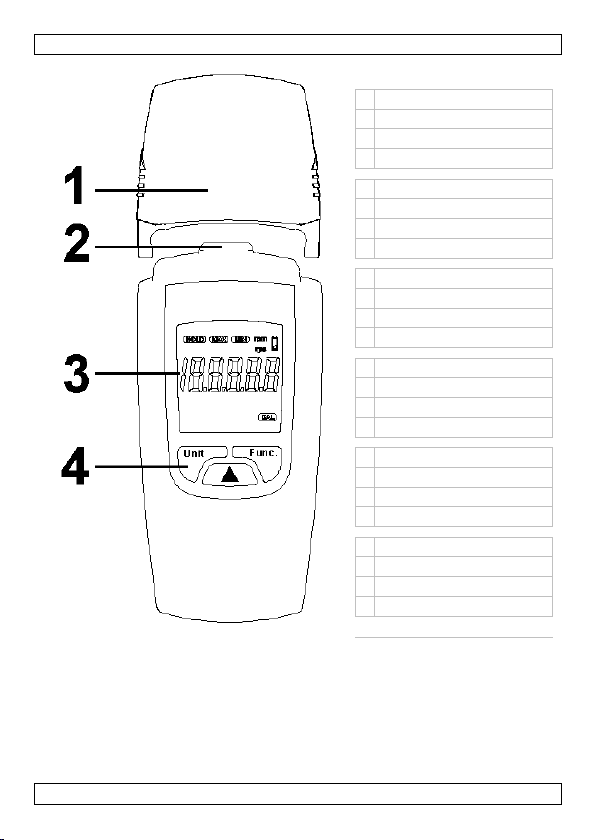
DVM8030
1
Sensor cover
2
Sensor
3
LCD display
4
Function keys
1
beschermdop
2
sensor
3
lcd-scherm
4
functietoetsen
1
capuchon
2
capteur
3
afficheur LCD
4
touches de fonction
1
tapa 2 sensor
3
LCD-Display
4
teclas de función
1
Schutzkappe
2
Sensor
3
LCD-Display
4
Funktionstasten
1
Pokrywa czujnika
2
Czujnik
3
Wyświetlacz LCD
4
Przyciski funkcyjne
Product images are for illustrative purposes only.
De afbeeldingen van het product zijn enkel ter illustratie.
Images à titre d’illustration uniquement.
Las imágenes sólo son a título ilustrativo.
Die Produktabbildungen dienen nur zur Illustration
Rysunki produktu stanowią jedynie punkt odniesienia.
V. 02 – 27/06/2013 2 ©Velleman nv
Page 3

DVM8030
Keep this device away from children and unauthorized users.
USER MANUAL
1. Introduction
To all residents of the European Union
Important environmental information about this product
If in doubt, contact your local waste disposal authorities.
Thank you for choosing Velleman! Please read the manual thoroughly before
bringing this device into service. If the device was damaged in transit, don't
install or use it and contact your dealer.
2. Safety Instructions
This symbol on the device or the package indicates that disposal of
the device after its lifecycle could harm the environment. Do not
dispose of the unit (or batteries) as unsorted municipal waste; it
should be taken to a specialized company for recycling. This device
should be returned to your distributor or to a local recycling
service. Respect the local environmental rules.
V. 02 – 27/06/2013 3 ©Velleman nv
Page 4
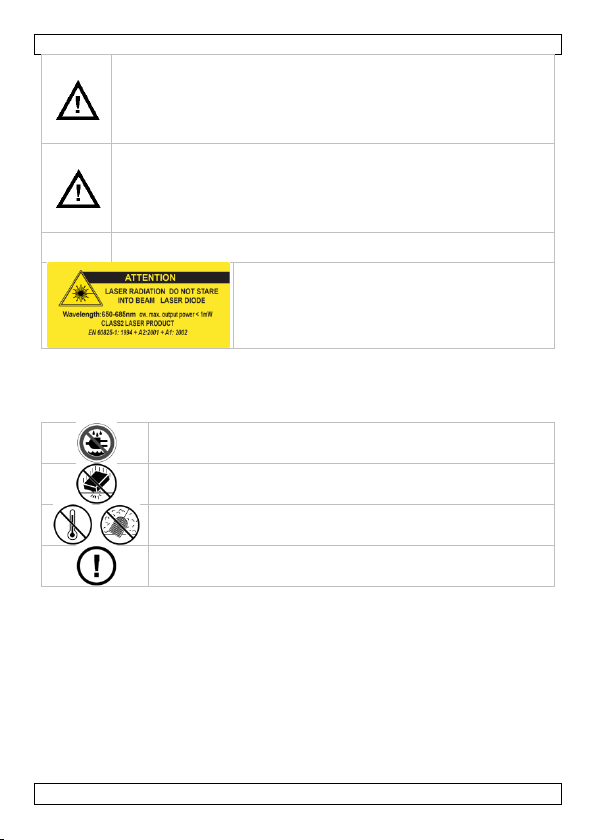
DVM8030
NEVER TOUCH ROTATING PARTS as they may cause serious or
even fatal injury.
CAUTION: due to the persistence of vision, rotating objects might
appear stationary or even move in the opposite direction. This effect is
strengthened under fluorescent or stroboscopic lamps. Always make
sure rotating parts have come to a full stop before touching them.
Use extreme caution when the laser beam is turned on.
When device is in use, do NOT look directly or indirectly
(reflectance) into the laser beam. NEVER point the laser beam
directly or via a reflecting surface towards other people’s or animals’
eyes. Permanent eye damage will result.
Do not point the laser beam towards highly explosive gasses.
For the safety of yourself and your environment: attach the warning
sticker in your language to the device before using it.
Visible laser radiation. Do not stare into the beam
as eye damage may occur. This device contains a
class 2 laser.
Output power does not exceed 1 mW, wavelength
685nm.
Keep this device away from rain, moisture, splashing and
dripping liquids.
Protect this device from shocks and abuse. Avoid brute force
when operating the device.
Protect the device against extreme heat and dust.
There are no user-serviceable parts inside the device.
Refer to an authorized dealer for service and/or spare parts.
3. General Guidelines
Refer to the Velleman® Service and Quality Warranty on the last pages of this
manual.
Familiarise yourself with the functions of the device before actually using it.
All modifications of the device are forbidden.
Only use the device for its intended purpose. Using the device in an
unauthorised way will void the warranty.
4. Features
6 digits LCD
auto power-off
comes with: storage box, wristlet, batteries, reflective marker, user
manual
optional telescopic tripod (not incl.): CAMB17
V. 02 – 27/06/2013 4 ©Velleman nv
Page 5
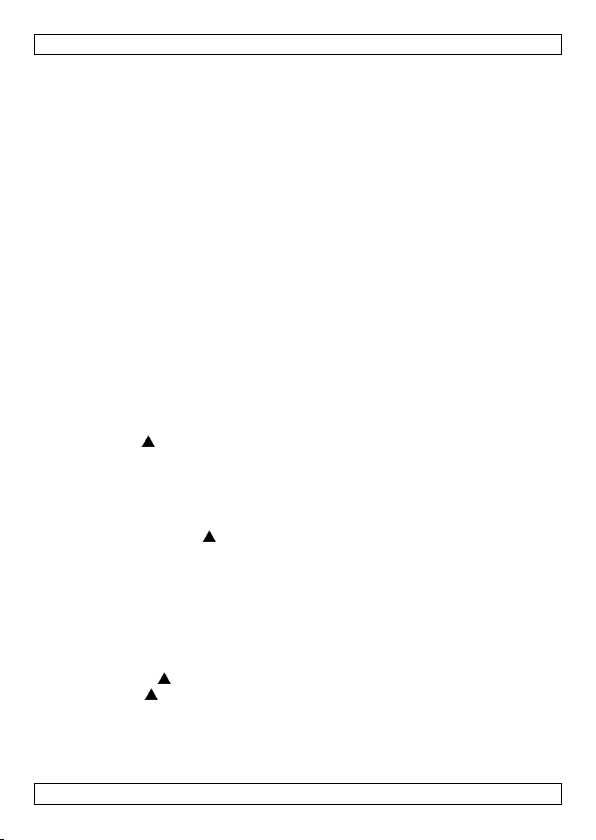
DVM8030
5. Preparation
Prior to using the tachometer, a piece of reflecting marker (incl.) must
be attached to the rotating device. Make sure the rotating device has
come to a full stop before touching it.
Make sure the measuring area is clean, free of oil and dust.
Cut one piece of the reflective marker and attach it to the rotating
device. Measurement can be done on the side or at the top of a rotating
shaft. When measuring at the top, do not attach the marker to close to
the centre. The size of the marker depends largely on the size of the
rotating device, but it should never cover more than half of the
circumference.
Notes
in case no reflective marker can be attached, check whether a
measurement can be performed without. If the rotating device consists
of multiple reflective surfaces (e.g. fan blades), enter the number (see
§6: Use).
Do not attach more than one marker to the same surface.
6. Use
Refer to the illustrations on pages 2 and 3 of this manual.
Remove the sensor cover [1] by releasing the screw at the back of the
device and sliding the cover upwards.
Press the -button to switch the device on. The device will switch off
automatically after ±2 minutes of inactivity.
Press the Unit button to switch from rpm (rotations per minute) to rps
(rotations per second) and back.
Press and hold the Unit button for ±2s to switch on the backlight. Press
and hold again for ±2s to switch it off.
Press and hold the -button. The sensor [2] produces a red laser-
beam. Switch on the rotating device and aim the beam at the reflective
marker. To avoid multiple reflections, do not aim the beam
perpendicular to the marker but under an angle of ±30°. Best
measuring distance is between 10 and 40cm (4” ~ 15”).
Note: When the display shows OL, the measured value is outside of the
measuring range (see §10: technical specifications)
Release the -button to end the measuring session.
When the -button is not pressed the device is in hold-mode [A].
Press the Func. button to show the maximum measured value of the
previous session [B].
Press the Func. button again to show the minimum measured value of
the previous session [C].
V. 02 – 27/06/2013 5 ©Velleman nv
Page 6
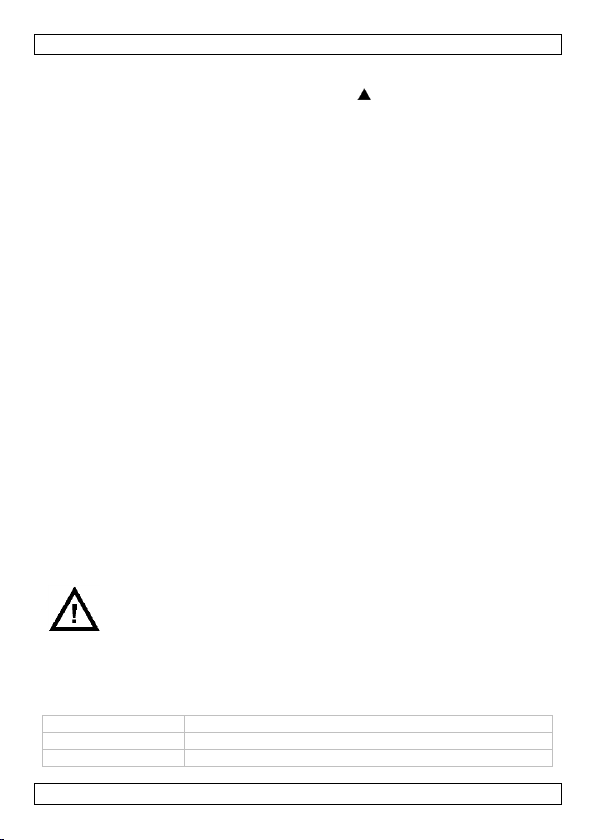
DVM8030
Do not puncture or throw batteries in fire. Dispose of batteries
in accordance with local regulations. Do not attempt to
recharge non-rechargeable batteries.
Keep batteries away from children.
LCD display
6 digits
parameters
rpm, rps
measuring range
100~30000 rpm, 1.7~500 rps
Press the Func. button again to set the number of reflecting surfaces
the rotating device contains (e.g. when measuring the speed of a fan
with 5 reflective blades, set to 5). Use the -button to increase the
value. Range from 1 ~ 9. After 9, value returns to 1. Press the Func.
button to exit.
Note: For a normal measurement with 1 reflective marker, the number
must be set to 1.
When the battery indicator [F] is shown, replace the batteries (see §9).
Always place the sensor cover [1] back when the device is not in use.
7. Operation tips
Do not measure outside of the operating range (‘OL’ is displayed on the
LCD) and do not measure in places with high humidity. Refer to the
technical specifications for more details.
Make sure the device is at ambient temperature for accurate
measurements.
Remove the batteries when the device is not used for a long time.
8. Maintenance
Wipe the device regularly with a moist, lint-free cloth. Do not use
alcohol or solvents. DO NOT submerge the device in any liquid.
9. Batteries
To replace the batteries, make sure the device is switched off.
Open the battery cover at the back by sliding it downwards (away from
the sensor).
Take out the old batteries and replace them with 3 new and identical
1.5V AAA batteries following the polarity markings inside the battery
compartment.
Slide the battery cover back in place.
10. Technical Specifications
V. 02 – 27/06/2013 6 ©Velleman nv
Page 7

DVM8030
resolution
0.1 rpm (100~999.9 rpm), 0.1 rps (1.7~100 rps)
1 rpm (1000~30000 rpm), 1 rps (100~500 rps)
accuracy
±0.1% reading (100.0~9999 rpm)
±0.02% reading (10000~30000 rpm)
sample rate
1x /s
operating
temperature
-10°c ~ +50°C (14°F~122°F)
humidity
0 ~ 80% RH
power supply
3 x 1.5V AAA batteries LR03C (incl.)
auto power-off
±2 min.
dimensions
121 x 60 x 30mm
weight
± 180g
Use this device with original accessories only. Velleman nv cannot
be held responsible in the event of damage or injury resulted from
(incorrect) use of this device.
For more info concerning this product and the latest version of this
manual, please visit our website www.velleman.eu.
The information in this manual is subject to change without prior
notice.
© COPYRIGHT NOTICE
The copyright to this manual is owned by Velleman nv. All
worldwide rights reserved.
No part of this manual or may be copied, reproduced, translated or reduced
to any electronic medium or otherwise without the prior written consent of
the copyright holder.
V. 02 – 27/06/2013 7 ©Velleman nv
Page 8
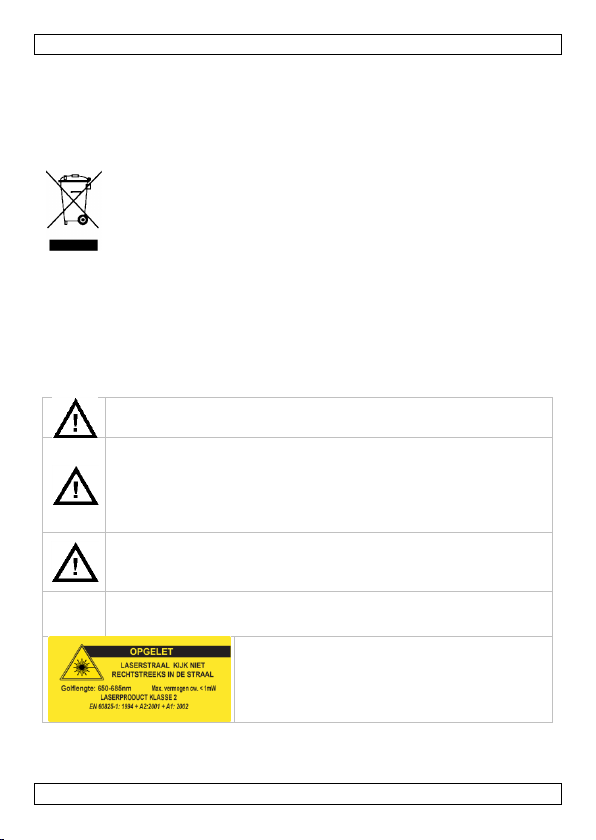
DVM8030
Houd buiten het bereik van kinderen en onbevoegden.
RAAK GEEN ROTERENDE OBJECTEN AAN om ernstige kwetsuren
te vermijden. Opgelet: Door de nawerking van het oog lijkt het soms
of roterende objecten stilstaan of in tegengestelde richting draaien. Dit
effect wordt groter bij verlichting met gloeilampen of stroboscopen. Zorg
dat het object niet meer draait alvorens het aan te raken.
Neem de grootst mogelijke voorzichtigheid in acht bij het gebruik van
dit toestel. Kijk niet rechtstreeks in de laserstraal tijdens het
gebruik van dit toestel om permanente oogletsels te voorkomen. Richt
dit toestel NOOIT in de richting van de ogen of ontplofbare gassen.
Voor uw persoonlijke veiligheid en uw omgeving: gelieve de
waarschuwingssticker in uw eigen taal te kleven op het toestel alvorens
deze te gebruiken.
Zichtbare laserstraal. Kijk niet in de laserstraal om
oogletsels te voorkomen. Dit toestel is een
laserproduct klasse 2.
Uitgangsvermogen < 1 mW, golflengte 685nm.
GEBRUIKERSHANDLEIDING
1. Inleiding
Aan alle ingezetenen van de Europese Unie
Belangrijke milieu-informatie betreffende dit product
brengen. Respecteer de plaatselijke milieuwetgeving.
Hebt u vragen, contacteer dan de plaatselijke autoriteiten
betreffend de verwijdering.
Dank u voor uw aankoop! Lees deze handleiding grondig voor u het toestel
in gebruik neemt. Werd het toestel beschadigd tijdens het transport,
installeer het dan niet en raadpleeg uw dealer.
2. Veiligheidsinstructies
Dit symbool op het toestel of de verpakking geeft aan dat, als het
na zijn levenscyclus wordt weggeworpen, dit toestel schade kan
toebrengen aan het milieu. Gooi dit toestel (en eventuele
batterijen) niet bij het gewone huishoudelijke afval; het moet bij
een gespecialiseerd bedrijf terechtkomen voor recyclage. U moet
dit toestel naar uw verdeler of naar een lokaal recyclagepunt
V. 02 – 27/06/2013 8 ©Velleman nv
Page 9
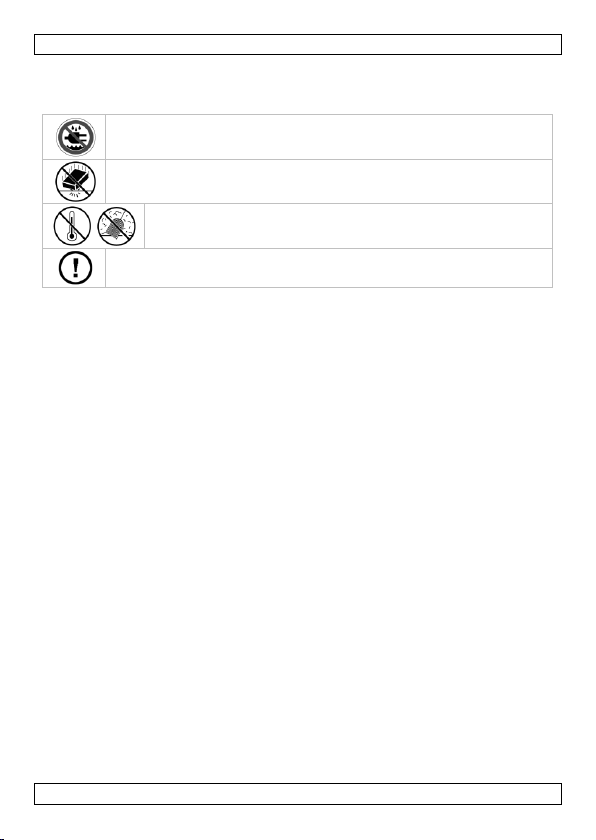
DVM8030
Bescherm tegen regen, vochtigheid en opspattende vloeistoffen.
Bescherm tegen schokken tijdens het gebruik.
Bescherm tegen extreme hitte en stof.
De gebruiker mag geen onderdelen vervangen. Bestel eventuele
reserveonderdelen bij uw dealer
3. Algemene richtlijnen
Raadpleeg de Velleman® service- en kwaliteitsgarantie achteraan deze
handleiding.
Leer eerst de functies van het toestel kennen voor u het gaat
gebruiken.
Om veiligheidsredenen mag u geen wijzigingen aanbrengen.
Gebruik het toestel enkel waarvoor het gemaakt is. Bij onoordeelkundig
gebruik vervalt de garantie.
4. Eigenschappen
6-digit lcd-scherm
automatische uitschakeling
inhoud: opbergkoffer, polsbandje, reflecterende sticker, batterijen,
handleiding
optionele, uitschuifbare driepoot (niet meegeleverd): CAMB17
5. Voorbereiding
Bevestig een stukje reflecterende tape (meegeleverd) op het roterend
object. Zorg dat het object volledig stilstaat!
Reinig het oppervlak van het object.
Snijd een stukje tape af (ongeveer een derde van de straal van het
roterende object) en kleef het op het object. U kunt de draaisnelheid
meten langs de zijkant of aan de voorkant van het roterende object.
Kleef de tape niet te dicht in het midden.
Opmerkingen:
Op een weerkaatsend oppervlak hoeft u geen tape te kleven.
Programmeer het aantal weerkaatsende oppervlakken in het toestel (zie
§6. Gebruik).
Kleef niet meer dan een enkel stukje tape op het object.
V. 02 – 27/06/2013 9 ©Velleman nv
Page 10
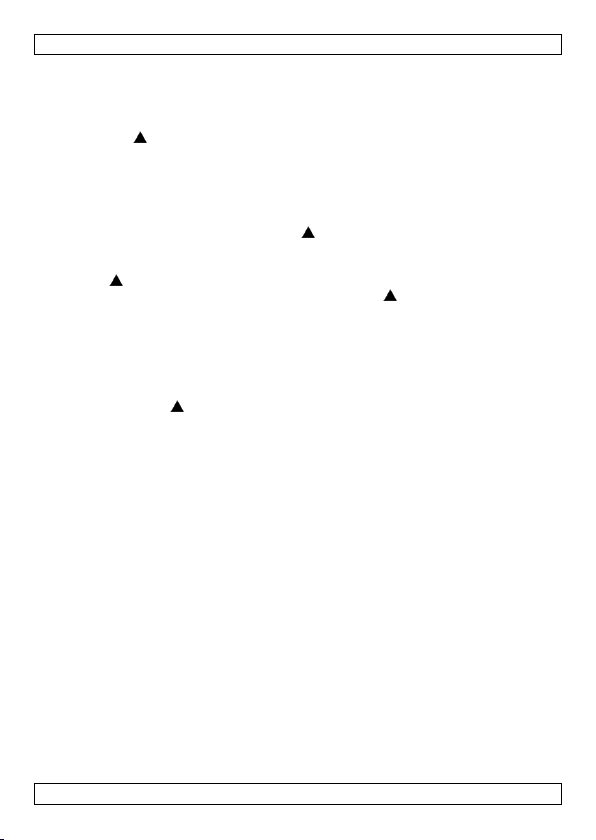
DVM8030
6. Gebruik
Raadpleeg de figuren op pagina 2 en 3 van deze handleiding.
Draai de schroef achteraan het toestel los en verwijder de beschermdop
[1].
Druk op om het toestel in te schakelen. Het toestel schakelt
automatisch uit na ± 2 minuten.
Selecteer de meeteenheid voor de snelheid (rpm of rps) met een druk
Unit.
Houd Unit gedurende ± 2 seconden ingedrukt om de
achtergrondverlichting in of uit te schakelen.
Houd bij een ingeschakeld toestel ingedrukt. Richt nu de laser [2]
naar de tape op het roterende object en dit in hoek van ± 30°. Houd
het toestel op een afstand tussen 10 en 40 cm.
Laat los om de meting te beëindigen.
Het toestel staat in HOLD-functie [A] indien u niet indrukt.
Druk op Func. om de maximaal gemeten waarde [B] op de display
weer te geven.
Druk opnieuw op Func. om de minimaal gemeten waarde [C] op de
display weer te geven.
Druk een derde keer op Func. om het aantal weerkaatsende
oppervlakken (gebruikte stukjes tape) in het toestel te programmeren
(bv. geef met waarde 5 in voor een ventilator met 5 weerkaatsende
bladen). Bevestig met Func.
Vervang de batterijen van zodra de aanduiding [F] op de display
verschijnt (zie §9).
Plaats de beschermdop [1] op de sensor na gebruik.
7. Enkele tips
Overschrijd het meetbereik van het toestel niet. Bij overschrijding
verschijnt OL op de display. Gebruik het toestel niet op vochtige
plaatsen. Raadpleeg de technische specificaties voor meer details.
Laat het toestel eerst op kamertemperatuur komen alvorens het te
gebruiken.
Verwijder de batterijen uit het toestel na gebruik.
8. Onderhoud
Maak het toestel regelmatig schoon met behulp van een vochtige doek.
Gebruik geen alcohol of solventen. Dompel het toestel nooit in een
vloeistof.
9. De batterijen
Schakel het toestel uit.
V. 02 – 27/06/2013 10 ©Velleman nv
Page 11

DVM8030
Doorboor de batterijen nooit en gooi ze niet in het vuur.
Herlaad geen alkalinebatterijen. Houd de batterijen uit de buurt
van kinderen.
lcd-scherm
6 cijfers
parameters
rpm, rps
meetbereik
100~30000 rpm, 1.7~500 rps
resolutie
0,1 rpm (100~999.9 rpm), 0,1 rps (1,7~100 rps)
1 rpm (1000~30000 rpm), 1 rps (100~500 rps)
nauwkeurigheid
±0,1% v.d. afl. (100.0~9999 rpm)
±0,02% v.d. afl. (10000~30000 rpm)
bemonsteringsfrequentie
1x /s
werktemperatuur
-10°c ~ +50°C (14°F~122°F)
vochtigheidsgraad
0 ~ 80% RH
voeding
3 x 1,5V AAA-batterijen LR03C (meegelev.)
automatische
uitschakeling
±2 min.
afmetingen
121 x 60 x 30 mm
gewicht
± 180 g
Schuif het deksel achteraan het toestel naar onderen en open het
batterijvak.
Verwijder de oude batterijen en plaats drie nieuwe AAA-batterijen van
1,5 V volgens de polariteitaanduidingen.
Sluit het batterijvak.
10. Technische specificaties
Gebruik dit toestel enkel met originele accessoires. Velleman nv is
niet aansprakelijk voor schade of kwetsuren bij (verkeerd) gebruik
van dit toestel.
Voor meer informatie over dit product en de laatste versie van deze
handleiding, zie www.velleman.eu.
De informatie in deze handleiding kan te allen tijde worden
gewijzigd zonder voorafgaande kennisgeving.
V. 02 – 27/06/2013 11 ©Velleman nv
Page 12

DVM8030
© AUTEURSRECHT
Velleman nv heeft het auteursrecht voor deze handleiding. Alle
wereldwijde rechten voorbehouden.
Het is niet toegestaan om deze handleiding of gedeelten ervan over te
nemen, te kopiëren, te vertalen, te bewerken en op te slaan op een
elektronisch medium zonder voorafgaande schriftelijke toestemming van de
rechthebbende.
V. 02 – 27/06/2013 12 ©Velleman nv
Page 13

DVM8030
Garder hors de la portée des enfants et des personnes non autorisées.
NE PAS TOUCHER UN OBJET EN MOUVEMENT afin d’éviter toute
blessure. ATTENTION : La persistance rétinienne fait en sorte que
l’objet en mouvement paraît immobile. Cet effet est amplifié sous un
éclairage fluorescent ou stroboscopique. Veiller à ce que l’objet soit
complètement à l’arrêt avant de le manier.
Utiliser ce tachymètre avec la plus grande précaution. Possibilité de
lésions oculaires. Ne pas regarder directement dans le faisceau
lors de l’emploi du tachymètre. Ne JAMAIS pointer le tachymètre vers
les yeux ni vers des gaz explosifs.
Pour votre propre sécurité et celle de votre environnement: veuillez
apposer l'autocollant d'avertissement dans votre propre langue sur
l'appareil avant utilisation.
Rayonnement laser visible. Ne pas regarder dans
le faisceau afin d’éviter les lésions oculaires.
Appareil à laser de classe 2. Puissance de sortie
< 1 mW, longueur d’onde 685nm.
MODE D’EMPLOI
1. Introduction
Aux résidents de l'Union européenne
Des informations environnementales importantes concernant ce
produit
recyclage local. Il convient de respecter la réglementation locale relative à la
protection de l’environnement.
En cas de questions, contacter les autorités locales pour élimination.
Nous vous remercions de votre achat ! Lire la présente notice attentivement
avant la mise en service de l’appareil. Si l’appareil a été endommagé
pendant le transport, ne pas l’installer et consulter votre revendeur.
2. Consignes de sécurité
Ce symbole sur l'appareil ou l'emballage indique que l’élimination
d’un appareil en fin de vie peut polluer l'environnement. Ne pas
jeter un appareil électrique ou électronique (et des piles
éventuelles) parmi les déchets municipaux non sujets au tri
sélectif ; une déchèterie traitera l’appareil en question. Renvoyer
les équipements usagés à votre fournisseur ou à un service de
V. 02 – 27/06/2013 13 ©Velleman nv
Page 14

DVM8030
Protéger contre la pluie, l’humidité et les projections d’eau.
Protéger contre les chocs pendant l’emploi.
Protéger contre les températures extrêmes et la poussière.
Il n’y a aucune pièce maintenable par l’utilisateur. Commander des
pièces de rechange éventuelles chez votre revendeur.
3. Directives générales
Se référer à la garantie de service et de qualité Velleman® en fin de
notice.
Se familiariser avec le fonctionnement avant l’emploi.
Toute modification est interdite pour des raisons de sécurité.
N’utiliser qu’à sa fonction prévue. Un usage impropre annule d'office la
garantie.
4. Caractéristiques
afficheur LCD 6 termes
extinction automatique
contenu : coffret de rangement, dragonne, autocollant réfléchissant,
piles, notice d'emploi
trépied télescopique optionnel (non inclus) : CAMB17
5. Préparation
Nettoyer la surface de la partie rotative et y appliquer un bout de ruban
adhésif réfléchissant (env. 1/3 du rayon de l’objet rotatif) (inclus).
S’assurer que l’objet soit complètement à l’arrêt !
La vitesse de rotation peut se mesurer de face à ou de côté de l’objet.
Ne pas appliquer le ruban réfléchissant trop prêt du centre de l’objet.
Remarque :
Il n’est pas nécessaire d’appliquer du ruban sur une surface
réfléchissante. Programmer le nombre de surfaces réfléchissantes dans
le tachymètre (voir §6 Emploi).
Ne pas appliquer plus d’un seul morceau de ruban sur une même
surface.
6. Emploi
Se référer aux illustrations en pages 2 et 3 de cette notice.
V. 02 – 27/06/2013 14 ©Velleman nv
Page 15

DVM8030
Desserrer la vis à l’arrière de l’appareil et retirer le capuchon [1].
Allumer le tachymètre avec le bouton . Le tachymètre s’éteint
automatiquement après ± 2 minutes.
Sélectionner l’unité de mesure (rpm ou rps) avec le bouton Unit.
Maintenir enfoncé le bouton Unit pendant ± 2 secondes pour
activer/désactiver le rétro-éclairage.
Maintenir enfoncé le bouton . Pointer le faisceau laser [2] vers le
morceau de ruban appliqué sur la surface, et ceci dans un angle de
± 30°. Maintenir le tachymètre à une distance entre 10 et 40 cm.
Relâcher le bouton pour terminer la mesure.
Le tachymètre est en mode HOLD [A] lorsque le bouton n’est pas
enfoncé.
Enfoncer le bouton Func. pour afficher la valeur de mesure maximale
[B].
Renfoncer le même bouton pour afficher la valeur de mesure minimale
[C].
Enfoncer le bouton Func. pour programmer le nombre de surfaces
réfléchissantes (ou morceaux de ruban appliqués). Exemple : Saisir le
nombre 5 avec le bouton pour un ventilateur à 5 pales
réfléchissantes. Confirmer la saisie avec le bouton Func.
Remplacer les piles dès que l’indicateur de piles faibles [F] s’affiche
(voir §9).
Refermer le capteur avec le capuchon [1] après emploi.
7. Conseils d’utilisation
Ne pas excéder la plage de mesure de l’appareil. L’afficheur affiche OL
lors d’une mesure hors plage. Ne pas utiliser l’appareil dans un milieu
humide. Se référer aux spécifications techniques.
Ne pas brancher l’appareil après exposition à des variations de
température. Afin d’éviter des dommages, attendre jusqu’à ce que
l’appareil ait atteint la température ambiante avant de l’utiliser.
Retirer les piles après utilisation.
8. Entretien
Nettoyer régulièrement à l’aide d’un chiffon humide non pelucheux.
Éviter les alcools et les solvants. Ne pas immerger l’appareil dans un
liquide.
9. Les piles
Éteindre l’appareil.
Faire glisser le couvercle vers le bas et ouvrir le compartiment des piles.
Retirer les piles usagées et les remplacer par trois nouvelles piles R03
de 1,5 V selon les indications de polarité.
Refermer le compartiment des piles.
V. 02 – 27/06/2013 15 ©Velleman nv
Page 16

DVM8030
Ne pas percer les piles et ne jamais les jeter au feu. Ne pas
recharger des piles alcalines. Garder les piles hors de la portée
des enfants.
écran LCD
6 chiffres
paramètres
rpm, rps
plage de mesure
100~30000 tr/min, 1.7~500 tr/sec
résolution
0.1 tr/min (100~999.9 tr/min), 0.1 tr/sec (1.7~100
tr/sec)
1 tr/min (1000~30000 tr/min), 1 tr/sec (100~500
tr/sec)
précision
±0,1% de l'aff. (100.0~9999 tr/min)
±0,02% de l'aff. (10000~30000 tr/min)
fréquence
d'échantillonnage
1x /s
température de
travail
-10°C ~ +50°C (14°F~122°F)
taux d'humidité
0 ~ 80 % RH
alimentation
3 piles 1,5 V type R03 (LR03C, incl.)
désactivation
automatique
±2 min
dimensions
121 x 60 x 30 mm
poids
± 180 g
10. Spécifications techniques
N’employer cet appareil qu’avec des accessoires d’origine. SA
Velleman ne sera aucunement responsable de dommages ou lésions
survenus à un usage (incorrect) de cet appareil.
Pour plus d’information concernant cet article et la dernière version
de cette notice, visiter notre site web www.velleman.eu.
Toutes les informations présentées dans cette notice peuvent être
modifiées sans notification préalable.
© DROITS D’AUTEUR
SA Velleman est l’ayant droit des droits d’auteur pour cette notice.
Tous droits mondiaux réservés.
Toute reproduction, traduction, copie ou diffusion, intégrale ou partielle, du
contenu de cette notice par quelque procédé ou sur tout support
électronique que se soit est interdite sans l’accord préalable écrit de l’ayant
droit.
V. 02 – 27/06/2013 16 ©Velleman nv
Page 17

DVM8030
Mantenga el aparato lejos del alcance de personas no capacitadas y
niños.
NO TOQUE UN OBJETO QUE ESTÁ EN MOVIMIENTO para evitar
lesiones. ¡OJO!: La persistencia retiniana hace que el objeto que está
en movimiento parezca inmóvil. Este efecto se amplía al utilizar
lámparas incandescentes o estroboscopios. Asegúrese de que el objeto
esté completamente parado antes de manejarlo.
Utilice este termómetro cuidadosamente. No mire directamente al
rayo láser al utilizar este aparato para evitar lesiones en los ojos.
NUNCA apunte al termómetro a los ojos ni a gases explosivos.
Para su propia seguridad y la seguridad de su entorno: antes de
utilizar el aparato, pegue sobre él la etiqueta de advertencia en su
idioma.
Rayo láser visible. No mire directamente al rayo
láser para evitar lesiones en los ojos. Aparato con
láser de clase 2.
Potencia de salida < 1mW, longitud de la onda
685nm.
MANUAL DEL USUARIO
1. Introducción
A los ciudadanos de la Unión Europea
Importantes informaciones sobre el medio ambiente concerniente a
este producto
Si tiene dudas, contacte con las autoridades locales para residuos.
¡Gracias por haber comprado el DVM8030! Lea atentamente las
instrucciones del manual antes de usarlo. Si el aparato ha sufrido algún
daño en el transporte no lo instale y póngase en contacto con su
distribuidor.
2. Instrucciones de seguridad
Este símbolo en este aparato o el embalaje indica que, si tira las
muestras inservibles, podrían dañar el medio ambiente.
No tire este aparato (ni las pilas, si las hubiera) en la basura
doméstica; debe ir a una empresa especializada en reciclaje.
Devuelva este aparato a su distribuidor o a la unidad de reciclaje
local. Respete las leyes locales en relación con el medio ambiente.
3. Normas generales
Véase la Garantía de servicio y calidad Velleman ® al final de este
manual del usuario.
V. 02 – 27/06/2013 17 ©Velleman nv
Page 18

DVM8030
No exponga este equipo a lluvia, humedad ni a ningún tipo de
salpicadura o goteo.
Proteja el aparato contra los choques durante el uso.
No exponga este equipo a temperaturas extremas y polvo.
El usuario no habrá de efectuar el mantenimiento de ninguna pieza.
Contacte con su distribuidor si necesita piezas de recambio.
Familiarícese con el funcionamiento del aparato antes de utilizarlo.
Por razones de seguridad, las modificaciones no autorizadas del aparato
están prohibidas.
Utilice sólo el aparato para las aplicaciones descritas en este manual. Su
uso incorrecto anula la garantía completamente.
4. Características
pantalla LCD de 6 dígitos
desactivación automática
incluye: caja de almacenamiento, correa de muñeca, pilas, pegatina
reflectante, manual del usuario
trípode extensible opcional (no incl.): CAMB17
Limpie la superficie de la parte giratoria y aplique un trozo de cinta
autoadhesiva reflectante (aproximadamente 1/3 del rayo del objeto giratorio)
(incl.). ¡Asegúrese de que lel objeto esté completamente parado!
Es posible medir la velocidad de rotación por el lado o la parte frontal del
objeto. No aplique cinta reflectante demasiado cerca del centro del objeto.
Nota:
No es necesario aplicar cinta en una superficie reflectante. Programe el número
de superficies reflectantes en el tacómetro (véase §6 Uso).
Aplique sólo un trozo de cinta en la misma superficie.
5. Preparación
Limpie la superficie de la parte giratoria y aplique un trozo de cinta
autoadhesiva reflectante (aproximadamente 1/3 del rayo del objeto giratorio)
(incl.). ¡Asegúrese de que lel objeto esté completamente parado!
Es posible medir la velocidad de rotación por el lado o la parte frontal del
objeto. No aplique cinta reflectante demasiado cerca del centro del objeto.
Nota:
No es necesario aplicar cinta en una superficie reflectante. Programe el número
de superficies reflectantes en el tacómetro (véase §6 Uso).
Aplique sólo un trozo de cinta en la misma superficie.
V. 02 – 27/06/2013 18 ©Velleman nv
Page 19

DVM8030
6. Uso
Véase las figuras en las páginas 2 y 3 de este manual del usuario.
Desatornille el tornillo de la parte trasera del aparato y saque la tapa [1].
Active el aparato con el botón . Se desactiva automáticamente después de
± 2 minutos.
Seleccione la unidad de medición (rpm o rps) con el botón Unit.
Mantenga pulsado el botón Unit ± 2 segundos para activar/desactivar la
retroiluminación.
Mantenga pulsado el botón . Apunte el rayo láser [2] al trozo de cinta fijada
en la superficie, y esto en un ángulo de ± 30°. Mantenga el tacómetro a una
distancia entre 10 y 40 cm.
Suelte el botón para terminar la medición.
El aparato está en el modo HOLD [A] si no se pulsa el botón .
Pulse el botón Func. para visualizar el valor de medición máx. [B].
Vuelva a pulsar el mismo botón para visualizar el valor de medición mínima C].
Pulse el botón Func. para programar el número de superficies reflectantes (o
trozos de cinta fijados). Ejemplo: Introduzca el número 5 con el botón para
un ventilador con 5 hojas reflectantes. Confirme con el botón Func.
Reemplace las pilas en cuanto se visualice el indicador de batería baja [F]
(véase §9).
Cierre siempre el sensor con la tapa [1] después del uso.
7. Algunos consejos
No sobrepase el rango de medición del aparato. La pantalla visualiza OL al
sobrepasar el rango. No utilice el aparato en un ambiente húmedo. Véase las
especificaciones.
No conecte el aparato si ha estado expuesto a grandes cambios de
temperatura. Espere hasta que el aparato llegue a la temperatura ambiente.
Saque las pilas después del uso.
8. Mantenimiento
Limpie el aparato con un paño húmedo sin pelusas. Evite el uso de alcohol y de
disolventes. Nunca sumerja el aparato en un líquido.
9. Las pilas
Desactive el aparato.
Deslice la tapa hacia abajo y abra el compartimiento de pilas.
Saque las pilas agotadas y reemplácelas por tres nuevas pilas AAA de 1,5 V.
Respete la polaridad.
Vuelva a cerrar el compartimiento de pilas.
V. 02 – 27/06/2013 19 ©Velleman nv
Page 20

DVM8030
pantalla LCD
6 dígitos
parámetros
rpm, rps
rango de medición
100~30000 rpm, 1.7~500 rps
resolución
0.1 rpm (100~999.9 rpm), 0.1 rps (1.7~100 rps)
1 rpm (1000~30000 rpm), 1 rps (100~500 rps)
precisión
±0.1% de la visualización (100.0~9999 rpm)
±0.02% de la visualización (10000~30000 rpm)
frecuencia de
muestreo
1x /s
temperatura de
funcionamiento
-10°c ~ +50°C (14°F~122°F)
humedad
0 ~ 80% RH
alimentación
3 x pila AAA de 1.5V LR03C (incl.)
desactivación
automática
±2 min.
dimensiones
121 x 60 x 30mm
peso
± 180g
10. Especificaciones
Utilice este aparato sólo con los accesorios originales. Velleman NV
no será responsable de daños ni lesiones causados por un uso
(indebido) de este aparato.
Para más información sobre este producto y la versión más reciente
de este manual del usuario, visite nuestra página www.velleman.eu.
Se pueden modificar las especificaciones y el contenido de este
manual sin previo aviso.
© DERECHOS DE AUTOR
Velleman NV dispone de los derechos de autor para este manual del
usuario. Todos los derechos mundiales reservados.
Está estrictamente prohibido reproducir, traducir, copiar, editar y guardar
este manual del usuario o partes de ello sin previo permiso escrito del
derecho habiente.
V. 02 – 27/06/2013 20 ©Velleman nv
Page 21

DVM8030
Halten Sie Kinder und Unbefugte vom Gerät fern.
BERÜHREN SIE KEINE ROTIERENDEN GEGENSTÄNDE um
Verletzungen zu vermeiden. Achtung: Durch die
Augenträgheit scheint es manchmal, ob rotierende Gegenstände
stillstehen oder in in entgegengesetzter Richtung drehen. Dieser
Effekt wird größer bei Beleuchtung mit Glühlampen oder
Stroboskopen. Beachten Sie, dass der Gegenstand nicht mehr
dreht ehe Sie ihn berühren.
Seien Sie sehr vorsichtig beim Gebrauch dieses Gerätes. Blicken
Sie niemals direkt in den Laserstrahl während der
Anwendung des Gerätes, um permanente Augenschäden zu
vermeiden. Richten Sie das Gerät NIE in die Richtung der Augen
oder Explosivstoffe.
Für Ihre Sicherheit und die der Umgebung: Kleben Sie den
Warnaufkleber in Ihrer Sprache auf dem Gerät, bevor
Verwendung.
BEDIENUNGSANLEITUNG
1. Einführung
An alle Einwohner der Europäischen Union
Wichtige Umweltinformationen über dieses Produkt
Dieses Symbol auf dem Produkt oder der Verpackung zeigt an, dass
die Entsorgung dieses Produktes nach seinem Lebenszyklus der
Umwelt Schaden zufügen kann. Entsorgen Sie die Einheit (oder
verwendeten Batterien) nicht als unsortiertes Hausmüll; die Einheit
oder verwendeten Batterien müssen von einer spezialisierten Firma
zwecks Recycling entsorgt werden. Diese Einheit muss an den
Händler oder ein örtliches Recycling-Unternehmen retourniert werden.
Respektieren Sie die örtlichen Umweltvorschriften.
Falls Zweifel bestehen, wenden Sie sich für Entsorgungsrichtlinien
an Ihre örtliche Behörde.
Wir bedanken uns für den Kauf des DVM8030! Lesen Sie diese
Bedienungsanleitung vor Inbetriebnahme sorgfältig durch. Überprüfen Sie,
ob Transportschäden vorliegen. Sollte dies der Fall sein, verwenden Sie das
Gerät nicht und wenden Sie sich an Ihren Händler.
2. Sicherheitshinweise
V. 02 – 27/06/2013 21 ©Velleman nv
Page 22

DVM8030
Sichtbarer Laserstrahl. Blicken Sie niemals
direkt in den Laserstrahl, um Augenschäden zu
vermeiden. Dieses Gerät ist ein Laserprodukt
Klasse 2. Ausgangsleistung < 1mW,
Wellenlänge 685nm.
Schützen Sie das Gerät vor Regen und Feuchte. Setzen Sie das Gerät
keiner Flüssigkeit wie z.B. Tropf- oder Spritzwasser, aus.
Schützen Sie das Gerät vor Stößen.
Schützen Sie das Gerät vor extremen Temperaturen und
Staub.
Es gibt keine zu wartenden Teile. Bestellen Sie eventuelle Ersatzteile
bei Ihrem Fachhändler.
3. Allgemeine Richtlinien
Siehe Velleman® Service- und Qualitätsgarantie am Ende dieser
Bedienungsanleitung.
Nehmen Sie das Gerät erst in Betrieb, nachdem Sie sich mit seinen
Funktionen vertraut gemacht haben.
Eigenmächtige Veränderungen sind aus Sicherheitsgründen verboten.
Verwenden Sie das Gerät nur für Anwendungen beschrieben in dieser
Bedienungsanleitung sonst kann dies zu Schäden am Produkt führen
und erlischt der Garantieanspruch
4. Eigenschaften
6-stelliges LCD-Display
automatische Ausschaltung
Lieferumfang: Koffer, Handschlaufe, reflektierender Aufkleber,
Batterien, Bedienungsanleitung
ausziehbares Stativ (Option) (nicht mitgeliefert): CAMB17
5. Vorbereitung
Befestigen Sie ein Stückchen reflektierendes Klebeband (mitgeliefert)
am rotierenden Gegenstand. Beachten Sie, dass der Gegenstand völlig
stillsteht!
Reinigen Sie die Oberfläche des Gegenstandes.
Schneiden Sie ein Stückchen Klebeband ab (etwa ein Drittel des Strahls
vom rotierenden Gegenstand) und befestigen Sie es am Gegenstand.
Sie können die Drehgeschwindigkeit über die Seite oder die Vorderseite
V. 02 – 27/06/2013 22 ©Velleman nv
Page 23

DVM8030
des rotierenden Gegenstandes messen. Kleben Sie das Klebeband nicht
zu nahe an die Mitte.
Bemerkungen:
Sie brauchen kein Klebeband an einer reflektierenden Oberfläche zu
befestigen. Programmieren Sie die Anzahl der reflektierenden
Oberflächen im Gerät (siehe §6. Anwendung).
Befestigen Sie nur ein Stückchen Klebeband am Gegenstand.
6. Anwendung
Siehe Abbildungen, Seite 2 und 3 dieser Bedienungsanleitung.
Lockern Sie die Schraube auf der Rückseite des Gerätes und entfernen
Sie den Schutzkappe [1].
Drücken Sie um das Gerät einzuschalten. Das Gerät schaltet
automatisch nach ± 2 Minuten aus.
Wählen Sie die Messeinheit für die Geschwindigkeit (rpm oder rps) mit
einem Tastendruck auf Unit.
Halten Sie Unit ± 2 Sekunden gedrückt, um die
Hintergrundbeleuchtung ein- oder auszuschalten.
Halten Sie bei einem eingeschalteten Gerät die -Taste gedrückt.
Richten Sie nun den Laser [2] auf das Klebeband, das am rotierenden
Gegenstand befestigt wurde, und dies in einem Winkel von ± 30°.
Halten Sie das Gerät in einem Abstand zwischen 10 und 40 cm.
Lassen Sie los, um die Messung zu beenden.
Das Gerät steht in der HOLD-Funktion [A] wenn Sie nicht drücken.
Drücken Sie Func. um den Höchstwert [B] im Display anzuzeigen.
Drücken Sie wieder auf Func. Um den Mindestwert [C] im Display
anzuzeigen.
Drücken Sie ein drittes Mal auf Func. um die Anzahl der reflektierenden
Oberflächen (der verwendeten Stücken Klebeband) im Gerät zu
programmieren (z.B. geben Sie mit den Wert 5 ein für einen
Ventilator mit 5 reflektierenden Blättern). Bestätigen Sie mit Func.
Führen Sie einen Batteriewechsel durch sobald die Lo-Bat-Anzeige [F]
im Display erscheint (siehe §9).
Stellen Sie die Schutzkappe [1] nach Gebrauch wieder auf den Sensor.
7. Einige Hinweise
Überschreiten Sie den Bereich des Gerätes nicht. Bei Überschreitung
erscheint OL im Display. Verwenden Sie das Gerät nicht in feuchten
Räumen. Für mehr Informationen, siehe technische Daten.
Nehmen Sie das Gerät nicht sofort in Betrieb, nachdem es von einem
kalten in einen warmen Raum gebracht wurde. Lassen Sie das Gerät
solange ausgeschaltet, bis es die Zimmertemperatur erreicht hat.
Entfernen Sie die Batterien nach Gebrauch aus dem Gerät.
V. 02 – 27/06/2013 23 ©Velleman nv
Page 24

DVM8030
LCD-Display
6-stellig
Parameter
rpm, rps
Messbereich
100~30000 U/Min., 1.7~500 U/Sek.
Auflösung
0.1 U/Min. (100~999.9 U/Min.), 0.1 U/Sek. (1.7~100
U/Sek.)
1 U/Min. (1000~30000 rpm), 1 U/Sek. (100~500 rps)
Genauigkeit
±0.1% der Anzeige (100.0~9999 U/Min.)
±0.02% der Anzeige (10000~30000 U/Min.)
Abtastfrequenz
1x /s
Betriebstemperatur
-10°c ~ +50°C (14°F~122°F)
Feuchte
0 ~ 80% RH
Stromversorgung
3 x 1.5V AAA-Batterien LR03C (mitgeliefert)
Auto-Power-OffFunktion
±2 Min.
Abmessungen
121 x 60 x 30mm
Gewicht
± 180g
8. Wartung
Verwenden Sie zur Reinigung ein feuchtes, fusselfreies Tuch.
Verwenden Sie auf keinen Fall Alkohol oder irgendwelche Lösungsmittel.
9. Die Batterien
Schalten Sie das Gerät aus.
Schieben Sie den Deckel auf der Rückseite des Gerätes nach unten und
öffnen Sie das Batteriefach.
Entfernen Sie die alten Batterien und legen Sie drei neue AAA-Batterien
von 1,5 V ein. Beachten Sie die Polarität.
Schließen Sie das Batteriefach.
10. Technische Daten
Verwenden Sie dieses Gerät nur mit originellen Zubehörteilen.
Velleman NV übernimmt keine Haftung für Schaden oder
Verletzungen bei (falscher) Anwendung dieses Gerätes. Für mehr
Informationen zu diesem Produkt und die neueste Version dieser
Bedienungsanleitung, siehe www.velleman.eu. Alle Änderungen
ohne vorherige Ankündigung vorbehalten.
V. 02 – 27/06/2013 24 ©Velleman nv
Page 25

DVM8030
Chronić urządzenie przed dzieci i nieupoważnionymi użytkownikami.
NIE DOTYKAĆ CZĘŚCI OBRACAJĄCYCH SIĘ gdyż mogą
spowodować poważne uszkodzenia ciała a nawet śmierć.
UWAGA: Wskutek bezwładności wzroku może wydawać się, że
obracające się elementy są nieruchome lub, że poruszają się w
odwrotnym kierunku. Efekt ten jest wzmocniony przy oświetleniu
lampami fluorescencyjnymi lub stroboskopowymi. Przed dotknięciem
zawsze upewnić się czy obracające się elementy całkowicie się
zatrzymały.
© URHEBERRECHT
Velleman NV besitzt das Urheberrecht für diese
Bedienungsanleitung. Alle weltweiten Rechte vorbehalten.
Ohne vorherige schriftliche Genehmigung des Urhebers ist es nicht
gestattet, diese Bedienungsanleitung ganz oder in Teilen zu reproduzieren,
zu kopieren, zu übersetzen, zu bearbeiten oder zu speichern.
INSTRUKCJA OBSŁUGI
1. Wstęp
Niniejsza instrukcja przeznaczona jest dla użytkowników w krajach Unii
Europejskiej.
Ważne informacje dotyczące ochrony środowiska.
zajmującej się recyklingiem. Należy przestrzegać lokalnych przepisów dotyczących
ochrony środowiska. W razie wątpliwości należy skontaktować się z
lokalnymi władzami zajmującymi się utylizacją odpadów.
Dziękujemy za wybór produktu firmy Velleman! Przed rozpoczęciem użytkowania
proszę dokładnie zapoznać się z instrukcją obsługi. Jeśli urządzenie zostało
uszkodzone podczas transportu, nie należy montować ani używać urządzenia oraz
należy skontaktować się ze sprzedawcą. Gwarancja nie obejmuje uszkodzeń
spowodowanych w wyniku nieprzestrzegania niniejszej instrukcji, a sprzedawca nie
ponosi odpowiedzialności za wynikłe uszkodzenia lub problemy.
2. Instrukcje bezpieczeństwa
Niniejszy symbol umieszczony na urządzeniu bądź opakowaniu oznacza,
że wyrzucenie zużytego produktu może być szkodliwe dla środowiska.
Nie umieszczać zużytych urządzeń bądź baterii w zwykłych pojemnikach
na odpady. W tym celu należy skontaktować się z firmą zajmującą się
recyklingiem.
Urządzenie można przekazać dystrybutorowi lub lokalnej firmie
V. 02 – 27/06/2013 25 ©Velleman nv
Page 26

DVM8030
Należy zachować szczególną ostrożność gdy laser jest włączony.
Podczas stosowania urządzenia UNIKAĆ bezpośredniego
kontaktu wzrokowego z wiązką lasera lub jej odbiciem. NIGDY
nie kierować wiązki lasera bezpośrednio ani poprzez powierzchnię
odblaskową w kierunku oczu innych osób lub zwierząt, Może wystąpić
trwałe uszkodzenie oczu.
Nie kierować wiązki lasera w kierunku wysoce wybuchowych gazów.
Dla własnego bezpieczeństwa i bezpieczeństwa otoczenia, w którym się
znajdujesz: przed rozpoczęciem użytkowania umieść na urządzeniu
naklejkę ostrzegawczą we własnym języku.
Widoczne promieniowanie lasera. Unikać kontaktu
wzrokowego z wiązką lasera gdyż może powodować
to uszkodzenie oczu. Urządzenie zawiera laser
klasy 2.
Moc wyjściowa nie przekracza 1 mW, długość fali
685nm.
Chronić urządzenie przed deszczem, wilgocią, rozpryskami i
kapiącymi cieczami.
Chronić urządzenie przed wstrząsami i stosować zgodnie z
przeznaczeniem. Nie stosować siły podczas obsługi urządzenia.
Chronić urządzenie przed zbyt wysoką temperaturą i pyłem.
Urządzenie nie zawiera części, które wymagają prac serwisowych
wykonywanych przez użytkownika.
W celu uzyskania części serwisowych lub zamiennych należy
skontaktować się z autoryzowanym sprzedawcą.
3. Informacje ogólne
Należy zapoznać się z informacjami zawartymi w części Serwis i gwarancja
jakości Velleman® na końcu niniejszej instrukcji.
Przed rozpoczęciem obsługi urządzenia należy zapoznać się z jego
funkcjami.
Nie wolno wprowadzać zmian w urządzeniu.
Urządzenie należy używać wyłącznie zgodnie z przeznaczeniem.
Użytkowanie urządzenia niezgodnie z przeznaczeniem spowoduje
unieważnienie gwarancji.
4. Funkcje
6-cyfrowy wyświetlacz LCD
automatyczne wyłączanie
w dostawie z: pudełkiem do przechowywania, paskiem do
przymocowania na ręce, bateriami, markerem odblaskowym, instrukcją
obsługi
opcjonalny statyw teleskopowy (niedołączony do zestawu): CAMB17
V. 02 – 27/06/2013 26 ©Velleman nv
Page 27

DVM8030
5. Przygotowanie
Przed przystąpieniem do użytkowania tachometru, należy przymocować
marker odblaskowy (w zestawie) do urządzenia obrotowego. Przed
dotknięciem urządzenia należy upewnić się czy elementy obrotowe
całkowicie się zatrzymały.
Sprawdzić czy powierzchnia pomiaru jest czysta, bez śladów oleju i
pyłu.
Odciąć część markera odblaskowego i przymocować do urządzenia
obrotowego. Można dokonać pomiaru na brzegu lub górze wału
obrotowego. Podczas pomiaru na górze, nie przymocowywać markera
zbyt blisko środka. Wielkość markera zależy w dużym stopniu od
wielkości urządzenia obrotowego, nie powinien on jednak przykrywać
więcej niż połowę obwodu.
Uwagi:
w przypadku gdy nie można przymocować markera, należy sprawdzić
czy można wykonać pomiar bez markera. Jeżeli urządzenie obrotowe
składa się z wielu powierzchni odblaskowych (np. łopatek wentylatora),
wprowadź ich liczbę (patrz §6: Obsługa).
Nie przymocowywać więcej niż jednego markera na tej samej
powierzchni.
6. Obsługa
Patrz rysunki na stronie 2 i 3 niniejszej instrukcji.
Zdjąć pokrywę czujnika [1] odkręcając śrubę z tyłu urządzenia i
przesuwając pokrywę do góry.
Nacisnąć przycisk , aby włączyć urządzenie. Urządzenie wyłączy się
automatycznie po ±2 minutach nieaktywności.
Nacisnąć przycisk jednostek [Unit], by przełączyć z rpm (obroty na
minutę) na rps (obroty na sekundę) i odwrotnie.
Nacisnąć i przytrzymać przez ±2 sekundy przycisk [Unit], aby włączyć
podświetlenie. Ponownie nacisnąć i przytrzymać przycisk przez ok. 2
sekundy, aby wyłączyć podświetlenie.
Nacisnąć i przytrzymać przycisk . Czujnik [2] powoduje aktywację
wiązki laserowej. Włączyć urządzenie obrotowe i skierować wiązkę na
marker odblaskowy. Nie kierować wiązki prostopadle na marker lecz
pod kątem ±30° aby uniknąć wielokrotnych odbić Najlepsza odległość
pomiarowa wynosi pomiędzy 10 i 40cm (4” ~ 15”).
Uwaga: gdy wyświetlacz wskazuje OL, zmierzona wartość jest poza zakresem
pomiarowym (patrz §10: Specyfikacja techniczna)
Zwolnić przycisk , aby zakończyć pomiar.
Gdy przycisk nie jest naciśnięty urządzenie znajduje się w trybie
wstrzymania (hold) [A].
Nacisnąć przycisk Func. by sprawdzić maksymalną wartość
poprzedniego pomiaru [B].
V. 02 – 27/06/2013 27 ©Velleman nv
Page 28

DVM8030
Nie przebijać i nie wrzucać baterii do ognia. Usuwać baterie
zgodnie z lokalnymi przepisami. Nie ładować baterii, które nie
mogą być wielokrotnie ładowane (akumulatory).
Przechowywać baterie w miejscu niedostępnym dla dzieci.
Wyświetlacz LCD
6-cyfrowy
parametry
rpm, rps
Nacisnąć ponownie przycisk Func. by sprawdzić minimalną wartość
poprzedniego pomiaru [B].
Nacisnąć ponownie przycisk Func., by ustawić liczbę powierzchni
odblaskowych znajdujących się na obracającym się urządzeniu (np.
podczas pomiaru prędkości wentylatora z 5 łopatkami odblaskowymi
wybrać wartość 5). Zwiększyć wartość naciskając przycisk . Zakres 1
~ 9. Po 9 wartość wraca do poziomu 1. Nacisnąć przycisk Func. aby
wyjść.
Uwaga: przy zwykłym pomiarze z 1 powierzchnią odblaskową należy ustawić
wartość 1.
Gdy podświetla się wskaźnik baterii [F], należy wymienić baterie (patrz
§9).
Gdy urządzenie nie pracuje należy zawsze założyć pokrywę czujnika
[1].
7. Wskazówki dotyczące obsługi
Nie wykonywać pomiarów poza zakresem roboczym (na wyświetlaczu
pojawia się 'OL') oraz w miejscach o wysokiej wilgotności powietrza.
Patrz specyfikacja techniczna w celu uzyskania więcej informacji,
Aby zapewnić prawidłowość pomiaru temperatura urządzenia musi być
zgodna z temperaturą otoczenia.
Jeśli urządzenie nie jest używane przez dłuższy czas, należy wyjąć
baterie.
8. Konserwacja
Regularnie czyścić urządzenie wilgotną, niepozostawiającą śladów
ściereczką. Nie stosować alkoholu ani rozpuszczalników. NIE zanurzać
urządzenia w jakiejkolwiek cieczy.
9. Baterie
Przed wymianą baterii należy sprawdzić czy urządzenie jest wyłączone.
Zdjąć pokrywę baterii z tyłu urządzenia przesuwając ją do dołu (poza
czujnik).
Wyjąć stare baterie i wymienić je na 3 nowe, jednakowe baterie AAA
1,5 V, zgodnie z oznaczeniami biegunowości wewnątrz gniazda baterii.
Wsunąć pokrywę baterii na miejsce.
10. Specyfikacja techniczna
V. 02 – 27/06/2013 28 ©Velleman nv
Page 29

DVM8030
zakres pomiarowy
100~30000 rpm, 1,7~500 rps
rozdzielczość
0,1 rpm (100~999,9 rpm), 0.1 rps (1,7~100 rps)
1 rpm (1000~30000 rpm), 1 rps (100~500 rps)
dokładność
±0,1% odczytu (100,0~9999 rpm)
±0,02% odczytu (100,0~9999 rpm)
częstotliwość
próbkowania
1x /s
temperatura robocza
-10°c ~ +50°C (14°F~122°F)
wilgotność
0 ~ 80% RH
zasilanie
3 x baterie AAA 1,5V LR03C (dołączone)
automatyczne wyłączanie
±2 min.
wymiary
121 x 60 x 30mm
masa
± 180g
Urządzenie można używać jedynie z oryginalnymi akcesoriami. Firma
Velleman nie ponosi odpowiedzialności w przypadku uszkodzeń lub
obrażeń ciała powstałych w wyniku (nieprawidłowej) obsługi urządzenia.
Więcej informacji o produkcie znajduje się na stronie www.velleman.eu.
Informacje zawarte w niniejszej instrukcji obsługi mogą ulec zmianie bez
wcześniejszego powiadomienia.
INFORMACJA O PRAWIE AUTORSKIM
Niniejsza instrukcja jest chroniona prawem autorskim. Właścicielem praw
autorskich jest firma Velleman nv. Wszystkie prawa zastrzeżone. Zabrania się
kopiowania, powielania, tłumaczenia lub przenoszenia na elektroniczne lub inne
nośniki danych jakiejkolwiek części niniejszej instrukcji bez uprzedniej zgody
właściciela praw autorskich.
V. 02 – 27/06/2013 29 ©Velleman nv
Page 30

Velleman® Service and Quality Warranty
Since its foundation in 1972, Velleman® acquired
extensive experience in the electronics world and currently
distributes its products in over 85 countries.
All our products fulfil strict quality requirements and legal
stipulations in the EU. In order to ensure the quality, our
products regularly go through an extra quality check, both
by an internal quality department and by specialized
external organisations. If, all precautionary measures
notwithstanding, problems should occur, please make
appeal to our warranty (see guarantee conditions).
General Warranty Conditions Concerning Consumer
Products (for EU):
• All consumer products are subject to a 24-month
warranty on production flaws and defective material as
from the original date of purchase.
• Velleman® can decide to replace an article with an
equivalent article, or to refund the retail value totally or
partially when the complaint is valid and a free repair or
replacement of the article is impossible, or if the expenses
are out of proportion.
You will be delivered a replacing article or a refund at the
value of 100% of the purchase price in case of a flaw
occurred in the first year after the date of purchase and
delivery, or a replacing article at 50% of the purchase
price or a refund at the value of 50% of the retail value in
case of a flaw occurred in the second year after the date
of purchase and delivery.
• Not covered by warranty:
- all direct or indirect damage caused after delivery to the
article (e.g. by oxidation, shocks, falls, dust, dirt,
humidity...), and by the article, as well as its contents (e.g.
data loss), compensation for loss of profits;
- consumable goods, parts or accessories that are subject
to an aging process during normal use, such as batteries
(rechargeable, non-rechargeable, built-in or replaceable),
lamps, rubber parts, drive belts... (unlimited list);
- flaws resulting from fire, water damage, lightning,
accident, natural disaster, etc.…;
- flaws caused deliberately, negligently or resulting from
improper handling, negligent maintenance, abusive use or
use contrary to the manufacturer’s instructions;
- damage caused by a commercial, professional or
collective use of the article (the warranty validity will be
reduced to six (6) months when the article is used
professionally);
- damage resulting from an inappropriate packing and
shipping of the article;
- all damage caused by modification, repair or alteration
performed by a third party without written permission by
Velleman®.
• Articles to be repaired must be delivered to your
Velleman® dealer, solidly packed (preferably in the
original packaging), and be completed with the original
receipt of purchase and a clear flaw description.
• Hint: In order to save on cost and time, please reread the
manual and check if the flaw is caused by obvious causes
prior to presenting the article for repair. Note that returning
a non-defective article can also involve handling costs.
• Repairs occurring after warranty expiration are subject to
shipping costs.
• The above conditions are without prejudice to all
commercial warranties.
The above enumeration is subject to modification
according to the article (see article’s manual).
Velleman® service- en kwaliteitsgarantie
Velleman® heeft sinds zijn oprichting in 1972 een ruime
ervaring opgebouwd in de elektronicawereld en verdeelt
op dit moment producten in meer dan 85 landen. Al onze
producten beantwoorden aan strikte kwaliteitseisen en
aan de wettelijke bepalingen geldig in de EU. Om de
kwaliteit te waarborgen, ondergaan onze producten op
regelmatige tijdstippen een extra kwaliteitscontrole, zowel
door onze eigen kwaliteitsafdeling als door externe
gespecialiseerde organisaties. Mocht er ondanks deze
voorzorgen toch een probleem optreden, dan kunt u
steeds een beroep doen op onze waarborg (zie
waarborgvoorwaarden).
Algemene waarborgvoorwaarden
consumentengoederen (voor Europese Unie):
• Op alle consumentengoederen geldt een garantieperiode
van 24 maanden op productie- en materiaalfouten en dit
vanaf de oorspronkelijke aankoopdatum.
• Indien de klacht gegrond is en een gratis reparatie of
vervanging van een artikel onmogelijk is of indien de
kosten hiervoor buiten verhouding zijn, kan Velleman®
beslissen het desbetreffende artikel te vervangen door
een gelijkwaardig artikel of de aankoopsom van het artikel
gedeeltelijk of volledig terug te betalen. In dat geval krijgt
u een vervangend product of terugbetaling ter waarde van
100% van de aankoopsom bij ontdekking van een gebrek
tot één jaar na aankoop en levering, of een vervangend
product tegen 50% van de kostprijs of terugbetaling van
50 % bij ontdekking na één jaar tot 2 jaar.
• Valt niet onder waarborg:
- alle rechtstreekse of onrechtstreekse schade na de
levering veroorzaakt aan het toestel (bv. door oxidatie,
schokken, val, stof, vuil, vocht...), en door het toestel,
alsook zijn inhoud (bv. verlies van data), vergoeding voor
eventuele winstderving.
- verbruiksgoederen, onderdelen of hulpstukken die
onderhevig zijn aan veroudering door normaal gebruik
zoals bv. batterijen (zowel oplaadbare als niet-oplaadbare,
ingebouwd of vervangbaar), lampen, rubberen
onderdelen, aandrijfriemen... (onbeperkte lijst).
- defecten ten gevolge van brand, waterschade, bliksem,
ongevallen, natuurrampen, enz.
- defecten veroorzaakt door opzet, nalatigheid of door een
onoordeelkundige behandeling, slecht onderhoud of
abnormaal gebruik of gebruik van het toestel strijdig met
de voorschriften van de fabrikant.
- schade ten gevolge van een commercieel, professioneel
of collectief gebruik van het apparaat (bij professioneel
gebruik wordt de garantieperiode herleid tot 6 maand).
- schade veroorzaakt door onvoldoende bescherming bij
transport van het apparaat.
- alle schade door wijzigingen, reparaties of modificaties
uitgevoerd door derden zonder toestemming van
Velleman®.
• Toestellen dienen ter reparatie aangeboden te worden
bij uw Velleman®-verdeler. Het toestel dient vergezeld te
zijn van het oorspronkelijke aankoopbewijs. Zorg voor een
Page 31

degelijke verpakking (bij voorkeur de originele verpakking)
en voeg een duidelijke foutomschrijving bij.
• Tip: alvorens het toestel voor reparatie aan te bieden,
kijk nog eens na of er geen voor de hand liggende reden
is waarom het toestel niet naar behoren werkt (zie
handleiding). Op deze wijze kunt u kosten en tijd
besparen. Denk eraan dat er ook voor niet-defecte
toestellen een kost voor controle aangerekend kan
worden.
• Bij reparaties buiten de waarborgperiode zullen
transportkosten aangerekend worden.
• Elke commerciële garantie laat deze rechten
onverminderd.
Bovenstaande opsomming kan eventueel aangepast
worden naargelang de aard van het product (zie
handleiding van het betreffende product).
Garantie de service et de qualité Velleman®
Depuis 1972, Velleman® a gagné une vaste expérience
dans le secteur de l’électronique et est actuellement
distributeur dans plus de 85 pays.
Tous nos produits répondent à des exigences de qualité
rigoureuses et à des dispositions légales en vigueur dans
l’UE. Afin de garantir la qualité, nous soumettons
régulièrement nos produits à des contrôles de qualité
supplémentaires, tant par notre propre service qualité que
par un service qualité externe. Dans le cas improbable
d’un défaut malgré toutes les précautions, il est possible
d’invoquer notre garantie (voir les conditions de garantie).
Conditions générales concernant la garantie sur les
produits grand public (pour l’UE) :
• tout produit grand public est garanti 24 mois contre tout
vice de production ou de matériaux à dater du jour
d’acquisition effective ;
• si la plainte est justifiée et que la réparation ou le
remplacement d’un article est jugé impossible, ou lorsque
les coûts s’avèrent disproportionnés, Velleman®
s’autorise à remplacer ledit article par un article équivalent
ou à rembourser la totalité ou une partie du prix d’achat.
Le cas échéant, il vous sera consenti un article de
remplacement ou le remboursement complet du prix
d’achat lors d’un défaut dans un délai de 1 an après
l’achat et la livraison, ou un article de remplacement
moyennant 50% du prix d’achat ou le remboursement de
50% du prix d’achat lors d’un défaut après 1 à 2 ans.
• sont par conséquent exclus :
- tout dommage direct ou indirect survenu à l’article après
livraison (p.ex. dommage lié à l’oxydation, choc, chute,
poussière, sable, impureté…) et provoqué par l’appareil,
ainsi que son contenu (p.ex. perte de données) et une
indemnisation éventuelle pour perte de revenus ;
- toute pièce ou accessoire nécessitant un remplacement
causé par un usage normal comme p.ex. piles
(rechargeables comme non rechargeables, intégrées ou
remplaçables), ampoules, pièces en caoutchouc,
courroies… (liste illimitée) ;
- tout dommage qui résulte d’un incendie, de la foudre,
d’un accident, d’une catastrophe naturelle, etc. ;
- out dommage provoqué par une négligence, volontaire
ou non, une utilisation ou un entretien incorrect, ou une
utilisation de l’appareil contraire aux prescriptions du
fabricant ;
- tout dommage à cause d’une utilisation commerciale,
professionnelle ou collective de l’appareil (la période de
garantie sera réduite à 6 mois lors d’une utilisation
professionnelle) ;
- tout dommage à l’appareil qui résulte d’une utilisation
incorrecte ou différente que celle pour laquelle il a été
initialement prévu comme décrit dans la notice ;
- tout dommage engendré par un retour de l’appareil
emballé dans un conditionnement non ou insuffisamment
protégé.
- toute réparation ou modification effectuée par une tierce
personne sans l’autorisation explicite de SA Velleman® ; frais de transport de et vers Velleman® si l’appareil n’est
plus couvert sous la garantie.
• toute réparation sera fournie par l’endroit de l’achat.
L’appareil doit nécessairement être accompagné du bon
d’achat d’origine et être dûment conditionné (de
préférence dans l’emballage d’origine avec mention du
défaut) ;
• tuyau : il est conseillé de consulter la notice et de
contrôler câbles, piles, etc. avant de retourner l’appareil.
Un appareil retourné jugé défectueux qui s’avère en bon
état de marche pourra faire l’objet d’une note de frais à
charge du consommateur ;
• une réparation effectuée en-dehors de la période de
garantie fera l’objet de frais de transport ;
• toute garantie commerciale ne porte pas atteinte aux
conditions susmentionnées.
La liste susmentionnée peut être sujette à une
complémentation selon le type de l’article et être
mentionnée dans la notice d’emploi.
Garantía de servicio y calidad Velleman®
Desde su fundación en 1972 Velleman® ha adquirido una
amplia experiencia como distribuidor en el sector de la
electrónica en más de 85 países. Todos nuestros
productos responden a normas de calidad rigurosas y
disposiciones legales vigentes en la UE. Para garantizar
la calidad, sometemos nuestros productos regularmente a
controles de calidad adicionales, tanto a través de nuestro
propio servicio de calidad como de un servicio de calidad
externo. En el caso improbable de que surgieran
problemas a pesar de todas las precauciones, es posible
recurrir a nuestra garantía (véase las condiciones de
garantía).
Condiciones generales referentes a la garantía sobre
productos de venta al público (para la Unión
Europea):
• Todos los productos de venta al público tienen un
período de garantía de 24 meses contra errores de
producción o errores en materiales desde la adquisición
original;
• Si la queja está fundada y si la reparación o sustitución
de un artículo no es posible, o si los gastos son
desproporcionados, Velleman® autoriza reemplazar el
artículo por un artículo equivalente o reembolsar la
totalidad o una parte del precio de compra. En este caso,
usted recibirá un artículo de recambio o el reembolso
completo del precio de compra si encuentra algún fallo
hasta un año después de la compra y entrega, o un
artículo de recambio al 50% del precio de compra o el
reembolso del 50% del precio de compra si encuentra un
Page 32

fallo después de 1 año y hasta los 2 años después de la
compra y entrega.
Por consiguiente, están excluidos entre otras cosas:
- todos los daños causados directa o indirectamente al
aparato (p.ej. por oxidación, choques, caída,...) y a su
contenido (p.ej. pérdida de datos) después de la entrega y
causados por el aparato, y cualquier indemnización por
posible pérdida de ganancias;
- partes o accesorios, que estén expuestos al desgaste
causado por un uso normal, como por ejemplo baterías
(tanto recargables como no recargables, incorporadas o
reemplazables), bombillas, partes de goma, etc. (lista
ilimitada);
- defectos causados por un incendio, daños causados por
el agua, rayos, accidentes, catástrofes naturales, etc.;
- defectos causados a conciencia, descuido o por malos
tratos, un mantenimiento inapropiado o un uso anormal
del aparato contrario a las instrucciones del fabricante;
- daños causados por un uso comercial, profesional o
colectivo del aparato (el período de garantía se reducirá a
6 meses con uso profesional);
- daños causados por un uso incorrecto o un uso ajeno al
que está previsto el producto inicialmente como está
descrito en el manual del usuario;
- daños causados por una protección insuficiente al
transportar el aparato.
- daños causados por reparaciones o modificaciones
efectuadas por una tercera persona sin la autorización
explícita de Velleman®;
- se calcula gastos de transporte de y a Velleman® si el
aparato ya no está cubierto por la garantía.
• Cualquier artículo que tenga que ser reparado tendrá
que ser devuelto a su distribuidor Velleman®. Devuelva el
aparato con la factura de compra original y transpórtelo en
un embalaje sólido (preferentemente el embalaje original).
Incluya también una buena descripción del fallo;
• Consejo: Lea el manual del usuario y controle los cables,
las pilas, etc. antes de devolver el aparato. Si no se
encuentra un defecto en el artículo los gastos podrían
correr a cargo del cliente;
• Los gastos de transporte correrán a carga del cliente
para una reparación efectuada fuera del período de
garantía.
• Cualquier gesto comercial no disminuye estos derechos.
La lista previamente mencionada puede ser adaptada
según el tipo de artículo (véase el manual del usuario
del artículo en cuestión).
Velleman® Service- und Qualitätsgarantie
Seit der Gründung in 1972 hat Velleman® sehr viel
Erfahrung als Verteiler in der Elektronikwelt in über 85
Ländern aufgebaut.
Alle Produkte entsprechen den strengen
Qualitätsforderungen und gesetzlichen Anforderungen in
der EU. Um die Qualität zu gewährleisten werden unsere
Produkte regelmäßig einer zusätzlichen Qualitätskontrolle
unterworfen, sowohl von unserer eigenen
Qualitätsabteilung als auch von externen spezialisierten
Organisationen. Sollten, trotz aller Vorsichtsmaßnahmen,
Probleme auftreten, nehmen Sie bitte die Garantie in
Anspruch (siehe Garantiebedingungen).
Allgemeine Garantiebedingungen in Bezug auf
Konsumgüter (für die Europäische Union):
• Alle Produkte haben für Material- oder Herstellungsfehler
eine Garantieperiode von 24 Monaten ab Verkaufsdatum.
• Wenn die Klage berechtigt ist und falls eine kostenlose
Reparatur oder ein Austausch des Gerätes unmöglich ist,
oder wenn die Kosten dafür unverhältnismäßig sind, kann
Velleman® sich darüber entscheiden, dieses Produkt
durch ein gleiches Produkt zu ersetzen oder die
Kaufsumme ganz oder teilweise zurückzuzahlen. In
diesem Fall erhalten Sie ein Ersatzprodukt oder eine
Rückzahlung im Werte von 100% der Kaufsumme im Falle
eines Defektes bis zu 1 Jahr nach Kauf oder Lieferung,
oder Sie bekommen ein Ersatzprodukt im Werte von 50%
der Kaufsumme oder eine Rückzahlung im Werte von 50
% im Falle eines Defektes im zweiten Jahr.
• Von der Garantie ausgeschlossen sind:
- alle direkten oder indirekten Schäden, die nach Lieferung
am Gerät und durch das Gerät verursacht werden (z.B.
Oxidation, Stöße, Fall, Staub, Schmutz, Feuchtigkeit, ...),
sowie auch der Inhalt (z.B. Datenverlust), Entschädigung
für eventuellen Gewinnausfall.
- Verbrauchsgüter, Teile oder Zubehörteile, die durch
normalen Gebrauch dem Verschleiß ausgesetzt sind, wie
z.B. Batterien (nicht nur aufladbare, sondern auch nicht
aufladbare, eingebaute oder ersetzbare), Lampen,
Gummiteile, Treibriemen, usw. (unbeschränkte Liste).
- Schäden verursacht durch Brandschaden,
Wasserschaden, Blitz, Unfälle, Naturkatastrophen, usw.
- Schäden verursacht durch absichtliche, nachlässige oder
unsachgemäße Anwendung, schlechte Wartung,
zweckentfremdete Anwendung oder Nichtbeachtung von
Benutzerhinweisen in der Bedienungsanleitung.
- Schäden infolge einer kommerziellen, professionellen
oder kollektiven Anwendung des Gerätes (bei
gewerblicher Anwendung wird die Garantieperiode auf 6
Monate zurückgeführt).
- Schäden verursacht durch eine unsachgemäße
Verpackung und unsachgemäßen Transport des Gerätes.
- alle Schäden verursacht durch unautorisierte
Änderungen, Reparaturen oder Modifikationen, die von
einem Dritten ohne Erlaubnis von Velleman®
vorgenommen werden.
• Im Fall einer Reparatur, wenden Sie sich an Ihren
Velleman®-Verteiler. Legen Sie das Produkt
ordnungsgemäß verpackt (vorzugsweise die
Originalverpackung) und mit dem Original-Kaufbeleg vor.
Fügen Sie eine deutliche Fehlerbeschreibung hinzu.
• Hinweis: Um Kosten und Zeit zu sparen, lesen Sie die
Bedienungsanleitung nochmals und überprüfen Sie, ob es
keinen auf de Hand liegenden Grund gibt, ehe Sie das
Gerät zur Reparatur zurückschicken. Stellt sich bei der
Überprüfung des Gerätes heraus, dass kein
Geräteschaden vorliegt, könnte dem Kunden eine
Untersuchungspauschale berechnet.
• Für Reparaturen nach Ablauf der Garantiefrist werden
Transportkosten berechnet.
• Jede kommerzielle Garantie lässt diese Rechte
unberührt.
Die oben stehende Aufzählung kann eventuell
angepasst werden gemäß der Art des Produktes
(siehe Bedienungsanleitung des Gerätes).
Page 33

Velleman ® usługi i gwarancja jakości
Od czasu założenia w 1972, Velleman® zdobył bogate
doświadczenie w dziedzinie światowej elektroniki.
Obecnie firma dystrybuuje swoje produkty w ponad 85
krajach.
Wszystkie nasze produkty spełniają surowe wymagania
jakościowe oraz wypełniają normy i dyrektywy
obowiązujące w krajach UE. W celu zapewnienia
najwyższej jakości naszych produktów, przechodzą one
regularne oraz dodatkowo wyrywkowe badania kontroli
jakości, zarówno naszego wewnętrznego działu jakości
jak również wyspecjalizowanych firm zewnętrznych.
Pomimo dołożenia wszelkich starań czasem mogą
pojawić się problemy techniczne, prosimy odwołać się do
gwarancji (patrz warunki gwarancji).
Ogólne Warunki dotyczące gwarancji:
• Wszystkie produkty konsumenckie podlegają 24miesięcznej gwarancji na wady produkcyjne i materiałowe
od daty zakupu.
• W przypadku, gdy usterka jest niemożliwa do usunięcia
lub koszt usunięcia jest nadmiernie wysoki Velleman ®
może zdecydować o wymianie artykułu na nowy, wolny od
wad lub zwrócić zapłaconą kwotę. Zwrot gotówki może
jednak nastąpić z uwzględnieniem poniższych warunków:
- zwrot 100% ceny zakupu w przypadku, gdy wada
wystąpiła w ciągu pierwszego roku od daty zakupu i
dostawy
- wymiana wadliwego artykułu na nowy, wolny od wad z
odpłatnością 50% ceny detalicznej lub zwrot 50% kwoty
ceny nabycia w przypadku gdy wada wystąpiła w drugim
roku od daty zakupu i dostawy.
• Produkt nie podlega naprawie gwarancyjnej:
- gdy wszystkie bezpośrednie lub pośrednie szkody
spowodowane są działaniem czynników środowiskowych
lub losowych (np. przez utlenianie, wstrząsy, upadki, kurz,
brud, ...), wilgotności;
- gwarant nie ponosi odpowiedzialności za szkody
wynikających z utraty danych;
- produkty konsumenckie, części zamienne lub akcesoria
podatne na process starzenia, wynikającego z
normalnego użytkowania, np: baterie (ładowalne,
nieładowalne, wbudowane lub wymienne), żarówki, paski
napędowe, gumowe elementy napędowe...
(nieograniczona lista);
- usterka wynika z działania pożaru, zalania wszelkimi
cieczami, uderzenia pioruna, upadku lub klęski
żywiołowej, itp.;
- usterka wynika z zaniedbań eksploatacyjnych tj. umyślne
bądź nieumyślne zaniechanie czyszczenia, konserwacji,
wymiany materiałów ekspolatacyjnych, niedbalstwa lub z
niewłaściwego obchodzenia się lub niezgodnego
użytkowania z instrukcją producenta;
- szkody wynikające z nadmiernego użytkowania gdy nie
jest do tego celu przeznaczony tj. działalność komerycjna,
zawodowa lub wspólne użytkowanie przez wiele osób okres obowiązywania gwarancji zostanie obniżony do 6
(sześć) miesięcy;
- Szkody wynikające ze źle zabezpieczonej wysyłki
produktu;
- Wszelkie szkody spowodowane przez nieautoryzowaną
naprawę, modyfikację, przeróbkę produktu przez osoby
trzecie jak również bez pisemnej zgody firmy Velleman ®.
• Uszkodzony produkt musi zostać dostarczony do
sprzedawcy ® Velleman, solidnie zapakowany (najlepiej w
oryginalnym opakowaniu), wraz z wyposażeniem z jakim
produkt został sprzedany. W przypadku wysyłki towaru w
opakowaniu innym niż oryginalnym ryzyko usterki
produktu oraz tego skutki przechodzą na właściciela
produktu. Wraz z niesprawnym produktem należy
dołączyć jasny i szczegółowy opis jego usterki, wady;
• Wskazówka: Aby zaoszczędzić na kosztach i czasie,
proszę szczegółowo zapoznać się z instrukcja obsługi; czy
przyczyną wady są okoliczności techniczne czy też
wynikaja wyłącznie z nieznajomości obsługi produktu. W
przypadku wysyłki sprawnego produktu do serwisu
nabywca może zostać obciążony kosztmi obsługi oraz
transportu.
• W przypadku napraw pogwarancyjnych lub odpłatnych
klient ponosi dodatkowo koszt wysyłki produktu do i z
serwisu.
wymienione wyżej warunki są bez uszczerbku dla
wszystkich komercyjnych gwarancji.
Powyższe postanowienia mogą podlegać modyfikacji
w zależności od wyrobu (patrz art obsługi).
Legen Heirweg 33, 9890 Gavere, Belgium
Made in PRC
Imported by Velleman nv
www.velleman.eu
