Trust GXT 838 User Manual [pl]
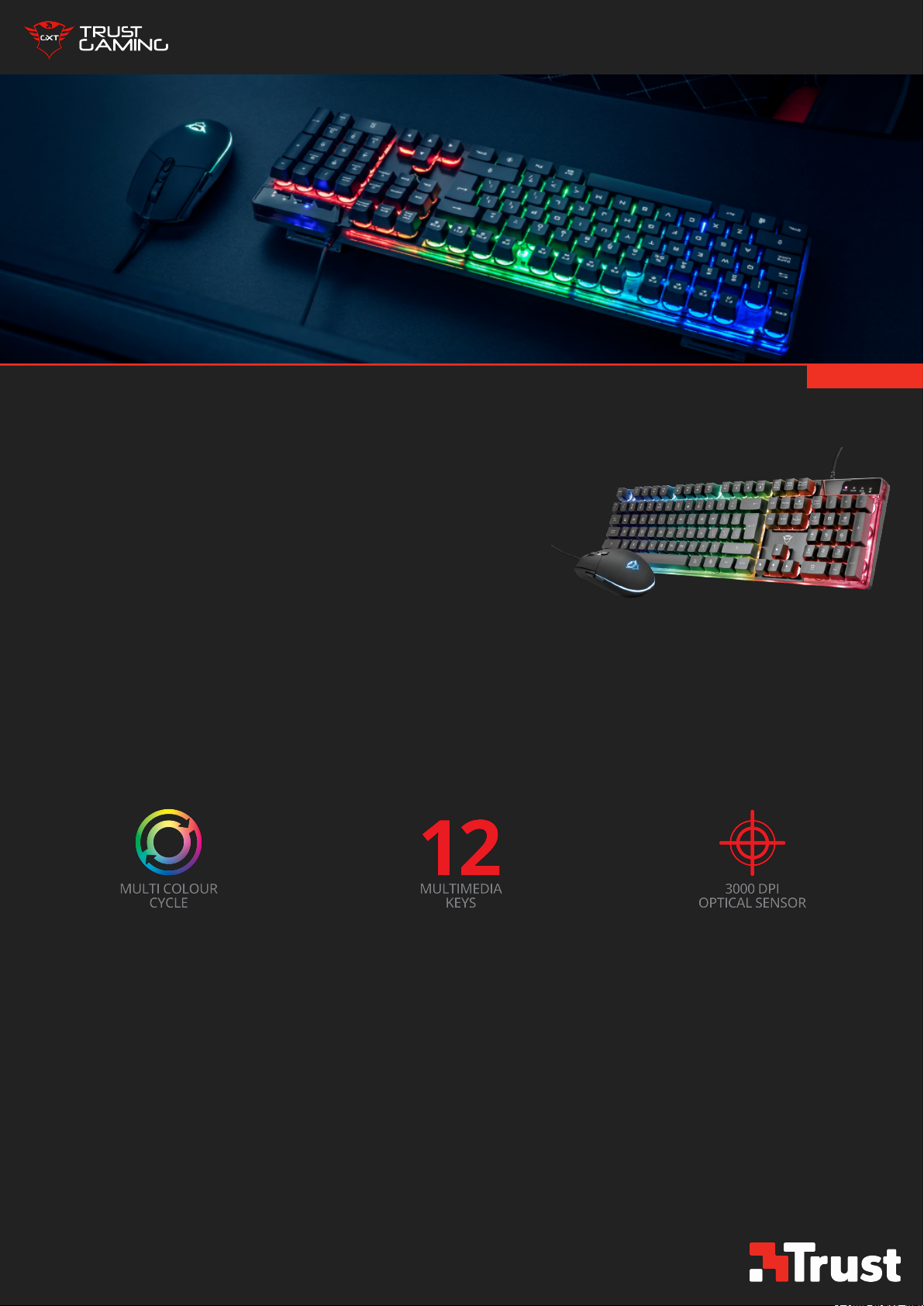
GXT 838 Azor Gaming Combo (keyboard with mouse) US
Publication date: 12-07-2019 Item number: 23289
© 2019 Trust. All rights reserved. URL: www.trust.com/23289
All brand names are registered trademarks of their respective owners. EAN Code: 8713439232899
Specifications are subject to change without prior notice. High resolution images: www.trust.com/23289/materials
Klawiatura i mysz gamingowe
#23289
Podświetlana klawiatura gamingowa ze smukłą i precyzyjną myszą gamingową
Key features
• KLAWIATURA
• Pełnowymiarowa
• 3 tryby kolorystyczne o regulowanej jasności diod
• Funkcja anti-ghosting: do 8 jednoczesnych naciśnięć klawiszy
• Przełącznik trybu gracza; bezpośrednia dezaktywacja przycisku
Windows
• Antypoślizgowe gumowe nóżki i 2 stopnie regulacji wysokości
What's in the box
• Klawiatura gamingowa
• Mysz gamingowa
• Instrukcja obsługi
• Naklejka gracza
System requirements
• System operacyjny Windows 10, 8 lub 7
• Komputery Mac z procesorami firmy Intel i systemem operacyjnym Mac OS X w
wersji 10.5 (Leopard) lub nowszym
• System operacyjny Chrome OS
• 2 gniazda USB
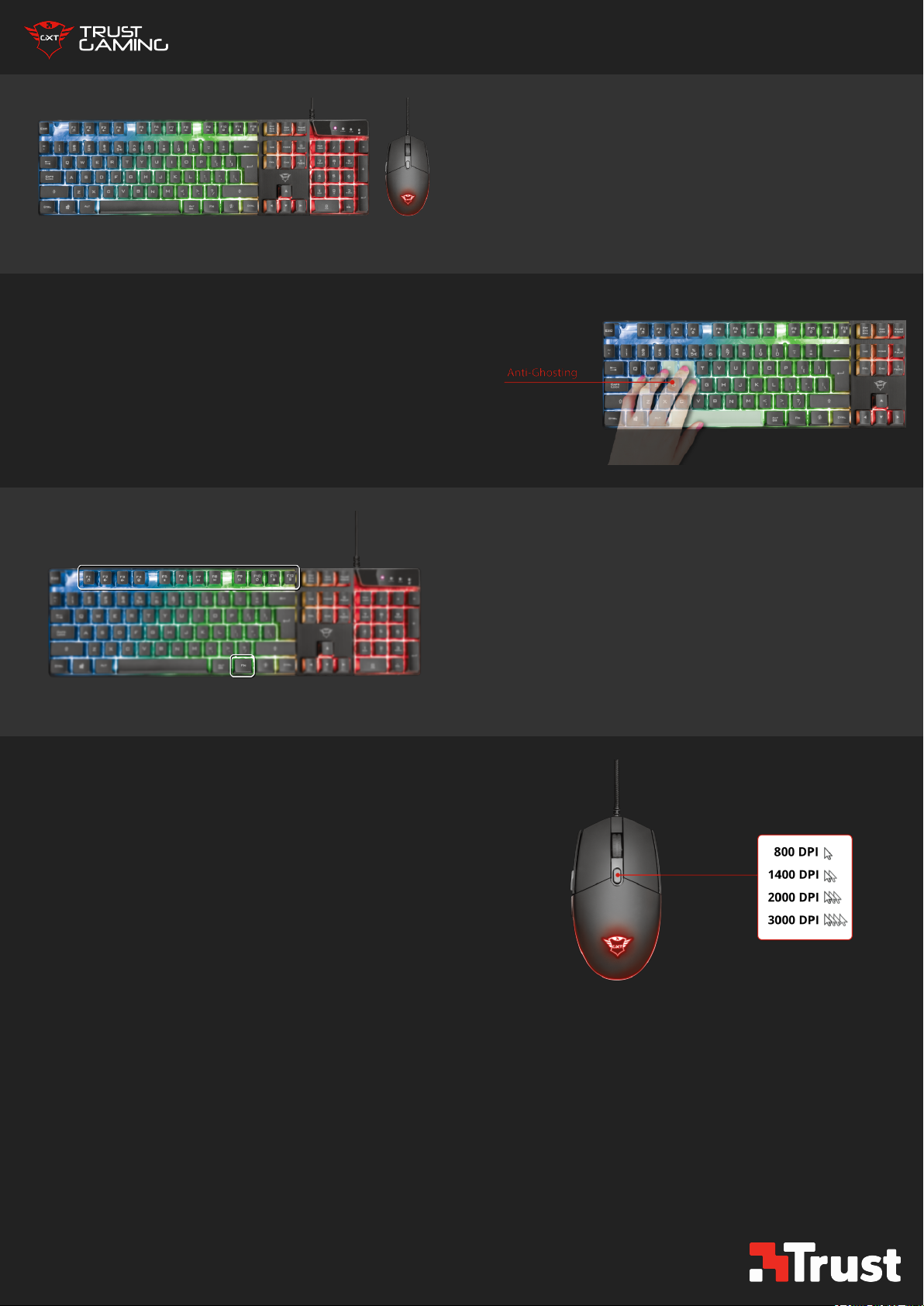
GXT 838 Azor Gaming Combo (keyboard with mouse) US
Publication date: 12-07-2019 Item number: 23289
© 2019 Trust. All rights reserved. URL: www.trust.com/23289
All brand names are registered trademarks of their respective owners. EAN Code: 8713439232899
Specifications are subject to change without prior notice. High resolution images: www.trust.com/23289/materials
In full colour
The GXT 838 Azor keyboard and mouse work with all PCs and
laptops: just plug in and start gaming. Set up the keyboard at
the right height with the anti-slip rubber feet and you are
ready to game in full colour: the keyboard comes with
combined LED colour modes with adjustable brightness.
In control
The keyboard has a full-size layout, which makes it optimally
designed for fast key entry. Its anti-ghosting technology
ensures that you can game fast and accurately: you will
remain in control even when you press up to 8 keys
simultaneously.
Game mode: on
The keyboard has 12 direct access media keys, making it
possible to control your music or the illumination of the
keyboard. You can even play music, start a search or change
pages directly with the keys on your keyboard. The special
game mode switch ensures that you won’t return to your
desktop accidentally when hitting the Windows key: it is
disabled during gaming sessions.
Quick responses
With the 6 responsive buttons and illuminated design, you’ll
have the gaming victories in the palm of your hand. Choose
your preferred speed with the DPI select button (800-3000
DPI) and the continuous cycling colours will bring your gaming
set-up to life!
