TrekStor IOTW15A28 1 User Manual

Quick Start Guide
Product: IoT Wearable A15-1
Model No.:IOTW15A28-1
TrekStor
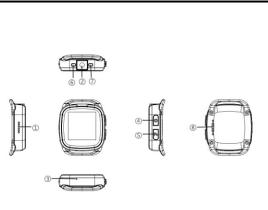
Product Overview
|
|
Speaker |
|
Camera |
|
|
|
|
|
|
|
|
|
Mic |
|
PWR key |
|
|
|
|
|
|
|
|
|
|
|
Charging LED |
|
|
|
Fn key |
|
|
|
|
|
|
|
Input:DC 5V 550mA |
|
|
|
|
|
|
|
|
|
Flash LED |
|
Charging pogo pin |
|
|
|
|
|
|
|
|
|
|
|
|
|

Getting Started |
1 |
|
|
|
|
Turning the watch On/Off
To turn On the watch
1.Press and hold the PWR key for a few seconds.
2.Unlock the screen with your finger.
To turn Off the watch
1.Press and hold the PWR key, select Power Off.
Unlocking Screen
The screen is locked by default when you turn on the watch. To unlock the screen,
1.Press the Power Key.
2.Drag the inner ring to the edge of the circle to unlock the screen. Draw a pattern if the screen is protected by pattern lock. Enter a PIN or a password if the screen is locked by a PIN or a password.
