TrekStor i-Beat Rock User Manual

i.Beat rock
User Manual
ibrock-V1.1-EN-050801
Contents
Contents |
|
2 |
|
1 Introduction |
5 |
||
1.1 |
Controls of the i.Beat rock . . . . . . . . . . . . . . . . . . . . . . . . . . . . . . . . |
5 |
|
2 Using the i.Beat rock |
6 |
||
2.1 |
General information . . . . . . . . . . . . . . . . . . . . . . . . . . . . . . . . . . . . |
6 |
|
2.2 |
Basic functions . . . . . . . . . . . . . . . . . . . . . . . . . . . . . . . . . . . . . . |
6 |
|
|
2.2.1 Turning the i.Beat rock on and o . . . . . . . . . . . . . . . . . . . . . . . . |
6 |
|
|
2.2.2 |
Playback/pause . . . . . . . . . . . . . . . . . . . . . . . . . . . . . . . . . . |
7 |
|
2.2.3 |
Volume regulation . . . . . . . . . . . . . . . . . . . . . . . . . . . . . . . . . |
7 |
|
2.2.4 |
Fast forward/rewind . . . . . . . . . . . . . . . . . . . . . . . . . . . . . . . . |
7 |
|
2.2.5 |
Change song . . . . . . . . . . . . . . . . . . . . . . . . . . . . . . . . . . . . |
7 |
|
2.2.6 |
A-B repeat . . . . . . . . . . . . . . . . . . . . . . . . . . . . . . . . . . . . . |
8 |
|
2.2.7 |
Button lock . . . . . . . . . . . . . . . . . . . . . . . . . . . . . . . . . . . . |
8 |
2
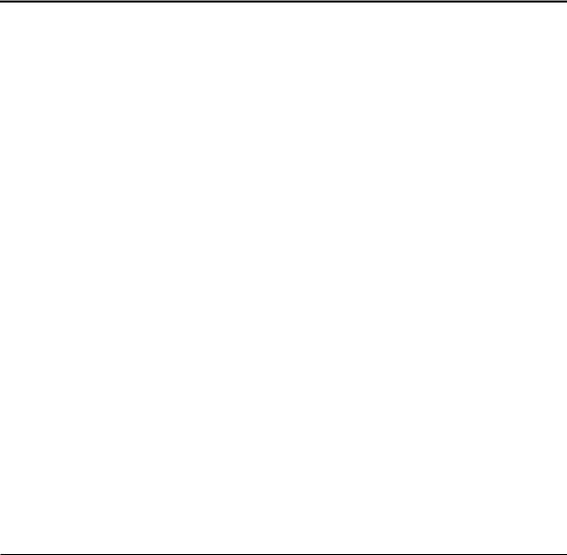
|
|
|
|
CONTENTS |
2.3 |
Main menu . . . |
. . . . . . . . . . |
. . . . . . . . . . . . . . . . . . . . . . . . . . . . 8 |
|
|
2.3.1 |
Music . |
. . . . . . . . . . |
. . . . . . . . . . . . . . . . . . . . . . . . . . . . 8 |
|
2.3.2 |
Voice recording . . . . . . |
. . . . . . . . . . . . . . . . . . . . . . . . . . . . 9 |
|
|
2.3.3 |
Directory |
. . . . . . . . . . |
. . . . . . . . . . . . . . . . . . . . . . . . . . . . 9 |
|
|
2.3.3.1 |
Navigation . . . |
. . . . . . . . . . . . . . . . . . . . . . . . . . . . 9 |
|
|
2.3.3.2 |
Delete . . . . . . |
. . . . . . . . . . . . . . . . . . . . . . . . . . . . 10 |
|
2.3.4 |
Settings |
. . . . . . . . . . |
. . . . . . . . . . . . . . . . . . . . . . . . . . . . 10 |
|
|
2.3.4.1 |
Illumination . . . |
. . . . . . . . . . . . . . . . . . . . . . . . . . . . 10 |
|
|
2.3.4.2 |
Contrast . . . . . |
. . . . . . . . . . . . . . . . . . . . . . . . . . . . 11 |
|
|
2.3.4.3 |
Shut down . . . |
. . . . . . . . . . . . . . . . . . . . . . . . . . . . 11 |
|
|
2.3.4.4 |
Automatic o . . |
. . . . . . . . . . . . . . . . . . . . . . . . . . . . 11 |
|
|
2.3.4.5 |
Memory . . . . . |
. . . . . . . . . . . . . . . . . . . . . . . . . . . . 11 |
|
|
2.3.4.6 |
Language . . . . |
. . . . . . . . . . . . . . . . . . . . . . . . . . . . 12 |
2.4 |
Additional functions . . . . . . . . |
. . . . . . . . . . . . . . . . . . . . . . . . . . . . 12 |
||
|
2.4.1 |
Equalizer |
. . . . . . . . . . |
. . . . . . . . . . . . . . . . . . . . . . . . . . . . 12 |
|
2.4.2 |
Preview song . . . . . . . |
. . . . . . . . . . . . . . . . . . . . . . . . . . . . 12 |
|
|
2.4.3 |
Play mode . . . . . . . . . |
. . . . . . . . . . . . . . . . . . . . . . . . . . . . 13 |
|
|
2.4.4 |
Delete song . . . . . . . . |
. . . . . . . . . . . . . . . . . . . . . . . . . . . . 13 |
|
TrekStor |
3 |
i.Beat rock |
|
|
|
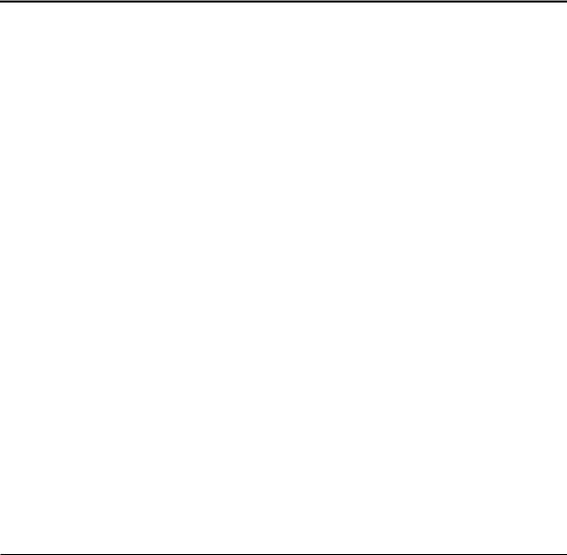
|
|
CONTENTS |
|
3 |
Connecting to a PC |
14 |
|
|
3.1 |
Minimum system requirements . . . . . . . . . . . . . . . . . . . . . . . . . . . . . . |
14 |
|
3.2 |
Installation instructions . . . . . . . . . . . . . . . . . . . . . . . . . . . . . . . . . . |
14 |
|
3.3 |
Logging o of the PC . . . . . . . . . . . . . . . . . . . . . . . . . . . . . . . . . . . |
15 |
|
3.4 |
Exchanging data . . . . . . . . . . . . . . . . . . . . . . . . . . . . . . . . . . . . . . |
15 |
|
3.5 |
Creating MP3 files . . . . . . . . . . . . . . . . . . . . . . . . . . . . . . . . . . . . . |
16 |
4 |
Additional information on the i.Beat rock |
18 |
|
|
4.1 |
Updating the i.Beat rock . . . . . . . . . . . . . . . . . . . . . . . . . . . . . . . . . |
18 |
A |
Instructions and Warranty |
20 |
|
|
A.1 |
Support and contact . . . . . . . . . . . . . . . . . . . . . . . . . . . . . . . . . . . . |
20 |
|
A.2 |
Liability . . . . . . . . . . . . . . . . . . . . . . . . . . . . . . . . . . . . . . . . . . |
20 |
|
A.3 |
Safety information . . . . . . . . . . . . . . . . . . . . . . . . . . . . . . . . . . . . . |
21 |
|
A.4 |
Instructions for use . . . . . . . . . . . . . . . . . . . . . . . . . . . . . . . . . . . . |
21 |
|
A.5 |
Trademarks . . . . . . . . . . . . . . . . . . . . . . . . . . . . . . . . . . . . . . . . |
22 |
|
A.6 |
Battery disposal . . . . . . . . . . . . . . . . . . . . . . . . . . . . . . . . . . . . . . |
22 |
|
A.7 |
Copyright . . . . . . . . . . . . . . . . . . . . . . . . . . . . . . . . . . . . . . . . . |
22 |
|
A.8 |
Warranty terms and conditions . . . . . . . . . . . . . . . . . . . . . . . . . . . . . . |
22 |
TrekStor |
4 |
i.Beat rock |
|
|
|
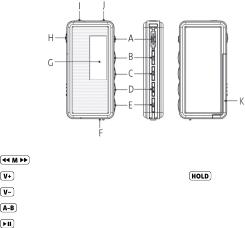
1 Introduction
Thank you for buying the i.Beat rock . We are confident that this product will be the source of much enjoyment. The i.Beat rock is a high-quality MP3 player with many functions for uninterrupted musical enjoyment on-the-go and at home. Before you first use the device, read the instructions in this manual.
1.1 Controls of the i.Beat rock
A |
Button |
G |
LCD |
B |
Volume button |
H |
switch (button lock) |
C |
Volume button |
I |
Headphone jack |
D |
Record button |
J |
Microphone |
E |
Button (Playback/Pause) |
K |
Battery compartment |
FUSB port
5
2 Using the i.Beat rock
2.1 General information
To make it easy to use, the i.Beat rock only has a few buttons. To enable numerous functions, di erent functions can be activated depending on how long you hold down the buttons.
2.2 Basic functions
2.2.1 Turning the i.Beat rock on and o
To turn the i.Beat rock on, press the  button for two seconds. To turn the i.Beat rock o , hold down the
button for two seconds. To turn the i.Beat rock o , hold down the  button again for two seconds. The i.Beat rock then automatically turns o .
button again for two seconds. The i.Beat rock then automatically turns o .
Note: Make sure that the  switch is in the correct position, i.e., that the button lock is turned o . When the button lock is activated, the button lock symbol or a corresponding message appears.
switch is in the correct position, i.e., that the button lock is turned o . When the button lock is activated, the button lock symbol or a corresponding message appears.
6
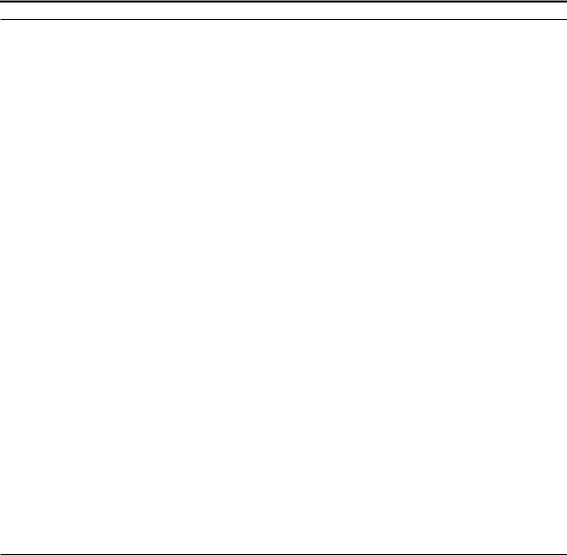
2 Using the i.Beat rock
2.2.2 Playback/pause
After turning it on, the i.Beat rock is in MP3/WMA play mode. To play a title, press the  button. If the
button. If the  button is pressed during playback, playback is interrupted (pause). Press the
button is pressed during playback, playback is interrupted (pause). Press the  button again to continue playing the selection.
button again to continue playing the selection.
2.2.3 Volume regulation
You can easily adjust the volume using the buttons  and
and  . Press
. Press  to increase the volume. Press
to increase the volume. Press  to lower the volume.
to lower the volume.
Briefly press the buttons to change the volume in short intervals. If you hold down the buttons, the volume changes gradually.
2.2.4 Fast forward/rewind
Hold down the  button in one direction to navigate within a song. Press the
button in one direction to navigate within a song. Press the  button to the right to fast-forward. Press the
button to the right to fast-forward. Press the  button to the left to rewind.
button to the left to rewind.
Note: The longer you hold the  button in one direction, the faster the device will go forward or rewind.
button in one direction, the faster the device will go forward or rewind.
2.2.5 Change song
Briefly press the  button to the left or right to change the current song. Press the
button to the left or right to change the current song. Press the  button to the right to select the next song. If you press the
button to the right to select the next song. If you press the  button to the left within 10 seconds after a song starts, you switch to the prior title. If you do this after 10 seconds of playback, the i.Beat rock returns to the beginning of the current song.
button to the left within 10 seconds after a song starts, you switch to the prior title. If you do this after 10 seconds of playback, the i.Beat rock returns to the beginning of the current song.
TrekStor |
7 |
i.Beat rock |
|
|
|
