Page 1

User Guide
Jetstream Smart Switches
T1600G-52TS (TL-SG2452) / T1600G-52PS (TL-SG2452P)
T1600G-18TS (TL-SG2216) / T1600G-28TS / TL-SG2428P
1910012764 REV4.3.0
March 2020
Page 2

CONTENTS
About This Guide
Intended Readers ................................................................................................................................................................1
Conventions ...........................................................................................................................................................................1
More Information .................................................................................................................................................................2
Accessing the Switch
Determine the Management Method .......................................................................................................................... 4
Web Interface Access ........................................................................................................................................................5
Login .................................................................................................................................................................................................................5
Save the Configuration File ..................................................................................................................................................................6
Disable the Web Server .........................................................................................................................................................................7
Configure the Switch's IP Address and Default Gateway ...................................................................................................8
Command Line Interface Access ............................................................................................................................... 10
Console Login (only for switch with console port) ...............................................................................................................10
Telnet Login ...............................................................................................................................................................................................12
SSH Login ...................................................................................................................................................................................................13
Disable Telnet login ...............................................................................................................................................................................17
Disable SSH login ...................................................................................................................................................................................18
Copy running-config startup-config ............................................................................................................................................18
Change the Switch's IP Address and Default Gateway .....................................................................................................19
Managing System
System .................................................................................................................................................................................. 21
Overview ......................................................................................................................................................................................................21
Supported Features ..............................................................................................................................................................................21
System Info Configurations .......................................................................................................................................... 23
Using the GUI ............................................................................................................................................................................................23
Viewing the System Summary ...........................................................................................................................................23
Configuring the Device Description ...............................................................................................................................26
Configuring the System Time ............................................................................................................................................27
Configuring the Daylight Saving Time ...........................................................................................................................28
Using the CLI .............................................................................................................................................................................................29
Viewing the System Summary ...........................................................................................................................................29
Configuring the Device Description ...............................................................................................................................30
Page 3

Configuring the System Time ............................................................................................................................................31
Configuring the Daylight Saving Time ...........................................................................................................................34
User Management Configurations ............................................................................................................................. 36
Using the GUI ............................................................................................................................................................................................36
Creating Accounts ...................................................................................................................................................................36
Configuring Enable Password ............................................................................................................................................37
Using the CLI .............................................................................................................................................................................................38
Creating Accounts ...................................................................................................................................................................38
Configuring Enable Password ............................................................................................................................................39
System Tools Configurations ...................................................................................................................................... 42
Using the GUI ............................................................................................................................................................................................42
Configuring the Boot File ......................................................................................................................................................42
Restoring the Configuration of the Switch .................................................................................................................44
Backing up the Configuration File ....................................................................................................................................44
Upgrading the Firmware ........................................................................................................................................................45
Rebooting the switch ..............................................................................................................................................................46
Reseting the Switch .................................................................................................................................................................47
Using the CLI .............................................................................................................................................................................................47
Configuring the Boot File ......................................................................................................................................................47
Restoring the Configuration of the Switch .................................................................................................................49
Backing up the Configuration File ....................................................................................................................................49
Upgrading the Firmware ........................................................................................................................................................50
Rebooting the Switch .............................................................................................................................................................50
Reseting the Switch .................................................................................................................................................................52
EEE Configuration ............................................................................................................................................................. 53
Using the CLI .............................................................................................................................................................................................53
PoE Configurations (Only for Certain Devices) ..................................................................................................... 55
Using the GUI ............................................................................................................................................................................................56
Configuring the PoE Parameters Manually .................................................................................................................56
Configuring the PoE Parameters Using the Profile ................................................................................................59
Using the CLI .............................................................................................................................................................................................62
Configuring the PoE Parameters Manually .................................................................................................................62
Configuring the PoE Parameters Using the Profile ................................................................................................64
SDM Template Configuration ....................................................................................................................................... 67
Using the GUI ............................................................................................................................................................................................67
Using the CLI .............................................................................................................................................................................................68
Time Range Configuration ............................................................................................................................................. 70
Using the GUI ............................................................................................................................................................................................70
Page 4

Adding Time Range Entries .................................................................................................................................................70
Configuring Holiday .................................................................................................................................................................72
Using the CLI .............................................................................................................................................................................................73
Adding Time Range Entries .................................................................................................................................................73
Configuring Holiday .................................................................................................................................................................74
Example for PoE Configurations ................................................................................................................................. 76
Network Requirements ........................................................................................................................................................................76
Configuring Scheme .............................................................................................................................................................................76
Using the GUI ............................................................................................................................................................................................76
Using the CLI .............................................................................................................................................................................................79
Appendix: Default Parameters ..................................................................................................................................... 81
Managing Physical Interfaces
Physical Interface ............................................................................................................................................................. 85
Overview ......................................................................................................................................................................................................85
Supported Features ..............................................................................................................................................................................85
Basic Parameters Configurations ............................................................................................................................... 86
Using the GUI ............................................................................................................................................................................................86
Using the CLI .............................................................................................................................................................................................87
Port Isolation Configurations ....................................................................................................................................... 90
Using the GUI ............................................................................................................................................................................................90
Using the CLI .............................................................................................................................................................................................91
Loopback Detection Configuration ........................................................................................................................... 93
Using the GUI ............................................................................................................................................................................................93
Using the CLI .............................................................................................................................................................................................95
Configuration Examples ................................................................................................................................................. 97
Example for Port Isolation ..................................................................................................................................................................97
Network Requirements ..........................................................................................................................................................97
Configuration Scheme ...........................................................................................................................................................97
Using the GUI ...............................................................................................................................................................................97
Using the CLI ...............................................................................................................................................................................99
Example for Loopback Detection...............................................................................................................................................100
Network Requirements .......................................................................................................................................................100
Configuration Scheme ........................................................................................................................................................100
Using the GUI ............................................................................................................................................................................101
Using the CLI ............................................................................................................................................................................102
Appendix: Default Parameters ...................................................................................................................................103
Page 5

Configuring LAG
LAG .......................................................................................................................................................................................105
Overview ...................................................................................................................................................................................................105
Supported Features ...........................................................................................................................................................................105
LAG Configuration ..........................................................................................................................................................106
Using the GUI .........................................................................................................................................................................................107
Configuring Load-balancing Algorithm .....................................................................................................................107
Configuring Static LAG or LACP....................................................................................................................................108
Using the CLI ..........................................................................................................................................................................................110
Configuring Load-balancing Algorithm .....................................................................................................................110
Configuring Static LAG or LACP....................................................................................................................................111
Configuration Examples ...............................................................................................................................................115
Example for Static LAG ....................................................................................................................................................................115
Network Requirements .......................................................................................................................................................115
Configuration Scheme ........................................................................................................................................................115
Using the GUI ............................................................................................................................................................................115
Using the CLI ............................................................................................................................................................................116
Example for LACP ..............................................................................................................................................................................117
Network Requirements .......................................................................................................................................................117
Configuration Scheme ........................................................................................................................................................117
Using the GUI ............................................................................................................................................................................118
Using the CLI ............................................................................................................................................................................119
Appendix: Default Parameters ...................................................................................................................................122
Managing MAC Address Table
MAC Address Table .......................................................................................................................................................124
Overview ...................................................................................................................................................................................................124
Supported Features ...........................................................................................................................................................................124
MAC Address Configurations ....................................................................................................................................126
Using the GUI .........................................................................................................................................................................................126
Adding Static MAC Address Entries ..........................................................................................................................126
Modifying the Aging Time of Dynamic Address Entries...................................................................................128
Adding MAC Filtering Address Entries.......................................................................................................................129
Viewing Address Table Entries .......................................................................................................................................129
Using the CLI ..........................................................................................................................................................................................130
Adding Static MAC Address Entries ..........................................................................................................................130
Modifying the Aging Time of Dynamic Address Entries...................................................................................131
Page 6

Adding MAC Filtering Address Entries.......................................................................................................................132
Appendix: Default Parameters ...................................................................................................................................134
Configuring 802.1Q VLAN
Overview ...........................................................................................................................................................................136
802.1Q VLAN Configuration .......................................................................................................................................137
Using the GUI .........................................................................................................................................................................................138
Configuring the VLAN ..........................................................................................................................................................138
Configuring Port Parameters for 802.1Q VLAN ...................................................................................................139
Using the CLI ..........................................................................................................................................................................................140
Creating a VLAN .....................................................................................................................................................................140
Adding the Port to the Specified VLAN .....................................................................................................................141
Configuring the Port .............................................................................................................................................................142
Configuration Example .................................................................................................................................................144
Network Requirements .....................................................................................................................................................................144
Configuration Scheme .....................................................................................................................................................................144
Network Topology ...............................................................................................................................................................................145
Using the GUI .........................................................................................................................................................................................145
Using the CLI ..........................................................................................................................................................................................148
Appendix: Default Parameters ..................................................................................................................................151
Configuring MAC VLAN
Overview ............................................................................................................................................................................153
MAC VLAN Configuration ............................................................................................................................................154
Using the GUI .........................................................................................................................................................................................154
Configuring 802.1Q VLAN ................................................................................................................................................154
Binding the MAC Address to the VLAN .....................................................................................................................154
Enabling MAC VLAN for the Port ...................................................................................................................................155
Using the CLI ..........................................................................................................................................................................................156
Configuring 802.1Q VLAN ................................................................................................................................................156
Binding the MAC Address to the VLAN .....................................................................................................................156
Enabling MAC VLAN for the Port ...................................................................................................................................157
Configuration Example ................................................................................................................................................158
Network Requirements .....................................................................................................................................................................158
Configuration Scheme .....................................................................................................................................................................158
Using the GUI .........................................................................................................................................................................................159
Using the CLI ..........................................................................................................................................................................................164
Page 7

Appendix: Default Parameters ...................................................................................................................................168
Configuring Protocol VLAN
Overview ............................................................................................................................................................................170
Protocol VLAN Configuration.....................................................................................................................................171
Using the GUI .........................................................................................................................................................................................171
Configuring 802.1Q VLAN ................................................................................................................................................171
Creating Protocol Template ............................................................................................................................................172
Configuring Protocol VLAN .............................................................................................................................................173
Using the CLI ..........................................................................................................................................................................................174
Configuring 802.1Q VLAN ................................................................................................................................................174
Creating a Protocol Template .........................................................................................................................................174
Configuring Protocol VLAN ..............................................................................................................................................175
Configuration Example ................................................................................................................................................178
Network Requirements .....................................................................................................................................................................178
Configuration Scheme .....................................................................................................................................................................178
Using the GUI .........................................................................................................................................................................................180
Using the CLI ..........................................................................................................................................................................................186
Appendix: Default Parameters ...................................................................................................................................190
Configuring GVRP
Overview ............................................................................................................................................................................192
GVRP Configuration .......................................................................................................................................................193
Using the GUI .........................................................................................................................................................................................194
Using the CLI ..........................................................................................................................................................................................195
Configuration Example .................................................................................................................................................198
Network Requirements .....................................................................................................................................................................198
Configuration Scheme .....................................................................................................................................................................198
Using the GUI .........................................................................................................................................................................................199
Using the CLI ..........................................................................................................................................................................................203
Appendix: Default Parameters ...................................................................................................................................207
Configuring Layer 2 Multicast
Layer 2 Multicast .............................................................................................................................................................209
Overview ...................................................................................................................................................................................................209
Supported Features ...........................................................................................................................................................................211
IGMP Snooping Configuration ...................................................................................................................................212
Page 8
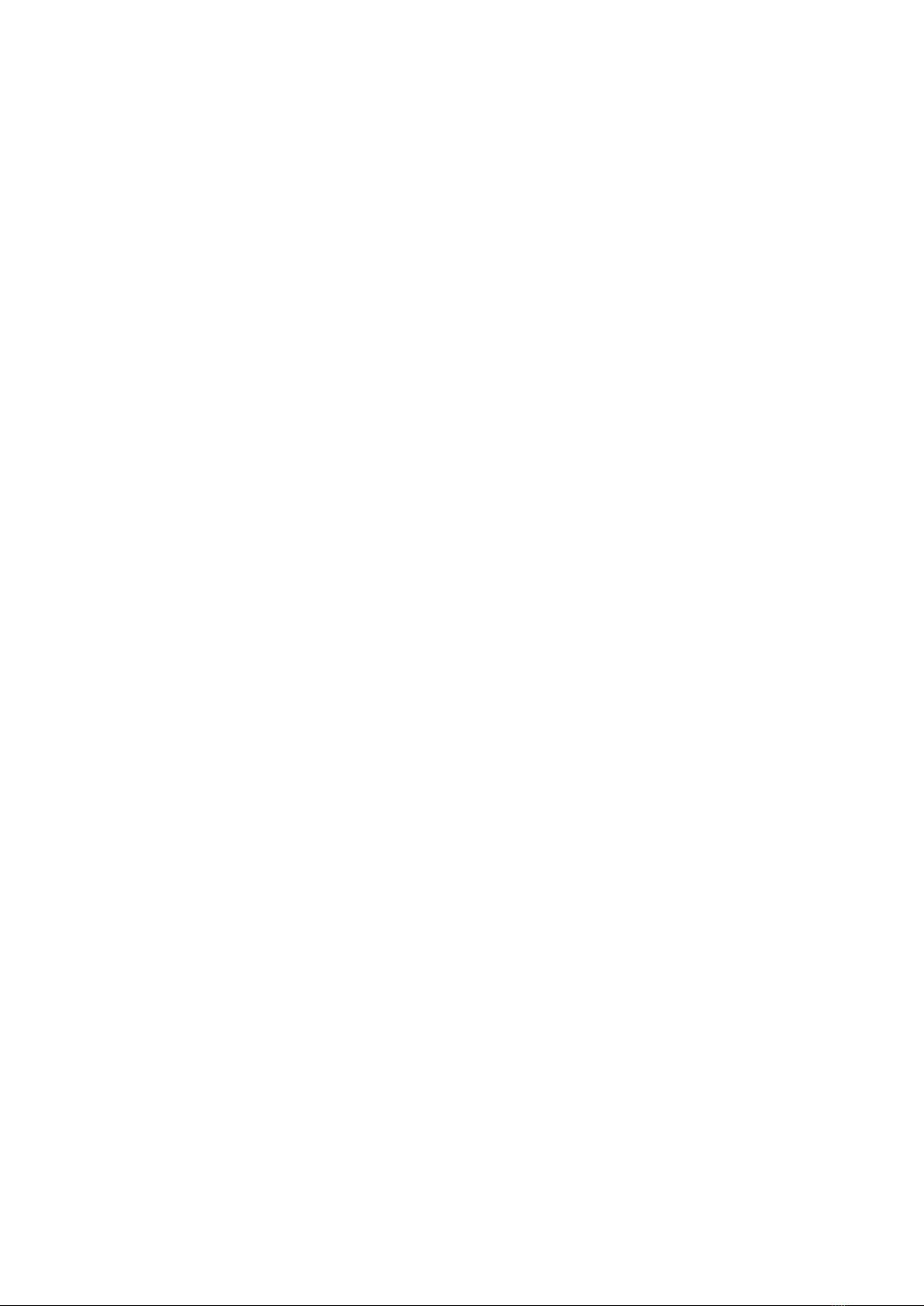
Using the GUI .........................................................................................................................................................................................212
Configuring IGMP Snooping Globally .........................................................................................................................212
Configuring IGMP Snooping for VLANs ....................................................................................................................213
Configuring IGMP Snooping for Ports ........................................................................................................................217
Configuring Hosts to Statically Join a Group .........................................................................................................217
Using the CLI ..........................................................................................................................................................................................218
Configuring IGMP Snooping Globally .........................................................................................................................218
Configuring IGMP Snooping for VLANs ....................................................................................................................220
Configuring IGMP Snooping for Ports ........................................................................................................................225
Configuring Hosts to Statically Join a Group .........................................................................................................226
MLD Snooping Configuration .....................................................................................................................................228
Using the GUI .........................................................................................................................................................................................228
Configuring MLD Snooping Globally ...........................................................................................................................228
Configuring MLD Snooping for VLANs ......................................................................................................................229
Configuring MLD Snooping for Ports .........................................................................................................................232
Configuring Hosts to Statically Join a Group .........................................................................................................232
Using the CLI ..........................................................................................................................................................................................233
Configuring MLD Snooping Globally ...........................................................................................................................233
Configuring MLD Snooping for VLANs ......................................................................................................................234
Configuring MLD Snooping for Ports .........................................................................................................................239
Configuring Hosts to Statically Join a Group .........................................................................................................240
MVR Configuration .........................................................................................................................................................242
Using the GUI .........................................................................................................................................................................................242
Configuring 802.1Q VLANs ..............................................................................................................................................242
Configuring MVR Globally ..................................................................................................................................................243
Adding Multicast Groups to MVR ..................................................................................................................................244
Configuring MVR for the Port ..........................................................................................................................................245
(Optional) Adding Ports to MVR Groups Statically .............................................................................................246
Using the CLI ..........................................................................................................................................................................................247
Configuring 802.1Q VLANs ..............................................................................................................................................247
Configuring MVR Globally ..................................................................................................................................................247
Configuring MVR for the Ports .......................................................................................................................................249
Multicast Filtering Configuration ...............................................................................................................................252
Using the GUI .........................................................................................................................................................................................252
Creating the Multicast Profile ..........................................................................................................................................252
Configure Multicast Filtering for Ports .......................................................................................................................254
Using the CLI ..........................................................................................................................................................................................255
Creating the Multicast Profile ..........................................................................................................................................255
Page 9

Binding the Profile to Ports ...............................................................................................................................................258
Viewing Multicast Snooping Information ...............................................................................................................262
Using the GUI .........................................................................................................................................................................................262
Viewing IPv4 Multicast Table ...........................................................................................................................................262
Viewing IPv4 Multicast Statistics on Each Port .....................................................................................................263
Viewing IPv6 Multicast Table ...........................................................................................................................................264
Viewing IPv6 Multicast Statistics on Each Port .....................................................................................................265
Using the CLI ..........................................................................................................................................................................................266
Viewing IPv4 Multicast Snooping Information .......................................................................................................266
Viewing IPv6 Multicast Snooping Configurations ................................................................................................267
Configuration Examples ...............................................................................................................................................268
Example for Configuring Basic IGMP Snooping .................................................................................................................268
Network Requirements .......................................................................................................................................................268
Configuration Scheme ........................................................................................................................................................268
Using the GUI ............................................................................................................................................................................269
Using the CLI ............................................................................................................................................................................271
Example for Configuring MVR ......................................................................................................................................................273
Network Requirements .......................................................................................................................................................273
Network Topology .................................................................................................................................................................273
Configuration Scheme ........................................................................................................................................................274
Using the GUI ............................................................................................................................................................................274
Using the CLI ............................................................................................................................................................................277
Example for Configuring Unknown Multicast and Fast Leave ....................................................................................280
Network Requirement ..........................................................................................................................................................280
Configuration Scheme ........................................................................................................................................................281
Using the GUI ............................................................................................................................................................................281
Using the CLI ............................................................................................................................................................................283
Example for Configuring Multicast Filtering ..........................................................................................................................284
Network Requirements .......................................................................................................................................................284
Configuration Scheme ........................................................................................................................................................284
Network Topology .................................................................................................................................................................285
Using the GUI ............................................................................................................................................................................285
Using the CLI ............................................................................................................................................................................289
Appendix: Default Parameters ..................................................................................................................................292
Default Parameters for IGMP Snooping .................................................................................................................................292
Default Parameters for MLD Snooping ...................................................................................................................................293
Default Parameters for MVR ..........................................................................................................................................................294
Default Parameters for Multicast Filtering .............................................................................................................................294
Page 10

Configuring Spanning Tree
Spanning Tree ..................................................................................................................................................................296
Overview ...................................................................................................................................................................................................296
Basic Concepts ....................................................................................................................................................................................296
STP/RSTP Concepts ............................................................................................................................................................296
MSTP Concepts .....................................................................................................................................................................300
STP Security ...........................................................................................................................................................................................301
STP/RSTP Configurations ...........................................................................................................................................304
Using the GUI .........................................................................................................................................................................................304
Configuring STP/RSTP Parameters on Ports .........................................................................................................304
Configuring STP/RSTP Globally .....................................................................................................................................306
Verifying the STP/RSTP Configurations ....................................................................................................................308
Using the CLI ..........................................................................................................................................................................................310
Configuring STP/RSTP Parameters on Ports .........................................................................................................310
Configuring Global STP/RSTP Parameters .............................................................................................................312
Enabling STP/RSTP Globally ............................................................................................................................................314
MSTP Configurations ....................................................................................................................................................316
Using the GUI .........................................................................................................................................................................................316
Configuring Parameters on Ports in CIST ................................................................................................................316
Configuring the MSTP Region ........................................................................................................................................319
Configuring MSTP Globally ...............................................................................................................................................323
Verifying the MSTP Configurations .............................................................................................................................325
Using the CLI ..........................................................................................................................................................................................326
Configuring Parameters on Ports in CIST ................................................................................................................326
Configuring the MSTP Region .......................................................................................................................................329
Configuring Global MSTP Parameters .......................................................................................................................332
Enabling Spanning Tree Globally...................................................................................................................................334
STP Security Configurations ......................................................................................................................................336
Using the GUI .........................................................................................................................................................................................336
Using the CLI ..........................................................................................................................................................................................337
Configuring the STP Security ..........................................................................................................................................337
Configuration Example for MSTP .............................................................................................................................340
Network Requirements .....................................................................................................................................................................340
Configuration Scheme .....................................................................................................................................................................340
Using the GUI .........................................................................................................................................................................................341
Using the CLI ..........................................................................................................................................................................................347
Appendix: Default Parameters ...................................................................................................................................354
Page 11

Configuring LLDP
LLDP .....................................................................................................................................................................................357
Overview ...................................................................................................................................................................................................357
Supported Features ...........................................................................................................................................................................357
LLDP Configurations .....................................................................................................................................................358
Using the GUI .........................................................................................................................................................................................358
Configuring LLDP Globally ................................................................................................................................................358
Configuring LLDP For the Port .......................................................................................................................................360
Using the CLI ..........................................................................................................................................................................................361
Global Config ............................................................................................................................................................................361
Port Config .................................................................................................................................................................................363
LLDP-MED Configurations ..........................................................................................................................................366
Using the GUI .........................................................................................................................................................................................366
Configuring LLDP Globally ...............................................................................................................................................366
Configuring LLDP-MED Globally ...................................................................................................................................366
Configuring LLDP-MED for Ports ..................................................................................................................................367
Using the CLI ..........................................................................................................................................................................................369
Global Config ............................................................................................................................................................................369
Port Config .................................................................................................................................................................................370
Viewing LLDP Settings..................................................................................................................................................373
Using GUI ..................................................................................................................................................................................................373
Viewing LLDP Device Info .................................................................................................................................................373
Viewing LLDP Statistics .....................................................................................................................................................377
Using CLI ..................................................................................................................................................................................................378
Viewing LLDP-MED Settings ......................................................................................................................................379
Using GUI ..................................................................................................................................................................................................379
Using CLI ..................................................................................................................................................................................................382
Configuration Example .................................................................................................................................................383
Configuration Example for LLDP.................................................................................................................................................383
Network Requirements .......................................................................................................................................................383
Network Topology .................................................................................................................................................................383
Configuration Scheme ........................................................................................................................................................383
Using the GUI ............................................................................................................................................................................383
Using CLI .....................................................................................................................................................................................384
Example for LLDP-MED ...................................................................................................................................................................390
Network Requirements .......................................................................................................................................................390
Configuration Scheme ........................................................................................................................................................390
Page 12

Using the GUI ............................................................................................................................................................................390
Using CLI .....................................................................................................................................................................................393
Appendix: Default Parameters ...................................................................................................................................396
Configuring Layer 3 Interfaces
Overview ............................................................................................................................................................................398
Layer 3 Interface Configurations ..............................................................................................................................399
Using the GUI .........................................................................................................................................................................................399
Creating an Layer 3 Interface ..........................................................................................................................................399
Configuring IPv4 Parameters of the Interface .......................................................................................................401
Configuring IPv6 Parameters of the Interface .......................................................................................................402
Viewing Detail Information of the Interface .............................................................................................................405
Using the CLI ..........................................................................................................................................................................................406
Creating an Layer 3 Interface ..........................................................................................................................................406
Configuring IPv4 Parameters of the Interface .......................................................................................................408
Configuring IPv6 Parameters of the Interface .......................................................................................................409
Configuration Example ..................................................................................................................................412
Network Requirement ................................................................................................................................... 412
Configuration Scheme .................................................................................................................................. 412
Using the GUI .................................................................................................................................................... 412
Using the CLI ............................................................................................................................................................................413
Appendix: Default Parameters ...................................................................................................................................415
Configuring Routing
Overview ............................................................................................................................................................................417
IPv4 Static Routing Configuration ............................................................................................................................418
Using the GUI .........................................................................................................................................................................................418
Using the CLI ..........................................................................................................................................................................................419
IPv6 Static Routing Configuration ............................................................................................................................420
Using the GUI .........................................................................................................................................................................................420
Using the CLI ..........................................................................................................................................................................................420
Viewing Routing Table ..................................................................................................................................................422
Using the GUI .........................................................................................................................................................................................422
Viewing IPv4 Routing Table ..............................................................................................................................................422
Viewing IPv6 Routing Table ..............................................................................................................................................423
Using the CLI ..........................................................................................................................................................................................423
Viewing IPv4 Routing Table ..............................................................................................................................................423
Page 13

Viewing IPv6 Routing Table ..............................................................................................................................................424
Example for Static Routing ..........................................................................................................................................425
Network Requirements .....................................................................................................................................................................425
Configuration Scheme .....................................................................................................................................................................425
Using the GUI .........................................................................................................................................................................................425
Using the CLI ..........................................................................................................................................................................................427
Configuring DHCP Service
DHCP ...................................................................................................................................................................................431
Overview ...................................................................................................................................................................................................431
Supported Features ...........................................................................................................................................................................431
DHCP Server Configuration ........................................................................................................................................436
Using the GUI .........................................................................................................................................................................................436
Enabling DHCP Server ........................................................................................................................................................436
Configuring DHCP Server Pool ......................................................................................................................................438
Configuring Manual Binding .............................................................................................................................................439
Using the CLI ..........................................................................................................................................................................................440
Enabling DHCP Server ........................................................................................................................................................440
Configuring DHCP Server Pool ......................................................................................................................................443
Configuring Manual Binding .............................................................................................................................................446
DHCP Relay Configuration ..........................................................................................................................................449
Using the GUI .........................................................................................................................................................................................449
Enabling DHCP Relay and Configuring Option 82 ...............................................................................................449
Configuring DHCP Interface Relay ...............................................................................................................................451
Configuring DHCP VLAN Relay ......................................................................................................................................451
Using the CLI ..........................................................................................................................................................................................453
Enabling DHCP Relay ...........................................................................................................................................................453
(Optional) Configuring Option 82 ..................................................................................................................................454
Configuring DHCP Interface Relay ...............................................................................................................................456
Configuring DHCP VLAN Relay ......................................................................................................................................457
DHCP L2 Relay Configuration ....................................................................................................................................460
Using the GUI .........................................................................................................................................................................................460
Enabling DHCP L2 Relay ....................................................................................................................................................460
Configuring Option 82 for Ports ....................................................................................................................................461
Using the CLI ..........................................................................................................................................................................................462
Enabling DHCP L2 Relay ....................................................................................................................................................462
Configuring Option 82 for Ports ....................................................................................................................................463
Page 14

Configuration Examples ...............................................................................................................................................466
Example for DHCP Server ...............................................................................................................................................................466
Network Requirements .......................................................................................................................................................466
Configuration Scheme ........................................................................................................................................................466
Using the GUI ............................................................................................................................................................................466
Using the CLI ............................................................................................................................................................................468
Example for DHCP Interface Relay ............................................................................................................................................468
Network Requirements .......................................................................................................................................................468
Configuration Scheme ........................................................................................................................................................469
Using the GUI ............................................................................................................................................................................470
Using the CLI ............................................................................................................................................................................476
Example for DHCP VLAN Relay ...................................................................................................................................................478
Network Requirements .......................................................................................................................................................478
Configuration Scheme ........................................................................................................................................................479
Using the GUI ............................................................................................................................................................................480
Using the CLI ............................................................................................................................................................................483
Example for Option82 in DHCP Relay .....................................................................................................................................485
Network Requirements .......................................................................................................................................................485
Configuration Scheme ........................................................................................................................................................486
Configuring the DHCP Relay Switch............................................................................................................................487
Configuring the DHCP Server .........................................................................................................................................489
Example for DHCP L2 Relay ..........................................................................................................................................................491
Network Requirements .......................................................................................................................................................491
Configuration Scheme ........................................................................................................................................................491
Configuring the DHCP Relay Switch............................................................................................................................492
Configuring the DHCP Server .........................................................................................................................................495
Appendix: Default Parameters ...................................................................................................................................497
Configuring ARP
Overview ............................................................................................................................................................................501
Supported Features ...........................................................................................................................................................................501
ARP Configurations ........................................................................................................................................................503
Using the GUI .........................................................................................................................................................................................503
Viewing the ARP Entries .....................................................................................................................................................503
Adding Static ARP Entries Manually ............................................................................................................................504
Configuring Gratuitous ARP .............................................................................................................................................504
Configuring Proxy ARP ........................................................................................................................................................505
Page 15

Configuring Local Proxy ARP ..........................................................................................................................................506
Using the CLI ..........................................................................................................................................................................................507
Configuring the ARP Entry ................................................................................................................................................507
Configuring the Gratuitous ARP ...................................................................................................................................509
Configuring Proxy ARP ......................................................................................................................................................511
Appendix: Default Parameters ...................................................................................................................................514
Configuring QoS
QoS .......................................................................................................................................................................................516
Overview ...................................................................................................................................................................................................516
Supported Features ...........................................................................................................................................................................516
Class of Service Configuration ..................................................................................................................................518
Using the GUI .........................................................................................................................................................................................519
Configuring Port Priority .....................................................................................................................................................519
Configuring 802.1p Priority ..............................................................................................................................................521
Configuring DSCP Priority .................................................................................................................................................523
Specifying the Scheduler Settings ..............................................................................................................................526
Using CLI ..................................................................................................................................................................................................527
Configuring Port Priority .....................................................................................................................................................527
Configuring 802.1p Priority ..............................................................................................................................................529
Configuring DSCP Priority .................................................................................................................................................532
Specifying the Scheduler Settings ..............................................................................................................................536
Bandwidth Control Configuration .............................................................................................................................539
Using the GUI .........................................................................................................................................................................................539
Configuring Rate Limit .........................................................................................................................................................539
Configuring Storm Control ...............................................................................................................................................540
Using the CLI ..........................................................................................................................................................................................541
Configuring Rate Limit .........................................................................................................................................................541
Configuring Storm Control ...............................................................................................................................................542
Voice VLAN Configuration ..........................................................................................................................................545
Using the GUI .........................................................................................................................................................................................545
Configuring OUI Addresses .............................................................................................................................................545
Configuring Voice VLAN Globally .................................................................................................................................546
Adding Ports to Voice VLAN ...........................................................................................................................................547
Using the CLI ..........................................................................................................................................................................................548
Auto VoIP Configuration ..............................................................................................................................................551
Using the GUI .........................................................................................................................................................................................551
Page 16

Using the CLI ..........................................................................................................................................................................................552
Configuration Examples ...............................................................................................................................................556
Example for Class of Service ........................................................................................................................................................556
Network Requirements .......................................................................................................................................................556
Configuration Scheme ........................................................................................................................................................556
Using the GUI ............................................................................................................................................................................557
Using the CLI ............................................................................................................................................................................559
Example for Voice VLAN .................................................................................................................................................................561
Network Requirements .......................................................................................................................................................561
Configuration Scheme ........................................................................................................................................................562
Using the GUI ............................................................................................................................................................................562
Using the CLI ............................................................................................................................................................................566
Example for Auto VoIP ......................................................................................................................................................................569
Network Requirements .......................................................................................................................................................569
Configuration Scheme ........................................................................................................................................................570
Using the GUI ............................................................................................................................................................................570
Using the CLI ............................................................................................................................................................................575
Appendix: Default Parameters ...................................................................................................................................580
Configuring Access Security
Access Security ..............................................................................................................................................................585
Overview ...................................................................................................................................................................................................585
Supported Features ...........................................................................................................................................................................585
Access Security Configurations ...............................................................................................................................586
Using the GUI .........................................................................................................................................................................................586
Configuring the Access Control Feature ..................................................................................................................586
Configuring the HTTP Function .....................................................................................................................................589
Configuring the HTTPS Function ..................................................................................................................................591
Configuring the SSH Feature ..........................................................................................................................................594
Configuring the Telnet Function ....................................................................................................................................595
Using the CLI ..........................................................................................................................................................................................596
Configuring the Access Control Feature ..................................................................................................................596
Configuring the HTTP Function .....................................................................................................................................597
Configuring the HTTPS Function ..................................................................................................................................599
Configuring the SSH Feature ..........................................................................................................................................602
Configuring the Telnet Function ....................................................................................................................................604
Appendix: Default Parameters ...................................................................................................................................605
Page 17

Configuring AAA
Overview ............................................................................................................................................................................609
AAA Configuration ..........................................................................................................................................................610
Using the GUI .........................................................................................................................................................................................611
Adding Servers ........................................................................................................................................................................611
Configuring Server Groups ...............................................................................................................................................613
Configuring the Method List ............................................................................................................................................614
Configuring the AAA Application List .........................................................................................................................615
Configuring Login Account and Enable Password .............................................................................................616
Using the CLI ..........................................................................................................................................................................................617
Adding Servers ........................................................................................................................................................................617
Configuring Server Groups ...............................................................................................................................................619
Configuring the Method List ............................................................................................................................................620
Configuring the AAA Application List .........................................................................................................................622
Configuring Login Account and Enable Password .............................................................................................625
Configuration Example .................................................................................................................................................627
Network Requirements .....................................................................................................................................................................627
Configuration Scheme .....................................................................................................................................................................627
Using the GUI .........................................................................................................................................................................................628
Using the CLI ..........................................................................................................................................................................................630
Appendix: Default Parameters ...................................................................................................................................633
Configuring 802.1x
Overview ............................................................................................................................................................................636
802.1x Configuration .....................................................................................................................................................637
Using the GUI .........................................................................................................................................................................................637
Configuring the RADIUS Server .....................................................................................................................................637
Configuring 802.1x Globally .............................................................................................................................................640
Configuring 802.1x on Ports ............................................................................................................................................641
View the Authenticator State ..........................................................................................................................................643
Using the CLI ..........................................................................................................................................................................................644
Configuring the RADIUS Server .....................................................................................................................................644
Configuring 802.1x Globally .............................................................................................................................................646
Configuring 802.1x on Ports ............................................................................................................................................648
Viewing Authenticator State ............................................................................................................................................650
Configuration Example .................................................................................................................................................652
Network Requirements .....................................................................................................................................................................652
Page 18

Configuration Scheme .....................................................................................................................................................................652
Network Topology ...............................................................................................................................................................................652
Using the GUI .........................................................................................................................................................................................653
Using the CLI ..........................................................................................................................................................................................655
Appendix: Default Parameters ...................................................................................................................................658
Configuring Port Security
Overview ............................................................................................................................................................................660
Port Security Configuration ........................................................................................................................................661
Using the GUI .........................................................................................................................................................................................661
Using the CLI ..........................................................................................................................................................................................662
Appendix: Default Parameters ...................................................................................................................................665
Configuring ACL
Overview ............................................................................................................................................................................667
ACL Configuration ..........................................................................................................................................................668
Using the GUI .........................................................................................................................................................................................668
Configuring Time Range ..................................................................................................................................................668
Creating an ACL ......................................................................................................................................................................668
Configuring ACL Rules ........................................................................................................................................................669
Configuring MAC ACL Rule ..............................................................................................................................669
Configuring IP ACL Rule .....................................................................................................................................673
Configuring Combined ACL Rule ..................................................................................................................676
Configuring the IPv6 ACL Rule .......................................................................................................................681
Configuring ACL Binding ....................................................................................................................................................686
Using the CLI ..........................................................................................................................................................................................688
Configuring Time Range ..................................................................................................................................................688
Configuring ACL .....................................................................................................................................................................688
Configuring Policy ..................................................................................................................................................................696
Configuring ACL Binding ....................................................................................................................................................698
Viewing ACL Counting ........................................................................................................................................................699
Configuration Example for ACL .................................................................................................................................700
Configuration Example for MAC ACL .......................................................................................................................................700
Network Requirements .......................................................................................................................................................700
Configuration Scheme ........................................................................................................................................................700
Using the GUI ............................................................................................................................................................................701
Using the CLI ............................................................................................................................................................................707
Page 19

Configuration Example for IP ACL ..............................................................................................................................................708
Network Requirements .......................................................................................................................................................708
Configuration Scheme ........................................................................................................................................................709
Using the GUI ............................................................................................................................................................................709
Using the CLI ............................................................................................................................................................................715
Configuration Example for Combined ACL ...........................................................................................................................717
Network Requirements .......................................................................................................................................................717
Configuration Scheme ........................................................................................................................................................717
Using the GUI ............................................................................................................................................................................718
Using the CLI ............................................................................................................................................................................723
Appendix: Default Parameters ...................................................................................................................................725
Configuring IPv4 IMPB
IPv4 IMPB ...........................................................................................................................................................................728
Overview ...................................................................................................................................................................................................728
Supported Features ...........................................................................................................................................................................728
IP-MAC Binding Configuration ...................................................................................................................................729
Using the GUI .........................................................................................................................................................................................729
Binding Entries Manually ....................................................................................................................................................729
Binding Entries via ARP Scanning .................................................................................................................................731
Binding Entries via DHCP Snooping ............................................................................................................................732
Viewing the Binding Entries ..............................................................................................................................................734
Using the CLI ..........................................................................................................................................................................................735
Binding Entries Manually ....................................................................................................................................................735
Binding Entries via DHCP Snooping ............................................................................................................................737
Viewing Binding Entries ......................................................................................................................................................738
ARP Detection Configuration .....................................................................................................................................739
Using the GUI .........................................................................................................................................................................................739
Adding IP-MAC Binding Entries .....................................................................................................................................739
Enabling ARP Detection .....................................................................................................................................................739
Configuring ARP Detection on Ports ..........................................................................................................................740
Viewing ARP Statistics ........................................................................................................................................................741
Using the CLI ..........................................................................................................................................................................................742
Adding IP-MAC Binding Entries .....................................................................................................................................742
Enabling ARP Detection .....................................................................................................................................................742
Configuring ARP Detection on Ports ..........................................................................................................................743
Viewing ARP Statistics ........................................................................................................................................................745
Page 20

IPv4 Source Guard Configuration .............................................................................................................................746
Using the GUI .........................................................................................................................................................................................746
Adding IP-MAC Binding Entries .....................................................................................................................................746
Configuring IPv4 Source Guard .....................................................................................................................................746
Using the CLI ..........................................................................................................................................................................................747
Adding IP-MAC Binding Entries .....................................................................................................................................747
Configuring IPv4 Source Guard .....................................................................................................................................747
Configuration Examples ...............................................................................................................................................749
Example for ARP Detection ...........................................................................................................................................................749
Network Requirements .......................................................................................................................................................749
Configuration Scheme ........................................................................................................................................................749
Using the GUI ............................................................................................................................................................................750
Using the CLI ............................................................................................................................................................................752
Example for IP Source Guard ........................................................................................................................................................754
Network Requirements .......................................................................................................................................................754
Configuration Scheme ........................................................................................................................................................754
Using the GUI ............................................................................................................................................................................754
Using the CLI ............................................................................................................................................................................756
Appendix: Default Parameters ...................................................................................................................................758
Configuring IPv6 IMPB
IPv6 IMPB ...........................................................................................................................................................................761
Overview ...................................................................................................................................................................................................761
Supported Features ...........................................................................................................................................................................761
IPv6-MAC Binding Configuration ..............................................................................................................................763
Using the GUI .........................................................................................................................................................................................763
Binding Entries Manually ....................................................................................................................................................763
Binding Entries via ND Snooping ...................................................................................................................................765
Binding Entries via DHCPv6 Snooping.......................................................................................................................766
Viewing the Binding Entries ..............................................................................................................................................768
Using the CLI ..........................................................................................................................................................................................769
Binding Entries Manually ....................................................................................................................................................769
Binding Entries via ND Snooping ...................................................................................................................................771
Binding Entries via DHCPv6 Snooping.......................................................................................................................772
Viewing Binding Entries ......................................................................................................................................................773
ND Detection Configuration .......................................................................................................................................774
Using the GUI .........................................................................................................................................................................................774
Page 21

Adding IPv6-MAC Binding Entries ................................................................................................................................774
Enabling ND Detection ........................................................................................................................................................774
Configuring ND Detection on Ports .............................................................................................................................775
Viewing ND Statistics ...........................................................................................................................................................775
Using the CLI ..........................................................................................................................................................................................776
Adding IPv6-MAC Binding Entries ................................................................................................................................776
Enabling ND Detection ........................................................................................................................................................776
Configuring ND Detection on Ports .............................................................................................................................777
Viewing ND Statistics ...........................................................................................................................................................778
IPv6 Source Guard Configuration .............................................................................................................................779
Using the GUI .........................................................................................................................................................................................779
Adding IPv6-MAC Binding Entries ................................................................................................................................779
Configuring IPv6 Source Guard .....................................................................................................................................779
Using the CLI ..........................................................................................................................................................................................780
Adding IPv6-MAC Binding Entries ................................................................................................................................780
Configuring IPv6 Source Guard .....................................................................................................................................780
Configuration Examples ...............................................................................................................................................782
Example for ND Detection ..............................................................................................................................................................782
Network Requirements .......................................................................................................................................................782
Configuration Scheme ........................................................................................................................................................782
Using the GUI ............................................................................................................................................................................783
Using the CLI ............................................................................................................................................................................785
Example for IPv6 Source Guard ..................................................................................................................................................786
Network Requirements .......................................................................................................................................................786
Configuration Scheme ........................................................................................................................................................787
Using the GUI ............................................................................................................................................................................787
Using the CLI ............................................................................................................................................................................789
Appendix: Default Parameters ...................................................................................................................................790
Configuring DHCP Filter
DHCP Filter ........................................................................................................................................................................793
Overview ...................................................................................................................................................................................................793
Supported Features ...........................................................................................................................................................................793
DHCPv4 Filter Configuration ......................................................................................................................................795
Using the GUI .........................................................................................................................................................................................795
Configuring the Basic DHCPv4 Filter Parameters ...............................................................................................795
Configuring Legal DHCPv4 Servers ............................................................................................................................797
Page 22

Using the CLI ..........................................................................................................................................................................................797
Configuring the Basic DHCPv4 Filter Parameters ...............................................................................................797
Configuring Legal DHCPv4 Servers ............................................................................................................................799
DHCPv6 Filter Configuration ......................................................................................................................................801
Using the GUI .........................................................................................................................................................................................801
Configuring the Basic DHCPv6 Filter Parameters ...............................................................................................801
Configuring Legal DHCPv6 Servers ............................................................................................................................802
Using the CLI ..........................................................................................................................................................................................803
Configuring the Basic DHCPv6 Filter Parameters ...............................................................................................803
Configuring Legal DHCPv6 Servers ............................................................................................................................804
Configuration Examples ...............................................................................................................................................806
Example for DHCPv4 Filter .............................................................................................................................................................806
Network Requirements .......................................................................................................................................................806
Configuration Scheme ........................................................................................................................................................806
Using the GUI ............................................................................................................................................................................807
Using the CLI ............................................................................................................................................................................808
Example for DHCPv6 Filter .............................................................................................................................................................809
Network Requirements .......................................................................................................................................................809
Configuration Scheme ........................................................................................................................................................810
Using the GUI ............................................................................................................................................................................810
Using the CLI ............................................................................................................................................................................812
Appendix: Default Parameters ...................................................................................................................................814
Configuring DoS Defend
Overview ............................................................................................................................................................................816
DoS Defend Configuration ..........................................................................................................................................817
Using the GUI .........................................................................................................................................................................................817
Using the CLI ..........................................................................................................................................................................................818
Appendix: Default Parameters ...................................................................................................................................821
Monitoring the System
Overview ...........................................................................................................................................................................823
Monitoring the CPU .......................................................................................................................................................824
Using the GUI .........................................................................................................................................................................................824
Using the CLI ..........................................................................................................................................................................................824
Monitoring the Memory ................................................................................................................................................826
Using the GUI .........................................................................................................................................................................................826
Page 23

Using the CLI ..........................................................................................................................................................................................826
Monitoring Traffic
Traffic Monitor .................................................................................................................................................................829
Using the GUI .........................................................................................................................................................................................829
Using the CLI ..........................................................................................................................................................................................833
Appendix: Default Parameters ...................................................................................................................................834
Mirroring Traffic
Mirroring .............................................................................................................................................................................836
Using the GUI .........................................................................................................................................................................................836
Using the CLI ..........................................................................................................................................................................................838
Configuration Examples ...............................................................................................................................................840
Network Requirements .....................................................................................................................................................................840
Configuration Scheme .....................................................................................................................................................................840
Using the GUI .........................................................................................................................................................................................840
Using the CLI ..........................................................................................................................................................................................841
Appendix: Default Parameters ...................................................................................................................................843
Configuring DLDP
Overview ...........................................................................................................................................................................845
DLDP Configuration .......................................................................................................................................................846
Using the GUI .........................................................................................................................................................................................846
Using the CLI ..........................................................................................................................................................................................848
Appendix: Default Parameters ...................................................................................................................................850
Configuring SNMP & RMON
SNMP ..................................................................................................................................................................................852
Overview ...................................................................................................................................................................................................852
Basic Concepts ....................................................................................................................................................................................852
SNMP Configurations ....................................................................................................................................................856
Using the GUI .........................................................................................................................................................................................856
Enabling SNMP ........................................................................................................................................................................856
Creating an SNMP View......................................................................................................................................................857
Creating SNMP Communities (For SNMP v1/v2c) ..............................................................................................858
Creating an SNMP Group (For SNMP v3)..................................................................................................................859
Creating SNMP Users (For SNMP v3) .........................................................................................................................860
Page 24

Using the CLI ..........................................................................................................................................................................................861
Enabling SNMP ........................................................................................................................................................................861
Creating an SNMP View......................................................................................................................................................863
Creating SNMP Communities (For SNMP v1/v2c) ..............................................................................................864
Creating an SNMP Group (For SNMPv3) ...................................................................................................................865
Creating SNMP Users (For SNMPv3) ..........................................................................................................................867
Notification Configurations .........................................................................................................................................869
Using the GUI .........................................................................................................................................................................................869
Configuring the Information of NMS Hosts .............................................................................................................869
Enabling SNMP Traps ..........................................................................................................................................................871
Using the CLI ..........................................................................................................................................................................................873
Configuring the NMS Host ................................................................................................................................................873
Enabling SNMP Traps ..........................................................................................................................................................875
RMON ..................................................................................................................................................................................883
RMON Configurations ...................................................................................................................................................884
Using the GUI .........................................................................................................................................................................................884
Configuring the Statistics Group ...................................................................................................................................884
Configuring History Group ................................................................................................................................................885
Configuring Event Group ...................................................................................................................................................886
Configuring Alarm Group ...................................................................................................................................................887
Using the CLI ..........................................................................................................................................................................................889
Configuring Statistics ..........................................................................................................................................................889
Configuring History ...............................................................................................................................................................891
Configuring Event ..................................................................................................................................................................892
Configuring Alarm ..................................................................................................................................................................893
Configuration Example .................................................................................................................................................896
Network Requirements .....................................................................................................................................................................896
Configuration Scheme .....................................................................................................................................................................897
Using the GUI .........................................................................................................................................................................................897
Using the CLI ..........................................................................................................................................................................................902
Appendix: Default Parameters ...................................................................................................................................908
Diagnosing the Device & Network
Diagnosing the Device ..................................................................................................................................................913
Using the GUI .........................................................................................................................................................................................913
Using the CLI ..........................................................................................................................................................................................914
Diagnosing the Network ...............................................................................................................................................915
Page 25

Using the GUI .........................................................................................................................................................................................915
Troubleshooting with Ping Testing ..............................................................................................................................915
Troubleshooting with Tracert Testing ........................................................................................................................916
Using the CLI ..........................................................................................................................................................................................917
Configuring the Ping Test ..................................................................................................................................................917
Configuring the Tracert Test ...........................................................................................................................................918
Appendix: Default Parameters ...................................................................................................................................919
Configuring System Logs
Overview ............................................................................................................................................................................921
System Logs Configurations ......................................................................................................................................922
Using the GUI .........................................................................................................................................................................................923
Configuring the Local Logs ..............................................................................................................................................923
Configuring the Remote Logs.........................................................................................................................................923
Backing up the Logs ............................................................................................................................................................924
Viewing the Log Table .........................................................................................................................................................925
Using the CLI ..........................................................................................................................................................................................926
Configuring the Local Logs ..............................................................................................................................................926
Configuring the Remote Logs.........................................................................................................................................927
Configuration Example .................................................................................................................................................929
Network Requirements .....................................................................................................................................................................929
Configuration Scheme .....................................................................................................................................................................929
Using the GUI ........................................................................................................................................................................................929
Using the CLI .........................................................................................................................................................................................930
Appendix: Default Parameters ...................................................................................................................................931
Page 26

About This Guide Intended Readers
About This Guide
This User Guide provides information for managing Jetstream Smart Switches. Please read
this guide carefully before operation.
Intended Readers
This Guide is intended for network managers familiar with IT concepts and network
terminologies.
Conventions
When using this guide, notice that features available in Jetstream Smart Switches may vary
by model and software version. Availability of Jetstream Smart Switches may also vary by
region or ISP. All images, steps, and descriptions in this guide are only examples and may
not reflect your actual experience.
Some models featured in this guide may be unavailable in your country or region. For local
sales information, visit https://www.tp-link.com.
The information in this document is subject to change without notice. Every effort has
been made in the preparation of this document to ensure accuracy of the contents, but
all statements, information, and recommendations in this document do not constitute
the warranty of any kind, express or implied. Users must take full responsibility for their
application of any products.
In this Guide, the following conventions are used:
PoE budget calculations are based on laboratory testing. Actual PoE power budget is not
guaranteed and will vary as a result of client limitations and environmental factors.
The symbol stands for Note. Notes contains suggestions or references that helps you
make better use of your device.
■ For GUI:
Menu Name > Submenu Name > Tab page indicates the menu structure. System >
System Info > System Summary means the System Summary page under the System Info
menu option that is located under the System menu.
Bold font indicates a button, a toolbar icon, menu or menu item.
■ For CLI:
Bold Font An unalterable keyword.
For example: show logging
User Guide 1
Page 27
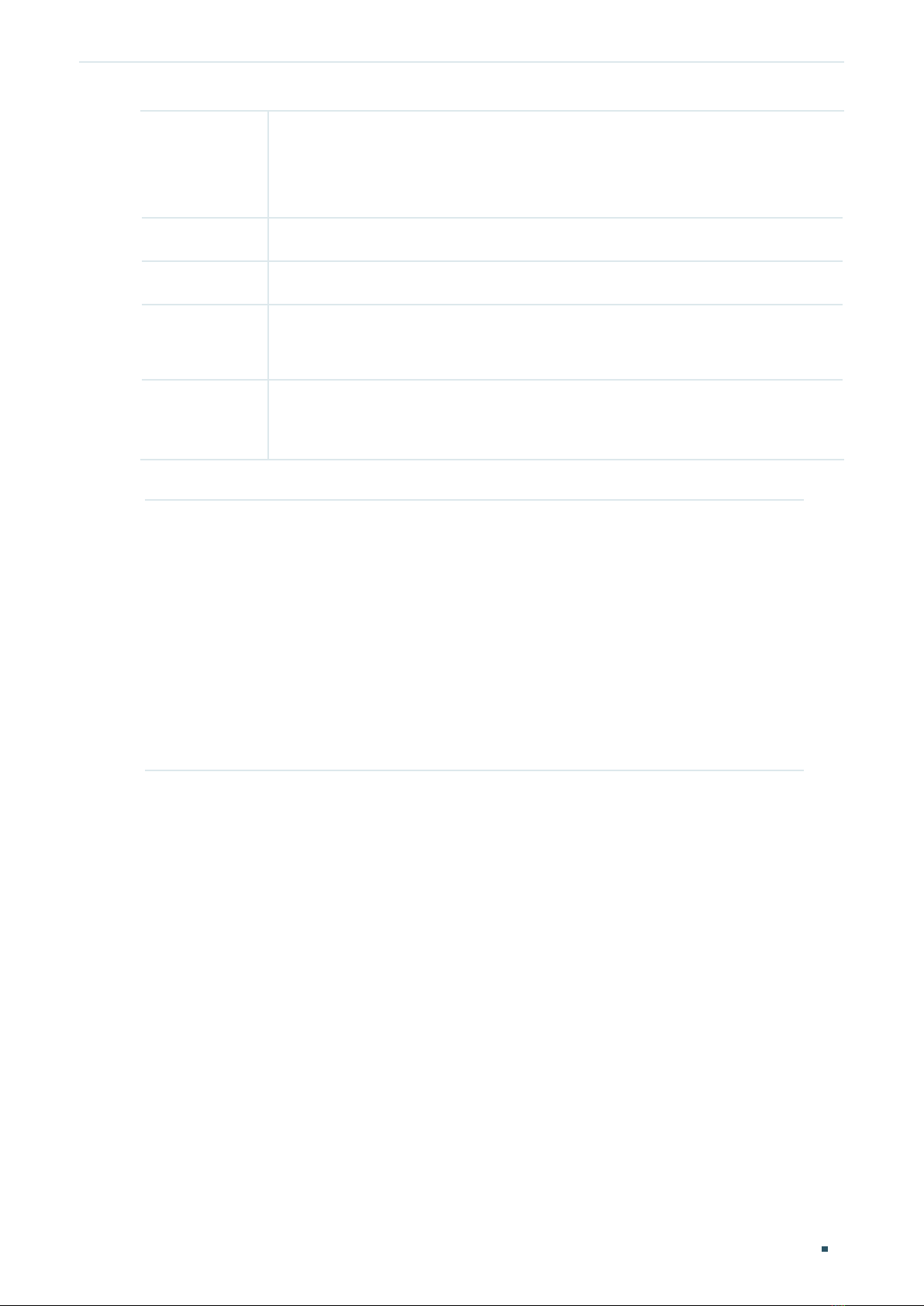
About This Guide More Information
Normal Font A constant (several options are enumerated and only one can be
selected).
For example: no bandwidth {all | ingress | egress}
{} Items in braces { } are required.
[] Items in square brackets [ ] are optional.
| Alternative items are grouped in braces and separated by vertical bars |.
For example: speed {10 | 100 | 1000}
Italic Font A variable (an actual value must be assigned).
For example: bridge aging-time aging-time
Common combination:
{[ ][ ][ ]} A least one item in the square brackets must be selected.
For example: bandwidth {[ingress ingress-rate] [egress egressrate]}
This command can be used on three occasions:
bandwidth ingress ingress-rate is used to restrict ingress
bandwidth.
bandwidth egress egress-rate is used to restrict egress
bandwidth.
bandwidth ingress ingress-rate egress egress-rate is used to
restrict ingress and egress bandwidth.
More Information
■ The latest software and documentations can be found at Download Center at
https://www.tp-link.com/support.
■ The Installation Guide (IG) can be found where you find this guide or inside the package
of the switch.
■ Specifications can be found on the product page at https://www.tp-link.com.
■ To ask questions, find answers, and communicate with TP-Link users or engineers,
please visit https://community.tp-link.com to join TP-Link Community.
■ Our Technical Support contact information can be found at the Contact Technical
Support page at https://www.tp-link.com/support.
User Guide 2
Page 28

Part 1
Accessing the Switch
CHAPTERS
1. Determine the Management Method
2. Web Interface Access
3. Command Line Interface Access
Page 29
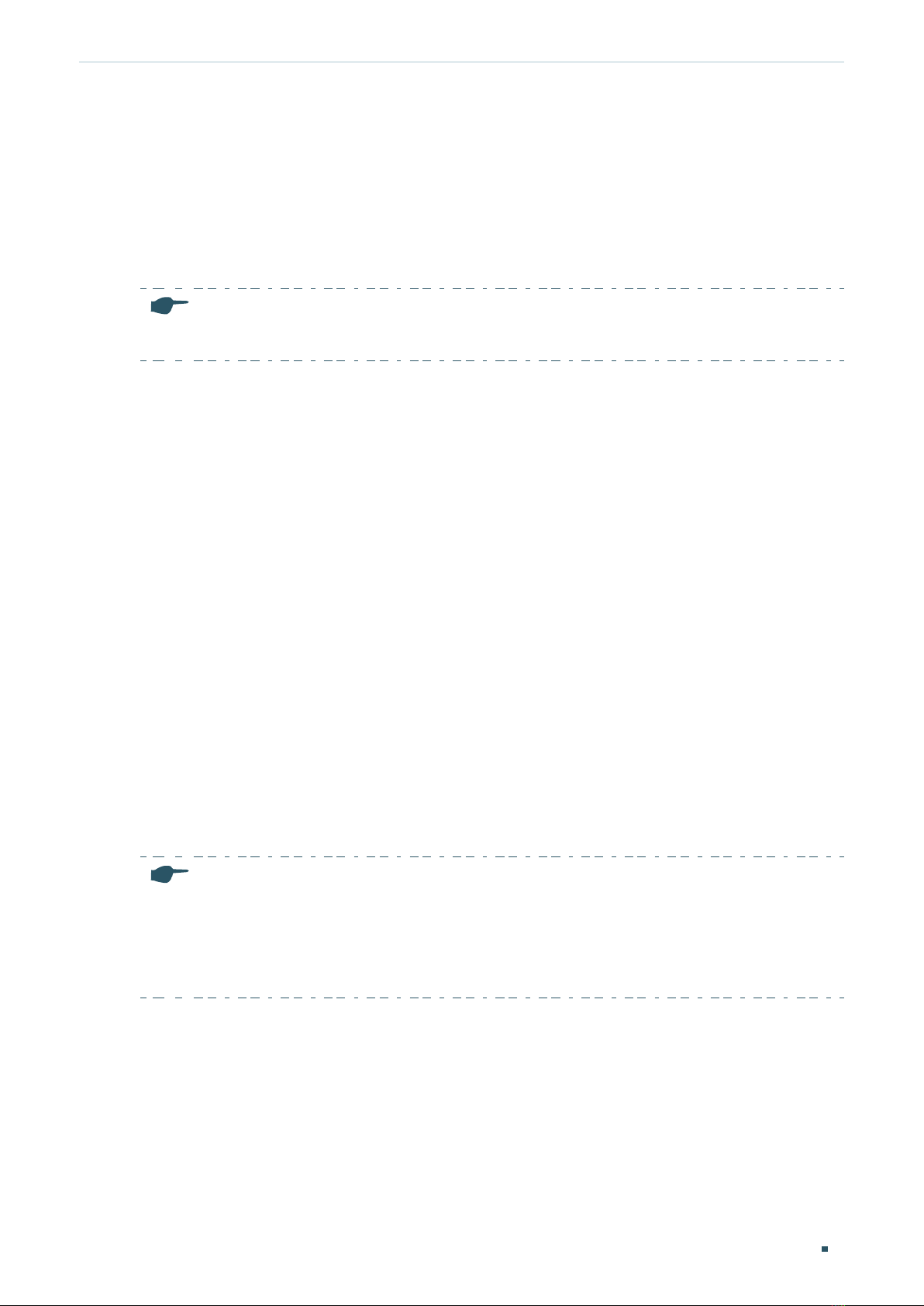
Accessing the Switch Determine the Management Method
1
Determine the Management Method
Before building your network, choose a proper method to manage your switch based
on your actual network situation. The switch can support two configuration options:
Standalone Mode or Controller Mode.
Note:
Only TL-SG2428P supports Controller Mode.
■ Controller Mode
If you want to configure and manage a large-scale network centrally, which consists of
devices such as access points, switches, and gateways, Controller Mode is recommended.
In Controller Mode, the switch can be centrally configured and monitored via an Omada
Software Controller, Hardware Controller, or Cloud-Based Controller.
For detailed instructions about the network topology in such situations and how to use an
Omada Software Controller, Hardware Controller or Cloud-Based Controller, refer to the
Omada SDN Controller User Guide. The guide can be found on the download center of our
official website: https://www.tp-link.com/download-center.html.
■ Standalone Mode
If you have a relatively small-sized network and only one or just a small number of devices
need to be managed, Standalone Mode is recommended. In Standalone Mode, the switch
can be singly configured and monitored via the GUI (Graphical User Interface, also called
web interface in this text) or via the CLI (Command Line Interface). There are equivalent
functions in the web interface and the command line interface, while web configuration is
easier and more visual than the CLI configuration. You can choose the method according
to their available applications and preference.
This User Guide introduces how to configure and monitor the switch in Standalone Mode.
Note:
The GUI and CLI is inaccessible while the switch is managed by a controller. To turn the switch
•
back to Standalone Mode and access its GUI and CLI, you can forget the switch on the controller
to reset the switch.
The first time you log in, change the password to better protect your network and devices.
•
User Guide 4
Page 30
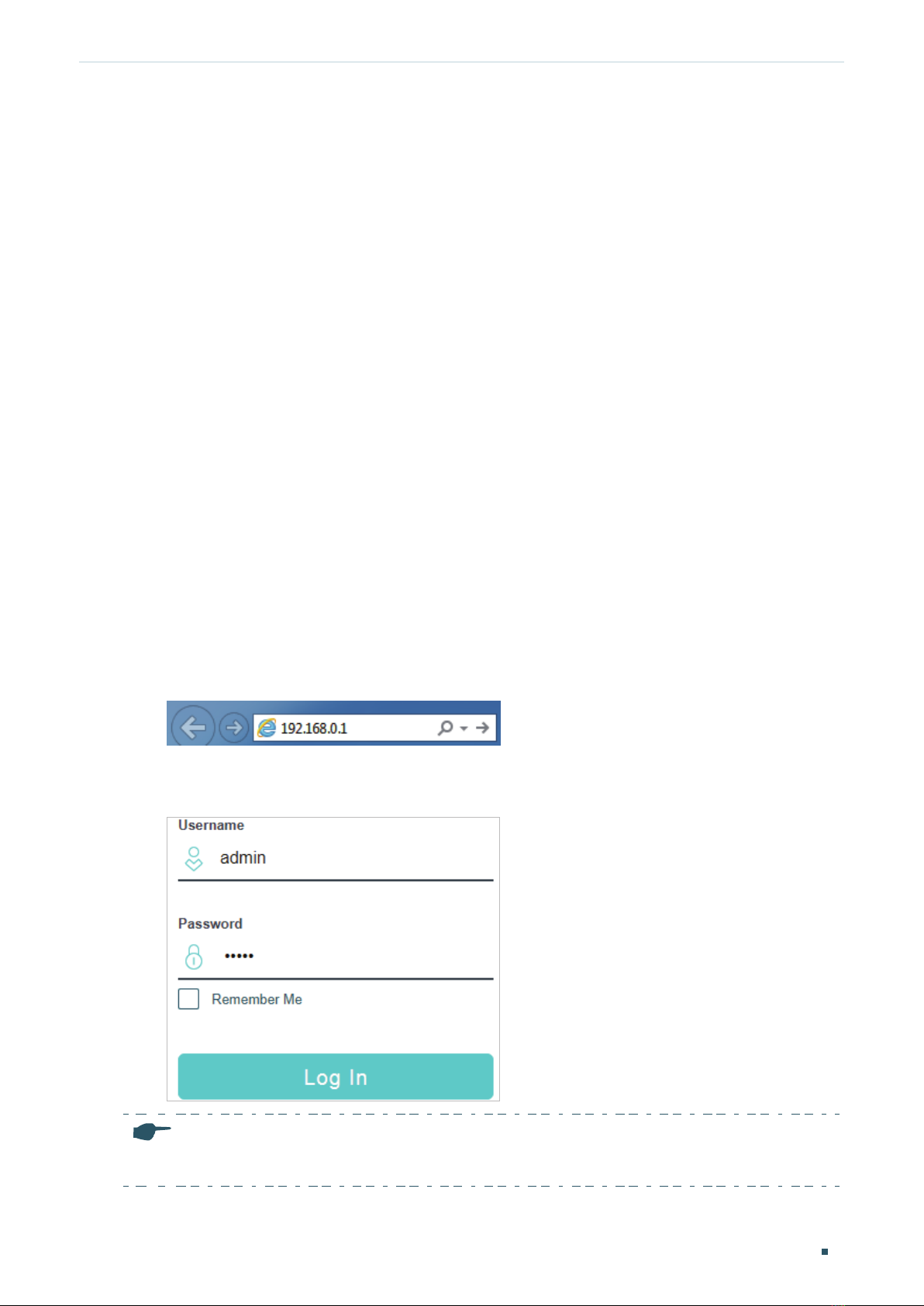
Accessing the Switch Web Interface Access
2
Web Interface Access
You can access the switch’s web interface through the web-based authentication.
The switch uses two built-in web servers, HTTP server and HTTPS server, for user
authentication.
The following example shows how to login via the HTTP server.
2.1 Login
To manage your switch through a web browser in the host PC:
1) Make sure that the route between the host PC and the switch is available.
2) Launch a web browser. The supported web browsers include, but are not limited to, the
following types:
■ IE 8.0, 9.0, 10.0, 11.0
■ Firefox 26.0, 27.0
■ Chrome 32.0, 33.0
3) Enter the switch’s IP address in the web browser’s address bar. The switch’s default IP
address is 192.168.0.1.
Figure 2-1 Enter the Switch's IP Address in the Browser
4) Enter the username and password (both admin by default) in the pop-up login window.
Figure 2-2 Login Authentication
Note:
The first time you log in, change the password to better protect your network and devices.
User Guide 5
Page 31

Accessing the Switch Web Interface Access
5) The typical web interface displays below. You can view the switch’s running status and
configure the switch on this interface.
Figure 2-3 Web Interface
2.2 Save the Configuration File
The switch’s configuration files fall into two types: the running configuration file and the
start-up configuration file.
After you perform configurations on the sub-interfaces and click Apply, the modifications
will be saved in the running configuration file. The configurations will be lost when the
switch reboots.
If you need to keep the configurations after the switch reboots, please click on the
main interface to save the configurations in the start-up configuration file.
Figure 2-4 Save the Configuration
User Guide 6
Page 32

Accessing the Switch Web Interface Access
2.3 Disable the Web Server
You can shut down the HTTP server and HTTPS server to block any access to the web
interface.
SECURITY > Access Security > HTTP Config
Go to
Figure 2-5 Shut Down HTTP Server
Go to
Apply
Figure 2-6 Disbale the HTTPS Server
SECURITY > Access Security > HTTPS Config
.
, disable the HTTP server and click
, disable the HTTPS server and click
Apply
.
User Guide 7
Page 33

Accessing the Switch Web Interface Access
2.4 Configure the Switch's IP Address and Default Gateway
If you want to access the switch via a specified port (hereafter referred to as the access
port), you can configure the port as a routed port and specify its IP address, or configure
the IP address of the VLAN which the access port belongs to.
■ Change the IP Address
By default, all the ports belong to VLAN 1 with the VLAN interface IP 192.168.0.1.
The following example shows how to change the switch’s default access IP address
192.168.0.1.
1) Go to
L3 FEATURES > Interface
. The default access IP address in VLAN 1 in the
Interface List. Click Edit IPv4 to modify VLAN1’s IP address.
Figure 2-7 Change VLAN1's IP Address
2) Choose the IP Address Mode as Static. Enter the new access address in the IP
Address field and click Apply. Make sure that the route between the host PC and the
switch’s new IP address is available.
Figure 2-8 Specify the IP Address
3) Enter the new IP address in the web browser to access the switch.
User Guide 8
Page 34

Accessing the Switch Web Interface Access
4) Click to save the settings.
■ Configure the Default Gateway
The following example shows how to configure the switch’s gateway. By default, the switch
has no default gateway.
1) Go to page
L3 FEATURES > Static Routing > IPv4 Static Routing Config
. Click to
load the following page and configure the parameters related to the switch’s gateway.
Then click Create.
Figure 2-9 Configure the Default Gateway
Destination Specify the destination as 0.0.0.0.
Subnet Mask Specify the subnet mask as 0.0.0.0.
Next Hop Configure your desired default gateway as the next hop’s IP address.
Distance Specify the distance as 1.
2) Click to save the settings.
3) Check the routing table to verify the default gateway you configured. The entry marked
in red box displays the valid default gateway.
Figure 2-10 View the Default Gateway
User Guide 9
Page 35

Accessing the Switch Command Line Interface Access
3
Command Line Interface Access
Users can access the switch's command line interface through the console (only for switch
with console port), Telnet or SSH connection, and manage the switch with the command
lines.
Console connection requires the host PC connecting to the switch’s console port directly,
while Telnet and SSH connection support both local and remote access.
The following table shows the typical applications used in the CLI access.
Table 3-1 Method list
Method Using Port Typical Applications
Console Console port (connected
directly)
Telnet RJ-45 port CMD
SSH RJ-45 port Putty
Hyper Terminal
3.1 Console Login (only for switch with console port)
Follow these steps to log in to the switch via the Console port:
1) Connect the PC or terminal to the Console port on the switch with the serial cable.
2) Start the terminal emulation program (such as the Hyper Terminal) on the PC and
configure the terminal emulation program as follows:
■ Baud Rate: 38400bps
■ Data Bits: 8
■ Parity: None
■ Stop Bits: 1
■ Flow Control: None
3) Type the User name and Password in the Hyper Terminal window. The default value for
both of them is admin. Press Enter in the main window and Switch> will appear, which
User Guide 10
Page 36

Accessing the Switch Command Line Interface Access
indicates that you have successfully logged in to the switch and you can use the CLI
now.
Figure 3-1 CLI Main Window
Note:
The first time you log in, change the password to better protect your network and devices.
4) Enter enable to enter the User EXEC Mode to further configure the switch.
Figure 3-2 User EXEC Mode
Note:
In Windows XP, go to Start > All Programs > Accessories > Communications > Hyper Terminal to
open the Hyper Terminal and configure the above settings to log in to the switch.
User Guide 11
Page 37

Accessing the Switch Command Line Interface Access
3.2 Telnet Login
The switch supports Login Local Mode for authentication by default.
Login Local Mode: Username and password are required, which are both admin by default.
The following steps show how to manage the switch via the Login Local Mode:
1) Make sure the switch and the PC are in the same LAN (Local Area Network). Click Start
and type in cmd in the Search bar and press Enter.
Figure 3-3 Open the CMD Window
2) Type in telnet 192.168.0.1 in the CMD window and press Enter.
Figure 3-4 Log In to the Switch
3) Type in the login username and password (both admin by default). Press Enter and you
will enter User EXEC Mode.
Figure 3-5 Enter User EXEC Mode
Note:
The first time you log in, change the password to better protect your network and devices.
4) Type in enable command and you will enter Privileged EXEC Mode. By default no
password is needed. Later you can set a password for users who want to access the
Privileged EXEC Mode.
Figure 3-6 Enter Privileged EXEC Mode
Now you can manage your switch with CLI commands through Telnet connection.
User Guide 12
Page 38

Accessing the Switch Command Line Interface Access
3.3 SSH Login
SSH login supports the following two modes: Password Authentication Mode and Key
Authentication Mode. You can choose one according to your needs:
■ Password Authentication Mode: Username and password are required, which are both
admin by default.
■ Key Authentication Mode (Recommended): A public key for the switch and a private key
for the client software (PuTTY) are required. You can generate the public key and the
private key through the PuTTY Key Generator.
Before logging in via SSH, follow the steps below to enable SSH on the terminal emulation
program:
Figure 3-7 Enable SSH
Password Authentication Mode
1) Open PuTTY and go to the Session page. Enter the IP address of the switch in the Host
Name field and keep the default value 22 in the Port field; select SSH as the Connection
type. Click Open.
User Guide 13
Page 39

Accessing the Switch Command Line Interface Access
Figure 3-8 Configurations in PuTTY
2) Enter the login username and password to log in to the switch, and you can continue to
configure the switch.
Figure 3-9 Log In to the Switch
Note:
The first time you log in, change the password to better protect your network and devices.
Key Authentication Mode
1) Open the PuTTY Key Generator. In the Parameters section, select the key type and
enter the key length. In the Actions section, click Generate to generate a public/private
key pair. In the following figure, an SSH-2 RSA key pair is generated, and the length of
each key is 1024 bits.
User Guide 14
Page 40

Accessing the Switch Command Line Interface Access
Figure 3-10 Generate a Public/Private Key Pair
Note:
The key length should be between 512 and 3072 bits.
•
You can accelerate the key generation process by moving the mouse quickly and randomly in
•
the Key section.
2) After the keys are successfully generated, click Save public key to save the public key
to a TFTP server; click Save private key to save the private key to the host PC.
Figure 3-11 Save the Generated Keys
User Guide 15
Page 41

Accessing the Switch Command Line Interface Access
3) On Hyper Terminal, download the public key file from the TFTP server to the switch as
shown in the following figure:
Figure 3-12 Download the Public Key to the Switch
Note:
The key type should accord with the type of the key file. In the above CLI, v1 corresponds to
•
SSH-1 (RSA), and v2 corresponds to SSH-2 RSA and SSH-2 DSA.
The key downloading process cannot be interrupted.
•
4) After the public key is downloaded, open PuTTY and go to the Session page. Enter the
IP address of the switch and select SSH as the Connection type (keep the default value
in the Port field).
Figure 3-13 Configure the Host Name and Connection Type
5) Go to Connection > SSH > Auth. Click Browse to download the private key file to
PuTTY. Click Open to start the connection and negotiation.
User Guide 16
Page 42

Accessing the Switch Command Line Interface Access
Figure 3-14 Download the Private Key to PuTTY
6) After negotiation is completed, enter the username to log in. If you can log in without
entering the password, the key authentication completed successfully.
Figure 3-15 Log In to the Switch
Note:
The first time you log in, change the password to better protect your network and devices.
3.4 Disable Telnet login
You can shut down the Telnet function to block any Telnet access to the CLI interface.
■ Using the GUI:
Go to
SECURITY > Access Security > Telnet Config, disable the Telnet function and click
Apply.
User Guide 17
Page 43

Accessing the Switch Command Line Interface Access
Figure 3-16 Disable Telnet login
■ Using the CLI:
Switch#configure
Switch(config)#telnet disable
3.5 Disable SSH login
You can shut down the SSH server to block any SSH access to the CLI interface.
■ Using the GUI:
SECURITY > Access Security > SSH Config, disable the SSH server and click Apply.
Go to
Figure 3-17 Shut down SSH server
■ Using the CLI:
Switch#configure
Switch(config)#no ip ssh server
3.6 Copy running-config startup-config
The switch’s configuration files fall into two types: the running configuration file and the
start-up configuration file.
After you enter each command line, the modifications will be saved in the running
configuration file. The configurations will be lost when the switch reboots.
User Guide 18
Page 44

Accessing the Switch Command Line Interface Access
If you need to keep the configurations after the switch reboots, please user the
command copy running-config startup-config to save the configurations in the start-up
configuration file.
Switch(config)#end
Switch#copy running-config startup-config
3.7 Change the Switch's IP Address and Default Gateway
If you want to access the switch via a specified port (hereafter referred to as the access
port), you can configure the port as a routed port and specify its IP address, or configure
the IP address of the VLAN which the access port belongs to.
■ Change the IP Address
By default, all the ports belong to VLAN 1 with the VLAN interface IP 192.168.0.1/24. In
the following example, we will show how to replace the switch’s default access IP address
192.168.0.1/24 with 192.168.0.10/24.
Switch#configure
Switch(config)#interface vlan 1
Switch(config-if)#ip address 192.168.0.10 255.255.255.0
The connection will be interrupted and you should telnet to the switch's new IP address
192.168.0.10.
C:\Users\Administrator>telnet 192.168.0.10
User:admin
Password:tplink
Switch>enable
Switch#copy running-config startup-config
■ Configure the Default Gateway
In the following example, we will show how to configure the switch’s gateway as
192.168.0.100. By default, the switch has no default gateway.
Switch#configure
Switch(config)#ip route 0.0.0.0 0.0.0.0 192.168.0.100 1
Switch(config)#end
Switch#copy running-config startup-config
User Guide 19
Page 45

Part 2
Managing System
CHAPTERS
1. System
2. System Info Configurations
3. User Management Configurations
4. System Tools Configurations
5. EEE Conguration
6. PoE Congurations (Only for Certain Devices)
7. SDM Template Configuration
8. Time Range Conguration
9. Example for PoE Congurations
10. Appendix: Default Parameters
Page 46

Managing System System
1
System
1.1 Overview
In System module, you can view the system information and configure the system
parameters and features of the switch.
1.2 Supported Features
System Info
You can view the switch’s port status and system information, and configure the device
description, system time, and daylight saving time.
User Management
You can manage the user accounts for login to the switch. There are multiple user types
which have different access levels, and you can create different user accounts according
to your need.
System Tools
You can configure the boot file of the switch, backup and restore the configurations,
update the firmware, reset the switch, and reboot the switch.
EEE
EEE (Energy Efficient Ethernet) is used to save power consumption of the switch during
periods of low data activity. You can simply enable this feature on ports to allow power
reduction.
PoE
Note:
Only T1600G-52PS and TL-SG2428P support PoE feature.
Power over Ethernet (PoE) is a remote power supply function. With this function, the switch
can supply power to the connected devices over twisted-pair cable.
Some devices such as IP phones, access points (APs) and cameras may be located far
away from the AC power source in actual use. PoE can provide power for these devices
without requiring to deploy power cables. This allows a single cable to provide both data
connection and electric power to devices.
User Guide 21
Page 47

Managing System System
IEEE 802.3af and 802.3at are both PoE standards. The standard process of PoE power
supply contains powered-device discovery, power administration, disconnect detection
and optional power-device power classification.
■ PSE
Power sourcing equipment (PSE) is a device that provides power for PDs on the Ethernet,
for example, the PoE switch. PSE can detect the PDs and determine the device power
requirements.
■ PD
Powered device (PD) is a device receiving power from the PSE, for example, IP phones and
access points. According to whether PDs comply with IEEE standard, they can be classified
into standard PDs and non-standard PDs. Only standard PDs can be powered via TP-Link
PoE switches.
SDM Template
SDM (Switch Database Management) Template is used to prioritize hardware resources for
certain features. The switch provides three templates which allocate different hardware
resources for different usage, and you can choose one according to your need.
Time Range
With this feature, you can configure a time range. You can use the time range when you
configure other features like ACL.
User Guide 22
Page 48

Managing System System Info Configurations
2
System Info Configurations
With system information configurations, you can:
■ View the System Summary
■ Configure the Device Description
■ Configure the System Time
■ Configure the Daylight Saving Time
2.1 Using the GUI
2.1.1 Viewing the System Summary
Choose the menu SYSTEM > System Info > System Summary to load the System
Summary page. You can view the port status and system information of the switch.
Viewing the Port Status
In the Port Status section, you can view the status and bandwidth utilization of each port.
Figure 2-1 Viewing the System Summary
The following table introduces the meaning of each port status:
Port Status Indication
Indicates that the corresponding 1000Mbps port is not connected to a device.
Indicates that the corresponding 1000Mbps port is at the speed of 1000Mbps.
Indicates that the corresponding 1000Mbps port is at the speed of 10Mbps or
100Mbps.
Indicates that the corresponding SFP port is not connected to a device.
Indicates the SFP port is at the speed of 1000Mbps.
Indicates the SFP port is at the speed of 100Mbps.
User Guide 23
Page 49

Managing System System Info Configurations
You can move your cursor to a port to view the detailed information of the port.
Figure 2-2 Port Information
Port Information Indication
Port Displays the port number.
Type Displays the type of the port.
Speed Displays the maximum transmission rate and duplex mode of the port.
Status Displays the connection status of the port.
You can click a port to view the bandwidth utilization on this port.
Figure 2-3 Bnadwidth Utilization
RX Displays the bandwidth utilization of receiving packets on this port.
TX Displays the bandwidth utilization of sending packets on this port.
User Guide 24
Page 50

Managing System System Info Configurations
Viewing the System Information
In the System Info section, you can view the system information of the switch.
Figure 2-4 System Information
System
Description
Device Name Displays the name of the switch. You can edit it on the Device Description page.
Device Location Displays the location of the switch. You can edit it on the Device Description page.
Contact
Information
Hardware
Version
Firmware
Version
Boot Loader
Version
Displays the system description of the switch.
Displays the contact information of the switch. You can edit it on the Device
Description page.
Displays the hardware version of the switch.
Displays the firmware version of the switch.
Displays the boot loader version of the switch.
User Guide 25
Page 51

Managing System System Info Configurations
MAC Address Displays the MAC address of the switch.
System Time Displays the system time of the switch.
Running Time Displays the running time of the switch.
Serial Number Displays the serial number of the switch.
Jumbo Frame Displays whether Jumbo Frame is enabled. You can click Settings to jump to the
Jumbo Frame configuration page.
SNTP Displays whether the switch gets system time from NTP Server. You can click Settings
to jump to the System Time configuration page.
IGMP Snooping Displays whether IGMP Snooping is enabled. You can click Settings to jump to the
IGMP Snooping configuration page.
SNMP Displays whether SNMP is enabled. You can click Settings to jump to the SNMP
configuration page.
Spanning Tree Displays whether Spanning Tree is enabled. You can click Settings to jump to the
Spanning Tree configuration page.
DHCP Relay Displays whether DHCP Relay is enabled. You can click Settings to jump to the DHCP
Relay configuration page.
802.1x Displays whether 802.1x is enabled. You can click Settings to jump to the 802.1x
configuration page.
HTTP Server Displays whether HTTP server is enabled. You can click Settings to jump to the HTTP
configuration page.
Telnet Displays whether Telnet is enabled. You can click Settings to jump to the Telnet
configuration page.
SSH Displays whether SSH is enabled. You can click Settings to jump to the SSH
configuration page.
2.1.2 Configuring the Device Description
Choose the menu SYSTEM > System Info > Device Description to load the following
page.
Figure 2-5 Configuring the Device Description
User Guide 26
Page 52

Managing System System Info Configurations
1) In the Device Description section, configure the following parameters.
Device Name Specify a name for the switch.
Device Location Enter the location of the switch.
System Contact Enter the contact information.
2) Click Apply.
2.1.3 Configuring the System Time
Choose the menu SYSTEM > System Info > System Time to load the following page.
Figure 2-6 Configuring the System Time
In the Time Info section, you can view the current time information of the switch.
Current System
Time
Current Time
Source
Displays the current date and time of the switch.
Displays how the switch gets the current time.
In the Time Config section, follow these steps to configure the system time:
1) Choose one method to set the system time and specify the related parameters.
Manual Set the system time manually.
Date: Specify the date of the system.
Time: Specify the time of the system.
User Guide 27
Page 53

Managing System System Info Configurations
Get Time from
NTP Server
Synchronize
with PC’s Clock
Get the system time from an NTP server. Make sure the NTP server is accessible
on your network. If the NTP server is on the internet, connect the switch to the
internet first.
Time Zone: Select your local time zone.
Primary Server: Enter the IP Address of the primary NTP server.
Secondary Server: Enter the IP Address of the secondary NTP server. Once the
primary NTP server is down, the EAP can get the system time from the secondary
NTP server.
Update Rate: Specify the interval the switch fetching time from NTP server, which
ranges from 1 to 24 hours.
Synchronize the system time with the clock of your currently logged-in host.
2) Click Apply.
2.1.4 Configuring the Daylight Saving Time
Choose the menu SYSTEM > System Info > Daylight Saving Time to load the following
page.
Figure 2-7 Configuring the Daylight Saving Time
Follow these steps to configure Daylight Saving Time:
1) In the DST Config section, enable the Daylight Saving Time function.
2) Choose one method to set the Daylight Saving Time and specify the related
parameters.
Predefined
Mode
If you select Predefined Mode, choose a predefined DST schedule for the switch.
USA: Select the Daylight Saving Time of the USA. It is from 2: 00 a.m. on the
Second Sunday in March to 2:00 a.m. on the First Sunday in November.
Australia: Select the Daylight Saving Time of Australia. It is from 2:00 a.m. on the
First Sunday in October to 3:00 a.m. on the First Sunday in April.
Europe: Select the Daylight Saving Time of Europe. It is from 1: 00 a.m. on the Last
Sunday in March to 1:00 a.m. on the Last Sunday in October.
New Zealand: Select the Daylight Saving Time of New Zealand. It is from 2: 00 a.m.
on the Last Sunday in September to 3:00 a.m. on the First Sunday in April.
User Guide 28
Page 54

Managing System System Info Configurations
Recurring Mode If you select Recurring Mode, specify a cycle time range for the Daylight Saving
Time of the switch. This configuration will be used every year.
Offset: Specify the time to set the clock forward by.
Start Time: Specify the start time of Daylight Saving Time. The interval between
start time and end time should be more than 1 day and less than 1 year(365 days).
End Time: Specify the end time of Daylight Saving Time. The interval between
start time and end time should be more than 1 day and less than 1 year (365 days).
Date Mode If you select Date Mode, specify an absolute time range for the Daylight Saving
Time of the switch. This configuration will be used only one time.
Offset: Specify the time to set the clock forward by.
Start Time: Specify the start time of Daylight Saving Time. The interval between
start time and end time should be more than 1 day and less than 1 year(365 days).
End Time: Specify the end time of Daylight Saving Time. The interval between
start time and end time should be more than 1 day and less than 1 year (365 days).
3) Click Apply.
2.2 Using the CLI
2.2.1 Viewing the System Summary
On privileged EXEC mode or any other configuration mode, you can use the following
commands to view the system information of the switch:
show interface status [ fastEthernet
View status of the interface.
port
: Enter the number of the Ethernet port.
show system-info
View the system information including System Description, Device Name, Device Location, System
Contact, Hardware Version, Firmware Version, System Time, Run Time and so on.
The following example shows how to view the interface status and the system information
of the switch.
port
| gigabitEthernet
port
| ten-gigabitEthernet
port
]
Switch#show interface status
Port Status Speed Duplex FlowCtrl Jumbo Active-Medium
------- ----------- ----- ------ -------- --------- -------------
Gi1/0/1 LinkDown N/A N/A N/A Disable Copper
Gi1/0/2 LinkDown N/A N/A N/A Disable Copper
User Guide 29
Page 55

Managing System System Info Configurations
Gi1/0/3 LinkUp 1000M Full Disable Disable Copper
...
Switch#show system-info
System Description - JetStream 48-Port Gigabit Smart Switch with 4 SFP Slots
System Name - T1600G-52TS
System Location - SHENZHEN
Contact Information - www.tp-link.com
Hardware Version - T1600G-52TS 3.0
Software Version - 3.0.0 Build 20171129 Rel.38400(s)
Bootloader Version - TP-LINK BOOTUTIL(v1.0.0)
Mac Address - 00-0A-EB-13-23-A0
Serial Number -
System Time - 2017-12-12 10:10:37
Running Time - 1 day - 2 hour - 11 min - 30 sec
2.2.2 Configuring the Device Description
Follow these steps to configure the device description:
Step 1 configure
Enter global configuration mode.
Step 2 hostname [
Specify the system name of the switch.
hostname
default, it is the model name of the switch.
Step 3 location [
Specify the system location of the switch.
hostname
: Enter the device name. The length of the name ranges from 1 to 32 characters. By
location
]
]
location
it is “SHENZHEN”.
Step 4 contact-info [
Specify the system contact Information.
contact-info
By default, it is “www.tp-link.com”.
: Enter the device location. It should consist of no more than 32 characters. By default,
: Enter the contact information. It should consist of no more than 32 characters.
contact-info
]
User Guide 30
Page 56

Managing System System Info Configurations
Step 5 show system-info
Verify the system information including system Description, Device Name, Device Location,
System Contact, Hardware Version, Firmware Version, System Time, Run Time and so on.
Step 6 end
Return to privileged EXEC mode.
Step 7 copy running-config startup-config
Save the settings in the configuration file.
The following example shows how to set the device name as Switch_A, set the location as
BEIJING and set the contact information as https://www.tp-link.com.
Switch#configure
Switch(config)#hostname Switch_A
Switch(config)#location BEIJING
Switch(config)#contact-info https://www.tp-link.com
Switch(config)#show system-info
System Description - JetStream 24-Port Gigabit Smart Switch with 4 SFP Slots
System Name - Switch_A
System Location - BEIJING
Contact Information - https://www.tp-link.com
...
Switch(config)#end
Switch#copy running-config startup-config
2.2.3 Configuring the System Time
Follow these steps to configure the system time:
Note:
The mode of Synchronize with PC’s Clock does not support CLI command.
Step 1 configure
Enter global configuration mode.
Step 2 Use the following command to set the system time manually:
system-time manual
Configure the system time manually.
time
User Guide 31
Page 57

Managing System System Info Configurations
time
: Specify the date and time manually in the format of MM/DD/YYYY-HH:MM:SS. The valid
value of the year ranges from 2000 to 2037.
Use the following command to set the system time by getting time from the NTP server.
Ensure the NTP server is accessible. If the NTP server is on the internet, connect the switch to
the internet first.
system-time ntp {
timezone
The detailed information of each time-zone are displayed as follows:
UTC-12:00 —— TimeZone for International Date Line West.
UTC-11:00 —— TimeZone for Coordinated Universal Time-11.
UTC-10:00 —— TimeZone for Hawaii.
UTC-09:00 —— TimeZone for Alaska.
UTC-08:00 —— TimeZone for Pacific Time (US Canada).
UTC-07:00 —— TimeZone for Mountain Time (US Canada).
UTC-06:00 —— TimeZone for Central Time (US Canada).
UTC-05:00 —— TimeZone for Eastern Time (US Canada).
UTC-04:30 —— TimeZone for Caracas.
UTC-04:00 —— TimeZone for Atlantic Time (Canada).
UTC-03:30 —— TimeZone for Newfoundland.
UTC-03:00 —— TimeZone for Buenos Aires, Salvador, Brasilia.
UTC-02:00 —— TimeZone for Mid-Atlantic.
UTC-01:00 —— TimeZone for Azores, Cape Verde Is.
: Enter your local time-zone, which ranges from UTC-12:00 to UTC+13:00.
timezone
} {
ntp-server
} {
backup-ntp-server
} {
fetching-rate
}
UTC —— TimeZone for Dublin, Edinburgh, Lisbon, London.
UTC+01:00 —— TimeZone for Amsterdam, Berlin, Bern, Rome, Stockholm, Vienna.
UTC+02:00 —— TimeZone for Cairo, Athens, Bucharest, Amman, Beirut, Jerusalem.
UTC+03:00 —— TimeZone for Kuwait, Riyadh, Baghdad.
UTC+03:30 —— TimeZone for Tehran.
UTC+04:00 —— TimeZone for Moscow, St.Petersburg, Volgograd, Tbilisi, Port Louis.
UTC+04:30 —— TimeZone for Kabul.
UTC+05:00 —— TimeZone for Islamabad, Karachi, Tashkent.
UTC+05:30 —— TimeZone for Chennai, Kolkata, Mumbai, New Delhi.
UTC+05:45 —— TimeZone for Kathmandu.
UTC+06:00 —— TimeZone for Dhaka,Astana, Ekaterinburg.
UTC+06:30 —— TimeZone for Yangon (Rangoon).
UTC+07:00 —— TimeZone for Novosibrisk, Bangkok, Hanoi, Jakarta.
UTC+08:00 —— TimeZone for Beijing, Chongqing, Hong Kong, Urumqi, Singapore.
UTC+09:00 —— TimeZone for Seoul, Irkutsk, Osaka, Sapporo, Tokyo.
UTC+09:30 —— TimeZone for Darwin, Adelaide.
UTC+10:00 —— TimeZone for Canberra, Melbourne, Sydney, Brisbane.
User Guide 32
Page 58

Managing System System Info Configurations
UTC+11:00 —— TimeZone for Solomon Is., New Caledonia, Vladivostok.
UTC+12:00 —— TimeZone for Fiji, Magadan, Auckland, Welington.
UTC+13:00 —— TimeZone for Nuku’alofa, Samoa.
ntp-server
backup-ntp-server
fetching-rate
Step 3 Use the following command to verify the system time information.
show system-time
Verify the system time information.
Use the following command to verify the NTP mode configuration information.
show system-time ntp
Verify the system time information of NTP mode.
Step 4 end
Return to privileged EXEC mode.
Step 5 copy running-config startup-config
Save the settings in the configuration file.
: Specify the IP address of the primary NTP server.
: Specify the IP address of the backup NTP server.
: Specify the interval fetching time from the NTP server.
The following example shows how to set the system time by Get Time from NTP Server and
set the time zone as UTC+08:00, set the NTP server as 133.100.9.2, set the backup NTP
server as 139.78.100.163 and set the update rate as 11.
Switch#configure
Switch(config)#system-time ntp UTC+08:00 133.100.9.2 139.78.100.163 11
Switch(config)#show system-time ntp
Time zone : UTC+08:00
Prefered NTP server: 133.100.9.2
Backup NTP server: 139.78.100.163
Last successful NTP server: 133.100.9.2
Update Rate: 11 hour(s)
Switch(config)#end
Switch#copy running-config startup-config
User Guide 33
Page 59

Managing System System Info Configurations
2.2.4 Configuring the Daylight Saving Time
Follow these steps to configure the Daylight Saving Time:
Step 1 configure
Enter global configuration mode.
Step 2 Use the following command to select a predefined Daylight Saving Time configuration:
system-time dst predefined [ USA | Australia | Europe | New-Zealand ]
Specify the Daylight Saving Time using a predefined schedule.
USA | Australia | Europe | New-Zealand: Select one mode of Daylight Saving Time.
USA: 02:00 a.m. on the Second Sunday in March ~ 02:00 a.m. on the First Sunday in November.
Australia: 02:00 a.m. on the First Sunday in October ~ 03:00 a.m. on the First Sunday in April.
Europe: 01:00 a.m. on the Last Sunday in March ~ 01:00 a.m. on the Last Sunday in October.
New Zealand: 02:00 a.m. on the Last Sunday in September ~ 03:00 a.m. on the First Sunday in
April.
Use the following command to set the Daylight Saving Time in recurring mode:
system-time dst recurring {
etime
} [
offset
]
Specify the Daylight Saving Time in Recuring mode.
sweek
: Enter the start week of Daylight Saving Time. There are 5 values showing as follows:
first, second, third, fourth, last.
sday
: Enter the start day of Daylight Saving Time. There are 7 values showing as follows: Sun,
Mon, Tue, Wed, Thu, Fri, Sat.
smonth
Jan, Feb, Mar, Apr, May, Jun, Jul, Aug, Sep, Oct, Nov, Dec.
stime
eweek
first, second, third, fourth, last.
eday
Mon, Tue, Wed, Thu, Fri, Sat.
emonth
Jan, Feb, Mar, Apr, May, Jun, Jul, Aug, Sep, Oct, Nov, Dec.
etime
offset
: Enter the start month of Daylight Saving Time. There are 12 values showing as follows:
: Enter the start time of Daylight Saving Time,in the format of HH:MM.
: Enter the end week of Daylight Saving Time. There are 5 values showing as follows:
: Enter the end day of Daylight Saving Time. There are 7 values showing as follows: Sun,
: Enter the end month of Daylight Saving Time. There are 12 values showing as follows:
: Enter the end time of Daylight Saving Time,in the format of HH:MM.
: Enter the offset of Daylight Saving Time. The default value is 60.
sweek
} {
sday
} {
smonth
} {
stime
} {
eweek
} {
eday
} {
emonth
} {
User Guide 34
Page 60

Managing System System Info Configurations
Use the following command to set the Daylight Saving Time in date mode:
system-time dst date {
offset
]
Specify the Daylight Saving Time in Date mode.
smonth
Jan, Feb, Mar, Apr, May, Jun, Jul, Aug, Sep, Oct, Nov, Dec.
sday
stime
syear
emonth
Jan, Feb, Mar, Apr, May, Jun, Jul, Aug, Sep, Oct, Nov, Dec.
eday
etime
eyear
offset
Step 3 show system-time dst
Verify the DST information of the switch.
Step 4 end
Return to privileged EXEC mode.
: Enter the start month of Daylight Saving Time. There are 12 values showing as follows:
: Enter the start day of Daylight Saving Time, which ranges from 1 to 31.
: Enter the start time of Daylight Saving Time,in the format of HH:MM.
: Enter the start year of Daylight Saving Time.
: Enter the end month of Daylight Saving Time. There are 12 values showing as follows:
: Enter the end day of Daylight Saving Time, which ranges from 1 to 31.
: Enter the end time of Daylight Saving Time,in the format of HH:MM.
: Enter the end year of Daylight Saving Time.
: Enter the offset of Daylight Saving Time. The default value is 60.
smonth
} {
sday
} {
stime
} {
syear
} {
emonth
} {
eday
} {
etime
} {
eyear
} [
Step 5 copy running-config startup-config
Save the settings in the configuration file.
The following example shows how to set the Daylight Saving Time by Date Mode. Set the
start time as 01:00 August 1st, 2017, set the end time as 01:00 September 1st,2017 and
set the offset as 50.
Switch#configure
Switch(config)#system-time dst date Aug 1 01:00 2017 Sep 1 01:00 2017 50
Switch(config)#show system-time dst
DST starts at 01:00:00 on Aug 1 2017
DST ends at 01:00:00 on Sep 1 2017
DST offset is 50 minutes
DST configuration is one-off
Switch(config)#end
Switch#copy running-config startup-config
User Guide 35
Page 61

Managing System User Management Configurations
3
User Management Configurations
With User Management, you can create and manage the user accounts for login to the
switch.
3.1 Using the GUI
There are four types of user accounts with different access levels: Admin, Operator, Power
User and User.
■ There is a default Admin account which cannot be deleted. The default username and
password of this account are both admin. You can also create more Admin accounts.
■ If you create Operator, Power User or User accounts, you need go to the AAA section
to create an Enable Password. If needed, these types of users can use the Enable
Password to change their access level to Admin.
3.1.1 Creating Accounts
Choose the menu SYSTEM > User Management > User Config to load the following page.
Figure 3-1 User Config Page
By default, there is a default Admin account in the table. You can click to edit this Admin
account but you cannot delete it.
User Guide 36
Page 62

Managing System User Management Configurations
You can create new user accounts. Click and the following window will pop up.
Figure 3-2 Adding Account
Follow these steps to create a new user account.
1) Configure the following parameters:
Username Specify a username for the account. It contains 16 characters at most,
composed of digits, English letters and symbols. No spaces, question
marks and double quotation marks are allowed.
Access Level Select the access level. There are four options provided:
Admin: Admin can edit, modify and view all the settings of different
functions.
Operator: Operator can edit, modify and view most of the settings of
different functions.
Power User: Power User can edit, modify and view some of the settings of
different functions.
User: User can only view the settings without the right to edit or modify.
Password Specify a password for the account. It contains 6–31 alphanumeric
characters (case-sensitive) and symbols. No spaces are allowed.
Confirm
Password
Retype the password.
2) Click Create.
3.1.2 Configuring Enable Password
Choose the menu SECURITY > AAA > Global Config to load the following page.
Figure 3-3 Configure Enable Password
User Guide 37
Page 63

Managing System User Management Configurations
Follow these steps to configure Enable Password:
1) Select Set Password and specify the enable password in the Password field. It should
be a string with 31 characters at most, which can contain only English letters (casesensitive), digits and 17 kinds of special characters. The special characters are !$%’()*,-
./[]_{|}.
2) Click Apply.
Tips:
The logged-in users can enter the Enable Password on this page to get the administrative
privileges.
3.2 Using the CLI
There are four types of user accounts with different access levels: Admin, Operator, Power
User and User.
■ There is a default Admin account which cannot be deleted. The default username and
password of this account are both admin. You can also create more Admin accounts.
■ If you create Operator, Power User or User accounts, you need go to the AAA section
to create an Enable Password. If needed, these types of users can use the Enable
Password to change their access level to Admin.
3.2.1 Creating Accounts
Follow these steps to create an account:
Step 1 configure
Enter global configuration mode.
Step 2 Use the following command to create an account unencrypted or symmetric encrypted.
user name
7
encrypted-password
name
digits, English letters and symbols. No spaces, question marks and double quotation marks are
allowed.
name
: Enter a user name for users’ login. It contains 16 characters at most, composed of
{ privilege admin | operator | power_user | user } password { [ 0 ]
}
password
|
admin | operator | power_user | user: Specify the access level for the user. Admin can edit,
modify and view all the settings of different functions. Operator can edit, modify and view
mostly the settings of different functions. Power User can edit, modify and view some the
settings of different functions. User only can view the settings without the right to edit and
modify.: Select the access level for the user. Admin can edit, modify and view all the settings of
different functions.
0: Specify the encryption type. 0 indicates that the password you entered is unencrypted, and
the password is saved to the configuration file unencrypted. By default, the encryption type is 0.
password
sensitive) and symbols. No spaces are allowed.
: Enter a password for users’ login. It contains 6–31 alphanumeric characters (case-
User Guide 38
Page 64

Managing System User Management Configurations
7: Specify the encryption type. 7 indicates that the password you entered is symmetric
encrypted, and the password is saved to the configuration file symmetric encrypted.
encrypted-password
copy from another switch’s configuration file. After the encrypted password is configured, you
should use the corresponding unencrypted password to reenter this mode.
Use the following command to create an account MD5 encrypted.
user name
encrypted-password
Create an account whose access level is Admin.
name
digits, English letters and symbols. No spaces, question marks and double quotation marks are
allowed.
admin | operator | power_user | user: Specify the access level for the user. Admin can edit,
modify and view all the settings of different functions. Operator can edit, modify and view
mostly the settings of different functions. Power User can edit, modify and view some the
settings of different functions. User only can view the settings without the right to edit and
modify.: Select the access level for the user. Admin can edit, modify and view all the settings of
different functions.
0: Specify the encryption type. 0 indicates that the password you entered is unencrypted, but
the password is saved to the configuration file MD5 encrypted. By default, the encryption type
is 0.
name
: Enter a user name for users’ login. It contains 16 characters at most, composed of
: Enter a symmetric encrypted password with fixed length, which you can
{ privilege admin | operator | power_user | user } secret { [ 0 ]
}
password
| 5
password
sensitive) and symbols. No spaces are allowed.
5: Specify the encryption type. 5 indicates that the password you entered is MD5 encrypted,
and the password is saved to the configuration file MD5 encrypted.
encrypted-password
from another switch’s configuration file.
Step 3 show user account-list
Verify the information of the current users.
Step 4 end
Return to privileged EXEC mode.
Step 5 copy running-config startup-config
Save the settings in the configuration file.
: Enter a password for users’ login. It contains 6–31 alphanumeric characters (case-
: Enter a MD5 encrypted password with fixed length, which you can copy
3.2.2 Configuring Enable Password
Follow these steps to create an account of other type:
Step 1 configure
Enter global configuration mode.
User Guide 39
Page 65

Managing System User Management Configurations
Step 2 Use the following command to create an enable password unencrypted or symmetric
encrypted.
enable admin password { [ 0 ]
Create an Enable Password. It can change the users’ access level to Admin. By default, it is
empty.
0: Specify the encryption type. 0 indicates that the password you entered is unencrypted, and
the password is saved to the configuration file unencrypted. By default, the encryption type is 0.
password
contain only English letters (case-sensitive), digits and 17 kinds of special characters. The
special characters are !$%’()*,-./[]_{|}.
7: Specify the encryption type. 7 indicates that the password you entered is symmetric
encrypted, and the password is saved to the configuration file symmetric encrypted.
encrypted-password
copy from another switch’s configuration file. After the encrypted password is configured, you
should use the corresponding unencrypted password to reenter this mode.
Use the following command to create an enable password unencrypted or MD5 encrypted.
enable admin secret { [ 0 ]
Create an Enable Password. It can change the users’ access level to Admin. By default, it is
empty.
0: Specify the encryption type. 0 indicates that the password you entered is unencrypted, but
the password is saved to the configuration file MD5 encrypted. By default, the encryption type
is 0.
: Enter an enable password. It is a string with 31 characters at most, which can
: Enter a symmetric encrypted password with fixed length, which you can
password
password
| 7
encrypted-password
| 5
encrypted-password
}
}
password
contain only English letters (case-sensitive), digits and 17 kinds of special characters. The
special characters are !$%’()*,-./[]_{|}.
5: Specify the encryption type. 5 indicates that the password you entered is MD5 encrypted,
and the password is saved to the configuration file MD5 encrypted.
encrypted-password
from another switch’s configuration file. After the encrypted password is configured, you
should use the corresponding unencrypted password to reenter this mode.
Step 3 show user account-list
Verify the information of the current users.
Step 4 end
Return to privileged EXEC mode.
Step 5 copy running-config startup-config
Save the settings in the configuration file.
: Enter an enable password. It is a string with 31 characters at most, which can
: Enter a MD5 encrypted password with fixed length, which you can copy
Tips:
The logged-in users can enter the enable-admin command and the Enable Password to
get the administrative privileges.
The following example shows how to create a uesr with the access level of Operator, set
the username as user1 and password as 123, and set the enable password as abc123.
User Guide 40
Page 66

Managing System User Management Configurations
Switch#configure
Switch(config)#user name user1 privilege operator password 123
Switch(config)#enable admin password abc123
Switch(config)#show user account-list
Index User-Name User-Type
----- --------- ---------
1 user1 Operator
2 admin Admin
Switch(config)#end
Switch#copy running-config startup-config
User Guide 41
Page 67

Managing System System Tools Configurations
4
System Tools Configurations
With System Tools, you can:
■ Configure the boot file
■ Restore the configuration of the switch
■ Back up the configuration file
■ Upgrade the firmware
■ Configure DHCP Auto Install
■ Reboot the switch
■ Reset the switch
4.1 Using the GUI
4.1.1 Configuring the Boot File
Choose the menu SYSTEM > System Tools > Boot Config to load the following page.
Figure 4-1 Configuring the Boot File
User Guide 42
Page 68

Managing System System Tools Configurations
Follow these steps to configure the boot file:
1) In the Boot Table section, select one or more units and configure the relevant
parameters.
Unit Displays the number of the unit.
Current Startup
Image
Next Startup
Image
Backup Image Select the backup image. When the switch fails to start up with the next startup
Current Startup
Config
Next Startup
Config
Backup Config Specify the backup configuration. When the switch fails to start up with the next
Displays the current startup image.
Select the next startup image. When the switch is powered on, it will try to start up
with the next startup image. The next startup image and backup image should not
be the same.
image, it will try to start up with the backup image. The next startup and backup
image should not be the same.
Displays the current startup configuration.
Specify the next startup configuration. When the switch is powered on, it will try
to start up with the next startup configuration. The next startup configuration and
backup configuration should not be the same.
startup configuration, it will try to start up with the backup configuration. The next
startup and backup configuration should not be the same.
2) Click Apply.
In the Image Table, you can view the information of the current startup image, next startup
image and backup image. The displayed information is as follows:
Image Name Displays the name of the image.
Software
Version
Flash Version Displays the flash version of the image.
Displays the software version of the image.
User Guide 43
Page 69

Managing System System Tools Configurations
4.1.2 Restoring the Configuration of the Switch
Choose the menu SYSTEM > System Tools > Restore Config to load the following page.
Figure 4-2 Restoring the Configuration of the Switch
Follow these steps to restore the current configuration of the switch:
1) In the Restore Config section, select the unit to be restored.
2) Click Browse and select the desired configuration file to be imported.
3) Choose whether to reboot the switch after restoring is completed. Only after the switch
is rebooted will the imported configuration take effect.
4) Click Import to import the configuration file.
Note:
It will take some time to restore the configuration. Please wait without any operation.
4.1.3 Backing up the Configuration File
Choose the menu SYSTEM > System Tools > Backup Config to load the following page.
Figure 4-3 Backing up the Configuration File
In the Config Backup section, select one unit and click Export to export the configuration
file.
Note:
It will take some time to export the configuration. Please wait without any operation.
User Guide 44
Page 70

Managing System System Tools Configurations
4.1.4 Upgrading the Firmware
Choose the menu SYSTEM > System Tools > Firmware Upgrade to load the following
page.
Figure 4-4 Upgrading the Firmware
You can view the current firmware information on this page:
Firmware Version Displays the current firmware version of the system.
Hardware Version
Image Name Displays the image to upgrade. The operation will only affect the image displayed
Displays the current hardware version of the system.
here.
Follow these steps to upgrade the firmware of the switch:
1) Click Browse and select the proper firmware upgrade file.
2) Choose whether to reboot the switch after upgrading is completed. Only after the
switch is rebooted will the new firmware take effect.
3) Click Upgrade to upgrade the system.
Note:
It will take some time to upgrade the switch. Please wait without any operation.
•
It is recommended to backup your configuration before upgrading.
•
User Guide 45
Page 71

Managing System System Tools Configurations
4.1.5 Rebooting the switch
There are two methods to reboot the switch: manually reboot the switch and configure
reboot schedule to automatically reboot the switch.
Manually Rebooting the Switch
Choose the menu SYSTEM > System Tools > System Reboot > System Reboot to load
the following page.
Figure 4-5 Manually Rebooting the Switch
Follow these steps to reboot the switch:
1) In the System Reboot section, select the desired unit.
2) Choose whether to save the current configuration before reboot.
3) Click Reboot.
Configuring Reboot Schedule
Choose the menu SYSTEM > System Tools > System Reboot > Reboot Schedule to load
the following page.
Figure 4-6 Configuring the Reboot Schedule
Follow these steps to configure the reboot schedule:
1) Enable Reboot Schedule, and select one time schedule for the switch to reboot.
Time Interval Specify a period of time. The switch will reboot after this period. Valid values are
from 1 to 43200 minutes.
To make this schedule recur, you need to click to save current configuration
or enable the option Save the current configuration before reboot.
User Guide 46
Page 72

Managing System System Tools Configurations
Special Time Specify the date and time for the switch to reboot.
Month/Day/Year: Specify the date for the switch to reboot.
Time (HH:MM): Specify the time for the switch to reboot, in the format of HH:MM.
2) Choose whether to save the current configuration before the reboot.
3) Click Apply.
Tips:
To delete the reboot schedule configurations, you can click Delete and the configurations
will be empty.
4.1.6 Reseting the Switch
Choose the menu SYSTEM > System Tools > System Reset to load the following page.
Figure 4-7 Reseting the Switch
Follow these steps to reset the switch:
1) In the System Reset section, select the desired unit.
2) Choose whether to maintain the IP address of selected unit when resetting.
3) Click Reset.
After reset, all configurations of the switch will be reset to the factory defaults.
4.2 Using the CLI
4.2.1 Configuring the Boot File
Follow these steps to configure the boot file:
Step 1 configure
Enter global configuration mode.
User Guide 47
Page 73

Managing System System Tools Configurations
Step 2 boot application filename { image1 | image2 } { startup | backup }
Specify the configuration of the boot file. By default, image1.bin is the startup image and
image2.bin is the backup image.
image1 | image2: Select the image file to be configured.
startup | backup: Select the property of the image file.
Step 3 boot config filename { config1 | config2 } { startup | backup }
Specify the configuration of the boot file. By default, config1.cfg is the startup configuration
file and config2.cfg is the backup configuration file.
config1 | config2: Select the configuration file to be configured.
startup | backup: Specify the property of the configuration file.
Step 4 show boot
Verify the boot configuration of the system.
Step 5 end
Return to privileged EXEC mode.
Step 6 copy running-config startup-config
Save the settings in the configuration file.
The following example shows how to set the next startup image as image1, the
backup image as image2, the next startup configuration file as config1 and the backup
configuration file as config2.
Switch#configure
Switch(config)#boot application filename image1 startup
Switch(config)#boot application filename image2 backup
Switch(config)#boot config filename config1 startup
Switch(config)#boot config filename config2 backup
Switch(config)#show boot
Boot config:
Current Startup Image - image2.bin
Next Startup Image - image1.bin
Backup Image - image2.bin
Current Startup Config - config2.cfg
Next Startup Config - config1.cfg
Backup Config - config2.cfg
Switch(config)#end
User Guide 48
Page 74

Managing System System Tools Configurations
Switch#copy running-config startup-config
4.2.2 Restoring the Configuration of the Switch
Follow these steps to restore the configuration of the switch:
Step 1 enable
Enter privileged mode.
Step 2 copy tftp startup-config ip-address
Download the configuration file to the switch from TFTP server.
ip-addr
: Specify the IP address of the TFTP server. Both IPv4 and IPv6 addresses are
supported.
name
: Specify the name of the configuration file to be downloaded.
ip-addr
filename
name
Note:
It will take some time to restore the configuration. Please wait without any operation.
The following example shows how to restore the configuration file named file1 from the
TFTP server with IP address 192.168.0.100.
Switch>enable
Switch#copy tftp startup-config ip-address 192.168.0.100 filename file1
Start to load user config file...
Operation OK! Now rebooting system...
4.2.3 Backing up the Configuration File
Follow these steps to back up the current configuration of the switch in a file:
Step 1 enable
Enter privileged mode.
Step 2 copy startup-config tftp ip-address
Back up the configuration file to TFTP server.
ip-addr
: Specify the IP address of the TFTP server. Both IPv4 and IPv6 addresses are
supported.
name
: Specify the name of the configuration file to be saved.
The following example shows how to backup the configuration file named file2 to TFTP
server with IP address 192.168.0.100.
Switch>enable
Switch#copy startup-config tftp ip-address 192.168.0.100 filename file2
ip-addr
filename
name
User Guide 49
Page 75

Managing System System Tools Configurations
Start to backup user config file...
Backup user config file OK.
4.2.4 Upgrading the Firmware
Follow these steps to upgrade the firmware:
Step 1 enable
Enter privileged mode.
Step 2 firmware upgrade tftp ip-address
Upgrade the switch’s backup image via TFTP server. To boot up with the new firmware, you
need to choose to reboot the switch with the backup image.
ip-addr
: Specify the IP address of the TFTP server. Both IPv4 and IPv6 addresses are
supported.
name
: Specify the name of the desired firmware file.
Step 3 Enter Y to continue and then enter Y to reboot the switch with the backup image.
ip-addr
filename
name
The following example shows how to upgrade the firmware using the configuration file
named file3.bin. The TFTP server is 190.168.0.100.
Switch>enable
Switch#firmware upgrade ip-address 192.168.0.100 filename file3.bin
It will only upgrade the backup image. Continue? (Y/N):Y
Operation OK!
Reboot with the backup image? (Y/N): Y
4.2.5 Rebooting the Switch
Manually Rebooting the Switch
Follow these steps to reboot the switch:
Step 1 enable
Enter privileged mode.
Step 2 reboot
Reboot the switch.
Configuring Reboot Schedule
Follow these steps to configure the reboot schedule:
User Guide 50
Page 76

Managing System System Tools Configurations
Step 1 configure
Enter global configuration mode.
Step 2 Use the following command to set the interval of reboot:
reboot-schedule in
(Optional) Specify the reboot schedule.
interval
: Specify a period of time. The switch will reboot after this period. The valid values are
from 1 to 43200 minutes.
save_before_reboot: Save the configuration file before the switch reboots. To make this
schedule recur, you can add this part to the command.
Use the following command to set the special time of reboot:
reboot-schedule at
(Optional) Specify the reboot schedule.
time
: Specify the time for the switch to reboot, in the format of HH:MM.
date
: Specify the date for the switch to reboot, in the format of DD/MM/YYYY. The date should
be within 30 days.
save_before_reboot: Save the configuration file before the switch reboots.
If no date is specified, the switch will reboot according to the time you have set. If the time you
set is later than the time that this command is executed, the switch will reboot later the same
day; otherwise the switch will reboot the next day.
interval
time
[
[ save_before_reboot ]
date
] [ save_before_reboot ]
Step 3 end
Return to privileged EXEC mode.
Step 4 copy running-config startup-config
Save the settings in the configuration file.
The following example shows how to set the switch to reboot at 12:00 on 15/08/2017.
Switch#configure
Switch(config)#reboot-schedule at 12:00 15/08/2017 save_before_reboot
Reboot system at 15/08/2017 12:00. Continue? (Y/N): Y
Reboot Schedule Settings
---------------------------
Reboot schedule at 2017-08-15 12:00 (in 25582 minutes)
Save before reboot: Yes
Switch(config)#end
Switch#copy running-config startup-config
User Guide 51
Page 77

Managing System System Tools Configurations
4.2.6 Reseting the Switch
Follow these steps to reset the switch:
Step 1 enable
Enter privileged mode.
Step 2 reset [ except-ip ]
Reset the switch, and all configurations of the switch will be reset to the factory defaults.
except-ip: To maintain the IP address when resetting the switch, add this part to the command.
Follow these steps to disable the reset function of console port or reset button:
Step 1 configure
Enter global configuration mode.
Step 2 service reset-disable
Disable the reset function of console port or reset button. By default, the reset function is
enabled.
Note: use the no service reset-disable command to enable the reset function of console port.
User Guide 52
Page 78

Managing System EEE Configuration
5
EEE Configuration
Choose the menu SYSTEM > EEE to load the following page.
Figure 5-1 Configuring EEE
Follow these steps to configure EEE:
1) In the EEE Config section, select one or more ports to be configured.
2) Enable or disable EEE on the selected port(s).
3) Click Apply.
5.1 Using the CLI
Follow these steps to configure EEE:
Step 1 configure
Enter global configuration mode.
Step 2 interface { fastEthernet
gigabitEthernet
Enter interface configuration mode.
Step 3 eee
Enable EEE on the port.
port-list
port
| range fastEthernet
| ten-gigabitEthernet
port-list
port
| gigabitEthernet
| range ten-gigabitEthernet
port
| range
port-list
}
User Guide 53
Page 79

Managing System EEE Configuration
Step 4 end
Return to privileged EXEC mode.
Step 5 copy running-config startup-config
Save the settings in the configuration file.
The following example shows how to enable the EEE feature on port 1/0/1.
Switch#config
Switch(config)#interface gigabitEthernet 1/0/1
Switch(config-if)#eee
Switch(config-if)#show interface eee
Port EEE status
Gi1/0/1 Enable
Gi1/0/2 Disable
...
Switch(config-if)#end
Switch#copy running-config startup-config
User Guide 54
Page 80

Managing System PoE Configurations (Only for Certain Devices)
6
PoE Configurations (Only for Certain Devices)
Note:
Only T1600G-52PS and TL-SG2428P support PoE feature.
With the PoE feature, you can:
■ Configure the PoE parameters manually
■ Configure the PoE parameters using the profile
You can configure the PoE parameters one by one via configuring the PoE parameters
manually. You can also set a profile with the desired parameters and bind the profile to the
corresponding ports to quickly configure the PoE parameters.
User Guide 55
Page 81

Managing System PoE Configurations (Only for Certain Devices)
6.1 Using the GUI
6.1.1 Configuring the PoE Parameters Manually
Choose the menu SYSTEM > PoE > PoE Config to load the following page.
Figure 6-1 Configuring PoE Parameters Manually
Follow these steps to configure the basic PoE parameters:
1) In the PoE Config section, you can view the current PoE parameters.
System Power
Limit (W)
System Power
Consumption (W)
System Power
Remain (W)
Displays the maximum power the PoE switch can supply.
Displays the real-time system power consumption of the PoE switch.
Displays the real-time system remaining power of the PoE switch.
In addition, you can click and configure the System Power Limit. Click Apply.
User Guide 56
Page 82

Managing System PoE Configurations (Only for Certain Devices)
Figure 6-2 Configuring System Power Limit
Unit Displays the unit number.
System Power
Limit
Specify the maximum power the PoE switch can supply.
2) In the Port Config section, select the port you want to configure and specify the
parameters. Click Apply.
PoE Status Enable or disable the PoE function for the corresponding port. The port can
supply power to the PD when its status is enable.
PoE Priority Select the priority level for the corresponding port. When the supply power
exceeds the system power limit, the switch will power off PDs on low-priority
ports to ensure stable running of other PDs.
Power Limit Specify the maximum power the corresponding port can supply. The following
options are provided:
Auto: The switch will allocate a value as the maximum power that the port can
supply automatically.
Class1: The maximum power that the port can supply is 4 W.
Class2: The maximum power that the port can supply is 7 W.
Class3: The maximum power that the port can supply is 15.4 W.
Class4: The maximum power that the port can supply is 30 W.
Manual: You can enter a value manually.
Power
Limit Value
(0.1–30.0 W)
Time Range Select a time range, then the port will supply power only during the time range. For
If you select Manual as Power Limit mode, specify a maximum power supply value
in this field.
If you select Class1 to Class4 as Power Limit mode, you can view the maximum
power supply value in this field.
how to create a time range, refer to Time Range Configuration.
User Guide 57
Page 83

Managing System PoE Configurations (Only for Certain Devices)
PoE Profile A quick configuration method for the corresponding ports. If one profile is
selected, you will not be able to modify PoE status, PoE priority or power limit
manually. For how to create a profile, refer to Configuring the PoE Parameters
Using the Profile.
Power (W) Displays the port’s real-time power supply.
Current (mA) Displays the port’s real-time current.
Voltage (V) Displays the port’s real-time voltage.
PD Class Displays the class the linked PD belongs to.
Power Status Displays the port’s real-time power status.
User Guide 58
Page 84

Managing System PoE Configurations (Only for Certain Devices)
6.1.2 Configuring the PoE Parameters Using the Profile
■ Creating a PoE Profile
Choose the menu SYSTEM > PoE > PoE Profile and click to load the following
page.
Figure 6-3 Creating a PoE Profile
Follow these steps to create a PoE profile:
1) In the Create PoE Profile section, specify the desired configurations of the profile.
Profile Name Specify a name for the PoE profile.
PoE Status Specify the PoE status for the PoE profile.
PoE Priority Specify the priority level for the PoE profile. The following options are provided:
High, Middle and Low. When the supply power exceeds the system power limit,
the switch will power off PDs on low-priority ports to ensure stable running of
other PDs.
Power Limit Specify the maximum power the port can supply for the PoE profile. The following
options are provided:
Auto: The switch will allocate a value as the maximum power that the port can
supply automatically.
Class1 (4 W): The maximum power that the port can supply is 4 W.
Class2 (7 W): The maximum power that the port can supply is 7 W.
Class3 (15.4 W): The maximum power that the port can supply is 15.4 W.
2) Click Create.
Class4 (30 W): The maximum power that the port can supply is 30 W.
Manual: Enter a value manually.
User Guide 59
Page 85

Managing System PoE Configurations (Only for Certain Devices)
■ Binding the Profile to the Corresponding Ports
Choose the menu SYSTEM > PoE > PoE Config to load the following page.
Figure 6-4 Binding the Profile to the Corresponding Ports
Follow these steps to bind the profile to the corresponding ports:
1) In the PoE Config section, you can view the current PoE parameters.
System Power
Limit (W)
System Power
Consumption (W)
System Power
Remain (W)
Displays the maximum power the PoE switch can supply.
Displays the real-time system power consumption of the PoE switch.
Displays the real-time system remaining power of the PoE switch.
In addition, you can click and configure the System Power Limit. Click Apply.
User Guide 60
Page 86

Managing System PoE Configurations (Only for Certain Devices)
Figure 6-5 Configuring System Power Limit
Unit Displays the unit number.
System Power
Limit
Specify the maximum power the PoE switch can supply. By default, it is 384 W for
T1600G-52PS and 250 W for TL-SG2428P.
2) In the Port Config section, select one or more ports and configure the following two
parameters: Time Range and PoE Profile. Click Apply and the PoE parameters of the
selected PoE Profile, such as PoE Status and PoE Priority, will be displayed in the table.
PoE Status Displays the PoE function for the corresponding port. The port can supply power
to the PD when its status is enable.
PoE Priority Displays the priority level for the corresponding port. When the supply power
exceeds the system power limit, the switch will power off PDs on low-priority
ports to ensure stable running of other PDs.
Power Limit Displays the maximum power the corresponding port can supply.
Power
Limit Value
(0.1–30.0 W)
Time Range Select a time range, then the port will supply power only during the time range. For
Displays the power limit value.
how to create a time range, refer to Time Range Configuration.
PoE Profile Select the PoE profile for the desired port. If one profile is selected, you will not be
able to modify PoE status, PoE priority or power limit manually.
Power (W) Displays the port’s real-time power supply.
Current (mA) Displays the port’s real-time current.
Voltage (V) Displays the port’s real-time voltage.
PD Class Displays the class the linked PD belongs to.
Power Status Displays the port’s real-time power status.
User Guide 61
Page 87

Managing System PoE Configurations (Only for Certain Devices)
6.2 Using the CLI
6.2.1 Configuring the PoE Parameters Manually
Follow these steps to configure the basic PoE parameters:
Step 1 configure
Enter global configuration mode.
Step 2 power inline consumption
Specify the maximum power the PoE switch can supply globally.
power-limit
ranges from 1.0–384.0 W, and the default value is 384.0 W. For TL-SG2428P, it ranges from
1.0–250.0 W, and the default value is 250.0 W.
Step 3 interface { fastEthernet
gigabitEthernet
Enter Interface Configuration mode.
port
port-list:
Step 4 power inline supply { enable | disable }
Specify the PoE status for the corresponding port.
enable | disable: Enable or disable the PoE function. By default, it is enable.
Step 5 power inline priority { low | middle | high }
Specify the PoE priority for the corresponding port.
low | middle | high: Select the priority level for the corresponding port. When the supply power
exceeds the system power limit, the switch will power off PDs on low-priority ports to ensure
stable running of other PDs. The default setting is low.
: Specify the maximum power the PoE switch can supply. For T1600G-52PS, it
port-list
: Specify the Ethernet port number, for example 1/0/1.
Specify the list of Ethernet ports, for example 1/0/1-3, 1/0/5.
power-limit
port
| range fastEthernet
| ten-gigabitEthernet
port-list
port
| gigabitEthernet
| range ten-gigabitEthernet
port
| range
port-list
}
Step 6 power inline consumption {
Specify the maximum power the corresponding port can supply.
power-limit
corresponding port can supply. The following options are provided: Auto represents that
the switch will allocate the maximum power that the port can supply automatically. Class1
represents 4 W, Class2 represents 7W , Class3 represents 15.4 W and Class4 represents 30 W,
or you can enter a value manually. The value ranges from 1 to 300. It is in the unit of 0.1 watt.
For instance, if you want to configure the maximum power as 5 W, you should enter 50. By
default, it is Class4.
Step 7 power inline time-range
Specify a time range for the port. Then the port will supply power only during the time range.
For how to create a time range, refer to Time Range Configuration.
name:
| auto | class1 | class2 | class3 | class4: Select or enter the maximum power the
name
Specify the name of the time range.
power-limit
| auto | class1 | class2 | class3 | class4 }
User Guide 62
Page 88

Managing System PoE Configurations (Only for Certain Devices)
Step 8 show power inline
Verify the global PoE information of the system.
Step 9 show power inline configuration interface [ fastEthernet {
port
|
port-list
Verify the PoE configuration of the corresponding port.
port
: Specify the Ethernet port number, for example 1/0/1.
port-list
Step 10 show power inline information interface [ fastEthernet {
port
|
port-list
Verify the real-time PoE status of the corresponding port.
port
: Specify the Ethernet port number, for example 1/0/1.
port-list
Step 11 end
Return to privileged EXEC mode.
Step 12 copy running-config startup-config
Save the settings in the configuration file.
} | ten-gigabitEthernet {
: Specify the list of Ethernet ports, in the format of 1/0/1-3, 1/0/5.
} | ten-gigabitEthernet {
: Specify the list of Ethernet ports, in the format of 1/0/1-3, 1/0/5.
port
port
|
port-list
|
port-list
}]
} ]
port
port
|
port-list
|
port-list
} | gigabitEthernet {
} | gigabitEthernet {
The following example shows how to set the system power limit as 160 W. Set the priority
as middle and set the power limit as class3 for the port 1/0/5.
Switch#configure
Switch(config)#power inline consumption 160
Switch(config)#interface gigabitEthernet 1/0/5
Switch(config-if)#power inline supply enable
Switch(config-if)#power inline priority middle
Switch(config-if)#power inline consumption class3
Switch(config-if)#show power inline
System Power Limit: 160.0w
System Power Consumption: 0.0w
System Power Remain: 160.0w
Switch(config-if)#show power inline configuration interface gigabitEthernet 1/0/5
Interface PoE-Status PoE-Prio Power-Limit(w) Time-Range PoE-Profile
---------- ---------- ---------- ------------ ------------- ----------------
Gi1/0/5 Enable Middle Class3 No Limit None
User Guide 63
Page 89

Managing System PoE Configurations (Only for Certain Devices)
Switch(config-if)#show power inline information interface gigabitEthernet 1/0/5
Interface Power(w) Current(mA) Voltage(v) PD-Class Power-Status
---------- -------- ----------- ---------- ----------- ----------------
Gi1/0/5 1.3 26 53.5 Class 2 ON
Switch(config-if)#end
Switch#copy running-config startup-config
6.2.2 Configuring the PoE Parameters Using the Profile
Follow these steps to configure the PoE profile:
Step 1 configure
Enter global configuration mode.
Step 2 power inline consumption
Specify the maximum power the PoE switch can supply globally.
power-limit
ranges from 1.0–384.0 W, and the default value is 384.0 W. For TL-SG2428P, it ranges from
1.0–250.0 W, and the default value is 250.0 W.
Step 3 power profile
power-limit
Create a PoE profile for the switch. In a profile, the PoE status, PoE priority and power limit
are configured. You can bind a profile to the corresponding port to quickly configure the PoE
function.
name
contains spaces, enclose the name in double quotes.
enable | disable: Specify the PoE status for the profile. By default, it is enable.
low | middle | high: Select the priority level for the profile. When the supply power exceeds the
system power limit, the switch will power off PDs on low-priority ports to ensure stable running
of other PDs.
power-limit | auto | class1 | class2 | class3 | class4: Select or enter the maximum power the
corresponding port can supply. The following options are provided: Auto represents that the
switch will assign a value of maximum power automatically. Class1 represents 4W, Class2
represents 7W, Class3 represents 15.4W and Class4 represents 30W or you can enter a value
manually. The value ranges from 1 to 300. It is in the unit of 0.1 watt. For instance, if you want to
configure the maximum power as 5W, you should enter 50.
: Specify the maximum power the PoE switch can supply. For T1600G-52PS, it
name
[ supply { enable | disable } [ priority { low | middle | high } [ consumption {
| auto | class1 | class2 | class3 | class4 } ] ] ]
: Specify a name for the PoE profile. It ranges from 1 to 16 characters. If the name
power-limit
Step 4 interface { fastEthernet
gigabitEthernet
Enter Interface Configuration mode.
port
: Specify the Ethernet port number, for example 1/0/1.
port-list:
Specify the list of Ethernet ports, for example 1/0/1-3, 1/0/5.
port-list
port
| range fastEthernet
| ten-gigabitEthernet
port-list
port
| gigabitEthernet
| range ten-gigabitEthernet
port
| range
port-list
User Guide 64
}
Page 90

Managing System PoE Configurations (Only for Certain Devices)
Step 5 power inline profile
Bind a PoE profile to the desired port. If one profile is selected, you will not be able to modify
PoE status, PoE priority or power limit manually.
name
: Specify the name of the PoE profile. If the name contains spaces, enclose the name in
double quotes.
Step 6 power inline time-range
Specify a time range for the port. Then the port will supply power only during the time range.
For how to create a time range, refer to Time Range Configuration.
name:
Specify the name of the time range.
Step 7 show power profile
Verify the defined PoE profile.
Step 8 show power inline configuration interface [ fastEthernet {
port
|
port-list
Verify the PoE configuration of the corresponding port.
port
: Specify the Ethernet port number, for example 1/0/1.
port-list
: Specify the list of Ethernet ports, in the format of 1/0/1-3, 1/0/5.
name
name
} | ten-gigabitEthernet {
port
|
port-list
}]
port
|
port-list
} | gigabitEthernet {
Step 9 show power inline information interface [ fastEthernet {
port
|
port-list
Verify the real-time PoE status of the corresponding port.
port
: Specify the Ethernet port number, for example 1/0/1.
port-list
Step 10 end
Return to privileged EXEC mode.
Step 11 copy running-config startup-config
Save the settings in the configuration file.
} | ten-gigabitEthernet {
: Specify the list of Ethernet ports, in the format of 1/0/1-3, 1/0/5.
port
|
port-list
} ]
port
|
port-list
} | gigabitEthernet {
The following example shows how to create a profile named profile1and bind the profile to
the port 1/0/6.
Switch#configure
Switch(config)#power profile profile1 supply enable priority middle consumption class2
Switch(config)#show power profile
Index Name Status Priority Power-Limit(w)
----- ------------ ---------- --------- --------------
1 profile1 Enable Middle Class2
Switch(config)#interface gigabitEthernet 1/0/6
User Guide 65
Page 91

Managing System PoE Configurations (Only for Certain Devices)
Switch(config-if)#power inline profile profile1
Switch(config-if)#show power inline configuration interface gigabitEthernet 1/0/6
Interface PoE-Status PoE-Prio Power-Limit(w) Time-Range PoE-Profile
---------- ---------- ---------- ------------ ------------- ----------------
Gi1/0/6 Enable Middle Class2 No Limit profile1
Switch(config-if)#end
Switch#copy running-config startup-config
User Guide 66
Page 92

Managing System SDM Template Configuration
7
SDM Template Configuration
7.1 Using the GUI
Choose the menu SYSTEM > SDM Template to load the following page.
Figure 7-1 Configuring SDM Template
In SDM Template Config section, select one template and click Apply. The setting will be
effective after the switch is rebooted.
Current Template Displays the template currently in effect.
Next Template Displays the template that will be effective after the reboot.
Select Next
Template
The Template Table displays the resources allocation of each template.
SDM Template Displays the name of the templates.
IP ACL Rules Displays the number of IP ACL Rules including Layer 3 ACL Rules and Layer 4 ACL
Select the template that will be effective after the next reboot.
Default: Select the template of default. It gives balance to the IP ACL rules and MAC
ACL rules.
EnterpriseV4: Select the template of enterpriseV4. It maximizes system resources
for IP ACL rules and MAC ACL rules.
EnterpriseV6: Select the template of enterpriseV6. It allocates resources to IPv6
ACL rules.
Rules.
User Guide 67
Page 93

Managing System SDM Template Configuration
MAC ACL Rules Displays the number of Layer 2 ACL Rules.
Combined ACL
Rules
IPv6 ACL Rules Displays the number of IPv6 ACL rules.
IPv4 Source Guard
Entries
IPv6 Source Guard
Entries
7.2 Using the CLI
Follow these steps to configure the SDM template:
Step 1 configure
Enter global configuration mode.
Step 2 show sdm prefer { used | default | enterpriseV4 | enterpriseV6 }
View the template table. It will help you determine which template is suitable for your network.
Displays the number of combined ACL rules.
Displays the number of IPv4 source guard entries.
Displays the number of IPv6 source guard entries.
used: Displays the resource allocation of the current template.
default: Displays the resource allocation of the default template.
enterpriseV4: Displays the resource allocation of the enterpriseV4 template.
enterpriseV6: Displays the resource allocation of the enterpriseV6 template.
Step 3 sdm prefer { default | enterpriseV4 | enterpriseV6 }
Select the template that will be effective after the switch is rebooted.
default: Select the template of default. It gives balance to the IP ACL rules, MAC ACL rules and
ARP detection entries.
enterpriseV4: Select the template of enterpriseV4. It maximizes system resources for IP ACL
rules and MAC ACL rules.
enterpriseV6: Select the template of enterpriseV4. It allocates resources to IPv6 ACL rules.
Step 4 end
Return to privileged EXEC mode.
Step 5 copy running-config startup-config
Save the settings in the configuration file.
The following example shows how to set the SDM template as enterpriseV4.
Switch#config
User Guide 68
Page 94

Managing System SDM Template Configuration
Switch(config)#show sdm prefer enterpriseV4
“enterpriseV4” template:
number of IP ACL Rules : 120
number of MAC ACL Rules : 84
number of IPV6 ACL Rules : 0
number of IPV4 Source Guard Entries : 253
number of IPV6 Source Guard Entries : 0
Switch(config)#sdm prefer enterpriseV4
Switch to “enterpriseV4” tempale.
Changes to the running SDM preferences have been stored, but cannot take effect until
reboot the switch.
Switch(config)#end
Switch#copy running-config startup-config
User Guide 69
Page 95

Managing System Time Range Configuration
8
Time Range Configuration
To complete Time Range configuration, follow these steps:
1) Add time range entries.
2) Configure Holiday time range.
8.1 Using the GUI
8.1.1 Adding Time Range Entries
Choose the menu SYSTEM > Time Range > Time Range Config and click to load
the following page.
Figure 8-1 Configuring Time Range
Follow these steps to add time range entries:
1) In the Time-Range Config section, specify a name for the entry and select the Holiday
mode.
Name Specify a name for the entry.
Holiday Select to include or exclude the holiday in the time range.
Exclude: The time range will not take effect on holiday.
Include: The time range will not be affected by holiday.
To configure Holiday, refer to Configuring Holiday.
2) In the Period Time Config section, click and the following window will pop up.
User Guide 70
Page 96

Managing System Time Range Configuration
Figure 8-2 Adding Period Time
Configure the following parameters and click Create:
Date Specify the start date and end date of this time range.
Time Specify the start time and end time of a day.
Day of Week Select days of a week as the period of this time range.
3) Similarly, you can add more entries of period time according to your needs. The final
period time is the sum of all the periods in the table. Click Create.
User Guide 71
Page 97

Managing System Time Range Configuration
Figure 8-3 View Configruation Result
8.1.2 Configuring Holiday
Choose the menu SYSTEM > Time Range > Holiday Config and click to load the
following page.
Figure 8-1 Configuring Holiday
Configure the following parameters and click Create to add a Holiday entry.
Holiday Name Specify a name for the entry.
Start Date Specify the start date of the Holiday time range.
End Date Specify the end date of the Holiday time range.
Similarly, you can add more Holiday entries. The final Holiday time range is the sum of all
the entries.
User Guide 72
Page 98

Managing System Time Range Configuration
8.2 Using the CLI
8.2.1 Adding Time Range Entries
Follow these steps to add time range entries:
Step 1 configure
Enter global configuration mode.
Step 2 time-range
Create a time-range entry.
name
Step 3 holiday { exclude | include }
Include or exclude the holiday in the time range.
exclude: The time range will not take effect on holiday.
include: The time range will not be affected by holiday.
To configure Holiday, refer to Configuring Holiday.
Step 4 absolute from
Specify the start date and end date of this time range.
start-date
end-date
Step 5 periodic start
Specify days of a week as the period of this time range.
name
: Specify a name for the entry.
start-date
: Specify the start date in the format MM/DD/YYYY.
: Specify the end date in the format MM/DD/YYYY.
start-time
to
end
end-date
end-time
day-of-the-week
week-day
start-time
end-time
week-day
represent Monday, Tuesday, Wednesday, Thursday, Friday, Saturday and Sunday.
Step 6 show time-range
View the configuration of Time Range.
Step 7 end
Return to privileged EXEC mode.
Step 8 copy running-config startup-config
Save the settings in the configuration file.
: Specify the start end time of a day in the format HH:MM.
: Specify the end time and end time of a day in the format HH:MM.
: Specify the days of week in the format of 1-3, 7. The numbers 1-7 respectively
User Guide 73
Page 99

Managing System Time Range Configuration
The following example shows how to create a time range entry and set the name as time1,
holiday mode as exclude, absolute time as 10/01/2017 to 10/31/2017 and periodic time as
8:00 to 20:00 on every Monday and Tuesday:
Switch#config
Switch(config)#time-range time1
Switch(config-time-range)#holiday exclude
Switch(config-time-range)#absolute from 10/01/2017 to 10/31/2017
Switch(config-time-range)#periodic start 08:00 end 20:00 day-of-the-week 1,2
Switch(config-time-range)#show time-range
Time-range entry: 12 (Inactive)
Time-range entry: time1 (Inactive)
holiday: exclude
number of time slice: 1
01 - 10/01/2017 to 10/31/2017
- 08:00 to 20:00 on 1,2
Switch(config-time-range)#end
Switch#copy running-config startup-config
8.2.2 Configuring Holiday
Follow these steps to configure Holiday time range:
Step 1 configure
Enter global configuration mode.
Step 2 holiday
Create a holiday entry.
name
name
start-date
: Specify a name for the entry.
start-date
end-date
end-date
start-date
end-date
Step 3 show holiday
View the configuration of Holiday.
Step 4 end
Return to privileged EXEC mode.
: Specify the start date in the format MM/DD.
: Specify the end date in the format MM/DD.
User Guide 74
Page 100

Managing System Time Range Configuration
Step 8 copy running-config startup-config
Save the settings in the configuration file.
The following example shows how to create a holiday entry and set the entry name as
holiday1 and set start date and end date as 07/01 and 09/01:
Switch#config
Switch(config)#holiday holiday1 start-date 07/01 end-date 09/01
Switch(config)#show holiday
Index Holiday Name Start-End
----- ------------ ---------
1 holiday1 07.01-09.01
Switch(config)#end
Switch#copy running-config startup-config
User Guide 75
