TP-Link LB230 Manual
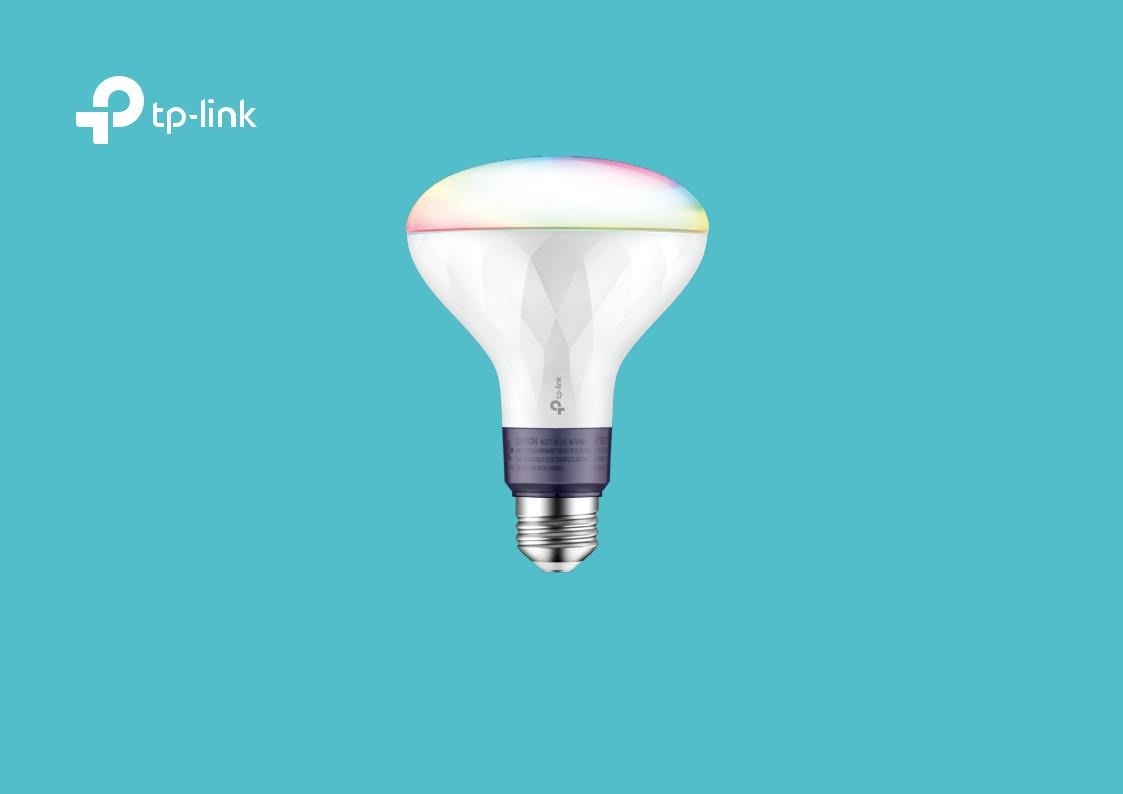
User Guide
Smart Wi-Fi LED Bulb with Color-Changing Hue
1910012253 REV1.0.0
Contents
About This Guide····················································· 1 Introduction································································ 2 Set Up Your Smart Bulb······································· 3 Main Pages ································································ 4
Configure Your Smart Bulb································· 5
Create Scenes·························································· 7
Authentication··························································· 8

About This Guide
This guide provides a brief introduction to Smart Bulb and the Kasa app, as well as regulatory information.
Please note that features of Smart Bulb may vary slightly depending on the model and software version you have. All images, parameters and descriptions documented in this guide are used for demonstration only.
Conventions
In this guide, the following convention is used:
Convention |
Description |
Teal |
Key information appears in teal, including management page text such as menus, items, buttons and so on. |
Underline |
Hyperlinks are in teal and underlined. You can click to redirect to a website. |
Support
•Specifications can be found on the product page at http://www.tp-link.com.
•Our Technical Support and troubleshooting information can be found at http://www.tp-link.com/support.
1

Introduction
The Smart Bulb is part of the Kasa smart home family of products, including plugs, switches, cameras and more. You can adjust brightness, track energy consumption, set schedules and timers and set an alarm that wakes you naturally by simulating the sunrise. Group lights together to control your smart bulbs more easily and create your own scenes.
You can also control multiple smart home devices with the Kasa app or use your voice for added convenience. With Kasa, your home is never more than a few taps away.
•Colors for Every Occasion - Switch between a whole palette of colors to suit your mood and adjust brightness and light appearance from soft whites to bright daylight.
•No Hub Required - The Smart Bulb screws in just like an ordinary bulb. Simply download the Kasa for Mobile app, connect to Wi-Fi and enjoy. No special hardware is needed.
•Energy Saving - Reduce power usage without compromising on light quality. The Smart Bulb produces 1000 lumens while only using 13W.
•Voice Control - Pair the smart bulbs with Amazon Echo, Dot and Tap or Google Assistant for voice control.
•Remote Access - Set up the smart bulbs easily and control from anywhere with the free Kasa app.
2
