Toshiba RBC-WT1-PE Owner Manual
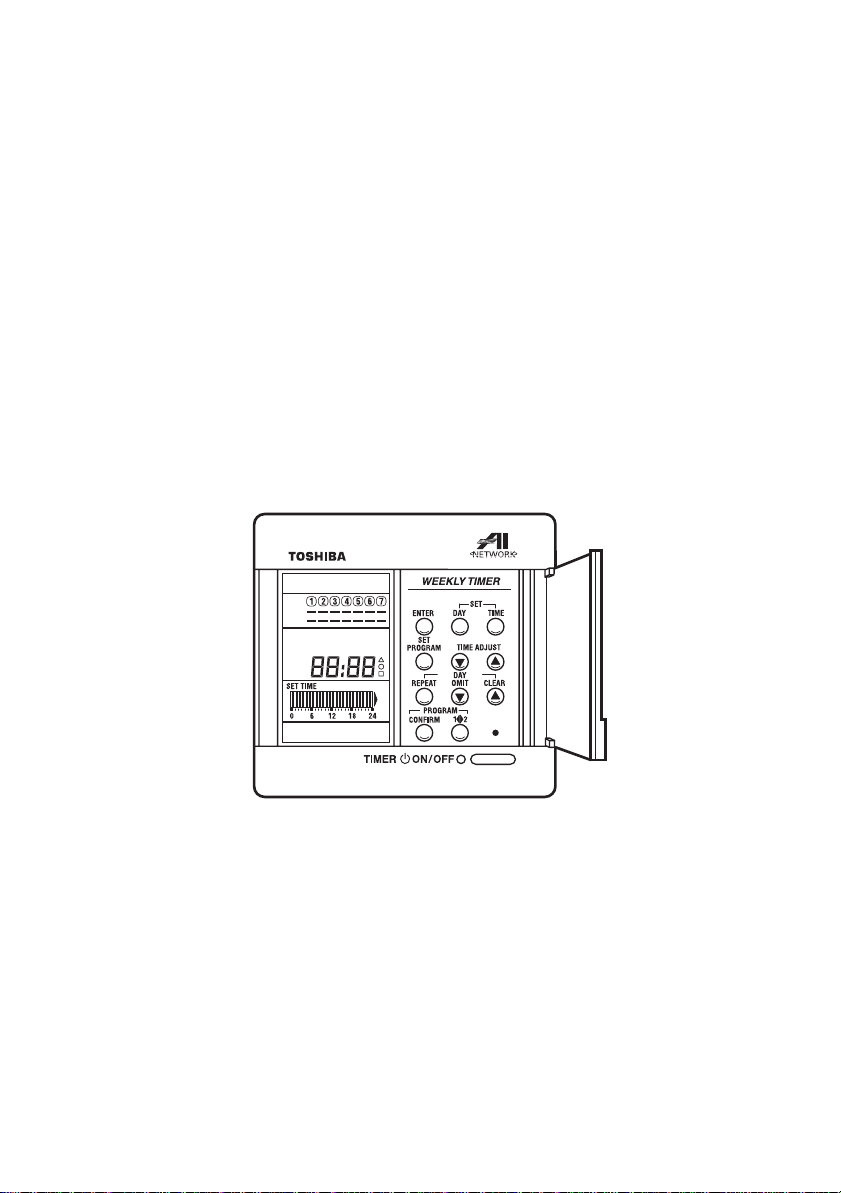
OWNER’S MANUAL
MODE D’EMPLOI
BENUTZERHANDBUCH
MANUAL DEL USUARIO
MANUALE DELL’UTENTE
GEBRUIKERSHANDLEIDING
7 DAY TIMER
PROGRAMMATEUR HEBDOMADAIRE
7-TAGE-TIMER
TIMER SEMANAL
TIMER SETTIMANALE
7 DAGEN TIMER
1401449101R01
RBC-WT1-PE
TOSHIBA
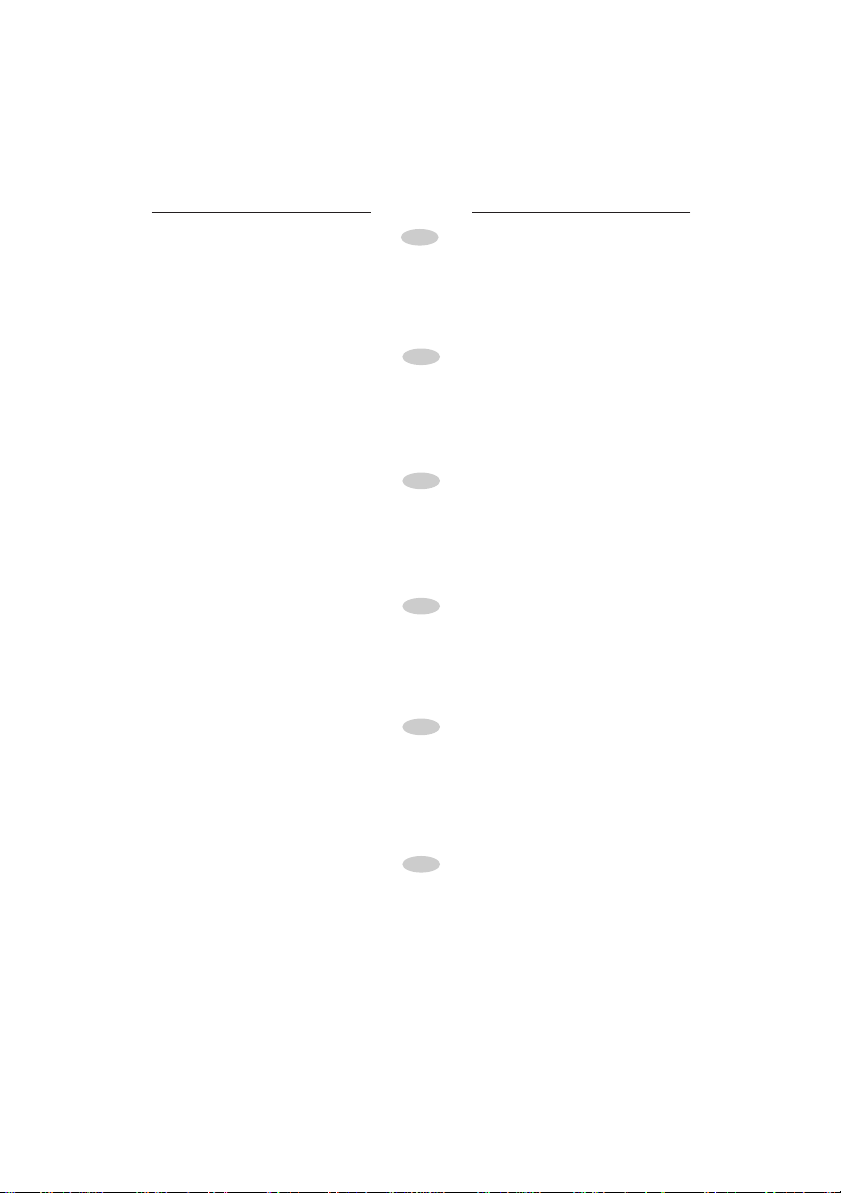
7 DAY TIMER
– 2 –
GB
●
This Manual contains operational instructions relating to the 7 Day Timer.
●
Thoroughly read this Manual before operation and use the device correctly.
●
For the indoor and outdoor unit, please refer to respective Owner’s Manual.
●
Keep this Manual in a convenient location for future reference.
●
7 Day Timer can not be used with RBC-SR2-PE remote controller.
●
Ce Manuel indique les instructions à suivre pour l’utilisation du programmateur hebdomadaire.
●
Lire attentivement ce Manuel avant l’utilisation afin de faire un usage correct du programmateur.
●
Pour l’utilisation des unités intérieure et extérieure, se reporter à leurs guides d’utilisation respectifs.
●
Conserver ce Manuel avec ceux des unités intérieure et extérieure.
●
Le programmateur hebdomadaire ne peut pas être utilisé avec la télécommande RBC-SR2-PE.
●
Diese Anleitung enthält Instruktionen, die sich auf den Betrieb des 7-Tage-Timers beziehen.
●
Lesen Sie diese Anleitung vor der Inbetriebnahme aufmerksam durch, um das Gerät richtig zu benutzen.
●
Angaben zur Benutzung von Innen- und Außengerät sind dem jeweiligen Ben utzerhandb uch zu entnehmen.
●
Bewahren Sie diese Anleitung zusammen mit den Handbüchern des Innen- und Außengerätes auf.
●
Der 7-Tage-Timer kann nicht mit der Fernbedienung RBC-SR2-PE verwendet werden.
●
Este manual contiene instrucciones relacionadas con la operación del Timer Semanal.
●
Lea este manual completamente antes de realizar cualquier operación y utilice el aparato correctamente.
●
Para la utilización de las unidades interior y exterior, consulte las guías del usuario respectivas.
●
Guarde este manual junto con los manuales de las unidades interior y exterior.
●
El Timer Semanal no es compatible con el mando a distancia RBC-SR2-PE.
●
Questo manuale contiene le istruzioni per il funzionamento relative al timer settimanale.
●
Si prega di leggere completamente questo manuale prima del funzionamento e di usare
correttamente il dispositivo.
●
Per il modo di impiego delle unità interna ed esterna, riferirsi ai relativi manuali dell’utente.
●
Conservare questo manuale con i manuali delle unità interna ed esterna.
●
Il Timer Settimanale non può essere utilizzato con il telecomando RBC-SR2-PE.
●
Deze handleiding bevat instructies voor de bediening van de weektimer.
●
Lees deze handleiding goed door alvorens het apparaat in gebruik te nemen en gebruik het correct.
●
Raadpleeg de betreffende gebruikershandleiding voor het in gebruik nemen van de binnen-
en buiteneenheid.
●
Bewaar deze handleiding bij de handleidingen voor de binnen- en buiteneenheden.
●
De 7-Dagen Timer kan niet met de RBC-SR2-PE afstandsbediening worden gebruikt.
F
D
E
I
NL

7 DAY TIMER
– 3 –
SOMMAIRE
System Overview ..........................................................4
Names and Functions..............................................5 – 6
Setting Present Time .....................................................7
Setting Timer Program Operation............................8 – 9
Setting ON/OFF Times ...............................................10
Setting Holiday.............................................................11
Clearing Setting Contents for a Day ............................12
Copying Settings of Preceding Day.............................13
Confirming Program Setting.........................................14
Program Selection .......................................................15
Weekly Timer and Air Conditioner Operation ..............16
Setting Error ................................................................17
Specifications, Specs Table, Outline Drawing and
Installation....................................................................18
Aperçu du Système .....................................................19
Nomenclature et Fonctions..................................20 – 21
Programme de l’Heure Actualle...................................22
Programmation pour un Fonctionnement Programmé
....23 – 24
Programmation des Heures de ON/OFF ....................25
Programmation d’un Jour de Congé............................26
Annulation de la Programmation d’un Jour..................27
Copie des Programmations de la Veille.......................28
Vérification de le Programmation du Fonctionnement...
29
Sélection de Programme .............................................30
Programmateur Hebdomadaire et Fonctionnement
du Climatiseur..............................................................31
Erreur de Programmation ...........................................32
Caractéristiques...........................................................33
Systemübersicht .........................................................34
Bezeichnung und Funktion ..................................35 – 36
Einstellung der aktuellen Uhrzeit .................................37
Einstellung auf Timer-Programmbetrieb..............38 – 39
Einstellung der Ein-/Ausschaltzeiten ...........................40
Ruhetag-Einstellung.....................................................41
Annullierung der Einstellung für einen Tag ..................42
Kopieren der Einstellungen des Vortags......................43
Überprüfen der Timer-Programmeinstellung ...............44
Programmwahl.............................................................45
7-Tage-Timer- und Klimageräte-Betrieb.......................46
Einstellungsfehler ........................................................47
Technische Daten, Spezifikationstabelle, Maßzeichnung
und Installation.............................................................48
Resumen del Sistema .................................................49
Nombres y Funciones..........................................50 – 51
Ajuste de la Hora Actual ..............................................52
Ajuste del T emporizador para la Operación Progr amada
.53 – 54
Ajuste de las Horas ON/OFF ......................................55
Ajuste de Día Inhábil....................................................56
Cancelación del Ajuste de un Día................................57
Copiado de Ajustes del Día Anterior............................58
Comprobación de los Ajustes del Programa................59
Selección de Programa................................................60
Operación del Timer Semanal y del Acondicionador
de Aire..........................................................................61
Error de Ajuste ............................................................62
Especificaciones..........................................................63
Descrizione del Sistema .............................................64
Nomi e Funzioni...................................................65 – 66
Regolazione dell’ora Attuale........................................67
Regolazione per il Funzionamento Programmato con il Timer
.68 – 69
Regolazione delle Ore ON/OFF ..................................70
Regolazione del Giorno Festivo...................................71
Cancellazione del Contenuto della Regolazione per un Giorno
.72
Copia delle Regolazioni del Giorno Precedente..........73
Conferma della Regolazione per il Programma...........74
Selezione del Programma............................................75
Funzionamento del Timer Settimanale e del
Condizionatore d’Aria ..................................................76
Errore di Regolazione .................................................77
Dati Tecnici...................................................................78
Systeemoverzicht.......................................................79
Benamingen en functies.....................................80 – 81
De huidige tijd instellen...............................................82
Instellen van de timerprogramma-operatie.........83 – 84
Instellen van ON/OFF-tijden ......................................85
Instelling vrije dag.......................................................86
Verwijderen van instellingsinhoud voor een dag.........87
Kopiëren van instellingen van de vorige dag..............88
Bevestiging van programma-instellingen....................89
Programmaselectie.....................................................90
Werking van de weektimer en airconditioning............91
Instellingsfout .............................................................92
Specificaties, Specificatietabel, Omtrektekening,
Installatie ....................................................................93
CONTENTS
INHALT
CONTENIDO
INDICE
INHOUD
GB
F
D
E
I
NL
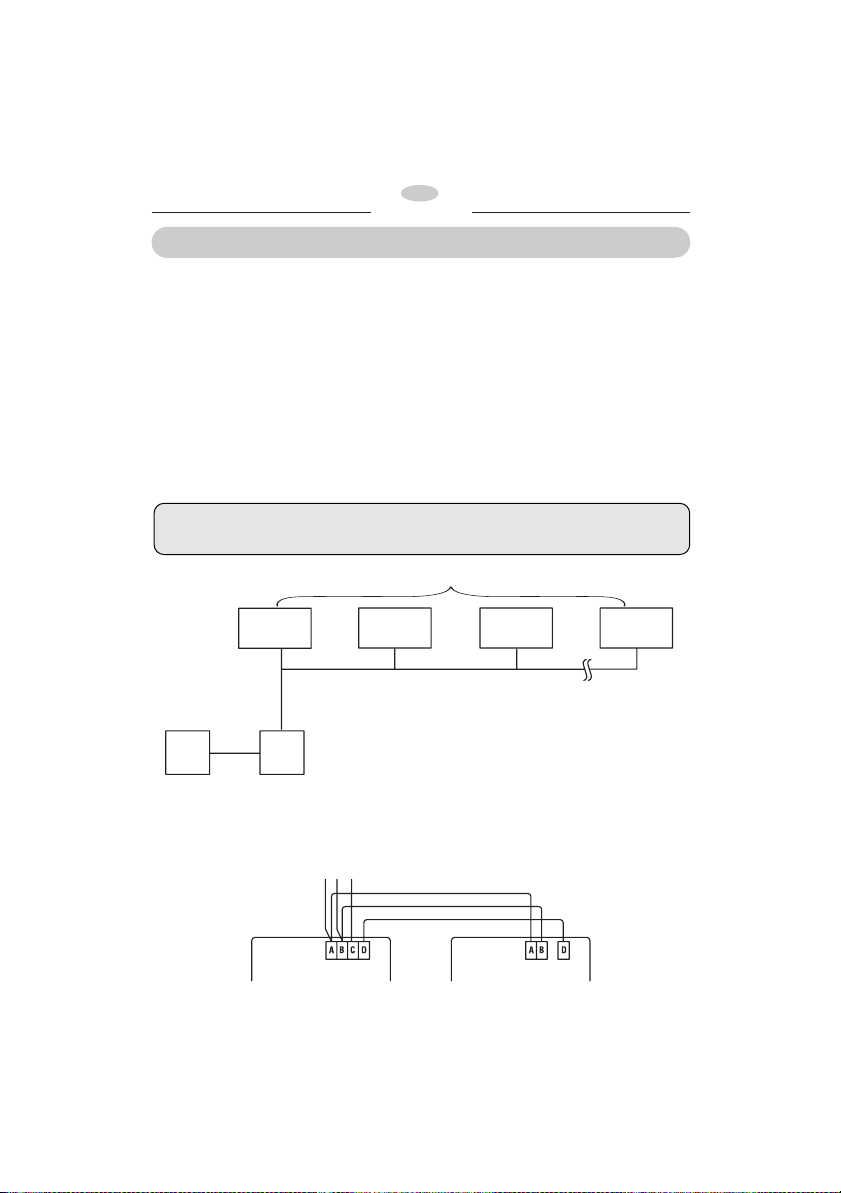
– 4 –
1. Setting of two program operation patterns in a
one-week period.
2. Setting of ON/OFF times twice a day in units
of 1 minute.
3. Time display using 24-hour system.
4. Easy-to-understand bar display of daily timer
program settings.
5. Easy cancellation of timer program operation
using DAY OMIT function.
6. Quick pattern setting using DAY REPEAT
function if operation pattern is the same as
preceding day.
7. Easy cancellation of settings using DAY
CLEAR functions.
8. Easy checking of program contents.
9. Automatic restart of timer program
operation after power failure (no resetting is
required for a power failure lasting up to 72
hours).
7 DAY TIMER
GB
SYSTEM OVERVIEW
●
Features of 7 Day Timer
●
Connection between Weekly Timer and Remote Controller
Connect terminals A, B and D on each unit to their respective partners.
CAUTION
When the 7 Day Timer is used in combination with the Remote Controller (RBC-SR1-PE) the
timer function of the Remote Controller is disabled.
Up to 16 indoor units per system
Indoor Unit
RBC-SR1-PE
RBC-WT1-PE
Unit 1 Unit 2 Unit 3 Unit 16
Remote
Controller
RBC-SR1-PE
7 Day
Timer
RBC-WT1-PE
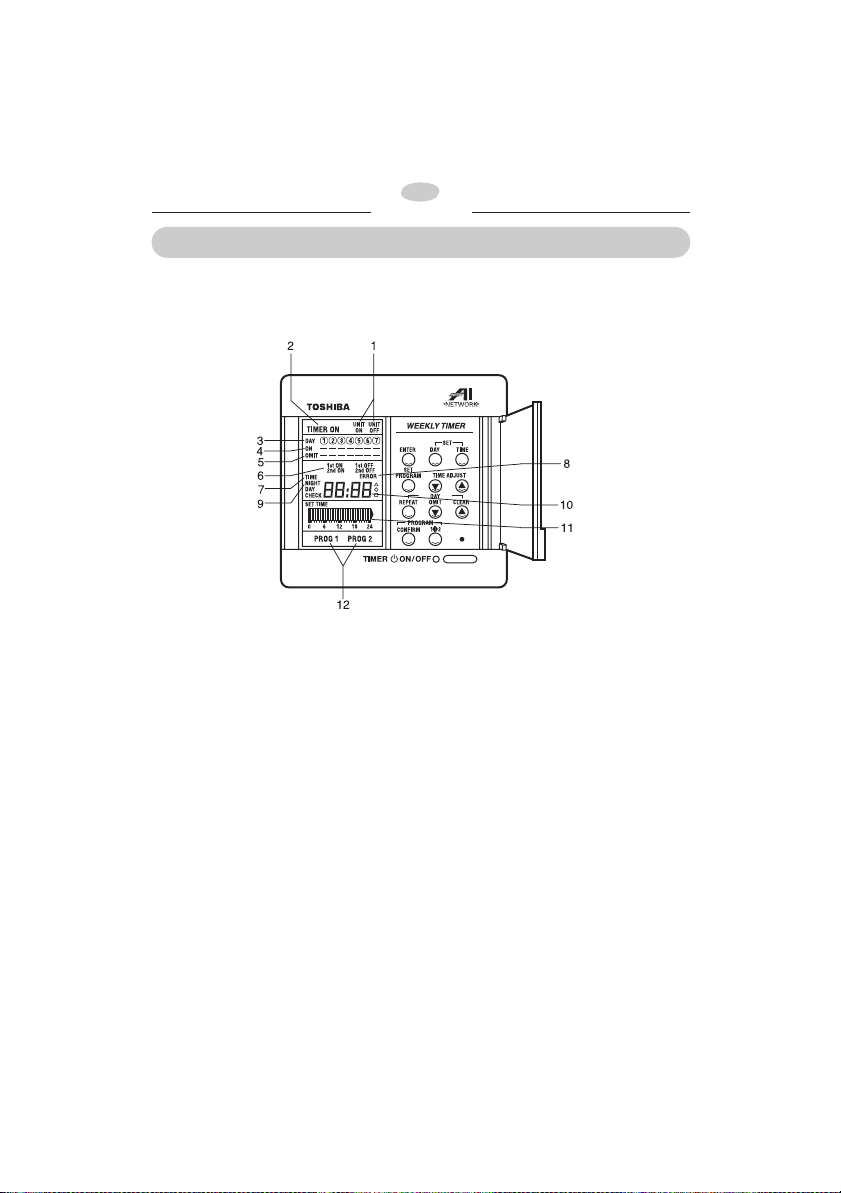
7 DAY TIMER
– 5 –
GB
GB
NAMES AND FUNCTIONS
1. UNIT ON/OFF Indication
ON is indicated during ON timer operation in
the timer operation mode or OFF in other
status.
2. TIMER ON Indication
This is indicated during timer operation.
3. DAY Indication
Indicates the current day of the week or the day
of the week in the program settings.
4. ON Indication
Indicated under the day of the week for which
ON/OFF time is entered.
5. OMIT Indication
Indicated under the day designated as a
holiday.
6. ON/OFF Time Indication
Indicated when entering ON/OFF time.
7. TIME Indication
Indicated in the present time mode or when
entering the present time.
8. ERROR Indication
Indicated when an error occurs during entering of
ON/OFF times or during copying of the preceding
day setting. (For details, see p17
.
)
9. NEXT DAY Indication
Indicated when the next day is entered.
10. Time Indication
Indicates ON/OFF time and present time.
11. SET TIMES Indication
This bar display indicates the timer program
contents.
12. PROG 1, PROG 2 Indication
Indicates the current program pattern number.
●
Display
All indications are shown for explanation purposes. During actual operation, only the selected items
are indicated.
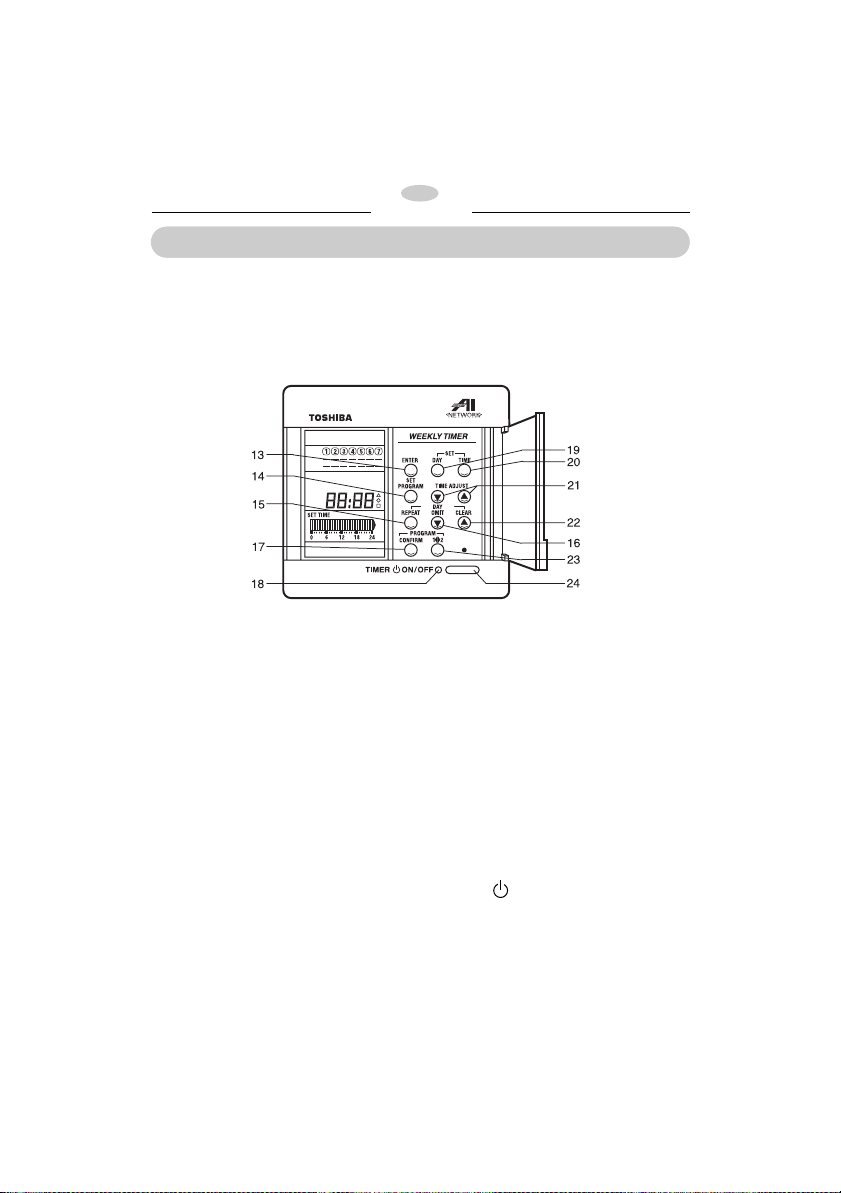
7 DAY TIMER
– 6 –
GB
MANUAL OPERATION
NAMES AND FUNCTIONS
13. ENTER Button
Used to enter the timer program. (For details,
refer to p8.)
14. SET PROGRAM Button
Used to enter the timer operation ON/OFF time.
15. DAY REPEAT Button
Used to copy contents of the setting of the
preceding day. (For details, refer to p13.)
16. DAY OMIT Button
Used to enter or clear a holiday. (For details,
refer to p11.)
17. PROGRAM CONFIRM Button
This is used to check setting contents of a
week. (For details, refer to p14.)
18. TIMER ON/OFF Lamp
Lights during timer operation.
19. SET DAY Button
Used to select a desired day of the week.
20. SET TIME Button
Used to enter the present time.
21. TIME ADJUST Buttons
These buttons are used to enter the ON and OFF
times. Pressing a button increases or decreases
the value. (For details, refer to p7 and 8.)
22. DAY CLEAR Button
Used to clear the setting contents for a day. (For
details, refer to p12.)
23. PROGRAM select Button
Used to select a desired program pattern.
24. TIMER ON/OFF Button
Pressing this button once activates the timer
operation and pressing it a second time cancels it.
●
Operation panel
Operate buttons to select a desired mode or enter desired values.

7 DAY TIMER
– 7 –
GB
SETTING PRESENT TIME
● Always set the present time using the following procedure. (All operations are disabled after reset
unless the present time is entered.)
● The present time is displayed as long as the power supply switch is on regardless of whether the
timer operation is on or off. (Not indicated during a power failure.)
● The time is displayed in the 24-hour system. For example the display is 13:00 for 1:00PM .
Example: Setting the present time to 12:00 on Wednesday
POWER
Set the POWER switch to ON.
The red TIMER ON/OFF lamp flashes.
1. SET TIME Button
Press the SET TIME button. The present time
indication flashes.
2. SET DAY Button
Operate the SET DAY button to move the
mark to the “4” (Wednesday).
1 2 3 4 5 6 7
SUN MON TUE WED THU FRI SAT
3. TIME ADJUST Buttons
Set the indicated time to 12:00 using the TIME
ADJUST buttons.
END
Press the SET TIME Button again.
The flashing display disappears and the time
setting is complete.
● The present time will be entered after 15 seconds even if the ending operation is not conducted.
● All buttons are disabled during the present time setting, except for the SET DAY and TIME ADJUST
buttons.
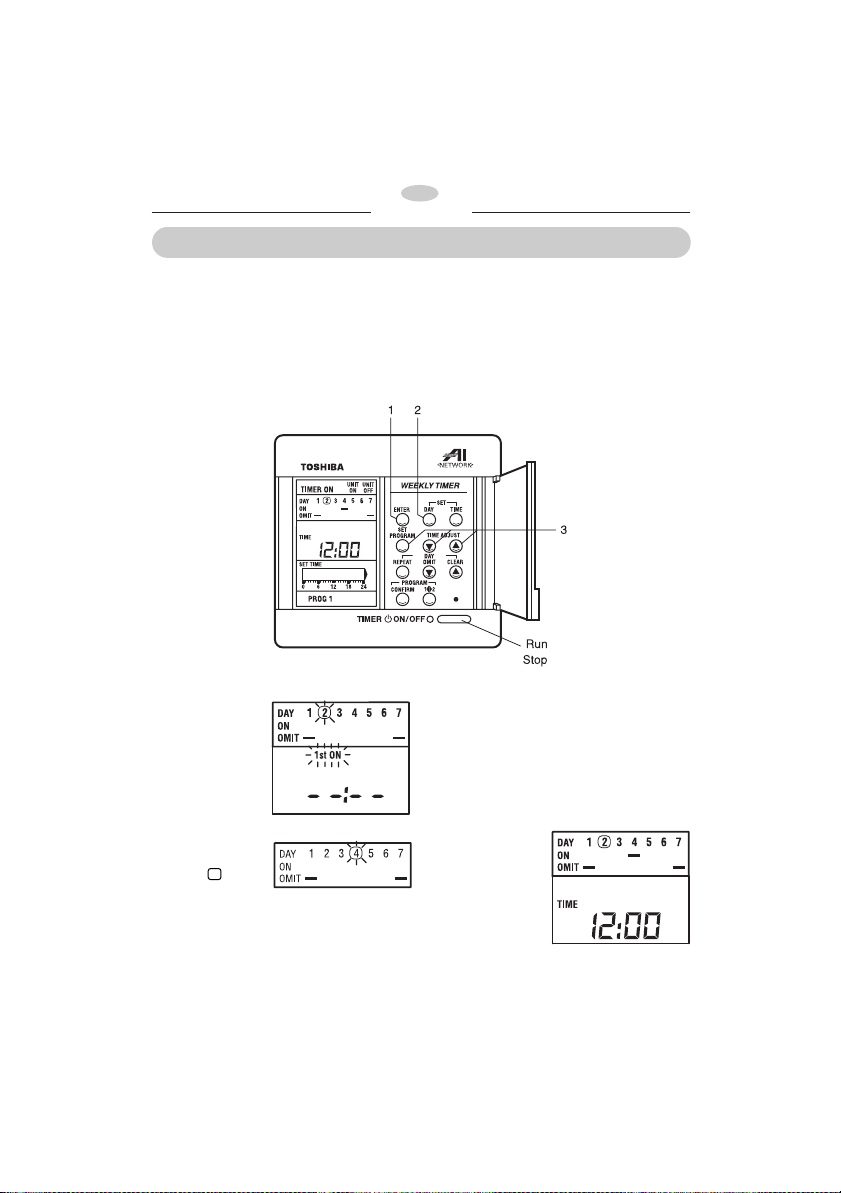
7 DAY TIMER
– 8 –
GB
SETTING TIMER PROGRAM OPERATION
● Two patterns can be entered per day as timer programs (1st ON, 1st OFF, 2nd ON, 2nd OFF).
● One of the two OFF times may be set to a desired time on the next day.
● Enter ON and OFF times so as to prevent overlapping operation periods.
Example: Set 1st ON to 8:00, 1st OFF to 12:00, 2nd ON to 13:00 and 2nd OFF to 17:00 for
Wednesday (4) on Monday (2)
1. ENTER Button
Press the ENTER
button.
The present day
of the week and
“1st ON” are
indicated by
flashing.
3. TIME ADJUST and SET PROGRAM Buttons
Operate the TIME ADJUST and SET PROGRAM
buttons to enter desired values for 1st ON, 1st
OFF, 2nd ON and 2nd OFF. (For details, see p10.)
2. SET DAY
Button
Press the SET
DAY button to
move the
mark to “4”
(Wednesday).
END
Press the ENTER Button
A bar is indicated
under “4”
(Wednesday) and
the operation
returns to the
normal mode (the
present time
displays).
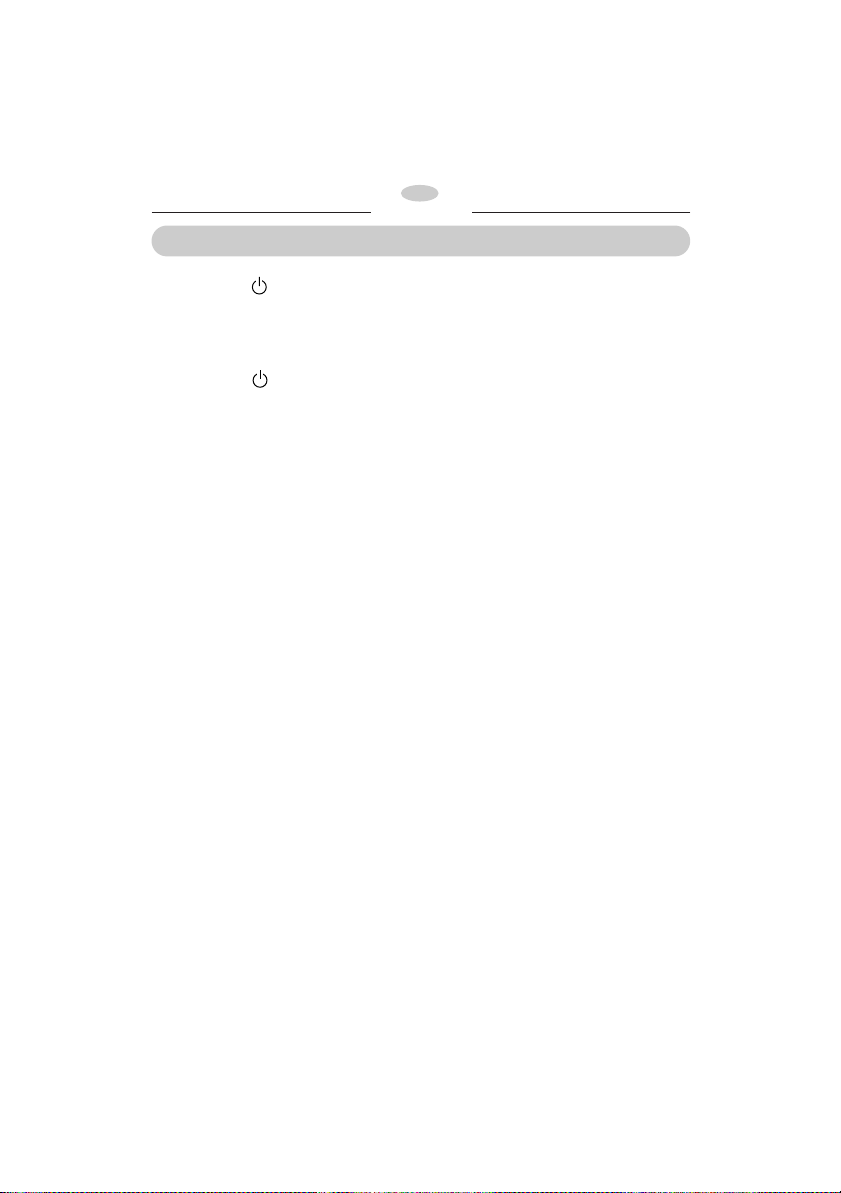
7 DAY TIMER
– 9 –
GB
SETTING TIMER PROGRAM OPERATION
RUN
Press the TIMER ON/OFF Button
The TIMER ON/OFF lamp lights red and “TIMER
ON” message appears. During the ON timer
operation, “UNIT ON” message appears while
“UNIT OFF” message appears in other status.
STOP
Press the TIMER ON/OFF Button a
second time
The TIMER ON/OFF lamp turns off and “TIMER
ON” message disappears. “UNIT ON” or “UNIT
OFF” message also disappears.
● The ending procedure may be omitted since the setting is automatically completed 15 seconds later
or when the day of the week is changed using the SET DAY button.
● Always enter an ON time before entering an OFF time. If you attempt to enter an OFF time without
entering an ON time, “ERROR” message appears.
● “NEXT DAY” message and the mark on the right of the SET TIME displays appear when one of
the OFF times is defined for the next day.
● Select PROG 1 or PROG 2 and enter the timer program for each program number.
▲
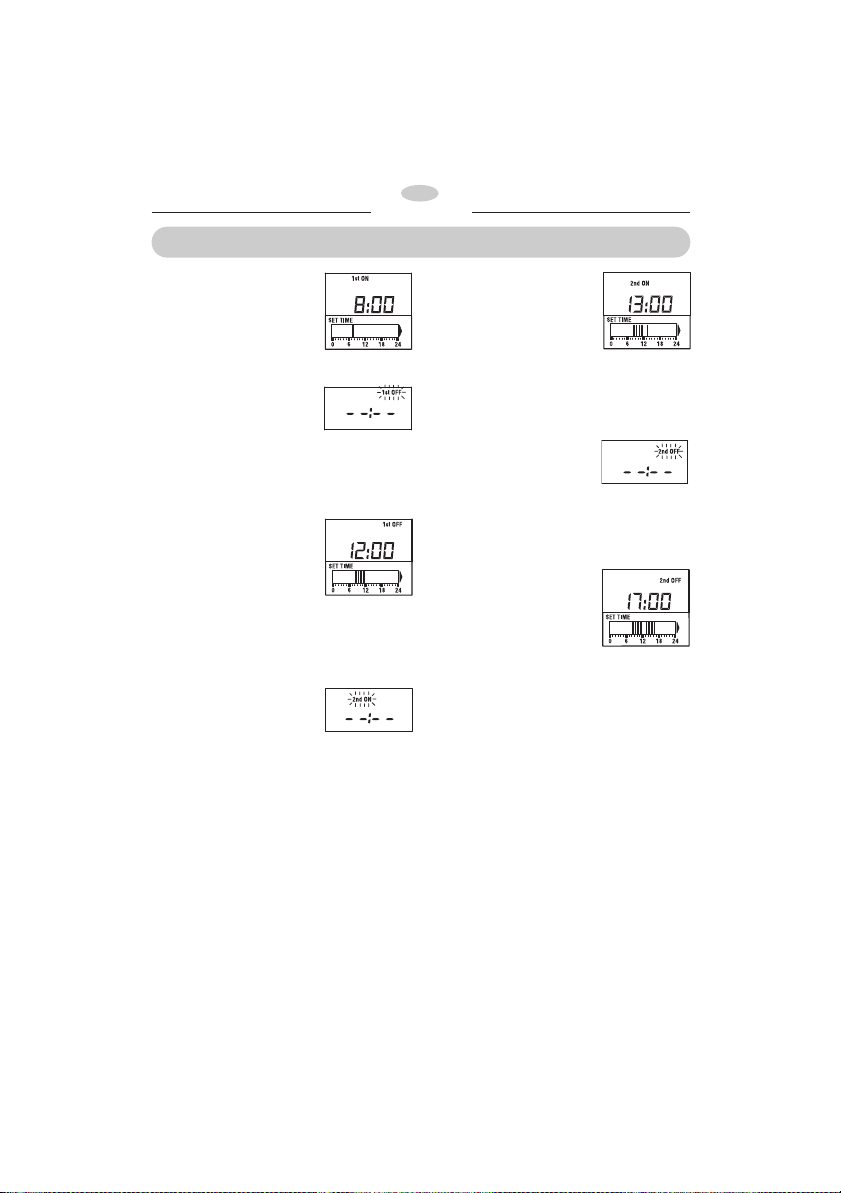
7 DAY TIMER
– 10 –
GB
SETTING ON/OFF TIMES
1. TIME ADJUST Buttons
Use the TIME ADJUST buttons
to set the time to 8:00.
2. SET PROGRAM Button
Press the SET PROGRAM
button.
“1st OFF” flashes.
3. TIME ADJUST Buttons
Press the TIME ADJUST
buttons to set to 12:00.
(When the button is pressed,
the time entered previously
appears or 8:01, if no times
were entered previously.)
4. SET PROGRAM Button
Press the SET PROGRAM
button.
“2nd ON” flashes.
5. TIME ADJUST Buttons
Use the TIME ADJUST buttons
to set 13:00.
(When the button is pressed,
the time entered previously
appears or 12:00. if no times
were entered previously.)
6. SET PROGRAM Button
Press the SET PROGRAM
button.
“2nd OFF” flashes.
7. TIME ADJUST Buttons
Use the TIME ADJUST buttons
to set to 17:00.
(When the button is pressed the
time entered previously
appears or 13:01, if no times
were entered previously.)
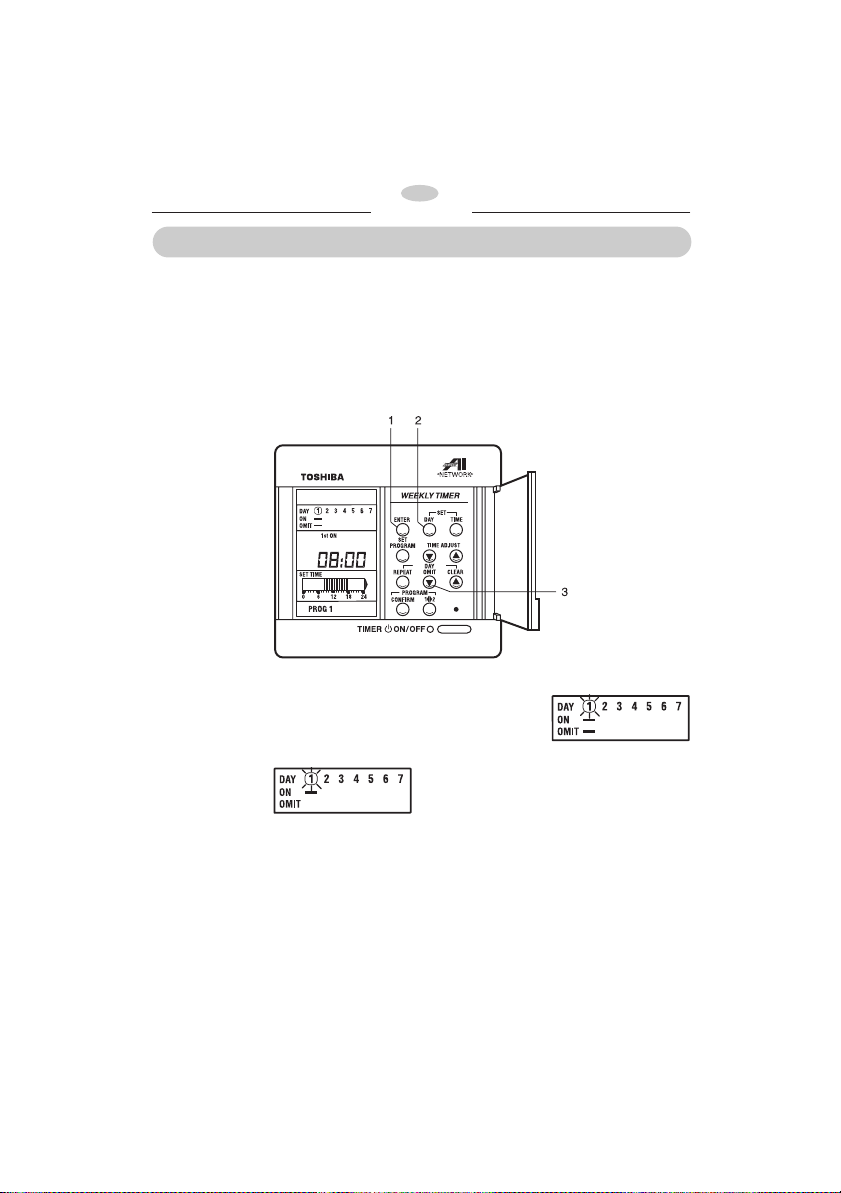
3. DAY OMIT
Button
Press the DAY
OMIT button. A bar
appears under the
selected day on the
OMIT column.
When another day is to be selected as a holiday,
repeat Steps 2 and 3.
7 DAY TIMER
– 11 –
GB
SETTING HOLIDAY
● This function cancels the operation of the timer program on a specified holiday or holidays.
(The timer operation stops but the contents of the timer program operation are maintained.)
Example: To designate Sunday as a holiday
1. ENTER Button
Press the ENTER button.
The present weekday and “1st ON” messages
flash.
END
Press the ENTER Button again.
The operation returns to the normal mode (the
present time displays).
2. SET DAY
Button
Press the SET
DAY button and
select a day of the
week.
● The ending procedure may be omitted since the setting is automatically completed 15 seconds later
or when the day of the week is changed using the SET DAY button.
● To clear the holiday setting (OMIT), press the DAY OMIT button again (Step 3). The bar indicating a
holiday disappears.
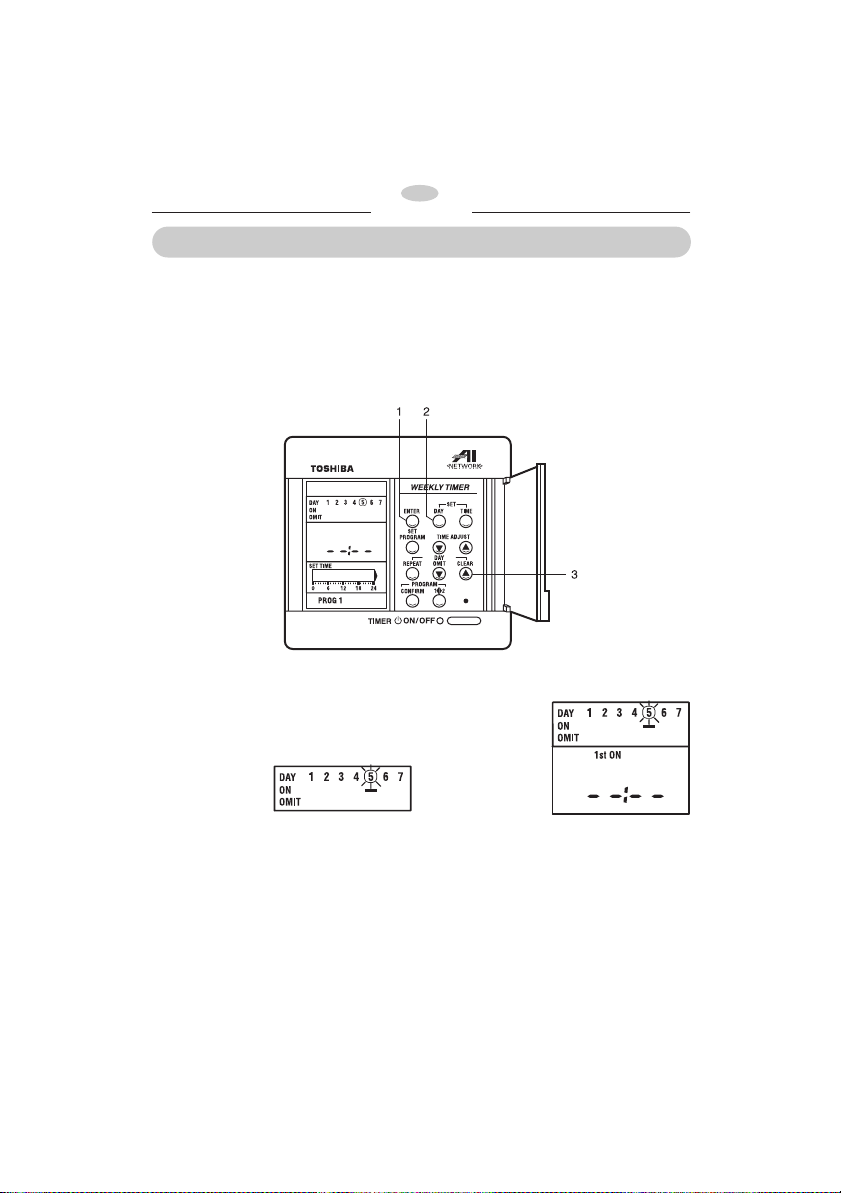
7 DAY TIMER
– 12 –
GB
3. DAY CLEAR
Button
Press the DAY
CLEAR button and
the bar under that
day flashes. The
time indication
changes to – –:– –.
● When the setting
of another day is to
be cleared also,
repeat Steps 2 and 3.
CLEARING SETTING CONTENTS FOR A DAY
● This function clears the timer program of the desired day.
Example: To clear the setting for Thursday
1. ENTER Button
Press the ENTER button to flash the present day
of the week and “1st ON” messages.
END
Press the ENTER button again.
The operation returns to the normal mode (the
present time displays).
2. SET DAY
Button
Press the SET
DAY button to set
the desired day of
the week.
● The ending procedure may be omitted since the setting is automatically completed 15 seconds later
or when the week is changed using the SET DAY button.
● To clear the DAY CLEAR setting, press the DAY CLEAR button again (Step 3).
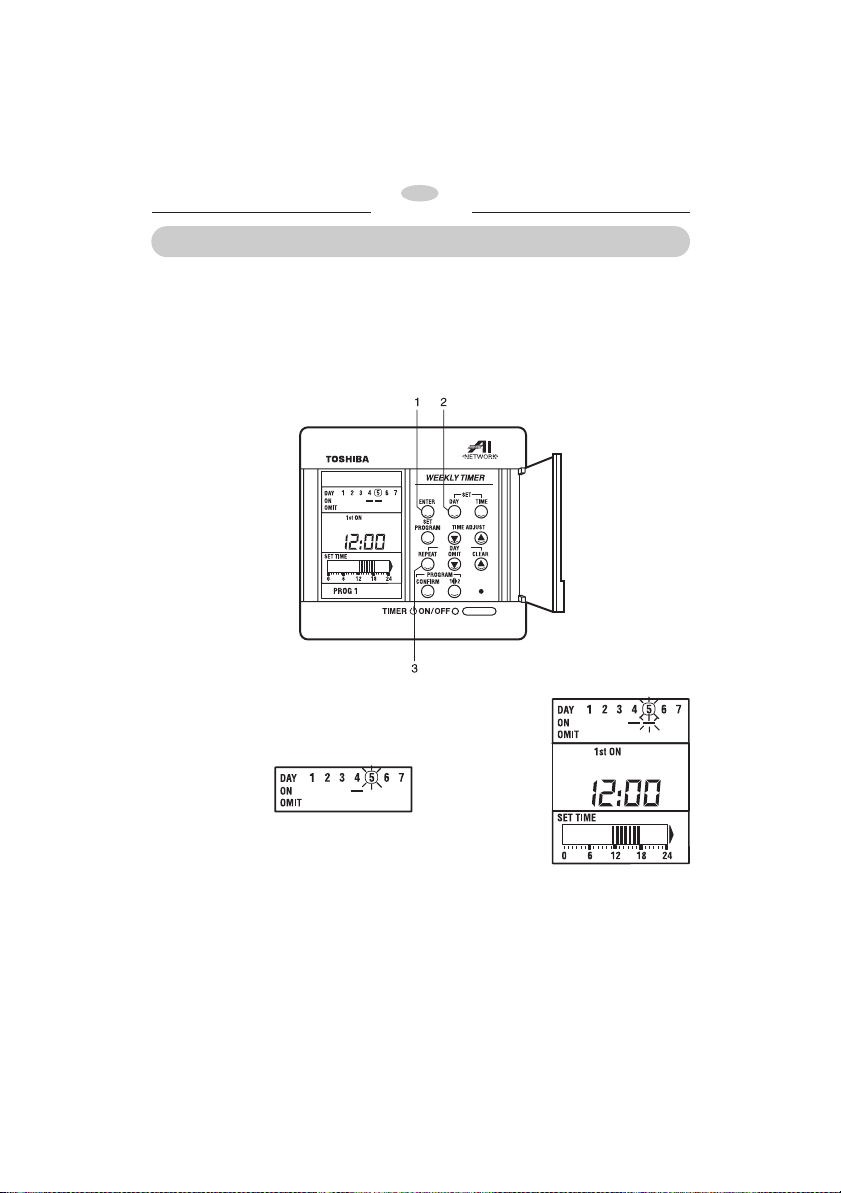
7 DAY TIMER
– 13 –
GB
COPYING SETTINGS OF PRECEDING DAY
● This function copies the timer program contents set for the preceding day.
3. DAY REPEAT
Button
Press the DAY
REPEAT button.
Setting of 1st ON
and operation
schedule
registered for the
preceding day are
indicated.
● To continue
copying the
preceding day’s
timer program
contents, repeat Steps 2 and 3.
Example: Copying the timer program contents of Wednesday (4)
(1st ON of 12:00 and 1st OFF of 18:00) to Thursday (5)
1. ENTER Button
Press the ENTER button to flash the present
time and “1st ON” messages.
END
Press the ENTER button again.
The operation returns to the normal mode (the
present time displays).
2. SET DAY
Button
Press the SET
DAY button to
select the day of
the week to which
the program is to
be copied.
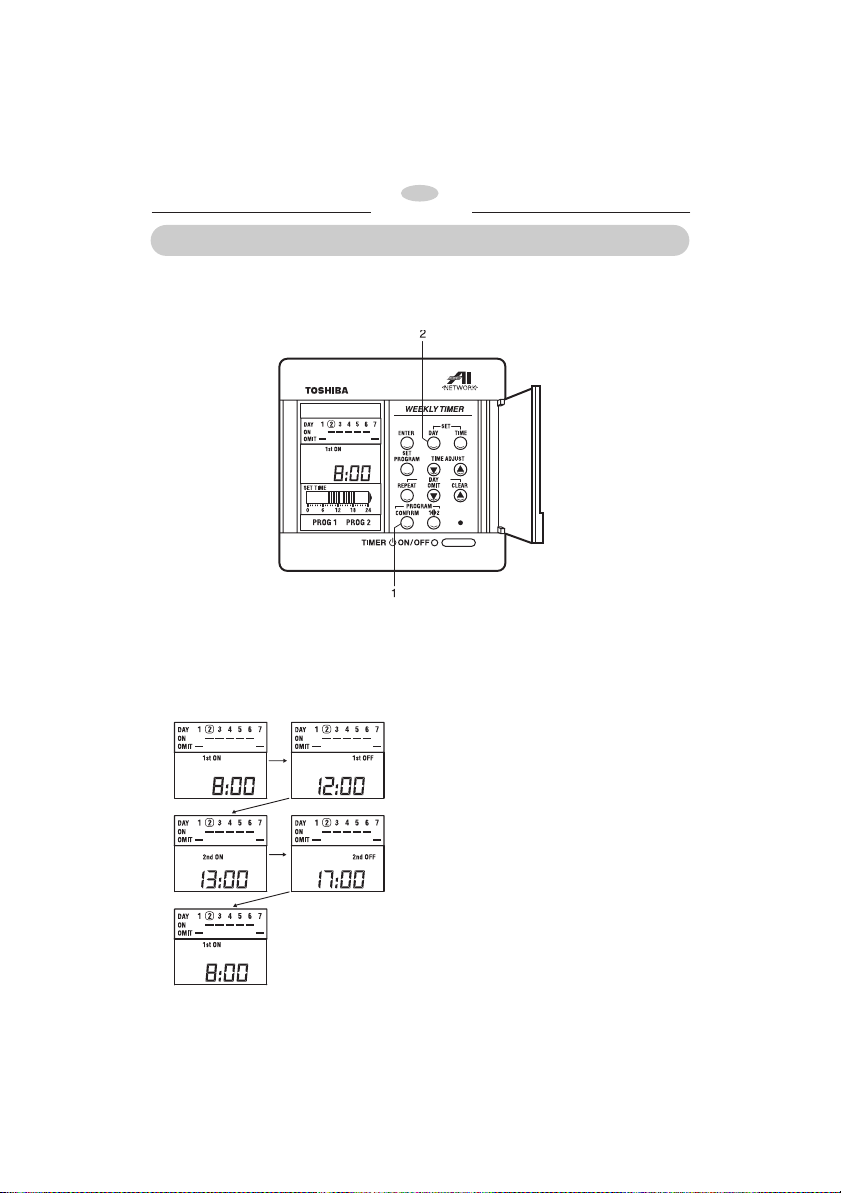
7 DAY TIMER
– 14 –
GB
2. SET DAY Button
Press the SET DAY button and select a desired
day of the week. 1st ON, 1st OFF, 2nd ON and
2nd OFF are displayed sequentially.
END
Press the PROGRAM CONFIRM Button again.
CONFIRMING PROGRAM SETTING
● This function indicates contents of the timer program for each day of the week.
1. PROGRAM CONFIRM Button
Press the PROGRAM CONFIRM button.
Contents of the program are displayed
sequentially for the week, starting from the
current day of the week.
Typical indications are shown below:
● Nothing happens to the display when buttons
other than the SET DAY and PROGRAM
CONFIRM buttons are pressed during
checking.
● If the SET DAY or PROGRAM CONFIRM
button is not pressed during checking, the
display automatically returns to the normal
mode after displaying the setting contents
starting from the current day of the week.
● Since the messages appear only for a short
time, press the PROGRAM CONFIRM button
again if you could not read them.
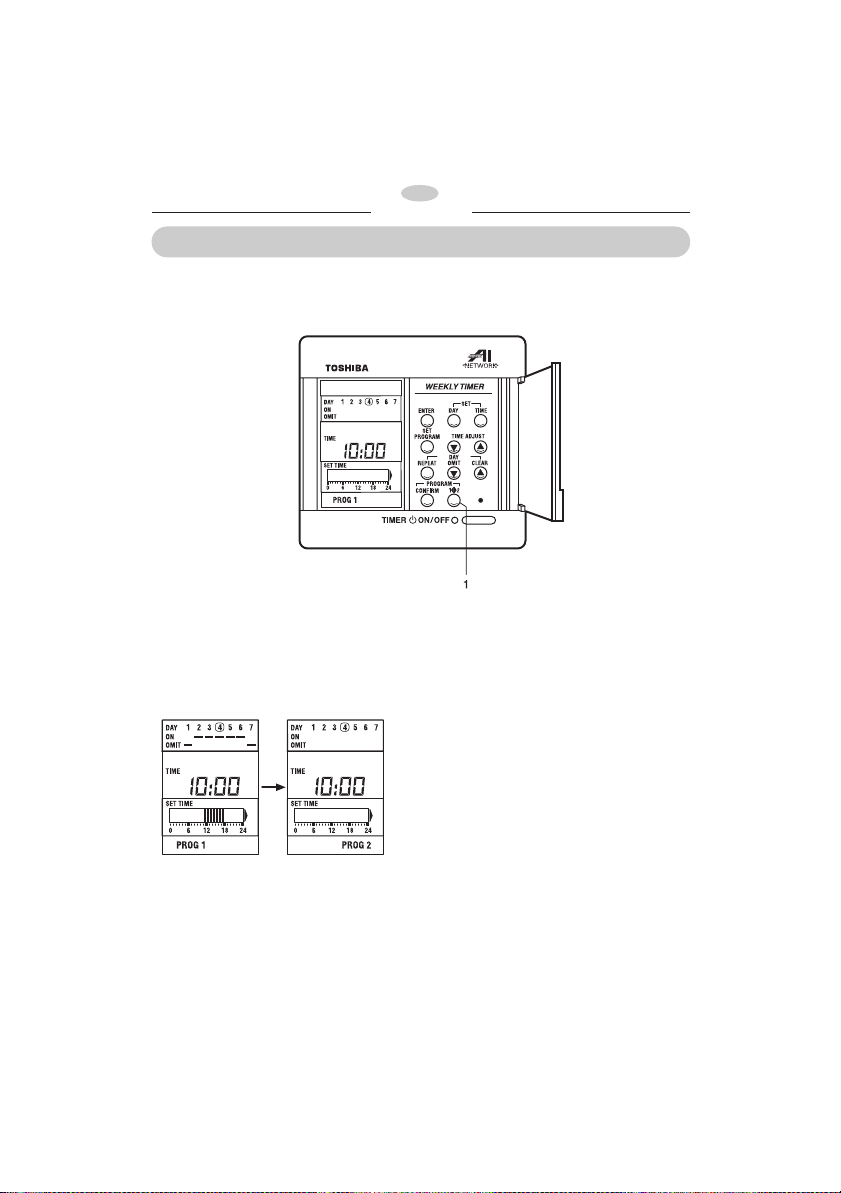
– 15 –
GB
RUN
Press the TIMER ON/OFF Button.
The TIMER ON/OFF lamp lights red and “TIMER
ON” message appears. “UNIT ON” message
appears if the current mode is timer operation
while “UNIT OFF” message appears in other
status.
STOP
Press the TIMER ON/OFF Button again.
The TIMER ON/OFF lamp turns off and “TIMER
ON” message disappears.
“UNIT ON” or “UNIT OFF” message also
disappears.
7 DAY TIMER
PROGRAM SELECTION
● Select program 1 or 2 to set the desired timer program pattern.
1. Program Select Button
Press the Program Select button. Pressing this
button alternates between Program 1 and 2. The
contents of the timer program currently selected
are displayed:
● The program mode remains the same when
the Program Select button is pressed during
program setting, present time setting or
checking.
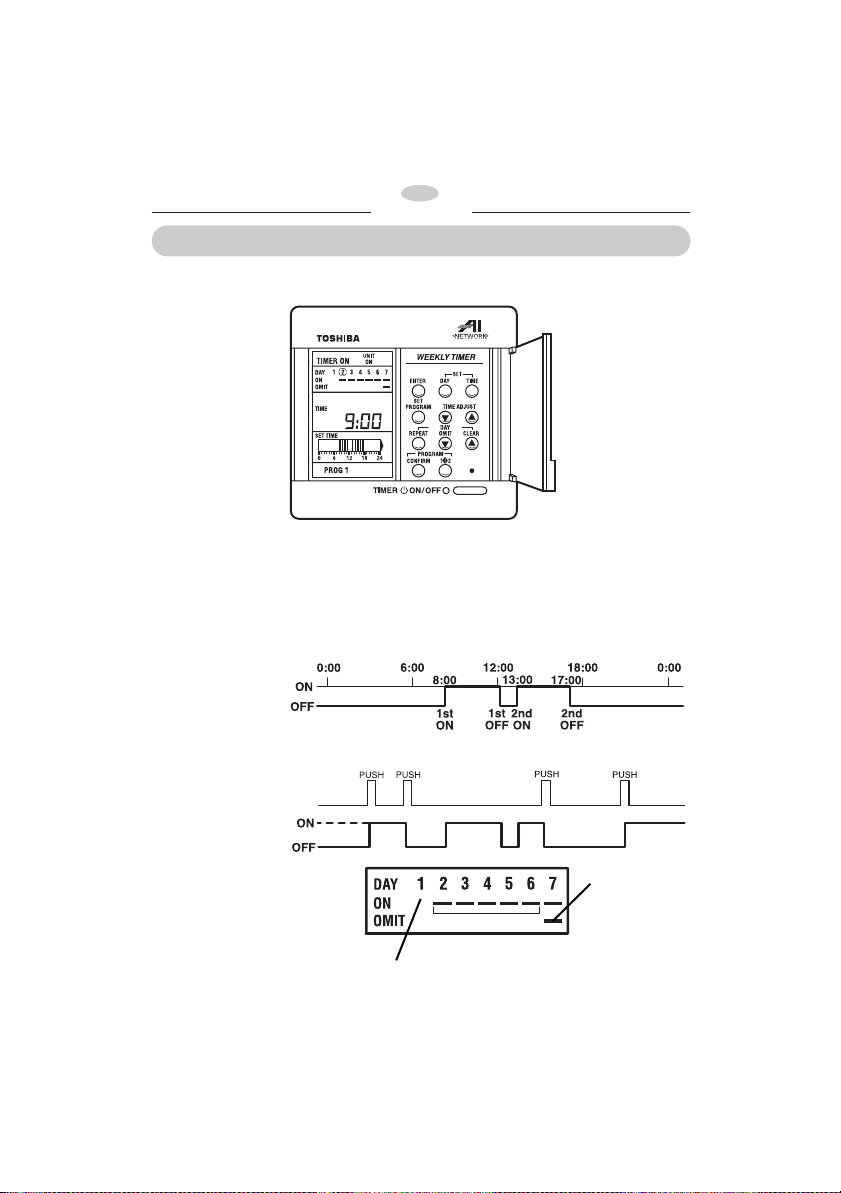
7 DAY TIMER
– 16 –
GB
WEEKLY TIMER AND AIR CONDITIONER OPERATION
● When the Weekly Timer is connected to the air conditioner, the priority of operation is given to the
Remote Controller.
The operation pattern of the above timer program is shown below:
Example:
Current day and time:
Program contents for Monday:
Monday 9:00
1st ON 1st OFF 2nd ON 2nd OFF
8:00 12:00 13:00 17:00
Timer ON/OFF
setting
Operation of Remote
Controller
Operation of
Air Conditioner
Example: One-week operation pattern
Operated by timer program
Although settings
are entered, timer
program
operation is not
applied because
it is set as a
holiday.
Timer program operation is not
applied because there are no settings.
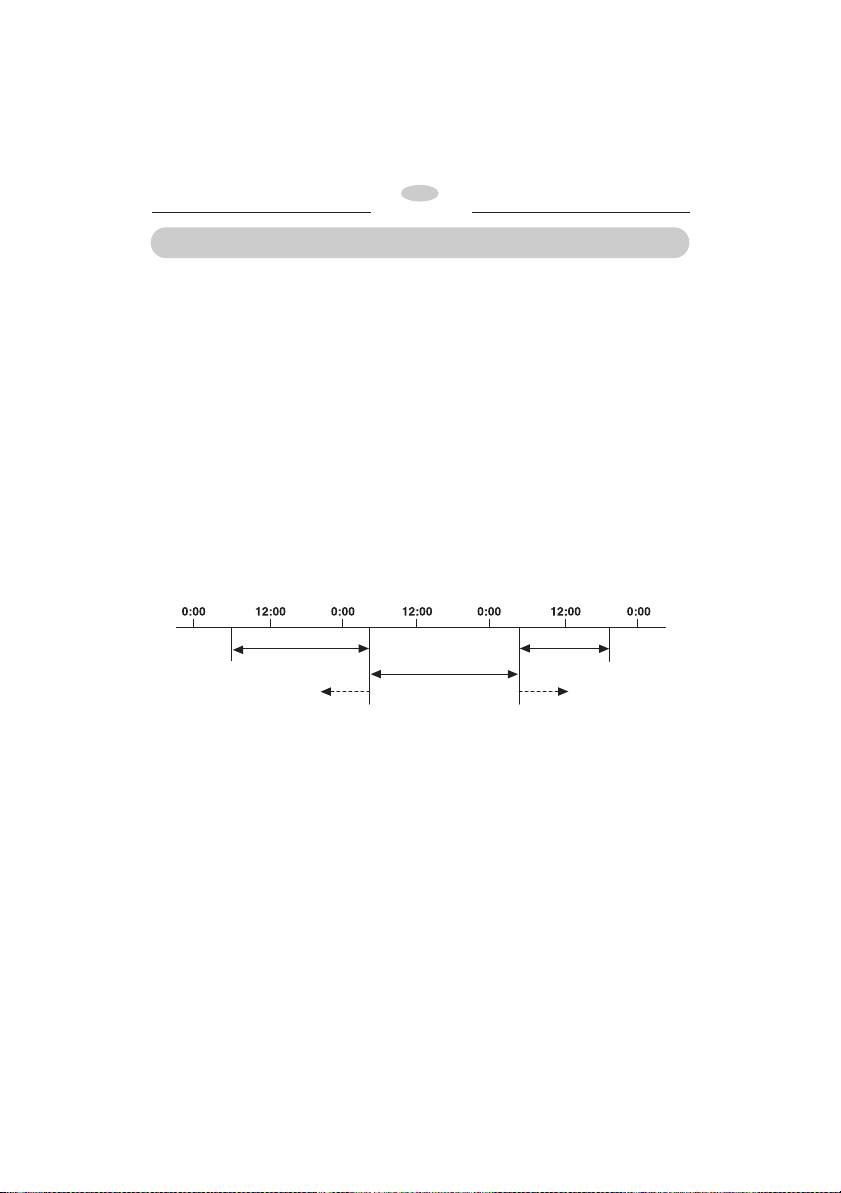
7 DAY TIMER
– 17 –
GB
● When one of the following events occur, a setting error is detected and “ERROR” message
appears.
(1) When an OFF time entry is attempted without defining an ON time.
(2) When input of an OFF time beyond 23:59 of the next day is attempted.
(3) When an OFF time is earlier than the ON time.
Example:
Assume that the current settings are 8:00 for 1st ON and 9:00 for 1st OFF and the OFF time is
decremented by the TIME ADJUST buttons, “ERROR” message appears when the OFFtime
reaches 8:00.
(4) When an ON period overlaps.
Example:
Assume that the current settings of the preceding day are 20:00 for 2nd ON and 8:00 for the next
day for 2nd OFF. If you enter 6:00 for 1st ON, the display stops and “ERROR” message appears
at 8:00.
Example:
Assume that the current settings of the next day are 8:00 for 1st ON and 12:00 for 1st OFF. If you
enter 9:00 for 1st or 2nd OFF of the next day, the display stops and “ERROR” message appears
at 8:00.
SETTING ERROR
Preceding day’s setting Next day’s setting
Setting is
impossible
Setting is impossible
Possible setting range
Example:
Assume that the current settings are 8:00 for 1st ON and 12:00 for 1st OFF. If you enter 11:00
for 2nd ON, the display stops and “ERROR” message appears at 12:00.
The following settings do not constitute errors:
(1) The same time is assigned to 1st OFF and 2nd ON or 2nd OFF and 1st ON.
(2) When the operation period specified by 2nd ON and 2nd OFF is earlier than that of 1st ON and
1st OFF (the machine automatically arranges the order).
1st ON 1st OFF 1st ON 1st OFF
12:00 18:00 8:00 12:00
2nd ON 2nd OFF 2nd ON 2nd OFF
8:00 12:00 12:00 18:00
➞
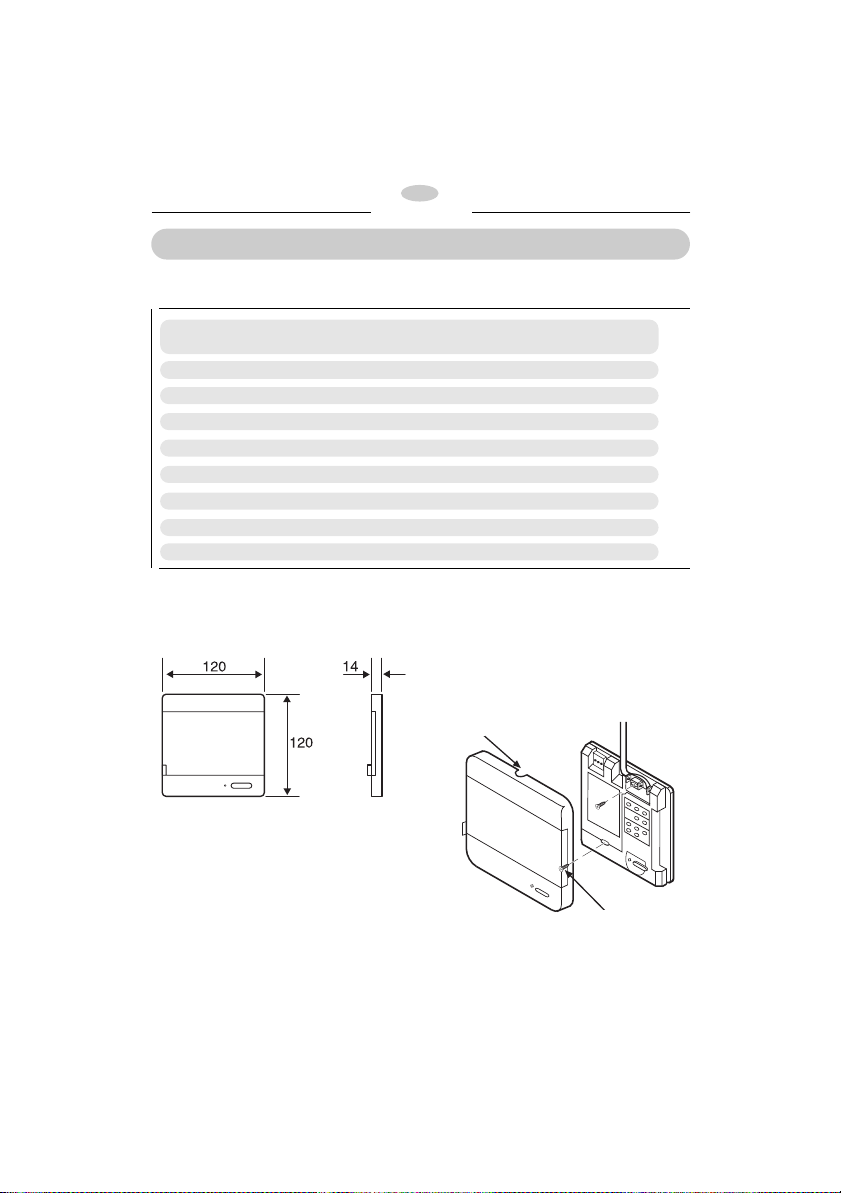
7 DAY TIMER
– 18 –
GB
SPECIFICATIONS
SPECIFICATION TABLE
Power Source: Connected to the Remote Controller of the indoor
unit (AC 12V, 50/60Hz)
Power Consumption: Maximum 1W
Time Indication: 24-hour system
Time Accuracy: Monthly error within ±30 seconds (at 15-30˚C)
Timer Setting: 1-min steps, 2 timer programs per day
Battery Recharge Time: Approximately 5 days
Guaranteed power failure period: Approximately 72 hours
Size: 120 x 120 x 14mm (width x height x depth)
Weight: Approximately 210g
7 DAY TIMER
● Outline Drawing ● Installation
● Specifications and appearance are subject
to change without notice.
The cover can be removed by inserting a flathead screwdriver where indicated by the arrow
and then prying the cover off.
Cut a U-shaped notch in the centre of the top
edge of the cover and then pass the three-wire
vinyl cord trough the notch.
➠
Two fixing screws
(not provided)
Cut
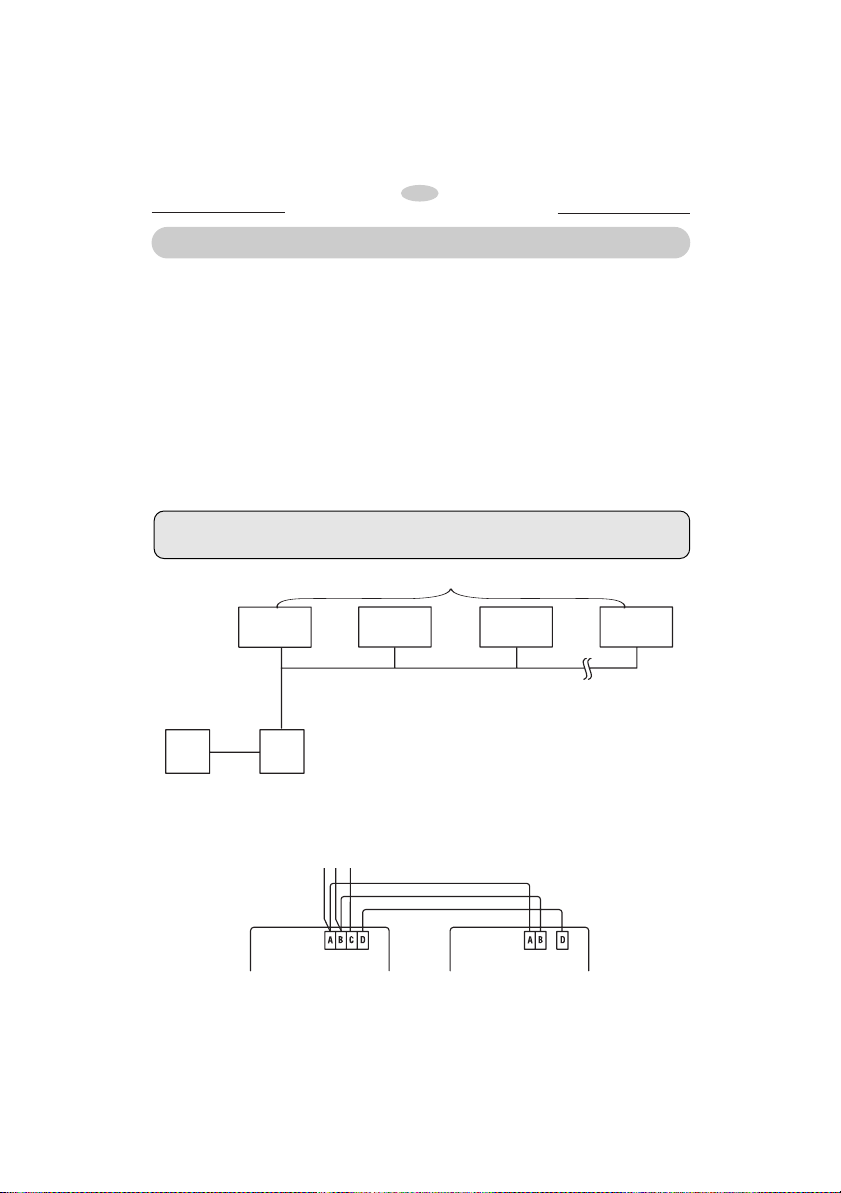
– 19 –
1. Programmation de deux cycles de
fonctionnement programmé hebdomadaire.
2. Programmation de ON/OFF deux fois par jour
par pas de 1 minute.
3. Indication horaire utilisant le système de 24
heures.
4. Indication par barres des programmations
quotidiennes facile à comprendre.
5. Annulation facile du fonctionnement
programmé d’un jour par la fonction DAY
OMIT.
6. Programmation facile d’un cycle de
fonctionnement avec la fonction DAY REPEAT
lorsque ce cycle est identique à celui de la
veille.
7. Annulation facile des programmations en
utilisant la fonction DAY CLEAR.
8. Vérification facile du contenu de la
programmation.
9. Rétablissement automatique du fonctionnement programmé après une panne de courant
(une reprogrammation n’est pas nécessaire
pour une panne de dépassant pas 72 heures).
PROGRAMMATEUR HEBDOMADAIRE
F
A
PERÇU DU SYSTÉME
●
Particularités du “7 Day Timer”
●
Raccordement entre le programmateur hebdomadaire et la
télécommande
Raccordez les bornes A, B et D de chaque unité à leurs partenaires respectifs.
ATTENTION
Lorsqu’on utilise le programmateur hebdomadaire avec la télécommande (RBC-SR1-PE) la
fonction de programmateur de la télécommande principale est désactivée.
Jusqu’à 16 unités intérieures par système
Unité intérieure
RBC-SR1-PE
RBC-WT1-PE
Unité1 Unité2 Unité3 Unité16
T
élécommande
principale
RBC-SR1-PE
Programmateur
hebdomadaire
RBC-WT1-PE
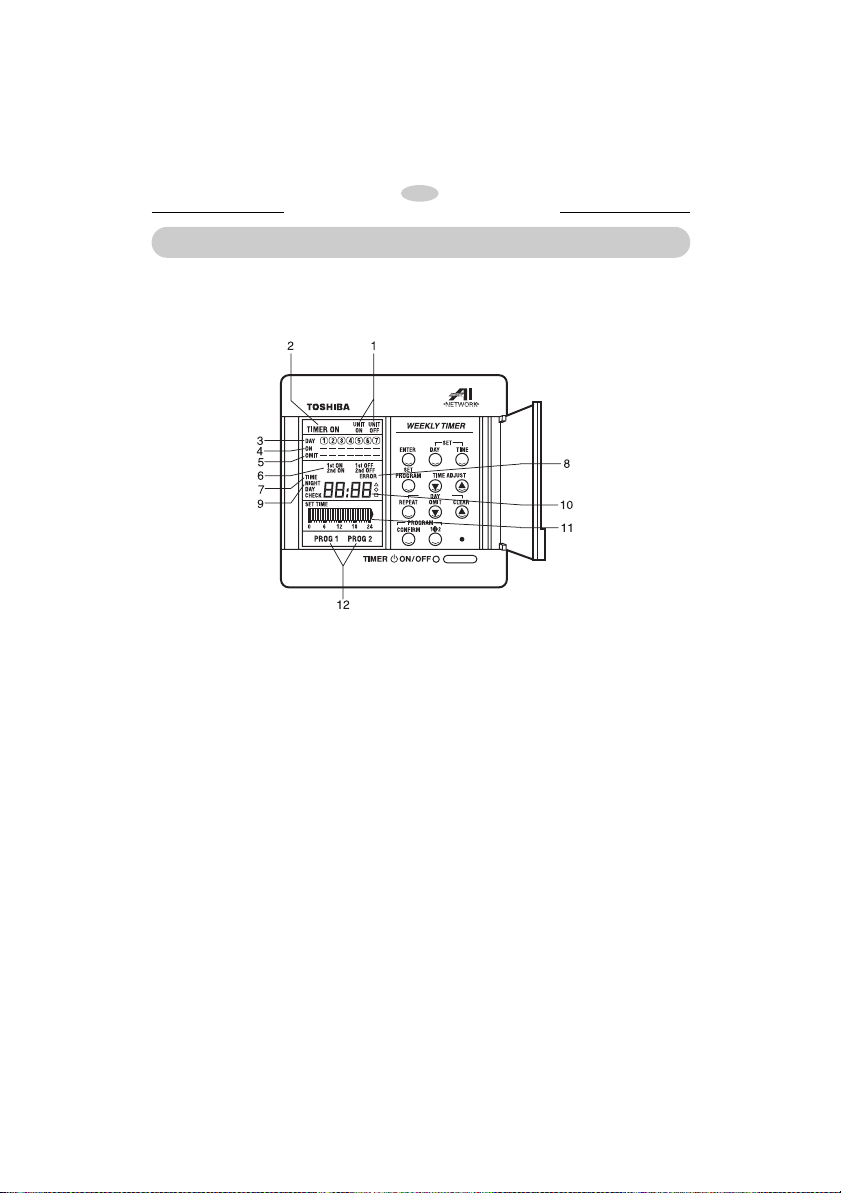
– 20 –
NOMENCLATURE ET FONCTIONS
1. Indication de marche/arrêt de l’unité (UNIT
ON/OFF)
ON est indiqué lors d’un fonctionnement en
mode de fonctionnement programmé. OFF est
indiqué dans les autres cas.
2. Indication de fonctionnement du
programmateur (TIMER ON)
Indique que le programmateur est en fonction.
3. Indication du jour (DAY)
Indique le jour actuel de la semaine, ou le jour
en cours de programmation.
4. Indication de jour de la semaine actif (ON)
Apparaît sous le jour de la semaine pour lequel
des heures de ON/OFF ont été programmées.
5. Indication de jour de congé (OMIT)
Apparaît sous un jour de la semaine spécifié
comme étant un jour de congé.
6. Indication d’heure de départ/arrêt
(ON/OFF)
Apparaît pendant la programmation des heures
de ON/OFF.
7. Indication de l’heure actuelle (TIME)
Apparaît en mode d’heure actuelle ou pendant la
programmation de l’heure actuelle.
8. Indication d’erreur (ERROR)
Apparaît lorsqu’une erreur se produit pendant la
programmation des heures de ON/OFF ou la
copie de la programmation du jour précédent.
(Pour les détails, voir p. 32.)
9. Indication du lendemain (NEXT DAY)
Apparaît lors de la programmation du lendemain.
10. Indication de l’heure
Indique les heures de ON/OFF et l’heure
actuelle.
11. Indication du contenu de la
programmation (SET TIMES)
Cet affichage à barres indique le contenu de la
programmation.
12. Indication de programme 1 ou 2 (PROG 1,
PROG 2)
Indique le numéro du cycle programmé actuel.
●
Affichage
Pour faciliter les explications, cette illustration présente toutes les indications. Pendant le
fonctionnement réel, seuls les points sélectionnés apparaissent.
PROGRAMMATEUR HEBDOMADAIRE
F
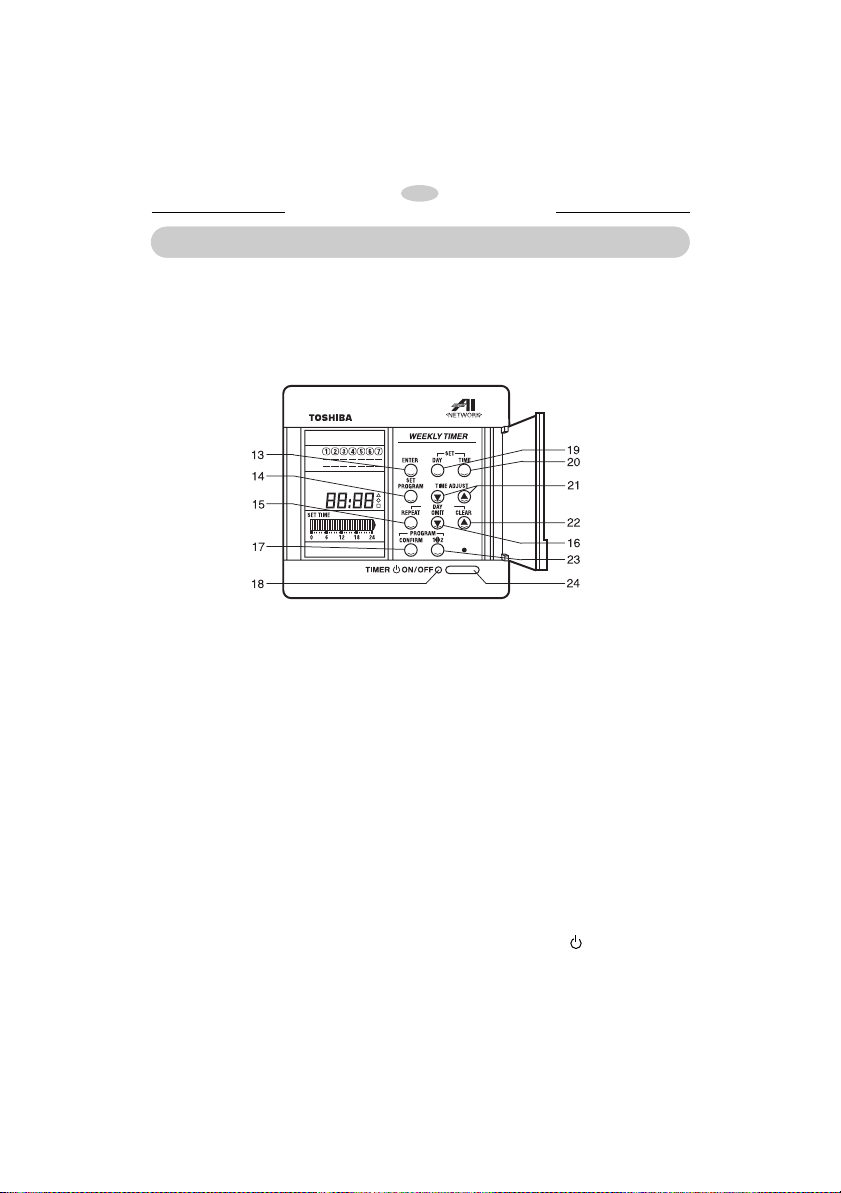
– 21 –
MANUAL OPERATION
NOMENCLATURE ET FONCTIONS
19. Touche de jour de la semain (SETDAY)
Permet de sélectionner le jour de la semaine.
20. Touche de programmation de l’heure
actuelle (SET TIME)
Permet de programmer l’heure actuelle.
21. Touches de réglage de l’heure
(TIME ADJUST)
Permettent de spécifier les heures de ON et OFF. A
chaque pression sur la touche, la valeur augmente
ou diminue. (Pour les détails, voir p. 22 et 23.)
22. Touche d’annulation d’un jour (DAY CLEAR)
Permet d’annuler le contenu de la programmation
d’un jour. (Pour les détails, voir p. 27.)
23. Touche de sélection de programme
Utiliser cette touche pour choisir un cycle
programmé.
24. Touche d’activation/désactivation du
programmateur (TIMER ON/OFF)
Lorsqu’on appuie sur cette touche, le
programmateur est activé. Une seconde pression
sur cette touche désactive le programmateur.
●
Panneau de commande
Appuyer sur les touches pour choisir un mode ou spécifier une valeur.
13. Touche d’entrée (ENTER)
Permet d’entrer la programmation. (Pour les
détails, voir p. 23.)
14. Touche des heures de départ/arrêt (SET
PROGRAM)
Permet de programmer les heures de ON/OFF
du fonctionnement programmé.
15. Touche de copie de jour (DAY REPEAT)
Permet de copier le contenu de la
programmation de la veille. (Pour les détails,
voir p. 28.)
16. Touche de jour de congé (DAY OMIT)
Permet de spécifier ou d’annuler un jour de
congé. (Pour les détails, voir p. 26.)
17. Touche de vérification (PROGRAM
CONFIRM)
Permet de vérifier le contenu de la
programmation d’une semaine. (Pour les détails,
voir p. 29.)
18. Témoin d’activation/désactivation du
programmateur (TIMER ON/OFF)
S’allume pendant le fonctionnement du
programmateur.
PROGRAMMATEUR HEBDOMADAIRE
F
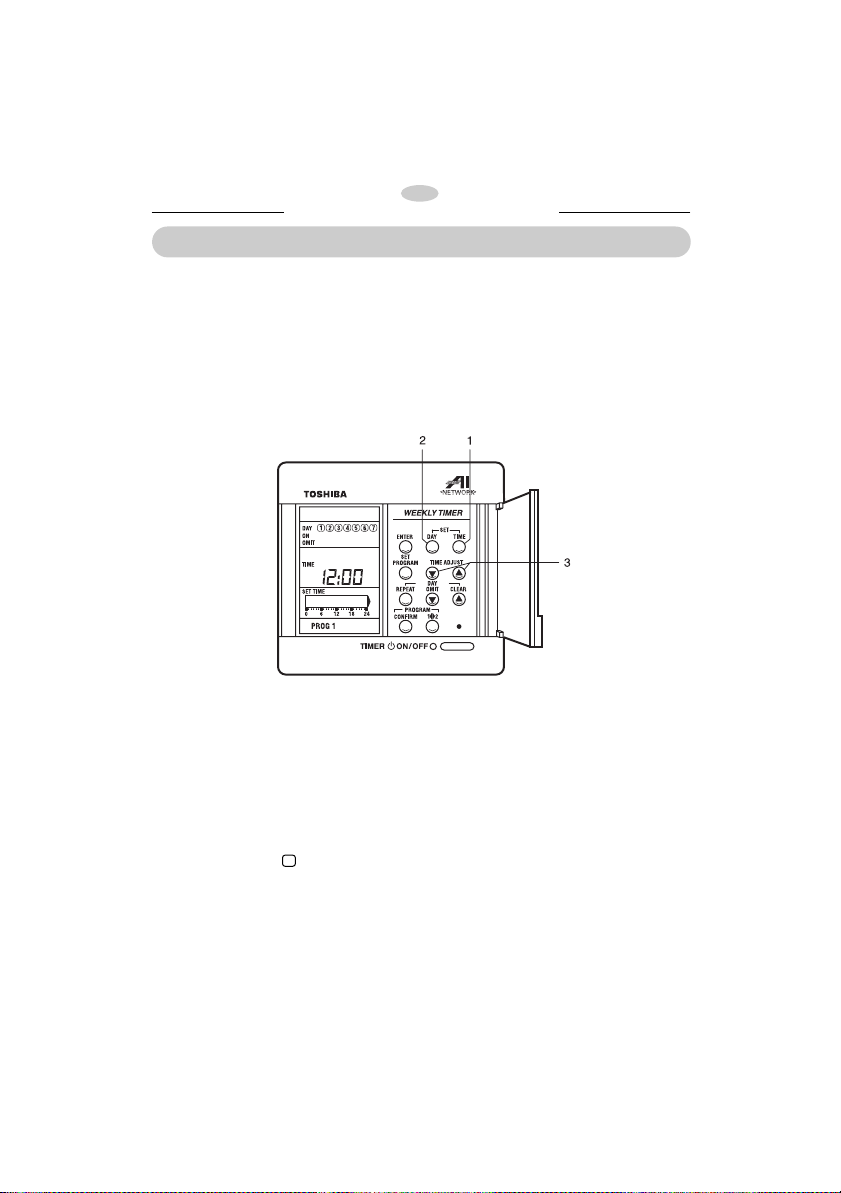
– 22 –
PROGRAMME DE L’HEURE ACTUALLE
● Toujours procéder de la manière suivante pour programmer l’heure actuelle. (Si l’heure actuelle
n’est pas programmée, toutes les opérations sont désactivées après une réinitialisation.)
● L’heure actuelle est indiquée lorsque l’interrupteur d’alimentation est en position de marche, que le
fonctionnement programmé soit activé ou désactivé. (Elle n’est pas indiquée pendant une panne de
courant.)
● L’heure est indiquée selon le système de 24 heures. L’indication est 13:00 pour 1 heure de l’après-
midi.)
Exemple : Programmation de l’heure actuelle à 12:00, mercredi
POWER
Placer l’interrupteur d’alimentation en position
de marche
Le témoin rouge TIMER ON/OFF clignote.
1. Touche SET TIME
Appuyer sur la touche SET TIME. L’indication de
l’heure actuelle clignote.
2. Touche SETDAY
Par des pressions successives sur la touche SET
DAY, amener la marque sous le chiffre 4
(mercredi).
1 2 3 4 5 6 7
DIM LUN MAR MER JEU VEN SAM
3. Touches TIMEADJUST
Programmer l’heure à 12:00 à l’aide des touches
TIME ADJUST.
Fin
Appuyer à nouveau sur la touche SET TIME.
L’indication clignotante disparaît et la
programmation de l’heure actuelle est terminée.
● L’heure actuelle est enregistrée 15 secondes plus tard même si l’on n’effectue pas la dernière
opération.
● Pendant la programmation de l’heure actuelle, toutes les touches sont désactivées à l’exception
des touches SET DAY et TIME ADJUST.
PROGRAMMATEUR HEBDOMADAIRE
F
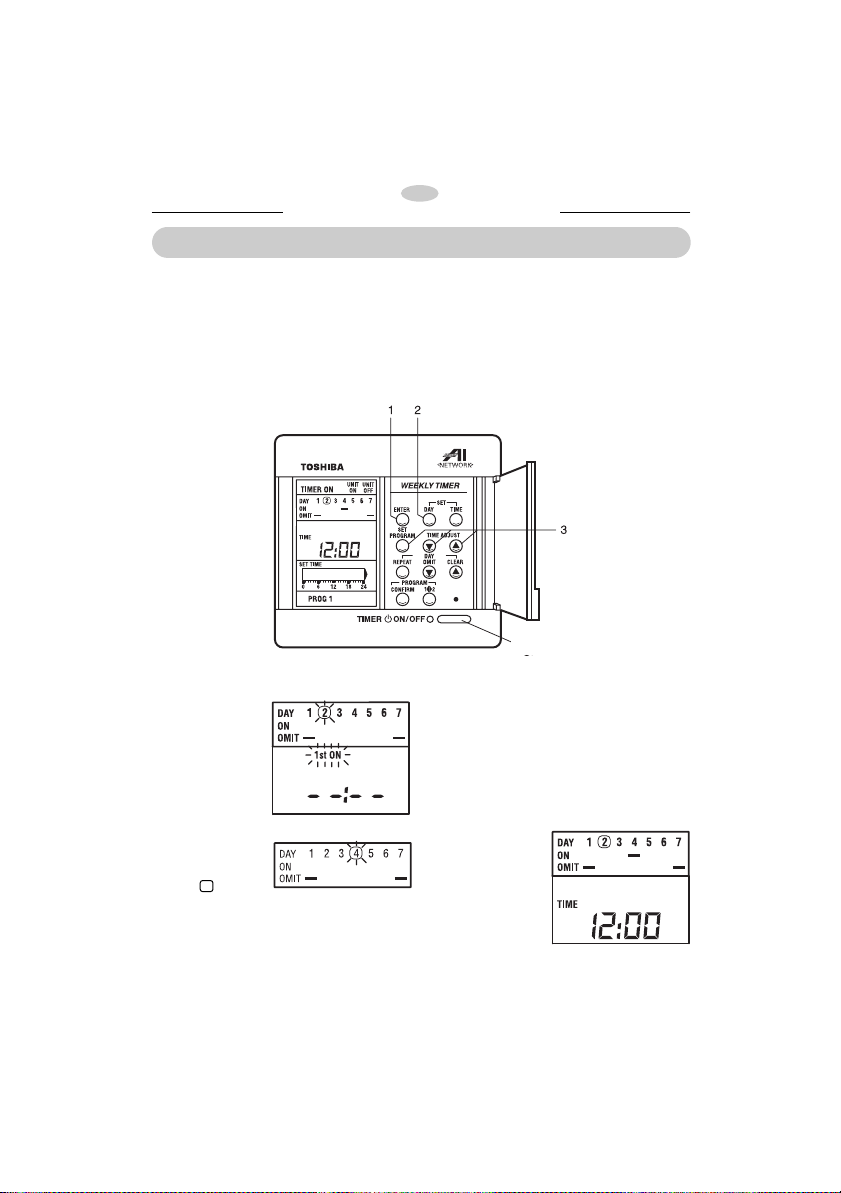
– 23 –
PROGRAMMATION POUR UN FONCTIONNEMENT PROGRAMMÉ
● Il est possible de programmer deux cycles de fonctionnement par jour (1st ON, 1st OFF, 2nd ON et
2nd OFF).
● L’une des deux heures OFF peut être programmée à une heure quelconque du lendemain.
● Programmer les heures de ON et OFF en veillant à ce que les cycles ne se chevauchent pas.
Exemple : Programmation 1st ON à 8:00, 1st OFF à 12:00, 2nd ON à 13:00 et 2nd OFF à 17:00
pour mercredi (4) le lundi (2).
1. Touche ENTER
Appyer sur la
touche ENTER. Le
jour actuel de la
semaine et “1st
ON” sont indiqués
par un
clignotement.
3. Touches TIME ADJUST et SET PROGRAM
A l’aide des touches TIME ADJUST et SET
PROGRAM, programmer les valeurs désirées
pour 1st ON, 1st OFF, 2nd ON et 2nd OFF. (Pour
les détails, voir p. 25.)
2. Touche SET
DAY
Appuyer sur la
touche SET DAY
pour déplacer la
marque sous le
chiffre 4 (mercredi).
FIN
Appuyer sur la touche ENTER.
Une barre
apparaît sous 4
(mercredi) et le
fonctionnement
revient au mode
normal (l’heure
actuelle est
indiquée).
PROGRAMMATEUR HEBDOMADAIRE
F
Marche
Arrêt
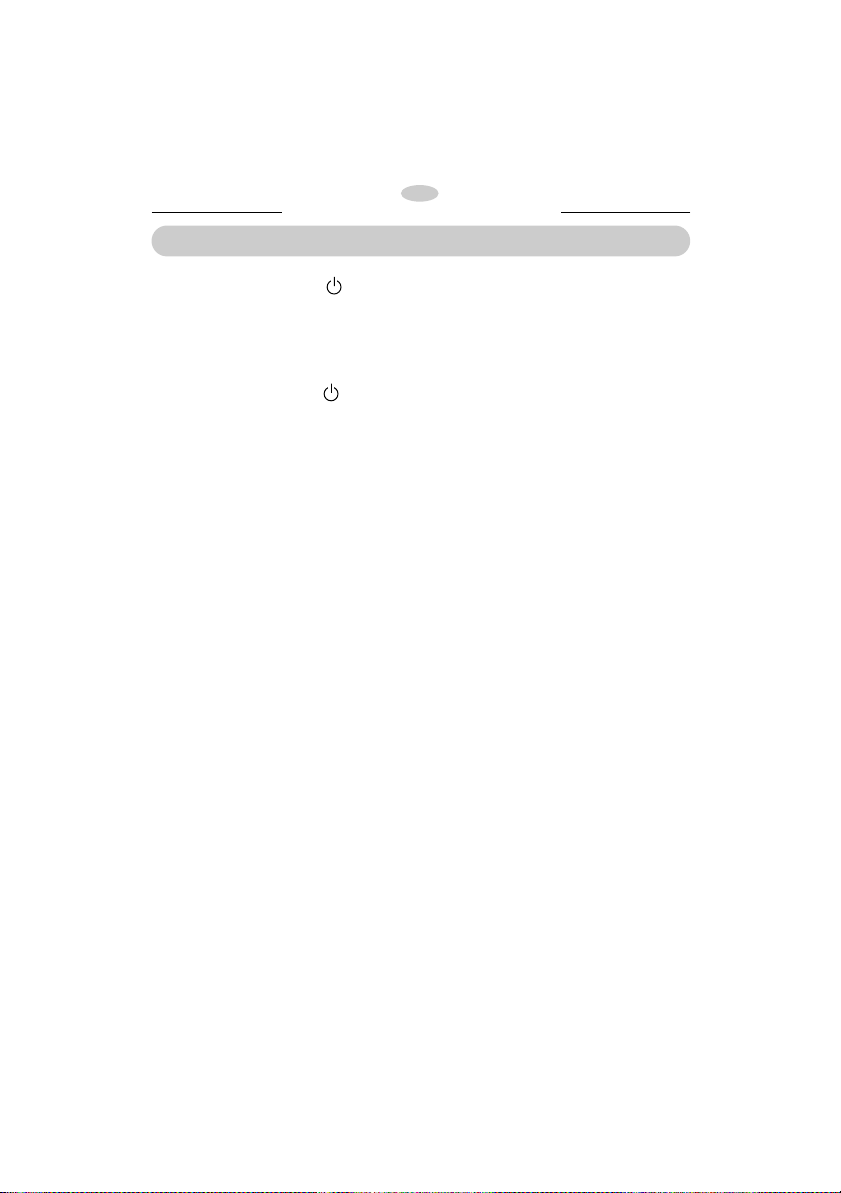
– 24 –
PROGRAMMATION POUR UN FONCTIONNEMENT PROGRAMMÉ
Marche
Appuyer sur la touche TIMER ON/OFF.
Le témoin route TIMER ON/OFF s’allume et un
message “TIMER ON” apparaît. Pendant le
fonctionnement programmé ON, le message
“UNIT ON” est affiché. Dans les autres cas, le
message “UNIT OFF” est affiché.
Arrêt
Appuyer sur la touche TIMER ON/OFF
une seconde fois.
Le témoin rouge TIMER ON/OFF s’éteint et le
message “TIMER ON” disparaît. Le message
“UNIT ON” ou “UNIT OFF” disparaît également.
● On pourra omettre la dernière opération car la programmation se termine automatiquement 15
secondes plus tard ou lorsqu’on change le jour de la semaine à l’aide de la touche SET DAY.
● Toujours programmer une heure ON avant de programmer une heure OFF. Si l’on tente une heure
OFF sans programmer d’heure ON, le message “ERROR” (programmation impossible) apparaît.
● Le message “NEXT DAY” et la marque à droite des affichages SET TIME apparaissent lorsque
l’une des heures OFF et programmée pour le lendemain.
● Sélectionner PROG 1 ou PROG 2 et effecteur la programmation pour le programme correspondant.
▲
PROGRAMMATEUR HEBDOMADAIRE
F
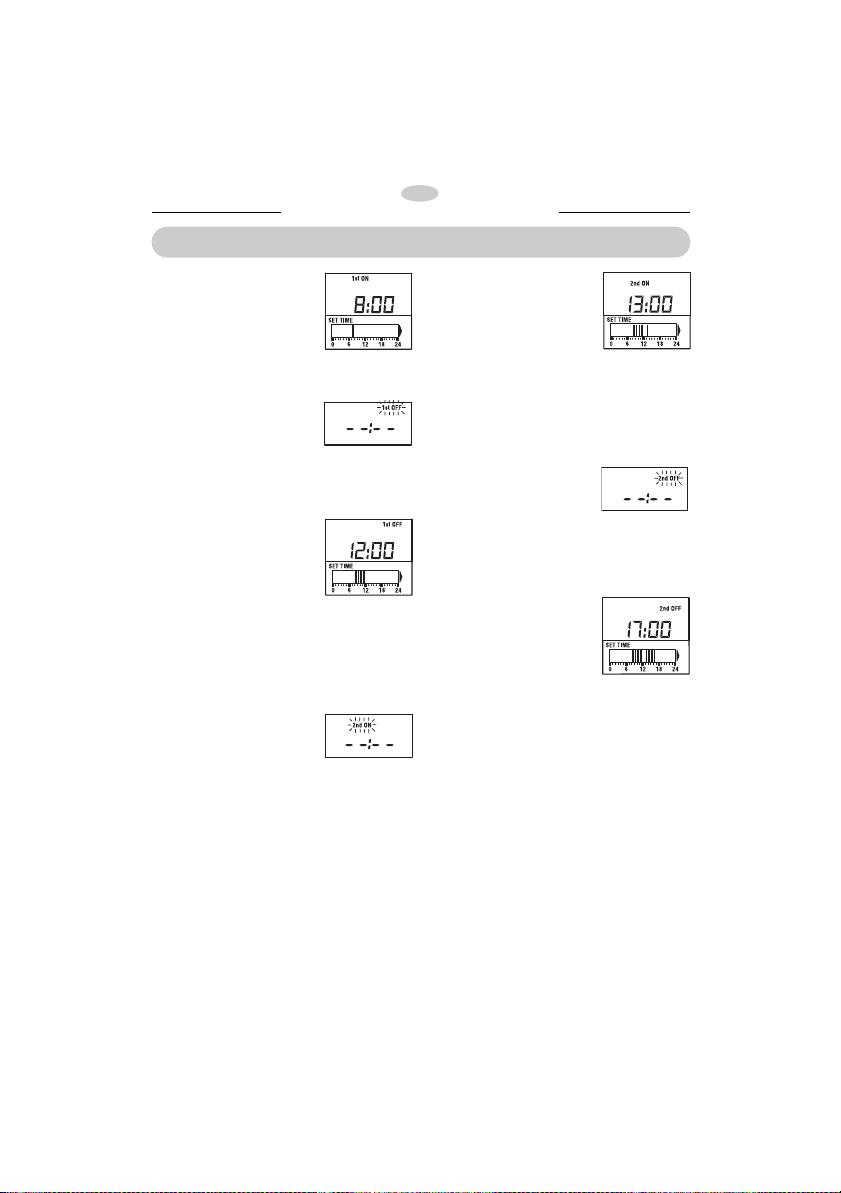
– 25 –
PROGRAMMATION DES HEURES DE ON/OFF
1. Touche TIME ADJUST
Appuyer sur les touches TIME
ADJUST pour programmer
8:00.
2. Touches SET PROGRAM
Appuyer sur la touche SET
PROGRAM. “1st OFF” clignote.
3. Touches TIME ADJUST
Appuyer sur les touches TIME
ADJUST pour programmer
12:00. (Lorsqu’on appuie sur la
touche, l’affichage indique
l’heure programmée
précédement, ou 8:01 si
aucune heure n’a été
programmée précédemment.)
4. Touches SET PROGRAM
Appuyer sur la touche SET
PROGRAM. “2nd ON” clignote.
5. Touches TIME ADJUST
Appuyer sur les touches TIME
ADJUST pour programmer
13:00. (Lorsqu’on appuie sur la
touche, l’affichage indique
l’heure programmée
précédement, ou 12:00 si
aucune heure n’a été
programée précédemment.)
6. Touches SET PROGRAM
Appuyer sur la touche SET
PROGRAM. “2nd OFF”
clignote.
7. Touches TIME ADJUST
Appuyer sur les touches TIME
ADJUST pour programmer
17:00. (Lorsqu’on appuie sur la
touche, l’affichage indique
l’heure programmé
précédement, ou 13:01 si
aucune heure n’a été
programée précédemment.)
PROGRAMMATEUR HEBDOMADAIRE
F
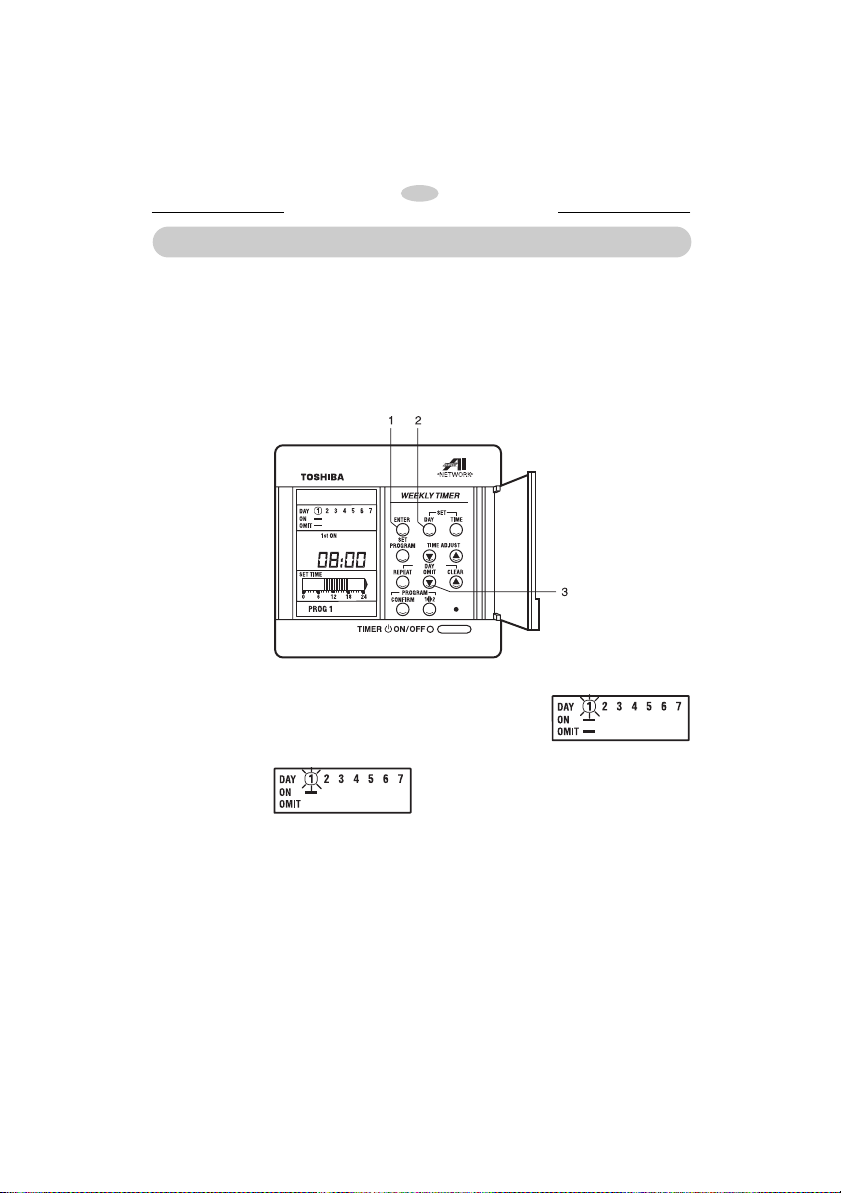
– 26 –
3. Touche DAY
OMIT
Appuyer sur la
touche DAY OMIT.
Une barre apparaît
sous le jour choisi
sur la ligne OMIT.
Pour choisir un autre jour comme jour de congé,
répéter les opérations 2 et 3.
PROGRAMMATION D’UN JOUR DE CONGÉ
● Cette fonction annule le fonctionnement programmé pour un ou plusieurs jours de congé.
(Le fonctionnement du programmateur est arrêté, mais le contenu de la programmation est
conservé.)
Exemple : Pour spécifier le dimanche comme un jour de congé.
1. Touche ENTER
Appuyer sur la touche ENTER. Le jour de la
semaine actuel est “1st ON” clignotent.
Fin
Appuyer à nouveau sur la touche ENTER.
Le fonctionnement revient en mode normal
(l’heure actuelle est indiquée).
2. Touche SET DAY
Appuyer sur la
touche SET DAY
pour sélectionner un
jour de la semaine.
● On pourra omettre la dernière opération car la programmation se termine automatiquement 15
secondes plus tard ou lorsqu’on change le jour de la semaine à l’aide de la touche SET DAY.
● Pour annuler la programmation d’un jour de congé (OMIT), appuyer à nouveau sur la touche DAY
OMIT (à l’étape 3). La barre indiquant un jour de congé disparaît.
PROGRAMMATEUR HEBDOMADAIRE
F
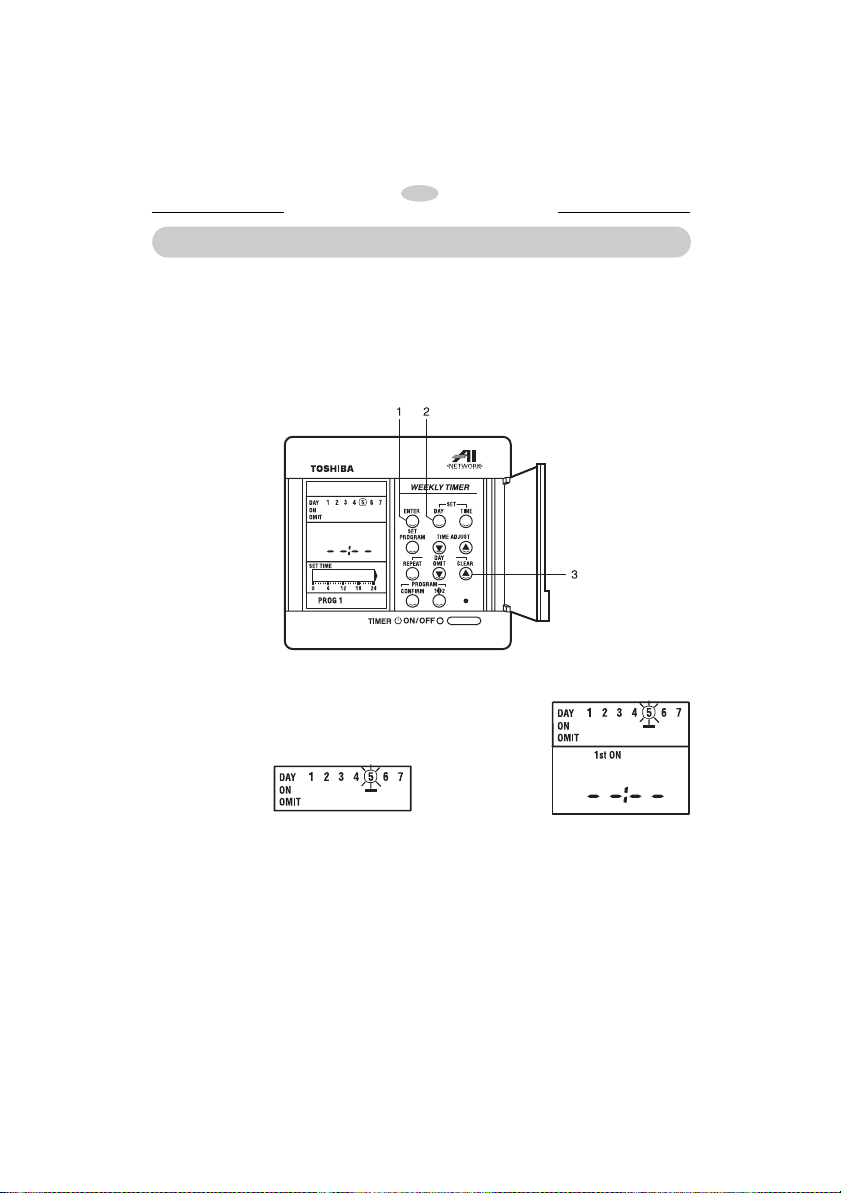
– 27 –
3. Touche DAY
CLEAR
Appuyer sur la
touche DAY CLEAR.
La barre sous ce
jour clignote alors.
L’indication de
l’heure devient alors
– –:– –.
● Pour annuler la
programmation pour un autre jour, répéter les
étapes 2 et 3.
ANNULATION DE LA PROGRAMMATION D’UN JOUR
● Cette fonction annule la programmation pour un jour sélectionné.
Exemple : Pour annuler la programmation pour le jeudi
1. Touche ENTER
Appuyer sur la touche “ENTER” pour faire
clignoter les messages de jour de la semaine
actuel et “1st ON”.
Fin
Appuyer à nouveau sur la touche ENTER.
Le fonctionnement revient en mode normal
(l’heure actuelle est indiquée).
2. Touche SET
DAY
Appuyer sur la
touche SET DAY
pour sélectionner
le jour de la
semaine désiré.
● On pourra omettre la dernière opération car la programmation se termine automatiquement 15
secondes plus tard ou lorsqu’on change le jour de la semaine à l’aide de la touche SET DAY.
● Pour annuler la programmation DAYCLEAR, appuyer à nouveau sur la touche DAY CLEAR (à
l’étape 3).
PROGRAMMATEUR HEBDOMADAIRE
F
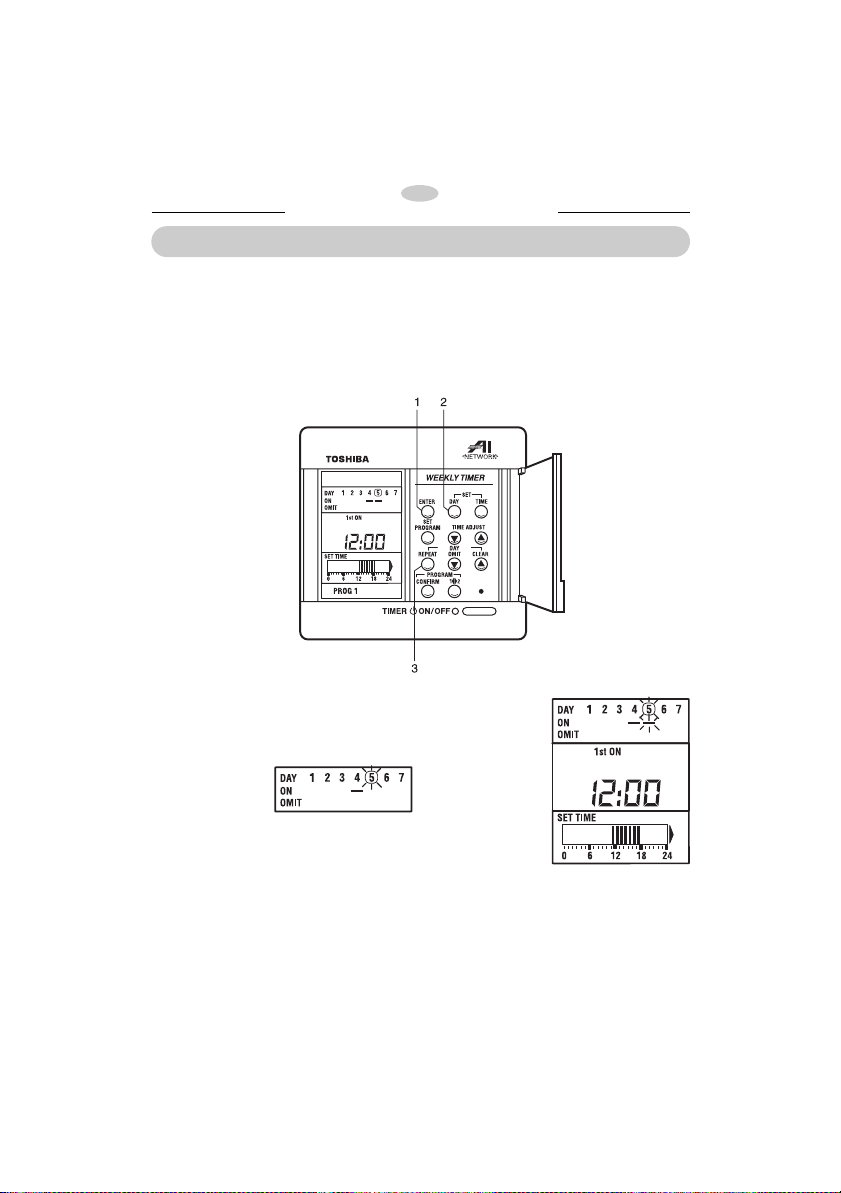
– 28 –
COPIE DES PROGRAMMATIONS DE LA VEILLE
● Cette fonction copie le contenu de la programmation du jour précédent.
3. Touche DAY
REPEAT
Appuyer sur la
touche DAY
REPEAT. La
programmation 1st
ON et le contenu de
la programmation
enregistré pour le
jour précédent sont
indiqués.
● Pour continuer la
copie du contenu
de la
programmation du jour précédent, répéter les
étapes 2 et 3.
Exemple : Copier le contenu de la programmation de mercredi (4)
1st ON : 12:00 et 1st OFF : 18:00 pour jeudi (5)
1. Touche ENTER
Appuyer sur la touche ENTER pour faire
clignoter les messages de l’heure actuelle et “1st
ON”.
Fin
Appuyer à nouveau sur la touche ENTER.
Le fonctionnement revient en mode normal
(l’heure actuelle est indiquée).
2. Touche SET
DAY
Appuyer sur la
touche SET DAY
pour sélectionner
le jour de la
semaine à
programmer.
PROGRAMMATEUR HEBDOMADAIRE
F
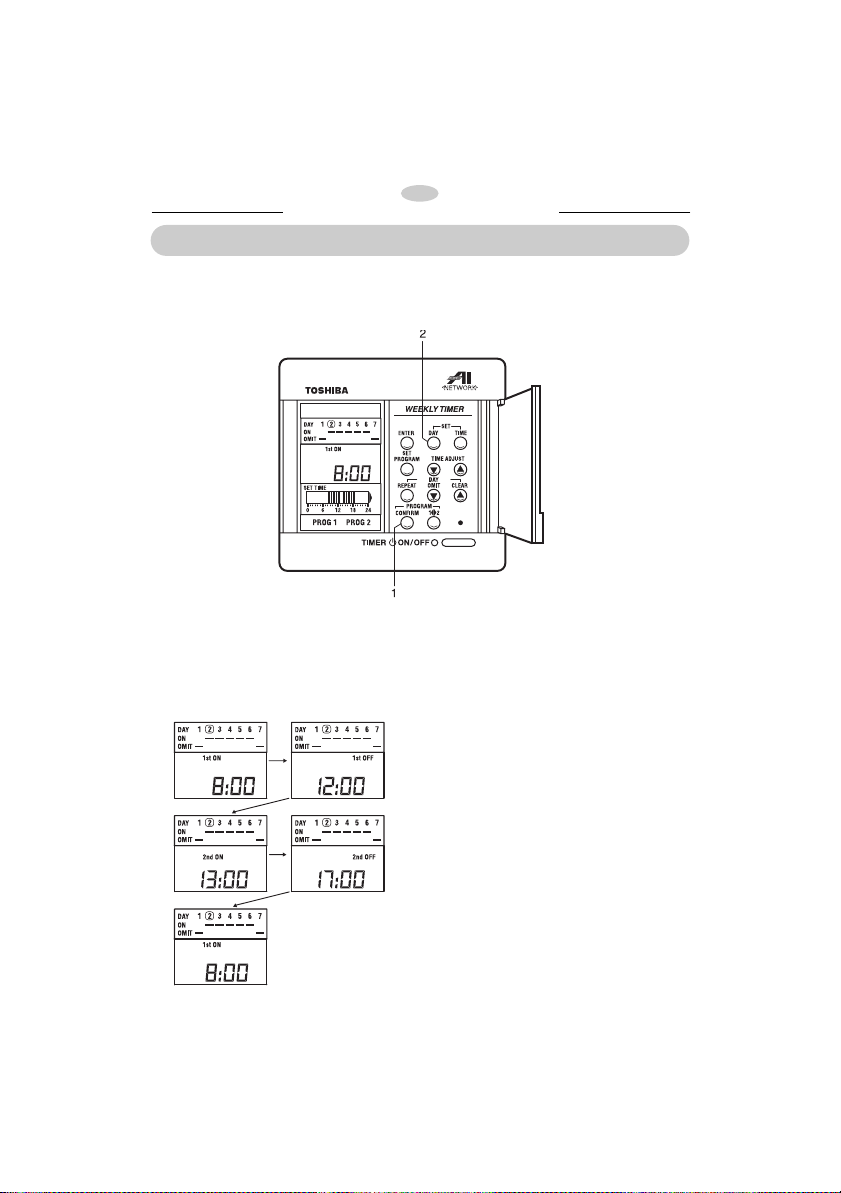
– 29 –
2. Touche SET DAY
Appuyer sur la touche SET DAY et sélectionner
le jour de la semaine désiré.
1st ON, 1st OFF, 2nd ON et 2nd OFF sont
indiquées séquentiellement.
Fin
Appuyer à nouveau sur la touche PROGRAM
CONFIRM.
VÉRIFICATION DE LA PROGRAMMATION DU FONCTIONNEMENT
● Cette fonction indique le contenu de la programmation pour chaque jour de la semaine.
1. Touche PROGRAM CONFIRM
Appuyer sur la touche PROGRAM CONFIRM.
Le contenu de la programmation est indiqué
séquentiellement pour une semaine en
commençant par le jour actuel de la semaine.
(Des indications types sont données ci-dessous.)
● L’indication ne change pas sur l’écran lorsqu’on
appuie sur des touches autres que la touche
SET DAY et la touche PROGRAM CONFIRM.
● Si l’on n’appuie ni sur la touche SET DAY ni
sur la touche de PROGRAM CONFIRM,
l’indication revient automatiquement au mode
normal après avoir indiqué le contenu de la
programmation en commençant par le jour
actuel de la semaine.
● Les messages n’apparaissent que pendant un
court instant. Appuyer à nouveau sur la touche
PROGRAM CONFIRM si l’on n’est pas
parvenu à les lire.
PROGRAMMATEUR HEBDOMADAIRE
F
