Toshiba RBC-IR1-PE INSTALLATION MANUAL

TOSHIBA
OWNER’S MANUAL
MODE D’EMPLOI
BENUTZERHANDBUCH
MANUAL DEL USUARIO
MANUALE DELL’UTENTE
GEBRUIKERSHANDLEIDING
INFRARED REMOTE CONTROLLER
TELECOMMANDE INFRAROUGE
INFRAROT-FERNBEDIENUNG
MANDO DE CONTROL REMOTE INFRARROJOS
TELECOMANDO ALGI ULTRASUONI
INFRAROOD-AFSTANDSBEDIENING
ON/OFF
TEMP.
MODE
ECONO.
TOSHIBA
MODE
TEMP.
FAN
FAN ONLY
AUTO
COOL
DRY
HEAT
HIGH
AUTO
LOW
MED
°C
24
1401449301R01
RBC-IR1-PE
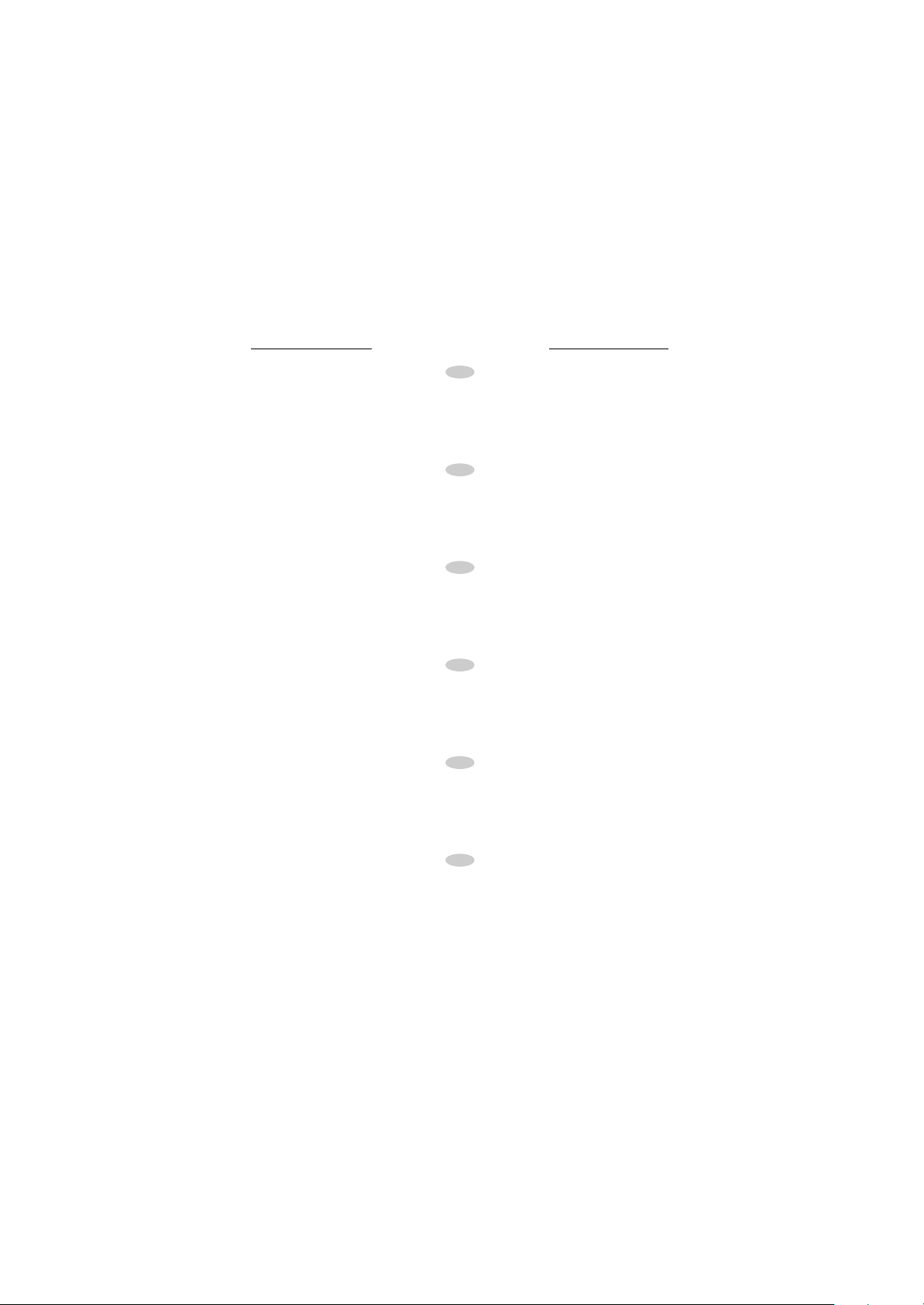
INFRARED REMOTE CONTROLLER
– 2 –
l
This Manual contains the operating instructions for the Remote Controller.
l
Please read this Manual before operating your Air Conditioner.
l
For the indoor and outdoor units please refer to the respective Owner’s Manual.
l
Keep this Manual in a convenient location for future reference.
GB
l
Le présent manuel contient les consignes d’utilisation de la télécommande
l
Ces consignes sont à lire avant d’utiliser le climatiseur.
l
Pour l’utilisation des unités intérieures et extérieures, se reporter aux modes d’emploi respectifs.
l
Conserver ce manuel dans un endroit adéquat pour pouvoir le consulter.
F
l
In diesem Benutzerhandbuch wird die Bedienung der Fernbedienung beschrieben.
l
Bitte lesen Sie dieses Handbuch vor Inbetriebnahme Ihrer Klimaanlage sorgfältig durch.
l
Für Innen- bzw. Außenanlagen lesen Sie bitte das jeweilige Handbuch.
l
Das Handbuch immer leicht auffindbar aufbewahren.
D
l
Este manual contiene las instrucciones para el manejo del mando a distancia.
l
Lea este manual detenidamente antes de usar su acondicionador de aire.
l
Para las unidades de interior y exterior consulte los manuales del usuario correspondientes.
l
Mantenga este manual en un lugar conveniente para poder consultarlo en el futuro.
E
l
Questo manuale contiene le istruzioni per l’uso del telecomando.
l
Leggere attentamente questo manuale prima di usare il condizionatore d’aria.
l
Per le unità interne ed esterne consultare i rispettivi manuali.
l
Conservare questo manuale a portata di mano per poterlo consultare in futuro.
I
l
In deze handleiding staan de bedieningsaanwijzingen voor de afstandsbesturing.
l
Lees deze handleiding door voordat u de airconditioning in werking stelt.
l
Voor de eenheden voor binnen- en buitengebruik: raadpleeg de respectieve gebruikershandleidingen.
l
Leg deze handleiding op een geschikte plaats zodat u deze in de toekomst gemakkelijk kunt raadplegen.
NL

INFRARED REMOTE CONTROLLER
– 3 –
NAMES AND FUNCTIONS OF CONTROLS ....................................................................................4-7
SETTING THE CLOCK..........................................................................................................................8
AUTO OPERATION ..............................................................................................................................9
HEATING OPERATION ......................................................................................................................10
COOLING OPERATION ......................................................................................................................11
DRY OPERATION................................................................................................................................12
TIMER OPERATION ......................................................................................................................12-13
CONTENTS
SOMMAIRE
DESIGNATIONS ET FONCTIONS DES COMMANDES................................................................14-17
REGLAGE DE L’HORLOGE................................................................................................................18
FONCTIONNEMENT AUTOMATIQUE................................................................................................19
FONCTIONNEMENT EN MODE CHAUFFAGE..................................................................................20
FONCTIONNEMENT EN REFROIDISSEMENT ................................................................................21
FUNCTIONNEMENT EN MODE SECHAGE ......................................................................................22
FONCTIONNEMENT DU PROGRAMMATEUR ............................................................................22-23
BEZEICHNUNGEN UND FUNKTIONEN DER REGLER ..............................................................24-27
EINSTELLEN DER UHR......................................................................................................................28
AUTOMATISCHER BETRIEB..............................................................................................................29
HEIZBETRIEB ....................................................................................................................................30
KÜHLBETRIEB....................................................................................................................................31
TROCKENBETRIEB............................................................................................................................32
ZEITGEBERBEDIENUNG..............................................................................................................32-33
INHALT
CONTENIDO
INDICE
NAAM EN FUNCTIE VAN DE BEDIENINGSKNOPPEN................................................................54-57
INSTELLEN VAN DE KLOK ................................................................................................................58
AUTOMATISCHE WERKING..............................................................................................................59
VOORVERWARMEN ..........................................................................................................................60
KOELEN ..............................................................................................................................................61
DROGEN ............................................................................................................................................62
TIJDFUNCTIE ................................................................................................................................62-63
INHOUD
NOMI E FUNZIONI DEI COMANDI................................................................................................44-47
COME REGOLARE L’OROLOGIO......................................................................................................48
FUNZIONAMENTO AUTOMATICO ....................................................................................................49
FUNZIONAMENTO DEL RISCALDAMENTO......................................................................................50
FUNZIONAMENTO DEL RAFFREDDAMENTO..................................................................................51
FUNZIONAMENTO A SECCO ............................................................................................................52
OPERAZIONI CON IL TIMER ........................................................................................................52-53
NOMBRES Y FUNCIONES DE LOS MANDOS DE CONTROL ....................................................34-37
ESTABLECIMIENTO DEL RELOJ ......................................................................................................38
FONCIONAMIENTO AUTOÁTICO......................................................................................................39
FONCIONAMIENTO CALENTAMIENTO ............................................................................................40
FONCIONAMIENTO ENFRIAMIENTO................................................................................................41
FONCIONAMIENTO EN VACÍO (DE PRUEBA) ................................................................................42
OPERACIONES CON EL TEMPORIZADOR ................................................................................42-43
GB
F
D
E
I
NL
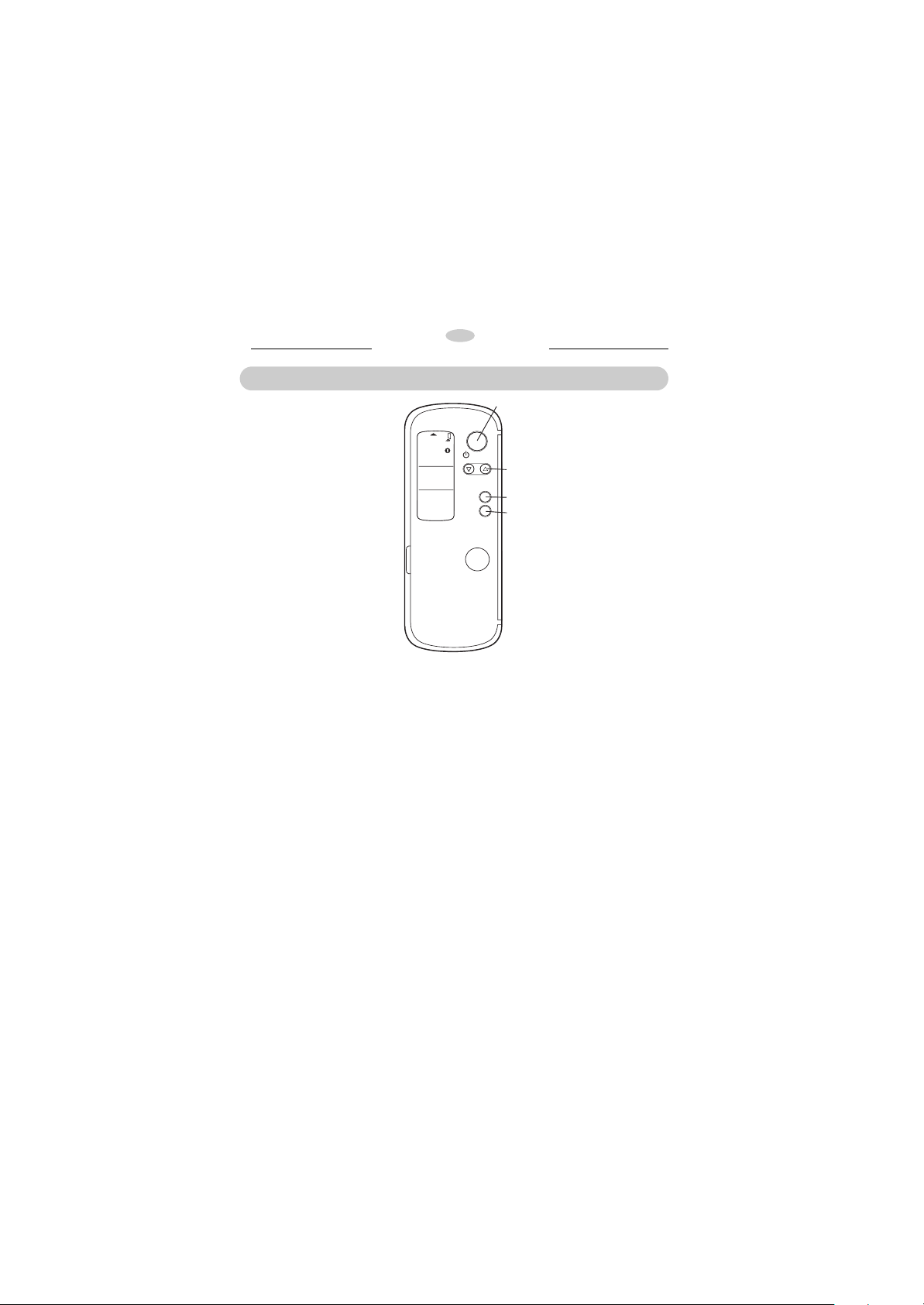
INFRARED REMOTE CONTROLLER
– 4 –
1. ON/OFF Button
Push button to start operation.
(A receiving tone is heard.)
Push button again to stop operation.
(A receiving tone is heard.)
If no receiving tone is heard from the indoor unit,
push the button again.
2. Temperature s t Buttons (TEMP)
s The set temperature is
increased to 30°C.
Up
t The set temperature is
decreased to 17°C.
Down
(A receiving tone is heard).
REMOTE CONTROLLER
3. MODE
Push this button to set the operating mode of air
conditioner.
(A receiving tone is heard).
4. Economy Button (ECONO)
Push this button to set the economical operation
of the air conditioner.
(A receiving tone is heard).
GB
NAMES AND FUNCTIONS OF CONTROLS
ON/OFF
TEMP.
MODE
ECONO.
TOSHIBA
1
2
3
4
MODE
TEMP.
FAN
FAN ONLY
AUTO
COOL
DRY
HEAT
HIGH
AUTO
LOW
MED
°C
24

INFRARED REMOTE CONTROLLER
– 5 –
1. Infrared signal emitter
Transmits a signal to the indoor unit.
2. ON/OFF Button
Push button to start operation.
(A receiving tone is heard).
Push button again to stop operation.
(A receiving tone is heard.)
If no receiving tone is heard from the indoor unit,
push the button again.
3. Mode select (MODE)
Push this button to set the operating mode of air
conditioner.
(A receiving tone is heard.)
4. Temperature st Buttons (TEMP)
s The set temperature is
increased to 30°C.
Up
t The set temperature is
decreased to 17°C.
Down
(A receiving tone is heard.)
5. FAN
Push this button to select fan speed. When you
select AUTO, the fan speed is automatically
adjusted according to the room temperature. You
can also manually select the designed fan speed
from three settings. (A receiving tone is heard.)
6. Auto Louver (CHR/KHR/PGR only)
Push this button to swing louver.
(A receiving tone is heard.)
Push this button again to stop louver swinging.
(A receiving tone is heard.)
7. SET
This function not used.
8. Off Timer Button
Push to allow the (OFF) time to be set.
9. On Timer Button
Push to allow the (ON) time to be set.
10. Time Adjust Dial
Turn dial to set the on and off times.
11. CNL Cancel Button
Push to cancel on/off timer.
(A tone is heard.)
12. RSV Reserve Button
Transmit times from remote to indoor unit.
Push to set timer setting.
(A tone is heard.)
13. Lock Button
Push to lock all settings. Push to unlock all
settings.
14. Cover Button
When cover is closed this button is pushed to
activate the buttons on the cover.
GB
NAMES AND FUNCTIONS OF CONTROLS
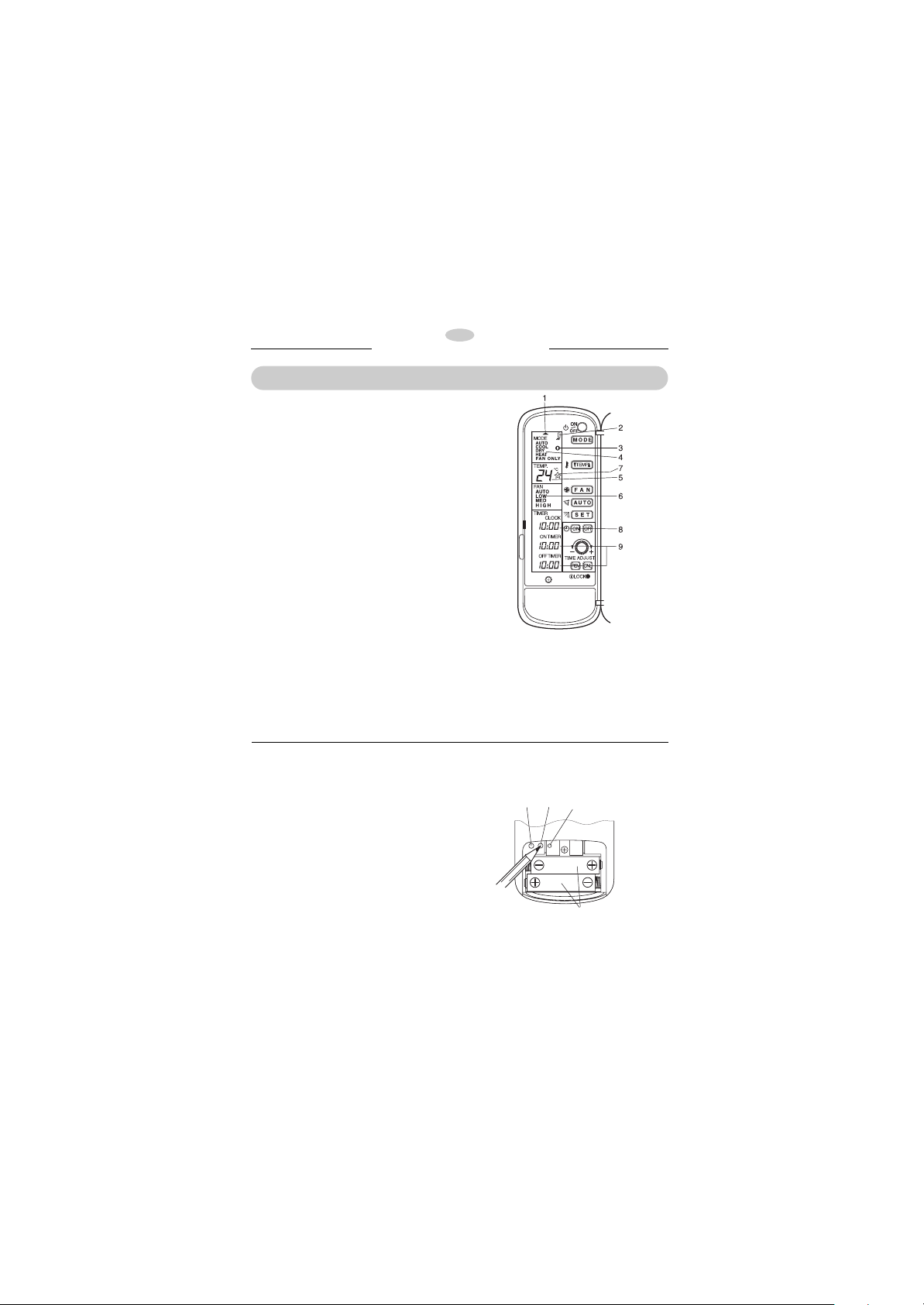
INFRARED REMOTE CONTROLLER
– 6 –
GB
NAMES AND FUNCTIONS OF CONTROLS
1. Transmission Indicator
This transmission indicator lights when remote
controller transmits signals to the indoor unit.
2. ON/OFF Display
Displayed by pushing the ON/OFF button.
Push ON/OFF again to disappear. (Turn off.)
3. Lock Display
Displayed by pushing the LOCK button.
Push the LOCK button again to cancel.
When in LOCK mode keys will be inoperative.
4. MODE Display
Displays current operation mode.
5. TEMP Display
Displays the temperature setting (17°C to 30°C).
When you set the operating mode to FAN ONLY,
no temperature setting is displayed.
6. FAN Speed Display
Displays the selected fan speed.
Displays AUTO when the operating mode is
either AUTO or DRY.
7. ECONO Display
Displayed by pushing the ECONO button when
the cover is closed. Push again to cancel.
1. ACL All Clear Button
For resetting transmitter from service mode.
2. CLOCK Adjust
For adjusting the clock (in the battery
compartment).
3. BATTERIES
l Two "Varta Alkaline LR03 batteries". (1.5V)
l To install the batteries, insert as shown on
legend in battery compartment.
4. Service Mode
Push switch for more than 3 seconds to enter
Service Mode.
Display will be replaced with 00.
8. CLOCK Display
The current time is indicated.
9. TIMER Display
The time set for timer operation is indicated.
1
2
4
3

INFRARED REMOTE CONTROLLER
– 7 –
GB
NAMES AND FUNCTIONS OF CONTROLS
1. RED Lamp
OFF: Unit off
ON: Unit operating normally
FLASH: Initial system turn on.
2. GREEN Lamp
ON: Preheat/Defrost
3. AMBER Lamp
ON: Timer set
FLASH: Service mode
NOTE: All three lamps flashing indicates system
failure. Contact service engineer.
4. REMOTE CONTROL
Remote mode.
5. AUTOMATIC (Mode)
Operates at last preset condition (in case
transmitter is lost).
6. TEST COOL (Mode)
Forced cooling operation (test mode only).
7. INFRARED RECEIVER
8. BUZZER
The receiver on the wall mounted unit is
positioned behind the lens marked with the
Toshiba logo.
To gain access to the receiver, insert a finger into
the recess either side of the lens and withdraw
the lens from the control panel.
To refit the lens, align both tabs with the
rectangular holes in the control panel, ensuring
the Toshiba logo is correctly positioned, and push
the lens in place.
RECEIVER
(on Indoor Unit)
REMOTE-CONTROL
COOL
AUTO
MANUAL-CONTROL
OPERATION
DEFROST
TIMER
8
1
2
3
4
5
6
7
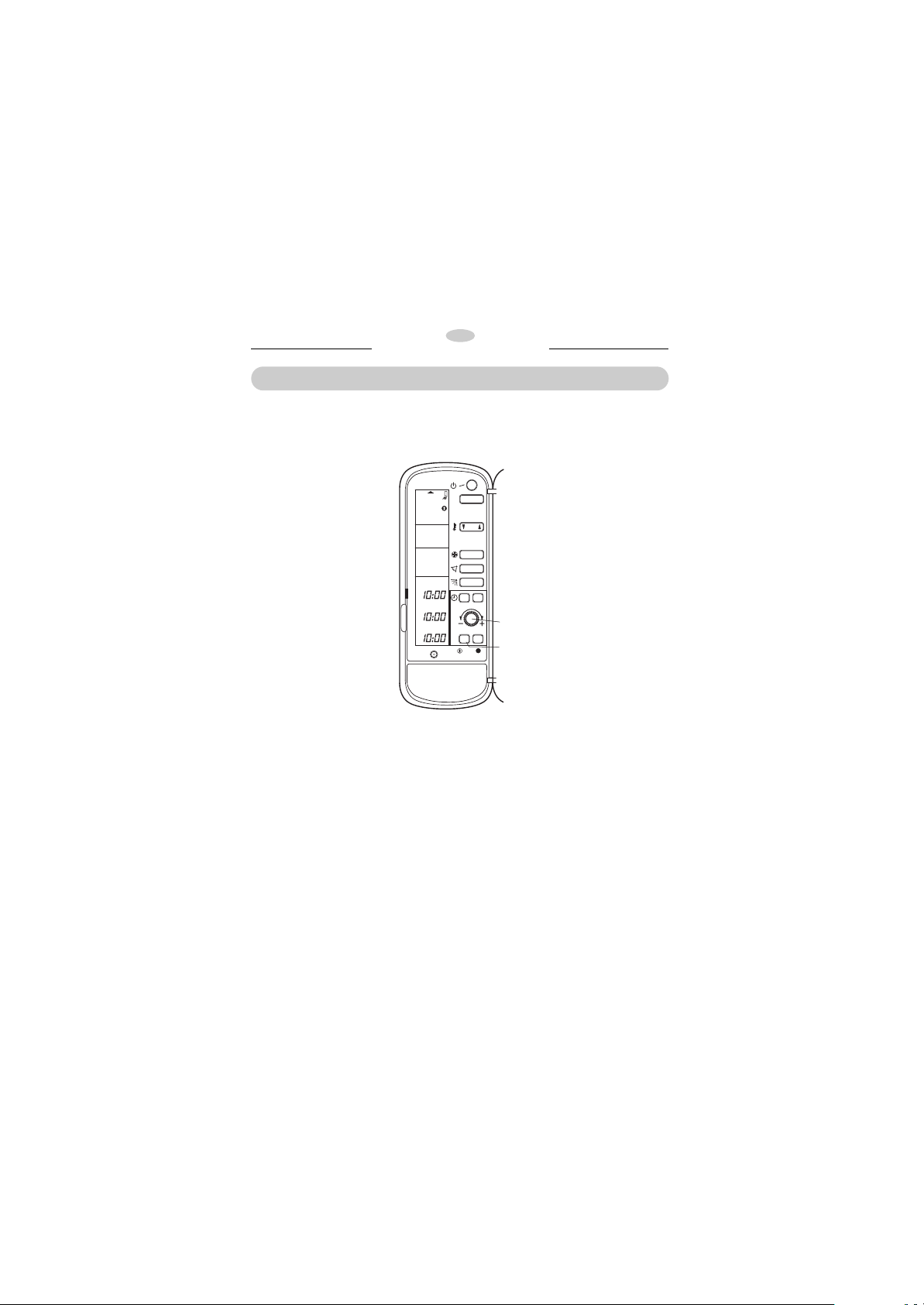
INFRARED REMOTE CONTROLLER
– 8 –
GB
SETTING THE CLOCK
Initial Setting of the Clock
When batteries are inserted in the remote
controller, the clock panel will display "0:00" and
the colon will flash.
1. TIME ADJUST Dial
l Turn to set the time
+ : Forward
– : Backward
l Each time you turn the dial, the time moves
forward or backward by one minute
depending on the direction of rotation. If the
time adjust dial is rotated quickly in either
direction, 10 minute interval time changes are
obtained.
2. RSV Button
Push this to set time, colon stops flashing.
1
2
ON
OFF
TIME ADJUST
RSV CNL
MODE
TEMP.
FAN
TIMER
FAN ONLY
AUTO
COOL
DRY
HEAT
HIGH
AUTO
LOW
MED
CLOCK
ON TIMER
OFF TIMER
°C
24
OFF
ON
MODE
TEMP.
FAN
AUTO
SET
LOCK
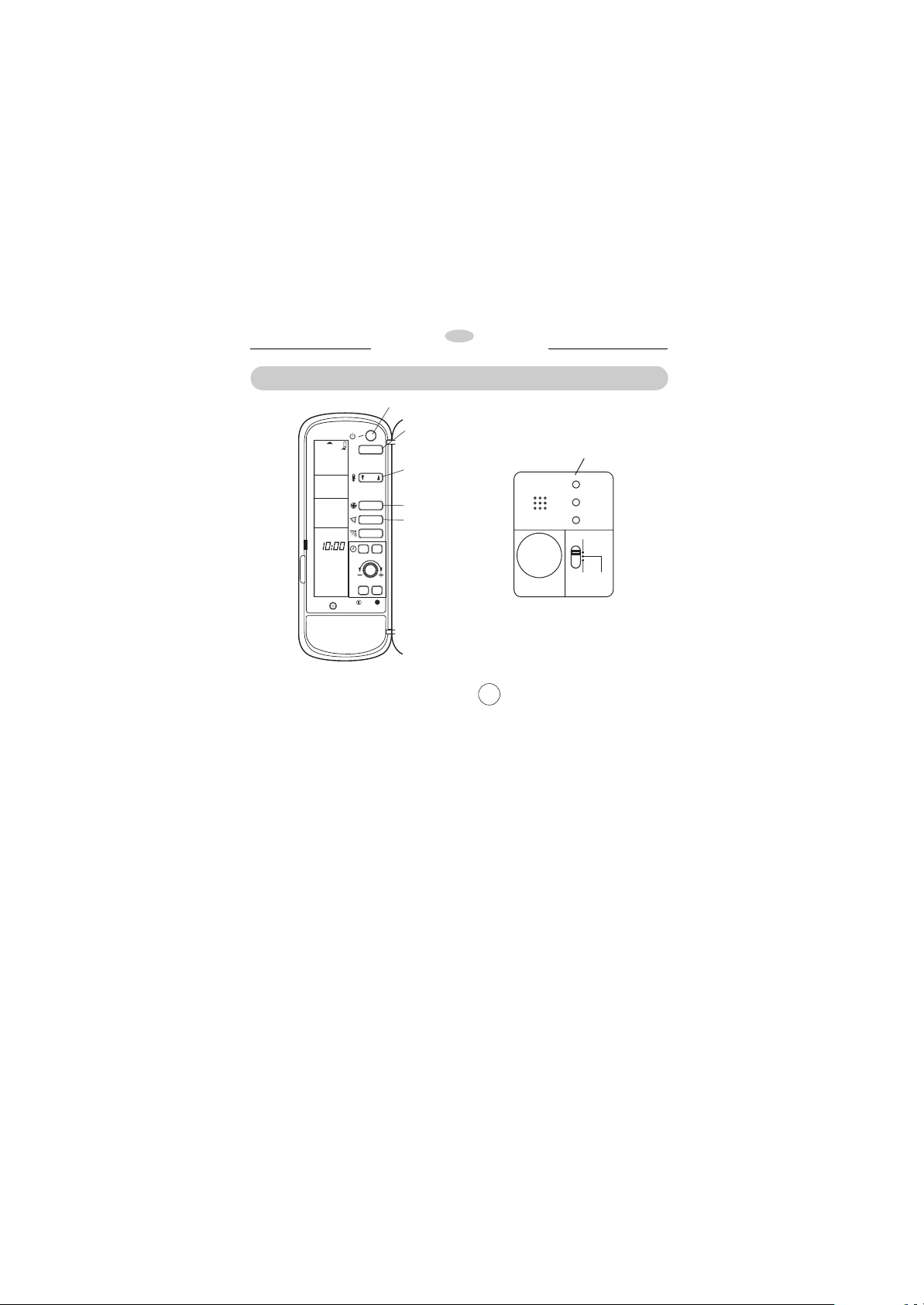
INFRARED REMOTE CONTROLLER
– 9 –
GB
AUTO OPERATION
1. Remote Controller
Select the operating mode.
Press the MODE SELECT button and set the
display to AUTO.
2. CHR/KHR/PGR only
To drive the outlet louvers automatically, press
this button.
3.
To select the indoor fan speed. Press the FAN
SELECT button and set the display to the
desired speed (AUTO, LOW, MED or HIGH).
l At the AUTO position, the speed is changed
automatically with the room temperature.
4.
Set the desired temperature.
Press the tsbuttons to set the
temperature as desired.
5.
Press the ON/OFF button.
l The ON/OFF lamp (red) will now light.
l With the indoor fan stopped, the preheating
operation lasts for between 3 and 5 minutes.
Warm air is then blown out.
6.
Press the ON/OFF button again.
l The lamp goes off and operation will stop.
l If the operation is stopped and then the ON/
OFF button is pressed immediately, the air
conditioner will not operate for about 3
minutes, to protect the unit.
After about 3 minutes, operation will be
restarted automatically.
l For details on how to use the timer, see pages
12, 13.
Note: The air conditioner system should be
switched on at the main switch.
The air conditioner should not be turned OFF
except for servicing.
At initial power on RED lamp on indoor unit
receiver will flash.
Press ON/OFF button to turn on.
OFF
5,6
MODE
TEMP.
FAN
AUTO
SET
LOCK
1
4
3
2
OFF
ON
OFF
MODE
AUTO
TEMP.
°C
24
FAN
AUTO
TIMER
CLOCK
ON
TIME ADJUST
RSV CNL
5
OPERATION
DEFROST
TIMER
REMOTE-CONTROL
COOL
AUTO
MANUAL-CONTROL
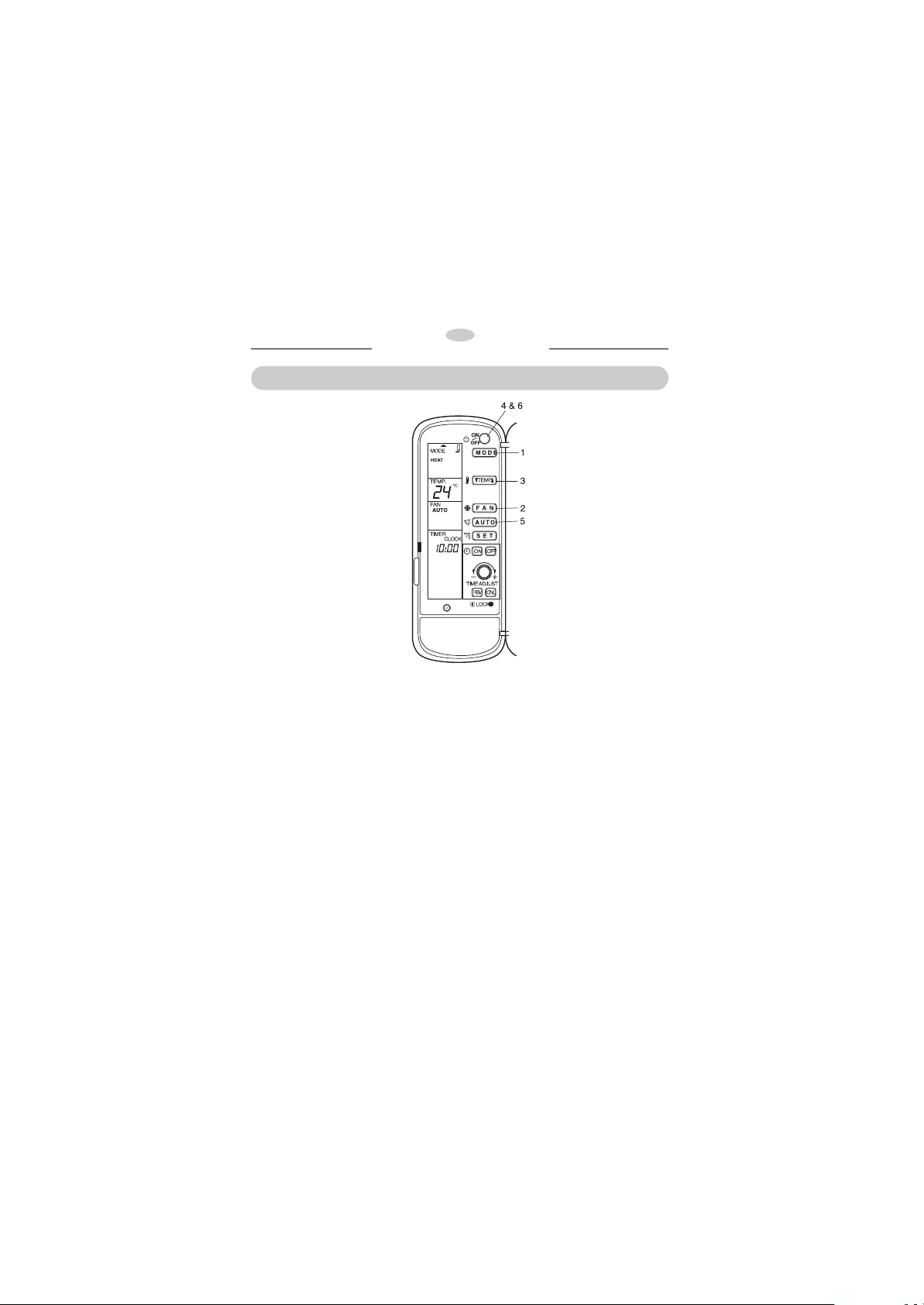
INFRARED REMOTE CONTROLLER
– 10 –
GB
HEATING OPERATION
1.
Select the operating mode.
Press the MODE button and set the display to
HEAT.
2.
Select the air flow speed.
Press the FAN button and set the display to the
desired speed at which the hot air will be blown
out. (AUTO, LOW, MED or HIGH.)
l At the AUTO position, the speed is changed
automatically with the room temperature.
3.
Select the desired temperature.
Press the tsswitches to set the
temperature as desired.
4.
Press the ON/OFF button.
l The ON/OFF lamp (red) and the Defrost lamp
(green) will light, also the indoor fan will stop.
This indicates preheating operation which lasts
for 3 to 5 minutes. Warm air is then blown out.
5. CHR/KHR/PGR only
To drive the outlet louvers automatically, press
this button.
6.
Press the ON/OFF button again
l The lamp goes off and operation will stop
l If the operation is stopped and then the ON/
OFF button is pressed immediately, the air
conditioner will not operate for about 3
minutes, to protect the unit.
After about 3 minutes, operation will be
restarted automatically.
l For details on how to use the timer, see pages
12 & 13.
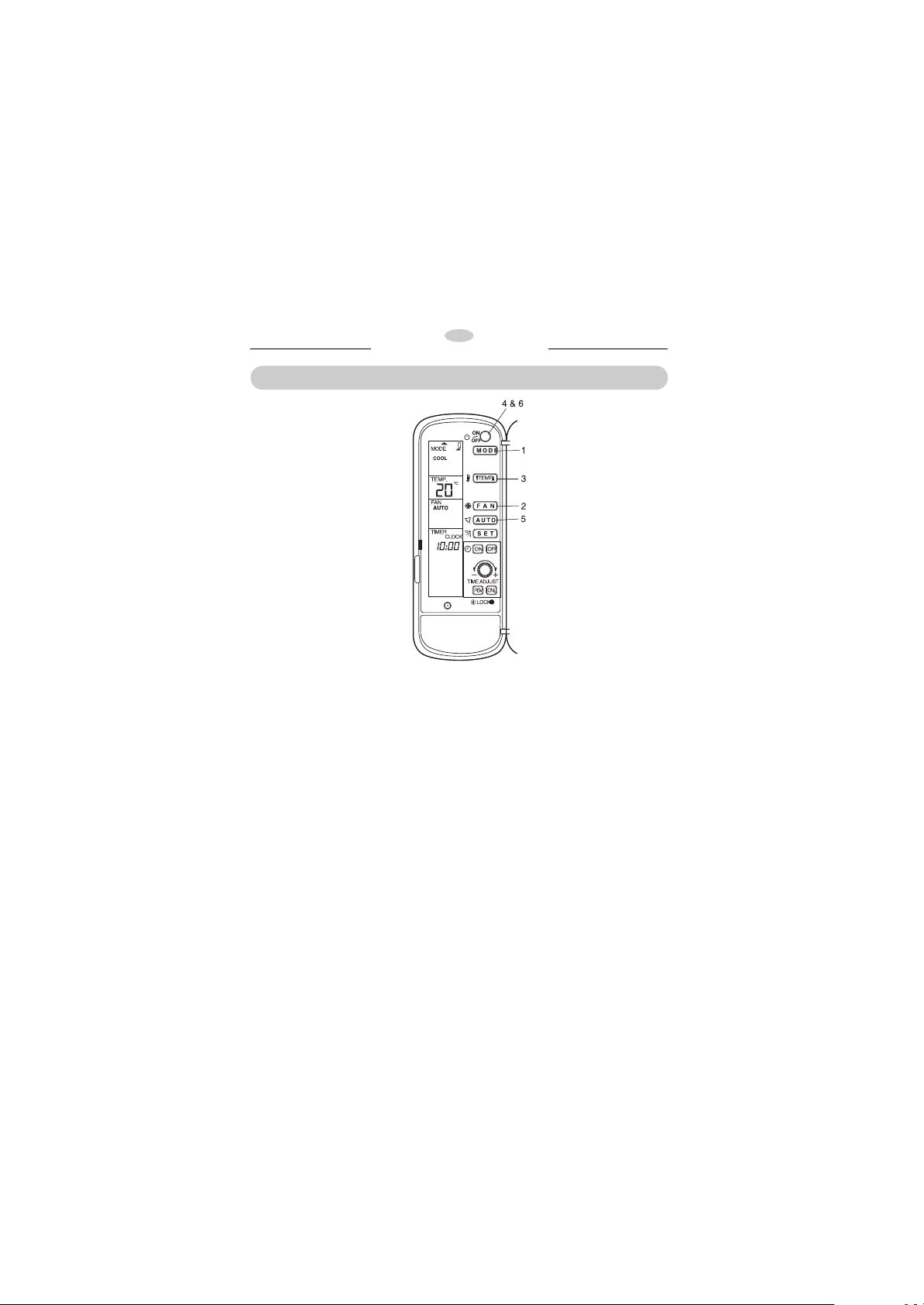
INFRARED REMOTE CONTROLLER
– 11 –
GB
COOLING OPERATION
1.
Select the operating mode.
Press the MODE button and set the display to
COOL.
2.
Select the air flow speed.
Press the FAN switch and set the display to the
desired speed at which the cool air will be blown
out. (AUTO, LOW, MED or HIGH.)
l At the AUTO position, the speed is changed
automatically with the room temperature.
3.
Select the desired temperature.
Press the t s switches to set the temperature
as desired.
4.
Press the ON/OFF button.
l The ON/OFF lamp (red) will now light and
operation will begin after about a minute.
5. CHR/KHR/PGR only
To drive the outlet louvers automatically, press
this button.
6.
Press the ON/OFF button again.
l The lamp goes off and operation will stop.
l If the operation is stopped and then the ON/
OFF button is pressed immediately, the air
conditioner will not operate for about 3
minutes, to protect the unit.
After about 3 minutes, operation will be
resarted automatically.
l For details on how to use the timer, see pages
12 & 13.
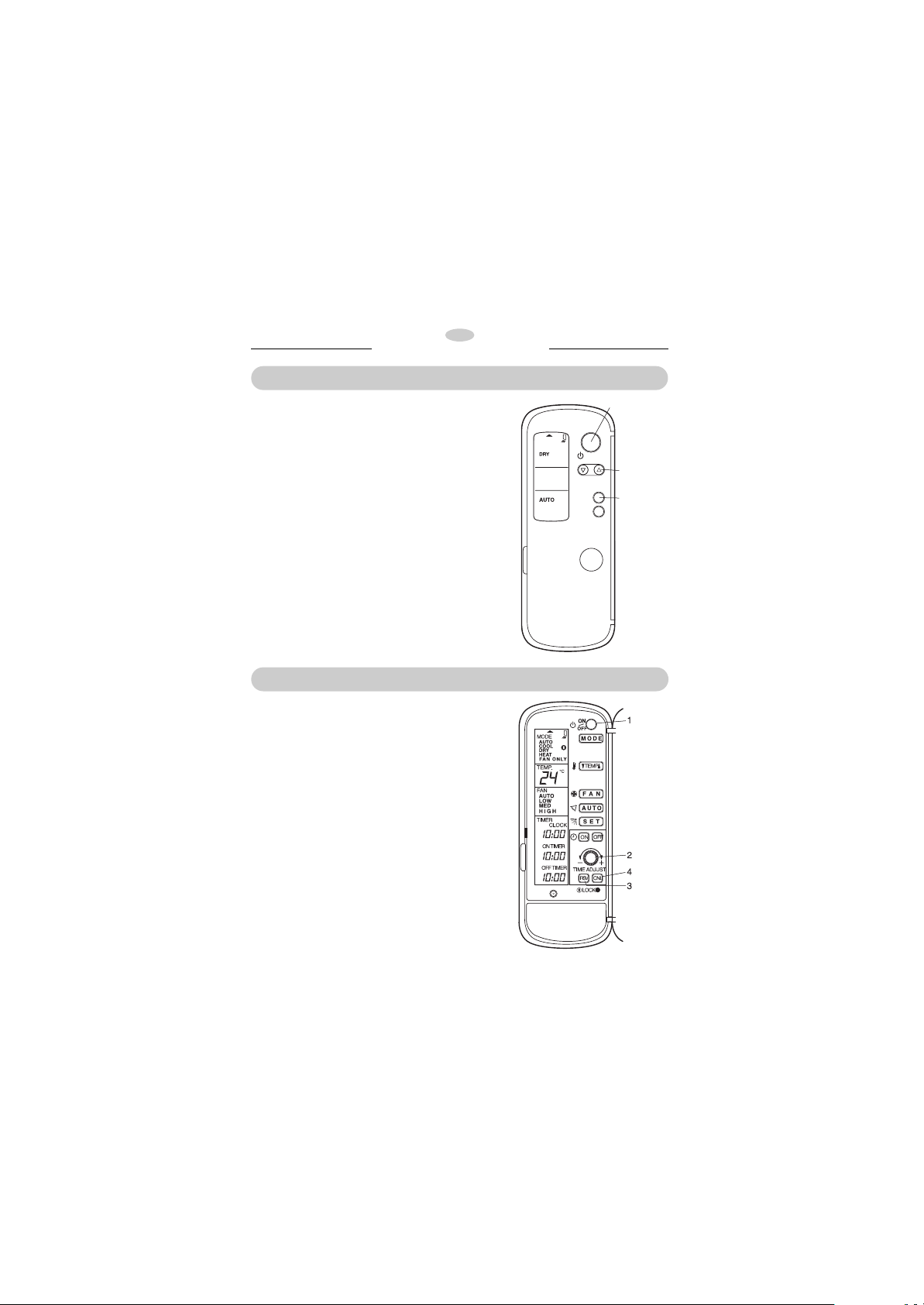
INFRARED REMOTE CONTROLLER
– 12 –
GB
DRY OPERATION
1. MODE Button
Select the operating mode.
Press the MODE button and set the display to
DRY
2. TEMP Button
Set the desired temperature.
l Fan speed indicates AUTO, actual fan speed
will be low.
3. ON/OFF Button
Operation begins after 3 minutes.
l The ON/OFF lamp (RED) lights.
4. ON/OFF Button
Stop the air conditioner.
Once the timer operations are selected, the
settings are saved in the unit’s microcomputer
memory. Thereafter, the air conditioner will start
operating under the same conditions, even when
the unit has been switched off and then on
again.
1. ON/OFF TIMER Buttons
Push the ON or OFF button as required.
l The current timer setting is displayed along
with ON/OFF timer indicator, and the colon in
the timer setting will flash.
2. TIME ADJUST Dial
l Turn to set the desired time.
+ : Forward
– : Backward
(in intervals of 10 minutes).
3. Reserve Button (RSV)
Push this button to start the timer. Check the
TIMER lamp (AMBER) on unit.
4. Cancel Button (CNL)
Push to cancel timer settings.
TIMER OPERATIONS
ON/OFF
TEMP.
MODE
ECONO.
TOSHIBA
3,4
2
1
MODE
TEMP.
FAN
°C
24
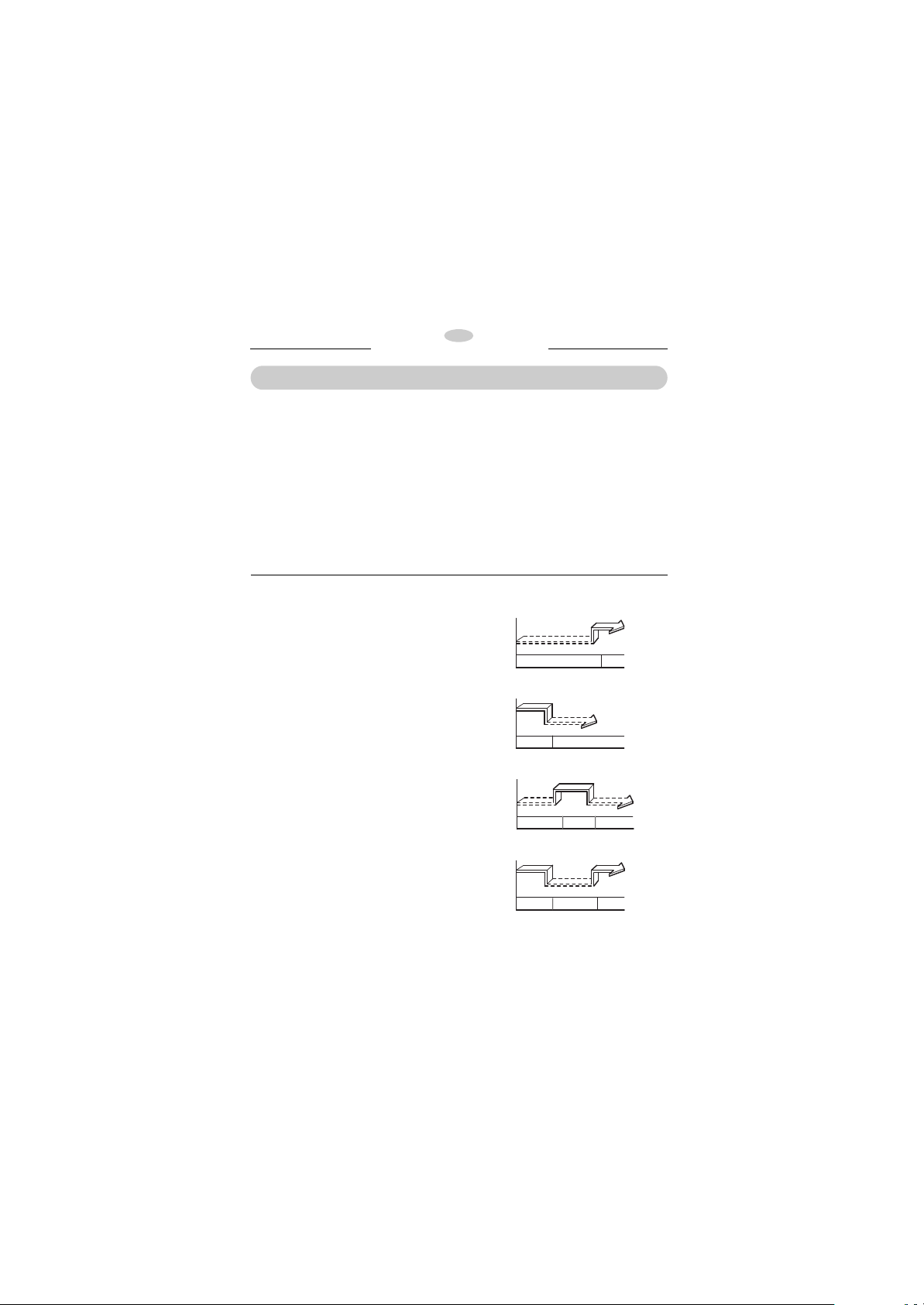
INFRARED REMOTE CONTROLLER
– 13 –
GB
TIMER OPERATIONS
1. Select ON or OFF Timer
As required, set time using dial.
2. Set with RSV
l The ON/OFF lamp (red) lights and timer
operation starts.
l Only the ON/OFF lamp lights during
operation.
l Amber lamp lights to show Timer mode.
TO STOP
Press the ON/OFF button once again.
l The lamp goes off even if there is still time
remaining operation.
l The ON TIME and OFF TIME are retained in
the memory.
TO CANCEL TIMER OPERATION
To stop the timer operation, press CNL.
ON Timer
(stop Ý operation)
The air conditioner will begin operating at the
preset time.
OFF Timer
(Operation Ý stop)
The air conditioner will stop operating at the
preset time.
ON Ý OFF Timer
(stop Ý operation Ý stop)
At the preset times, the air conditioner will start
operating and then it will stop again.
OFF Ý ON Timer
(operation Ý stop Ý operation)
At the present times, the air conditioner will stop
operating and then it will start again.
On
Operation
Stop
8 PM
Operating
lamp
Off
Off
Operation
Stop
7 AM
On
Operating
lamp
Off
Operation
Stop
On
7 AM
Operating
lamp
8 PM
Operation
OnOff
On
Operation
Stop
7 AM
Operating
lamp
Stop
8 PM
Off
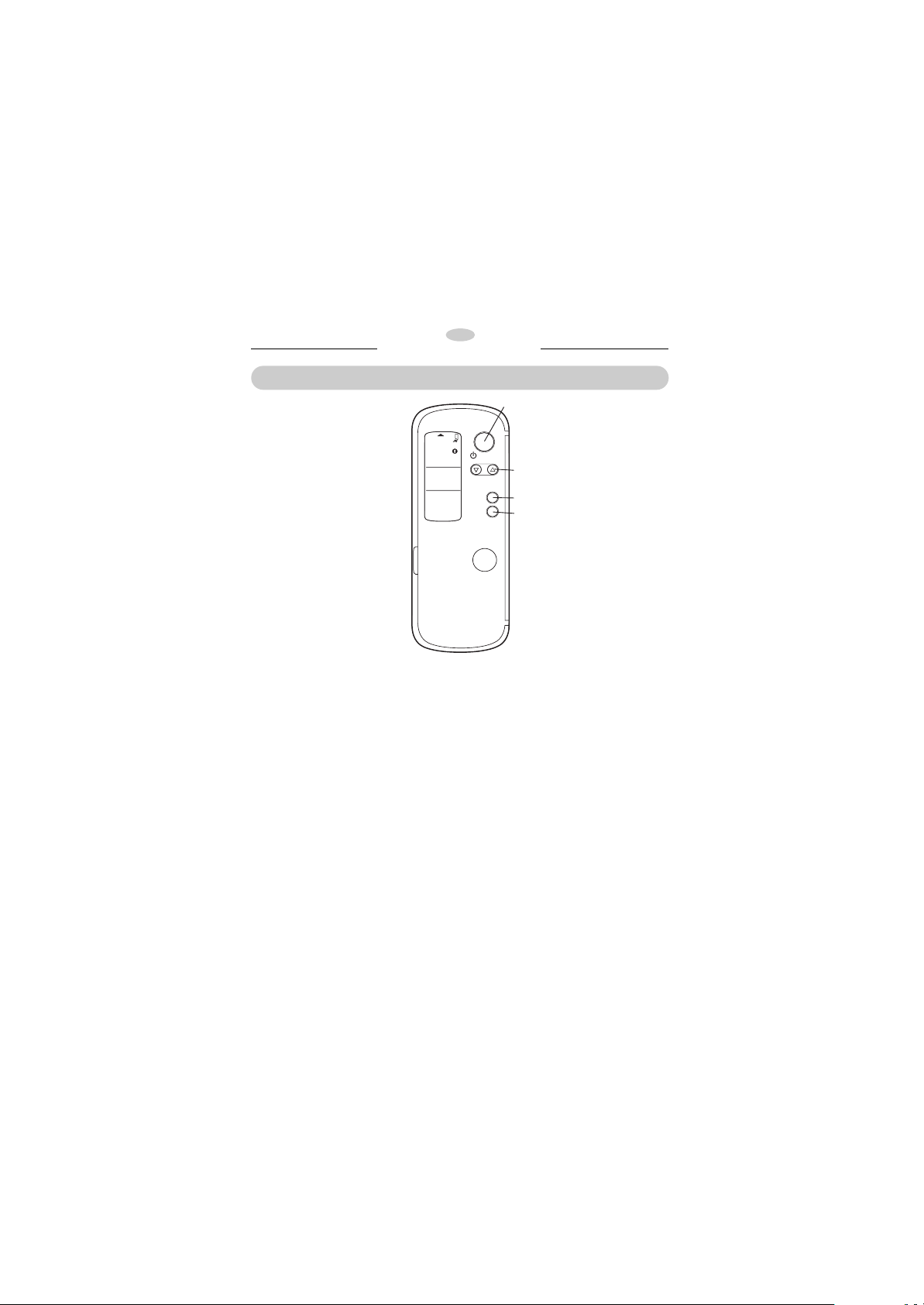
TELECOMMANDE INFRAROUGE
– 14 –
F
DESIGNATIONS ET FONCTIONS DES COMMANDES
1. Bouton ON/OFF (marche/arrêt)
Appuyer sur ce bouton pour mettre en route le
conditionneur.
(On entendra une tonalité de réception.)
Appuyer à nouveau sur ce bouton pour arrêter le
conditionneur.
(On entendra une tonalité de réception.)
Si l’unité intérieure n’émet aucune tonalité de
réception, appuyer à nouveau sur le bouton.
2. Boutons de réglage de température
st (TEMP)
s La température fixée
est portée à 30°C.
Augmentation
t La température fixée
est ramenée à 17 °C.
Diminution
(On entend une tonalité de réception.)
3. MODE
Appuyer sur ce bouton pour fixer le mode de
fonctionnement du conditionneur d’air.
(On entend une tonalité de réception.)
4. Bouton de fonctionnement
économique (ECONO)
Appuyer sur ce bouton pour faire fonctionner le
conditionneur d’air en mode économique.
(On entend une tonalité de réception.)
TELECOMMANDE
ON/OFF
TEMP.
MODE
ECONO.
TOSHIBA
1
2
3
4
MODE
TEMP.
FAN
FAN ONLY
AUTO
COOL
DRY
HEAT
HIGH
AUTO
LOW
MED
°C
24
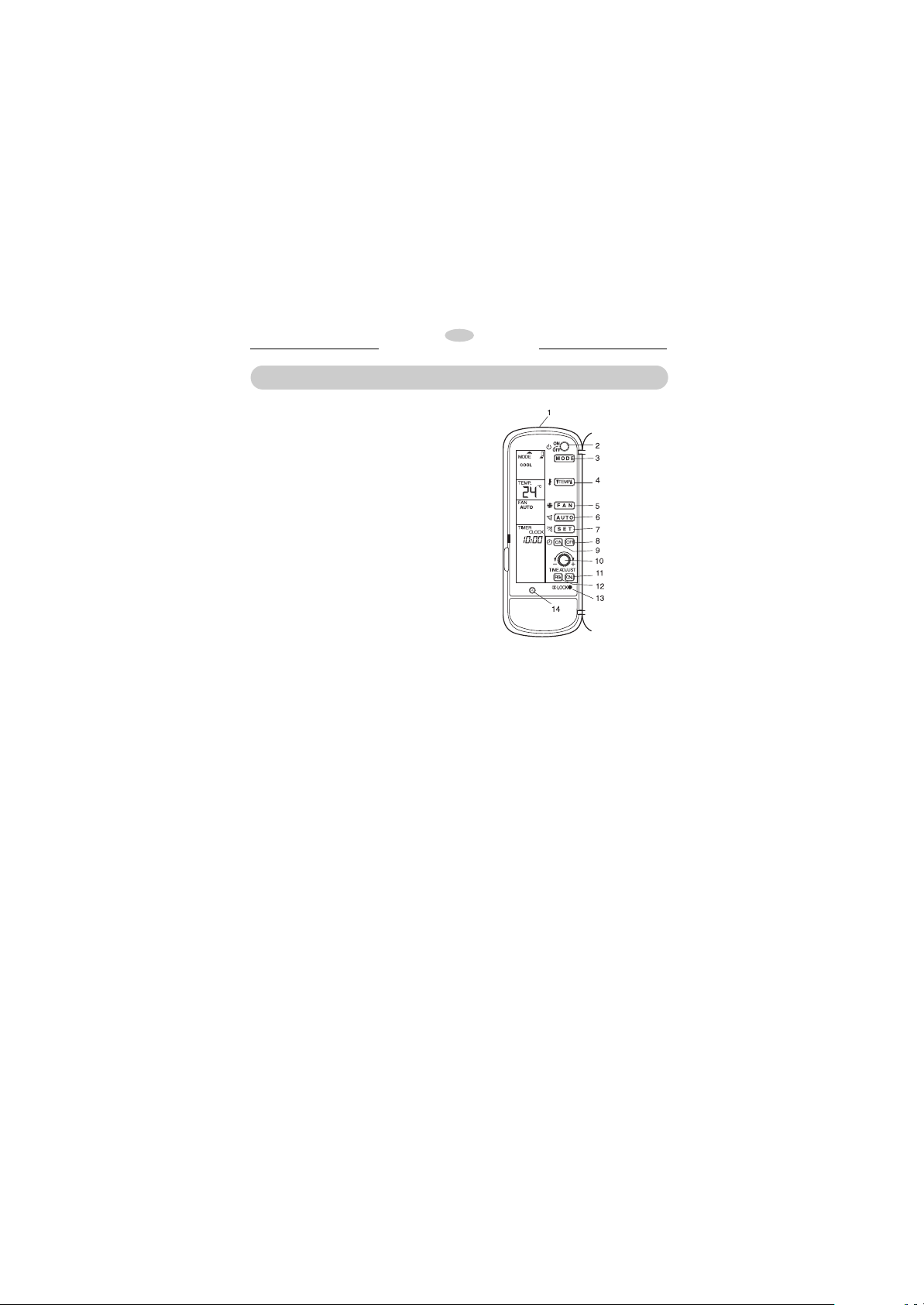
– 15 –
F
DESIGNATIONS ET FONCTIONS DES COMMANDES
1. Emetteur de signal infrarouge
Transmet un signal à l’unité intérieure.
2. Bouton ON/OFF (marche/arrêt)
Appuyer sur ce bouton pour mettre en route le
conditionneur.
(On entendra une tonalité de réception.)
Appuyer à nouveau sur ce bouton pour arrêter le
conditionneur.
(On entendra une tonalité de réception.)
Si l’unité intérieure n’émet aucune tonalité de
réception, appuyer à nouveau sur le bouton.
3. Sélection de mode (MODE)
Appuyer sur ce bouton pour fixer le mode de
fonctionnement du conditionneur d’air.
(On entend une tonalité de réception.)
4. Boutons de réglage de température
s t (TEMP)
s La température fixée
est portée à 30°C.
Augmentation
t La température fixée
est ramenée à 17 °C.
Diminution
(On entend une tonalité de réception.)
5. Ventilateur (FAN)
Appuyer sur ce bouton pour sélectionner la
vitesse du ventilateur. Lorsqu’on sélectionne
AUTO, la vitesse du ventilateur est
automatiquement réglée en fonction de la
température dans la pièce. On peut aussi
sélectionner manuellement la vitesse nominale
du ventilateur à partir de trois positions de
réglage. (On entend une tonalité de réception.)
6. Volet d’aération automatique
(CHR/KHR/PGR modele uniquement)
Appuyer sur ce bouton pour faire basculer le
volet. (On entend une tonalité de réception.)
Appuyer sur ce bouton pour arrêter le
basculement du volet. (On entend une tonalité
de réception.)
7. SET (réglage)
Cette fonction n’est pas utilisée.
8. Bouton d’arrêt programmé
Appuyer sur ce bouton pour pouvoir fixer l’heure
d’arrêt (OFF) du conditionneur.
9. Bouton de mise en route programmée
Appuyer sur ce bouton pour pouvoir fixer l’heure
de mise en route (ON) du conditionneur.
10. Cadran de réglage horaire
Tourner ce cadran pour fixer les heures de mise
en route et d’arrêt du conditionneur.
11. Bouton d’annulation CNL
Appuyer sur ce bouton pour annuler la
programmation de mise en route/arrêt (ON/OFF).
(On entend une tonalité.)
12. Bouton en réserve RSV
Grâce à ce bouton, la télécommande peut
transmettre les heures programmées à l’unité
intérieure.
Appuyer sur ce bouton pour programmer le
fonctionnement du conditionneur.
(On entend une tonalité.)
13. Bouton de verrouillage
Appuyer sur ce bouton pour verrouiller toutes les
consignes de réglage. Appuyer à nouveau sur ce
bouton pour les déverrouiller.
14. Bouton à couvercle
Lorsque le couvercle est fermé, ce bouton est
enfoncé de manière à activer les boutons sur le
couvercle.
TELECOMMANDE INFRAROUGE
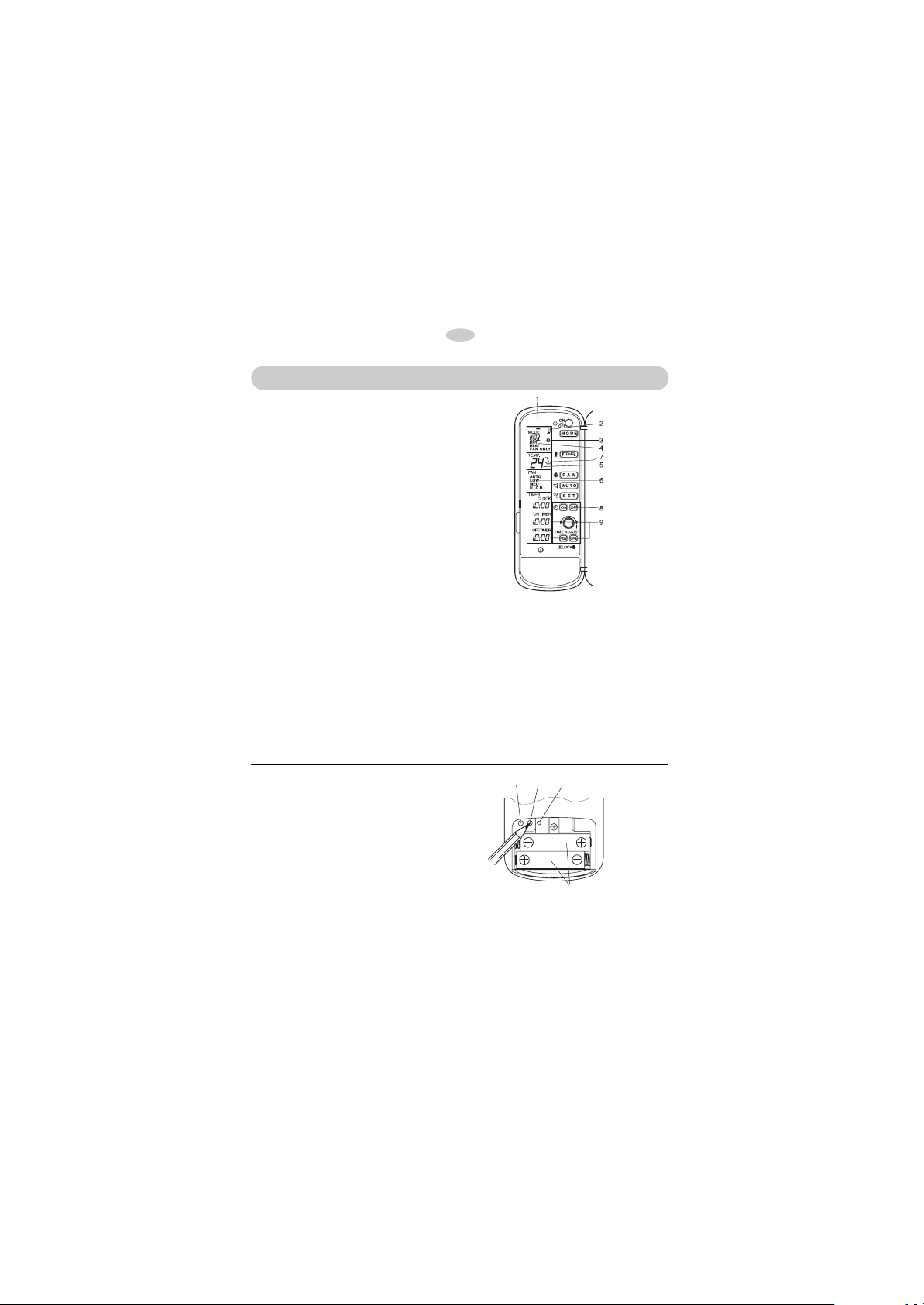
– 16 –
F
DESIGNATIONS ET FONCTIONS DES COMMANDES
1. Voyant de transmission
Ce voyant s’allume lorsque la télécommande
transmet des signaux à l’unité intérieure.
2. Affichage marche/arrêt (ON/OFF)
Cet affichage apparaît lorsqu’on appuie sur le
bouton ON/OFF (marche/arrêt).
Appuyer à nouveau sur le bouton ON/OFF pour
faire disparaître l’affichage (extinction).
3. Affichage de verrouillage (LOCK)
Cet affichage apparaît lorsqu’on appuie sur le
bouton de verrouillage (LOCK).
Appuyer à nouveau sur le bouton LOCK pour le
faire disparaître.
En mode verrouillage (LOCK), les touches
seront inopérantes.
4. Affichage de mode (MODE)
Affiche le mode actuel de fonctionnement.
5. Affichage de température (TEMP)
Affiche la consigne de température (de 17°C à
30°C.)
Lorsqu’on sélectionne comme mode de
fonctionnement le mode FAN ONLY (ventilateur
seulement), aucune consigne de température
n’est affichée.
6. Affichage de la vitesse du ventilateur
(FAN)
Affiche la vitesse sélectionnée du ventilateur.
Affiche AUTO lorsque le mode de
fonctionnement est AUTO ou DRY (sec).
7. Affichage économiser (ECONO)
S’affiche en appuyant sur le bouton ECONO, le
boîtier de la télécommande fermé. Pour annuler,
il suffit d’appuyer de nouveau sur le bouton.
8. Affichage de l’heure (CLOCK)
L’heure actuelle est affichée.
9. Affichage des heures programmées
(TIMER)
Les heures programmées pour le fonctionnement
du programmateur sont affichées.
1. Bouton d’annulation totale ACL
Pour réinitialiser l’émetteur à partir du mode
entretien.
2. Réglage de l’horloge (CLOCK)
Pour régler l’horloge (dans le compartiment pile).
3. PILES
l Deux “piles alcalines Varta LR03”. (1,5 V.)
l Pour installer les piles, les insérer comme
indiqué sur la légende figurant dans le
compartiment des piles.
4. Mode entretien
Appuyer sur le commutateur pendant plus de 3
secondes pour lancer le mode Entretien.
L’affichage sera remplacé par 00.
1
2
4
3
TELECOMMANDE INFRAROUGE
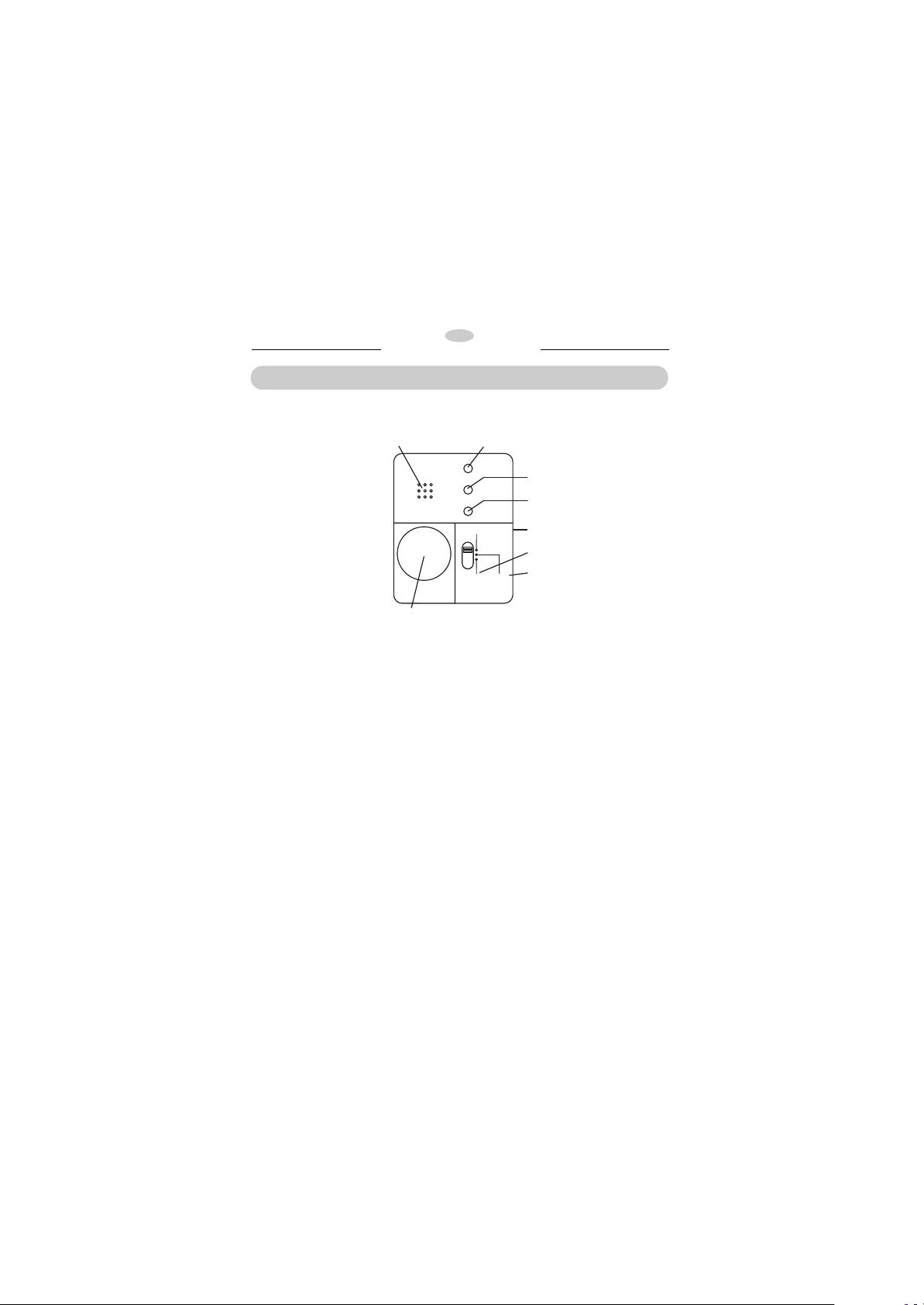
– 17 –
F
DESIGNATIONS ET FONCTIONS DES COMMANDES
1. Voyant ROUGE
Eteint (OFF) : L’unité est arrêtée
Allumé (ON) : L’unité fonctionne normalement.
Clignotant (FLASH) :Mise en route du système.
2. Voyant VERT
Allumé (ON) : Préchauffage/dégivrage
3. Voyant AMBRE
Allumé (ON) : Programmateur réglé
Clignotant (FLASH) : Mode entretien
NOTE : Lorsque les trois voyants clignotent, ceci
indique une panne du système. Prendre contact
avec le technicien d’entretien.
4. REMOTE CONTROL
Mode télécommande.
5. AUTOMATIC (Mode automatique)
Le conditionneur fonctionne avec les dernières
consignes de programmation (en cas de perte de
la télécommande).
6. COOL ESSAI REFROIDISSEMENT (Mode)
Fonctionnement avec refroidissement forcé
(uniquement en mode essai).
7. RECEPTEUR INFRAROUGE
8. BRUITEUR
Le récepteur sur l'unité á montage mural est
positionné derriére la lentille marquée avec le
logo Toshiba. Pour avoir accés au récepteur,
introduisez un doigt dans les évidements de
chaque coté de la lentille, et retirez la lentille du
panneau de commande.
Pour remettre en place la lentille, faites coïncider
les 2 languettes avec les trous dans le panneau
de commande, en vérifiant que le logo est
correctement positionné, wt enfoncez la lentille
en place.
RECEPTEUR
(Pour Unité Intérieure)
REMOTE-CONTROL
COOL
AUTO
MANUAL-CONTROL
OPERATION
DEFROST
TIMER
8
1
2
3
4
5
6
7
TELECOMMANDE INFRAROUGE

– 18 –
F
REGLAGE DE L’HORLOGE
Réglage initial de l’horloge
Lorsque les piles sont insérées dans la
télécommande, le panneau horaire affichera
“0:00” et le signe “deux points” (:) clignotera.
1. Cadran réglage horaire
(TIME ADJUST)
l Tourner ce cadran pour régler l’heure
+ : Avance
– : Recul
l Chaque fois que l’on tourne le cadran, l’heure
est avancée ou retardée de une minute
suivant le sens de rotation. Si l’on fait tourner
rapidement le cadran de réglage horaire dans
un sens ou dans l’autre, l’heure changera par
intervalles de 10 minutes.
2. Bouton RSV
Appuyer sur ce bouton pour régler l’heure ; le
signe “deux-points” (:) s’arrête de clignoter.
1
2
ON
OFF
TIME ADJUST
RSV CNL
MODE
TEMP.
FAN
TIMER
FAN ONLY
AUTO
COOL
DRY
HEAT
HIGH
AUTO
LOW
MED
CLOCK
ON TIMER
OFF TIMER
°C
24
OFF
ON
MODE
TEMP.
FAN
AUTO
SET
LOCK
TELECOMMANDE INFRAROUGE
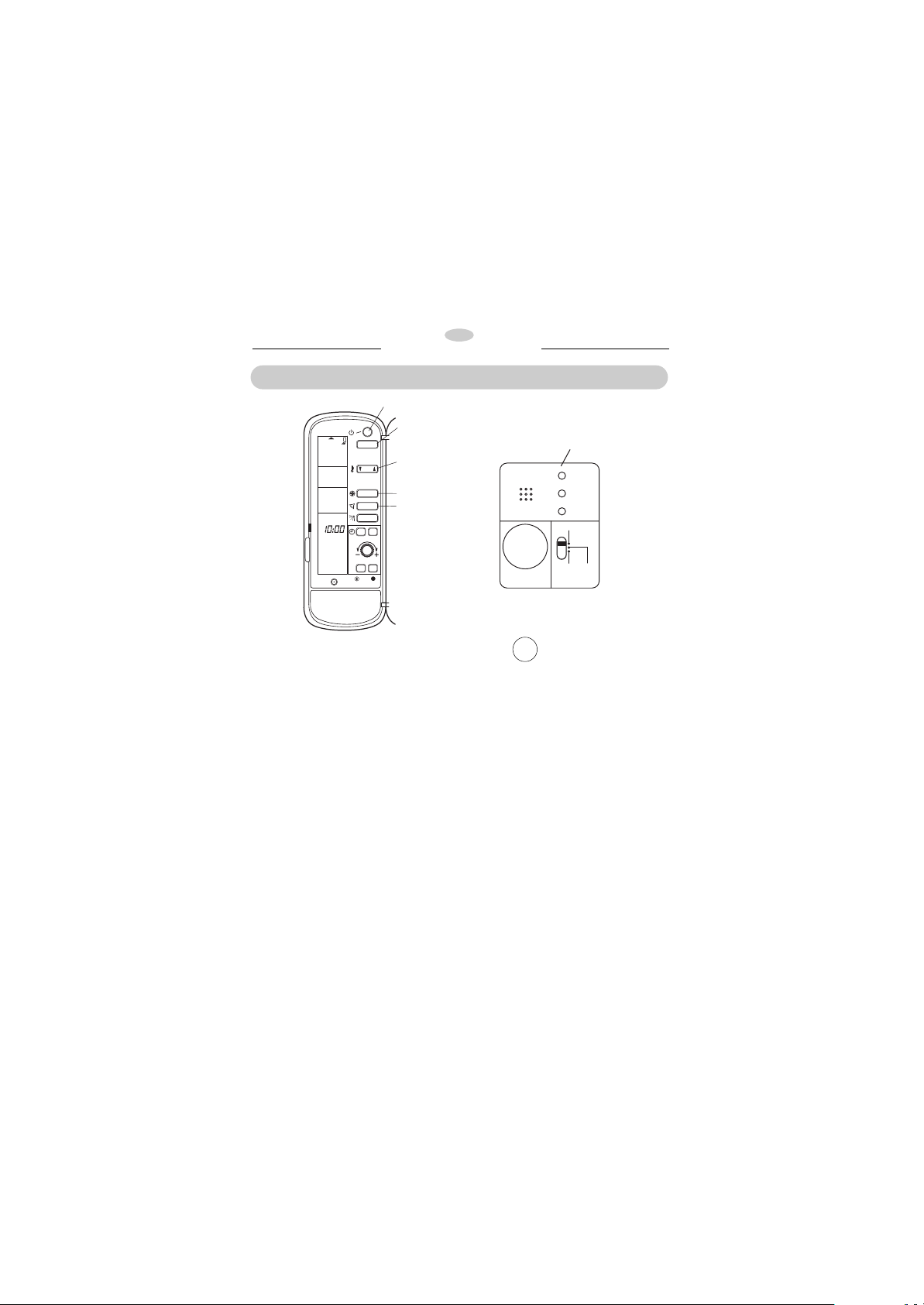
– 19 –
F
FONCTIONNEMENT AUTOMATIQUE
1. Télécommande
Sélectionner le mode de fonctionnement.
Appuyer sur le bouton du sélecteur de mode
(MODE SELECT) et afficher AUTO.
2. CHR/KHR/PGR modéle uniquement
Pour que les volets de sortie soient manoeuvrés
automatiquement, appuyer sur ce bouton.
3.
Pour sélectionner la vitesse du ventilateur
intérieur, appuyer sur le sélecteur de ventilateur
(FAN SELECT), et afficher la vitesse voulue
(AUTO, LOW (lente), MED (moyenne), ou HIGH
(élevée).
l Sur la position AUTO, la vitesse est modifiée
automatiquement en fonction de la
température ambiante.
4.
Fixer la température voulue.
l Appuyer sur les boutons t s pour fixer
la température à la valeur voulue.
5.
Appuyer sur le bouton ON/OFF (marche/arrêt).
l Le voyant ON/OFF (rouge) s’allumera alors.
l Lorsque le ventilateur intérieur s’est arrêté,
l’opération de préchauffage se déroule
pendant 3 à 5 minutes et ensuite de l’air
chaud sort.
6. Arrêt
Appuyer à nouveau sur le bouton ON/OFF
(marche/arrêt).
l Le voyant s’éteint et le conditionneur s’arrête.
l Si le conditionneur est arrêté et si ensuite on
appuie immédiatement sur le bouton ON/
OFF, le conditionneur d’air ne fonctionnera
pas pendant environ 3 minutes pour protéger
l’unité.
Après environ 3 minutes, le conditionneur se
remettra en route automatiquement.
l Pour avoir des informations détaillées sur le
mode d’utilisation du programmateur, voir les
pages 22, 23.
Note : Le conditionneur d’air doit être mis en
route en utilisant le commutateur d’alimentation
principale.
Le conditionneur d’air ne doit pas être arrêté
(OFF), sauf pour son entretien.
A la mise sous tension initiale, le VOYANT
ROUGE sur le recepteur (pour unité intérieure)
clignotera.
Appuyer sur le bouton ON/OFF (marche/arrêt)
pour l’allumer.
OFF
ON
OFF
TIME ADJUST
RSV CNL
MODE
TEMP.
FAN
TIMER
AUTO
AUTO
CLOCK
°C
24
OFF
ON
MODE
TEMP.
FAN
AUTO
SET
LOCK
5,6
1
4
3
2
REMOTE-CONTROL
COOL
AUTO
MANUAL-CONTROL
OPERATION
DEFROST
TIMER
5
TELECOMMANDE INFRAROUGE
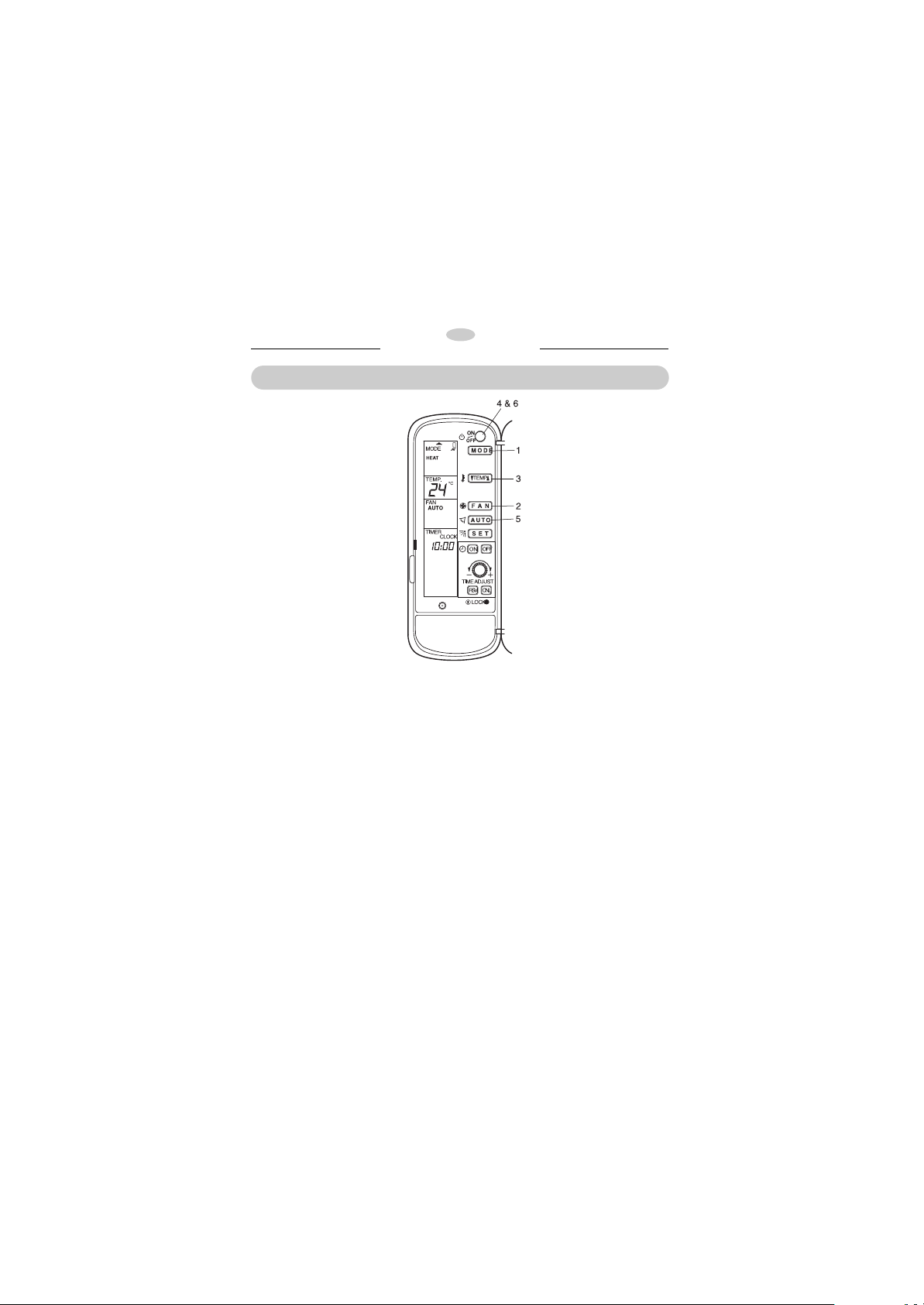
– 20 –
F
FONCTIONNEMENT EN MODE CHAUFFAGE
1.
Sélectionner le mode de fonctionnement.
Appuyer sur le bouton MODE et afficher HEAT
(chauffage).
2.
Sélectionner la vitesse correspondant au débit
d’air voulu.
Appuyer sur le bouton FAN (ventilateur) et
afficher la vitesse correspondant au débit d’air
chaud voulu (AUTO, LOW [faible], MED
[moyen], ou HIGH [élevé]).
l Sur la position AUTO, la vitesse du
ventilateur est modifiée automatiquement en
fonction de la température ambiante.
3.
Sélectionner la température voulue.
Appuyer sur les commutateurs t s pour fixer
la température voulue.
4.
Appuyer sur le bouton ON/OFF (marche/arrêt).
l Le témoin ON/OFF (rouge) et le témoin de
dégivrage (vert) s’allument et le ventilateur
intérieur s’arrête. Cela indique que le cycle de
préchauffage qui dure 3 à 5 minutes est en
cours. De l’air chaud est alors soufflé.
5. CHR/KHR/PGR modèle uniquement
Pour que les volets de sortie soient manoeuvrés
automatiquement, appuyer sur ce bouton.
6.
Appuyer à nouveau sur le bouton ON/OFF
(marche/arrêt).
l Le voyant s’éteint et le conditionneur s’arrête.
l Si le conditionneur s’arrête et si l’on appuie
ensuite immédiatement sur le bouton ON/
OFF, le conditionneur d’air ne fonctionnera
pas pendant environ 3 minutes pour protéger
l’unité.
Après environ 3 minutes, le conditionneur se
remettra en route automatiquement.
l Pour avoir des informations détaillées sur le
mode d’utilisation du programmateur, voir les
pages 22, 23.
TELECOMMANDE INFRAROUGE
