Thermador HMCB30WS, MEDS302WS, DWHD650WFM, PODS302W, PH60GWS Installation Manual
...
Connect your hood to the future.
Installation guide
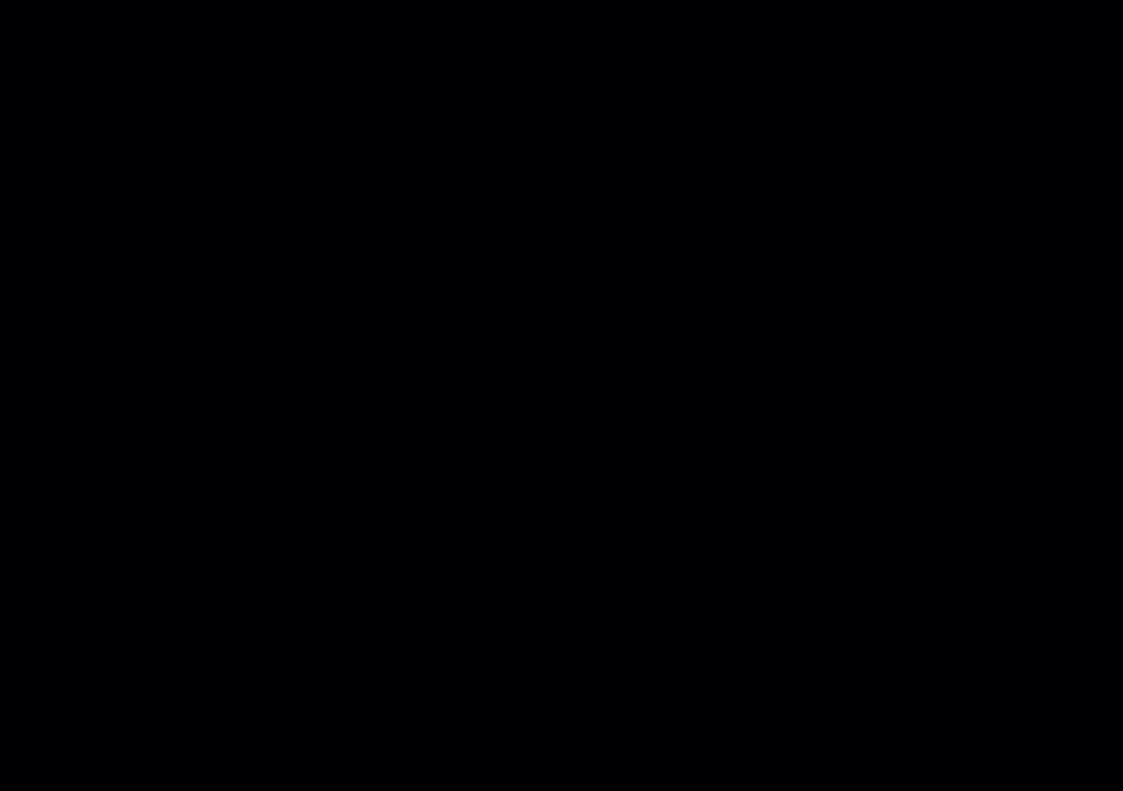
2 EN
WELCOME TO THE
CONNECTED HOME!
Congratulations on your new smart appliance with Home Connect, designed to simplify your life and make it more enjoyable.*
Home Connect helps you to manage your home appliances with ease and comfort, providing a variety of functions beyond simple remote control.
The Home Connect app gives you important and useful information about your home appliance, allowing you to customize and trigger certain functionalities and actions. Furthermore, the app offers support on how to properly maintain your appliance and also inspires with a variety of recipes. Explore our ecosystem of partners and gain even more functionalities and services.
Home Connect opens up a world of possibilities exceeding your expectations of a home appliance.
* The availability of the Home Connect function depends on the availability of Home Connect services in your country.
/VTL *VUULJ[ ZLY]PJLZ HYL UV[ H]HPSHISL PU L]LY` JV\U[Y` @V\ JHU њUK TVYL PUMVYTH[PVU VU ^^^ OVTL JVUULJ[ JVT

Explore: With the Home Connect app
you can...
Manage your appliance
In the app’s appliance section you have an overview of your connected home appliances, offering a variety of functions beyond simple remote control. Monitor the home appliance’s
progress, change or pause programs, change settings, trigger
HJ[PVUZ HUK YLJLP]L UV[PњJH[PVUZ
 Be inspired
Be inspired
The recipe section provides a variety of inspiring recipes, tips and videos, that will make cooking and baking even more enjoyable.
Get support
The service section gives helpful information on how to maintain and operate your home appliance properly.
 ,Q[KW MZ M MV UWZM JMVM \[
,Q[KW MZ M MV UWZM JMVM \[
We are constantly expanding our ecosystems of partners.
7SLHZL YLMLY [V ^^^ OVTL JVUULJ[ JVT MVY HU V]LY]PL^ VM HSS partners.
 What you could try out with your hood
What you could try out with your hood
-Turn on LED lights remotely for your convenience, and choose the perfect brightness for task lighting with the slider control
-*\Z[VTPaL M\UJ[PVUHSP[` SPRL [OL KLSH` ZO\[ VMM MLH[\YL Z MHU speed and time in the appliance settings to tackle lingering odors
-;\YU VU њS[LY UV[PњJH[PVUZ [V OLSW YLTPUK `V\ ^OLU [V JSLHUњS[LYZ [V LUZ\YL [OH[ `V\Y ]LU[PSH[PVU \UP[ PZ Y\UUPUN VW[PTHSS`
Let’s get started:
What you need
1 | Your appliance must be installed properly and turned on.
2 | A smartphone or tablet equipped with the latest version of iOS or Android operating system.
3 | @V\Y OVTL HWWSPHUJL ^P[OPU [OL >P -P ZPNUHS VM `V\Y OVTL network.
4 | ;OL UHTL VM `V\Y >P -P UL[^VYR ::0+ HUK P[Z WHZZ^VYKRL`
5 | This installation guide.
Important Information:
Data security: Home Connect values customer data, ensuring the transfer of data is encrypted. Home Connect utilizes a variety of security
measures, which are periodically reviewed. For
M\Y[OLY PUMVYTH[PVU ]PZP[ ^^^ OVTL JVUULJ[ JVT
Appliance safety: To ensure safe operation of your appliance with Home Connect functionality, please consult the safety information in the appliance instruction manual.
3 EN
