Page 1
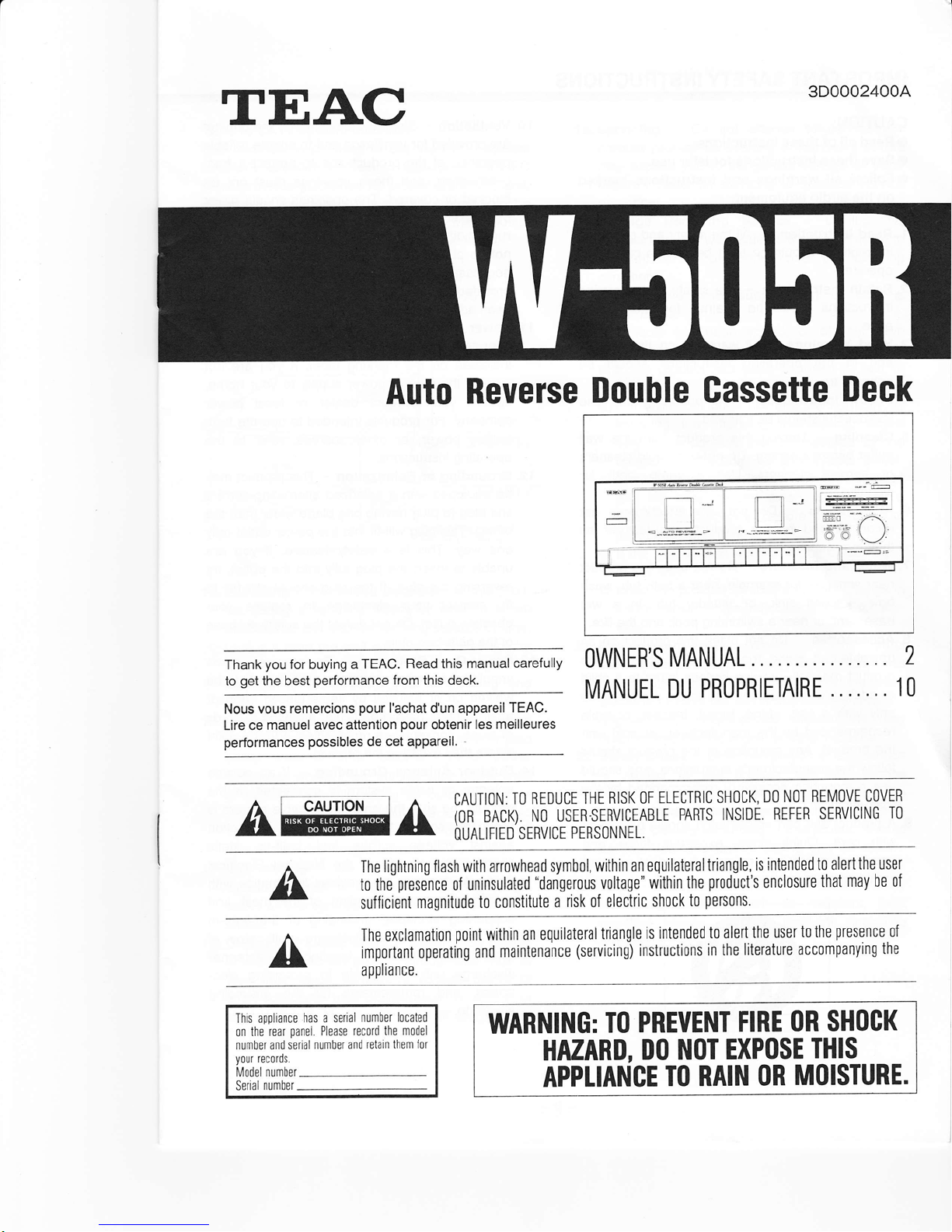
TEAC
3D0002400A
you
Thank
get
to
Nous
Lire ce
performances
for buying
performance
best
the
vous remercions
manuel avec attention
possibles
Affi
Auto
a TEAC.
pour
Read this
from this deck.
l'achat
pour
de cet appareil.
Aifl
Reverse
manual carefully
d'un appareil
les meilleures
obtenir
|,,$$:fl
Double Gassette
OWNER'S
MANUEL
TEAC.
[it3ld_[Efr}ifJrr"Fifl
MANUAL
PROPRIETAIRE
DU
3il,3i#i'Bi",i-5ut"Y5"$3'iB
Deck
2
10
records.
number
number
has a serial
panel.
serial number
This appliance
the rear
on
number and
your
Model
Serial
The lightning
to the
sufficient
The exclamation
important operatihg
appl
number
record the model
Please
and retain
flash with anowhead
presence
iance.
located
them for
of uninsulated
magnitude to constitute
point
and
symbol,
"darigerous
risk
a
an equilateral
within
maintenance
(servicing)
WARNING:
HAZARD,
APPLIANCE
within an equrlateral
voltage"
of
triangle
within the
shock
electric
is intended
instructions
PREVENT
T0
DO N(IT
TO RAIN
triangle,
product's
persons.
to
to alert
in the
is intended
enclosure
user
the
literature
FIRE 0R
EXPOSE
MOISTURE.
OR
the user
to alert
may be of
that
presence.of
to the
accompanying
SH0CI(
THIS
the
Page 2
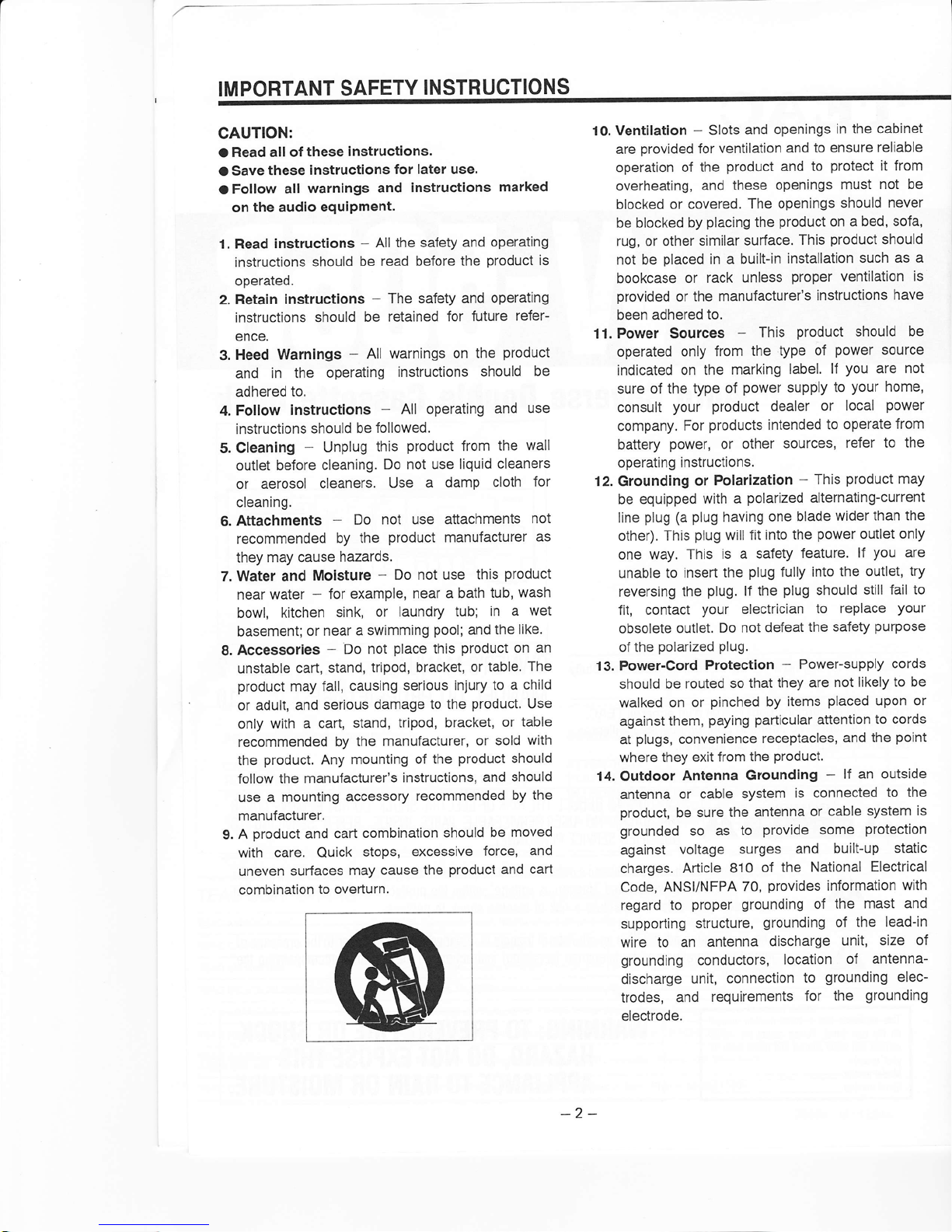
PORTANT
IM
CAUTION:
these
all of
Read
o
instructions
these
Save
o
warnings
Follow
o
on
1. Read
instructions
operated.
2. Retaln
instructions should
ence.
Heed
3.
and
adhered
4. Follow
instructions
5. Cleaning
outlet before
or
cleaning.
Attachments
6.
recommended
they
7. Water and
near
bowl,
basement;
Accessories
8.
unstable
product
or adult,
only
recommended
the
follow
A
9.
with
all
the
audio
instructions
should
lnstructions
Warnings
in the
to.
instructlons
should
-
aerosol
may cause
Moisture
water
-
kitchen
or
cart, stand,
may
and serious
a cart,
with
product.
the manufacturer's
use a mounting
manufacturer.
product
uneven
combination
and
care.
surfaces
SAFETY
instructions.
and
equipment.
All the
-
read before
be
-
be retained
All
-
operating
-
followed.
be
Unplug
cleaning.
this
cleaners.
not use
Do
-
the
by
hazards.
-
example,
for
or laundry tub;
sink,
a swimming
near
not
Do
-
tripod, bracket,
causing
fall,
damage
stand,
the manufacturer,
by
mounting
Any
accessory
combination
caft
stops,
Quick
cause the
may
overturn.
to
INSTRUCTIONS
for later use'
instructions
safety and
the
The safety and
for future
warnings
instructions
on the
All operating
product
Do not use
Use
product
Do
near a bath
place
serious inlury
tripod, bracket,
instructions,
excessive
from
liquid
a damp
attachments
manufacturer
not use
pool;
and
product
this
or
to the
product
the
of
recommended
should
product
marked
operating
product
operating
product
should
and
the
cleaners
cloth
product
this
tub,
a
in
the
table'
a child
to
product.
or
or sold
should
should
and
by the
be moved
force,
and
refer-
be
use
wall
for
not
as
wash
wet
like'
on an
The
Use
table
with
and
cart
the cabinet
openings
Ventllation
10.
provided
are
operation
overheating,
blocked
be blocked by
rug, or other
be
is
not
bookcase
provided
been
Power Sources
11.
operated only
indicated
sure
consult
company.
battery
operating
12. Grounding
be equipped
plug
line
othe|. This
one way.
unable
reversing
contact
fit,
obsolete
of the
13. Power-Cord
should
walked
against them,
plugs,
at
where
14. Outdoor
antenna
product,
grounded
against
charges.
Code,
regard to
supporting
wire to
grounding
discharge
trodes,
electrode.
-
of the
or covered.
placed
or
or the manufacturer's
adhered
on the
of the type
your
For
power,
instructions.
or
plug
(a
plug
This is
to insen
the
outlet.
polarized
be routed
on or
convenience
exit from
they
Antenna
or cable
sure
be
so as
voltage
Afticle 810
ANSI/NFPA
proper
structure,
an antenna
conductors,
unit, connection
and
and
Slots
ventilation
for
product
and these
The
placing
similar
the
surlace.
in a built-in
unless
rack
to.
This
-
the type
from
marking
power
of
product
products
other
or
Polarization
polarized
with a
having
will fit
a safety
plug
the
plug.
your
lf
electrician
Do not
plug.
the
Protection
so that
pinched
pafticular
paying
the
Grounding
system
the antenna
to
surges
70,
grounding
requirements
and
and to
openings
openings
product
installation
supply
dealer
intended
sources,
one
into the
fully
plug
defeat
-
they
by items
receptacles,
Product.
provide
the National
of
provides
grounding of the
discharge
location
in
to ensure
protect
must
should never
on a bed,
product
This
such as
proper
label.
instructions
product
power
of
lf
to
ventilation
should be
you
your
or local
to operate
refer
product
This
-
alternating-current
blade wider
power
outlet
feature,
the safety
Power-supply
are
is
or cable
and
lf
the outlet,
into
still
should
replace
to
not likely
placed
attention
and the
lf an
-
connected
system
protection
some
built-up
information
of the
mast and
unit, size
of
grounding
to
grounding
the
for
reliable
it from
not be
sofa,
should
have
source
are not
home,
power
from
to the
may
the
than
only
you
are
try
fail to
your
purpose
cords
to be
upon or
to cords
point
outside
to the
static
Electrical
with
lead-in
antenna-
elec-
a
is
is
of
-2-
Page 3
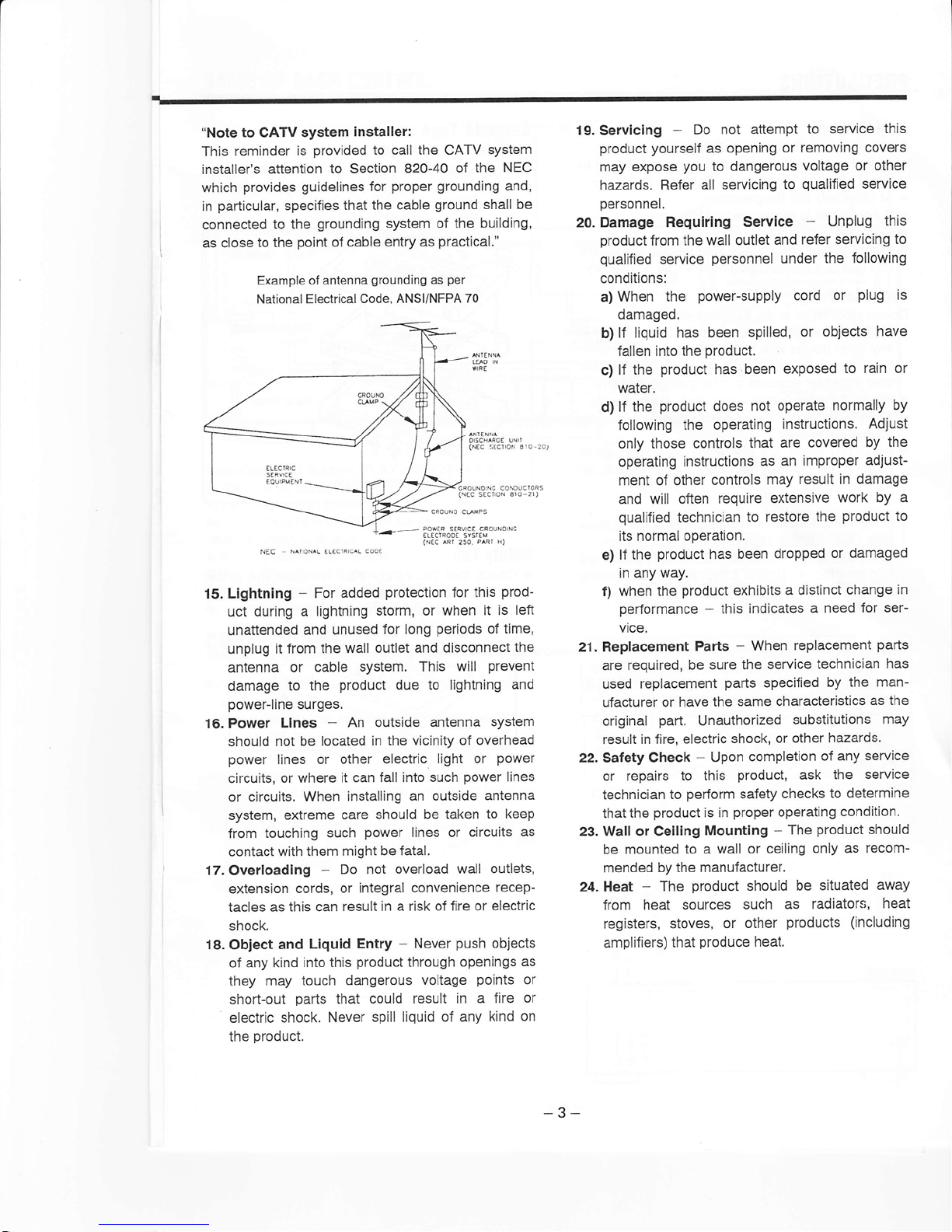
"Note
to CATV
reminder
This
installer's
which
particular,
in
connected
as close
15.
attention
provides guidelines
specifies
to the
to the
Example
National Electrical
Lightning
uct during
unattended
unplug
antenna
damage
power-line
l6.Power
should
power
circuits, or
it from
or
to the
Lines
not be located
lines
or circuits,
system,
from
contact
extreme
touching
with them
lT.Overloading
extension
tacles
shock.
18. Obiect and
any kind into
of
they
short-out
electric shock.
the
cords, or
as this
may touch
parts
product.
system
is
installer:
provided
to
to Section 820-40
for
that the cable
grounding
point
of cable
antenna
of
grounding
Code, ANSI/NFPA
*'
For added
-
a lightning
and
the wall
cable
surges.
or other
where it
When
such
-
can result
Liquid
storm, or when
unused
outlet and disconnect
system. This will
product
outside
An
-
in
can fall into
installing an
should be taken
care
power
might
not
Do
integral
Entry
product
this
dangerous
that could
spill liquid
Never
call the
CATV
of the
proper grounding
ground
system
entry as
protection
for long
of the building,
practical."
as
cRcuN0 cr^uPs
?3i.t*3t"19 E',"j
(N[C
-
periods
per
70
O SCHAACE
(N€C
GROUNO]NC CONCUCIORS
(NEC
aRr
250
for this
due to lightning
antenna system
the vicinity of
electric light
power
such
outside
lines or
be fatal.
circuits
overload wall
convenience
Never
-
through
of
fire
push
openings
in a risk
voltage
result in
of any kind
system
NEC
and,
shall be
!n
LUo
UNI]
:€Clrox ar0
8r0
SECnoN
o'*''"
P^qr H)
prod-
left
it is
of time,
the
prevent
and
overhead
power
or
lines
antenna
to keep
outlets,
recep-
or electric
objects
points
a fire
as
as
on
service this
not attempt
lg.Servicing
product yourself
may expose
hazards.
personnel.
20. Damage
product
qualified
conditions:
When the
a)
damaged.
liquid has been
lf
b)
fallen
the
lf
c)
water.
the
lf
d)
following the
.2ol
2l)
or
or
only
operating
ment of other
and will often
qualified
normal operation.
its
lf the
e)
in any way.
when the
f)
pefformance
vice.
21 . Replacement
are required,
replacement
used
ufacturer
original
result in
22. Safety Check
repairs to
or
technician
the
that
23. Wall or Celling
mounted to
be
mended
z{.Heat
-
heat sources
from
registers,
amplifiers)
Do
-
Refer
Requiring
from the
service
opening
as
you
dangerous
to
all servicing
wall outlet
personnel
Service
power-supply
spilled,
product
product
product.
has been
not
does
into the
operating
those controls
instructions
that
controls
require
technician
product
product
Parts
be
to restore
been
has
exhibits
this indicates
-
When
-
sure the
parts
or have
part.
fire, electric
product
the same
Unauthorized
Upon
-
this
perform
to
in
is
shock,
completion
product,
safety
proper
Mounting
or ceiling
a wall
by the manufacturer.
The
product
should
such as
stoves,
that
or other
produce
heat.
to
or removing
voltage
qualified
to
Unplug
and refer
under the
exposed
operate
instructions.
are covered
as an improper
may
extensive
dropped
a distinct
service
specified
characteristics
or
checks
operating
The
-
products (including
servicing
cord or
objects
or
to
normally
result in damage
work
product
the
or damaged
change
a need for
replacement
technician
by the
substitutions
other hazards.
any service
of
the service
ask
to determine
condition.
product
as recom-
only
situated
be
radiators,
covers
or other
service
this
following
plug
have
rain or
by
Adjust
by the
adjust-
by a
ser-
parls
has
man-
the
as
may
should
away
heat
to
is
to
in
-3-
Page 4

PREGAUTIOilS
Environment
Avoid using the
o
At high
direct sunlight,
o
At extremely low temperatures.
o
Where there
o
ln a dusty atmosphere.
o
Where
(the
use of a
deck in the following conditions:
(near
temperatures
etc.).
is
excessive
power
line voltage fluctuations are severe
voltage
regulator
a heater, exposed to
humidity.
may be advisable).
Tape Handling:
in
Do not store tapes
o
On top of heaters, exposed to direct
any other
.
Near speakers, on
they would be exposed to strong magnetic
o
Where humidity
o
Avoid dropping or subjecting cassettes
places
following
the
with high temperatures.
TV sets
is high
and
excessive shocks.
o
As
become entangled
not
-
Dolby noise reduction
from Dolby Laboratories
"DOLBY"
trademarks
Corporation.
C-120
use them.
tapes are
and the
of
physically
in the transport mechanism, do
manufactured under license
double-D
Dolby Laboratories Licensing
places:
or amplifiers
in
dirty, dusty
Licensing
symbol D0
sunlight or
weak and
Corporation.
where
or
fields.
places.
could
are
Cassette
Selection: PLAYBACK
For the
properly,
identification holes.
in
to
Tape
automatic tape
metal and chrome
.
position
Tape
I
identilication
select function to work
(cobalt)
Normal Tapes
holes.
tapes
Chrome
Tapes
Metal
must
(Cobalt)
Tapes
have
Safety Tab
o
Check that the safety
place.
cassette are
off, block the holes
in
tabs on the spine of the
lf they have been broken
with
adhesive
tape.
CAUTION:
Recording
published
copyright
pre-recorded
or broadcast
laws. Check
tapes, records, or
material may
recording.
before
other
infringe
-4-
Page 5

I{AME OF
EAGH
GOIIIROL
POWER
Tape
PLAY
+<
>>
ala
IT
a
Switch
Operation
Play Button
Direction
Play
Rewind
Fast Forward
Stop/Eject
Pause
Record
Cassette
Buttons
Button
Button
Button
Button
Button
for PLAY
Holder
(PLAY
I, REC/PLAY
(PLAY
l)
(PLAY
(BEC/PLAY ll)
Button
Button
(REC/PLAY
(REC/PLAY
lor REC/PLAY
Cassette
I
l)
ll)
ll)
Holder
Hr-rreeo
bn
ll)
ll
PEAK
TAPE COUNTEB
for REC/PLAY ll
ilBEtNG
>
TAPE
SELECTOB
lor REC/PLAY
The equipment
power
in the
Obsl n6tstromstillaren
fran natet,
from
OFF
the AC
position.
PROGRAM LEVEL
DOLBY
SwitChES
ll
nominal
draws
outlet with
skilier
METER
LEVEL
REC
NR Switch
HI-SPEED
Button
nonoperating
its POWER
apparaten
ej hela
Control
DUB
switch
G01{1{EGTl0llS
.
Turn
connections.
o
Read
to
.
LINE
connected
the
o
LINE
connected
amplifier/receiver.
power
off
instructions
with
use
OUT
ier/receiver.
amplif
lN Terminals
deck.
the
Terminals
the
to
to
equipment
all
for
each
of
on
TAPE
on the tape
REC
the
component
the tape
PLAY or
OUT
before
you
deck
LINE lN
deck
jacks
making
intend
should
jacks
should
on
be
on
be
the
r-r
AMPLIFIER
ll lnl
=.s*
STEREO
-
@@ird
o
Page 6

OPERATIOlIS
Loading
Use
E
hub and
Note:
Press the
I
open
Load the
E
down.
Gently
E
a Gassette
your
finger
uP
take
Avoid
attract
appropriate
the cassette
cassette
the
close
TaPe
pencil
or a
anY slack
touching
and dirt.
dust
stop/eject
compartment
with its open
tape
compartment
the
turn
to
taPe.
the tape-
button
door'
door.
cassette's
Fingerprints
(r/.)
facing
edge
the
ll' set
to
type
the
of
When
E
both
appropriate
tape.
function,
a cassette
TAPE
PLAY
so
is
SELECTOR
positions according
provided
I is
selection
tape
:METAL/Croz
4NoRMAL
loaded
with
L
-
REC/PLAY
in
switches
auto
required.
is not
E Mf,AL
croz
E
to
tape selector
@@
(to
required
recording).
, .9[
of the
other
REC/PLAY
as
to start
furtction
tape
side,
automatically.
II
switch
E
to
E
position
same
the
Press
PLAY I offers
play
back
reverse
To
direction
button
PLAY
DOLBY
the
Set
NR
during
as
orr
NR
DoLBY
PLAY
both
playback to the
or
Auto
sides
fmT-nl
F button
Reverse
(<>).
I
the
playback-
will
which
press
the
Playback
Press the
I
Open
a
stopieject
cassette
(PLAY I
POWER
cassette
the
button
PLAY
in
or
switch
POWER
lrt
(
r/A
I or
REG/PLAY
to on.
--lri
)
and
by
load
holder
REC/PLAY
ll deck)
pressing the
prerecorded
a
ll.
-6-
Adjust
E
comfortable.
To stop
REC/PLAY
both
When
simultaneously,
back
Therefore,
pressed while
l,
PLAY
il.
amplifier
the
playback,
ll PrioritY
PLAY
if the
a
playback
until
press
the
REC/PLAY
I and
REC/PLAY
play
button
is being
tape
will switch
listening
the
STOP
ll
REC/PLAY
of
played
to
over
level
button
played
ll are
priority.
has
back
REC/PLAY
(rlr)
is
ll
in
i
Page 7

Recording
Press
I
Load a recordable
E
SELECTOR
according to the type
Set
E
Press the
E
record button.
comes
recording
(Operate
with
the POWER
DOLBY NR switch as
the
pause
on.) This enables
level without actually recording.
in
the order
REG/PLAY
switch
Il
to on.
cassette. Set both
switches to the appropriate
loaded.
of tape
:"'$:ff:i'T1fl}".
TNoRMAL
L
q162
4
@@
required.
button and then
(The
RECORD LED indicator
you
to adjust
shown.)
---
TAPE
positions
press
b{t
the
the
Setting
you
is too
set
Generally
set so
the
over
be turned
program
metal tape) may
With a
select that critical
best
tape, as
recording will affect the
recording level.
E
the recording
want to make top-quality
low, the recording
too high, the
speaking, the
that the loudest signals
meters
Press the
indicate
the 0 dB
hi{i
point,
counterclockwise
material or different
little time and
recordings. The type and
well
as
pause
level correctly
recording
about
the
warrant higher
practice you
recording
the type of
button again to start
is essential
recordings. lf the
will be noisy.
will be distorted.
recording
0 dB.
REC
a little.
level that
optimum
level should be
recorded
to be
lf the meters
LEVEL control should
However, some
tape formulations
recording
will be able to
gives
condition of the
music source
settings of the
level
lf the level
make
peak
(i.e.,
levels.
you
you
recording.
if
is
the
are
makes
point.
E
1
the
EE
Adjust the REC LEVEL control so that the
E
sound to be
just
reach the 0 dB
PAK PROOUM LryEL METER
recorded
T
Lights
loudest
meter indication
o
To
stop
recording,
Erasing on REC/PLAY
previously
A
erased
Alternatively, it can be erased
with the REC LEVEL control
when
press
the
recorded tape
you
make a
ll
set to
(r/A).
button
STOP
will be automatically
new recording on
by
"recording"
"0".
on it
it.
-7
-
Page 8

Dubbing
Press
II
(Gopying
on the POWER switch.
PLAY
r:l
llt-------]l
I
REC/PLAY ll)
to
[
Press
PLAY button of
the
record button
dubbing. The PEAK
indicates
a signal is supplied to
interrupted
(PLAY
the signal
automatically.
I)
PLAY l, then
(O)
REC/PLAY
of
PROGRAM LEVEL
level of the
the LINE
press
the
ll
to start
METER
tape in PLAY l. lf
jacks,
lN
it will
be
Load
A
recordable cassette into REC/PLAY ll.
Set both
E
appropriate
pre-recorded
the
TAPE
positions.
cassette into PLAY I and a
SELECTOR switches to the
:MfrAL/CrO2-aMETAL
ENoRML
L-
E cro2
@@
Press the HI-SPEED DUB
E
position
high speed
up once recording starts).
you
when
(the
HI-SPEED DUB indicator will light
HF.'EEDor"
want
dubbing to be done at
lFiil
button
EB],
to the ON
(REC/PLAY
2
To stop dubbing,
a
REC/PLAY ll,
PLAY I.
II)
then
<<
press
press
Note:
o
playing
When
type of noise reduction system.
the copied tape, use the same
back
ala
the stop/eject button of
the stop/eject button of
The DOLBY NR switch
E
settings can all
turned off automatically when dubbing.
REC LEVEL control
and
be ignored,
since these
are
-8-
Page 9

MAIl{TE1IA1{GE
SPEGIFICATIOilS
The heads
demagnetized
Gleaning
o
Apply
and tape
periodically.
Tape Path
head
cleaning
cloth, and lightly
pads
metal
o
Also clean
f luid*.
-
Both are available
in the tape
the
Cleaning Kits
in
261
other areas.
(REC/PLAY
lr)
path
rub
pinch
HC-2and RC-2in the U.S.A. or
Demagnetizing Heads
Be
sure
that the
heads using a TEAC
its use,
read its instructions.
Caution:
lf
surface
the
or use a
cloth
thoroughly.
off
as they
may damage
power
E-3 demagnetizer. For details
of the unit
diluted
Do
neutral cleaning
not
use
the surface
should be cleaned and
fluid. to a cotton bud or soft
heads, capstan and all
the
path.
roller using rubber cleaning
in TEAC Tape Recorder
TZ-
Capslan
is off. then demagnetize
gets
dirty,
wipe with a
liquid. Clean
thinner, benzine
of the unit.
the
soft
or alcohol
Track System:
Heads:
Type
of Tape:
4-Track
2-Channel Stereo
3; PLAY l: Playback x
REC/PLAY
Record/Playback
Cassette
C-90
ll: Erase
tape C-60 and
(Philips
type)
x
1
1
x
1,
Tape Speed:
4.76cmis
9.5cm/s
Motor:
Wow
1 DC
and Flutter:
Frequency
30-16,000H2,
30-15,000H2,
30-14,000H2,
Signal-to-Noise
55
65
Fast
Winding Time:
Approximately
lnputs: Line;
(1-7l8
(3-3/4
Servo Motor
0.09
Response
Ratio
(NR
dB
dB
off
(Dolby
98mV, 50k
ips)
ips; in Hl SPEED DUB)
%
(Overall,
Metal Tape
CrOz Tape
Normal Tape
-20d8):
(Overall):
THD
,3o/o
B NR
120
ohms
Level, Weighted)
on, at 5 kHz)
seconds for C-60
Outputs:
Line;
0.58V for load impedance
or more
Power Requirements:
Power
Consumption: 10 W
120V AC,
60Hz
of 50k
ohms
Dimensions(WxHxD):
x
435
(17-1
Weight:
ol
Standard Accessories:
3.3 kg
lnput-Output
o
Specifications were
except as noted.
o
lmprovements
feature
o
Photos and illustrations
changes without
production
x
130
215 mm
18' x 5-1 /8" x 8-711 6")
(7-1
lbs) net
la
connection cords
determined using metal
may result in specification
notice.
may slightly differ from
models.
tape
or
-9-
Page 10

CANADA
FoT
CONNECTION
AC POWER
CORD
CAUTION:
OF
ELECTRIC
PLUG
WIDE SLOT,
TO
PREVENT
TO
BLADE
TEAC CORPORATION
LIMITED
408 462
INC.
LTD.
S.P.A.
BV
PTY.,
GMbH
LTD.
AMERICA,
TEAC
CANADA
TEAC
UK
TEAC
DEUTSCHLAND
TEAC
TEAC FRANCE S.A.
TEAC NEDERLAND
AUSTRALIA
TEAC
A.C.N.005
ITALIANA
TEAC
SHOCK,
MATCH
FULLY
Nakacho,
3-7-3,
Telegraph
7733
Road,
Brunel
340
Marlin House,
5
Bahnstrasse
1 7,
Perkinsbaan
1
06
ViaC.
1 2, 65205
Bue Alexis-de-Tocqueville,
1 1, 3439
Bay Street,
5,2OOg2
Canti
WIDE
INSERT.
Musashino-shi,
Montebello,
Road,
Mississauga,
Marlins
Wiesbaden-Erbenheim,
ND
Melbourne,
Port
Cinisello
Meadow,
Nieuwegein,
CORDE
ATTENTION:
Coua
INTRODUIRE
FICHE
LA PRISE ET
180, Japan
Tokyo
Calilornia
L4Z
Ontario
The croxley
921
CE OO5
Nederland
Vicloria 3207,
Balsamo,
DE CONNEXION
EvrreR
DANS
POUSSER
Phone:
Phone:
90640
2C2, Canada
watford,
centre,
Germany
82 Aniony
Milano,
Cedex,
Phone:
Australia
ltaly
CA
LES cHocs
LA LAME
LA BORNE
(0422) 52-5081
Phone: 905-890-8008
Phone:
03{02-30229
Phone:
Phone:
LA PLUS
CORBESPONDANTE
JUSQU'AU
(21
726-0303
3)
wD1
Herts.
1 -7 1 580
061
Phone:
France
(03)
9644-2442
02-66010500
ElecrRtoues'
LARGE
FOND.
Phone:
U.K.
8YA,
(11
42'37
'01 '02
0596U
DE
DE
01923-81
.
M-1224A
LA
9699
