
TASCAM X-48 Quick Reference Guide
Front Panel
Track Meter 1-48 Displays the signal level from -60 dBFS to -1 dBFS and overload.
REC indicator 1-48 Displays the record-ready status for each track.
Track arming button 1-48 Puts that track into record ready.
STATUS indicators ERROR : Lights when a system error occurs.
BUSY : Lights when the system is busy processing.
MIDI : Lights when the X-48 is receiving MIDI data.
DISK : Lights when the X-48 is accessing the hard drive.
SAMPLE RATE indicators Reports the selected sample rate.
TIME CODE indicators Reports the selected frame rate.
SYSTEM indicators SAMPLE LOCK : Lights when a valid external source is present. Flashes when
the selected external source is invalid.
DEST REC : Lights when the current project is in destructive record mode.
VARISPEED : Lights when varispeed is enabled.
POWER button Turns the unit on and off.
Optical Drive The internal DVD+RW optical drive is used to backup, restore, import and export
projects and files.
Transport buttons Used to control the recorder.
LCD Displays information and settings.
LCD Control buttons ENTER/YES : Navigates one menu level down or confirms a menu selection.
EXIT/NO : Navigates one menu level up or cancels a menu selection.
CHNG : Changes a menu item's value.
CLEAR/HOME : Clears a setting or navigates to the top-level menu.
Up/Down : Scroll through menus and menu settings.
TC CHASE button Enables or disables time code chase.
ALL SAFE/REC button When SHIFT is off, toggles record-ready on all tracks.
When SHIFT is on, sets all tracks to record-ready.
AUTO/ALL INPUT button When SHIFT is off, turns auto input on and off.
When SHIFT is on, sets all tracks to input monitor.
SHIFT button While pressing SHIFT, press another button to activate that’s button shifted
function. Alternatively, you may press and release SHIFT and then press
another button to activate that button’s shifted function.
PROJ button Navigates to the Project menu where one may create, load, save and
delete projects.
DISK button Navigates to the Disk menu where one may view free drive space and format
external drives.
INP 1-24 button Navigates to the Input selection menu for tracks 1-24.
INP 25-48 button Navigates to the Input selection menu for tracks 25-48.
EXT MNT/UNMNT button Mounts or unmounts an external drive.
SYNC button Navigates to the Sync menu where one may control the clock source, the sample
rate, time code settings, etc...
PREF button Navigates to the Preference menu where one may change operational settings.
SYS button Navigates to the System menu where one may store/recall system setting, change
the MIDI device ID, view the network settings, etc...
1
D008722-01A
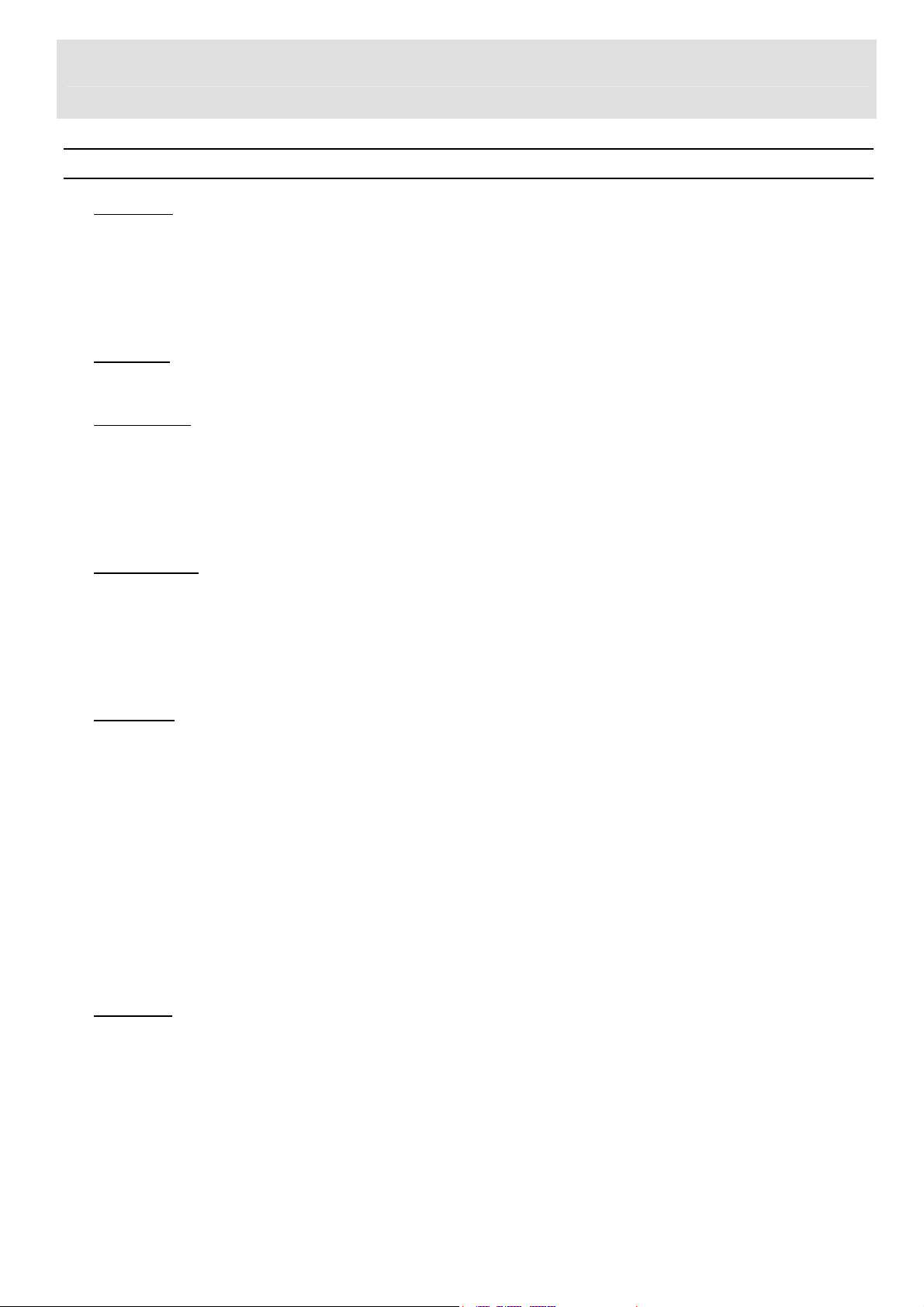
TASCAM X-48 Quick Reference Guide
LCD Menu
PROJ menu
New Creates a new project.
Open Opens an existing project.
Save Saves the current project.
Save As… Saves the current project as an another name.
Delete Deletes an existing project.
Copy Copy an existing project.
DISK menu
Free Space See free drive space.
Quick Format Format external drive.
INP 1-24 menu
IO Card Select 1-8 Selects input source by 8 channels(input 1-8).
Input Routing 1-8 Set input routing for track 1-8.
IO Card Select 9-16 Selects input source by 8 channels(input 9-16).
Input Routing 9-16 Set input routing for track 9-16.
IO Card Select 17-24 Selects input source by 8 channels(input 17-24).
Input Routing 17-24 Set input routing for track 17-24.
INP 25-48 menu
IO Card Select 25-32 Selects input source by 8 channels(input 25-32).
Input Routing 25-32 Set input routing for track 25-32.
IO Card Select 33-40 Selects input source by 8 channels(input 33-40).
Input Routing 33-40 Set input routing for track 33-40.
IO Card Select 41-48 Selects input source by 8 channels(input 41-48).
Input Routing 41-48 Set input routing for track 41-48.
SYNC menu
Sample Rate Sets a sample rate.
Sample Clock Source Sets audio clock source.
BNC Clock In Sets a type of the WORD IN clock frequency.
BNC Clock Out Sets a type of the WORD OUT clock frequency.
Word Out Polarity Sets a polarity of the WORD OUT clock.
Frame Rate Sets a timecode frame type.
Control Mode Sets a timecode chase mode.
Output Muting Sets a type of timecode output muting.
Chase Freewheel Sets a freewheel length for timecode chase
Chase Relock Sets a relock condition for timecode chase
Chase Offset Sets timecode offset when chasing
Resolve to Video In Have frame edge of the timecode output resolve to the edge of VIDEO IN signal.
Chase Lock Deviation Displays difference of the internal timecode and the timecode input.
PREF menu
Auto Chase Enable/Disable Auto Chase.
One Button Record Choose record operation('REC' or 'REC+PLAY')
One Button Rehearse Choose rehearse operation('REC' or 'REC+PLAY')
Update Punch Points Enable/Disable updating Punch In/Out points by manual punch in/out operation.
Track Key Punch Enable/Disable punch in/out by track arming button 1-48.
Use Pre/Post-Roll Enable/Disable Pre/Post-roll.
Pre-Roll Sets a Pre-roll time.
Post-Roll Sets a Post-roll time.
TimeCode Display Changes the unit of time display.
2
D008722-01A

TASCAM X-48 Quick Reference Guide
Mixer Bypass Enable/Disable Mixer bypass.
Loop Mode Sets a loop playback type.
AES 2X Mode Sets an AES/EBU transmission method in 2x sample rate.
S/PDIF Input SRC Enable/Disable sampling rate converter on S/PDIF inputs.
Auto Input Changes the auto input mode. (On/Off/ADR).
Punch Crossfade Sets crossfade time of punch in/out.
EDL Crossfade Shape Sets a crossfade curve in the EDL.
Overload LED Time Sets a lighting length of time of the overload indicators.
Audio File Naming Sets an automatical naming method for audio clips.
Auto Save Enable/Disable auto save feature of EDL.
Auto Save Time Sets an auto save interval.
P2 Track Arm Enable/Disable allowing to arm tracks over 9-pin.
P2 Punch Delay Sets a delay time from receiving punch in command up to punching in.
P2 Chase Control Sets chase mode over 9-pin(LTC/MTC/Disabled).
Meters Changes the meter display.
Looping Enable/Disable the playback looping.
Scrolling Sets a scroll type for the track screen.
Load Last Project Enable/Disable loading the last project which being open when X-48 shutdowned
the last time.
SYS menu
Settings Recalls/Store system settings.
Midi Device ID Sets MIDI device ID for the X-48.
Network Sets address information for networking.
About Shows X-48 software version.
VGA Pull-down Menu
File menu
New Project… Create a new project.
Open Project… Open an existing project.
Save Project Saves the current project.
Save Project As… Saves the current project as an another name.
Convert To Non-Destructive Convert the current project to Non-destructive mode(No undo possible).
Import Project… Import an OpenTL project into the X-48.
Export Project… Export the current project from X-48 as AAF or OpenTL.
Import Audio File… Imports an audio file into the current project.
File Manager… Launch the File Manager screen.
Disk Management… Launch the Disk Management screen.
Drive Benchmarking… Launch Drive Benchmark utility.
Drive Sharing… Activate Drive Sharing.
Launch External Application… Launch an External Application.
Launch MX View… Launch MX-view for the MX-2424.
Launch Mixer Companion… Launch TASCAM Mixer Companion.
Shutdown… Shutdown X-48.
Edit menu
undo Undo the last undoable operation.
Redo Reverse the last undo oparation.
Copy Copy selection into the copy buffer.
Cut Delete selection and copy the data into the copy buffer.
Delete Delete selection.
Paste Paste audio data in the copy buffer from the current playhead position on the
3
D008722-01A

TASCAM X-48 Quick Reference Guide
selected track(s).
Repeat Paste Repeats a paste operation by the number of specified times.
Crop Crop a selected region from audio clip(s) and delete unselected area from the
clip(s).
Split Split an audio clip(s) at the playhead position.
Insert Time Insert the selected amount of time. Audio clip(s) after the period shifts to later.
Delete Time Delete the selected amount of time.
New Marker Add a new marker at the current playhead position.
Play From Selection Play from the Edit In Point.
History List Open undo history window.
I-Beam Selects the I-Beam tool for editing.
Object Selects the Object tool for editing.
Smart Selects the Smart tool for editing.
Magnfty Selects the Magnify tool to zoom in/out.
Select All On Track Select all audio on the selected track for editing.
Select All Select all audio on the track screen.
Process menu
Pitch/Time Stretch Open Time stretch and Pitch shift interface.
Consolidate Consolidate selected time into one audio file per track.
Options menu
Meters Changes the meter display. Clear all overloard indicators.
Solo Changes the Solo mode settings. Clear all solo.
Snapping Changes the settings for grid snapping.
Scrollong Scroll settings for the track screen.
Timebar Format Changes the unit of time display.
Transport Changes the preferences for transport operation.
Auto Input Changes the auto input mode.
All Input Enable/Disable all input.
All Safe Enable/Disable all safe.
Windows menu
About Shows X-48 software version.
Settings Open the Setting window where all operational and system settings can be
changed.
Display Settings… Opens the display setting window to change the VGA resolution.
Clip Properties… Shows information of the selected audio clip and allows manipulation of the clip.
Audio Pool… Opens the audio pool window where project audio files can be managed.
Markers Opens the Marker window where project markers can be managed.
Tracks Displays the Track screen tab.
Ch. 1-24 Displays the Mixer screen (track 1-24) tab.
Ch. 25-48 Displays the Mixer screen (track 25-48) tab.
Groups Displays the Mixer screen (Group1-24) tab.
Masters Displays the Mixer screen (AUX and Stereo master) tab.
4
D008722-01A
