Teac SX-1, SX-1LE User Manual
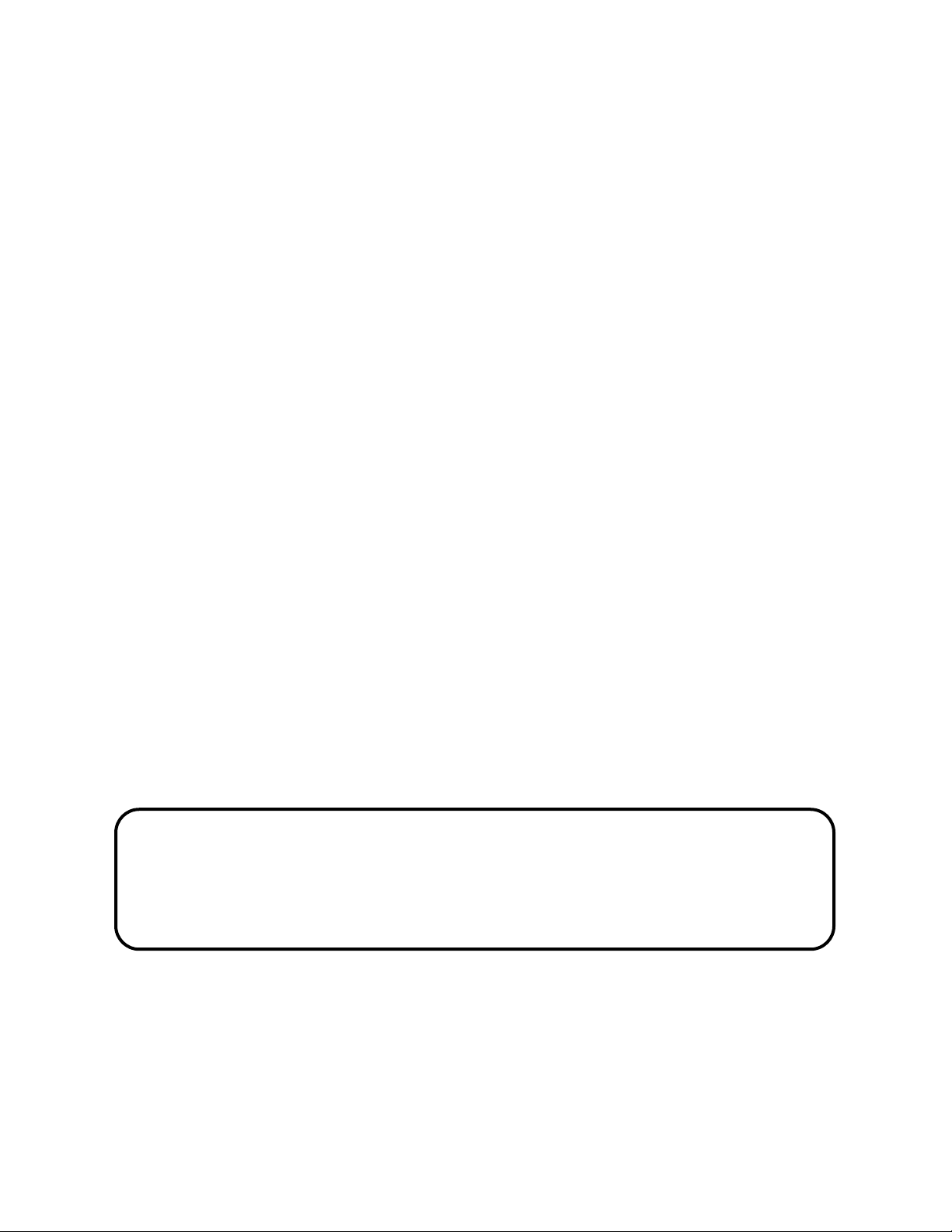
TASCAM
TEAC Professional Division
SX-1
Digital Production Environment
SX-1 Version 1.50
Sony P2 Protocol Documentation
This manual describes the changes and additions to the Sony P2 support for the SX-1OS
V1.50 software. See also the V1.10 release note for other issues that were addressed after
V1.00
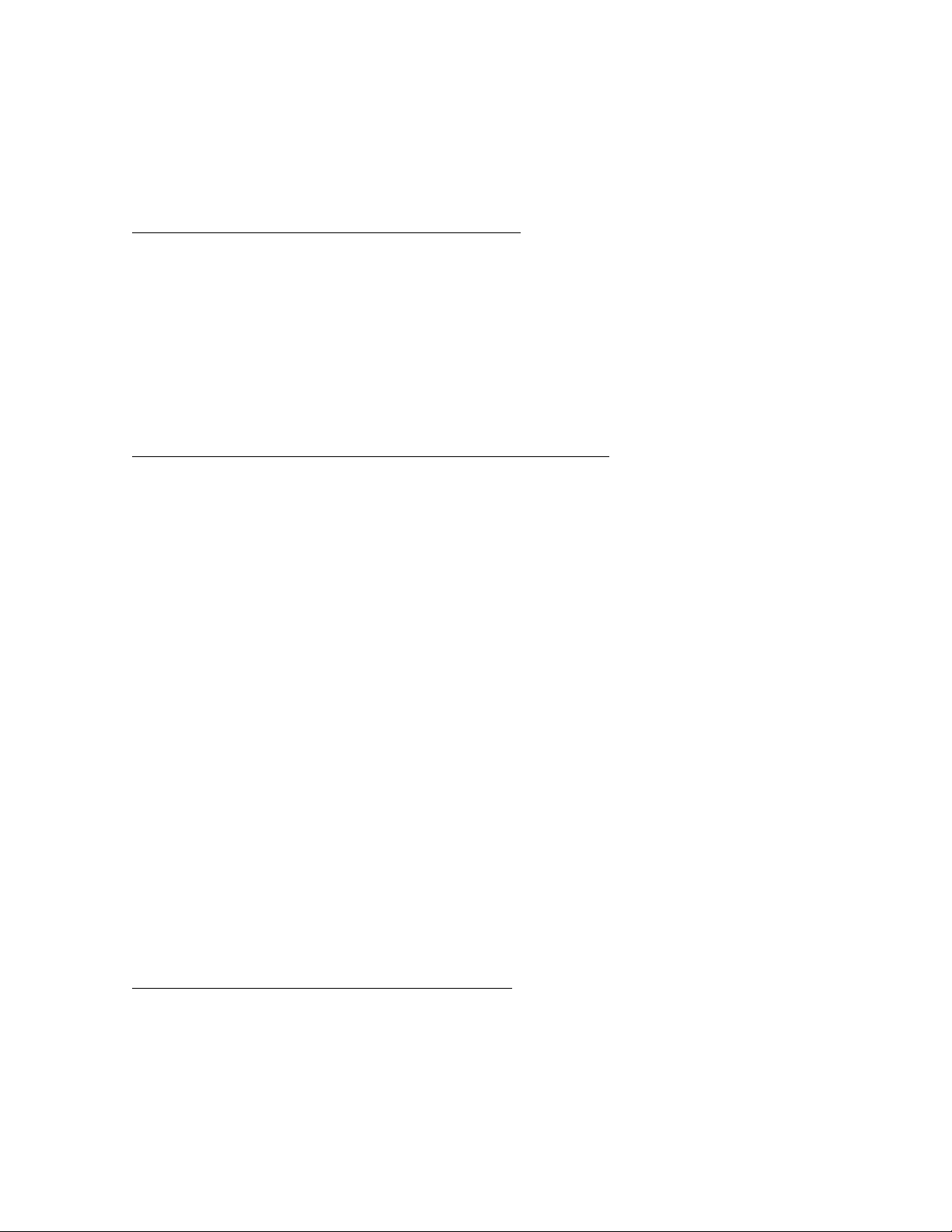
Additions:
P2 Master reads and uses Rec-arm tally messages.
send out requests for EDIT PRESET STATUS, or use the information in the status map
that indicates Rec-arm status. Without this, the SX-1 will ignore audio track arming that
occurs at the remote machine, and the front panel channel REC buttons will not light. Only
actions from the SX-1 itself would work. In V1.50, the SX-1 continually follows the status
of the external machine and updates its internal maps and channel REC button LEDS
accordingly. This allows a higher level of confidence when the controlled device is out of
sight away in a machine closet or room.
REC=4 devices now can choose digital or analog track mapping.
devices that had RECS=4 specified would use the ANALOG rec-arm bits in the P2 protocol.
Thus for devices that had 4 digital tracks, it was necessary to choose recs=8 and ignore the
assigned buttons for 5 thru 8. Some devices would map these bits to Timecode tracks and
other functions that the user would prefer not to have affected.
In V1.50 the choices have been expanded:
2A 2 Track using A1 and A2 Analog assignments
2D 2 Track using D1 and D2 digital track assignments
In V1.00 and V1.10, the SX-1 does not
In V1.00 and V1.10, remote
4A 4 Track using A1 A2 A3 A4 analog assignments.
Most 2 Track analog devices map the timecode track to A3 and have nothing in
A4.
4D 4 Track using D1 D2 D3 D4 digital assignments.
8 8 Track using D1 – D8 digital assignments
16 16 Track using D1 – D16 digital assignments.
24 24 Track using D1 – D24 digital assignments.
32 32 Track using D1 – D32 digital assignments.
-- No Rec Arm assignments.
Rec arms now disabled when in Mixdown mode
Mixdown mode, any tracks Rec-armed over P2 will be turned off until MixDown mode is
exited. This is for safety and to make the behavior similar to the SX-1’s internal recorder . If
the resulting mix is to be recorded to the external P2 device, another pass is required after
1
From V1.50, when the SX-1 goes into
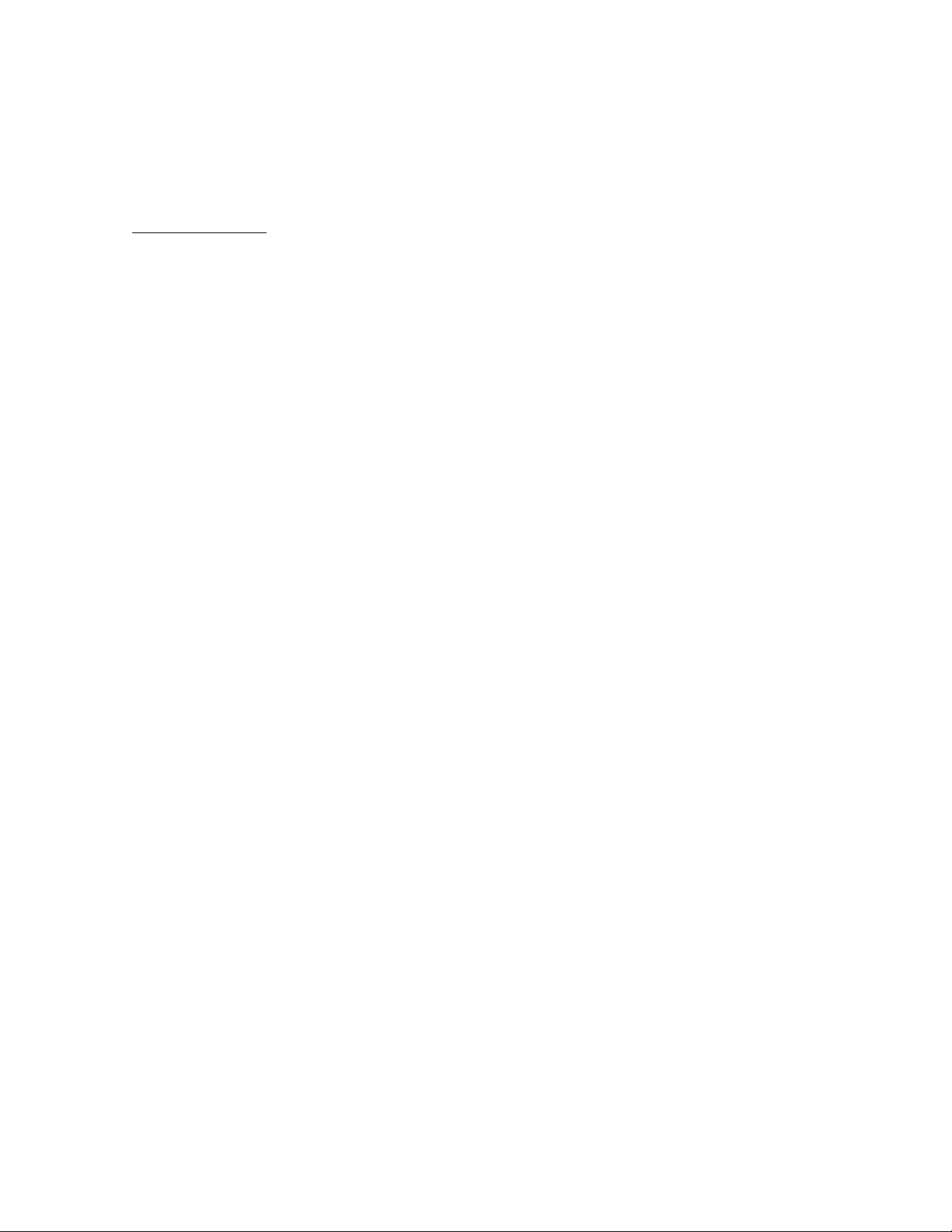
exiting MixDown and loading the MixDown takes.
P2 Slave support.
the P2 protocol. This is a large feature, and is fully described below.
V1.50 adds the ability to control the SX-1
from
an external device using
P2 Slave
The SX-1 can re-use the RS422 port for P2 Master or P2 Slave. To set up P2 Slave, use the
LCD Transport / Machine Control List page.
z First make sure there is no P2 Master or other RS422 device already in the list.
z If so, use the DELETE LAST menu until there is no “422” entry in the list.
th
z Select ADD, select RS422 in the submenu and turn the 4
highlighted in the menu.
z Press OK
z Make sure that the SX-1 HDR entry has CHASE=LTC Master set.
It is still possible to control the SX-1 if it is set to chase LTC or MTC, in which case motion
control commands will be translated and sent to the designated timecode master , if one is in
the machine control list, and just EDIT ON/OFF & Arming commands will be available.
encoder until P2 SLAVE is
Note: The RS422 port on the SX-1 is pre-wired to be a Master (Controlling Device). When
using the SX-1 as a P2 Slave, it is necessary to provide a cross-over connection to make the
SX-1 look like a Controlled Device.
RS-422 Controller to Controller Cable (crossover cable)
9 pin D-sub male 9 pin D-sub male
Tx+ 3 ------------- / twisted ----- 7 Rx+
Tx- 8 ------------- / pair -------- 2 RxRx+ 7 ------------- / twisted ----- 3 Tx+
Rx- 2 ------------- / pair -------- 8 Txshell ------------- shield -------- shell
The physical and electrical characteristics of the RS422 port are otherwise identical to the
2
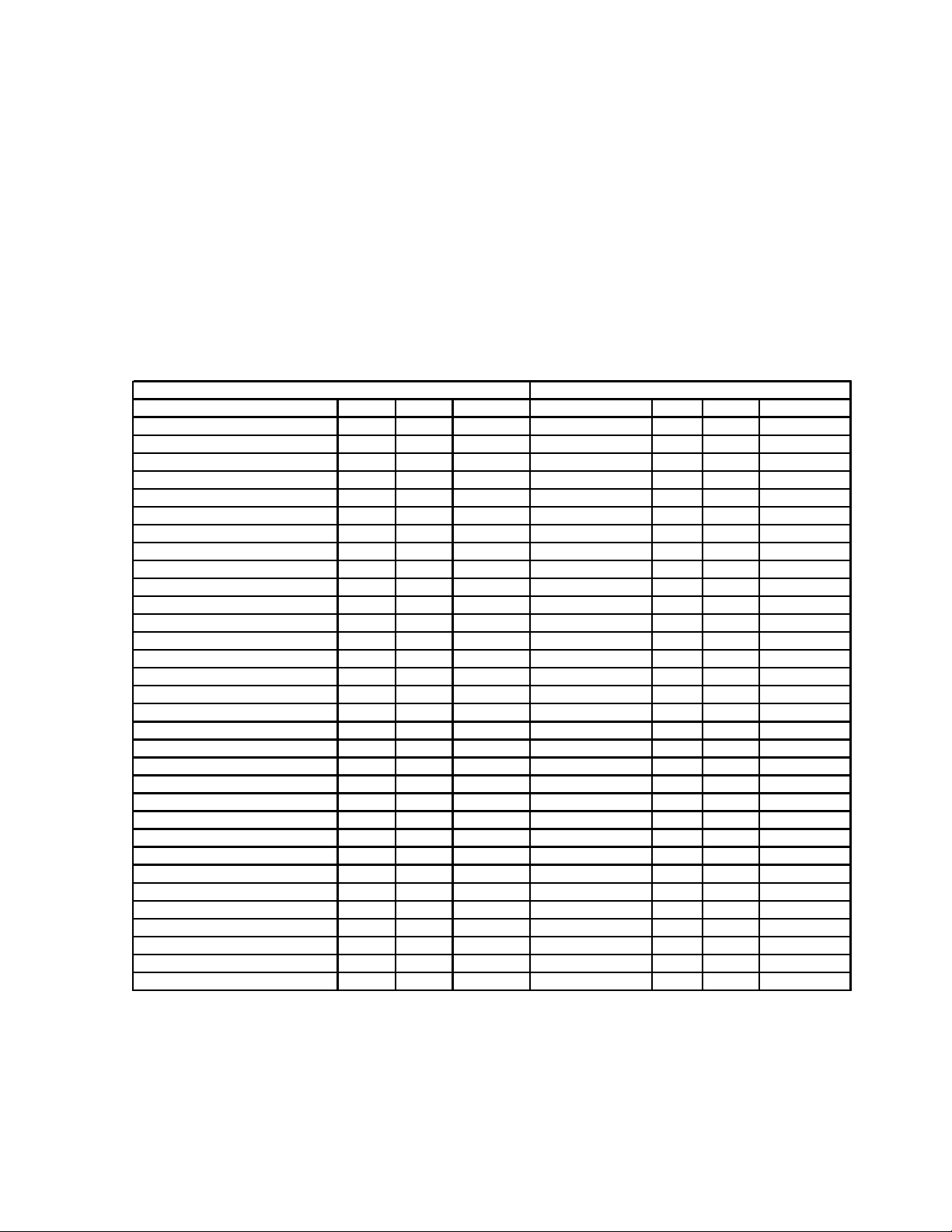
Sony P2 Specifications.
A
A
Y
A
Y
E
E
Timing: The SX-1 will reply to incoming commands within 9ms. The time required to
actually execute the command and update the STATUS MAP will vary and may be much
longer. See note *6 for details about deferred commands.
Lists of supported commands: Any command not in these lists will get a NAK reply.
From Controlling device Return from SX-1
Command CMD 1 CMD 2 DAT
LOCAL DISABLE 00 0C ACK 10 01 *1
DEVICE TYPE REQUEST 00 11 DEVICE TYPE 12 11 *2
LOCAL ENABLE 00 1D ACK 10 01 *1
TASCAM ID REQUEST 01 E0 11 TASCAM ID E1 11 C6 (=SX-1)
STOP 20 00 ACK 10 01
PLA
REC 20 02 ACK 10 01 *3
STANDBY OFF 20 04 ACK 10 01 *1
DMC START 20 0D ACK 10 01
FAST FORWARD 20 10 ACK 10 01
JOG FORWARD 21 11 *4 ACK 10 01
VAR FORWARD 21 12 *4 ACK 10 01
SHTL FORWARD 21 13 *4 ACK 10 01
REWIND 20 20 ACK 10 01
JOG REVERSE 21 21 *4 ACK 10 01
VAR REVERSE 21 22 *4 ACK 10 01
SHTL REVERSE 21 23 *4 ACK 10 01
CUE UP WITH DAT
SYNC PLA
CHASE 21 37 ACK 10 01 *1
PROGRAM PLAY FAST 21 38 *8 ACK 10 01
PROGRAM PLAY SLOW 21 39 *8 ACK 10 01
ANTI-CLOG TIMER DISABL
ANTI-CLOG TIMER ENABL
DMC SET FWD 21 5C *9 ACK 10 01 *1
DMC SET REV 21 5D *9 ACK 10 01
FULL EE OFF 20 60 ACK 10 01
FULL EE ON 20 61 ACK 10 01 *10
SELECT EE ON 20 63 ACK 10 01 *10
EDIT OFF 20 64 ACK 10 01 *6
EDIT ON 20 65 ACK 10 01 *6
20 01 ACK 10 01
24 31 *5 *6 ACK 10 01
24 34 ACK 10 01 *7
20 54 ACK 10 01
20 55 ACK 10 01 *1
NAME CMD1 CMD 2 DAT
3
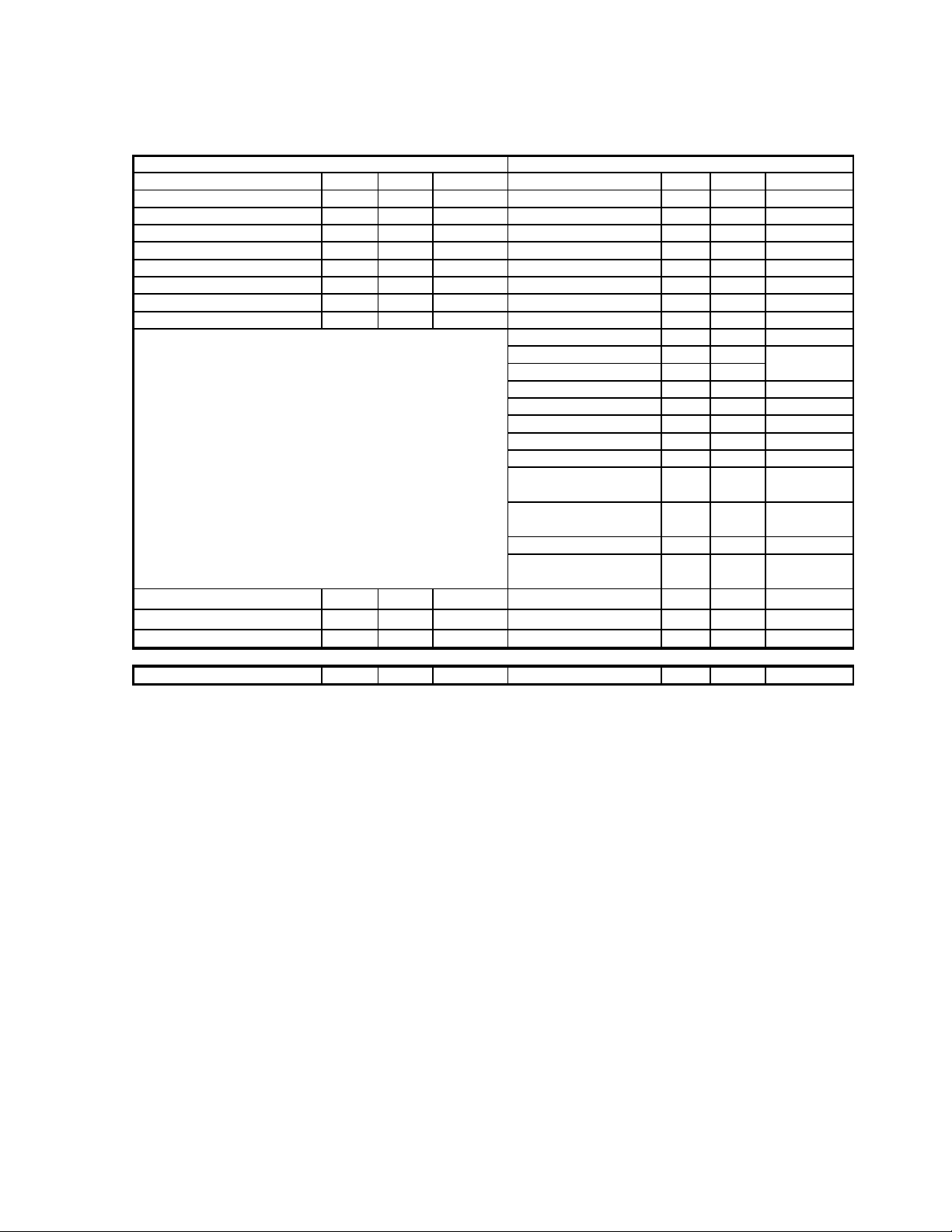
From Controlling device Return from SX-1
A
A
A
A
A
A
A
A
A
A
A
A
A
Command CMD 1 CMD 2 DAT
TIMER-1 PRESET 44 00 *5 ACK 10 01 *1
EDIT PRESET 41 30 *11 ACK 10 01 *6
TAPE/AUTO SELECT 41 32 XX ACK 10 01 *1
SERVO REF SELECT 41 33 XX ACK 10 01 *1
HEAD SELECT 41 34 XX ACK 10 01 *1
COLOR FRAME SELECT 41 35 XX ACK 10 01 *1
TIMER MODE 41 36 XX ACK 10 01 *1
EDIT FIELD SELECT 41 3
CURRENT TIME SENSE 61 0C *15 TIMER-1 DAT
STATUS SENSE 61 20 STATUS DATA 7x 20 *13
EDIT PRESET SENSE 61 30 EDIT PRESET DATA 7x 30 *14
TIMER MODE SENSE 60 36 TIMER MODE 71 36 00
*16 ACK 10 01
NAME CMD1 CMD 2 DAT
74 00
TIMER-2 DATA 74 01
LTC TIME DAT
LTC TIME&UB DAT
LTC UB DAT
VITC TIME DAT
VITC TIME&UB DAT
VITC UB DAT
LTC INTERPOLATED 74 14
TIME DAT
LTC INTERPOLATED 78 14
TIME&UB DAT
VITC HOLD TIME DAT74 16
VITC HOLD TIME & 78 16
UB DAT
74 04
78 04
74 05
74 06
78 06
74 07
Unsuported Commands XX YY NAK 11 12 *12
Notes:
*1 Command is acknowledged, but no action is taken.
*2 The SX-1 can selectively reply to this command, set in the LCD Preferences screen,
TRANSPORT page.
F01A TASCAM HDR Series (Default)
6003 Sony 3324S
101C Sony BVU950
This reply data is also affected by the Frame Rate setting of the currently loaded project.
4
