Page 1
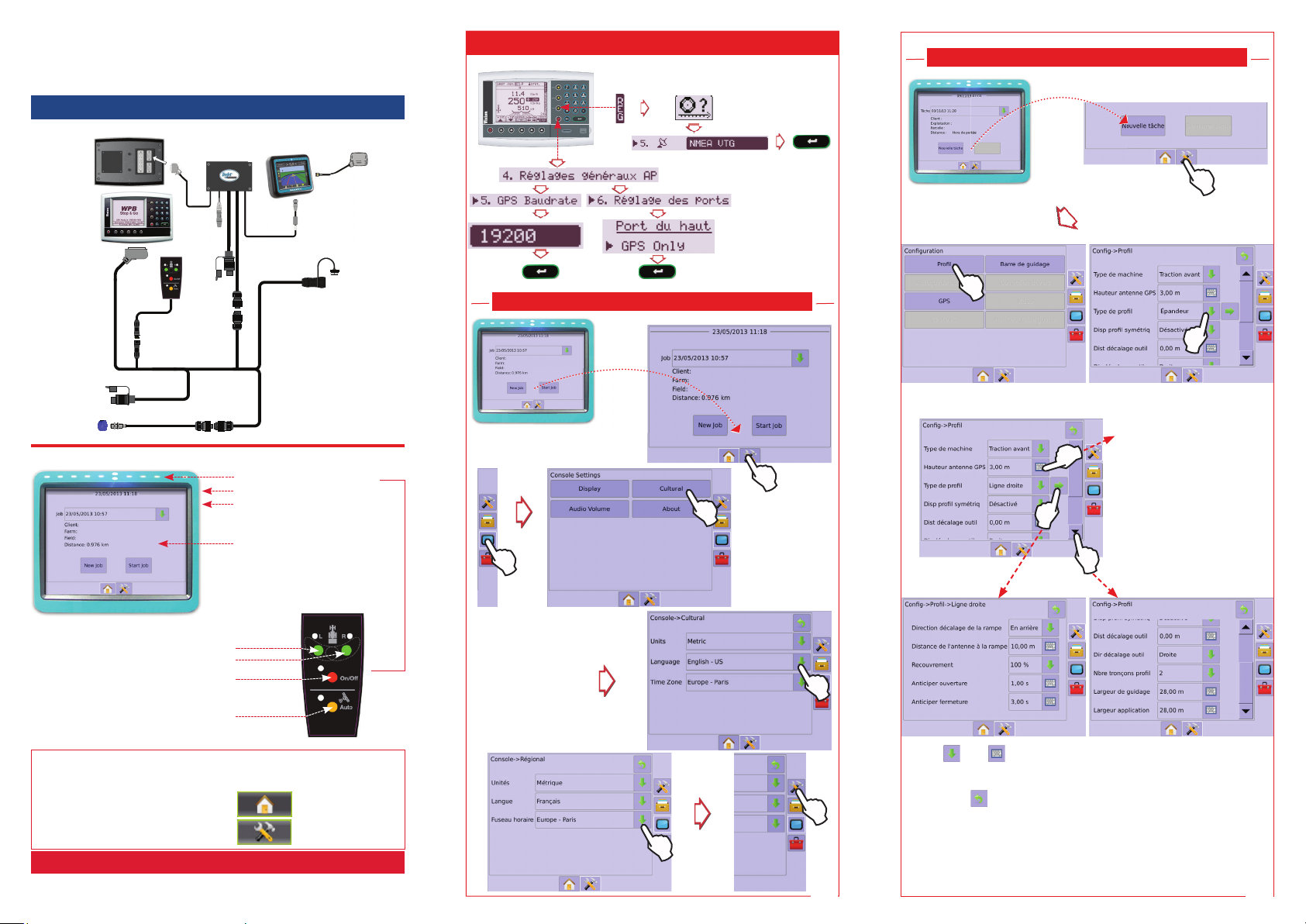
STOP & GO
VISION CAN
WITH
GUIDANCE BAR
CONNECTING THE KIT.
ALSO REFER TO THE MANUFACTURER’S INSTRUCTION MANUAL
SULKY
QUICK START INSTRUCTIONS
2
&-
DEF31ABC
4
6
GHI
JKL5MNO
9
8
7
TUV
WXYZ
PQRS
0 .
SETTINGS
TOOL SETTINGS
CONFIGURATION
- Enter the height
of the antenna
Built-in guidance bar
Power button
USB port with rubber
Illuminated touch screen
Opening/closing of the left-hand shutter
Opening/closing of the right-hand shutter
Manual and general mode
Automatic mode
The following instructions are provided so that the console
can be started quickly using the two main menus:
• HOME
• CONFIGURATION
Réf: 400 754 - 00 - GB /DIS
-1-
- Type of profile = straight
line
ð Use and to change the settings.
ð Click on
to return to the con guration menu.
ð For the values: see table on the last page.
-2- -3-
Page 2
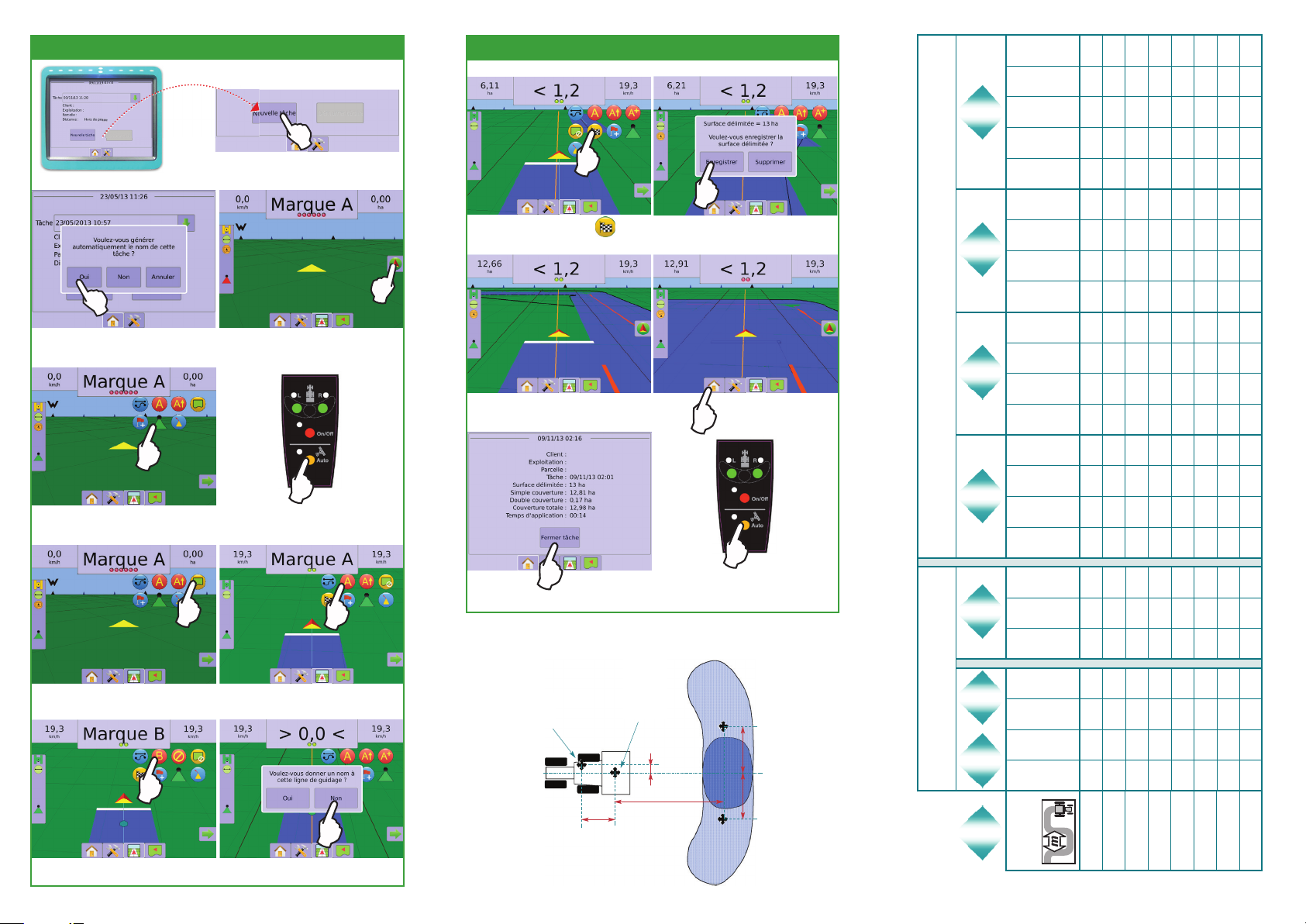
FOR USE IN THE FIELD
MACHINE 20-30 MACHINE 40-50
Finish the outline
.
Continue spreading by following
the guidance lines.
Disable the «Automatic» mode.
-7 -8 -10 -12 -10 -12 -13 -13 -14 -14,5 -14,5 -14,5 -14,5 -15 -15 -15 -15
9 10,5 12 14 12 14 16 18 16 18 20 22 18 20 22 24 50
9 10,5 12 14 12 14 16 18 16 18 20 22 18 20 22 24 50
4,5 5,25 6 7 6 7 8 9 8 9 10 11 9 10 11 12 12,5
-4,5 -5,25 -6 -7 -6 -7 -8 -9 -8 -9 -10 -11 -9 -10 -11 -12 -12,5
50 50 100 100 50 50 100 100 50 100 100 100 50 100 100 100 100
1 1 1 1 1 1 1 1 1 1 1 1 1 1 1 1 1
2,5 2,5 3 3 3 3 3 3 3 3 3 3 3 3 3 3 3
-4-
GPS
GPS
Centre de l’épandeur
Centre of the spreader
Mittelpunkt des Schleppers
Centre of
the spreader
X2
X1
X3
Y2
Y1
-5-
9 10,5 12 14 14 16 18
12 24 12 28 28 36 18 28 24 36 32 44 40 50?
Guidance
18 21 24 28 28 32 36 18 21 24 28 24 28 32 36 32 36 40 44 36 40 44 48 50
width
-7 -8 -9 -10 -11 -12 -13
Y2 (m)
RW (m)
9 10,5 12 14 14 16 18
LW (m)
4,5 5,25 6 7 7 8 9
X2 (m)
50 50 100 100 50 100 100
- 4,5 -5,25 -6 -7 -7 -8 -9
%
X3 (m)
1 1 1 1 1 1 1
2,5 2,5 3 3 3 3 3
T (s) Off
T (s) On
-6-
