Page 1

Notice Originale
Original Instructions
Originalbetriebsanleitung
Medion 2
A LIRE ATTENTIVEMENT AVANT D’UTILISER LA CONSOLE
PLEASE READ CAREFULLY BEFORE USING THE CONSOLE
VOR GEBRAUCH DER KONSOLE AUFMERKSAM LESEN!
Réf: 400 734 - 00 - FR-GB-DE / SEM
Les Portes de Bretagne
P.A. de la Gaultière – 35220 CHATEAUBOURG France
Tél :(33)02-99-00-84-84 · Fax : (33)02-99-62-39-38
Site Internet : www.sulky-burel.com
E-Mail : info@sulky-burel.com
Adresse postale
SULKY-BUREL – CS 20005 – 35538 NOYAL SUR VILAINE CEDEX France
Page 2

Page 3
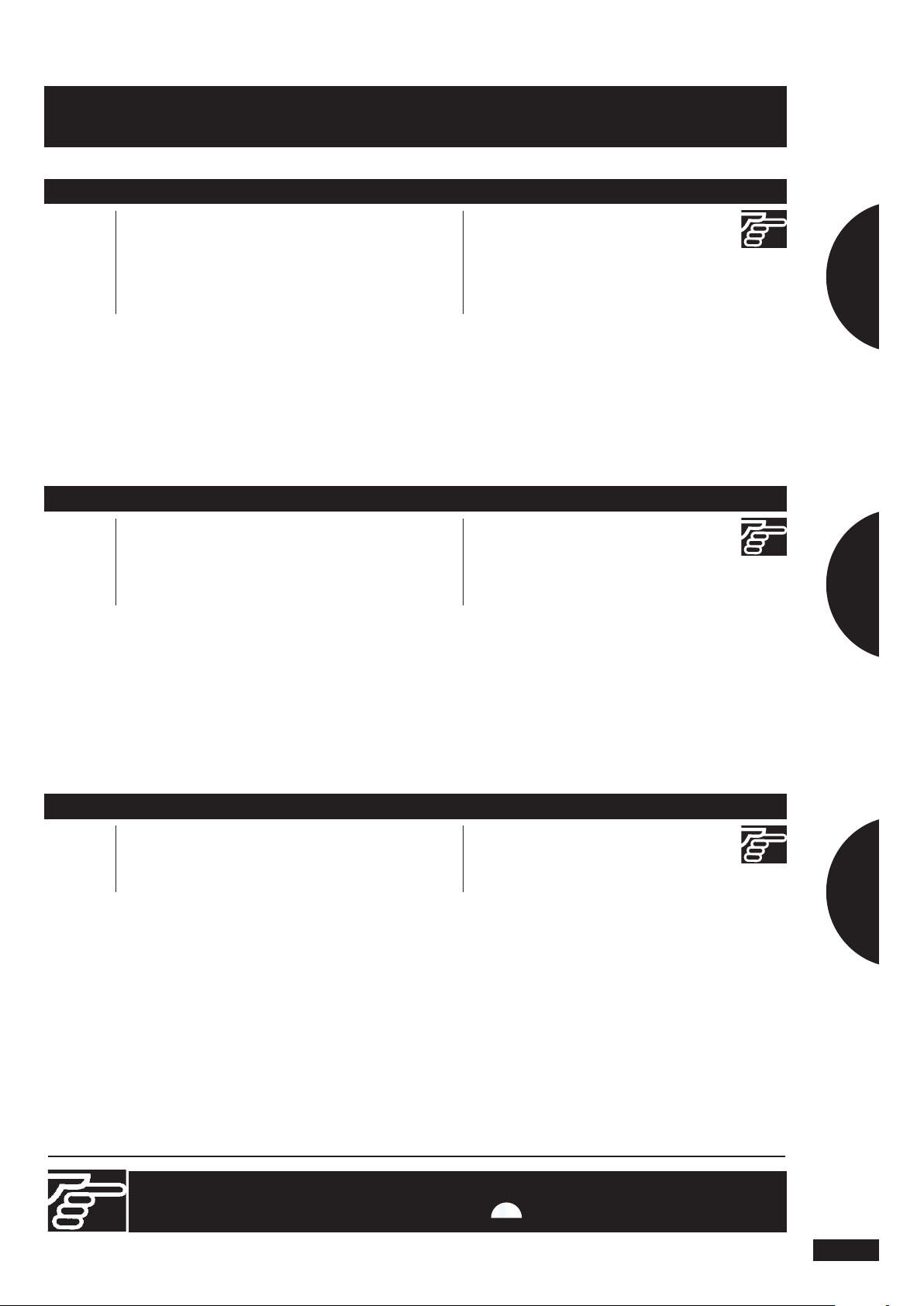
Français CONTENTS
Pages
6-7
8-9
8-9
10-11
12-13
Pages
14-21
22-27
28-39
40-43
PRESENTATION / MISE EN FONCTIONNEMENT MEDION 2 SEMOIR
• A
Schématisation du système
• B
Connexion au tracteur
• C
Montage
• D
Présentation du Boîtier
• E
Mise en route rapide
UTILISATION MEDION 2 SEMOIR
• A
Fonction vitesse d’avancement
• B
Fonction compteur d’hectare
• C
Fonction jalonnage
• D
Fonction turbine
1
2
Pages
44-45
44-45
46
INFORMATIONS
• A
Schématisation du circuit
• B
Entretien
• C
Remèdes aux problèmes
Lire attentivement la notice avant l’utilisation. Comprendre son semoir c’est
mieux l’utiliser. En français suivre le symbole
FR
3
3
Page 4

English CONTENTS
Pages
6-7
8-9
8-9
10-11
12-13
Pages
14-21
22-27
28-39
40-43
PRESENTATION/OPERATING THE MEDION 2 FOR SEED DRILLS
• A
A rundown of the system
• B
Connecting to the tractor
• C
Fiting
• D
The console
• E
Quick start
USING THE MEDION 2 FOR SEED DRILLS
• A
The forward speed function
• B
The hectaremeter function
• C
The marking-out function
• D
The turbine function
Pages
44-45
44-45
46
INFORMATION
• A
System outline
• B
Maintenance
• C
Troubleshooting
Read the operator’s manual carefully before use. Understanding your seed drill
means better and safer drilling. For English instructions, follow this symbol
4
GB
Page 5
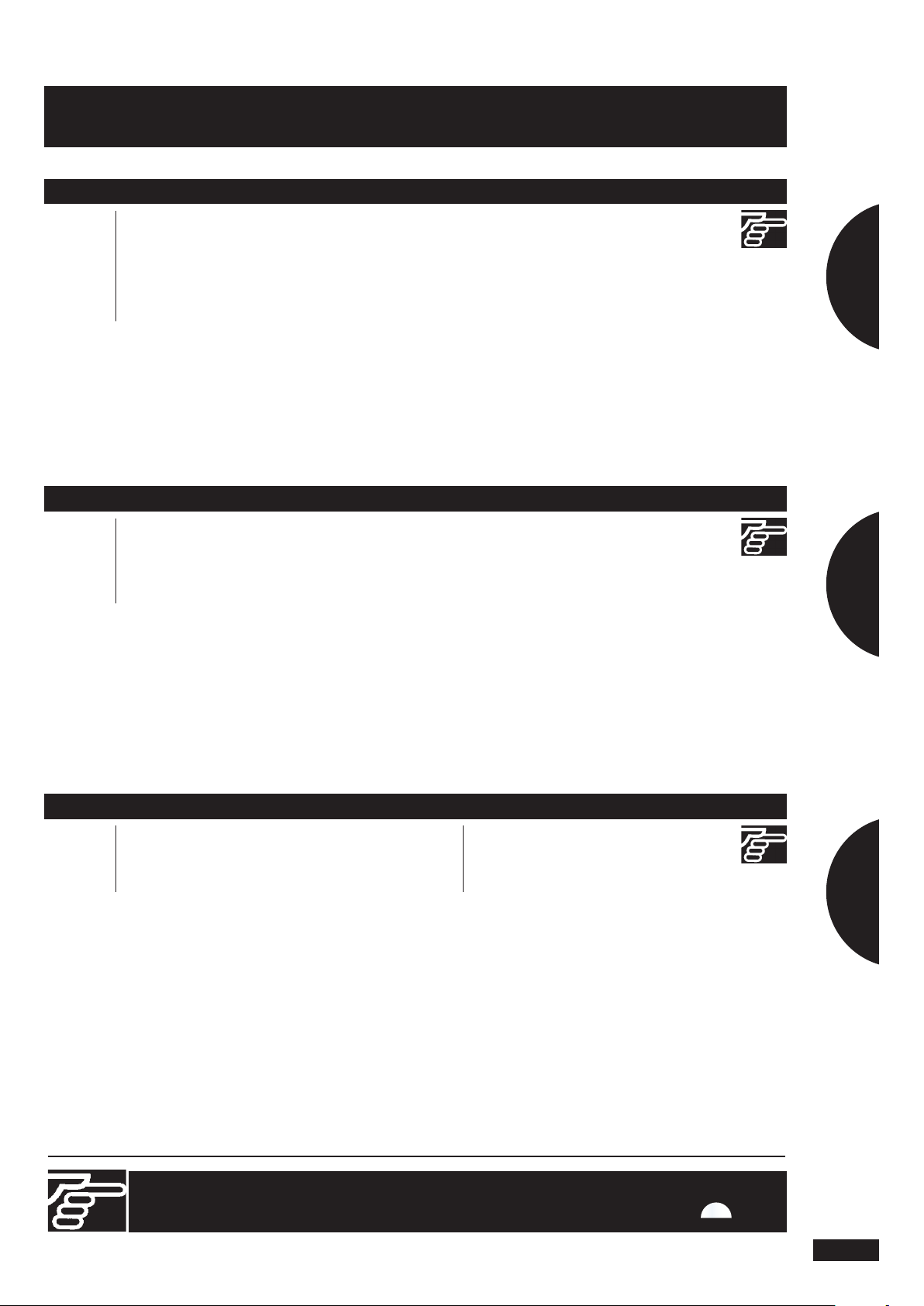
Deutsch VERZEICHNIS
Seite
6-7
8-9
8-9
10-11
12-13
Seite
14-21
22-27
28-39
40-43
MEDION 2 DRILLMASCHINE: EINFÜHRUNG / INBETRIEBNAHME
• A
Schematische Übersicht des Systems
• B
Elektrischer Anschluss an den Schlepper
• C
Montage
• D
Elektronikgerät
• E
Schnelle Inbetriebnahme
BENUTZUNG MEDION 2 DRILLMASCHINE
• A
Funktion Fahrgeschwindigkeit
• B
Funktion Hektarzähler
• C
Funktion Fahrgassenmarkierung
• D
Turbinenfunktion
1
2
Seite
44-45
44-45
46
INFORMATIONEN
• A
Schaltplan
• B
Wartung
• C
Störungsabhilfen
Anweisung vor Benutzung sorgfältig durchlesen. Die Drillmaschine verstehen,
heißt sie besser benutzen. Die deutsche Fassung ist mit gekennzeichnet
DE
3
5
Page 6
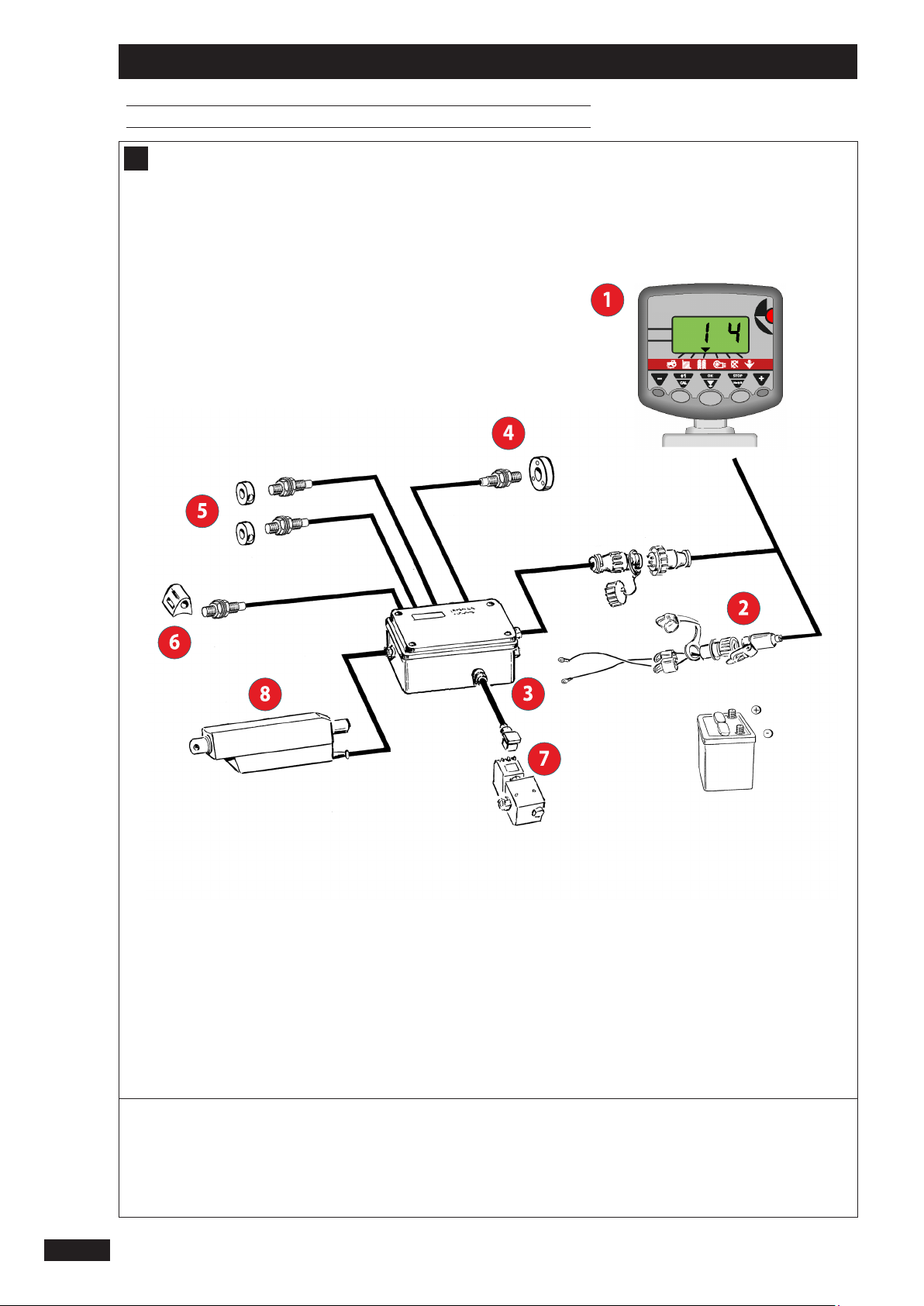
Présentation / mise en fonctionnement Medion 2 semoir
Presentation/Operating the Medion 2 for seed drills
Medion 2 Drillmaschine: Einführung / Inbetriebnahme
A
6
5
8
4
3
1
Medion 2
2
7
66
Page 7
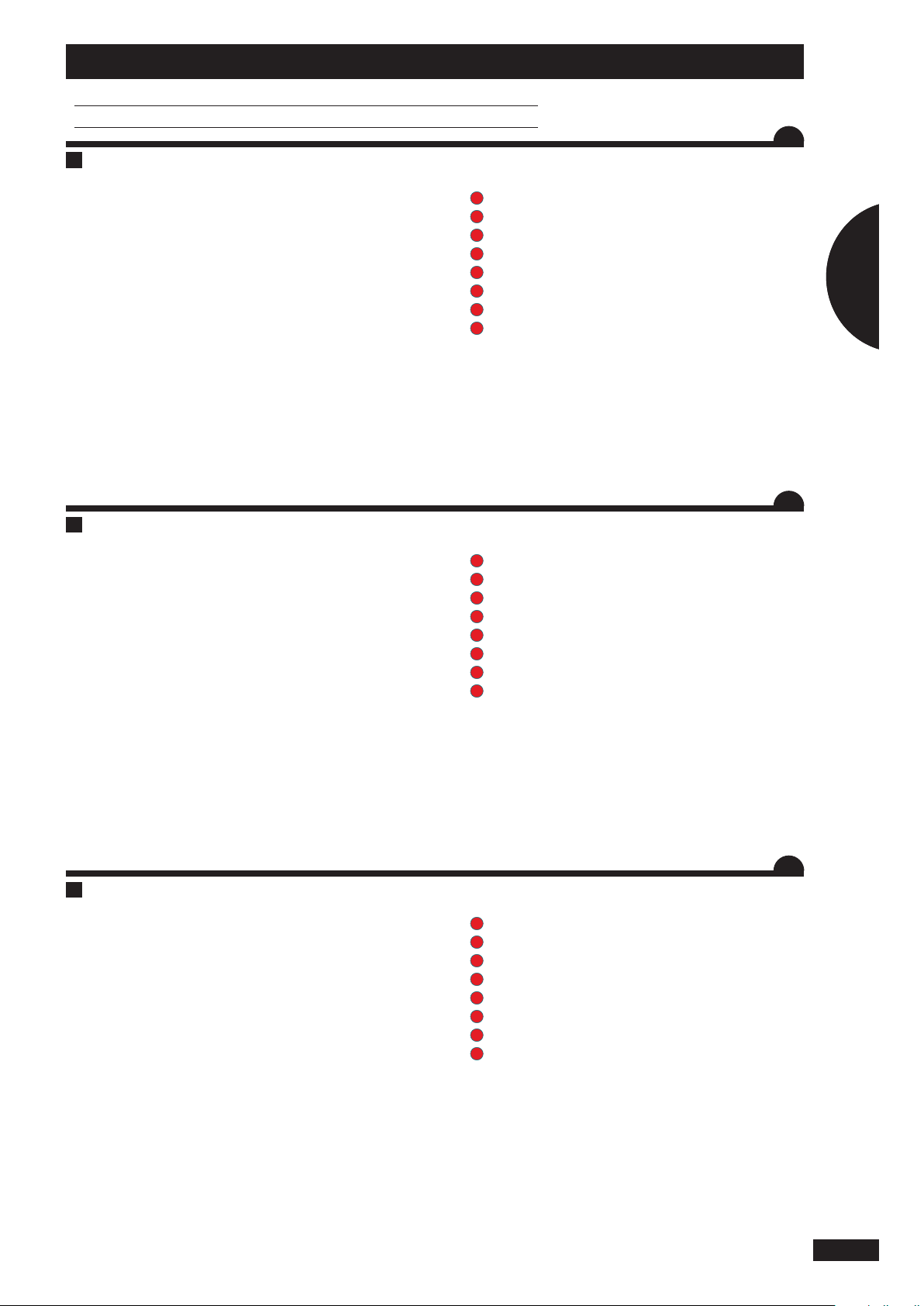
Présentation / mise en fonctionnement Medion 2 semoir
Presentation/Operating the Medion 2 for seed drills
Medion 2 Drillmaschine: Einführung / Inbetriebnahme
FR
Schématisation du système
Le boîtier MEDION 2 est un instrument de réglage et de
contrôle.
Les informations de poids et de surface données par le
MEDION 2 ne peuvent pas être utilisées pour des
transactions commerciales.
X
A
A rundown of the system
The MEDION 2 unit is used for performing adjustments
and checks.
Weight and surface area information provided by the
MEDION 2 unit may not be used for business purposes.
Présentation
1
Boîtier MEDION 2
2
Faisceau d’alimentation avec fusible 5 A (option)
3
Boîte de connexion sur semoir
4
Capteur turbine
5
Capteurs de jalonnage (1 ou 2)
6
Capteur de vitesse / Surface
7
Électrovanne jalonnage de prélevée
8
Jalonnage de post levée
Presentation
1
MEDION 2 unit
2
Power bundle with 5 amp fuse (optional)
3
Seed-drill connector unit
4
Turbine sensor
5
Marking sensor (1 or 2)
6
Speed/area sensor
7
Pre-emergence marking solenoid valve
8
Post-emergence tramlining
GB
1
1
Schematische Übersicht des Systems
XAA
Das MEDION 2-Gerät ist ein Steuer- und Kontrollinstrument.
Die von angegebenen Daten zu Gewicht und Fläche dürfen
nicht zu Geschäftszwecken verwendet werden.
Presentation
1
Elektronikgerät MEDION 2
2
Versorgungskabel mit 5 A-Sicherung (Sonderausrüstung)
3
Anschlussgerät an Drillmaschine
4
Turbinensensor
5
Markierungssensor (1 oder 2))
6
Sensor Geschwindigkeit/ Fläche
7
Elektroventil für Vorauaufmarkierung
8
Nachauaufmarkierung
DE
77
Page 8

Présentation / mise en fonctionnement Medion 2 semoir
Presentation/Operating the Medion 2 for seed drills
Medion 2 Drillmaschine: Einfü hrung / Inbetriebnahme
XB
+
a)
12 V
-
C
110 mm
Medion 2
b)
100 mm
135 mm
Ø 4 mm
50 mm
c)
70 mm
45 mm
1
2
3
88
Page 9
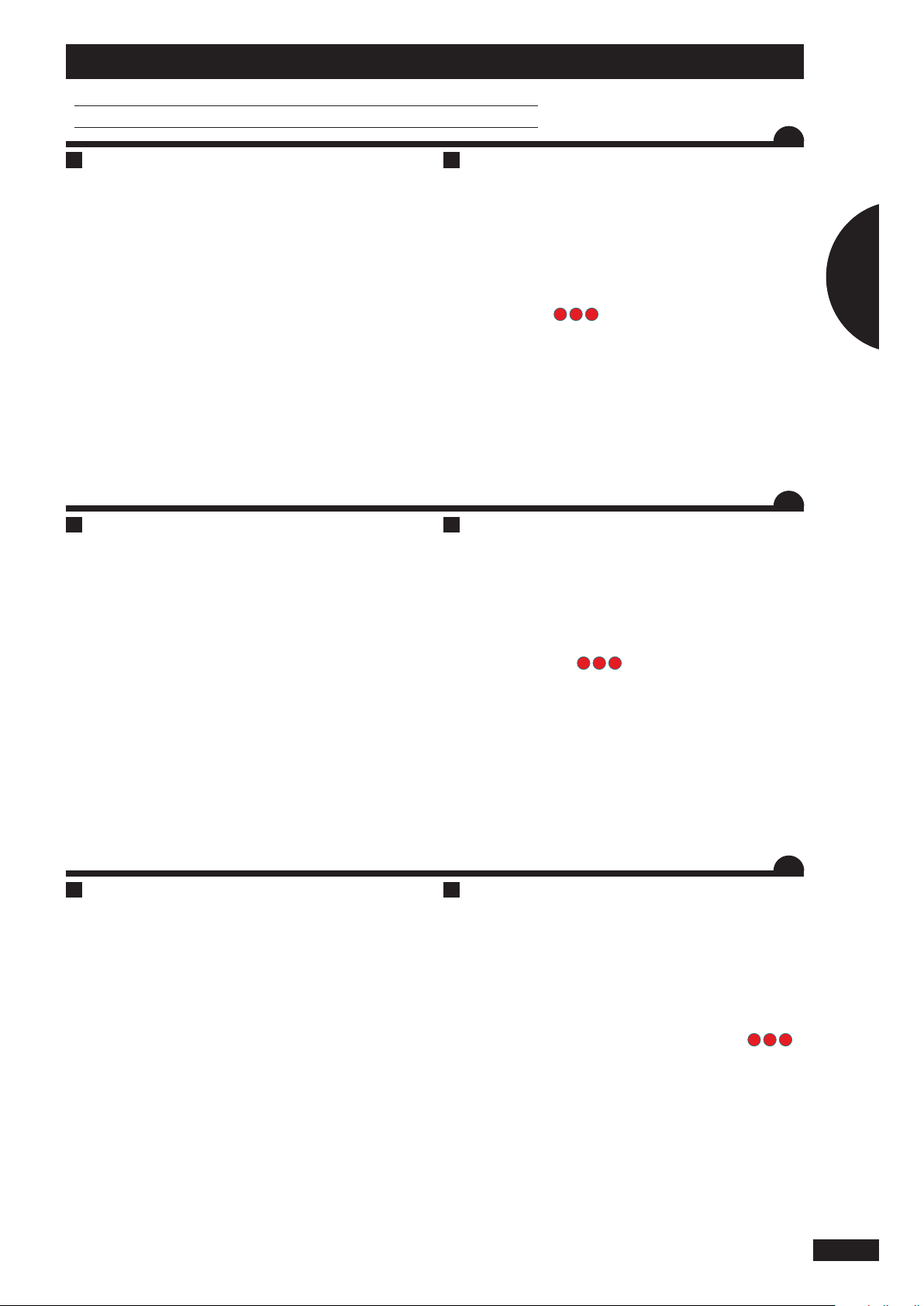
Présentation / mise en fonctionnement Medion 2 semoir
Presentation/Operating the Medion 2 for seed drills
Medion 2 Drillmaschine: Einführung / Inbetriebnahme
X X
Connection au tracteur
CB
Montage
FR
a) Branchement du MEDION 2
• Il est impératif de brancher l’alimentation électrique du
boîtier directement à la batterie 12 volts du tracteur.
Le boîtier MEDION 2 possède un accumulateur permettant
de garder en mémoire les données programmées.
Le boîtier MEDION 2 est à protéger par des fusibles 5 A sur
son alimentation.
X
B
Connecting to the tractor
a) Connecting the MEDION 2
• The unit’s electrical power supply must be connected
directly to the tractor’s 12-volt battery.
The MEDION 2 unit includes an accumulator for storing the
programmed data.
The MEDION 2 unit is protected by 5-Amp fuses. Optional
power bundle available.
b) Encombrement
Le boîtier électronique doit être monté de manière à ce qu’il
soit bien visible pour le conducteur.
c) Fixation
Il est possible de xer le boîtier dans diverses positions grâce
aux 3 molettes 1 2
C
Fitting
b) Volume
The electronic unit must be tted in clear view of the driver.
c) Attaching
The unit can be attached in a number of positions using the
3 adjusting screws. 1 2
3
3
GB
1
1
Elektrischer Anschluss an den Schlepper
B
a) Anschluss des Geräts
• Das elektrische Anschlusskabel des Geräts ist unbedingt
direkt an die 12-V-Batterie des Schleppers anzuschließen.
Das Gerät besitzt einen Akkumulator, der die programmierten Daten speichert.
Die Stromversorgung des MEDION 2 Elektronikgerät durch 5
A-Sicherungen schützen.
Montage
C
b) Gerätabmessungen
Das Elektronikgerät muss im Sichtbereich des Fahrers montiert werden.
c) Befestigung
Aufgrund der drei Rädchen an dem Elektronikgerät ist die
Befestigung in verschiedenen Stellungen möglich. 1 2
DE
3
99
Page 10
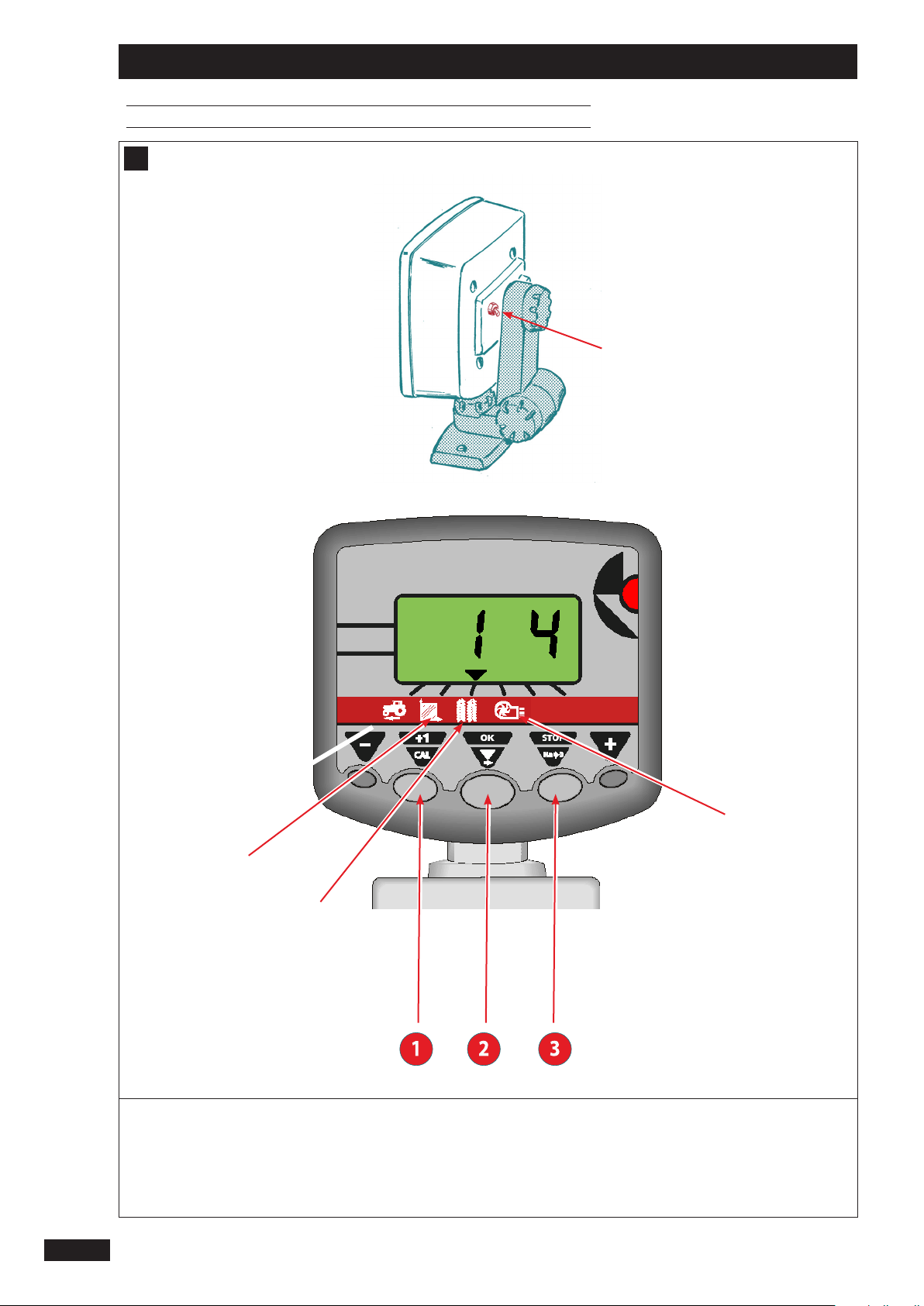
Présentation / mise en fonctionnement Medion 2 semoir
Presentation/Operating the Medion 2 for seed drills
Medion 2 Drillmaschine: Einführung / Inbetriebnahme
D
on/o
A
B
Medion 2
D
C
1010
1 2 3
Page 11
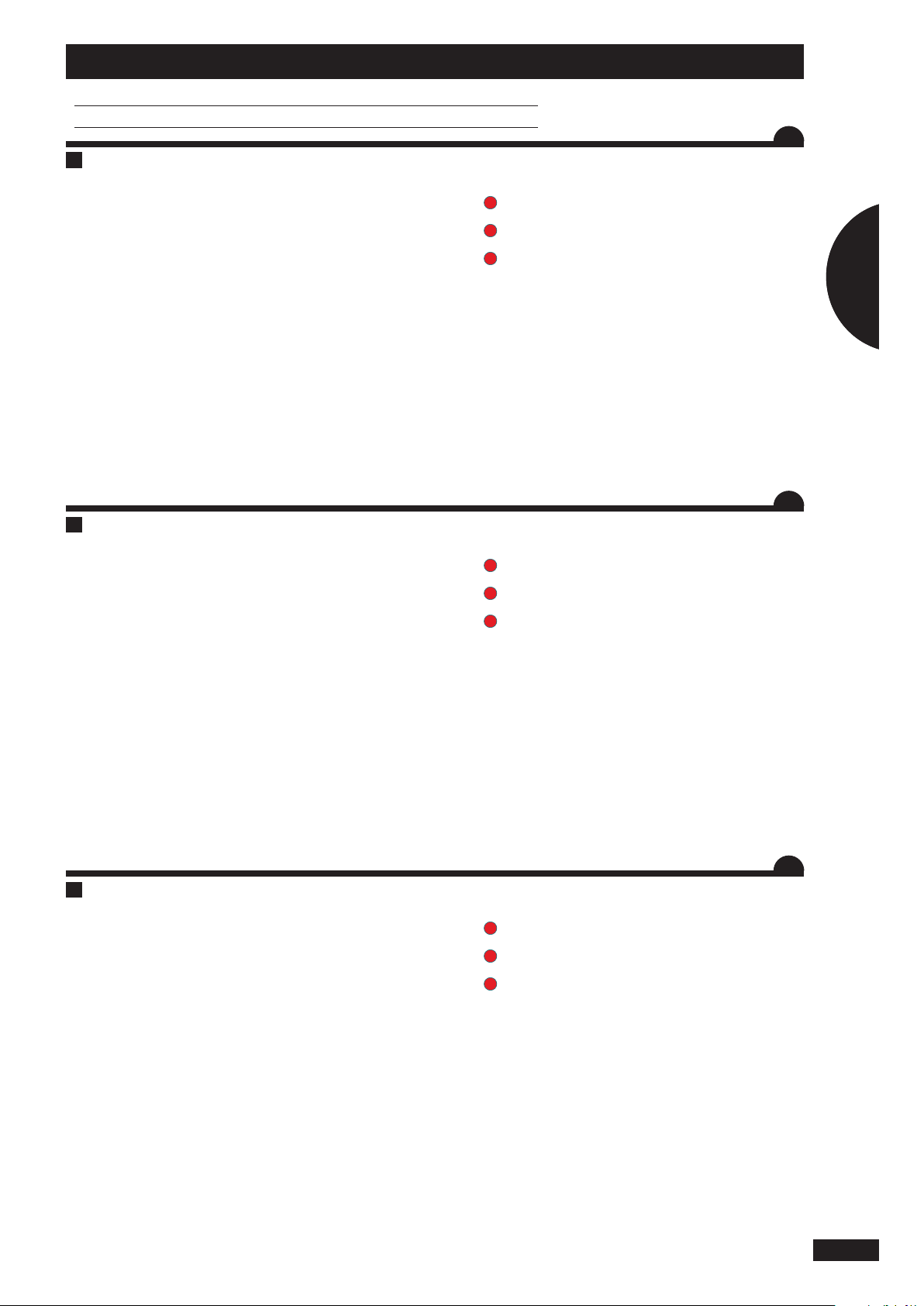
Présentation / mise en fonctionnement Medion 2 semoir
Presentation/Operating the Medion 2 for seed drills
Medion 2 Drillmaschine: Einführung / Inbetriebnahme
D
Présentation du boîtier
ParamétraGE
FR
. Interrupteur On / O
. Boîtier standard
. Ecran multifonction
Fonctions
A Vitesse d’avancement Km/h
B Surface
C Jalonnage
D Contrôle turbine
D
The console
. On/O switch
. Standard unit
. Multifunction screen
1
Avancement des passages jalonnage
2
Déplacement curseur et validation
3
Arrêt jalonnage et remise à zéro ha
sEttinGs
1
Progress of tramlining passes
2
Cursor movement and validation
3
Stop tramlining and reset hectare counter to zero
GB
1
1
Functions
A Forward speed (in km/h)
B Area
C Marking
D Turbine check
Elektronikgerät
D
. Schalter Ein / Aus
. Standardausstattung
. Multifunktionsbildschirm
FunktionEn
A Fahrgeschwindigkeit km/h
B Fläche
C Fahrgassenmarkierung
D Kontrolle Turbine
ParamEtriErunG
1
Vorstellen der markierten Fahrgassen (Zähler)
2
Kursorbewegung und Bestätigung
3
Fahrgassenmarkierung beenden und Nullstellen
Ha-Zähler
DE
1111
Page 12
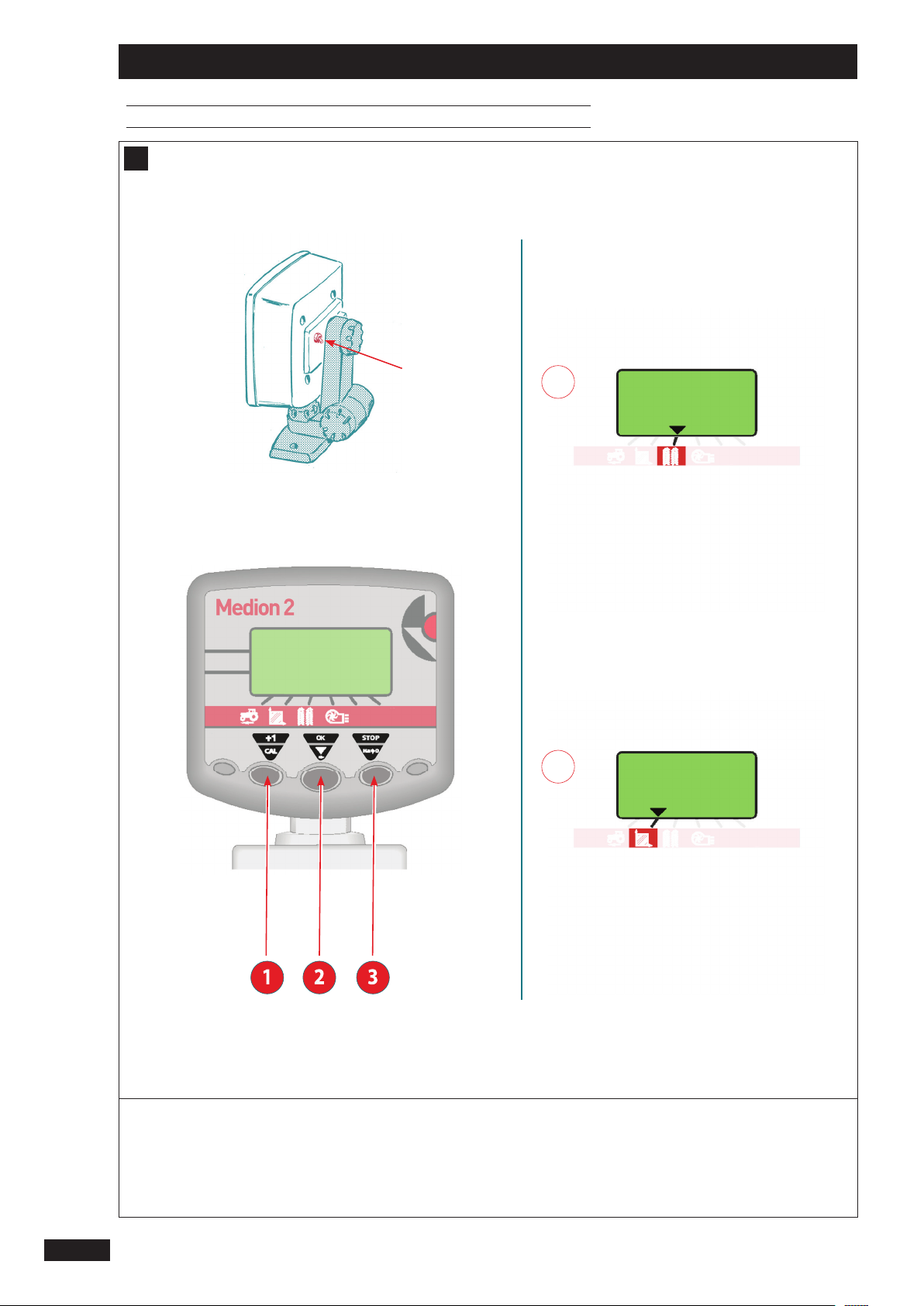
Présentation / mise en fonctionnement Medion 2 semoir
Presentation/Operating the Medion 2 for seed drills
Medion 2 Drillmaschine: Einfü hrung / Inbetriebnahme
E
on/o
A
2 b
C
B
tot.1
1212
B
1 2 3
Page 13

Présentation / mise en fonctionnement Medion 2 semoir
Presentation/Operating the Medion 2 for seed drills
Medion 2 Drillmaschine: Einführung / Inbetriebnahme
E
Mise en route rapide
comPtEur D’Ha
B
FR
- Consulter les diérentes fonctions avec la
A
- Vérier le N° de passage et le mode de jalonnage
« SY-AS »
- Mettre la bonne valeur en début de parcelle
avec la touche
Arrêt du comptage possible avec la touche
E
Quick start
- Press button 2 to bring up the various functions.
A
- Check the pass number and « SY-AS » tramlining mode
touche
JalonnaGE
markinG
2
1
- Sélectionner le compteur d’ha
« total.1 » et « total.2 » avec la touche 1.
Remise à zéro du compteur avec la touche 3 (après 5
secondes).
1
1
3
GB
HEctarE countEr
B
- Press button 1 to select the hectaremeter
« total.1 » and « total.2 ».
After 5 seconds press button 3 to reset the counter to zero.
- Use button 1 to enter the correct value at the beginning
of the plot.
You can stop the count by pressing button
Schnelle Inbetriebnahme
E
- Die verschiedenen Funktionen mit Taste 2
durchgehen
A
FaHrGassEnmarkiErunG
- Durchgangsnummer und Markierungsmodus
« SY-AS » prüfen.
- Richtigen Wert am Parzellenanfang mit Taste 1
eingeben.
Zählung beenden mit Taste 3 möglich.
3
HEktarzÄHlEr
B
- Hektarzähler « total.1 » und « total.2 » mit Taste 1
wählen.
Nullstellen des Zählers mit Taste 3 (nach 5 Sekunden).
DE
1313
Page 14

Utilisation Médion 2 Semoir
Using the Médion 2 for Seed Drills
Benutzung Médion 2 Drillmaschine
A
2
0
A
1414
Page 15

Utilisation Médion 2 Semoir
Using the Médion 2 for Seed Drills
Benutzung Médion 2 Drillmaschine
A
Fonction vitesse d’avancement
a) Utilisation :
- Appuyer sur 2 pour amener le curseur sur Km/h.
FR
- Vérier que le coecient est toujours en mémoire
- Etalonner à nouveau le boîtier sur une distance de
100m
Au travail la vitesse d’avancement s’ache.
☞
Le boîtier ne fonctionne que pour une vitesse
☞
d’avancement supérieure à 2 Km/h.
Le boîtier est programmé avec un coecient de
☞
3.333 pour les semoirs mécaniques, ce qui permet
une lecture directe de la vitesse.
Si vous observez que la vitesse indiquée n’est pas
☞
correcte, vous pouvez :
A
The forward speed function
a) Operation :
- Press 2 to move the cursor on to Km/h.
When working, the speed of advance is displayed.
☞
The unit only works for a speed of advance greater
☞
than 2 Km/h.
The unit is programmed with a coecient of 3.333
☞
for mechanical seed drills, which enables the speed
to be read directly.
rEmarquE :
On peut observer une diérence de quelques pourcentages
de la valeur Km/h du boîtier par rapport à celle donnée par
le tracteur.
L’étalonnage du boîtier sur 100 m est la solution la plus précise pour obtenir une vitesse d’avancement la plus proche de
la réalité.
GB
- Check that the coecient is still stored in memory
- Recalibrate the unit over a distance of 100 m
2
notE :
A dierence of a few per cent may be observed between the
k.p.h. indication on the unit and on the tractor.
Calibrating the unit over 100 m is the most accurate method
of obtaining a reading as close as possible to the actual
forward speed.
If you notice that the speed indicated is not correct :
☞
Funktion Fahrgeschwindigkeit
A
a) Benutzung :
- Auf 2 drücken, um Cursor auf Km/h zu stellen.
Bei der Arbeit wird die Fahrgeschwindigkeit
☞
angezeigt.
Das Gerät funktioniert nur bei einer
☞
Fahrgeschwindigkeit von mehr als 2 Km/Stunde.
Das Gerät ist für mechanische Drillmaschinen
☞
mit einem Koezienten von 3.333 programmiert
und ermöglicht somit ein direktes Ablesen der
Geschwindigkeit.
Sollte die angezeigte Geschwindigkeit nicht korrekt
☞
sein, können Sie :
DE
- Kontrollieren ob der Koezient weiterhin
gespeichert ist
- Das Gerät erneut auf eine Strecke von 100 m eichen
anmErkunG :
Der vom Gehäuse angezeigte Wert km/h kann manchmal
von dem des Schleppers um einige Prozente abweichen.
Mit der Eichung des Gehäuses auf 100 m kann in diesem Fall
eine der Realität entsprechende Fahrgeschwindigkeit erzielt
werden.
1515
Page 16

Utilisation Médion 2 Semoir
Using the Médion 2 for Seed Drills
Benutzung Médion 2 Drillmaschine
A
8
A
0.000
A
3.333
21
A
1616
Page 17

Utilisation Médion 2 Semoir
Using the Médion 2 for Seed Drills
Benutzung Médion 2 Drillmaschine
A
b) Contrôle du coecient :
- Sélectionner la fonction Km/h avec la touche
- Appuyer sur 1 et maintenir : Le coecient apparaît
S’il est correct relâcher
☞
S’il est faux maintenir appuyé pendant toute la
☞
programmation
- Appuyer sur 2 avec l’autre main pour modier le
chire qui clignote.
Un appui bref permet de sélectionner le digit désiré et un
appui prolongé permet de changer sa valeur.
A
b) Checking the coecient :
- Select the Km/h function, press
- Press 1 and hold down : The coecient is displayed
If correct : release
☞
If incorrect : keep pressed down throughout
☞
programming
2
FR
- Relâcher lorsque le chire voulu apparaît.
2
- Eectuer la même opération pour les autres chires et
l’emplacement du point.
- Le coecient théorique est de « 3.333 »
GB
- Release when the required gure appears.
- Repeat this operation for the other gures and
for the location of the decimal point.
2
- The coecient should be « 3.333 »
- With your other hand, press 2 to modify the gure
which is ashing.
Briey press to select the desired digit and long press can
change its value.
A
b) Koezientenkontrolle :
- Die funktion Km/h wählen
- Auf 1 drücken und festhalten : Der koezient
erscheint
wenn korrekt loslassen
☞
wenn falsch während der ganzen program
☞
mierung heruntergedrückt lassen
- Mit der anderen Hand, Drücken 2 um die blinkende
Zahl zu ändern.
Kurz drücken, um die gewünschte Stelle auszuwählen
und lange drücken können den Wert ändern.
2
DE
- Loslassen wenn die gewünschte Zahl erscheint.
- Gleicher Vorgang für die anderen Zahlen und die
Punktstellung.
- Der Koezient muß « 3.333 » sein
1717
Page 18

Utilisation Médion 2 Semoir
Using the Médion 2 for Seed Drills
Benutzung Médion 2 Drillmaschine
A
0
A
3.333
A
AUto
31
A
1818
Page 19

Utilisation Médion 2 Semoir
Using the Médion 2 for Seed Drills
Benutzung Médion 2 Drillmaschine
A
c) Étalonnage sur 100 m :
FR
2. Appuyer sur 1 et maintenir :
- Placer le semoir au premier jalon
1. Sélectionner la fonction Km/h
100m
A
c) Calibration over 100 meters :
- Position the seed drill at the rst marking point
1. Select the Km/h function
100m
Le coecient apparaît
☞
3. Appuyer sur la touche 3 avec l’autre main pour
mettre en place la programmation automatique
Le coecient « AUto » apparaît
☞
- Lâcher
2. Press 1 and hold down :
The coecient is displayed
☞
3. Press 3 with your other hand to start automatic
programming
The « AUto » coecient will be displayed
☞
- Release
GB
2
A
c) Eischung auf 100 m :
- Drillmaschine auf erste Fahrgassenmarkierung stellen
1. Die funktion Km/h wählen
100m
2. Drücken 1 und festhalten :
Der koezient erscheint
☞
3. Mit der anderen Hand : Auf 3 drücken um die
automatische Programmierung auszulösen.
Der koezient « AUto » erscheint
☞
- Loslassen
DE
1919
Page 20

Utilisation Médion 2 Semoir
Using the Médion 2 for Seed Drills
Benutzung Médion 2 Drillmaschine
A
0.064
3
A
3.332
A
2020
Page 21

Utilisation Médion 2 Semoir
Using the Médion 2 for Seed Drills
Benutzung Médion 2 Drillmaschine
A
- Parcourir la distance de 100 m
Le nombre d’impulsion déle.
☞
100m
A
- Travel the distance of 100 metres
The number of pulses is displayed.
☞
- Appuyer sur la touche 3 la n des 100 m :
le nouveau coecient apparaît.
☞
Le boîtier garde ce coecient en mémoire et
☞
annule le précédent.
rEmarquE :
la diérence entre le coecient théorique et le coecient
obtenu à l’essai est en général très faible.
- Press 3 at the end of the 100 metres :
The coecient is then displayed.
☞
The unit stores this coecient in memory and
☞
cancels the previous value.
FR
GB
2
A
- 100 m fahren
Die Impulszahl läuft ab.
☞
100m
100m
notE :
the dierence between the theoretical coecient and the
coecient obtained through testing is generally very low.
DE
- Am Ende der 100 m, auf 3 drücken :
der Koezient erscheint.
☞
Das Gerät speichert diesen Koezienten und
☞
annulliert den vorausgehenden.
ammErkunG :
die Dierenz zwischen dem theoretischen und dem bei der
Abdrehprobe erhaltenen Koezienten ist im allgemeinen
sehr klein.
2121
Page 22

Utilisation Médion 2 Semoir
Using the Médion 2 for Seed Drills
Benutzung Médion 2 Drillmaschine
B
35
B
tot.1
B
tot.2
21
B
2222
Page 23

Utilisation Médion 2 Semoir
Using the Médion 2 for Seed Drills
Benutzung Médion 2 Drillmaschine
B
Fonction compteur d’hectare
- Déplacer le curseur par appui sur la touche
- Placer le curseur sur la position
B
cHoix Du comPtEur « total 1 ou 2 » :
FR
2
- Sélectionner le compteur avec un appui impulsionnel
sur la touche
Le message « total.1 » ou « total.2 » apparaît au
☞
moment de l’appui sur
La valeur de surface s’ache après relâchement de
☞
la touche
B
The hectaremeter function
- Press button 2 to move the cursor.
- Move the cursor over
1
1
1
B
sElEctinG tHE « total 1 or 2 » mEtEr :
- Press button 1 to select a meter.
« total.1 » or « total.2 will appear when you press
☞
☞
1
button
The area reading will appear when you release
1
button
GB
2
Funktion Hektarzähler
B
- Kursor durch Drücken auf Taste 2 verschieben.
- Kursor auf die Position platzieren
B
WaHl DEs zÄHlErs « total 1 oDEr 2 » :
- Zähler durch einen Impuls (einmaliges Drücken) der
Taste 1 wählen.
Die Meldung « total.1 » oder « total.2 »
☞
(Gesamtwert) erscheint beim Drücken auf Taste
Der Flächenwert erscheint nach
☞
Loslassen der Taste
1
DE
1
2323
Page 24

Utilisation Médion 2 Semoir
Using the Médion 2 for Seed Drills
Benutzung Médion 2 Drillmaschine
B
10.00
B
4.000
B
4.000
21
B
2424
Page 25

Utilisation Médion 2 Semoir
Using the Médion 2 for Seed Drills
Benutzung Médion 2 Drillmaschine
B
contrÔle de la largeur de travail:
- Appuyer sur 1 et maintenir :
La largeur apparaît
Si elle est correcte relâcher.
☞
Si elle est fausse maintenir appuyé.
☞
- Appuyer sur 2 avec l’autre main pour modier le
chire qui clignote.
- Relâcher lorsque le chire voulu apparaît.
B
checking the working width:
- Press 1 and hold down :
The width appears
If it is correct release.
☞
If it is incorrect keep held dowń.
☞
- Press 2 with your other hand to modify the gure
which is ashing.
Semoir 3m “3.000”
Semoir 3,5m “3.500”
Semoir 4m “4.000”
Semoir 4,5m “4.500”
Semoir 4,8m “4.800”
Semoir 5m “5.000”
Semoir 6m “6.000”
3m seed drill “3.000”
3.5m seed drill “3.500”
4m seed drill “4.000”
4.5m seed drill “4.500”
4.8m seed drill “4.800”
5m seed drill “5.000”
6m seed drill “6.000”
FR
GB
2
- Release when the required gure appears
B
kontrolle der programmierten arbeitsbreite:
- Auf 1 drücken und heruntergedrückt halten:
Die breite erscheint
wenn korrekt loslassen.
☞
wennfalsch heruntergedrückt halten.
☞
- Mit der anderen Hand, drücken 2 um die blinkende
Zahl zu ändern.
- Loslassen wenn die gewünschte Zahl erscheint.
DE
Drillmaschine 3m “3.000”
Drillmaschine 3,5m “3.500”
Drillmaschine 4m “4.000”
Drillmaschine 4,5m “4.500”
Drillmaschine 4,8m “4.800”
Drillmaschine 5m “5.000”
Drillmaschine 6m “6.000”
2525
Page 26

Utilisation Médion 2 Semoir
Using the Médion 2 for Seed Drills
Benutzung Médion 2 Drillmaschine
B
20.00
B
tot.1
B
0.000
31
B
2626
Page 27

Utilisation Médion 2 Semoir
Using the Médion 2 for Seed Drills
Benutzung Médion 2 Drillmaschine
B
remise À zÉro du compteur:
- Appuyer et sélectionner le total à remettre à
zéro « total.1 » ou « total.2 »
- Relâcher lorsque le total obtenu s’ache
- Appuyer sur 3 et jusqu’à la remise à zéro du compteur.
L’eacement de la surface est précédé de 5 bips
☞
sonores.
« total.1 » ou « total.2 » vous permettent d’avoir 2 niveaux de compteur ha (1 journalier et 1 saisonnier
par exemple).
B
resetting the meter to zero:
FR
GB
- Press and select which of the totals is to be
reset to zero « total.1 » or « total.2 »
- Relase when the total is displayed.
- Press button 3 until the meter is reset to zero.
The meter will beep 5 times when the area reading
☞
is about to be deleted.
« total.1 » or « total.2 » give you two hectaremeter
levels (e.g. 1 daily and 1 seasonal)
B
nullstellen des zÄhlers:
- Drücken und den Gesamtwert « total.1 » oder
« total.2 » wählen, der auf null zurückgestellt werden soll.
- Loslassen, wenn der erhaltene Gesamtwert erscheint.
- Auf Taste 3 drücken bis der Zähler auf null steht.
2
DE
Dem Löschen des Flächenwertes gehen 5
☞
Tonsignale voraus.
Zwei getrennte Hektarzählungen (« total.1 » oder
« total.2 ») sind möglich, z. B. ein Tageswert und ein
Saisonwert.
2727
Page 28

Utilisation Médion 2 Semoir
Using the Médion 2 for Seed Drills
Benutzung Médion 2 Drillmaschine
C
2 b
C
2 3
a)
stop
C
b)
2 b
C
2828
Page 29

Utilisation Médion 2 Semoir
Using the Médion 2 for Seed Drills
Benutzung Médion 2 Drillmaschine
C
Fonction Jalonnage
- Déplacer le curseur avec la touche
2
Pour non utilisation du jalonnage
☞
- Appuyer sur 3 une impulsion
FR
- Placer le curseur sur la position
Chire de gauche : comptage
Chire de droite : chire programmé
Le comptage se fait par inversion des traceurs.
Le boîtier informe par un bip sonore le début de
débrayage des distributions.
a) Arrêt du comptage en travail :
Pour inversion des traceurs en milieu de parcelle
☞
C
The marking-out function
- Press button 2 to move the cursor.
- Move the cursor to
Le message « stop » apparaît en clignotant en
☞
alternance avec la valeur de jalonnage.
Remarque :
Ne pas être sur le chire de programmation (le Jalonnage
fonctionnerait).
b) Reprise du comptage en travail :
- Appuyer sur 3 une impulsion
Le message « stop » disparaît et les deux valeurs de
☞
tramlines s’achent à nouveau.
Because the tramline will not be used
☞
- Press button 3 once
The display will switch between a ashing
☞
« stop » message and the tramline setting.
Note :
Do not let the programme reach the pass number that is
stored in memory.
GB
2
LH gure : count
RH gure : programmed gure
Counting is done by the markers being reversed.
The unit beeps when the metering devices begin
disengaging.
a) Stopping the count while work is in progress
In order to reverse the markers in mid plot
☞
Funktion Fahrgassenmarkierung
C
- Kursor mit Hilfe von Taste 2 verschieben.
- Kursor auf die Position platzieren
Linke Zahl : Zählung
Rechte Zahl: : Programmierte Zahĺ
Die Zählung erfolgt auf Basis der Umkehrung der
Spurreißer. Das Gerät informiert durch ein Tonsignal
über das Auskoppeln der Saatgutstreuer.
b) Restarting the count whilst work is in progress :
- Press button 3 once
The « stop » «message will disappear and the two
☞
tramline settings will reappear.
Bei Nicht-Verwendung der Fahrgassenmarkierung
☞
- Einmal auf Taste 3 drücken
Die Meldung « stop » erscheint blinkend im
☞
Wechsel mit dem Markierungswert
Anmerkung :
Der Kursor darf nicht auf der Programmzahl stehen (dann
läuft die Fahrgassenmarkierung).
b) Wiederaufnahme der zählung während der arbeit :
- Einmal auf Taste 3 drücken
Die Meldung « stop » verschwindet und die 2
☞
Fahrgassenwerteerscheinenerneut.
DE
a) Zählung während der arbeit beenden :
Pour inversion des traceurs en milieu de parcelle
☞
2929
Page 30

Utilisation Médion 2 Semoir
Using the Médion 2 for Seed Drills
Benutzung Médion 2 Drillmaschine
C
c)
2 b
C
1 2
5Y.06
C
5Y.08
C
3030
Page 31

Utilisation Médion 2 Semoir
Using the Médion 2 for Seed Drills
Benutzung Médion 2 Drillmaschine
C
c) Programmation :
- Appuyer sur 1 et maintenir pendant toute la
programmation
Le chire de droite clignote
☞
L’inscription de gauche correspond au mode de
☞
jalonnage :
Jalonnage aller/retour du semoir
(asymétrique droit) Non utilisé
Jalonnage aller/retour du semoir
(asymétrique gauche)
Jalonnage au centre du semoir
(symétrique)
- Appuyer sur 2 avec l’autre main pour modier le
chire qui clignote.
C
c) Programming :
- Press button 1 and keep pressed in throughout the
programming operation
The gure on the RH side will ash
☞
The caption that appears onthe left indicates the
☞
tramlining mode :
Si le mode est AR, faire déler les chires jusqu’à 15
☞
pour avoir ensuite le mode AL, puis jusqu’à 15 pour
SY et vice versa.
If the unit is in AR, mode, scroll through the gures
☞
until you reach number 15 to enter AL, mode, and
then scroll to number 15 again to enter SY mode and
vice versa.
FR
GB
2
To-and-fro seed drill tramlining
(asymmetrical on the right) . Not used.
To-and-fro seed drill tramlining
(asymmetrical on the left)
Centre seed drill tramlining
(symmetrical)
- Press button 2 with your other hand to alter the
ashing gure.
C
c) Programmation :
- Auf 1 drücken und während der gesamten
Programmierung gedrückt halten
Die rechte Zier blinkt
☞
Die Buchstabenfolge links entspricht dem
☞
Markierungsmodus :
Markierung Hin- und Rückfahrten der
(asymmetrisch rechts) nicht aktiv
Markierung Hin- und Rückfahrten der Drillmaschine
(asymmetrisch links) aktiv
Fahrgassenmarkierung zentral an der Drillmaschine
(symmetrisch)
Wenn der AR, Modus aktiv ist, die Ziern bis 15 vorbei-
☞
ziehen lassen, dann folgt der AL, Modus bis 15, dann
SY und umgekehrt.
DE
- Änderung der blinkenden Zahl durch Drücken mit der
anderen Hand auf
2
3131
Page 32

Utilisation Médion 2 Semoir
Using the Médion 2 for Seed Drills
Benutzung Médion 2 Drillmaschine
C
d)
2 b
C
1 2
2 b
C
3232
Page 33

Utilisation Médion 2 Semoir
Using the Médion 2 for Seed Drills
Benutzung Médion 2 Drillmaschine
C
d) Avance manuelle du comptage :
FR
Remarque :
Pour lE commEncEmEnt DE la ParcEllE :
- Appuyer sur 2 pour sélectionner le fonction jalonnage.
Pour JalonnEr DirEctEmEnt :
- Appuyer sur 1 pour mettre le chire précédent le
chire de programmation.
- Agir sur l’hydraulique pour lever le traceur. Le comptage
passe directement au chire de programmation et
clignote.
- Baisser l’autre traceur pour agir sur le système
hydraulique et électrique du débrayage du semoir.
C
d) Manual counting advance :
to BEGin tHE Plot :
- Press 2 to select the marking-out function.
to mark DirEctly :
L’avance manuelle n’est possible que s’il y a un des
☞
traceurs baissé.
Ne pas oublier d’agir sur l’hydraulique (retirer la pres-
☞
sion) après que les chires clignotent pour actionner
le système de débrayage du semoir.
Notes :
The manual advance function is only possible if one
☞
of the markers is lowered.
Do not forget to release the hydraulic pressure once
☞
the digits have started ashing in order to activate the
seed drill disengaging system.
GB
2
- Press 1 to display the number preceding the
programming number.
- Raise the marker using the hydraulic control.
The counter changes directly to the programming
number and ashes.
- Lower the other marker so that it acts on the seed drill’s
hydraulic and electrical clutch system.
C
d) Manuelles Vorstellen der Fahrtenzählung :
zum anFanGDEr ParzEllE :
- Wahl der Fahrgassenmarkierung-Funktion durch 2
Drücken.
zur DirEktmarkiErunG :
- Auf 1 drücken, um die der Programmierungszahl
vorausgehende Zahl einzustellen.
- Zum Heben des Spuranreißers auf das Hydrauliksystem
einwirken. Die Fahrtenzählung geht direkt auf die
Programmierungszahl über und blinkt.
Anmerkung :
Ein manuelles Vorstellen ist nur möglich, wenn einer
☞
der Spuranreißer gesenkt ist.
Nicht vergessen, nach dem Blinken der Zahlen auf das
☞
Hydrauliksystem einzuwirken (Druck zurücknehmen),
um das Abschaltsystem der Drillmaschine zu betätigen.
DE
- Anderen Spurreißer absenken, um das hydraulische
und elektrische Auskoppelsystem der Drillmaschine zu
0beeinussen.
3333
Page 34

Utilisation Médion 2 Semoir
Using the Médion 2 for Seed Drills
Benutzung Médion 2 Drillmaschine
C
3
e1)
2 1
3 5
C
e2)
5 5
C
3
3 b
C
b b
3434
C
Page 35

Utilisation Médion 2 Semoir
Using the Médion 2 for Seed Drills
Benutzung Médion 2 Drillmaschine
C
e) Exemples de jalonnage :
FR
e2) Marquage au centre du semoir (symétrique)
e1) Marquage au centre du semoir (symétrique) :
ex : Rampe 20 m semoir 4 m
20 = 5 Nombre de passage impair
4
1
Programmer le boîtier sur SY-05
2
Mettre le chire de comptage sur 3
3
Commencer la parcelle par un passage complet du
semoir÷
A chaque demi-tour, le chire de comptage doit avancer
jusqu’au 5.
Agir sur l’inversion des traceurs hydrauliques avant d’engager le 5ème passage.
Le chire doit ensuite revenir à 1 pour le passage suivant.
C
e) Examples of tramlining :
e1) Marking at the centre of the seed drill (symmetrical) :
e.g. 20 m boom, 4 m seed drill
20 = 5 - Odd number of passes
4
1
Programme the unit to SY-05
2
Set the count number to 3
3
Begin the plot with a full seed drill pass.
At each eld end, the count number should increase by 1,
up to 5.
ex: Rampe 24 m semoir 4 m
24 = 6 Nombre de passage pair
4
1
Programmer le boîtier sur SY-06
2
Mettre le chire de comptage sur 3
3
Commencer la parcelle par un 1/2 semoir
(voir manuel du semoir).
A chaque demi-tour, le chire de comptage doit avancer
jusqu’au 6.
Agir sur l’inversion des traceurs hydrauliques avant d’engager le 6ème passage.
Le chire doit ensuite revenir à 1 pour le passage suivant.
e2) Marking at the centre of the seed drill (symétrique)
e.g. 24 m boom, 4 m seed drill
24 = 6-Even number of passes
4
1
Programme the unit to SY-06
2
Set the count number to 3
3
Begin the plot with a half seed drill (see drill manual).
At each eld end, the count number should increase by 1,
up to 6.
Invert the hydraulic markers before starting the 6th pass.
GB
2
Invert the hydraulic markers before starting the 5th pass.
The number should return to 1 for the next pass.
C
e) Markierungsbeispiele
e1) Markierung in Drillmaschinenmitte (symmetrisch) :
B.: Gestänge 20 m Drillmaschine 4 m
20 = 5 ungerade Fahrtenzahl
4
1
Gehäuse auf SY-05 programmiern
2
Zahl der Fahrtenzählung auf 3 stellen.
3
Parzelle mit einer kompletten Fahrt der Drillmaschine
beginnen. Bei jedem Wenden muß die Zahl der Fahrtenzählung bis 5 vorrücken.
Vor Beginn der 5. Fahrt auf die Umkehrung der hydraulischen Spuranreißer einwirken. Die Zahl muß für die
folgende Fahrt auf 1 zurückgehen.
The number should return to 1 for the next pass.
e2) Markierung in Drillmaschinenmitte (symmetrisch)
B.: Gestänge 24 m Drillmaschine 4 m
24 = 6 Gerade Fahrtenzahl
4
1
Gehäuse auf SY-06 programmieren
2
Zahl der Fahrtenzählung auf 3 stellen
3
Parzelle mit 1/2 Drillmaschine beginnen (vgl. Drill-
maschinen-Handbuch). Bei jedem Wenden muß die Zahl
der Fahrtenzählung bis 6 vorrücken.
Vor Beginn der 6. Fahrt auf die Umkehrung der hydraulischen Spuranreißer einwirken.
Die Zahl muß für die folgende Fahrt auf 1 zurückgehen.
DE
3535
Page 36

Utilisation Médion 2 Semoir
Using the Médion 2 for Seed Drills
Benutzung Médion 2 Drillmaschine
C
2
e3)
4 b
b b
3
C
C
3636
Page 37

Utilisation Médion 2 Semoir
Using the Médion 2 for Seed Drills
Benutzung Médion 2 Drillmaschine
C
e3) Marquage sur un Aller/Retour du semoir (asymétrique) :
ex: Rampe 24 m semoir 4 m
24 = 6 Nombre de passage pair
4
Attention au coté du semoir qui jalonne pour débuter la
parcelle
1
Programmer le boîtier sur AL-06
2
Mettre le chire de comptage sur 4. Commencer
la parcelle bordure coté droit.
3
A chaque demi-tour, le chire de comptage doit avancer
jusqu’au 6. Agir sur l’inversion des traceurs hydrauliques
avant d’engager le 6ème passage. Le chire doit ensuite
revenir à 1 et de nouveau jalonner à ce passage.
C
e3) Marking over an Outward and Return pass (asymétrique) :
FR
GB
e.g. 24 m boom, 4 m seed drill
24 = 6 Even number of passes
4
Pay attention to which side of the seed drill is marking when
starting the plot.
1
Programme the unit to AL-06
2
Set the count number to 4. Start the plot on the
right-hand edge.
3
At each eld end, the count number should increase by 1,
up to 6. Invert the hydraulic markers before starting the
6th pass. The number should then return to 1 and mark
again on this pass.
C
e3) Markierung auf einer Hin- und Rückfahrt (asymmetrisch) :
B.: Rampe 24 m Drillmaschine 4 m
24 =6 Gerade Fahrtenzahl
4
Zum Anfang der Parzelle auf die markierende Drillmaschinenseite achten.
1
Gehäuse auf AL-06 programmieren
2
Zahl der Fahrtenzählung auf 4 stellen.
Parzelle am Rand der rechten Seite beginnen.
3
Bei jedem Wenden muß die Zahl der Fahrtenzählung bis
6 vorrücken. Vor Beginn der 6. Fahrt auf die Umkehrung
der hydraulischen Spuranreißer einwirken. Die Zahl muß
anschließend auf 1 zurückgehen und auf dieser Fahrt
erneut markieren.
2
DE
3737
Page 38

Utilisation Médion 2 Semoir
Using the Médion 2 for Seed Drills
Benutzung Médion 2 Drillmaschine
C
m m
5 3
SY AL SY AL SY AL
3
3,5
4
4,5
9
12
15
18
21
24
21
28
12
16
20
24
28
32
36
18
36
3
4
5
6
7
8
6
8
3
4
5
6
7
8
9
4
8
4
6
8
6
8
4
6
8
4
8
2
2
3
3
4
4
3
4
2
2
3
3
4
4
5
2
4
3
4
5
4
5
3
4
5
3
5
3838
4,8
5
6
24
15
20
12
18
24
36
5
3
4
2
3
4
6
4
2
4
6
3
2
2
1
2
2
3
3
2
3
4
Page 39

Utilisation Médion 2 Semoir
Using the Médion 2 for Seed Drills
Benutzung Médion 2 Drillmaschine
C
f) Valeurs de programmation :
SY Jalonnage au centre du semoir
AL Jalonnage sur un aller/retour du semoir
Remarque :
Dans le cas d’un jalonnage Asymétrique, vérier
☞
qu’il n’y ait vraiment qu’un coté de la distribution
qui se débraye.
Ne pas oublier de faire correspondre la position
☞
des jalonneurs arrières avec les distributions
débrayables.
C
f) Programming values :
FR
GB
SY Tramlining at the centre of the seed drill
AL Tramlining over an Outward & Return pass
Note :
In the case of Asymmetrical tramlining, check that
☞
the metering devices are only disengaged on one
side.
Do not forget to match the position of the rear
☞
markers with the disengaged metering devices.
C
f) Programmierwerte :
SY Markieren in Drillmaschinenmitte
AL Markieren auf einer Hin- und Rückfahrt der Drill-
maschine
Anmerkung :
2
DE
Bei asymmetrischem Markieren kontrollieren, ob
☞
wirklich nur eine Seite der Verteilung abgeschaltet
ist.
Nicht vergessen, die Stellung der Vorlaufmarkierer
☞
den abgeschalteten Nockenrädern anzupassen.
3939
Page 40

Utilisation Médion 2 Semoir
Using the Médion 2 for Seed Drills
Benutzung Médion 2 Drillmaschine
D
1 2 3
3500
D
4040
Page 41

Utilisation Médion 2 Semoir
Using the Médion 2 for Seed Drills
Benutzung Médion 2 Drillmaschine
D
Fonction turbine
a) Utilisation :
- Sélectionner la fonction avec la touche 2.
- Placer le curseur sur la position.
D
La valeur de la vitesse de rotation de la turbine
☞
apparaît. ex: 3500
- Le réglage s’eectue avec 1 maintenu appuyé et
l’action sur la touche 2.
D
The turbine function
FR
- Sélectionner la vitesse de rotation
de la turbine (lecture tr/mn)
Consulter la notice d’utilisation du semoir
☞
concerné.
En cas de baisse de régime de la turbine, le curseur se place
automatiquement sur la fonction et est suivi d’un bip sonore. Le boîtier informe aussi en cas d’un surrégime.
GB
- Select the turbine rpm (read rpm)
a) Use :
- Select the function using button 2.
- Move the cursor over
D
The turbine rpm setting will appear, e.g.3,500
☞
- Use button 2 to change the settings whilst keeping
button 1 pressed.
Turbinenfunktion
D
a) Benutzung :
- Funktion mit der Taste 2 wählen.
- Kursor auf die Position platzieren.
Refer to the instruction manual of the drill
☞
concerned.
If the turbine speed drops, the cursor will automatically
move over the function, followed by a beep. The unit will
also warn if the turbine is over-revving.
DE
- Rotationsgeschwindigkeit der turbine wählen
(in u/min).
Handbuch der betreenden Drillmaschine
☞
einsehen.
Vermindert sich die Rotationsgeschwindigkeit der Turbine,
platziert sich der Kursor automatisch auf die Funktion, gefolgt von einem Tonzeichen. Das Gerät informiert ebenfalls bei
überhöhter Rotationsgeschwindigkeit.
2
D
Der Wert der Rotationsgeschwindigkeit der
☞
Turbine erscheint, z. B.: 3500
- Einstellung durch gedrückt halten der Taste 1 und
Aktion mit Taste 2.
4141
Page 42

Utilisation Médion 2 Semoir
Using the Médion 2 for Seed Drills
Benutzung Médion 2 Drillmaschine
D
0
D
1 2
2600
D
2600
D
4242
Page 43

Utilisation Médion 2 Semoir
Using the Médion 2 for Seed Drills
Benutzung Médion 2 Drillmaschine
D
b) Programmation :
Enregistrement de la valeur minimum de rotation pour
l’alarme.
- Appuyer sur 1 et maintenir: La valeur apparaît
Si elle est correcte, relâcher
☞
Si elle est fausse, maintenir appuyé pendant toute
☞
la programmation
- Appuyer sur 2 avec l’autre main pour modier le
chire qui clignote.
- Relâcher lorsque le chire voulu apparaît.
- Eectuer la même opération pour les autres chires
Valeur : “2600 Tr/mn“
D
b) Programming :
FR
GB
Setting the minimum rotation for the alarm.
- Press 1 and hold down : the value is displayed
If it is correct, release
☞
If it is incorrect, keep held down throughout
☞
programming
- With your other hand, press 2 to change the gure
which is ashing.
- Release when the required gure appears.
- Repeat this operation for the other gures
Value : “2600 rpm“
D
b) Programmierung :
Aufzeichnung des Mindestdrehwerts für den Alarm
- Auf 1 drücken und heruntergedrückt halten :
Der Wert erscheint
wenn korrekt loslassen
☞
wenn falsch während der ganzen
☞
Programmierung herunterge drückt lassen
2
DE
- Mit der anderen Hand, auf 2 drücken um die blinkende
Zahl zu ändern.
- Loslassen wenn die gewünschte Zahl erscheint.
- Gleicher Vorgang bei den anderen Zahlen.
Wert : “2600 Upm“
4343
Page 44

Informations / Information / Informationen
A
NOIR
1
2 3 4 5 6 7 8 9 10
BLEU
BRUN
D G H
BRUN
BLEU
JAUNE
ROUGE
VITESSE
TURBINE
BLANC
PEM
BLEU
BLEU
VERT
BLEU
BRUN
ROUGE / BRUN
ROUGE
BRUN
VERIN TRAMLINE
4444
Page 45

Informations / Information / Informationen
A
Schématisation du circuit Entretien
A
System outline Maintenance
B
a) Boîtier Electronique
Le boîtier ne nécessite pas d’entretien.
Il est impératif toutefois de le conserver dans un lieu sec
l’hiver.
b) Capteurs
Les capteurs inductifs ne demandent aucun entretien
toutefois attention aux chocs qui pourraient provoquer le
déréglage de leurs positionnements.
- Bien nettoyer le semoir aprés utilisation pour éviter les
dégats de rongeurs.
B
FR
GB
Schaltplan Wartung
A B
a) Electronic control box
The control box does not require any maintenance. It must
nevertheless be kept in a dry place during winter.
b) Sensors
The inductive sensors do not require maintenance. However,
care must be taken to avoid knocks as these could throw
their positional settings out of line.
- The seed drill should be cleaned thoroughly after use to
prevent damage caused by rodents.
DE
3
a) Elektronikgerät
Das Gerät ist wartungsfrei.
Es muss jedoch im Winter unbedingt an einem trockenen
Ort aufbewahrt werden.
b) Sensoren
Die Induktionssensoren sind wartungsfrei. Sie sollten jedoch
vor Stößen geschützt werden, die eine Verschiebung ihrer
Position verursachen können.
- Drillmaschine nach der Benutzung zum Schutz vor
Nagetieren gut reinigen.
4545
Page 46

Informations / Information / Informationen
Informations / Information / Informationen
C
Pannes Remèdes
Le boitier ne s’allume pas Vérier le branchement 12 V continu
Vérier le fusible 3 A
Le boitier s’allume puis s’éteint Vérier la polarité +/L’information vitesse est incorrecte Vérier le coecient de vitesse
Vérier le positionnement du capteur sur l’arbre
Le comptage des hectares est incorrect Vérier le coecient de vitesse
Vérier la largeur de travail dans le programme
Vérier le positionnement du capteur sur l’arbre
Il n’y a plus de comptage automatique pour le
jalonnage (au comptage 2 fois au lieu de 1)
Vérier le positionnement du capteur au niveau du
mécanisme d’inversion des traceurs
C
Faults Solutions
The unit does not switch on Check the 12 V DC connection
Check the 3 A fuse
The unit switches on, then switches o Check the +/- polarity
The speed information is incorrect Check the speed coecient
Check the position of the sensor on the shaft
Check the speed coecient
The hectare count is incorrect
The automatic count function is not working when
tramlining (or is counting double)
Check programmed working width
Check the position of the sensor on the shaft
Check the position of the sensor on the markers
reversing mechanism
FR
GB
C
Pannen Abhilfe
Das Gerät schaltet sich nicht ein 12 V-Gleichstromanschluss überprüfen
3 A-Sicherung überprüfen
Das Gerät schaltet sich ein und sofort wieder aus +/- Polung überprüfen
Geschwindigkeitsangabe nicht korrekt Geschwindigkeitskoezient prüfen
Positionierung des Sensors an der Verteilerwelle prüfen
Hektarzählung nicht korrekt Geschwindigkeitskoezient prüfen
Programmierte Arbeitsbreite prüfen
Positionierung des Sensors an der Verteilerwelle prüfen
Automatische Zählung bei der Fahrgassenmarkerung
ausgefallen (zählt 2 anstatt 1)
Positionierung des Sensors am
Umkehrungsmechanismus der Spurreißer prüfen
DE
4646
