Spektrum SPMA3060 User Manual [en, de, fr, it]
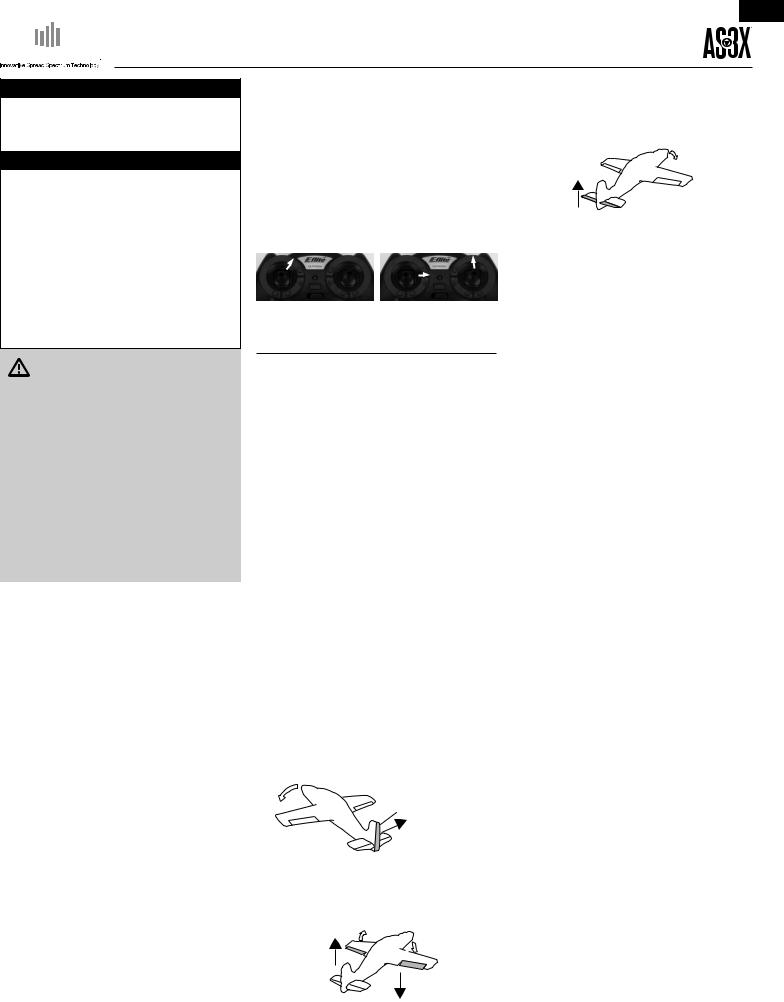
EN



 AS6410NBL USB Interface (SPMA3060)
AS6410NBL USB Interface (SPMA3060)
CONTROL THE AIR
NOTICE
All instructions, warranties and other collateral documents are subject to change at the sole discretion of Horizon Hobby, Inc. For up-to-date product literature, visit horizonhobby.com and click on the support tab for this product.
Meaning of Special Language
The following terms are used throughout the product literature to indicate various levels of potential harm when operating this product:
NOTICE: Procedures, which if not properly followed, create a possibility of physical property damage AND a little or no possibility of injury.
CAUTION: Procedures, which if not properly followed, create the probability of physical property damage AND a possibility of serious injury.
WARNING: Procedures, which if not properly followed, create the probability of property damage, collateral damage, and serious injury OR create a high probability of superficial injury.
WARNING: Read the ENTIRE instruction manual to become familiar with the features of the product
before operating. Failure to operate the product correctly can result in damage to the product, personal property and cause serious injury.
This is a sophisticated hobby product. It must be operated with caution and common sense and requires some basic mechanical ability. Failure to operate this Product in a safe and responsible manner could result in injury or damage to the product or other property. This product is not intended for use by children without direct adult supervision. Do not attempt disassembly, use with incompatible components or augment product in any way without the approval of Horizon Hobby, Inc. This manual contains instructions for safety, operation and maintenance. It is essential to read and follow all the instructions and warnings in the manual,
prior to assembly, setup or use, in order to operate correctly and avoid damage or serious injury.
Age Recommendation:
Not for children under 14 years. This is not a toy.
WARRANTY REGISTRATION
Visit www.spektrumrc.com/registration today to register your product.
Installing the AS3X®
Programmer Software
1.Download the AS3X Programmer software from the SPMA3060 product page at www.HorizonHobby.com.
2.Save the desired AS3X set-up file.
3.Double-click on the .exe file to lauch the software.
Connecting the AS6410NBL to Your Computer
1.Disconnect the battery from the AS6410NBL.
2.Connect the Spektrum™ USB Interface to your computer.
3.Connect the USB interface to the X-Port slot on the AS6410NBL.
Activating X-port
X-Port™ technology must be active to program the receiver. When X-Port is active, CH5 and CH6 are not available; however, reversed aileron (CH2) is still available.
1.Ensure the receiver and transmitter are bound.
2.Plug the X-Port accessory or optional servo into the X-Port/CH5 port.
3.Turn the transmitter on.
4.Move the THRO stick to the full throttle position.
5.Move the control sticks to the corresponding position to change between the available options (see illustration).
Mode 2 |
Mode 1 |
|
THRO/RUDD |
ELEV/AILE ELEV/RUDD |
THRO/AILE |
CH5/X-port
1.Full THRO
2.Right RUDD
6.Hold this position and plug the battery into the receiver.
7.The LED on the receiver will turn solid within 5 seconds and the LED will flash 3 times quickly, indicating the option is now changed.
8.Disconnect the battery from the receiver.
9.Turn the transmitter off.
Programming the AS6410NBL
1.Connect the battery to the AS6410NBL.
2.Start the AS3X Programmer software.
3.Select the desired AS3X set-up file.
4.Select the AS6410NBL mounting orientation.
IMPORTANT: DO NOT disconnect the USB interface or power off the AS6410NBL during the update process.
5.When the update process is complete, power OFF the AS6410NBL and disconnect the USB interface.
Sensor/Servo Direction And Compensation
It is extremely important to make sure that the sensors are compensating in the desired direction prior to the first flight.
IMPORTANT: Be sure the servo is moving in the proper direction. A right rudder command should move the rudder to the right (if you’re unsure, seek help from someone more experienced). Reverse the servo direction in the transmitter if necessary.
Rudder
Pick up the airplane and quickly move the nose to the left. The rudder should move to the right as shown. If it moves in the opposite direction, open the Programmer software and change the sensor direction to the opposite direction.
Right Rudder
Aileron
Pick up the airplane and quickly move the right wing panel downward. The right aileron should move in the same direction (down). If it moves in the opposite direction, open the Programmer software and change the sensor direction to the opposite direction.
Up Aileron
Down Aileron
Elevator
Pick up the airplane and quickly move the Nose of the airplane downward. The elevator should move in the up direction. If it moves in the opposite direction, open the Programmer software and change the sensor direction to the opposite direction.
Up Elevator
Initalizing the AS6410NBL
Once the AS6410NBL receiver has been programmed and the correct sensing direction has been selected, it is very important to power off the receiver, then power it back on to initialize the sensors:
Place the aircraft on the ground out of the wind and connect a fully charged flight battery. Ensure the aircraft is immobile for 5 seconds so the AS3X system initializes correctly.
See the Arming the ESC instructions for correct connection of the battery to the ESC.
1 year
Limited WARRANTY
What this Warranty Covers
Horizon Hobby, Inc., (Horizon) warrants to the original purchaser that the product purchased (the “Product”) will be free from defects in materials and workmanship for a period of 1 years from the date of purchase.
What is Not Covered
This warranty is not transferable and does not cover (i) cosmetic damage, (ii) damage due to acts of God, accident, misuse, abuse, negligence, commercial use, or due to improper use, installation, operation or maintenance, (iii) modification of or to any part of the Product, (iv) attempted service by anyone other than a Horizon Hobby authorized service center, (v) Product not purchased from an authorized Horizon dealer, or (vi) Product not compliant with applicable technical regulations.
OTHER THAN THE EXPRESS WARRANTY ABOVE, HORIZON MAKES NO OTHER WARRANTY OR REPRESENTATION, AND HEREBY DISCLAIMS ANY AND ALL IMPLIED WARRANTIES, INCLUDING, WITHOUT LIMITATION, THE IMPLIED WARRANTIES OF NON-INFRINGEMENT, MERCHANTABILITY AND FITNESS FOR A PARTICULAR PURPOSE. THE PURCHASER ACKNOWLEDGES THAT THEY ALONE HAVE DETERMINED THAT THE PRODUCT WILL SUITABLY MEET THE REQUIREMENTS OF THE PURCHASER’S INTENDED USE.
Purchaser’s Remedy
Horizon’s sole obligation and purchaser’s sole and exclusive remedy shall be that Horizon will, at its option, either (i) service, or (ii) replace, any Product determined by Horizon to be defective. Horizon reserves the right to inspect any and all Product(s) involved in a warranty claim. Service or replacement decisions are at the sole discretion of Horizon. Proof of purchase is required for all warranty claims. SERVICE OR REPLACEMENT AS PROVIDED UNDER THIS WARRANTY IS THE PURCHASER’S SOLE AND EXCLUSIVE REMEDY.
Limitation of Liability
HORIZON SHALL NOT BE LIABLE FOR SPECIAL, INDIRECT, INCIDENTAL OR CONSEQUENTIAL DAMAGES, LOSS OF PROFITS OR PRODUCTION OR COMMERCIAL LOSS IN ANY WAY, REGARDLESS OF WHETHER SUCH CLAIM IS BASED IN CONTRACT, WARRANTY, TORT, NEGLIGENCE, STRICT LIABILITY OR ANY OTHER THEORY OF LIABILITY, EVEN IF HORIZON HAS BEEN ADVISED OF THE POSSIBILITY OF SUCH DAMAGES. Further, in no event shall the liability of Horizon exceed the individual price of the Product on which liability is asserted. As Horizon has no control over use, setup, final assembly, modification or misuse, no liability shall be assumed nor
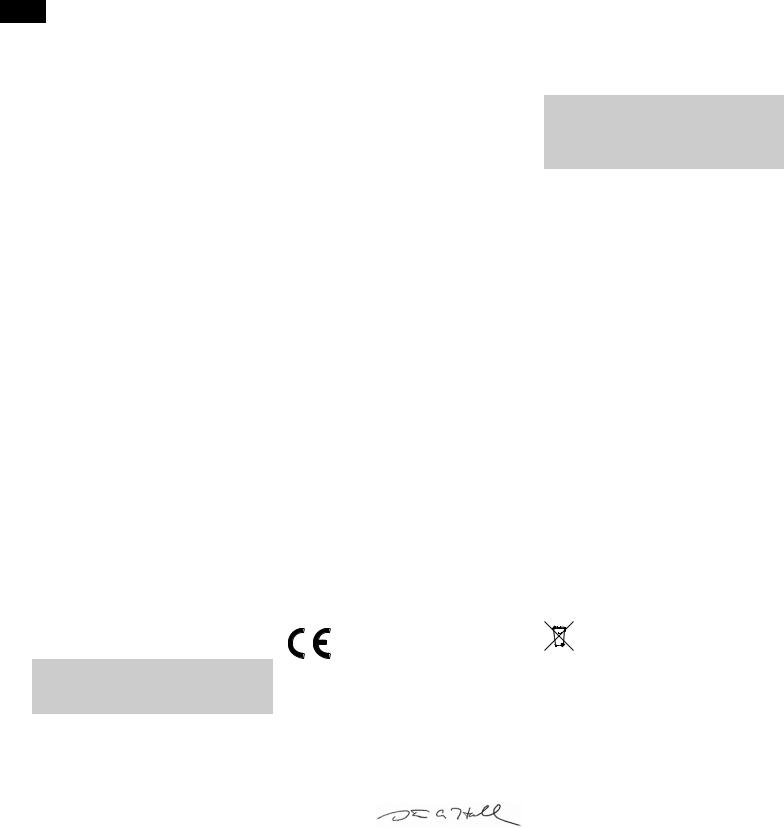
EN
accepted for any resulting damage or injury. By the act of use, setup or assembly, the user accepts all resulting liability. If you as the purchaser or user are not prepared to accept the liability associated with the use of the Product, purchaser is advised to return the Product immediately in new and unused condition to the place of purchase.
Law
These terms are governed by Illinois law (without regard to conflict of law principals). This warranty gives you specific legal rights, and you may also have other rights which vary from state to state. Horizon reserves the right to change or modify this warranty at any time without notice.
WARRANTY SERVICES
Questions, Assistance, and Services
Your local hobby store and/or place of purchase cannot provide warranty support or service. Once assembly, setup or use of the Product has been started, you must contact your local distributor or Horizon directly. This will enable Horizon to better answer your questions and service you in the event that you may need any assistance. For questions or assistance, please visit our website at www.horizonhobby.com, submit a Product Support Inquiry, or call 877.504.0233 toll free to speak to a Product Support representative.
Inspection or Services
If this Product needs to be inspected or serviced and is compliant in the country you live and use the Product in, please use the Horizon Online Service Request submission process found on our website or call Horizon to obtain a Return Merchandise Authorization (RMA) number. Pack the Product securely using a shipping carton. Please note that original boxes may be included, but are not designed to withstand the rigors of shipping without additional protection. Ship via a carrier that provides tracking and insurance for lost or damaged parcels, as Horizon is not responsible for merchandise until it arrives and is accepted at our facility. An Online Service Request is available at http://www.horizonhobby.com/content/_service-center_ren- der-service-center. If you do not have internet access, please contact Horizon Product Support to obtain a RMA number along with instructions for submitting your product for service. When calling Horizon, you will be asked to provide your complete name, street address, email address and phone number where you can be reached during business hours. When sending product into Horizon, please include your RMA number, a list
of the included items, and a brief summary of the problem. A copy of your original sales receipt must be included for warranty consideration. Be sure your name, address,
and RMA number are clearly written on the outside of the shipping carton.
Notice: Do not ship LiPo batteries to Horizon. If you have any issue with a LiPo battery, please contact the appropriate Horizon Product Support office.
Warranty Requirements
For Warranty consideration, you must include your original sales receipt verifying the proof-of-purchase date.
Provided warranty conditions have been met, your Product will be serviced or replaced free of charge. Service or replacement decisions are at the sole discretion of Horizon.
Non-Warranty Service
Should your service not be covered by warranty service will be completed and payment will be required without notification or estimate of the expense unless the expense exceeds 50% of the retail purchase cost. By submitting the item for service you are agreeing to payment of the service without notification. Service estimates are available upon request. You must include this request with your item submitted for service. Non-warranty service estimates will be billed a minimum of ½ hour of labor. In addition you will be billed for return freight. Horizon accepts money orders
Warranty and Service Contact Information
and cashier’s checks, as well as Visa, MasterCard, American Express, and Discover cards. By submitting any item to Horizon for service, you are agreeing to Horizon’s Terms and Conditions found on our website http://www.horizonhobby.com/content/_ service-center_render-service-center.
NOTICE: Horizon service is limited to Product compliant in the country of use and ownership. If non-compliant product is received by Horizon for service, it will be returned unserviced at the sole expense of the purchaser.
Country of Purchase |
Horizon Hobby |
Address |
Phone Number/ Email |
|
|
|
|
United States |
Horizon Service Center |
4105 Fieldstone Rd |
877-504-0233 |
|
(Electronics and engines) |
Champaign, Illinois |
Online Repair Request visit: |
|
|
61822 USA |
www.horizonhobby.com/repairs |
|
|
|
|
|
Horizon Product Support |
4105 Fieldstone Rd |
877-504-0233 |
|
(All other products) |
Champaign, Illinois |
productsupport@horizonhobby.com |
|
|
61822 USA |
|
|
|
|
|
United Kingdom |
Horizon Hobby Limited |
Units 1-4 Ployters Rd |
+44 (0) 1279 641 097 |
|
|
Staple Tye, Harlow, Essex |
sales@horizonhobby.co.uk |
|
|
CM18 7NS |
|
|
|
United Kingdom |
|
|
|
|
|
Germany |
Horizon Technischer Service |
Christian-Junge-Straße 1 |
+49 (0) 4121 2655 100 |
|
|
25337 Elmshorn |
service@horizonhobby.de |
|
|
Germany |
|
|
|
|
|
France |
Horizon Hobby SAS |
14 Rue Gustave Eiffel |
+33 (0) 1 60 47 44 70 |
|
|
Zone d’Activité du Réveil Matin |
infofrance@horizonhobby.com |
|
|
91230 Montgeron |
|
|
|
|
|
China |
Horizon Hobby – China |
Room 506, No. 97 |
+86 (021) 5180 9868 |
|
|
Changshou Rd., Shanghai, |
info@horizonhobby.com.cn |
|
|
China 200060 |
|
|
|
|
|
Compliance Information for the European Union
Declaration of Conformity
(in accordance with ISO/IEC 17050-1)
No. HH20120511 |
|
Product(s): |
USB-Interface: AS6410NBL |
Item Number(s): |
SPMA3060 |
The object of declaration described above is in conformity with the requirements of the specifications listed below, following the provisions of the EMC Directive 2004/108/EC:
EN55022: 2010
EN55024: 2010
Signed for and on behalf of: Horizon Hobby, Inc. Champaign, IL USA
May 11, 2011
Instructions for Disposal of WEEE

 by Users in the European Union
by Users in the European Union
This product must not be disposed of with other waste. Instead, it is the user’s responsibility to dispose of their waste equipment by handing it over to a designated collection point for the recycling of waste electrical and electronic equipment. The separate collection and recycling of your waste equipment at the time of disposal will help to conserve natural resources and ensure that it is recycled in a manner that protects human health and the environment. For more information about where you can drop off your waste equipment for recycling, please contact your local city office, your household waste disposal service or where you purchased the product.
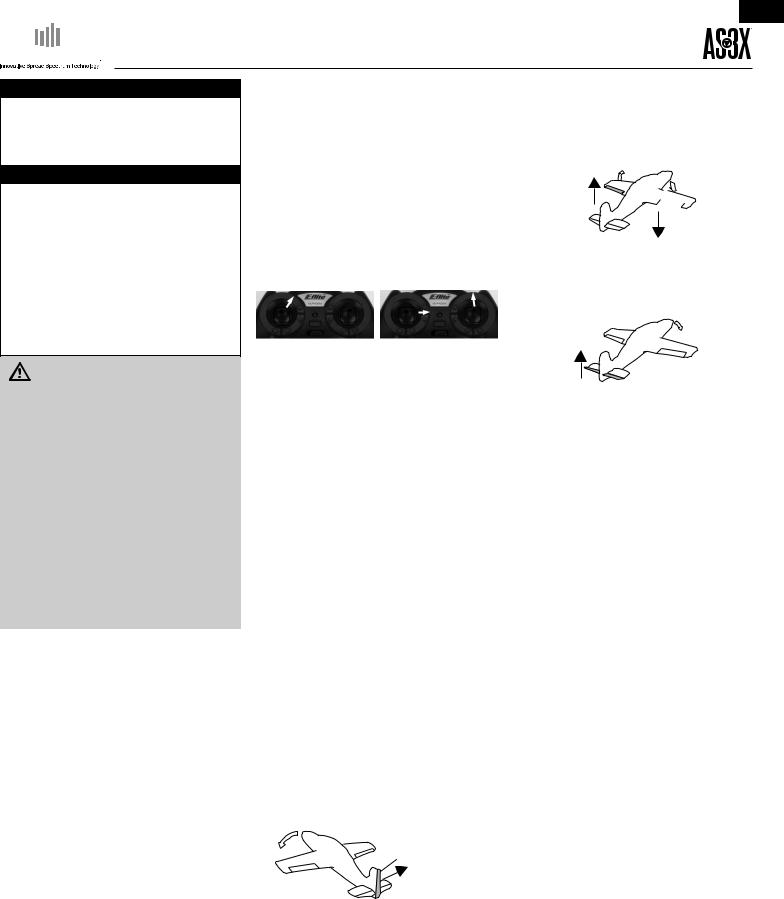
DE



 AS6410NBL USB Interface (SPMA3060)
AS6410NBL USB Interface (SPMA3060)
CONTROL THE AIR
HINWEIS
Alle Anweisungen, Garantien und anderen zugehörigen Dokumente können im eigenen Ermessen von Horizon Hobby, Inc. jederzeit geändert werden. Die aktuelle Produktliteratur finden Sie auf horizonhobby.com unter der Registerkarte „Support“ für das betreffende Produkt.
Spezielle Bedeutungen
Die folgenden Begriffe werden in der gesamten Produktliteratur verwendet, um auf unterschiedlich hohe Gefahrenrisiken beim Betrieb dieses Produkts hinzuweisen:
HINWEIS: Wenn diese Verfahren nicht korrekt befolgt werden, können sich möglicherweise Sachschäden UND geringe oder keine Gefahr von Verletzungen ergeben.
ACHTUNG: Wenn diese Verfahren nicht korrekt befolgt werden, ergeben sich wahrscheinlich Sachschäden UND die Gefahr von schweren Verletzungen.
WARNUNG: Wenn diese Verfahren nicht korrekt befolgt werden, ergeben sich wahrscheinlich Sachschäden, Kollateralschäden und schwere Verletzungen ODER mit hoher Wahrscheinlichkeit oberflächliche Verletzungen.
WARNING: Lesen Sie die GESAMTE Bedienungsanleitung, um sich vor dem Betrieb mit den Produktfunk-
tionen vertraut zu machen. Wird das Produkt nicht korrekt betrieben, kann dies zu Schäden am Produkt oder persönlichem Eigentum führen oder schwere Verletzungen verursachen.
Dies ist ein hochentwickeltes Hobby-Produkt. Es muss mit Vorsicht und gesundem Menschenverstand betrieben werden und benötigt gewisse mechanische Grundfähigkeiten. Wird dieses Produkt nicht auf eine sichere und verantwortungsvolle Weise betrieben, kann dies zu Verletzungen oder Schäden am Produkt oder anderen Sachwerten führen. Dieses Produkt eignet sich nicht für die Verwendung durch Kinder ohne direkte Überwachung eines Erwachsenen. Versuchen Sie nicht ohne Genehmigung durch Horizon Hobby, Inc., das Produkt zu zerlegen, es mit inkompatiblen Komponenten zu verwenden oder auf jegliche Weise zu erweitern. Diese Bedienungsanleitung enthält Anweisungen für Sicherheit, Betrieb und Wartung. Es ist unbedingt notwendig, vor Zusammenbau, Einrichtung oder Verwendung alle Anweisungen und Warnhinweise im Handbuch zu lesen und zu befolgen, damit es bestimmungsgemäß betrieben werden kann und Schäden oder schwere Verletzungen vermieden werden.
Nicht geeignet für Kinder unter 14 Jahren.
Dies ist kein Spielzeug.
Garantie Registrierung
Registrieren Sie bitte Ihr Produkt unter
www.spektrumrc.com/registration.
Installieren der AS3X
Programmier Software
1.Laden Sie die AS3X Programmier Software von der SPMA3060 Produkt Seite von www.HorizonHobby.com.
2.Speichern Sie die gewünschte AS3X Datei.
3.Doppelklicken auf die .exe Datei um die Software zu starten.
Anschluß des AS6410NBL
1.Trennen Sie den Akku vom AS6410NBL.
2.Schließen Sie das Spektrum™ USB Interface an ihren Computer an.
3.Schließen Sie das USB Interface an den X-Port Anschluß des AS6410NBL an.
Aktivieren des X Port
Die X-Port Technologie muß aktiv sein um den Empfänger zu programmieren. Ist X-Port aktiv sind die Kanäle 5 (CH5) und 6 (CH6) nicht verfügbar. Der reversierte Querruderkanal (CH2) ist verfügbar.
1.Stellen Sie sicher dass der Empfänger und Sender gebunden sind.
2.Stecken Sie das X Port Anschlußteil oder optionales Servo in den X Port/Kanal 5 Anschluß.
3.Schalten Sie den Sender ein.
4.Bewegen Sie den Gashebel auf Vollgas.
5.Bewegen Sie die Steuerhebel in die abgebildeteten Positionen um zwischen den verfügbaren Optionen zu wechseln (siehe Abbildung).
Mode 2 |
|
Mode 1 |
|
|
|
Höhenruder/ |
|
GAS/SEITE |
Höhe/Quer |
Seite |
GAS/QUER |
Kanal 5/X-port |
|
|
|
1. Vollgas |
|
2. Seitenruder rechts |
|
|
|
|
|
6.Halten Sie diese Position und schließen den Akkustecker an dem Empfänger an.
7.Die LED auf dem Empfänger leuchtet innerhalb von 5 Sekunden, die LED blinkt dann 3 mal schnell um anzuzeigen, dass die Option gewechselt wurde.
8.Trennen Sie den Akku vom Empfänger.
9.Schalten Sie den Sender aus.
Programmieren des AS6410NBL
1.Schließen Sie den Akku an den AS6410NBL an.
2.Starten Sie die AS3X Programmier Software.
3.Wählen Sie die gewünschte AS3X Setup Datei.
4.Wählen Sie die gewünschte Einbauausrichtung.
WICHTIG: Trennen Sie NICHT das USB Interface oder schalten den AS6410NBL aus während des Update Vorganges.
5.Ist der Update Vorgang durchgeführt, schalten Sie den AS6410NBL aus und trennen das USB Interface.
Sensor/Servo Richtung und Kompensation
Es ist extrem wichtig dass die Sensoren vor dem Erstflug in die gewünschte Richtung kompensiert werden.
WICHTIG: Stellen Sie sicher dass das Servo in die richtige Richtung arbeitet. Das Kommando - Ruder rechtssollte das Ruder auch nach rechts bewegen (Sollten Sie sich nicht sicher sein suchen Sie bitte die Hilfe von jemanden erfahrenen). Reversieren Sie die Servorichtung im Sender falls notwendig.
Seitenruder
Heben Sie das Flugzeug hoch und bewegen die Nase nach links. Das Seitenruder sollte sich wie abgebildet nach rechts bewegen. Sollte es sich in die andere Richtung bewegen, öffnen Sie die Programmiersoftware und ändern die Sensorrichtung in die entgegen gesetzte Richtung.
Seitenruder
Rechts
Querruder
Heben Sie das Flugzeug an und bewegen schnell die rechte Tragfläche nach unten. Das rechte Querruder sollte sich ebenfalls in die gleiche Richtung nach unten bewegen. Sollte es sich in die andere Richtung bewegen öffnen Sie die Programmiersoftware und ändern die Sensorrichtung in die entgegen gesetzte Richtung.
Querruder
hoch  Querruder
Querruder
runter
Höhenruder
Heben Sie das Flugzeug hoch und bewegen schnell die Nase des Flugzeuges nach unten. Das Höhenruder sollte nach oben ausschlagen. Sollte es sich in die andere Richtung bewegen, öffnen Sie die Programmiersoftware und ändern die Sensorrichtung in die entgegen gesetzte Richtung.
Höhenruder nach oben
Initialisieren des AS6410NBL
Ist der AS6410NBL Empfänger programmiert und die korrekten Sensorrichtungen gewählt ist es sehr wichtig den Empfänger aus und dann wieder einzuschalten um die Sensoren zu initialisieren:
Setzen Sie das Flugzeug auf den Boden aus dem Wind und schließen einen vollständig geladenen Akku an. Stellen Sie sicher dass das Flugzeug für 5 Sekunden absolut still steht, so dass sich das AS3X System korrekt initialisieren kann.
Bitte sehen Sie unter Armieren des Reglers für den korrekten Anschluß des Akkus an den Regler nach.
Garantie und Service Informationen
Warnung
Ein ferngesteuertes Modell ist kein Spielzeug. Es kann, wenn es falsch eingesetzt wird, zu erheblichen Verletzungen bei Lebewesen und Beschädigungen an Sachgütern führen. Betreiben Sie Ihr RC-Modell nur auf freien Plätzen und beachten Sie alle Hinweise derBedienungsanleitung des Modells wie auch der Fernsteuerung.
Garantiezeitraum
Exklusive Garantie - Horizon Hobby Inc (Horizon) garantiert, dass dasgekaufte Produkt (Produkt) frei von Materialund Montagefehlern ist. Der Garantiezeitraum entspricht den gesetzlichen Bestimmung des Landes, in dem das Produkt erworben wurde. In Deutschland beträgt der Garantiezeitraum 6 Monate und der Gewährleistungszeitraum 18 Monate nach dem Garantiezeitraum.
Einschränkungen der Garantie
(a) Die Garantie wird nur dem Erstkäufer (Käufer) gewährt und kann nicht übertragen werden. Der Anspruch des Käufers besteht in der Reparatur oder dem Tausch im Rahmen
dieser Garantie. Die Garantie erstreckt sich ausschließlich auf Produkte, die bei einem autorisierten Horizon Händler erworben wurden. Verkäufe an dritte werden von dieser Garantie nicht gedeckt. Garantieansprüche werden nur angenommen, wenn ein gültiger Kaufnachweis erbracht wird. Horizon behält sich das Recht vor, diese Garantiebestimmungen ohne Ankündigung zu ändern oder modifizieren und widerruft dann bestehende Garantiebestimmungen.
