Spektrum DX6 User Manual

 6
6
6 






 ®
®





Instruction Manual
Bedienungsanleitung
Manuel d’utilisation
Manuale di Istruzioni
Manual de instrucciones
®
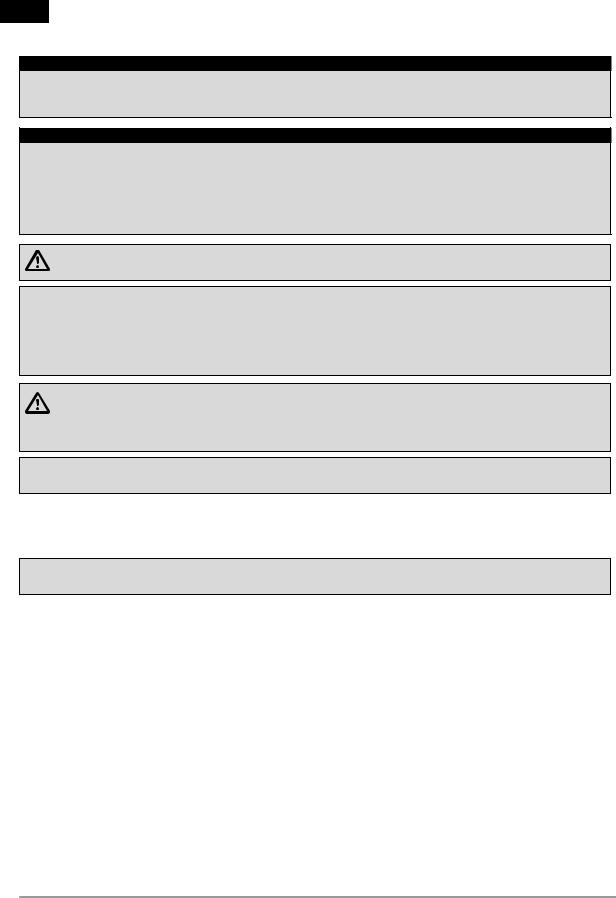
EN
NOTICE
All instructions, warranties and other collateral documents are subject to change at the sole discretion of Horizon Hobby, LLC. For up-to-date product literature, visit horizonhobby.com and click on the support tab for this product.
Meaning of Special Language
The following terms are used throughout the product literature to indicate various levels of potential harm when operating this product: NOTICE: Procedures, which if not properly followed, create a possibility of physical property damage AND little or no possibility of injury. CAUTION: Procedures, which if not properly followed, create the probability of physical property damage AND a possibility of serious injury.
WARNING: Procedures, which if not properly followed, create the probability of property damage, collateral damage and serious injury
OR create a high probability of superficial injury.
WARNING: Read the ENTIRE instruction manual to become familiar with the features of the product before operating. Failure to operate the product correctly can result in damage to the product, personal property and cause serious injury.
This is a sophisticated hobby product. It must be operated with caution and common sense and requires some basic mechanical ability. Failure to operate this Product in a safe and responsible manner could result in injury or damage to the product or other property. This product is not intended for use by children without direct adult supervision. Do not attempt disassembly, use with incompatible components or augment product in any way without the approval of Horizon Hobby, LLC. This manual contains instructions for safety, operation and maintenance. It is essential to read and follow all the instructions and warnings in the manual, prior to assembly, setup or use, in order to operate correctly and avoid damage or serious injury.
WARNING AGAINST COUNTERFEIT PRODUCTS
Always purchase from a Horizon Hobby, LLC authorized dealer to ensure authentic high-quality Spektrum product. Horizon Hobby, LLC disclaims all support and warranty with regards, but not limited to, compatibility and performance of counterfeit products or products claiming compatibility with DSM or Spektrum.
NOTICE: This product is only intended for use with unmanned, hobby-grade, remote-controlled vehicles and aircraft. Horizon Hobby disclaims all liability outside of the intended purpose and will not provide warranty service related thereto.
Age Recommendation: Not for Children under 14 years. This is not a toy.
Warranty Registration
Visit spektrumrc.com today to register your product.
NOTICE: While DSMX allows you to use more than 40 transmitters simultaneously, when using DSM2 receivers, DSMX receivers in DSM2 mode or transmitters in DSM2 mode, do not use more than 40 transmitters simultaneously.
General Notes
•Models are hazardous when operated and maintained incorrectly.
•Always install and operate a radio control system correctly.
•Always pilot a model so the model is kept under control in all conditions.
•Please seek help from an experienced pilot or your local hobby store.
•Contact local or regional modeling organizations for guidance and instructions about flying in your area.
•When working with a model, always power on the transmitter first and power off the transmitter last.
•After a model is bound to a transmitter and the model is set up in the transmitter, always bind the model to the transmitter again to establish failsafe settings.
Pilot Safety
•Always make sure all batteries are fully charged before flying.
•Time flights so you can fly safely within the time allotted by your battery.
•Perform a range check of the transmitter and the model before flying the model.
•Make sure all control surfaces correctly respond to transmitter controls before flying.
•Do NOT fly a model near spectators, parking areas or any other area that could result in injury to people or damage to property.
•Do NOT fly during adverse weather conditions. Poor visibility, wind, moisture and ice can cause pilot disorientation and/or loss of control of a model.
•When a flying model does not respond correctly to controls, land the model and correct the cause of the problem.
2 |
SPEKTRUM DX6 • TRANSMITTER INSTRUCTION MANUAL |

EN
DX6 Features
•“Roll” to telemetry screens without entering the Settings menu
•Switch between Function List and System Settings menus without powering off the transmitter
•Voice alerts for telemetry, warnings, and other conditions
•Selectable sound menu lets you activate or inhibit specific DX6 sounds
•Assign five Airplane flight modes to any combination of up to two switches
•Virtually Unlimited Model Memory (250 models)
•Wireless trainer
BEFORE USING YOUR TRANSMITTER:
Before going any further, visit the Spektrum Community website at spektrumrc.com to register your transmitter and download the latest AirWare™ firmware updates. A registration reminder screen occasionally appears until you register your transmitter. When you register your transmitter, the reminder screen does not appear again.
Box Contents
•DX6 Transmitter
•AR610 Receiver (Not included w/ Transmitter only versions)
• 4 - AA Alkaline cells with holder
• Manual

 F
F
D

C
|
SYSTEM |
TELEMETRY |
|
DSMX® |
|
6-CHANNEL |
|
|
ALERTS |
|
VOICE |
Wireless |
Trainer |
|
|
TYPES |
|
3 MODEL |
|
SPEKTRUM DX6 • TRANSMITTER INSTRUCTION MANUAL |
3 |

EN |
|
Table of Contents |
|
Installing Optional Lithium Ion Battery Pack......................... |
5 |
Transmitter Functions............................................................. |
6 |
Main Screen............................................................................ |
8 |
Navigation............................................................................... |
8 |
Auto Switch Select.................................................................... |
8 |
SD Card.................................................................................... |
9 |
Installing the SD Card............................................................... |
9 |
Exporting the Transmitter Serial Number to the SD Card.............. |
9 |
Update AirWare Software........................................................... |
9 |
Binding.................................................................................. |
10 |
Receiver Power System Requirements................................ |
11 |
Programming Failsafe Positions........................................... |
12 |
SmartSafe™ Failsafe.............................................................. |
12 |
Hold Last Command............................................................... |
12 |
Preset Failsafe........................................................................ |
12 |
Model Type Programming Guide.......................................... |
13 |
System Setup...................................................... |
14 |
Model Select........................................................................ |
14 |
Model Type........................................................................... |
14 |
Model Name......................................................................... |
15 |
F-Mode Setup....................................................................... |
15 |
Spoken Flight Mode Setup..................................................... |
16 |
Channel Assignment............................................................. |
16 |
Channel Input Configuration................................................... |
16 |
Trim Setup............................................................................ |
17 |
Create New Model................................................................ |
17 |
Model Utilities..................................................................... |
17 |
Delete Model........................................................................ |
18 |
Copy Model.......................................................................... |
18 |
Model Reset......................................................................... |
18 |
Sort Model List..................................................................... |
18 |
Warnings.............................................................................. |
19 |
Telemetry............................................................................. |
19 |
Telemetry Settings................................................................ |
19 |
Telemetry Auto-Configuration................................................. |
19 |
Telemetry Alarms.................................................................. |
20 |
Preflight Setup ..................................................................... |
20 |
Frame Rate.......................................................................... |
20 |
TRAINER.............................................................................. |
21 |
Wired Trainer........................................................................ |
21 |
Wireless Trainer.................................................................... |
22 |
SYSTEM SETTINGS.............................................................. |
23 |
User Name........................................................................... |
23 |
Contrast............................................................................... |
23 |
Backlight.............................................................................. |
23 |
Mode................................................................................... |
23 |
Battery Alarm........................................................................ |
23 |
Extra Settings....................................................................... |
24 |
Selecting a Language............................................................ |
24 |
Inactive Alarm....................................................................... |
24 |
System Sounds..................................................................... |
24 |
Trim Display.......................................................................... |
24 |
Exporting the Serial Number to the SD Card............................ |
25 |
Calibrate.............................................................................. |
25 |
Calibrating the Transmitter..................................................... |
25 |
Serial Number...................................................................... |
25 |
Locating the Transmitter AirWare Software Version.................. |
25 |
Transfer SD card................................................................. |
26 |
Import Model........................................................................ |
26 |
Export Model........................................................................ |
26 |
Update AirWare Software....................................................... |
27 |
Updating Spektrum DX6 Sound Files...................................... |
27 |
Function List........................................................ |
28 |
Servo Setup .......................................................................... |
28 |
Travel Adjust.......................................................................... |
28 |
Sub-Trim............................................................................... |
28 |
Reverse................................................................................. |
28 |
Differential (ACRO and SAIL Types only)................................... |
29 |
Throttle Cut (ACRO and HELI Types only)................................. |
29 |
Throttle Curve (ACRO and HELI Types only).............................. |
29 |
function list........................................................................... |
29 |
D/R & Exponential.................................................................. |
29 |
Mixing................................................................................... |
30 |
Assigning a Mix to a Switch.................................................... |
30 |
Back Mixing.......................................................................... |
31 |
Range Test............................................................................ |
31 |
Timer.................................................................................... |
31 |
Telemetry.............................................................................. |
32 |
function list........................................................................... |
32 |
Custom Voice Setup............................................................... |
32 |
Monitor................................................................................. |
33 |
ACRO (Airplane).................................................................... |
34 |
Elevon Servo Control............................................................... |
35 |
Flap System........................................................................... |
35 |
ACRO Mixing.......................................................................... |
35 |
Aileron................................................................................... |
35 |
Elevator.................................................................................. |
35 |
HELI (Helicopter)................................................................... |
36 |
Swash Type............................................................................ |
36 |
Collective Type........................................................................ |
36 |
Pitch Curve............................................................................ |
36 |
Swashplate............................................................................ |
37 |
Gyro....................................................................................... |
37 |
Tail Curve .............................................................................. |
37 |
Mixing ................................................................................... |
37 |
Sail (sailplane)..................................................................... |
38 |
Camber Preset....................................................................... |
38 |
Camber System...................................................................... |
38 |
Motor..................................................................................... |
38 |
SAIL Mixing............................................................................ |
39 |
V-Tail Differential.................................................................... |
39 |
Physical Transmitter Adjustments....................................... |
40 |
Transmitter Mode Conversion ................................................. |
40 |
Programming Conversion:....................................................... |
40 |
Mechanical Conversion........................................................... |
40 |
Changing the Throttle Ratchet................................................. |
40 |
Adjusting the Elevator Centering Screw.................................... |
41 |
Moving the Throttle Limiting Wedges........................................ |
41 |
Re-assembling the Transmitter................................................ |
41 |
Adjust Throttle Friction Straps.................................................. |
42 |
Adjusting the Throttle Ratchet Strap......................................... |
42 |
Control Stick Length Adjustment ............................................. |
42 |
Troubleshooting Guide.......................................................... |
43 |
1-Year Limited Warranty....................................................... |
44 |
Warranty and Service Contact Information......................... |
45 |
FCC Information.................................................................... |
45 |
Antenna Separation Distance............................................... |
45 |
IC Information....................................................................... |
45 |
FAA Information.................................................................... |
45 |
AMA National Model Aircraft Safety Code........................... |
45 |
Compliance Information for the European Union................ |
46 |
Declaration of Conformity.................................................... |
46 |
Instructions for disposal of WEEE by users in the |
|
European Union...................................................................... |
46 |
4 |
SPEKTRUM DX6 • TRANSMITTER INSTRUCTION MANUAL |

EN
Battery and Charging Precautions and Warnings
Battery and Charging Precautions and Warnings
Failure to exercise caution while using this product and comply with the following warnings could result in product malfunction, electrical issues, excessive heat, FIRE, and ultimately injury and property damage.
•Read all safety precautions and literature prior to use of this product
•Never allow minors to charge battery packs
•Never drop charger or batteries
•Never attempt to charge damaged batteries
•Never attempt to charge a battery pack containing different types of batteries
•Never charge a battery if the cable has been pinched or shorted
•Never allow batteries or battery packs to come into contact with moisture at any time
•Never charge batteries in extremely hot or cold places (recommended between 50–80˚ F or 10–27˚ C) or place in direct sunlight
•Always disconnect the battery after charging, and let the charger cool between charges
•Always inspect a new battery before charging
•Always terminate all processes and contact Horizon Hobby if the product malfunctions
•Always keep batteries and charger away from any material that could be affected by heat (such as ceramic and tile), as they can get hot
•Always end the charging process if the charger or battery becomes hot to the touch or starts to change form (swell) during the charge process
Installing Optional Lithium Ion Battery Pack
1. Remove battery cover from the back of the transmitter.
2. Remove the AA battery holder and disconnect from the transmitter power port.
3. Remove the Rectangle shaped foam and flat foam from the battery compartment.
4. Connect the battery pack (SPMA9602) to the transmitter power port.
5. Install the optional Lithium Ion battery pack into the transmitter.
6. Install the battery cover.
NOTICE: When installing a Lithium Ion battery pack, always set the battery chemistry to Lithium Ion in the Systems Setting screen to correctly set the low voltage alarm.
SPEKTRUM DX6 • TRANSMITTER INSTRUCTION MANUAL |
5 |

EN
Transmitter Functions
Function |
|
Function |
|
Function |
|||
1 |
Antenna |
|
7 |
Elevator Trim (Mode 2, 4) |
|
16 |
left Side Grip |
|
|
|
|
Throttle Trim (Mode 1, 3) |
|
|
|
2 |
Speaker Grill |
|
|
|
|
|
|
|
|
|
|
|
|
||
|
8 |
Aileron Trim (Mode 1,2) |
|
17 |
Neck Strap Mount |
||
|
|
|
|
||||
|
|
|
|||||
3 |
Switch H |
|
Rudder Trim (Mode 3,4) |
|
|
|
|
|
|
|
|
|
|||
|
|
|
18 |
Rudder Trim (Mode 1,2) |
|||
|
|
|
9 |
Scroll wheel |
|
||
|
|
|
|
||||
4 |
Switch G |
|
|
Aileron Trim (Mode 3,4) |
|||
|
|
|
|||||
|
|
|
10 |
Right Side Grip |
|
|
Elevator Trim (Mode 1,3) |
5 |
Switch F |
|
19 |
||||
|
11 |
On/Off Switch |
|
Throttle Trim (Mode 2,4) |
|||
|
|
|
|
|
|||
|
Throttle/Aileron Stick |
|
|
|
|||
|
|
|
|
|
|
Elevator/Rudder Stick |
|
|
(Mode 1) |
|
12 |
LCD |
|
|
|
|
|
|
|
(Mode 1) |
|||
|
Elevator/Aileron Stick |
|
|
|
|
|
|
|
|
13 |
Clear Button |
|
|
Throttle/Rudder Stick |
|
|
(Mode 2) |
|
|
|
|||
6 |
|
|
|
(Mode 2) |
|||
|
|
|
|
|
|||
Throttle/Rudder Stick |
|
14 |
Back Button |
|
20 |
||
|
|
|
Elevator/Aileron Stick |
||||
|
(Mode 3) |
|
|
|
|||
|
|
|
|
|
|
(Mode 3) |
|
|
|
|
|
|
|
||
|
Elevator/Rudder Stick |
|
15 |
SD Card Opening |
|
|
|
|
|
|
|
Throttle/Aileron Stick |
|||
|
(Mode 4) |
|
|
|
|||
|
|
|
|
|
|
(Mode 4) |
|
|
|
|
|
|
|
|
|
|
|
|
|
|
|
|
|
Function
21Switch C
22Switch B
23Switch A
24Switch D
25Bind/Switch I
26LED
The transmitter comes with a thin, clear plastic film applied to some front panels for protection during shipping. Humidity and use may cause this film to come off. Carefully remove this film as desired.
26 |
|
1 |
25 |
|
|
24 |
|
2 |
23 |
|
3 |
|
|
4 |
22 |
6 |
|
C |
F |
|
D |
|
|
21 |
|
5 |
|
|
|
20 |
|
6 |
|
|
|
19 |
|
7 |
|
|
18 |
8 |
17 |
|
9 |
16 |
|
10 |
|
|
|
|
13 |
11 |
15 |
14 |
12 |
6 |
SPEKTRUM DX6 • TRANSMITTER INSTRUCTION MANUAL |

Transmitter Functions
|
Function |
|
|
Function |
1 |
Handle |
|
6 |
Audio Jack |
|
|
|
|
|
2 |
Throttle Spring Tension |
|
7 |
Charge Port For use with |
Adjustment (Mode 2,4) |
|
optional Lithium Ion Battery |
||
|
|
|
||
3 |
Gimbal Stick Tension |
|
8 |
Battery Cover |
Adjustment |
|
|
|
|
|
|
9 |
Trainer Port |
|
4 |
Mode Change |
|
||
|
|
|
||
|
10 |
Right Rear Grip |
||
|
|
|
||
5 |
Left Rear Grip |
|
|
|
|
|
|
||
|
|
|
|
|
13
12
11
10
EN
Function
11Gimbal Stick Tension Adjustment
12Mode Change
13Throttle Spring Tension Adjustment (Mode 1,3)
2
1
3
4
5
9 |
7 |
6 |
8
SPEKTRUM DX6 • TRANSMITTER INSTRUCTION MANUAL |
7 |

EN
Main Screen
Function
AModel Name
BDSMX/DSM2 If not shown, this indicates “not bound”.
C |
Transmitter Battery |
Also displays the Volume Level |
|
Charge Level |
when the BACK button is pressed |
||
|
Digital Battery Voltage (an alarm sounds and the screen flashes
Dwhen battery charge gets down to 4.3V when using Alkaline Batteries or 6.4V for a LiPo/Li Ion battery.)
EModel Type
FElevator Trim (Modes 2 and 4) Throttle Trim (Modes 1 and 3)
GAileron Trim (Modes 1 and 2) Rudder Trim (Modes 3 and 4)
HModel Memory Timer
Navigation
•Scroll the scroll wheel to move through the screen content or change programming values. Press the scroll wheel to make a selection.
•Use the Back button to go to the previous screen
(for example, to go from the Mixing Screen to the Function
List).
•Use the Clear button to return a selected value on a screen to the default setting.
•Direct Model Access enables you to access the Model Select screen without powering off the transmitter. Anytime the transmitter power is on, press the Clear and Back buttons to access the Model Select screen.
Function
IRudder Trim (Modes 1 and 2) Aileron Trim (Modes 3 and 4)
JThrottle Trim (Mode 2 and 4) Elevator Trim (Mode 1 and 3)
K Timer
B |
C |
D |
A |
|
|
|
|
|
K |
|
E |
|
|
J 
 F
F
I H G
•Press and hold the scroll wheel while powering on the transmitter to show the System Setup list. No radio transmission occurs when a System Setup screen is displayed, preventing accidental damage to linkages and servos during changes to programming.
•At the main screen you can scroll to view the servo monitor.
•The Main Screen appears when you power on the transmitter. Press the scroll wheel once to display the Function List.
•When you want to change a value in a screen for a particular control position, move the control to the desired position to highlight the value you want to change, such as 0/1/2, up/ down or left/right.
Tip: The tick mark below shows the current switch position.
Rolling and clicking the scroll wheel turns the selected box black, indicating that the value or condition will act on that position.
Press |
Enter, Choose or Exit
Turn |
Move between options or change value in an option
Hold |
Hold for 3 seconds and release to move to the Main Screen
Auto Switch Select |
|
To easily select a switch in a function, such as a program mix, roll with the scroll wheel to highlight the switch selection box, and press the scroll wheel.The box around the switch should now flash. To select a switch, toggle the switch you wish to select. Verify the switch selection is now displayed as desired. When correct, press the scroll wheel to select this switch and complete the switch selection.
8 |
SPEKTRUM DX6 • TRANSMITTER INSTRUCTION MANUAL |

SD Card
Installing the SD Card
The SD Card (not included) enables you to:
•Import (copy) models from another DX6 transmitter
•Export (transfer) models to another
DX6 transmitter
•Update AirWare™ software in the transmitter
•Install/Update sound files
To install the SD Card:
1.Power off the transmitter.
2.Press the SD Card into the card slot with the card label facing the back of the transmitter. The card is keyed to fit in the case in only 1 direction. Do not use excessive force to install.
EN
Exporting the Transmitter Serial Number to the SD Card
Exporting the transmitter serial number to the SD Card allows you to copy and paste the serial number into the registration screen at spektrumrc.com.
To export the serial number:
1.Press and hold the scroll wheel while powering the transmitter on until the System Setup list appears.
2.Scroll to the System Settings menu. Press the scroll wheel once to open the menu.
3.Select NEXT on the System Settings and Extra Settings screens.
4.When the Serial Number screen appears, select EXPORT.
5.Power off the transmitter and remove the SD Card from the transmitter.
6.Insert the SD Card in your computer and open the
My_DX6.xml file on the card.
7.Import My_DX6.xml into the Registration screen on the
Spektrum Community site (spektrumrc.com).
Update AirWare Software
NOTICE: The orange LED Spektrum bars flash and a status bar appears on the screen when AirWare software updates are installing. Never power off the transmitter when updates are installing. Doing so may damage the system files.
Before installing any AirWare files, always Export All Models to an
SD Card separate from the SD Card containing the update. The update may erase all model files.
For more information on AirWare software updates, visit spektrumrc.com
Automatically Installing AirWare Software Updates
To install the most recent update:
1.Download the update from spektrumrc.com and save it to the SD Card.
2.Power off the transmitter and install the SD Card in the transmitter.
3.Power on the transmitter and the update automatically installs in the transmitter.
Manually Installing AirWare Software Updates
1.Save the desired AirWare version to the SD Card.
2.Select Update Firmware in the SD Card Menu options. The Select File screen appears.
3.Select the desired AirWare version from the File List. When updates are installing, the transmitter screen is dark. The orange LED Spektrum bars flash and the update status bar appears on the screen.
NOTICE: Do not power off the transmitter when updates are installing. Doing so will damage the transmitter.
SPEKTRUM DX6 • TRANSMITTER INSTRUCTION MANUAL |
9 |

EN
Binding
F
BindingC isD the process of programming the receiver to recognize the GUID (Globally Unique Identifier) code of a single specific transmitter. You must bind the AR610 receiver to your transmitter before it will operate.
Binding Using SYSTEMthe Receiver and Receiver Battery |
|
||||
|
DSMX® TELEMETRY |
|
|
||
1 |
6-CHANNEL |
|
2 |
3 |
|
CLEAR |
|
|
|||
|
BACK |
VOICE |
ALERTS |
|
|
|
|
F |
|
|
|
|
Wireless |
Trainer |
|
|
|
|
|
|
|
|
|
|
TYPES |
|
|
|
|
|
3 MODEL |
|
|
|
|
|
D |
|
|
|
|
|
C |
|
|
|
|
|
|
SYSTEM |
|
|
|
|
® TELEMETRY |
|
|
|
|
4 |
|
|
5 |
6 |
|
|
|
|
F |
|
|
|
D |
|
|
|
|
|
C |
|
|
|
|
|
|
SYSTEM |
|
|
|
|
TELEMETRY |
|
|
|
|
|
DSMX® |
|
|
|
|
|
6-CHANNEL |
|
|
|
|
1. |
LowerBACK throttle toVOICE ALERTSthe lowest position and make sure the |
||
|
|
CLEAR |
|
|
transmitter is powered off. |
||
|
|
Wirele s |
Trainer |
|
|
TYPES |
|
|
|
3 MODEL |
|
2. |
Insert the bind plug into the BIND/DATA port. |
||
3. |
Insert the receiver battery into ANY open port. The receiver’s |
||
|
LED will flash when the receiver is ready to bind. |
||
|
|
|
F |
4. WhileD |
pressing the Bind button, power on the |
||
|
transmitter. |
|
|
|
C |
|
|
5.Release the Bind button after the receiver has stopped flashing rapidly, once the receiver’s LED stays illuminated; this indicates the receiver is bound to the transmitter. The screen also provides binding information.
6.Remove the bind plug from the receiver.
Binding Using the Receiver and ESC |
|
|
||||
|
|
TELEMETRY SYSTEM |
|
|
||
|
|
DSMX® |
|
|
|
|
1 |
|
6-CHANNEL |
|
2 |
3 |
4 |
CLEAR |
|
|
||||
|
BACK |
|
ALERTS |
|
|
|
|
|
|
VOICE |
F |
|
|
|
|
Wireless |
Trainer |
|
|
|
|
|
|
|
|
|
|
|
|
TYPES |
|
|
|
|
|
|
3 MODEL |
|
|
|
|
|
D |
|
|
|
|
|
|
C |
|
|
|
|
|
|
|
|
SYSTEM |
|
|
|
|
|
® TELEMETRY |
|
|
|
|
5 |
|
|
|
6 |
7 |
|
|
|
|
|
F |
|
|
|
D |
|
|
|
|
|
|
C |
|
|
|
|
|
|
|
|
SYSTEM |
|
|
|
|
|
TELEMETRY |
|
|
|
|
|
|
DSMX® |
|
|
|
|
|
|
6-CHANNEL |
|
|
|
|
1. |
Lower the throttleVOICE |
to the lowest position and make sure the |
||
|
CLEAR |
|
|
|
|
BACK |
|
ALERTS |
|
|
transmitter is powered off. |
|||
|
|
Wirele s |
Trainer |
|
|
|
TYPES |
|
|
|
|
3 MODEL |
|
|
2. |
Insert the bind plug into the BIND/DATA port. |
|||
3. |
Insert the ESC plug into the THRO port. |
|||
4. |
Connect the battery to ESC and turn on the ESC switch, |
|||
|
if available. The receiver’s LED will flash rapidly when the |
|||
|
receiver is ready to bind. |
|||
5.While pressing the Bind button, power on the transmitter.
6.Release the Bind button after the receiver’s LED stays illuminated. This indicates the receiver is bound to the transmitter. The transmitter screen also provides binding information.
7.Remove the bind plug from the receiver.
10 |
SPEKTRUM DX6 • TRANSMITTER INSTRUCTION MANUAL |

EN
Receiver Power System Requirements
Inadequate power systems that do not provide the necessary minimum voltage to the receiver during flight have become the number one cause of in-flight failures. Some of the power system components that affect the ability to properly deliver adequate power include:
•Receiver battery pack (number of cells, capacity, cell type, state of charge)
•The ESC’s capability to deliver current to the receiver in electric aircraft
•The switch harness, battery leads, servo leads, regulators etc.
The AR610 has a minimum operational voltage of 3.5 volts; it is highly recommended the power system be tested per the guidelines below.
|
|
Recommended Power System Test Guidelines |
|
If you are using a questionable power system, (e.g. a small or old battery, an ESC that may not have a BEC that will support high-current draw, etc.), perform the following test with a voltmeter. The Hangar 9® Digital Servo & Rx Current Meter (HAN172) or the Spektrum Flight Log (SPM9540) work well for this test.
Connect the voltmeter to an open channel port in the receiver and, with the system on, load the control surfaces (apply pressure with your hand) while monitoring the voltage at the receiver. The voltage should remain above 4.8 volts, even when all servos are heavily loaded.
CAUTION: When charging Ni-MH batteries, make sure the battery fully charges. Ni-MH batteries charged with peak detection fast chargers have a tendency to false peak (i.e. not fully charge), which could lead to a crash.
|
|
QuickConnect™ Technology with Brownout Detection (DSM2 Only) |
|
Your AR610 features QuickConnect technology with Brownout Detection.
•Should an interruption of power occur (brownout), the system will reconnect immediately when power is restored.
•The LED on the receiver will flash slowly, indicating a power interruption (brownout) has occurred.
•Brownouts can be caused by an inadequate power supply (weak battery or regulator), a loose connector, bad switch, inadequate BEC when using an electronic speed controller, etc.
•Brownouts occur when the receiver voltage drops below 3.5 volts.This interrupts control, as the servos and receiver require a minimum of 3.5 volts to operate.
|
|
How QuickConnect Technology with Brownout Detection Works |
|
•When the receiver voltage drops below 3.5 volts, the system drops out (ceases to operate).
•When power is restored, the receiver immediately attempts to reconnect to the last two frequencies it was connected to.
•If the two frequencies are present (the transmitter was left on), the system reconnects typically in about 4/100 of a second.
QuickConnect with Brownout Detection is designed to allow you to fly safely through most short duration power interruptions. However, you must correct the cause of these interruptions before your next flight to prevent a crash.

 CAUTION: If a brownout occurs in flight, determine the cause of the brownout and correct it before attempting to fly again.
CAUTION: If a brownout occurs in flight, determine the cause of the brownout and correct it before attempting to fly again.
SPEKTRUM DX6 • TRANSMITTER INSTRUCTION MANUAL |
11 |

EN
Programming Failsafe Positions
You establish failsafe positions when you bind your transmitter and receiver. If the radio signal connection is lost between the transmitter and receiver, the receiver immediately moves the aircraft control surfaces to the failsafe positions.If you assign the receiverTHRO channel to a transmitter channel other than throttle, we recommend using Preset failsafe with the throttle in the low position.
NOTICE: Failsafe features vary according to receiver. Always consult the receiver instruction manual for failsafe features.
Before flight, ALWAYS confirm the failsafe functions as you would expect.
SmartSafe™ Failsafe
SmartSafe failsafe is a technology that only acts on the throttle channel and offers the following benefits:
•Prevents electric motors from operating when the receiver power is on and the transmitter power is off.
•Prevents the speed controller from arming until the throttle is moved to the low throttle position.
•Powers off an electric motor and reduces gas/glow engines to idle if signal is lost.
To Program SmartSafe, move the throttle to the low or off position before putting the transmitter into bind mode.
To Test the SmartSafe failsafe
1.Power the transmitter and receiver on.
2.Power off the transmitter. The throttle should immediately move to the failsafe position.
CAUTION: Make sure the aircraft is fully restrained on the ground. If the failsafe is not set correctly, your aircraft might
advance to mid or full throttle.
Hold Last Command
The Hold Last Command failsafe maintains the last command on all channels except throttle.If the radio signal is lost,the aircraft maintains the commanded control inputs until the receiver regains signal.
To program Hold Last Command, follow the provided binding instructions in this instruction manual.
To Test Hold Last Command:
1.Power on the transmitter and receiver.
2.Move one of the control sticks to the desired Hold Last Command position and hold the input.
3.While holding the control input (for example, a small amount of rudder) power off the transmitter. The rudder should maintain the input command.
CAUTION: Make sure the aircraft is fully restrained on the ground. If the failsafe is not set correctly, the aircraft throttle
might advance to mid or full throttle.
Preset Failsafe
The Preset failsafe moves all channels to their programmed failsafe positions.
We recommend using Preset failsafe to deploy spoilers on sailplanes to prevent a flyaway if the radio signal is lost.
To program Preset failsafe:
1.Insert the bind plug in the bind port on the receiver and power on the receiver.
2.Remove the bind plug when the orange LED on the main receiver and all attached remote receivers flash rapidly. The orange receiver LEDs will continue flashing.
3.Move the transmitter control sticks and switches to the desired Preset failsafe position. Power the transmitter on.
4.Failsafe programming is complete when the orange LEDs on the transmitter and all receivers turn solid.
CAUTION: Make sure the aircraft is fully restrained on the ground. If the failsafe is not set correctly, the aircraft throttle
might advance to mid or full throttle.
12 |
SPEKTRUM DX6 • TRANSMITTER INSTRUCTION MANUAL |

EN
Model Type Programming Guide
Menu options show up on model type selection. These menu options vary between Model Types (Airplane, Helicopter and Sailplane), but are identical for all models in that type. Subsequent aircraft type (Aircraft, Swashplate or Sailplane) selections make other menu options appear.
System Setup List: |
Function List: |
System Setup List: |
Function List: |
Model Select |
Servo Setup |
Model Select |
Servo Setup |
Model Type |
D/R and Expo |
Model Type |
D/R and Expo |
Model Name |
Differential |
Model Name |
Differential |
Aircraft Type |
V-Tail Differential |
Sailplane Type |
V-Tail Differential |
F-Mode Setup |
Throttle Cut |
F-Mode Setup |
Throttle Cut |
Spoken Flight Mode |
Throttle Curve |
Spoken Flight Mode |
Motor Curve |
Channel Assign |
Flap System |
Channel Assign |
Camber Presets |
Trim Setup |
Mixing |
Trim Setup |
Camber System |
Model Utilities |
Range Test |
Model Utilities |
Mixing |
Warnings |
Timer |
Warnings |
Range Test |
Telemetry |
Telemetry |
Telemetry |
Timer |
Preflight Setup |
Custom Voice Setup |
Preflight Setup |
Telemetry |
Frame Rate |
System Setup |
Frame Rate |
Custom Voice Setup |
Bind |
Monitor |
Bind |
System Setup |
Trainer |
|
Trainer |
Monitor |
System Settings |
|
System Settings |
|
Transfer SD Card |
|
Transfer SD Card |
|
System Setup List: |
Function List: |
Model Select |
Servo Setup |
Model Type |
D/R and Expo |
Model Name |
Throttle Cut |
Swashplate Type |
Throttle Curve |
F-Mode Setup |
Pitch Curve |
Spoken Flight Mode |
Swashplate |
Channel Assign |
Gyro |
Trim Setup |
Tail Curve |
Model Utilities |
Mixing |
Warnings |
Range Test |
Telemetry |
Timer |
Preflight Setup |
Telemetry |
Frame Rate |
Custom Voice Setup |
Bind |
System Setup |
Trainer |
Monitor |
System Settings |
|
Transfer SD Card |
|
SPEKTRUM DX6 • TRANSMITTER INSTRUCTION MANUAL |
13 |

EN
System Setup
Press and hold the scroll wheel while powering on the transmitter to show the System Setup list. No radio transmission occurs when a System Setup screen is displayed, preventing accidental damage to linkages and servos during changes to programming.
|
|
|
|
SYSTEM |
|
|
® TEL |
EMETRY |
|
DSMX |
|
|
|
|
6-CHANNEL |
|
|
|
|
CLEAR |
|
|
|
|
BACK |
|
|
|
ALERTS |
|
|
|
Trainer |
VOICE |
|
Wireless |
|
||
S |
|
|
||
You can also enter the System Setup from the Function list without turning the transmitter off. A Caution screen will appear that warns that RF will be disabled (the transmitter will no longer transmit). Press YES if you are sure and want to access the System List. If you are not sure, press NO to exit to the main screen and continue operation.
If you do not press YES or NO, the system will exit to the main screen and continue operation within approximately 10 seconds.
WARNING: Do not press YES unless the model is turned off or the model is secured.
Model Select
Model Select enables you to access any of the 250 internal model memory locations in the Model Select list.
1. Scroll to the desired model memory in the Model Select list.
Direct Model Access
Press the Clear and Back buttons from the Main Screen or a telemetry screen to access Model Select.
2.When the desired model memory is highlighted, press the scroll wheel once to select the model. The transmitter returns to the System Setup List.
3.Add a new model by rolling to the bottom of the list. You will then be prompted with the Create New Model screen, with the option to create a new model or cancel. If you select Cancel, the system will return to the Model Select function. If you select Create, the new model will be created and now be available in the model select list.
TELEME |
DSMX® |
6-CHANNEL |
Traine |
Wireless |
TYPES |
3 MODEL |
|
|
Model Type |
|
Select from Airplane, Helicopter or Sailplane model types.
IMPORTANT: When you select a new model type, you will delete any programming data in the current model memory. Always confirm the desired model memory before changing model types. It will be necessary to re-bind after resetting the model type.
To change the model type:
1.Scroll to the desired model type and press the scroll wheel. The Confirm Model Type screen appears.
2.Select Yes and press the scroll wheel to confirm the model type.All data will be reset. Selecting No will exit the Confirm
Model Type screen and return to the Model Type screen.
14 |
SPEKTRUM DX6 • TRANSMITTER INSTRUCTION MANUAL |

System Setup
Model Name
Model Name enables you to assign a custom name to the current model memory. Model names can include up to 20 characters, including spaces.
To add letters to a Model Name:
1.Scroll to the desired letter position and press the scroll wheel once.A flashing box appears.
2.Scroll left or right until the desired character appears. Press the scroll wheel once to save the character.
3.Scroll to the next desired letter position. Repeat Steps 1 and 2 until the Model Name is complete.
4.Select BACK to return to the System Setup list.
To erase a character:
1.Press CLEAR while the character is selected.
2.Press CLEAR a second time to erase all characters to the right of the cursor.
Aircraft Type |
This menu only available in Airplane Mode. See ACRO (Airplane) section for set up. |
Sailplane Type |
This menu only available in Sailplane Mode. See SAIL (Sailplane) section for set up. |
Swash Type |
This menu only available in Helicopter Mode. See HELI (Helicopter) section for set up. |
EN
F-Mode Setup
Use the Flight Mode Setup menu to assign switches to flight modes.
Mode |
|
Number of Switches |
Number of Flight |
|
|
Modes |
|||
|
|
|
||
|
|
|
|
|
Aircraft |
|
1 |
up to 3 |
|
|
|
|
|
|
Heli |
|
2 (including Throttle Hold) |
4 (including Throttle Hold) |
|
|
|
|
|
|
|
|
|
|
|
|
|
|
|
|
Sailplane Flight Mode Setup
You can assign up to five flight modes using any combination of up to two switches. You can also assign a priority switch. When the priority switch position is active, only the current flight mode is active, regardless of other switch positions.
Sailplane Flight Mode Table
You can assign the available flight modes (up to 5 for Sail) to each of the switch positions (up to 2 switches can be used for sailplane). Press NEXT from the Flight Mode Name page to access the flight mode table assignment page when Custom flight mode has been selected in the Flight Mode Setup page. The combination of up to 2 switches can be used to access all of the flight modes available.
Number |
|
|
|
|
|
|
of Flight |
2 |
3 |
3* |
4 |
4 |
5 |
Modes |
|
|
|
|
|
|
Switch 1 |
|
|
|
|
|
|
(number of |
2P |
3P |
2P |
2P |
3P |
3P |
positions) |
|
|
|
|
|
|
|
|
|
|
|
|
|
Switch 2 |
|
|
|
|
|
|
(number of |
|
|
2P |
3P |
2P |
3P |
positions) |
|
|
|
|
|
|
Flight |
|
|
|
|
|
|
Mode |
Launch |
Launch |
Launch |
Launch |
Launch |
Launch |
1 |
|
|
|
|
|
|
|
|
|
|
|
|
|
2 |
Cruise |
Cruise |
Cruise |
Cruise |
Cruise |
Cruise |
|
|
|
|
|
|
|
3 |
|
Land |
|
|
Land |
Land |
4 |
|
|
Thermal |
Thermal |
Thermal |
Thermal |
|
|
|
|
|
|
|
5 |
|
|
|
Speed |
|
Speed |
|
|
|
|
|
|
|
*Must be set up in a 4/5 flight mode.
SPEKTRUM DX6 • TRANSMITTER INSTRUCTION MANUAL |
15 |
