Spektrum AR636B User Manual
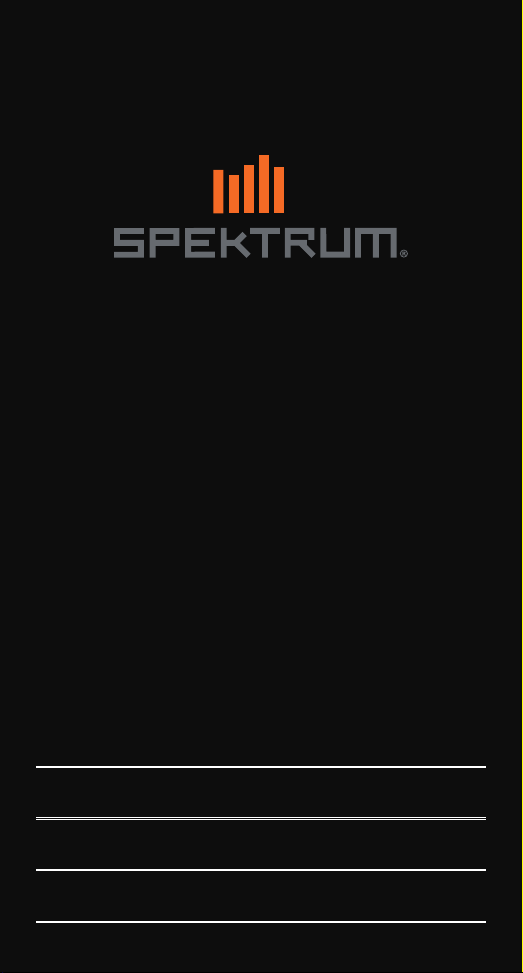
EN
AR636B User Guide
AR636B Bedienungsanleitung
Guide de L’utilisateur - AR636B
AR636B Guidea Dell’utente
1
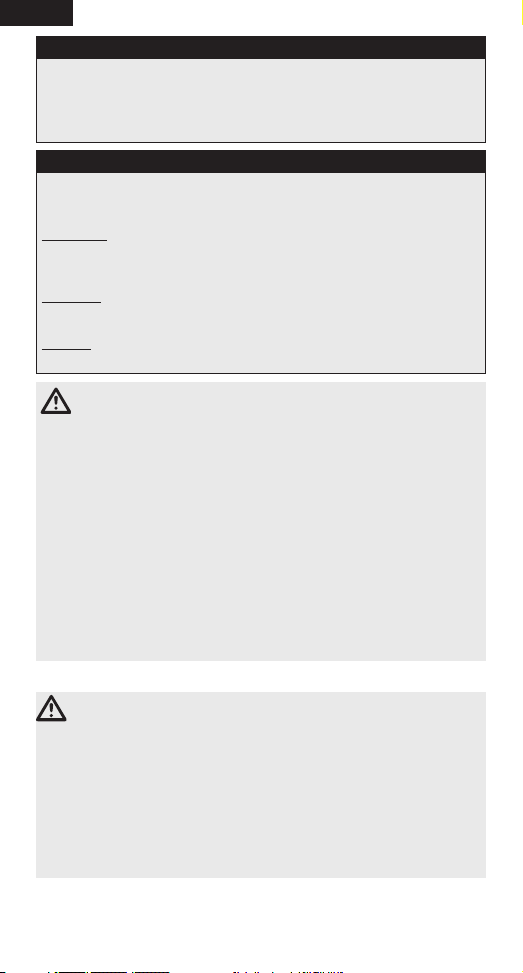
EN
NOTICE
All instructions, warranties and other collateral documents are subject to
change at the sole discretion of Horizon Hobby, LLC. For up-to-date product
literature, visit horizonhobby.com or towerhobbies.com and click on the support
or resources tab for this product.
Meaning of Special Language
The following terms are used throughout the product literature to indicate
various levels of potential harm when operating this product:
WARNING: Procedures, which if not properly followed, create the probability
of property damage, collateral damage, and serious injury OR create a high
probability of supercial injury.
CAUTION: Procedures, which if not properly followed, create the probability
of physical property damage AND a possibility of serious injury.
NOTICE: Procedures, which if not properly followed, create a possibility of
physical property damage AND a little or no possibility of injury.
WARNING: Read the ENTIRE instruction manual to become familiar
with the features of the product before operating. Failure to operate
the product correctly can result in damage to the product, personal
property and cause serious injury.
This is a sophisticated hobby product. It must be operated with caution and
common sense and requires some basic mechanical ability. Failure to operate this Product in a safe and responsible manner could result in injury or
damage to the product or other property. This product is not intended for use
by children without direct adult supervision. Do not attempt disassembly, use
with incompatible components or augment product in any way without the
approval of Horizon Hobby, LLC. This manual contains instructions for safety,
operation and maintenance. It is essential to read and follow all the instructions and warnings in the manual, prior to assembly, setup or use, in order to
operate correctly and avoid damage or serious injury.
Age Recommendation: Not for children under 14 years. This is not a toy.
WARNING AGAINST COUNTERFEIT PRODUCTS
Thank you for purchasing a genuine Spektrum product. Always purchase
from a Horizon Hobby, LLC authorized dealer to ensure authentic high-quality
Spektrum product. Horizon Hobby, LLC disclaims all support and warranty
with regards, but not limited to, compatibility and performance of counterfeit
products or products claiming compatibility with DSM or Spektrum.
NOTICE: This product is only intended for use with unmanned, hobby-grade,
remote-controlled vehicles and aircraft. Horizon Hobby disclaims all liability outside of
the intended purpose and will not provide warranty service related thereto.
WARRANTY REGISTRATION
Visit www.spektrumrc.com/registration today to register your product.
2

AR636B Instruction Manual
The AR636B full range 6-channel receiver features DSMX® technology and is
compatible with all Spektrum™ transmitters that support DSM2® and DSMX
technology.
Features
• 6-Channel Full Range Receiver with integrated AS3X® technology
• Programmable from mobile devices or PC
• Three gyro modes: Off, Rate Mode and Heading Hold
• Assignable channel outputs
Applications
Sport aircraft using up to 6 channels. Not for use in aircraft with full carbon
ber fuselages.
Specifications
Type: DSMX Sport Receiver
Channels: 6
Modulation: DSM2, DSMX
Dimension (WxLxH): .90 x 1.70 x 0.60 in (23.5 x 42.0 x 14.0mm)
Weight: 0.36 oz (10.2 g) main receiver
Input Voltage Range: 3.5–9.6V
Resolution: 2048
Compatibility: All DSM2 and DSMX Aircraft Transmitters and Module Systems
AUX1 (Auxilary 1 port)
Antennas
LED
Binding
The AR636B receiver must be bound to the transmitter before it will operate.
Binding is the process of teaching the receiver the specic code of the
transmitter so it will only connect to that specic transmitter.
TIP: If you are going to use the AS3X feature, do not connect any servos to
the receiver during binding. When you activate AS3X, the Spektrum AS3X
Programmer app will show you where to connect the servos.
1. Insert the bind plug in the BIND port on the receiver.
2. Power the receiver through any open channel port. The orange LED on the
receiver ashes, indicating the receiver is in bind mode. NEVER power the
receiver through a telemetry port.
3. Put the transmitter in bind mode. Binding is complete when the orange LED
on the receiver is solid.
GEAR (Gear port)
RUDD (Rudder port)
ELEV (Elevator port)
AILE (Aileron port)
THRO (Throttle port)
BIND/PROG
(Bind, Programming port)
EN
3

EN
4. Remove the bind plug from the BIND/PROG port on the receiver before you
power off the transmitter and store it in a convenient place.
NOTICE: Remove the bind plug to prevent the system from entering bind
mode the next time the power is turned on.
5. After you set up your model, always rebind the transmitter and receiver to
set the desired failsafe positions.
Antenna Polarization
For optimum RF link performance it’s important that the antennas be mounted in
an orientation that allows for the best possible signal reception when the aircraft
is in all possible attitudes and positions. This is known as antenna polarization.
The antennas should be oriented perpendicular to each other; typically vertical
and horizontal and at different angles (see Receiver Installation below).
Using the AR636B Receiver With AS3X
By default, AS3X technology is turned off in AR636B receivers. Before activating AS3X,
you will need to properly install the receiver in the aircraft and download the Spektrum
Programmer to your mobile device. An interface cable (SPMA3081 sold separately) is
required for programming the receiver.
Activating AS3X
1. Bind the transmitter and receiver.
2. Download the Spektrum Programmer from SpektrumRC.com or from your
mobile device (iOS or Android).
3. Power on the transmitter and receiver.
4. Open the Spektrum AS3X application.
5. Connect the audio interface cable to the BIND/PROG port of the receiver and
the device.
6. Use the application to program the receiver. For instructions on how to use
the application, please consult the manual in the application.
7. Press “Update” in the application to save the receiver programming.
Installing the Receiver
1. You can install the receiver under the canopy or in the bottom of the
fuselage. The servo pins must point toward the nose or tail of the fuselage.
2. Connect the servo and telemetry leads to the receiver.
3. Use double-sided foam tape to secure the receiver.
4
