Spektrum FC6250HX User Manual

FC6250HX HELICOPTER FLYBARLESS SYSTEM
FC6250HX HUBSCHRAUBER MIT FLYBARLESS-SYSTEM
SYSTÈME SANS BARRE STABILISATRICE POUR HÉLICOPTÈRE FC6250HX
SISTEMA PER ELICOTTERO FLYBARLESS FC6250HX

EN
NOTICE
All instructions, warranties and other collateral documents are subject to change at the sole discretion of Horizon Hobby, LLC. For up-to-date product literature, visit horizonhobby.com or towerhobbies.com and click on the support or resources tab for this product.
Meaning of Special Language
The following terms are used throughout the product literature to indicate various levels of potential harm when operating this product:
WARNING: Procedures, which if not properly followed, create the probability of property damage, collateral damage, and serious injury OR create a high probability of superfi cial injury.
CAUTION: Procedures, which if not properly followed, create the probability of physical property damage AND a possibility of serious injury.
NOTICE: Procedures, which if not properly followed, create a possibility of physical property damage AND a little or no possibility of injury.
WARNING: Read the ENTIRE instruction manual to become familiar with the features of the product before operating. Failure to operate the product correctly can result in damage to the product, personal property
and cause serious injury.
This is a sophisticated hobby product. It must be operated with caution and common sense and requires some basic mechanical ability. Failure to operate this Product in a safe and responsible manner could result in injury or damage to the product or other property. This product is not intended for
use by children without direct adult supervision. Do not attempt disassembly, use with incompatible components or augment product in any way without the approval of Horizon Hobby, LLC. This manual contains instructions for safety, operation and maintenance. It is essential to read and follow all the instructions and warnings in the manual, prior to assembly, setup or use, in order to operate correctly and avoid damage or serious injury.
Age Recommendation: Not for children under 14 years. This is not a toy.
WARNING AGAINST COUNTERFEIT PRODUCTS: Always purchase from a Horizon Hobby, LLC authorized dealer to ensure authentic
high-quality Spektrum product. Horizon Hobby, LLC disclaims all support and warranty with regards, but not limited to, compatibility and performance of counterfeit products or products claiming compatibility with DSM or Spektrum technology.
NOTICE: This product is only intended for use with unmanned, hobby-grade, remote-controlled vehicles and aircraft. Horizon Hobby disclaims all liability outside of the intended purpose and will not provide warranty service related thereto.
2

EN
|
SPMFC6250HX |
Type |
FC6250HX Helicopter Flybarless System |
Dimensions (L × W × H) |
42.5 x 24 x 13.6mm (1.67 x 0.94 x 0.54in) |
Weight |
13g (0.46oz) |
Voltage Range |
4.8V – 8.4V |
Spektrum FC6250HX
The Spektrum FC6250HX Flight Controller is a powerful model aircraft stabilization system that features the latest AS3X® and SAFE Stabilization technology. It features a leading edge 6-axis M.E.M.S. inertial gyro, powerful and fast 32 bit ARM M4 Cortex processor and proprietary Advanced Adaptive Flight Control Algorithms.
SAFE technology allows pilots to operate within fl ight modes that automatically keep the model in a manageable attitude, constantly leveling the model when the control sticks are returned to center. Additionally, pilots can use SAFE technology to use a Panic Recovery option. All these features are set up and tuned straight from a compatible Spektrum transmitter with the Forward Programming menu.
Forward Programming allows you to setup, program, and tune the FC6250HX fl ight controller without extra hardware, devices, or computers. Pilots can make
tuning changes on the fl ight line to the swashplate, tail rotor, SAFE stability, fl ight modes and more, from a compatible Spektrum transmitter.
Visit the Spektrum™ USB Programmer and PC programmer application via SpektrumRC.com for updates and changes to the FC6250HX.
Features
•Includes one SRXL2™ SPM4651T Full Range Telemetry DSMX® Receiver with bind button
•Supports up to two SRXL2 receivers at 11ms or 22ms
•User confi gurable SAFE Panic Recovery and Stability Flight Modes
•Easy to use Forward Programming for setup and gain adjustments from compatible Spektrum Transmitters
•SMART Technology ready for Smart ESC and Battery telemetry
•Supports IX and DX series transmitters
•Supports Digital and Analog servos
•70Hz to 560Hz Adjustable Servo Frequency (760μs and 1520μs center)
3
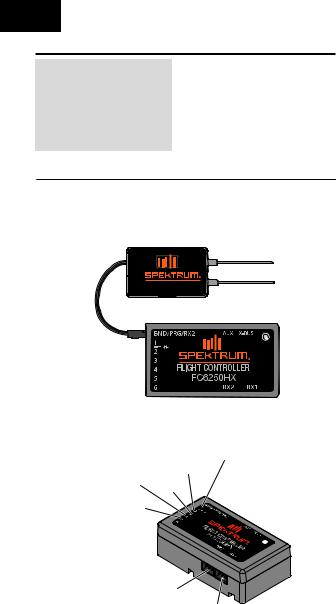
EN
LED Indications
Red, green, blue rapid blinking |
Initialization complete |
|
|
|
|
Slow green strobe |
Normal operation |
|
|
|
|
Slow red strobe |
Failsafe |
|
Rapid red fl ash when exiting |
Throttle not low; not in Normal/Hold |
|
forward programming |
||
|
||
|
|
|
Slow blue strobe |
Forward programming mode |
|
|
|
Installation
1.Mount the FC6250HX fl ight controller with the servo connector block facing either forward or aft. The side of the FC2650HX facing the main rotor disc must be parallel to the rotor disc.
2.Use the included mounting tape (SPMA3032) to mount the FC6250HX fl ight controller to the airframe.
Connections (Servo and ESC)
Normal Configuration
|
|
Throttle/ |
|
Servo |
ESC |
Servo |
A |
|
C |
Servo |
|
Tail |
B |
|
|
|
|
Rotor |
|
|
Servo |
|
|
Aux1 or 
Additional Power
RX2
RX1
4

EN
SMART ESC Configuration |
|
|
|
Servo |
Servo |
SMART |
Servo |
ESC |
A |
||
C |
B |
|
|
|
Tail |
|
|
|
Rotor |
|
|
|
Servo |
|
|
Aux1 or
Additional Power
RX2
RX1
Remote Receivers
The FC6250HX fl ight controller uses a SRXL2™ Telemetry Remote to access Forward Programming as well as other SMART features. For models larger than 360mm, connect a second SRXL2 remote to the RX1 port.
•SRXL2 remotes can be connected to DATA/BIND/RX2, RX2 or RX1 ports.
•Two SRXL2 telemetry remotes can be used (see diagram above).
•Always ensure the remotes are connected to the transmitter before
fl ying the model. A solid orange LED on each remote receiver indicates a successful connection.
Forward Programming
The FC6250HX fl ight controller is exclusively setup, programmed, and tuned via the Forward Programming menu on a compatible aircraft Spektrum radio system (e.g., Spektrum Gen2 DX and the iX series).
Visit spektrumrc.com for an updated list of Forward Programming capable transmitters and updated transmitter fi rmware.
•Before entering forward programming, lower the throttle to the full stop position.
•Before exiting forward programming, lower the throttle to the full stop position.
TIP: Always exit forward programming before disconnecting the power source to ensure parameters are saved.
NOTICE: Do not connect the swash plate or tail rotor servos until the servo frequency has been confi gured. Failure to do so may result in damage to the servo and/or your model.
WARNING: Always remove the pinion gear or disconnect the main drive motor from the ESC to disengage the drive system during initial
setup. The main rotor blades may turn in response to setup changes or transmitter inputs. Failure to do so could result in serious personal injury or property damage.
5

EN
Binding
1.Power ON the FC6250HX fl ight controller and press the bind button on each remote. The remote will begin fl ashing, indicating it is ready to bind.
2.Press the bind button on your transmitter. Lower the throttle stick to the stop position and power ON the transmitter.
Once the bind process is complete, the remote receiver LED turns solid orange, indicating the FC6250HX is ready for setup.
The FC6250HX LED will begin fl ashing green, indicating a successful bind. A red fl ashing LED indicates binding is not successful. Begin the binding procedure again.
Setup
1.In your transmitter, create a new heli setup as a Normal swash plate type. Set the Frame Rate to 11ms.
The FC6250HX requires the default new model transmitter confi guration.
All channels, other than throttle, must have Reversing set to Normal. All channels, other than throttle, must have the Subtrim set to 0.
All channels, other than throttle, must have the Travel set to 100/100.
All throttle channel settings occur in the following setup procedures within the transmitter. If you are using a throttle servo do not connect the servo until you reach the throttle setup step below.
Confi gure your desired fl ight modes, throttle curves and pitch curves per the respective manufacturer recommendations for the helicopter, ESC Engine and Transmitter. Please take note that the collective pitch range will be setup within the FC6250HX setup instructions below.
Within your transmitter enable the Transmitter Gyro function and select the“Flight Mode Switch” option. Set each fl ight mode gain to 75%.
2.In the transmitter menu, select Forward Programming.
The transmitter connects to the fl ight controller, and a menu list displays.
3.Navigate to the SetuptSwashplatetOutput Setup menu again.
4.Set the Frame Rate to the operating frequency specifi ed by your servo manufacturer.
5.Select the Type menu. Set the swashplate type to match your helicopter’s confi guration. Connect the servos shown on the transmitter and per the Flight Controller connection diagram.
Select Back, and navigate to the Direction menu.
6.Set the servo reversing to ensure the collective pitch stick moves the servos in the direction of positive collective.
Select Back to return to the previous menu.
6
