Sony HCD-SB100, HCD-SB200 Service Manual
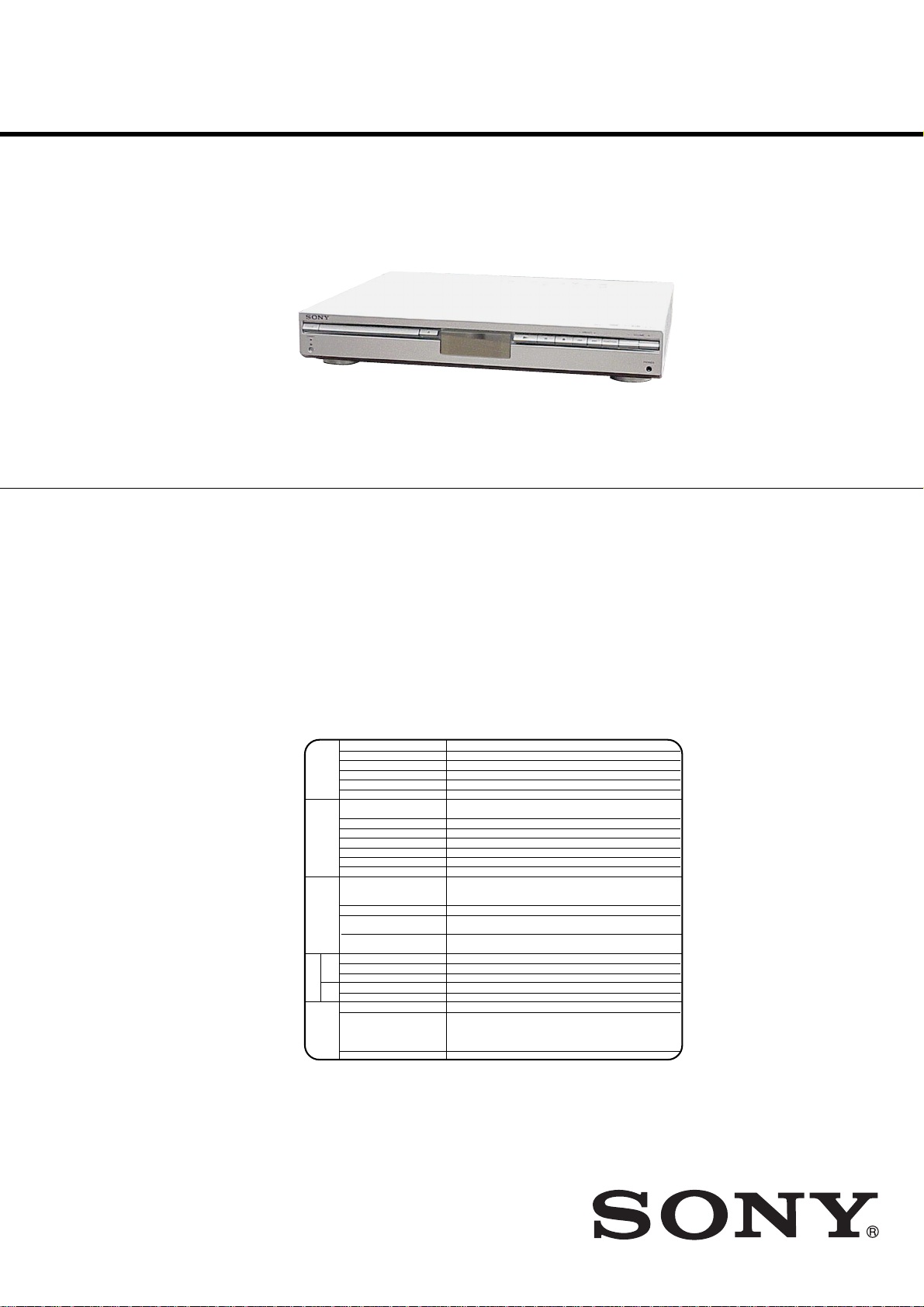
HCD-SB100/SB200
SERVICE MANUAL
Ver 1.0 2004.09
Photo: HCD-SB100
• HCD-SB100/SB200 are the amplifier, DVD/CD and
tuner section in DAV-SB100/SB200.
Manufactured under license from Dolby Laboratories. “Dolb y”, “Pro Logic”,
and the double-D symbol are trademarks of Dolby Laboratories.
Confidential Unpublished works. Copyright 1992-1997 Dolby
Laboratories. All rights reserved.
Manufactured under license from Digital Theater Systems, Inc.
US Pat. No. 5,451,942 5,956,674, 5,974,380, 5,978,762 and other
worldwide patents issued and pending. “DTS” and “DTS Digital Surround”
are registered trademarks of Digital Theater Systems, Inc. Copyright 1996,
2000 Digital Theater Systems, Inc. All rights reserved.
US Model
Canadian Model
HCD-SB100
AEP Model
UK Model
E Model
Australian Model
HCD-SB100/SB200
•Abbreviation
AUS: Australian model
CND : Canadian model
EA : Saudi Arabia model
EE : East European model
RU : Russian model
SP : Singapore model
SPECIFICATIONS
(SB100: US, CND models)
Power supply 120V AC, 60Hz
Power consumption 70W, No more than 1 W (120V AC) (at the power saving mode)
Mass kg
External dimensions (W x H x D) 430 x 70 x 383.5 mm
[General]
Operating conditions Temperature:5°C to 35°C, Operation status: Horizontal
Operating humidity 5% to 85%
Laser Semiconductor laser, wavelength 650 nm for VCD and DVD,
Emission duration Continuous
Signal system NTSC 525/60
Frequency response (audio) 2 Hz ~ 20 kHz (±1.0 dB)
[CD/DVD][Video][Amplifier]
Signal-to-noise ratio (audio) More than 75 dB (1 kHz, NOP, 20 kHz LPF/A-Filter)
Dynamic range (audio) More than 70 dB
Harmonic distortion (audio) 0.5 % (1 kHz, at 12W position) (20 kHz LPF/A-Filter)
Inputs (AUDIO IN):
Video output 1.0 V (p-p), 75 Ω, negative sync., RCA jack
S VIDEO OUT (Y) 1.0 V (p-p), 75 ohms, negative sync, Mini DIN 4-pin x 1
COMPONENT VIDEO OUT (Y) 1.0 V (p-p), 75 ohms, negative sync, RCA jack x 1
Tuning Range 87.5 - 108 MHz
Intermediate Frequency 10.7 MHz
[FM]
Signal-to Noise Ratio 60 dB (Mono)
Tuning Range 522 - 1,611 kHz
[Tuner]
AM
Intermediate Frequency 450 kHz
[MW]
Stereo mode 50W + 50W (8 Ω at 1 kHz, THD 10 %)
Surround mode Front:50W + 50W
(*
Depending on the sound mode
settings and the source, there
may be no sound output.)
Outputs PHONES: (32 Ω, 25mW)
4.7
wavelength 780 nm for CD
VIDEO
Sensitivity: 800 m V
Impedance: 50 kilohms
(C) 0.286 V (p-p) 75 ohms
(P
B/CB
)/(PR/CR) 0.7 V (p-p), 75 ohms, RCA jack x 2
Centre*: 50W
Surround*: 50W + 50W (8Ω at 1 kHz, THD 10 %)
Subwoofer*: 80W (4Ω at 50 Hz, THD 10 %)
– Continued on next page –
DVD RECEIVER
9-879-182-01
2004I16-1
© 2004.09
Sony Corporation
Audio Group
Published by Sony Engineering Corporation
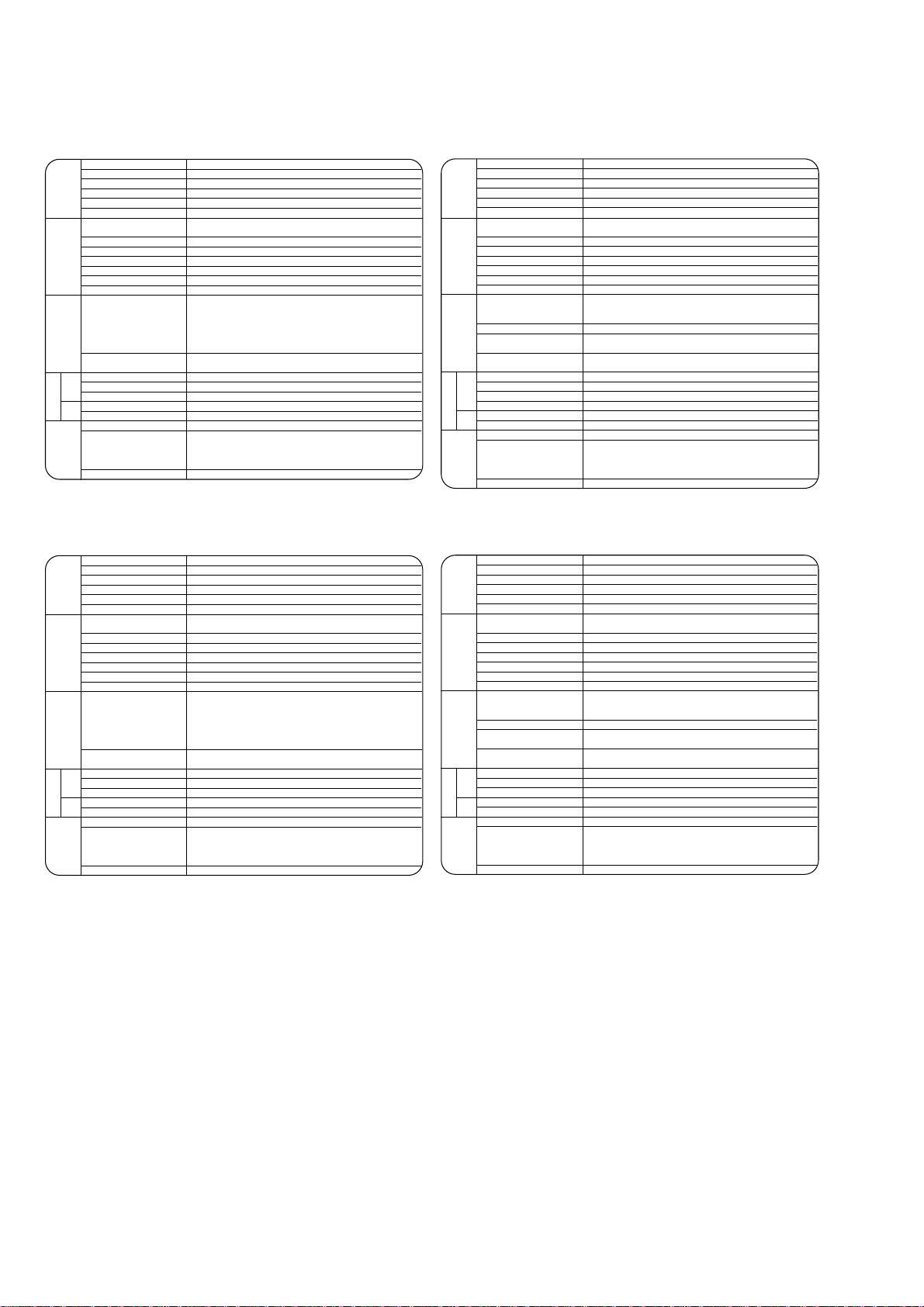
HCD-SB100/SB200
(SB100: AEP, UK, RU, EE models) (SB100: EA, SP, AUS models)
Power supply 220-240V AC, 50/60Hz
Power consumption 70W, No more than 1 W (220-240V AC) (at the power saving mode)
Mass kg
External dimensions (W x H x D) 430 x 70 x 383.5 mm
[General]
Operating conditions Temperature:5°C to 35°C, Operation status: Horizontal
Operating humidity 5% to 85%
Laser Semiconductor laser, wavelength 650 nm for VCD and DVD,
Emission duration Continuous
Signal system PAL 625/50, NTSC 525/60
Frequency response (audio) 2 Hz ~ 20 kHz (±1.0 dB)
[CD/DVD][Video][Amplifier]
Signal-to-noise ratio (audio) More than 75 dB (1 kHz, NOP, 20 kHz LPF/A-Filter)
Dynamic range (audio) More than 70 dB
Harmonic distortion (audio) 0.5 % (1 kHz, at 12W position) (20 kHz LPF/A-Filter)
Inputs (AUDIO IN):
Video output 1.0 V (p-p), 75 Ω, negative sync., RCA jack
Tuning Range 87.5 - 108 MHz
Intermediate Frequency 10.7 MHz
[FM]
Signal-to Noise Ratio 60 dB (Mono)
Tuning Range 522 - 1,611 kHz
[Tuner]
AM
Intermediate Frequency 450 kHz
[MW]
Stereo mode 50W + 50W (8 Ω at 1 kHz, THD 10 %)
Surround mode Front: 50W + 50W
(*
Depending on the sound mode
settings and the source, there
may be no sound output.)
Outputs PHONES: (32 Ω, 25mW)
4.7
wavelength 780 nm for CD
VIDEO
Sensitivity: 800 m V
Impedance: 50 kilohms
SCART (AUDIO IN):
Sensitivity: 800 m V
Impedance: 50 kilohms
EURO AV (TO TV)
Centre*: 50W
Surround*: 50W + 50W (8Ω at 1 kHz, THD 10 %)
Subwoofer*: 80W (4Ω at 50 Hz, THD 10 %)
Power supply 220-240V AC, 50/60Hz
Power consumption 70W, No more than 1 W (220-240V AC) (at the power saving mode)
Mass kg
External dimensions (W x H x D) 430 x 70 x 383.5 mm
[General]
Operating conditions Temperature:5°C to 35°C, Operation status: Horizontal
Operating humidity 5% to 85%
Laser Semiconductor laser, wavelength 650 nm for VCD and DVD,
Emission duration Continuous
Signal system PAL 625/50, NTSC 525/60
Frequency response (audio) 2 Hz ~ 20 kHz (±1.0 dB)
[CD/DVD][Video][Amplifier]
Signal-to-noise ratio (audio) More than 75 dB (1 kHz, NOP, 20 kHz LPF/A-Filter)
Dynamic range (audio) More than 70 dB
Harmonic distortion (audio) 0.5 % (1 kHz, at 12W position) (20 kHz LPF/A-Filter)
Inputs (AUDIO IN):
Video output 1.0 V (p-p), 75 Ω, negative sync., RCA jack
S VIDEO OUT (Y) 1.0 V (p-p), 75 ohms, negative sync, Mini DIN 4-pin x 1
COMPONENT VIDEO OUT (Y) 1.0 V (p-p), 75 ohms, negative sync, RCA jack x 1
Tuning Range 87.5 - 108 MHz
Intermediate Frequency 10.7 MHz
Signal-to Noise Ratio 60 dB (Mono)
[FM]
Frequency Response (AUS) 150 - 10,000 Hz
[Tuner]
Tuning Range 522 - 1,611 kHz
AM
Intermediate Frequency 450 kHz
[MW]
Stereo mode 50W + 50W (8 Ω at 1 kHz, THD 10 %)
Surround mode Front: 50W + 50W (THD 10 %)
(*
Depending on the sound mode
settings and the source, there
may be no sound output.)
Output PHONES: (32 Ω, 25mW)
4.7
wavelength 780 nm for CD
VIDEO
Sensitivity: 800 m V
Impedance: 50 kilohms
(C) 0.286 V (p-p) 75 ohms
(P
B/CB)/(PR/CR) 0.7 V (p-p), 75 ohms, RCA jack x 2
Centre*: 50W
Surround*: 50W + 50W (8Ω at 1 kHz, THD 10 %)
Subwoofer*: 80W (4Ω at 50 Hz, THD 10 %)
(SB200: AEP, UK, RU, EE models) (SB200: SP, AUS models)
Power supply 220-240V AC, 50/60Hz
Power consumption 100W, No more than 1 W (220-240V AC) (at the power saving mode)
Mass kg
External dimensions (W x H x D) 430 x 70 x 370 mm
[General]
Operating conditions Temperature:5°C to 35°C, Operation status: Horizontal
Operating humidity 5% to 85%
Laser Semiconductor laser, wavelength 650 nm for VCD and DVD,
Emission duration Continuous
Signal system PAL, NTSC
Frequency response (audio) 2 Hz ~ 20 kHz (±1.0 dB)
[CD/DVD][Video][Amplifier]
Signal-to-noise ratio (audio) More than 75 dB (1 kHz, NOP, 20 kHz LPF/A-Filter)
Dynamic range (audio) More than 70 dB
Harmonic distortion (audio) 0.5 % (1 kHz, at 12W position) (20 kHz LPF/A-Filter)
Inputs (AUDIO IN):
Video output 1.0 V (p-p), 75 Ω, negative sync., RCA jack
Tuning Range 87.5 - 108 MHz
Intermediate Frequency 10.7 MHz
[FM]
Signal-to Noise Ratio 60 dB (Mono)
[Tuner]
Tuning Range 522 - 1,611 kHz
AM
Intermediate Frequency 450 kHz
[MW]
Stereo mode 80W + 80W (6 Ω at 1 kHz, THD 10 %)
Surround mode Front:80W + 80W
(*
Depending on the sound mode
settings and the source, there
may be no sound output.)
Outputs PHONES: (32 Ω, 25mW)
4.9
wavelength 780 nm for CD
VIDEO
Sensitivity: 800 m V
Impedance: 50 kilohms
SCART (AUDIO IN):
Sensitivity: 800 m V
Impedance: 50 kilohms
EURO AV (TO TV)
Centre*: 80W
Surround*: 80W + 80W (6Ω at 1 kHz, THD 10 %)
Subwoofer*: 150W (3Ω at 50 Hz, THD 10 %)
Power supply 220-240V AC, 50/60Hz
Power consumption 100W, No more than 1 W (220-240V AC) (at the power saving mode)
Mass kg
External dimensions (W x H x D) 430 x 70 x 370 mm
[General]
Operating conditions Temperature:5°C to 35°C, Operation status: Horizontal
Operating humidity 5% to 85%
Laser Semiconductor laser, wavelength 650 nm for VCD and DVD,
Emission duration Continuous
Signal system PAL, NTSC
Frequency response (audio) 2 Hz ~ 20 kHz (±1.0 dB)
[CD/DVD][Video][Amplifier]
Signal-to-noise ratio (audio) More than 75 dB (1 kHz, NOP, 20 kHz LPF/A-Filter)
Dynamic range (audio) More than 70 dB
Harmonic distortion (audio) 0.5 % (1 kHz, at 12W position) (20 kHz LPF/A-Filter)
Inputs (AUDIO IN):
Video output 1.0 V (p-p), 75 Ω, negative sync., RCA jack
S VIDEO OUT (Y) 1.0 V (p-p), 75 ohms, negative sync, Mini DIN 4-pin x 1
COMPONENT VIDEO OUT (Y) 1.0 V (p-p), 75 ohms, negative sync, RCA jack x 1
Tuning Range 87.5 - 108 MHz
Intermediate Frequency 10.7 MHz
[FM]
Signal-to Noise Ratio 60 dB (Mono)
Tuning Range 522 - 1,611 kHz
[Tuner]
AM
Intermediate Frequency 450 kHz
[MW]
Stereo mode 80W + 80W (6 Ω at 1 kHz, THD 10 %)
Surround mode Front:80W + 80W
Depending on the sound mode
(*
settings and the source, there
may be no sound output.)
Outputs PHONES: (32 Ω, 25mW)
Designs and specifications are subject to change without notice.
4.9
wavelength 780 nm for CD
VIDEO
Sensitivity: 800 m V
Impedance: 50 kilohms
(C) 0.286 V (p-p) 75 ohms
(P
B/CB
)/(PR/CR) 0.7 V (p-p), 75 ohms, RCA jack x 2
Centre*: 80W
Surround*: 80W + 80W (6Ω at 1 kHz, THD 10 %)
Subwoofer*: 150W (3Ω at 50 Hz, THD 10 %)
TABLE OF CONTENTS
1. GENERAL ................................................................... 3
2. EXPLODED VIEWS
2-1. Overall Section ................................................................ 9
2-2. Chassis Section................................................................ 10
2-3. DVD Mechanism Deck Section ...................................... 11
3. DIAGRAMS
3-1. Printed Wiring Board (HCD-SB100) .............................. 13
3-2. Schematic Diagram (HCD-SB100) ................................. 18
3-3. Printed Wiring Board (HCD-SB200) .............................. 32
3-4. Schematic Diagram (HCD-SB200) ................................. 37
2
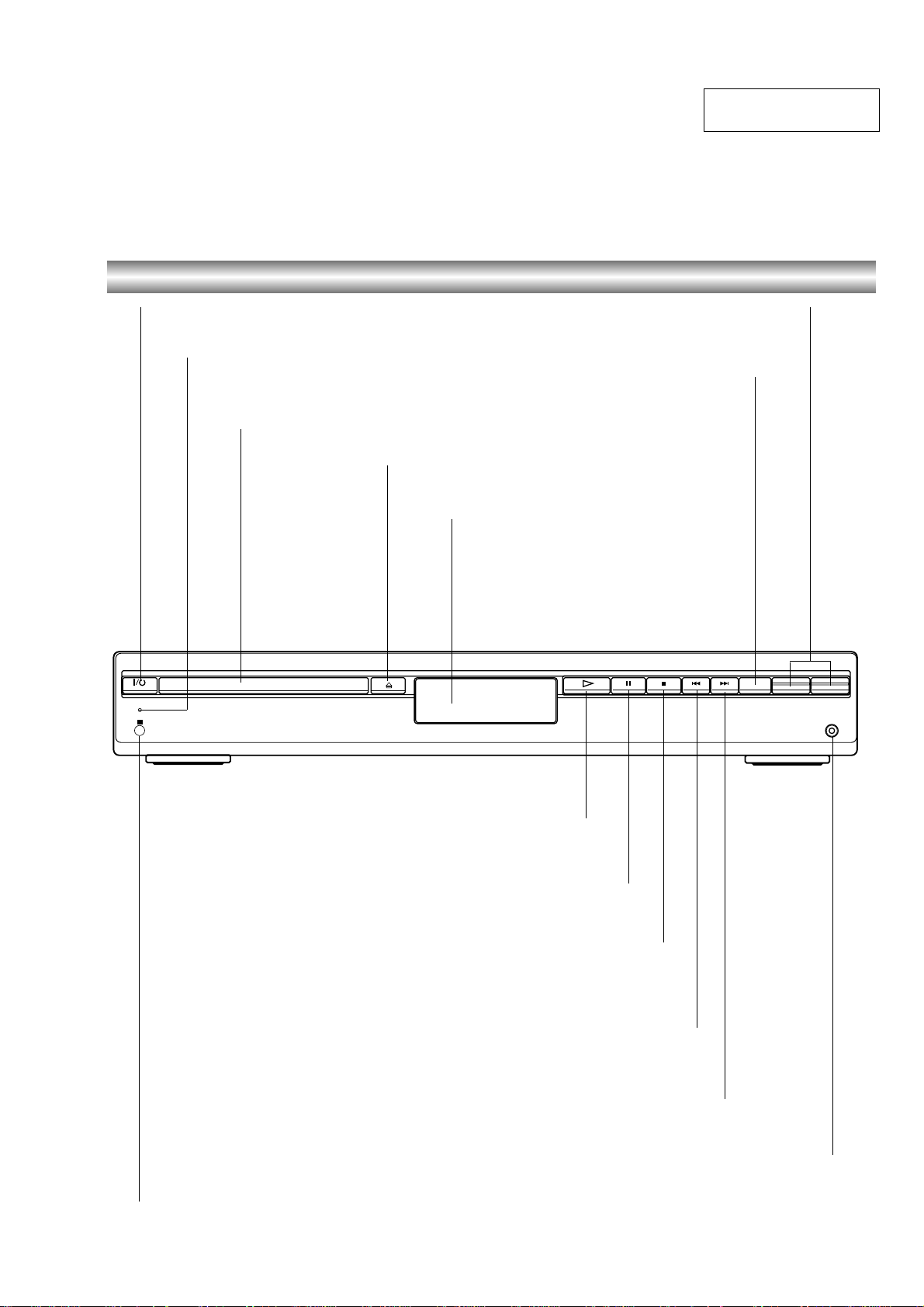
•Abbreviation
AUS: Australian model
CND : Canadian model
EA : Saudi Arabia model
EE : East European model
RU : Russian model
SP : Singapore model
Front Panel Controls
HCD-SB100/SB200
SECTION 1
GENERAL
This section is extracted
from instruction manual.
@ / 1 (POWER) indicator
Switches the DVD Receiver ON and OFF.
STANDBY indicator
Lights red when the receiver
is in Standby mode (off).
Disc T ray
Insert a disc here.
STANDBY
IR
Press “+” to increase volume or press “-” to
To select the Receiver’s source.
OPEN/CLOSE ( )
A
Opens or closes the disc tray.
Display window
VOLUME Control
decrease the volume.
FUNCTION
(FM, AM, VIDEO, TV or
CD/DVD)
-
PRESET
+
FUNCTION
-
VOLUME
+
PHONES
Pause playback of a disc temporarily.
DVD: Go to beginning of current chapter/track or to previous
Remote Sensor
Point the DVD receiver remote control here.
PLAY (
To play back a disc.
Stops playback of a disc.
RADIO:
To select preset station you want.
DVD: Go to NEXT chapter/track.
RADIO:
To select preset station you want.
H
)
PAUSE (X)
x
STOP (
Reverse SKIP ( )
)
.
chapter/track.
Forward SKIP ( )
>
PHONES
To connect headphones.
3
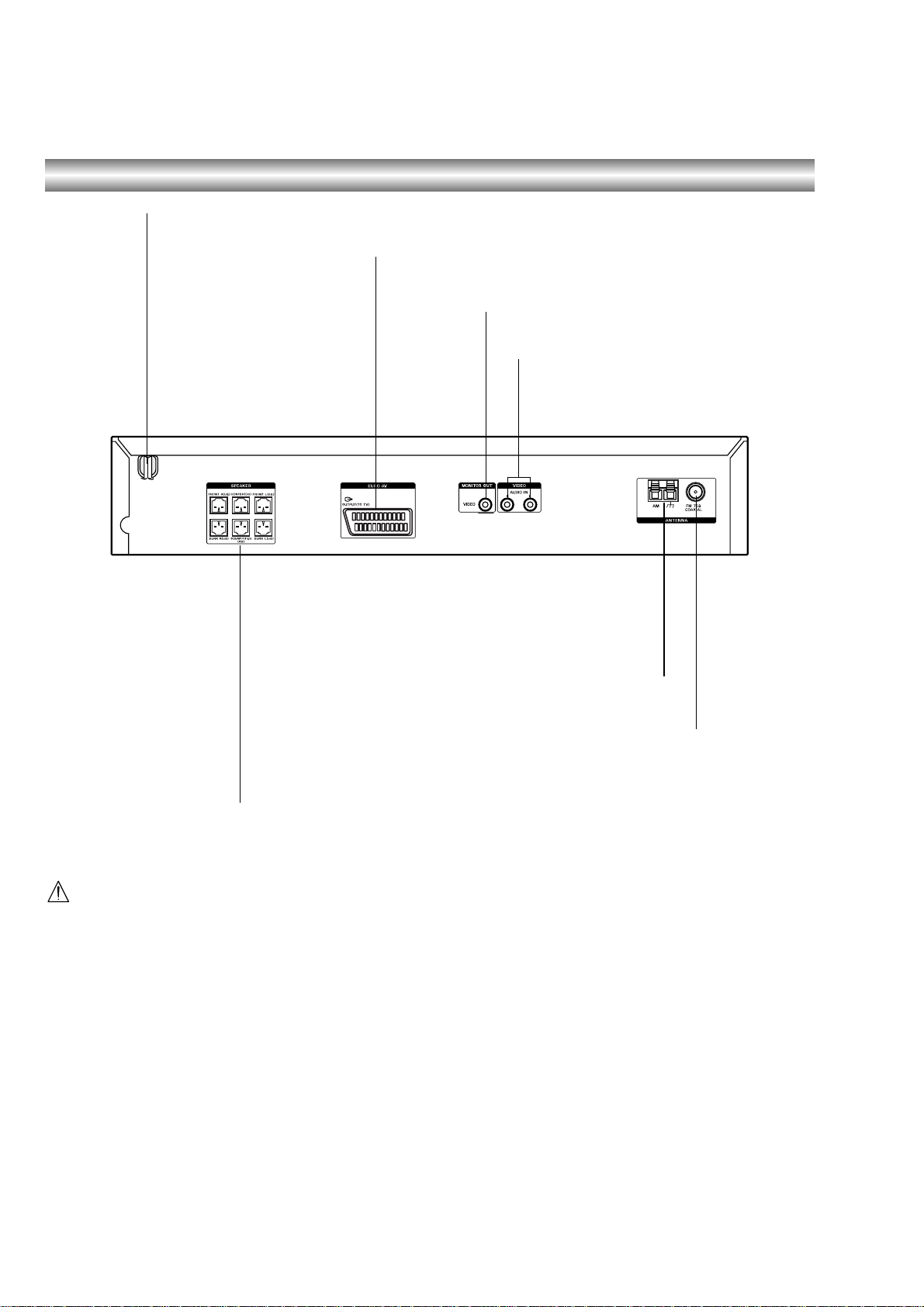
HCD-SB100/SB200
(SB100: AEP, UK, RU, EE models)
Rear Panel Connections
AC Power Cord
Plug into the power source.
EURO AV OUTPUT (TO TV)
Connect to your TV set.
MONITOR OUT (VIDEO)
Connect to a TV with video input.
VIDEO (AUDIO IN L/R)
Connect the audio output of an external
source (VCR, LD player, etc).
Connect the AM Loop antenna to this terminal.
SPEAKER CONNECTORS
Connect the six supplied speakers
to these terminals.
Do not touch the inner pins of the jacks on the rear
panel. Electrostatic discharge may cause permanent
damage to the unit.
AM LOOP ANTENNA CONNECTORS
FM ANTENNA CONNECTOR
Connect the FM antenna to this terminal.
4
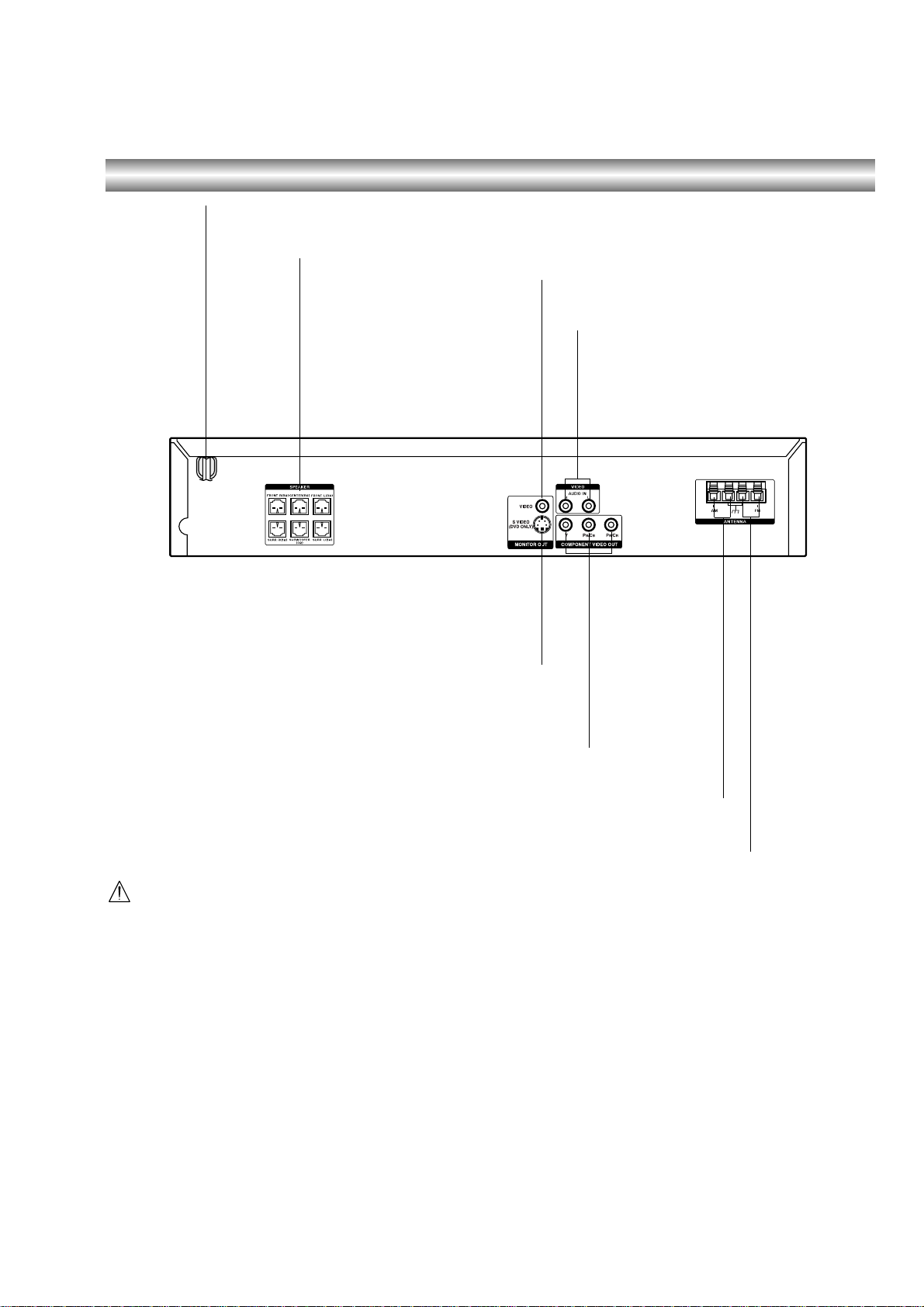
(SB100: US, CND, EA, SP, AUS models)
Rear Panel Connections
AC Power Cord
Plug into the power source.
SPEAKER CONNECTORS
Connect the six supplied
speakers to these terminals.
HCD-SB100/SB200
MONITOR OUT (VIDEO)
Connect to a TV with video input.
VIDEO (AUDIO IN L/R)
Connect the audio output of an external
source (VCR, LD player, etc).
MONITOR S VIDEO OUT (DVD Only)
Connect to a S Video Input on TV.
FOR DVD VIEWING ONLY.
COMPONENT VIDEO OUT (Y P
Connect to a TV with Y P
FOR DVD VIEWING ONLY.
Connect the AM Loop antenna to this terminal.
Do not touch the inner pins of the jacks on the rear
panel. Electrostatic discharge may cause permanent
damage to the unit.
B/CB PR/CR)
B/CB PR/CR inputs.
AM LOOP ANTENNA CONNECTORS
FM ANTENNA CONNECTORS
Connect the FM antenna to this terminal.
5
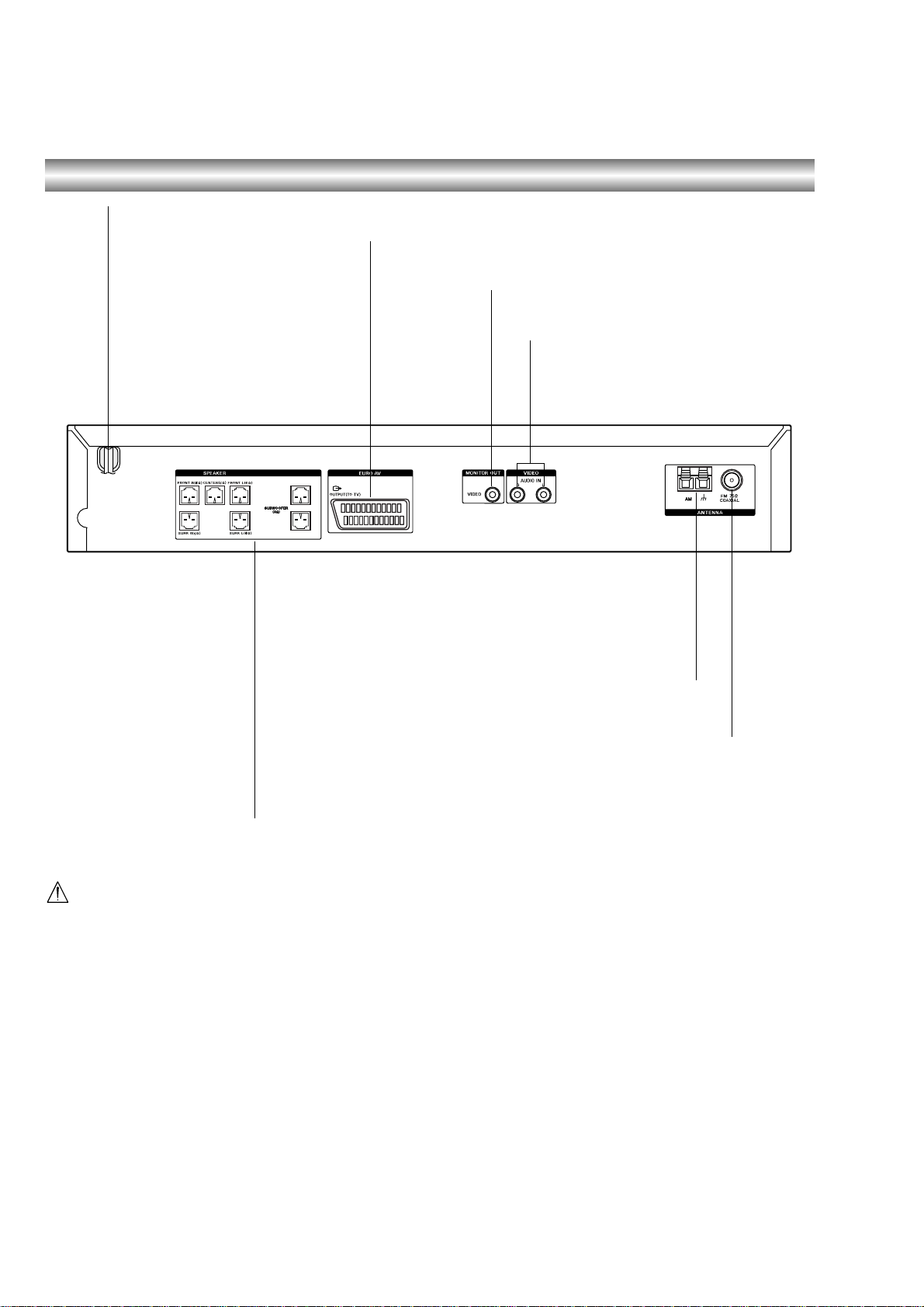
HCD-SB100/SB200
(SB200: AEP, UK, RU, EE models)
Rear Panel Connections
AC Power Cord
Plug into the power source.
EURO AV OUTPUT (TO TV)
Connect to your TV set.
MONITOR OUT (VIDEO)
Connect to a TV with video input.
VIDEO (AUDIO IN R/L)
Connect the audio output of an external
source (VCR, LD player, etc).
Connect the AM Loop antenna to this terminal.
SPEAKER CONNECTORS
Connect the six supplied speakers
to these terminals.
Do not touch the inner pins of the jacks on the rear
panel. Electrostatic discharge may cause permanent
damage to the unit.
AM LOOP ANTENNA CONNECTORS
FM ANTENNA CONNECTOR
Connect the FM antenna to this terminal.
6
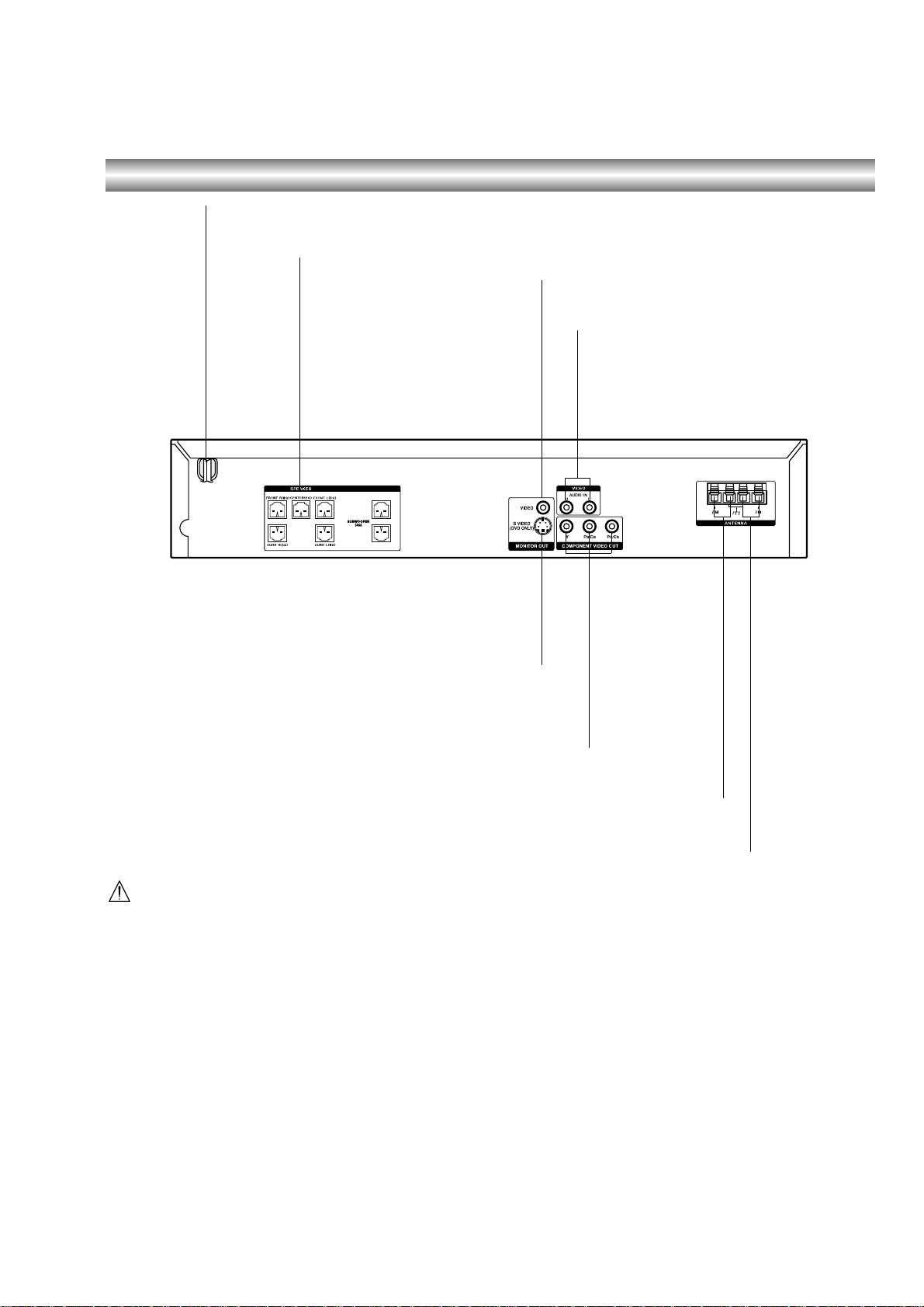
(SB200: SP, AUS models)
Rear Panel Connections
AC Power Cord
Plug into the power source.
SPEAKER CONNECTORS
Connect the six supplied
speakers to these terminals.
HCD-SB100/SB200
MONITOR OUT (VIDEO)
Connect to a TV with video input.
VIDEO (AUDIO IN L/R)
Connect the audio output of an external
source (VCR, LD player, etc).
MONITOR S VIDEO OUT (DVD ONLY)
Connect to a S Video Input on TV.
FOR DVD VIEWING ONLY.
COMPONENT VIDEO OUT (Y P
Connect to a TV with Y P
FOR DVD VIEWING ONLY.
Connect the AM Loop antenna to this terminal.
Do not touch the inner pins of the jacks on the rear
panel. Electrostatic discharge may cause permanent
damage to the unit.
B/CB PR/CR)
B/CB PR/CR inputs.
AM LOOP ANTENNA CONNECTORS
FM ANTENNA CONNECTORS
Connect the FM antenna to this terminal.
7
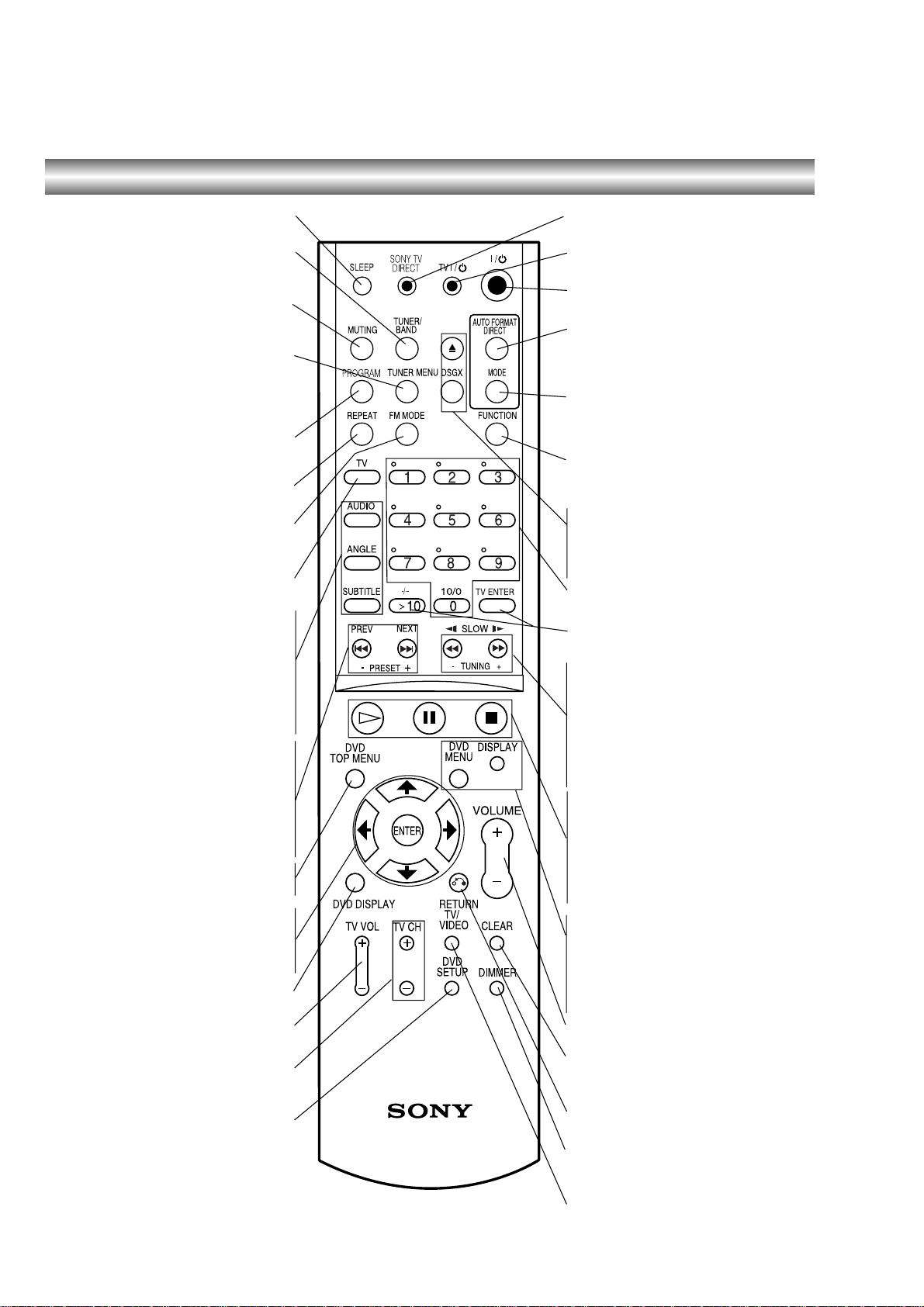
HCD-SB100/SB200
Remote Control
SLEEP
To place the unit in the Sleep mode.
TUNER/BAND
Selects the DVD Receiver’s tuner as the
listening choice. (FM and AM bands)
MUTING
Momentarily silence the speaker of the
DVD Receiver.
TUNER MENU
Memorize a radio station frequency
into the tuner.
Press to clear preset stations from the
tuner memory.
PROGRAM
Enters to the programme edit mode or
exits from that.
REPEAT
Repeat chapter, track, title, all.
FM MODE
To change between MONO and STEREO
modes.
TV
To control TVs with the Remote.
AUDIO
Selects an audio language (DVD) or an
audio channel (CD).
ANGLE
Selects a DVD camera angle if available.
SUBTITLE
Selects a subtitle language.
PREV/PRESET-
Go to beginning of current chapter or
track or go to previous chapter or track.
Select programme of Tuner.
NEXT/PRESET+
Go to next chapter or track.
Select programme of Tuner.
DVD T OP MENU
Displays the disc’s Title menu, if available.
B/b/V/v (left/right/up/down)
Selects an option in the menu.
ENTER
Acknowledges menu selection.
DVD DISPLAY
Accesses On-Screen display.
TV VOL +/–
Adjusts TV’s volume.
TV CH +/–
Selects TV’s channel.
DVD SETUP
Accesses or removes DVD setup menu.
SONY TV DIRECT
Select the output source to DVD directly.
TV @ / 1
Switches TV ON and OFF.
@ / 1
Switches DVD Receiver ON and OFF.
AUTO FORMAT DIRECT
Selects sound mode between A.F.D.
AUTO, PRO LOGIC, PLII MOVIE and
PLII MUSIC.
MODE
Selects sound mode between FLAT,
ROCK, POP, JAZZ, CLASSIC and
NEWS.
FUNCTION
To select the Receiver’s source.
(FM, AM, VIDEO, TV or CD/D VD)
Z
Opens and closes the disc tray.
DSGX
Switches DSGX ON and OFF.
0-9 numerical buttons
Selects numbered options in a menu.
>10/ TV ENTER
Used to control TV.
SLOW t/
For picture search or slow playback backward.
To tune in the desired station.
SLOW T/
For picture search or slow playback
forward.
To tune in the desired station.
TUNING-
TUNING+
Playback Control Buttons
• H (PLAY)
Starts playback.
• X (PAUSE)
Pause playback or recording temporarily.
• x (STOP)
Stops playback.
DVD MENU
Accesses menu on a DVD disc.
DISPLAY
To display remaining time between
Chapter and title.
To check the RDS service programme (PS).
VOLUME (+/-)
Adjusts speaker volume.
CLEAR
Removes a track number on the program
menu.
RETURN
Returns the setup menu.
DIMMER
To change the brightness of the display
window.
TV/VIDEO
Selects the TV’s source.
8
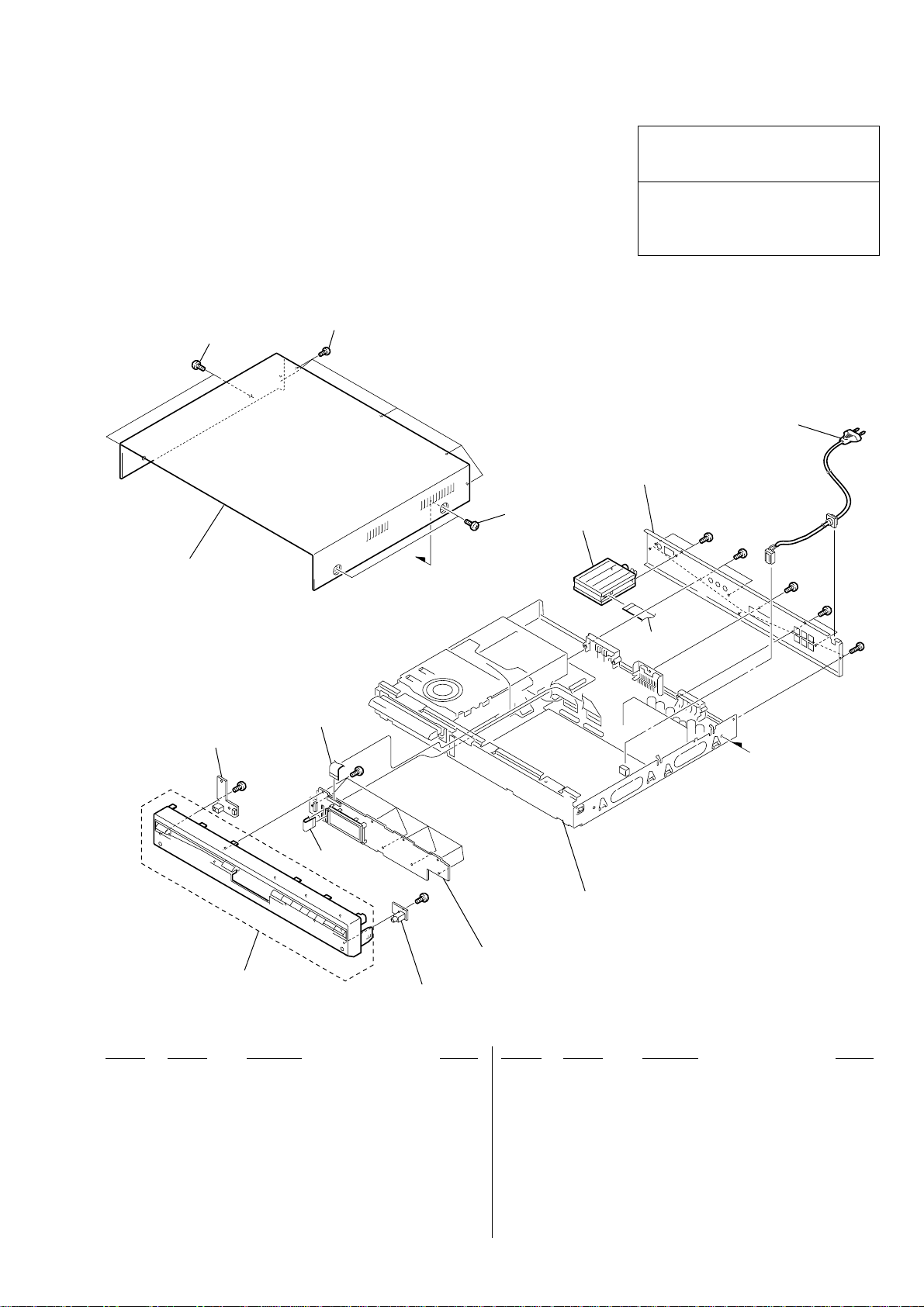
NOTE:
2
5
4
3
7
7
7
6
1
chassis section
#1
#1
#1
#1
#1
#1
#1
#1
a
a
not supplied
not supplied
not supplied
not supplied
not supplied
• -XX and -X mean standardized parts, so they
may have some difference from the original
one.
• Items marked “*” are not stocked since they
are seldom required for routine service.
Some delay should be anticipated when
ordering these items.
• The mechanical parts with no reference
number in the exploded views are not supplied.
2-1. OVERALL SECTION
SECTION 2
EXPLODED VIEWS
•Abbreviation
AUS: Australian model
CND : Canadian model
EA : Saudi Arabia model
EE : East European model
RU : Russian model
SP : Singapore model
HCD-SB100/SB200
The components identified by mark 0 or
dotted line with mark 0 are critical for safety .
Replace only with part number specified.
Les composants identifiés par une marque 0
sont critiques pour la sécurité.
Ne les remplacer que par une pièce portant le
numéro spécifié.
Ref. No. Part No. Description Remark
1 9-885-069-35 TOP COVER
2 9-885-070-89 FRONT PANEL ASSY (200:UK,AEP,EE)
2 9-885-070-90 FRONT PANEL ASSY (200:RU,SP,AUS)
2 9-885-069-43 FRONT PANEL ASSY (US,AUS,CND,EA,RU,SP)
2 9-885-069-23 FRONT PANEL ASSY (100:UK,AEP,EE)
Ref. No. Part No. Description Remark
0 6 9-885-069-36 POWER CORD (100:UK)
0 6 9-885-069-57 POWER CORD (100:US,CND)
0 6 9-885-069-56 POWER CORD (100:AUS)
0 6 9-885-069-55 POWER CORD (100:AEP,EE,RU,SP)
0 6 9-885-069-36 POWER CORD (100:EA)
3 9-885-069-34 TUNER PACK (UK,AEP,EE)
3 9-885-069-54 TUNER PACK (US,AUS,CND,EA,SP)
3 9-885-069-53 TUNER PACK (RU)
4 9-885-069-29 CABLE FLAT 23P
5 9-885-069-30 CABLE FLAT 24P
0 6 9-885-072-40 POWER CORD (200:EXCEPT AUS)
0 6 9-885-072-41 POWER CORD (200:AUS)
7 3-363-099-62 SCREW (CASE 3TP2)
#1 7-685-645-79 SCREW +BVTP 3X6 TYPE2 IT-3
9
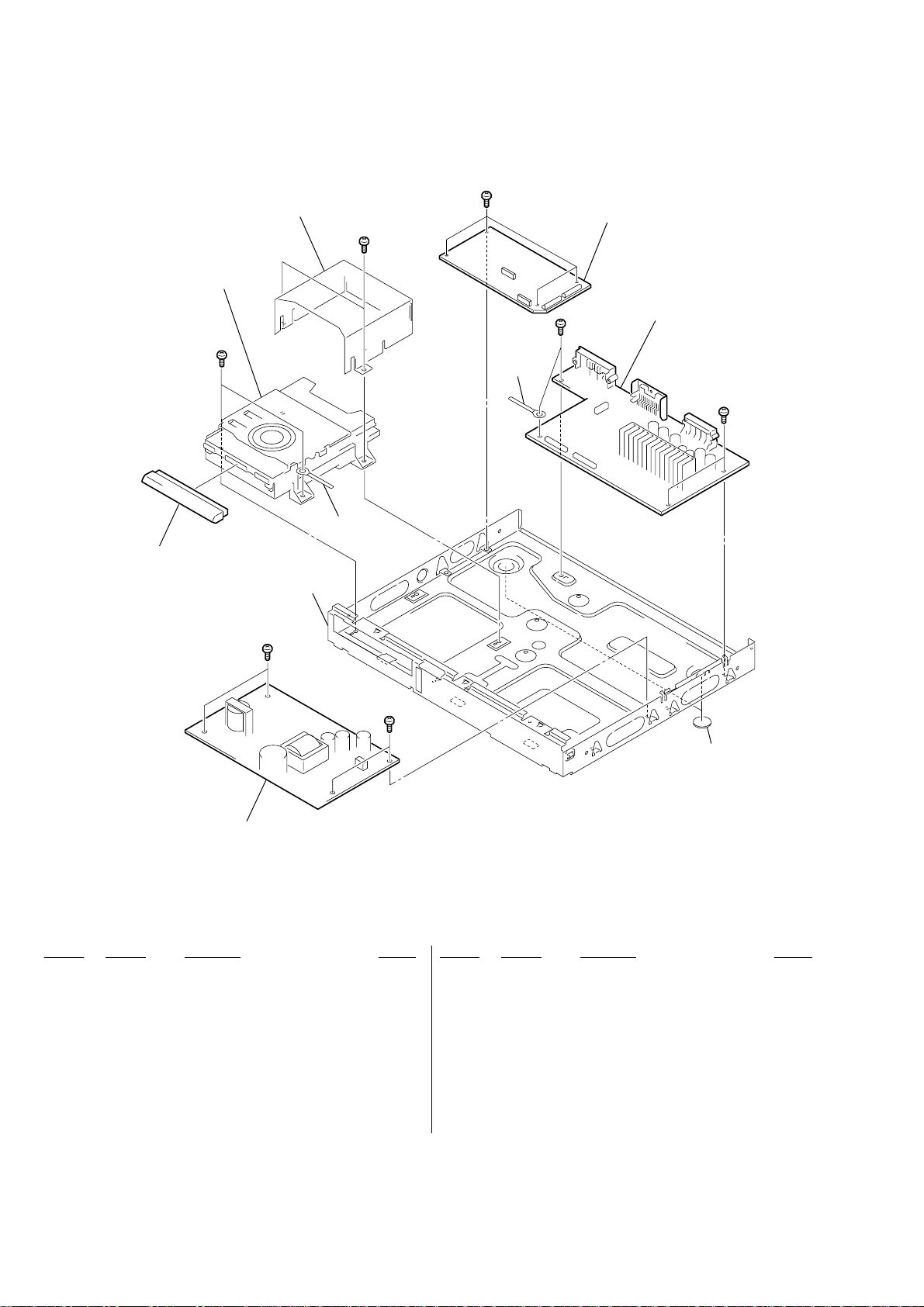
HCD-SB100/SB200
2-2. CHASSIS SECTION
DVD mechanism section
#1
51
not
supplied
not
supplied
#1
not
supplied
#1
not
supplied
#1
53
52
#1
#1
#1
not
supplied
55
Ref. No. Part No. Description Remark Ref. No. Part No. Description Remark
51 9-885-069-27 DOOR DVD
52 9-885-071-11 AMP BOARD ASSY (200:UK,AEP,EE)
52 9-885-071-12 AMP BOARD ASSY (200:RU)
52 9-885-071-13 AMP BOARD ASSY (200:SP,AUS)
52 9-885-069-52 AMP BOARD ASSY (US,CND)
52 9-885-069-51 AMP BOARD ASSY (AUS,EA,SP)
52 9-885-069-33 AMP BOARD ASSY (100:UK,AEP,EE)
52 9-885-069-50 AMP BOARD ASSY (RU)
53 9-885-069-32 DVD BOARD ASSY (UK,AEP)
53 9-885-069-49 DVD BOARD ASSY (US,CND)
53 9-885-069-47 DVD BOARD ASSY (AUS)
53 9-885-069-45 DVD BOARD ASSY (EE)
53 9-885-069-46 DVD BOARD ASSY (RU)
53 9-885-069-48 DVD BOARD ASSY (SP)
53 9-885-072-39 DVD BOARD ASSY (EA)
55 9-885-071-05 POWER BOARD ASSY (200:UK)
55 9-885-071-63 POWER BOARD ASSY (US,AUS,CND,RU)
55 9-885-069-31 POWER BOARD ASSY (100:UK,AEP,EE,EA,SP)
#1 7-685-645-79 SCREW +BVTP 3X6 TYPE2 IT-3
10
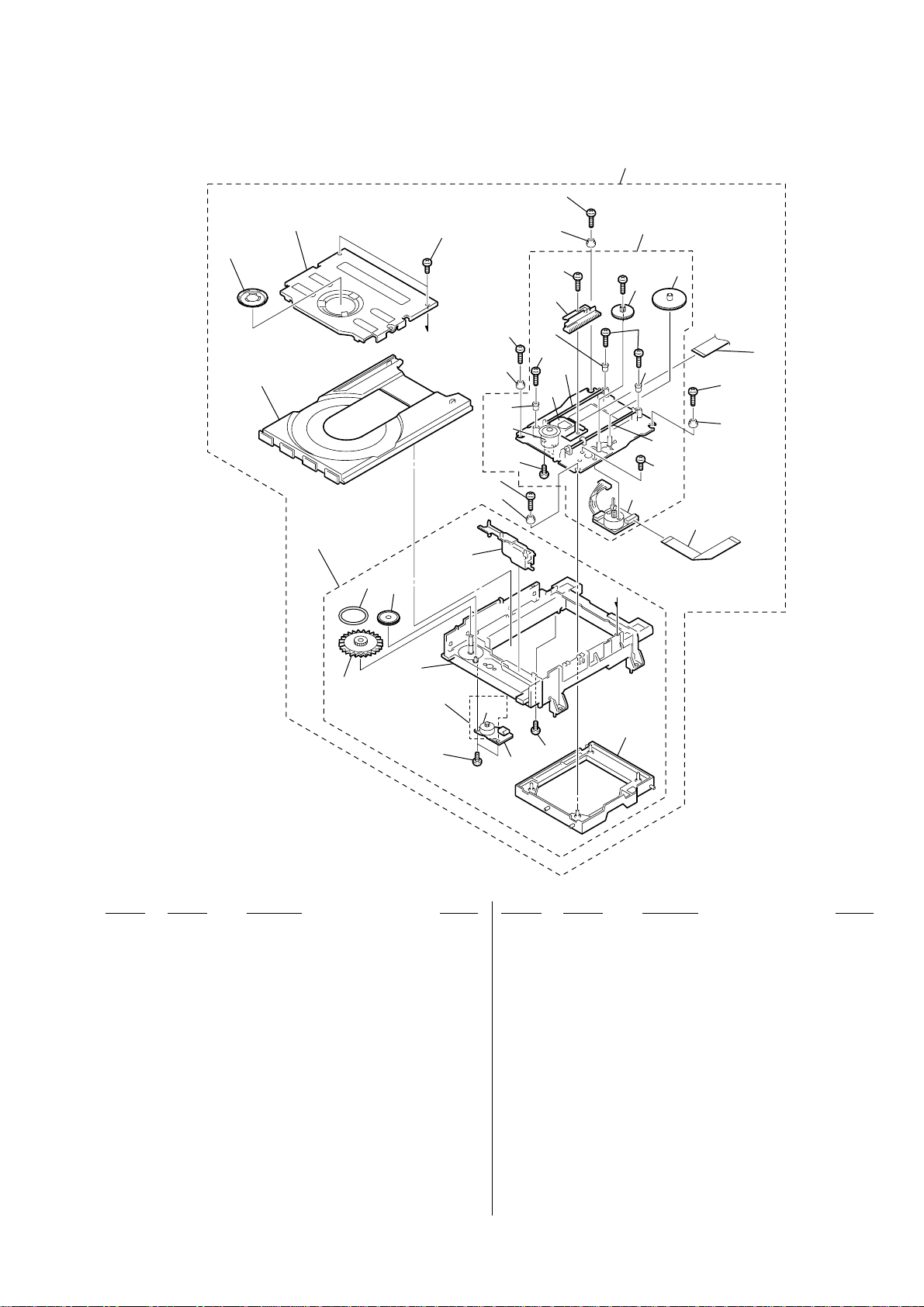
2-3. DVD MECHANISM SECTION
not
supplied
101
103
115
116
129
128
HCD-SB100/SB200
132
102
126
125
104
105
108
106
107
113
a
110
112
114
116
118
123
115
116
109
115
131
111
118
112
122
115
121
112
119
124
a
not
supplied
130
115
116
120
127
117
Ref. No. Part No. Description Remark Ref. No. Part No. Description Remark
101 9-885-072-02 CLAMP ASSEMBLY
102 9-885-072-04 BASE ASSEMBLY
103 9-885-072-33 SCREW, DRAWING
105 9-885-072-03 BASE ASSEMBLY
106 9-885-072-13 BELT
107 9-885-072-14 GEAR
108 9-885-072-19 GEAR
109 9-885-072-18 MOTOR (MECH)
110 9-885-072-16 MOTOR ASSEMBLY
111 9-885-072-15 BOARD (PCB) ASSEMBLY, JACK (AUDIO)
112 9-885-072-35 SCREW, DRAWING
113 9-885-072-21 BASE
114 9-885-072-20 GUIDE
115 9-885-072-34 SCREW, DRAWING
116 9-885-072-12 RUBBER
117 9-885-072-11 CABLE, FLAT
118 9-885-072-25 CAP
119 9-885-072-26 CAP
120 9-885-072-30 SHAFT
121 9-885-072-29 SHAFT
122 9-885-072-32 PICK UP, DVD
123 9-885-072-22 MOTOR (MECH)
124 9-885-072-23 MOTOR ASSEMBLY
125 9-885-072-27 GEAR
126 9-885-072-24 GEAR
127 9-885-072-38 SCREW, DRAWING
128 9-885-072-31 GEAR ASSEMBLY
129 9-885-072-36 SCREW, DRAWING
130 9-885-072-09 CABLE, FLAT
131 9-885-072-37 SCREW, DRAWING
132 9-885-072-01 DECK ASSEMBLY, VIDEO
11

HCD-SB100/SB200
MEMO
12
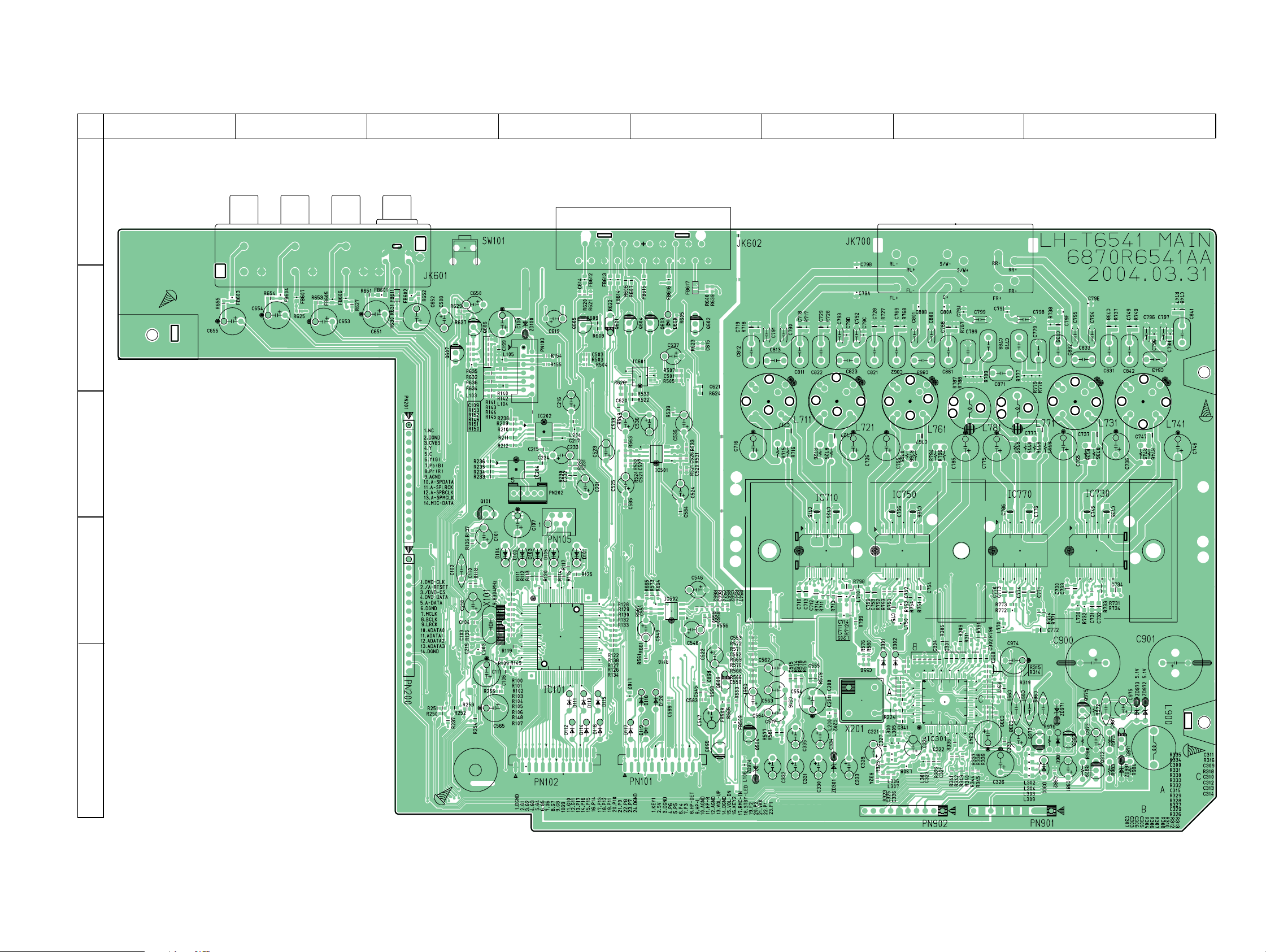
SECTION 3
DIAGRAMS
3-1. PRINTED WIRING BOARD (HCD-SB100)
• PRINTED WIRING BOARD (HCD-SB100) – AMP SECTION (COMPONENT SIDE) –
HCD-SB100/SB200
A
B
C
12
[AMP BOARD](COMPONENT SIDE)
34567
8
D
E
HCD-SB100/SB200
1313
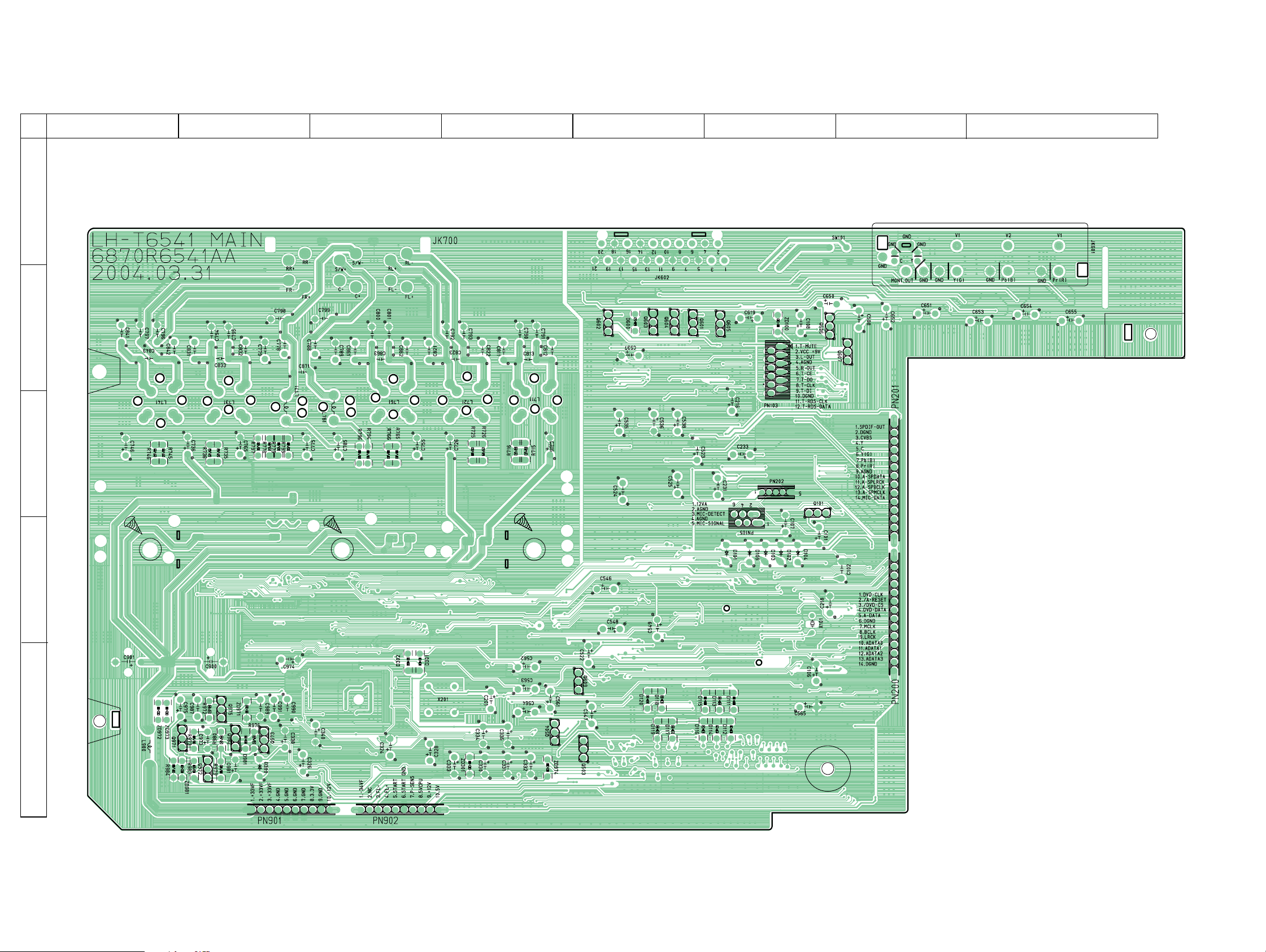
HCD-SB100/SB200
• PRINTED WIRING BOARD (HCD-SB100) – AMP SECTION (CONDUCTOR SIDE) –
A
B
C
12
[AMP BOARD](CONDUCTOR SIDE)
34567
8
D
E
HCD-SB100/SB200
1414
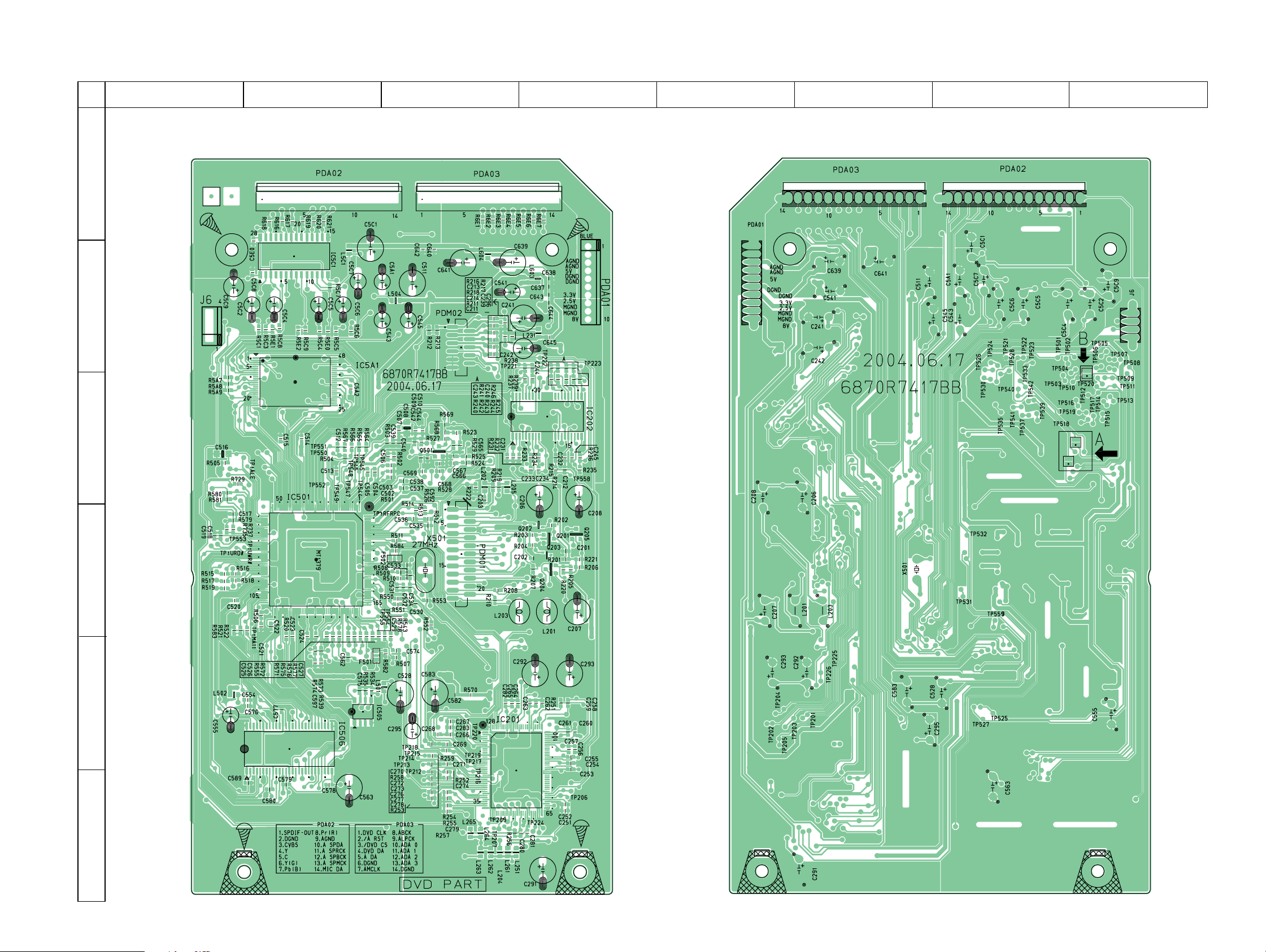
• PRINTED WIRING BOARD (HCD-SB100) – DVD SECTION –
HCD-SB100/SB200
A
B
12
[DVD BOARD](COMPONENT SIDE)
34567
[DVD BOARD](CONDUCTOR SIDE)
8
C
D
E
F
HCD-SB100/SB200
1515
