Page 1
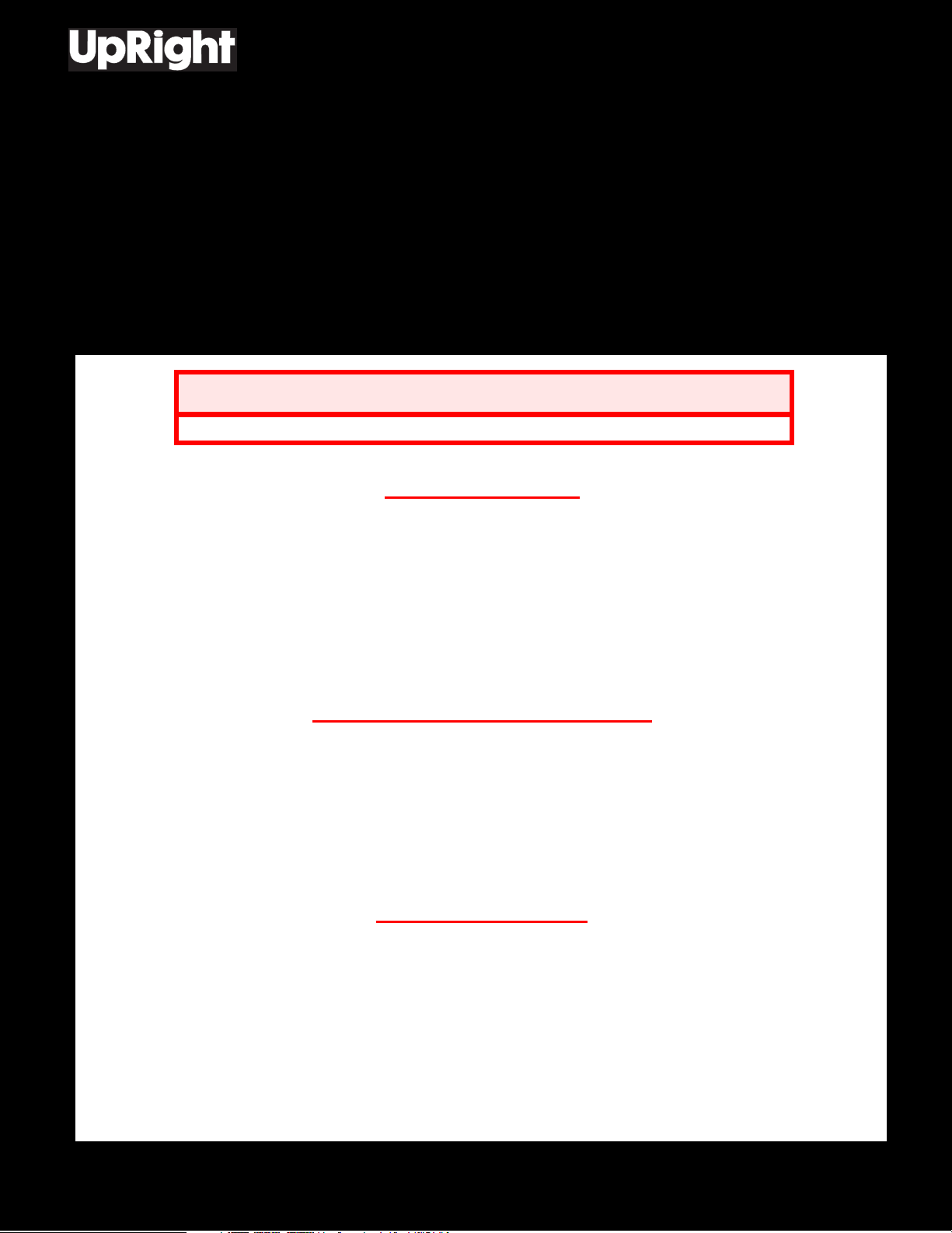
Operator Manual
Guide de l’opérateur
Betriebsanleitung
LX Electric and BiEnergy
SERIAL NO. 4275 to Current
WARNING
All personnel shall carefully read, understand and follow all safety rules,
operating instructions, and National Safety Instructions/Requirements
before operating or performing maintenance on any UpRight Aerial Work
Platform.
The first section of this Operator Manual is the English language version.
AVERTISSEMENT
Tout le personnel doit lire attentivement, bien comprendre et suivre toutes
les règles de sécurité, le mode d’emploi et les règles nationales de sécurité avant d’entretenir ou d’utiliser une plate-forme élévatrice UpRight.
La deuxième section du guide de l’opérateur est la version française.
WARNUNG
Alle Bediener müssen die Sicherheitsregeln, Betriebsanleitungen sowie
geltenden Sicherheitsanweisungen/-anforderungen gründlich durchlesen,
verstehen und befolgen, bevor sie an irgendeiner UpRight-Hocharbeitsbühne Wartungsarbeiten ausführen oder diese in Betrieb nehmen.
Der dritte Abschnitt dieser Betriebsanleitung ist deutschsprachig.
P/N 067449-023
Page 2
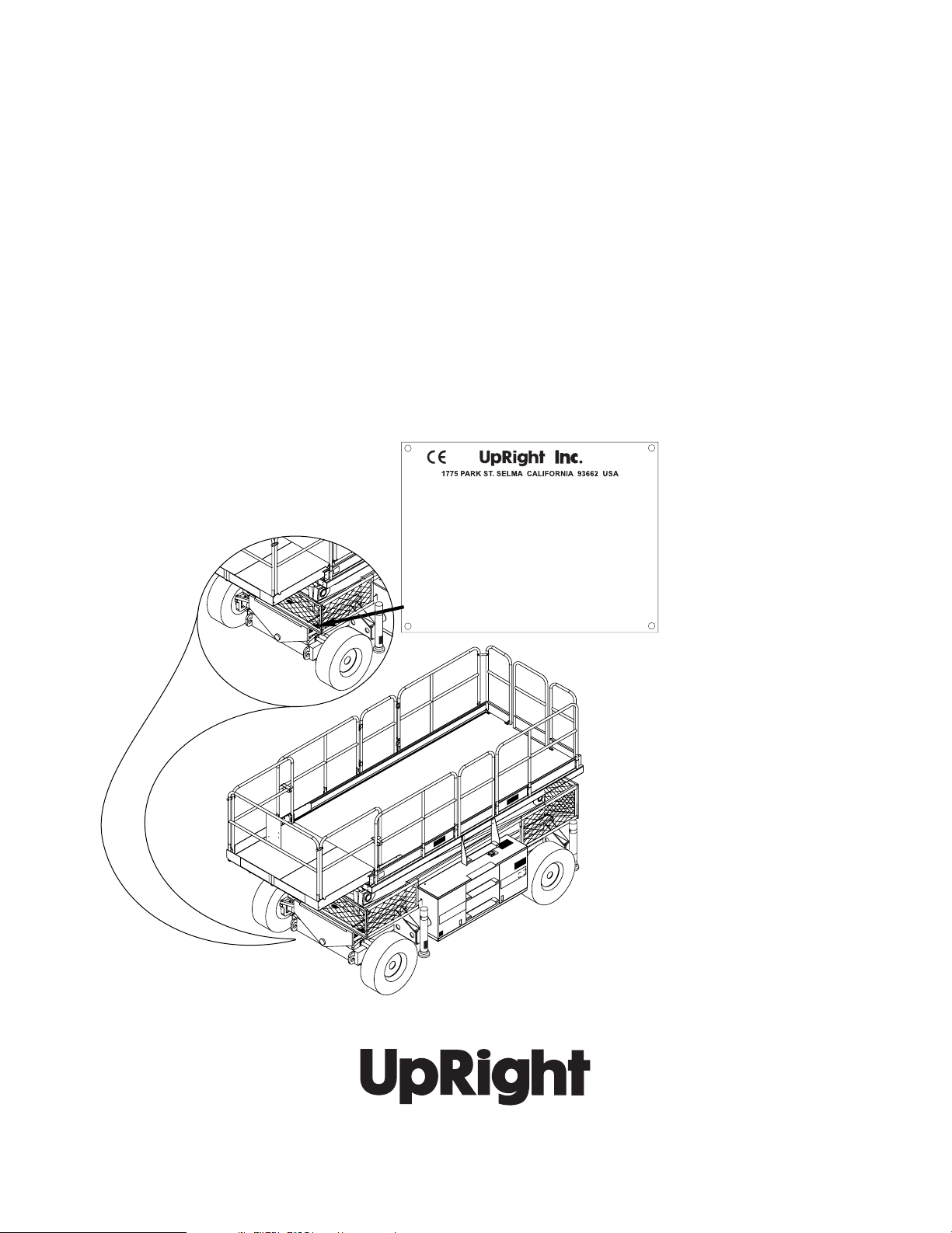
LX Electric and BiEnergy
Serial Numbers 4275 – Current
NGLISH
E
When contacting UpRight for service or parts information, be sure to include the MODEL and SERIAL NUMBERS from the
equipment nameplate. Should the nameplate be missing, the SERIAL NUMBER is also stamped on top of the chassis
above the front axle pivot.
RANÇAIS
F
Lors des communications avec UpRight pour des informations au sujet de l’entretient ou des pièces, ne pas oublier
d’inclure les NUMÉROS DE MODÈLE et de SÉRIE inscrits sur la plaque signalétique. Si la plaque signalétique manque, le
NUMÉRO DE SÉRIE est également estampé sur le dessus du châssis, au-dessus de l’axe pivot avant.
EUTSCH
D
Stellen Sie sicher, dass Sie die MODELL- und SERIENNUMMERN auf dem Gerätetypenschild angeben, wenn Sie sich mit
UpRight bezüglich Wartungs- oder Ersatzteilinformationen in Verbindung setzten. Sollte das Typenschild fehlen, finden Sie
die SERIENNUMMER auch auf dem Fahrwerk über der vorderen Schwenkachse.
Model______________ Serial number:___________
Machine weight _______kg Mfg. date:_________
Maximum wheel load:________
Maximum allowable incline of machine when elevated:_____deg.
Occupants and equipment must not exceed the rated maximum
load:_____kg Maximum platform occupants: _____
Maximum allowable sIde force on platform:_____N
Maximum platform height:______m
Maximum platform reach:______m
Maximum allowable wind speed: ______m/s=Beaufort scale_____
Maximum hydraulic system pressure:___ __bar
Maximum system voltage: _______Vdc
This machine is manufactured to comply with
Machinery directive 89-392/CEE
CAUTION: CONSULT OPERATOR'S MANUAL BEFORE USE.
061205-003
UpRight, Inc.
1775 Park Street
Selma, California 93662
TEL: 559/891-5200
FAX: 559/891-9012
PARTS: 1-888-UR-PARTS
PARTS FAX: 559/896-9244
Call Toll Free in U.S.A.
1-800-926-LIFT
UpRight International
Support Centre
61-63 Hong Kong Straat
3047 BR Rotterdam
Netherlands
TEL: +31-10-238-0000
FAX: +31-10-238-0001
Parts Tel: +31-10-490-8090
Parts Fax: +31-10-490-8099
Page 3
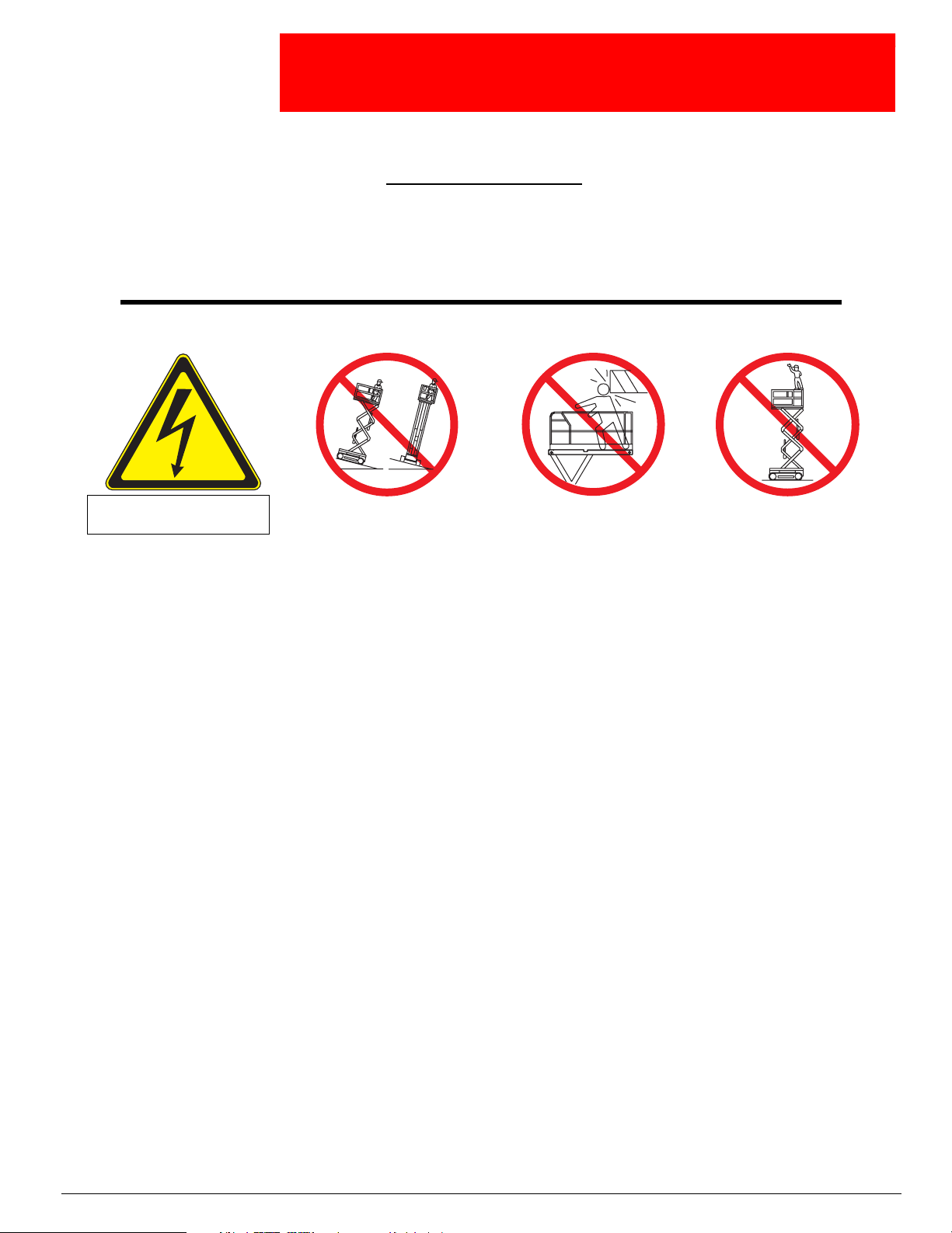
PERATOR
O
M
ANUAL
WARNING
All personnel shall carefully read, understand and follow all safety rules and operating
instructions before operating or performing maintenance on any UpRight aerial work platform.
Safety Rules
Safety Rules
Safety RulesSafety Rules
Electrocution Hazard
Electrocution Hazard Tip Over Hazard
Electrocution HazardElectrocution Hazard
THISMACHINEISNOT
INSULATED!
the machine whileelevated unless the
Tip Over Hazard Collision Hazard
Tip Over HazardTip Over Hazard
NEVER
elevate the platform or drive
machineisonafirm,levelsurface.
Collision Hazard Fall Hazard
Collision HazardCollision Hazard
NEVER
without first checking for overhead
obstructions or other hazards.
position the platform
Fall Hazard
Fall HazardFall Hazard
NEVER
climb, stand or sit on
platform guardrails or midrail.
USE OF THE AERIAL WORK PLATFORM: This aerial work platform is intended to lift persons and his tools as well as the material
used for the job. It is designed for repair and assembly jobs and assignments at overhead workplaces (ceilings, cranes, roof structures,
buildings etc.). All other uses of the aerial work platform are prohibited!
THIS AERIAL WORK PLATFORM IS NOT INSULATED! For this reason it is imperative to keep a safe distance from live parts of electrical equipment!
Exceeding the specified permissible maximum load is prohibited! See “Special Limitations” on page 4 for details.
The use and operation of the aerial work platform as a lifting tool or a crane (lifting of loads from below upwards or from up high on
down) is prohibited!
NEVER exceed the manual force allowed for this machine. See “Special Limitations” on page 4 for details.
DISTRIBUTE all platform loads evenly on the platform.
NEVER operate the machine without first surveying the work area for surface hazards such as holes, drop-offs, bumps, curbs, or debris;
and avoiding them.
OPERATE machine only on surfaces capable of supporting wheel loads.
NEVER operate the machine when wind speeds exceed this machine’s wind rating. See “Beaufort Scale” on page 4 for details.
IN CASE OF EMERGENCY push EMERGENCY STOP switch to deactivate all powered functions.
IF ALARM SOUNDS while platform is elevated, STOP, carefully lower platform. Move machine to a firm, level surface.
Climbing up the railing of the platform, standing on or stepping from the platform onto buildings, steel or prefab concrete structures, etc.,
is prohibited!
Dismantling the swing gate or other railing components is prohibited! Alwaysmakecertainthattheswinggateisclosedandsecurely
locked!
It is prohibited to keep the swing gate in an open position (held open with tie-straps) when the platform is raised!
To extend the height or the range by placing of ladders, scaffolds or similar devices on the platform is prohibited!
NEVER perform service on machine while platform is elevated without blocking elevating assembly.
INSPECT the machine thoroughly for cracked welds, loose or missing hardware, hydraulic leaks, loose wire connections, and damaged
cables or hoses before using.
VERIFY that all labels are in place and legible before using.
NEVER use a machine that is damaged, not functioning properly, or has damaged or missing labels.
To bypass any safety equipment is prohibited and presents a danger for the persons on the aerial work platform and in its working
range.
NEVER charge batteries near sparks or open flame. Charging batteries emit explosive hydrogen gas.
Modifications to the aerial work platform are prohibited or permissible only at the approval by UpRight.
AFTER USE, secure the work platform from unauthorized use by turning both keyswitches off and removing key.
Page 1
Page 4

067449-023 LX31/LX41 Electric and BiEnergy
C
ONTENTS
Introduction. . . . . . . . . . . . . . . . . . . . . . . . . . . . . . . . . . . . . . . . . . . . . . . . . . . . . . . . . . . . . . . . . . . . . . . . . .3
GeneralDescription...................................................................3
SpecialLimitations....................................................................4
AllModels:................................................................................. 4
PlatformCapacity........................................................................... 4
Manual Force . ............................................................................. 4
BeaufortScale.............................................................................. 4
LiftOverloadAlarm.......................................................................... 4
ControlsandIndicators................................................................5
Pre-Operation&SafetyInspection.......................................................6
SystemFunctionInspection............................................................6
Operation............................................................................8
TravelwithPlatformLowered .................................................................. 8
TravelwithWorkPlatformElevated ............................................................. 9
Steering................................................................................... 9
RaisingandLoweringthePlatform.............................................................. 9
Leveling the Platform
(Outriggerequippedmachinesonly)............................................................ 10
OutriggerSwitchesandIndicatorLights ..................................................... 10
ToLevelthePlatform(ExtendtheOutriggers).................................................... 10
ToRetracttheOutriggers................................................................. 10
EmergencyLowering........................................................................ 10
TowingorWinching..................................................................11
ParkingBrakeRelease...................................................................... 11
AfterUseEachDay...................................................................11
FoldDownGuardrails ................................................................12
FoldDownProcedure....................................................................... 12
ErectionProcedure......................................................................... 12
TransportingtheWorkPlatform........................................................13
Preparation for Shipment . . . . . . .............................................................. 13
LiftingByCrane............................................................................ 13
DrivingorWinchingontoaTruckorTrailer....................................................... 13
Maintenance........................................................................14
BlockingtheElevatingAssembly .............................................................. 14
BraceInstallation....................................................................... 14
BraceRemoval......................................................................... 14
HydraulicFluid............................................................................. 14
Battery Maintenance . . . ..................................................................... 15
EngineandGenerator(BiEnergyModels) ....................................................... 16
Coolant............................................................................... 16
Oil................................................................................... 16
Fuel ................................................................................. 16
PreventativeMaintenanceSchedule.....................................................17
DailyPreventativeMaintenanceCheckList ...................................................... 17
MaintenanceTableKey.................................................................. 17
MaintenanceReport..................................................................... 17
Labels .............................................................................18
Specifications.......................................................................20
Page 2 Operator Manual
Page 5
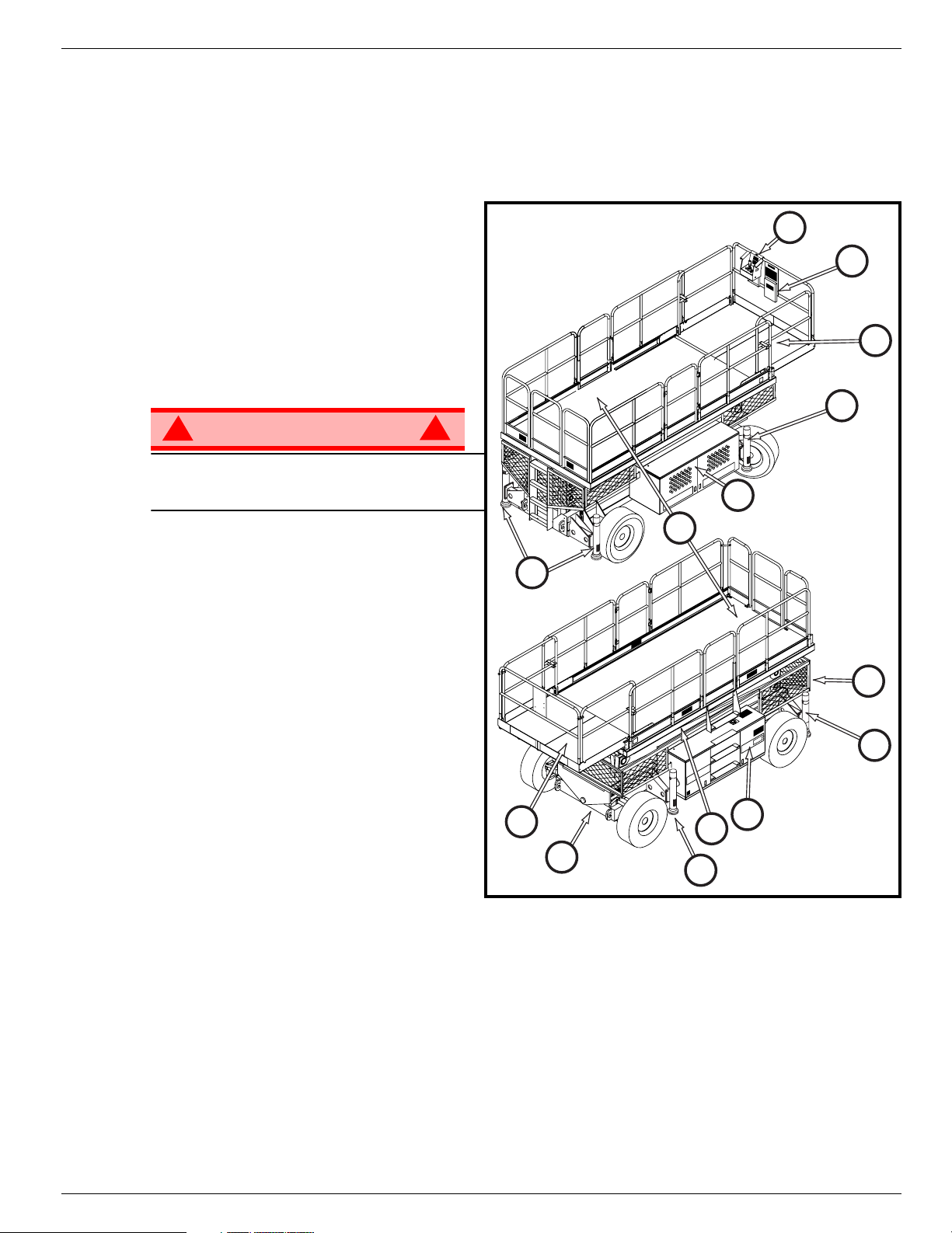
Introduction 067449-023 LX31/LX41 Electric and BiEnergy
I
NTRODUCTION
This manual covers the operation of the LX 31 and LX 41 Electric and BiEnergy machines. This manual
must be stored on the machine at all times.
G
ENERAL
D
ESCRIPTION
1. Platform
The platform has a reinforced steel floor,
guardrails with midrail, toeboards and an
entrance gate at the rear and both sides of
the platform. The guardrails can be folded
down for access through doors or for shipment.
2. Slide-out Deck
!
WARNING
DO NOT use the maintenance platform
without guardrails properly assembled and in
place
3. Platform Controls
The platform controls contain the controls to
operate the machine. It should be hung on
the front, left, or right guardrail.
!
10
1
Figure 1:
8
LX Serie7s Work Platform
3
4
2
10
4. Manual Case
5. Elevating Assembly
The platform is raised and lowered by the
elevatingassembly;afivesectionscissor
assembly powered by two single-stage lift
cylinders.
6. Scissor Guard
7. Control Module
The control module contains the fuel tank,
hydraulic valve manifold, horn/alarms, batteries, and chassis control panel.
8. Power Module
The power module contains the engine, generator, hydraulic pumps, and hydraulic reservoir.
9. Chassis
The chassis is a structural frame that supports all the components of the Work Platform.
10. Outriggers (optional)
2
9
10
7
5
6
10
Operator Manual Page 3
Page 6
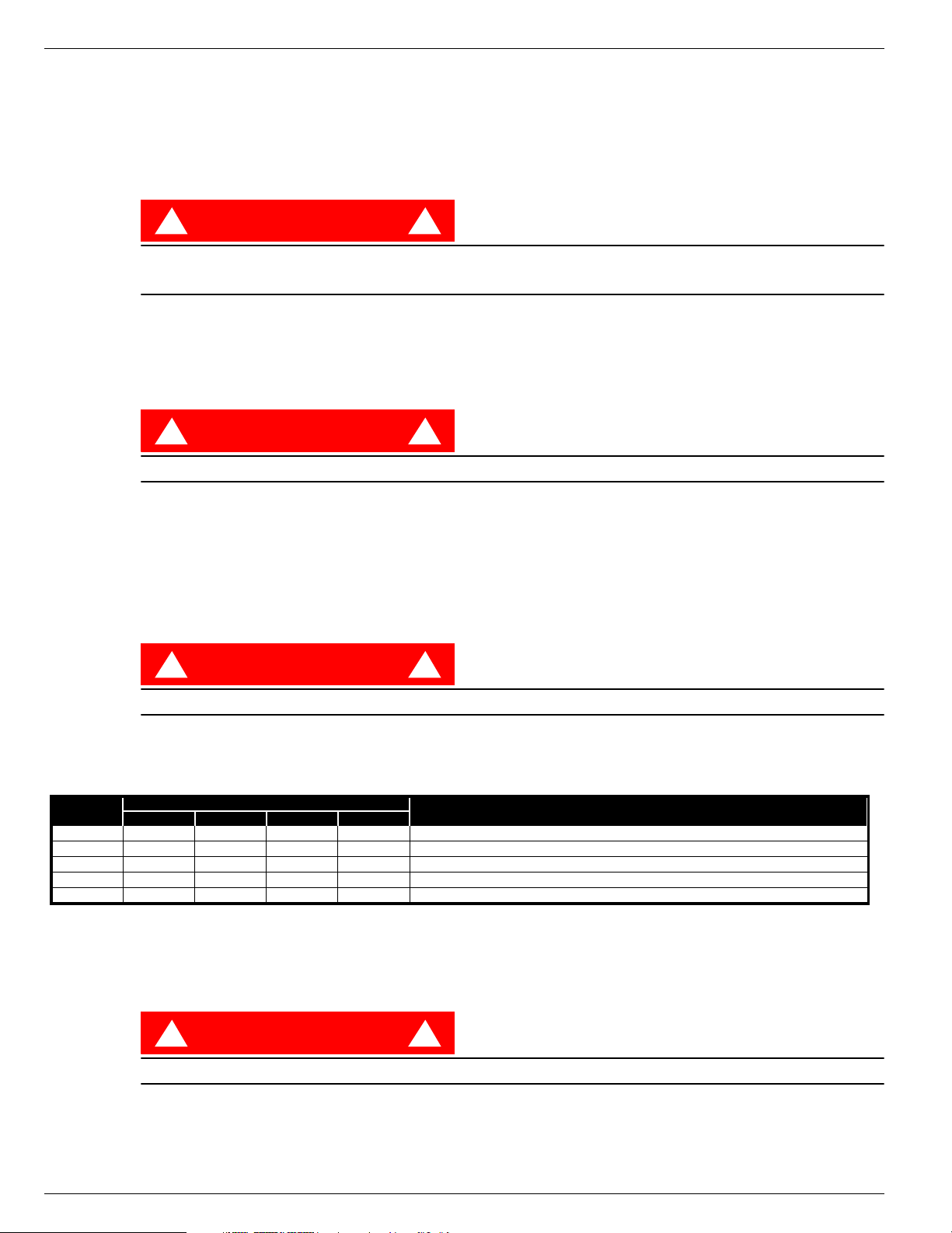
067449-023 LX31/LX41 Electric and BiEnergy Special Limitations
S
PECIAL
L
IMITATIONS
A
LL
M
ODELS
Travel with the platform raised is limited to a creep speed range.
Elevating of the Work Platform is limited to firm, level surfaces only.
DANGER
! !
The elevating function shall ONLY be used when the work platform is level and on a firm surface.
The work platform is NOT intended to be driven over uneven, rough, or soft terrain.
P
LATFORM
The maximum capacity for the MACHINE, including occupants is determined by model and options, and
is listed in “Specifications” on page 20.
DANGER
! !
DO NOT exceed the maximum platform capacity or the platform occupancy limits for this machine.
M
ANUAL
Manual force is the force applied by the occupants to objects such as walls or other structures outside the
work platform.
F
:
C
APACITY
ORCE
The maximum allowable manual force is limited to 200 N (45 lbs.) of force per occupant, with a maximum
of 400 N (90 lbs.) for two or more occupants.
DANGER
! !
DO NOT exceed the maximum amount of manual force for this machine.
B
EAUFORT
Never operate the machine when wind speeds exceed 45 km/h (28 mph) [Beaufort scale 6].
BEAUFORT
RATING
3 3,4~5,4 12,25~19,4 11.5~17.75 7.5~12.0 Papers and thin branches move, flags wave.
4 5,4~8,0 19,4~28,8 17.75~26.25 12.0~18 Dust is raised, paper whirls up, and small branches sway.
5 8,0~10,8 28,8~38,9 26.25~35.5 18~24.25 Shrubs with leaves start swaying. Wave crests are apparent in ponds or swamps.
6 10,8~13,9 38,9~50,0 35.5~45.5 24.5~31 Tree branches move. Power lines whistle. It is difficult to open an umbrella.
7 13,9~17,2 50,0~61,9 45.5~56.5 31.~38.5 Whole trees sway. It is difficult to walk against the wind.
m/s km/h ft/s mph
L
IFT
O
All models include a feature that alerts the operator when the platform load is exceeded. If the alarm
sounds during the lift function, lower the platform and reduce the platform load.
DANGER
! !
S
WIND SPEED
VERLOAD
CALE
A
GROUND CONDITIONS
LARM
Never operate the machine with a platform load greater than the rated capacity.
Page 4 Operator Manual
Page 7
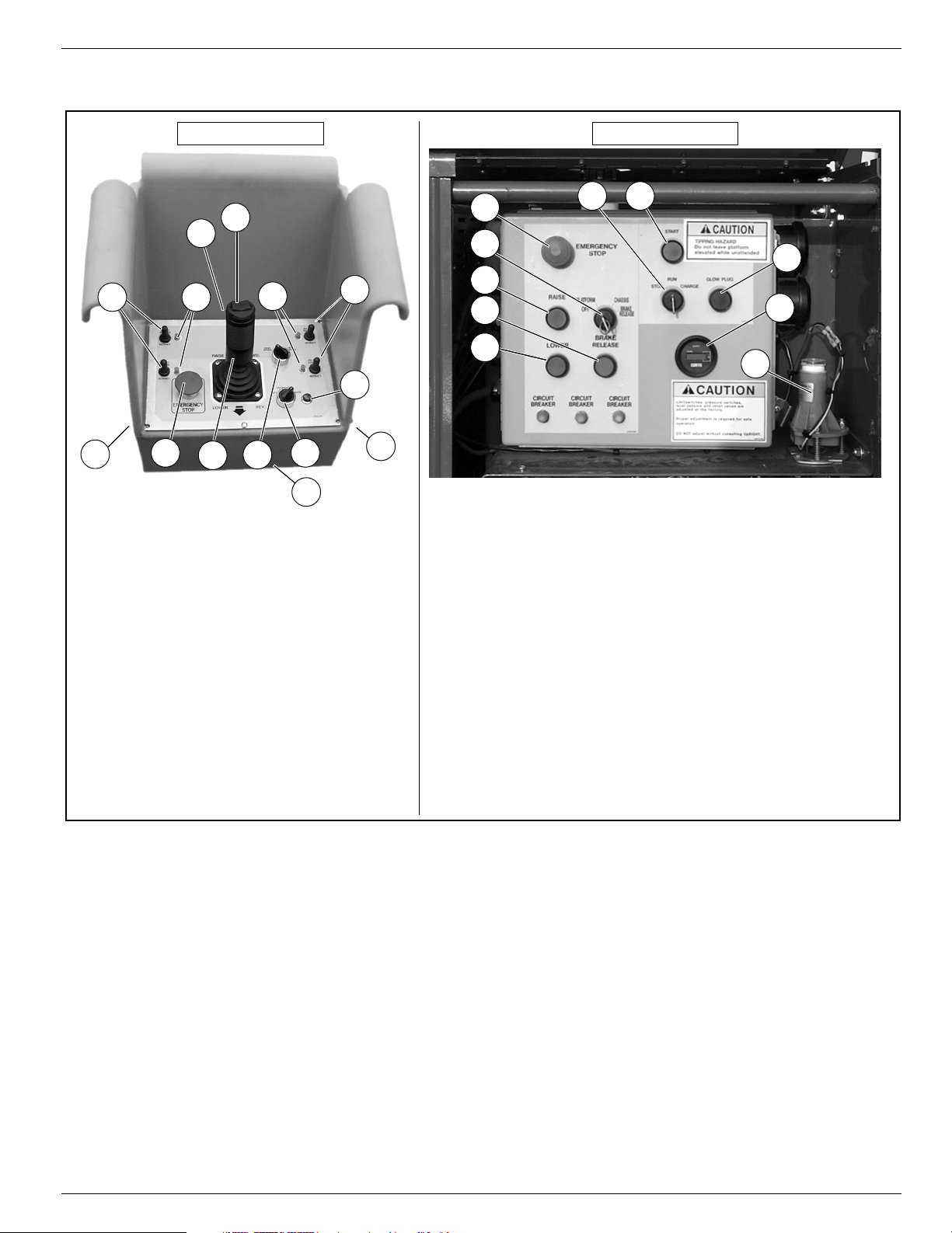
Controls and Indicators 067449-023 LX31/LX41 Electric and BiEnergy
C
ONTROLS
AND
Platform Controls
I
NDICATORS
1
2
5*
7**
8
11
4*
5*
6
3
12
1 Steering Switch
2. Interlock Lever Switch
3. Control Lever
4. Outrigger Switches
5. Outrigger Indicator Lights
6. Emergency Stop Switch
7. Lift/Drive Switch
8. Drive Speed/Torque Selector Switch
9. Drive Enable Indicator
10. Key Switch
11. Glow Plug Button
12. Horn Button
Outrigger Options
* Outrigger Switches and Outrigger Lights are installed
on outrigger equipped machines only.
** Outrigger selection is available on outrigger equipped
machines only.
4*
Figure 2:
Chassis Controls
1
6 7
Controls and Indicators
2
8
3
4
9
5
10
9
10
1EmergencyStop
2. Platform/Chassis Switch
3. Raise Button
4. Brake Release Button
5. Lower Button
6. Key Switch
7. Start Button
8. Glow Plug Button
9. Hour Meter
Operator Manual Page 5
Page 8
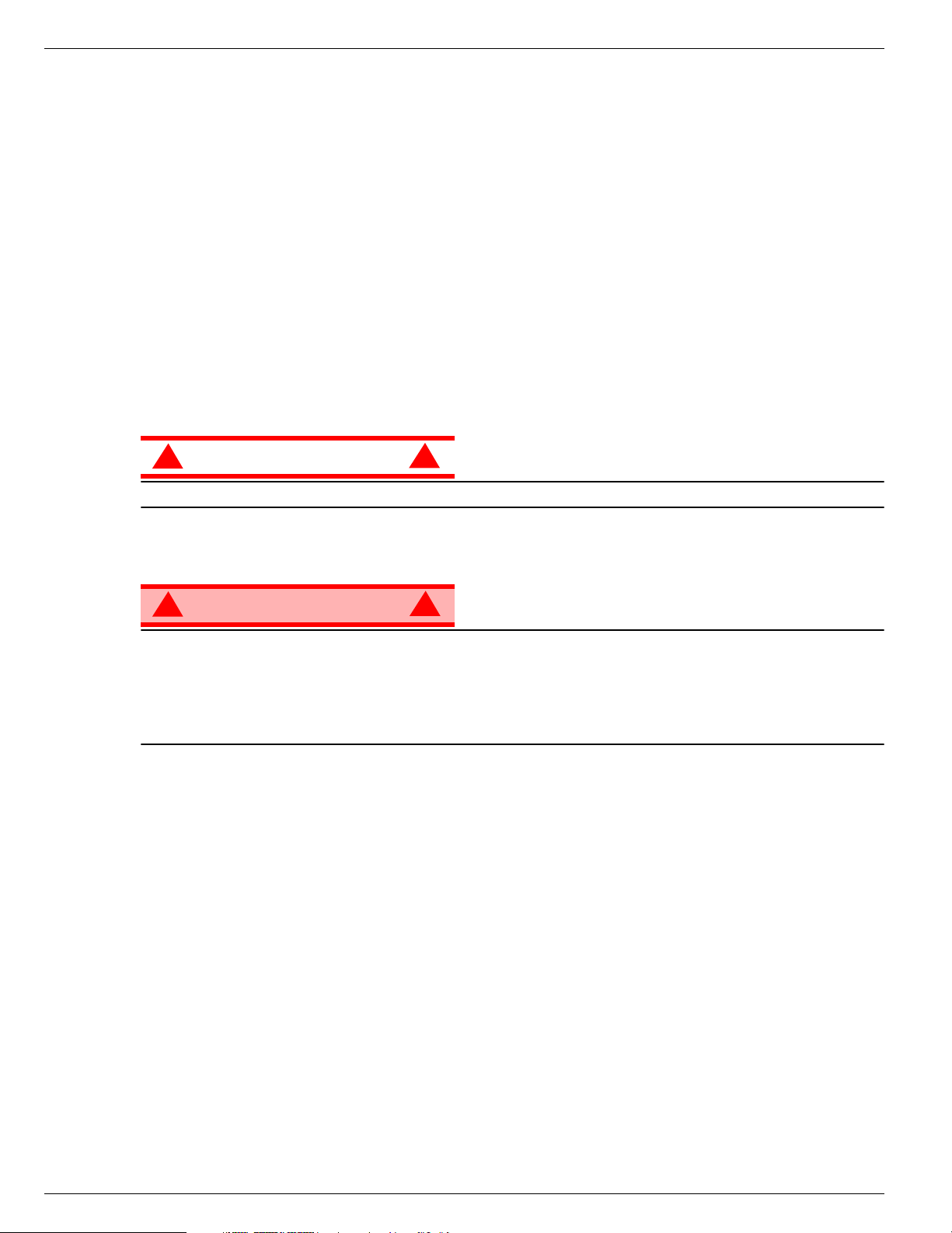
067449-023 LX31/LX41 Electric and BiEnergy Pre-Operation & Safety Inspection
P
RE
-O
PERATION
NOTE:
& S
Carefully read, understand and follow all safety rules, operating instructions, labels and National Safety
Instructions/Requirements. Perform the following steps each day before use.
1. Open modules and inspect for damage, fluid leaks or missing parts.
2. Check the hydraulic fluid level sight gauge on the hydraulic tank with the platform fully lowered. Add
fluid if necessary.
3. Check that fluid level in the batteries is correct (see “Battery Maintenance” on page 15).
4. BiEnergy Models - Check the engine oil level and fuel level.
5. Check that all guardrails are in place, the slide-out deck extension is secured with the pin, and all fasteners are properly tightened.
6. Check tire pressure: 5,2 bar (75 psi).
7. Carefully inspect the entire work platform for damage such as cracked welds or structural members,
loose or missing parts, fluid leaks, damaged cables or hoses, loose connections and tire damage.
8. BiEnergy Models - While the engine is cool, check the engine coolant level.
!
CAUTION
DO NOT check coolant when engine or radiator is hot; hot coolant can cause severe burns.
AFETY
I
NSPECTION
!
S
YSTEM
F
UNCTION
!
WARNING
STAND CLEAR of the work platform while performing the following checks.
Before operating the work platform, survey the work area for surface hazards such as holes, drop-offs,
bumps and debris.
Check in ALL directions, including above the work platform, for obstructions and electrical conductors.
Protect control console cable from possible damage while performing checks.
1. Move the machine, if necessary, to an unobstructed area to allow for full elevation.
2. Place chassis and platform emergency stop switches in the ON position (Figure 2) by pulling the buttons out.
3. Verify that the Platform/Chassis switch is set to PLATFORM.
4. Turn the Platform Controls key switch clockwise to ON.
A. BiEnergy may be powered by batteries or engine. To power by engine:
a. Set the Chassis Controls key switch to RUN.
b. Start from Chassis Controls
• Press the START button to start the engine, releasing the button once the engine starts.
c. Start from Platform Controls
• Turn the key fully clockwise to start the engine, releasing the key once the engine starts.
I
NSPECTION
!
NOTE:
If the engine is cold, depress the glow plug button and hold for 6 seconds to heat the glow plugs.
5. Position the Lift/Drive switch to the DRIVE position. The drive enable light should be ON.
6. With the speed range switch first in HIGH TORQUE and then in HIGH SPEED, depress the interlock
lever switch and slowly push the control lever to FORWARD then REVERSE positions to check for
speed and directional control. The farther you push or pull the control lever, the faster the machine will
travel.
Page 6 Operator Manual
Page 9

System Function Inspection 067449-023 LX31/LX41 Electric and BiEnergy
7. Depress the interlock lever switch and push the steering switch RIGHT then LEFT to check for steering
control.
8. Optional Outrigger Equipped Machines:
a. With the Lift/Outrigger/Drive switch in DRIVE, depress the interlock lever switch on the control lever
and position each Outrigger switch to the EXTEND position.
• Outriggers should be disabled. If an outrigger extends during this test STOP. Remove the machine
from service until it is repaired.
b. Turn the Drive/Outrigger/Lift switch to OUTRIGGER.
c. Depress the interlock lever switch on the control lever and position each Outrigger switch to the
EXTEND position to deploy all four (4) outriggers.
• Check the outrigger indicator lights; they should be ON.
d. Depress the Interlock Lever switch on the control lever and position each Outrigger switch to the
RETRACT position.
• Partially retract all four (4) outriggers. The outrigger indicator lights should FLASH.
• Fully retract all four (4) outriggers. The outrigger indicator lights should be OFF.
9. Open the Control Module covers to gain access to the chassis controls and level sensor.
10. Turn the Platform/Chassis switch to CHASSIS.
11. Push the Raise button to elevate platform while pushing the level sensor off of level. The platform should
only partially elevate and the tilt alarm should sound. If the platform continues to elevate and/or there is
no alarm, STOP and remove the machine from service until it is repaired.
12. Release the level sensor and fully elevate the platform.
13. Visually inspect the elevating assembly, lift cylinder, cables and hoses for damage or erratic operation.
Check for missing or loose parts.
14. Lower the platform partially by pushing in on the Lower button, and check operation of the audible lowering alarm.
15. Open the chassis emergency lowering valve to check for proper operation (refer to “Emergency Lowering” on page 10). Once the platform is fully lowered, close the valve by releasing the knob.
16. Turn the Platform/Chassis switch to PLATFORM.
17. Close and secure the module covers.
18. Enter the platform making sure the gate is latched.
19. Position the Lift/Drive switch to LIFT.
20. Depress the interlock lever switch and slowly push the control lever to UP to raise the platform; fully actuate the control lever to check proportional lift speed. Slowly pull the control lever to the DOWN position to
lower the platform. Check that the lowering alarm sounds.
21. Optional Outrigger Equipped Machines:
a. With the Lift/Outrigger/Drive switch in LIFT, depress the interlock lever switch on the control lever and
position any outrigger switch to the EXTEND position.
• Outriggers should be disabled. If an outrigger extends during this test, STOP. Lower the platform
and remove the machine from service until it is repaired.
22. Turn the controller key switch to OFF, push the Emergency Stop button, and dismount the platform.
Operator Manual Page 7
Page 10
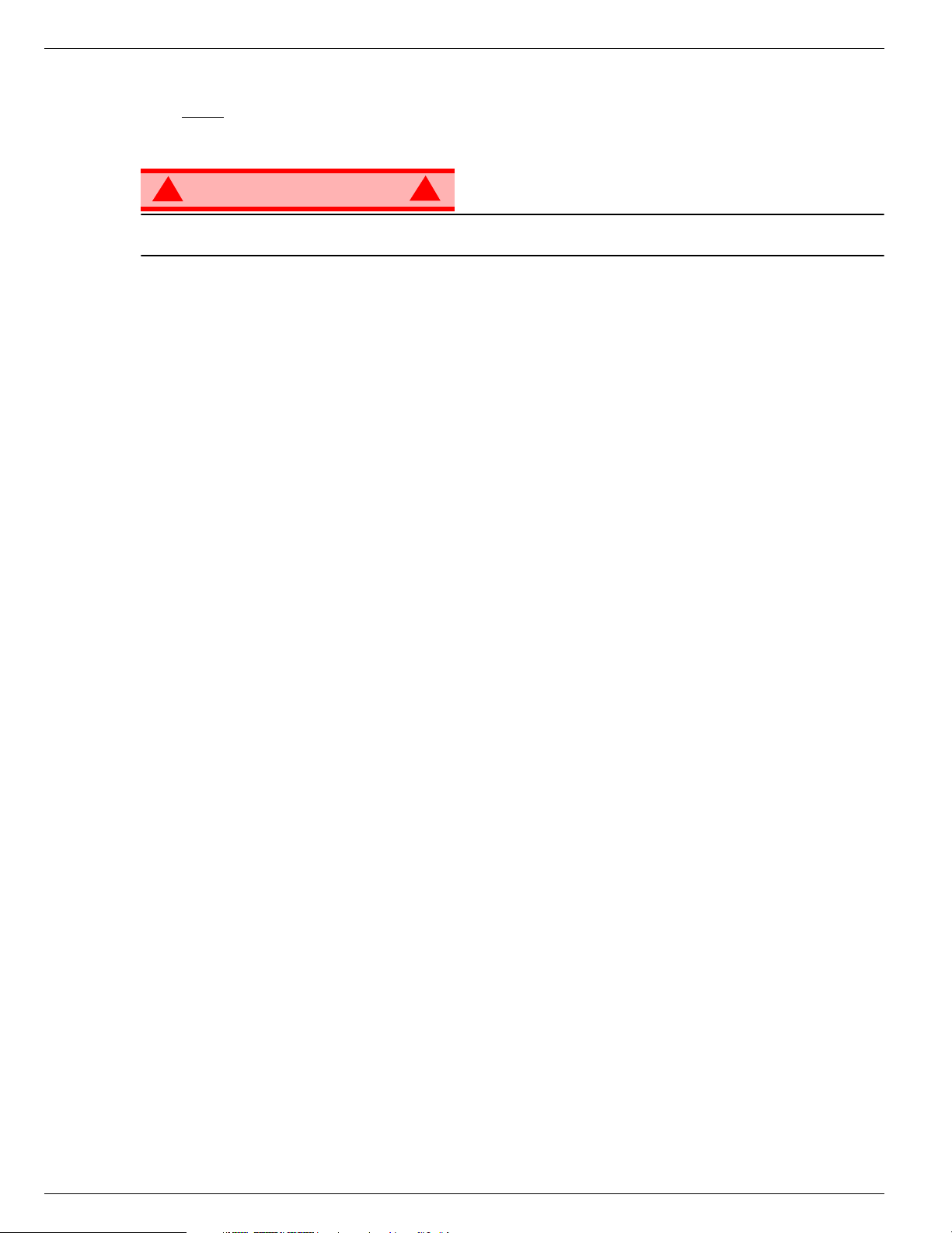
067449-023 LX31/LX41 Electric and BiEnergy Operation
O
PERATION
NOTE:
Before operating the work platform, ensure that the pre-operation and safety inspection has been completed,
any deficiencies have been corrected, and the operator has been thoroughly trained on this machine.
!
WARNING
Never operate the work platform with the parking brakes released. Serious injury or damage could
result.
T
RAVEL
1. Verify the following:
• the chassis Emergency Stop button is in the ON position (pull out)
• the Drive Enable indicator is ON
• the Platform/Chassis switch is on PLATFORM.
NOTE:
If the drive enable indicator is OFF, verify that the platform is fully lowered and (if so equipped) the outriggers
are fully retracted.
2. After mounting the platform, close and latch the gate. Check that the guardrails are in position and
properly assembled, with the fasteners properly torqued.
3. Check that the route is clear of persons, obstructions, holes and drop-offs, and is capable of supporting
the wheel loads.
4. Check clearances above, below and to the sides of the platform.
5. Pull the controller Emergency Stop button out to the ON position.
6. Turn the Platform Controls key switch clockwise to ON.
A. BiEnergy may be powered by batteries or engine. To power by engine:
a. Set the Chassis Controls key switch to RUN.
b. Start from Chassis Controls
c. Start from Platform Controls
WITH
• Press the START button to start the engine, releasing the button once the engine starts.
• Turn the key fully clockwise to start the engine, releasing the key once the engine starts.
P
LATFORM
!
L
OWERED
NOTE:
If the engine is cold, depress the glow plug button and hold for 6 seconds to heat the glow plugs.
7. Set the Lift/Drive switch to DRIVE.
8. Set the speed range switch to HIGH TORQUE.
9. Grasp the control lever so that the interlock lever switch is depressed (releasing the interlock lever
switch cuts power to controller). Slowly push or pull the control lever to FORWARD or REVERSE to
travel in the desired direction. The farther you push or pull the control lever from center, the faster the
machine will travel.
10. While moving, push the speed range switch to HIGH SPEED for travel on level surfaces or to HIGH
TORQUE for climbing grades or traveling in confined areas.
Page 8 Operator Manual
Page 11

Operation 067449-023 LX31/LX41 Electric and BiEnergy
T
RAVEL
Travel with the platform elevated ONLY on firm and level surfaces.
NOTE:
The work platform will travel at reduced speed when in the elevated position, and only if the front axle is
parallel with the rear axle.
1. Check that the route is clear of persons, obstructions, holes and drop-offs, is level and capable of supporting the wheel loads.
2. Check clearances above, below and to the sides of the platform.
3. Position the Lift/Drive switch to the DRIVE position.
4. Push the control lever to FORWARD or REVERSE for the desired direction of travel.
5. If the machine quits driving and the tilt alarm sounds, immediately lower the platform and move the
machine to a level location before re-elevating the platform.
S
TEERING
Push the steering switch RIGHT or LEFT to turn the wheels. Observe the tires while maneuvering to
insure proper direction.
NOTE:
Steering is not self-centering. Wheels must be returned to the straight ahead position by operating the steering
switch.
WITH
W
ORK
P
LATFORM
E
LEVATED
R
AISING AND
The machine must be on a firm, level surface, capable of supporting the weight of the machine. On
machines equipped with optional outriggers, use the outriggers to level the machine (refer to “Leveling the
Platform (Outrigger equipped machines only)” on page 10.
1. Position the Lift/Drive switch to LIFT.
2. While holding the control lever so the interlock lever switch is depressed, push the control lever slowly to
UP to raise the platform. Pushing the control lever farther increases the lift speed.
3. When the work task is completed, position the Lift/Drive switch to LIFT, and lower the platform by pulling
back on the control lever until the platform is fully lowered.
L
OWERING
THE
P
LATFORM
Operator Manual Page 9
Page 12
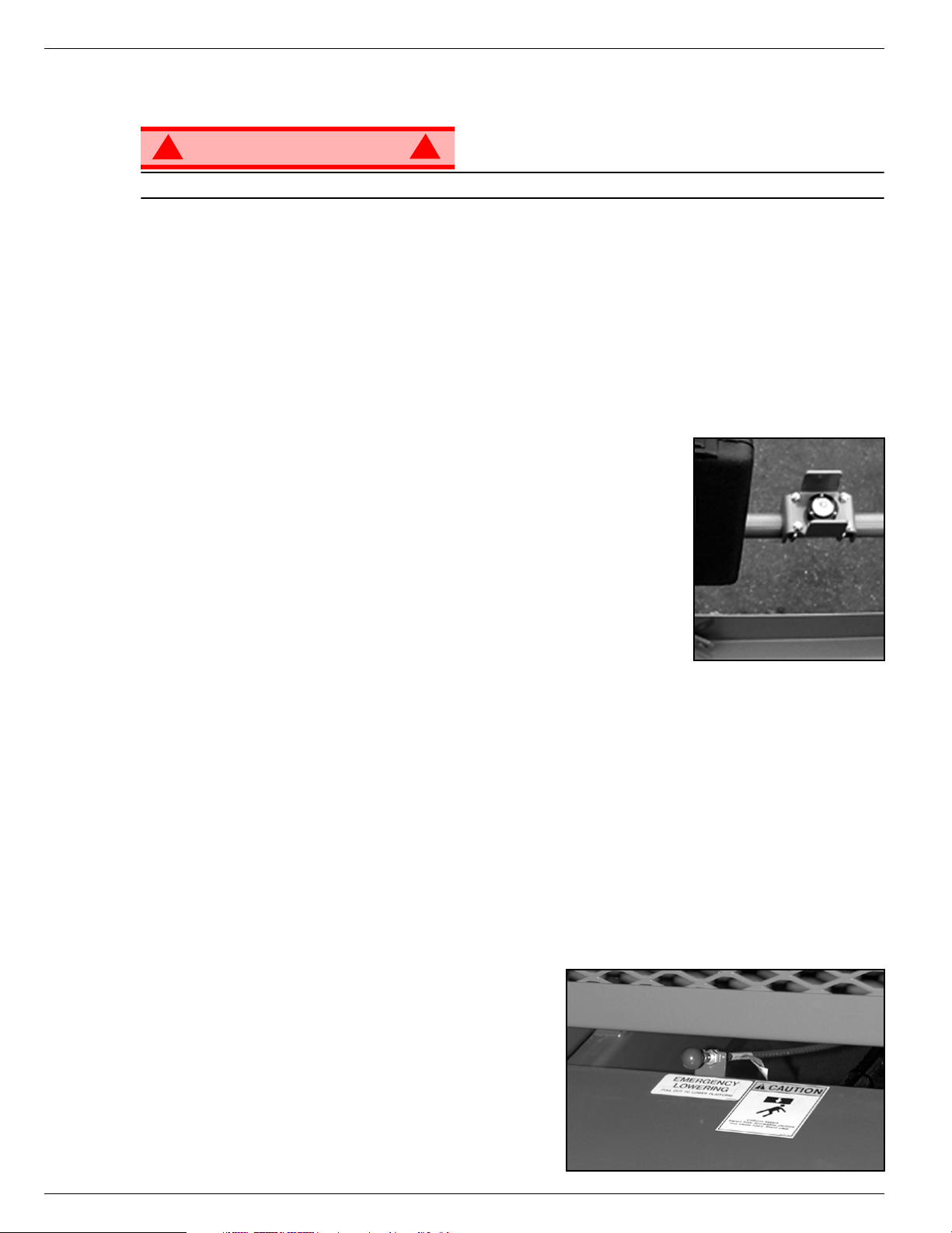
067449-023 LX31/LX41 Electric and BiEnergy Operation
L
EVELING
(O
UTRIGGER
THE
P
LATFORM
EQUIPPED
MACHINES
ONLY
)
!
WARNING
When using outriggers, all four (4) outriggers must be in firm contact with the supporting surface.
UTRIGGERSWITCHES ANDINDICATOR
O
For each outrigger, there is an outrigger switch and an outrigger indicator light (refer to Figure 2).
Each outrigger switch will raise and lower one outrigger.
Each outrigger indicator light will indicate the position of one outrigger.
• When the indicator light is OFF - the outrigger is fully retracted.
• When the indicator light is FLASHING - the outrigger is partially extended.
• When the indicator light is ON - the outrigger is in firm contact with the supporting surface.
TO L
EVEL THE
1. Make sure that the extension deck is retracted before operating the outriggers.
2. Look around the machine; make sure that there is nothing obstructing the
outriggers, and that the surface beneath them is suitable to support the
weight of the machine.
3. Position the Lift/Outrigger/Drive switch set to OUTRIGGER.
4. Depress the interlock lever switch on the control lever, and operate the
outrigger switches to extend each outrigger until it is making firm contact
with the supporting surface.
5. While observing the bubble level on the guardrail, extend the outrigger
opposite the position of the bubble until the platform is level. For example:
if the bubble is to the front and left in the orbit, extend the rear right outrigger. Continue to adjust until
the bubble is centered in the small circle indicating that the platform is level.
6. Confirm that all four (4) outriggers are in firm contact with the supporting surface. The outriggers are in
contact with the supporting surface when the indicator lights are ON.
P
LATFORM
!
IGHTS
L
(E
XTEND
THE
O
UTRIGGERS
Figure 3:
)
Platform Orbit Bubble Level
TOR
E
Page 10 Operator Manual
ETRACT THEOUTRIGGERS
1. Fully lower the platform.
2. Position the Lift/Outrigger/Drive switch set to OUTRIGGER.
3. Depress the interlock lever switch on the control lever, and position each outrigger switch to RETRACT.
• The outrigger indicator lights will be OFF when the outriggers are fully retracted.
• The drive enable indicator light will not come on until all four outriggers are fully retracted.
MERGENCY
The emergency lowering control knob is located at the
rear of the machine at the base of the scissor assembly.
1. Open the emergency lowering valve by pulling on the
knob and holding it.
2. Once the platform is fully lowered, release the knob to
close the valve.
L
OWERING
Figure 4:
Emergency Lowering Valve,
Page 13
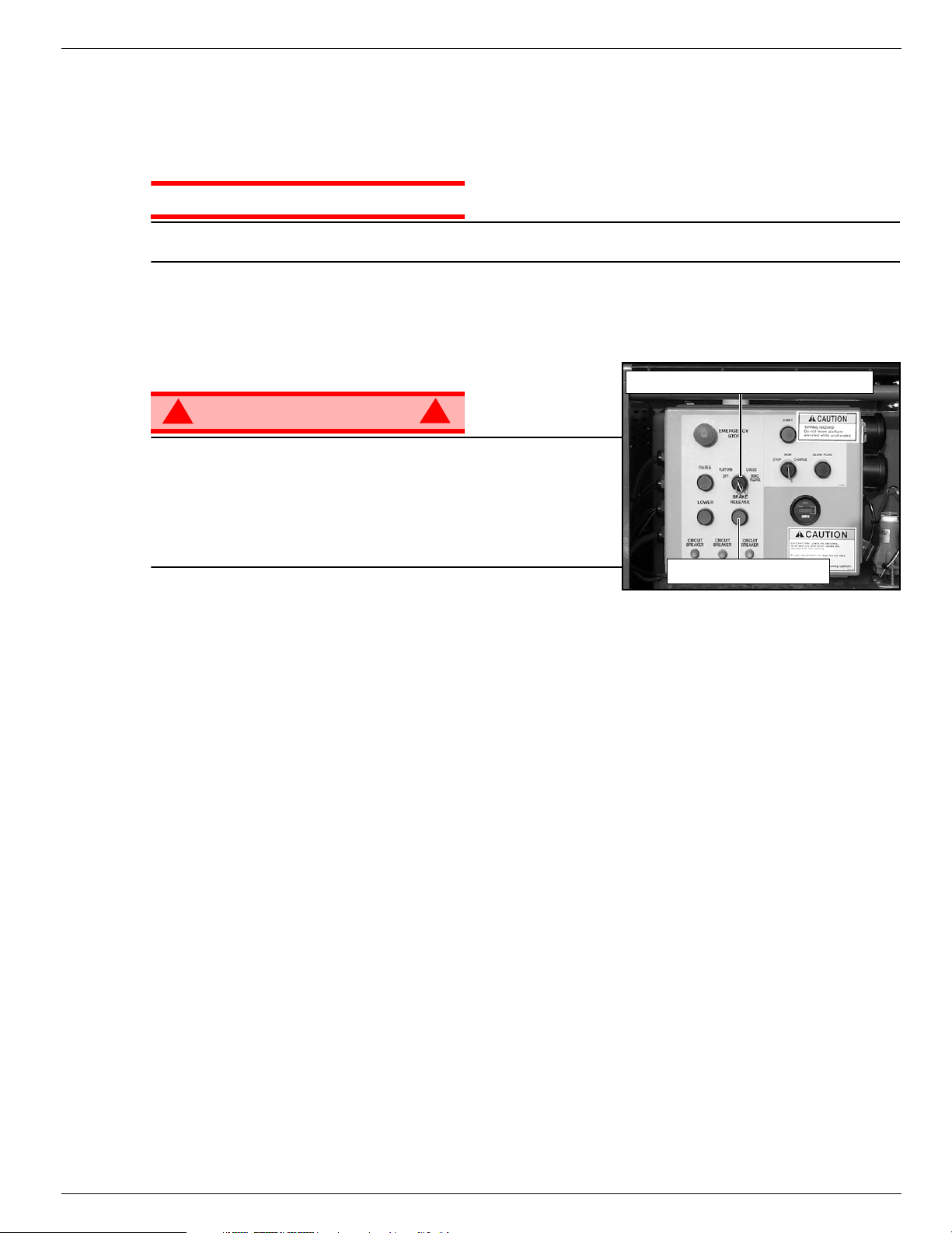
Towing or Winching 067449-023 LX31/LX41 Electric and BiEnergy
T
OWING
W
OR
Perform the following only when the machine will not operate under its own power and it is necessary to
move the machine or when winching onto a transport vehicle (see “Transporting the Work Platform” on
page 13).
INCHING
CAUTION
DO NOT tow or winch the machine faster than 0,3 m/s (1 ft./s). Faster speeds will damage drive
components and void the warranty.
P
ARKING
!
WARNING
Never operate the work platform with the parking brakes
released. Serious injury or damage could result.
Never release the brakes if the machine is on a slope.
Chock the wheels before releasing the parking brakes.
Hook the machine to a towing vehicle before releasing the
parking brakes.
1. Turn the Chassis/Platform/Brake Release switch to the Brake
Release position.
• Alarm will sound
2. Momentarily push the Brake Release button.
3. The machine will now roll when pushed or pulled.
4. For normal operation, turn the Platform/Chassis/Brake Release switch to Platform.
5. Verify that the parking brakes have engaged before the machine is operated.
B
RAKE
R
ELEASE
!
Figure 5:
Platform/Chassis/Brake Release Switch
Brake Release Button
Parking Brake Release
A
FTER
Operator Manual Page 11
U
1. Ensure that the platform is fully lowered.
2. Park the machine on level ground, preferably under cover, secure against vandals, children or unautho-
3. Turn the key switch to OFF and remove the key to prevent unauthorized operation.
E
SE
rized operation.
ACH
D
AY
Page 14
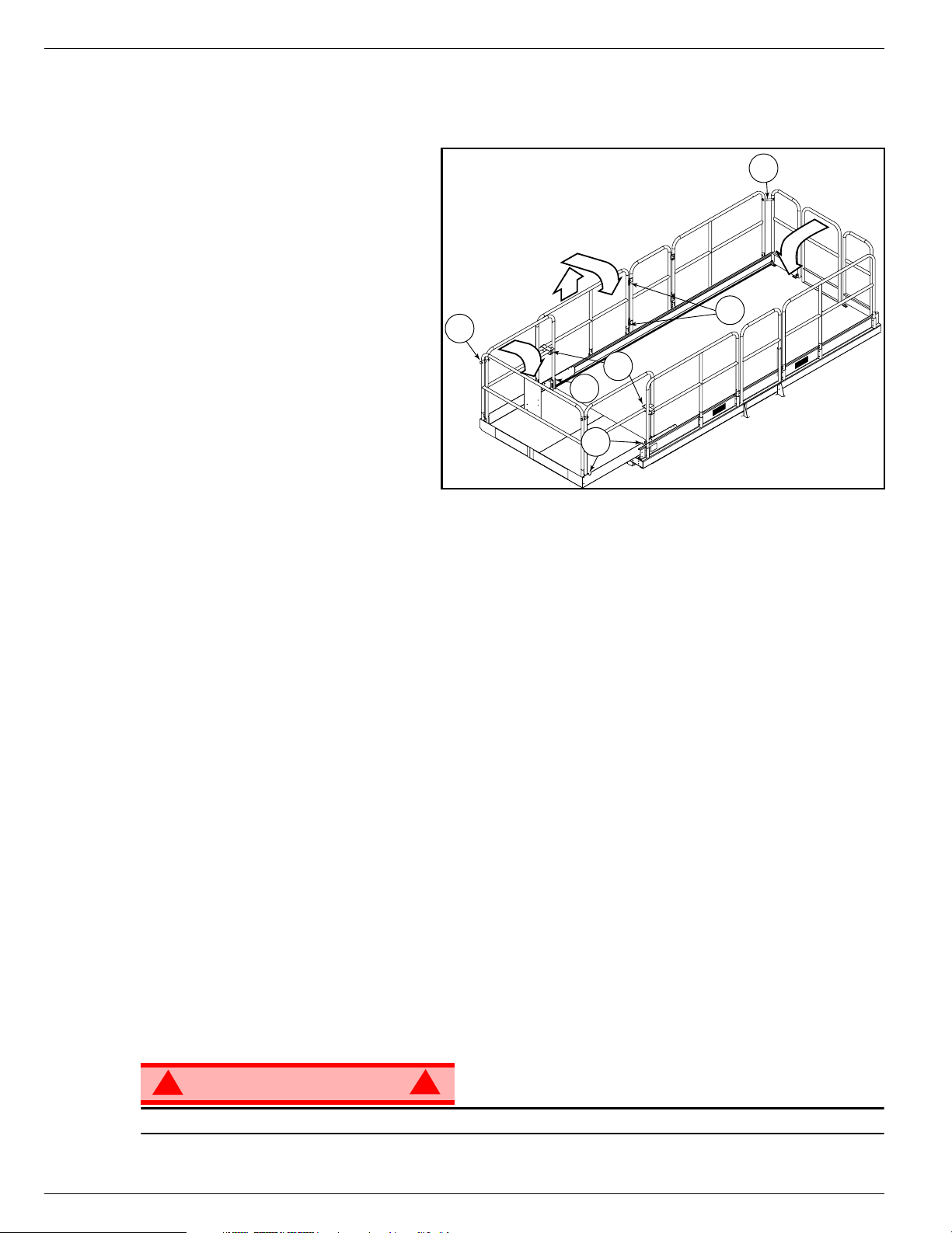
067449-023 LX31/LX41 Electric and BiEnergy Fold Down Guardrails
F
OLD
D
OWN
This procedure is only for passing through doorways. Guardrails must be returned to proper position
before using the machine.
F
OLD
ROCEDURE
P
NOTE:
procedures, retain all fasteners.
1. Place the controller on the platform.
2. Starting at the slide-out deck:
3. Go to the rear of the platform:
4. Unlatch the side gate so the left side guardrails can be folded down in two separate pieces. Also
5. Fold the rear half of the side guardrails onto the deck:
6. Fold the front half of the side guardrails onto the deck:
7. Lift up and fold down the front slide-out deck guardrail.
G
UARDRAILS
Figure 6:
D
OWN
When performing the following
• remove nuts, bolts and washers
from the top front corners of guardrails (A)
• remove the nuts, bolts and washers from the slide-out deck side
guardrail mid-rails (B)
• remove nuts, bolts and washers
located at the top of the sockets
that hold the slide-out deck side
guardrails to the deck (C)
• fold the side guardrails down onto
the slide-out deck platform
• leave the end rail up and slide the deck all the way in.
• close and latch the rear gate
• remove the nuts, bolts, washers, and corner brackets from the top of the rear guardrail
• fold the rear guardrail down onto the platform, being careful to keep the gate latched.
remove the nuts, bolts and washers opposite the gate latch on the right side guardrail so it too can be
separated into two pieces (E).
• lift up and fold down so the guardrails rest on the deck, on top of the rear guardrail.
• lift up and fold down so the guardrails rest on the slide-out deck, with the guardrail posts resting in the
cutouts on the slide-out deck toeboard (F).
E
A
B
C
F
Fold Down Guardrails
D
E
RECTION
1. Raise the front guardrail, making sure it is pushed down to secure the guardrail in the vertical position.
2. Raise the side guardrails, making sure each is pushed down to secure the guardrail in the vertical position; align holes and install bolts, washers and nuts. Tighten securely.
3. Raise one of the slide-out deck side guardrail assemblies; align holes and install bolts, washers and
nuts. Tighten securely. Repeat this procedure for the other slide-out deck side guardrails.
4. Raise the rear guardrail, and install the corner brackets, nuts, bolts and washers.
5. Hang the controller from the front guardrail.
6. Before operating work platform check that all fasteners are in place and properly torqued.
!
WARNING
Before operating machine, guardrails must be securely fastened in their proper position.
Page 12 Operator Manual
P
ROCEDURE
!
Page 15
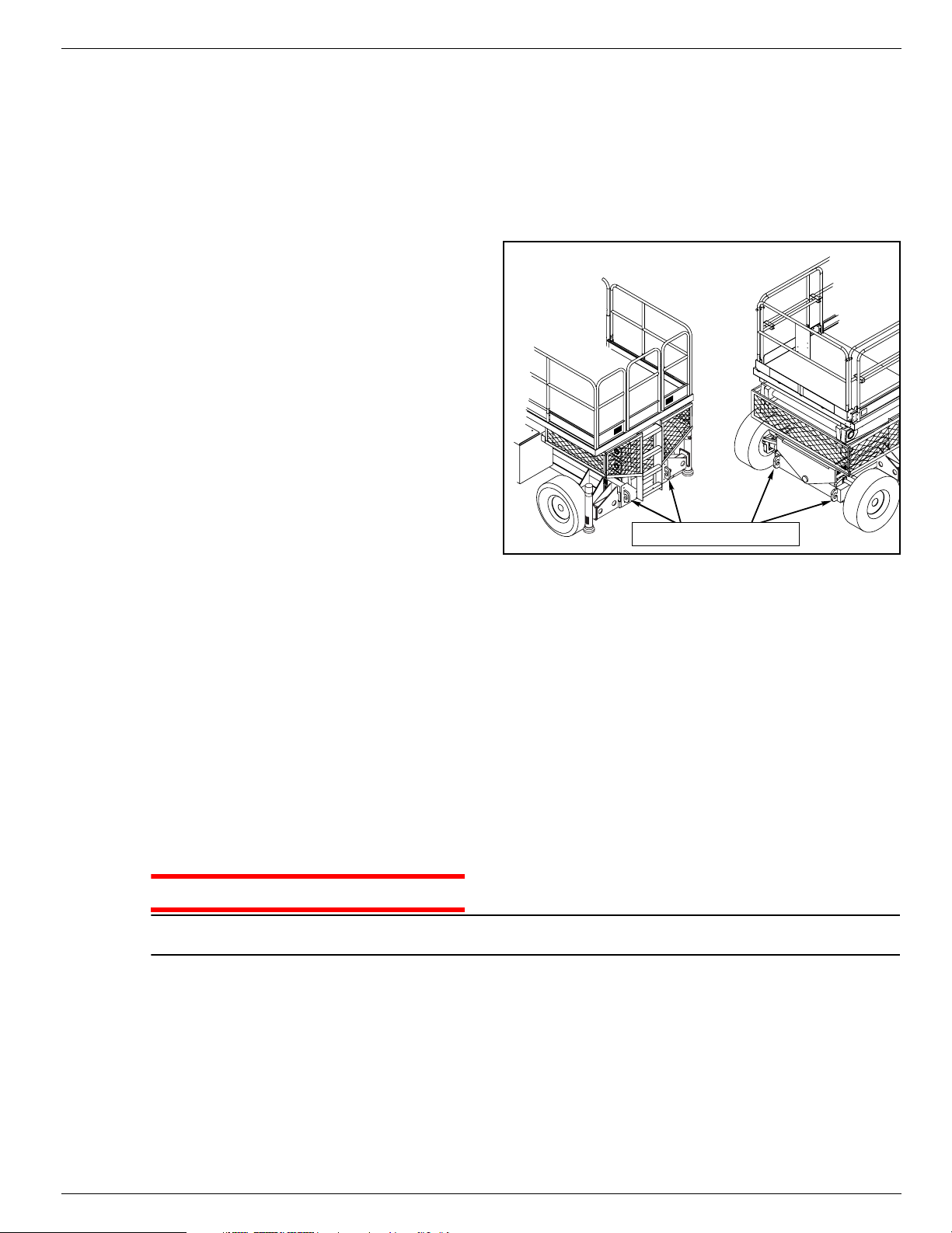
Transporting the Work Platform 067449-023 LX31/LX41 Electric and BiEnergy
T
RANSPORTING
P
L
D
ONTO A TRUCK OR
NOTE:
THE
REPARATION
1. Fully lower the platform.
2. Disconnect the battery negative (-) lead from the battery terminal.
3. Band the controller to the front guardrail.
4. Band the elevating linkage to the frame.
IFTING
1. Secure straps to chassis tie down/lifting lugs
only.
2. Place the platform onto the transport vehicle
in transport position.
3. Chock the wheels.
4. Secure the work platform to the transport
vehicle with chains or straps of adequate
load capacity attached to the chassis tie
down/lifting lugs.
BY C
RIVING OR
Do not winch faster than 0,3 m/s
W
W
ORK
FOR
RANE
INCHING
T
P
S
HIPMENT
RAILER
(1 ft/s)
LATFORM
Rear View
.
Figure 7:
Tie Downs/Lifting Lugs
Transporting Work Platform
Front View
1. Move the machine onto the truck or trailer;
A. To
a. Move the work platform up the ramp and into transport position.
b. Set the wheels straight and turn off the machine.
c. Chock the wheels.
B. To
a. Move the work platform up to the ramp.
b. Attach the winch cable to the tie down/lifting lugs.
c. Release the parking brakes (refer to “Towing or Winching” on page 11).
d. Winch the platform into transport position
e. Chock the wheels.
2. Secure the work platform to the transport vehicle with chains or straps of adequate load capacity
attached to the chassis tie down/lifting lugs.
the machine onto the transport vehicle:
Drive
Winch
the machine onto the transport vehicle:
CAUTION
Overtightening of chains or straps through tie down/lifting lugs may result in damage to the work
platform.
Operator Manual Page 13
Page 16
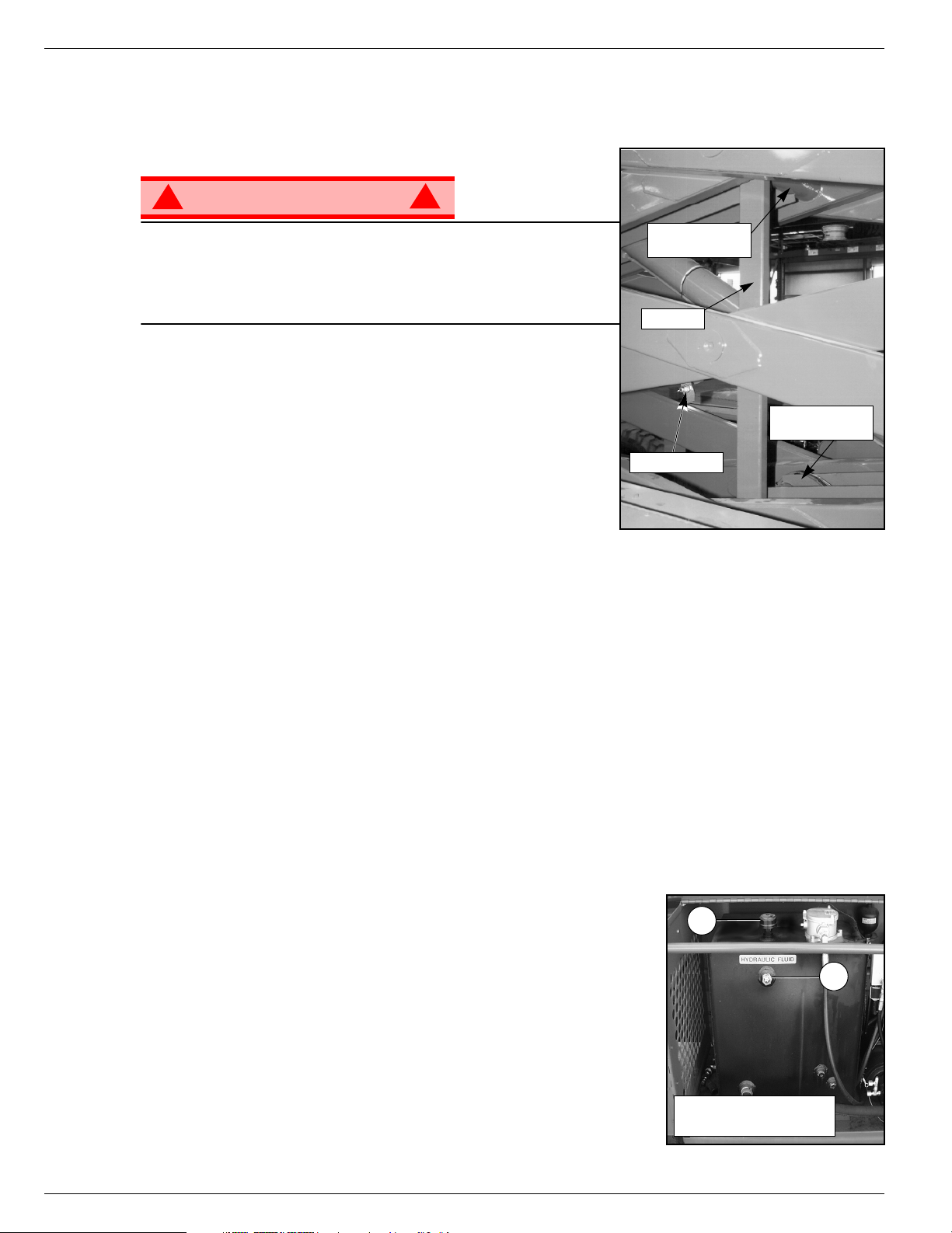
067449-023 LX31/LX41 Electric and BiEnergy Maintenance
M
AINTENANCE
B
LOCKING
THE
E
LEVATING
A
SSEMBLY
Figure 8:
Blocking Elevating Assembly
!
WARNING
Never perform service on the work platform in the elevating
assembly area while the platform is elevated without first blocking
the elevating assembly.
DO NOT stand in elevating assembly area while deploying or
storing brace.
RACEINSTALLATION
B
1. Park the work platform on firm, level ground.
2. Verify that the platform Emergency Stop button is ON.
3. Turn the Platform/Chassis switch to CHASSIS.
4. Start the engine, using the chassis controls.
5. Push the Throttle button in. The button will stay in and the
engine speed will increase. Using the Raise button, elevate the
platform until the scissor brace can be rotated to the vertical
position.
6. From the left side of the machine, disengage the locking pin securing the brace. Rotate the scissor
brace counterclockwise until it is vertical and between the two scissor center pivots.
7. Push the Lower button and gradually lower the platform until the brace is supporting the platform.
8. Disengage the throttle by pushing the Throttle button in again. The button will retract and the engine will
come to idle speed.
!
Upper Scissor
Center Pivot
Brace
Lower Scissor
Center Pivot
Locking Pin
RACE
B
1. Using the chassis controls, gradually raise the platform until the scissor brace clears the two scissor
center pivots.
2. Rotate the scissor brace clockwise until the locking pin engages.
3. Push the Lower button to completely lower the platform.
4. Make sure the Throttle button is disengaged and Platform/Chassis switch is on PLATFORM.
H
YDRAULIC
The hydraulic fluid tank is located in the Power Module.
NOTE:
Never add fluid if the platform is elevated.
1. Make sure that the platform is fully lowered.
2. Check fluid level by observing the fluid sight gauge
3. Remove the filler cap to fill with the appropriate fluid.
EMOVAL
R
F
LUID
Figure 9:
Hydraulic Fluid Tank
2
1. Fluid Sight Gauge
2. Filler Cap
1
Page 14 Operator Manual
Page 17
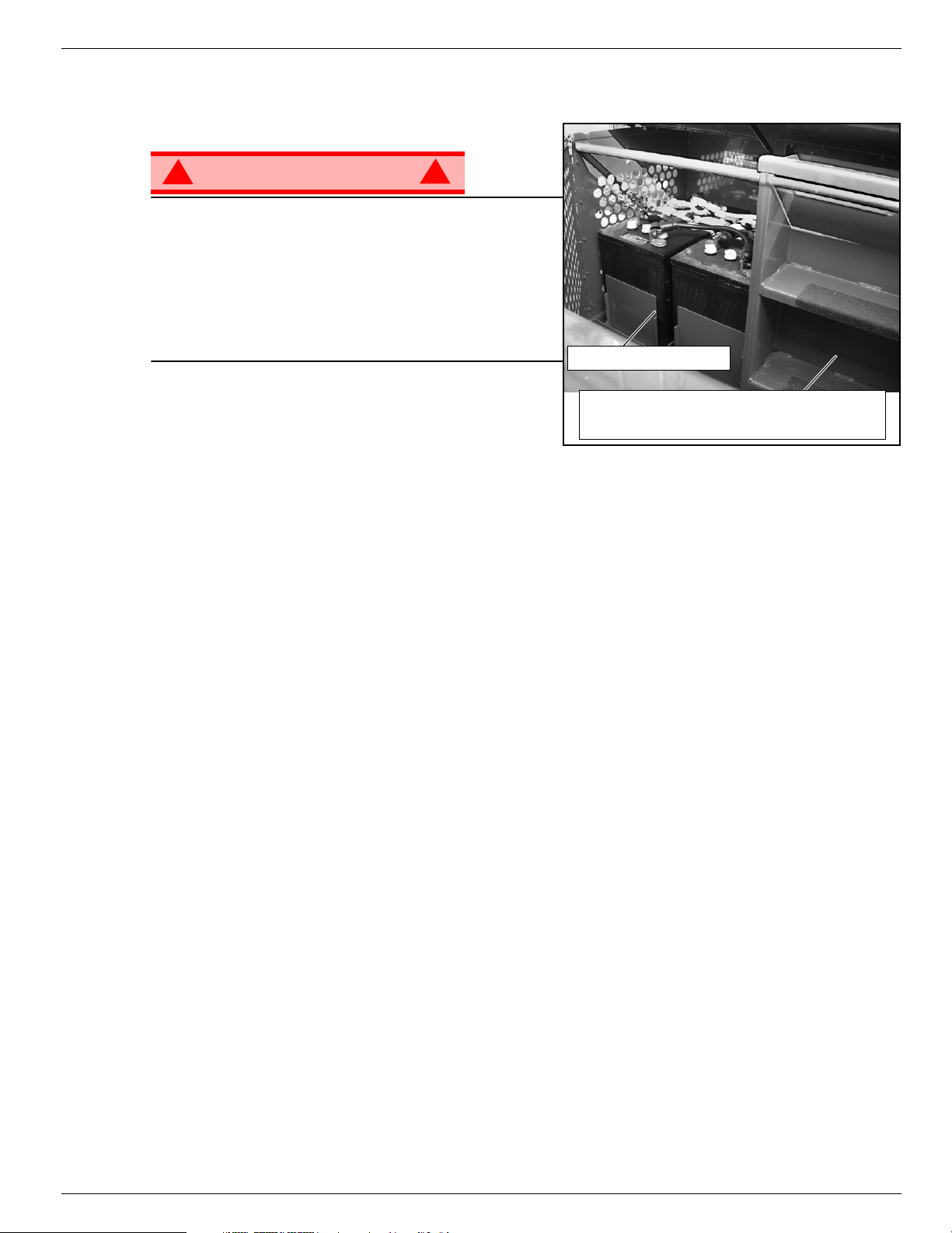
Maintenance 067449-023 LX31/LX41 Electric and BiEnergy
B
ATTERY
The batteries are located in the Control Module.
M
AINTENANCE
Figure 10:
Battery Location
!
WARNING
Hazard of explosive gas mixture. Keep sparks, flame,
and smoking material away from battery.
Always wear safety glasses when working with batteries.
Battery fluid is highly corrosive. Thoroughly rinse away
any spilled fluid with clean water.
Always replace batteries with UpRight batteries or
manufacturer approved replacements weighing 48 kg
(106 lbs.) each.
Check battery fluid level daily, especially if the work
platformisbeingusedinawarm,dryclimate.
If the electrolyte level is lower than 10 mm (3/8 in.)
above plates, add distilled water ONLY. Do not use tap
water with high mineral content; it will shorten battery life.
The battery and cables should be inspected regularly for signs of cracks in the case, electrolyte leakage
and corrosion of the terminals. Inspect the cables for worn spots or breaks in the insulation and for broken
cable terminals.
Refer to the Service Manual to extend battery life and for complete service instructions.
!
Eight 6 Volt Batteries
BiEnergy Models include one 12 Volt Battery for
starting the engine. It is located behind the
ladder assembly
Operator Manual Page 15
Page 18
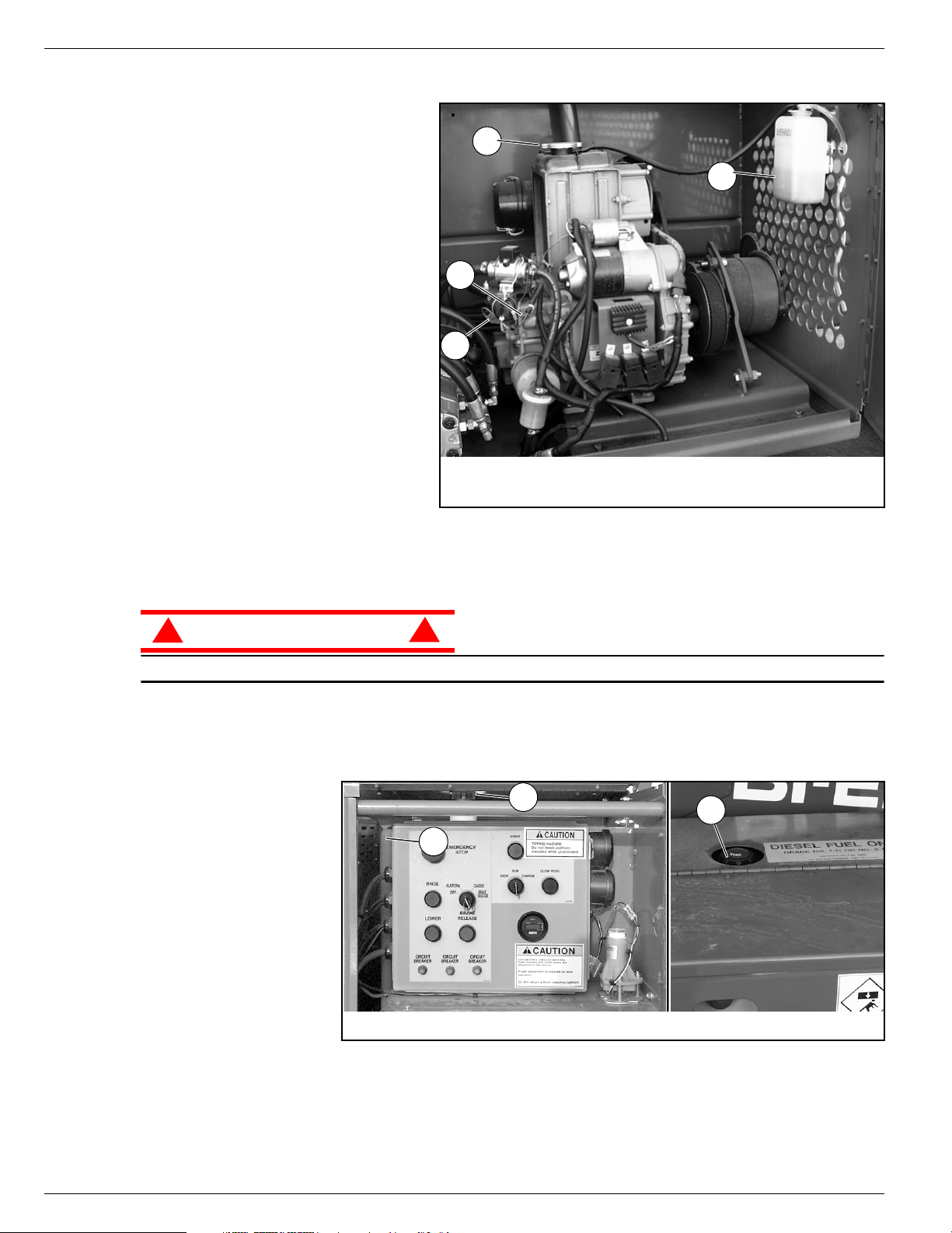
067449-023 LX31/LX41 Electric and BiEnergy Maintenance
E
NGINE
OOLANT
C
The coolant recovery tank is mounted
on the inside of the door of the power
module.
1. Remove the cap on the coolant
recovery tank.
2. Add coolant to the “FULL” mark.
AND
G
ENERATOR
(BIE
1
NERGY
M
ODELS
)
Figure 11:
2
Engine
3
NOTE:
Never remove the radiator cap when
the engine is hot.
4
IL
O
The engine
when you check and replenish the
engine oil. Refer to the Service Manual
to change the oil filter.
1. Remove the oil dipstick and check
the level indicator marks.
2. If the level is low, remove the oil filler cap.
3. Replenish with the proper engine oil (refer to the engine service manual that came with the machine).
must not be running
1 Radiator Cap
2. Coolant Recovery Tank
3. Oil Filler Cap
4. Oil Dipstick
!
CAUTION
DO NOT check coolant when engine or radiator is hot; hot coolant can cause severe burns.
UEL
F
The fuel tank for is
locatedintheControl
Module, behind the
chassis controls. The
tank is translucent.
Check the fuel level by
observing the level of
the liquid through the
tank.
!
2
2
1
1 Fuel Tank 2. Fuel Filler Cap
Figure 12:
Fuel Supply
Page 16 Operator Manual
Page 19
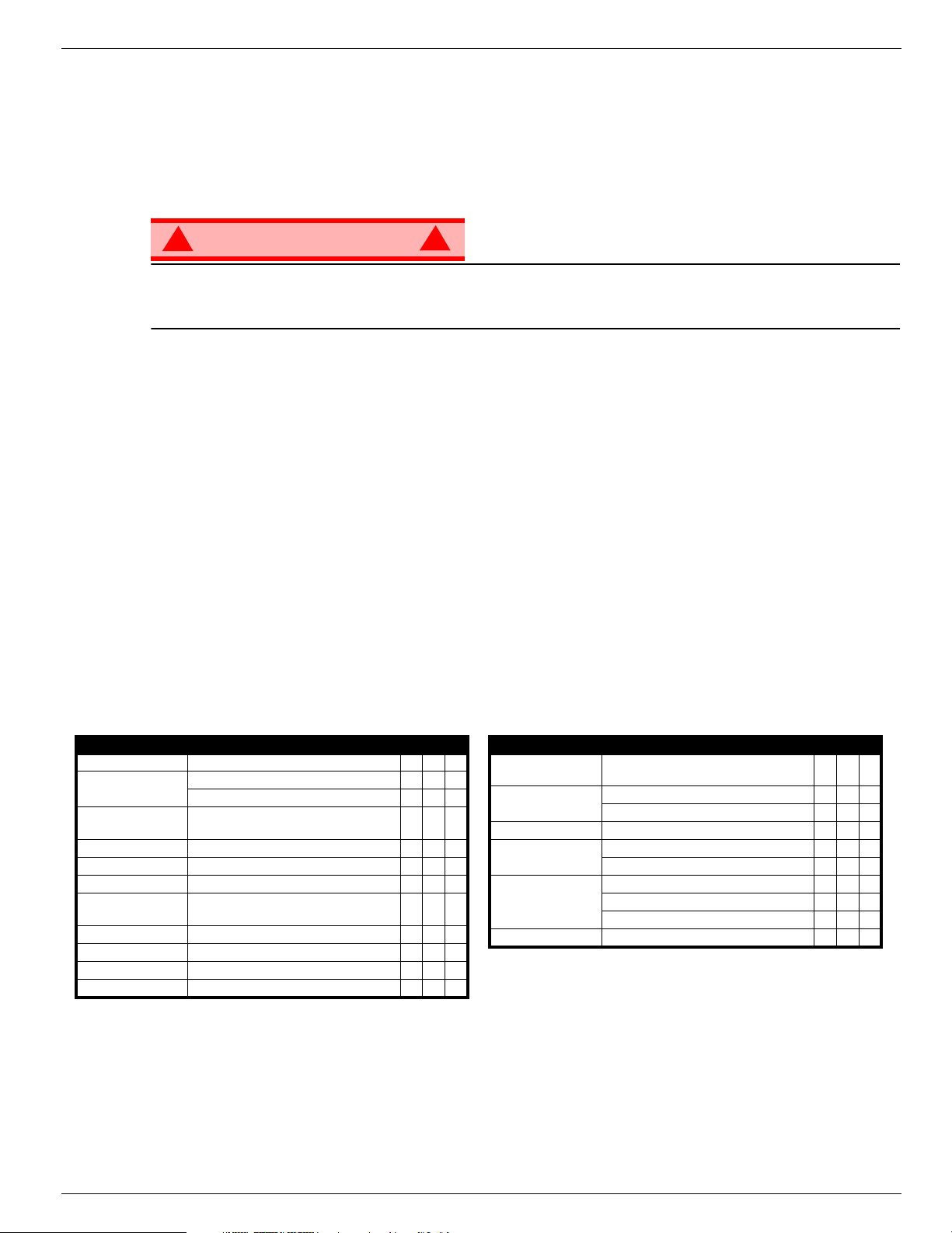
Preventative Maintenance Schedule 067449-023 LX31/LX41 Electric and BiEnergy
P
REVENTATIVE
D
AINTENANCE
M
M
AINTENANCE
S
CHEDULE
The complete inspection consists of periodic visual and operational checks, along with periodic minor
adjustments to assure proper performance. Daily inspection will prevent abnormal wear and prolong the
life of all systems. The inspection and maintenance schedule is to be performed at regular intervals.
Inspection and maintenance shall be performed by personnel who are trained and familiar with mechanical
and electrical procedures.
!
WARNING
!
Before performing preventative maintenance, familiarize yourself with the operation of the machine.
Always block the elevating assembly whenever it is necessary to enter the scissor assembly to perform
maintenance while the platform is elevated (see page 14).
The daily preventative maintenance table has been designed for machine service and maintenance repair.
Please photocopy the Daily Preventative Maintenance Check List and use the table as a checklist when
inspecting the machine for service.
AILY
P
REVENTATIVE
ABLEKEY
T
M
AINTENANCE
AINTENANCE
M
C
HECK
EPORT
R
L
IST
\
Y = Yes/Acceptable
N = No/Not Acceptable
R = Repaired/Acceptable
COMPONENT INSPECTION OR SERVICES Y N R
Batteries Check electrolyte level
Chassis
Control Cable
Controller Check switch operation
Drive Motors Check for operation
Elevating Assembly Inspect for structural cracks
Emergency Lowering
System
Entire Unit Check for and repair collision damage
Hydraulic fluid Check fluid level
Hydraulic Pump Check for hose fitting leaks
Hydraulic System Check for leaks
Check hoses for pinch or rubbing points
Check welds for cracks
Check the exterior of the cable for pinching,
binding or wear
Operate the emergency lowering valve and
check for serviceability
Date: _______________________________________
Owner: _____________________________________
Model No: ___________________________________
Serial No: ___________________________________
Serviced By: _________________________________
COMPONENT INSPECTION OR SERVICES Y N R
Labels
Platform Deck and
Rails
Tires and Wheels Check for damage
Engine Oil and Filter
Engine Fuel System
Engine Coolant Check coolant level (with engine cold)
Check for peeling, missing, or unreadable
labels & replace
Check welds for cracks
Check condition of deck
Check level and condition
Check for leaks
Check fuel level
Check for leaks
Check air cleaner
Operator Manual Page 17
Page 20
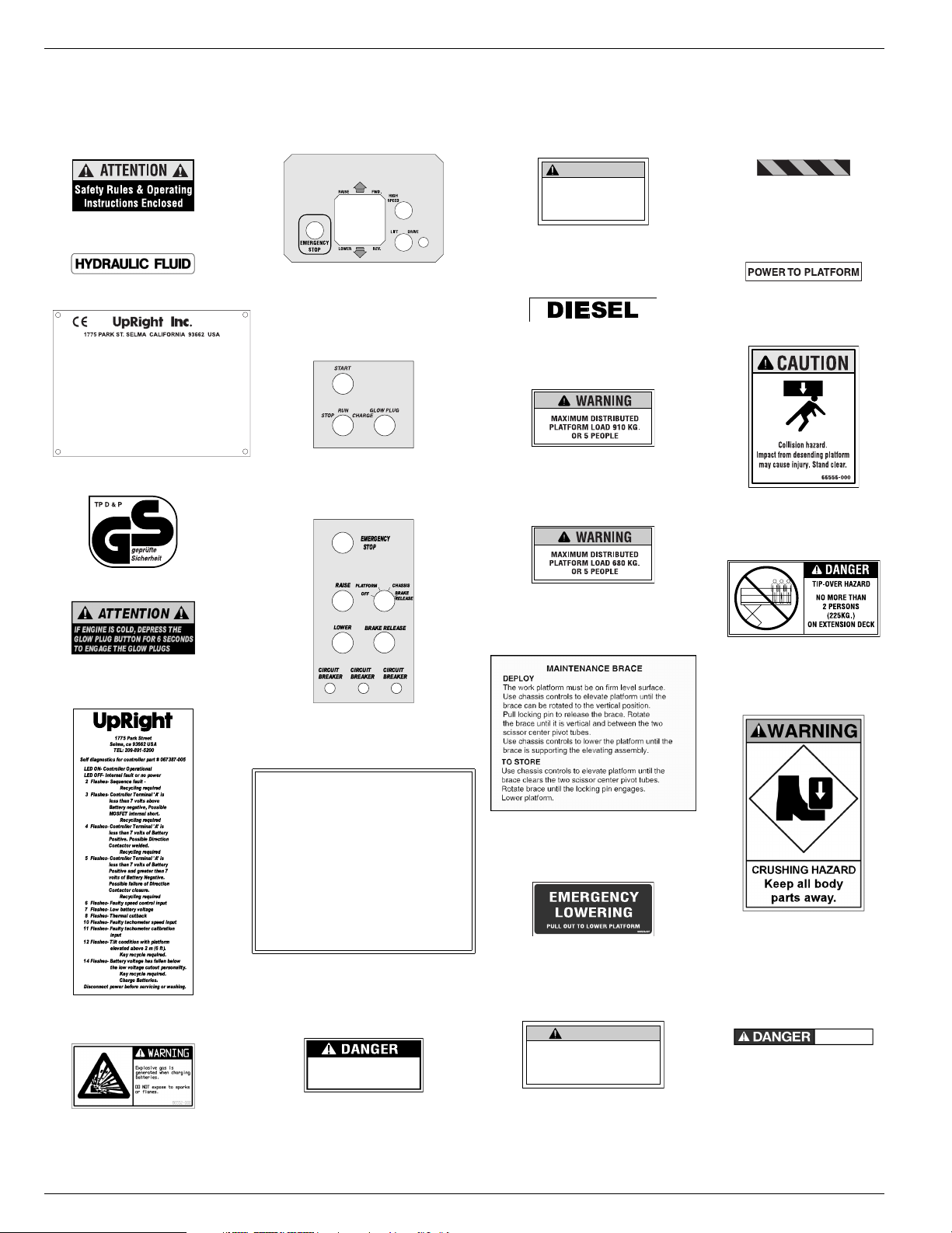
067449-023 LX31/LX41 Electric and BiEnergy Labels
Model______________ Serial numbe r:___________
Machine weight _______kg Mfg.date:____ _____
Maximum wheel load:________
Maximum allowable incline of machine when elevated:_____deg.
Occupants and equipment must not exceed the ra ted maximum
load:_____kg Maximum platform occupants: _____
Maximum allowable sIde force on platform:_____N
Maximum platform height:______m
Maximum platform reach:______m
Maximum allowable wind speed: ______m/s=Beaufort scale_ ____
Maximum hydraulic system pressure:_____bar
Maximum system voltage: _______Vdc
This machine is manufactured to comply with
Machinery directive 89-392/CEE
CAUTION: CONSULT OPERATOR'S MANUAL BEFORE USE.
061205-003
Ifhorn sounds continuously
lowerplatform and relevel.
TIPPING HAZARD
L
ABELS
These labels shall be present and in good condition before operating the work platform. Be sure to read,
understand and follow these labels when operating the work platform.
WARNING
TIPPING HAZARD
2
010076-001
060197-000
4
11
067642-012
(Outrigger Units:
Check tire pressure daily.
Pressure must be
maintained at 50 P.S.I.
066562-000
22
42
064936-099
068639-000
43
067642-010)
027898-001
25
12
5
061205-003
067638-002
LX31: 066557-060
26
6
030768-002
067822-001
77
13
067639-001
USE OFTHE AERIAL WORK PLATFORM:This aerial work platform is intended to lift persons and
their tools as well as the material used forthe job. IT IS designed for repair and assembly jobs and
assignments at overheadworkplaces (ceilings, cranes, roof structures, buildings etc.). Allother uses
of the aerial work platform ARE PROHIBITED!
THIS AERIALWORK PLATFORM IS NOT INSULATED! For this reason it is imperative to keep a safe
distance from livepar ts of electrical equipment!
ALL occupants must wear an approvedfall restraint properly attached to a designated platform
anchorage point. Attach only one fall restraint to each anchorage point.
Exceeding the specified permissible maximum load on the platform IS PROHIBITED!
The use and operation of the aerial work platform as a lifting tool or a crane (lifting of loads from
below upwardsor from up high on down) IS PROHIBITED!
NEVER exceed400 N of side force.
DISTRIBUTE all platform loads evenlyon the platform.
NEVER operate the machine without first surveyingthe wor k area forsurface hazards such as
holes, drop-offs,bumps, curbs, or debris; and avoiding them.
OPERATEmachine only on surfaces capable of supporting wheel loads.
NEVER operate the machine when wind speeds exceed28mph (12.5m/sec.=Beaufort scale 6).
IN CASE OF EMERGENCY push emergency stop button to deactivateall powered functions.
Climbing up the railing of the platform, standing on or stepping from the platform onto buildings,steel
or prefabconcrete str uctures,etc., IS PROHIBITED!
Dismantling the swinggate or the liftable bar or other railing components IS PROHIBITED! Alwaysmake
certain that the swing gate or the liftable bar is closed and securely locked! IT IS PROHIBITED to keep
the swinggate or the liftable bar in an open position (e.g. held open with tie-straps) when the platform
is raised!
Toextend the height or the range by placing of ladders, scaffolds or similar devices on the platform
IS PROHIBITED!
INSPECT the machine thoroughly forcracked welds, loose or missing hardware, hydraulic leaks,loose wire
connections, and damaged cablesor hoses before using.
VERIFY that all labels are in place and legible beforeusing.
NEVER use a machine that is damaged, not functioning properly,or has damaged or missing labels.
IF ALARM SOUNDS while platform is elevated,STOP, carefully lowerplatform. Movemachine to a firm,
levelsurface.
Tobypass any safety equipment IS PROHIBITED and presents a danger for the persons on the aerial work
platform and in its working range.
NEVER charge batteries near sparks of open flame. Charging batteries emit explosive hydrogen gas.
067195-001
14
LX41: 066557-057
26
38
066561-001
066558-001
40
066556-000
44
066551-051
45
066556-001
46
(Outrigger Units)
067365-000
8
WARNING
Do not turn chassis control switch
to the brake release position and
TIP-OVER HAZARD
BATTERIES ACT AS COUNTERWEIGHT
EACH REPLACEMENT BATTERY MUST
WEIGH 120 LBS. (54 Kg.) OR MORE.
062562-002
9
066552-000
Page 18 Operator Manual
17
press the brake release button to
disengage the brakes without
restraining the machine from rolling.
41
068641-003
066551-003
47
(Outrigger Units)
Page 21

Labels 067449-023 LX31/LX41 Electric and BiEnergy
Rear
Figure 13:
Safety Labels Locations
Platform Controls
Power Module
Chassis Controls
Control Module
Front
Inside
Operator Manual Page 19
Page 22

067449-023 LX31/LX41 Electric and BiEnergy Specifications
S
PECIFICATIONS
Specifications subject to change without notice. Refer to the Service Manual for service and repair information. Refer to the Parts Manual for illustrated parts breakdown. Hot weather or heavy use may reduce
performance. Meets or exceeds all applicable national safety requirements
ITEM LX31 LX41
Platform Size (Inside toeboards)
Standard 3,96 m x 1,73 m [156 in x 68 in.] 3,96mx1,73m[156inx68in.]
Slide-out Deck Extended 4,83 m x 1,73 [190in.x68in.] 4,83mx1,73[190 in. x 68 in.]
Max. Platform Capacity
Standard 907 kg [2,000 lbs.] 680 kg [1,500 lbs.]
With Rear Deck Option 794 kg [1750 lbs.] 567 kg [1,250 lbs.]
On Extension 227 kg [500 lbs.] 227 kg [500 lbs.]
Max. No. of occupants
Standard 5 people 5 people
With Rear Deck Option 5 people 4 people
Height
Working Height 11,45 m [37 ft. 6 in.] 14,34 m [47 ft. 3 in.]
Max. Platform Height 9,45 m [31 ft.] 12,34 m [40 ft. 6 in.]
Min. Platform Height 1,43 m [56.3 in.]1,66m[65.3 in.]
Drivable Height 9,45 m [31 ft.] 12,34 m [40 ft. 6 in.]
Dimensions
Weight, Standard Electric
BiEnergy
Weight, Dual Deck Electric
BiEnergy
Overall Width 2,29 m [90 in.]2,29m[90 in.]
Overall Height, guardrails up 2,53 m [99.8 in.]2,76m[109 in.]
Overall Height, guardrails lowered 1,64 m [64.5 in.]1,87m[73.5 in.]
Overall Length, deck in 4,02 m [160 in.]4,02m[160 in.]
Overall Length, deck extended 4,89 m [192 in.]4,89m[192 in.]
Surface Speed
Platform Lowered 0 to 5,0 km/h [0to3.1mph] 0to5,0km/h[0to3.1mph]
PlatformRaised 0to0,48km/h[0to0.5mph] 0 to 0,48 km/h [0to0.5mph]
System Voltage 48 Volt DC 48 Volt DC
Hydraulic Tank Capacity 107 liters [28.3USGallons] 107 liters [28.3 US Gallons]
Maximum Hydraulic System Pressure 207 bar [3000 psi] 207 bar [3000 psi]
Hydraulic Fluid
Normal Temperature: above 0° C [32° F] ISO #46 ISO #46
Low Temperature: below 0° C [32° F] ISO #32 ISO #32
Extreme Temperature: below -17° C [0° F] ISO #15 ISO #15
Lift System One Single Stage Lift Cylinder One Single Stage Lift Cylinder
Lift Speed Raise: 50 sec. Lower: 52 sec. Raise: 57 sec. Lower: 60 sec.
Power Source Electric
BiEnergy includes
Drive Control Proportional Proportional
Control System Smooth one-hand Joystick Smooth one-hand Joystick
Horizontal Drive Two Electric Wheel Motors Two Electric Wheel Motors
Tires 10-16.5 NHS 8 Ply 10-16.5 NHS 8 Ply
Tire Air Pressure 5,2 bar [75 psi.]5,2bar[75 psi.]
Parking Brakes Dual Disc, Spring Applied, Hydraulic Release Dual Disc, Spring Applied, Hydraulic Release
Turning Radius (inside) 1,22 m [48 in.]1,22m[48 in.]
Maximum Gradeability 17° [30%]17°[30%]
Wheel Base 2,9 m [114.5 in.]2,9m[114.5 in.]
Ground Clearance 0,24 m [9.5 in.]0,24m[9.5 in.]
Guardrails
Noise Level BiEnergy Model
4586 kg [10,110 lbs.]
4745 kg [10,461 lbs.]
4917 kg [10,840 lbs.]
5076 kg [11,191 lbs.]
Eight 6V 350 AH Batteries
Diesel12HPKubota
1.1 m [43.5 in.] high,
Fold Down with gate.
5298 kg [11,680 lbs.]
5457 kg [12,031 lbs.]
5629 kg [12,410 lbs.]
5788 kg [12,760 lbs.]
Eight 6V 350 AH Batteries
Diesel 12 HP Kubota
1.1 m [43.5 in.]high,
Fold Down with gate.
Page 20 Operator Manual
Page 23

UIDE DE L’OPÉRATEUR
G
AVERTISSEMENT
Tout le personnel doit lire attentivement et respecter toutes les consignes de sécurité avant
d’entretenir ou d’utiliser une plate-forme élévatrice UpRight.
Consignes de sécurité
Risque d’électrocution Risque de basculement Risque de collision Risque de chute
CETTE MACHINE
N’EST PAS ISOLÉE !
USAGEDELAPLATE-FORMEÉLÉVATRICE
matériaux utilisés sur le chantier. Elle est conçue pour les travaux de réparations et d’assemblage sur les points élevés (plafonds, grues,
charpentes de toit, immeubles, etc.). Tout autre usage de la plate-forme élévatrice est interdit !
CETTE PLATE-FORME ÉLÉVATRICE N’EST PAS ISOLÉE !
électriques sous tension !
Il est interdit
Il est interdit
NE JAMAIS
RÉPARTIR
NE JAMAIS
trottoirs ou débris; et les éviter.
N’UTILISER la machine que sur des surfaces pouvant supporter la charge des roues.
NE JAMAIS
pour plus de détails.
EN CAS D’URGENCE
SI L’ALARME RETENTIT
une surface plane et ferme.
Il est interdit
préfabriquée etc. !
Il est interdit
Il est interdit
Il est interdit
NE JAMAIS
d’élévation.
INSPECTER
hydrauliques, de branchements électriques desserrés ou de câbles et flexibles endommagés avant d’utiliser la machine.
VÉRIFIER
NE JAMAIS
endommagés.
Il est interdit
trouvant dans la zone de travail.
NE JAMAIS
gaz explosif.
Sauf autorisation de la part d’UpRight, toute modification de la plate-forme
APRÈS AVOIR UTILISÉ
l’utilisation non autorisée de la plate-forme.
de dépasser la charge maximum admissible. Voir « Limitations particulières » à la page 24 pour plus de détails.
d’utiliser la plate-forme comme appareil de levage ou grue (levage des charges par le dessous ou le dessus) !
dépasser la force manuelle autorisée pour cette machine. Voir « Limitations particulières » à la page 24 pour plus de détails.
uniformément toutes les charges placées sur la plate-forme.
utiliser la machine sans avoir d’abord vérifié si la zone de travail est exempte de dangers tels que des trous, dénivellations, bosses,
utiliser la machine lorsque la vitesse du vent dépasse les spécifications pour la machine. Voir « Échelle de Beaufort » à la page 24
, appuyer sur le bouton d’ARRÊT D’URGENCE pour désactiver toutes les fonctions.
lorsque la plate-forme est élevée, ARRÊTER, abaisser la plate-forme avec précaution. Conduire la machine jusqu’à
de monter ou de se tenir sur les garde-corps de la plate-forme et de passer de la plate-forme à un immeuble, une structure
de retirer le portillon pivotant ou toute autre pièce de garde-corps ! Toujours vérifier que le portillon est fermé et verrouillé !
de maintenir le portillon pivotant en position ouverte (par exemple au moyen d’attaches) lorsque la plate-forme est élevée !
d’accroître la hauteur ou la portée de la plate-forme au moyen d’échelles, échafaudages ou autres dispositifs similaires !
effectuer de travaux d’entretien sur la machine, si la plate-forme est en position élevée, sans tout d’abord bloquer le dispositif
minutieusement la machine en vue de soudures fissurées, de pièces de boulonnerie manquantes ou desserrées, de fuites
que tous les autocollants sont en place et lisibles avant d’utiliser la machine.
utiliser une machine qui est endommagée, qui ne fonctionne pas correctement ou dont les autocollants sont manquants ou
de mettre tout dispositif de sécurité hors service, ce qui mettrait en danger les personnes à bord de la plate-forme et celles se
charger les batteries à proximité d’étincelles ou d’une flamme vive. Lors de la charge, les batteries dégagent de l’hydrogène, un
la plate-forme élévatrice, mettre les deux contacteurs à clé en position d’arrêt (OFF), puis retirer la clé afin d’empêcher
NE JAMAIS élever la plate-forme ou
conduire la machine avec la plate-forme
élevée si la machine ne se trouve pas
sur une surface plane et ferme.
: Cette plate-forme élévatrice est destinée au levage de toute personne, de son outillage et des
C’est pourquoi il est impératif de rester à distance sûre des lignes et équipements
NE JAMAIS positionner la plate-forme
avant de s’être assuré de l’absence
d’obstacles en hauteur
ou autres dangers.
est interdite
.
NE JAMAIS monter, ni se tenir
debout ou assis sur les rampes
du garde-corps.
Page 21
Page 24

067449-023 LX31/LX41 électrique et biénergie
T
ABLE
DES MATIÈRES
Introduction. . . . . . . . . . . . . . . . . . . . . . . . . . . . . . . . . . . . . . . . . . . . . . . . . . . . . . . . . . . . . . . . . . . . . . . . .23
Descriptiongénérale .................................................................23
Limitationsparticulières ..............................................................24
Touslesmodèles .......................................................................... 24
Capacitédelaplate-forme ................................................................... 24
Forcemanuelle............................................................................ 24
ÉchelledeBeaufort......................................................................... 24
Alarmedesurchargedelevage ............................................................... 24
Commandesetindicateurs............................................................25
Inspectiondesécuritéavantutilisation..................................................26
Essaidefonctionnementdessystèmes..................................................26
Utilisation ..........................................................................28
Déplacementaveclaplate-formeabaissée ...................................................... 28
Déplacementaveclaplate-formeélevée........................................................ 29
Direction ................................................................................. 29
Élévationetabaissementdelaplate-forme ...................................................... 29
Mise de niveau de la plate-forme
(machineséquipéesdestabilisateursseulement) ................................................. 30
Commutateurs et témoins de stabilisateurs . . . ................................................ 30
Misedeniveaudelaplate-forme(extensiondesstabilisateurs)................................... 30
Rétractiondesstabilisateurs .............................................................. 30
Abaissementd’urgence...................................................................... 30
Remorquageoutreuillage.............................................................31
Desserragedefreindestationnement .......................................................... 31
Après utilisation, tous les jours ........................................................31
Garde-corpsrabattables ..............................................................32
Repli des
garde-corps............................................................................... 32
Procéduredemiseenplace.................................................................. 32
Transportdelaplate-formeélévatrice...................................................33
Préparation pour l’expédition. . . . .............................................................. 33
Levagepargrue ........................................................................... 33
Conduiteoutreuillagesuruncamionouuneremorque............................................. 33
Entretien ...........................................................................34
Blocage du système d’élévation . .............................................................. 34
Installationdelabarredeblocage.......................................................... 34
Retraitdelabarredeblocage............................................................. 34
Fluidehydraulique.......................................................................... 34
Entretiendesbatteries ...................................................................... 35
Moteuretgénérateur(modèlesbiénergie)....................................................... 36
Liquidederefroidissement................................................................ 36
Huile................................................................................. 36
Carburant............................................................................. 36
Programmed’entretienpréventif .......................................................37
Listedecontrôled’entretienpréventifquotidien................................................... 37
Légendedutableaud’entretien............................................................ 37
Rapportd’entretien...................................................................... 37
Autocollants........................................................................38
Caractéristiques.....................................................................40
Page 22 Guide de l’opérateur
Page 25

Introduction 067449-023 LX31/LX41 électrique et biénergie
I
NTRODUCTION
Ce manuel se rapporte à l’utilisation des modèles LX31 et LX41 électrique et biénergie. Veiller à garder ce
manuel sur la machine en tout temps.
D
ESCRIPTION
GÉNÉRALE
Figure 14 :
1. Plate-forme
La plate-forme est dotée d’un plancher en
acier renforcé, de garde-corps avec rail
intermédiaire, de plinthes et de portillons, l’un
à l’avant et l’autre à l’arrière. Les garde-corps
peuvent être rabattus pour le franchissement
de portes ou l’expédition.
Plate-forme élévatrice série LX
3
4
2
2. Extension coulissante
10
!
AVERTISSEMENT
NE PAS
garde-corps soient correctement assembléset
installés.
utiliser la plate-forme sans que les
!
8
3. Commandes de la plate-forme
La plate-forme est équipée des commandes
de fonctionnement de la machine. Cette
commande doit être suspendue sur le gardecorps avant, gauche ou arrière.
4. Coffret du manuel
5. Dispositif d’élévation
La plate-forme est élevée et abaissée par un
mécanisme constitué d’un ciseau en cinq
sections contrôlé par deux vérins.
6. Garde de ciseaux
7. Module de commande
Le module de commande contient le réservoir
de carburant, le collecteur de vannes
hydrauliques, l’avertisseur et les alarmes
sonores, batteries et le panneau de
commande du châssis.
8. Module de puissance
Le module de puissance contient le moteur, le générateur, les pompes hydrauliques et le réservoir hydraulique.
9. Châssis
Le châssis est un cadre structurel qui supporte tous les composants de la plate-forme.
10. Stabilisateurs (en option)
10
2
9
1
6
10
7
5
10
Guidedel’opérateur Page 23
Page 26

067449-023 LX31/LX41 électrique et biénergie Limitations particulières
L
IMITATIONS
PARTICULIÈRES
T
OUS LES MODÈLES
Le déplacement avec la plate-forme relevé est limitéàla gamme de vitesses rampantes.
La plate-forme ne doit être élevée que si elle se trouve sur une surface plane et ferme.
DANGER
! !
La fonction d’élévation doit être utilisée SEULEMENT lorsque la plate-forme est de niveau et placée sur une
surface plane et ferme.
La plate-forme élévatrice n’est PAS conçue pour être conduite sur terrain inégal, accidenté ou meuble.
C
APACITÉ DE LA PLATE
La capacité maximum de la MACHINE, occupants inclus, est déterminée par le modèle et les options et
indiquée dans la section « Caractéristiques »àla page 40.
DANGER
! !
NE PAS dépasser la capacité de charge ou le nombre d’occupants maximum de cette machine.
-
FORME
F
ORCE MANUELLE
La force manuelle est la force appliquée par les occupants sur des objets tels que murs ou autres structures
extérieures à la machine.
La force manuelle maximale admissible est de 200 N (45 lb) par occupant, avec un maximum de 400 N (90 lb)
pour deux occupants ou plus.
DANGER
! !
NE PAS dépasser la force manuelle maximale admissible pour cette machine.
É
CHELLE
Ne jamais utiliser la machine par vents soufflant à plus de 45 km/h (28 mi/h) [force 6 de l’échelle de Beaufort].
FORCE
BEAUFORT
3 3,4~5,4 12,25~19,4 11,5~17,75 7,5~12,0 Les papiers et branchettes bougent, les drapeaux flottent.
4 5,4~8,0 19,4~28,8 17,75~26,25 12,0~18,0 La poussière est soulevée, les papiers volent et les petites branches ploient.
5 8,0~10,8 28,8~38,9 26,25~35,5 18,0~24,25
6 10,8~13,9 38,9~50,0 35,5~45,5 24,5~31,0
7 13,9~17,2 50,0~61,9 45,5~56,5 31,0~38,5 Les arbres entiers ploient. Il est difficile de marcher contre le vent.
m/s km/h pi/s mi/h
A
LARME
Tous les modèles sont dotésd’une fonction avertissant l’opérateur que la capacité nominale de la plate-forme
est dépassée. Si l’alarme retentit pendant le levage, abaisser la plate-forme et réduire la charge.
DE
B
EAUFORT
VITESSE DU VENT
DE SURCHARGE
CONDITIONS AU SOL
Les arbustes feuillus commencent à ployer. Des crêtes de vagues apparaissent dans les étangs et
marécages.
Les branches d’arbres bougent. Les lignes électriques produisent un sifflement. Il est difficile
d’ouvrir un parapluie.
DE LEVAGE
DANGER
! !
Ne jamais utiliser la machine avec une charge de plate-forme dépassant la capacité nominale.
Page 24 Guide de l’opérateur
Page 27

Commandes et indicateurs 067449-023 LX31/LX41 électrique et biénergie
C
OMMANDES
Commandesdelaplate-forme
ET INDICATEURS
1
2
5*
7**
8
11
4*
5*
6
3
12
1. Commutateur de direction
2. Bouton de verrouillage
3. Manette de commande
4. Commutateurs de stabilisateurs
5. Témoins de stabilisateurs
6. Bouton d’arrêtd’urgence
7. Sélecteur de levage/conduite
8. Sélecteur de vitesse/couple
9. Témoin d’activation de conduite
10. Contacteur à clé
11. Bouton de préchauffage
12. Bouton d’avertisseur
Options de stabilisateurs
* Les commutateurs et témoins de stabilisateurs ne
sont installés que sur les machines équipées de
stabilisateurs.
** La sélection de stabilisateur n’est offerte que sur les
machines équipées de stabilisateurs.
4*
Figure 15 :
Commandes du châssis
1
6 7
Commandes et indicateurs
2
8
3
4
9
5
10
9
10
1. Arrêtd’urgence
2. Sélecteur de plate-forme/châssis
3. Bouton d’élévation
4. Bouton de desserrage de frein
5. Bouton d’abaissement
6. Contacteur à clé
7. Bouton de démarrage
8. Bouton de préchauffage
9. Horomètre
10. Capteur de niveau
Guidedel’opérateur Page 25
Page 28

067449-023 LX31/LX41 électrique et biénergie Inspection de sécurité avant utilisation
I
NSPECTION
DE SÉCURITÉ AVANT
NOTA :
Lire d’abord attentivement toutes les règles de sécurité, le mode d’emploi, les étiquettes et les règles nationales de
sécurité. Chaque jour avant d’utiliser la machine :
1. Ouvrir les panneaux des modules et rechercher tout dommage, fuite de fluide ou pièce manquante.
2. Vérifier le niveau indiqué par la jauge du réservoir de fluide hydraulique avec la plate-forme complètement
abaissée. Faire l’appoint si nécessaire.
3. S’assurer que le niveau d’électrolyte de toutes les batteries est correct (voir « Entretien des batteries »àla
page 35).
4.
Modèles biénergie –
5. Vérifier que les garde-corps sont en place, que l’extension coulissante de la plate-forme est bloquéeavec
l’axe et que toute la boulonnerie est correctement serrée.
6. Vérifier la pression des pneus : 5,2 bar (
7. Examiner soigneusement l’ensemble la plate-forme élévatrice pour s’assurer qu’elle ne présente pas de
dommages tels que soudures ou éléments structurels fêlés, pièces desserrées ou manquantes, fuites de
fluide, câbles ou flexibles endommagés, connexions desserrées ou pneus endommagés.
8.
Modèles biénergie –
!
ATTENTION
NE PAS vérifier le niveau de liquide de refroidissement lorsque le moteur ou le radiateur est chaud, car le
liquide bouillant pourrait causer des brûlures graves.
Vérifier les niveaux d’huile moteur et de carburant.
75 psi
Lorsque le moteur est froid, vérifier le niveau du liquide de refroidissement.
!
UTILISATION
).
E
SSAI DE FONCTIONNEMENT
!
AVERTISSEMENT
SE TENIR ÉLOIGNÉ de la plate-forme élévatrice lorsqu’on réalise les contrôles suivants.
Avant d’utiliser la plate-forme, vérifier que la surface de la zone de travail ne présente pas de dangers tels que
des trous, des dénivellations, des bosses ou des débris.
Vérifier dans TOUTES les directions, y compris au-dessus de la plate-forme élévatrice, qu’il n’y a ni obstruction
ni conducteur électrique.
Protéger le câble du pupitre de commande de tout dommage éventuel pendant la réalisation des contrôles.
1. Au besoin, déplacer la machine jusqu’à un endroit dégagé afin de pouvoir l’élever complètement.
2. Mettre les boutons d’arrêtd’urgence du châssis et de la plate-forme en position ACTIVÉE (figure 2) en les
tirant.
3. Vérifier que le sélecteur de plate-forme/châssis est en position plate-forme (PLATFORM).
4. Tourner le contacteur à clé de commandes de la plate-forme vers la droite jusqu’à lapositiondemarche(ON).
A. Les modèles biénergie peuvent fonctionner sur batteries ou moteur. Pour le fonctionnement sur moteur :
a. Mettre le contacteur à clé de commandes du châssisenpositiondemarche(RUN).
b. Démarrage par les commandes du châssis
• Appuyer sur le bouton de DÉMARRAGE pour lancer le moteur et le relâcher dès que le moteur
tourne.
c. Démarrage par les commandes de la plate-forme
• Tourner la cléàfond vers la droite pour lancer le moteur et la relâcher dès que le moteur a démarré.
DES SYSTÈMES
!
NOTA :
Si le moteur est froid, appuyer sur le bouton de préchauffage et le maintenir enfoncé pendant 6 secondes pour
chauffer les bougies.
Page 26 Guide de l’opérateur
Page 29

Essai de fonctionnement des systèmes 067449-023 LX31/LX41 électrique et biénergie
5. Mettrelesélecteur de levage/conduite en position de conduite (DRIVE). Le témoin d’activation de conduite
doit être ALLUMÉ.
6. Le sélecteur de gamme de vitesse étant d’abord placé sur couple élevé (HIGH TORQUE) puis sur haute
vitesse (HIGH SPEED), appuyer sur le bouton de verrouillage et pousser la manette de commande sur les
positions marche avant (FORWARD) puis marche arrière (REVERSE) pour vérifier les commandes de vitesse
et de sens de marche. La vitesse de déplacement de la machine augmentera à mesure que la manette de
commande est éloignée du point mort.
7. Appuyer sur le bouton de verrouillage et pousser le commutateur de direction vers la DROITE, puis vers la
GAUCHE pour vérifier le fonctionnement de la direction.
8. Machines équipées des stabilisateurs en option :
a. Le sélecteur de levage/stabilisateurs/conduite étant en position de conduite (DRIVE), appuyer sur le
bouton de verrouillage de la manette de commande et mettre chacun des commutateurs de stabilisateur
en position d’extension (EXTEND).
• Les stabilisateurs devraient être désactivés. Si un stabilisateur se déploie au cours de ce test,
ARRÊTER
b.Mettrelesélecteur de conduite/stabilisateurs/levage en position stabilisateurs (OUTRIGGER).
c. Appuyer sur le bouton de verrouillage de la manette de commande et mettre le commutateur de chaque
stabilisateur en position d’extension (EXTEND) pour déployer les quatre (4) stabilisateurs.
• Vérifier que les témoins de stabilisateurs sont ALLUMÉS.
d. Appuyer sur le bouton de verrouillage de la manette de commande et mettre le commutateur de chaque
stabilisateur en position de rétraction (RETRACT).
• Rétracter partiellement les quatre (4) stabilisateurs. Les témoins de stabilisateurs doivent CLIGNOTER.
• Rétracter complètement les quatre (4) stabilisateurs. Les témoins de stabilisateurs doivent s’ÉTEINDRE.
9. Ouvrir le module de commande pour accéder aux commandes du châssis et au capteur de niveau.
10. Régler le sélecteur de plate-forme/châssis à la position châssis (CHASSIS).
11. Appuyer sur le bouton d’élévation pour élever la plate-forme tout en poussant le capteur de mise de niveau
pour l’écarter de la position horizontale. La plate-forme ne devrait s’élever que partiellement et l’alarme
d’inclinaison devrait retentir. Si la plate-forme continue à s’élever et/ou qu’aucune alarme ne résonne,
ARRÊTER
12. Relâcher le capteur de niveau et élever complètement la plate-forme.
13. Effectuer une inspection visuelle du dispositif d’élévation, du vérin d’élévation, des câbles et des tuyaux, pour
détecter tout dommage ou fonctionnement irrégulier. Vérifier qu’aucune pièce n’est lâche ou manquante.
14. Abaisser partiellement la plate-forme au moyen du bouton d’abaissement, puis vérifier le fonctionnement de
l’alarme sonore d’abaissement.
15. Ouvrir la vanne d’abaissement d’urgence pour vérifier le fonctionnement (voir « Abaissement d’urgence »àla
page 30). Une fois la plate-forme complètement abaissée, relâcher le bouton pour refermer la soupape.
16. Mettrelesélecteur de plate-forme/châssis en position plate-forme (PLATFORM).
17. Fermer et verrouiller les couvercles des modules.
18. Monter sur la plate-forme et s’assurer que le loquet du portillon est engagé.
19. Positionner le sélecteur de levage/conduite en position de levage (LIFT).
20. Appuyer sur le bouton de verrouillage et amener progressivement de la manette de commande en position
d’élévation (UP) pour élever la plate-forme. Ce faisant, actionner la manette sur toute sa course afin de
vérifier la vitesse d’élévation proportionnelle. Tirer lentement la manette de commande en position
d’abaissement (DOWN) pour faire descendre la plate-forme. S’assurer que l’alarme d’abaissement retentit.
21. Machines équipées des stabilisateurs en option :
a. Le sélecteur de levage/stabilisateurs/conduite étant en position de levage (LIFT), appuyer sur le bouton de
verrouillage de la manette de commande et mettre tous les commutateurs de stabilisateur en position
d’extension (EXTEND).
• Les stabilisateurs devraient être désactivés. Si un stabilisateur se déploie au cours de ce test,
ARRÊTER
22. Mettre le contacteur à clé du boîtier de commande en position d’arrêt (OFF), appuyer sur le bouton d’arrêt
d’urgence et descendre de la plate-forme.
. Retirer la machine du service jusqu’à ce qu’elle ait été réparée.
et mettre la machine hors service jusqu’à ce qu’elle ait été réparée.
. Abaisser la plate-forme et la mettre hors service jusqu’à ce qu’elle ait été réparée.
Guidedel’opérateur Page 27
Page 30

067449-023 LX31/LX41 électrique et biénergie Utilisation
U
TILISATION
NOTA :
Avant d’utiliser la plate-forme élévatrice, s’assurer que les inspections de sécurité avant utilisation ont été
effectuées, que les problèmes éventuels ont été corrigés et que l’opérateur a reçu une formation adéquate pour
l’utilisation de cette machine.
!
AVERTISSEMENT
Ne jamais élever ou abaisser la plate-forme lorsque les freins de stationnement sont desserrés, ce qui
pourrait résulter en des dommages ou blessures graves.
D
ÉPLACEMENT
1. Vérifier que :
• le bouton d’arrêtd’urgence du châssis est en position ACTIVÉE(tiré);
• le témoin d’activation de conduite est ALLUMÉ;
• le sélecteur de plate-forme/châssis est en position plate-forme (PLATFORM).
NOTA :
Si le témoin d’activation de conduite est ÉTEINT, vérifier que la plate-forme est complètement abaissée et que les
stabilisateurs (si la machine en est équipée) sont complètement rétractés.
2. Une fois sur la plate-forme, fermer et verrouiller le portillon. Vérifier que les garde-corps sont en place et
proprement montésaveclespièces de fixation correctement serrées.
3. Vérifier que le parcours est exempt de toute personne, obstacle, trou et dénivellation, et que la route peut
supporter la charge des roues.
4. Vérifier les dégagements au-dessus, au-dessous et sur les côtés de la plate-forme.
5. Tirer le bouton d’arrêtd’urgence du boîtier de commande en position ACTIVÉE.
6. Tourner le contacteur à clé de commandes de la plate-forme vers la droite jusqu’à lapositiondemarche(ON).
A. Les modèles biénergie peuvent fonctionner sur batteries ou moteur. Pour le fonctionnement sur moteur :
a. Mettre le contacteur à clé de commandes du châssisenpositiondemarche(RUN).
b. Démarrage par les commandes du châssis
• Appuyer sur le bouton de DÉMARRAGE pour lancer le moteur et le relâcher dès que le moteur
tourne.
c. Démarrage par les commandes de la plate-forme
• Tourner la cléàfond vers la droite pour lancer le moteur et la relâcher dès que le moteur a démarré.
AVEC LA PLATE
!
-
FORME ABAISSÉE
NOTA :
Si le moteur est froid, appuyer sur le bouton de préchauffage et le maintenir enfoncé pendant 6 secondes pour
chauffer les bougies.
7. Mettrelesélecteur de levage/conduite en position de conduite (DRIVE).
8. Mettrelesélecteur de gamme de vitesses sur couple élevé (HIGH TORQUE).
9. Saisir la manette de commande afin d’appuyer sur le bouton de verrouillage (lorsque le bouton de
verrouillage est relâché,l’alimentation électrique du boîtier de commande est coupée). Pousser ou tirer
lentement la manette de commande en marche avant (FORWARD) ou marche arrière (REVERSE) pour se
déplacer dans la direction souhaitée. Plus la manette est éloignée de la position centrale (neutre), plus la
machinesedéplace rapidement.
10. Lors du déplacement, pousser sur le sélecteur de gamme de vitesse sur vitesse élevée (HIGH SPEED) pour
se déplacer sur surfaces planes ou sur couple élevé (HIGH TORQUE) pour gravir des côtesousedéplacer
dans des espaces restreints.
Page 28 Guide de l’opérateur
Page 31

Utilisation 067449-023 LX31/LX41 électrique et biénergie
D
ÉPLACEMENT
Se déplacer avec la plate-forme élevée
NOTA :
Lorsqu’elle est élevée, la plate-forme ne peut se déplacer qu’à vitesse réduite et seulement si les essieux avant et
arrière sont parallèles.
1. Vérifier que le parcours est exempt de toute personne, obstacle, trou et dénivellation, que le terrain est plat et
peut supporter la charge des roues.
2. Vérifier les dégagements au-dessus, au-dessous et sur les côtés de la plate-forme.
3. Mettrelesélecteur de levage/conduite en position de conduite (DRIVE).
4. Pousser la manette de commande en marche avant (FORWARD) ou marche arrière (REVERSE) pour se
déplacer dans la direction souhaitée.
5. Si la machine s’immobilise et l’alarme d’inclinaison résonne, abaisser immédiatement la plate-forme et
conduire la machine jusqu’à une surface plane avant d’élever à nouveau la plate-forme.
D
IRECTION
Pousser le commutateur de direction vers la
roues pour s’assurer qu’elles tournent dans la bonne direction.
NOTA :
La direction n’est pas à centrage automatique. Les roues doivent être remises en position droite à l’aide du
commutateur de direction.
AVEC LA PLATE
UNIQUEMENT
DROITE
-
FORME ÉLEVÉE
sur des surfaces horizontales solides.
ou la
GAUCHE
pour orienter les roues. Observer les
É
LÉVATION
La machine doit se trouver sur une surface plane et ferme, capable d’en supporter le poids. Si la machine est
équipée de stabilisateurs, les utiliser pour la mettre de niveau [voir « Mise de niveau de la plate-forme (machines
équipées de stabilisateurs seulement)] »àla page 32.
1. Positionner le sélecteur de levage/conduite en position de levage (LIFT).
2. Tout en maintenant la manette de commande de sorte que le bouton de verrouillage soit enfoncé, pousser
lentement la manette de commande de levage vers le haut (UP) pour élever la plate-forme. Plus la manette
est poussée vers le haut, plus l’élévation est rapide.
3. Une fois le travail achevé,mettrelesélecteur de levage/conduite en position de levage (LIFT) et abaisser la
plate-forme en tirant la manette de commande en arrière jusqu’à ce que la plate-forme soit complètement
abaissée.
ET ABAISSEMENT
DE LA PLATE
-
FORME
Guidedel’opérateur Page 29
Page 32

067449-023 LX31/LX41 électrique et biénergie Utilisation
M
ISE DE NIVEAU
(
MACHINES
ÉQUIPÉES DE STABILISATEURS
DE LA PLATE
-
FORME
SEULEMENT
)
!
AVERTISSEMENT
Si les stabilisateurs sont utilisés, ils doivent tous être fermement en contact avec le sol.
OMMUTATEURS ET TÉMOINS DE STABILISATEURS
C
Il y a un commutateur et un témoin pour chacun des stabilisateurs (voir figure 2).
Chacun des commutateurs permet d’abaisser ou de relever un stabilisateur.
Chaque témoin indique la position du stabilisateur.
• Lorsqu’un témoin est ÉTEINT, le stabilisateur correspondant est complètement rétracté.
• Lorsqu’un témoin CLIGNOTE, le stabilisateur correspondant est partiellement étendu.
• Lorsqu’un témoin est ALLUMÉ, le stabilisateur correspondant est fermement appuyé sur le sol.
ISEDENIVEAUDELAPLATE-FORME(EXTENSION DES STABILISATEURS
M
1. S’assurer que l’extension coulissante de la plate-forme est complètement
rétractée avant d’actionner les stabilisateurs.
2. Regarder autour de la machine, s’assurer que rien ne gène l’extension des
stabilisateurs et que la surface sur laquelle ils s’appuient peut supporter le
poids de la machine.
3. Mettrelesélecteur de levage/stabilisateurs/conduite en position stabilisateurs
(OUTRIGGER).
4. Appuyer sur le bouton de verrouillage de la manette de commande et
actionner les commutateurs des stabilisateurs pour les étendre, jusqu’à ce
qu’ils s’appuient fermement sur le sol.
5. Tout en observant le niveau à bulle du garde-corps, étendre le stabilisateur se
trouvant à l’opposé de la position de la bulle, jusqu’à ce que la plate-forme soit
de niveau. Par exemple, si la bulle se trouve à l’avant et sur la gauche de l’orbite, étendre le stabilisateur
arrière droit. Continuer d’ajuster les stabilisateurs jusqu’à ce que la bulle soit centrée dans le petit cercle
indiquant que la plate-forme est de niveau.
6. S’assurer que tous les stabilisateurs s’appuient fermement sur le sol. Les stabilisateurs sont fermement
appuyés sur le sol lorsque leurs témoins sont ALLUMÉS.
!
Figure 16 :
Niveau orbital à bulle de la plate-forme
)
ÉTRACTION DES STABILISATEURS
R
1. Abaisser complètement la plate-forme.
2. Mettrelesélecteur de levage/stabilisateurs/conduite en position stabilisateurs (OUTRIGGER).
3. Appuyer sur le bouton de verrouillage de la manette de commande et mettre le commutateur de chaque
stabilisateur en position de rétraction (RETRACT).
• Les témoins de stabilisateurs doivent être ÉTEINTS lorsque les stabilisateurs sont complètement rétractés.
• Le témoin d’activation de conduite ne s’allume que si les quatre stabilisateurs sont complètement rétractés.
A
BAISSEMENT
Le bouton de commande d’abaissement d’urgence se trouve
à l’arrière de la machine, à la base du ciseau.
1. Ouvrir la vanne d’abaissement d’urgence en tirant le
bouton et en le maintenant dans cette position.
2. Une fois la plate-forme abaissée à fond, relâcher le
bouton pour fermer la soupape.
Page 30 Guide de l’opérateur
D’
URGENCE
Figure 17 :
Vanne d’abaissement d’urgence
Page 33

Remorquage ou treuillage 067449-023 LX31/LX41 électrique et biénergie
R
EMORQUAGE
OU TREUILLAGE
N’effectuer les opérations suivantes que si la machine est immobiliséeetqu’il est nécessairedeladéplacer, ou
pour la hisser sur une remorque à l’aide d’un treuil, pour le transport (voir « Transport de la plate-forme
élévatrice »àla page 33).
ATTENTION
NE PAS remorquer ou treuiller la machine à plus de 0,3 m/s (1 pi/s). Une vitesse plus élevée causerait des
dommages au train motopropulseur et entraînerait l’annulation de la garantie.
D
ESSERRAGE
!
AVERTISSEMENT
Ne jamais élever ou abaisser la plate-forme lorsque les freins de
stationnement sont desserrés, ce qui pourrait résulter en des
dommages ou blessures graves.
Ne jamais desserrer les freins si la machine est sur une pente.
Caler les roues avant de desserrer le frein de stationnement.
Accrocher la machine au véhicule remorqueur avant de desserrer
les freins.
DE FREIN
DE STATIONNEMENT
!
Figure18:
Desserrage de frein de stationnement
Sélecteur de plate-forme/
châssis/desserrage de frein
Bouton de desserrage de frein
1. Mettrelesélecteur de châssis/plate-forme/desserrage de frein en
position de desserrage.
• L’alarme retentira.
2. Appuyer brièvement sur le bouton de desserrage de frein.
3. La machine va maintenant rouler lorsqu’on la pousse ou qu’on la tire.
4. Pour le fonctionnement normal, mettre le sélecteur de plate-forme/châssis/desserrage de frein en position
plate-forme.
5. Vérifier que les freins de stationnement sont serrés avant d’utiliser la machine.
A
PRÈS UTILISATION
1. Abaisser complètement la plate-forme.
2. Stationner la machine sur une surface plane, de préférence à l’abri des vandales et protégée des enfants et
de toute personne qui pourrait éventuellement s’en servir sans autorisation.
3. Tourner le contacteur à clé en position d’arrêt (OFF), puis retirer la clé afin d’empêcher l’utilisation non
autorisée.
,
TOUS
LES JOURS
Guidedel’opérateur Page 31
Page 34

067449-023 LX31/LX41 électrique et biénergie Garde-corps rabattables
G
ARDE
-
CORPS
Cette procédure n’est valable que pour le passage entre des portes. Il faut remettre les garde-corps en position
correcte avant d’utiliser la machine.
R
EPLI DES
GARDE
NOTA :
Garder toutes les pièces de fixation
lorsque vous effectuez les procédures
suivantes.
1. Placer le boîtier de commande sur la
plate-forme.
2. En commençant par l’extension
coulissante :
• retirer les écrous, boulons et
rondelles des coins supérieurs avant
des garde-corps (A);
• retirer les écrous, boulons et
rondelles du rail intermédiaire latéral
de l’extension coulissante (B);
• retirer les écrous, boulons et
rondelles des douilles de retenue
des garde-corps de l’extension
coulissante sur la plate-forme (C);
• rabattre les garde-corps latéraux sur l’extension coulissante de la plate-forme; et
• laisser le garde-corps d’extrémité relevé et rentrer complètement l’extension coulissante.
3. Passer à l’arrière de la plate-forme :
• fermer et verrouiller le portillon arrière;
• retirer les écrous, boulons, rondelles et cornières du garde-corps arrière; et
• rabattre le garde-corps arrière sur la plate-forme en veillant à garder le portillon verrouillé.
4. Déverrouiller le portillon latéral, de façon à pouvoir rabattre les garde-corps latéraux en deux sections
séparées. Retirer également les écrous, boulons et rondelles du garde-corps droit, à l’opposé du verrouillage
de portillon, afin de pouvoir les séparer également en deux sections (E).
5. Rabattre la moitié arrière des garde-corps latéraux sur la plate-forme :
• soulever les garde-corps latéraux pour les rabattre sur la plate-forme, par-dessus le garde-corps arrière.
6. Rabattre la moitié avant des garde-corps latéraux sur la plate-forme :
• soulever les garde-corps pour les rabattre sur l’extension coulissante, de façon à ce que leurs montants
s’engagent dans les découpes de la plinthe (F) de l’extension.
7. Soulever et rabattre le garde-corps d’extension coulissante avant.
RABATTABLES
-
CORPS
Figure 19 :
Garde-corps rabattables
D
E
A
B
C
F
P
ROCÉDURE DE MISE EN PLACE
1. Relever le garde-corps avant et le pousser vers les bas pour l’assujettir en position verticale.
2. Relever les garde-corps latéraux et les pousser vers les bas pour les assujettir en position verticale, puis
aligner les trous et installer les boulons, rondelles et écrous. Serrer fermement.
3. Relever l’un des garde-corps d’extension coulissante latéraux, aligner les trous et installer les boulons,
rondelles et écrous. Serrer fermement. Répéter l’opération pour l’autre garde-corps latéral de l’extension
coulissante.
4. Relever le garde-corps arrière et installer les cornières, écrous, boulons et rondelles.
5. Suspendre le boîtier de commande au garde-corps avant.
6. Avant d’utiliser la plate-forme élévatrice, vérifier que toute la boulonnerie est bien en place et correctement
serrée.
!
AVERTISSEMENT
Avant d’utiliser la machine, les garde-corps doivent être fermement assujettis et en position correcte.
Page 32 Guide de l’opérateur
!
Page 35

Transport de la plate-forme élévatrice 067449-023 LX31/LX41 électrique et biénergie
T
RANSPORT
DE LA PLATE
P
RÉPARATION
1. Abaisser complètement la plate-forme.
2. Débrancher le câble négatif (-) de la borne de la batterie.
3. Attacher le boîtier de commande au garde-corps avant.
4. Attacher le mécanisme de commande d’élévation au châssis.
L
EVAGE PAR GRUE
1. N’accrocher les sangles que sur les anneaux
d’arrimage/levage du châssis.
2. Placer la plate-forme sur le véhicule de
transport en position de transport.
3. Caler les roues.
4. Arrimer la plate-forme élévatrice sur le
véhicule de transport à l’aide de chaînes et
sangles d’une capacité de charge adéquate
attachées aux anneaux d’arrimage/levage du
châssis.
C
ONDUITE
SUR UN CAMION
POUR L’EXPÉDITION
OU TREUILLAGE
-
FORME
OU UNE
ÉLÉVATRICE
REMORQUE
Vue de derrière
d’arrimage/levage
Figure 20 :
Vuededevant
Anneaux
Transport de la plate-forme
NOTA :
Ne pas treuiller à plus de 0,3 m/s (1 pi/s).
1. Monter la machine sur le camion ou la remorque.
A. Pour
B. Pour
2. Arrimer la plate-forme élévatrice sur le véhicule de transport à l’aide de chaînes et sangles d’une capacité de
charge adéquate attachées aux anneaux d’arrimage/levage du châssis.
conduire
a. conduire la machine jusqu’à larampeetlamettreenpositiondetransport;
b. redresser les roues et arrêter le moteur de la machine; et
c. caler les roues.
treuiller
a. conduire la machine jusqu’à la rampe;
b. accrocher le câble du treuil sur les anneaux d’arrimage/levage;
c. desserrer les freins de stationnement (voir « Remorquage ou treuillage »àla page 31);
d. treuiller la plate-forme en position de transport; et
e. caler les roues.
la machine sur le véhicule de transport :
la machine sur le véhicule de transport :
ATTENTION
Un serrage excessif des chaînes ou des sangles dans les anneaux d’arrimage/levage peut endommager la
plate-forme élévatrice.
Guidedel’opérateur Page 33
Page 36

067449-023 LX31/LX41 électrique et biénergie Entretien
E
NTRETIEN
B
LOCAGE
DU SYSTÈME D’ÉLÉVATION
Figure 21 :
Blocage du système d’élévation
!
AVERTISSEMENT
Ne jamais travailler sur le système d’élévation de la plate-forme
élévatrice lorsque celle-ci est en position élevée, sans l’avoir d’abord
bloqué.
NE PAS se tenir à proximité du système d’élévation pendant le
déploiement ou le repli de la barre de blocage.
NSTALLATION DE LA BARRE DE BLOCAGE
I
1. Garer la plate-forme élévatrice sur une surface plane et ferme.
2. Vérifier que le bouton d’arrêtd’urgence de la plate-forme est en
position ACTIVÉE.
3. Régler le sélecteur de plate-forme/châssis à la position châssis
(CHASSIS).
4. Démarrer le moteur au moyen des commandes du châssis.
5. Appuyer sur le bouton d’accélérateur. Le bouton restera enfoncé
et le régime moteur augmentera. Au moyen du bouton d’élévation,
élever la plate-forme jusqu’à ce que la barre de blocage du ciseau être mise à la verticale.
6. Du côté gauche de la machine, désengager l’axe de verrouillage de la barre. Tourner la barre de blocage du
ciseau vers la gauche jusqu’à ce qu’elle soit à la verticale, entre les deux pivots centraux du ciseau.
7. Appuyer sur le bouton d’abaissement et faire descendre la plate-forme jusqu’à ce qu’elle soit soutenue par la
barre de blocage.
8. Débrayer le moteur en appuyant sur le bouton d’accélérateur. Le bouton se rétracte et le moteur se met au
ralenti.
!
Pivot central du
ciseau supérieur
Barre de blocage
Pivot central du
ciseau inférieur
Axe de verrouillage
ETRAIT DE LA BARRE DE BLOCAGE
R
1. Au moyen des commandes du châssis, élever graduellement la plate-forme jusqu’à ce que la barre de
blocage du ciseau passe les deux pivots centraux du ciseau.
2. Tourner la barre de blocage du ciseau vers la droite jusqu’à ce que l’axe de verrouillage s’engage.
3. Appuyer sur le bouton d’abaissement pour abaisser complètement la plate-forme.
4. Vérifier que le bouton d’accélérateur est désengagé et que le sélecteur plate-forme/châssis est en position
plate-forme (PLATFORM).
F
LUIDE HYDRAULIQUE
Figure 22 :
Le réservoir de fluide hydraulique se trouve dans le module de puissance.
Réservoir de fluide hydraulique
2
NOTA :
Ne jamais faire l’appoint de fluide lorsque la plate-forme est élevée.
1. S’assurer que la plate-forme est complètement abaissée.
2. Vérifier le niveau de liquide au voyant.
3. Retirer le bouchon de remplissage et faire l’appoint avec le fluide
approprié.
1. Voyant de niveau
2. Bouchon de remplissage
1
Page 34 Guide de l’opérateur
Page 37

Entretien 067449-023 LX31/LX41 électrique et biénergie
E
NTRETIEN
Les batteries se trouvent dans le module de commande.
DES BATTERIES
Figure 23 :
Emplacement de la batterie
!
AVERTISSEMENT
Risque d’émanations gazeuses explosives. Tenir les
batteries à l’écart de toute source d’étincelles, flammes et
articles de fumeur.
Ne jamais manipuler les batteries sans porter de lunettes
de sécurité.
L’électrolyte (liquide de la batterie) est un liquide très
corrosif. Enlever en rinçant soigneusement à l’eau claire
tout liquide renversé.
Toujours remplacer les batteries par des batteries UpRight
ou de modèle agréé par le fabricant, d’un poids de 48 kg
(106 lb) chacune.
Vérifier le niveau d’électrolyte quotidiennement surtout si
la plate-forme élévatrice est utilisée en climat chaud et sec.
Si le niveau d’électrolyte ne recouvre pas les plaques de batterie d’au moins 10 mm (
distillée SEULEMENT. Ne pas utiliser l’eau du robinet très calcaire ce qui réduirait la durée de vie des batteries.
La batterie et les câbles doivent être inspectésrégulièrement pour détecter tout signe de fissures du boîtier de la
batterie, de fuite d’électrolyte et de corrosion des bornes. Inspecter les câbles pour détecter taches d’usure,
ruptures dans l’isolation et bornes de câbles cassées.
Voir le Manuel d’entretien pour des instructions détaillées et la prolongation de la vie utile des batteries.
!
Huitbatteriesde6V
Les modèles biénergie sont équipésd’une
batterie de 12 volts pour le démarrage du moteur.
Cette batterie se trouve derrière l’échelle.
0,375 po
), ajouter de l’eau
Guidedel’opérateur Page 35
Page 38

067449-023 LX31/LX41 électrique et biénergie Entretien
M
OTEUR
IQUIDE DE
L
REFROIDISSEMENT
Le vase d’expansion est montéà
l’intérieur de la porte du module de
puissance.
1. Retirer le bouchon du vase
d’expansion.
2. Ajouter du liquide de refroidissement
jusqu’au repère plein (FULL).
NOTA :
Ne jamais retirer le bouchon du
radiateur lorsque le moteur est chaud.
UILE
H
Le moteur
vérification et de l’appoint d’huile.
Consulter le Manuel d’entretien pour le
remplacement du filtre à huile.
1. Retirer la jauge d’huile et vérifier le
niveau.
2. Si le niveau est insuffisant, retirer le bouchon de remplissage.
3. Faire l’appoint avec l’huile moteur appropriée (voir le Manuel d’entretien du moteur, fourni avec la machine).
ET GÉNÉRATEUR
doit être arrêté
lors de la
(
MODÈLES BIÉNERGIE
1
3
4
1. Bouchon du radiateur
2. Vase d’expansion du liquide de
refroidissement
)
Figure 24 :
2
3. Bouchon du réservoir d’huile
4. Jauge d’huile
Moteur
!
ATTENTION
NE PAS vérifier le niveau de liquide de refroidissement lorsque le moteur ou le radiateur est chaud, car le
liquide bouillant pourrait causer des brûlures graves.
ARBURANT
C
Le réservoir de carburant
se trouve dans le module
de commande, derrière
les commandes du
châssis. Ce réservoir est
translucide. Vérifier le
niveau de carburant dans
le réservoir.
!
Figure 25 :
2
2
1
1. Réservoir de carburant 2. Bouchon du réservoir de carburant
Niveau du carburant
Page 36 Guide de l’opérateur
Page 39

Programme d’entretien préventif 067449-023 LX31/LX41 électrique et biénergie
P
ROGRAMME
D’
ENTRETIEN
Une inspection complète comprend les examens visuels et contrôles de fonctionnement périodiques, ainsi que
tous les réglages nécessaires au bon fonctionnement. Les inspections visuelles quotidiennes évitent une usure
anormale et prolongent la vie utile de tous les systèmes. Les opérations prescrites dans les programmes
d’inspection et d’entretien doivent être effectuées à intervalles réguliers. Les inspections et entretiens doivent
être effectuées par un personnel compétent et familiarisé avec les procédures mécaniques et électriques.
!
AVERTISSEMENT
Avant tout entretien préventif, se familiariser avec le fonctionnement de la machine.
Toujours bloquer le système élévateur s’il est nécessaire de se trouver dans la zone du ciseau lorsque la
plate-forme est élevée (voir page 34).
Le tableau d’entretien préventif quotidien est conçu pour les entretiens et réparations de la machine.
Photocopier la liste de contrôle d’entretien préventif quotidien et utiliser le tableau comme guide pour
l’inspection avant utilisation de la machine.
L
ISTE DE CONTRÔLE D’ENTRETIEN PRÉVENTIF
ÉGENDE DU TABLEAU D’ENTRETIEN
L
PRÉVENTIF
!
APPORT D’ENTRETIEN
R
QUOTIDIEN
\
O = Oui/acceptable
N = Non/non acceptable
R=Réparé/acceptable
COMPOSANT VÉRIFICATION OU ENTRETIEN À EFFECTUER O N R
Batteries Vérifier le niveau d’électrolyte.
Vérifier que les tuyaux flexibles ne sont pas
Châssis
Câble de commande
Commandes Vérifier le fonctionnement des commandes.
Moteurs Vérifier le fonctionnement.
Dispositif d’élévation Vérifier si la structure présente des fissures.
Vanne d’abaissement
d’urgence
Ensemble de la
machine
Fluide hydraulique Vérifier le niveau.
Pompe hydraulique Vérifier s’il y a des fuites aux raccords.
pincés et n’ont pas de point de frottement.
Vérifier si les soudures sont fissurées.
Vérifier l’extérieur du câble et rechercher tout
pincement, pliure ou usure.
Faire fonctionner la vanne d’abaissement
d’urgence et vérifier son bon fonctionnement.
Contrôler tout dommage dû à une collision et
le réparer.
Date : ______________________________________
Propriétaire : _________________________________
o
N
de modèle : _______________________________
o
N
de série : _________________________________
Nom du technicien : ___________________________
COMPOSANT VÉRIFICATION OU ENTRETIEN À EFFECTUER O N R
Circuit hydraulique Vérifier s’il y a des fuites.
Autocollants
Extension et
garde-corps de
la plate-forme
Pneus et roues Vérifier le bon état.
Huile et filtre moteur
Circuit carburant
Liquide de
refroidissement
Vérifier que les autocollants ne sont pas
décollés, manquants ou illisibles.
Remplacer au besoin.
Vérifier si les soudures sont fissurées.
Vérifier l’état de la plate-forme.
Vérifier le niveau et l’état.
Vérifier s’il y a des fuites.
Vérifier le niveau de carburant.
Vérifier s’il y a des fuites.
Vérifier le filtre à air.
Vérifier le niveau (moteur froid).
Guidedel’opérateur Page 37
Page 40

067449-023 LX31/LX41 électrique et biénergie Autocollants
A
UTOCOLLANTS
Ces autocollants doivent être en place et en bon état pour utiliser la plate-forme. Lire, veiller à bien comprendre
et respecter les instructions des autocollants lors de l’utilisation de la plate-forme.
42
064936-099
2
010076-301
060197-300
4
ARRET
D URGENCE
11
067642-312
(Outrigger Units:
066562-301
22
067642-310)
Bi-E: 027898-001
25
066556-300
44
5
061205-303
6
030768-002
POUR UN DEMARRAGE MOTEUR
FROID, ALLUMEZ LES BOUGIES DE
PRECHAUFFAGE PENDANT 6 SEC.
Bi-E: 067822-301
77
12
BiE: 067638-302
13
067639-301
USAGEDE LA PLATE-FORME ÉLÉVATRICE: Cette plate-forme élévatrice est destinée au levage de toute personne, de son
outillageet des matériaux utilisés sur le chantier. Elle est conçue pour les travaux de réparations et d'assemblage sur les points
élevés(plafonds, grues, charpentes de toit, immeubles, etc.). Toutautre usage de la plate-forme élévatrice est interdit !
CETTEPLATE-FORME ÉLÉVATRICEN'EST PAS ISOLÉE ! C'estpourquoiil est impératif de rester à distance sûre des lignes et
équipementsélectriques sous tension !
Ilest interdit de dépasser la charge maximum admissible. Lisez le manuel de l'operateur pour plus de details.
Ilest interdit d'utiliser la plate-forme comme appareil de levage ou grue !
NEJAMAIS dépasser la force manuelle autorisée pour cette machine. Lisez le manuel de l'operateur pour plus de details.
RÉPARTIR uniformément toutes les charges placées sur la plate-forme.
NEJAMAIS utiliser la machine sans avoir d'abord vérifié si la zone de travail est exempte de dangers tels que des trous,
dénivellations,bosses, trottoirs ou débris; et les éviter.
N'UTILISERla machine que sur des surfaces pouvant supporter la charge des roues.
NEJAMAIS utiliser la machine lorsque la vitesse du vent dépasse les spécifications pour la machine. Lisez le manuel de l'operateur
pourplus de details.
ENCAS D'URGENCE, appuyer sur le bouton d'ARRÊT D'URGENCE pour désactiver toutes les fonctions.
SIL'ALARME RETENTIT lorsque la plate-forme est élevée, ARRÊTER, abaisser la plate-forme avec précaution. Conduire la machine
jusqu'àune surface plane et ferme.
Ilest interdit de monter ou de se tenir sur les garde-cor ps de la plate-formeet de passer de la plate-forme à un immeuble,
unestructure préfabriquée, etc. !
Ilest interdit de retirer le por tillon, ou toute autre pièce de garde-corps !Toujours vérifier que le portillon est fermé et verrouillé !
Ilest interdit demaintenir le portillon en position ouverte lorsque la plate-forme est élevée!
Ilest interdit d'accroître la hauteur ou la por tée de la plate-forme au moyend'échelles, échafaudages ou autres dispositifs similaires !
NEJAMAIS effectuer de travaux d'entretien sur la machine, si la plate-forme est en position élevée, sans tout d'abord bloquer le dispositif d'élévation.
INSPECTERminutieusement la machine en vue de soudures fissurées,depiècesde boulonnerie manquantes ou desserrées, de
fuiteshydrauliques, de branchements électriques desserrésoudecâbleset flexibles endommagés avantd'utiliser la machine.
VÉRIFIERque tous les autocollants sont en place et lisibles avant d'utiliser la machine.
NEJAMAIS utiliser une machine qui est endommagée, qui ne fonctionne pas correctement ou dont les autocollants sont
manquantsou endommagés.
Ilest interdit de mettre tout dispositif de sécurité hors ser vice, ce qui mettraiten danger les personnes à borddela
plate-formeet celles se trouvant dans la zone de travail.
NEJAMAIS charger les batteries à proximité d'étincelles ou d'une flamme vive. Lors de la charge, les batteries dégagent de
l'hydrogène,un gaz explosif.
Saufautorisation de la par t d'UpRight, toute modification de la plate-forme est interdite.
APRÈSAVOIR UTILISÉ la plate-forme élévatrice, mettre les contacteurs à clé en position d'arrêt , puis retirer la clé afin
d'empêcherl'utilisation non autorisée de la plate-forme.
LX31: 066557-310
26
LX41: 066557-307
26
38
LX41: 066561-301
066551-301
45
066556-301
46
(Outrigger Units)
067195-301
067365-300
8
14
066558-301
40
066551-303
47
(Outrigger Units)
062562-302
9
066552-300
Page 38 Guide de l’opérateur
17
41
068641-303
Page 41

Autocollants 067449-023 LX31/LX41 électrique et biénergie
Arrière
Figure26:
Emplacement des autocollants de sécurité
Commandes de la
plate-forme
Module de puissance
Module de commande
Commandes
du châssis
Avant
Intérieur
Guidedel’opérateur Page 39
Page 42

067449-023 LX31/LX41 électrique et biénergie Caractéristiques
C
ARACTÉRISTIQUES
Ces caractéristiques peuvent être changées sans préavis. Consulter le Manuel d’entretien pour les
informations concernant l’entretien et les réparations. Voir le détail des composants dans le manuel de pièces.
Les performances peuvent être réduites par temps très chaud ou en cas de service sévère. Conformes ou
supérieures aux règles nationales de sécurité.
ARTICLE LX31 LX41
Dimensions de la plate-forme
(à l’intérieur des plinthes)
Standard 3,96 m x 1,73 m [156pox68po] 3,96mx1,73m[156pox68po]
Extension coulissante déployée 4,83 m x 1,73 m [190pox68po] 4,83mx1,73m[190pox68po]
Capacité maximum de la plate-forme
Standard 907 kg [2000 lb] 680 kg [1500 lb]
Avec option d’extension arrière 794 kg [1750 lb] 567 kg [1250 lb]
Sur l’extension 227 kg [500 lb] 227 kg [500 lb]
Nombre maximum de personnes
Standard 5 personnes 5 personnes
Avec option d’extension arrière 5 personnes 4 personnes
Hauteur
Hauteur de travail 11,45 m [37 pi 6 po] 14,34 m [47 pi 3 po]
Hauteur maximum de la plate-forme 9,45 m [31 pi] 12,34 m [40 pi 6 po]
Hauteur minimum de la plate-forme 1,43 m [56,3 po]1,66m[65,3 po]
Hauteur maximum au déplacement 9,45 m [31 pi] 12,34 m [40 pi 6 po]
Dimensions
Poids, standard Électrique
Biénergie
Poids, plate-forme avec extension Électrique
Biénergie
Largeur hors tout 2,29 m [90 po]2,29m[90 po]
Hauteur hors tout, garde-corps relevés 2,53 m [99,8 po]2,76m[109 po]
Hauteur hors tout, garde-corps abaissés 1,64 m [64,5 po]1,87m[73,5 po]
Longueur hors tout, extension rétractée 4,02 m [160 po]4,02m[160 po]
Longueur hors tout, extension déployée 4,89 m [192 po]4,89m[192 po]
Vitesse au sol
Plate-forme abaissée 0 à 5,0 km/h [0à3,1mi/h]0à5,0km/h[0à3,1mi/h]
Plate-formeélevée 0à0,48km/h[0à0,5mi/h] 0à0,48km/h[0à0,5mi/h]
Tension du circuit électrique 48Vc.c. 48Vc.c.
Capacité du réservoir hydraulique 107 L [28,3 gal US]107L[28,3 gal US]
Pression max. du circuit hydraulique 207 bar [3000 psi] 207 bar [3000 psi]
Fluide hydraulique
Température normale au-dessus de 0 °C [32 °F]
Basse température au-dessous de 0 °C [32 °F]
Température extrême au-dessous de -17 °C [0 °F]
Système de levage Un vérin d’élévation à un étage Un vérin d’élévation à un étage
Vitesse de levage Levage, 50 s/abaissement, 52 s Levage, 57 s/abaissement, 60 s
Source d’énergie Électrique
Biénergie incluent
Commande de déplacement Proportionnelle Proportionnelle
Manette de commande Manette de commande solidaire Manette de commande solidaire
Déplacement horizontal Deux moteurs de roues électriques Deux moteurs de roues électriques
Pneus 8 plies NHS 10-16,5 8 plies NHS 10-16,5
Pression de gonflage des pneus 5,2 bar [75 psi]5,2bar[75 psi]
Freins de stationnement
Rayon de braquage (intérieur) 1,22 m [48 po]1,22m[48 po]
Niveau de pente maximum 17° [30 %]17°[30 %]
Empattement 2,9 m [114,5 po]2,9m[114,5 po]
Gardeausol 0,24 m [9,5 po]0,24m[9,5 po]
Garde-corps
Niveau sonore Modèles biénergie
4586 kg [10 110 lb]
4745 kg [10 461 lb]
4917 kg [10 840 lb]
5076 kg [11 191 lb]
ISO no46 ISO no46
ISO no32 ISO no32
ISO no15 ISO no15
Huit batteries 6 V 350 A/h
Diesel 12 hp Kubota
Double disque à serrage par ressort et
desserrage hydraulique
1,1 m [43,5 po] de haut,
rabattable avec portillon
5298 kg [11 680 lb]
5457 kg [12 031 lb]
5629 kg [12 410 lb]
5788 kg [12 760 lb]
Huit batteries 6 V 350 A/h
Diesel 12 hp Kubota
Double disque à serrage par ressort et
desserrage hydraulique
1,1 m [43,5 po]dehaut,
rabattable avec portillon
Page 40 Guide de l’opérateur
Page 43

ETRIEBSANLEITUNG
B
WARNUNG
Alle Bediener müssen die Sicherheitsregeln und Betriebsanleitungen gründlich durchlesen,
verstehen und befolgen, bevor sie an irgendeiner UpRight-Hocharbeitsbühne Wartungsarbeiten
Sicherheitsregeln
Sicherheitsregeln
SicherheitsregelnSicherheitsregeln
Gefahr der Tötung
Gefahr der Tötung
Gefahr der Tötung Gefahr der Tötung
durch Stromschlag
durch Stromschlag
durch Stromschlagdurch Stromschlag
ausführen oder diese in Betrieb nehmen.
Gefahr des Umkippens
Gefahr des Umkippens Kollisionsgefahr
Gefahr des UmkippensGefahr des Umkippens
Kollisionsgefahr Absturzgefahr
KollisionsgefahrKollisionsgefahr
Absturzgefahr
AbsturzgefahrAbsturzgefahr
DIESE MASCHINE
IST NICHT ISOLIERT!
VERWENDUNG DER HOCHARBEITSBÜHNE: Diese Hocharbeitsbühne dient zum Heben von Personen und deren Werkzeugen sowie des für
die Arbeit benötigten Materials. Sie ist fürdieAusführung von Reparatur- und Montagearbeiten an hochgelegenen Arbeitsplätzen (Decken,
Kränen, Dachkonstruktionen, Gebäuden usw.) vorgesehen. Sämtliche anderen Einsatzzwecke der Hocharbeitsbühne sind verboten!
DIESE HOCHARBEITSBÜHNE IST NICHT ISOLIERT! Aus diesem Grund ist es dringend erforderlich, von stromführenden Teilen elektrischer
Geräte einen Sicherheitsabstand einzuhalten!
Es ist verboten,diezulässige Höchstbelastung zu überschreiten! Weitere Anweisungen finden Sie unter „Besondere Einschränkungen“ auf
Seite 44.
Die Verwendung bzw. der Betrieb der Hocharbeitsbühne als Hebevorrichtung oder Kran (Heben oder Absenken von Lasten) ist verboten!
Den vorgeschriebenen manuellen Kraftaufwand für diese Maschine NIE überschreiten. Weitere Anweisungen finden Sie unter „Besondere
Einschränkungen“ auf Seite 44.
Alle Lasten gleichmäßig auf der Arbeitsbühne VERTEILEN.
Maschine NIEMALS in Betrieb nehmen, ohne zuvor das Arbeitsgelände auf Bodengefahren, wie z.B. Löcher, abschüssige Stellen,
Unebenheiten, Rinnsteine oder Schutt zu untersuchen und diese zu umgehen.
Maschine nur auf Standflächen BETREIBEN, deren Tragfähigkeit für die Radlasten ausreicht.
Die Maschine NICHT in Betrieb nehmen, wenn der Nennwert für die Windgeschwindigkeit überschritten wird. Weitere Anweisungen finden Sie
unter „Beaufort-Skala“ auf Seite 44.
BEI NOTFÄLLEN den NOTAUSSCHALTER drücken, um alle Antriebsfunktionen zu deaktivieren.
FALLS während des Hochfahrens der Arbeitsbühne ein WARNSIGNAL ERTÖNT, sofort STOPPEN und die Arbeitsbühne vorsichtig absenken.
Maschine auf eine feste, waagerechte Standfläche bringen.
Es ist verboten, das Geländer der Arbeitsbühne zu besteigen, auf dieser zu stehen oder von der Arbeitsbühne her Gebäude, Stahl- oder
vorgefertigte Betonbauteile zu besteigen!
Der Abbau der Schwenktür oder anderer Teile des Geländers ist verboten! Es ist immer zu kontrollieren, ob die Schwenktür geschlossen und
sicher verriegelt ist!
Es ist verboten, die Schwenktür offen zu lassen (mit Befestigungsbändern offen zu halten), wenn die Arbeitsbühne angehoben wird!
Es ist verboten,dieHöhe bzw. Reichweite der Arbeitsbühne durch Aufstellen von Leitern, Gerüsten oder ähnlichen Gegenständen zu
vergrößern!
An der Maschine NIEMALS Wartungsarbeiten durchführen, wenn die Arbeitsbühne hochgefahren ist, ohne das Hubgestell zu blockieren.
Maschine vor Benutzung gründlich auf gerissene Schweißnähte, lose oder fehlende Metallteile, Hydrauliklecks, lose Kabelanschlüsse und
beschädigte Kabel oder Schläuche ÜBERPRÜFEN.
Vor Benutzung SICHERSTELLEN, dass alle Schilder angebracht und gut lesbar sind.
Maschine
Die Außerkraftsetzung von Sicherheitseinrichtungen ist verboten und stellt für die auf der Hocharbeitsbühne und in ihrer Reichweite
befindlichen Personen eine Gefahr dar.
Batterie NIEMALS in der Nähe von Funken oder bei offener Flamme aufladen. Beim Laden von Batterien wird explosives Wasserstoffgas
freigesetzt.
Modifikationen der Hocharbeitsbühne sind verboten bzw. nur mit Genehmigung von UpRight zulässig.
Arbeitsbühne NACH GEBRAUCH vor unbefugter Benutzung sichern, indem beide Schlüsselschalter ausgeschaltet werden und der Schlüssel
abgezogen wird.
NIEMALS
in Betrieb nehmen, wenn diese beschädigt ist, nicht einwandfrei funktioniert oder deren Schilder beschädigt sind oder fehlen.
NIEMALS die Arbeitsbühne ausfahren
oder die Maschine mit ausgefahrener
Arbeitsbühne fahren, wenn der Boden
nicht fest und eben ist.
Arbeitsbühne NIEMALS in Stellung
fahren, ohne vorher sicherzustellen,
dass oberhalb der Maschine
keine Hindernisse oder sonstigen
Gefahren bestehen.
NIEMALS auf das
Schutzgeländer oder dessen
mittlere Schiene steigen, darauf
stehen oder sitzen.
Seite 41
Page 44

067449-023 LX31/LX41 Elektrisch und Doppelenergie
I
NHALT
Einführung..........................................................................43
Allgemeine Beschreibung . . . . . . . . . . . . . . . . . . . . . . . . . . . . . . . . . . . . . . . . . . . . . . . . . . . . . . . . . . . . .43
Besondere Einschränkungen ..........................................................44
AlleModelle............................................................................... 44
Arbeitsbühnentragfähigkeit................................................................... 44
Manueller Kraftaufwand ..................................................................... 44
Beaufort-Skala............................................................................. 44
Überlastungsalarm beim Heben . .............................................................. 44
Bedien-undAnzeigeelemente..........................................................45
SicherheitsinspektionvorInbetriebnahme ...............................................46
Systemfunktionsprüfung..............................................................46
Betrieb.............................................................................48
Fahren mit gesenkter Arbeitsbühne ............................................................ 48
Fahren mit gehobener Arbeitsbühne............................................................ 49
Lenken................................................................................... 49
Hochfahren und Absenken der Arbeitsbühne..................................................... 49
Nivellieren der Arbeitsbühne
(nur bei Maschinen mit Hilfsstützen)............................................................ 50
HilfsstützenschalterundAnzeigeleuchten.................................................... 50
Nivellieren der Arbeitsbühne (Hilfsstützenausfahren)........................................... 50
Einfahren der Hilfsstützen................................................................ 50
Notabsenkung............................................................................. 50
SchleppenoderWindenbetrieb.........................................................51
FreigabederFeststellbremse................................................................. 51
Nach täglichemGebrauch.............................................................51
Umklappen der Schutzgeländer ........................................................52
Umklappen ............................................................................... 52
Aufrichten ................................................................................ 52
Transport der Arbeitsbühne...........................................................53
Transportvorbereitungen ..................................................................... 53
HebendurcheinenKran..................................................................... 53
Arbeitsbühne durch Fahren oder Ziehen
mit einer Winde auf einen LKW oder Anhängerladen .............................................. 53
Wartung............................................................................54
Blockieren des Hubgestells . . . . .............................................................. 54
Einsetzen der Stütze .................................................................... 54
Entfernen der Stütze .................................................................... 54
Hydraulikflüssigkeit......................................................................... 54
Batteriewartung............................................................................ 55
MotorundGenerator(Doppelenergiemodelle).................................................... 56
Kühlmittel............................................................................. 56
Öl................................................................................... 56
Kraftstoff.............................................................................. 56
Plan fürvorbeugendeWartung.........................................................57
Kontrollliste zur täglichen vorbeugenden Wartung . ................................................ 57
Wartungslegende....................................................................... 57
Wartungsprotokoll ...................................................................... 57
Schilder............................................................................58
TechnischeDaten....................................................................60
Seite 42 Betriebsanleitung
Page 45

Einführung 067449-023 LX31/LX41 Elektrisch und Doppelenergie
E
INFÜHRUNG
Dieses Handbuch beschreibt den Betrieb der elektrischen Maschine und Doppelenergiemaschine LX31 und
LX41.
Dieses Handbuch muss ständig an der Maschine aufbewahrt werden.
A
LLGEMEINE
B
ESCHREIBUNG
Abbildung 27:
1. Arbeitsbühne
Die Arbeitsbühne hat einen verstärkten
Stahlboden, ein Schutzgeländer mit
Mittelstrebe, Fußbleche und eine Zugangstür
am Heck und an beiden Seiten der
Arbeitsbühne. Die Schutzgeländer können
umgeklappt werden, um die Arbeitsbühne zu
betreten oder zu transportieren.
2. Ausziehdeck
WARNUNG
!
Die Arbeitsbühne NICHT ohne
ordnungsgemäß zusammengesetzte und
angebrachte Schutzgeländer benutzen.
3. Arbeitsbühnen-Steuerpult
Das Arbeitsbühnen-Steuerpult enthält die
Bedienelemente zur Steuerung der Maschine.
Das Steuerpult sollte am vorderen, linken oder
rechten Schutzgeländer hängen.
4. Handbuchfach
5. Hubgestell
Die Arbeitsbühne wird durch ein Hubgestell
angehoben oder abgesenkt. Dieses
Hubgestell ist ein Scherengestänge mit fünf
Teilen, dass durch zwei einstufige Hubzylinder
angetrieben wird.
6. Scherenschutz
7. Steuermodul
Im Steuermodul befindet sich der
Kraftstoffbehälter, der Hydraulikblock, das
Horn/der Alarm, die Batterien und das
Steuerpult des Fahrwerks.
8. Stromversorgung
Das Aggregat enthält den Motor, den Generator, die Hydraulikpumpen und den Hydraulikbehälter.
9. Fahrwerk
Das Fahrwerk ist ein Gitterrahmen, der alle Bestandteile der Arbeitsbühne trägt.
10. Hilfsstützen (optional)
!
10
2
9
Arbeitsbühnenmodelle der LX-Serie
3
8
1
7
5
10
4
2
10
6
10
Betriebsanleitung Seite 43
Page 46

067449-023 LX31/LX41 Elektrisch und Doppelenergie Besondere Einschränkungen
B
ESONDERE
E
INSCHRÄNKUNGEN
A
LLE
M
ODELLE
Mit hochgefahrener Arbeitsbühne nur in Kriechgeschwindigkeit fahren.
Hochfahren der Arbeitsbühne ist nur auf ebenem, festem Boden zulässig.
GEFAHR
! !
Die Hochfahrfunktion ist NUR zu benutzen, wenn die Arbeitsbühne horizontal und auf festem Boden steht.
Die Arbeitsbühne darf NICHT über unebenes Gelände oder über Boden mit unzureichender Festigkeit
gefahren werden.
A
RBEITSBÜHNENTRAGFÄHIGKEIT
Die maximale Tragfähigkeit der MASCHINE, inklusive Personen, ist je nach Modell und Ausstattung
verschieden. Siehe Abschnitt „Technische Daten“ auf Seite 60.
GEFAHR
! !
Die Tragfähigkeit bzw. zulässige Personenzahl der Arbeitsbühne NICHT überschreiten.
M
ANUELLER
Der manuelle Kraftaufwand ist die Kraft, die Personen auf Objekte, wie Wände oder andere Konstruktionen,
außerhalb der Arbeitsbühne ausüben.
Der maximal zulässige manuelle Kraftaufwand ist auf 200 N (45 lbs.) pro Person und insgesamt auf maximal
400 N (90 lbs.) für zwei oder mehr Personen begrenzt.
GEFAHR
! !
Den maximalen Kraftaufwand dieser Maschine NICHT überschreiten.
B
EAUFORT
Die Maschine NIEMALS in Betrieb nehmen, wenn die Windgeschwindigkeit 45 km/h (28 mph) oder Windstärke
6 nach Beaufort-Skala überschreitet.
BEAUFORTNENNWERT
3 3,4~5,4 12,25~19,4 11,5~17,75 7,5~12,0 Papier und dünne Zweige bewegen sich, Fahnen wehen.
4 5,4~8,0 19,4~28,8 17,75~26,25 12,0~18,0 Staub und Papier werden aufgewirbelt, kleine Äste bewegen sich.
5 8,0~10,8 28,8~38,9 26,25~35,5 18,0~24,25 Büsche mit Blättern fangen an zu schwanken. Wellenbildung auf Wasseroberflächen.
6 10,8~13,9 38,9~50,0 35,5~45,5 24,5~31,0 Äste bewegen sich. Stromleitungen pfeifen. Regenschirm lässt sich schwer öffnen.
7 13,9~17,2 50,0~61,9 45,5~56,5 31,0~38,5 Bäume schwanken. Schwierigkeiten beim Laufen gegen den Wind.
m/s km/h ft/s mph
Ü
BERLASTUNGSALARM
Alle Modelle sind mit einem Alarm ausgestattet, der den Bediener bei Überlastung der Arbeitsbühne warnt.
Wenn der Alarm während des Hebens erklingt, die Arbeitsbühne absenken und die Last verringern.
WINDGESCHWINDIGKEIT
-S
K
RAFTAUFWAND
KALA
FAHRBAHNBEDINGUNGEN
BEIM
H
EBEN
GEFAHR
! !
Die Maschine nicht bedienen, wenn die Last der Arbeitsbühne die zulässige Tragkraft überschreitet.
Seite 44 Betriebsanleitung
Page 47

Bedien- und Anzeigeelemente 067449-023 LX31/LX41 Elektrisch und Doppelenergie
B
EDIEN
-
UND
Bedienelemente der Arbeitsbühne
A
NZEIGEELEMENTE
1
2
5*
8
7**
11
4*
5*
6
3
12
1. Lenkschalter
2. Sperrschalter
3. Steuerhebel
4. Hilfsstützenschalter
5. Hilfsstützen-Anzeigeleuchten
6. Notausschalter
7. Heben/Fahren-Schalter
8. Geschwindigkeits-/Drehmoment-Wahlschalter
9. Fahrfunktionsleuchte
10. Schlüsselschalter
11. Vorglühknopf
12. Signalhorn
Hilfsstützen-Optionen
*Hilfsstützenschalter und Hilfsstützenlampen befinden
sich nur an Maschinen, die mit Hilfsstützen
ausgestattet sind.
** Eine Auswahl der Hilfsstützen ist nur bei Maschinen
möglich, die mit Hilfsstützen ausgestattet sind.
4*
Abbildung 28:
Bedienelemente des Fahrwerks
1
6 7
Bedien- und Anzeigeelemente
2
8
3
4
9
5
10
9
10
1. Notausschalter
2. Arbeitsbühne/Fahrwerk-Schalter
3. Hochfahrknopf
4. Bremsenfreigabe-Taster
5. Absenkknopf
6. Schlüsselschalter
7. Startknopf
8. Vorglühknopf
9. Betriebsstundenzähler
10. Niveausensor
Betriebsanleitung Seite 45
Page 48

067449-023 LX31/LX41 Elektrisch und Doppelenergie Sicherheitsinspektion vor Inbetriebnahme
S
ICHERHEITSINSPEKTION
ANMERKUNG:
Sicherheitsanweisungen/-anforderungen sind gründlich durchzulesen und müssen verstanden und befolgt werden.
Täglich vor Inbetriebnahme die nachstehenden Schritte durchführen.
1. Module öffnen und auf Beschädigung, Flüssigkeitslecks und fehlende Teile prüfen.
2. Hydraulikflüssigkeitstand am Schauglas des Hydrauliktanks bei völlig abgesenkter Arbeitsbühne prüfen. Bei
Bedarf Flüssigkeit nachfüllen.
3. Den Flüssigkeitsstand der Batterien überprüfen (siehe „Batteriewartung“ auf Seite 55).
4.
Doppelenergiemodelle –
5. Nachprüfen, ob alle Schutzgeländer angebracht sind, die Deckverlängerung durch den Bolzen gesichert ist
und alle Befestigungselemente vorschriftsmäßig angezogen sind.
6. Reifendruck prüfen: 5,2 bar (
7. Die gesamte Arbeitsbühne gründlich auf Schäden, wie z.B. gerissene Schweißnähte oder Strukturteile, lose
oder fehlende Teile, Flüssigkeitslecks, beschädigte Kabel und Schläuche, lose Anschlüsse und beschädigte
Reifen untersuchen.
8.
Doppelenergiemodelle –
!
Kühlmittel NICHT bei heißem Motor oder Kühler prüfen, da heißes Kühlmittel schwere Verbrennungen
verursachen kann.
Sämtliche Sicherheitsvorschriften, Bedienungsanleitungen, Bezeichnungsschilder sowie geltende
ACHTUNG
VOR
Füllstand von Motoröl und Kraftstoff überprüfen.
75 psi
Bei kaltem Motor den Füllstand des Motorkühlmittels prüfen.
I
NBETRIEBNAHME
)
!
S
YSTEMFUNKTIONSPRÜFUNG
WARNUNG
!
Bei Durchführung der nachstehenden Prüfungen ist von der Arbeitsbühne ABSTAND ZU HALTEN.
Vor Inbetriebnahme der Arbeitsbühne den Arbeitsbereich auf Fahrbahn-Gefahrenstellen, wie z.B. Löcher,
Abhänge, Unebenheiten und Abfall untersuchen.
Die GESAMTE Umgebung, einschließlich oberhalb der Arbeitsbühne, auf Hindernisse und elektrische
Leitungen überprüfen.
Bei Überprüfungen das Steuerpultkabel gegen mögliche Beschädigung schützen.
1. Maschine, wenn erforderlich, an eine freie Stelle bringen, die das vollständige Hochfahren ermöglicht.
2. Die Notausschalter für Fahrwerk und Arbeitsbühne in die EIN Position ziehen (Abbildung 28).
3. Sicherstellen, dass der Arbeitsbühne/Fahrwerk-Schalter auf „Arbeitsbühne“ (PLATFORM) steht.
4. Den Zündschlüssel zur Arbeitsbühnensteuerung nach rechts auf EIN drehen.
A. Doppelenergiemaschinen können von einer Batterie oder einem Motor angetrieben sein. Motorantrieb:
a. Schlüsselschalter am Steuerpult des Fahrwerks auf „Betrieb“ (RUN) stellen.
b. Am Steuerpult des Fahrwerks starten
• Zum Starten des Motors den START-Knopf drücken und loslassen, wenn der Motor anspringt.
c. An den Bedienelementen der Arbeitsbühne starten
• Zum Starten des Motors den Schlüssel ganz nach rechts drehen und loslassen, sobald der Motor
anspringt.
!
ANMERKUNG:
5. Heben/Fahren-Schalter auf „Fahren“ (DRIVE) stellen. Die Fahrfunktionsleuchte sollte EINGESCHALTET
sein.
6. Sperrschalter zunächst bei Gangwahl-Schalterstellung auf „Hohes Drehmoment“ (HIGH TORQUE), und
danach auf „Hohe Drehzahl“ (HIGH SPEED), drücken und den Steuerhebel langsam erst auf „Vor wärts“
(FORWARD), dann auf „Rückwärts“ (REVERSE) stellen, um die Funktion der Geschwindigkeits- und
Richtungssteuerung zu prüfen. Je weiter der Steuerhebel gedrückt bzw. gezogen wird, desto schneller fährt
die Maschine.
Seite 46 Betriebsanleitung
Bei kaltem Motor den Vorglühknopf sechs Sekunden lang drücken, um die Glühkerzen vorzuwärmen.
Page 49

Systemfunktionsprüfung 067449-023 LX31/LX41 Elektrisch und Doppelenergie
7. Den Sperrschalter herunterdrücken und den Lenkschalter nach RECHTS dann nach LINKS drücken, um die
Lenkfunktion zu prüfen.
8. Maschinen mit zusätzlichen Hilfsstützen:
a. Mit dem Schalter Fahren/Hilfsstützen/Heben in der Position „Fahren“ (DRIVE) den Sperrschalter am
Steuerhebel herunterdrücken und jeden Hilfsstützenschalter in die Position „Ausfahren“ (EXTEND)
bringen.
• Die Hilfsstützen müssen außer Betrieb sein. Sollte irgendeine Hilfsstütze bei diesem Test ausfahren,
STOPPEN
b. Den Schalter Fahren/Hilfsstützen/Heben auf „Hilfsstützen“ (OUTRIGGER) stellen.
c. Den Sperrschalter am Steuerhebel drücken und die einzelnen Hilfsstützenschalter auf „Ausfahren“
(EXTEND) stellen, um alle vier (4) Hilfsstützen auszufahren.
•Überprüfen, ob die Hilfsstützen-Anzeigeleuchten EINGESCHALTET sind.
d. Den Sperrschalter am Steuerhebel herunterdrücken und jeden Hilfsstützenschalter in die Position
„Einfahren“ (RETRACT) bringen.
• Alle vier (4) Hilfestützen teilweise einfahren. Die Hilfsstützen-Anzeigeleuchten müssen BLINKEN.
• Alle vier (4) Hilfestützen vollständig einfahren. Die Hilfsstützen-Anzeigeleuchten müssen
AUSGESCHALTET sein.
9. Steuermoduldeckel öffnen, um Zugang zum Steuerpult des Fahrwerks und zum Niveausensor zu erhalten.
10. Den Schalter Arbeitsbühne/Fahrwerk auf „Fahrwerk“ (CHASSIS) drehen.
11. Während der Niveausensor aus der Horizontalen gebracht wird, den Hochfahrknopf drücken, um die
Arbeitsbühne anzuheben. Die Arbeitsbühne darf sich nur teilweise heben, und die Kippwarnung muss
ertönen. Falls sich die Arbeitsbühne weiter anhebt bzw. keine Warnung ertönt,
so lange aus dem Betrieb ziehen bis diese repariert ist.
12. Den Niveausensor loslassen und die Arbeitsbühne ganz hochfahren.
13. Hubgestell, Hubzylinder, Kabel und Schläuche visuell auf Beschädigungen und ruckhafte Bewegungen
untersuchen. Gerät auf fehlende oder lose Teile untersuchen.
14. Arbeitsbühne durch Hineindrücken des Absenkknopfes zum Teil absenken und die Funktion der akustischen
Senkwarnung prüfen.
15. Das Notsenkventil des Fahrwerks öffnen und auf ordnungsgemäßen Betrieb überprüfen (siehe
„Notabsenkung“ auf Seite 50). Ventil nach völligem Absenken der Arbeitsbühne durch Loslassen des Knopfes
schließen.
16. Den Schalter Arbeitsbühne/Fahrwerk auf „Arbeitsbühne“ (PLATFORM) stellen.
17. Moduldeckel schließen und sichern.
18. Arbeitsbühne betreten und sicherstellen, dass die Tür eingeklinkt ist.
19. Heben/Fahren-Schalter auf „Heben“ (LIFT) stellen.
20. Sperrschalter drücken und den Steuerhebel allmählich auf „Nach oben“ (UP) schieben, um die Arbeitsbühne
hochzufahren; Steuerhebel ganz betätigen, um die proportionale Hubgeschwindigkeit zu prüfen. Um die
Arbeitsbühne abzusenken, den Steuerhebel langsam „Nach unten“ (DOWN) ziehen. Nachprüfen, ob die
Senkwarnung ertönt.
21. Maschinen mit zusätzlichen Hilfsstützen:
a. Während sich der Schalter Fahren/Hilfsstützen/Heben in der Position „Heben“ (LIFT) befindet, den
Sperrschalter am Steuerhebel herunterdrücken und jeden Hilfsstützenschalter in die Position „Ausfahren“
(EXTEND) bringen.
• Die Hilfsstützen müssen außer Betrieb sein. Sollte irgendeine Hilfsstütze bei diesem Test ausfahren,
STOPPEN
22. Schlüsselschalter des Steuergeräts auf AUS drehen, Notausschalter drücken und die Arbeitsbühne
verlassen.
. Die Maschine erst wieder nach Reparatur benutzen.
STOPPEN
. Arbeitsbühne absenken und Maschine aus dem Betrieb ziehen, bis sie repariert ist.
und die Maschine
Betriebsanleitung Seite 47
Page 50

067449-023 LX31/LX41 Elektrisch und Doppelenergie Betrieb
B
ETRIEB
ANMERKUNG:
durchgeführt wurde, etwaige Mängel behoben sind und der Bediener an dieser Maschine gründlich ausgebildet ist.
!
Arbeitsbühne niemals bei gelöster Feststellbremse in Betrieb nehmen. Schwere Verletzungen oder
Schäden können die Folge sein.
F
AHREN
1. Folgendes überprüfen:
• Der Fahrwerk-Notausschalter steht in der herausgezogenen Position EIN.
• Die Fahrfunktionsleuchte ist EINGESCHALTET.
• Der Arbeitsbühne/Fahrwerk-Schalter steht auf „Arbeitsbühne“ (PLATFORM).
ANMERKUNG:
Hilfsstützen (falls vorhanden) müssen voll eingefahren sein.
2. Nach dem Befestigen der Arbeitsbühne die Tür schließen und verriegeln. Nachprüfen, ob die
Schutzgeländer angebracht und einwandfrei montiert sind, wobei die Befestigungselemente
vorschriftsmäßig angezogen sein müssen.
3. Nachprüfen, ob die Fahrstrecke von Personen, Hindernissen, Löchern und Abhängen frei ist und die
Radlasten aufnehmen kann.
4. Prüfen Sie nach, ob oberhalb, unterhalb und seitlich der Arbeitsbühne ein Sicherheitsabstand besteht.
5. Notausschalter des Steuergeräts auf Position EIN herausziehen.
6. Den Zündschlüssel zur Arbeitsbühnensteuerung nach rechts auf EIN drehen.
A. Doppelenergiemaschinen können von einer Batterie oder einem Motor angetrieben sein. Motorantrieb:
Vor Inbetriebnahme der Arbeitsbühne ist sicherzustellen, dass die Sicherheitsinspektion vor Inbetriebnahme
WARNUNG
MIT GESENKTER
Wenn die Fahrfunktionsleuchte AUSGESCHALTET ist, muss die Arbeitsbühne voll abgesenkt sein und die
a. Schlüsselschalter am Steuerpult des Fahrwerks auf „Betrieb“ (RUN) stellen.
b. Am Steuerpult des Fahrwerks starten
• Zum Starten des Motors den START-Knopf drücken und loslassen, wenn der Motor anspringt.
c. An den Bedienelementen der Arbeitsbühne starten
• Zum Starten des Motors den Schlüssel ganz nach rechts drehen und loslassen, sobald der Motor
anspringt.
!
A
RBEITSBÜHNE
ANMERKUNG:
7. Den Schalter Heben/Fahren auf „Fahren“ (DRIVE) stellen.
8. Den Gangwählschalter auf „Hohes Drehmoment“ (HIGH TORQUE) stellen.
9. Steuerhebel so greifen, dass der Sperrschalter gedrückt ist (Loslassen des Sperrschalters unterbricht die
Stromzufuhr zum Steuergerät). Den Steuerhebel langsam auf „Vorwärts“ (FORWARD) oder „Rückwärts“
(REVERSE) schieben bzw. ziehen, um in die gewünschte Richtung zu fahren. Je weiter der Steuerhebel aus
der Mittelstellung gedrückt oder gezogen wird, desto schneller fährt die Maschine.
10. Während der Fahrt auf ebener Fahrbahn den Gangwahlschalter auf „Schnellgang“ (HIGH SPEED) schieben,
an Steigungen oder engen Stellen jedoch auf „Hohes Drehmoment“ (HIGH TORQUE).
Bei kaltem Motor den Vorglühknopf sechs Sekunden lang drücken, um die Glühkerzen vorzuwärmen.
Seite 48 Betriebsanleitung
Page 51

Betrieb 067449-023 LX31/LX41 Elektrisch und Doppelenergie
F
AHREN
Mit gehobener Arbeitsbühne
MIT GEHOBENER
NUR
A
RBEITSBÜHNE
auf festem, ebenem Boden fahren.
ANMERKUNG:
und Hinterachse parallel zueinander stehen.
1. Nachprüfen, ob die Fahrstrecke von Personen, Hindernissen, Löchern und Abhängen frei ist und die
Radlasten aufnehmen kann.
2. Nachprüfen, ob oberhalb, unterhalb und seitlich der Arbeitsbühne ein Sicherheitsabstand besteht.
3. Heben/Fahren-Schalter auf „Fahren“ (DRIVE) stellen.
4. Drücken Sie den Steuerhebel auf „Vorwärts“ (FORWARD) oder „Rückwärts“ (REVERSE), um in die
gewünschte Richtung zu fahren.
5. Falls die Maschine stehen bleibt und die Kippwarnung ertönt, Arbeitsbühne sofort absenken und die
Maschine an eine ebene Stelle bringen, bevor die Arbeitsbühne wieder hochgefahren wird.
L
ENKEN
Zum Einschlagen der Räder schiebt man den Lenkschalter nach
Räder beobachten, um die Fahrtrichtung nachzuprüfen.
ANMERKUNG:
Geradeausstellung gebracht werden.
H
OCHFAHREN
Die Maschine muss auf festem, ebenem Boden stehen, der das Gewicht der Maschine hält. Die Maschine durch
zusätzliche Hilfsstützen (falls vorhanden) nivellieren [siehe „Nivellieren der Arbeitsbühne (nur bei Maschinen mit
Hilfsstützen)“ auf Seite 50].
1. Heben/Fahren-Schalter auf „Heben“ (LIFT) stellen.
2. Während man den Steuerhebel so fasst, dass der Sperrschalter gedrückt ist, schiebt man den Steuerhebel
langsam auf „Nach oben“ (UP), um die Arbeitsbühne hochzufahren. Je weiter der Steuerhebel gedrückt wird,
desto höher wird die Hubgeschwindigkeit.
3. Nach beendeter Arbeit den Heben/Fahren-Schalter auf „Heben“ (LIFT) stellen und die Arbeitsbühne durch
Zurückziehen des Steuerhebels absenken, bis diese vollständig abgesenkt ist.
Die Arbeitsbühne lässt sich zwar in hochgefahrener Stellung langsam verfahren, jedoch nur, wenn Vorder-
RECHTS
Die Lenkung ist nicht selbstrückstellend. Die Räder müssen durch Betätigen des Lenkschalters wieder in
UND
A
BSENKEN
DER
A
RBEITSBÜHNE
oder
. Beim Manövrieren die
LINKS
Betriebsanleitung Seite 49
Page 52

067449-023 LX31/LX41 Elektrisch und Doppelenergie Betrieb
N
IVELLIEREN
(
NUR BEI
M
DER
A
ASCHINEN
RBEITSBÜHNE
MIT
H
ILFSSTÜTZEN
)
WARNUNG
!
Bei Einsatz der Hilfsstützen müssen alle vier (4) Hilfsstützen festen Bodenkontakt haben.
ILFSSTÜTZENSCHALTER UNDANZEIGELEUCHTEN
H
Jede Hilfsstütze hat einen Hilfsstützenschalter und eine Hilfsstützen-Anzeigeleuchte (siehe Abbildung 28).
Jeder Hilfsstützenschalter hebt und senkt eine Hilfsstütze.
Jede Hilfsstützen-Anzeigeleuchte zeigt die Position einer Hilfsstütze an.
• Wenn die Anzeigeleuchte AUSGESCHALTET ist, ist die Hilfsstütze völlig eingefahren.
• Wenn die Anzeigeleuchte BLINKT, ist die Hilfsstütze nur teilweise ausgefahren.
• Wenn die Anzeigeleuchte EINGESCHALTET ist, hat die Hilfsstütze festen Bodenkontakt.
IVELLIEREN DER
N
1. Bei Einsatz der Hilfsstützen muss die Deckverlängerung eingefahren sein.
2. Umgebung der Maschine überprüfen und sicherstellen, dass den Hilfsstützen
nichts im Wege steht und die darunterliegende Bodenfläche zur Aufnahme
des Maschinengewichts geeignet ist.
3. Den Schalter Heben/Hilfsstützen/Fahren auf „Hilfsstützen“ (OUTRIGGER)
stellen.
4. Sperrschalter am Steuerhebel drücken und die Hilfsstützenschalter zum
Ausfahren der entsprechenden Hilfsstütze so lange betätigen, bis diese festen
Kontakt mit dem Boden hat.
5. Die Libellennivelliervorrichtung am Schutzgeländer beobachten. Die
Hilfsstütze, die sich entgegengesetzt zur Blase befindet, ausfahren, bis die
Arbeitsbühne gerade steht. Wenn z.B. die Luftblase in ihrer Kreisbahn vorn
links steht, die rechte hintere Hilfsstütze ausfahren. Justierung fortsetzen, bis
die Blase in der Mitte des kleineren Kreises steht und damit anzeigt, dass die Arbeitsbühne nivelliert ist.
6. Alle vier (4) Hilfsstützen müssen festen Bodenkontakt haben. Wenn die Anzeigeleuchten EINGESCHALTET
sind, haben alle Hilfsstützen festen Bodenkontakt.
RBEITSBÜHNE
A
!
ILFSSTÜTZEN AUSFAHREN
(H
Abbildung 29:
)
Libellennivelliervorrichtung
INFAHREN DERHILFSSTÜTZEN
E
1. Arbeitsbühne völlig absenken.
2. Den Schalter Heben/Hilfsstützen/Fahren auf „Hilfsstützen“ (OUTRIGGER) stellen.
3. Den Sperrschalter am Steuerhebel herunterdrücken und jeden Hilfsstützenschalter in die Position
„Einfahren“ (RETRACT) bringen.
• Wenn die Hilfsstützen völlig eingefahren sind, sind die Hilfsstützen-Anzeigeleuchten AUSGESCHALTET.
• Die Fahrfunktionsleuchte geht erst an, wenn alle vier Hilfsstützen völlig eingefahren sind.
N
OTABSENKUNG
Abbildung 30:
Der Notabsenkknopf befindet sich am Heck der Maschine
am Fuß des Scherengestänges.
1. Das Notsenkventil wird durch Hochziehen und
Festhalten des Knopfs geöffnet.
2. Ventil nach völligem Absenken der Arbeitsbühne durch
Loslassen des Knopfes schließen.
Notsenkventil
Seite 50 Betriebsanleitung
Page 53

Schleppen oder Windenbetrieb 067449-023 LX31/LX41 Elektrisch und Doppelenergie
S
CHLEPPEN
ODER
Die folgenden Maßnahmen sind nur durchzuführen, wenn die Maschine nicht mit eigener Kraft fahren kann und
örtlich bewegt oder mit einer Winde vom Transportfahrzeug gezogen werden muss (siehe „Transport der
Arbeitsbühne“ auf Seite 53).
W
INDENBETRIEB
ACHTUNG
Die Maschine darf NICHT schneller als 0,3 m/s (1 ft./s) abgeschleppt werden. Bei höheren
Geschwindigkeiten werden die Antriebsteile beschädigt und wird die Garantie hinfällig.
F
REIGABE
WARNUNG
!
Arbeitsbühne niemals bei gelöster Feststellbremse in Betrieb
nehmen. Schwere Verletzungen oder Schäden können die Folge
sein.
Die Bremsen niemals lösen, wenn die Maschine auf einer Böschung
steht.
Die Räder mit Keilen sichern, bevor die Feststellbremse gelöst wird.
Maschine vor Freigabe der Feststellbremse zum Abschleppen
anhängen.
DER
F
ESTSTELLBREMSE
!
Abbildung 31:
Schalter Arbeitsbühne/Fahrwerk/
Bremsenfreigabe-Taster
Freigabe der Feststellbremse
Bremsenfreigabe
1. Schalter Fahrwerk/Arbeitsbühne/Bremsenfreigabe in Position „Bremsenfreigabe“ (BRAKE RELEASE) stellen.
• Es ertönt ein Alarm.
2. Bremsenfreigabe-Taster drücken.
3. Die Maschine lässt sich dann durch Schieben oder Ziehen rollen.
4. Für normalen Betrieb Schalter Arbeitsbühne/Fahrwerk/Bremsenfreigabe auf „Arbeitsbühne“ (PLATFORM)
stellen.
5. Nachprüfen, ob die Feststellbremsen angezogen sind, bevor die Maschine in Betrieb genommen wird.
N
ACH TÄGLICHEM
1. Sicherstellen, dass die Arbeitsbühne vollständig abgesenkt ist.
2. Maschine auf ebenem Boden abstellen, vorzugsweise überdacht, und gegen mutwillige Beschädigung,
Eingriffe durch Kinder und unbefugte Inbetriebnahme sichern.
3. Schlüsselschalter auf AUS drehen und Schlüssel abziehen, um eine unbefugte Inbetriebnahme zu
verhindern.
G
EBRAUCH
Betriebsanleitung Seite 51
Page 54

067449-023 LX31/LX41 Elektrisch und Doppelenergie Umklappen der Schutzgeländer
U
MKLAPPEN
DER
Diese Maßnahme ist nur beim Fahren durch Durchgänge zulässig. Schutzgeländer müssen vor Verwendung
der Maschine wieder in die vorgeschriebene Position gebracht werden.
U
MKLAPPEN
ANMERKUNG:
Durchführung der nachstehenden Schritte
sämtliche Befestigungen auf.
1. Steuergerät auf das Deck legen.
2. Am Ausziehdeck beginnen:
• Muttern, Schrauben und
• Muttern, Schrauben und
• Muttern, Schrauben und
• Die seitlichen Schutzgeländer auf dem Ausziehdeck herunterklappen.
• Das hintere Geländer stehen lassen und das Ausziehdeck einfahren.
3. Zum hinteren Teil der Arbeitsbühne gehen:
• Die hintere Tür schließen und verriegeln.
• Muttern, Schrauben, Unterlegscheiben und Eckenklammern von der Oberseite des hinteren
• Das hintere Schutzgeländer auf die Arbeitsbühne herunterklappen. Die Tür muss dabei verriegelt sein.
4. Die seitliche Tür entriegeln, so dass die linken seitlichen Schutzgeländer in zwei separaten Teilen
umgeklappt werden können. Auch die Muttern, Schrauben und Unterlegscheiben gegenüber der
Türverriegelung am rechten seitlichen Schutzgeländer entfernen, so dass auch dieses Schutzgeländer in
zwei Teile zerlegt werden kann (E).
5. Die hintere Hälfte der seitlichen Schutzgeländer auf das Deck umklappen:
• Schutzgeländer anheben und umklappen, so dass sie auf den hinteren Schutzgeländern auf
6. Die vordere Hälfte der seitlichen Schutzgeländer auf das Deck umklappen:
• Schutzgeländer anheben und umklappen, so dass sie auf dem Ausziehdeck liegen. Dabei liegen die
7. Das vordere Schutzgeländer des Ausziehdecks anheben und umklappen.
Bewahren Sie bei der
Unterlegscheiben von der oberen
vorderen Ecke des Schutzgeländers
(A) entfernen.
Unterlegscheiben von der
Mittelstrebe des seitlichen
Schutzgeländers am
Ausziehdeck (B) entfernen.
Unterlegscheiben, die an den
Oberseiten der Sockel (C)
angebracht sind und mit denen die
seitlichen Schutzgeländer des
Ausziehdecks befestigt sind, entfernen.
Schutzgeländers entfernen.
dem Deck liegen.
Pfosten des Geländers in den Durchbrüchen der Fußbleche des Ausziehdecks (F).
S
CHUTZGELÄNDER
Abbildung 32:
Umklappen der Schutzgeländer
D
E
A
B
C
F
A
UFRICHTEN
1. Das vordere Schutzgeländer anheben und herunterdrücken, bis es einrastet, so dass das Schutzgeländer in
seiner vertikalen Stellung gesichert ist.
2. Die seitlichen Schutzgeländer anheben und jedes einzeln herunterdrücken bis es einrastet, so dass sie in
ihrer vertikalen Stellung gesichert sind. Die Löcher ausrichten und Schrauben, Unterlegscheiben und
Muttern anbringen. Fest anziehen.
3. Eines der seitlichen Schutzgeländer des Ausziehdecks anheben; Löcher ausrichten und Schrauben,
Unterlegscheiben und Muttern anbringen. Fest anziehen. Dasselbe gilt für die anderen seitlichen
Schutzgeländer des Ausziehdecks.
4. Das hintere Schutzgeländer anheben und die Eckenklammern, Muttern, Schrauben und Unterlegscheiben
anbringen.
5. Steuerpult am vorderen Schutzgeländer einhängen.
6. Vor Inbetriebnahme der Arbeitsbühne ist nachzuprüfen, ob alle Befestigungselemente eingebaut und
vorschriftsmäßig angezogen sind.
WARNUNG
!
Vor Inbetriebnahme der Maschine müssen die Schutzgeländer in der vorgeschriebenen Stellung sicher
befestigt sein.
Seite 52 Betriebsanleitung
!
Page 55

Transport der Arbeitsbühne 067449-023 LX31/LX41 Elektrisch und Doppelenergie
T
RANSPORT
DER
T
RANSPORTVORBEREITUNGEN
1. Arbeitsbühne völlig absenken.
2. Batterieminuskabel (-) vom Batteriepol abklemmen.
3. Steuerpult am vorderen Schutzgeländer festbinden.
4. Hubgestänge am Rahmen festbinden.
H
EBEN DURCH
1. Gurte nur an den Verankerungs-/Hublaschen
des Fahrwerks anbringen.
2. Die Arbeitsbühne auf dem Transportfahrzeug
in Transportstellung bringen.
3. Die Räder mit Keilen sichern.
4. Arbeitsbühne am Transportfahrzeug mit Ketten
oder Gurten angemessener Stärke befestigen,
die an den Verankerungs-/
Hublaschen des Fahrwerks angebracht
werden.
A
RBEITSBÜHNE DURCH
AHREN
F
MIT EINER
EINEN
NHÄNGER LADEN
A
LKW
ODER
A
RBEITSBÜHNE
Z
W
INDE AUF
ODER
EINEN
IEHEN
K
RAN
Abbildung 33:
Rückansicht
Verankerungs-/Hublaschen
Frontansicht
Transport der Arbeitsbühne
ANMERKUNG:
1. Die Maschine auf einen LKW oder Anhänger befördern:
A. Maschine auf das Transportfahrzeug
B. Maschine bei
2. Arbeitsbühne am Transportfahrzeug mit Ketten oder Gurten angemessener Stärke befestigen, die an den
Verankerungs-/Hublaschen des Fahrwerks angebracht werden.
Bei Windenbetrieb nicht schneller als 0,3 m/s
fahren
a. Die Arbeitsbühne auf die Rampe befördern und in Transportposition bringen.
b. Die Räder gerade ausrichten und den Motor abstellen.
c. Die Räder mit Keilen sichern.
Verwendung einer Winde
a. Die Arbeitsbühne bis zur Rampe bewegen.
b. Das Kabel der Winde an die Verankerungs-/Hublaschen anbringen.
c. Feststellbremse lösen (siehe „Schleppen oder Windenbetrieb“ auf Seite 51).
d. Die Arbeitsbühne in Transportposition ziehen.
e. Die Räder mit Keilen sichern.
(1 ft./s)
:
auf das Transportfahrzeug befördern:
bewegen.
ACHTUNG
Ein Überspannen der durch Verankerungs-/Hublaschen hindurch geführten Ketten oder Gurte kann zur
Beschädigung der Arbeitsbühne führen.
Betriebsanleitung Seite 53
Page 56

067449-023 LX31/LX41 Elektrisch und Doppelenergie Wartung
W
ARTUNG
B
LOCKIEREN
DES
H
UBGESTELLS
Abbildung 34:
Blockieren des Hubgestells
WARNUNG
!
Wartungsarbeiten im Hubgestellbereich der Arbeitsbühne niemals bei
hochgefahrener Arbeitsbühne vornehmen, ohne vorher das
Hubgestell zu blockieren.
NIEMALS im Bereich des Hubgestells stehen, während die
Stützstrebe eingesetzt oder verstaut wird.
INSETZEN DERSTÜTZE
E
1. Arbeitsbühne auf festem, waagerechtem Boden parken.
2. Sicherstellen, dass der Arbeitsbühnen-Notausschalter
EINGESCHALTET ist.
3. Den Schalter Arbeitsbühne/Fahrwerk auf „Fahrwerk“ (CHASSIS)
drehen.
4. Motor mit Hilfe der Fahrwerk-Steuerorgane starten.
5. Drosselklappenknopf hineindrücken; der Knopf bleibt in dieser
Stellung, und die Motordrehzahl steigt an. Arbeitsbühne mit Hilfe
des Hochfahrknopfs so weit heben, bis sich die Scherenstütze in
Senkrechtstellung schwenken lässt.
6. Sperrbolzen der Stütze von der linken Maschinenseite her ausklinken. Scherenstütze nach links schwenken,
bis diese zwischen den beiden mittleren Scherenlagern senkrecht steht.
7. Den Absenkknopf drücken und die Arbeitsbühne allmählich absenken, bis diese auf der Stütze aufliegt.
8. Die Drosselklappe wird durch Eindrücken des Drosselklappenknopfes gelöst.DerKnopfbleibtinder
gedrückten Position, und der Motor läuft im Leerlauf.
!
Oberes
Scherenlager
Stütze
Unteres
Scherenlager
Sperrbolzen
NTFERNEN DERSTÜTZE
E
1. Arbeitsbühne mit Hilfe der Fahrwerk-Steuerorgane allmählich heben, bis die Scherenstütze die beiden
mittleren Scherenlager freigibt.
2. Scherenstütze nach rechts schwenken, bis der Sperrbolzen einrastet.
3. Den Absenkknopf drücken, um die Arbeitsbühne völlig abzusenken.
4. Sicherstellen, dass der Drosselklappenknopf ausgerastet ist und der Schalter Arbeitsbühne/Fahrwerk auf
„Arbeitsbühne“ (PLATFORM) steht.
H
YDRAULIKFLÜSSIGKEIT
Abbildung 35:
Der Behälter für die Hydraulikflüssigkeit befindet sich im Aggregat.
Behälter für die Hydraulikflüssigkeit
2
ANMERKUNG:
1. Die Arbeitsbühne muss immer völlig abgesenkt sein.
2. Flüssigkeitsstand am Flüssigkeitsschauglas überprüfen.
3. Um die entsprechende Flüssigkeit einzufüllen, den
Behälterdeckel entfernen.
Nie Flüssigkeit zufügen, wenn die Arbeitsbühne hochgefahren ist.
1. Flüssigkeitsschauglas
2. Behälterdeckel
1
Seite 54 Betriebsanleitung
Page 57

Wartung 067449-023 LX31/LX41 Elektrisch und Doppelenergie
B
ATTERIEWARTUNG
Die Batterien befinden sich im Steuermodul.
Abbildung 36:
Batteriefach
WARNUNG
!
Gefahr durch explosives Gasgemisch. Funken, Flammen
und Rauchwaren von der Batterie fernhalten.
Beim Umgang mit Batterien ist stets eine Schutzbrille zu
tragen.
Batterieflüssigkeit ist stark ätzend. Jede ausgelaufene
Flüssigkeit muss durch gründliches Spülen mit sauberem
Wasser entfernt werden.
Batterien stets durch UpRight-Batterien oder
herstellerseitig genehmigte Ausführungen ersetzen, die je
48 kg (106 lbs.) wiegen.
Flüssigkeitsstand der Batterie täglich kontrollieren,
insbesondere, wenn die Arbeitsbühne in einem warmen,
trockenen Klima eingesetzt wird.
Steht die Batterieflüssigkeit weniger als 10 mm (
auffüllen. Kein Leitungswasser mit hohem Mineralanteil verwenden, da dies die Lebensdauer der Batterie
verkürzt.
Batterien und Kabel sollten regelmäßig auf Anzeichen von Rissen im Gehäuse, austretende Batterieflüssigkeit
und Korrosion der Batteriepole untersucht werden. Kabel auf Verschleißstellen und Brüche in der Isolation
sowie auf gebrochene Klemmen untersuchen.
Hinweise zur Verlängerung der Batterielebensdauer und vollständige Wartungsanweisungen sind im
Wartungshandbuch zu finden.
!
Acht 6-V-Batterien
Doppelenergiemodelle sind mit einer 12-VBatterie zum Starten des Motors ausgestattet.
Diese befindet sich hinter der Leitergruppe.
) über den Platten, NUR mit destilliertem Wasser
3/8 in.
Betriebsanleitung Seite 55
Page 58

067449-023 LX31/LX41 Elektrisch und Doppelenergie Wartung
M
OTOR UND
ÜHLMITTEL
K
Der Nachfüllbehälter für das Kühlmittel
ist an der Innenseite der Tür des
Aggregats angebracht.
1. Den Deckel am Nachfüllbehälter
entfernen.
2. Kühlmittel bis zur Markierung „Voll“
(FULL) auffüllen.
G
ENERATOR
(D
OPPELENERGIEMODELLE
1
3
)
Abbildung 37:
2
Motor
ANMERKUNG:
entfernen, wie der Motor noch heiß ist.
Den Kühlerkappe solange nicht
4
L
Ö
Der Motor
Motoröl überprüft und aufgefüllt wird.
Zum Wechsel des Ölfilters siehe
Wartungshandbuch.
1. Den Ölmessstab entfernen und die
Markierungen für den Ölstand
überprüfen.
2. Bei niedrigem Ölstand die Öleinfüllkappe entfernen.
3. Mit entsprechendem Motoröl auffüllen (siehe mitgeliefertes Handbuch für die Motorwartung).
!
Kühlmittel NICHT bei heißem Motor oder Kühler prüfen, da heißes Kühlmittel schwere Verbrennungen
verursachen kann.
darf nicht laufen
ACHTUNG
, wenn das
1. Kühlerkappe
2. Nachfüllbehälter fürKühlmittel
!
3. Öleinfüllkappe
4. Ölmessstab
RAFTSTOFF
K
Abbildung 38:
Der Kraftstoffbehälter
befindet sich im Steuermodul
hinter der Steuerung für das
Fahrwerk. Der Behälter ist
durchsichtig. Von außen den
Flüssigkeitsstand im Behälter
überprüfen.
Seite 56 Betriebsanleitung
1
1. Kraftstofftank 2. Kraftstoffeinfüllkappe
2
2
Kraftstoffversorgung
Page 59

Plan für vorbeugende Wartung 067449-023 LX31/LX41 Elektrisch und Doppelenergie
P
LAN FÜR VORBEUGENDE
Zur vollständigen Durchsicht gehören regelmäßige visuelle und Funktionsprüfungen, sowie regelmäßige
kleineren Einstellungen, mit denen eine ordnungsgemäße Funktion gesichert wird. Eine tägliche Prüfung
vermeidet anormalen Verschleiß und verlängert die Lebensdauer aller Systeme. Inspektion und Wartung
müssen in regelmäßigen Abständen durchgeführt werden. Inspektion und Wartung dürfen nur von Personen
vorgenommen werden, die mit den elektrischen und mechanischen Vorgängen der Maschine vertraut sind.
WARNUNG
!
Machen Sie sich vor Durchführung der vorbeugenden Wartung mit der Bedienung der Maschine vertraut.
Das Hubgestell immer blockieren, wenn bei ausgefahrener Arbeitsbühne innerhalb des
Scherenmechanismus Wartungsarbeiten durchgeführt werden müssen (siehe Seite 54).
Die Kontrollliste zur täglichen vorbeugenden Wartung gilt für Wartungsarbeiten der Maschine. Die Kontrollliste
zur täglichen vorbeugenden Wartung kopieren und die Tabelle als Kontrollliste bei der Wartung verwenden.
K
ONTROLLLISTE
ARTUNGSLEGENDE
W
W
ARTUNG
!
ZUR TÄGLICHEN
VORBEUGENDEN
ARTUNGSPROTOKOLL
W
W
ARTUNG
\
J = Ja/Akzeptabel
N = Nein/Nicht akzeptabel
R = Repariert/Akzeptabel
BESCHREIBUNG INSPEKTION ODER WARTUNG J N R
Batterie Flüssigkeitsstand prüfen
Fahrwerk
Steuerkabel
Steuerpult Schalterfunktion prüfen
Antriebsmotor Funktion prüfen
Hubgestell Gestell auf Risse prüfen
Notabsenkung
Gesamteinheit
Hydraulikflüssigkeit Flüssigkeitsstand kontrollieren
Hydraulikpumpe Schlauchverbindungen auf Lecks prüfen
Schläuche auf Klemm- und Reibstellen prüfen
Schweißstellen auf Risse prüfen
Das Kabel auf äußerlichen Verschleiß,
Bandage oder Quetschstellen kontrollieren
Notsenkventil betätigen und auf
Brauchbarkeit prüfen
Auf Kollisionsschäden prüfen und diese
reparieren
Datum: _____________________________________
Eigentümer:__________________________________
Modell-Nr.:___________________________________
Serien-Nr.:___________________________________
Gewartet von: ________________________________
BESCHREIBUNG INSPEKTION ODER WARTUNG J N R
Hydrauliksystem Auf Lecks prüfen
Schilder
Arbeitsbühnendeck
und Schutzgeländer
Reifen und Räder Auf Schäden prüfen
Motoröl und Filter
Motor-Kraftstoffsystem
Motorkühlmittel Kühlmittelstand prüfen (bei kaltem Motor)
Auf abblätternde, fehlende oder unlesbare
Schilder prüfen und diese ersetzen
Schweißstellen auf Risse prüfen
Deckzustand prüfen
Stand und Zustand prüfen
Auf Lecks prüfen
Kraftstoffstand prüfen
Auf Lecks prüfen
Luftfilter prüfen
Betriebsanleitung Seite 57
Page 60

067449-023 LX31/LX41 Elektrisch und Doppelenergie Schilder
S
CHILDER
Die Arbeitsbühne darf nur in Betrieb genommen werden, wenn diese Schilder angebracht und gut lesbar sind.
Die Anweisungen auf den Schildern lesen, verstehen und einhalten, wenn die Arbeitsbühne benutzt wird.
42
064936-099
2
064913-000
066562-201
22
11
060197-000
4
067642-212
(Outrigger Units:
067642-210)
Bi-E: 027898-001
25
066556-200
44
5
061205-203
6
030768-002
Bi-E: 067822-201
77
12
BiE: 067638-202
13
067639-201
VERWENDUNGDER HOCHARBEITSBÜHNE: Diese Hocharbeitsbühne dient zum Heben von Personen und deren Werkzeugen sowie
desfür die Arbeit benötigten Materials. Sie ist für die Ausführung von Reparatur-und Montagearbeiten an hochgelegenen Arbeitsplätzen
(Decken,Kränen, Dachkonstruktionen, Gebäuden usw.) vorgesehen. Sämtliche anderen Einsatzzweckeder Hocharbeitsbühne sind verboten!
DIESEHOCHARBEITSBÜHNE IST NICHT ISOLIERT! Aus diesem Grund ist es dringend erforderlich, von stromführenden Teilen elektrischer
Geräteeinen Sicherheitsabstand einzuhalten!
Esist verboten, die zulässige Höchstbelastung zu überschreiten! Lesen Sie das Handbuch des Bedieners für mehr Einzelheiten.
DieVerwendung bzw. der Betrieb der Hocharbeitsbühneals Hebevorrichtung oder Kran ist verboten!
Denvorgeschriebenen manuellen Kraftaufwand NIE überschreiten. LesenSie das Handbuch des Bedieners für mehr Einzelheiten.
AlleLasten stets gleichmäßig auf der Arbeitsbühne VERTEILEN.
MaschineNIEMALS in Betrieb nehmen, ohne zuvor das Arbeitsgelände auf Bodengefahren, wie z.B. Löcher, abschüssige Stellen, Unebenheiten,
Rinnsteineoder Schutt zu untersuchen und diese zu umgehen.
Maschinenur auf Standflächen BETREIBEN, deren Tragfähigkeit für die Radlasten ausreicht.
DieMaschine NICHT in Betrieb nehmen, wenn der Nennwer t für dieWindgeschwindigkeit überschritten wird. Lesen Sie das Handbuch
desBedieners für mehr Einzelheiten.
BEINOTFÄLLEN den Notausschalter drücken, um alle Antriebsfunktionen zu deaktivieren.
FALLSwährend des Hochfahrens der Arbeitsbühne ein WARNSIGNAL ERTÖNT,sofort STOPPEN und die Arbeitsbühne vorsichtig absenken.
Maschineauf eine feste, waagerechte Standfläche bringen.
Esist verboten, das Geländer der Arbeitsbühne zu besteigen, auf diesem zu stehen oder von der Arbeitsbühne her Gebäude, Stahl- oder
vorgefertigteBetonbauteile zu besteigen!
DerAbbau der Tür oder anderer Teiledes Geländers ist verboten! Es ist immer zu kontrollieren, ob die Türgeschlossen und sicher verriegelt ist!
Esist verboten, die Tür offen zu lassen wenn die Arbeitsbühne angehoben wird!
Esist verboten, die Höhe bzw. Reichweite der Arbeitsbühne durch Aufstellen von Leitern, Gerüsten oder ähnlichen Gegenständen zu vergrößern!
Ander Maschine NIEMALS Wartungsarbeiten durchführen, wenn die Arbeitsbühne hochgefahren ist, ohne das Hubgestell zu blockieren.
Maschinevor Benutzung gründlich auf gerissene Schweißnähte, lose oder fehlende Metallteile, Hydrauliklecks, lose Kabelanschlüsse
undbeschädigte Kabel oder Schläuche ÜBERPRÜFEN.
VorBenutzung SICHERSTELLEN, dass alle Schilder angebracht und gut lesbar sind.
MaschineNIEMALS in Betrieb nehmen, wenn diese beschädigt ist, nicht einwandfrei funktionier t oder deren Schilder beschädigt sind oder fehlen.
DieAußerkraftsetzung von Sicherheitseinrichtungen ist verboten und stellt für die auf der Hocharbeitsbühne und in ihrer Reichweite
befindlichenPersonen eine Gefahr dar.
BatterieNIEMALS in der N ähe vonFunken oder bei offener Flamme aufladen. Beim Laden von Batterien wird explosives Wasserstoffgasfreigesetzt.
Modifikationender Hocharbeitsbühne sind verboten bzw. nur mit Genehmigung von UpRight zulässig.
ArbeitsbühneNACH GEBRAUCH vor unbefugter Benutzung sichern, indem alle Schlüsselschalter ausgeschaltet werden und der Schlüssel abgezogen wird.
LX31: 064910-014
26
LX41: 064910-011
26
38
LX41: 066561-201
066551-201
45
066556-201
46
(Outrigger Units)
067195-201
067365-200
8
14
066558-201
40
066551-203
47
(Outrigger Units)
062562-202
9
066552-200
Seite 58 Betriebsanleitung
17
068641-203
41
Page 61

Schilder 067449-023 LX31/LX41 Elektrisch und Doppelenergie
Hinten
Abbildung 39:
Lage der Sicherheitsschilder
Arbeitsbühnen-Steuerpult
Stromversorgung
Steuermodul
Steuerpult
des Fahrwerks
Vorn
Innen
Betriebsanleitung Seite 59
Page 62

067449-023 LX31/LX41 Elektrisch und Doppelenergie Technische Daten
T
ECHNISCHE
D
ATEN
Änderung technischer Daten ohne vorherige Mitteilung vorbehalten. Siehe Wartungshandbuch für
Informationen über Wartung und Reparatur. Siehe Ersatzteilhandbuch für eine Abbildung der Teile.
An heißen Tagen bzw. bei starker Beanspruchung kann sich die Leistung verringern. Entspricht allen
Sicherheitsanforderungen des Landes oder übertrifft diese.
BESCHREIBUNG LX31 LX41
Arbeitsbühnengröße (zwischen den Fußblechen)
Standard 3,96 m x 1,73 m [156 in. x 68 in.] 3,96mx1,73m[156in.x68in.]
Ausziehdeck ausgezogen 4,83 m x 1,73 m [190 in. x 68 in.] 4,83mx1,73m[190in.x68in.]
Max. Arbeitsbühnen-Tragfähigkeit
Standard 907 kg [2000 lbs.] 680 kg [1500 lbs.]
Mit Option für hinteres Deck 794 kg [1750 lbs.] 567 kg [1250 lbs.]
Auf Verlängerung 227 kg [500 lbs.] 227 kg [500 lbs.]
Max. Personenzahl
Standard 5 Personen 5 Personen
Mit Option für hinteres Deck 5 Personen 4 Personen
Höhe
Arbeitshöhe 11,45 m [37 ft. 6 in.] 14,34 m [47 ft. 3 in.]
Max. Arbeitsbühnenhöhe 9,45 m [31 ft.] 12,34 m [40 ft. 6 in.]
Min. Arbeitsbühnenhöhe 1,43 m [56,3 in.]1,66m[65,3 in.]
Fahrbare Höhe 9,45 m [31 ft.] 12,34 m [40 ft. 6 in.]
Abmessungen
Gewicht, Standard Elektrisch
Doppelenergie
Gewicht, Doppelarbeitsbühne Elektrisch
Doppelenergie
Gesamtbreite 2,29 m [90 in.]2,29m[90 in.]
Gesamthöhe, Schutzgeländer hoch 2,53 m [99,8 in.]2,76m[109 in.]
Gesamthöhe, Schutzgeländer unten 1,64 m [64,5 in.]1,87m[73,5 in.]
Gesamtlänge, Deck eingefahren 4,02 m [160 in.]4,02m[160 in.]
Gesamtlänge, Deck ausgezogen 4,89 m [192 in.]4,89m[192 in.]
Fahrgeschwindigkeit
Arbeitsbühne gesenkt 0 bis 5,0 km/h [0bis3,1mph]0bis5,0km/h[0bis3,1mph]
Arbeitsbühne gehoben 0 bis 0,48 km/h [0bis0,5mph] 0 bis 0,48 km/h [0bis0,5mph]
Systemspannung 48 V Gleichstrom 48 V Gleichstrom
Hydrauliktank-Füllmenge 107 L [28,3 US-Gallonen] 107L[28,3 US-Gallonen]
Max. Hydrauliksystemdruck 207 bar [3000 psi] 207 bar [3000 psi]
Hydraulikflüssigkeit
Normaltemperaturen: über 0 °C [32 °F] ISO 46 ISO 46
Tieftemperaturen: unter 0 °C [32 °F] ISO 32 ISO 32
Extremtemperaturen: unter -17 °C [0 °F] ISO 15 ISO 15
Hubsystem Ein einstufiger Hubzylinder Ein einstufiger Hubzylinder
Hubgeschwindigkeit Anheben: 50 s Absenken: 52 s Anheben: 57 s Absenken: 60 s
Antrieb Elektrisch
Doppelenergiemodelle sind ausgestattet mit
Fahrsteuerung Proportional Proportional
Steuersystem Stufenloser, einhändiger Joystick Stufenloser, einhändiger Joystick
Fahrantrieb Zwei elektrischen Radmotoren Zwei elektrischen Radmotoren
Reifen 10-16,5NHS8PR 10-16,5NHS8PR
Luftdruck der Reifen 5,2 bar [75 psi]5,2bar[75 psi]
Feststellbremsen
Wendekreisradius (innen) 1,22 m [48 in.]1,22m[48 in.]
Max. Steigfähigkeit 17° [30 %]17°[30 %]
Radstand 2,9 m [114,5 in.]2,9m[114,5 in.]
Bodenfreiheit 0,24 m [9,5 in.]0,24m[9,5 in.]
Schutzgeländer
Geräuschpegel Doppelenergiemodell
4586 kg [10110 lbs.]
4745 kg [10461 lbs.]
4917 kg [10840 lbs.]
5076 kg [11191 lbs.]
Acht Batterien 6 V 350 A/h
Kubota-Dieselmotor 12 PS
Doppelte Scheibe, federbelastet,
hydraulische Freigabe
1,1 m [43,5 in.] hoch,
umklappbar einschl. Tür
5298 kg [11680 lbs.]
5457 kg [12031 lbs.]
5629 kg [12410 lbs.]
5788 kg [12760 lbs.]
Acht Batterien 6 V 350 A/h
Kubota-Dieselmotor 12 PS
Doppelte Scheibe, federbelastet,
hydraulische Freigabe
1,1 m [43,5 in.] hoch,
umklappbar einschl. Tür
Seite 60 Betriebsanleitung
Page 63

Call Toll Free in U.S.A.
1-800-926-LIFT
Page 64

USA
TEL: (1) 800-926-5438 or (1) 559-662-3900
FAX: (1) 559-673-6184
Parts FAX: (1) 800-669-9884
801 South Pine Street
Madera, California 93637
http://www.upright.com
E
UROPE
TEL: +353 1 620 9300
FAX: +353 1 620 9301
Unit S1, Park West Industrial Park
Friel Ave nue
Nangor Road
Dublin 12, Ireland
Local Distributor:
É
TATS
TÉL. : (1) 800-926-5438 ou (1) 559-662-3900
TÉLÉC. : (1) 559-673-6184
TÉLÉC. (pièces) : (1) 800-669-9884
801 South Pine Street
Madera, California 93637 É.-U.
http://www.upright.com
E
UROPE
TÉL. : +353 1 620 9300
TÉLÉC. : +353 1 620 9301
Unit S1, Park West Industrial Park
Friel Ave nue
Nangor Road
Dublin 12, Irlande
-U
NIS
USA
TEL: (1) 800-926-5438 oder (1) 559-662-3900
FAX: (1) 559-673-6184
FAX für Ersatzteile: (1) 800-669-9884
801 South Pine Street
Madera, California 93637 USA
http://www.upright.com
Distributeur local :
Ortsvertrieb:
E
UROPA
TEL: +353 1 620 9300
FAX: +353 1 620 9301
Unit S1, Park West Industrial Park
Friel Ave nue
Nangor Road
Dublin 12, Irland
067449-023
09-02
