
USB SOCKET ADAPTOR SSA 3 A1
USB SOCKET ADAPTOR
Operating instructions
USB-STECKDOSEN-ADAPTER
Bedienungsanleitung
IAN 297323_2004

Before reading, unfold the page containing the illustrations and familiarise yourself with all functions of the device.
Klappen Sie vor dem Lesen die Seite mit den Abbildungen aus und
machen Sie sich anschließend mit allen Funktionen des Gerätes vertraut.
GB / IE / NI Operating instructions Page 1
DE / AT / CH Bedienungsanleitung Seite 25

USB2 USB1
USB4 USB3

Contents
Introduction ................................. 3
Information about these operating instructions ...............3
Proper use ..........................................3
Warnings and symbols used ............................4
Safety ..................................... 6
Basic safety instructions ................................6
Before use .................................10
Check package contents ............................. 10
Description of components ................... 11
Use ....................................... 12
Using the USB socket adapter ......................... 12
Troubleshooting ............................ 14
Cleaning .................................. 15
Storage when not in use ..................... 16
SSA 3 A1
GB│IE│NI
│
1 ■

Disposal ................................... 16
Disposal of the device ............................... 16
Disposal of the packaging ............................17
Attachment ................................ 18
Technical data ..................................... 18
Notes on the EU Declaration of Conformity .............. 19
Kompernass Handels GmbH warranty .................. 19
Service ........................................... 23
Importer .......................................... 24
■ 2 │ GB
│IE│
NI
SSA 3 A1

Introduction
Information about these operating instructions
Congratulations on the purchase of your new device. You have
selected a high-quality product. The operating instructions are part
of this product. They contain important information about safety,
usage and disposal. Before using the product, please familiarise
yourself with all operating and safety instructions. Use the product
only as described and for the range of applications specified.
Keep these operating instructions as a reference and store them
near the product. Please pass on all documentation incl. these
operating instructions to any future owner(s) if you sell this product
or give it away.
Proper use
This device is intended for charging and operating USB devices.
The device is intended for private use only and is not suitable for
commercial purposes. The device is not intended for any other
purpose nor for use beyond the scope described.
SSA 3 A1
GB│IE│NI
│
3 ■

The manufacturer accepts no responsibility for damage caused
by failure to observe these instructions, improper use or repairs,
unauthorised modifications or the use of unapproved replacement
parts. The risk is borne solely by the user.
Warnings and symbols used
The following warnings are used in these operating instructions:
DANGER
A warning at this hazard level indicates a potentially
hazardous situation.
Failure to avoid this hazardous situation could result in serious
injuries or even death.
► Follow the instructions in this warning notice to avoid the risk
of death or serious injury.
■ 4 │ GB
│IE│
NI
SSA 3 A1

CAUTION
A warning at this hazard level indicates a risk of
property damage.
Failure to avoid this situation could result in property damage.
► Follow the instructions in this warning to prevent material
damage.
NOTE
► A note provides additional information which will assist you
in using the device.
■ The Smart Fast Charge symbol indicates that the
technology used allows for a reduced charging
time for compatible devices. Compatible
connected devices automatically receive a signal
to draw the maximum available charging current.
SSA 3 A1
GB│IE│NI
│
5 ■
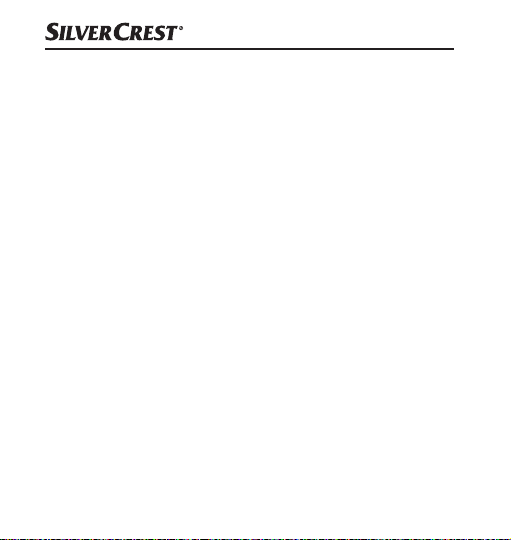
Safety
This section contains important safety instructions for handling the
device. This device complies with the statutory safety regulations.
Improper use may result in personal injury and property damage.
Basic safety instructions
To ensure safe operation of the device, follow the safety guidelines
set out below:
■ Check the device for visible external damage before use.
Do not operate a device that has been damaged or dropped.
■ This device may be used by children aged 8 years and above
and by persons with limited physical, sensory or mental
capabilities, or lack of experience and knowledge, provided
that they are under supervision or have been told how to use
the device safely and are aware of the potential risks. Do
not allow children to play with the device. Cleaning and user
maintenance tasks may not be carried out by children unless
they are supervised.
■ 6 │ GB
│IE│
NI
SSA 3 A1

■ DANGER! Do not allow children to play with the packaging
material! Keep all packaging materials away from children.
There is a risk of suffocation!
■ This device is suitable for indoor use only.
■ The mains socket must be easily accessible so that the device
can be quickly disconnected in an emergency.
■ Do not connect the appliance in series.
■ The device draws current even if no other device is connected
for charging. This means that the device should always be disconnected from the mains supply when not in use. For complete
disconnection from the mains voltage, e.g. in emergencies, the
device must be unplugged from the mains socket.
■ DANGER! Never hold the power plug with wet hands,
since this can cause a short-circuit or an electric shock.
■ Do not expose the device to direct sunlight or high temperatures.
Otherwise it may overheat and be irreparably damaged.
SSA 3 A1
GB│IE│NI
│
7 ■

■
Do not place the device near heat sources such as radiators or
other heat-generating devices.
■ Do not operate the device close to naked flames (e.g. candles)
and do not place burning candles on or next to the device.
This serves to prevent fires.
■ The device is not designed for use in rooms with high tempera-
ture or humidity (e.g. bathrooms) or excessive dust.
■ Do not expose the device to water spray or dripping water,
and do not place liquid-filled objects such as vases or open
drink containers on or near the device.
■ The device must always be supervised during use.
■ In the event of malfunctions, and in bad weather, disconnect
the plug from the mains power socket.
■ Unplug the device immediately if you notice unusual noises, a
burnt smell or smoke. Have the device checked by a qualified
specialist before using it again.
■ 8 │ GB
│IE│
NI
SSA 3 A1
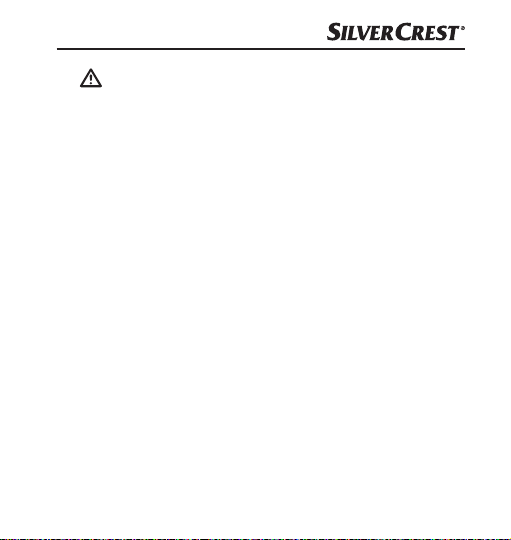
■ DANGER! Never open the device housing. There are no
parts inside the device which require user maintenance.
If the housing is opened, there is a risk of receiving a
potentially fatal electric shock. All repairs must be carried
out by authorised specialist companies or by the Customer
Service department. Improper repairs may put the user at risk.
They will also invalidate any warranty claims.
■ Repairs to the device during the warranty period may only be
carried out by a customer service department authorised by the
manufacturer. Otherwise no warranty claims will be accepted
for any subsequent damage.
SSA 3 A1
GB│IE│NI
│
9 ■

Before use
Check package contents
Remove all parts and the operating instructions from the box.
♦
♦ Remove all packaging material.
DANGER
► Do not allow children to play with packaging materials.
There is a risk of suffocation.
The following components are included in delivery:
▯ USB socket adaptor
▯ These operating instructions
■ 10 │ GB
│IE│
NI
SSA 3 A1

NOTE
► Check the package for completeness and signs of visible
damage.
► If the delivery is incomplete or damage has occurred as a
result of defective packaging or during transport, contact
the service hotline (see section Service).
Description of components
1 Type-A USB socket USB1 (5 V (DC), max. 2.0 A)
2 Type-A USB socket USB2 (5 V
3 Type-A USB socket USB3 (5 V
4 Type-C USB socket USB4 (5 V
5 Cable retainer
, max. 2.0 A)
, max. 2.4 A)
, max. 2.4 A)
SSA 3 A1
GB│IE│NI
│
11 ■

Use
Using the USB socket adapter
CAUTION
► The total power consumption of the devices connected to the
two USB sockets USB1 1 and USB2 2 may not be higher
than 2.0 A. The total power consumption of the devices connected to the two USB sockets USB3 3 and USB4 4 may
not be higher than 2.4 A. Refer to the instruction manual of
your device for more information.
► The maximum current output of the USB sockets USB1 1
and USB2 2 is 2.0 A. The output is assigned according to
the devices attached. The maximum current output of the two
USB sockets USB3 3 and USB4 4 is 2.4 A. The output is
assigned according to the devices attached.
■ 12 │ GB
│IE│
NI
SSA 3 A1

♦ Connect your device to the USB socket adapter. Use the
original USB cable supplied with your device to optimise the
charging process.
♦ Plug the USB socket adapter plug into a properly installed
mains power socket.
♦ If you need to, you can switch on your connected device and
continue using it.
♦ Monitor the charging status on your connected device.
♦ Disconnect your connected device from the USB socket adapter
once the device has completed charging.
♦ Disconnect the power plug from the power socket once you are
finished using the USB socket adapter.
NOTE
► If no device is being charged, a charging cable can be
wound around the cable retainer 5.
SSA 3 A1
GB│IE│NI
│
13 ■

Troubleshooting
The USB socket adapter does not function.
♦ Plug the USB socket adapter plug into a properly installed
mains power socket.
♦ Check your house fuses.
The connected device does not charge. The USB socket
adapter is overloaded or short-circuited.
♦ Immediately disconnect all connected devices one after the
other. The USB socket adapter is again ready for use.
NOTE
► If you cannot solve the problem with the solutions given
above, please contact the Service Hotline (see section
Service).
■ 14 │ GB
│IE│
NI
SSA 3 A1

Cleaning
DANGER
Risk of fatal injury from electrocution!
► Remove the power plug from the mains socket before starting
to clean the device.
CAUTION
Damage to the device!
► To avoid irreparable damage to the device, ensure that no
moisture enters it during cleaning.
♦ Clean the surfaces of the device with a soft, dry cloth.
♦ Use a lightly moistened cloth and a mild detergent to remove
stubborn dirt residues.
SSA 3 A1
GB│IE│NI
│
15 ■

Storage when not in use
♦ If you decide not to use the device for a long period, disconnect
it from the mains power supply and store it in a clean, dry place
away from direct sunlight.
Disposal
Disposal of the device
The adjacent symbol of a crossed-out dustbin means
that this device is subject to Directive 2012/19/EU.
of in the normal household waste at the end of its useful life, but
must be handed over to specially set-up collection locations,
recycling depots or disposal companies.
This disposal is free of charge for the user. Protect the
environment and dispose of this device properly.
This directive states that this device may not be disposed
Your local community or municipal authorities can
provide information on how to dispose of the product.
■ 16 │ GB
│IE│
NI
SSA 3 A1

Disposal of the packaging
The packaging materials have been selected for their
environmental friendliness and ease of disposal and are
that are no longer needed in accordance with applicable local
regulations.
with abbreviations (a) and numbers (b) with the following meanings:
1–7: plastics, 20–22: paper and cardboard, 80–98: composites.
therefore recyclable. Dispose of packaging materials
Dispose of the packaging in an environmentally friendly
manner. Note the labelling on the packaging and
separate the packaging material components for
disposal if necessary. The packaging material is labelled
SSA 3 A1
GB│IE│NI
│
17 ■

Attachment
Technical data
Input voltage/current
Output voltage/current
Type-A USB sockets USB1 1/
USB2 2
Type-A USB socket USB3 3/
Type-C USB socket USB4 4
Protection class
Operating temperature 15°C to 35°C
Storage temperature 0°C to 40°C
■ 18 │ GB
│IE│
NI
220–240 V ∼, 50/60 Hz
max. 13 A (∼ AC)
5.0 V
(
DC)
5.0 V , max. 2.4 A
(protective earthing)
I
, max. 2.0 A
SSA 3 A1

Notes on the EU Declaration of Conformity
This device complies with the essential requirements
and other relevant provisions of the Low Voltage
2014/30/EU, the Eco-Design Directive 2009/125/EC and the
RoHS Directive 2011/65/EU.
The complete EU Declaration of Conformity is available from the
importer.
Directive 2014/35/EU, the EMC Directive
Kompernass Handels GmbH warranty
Dear Customer,
This appliance has a 3-year warranty valid from the date of pur-
chase. If this product has any faults, you, the buyer, have certain
statutory rights. Your statutory rights are not restricted in any way
by the warranty described below.
Warranty conditions
The warranty period starts on the date of purchase. Please keep
your receipt in a safe place. This will be required as proof of
purchase.
SSA 3 A1
GB│IE│NI
│
19 ■

If any material or manufacturing fault occurs within three years of
the date of purchase of the product, we will either repair or replace
the product for you or refund the purchase price (at our discretion). This warranty service requires that you present the defective
appliance and the proof of purchase (receipt) within the three-year
warranty period, along with a brief written description of the fault
and of when it occurred.
If the defect is covered by the warranty, your product will either be
repaired or replaced by us. The repair or replacement of a product
does not signify the beginning of a new warranty period.
Warranty period and statutory claims for defects
The warranty period is not prolonged by repairs effected under the
warranty. This also applies to replaced and repaired components.
Any damage and defects present at the time of purchase must be
reported immediately after unpacking. Repairs carried out after
expiry of the warranty period shall be subject to a fee.
■ 20 │ GB
│IE│
NI
SSA 3 A1

Scope of the warranty
This appliance has been manufactured in accordance with strict
quality guidelines and inspected meticulously prior to delivery.
The warranty covers material faults or production faults. The warranty does not extend to product parts subject to normal wear and
tear or to fragile parts which could be considered as consumable
parts such as switches, batteries or parts made of glass.
The warranty does not apply if the product has been damaged,
improperly used or improperly maintained. The directions in the
operating instructions for the product regarding proper use of the
product are to be strictly followed. Uses and actions that are discouraged in the operating instructions or which are warned against
must be avoided.
This product is intended solely for private use and not for commercial purposes. The warranty shall be deemed void in cases of
misuse or improper handling, use of force and modifications / repairs which have not been carried out by one of our authorised
Service centres.
SSA 3 A1
GB│IE│NI
│
21 ■

Warranty claim procedure
To ensure quick processing of your case, please observe the following instructions:
■ Please have the till receipt and the item number
(e.g.IAN123456_7890) available as proof of purchase.
■ You will find the item number on the type plate on the product,
an engraving on the product, on the front page of the operating instructions (below left) or on the sticker on the rear or
bottom of the product.
■ If functional or other defects occur, please contact the service
department listed either by telephone or by e-mail.
■ You can return a defective product to us free of charge to the
service address that will be provided to you. Ensure that you
enclose the proof of purchase (till receipt) and information
about what the defect is and when it occurred.
■ 22 │ GB
│IE│
NI
SSA 3 A1

You can download these instructions along with
many other manuals, product videos and
installation software at www.lidl-service.com.
This QR code will take you directly to the Lidl
service page (www.lidl-service.com) where you
can open your operating instructions by entering
the item number (IAN) 297323_2004.
Service
Service Great Britain
Tel.: 0800 404 7657
E-Mail: kompernass@lidl.co.uk
Service Ireland
Tel.: 1890 930 034
(0,08EUR / Min.,(peak))
(0,06EUR / Min.,(off peak))
E-Mail: kompernass@lidl.ie
IAN 297323_2004
SSA 3 A1
GB│IE│NI
│
23 ■

Importer
Please note that the following address is not the service address.
Please use the service address provided in the operating instructions.
KOMPERNASS HANDELS GMBH
BURGSTRASSE 21
44867 BOCHUM
GERMANY
www.kompernass.com
■ 24 │ GB
│IE│
NI
SSA 3 A1

Inhaltsverzeichnis
Einführung ................................. 27
Informationen zu dieser Bedienungsanleitung ............. 27
Bestimmungsgemäße Verwendung ..................... 27
Verwendete Warnhinweise und Symbole ................ 28
Sicherheit .................................. 30
Grundlegende Sicherheitshinweise ..................... 30
Vor der Inbetriebnahme .....................34
Lieferumfang prüfen ................................. 34
Teilebeschreibung ........................... 35
Inbetriebnahme ............................ 36
USB-Steckdosen-Adapter verwenden .................... 36
Fehlersuche ................................ 38
Reinigung .................................39
Lagerung bei Nichtbenutzung ................. 40
SSA 3 A1
DE│AT│CH
│
25 ■

Entsorgung ................................40
Gerät entsorgen .................................... 40
Verpackung entsorgen ............................... 41
Anhang ................................... 42
Technische Daten ................................... 42
Hinweise zur EU-Konformitätserklärung .................. 43
Garantie der Kompernaß Handels GmbH ................ 43
Service ........................................... 47
Importeur ......................................... 48
■ 26 │ DE
│AT│
CH
SSA 3 A1

Einführung
Informationen zu dieser Bedienungsanleitung
Herzlichen Glückwunsch zum Kauf Ihres neuen Gerätes. Sie haben
sich damit für ein hochwertiges Produkt entschieden. Die Bedienungsanleitung ist Bestandteil dieses Produkts. Sie enthält wichtige Hinweise für Sicherheit, Gebrauch und Entsorgung. Machen Sie sich
vor der Benutzung des Produkts mit allen Bedien- und Sicherheitshinweisen vertraut. Benutzen Sie das Produkt nur wie beschrieben
und für die angegebenen Einsatzbereiche. Bewahren Sie die
Bedienungsanleitung immer als Nachschlage werk in der Nähe
des Produkts auf. Händigen Sie bei Weiter gabe oder Verkauf des
Produktes an Dritte alle Unterlagen inkl. dieser Bedienungsanleitung
mit aus.
Bestimmungsgemäße Verwendung
Dieses Gerät ist zum Aufladen und zum Betrieb von USB-Geräten
bestimmt.
Das Gerät ist für den privaten Gebrauch konzipiert und nicht für
gewerbliche Zwecke geeignet. Eine andere oder darüber hinausgehende Benutzung gilt als nicht bestimmungsgemäß.
SSA 3 A1
DE│AT│CH
│
27 ■

Ansprüche jeglicher Art wegen Schäden aus nicht bestimmungsgemäßer Verwendung, unsachgemäßen Reparaturen, unerlaubt
vorgenommener Veränderungen oder Verwendung nicht zugelassener Ersatzteile sind ausgeschlossen. Das Risiko trägt allein der
Benutzer.
Verwendete Warnhinweise und Symbole
In der vorliegenden Bedienungsanleitung werden folgende
Warnhinweise verwendet:
GEFAHR
Ein Warnhinweis dieser Gefahrenstufe kennzeichnet
eine mögliche gefährliche Situation.
Falls die gefährliche Situation nicht vermieden wird, kann dies zu
schweren Verletzungen oder zum Tod führen.
► Die Anweisungen in diesem Warnhinweis befolgen,
um die Gefahr von schweren Verletzungen oder des Todes
zu vermeiden.
■ 28 │ DE
│AT│
CH
SSA 3 A1

ACHTUNG
Ein Warnhinweis dieser Gefahrenstufe kennzeichnet
einen möglichen Sachschaden.
Falls die Situation nicht vermieden wird, kann dies zu Sachschäden führen.
► Die Anweisungen in diesem Warnhinweis befolgen,
um Sachschäden zu vermeiden.
HINWEIS
► Ein Hinweis kennzeichnet zusätzliche Informationen,
die den Umgang mit dem Gerät erleichtern.
■ Das Smart Fast Charge-Symbol besagt, dass
durch die eingesetzte Technologie, bei
kompatiblen Geräten, eine verringerte Ladezeit
möglich ist. Kompatiblen angeschlossenen
Geräten wird automatisch signalisiert, dass sie
den maximal nutzbaren Ladestrom verwenden.
SSA 3 A1
DE│AT│CH
│
29 ■

Sicherheit
In diesem Kapitel erhalten Sie wichtige Sicherheitshinweise im
Umgang mit dem Gerät. Dieses Gerät entspricht den vorgeschriebenen Sicherheitsbestimmungen. Ein unsachgemäßer Gebrauch
kann zu Personen- und Sachschäden führen.
Grundlegende Sicherheitshinweise
Beachten Sie für einen sicheren Umgang mit dem Gerät die folgenden Sicherheitshinweise:
■ Kontrollieren Sie das Gerät vor der Verwendung auf äußere
sichtbare Schäden. Nehmen Sie ein beschädigtes oder heruntergefallenes Gerät nicht in Betrieb.
■ Dieses Gerät kann von Kindern ab 8 Jahren und darüber sowie
von Personen mit verringerten physischen, sensorischen oder
mentalen Fähigkeiten oder Mangel an Erfahrung und Wissen
benutzt werden, wenn Sie beaufsichtigt oder bezüglich des
sicheren Gebrauchs des Gerätes unterwiesen wurden und die
daraus resultierenden Gefahren verstehen. Kinder dürfen nicht
mit dem Gerät spielen. Reinigung und Benutzer-Wartung dürfen
nicht von Kindern ohne Beaufsich tigung durchgeführt werden.
■ 30 │ DE
│AT│
CH
SSA 3 A1

■ GEFAHR! Verpackungsmaterialien sind kein Kinderspiel-
zeug! Halten Sie alle Verpackungsmaterialien von Kindern fern.
Es besteht Erstickungsgefahr!
■ Dieses Gerät ist nur für den Betrieb im Innenbereich
geeignet.
■ Die Netzsteckdose muss leicht zugänglich sein, so dass das
Gerät notfalls leicht abgezogen werden kann.
■ Das Gerät nicht hintereinander stecken.
■ Das Gerät nimmt Strom auf, auch wenn kein zu ladendes
Gerät angeschlossen ist. Somit sollte das Gerät vom Stromnetz
getrennt werden, wenn es nicht benötigt wird. Zur vollständigen
Trennung von der Netzspannung, z.B. in Notfällen, muss das
Gerät aus der Netzsteckdose gezogen werden.
■ GEFAHR! Fassen Sie den Netzstecker niemals mit nassen
Händen an, da dies einen Kurzschluss oder elektrischen
Schlag verursachen kann.
■ Setzen Sie das Gerät nicht direktem Sonnenlicht oder hohen
Temperaturen aus. Anderenfalls kann es überhitzen und irreparabel beschädigt werden.
SSA 3 A1
DE│AT│CH
│
31 ■

■
Stellen Sie das Gerät nicht in der Nähe von Wärmequellen wie
Heizkörpern oder anderen Wärme erzeugenden Geräten auf.
■ Betreiben Sie das Gerät nicht in der Nähe von offenen Flammen
(z.B. Kerzen) und stellen Sie keine brennenden Kerzen auf
oder neben das Gerät. So helfen Sie Brände zu vermeiden.
■ Das Gerät ist nicht für den Betrieb in Räumen mit hoher Tempe-
ratur oder Luftfeuchtigkeit (z.B. Badezimmer) oder übermäßigen
Staubaufkommen ausgelegt.
■ Setzen Sie das Gerät keinem Spritz- und/oder Tropfwasser aus
und stellen Sie keine mit Flüssigkeit gefüllten Gegenstände wie
Vasen oder offene Getränke auf oder neben das Gerät.
■ Betreiben Sie das Gerät niemals unbeaufsichtigt.
■ Ziehen Sie bei auftretenden Störungen und bei Gewitter den
Netzstecker aus der Netzsteckdose.
■ Entfernen Sie sofort das Gerät aus der Netzsteckdose, falls Sie
ungewöhnliche Geräusche, Brandgeruch oder Rauchentwicklung feststellen. Lassen Sie das Gerät durch einen qualifizierten
Fachmann überprüfen, bevor Sie es erneut verwenden.
■ 32 │ DE
│AT│
CH
SSA 3 A1

■ GEFAHR! Öffnen Sie niemals das Gehäuse des Gerätes.
Es befinden sich keine zu wartenden Teile im Inneren.
Bei geöffnetem Gehäuse besteht Lebensgefahr durch
elektrischen Schlag. Lassen Sie Reparaturen am Gerät nur
von autorisierten Fachbetrieben oder dem Kunden service
durchführen. Durch unsachgemäße Reparaturen können
Gefahren für den Benutzer entstehen. Zudem erlischt der
Garantieanspruch.
■ Eine Reparatur des Gerätes während der Garantiezeit darf
nur von einem vom Hersteller autorisierten Kundendienst vorgenommen werden, sonst besteht bei nachfolgenden Schäden
kein Garantieanspruch mehr.
SSA 3 A1
DE│AT│CH
│
33 ■

Vor der Inbetriebnahme
Lieferumfang prüfen
Entnehmen Sie alle Teile und die Bedienungsanleitung aus
♦
dem Karton.
♦ Entfernen Sie sämtliches Verpackungsmaterial.
GEFAHR
► Verpackungsmaterialien dürfen nicht zum Spielen verwendet
werden. Es besteht Erstickungsgefahr.
Der Lieferumfang besteht aus folgenden Komponenten:
▯ USB-Steckdosen-Adapter
▯ Diese Bedienungsanleitung
■ 34 │ DE
│AT│
CH
SSA 3 A1

HINWEIS
► Prüfen Sie die Lieferung auf Vollständigkeit und auf sichtbare
Schäden.
► Bei einer unvollständigen Lieferung oder Schäden infolge
mangel hafter Verpackung oder durch Transport wenden Sie
sich an die Service-Hotline (siehe Kapitel Service).
Teilebeschreibung
1 USB-Buchse Typ A USB1 (5 V (Gleichstrom), max. 2,0 A)
2 USB-Buchse Typ A USB2 (5 V
3 USB-Buchse Typ A USB3 (5 V
4 USB-Buchse Typ C USB4 (5 V
5 Kabelaufwicklung
, max. 2,0 A)
, max. 2,4 A)
, max. 2,4 A)
SSA 3 A1
DE│AT│CH
│
35 ■

Inbetriebnahme
USB-Steckdosen-Adapter verwenden
ACHTUNG
► Die Gesamtstromaufnahme der, an den beiden USB-Buchsen
USB1 1 und USB2 2, angeschlossenen Geräte darf nicht
höher als 2,0 A sein. Die Gesamtstromaufnahme der, an den
beiden USB-Buchsen USB3 3 und USB4 4, angeschlossenen Geräte darf nicht höher als 2,4 A sein. Nähere Informationen erhalten Sie in der Bedienungsanleitung Ihres Geräts.
► Die maximale Stromabgabe der USB-Buchsen USB1 1
und USB2 2 beträgt 2,0 A. Je nach Belegung wird die
Stromabgabe aufgeteilt. Die maximale Stromabgabe der
beiden USB-Buchsen USB3 3 und USB4 4 beträgt 2,4 A.
Je nach Belegung wird die Stromabgabe aufgeteilt.
■ 36 │ DE
│AT│
CH
SSA 3 A1

♦ Verbinden Sie Ihr Gerät mit dem USB-Steckdosen-Adapter.
Verwenden Sie hierzu das Original-USB-Kabel Ihres Geräts,
um einen optimalen Ladevorgang zu ermöglichen.
♦ Stecken Sie den Netzstecker des USB-Steckdosen-Adapters in
eine vorschriftsmäßig installierte Netzsteckdose.
♦ Schalten Sie bei Bedarf Ihr angeschlossenes Gerät zur weiteren
Verwendung ein.
♦ Beobachten Sie den Ladestatus an Ihrem angeschlossenen
Gerät.
♦ Trennen Sie Ihr angeschlossenes Gerät vom USB-Steckdosen-
Adapter, wenn der Ladevorgang des Geräts beendet ist.
♦ Ziehen Sie den Netzstecker aus der Netzsteckdose, wenn Sie
den USB-Steckdosen-Adapter nicht mehr benötigen.
HINWEIS
► Wenn kein Gerät geladen wird, kann ein Ladekabel, zur Auf-
bewahrung, um die Kabelaufwicklung 5 gewickelt werden.
SSA 3 A1
DE│AT│CH
│
37 ■

Fehlersuche
Der USB-Steckdosen-Adapter zeigt keine Funktion.
♦ Stecken Sie den Netzstecker des USB-Steckdosen-Adapters in
eine vorschriftsmäßig installierte Netzsteckdose.
♦ Überprüfen Sie Ihre Haussicherungen.
Das angeschlossene Gerät wird nicht geladen. Der USBSteckdosen-Adapter ist überlastet bzw. kurzgeschlossen.
♦ Entfernen Sie sofort nacheinander die angeschlossenen Geräte.
Der USB-Steckdosen-Adapter ist wieder betriebsbereit.
HINWEIS
► Wenn Sie mit den vorstehend genannten Schritten das
Problem nicht lösen können, wenden Sie sich bitte an die
Service-Hotline (siehe Kapitel Service).
■ 38 │ DE
│AT│
CH
SSA 3 A1

Reinigung
GEFAHR
Lebensgefahr durch elektrischen Strom!
► Ziehen Sie den Netzstecker aus der Netzsteckdose, bevor
Sie mit der Reinigung beginnen.
ACHTUNG
Beschädigung des Geräts!
► Stellen Sie sicher, dass bei der Reinigung keine Feuchtigkeit in
das Gerät eindringt, um eine irreparable Beschädigung des
Geräts zu vermeiden.
♦ Reinigen Sie die Oberflächen des Geräts mit einem weichen,
trockenen Tuch.
♦ Verwenden Sie bei hartnäckigen Verschmutzungen ein leicht
feuchtes Tuch mit einem milden Spülmittel.
SSA 3 A1
DE│AT│CH
│
39 ■

Lagerung bei Nichtbenutzung
♦ Sollten Sie das Gerät längere Zeit nicht benutzen, trennen
Sie es von der Stromversorgung und lagern Sie es an einem
sauberen, trockenen Ort ohne direkte Sonneneinstrahlung.
Entsorgung
Gerät entsorgen
Das nebenstehende Symbol einer durchgestrichenen
Mülltonne auf Rädern zeigt an, dass dieses Gerät der
besagt, dass Sie dieses Gerät am Ende seiner Nutzungszeit nicht
mit dem normalen Haushaltsmüll entsorgen dürfen, sondern in
speziell eingerichteten Sammelstellen, Wertstoffhöfen oder
Entsorgungsbetrieben abgeben müssen.
Diese Entsorgung ist für Sie kostenfrei. Schonen Sie die
Umwelt und entsorgen Sie fachgerecht.
Richtlinie 2012/19/EU unterliegt. Diese Richtlinie
Möglichkeiten zur Entsorgung des ausgedienten
Produkts erfahren Sie bei Ihrer Gemeinde- oder
Stadtverwaltung.
■ 40 │ DE
│AT│
CH
SSA 3 A1

Verpackung entsorgen
Die Verpackungsmaterialien sind nach umweltverträglichen und entsorgungstechnischen Gesichtspunkten
mehr benötigte Verpackungsmaterialien gemäß den örtlich
geltenden Vorschriften.
zeichnet mit Abkürzungen (a) und Ziffern (b) mit folgender
Bedeutung: 1–7: Kunststoffe, 20–22: Papier und Pappe,
80–98: Verbundstoffe.
ausgewählt und deshalb recyclebar. Entsorgen Sie nicht
Entsorgen Sie die Verpackung umweltgerecht. Beachten
Sie die Kennzeichnung auf den verschiedenen Verpackungsmaterialien und trennen Sie diese gegebenenfalls
gesondert. Die Verpackungsmaterialien sind gekenn-
SSA 3 A1
DE│AT│CH
│
41 ■

Anhang
Technische Daten
Eingangsspannung/-strom
Ausgangsspannung/-strom
USB-Buchsen Typ A
USB1 1/USB2 2
USB-Buchse Typ A USB3 3/
USB-Buchse Typ C USB4 4
Schutzklasse
Betriebstemperatur +15 °C–+35 °C
Lagertemperatur 0 °C–+40 °C
■ 42 │ DE
│AT│
CH
220–240 V ∼, 50/60 Hz
max. 13 A (∼ Wechselstrom)
5,0 V
(
5,0 V , max. 2,4 A
I
, max. 2,0 A
Gleichstrom)
(Schutzerdung)
SSA 3 A1

Hinweise zur EU-Konformitätserklärung
Dieses Gerät entspricht hinsichtlich Übereinstimmung
mit den grundlegenden Anforderungen und den
nungsrichtlinie 2014/35/EU, der EMV-Richtlinie 2014/30/EU,
der Ökodesign-Richtinie 2009/125/EC und der RoHS-Richtlinie
2011/65/EU.
Die vollständige EU-Konformitätserklärung ist beim Importeur
erhältlich.
anderen relevanten Vorschriften der Niederspan-
Garantie der Kompernaß Handels GmbH
Sehr geehrte Kundin, sehr geehrter Kunde,
Sie erhalten auf dieses Gerät 3 Jahre Garantie ab Kaufdatum.
Im Falle von Mängeln dieses Produkts stehen Ihnen gegen den
Verkäufer des Produkts gesetzliche Rechte zu. Diese gesetzlichen
Rechte werden durch unsere im Folgenden dargestellte Garantie
nicht eingeschränkt.
SSA 3 A1
DE│AT│CH
│
43 ■

Garantiebedingungen
Die Garantiefrist beginnt mit dem Kaufdatum. Bitte bewahren Sie den
Kassenbon gut auf. Dieser wird als Nachweis für den Kauf benötigt.
Tritt innerhalb von drei Jahren ab dem Kaufdatum dieses Produkts
ein Material- oder Fabrikationsfehler auf, wird das Produkt von
uns – nach unserer Wahl – für Sie kostenlos repariert, ersetzt oder
der Kaufpreis erstattet. Diese Garantieleistung setzt voraus, dass
innerhalb der Dreijahresfrist das defekte Gerät und der Kaufbeleg
(Kassenbon) vorgelegt und schriftlich kurz beschrieben wird, worin
der Mangel besteht und wann er aufgetreten ist.
Wenn der Defekt von unserer Garantie gedeckt ist, erhalten Sie
das reparierte oder ein neues Produkt zurück. Mit Reparatur oder
Austausch des Produkts beginnt kein neuer Garantiezeitraum.
Garantiezeit und gesetzliche Mängelansprüche
Die Garantiezeit wird durch die Gewährleistung nicht verlängert.
Dies gilt auch für ersetzte und reparierte Teile. Eventuell schon
beim Kauf vorhandene Schäden und Mängel müssen sofort nach
dem Auspacken gemeldet werden. Nach Ablauf der Garantiezeit
anfallende Reparaturen sind kostenpflichtig.
■ 44 │ DE
│AT│
CH
SSA 3 A1

Garantieumfang
Das Gerät wurde nach strengen Qualitäts richtlinien sorgfältig produziert und vor Auslieferung gewissenhaft geprüft.
Die Garantieleistung gilt für Material- oder Fabrikationsfehler.
Diese Garantie erstreckt sich nicht auf Produktteile, die normaler
Abnutzung ausgesetzt sind und daher als Verschleißteile angesehen werden können oder für Beschädigungen an zerbrechlichen
Teilen, z. B. Schalter, Akkus oder Teile, die aus Glas gefertigt sind.
Diese Garantie verfällt, wenn das Produkt beschädigt, nicht sachgemäß benutzt oder gewartet wurde. Für eine sachgemäße Benutzung des Produkts sind alle in der Bedienungsanleitung aufgeführten Anweisungen genau einzuhalten. Verwendungszwecke und
Handlungen, von denen in der Bedienungsanleitung abgeraten
oder vor denen gewarnt wird, sind unbedingt zu vermeiden.
Das Produkt ist nur für den privaten und nicht für den gewerblichen
Gebrauch bestimmt. Bei missbräuchlicher und unsachgemäßer
Behandlung, Gewaltanwendung und bei Eingriffen, die nicht von
unserer autorisierten Serviceniederlassung vorgenommen wurden,
erlischt die Garantie.
SSA 3 A1
DE│AT│CH
│
45 ■

Abwicklung im Garantiefall
Um eine schnelle Bearbeitung Ihres Anliegens zu gewährleisten,
folgen Sie bitte den folgenden Hinweisen:
■ Bitte halten Sie für alle Anfragen den Kassenbon und die Arti-
kelnummer (z.B.IAN123456_7890) als Nachweis für den
Kauf bereit.
■ Die Artikelnummer entnehmen Sie bitte dem Typenschild am
Produkt, einer Gravur am Produkt, dem Titelblatt der Bedienungsanleitung (unten links) oder dem Aufkleber auf der Rückoder Unterseite des Produktes.
■ Sollten Funktionsfehler oder sonstige Mängel auftreten, kontak-
tieren Sie zunächst die nachfolgend benannte Serviceabteilung
telefonisch oder per E-Mail.
■ Ein als defekt erfasstes Produkt können Sie dann unter Beifü-
gung des Kaufbelegs (Kassenbon) und der Angabe, worin der
Mangel besteht und wann er aufgetreten ist, für Sie portofrei
an die Ihnen mitgeteilte Serviceanschrift übersenden.
■ 46 │ DE
│AT│
CH
SSA 3 A1

Auf www.lidl-service.com können Sie diese und
viele weitere Handbücher, Produktvideos und
Installationssoftware herunterladen.
Mit diesem QR-Code gelangen Sie direkt auf die
Lidl-Service-Seite (www.lidl-service.com) und können mittels der Eingabe der Artikelnummer (IAN)
297323_2004 Ihre Bedienungsanleitung öffnen.
Service
Service Deutschland
Tel.: 0800 5435 111
(kostenfrei aus dem dt. Festnetz/Mobilfunknetz)
E-Mail: kompernass@lidl.de
Service Österreich
Tel.: 0820 201 222
(0,15 EUR/Min.)
E-Mail: kompernass@lidl.at
SSA 3 A1
DE│AT│CH
│
47 ■

Service Schweiz
Tel.: 0842 665566
(0,08 CHF/Min., Mobilfunk max. 0,40 CHF/Min.)
E-Mail: kompernass@lidl.ch
IAN 297323_2004
Importeur
Bitte beachten Sie, dass die folgende Anschrift keine Serviceanschrift ist. Kontaktieren Sie zunächst die benannte Servicestelle.
KOMPERNASS HANDELS GMBH
BURGSTRASSE 21
44867 BOCHUM
DEUTSCHLAND
www.kompernass.com
■ 48 │ DE
│AT│
CH
SSA 3 A1

KOMPERNASS HANDELS GMBH
BURGSTRASSE 21
44867 BOCHUM
GERMANY
www.kompernass.com
Last Information Update · Stand der Informationen:
08 / 2020 · Ident.-No.: SSA3A1-072020-2
IAN 297323_2004
